#windows 11 features
Explore tagged Tumblr posts
Text
Woo got Linux working! On a related note I have gotten over any fear of breaking things through the command line and also can now roll back to an earlier system backup. Yes those are related. In my defense, breaking things in interesting ways is a great way to figure out what's actually going wrong.
#Had issues getting my trackpad to work and went through All The Drivers#thank you that one redditter who went through this same thing six months ago and figured out that installing a previous kernel fixed it#Official documents out random redditter in#RIP Windows 11 I shall not miss the 4 times you managed to force updates in the two non-consecutive hours I used you#Nor how each update progressively added more unwanted ad junk and invasive features#Save me Linux-Wan you're my only hope#The Cinnamon desktop seems adorable I'm looking forward to playing with its features tomorrow#Wow it's been awhile since a new OS has been exciting#Instead of Oh What Fresh Hell Is This
89 notes
·
View notes
Text
augh im still so sad about my tablet dying 😭 rip to pretty much all of my recent art, idk if i was ever gonna finish it but it was pretty cool
#i havent been drawing much and i didnt plan on posting any of it but it is sad that its gone#i have pictures i took of some of it on my phone and my art program has a cloud saving feature so some of my favorites from over the years#are on there. thank god. but noooooo my face charts 😭😭😭😭#hopefully i can afford a new laptop soon bc im getting a 2 in 1 so i can use it to draw#but fuck man! i didnt even have the chance to back any of my stuff up#im gonna do a full diagnostic test on it soon but ive got other stuff going on so idk when that'll be#cause if the ssd is just disconnected rather than dead then that gives me a little hope#and I'll try using a recovery usb but that'll for sure wipe everything so thats a last resort#ugh......but yknow what a surface pro 6 lasting 5 1/2 years with me is pretty impressive. and at least i dont need to switch to windows 11
2 notes
·
View notes
Text
Windows 11 New functions and features in 2025
Sharing files in Windows just got a lot easier
When you start dragging a local file from File Explorer or your desktop, a handy tray appears at the very top of your screen allowing you to drop the file into one of the displayed apps or choose “More…” to open the Windows share window.

Find photos saved in the cloud via the Windows search box
In addition to finding photos stored locally on your Copilot+ PC, you can now also find photos stored in the cloud by describing what they are about in the search box on your taskbar.

Grid and category view in the Start menu
The new grid view shows your apps in alphabetical order and new category view groups all your apps into categories, ordered by usage.

Improved phone integration from the Start menu
Windows 11 can now easily set up Android/iPhone connection to PC, access iPhone features, and share files between Android/iPhone and PC from the Start menu.
To get started, open the Start menu, select your device type, and follow the instructions.

Copilot + Excel = Your Data Superpower
Copilot in Excel simplifies data analysis by enabling you to search for and import data from Word, PowerPoint, PDF documents, or other Excel files into your spreadsheets. Save time and gain insights with this powerful tool.

If you need to upgrade to Windows 11, please go and get it from the trustworthy reseller Keyingo.com
6 notes
·
View notes
Text
someone needs to add the ability to add doors to curtain systems in revit I am going insane in the membrane over the brokenness of the curtain system what am I supposed to do?? Just lay down and die??
revit why
whyyyyyyyy
For anyone wondering I just did a door opening and then put a brick wall outside the curtain system so I can add the door and the door opening allows me to have a door that actually leads outside, it doesn’t look bad but why the fuck is it impossible to put doors on curtain systems???
Why should I have to make a whole separate mass or even void mass when we could just allow the fucking doors in curtain systems????
honestly in general the curtain system is just fucked, why is it so broken???
do they not have play testers or something??? I’ve encountered like 50 separate issues and glitches in 2024 and 2025 and you’d think it wouldn’t be so crazy but like every time I livestream it in 2025 it starts flashing and strobing??? Like the fuck how???
I’d complain so so much but the autodesk website is too confusing.
BOOOO
#-pop#Revit#revit bim modeling#fuck autodesk those bitches better add accessibility features or I will riot#archicad wouldn’t do this to me#Literally why the fuck can’t you change the text size auto desk??? RIDDLE MY PISS AUTODESK WHY CANT I CHANGE THE FUCKING TEXT SIZE???#HUH??? PLEASE I WOULD KILL FOR LIKE TINY NOISES THAT TELL ME SOMETHING IS CONNECTED#like please hire a disabled person to design your fucking software#it’s so extremely inaccessible and people pay fuck 11 thousand dollars a year for this shit like come the fuck on???#Begrudgingly I know how to use revit and autocad but like fucking hell autodesk fix your fucking program I can’t have the fucking-#project manager and properties window open at the same time I’m 2025???#LITERALLy WHY IT WORKS IN 2024??
7 notes
·
View notes
Text
Fun fact! Windows 11 added support for microwave charging! Simply put your laptop in the microwave and leave it on high and it'll be fully charged within 2 minutes!
2 notes
·
View notes
Text
tumblr specifically keeps like. crashing my browser. I have to use Chrome because Firefox doesn’t seem to work no matter what device I use? It treats every website as a document, so If I click anywhere on any given website, i can no longer scroll down smoothly, it makes me scroll line by line of text. But now Tumblr makes Chrome both my laptop and desktop crash. Black screen of death with a very slow recovery that instantly resolves the second I close ONLY tumblr.
#chow.txt#i wish firefox would work i really do not like chrome#ive also noticed my laptop's performance has significantly decreased. i keep refusing to install windows 11 and its been taking away#features#like. i used to have it fingerprint protected.#so it would only unlock w my fingerprint#now it cant have that feature. i almost lost everything bcos i didnt remember the pin i set up 4 years ago.
3 notes
·
View notes
Text
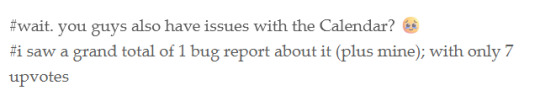
Ok so this tags made me go "hmm" because I managed to fix it with the link I provided in the masterpost, but just in case I looked again (because I don't often use the Calendar map and just use the flyout to see my appointments) and HAHAHAHAHAHA LMAOOOO
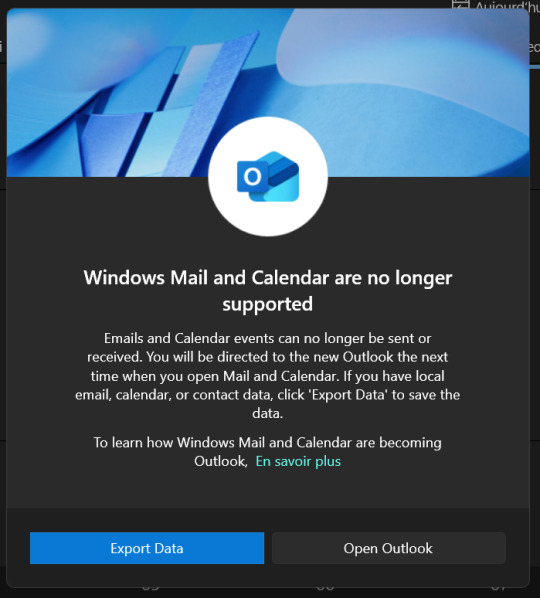
Microsoft is FULLY shutting down the People, Calendar and Mail apps on Windows 11, thus forcing everyone to 1) make a microsoft account to access the most basic of necessities and (if you go through with it) 2) have IMPORTANT DATA ON THEIR SERVERS since everything is now stored on Microsoft's servers (and, obviously, choke-full of AI)(because they have no shame whatsoever considering they changed Microsoft 365's icon to the Copilot one, and has Microsoft edge listed as "Microsoft Edge: AI browser" on Google Play)
Someone did a flyout to have Calendar again, but my three problems with this solution is that 1) you have to use the Microsoft store to install it, 2) it's only available in English and 3) the weeks start with sunday (?? wtf???)
There's another Calendar flyout app but it's ALSO only on the Store and ALSO has the weeks starting by fucking Sunday. It also wasn't updated since 2022 (or at least Microsoft doens't show the updates dates), has limited language support (it doesn't has French) and costs 4$.
Some people proposed StartAllBack, but I can't see when the last update is from and you also need to spend 5$ to have a license to have it work past the 30 days trial. So yeah, might not work.
There could also be Proton, but iirc you can only access it via an app if you have the paid version, and there are chances that it's ALSO stored on their servers and not locally, which, while they are better than Microsoft or Google, is still a problem if you don't have access to internet.
The other solution would be Thunderbird to have a calendar stored locally, but yet again, you need to connect an email account since it's a multi-tool app. (Also there's no flyout, and I want/need a flyout).
I'm stopping my research here for now, but if you have more alternatives, you can reblog this post with them AND PLEASE detail stuff about the alternatives, like if they have a flyout or not, are free or not, are locally stored or not, and/or if they are just a calendar app or a mutli-tool one.
Fixing Windows 11 - A Masterpost
Windows 11 is absolute crap for a good bunch of stuff so yeah, have a masterpost with most of the things I've found around to fix it haha (they're not all here because I did stuff around and I don't remember what)
YES, I KNOW at this point Linux would be a better alternative, however some here can't use Linux due to some proprietary programs that are not on Linux. This Masterpost is for the people in the same situation as I, aka those who have to have Windows or they can't do their job.
I also have a ko-fi if ever you want to help.
Stopping W11 from making you create an account/setting up your computer without internet (with a way to create gpedit.msc if your version doesn't have it)
Fixing the Taskbar (in case you also don't like the grouped Battery/internet/sound or the way the windows look)(there's more to it, check the settings)
How to move the volume and luminosity pop ups (so you can finally see those sweet sweet subtitles)
In case ModernFlyouts doesn't automatically start up, possible solution
Fixing the Start Menu (ExplorerPatcher can do that too, btw)
How to show all options right away
A way to stop Outlook (new)'s forced install (great if you're using the calendar)
https://github.com/matej137/OutlookRemover
(Tumblr doesn't want to embed the link for some reason)
How to remove Copilot if you have it (I don't, but it might be because I'm in Europe??)
Archive
Apparently Copilot is being forced on people so hummm
Other stuff not specifically related to the shit W11 did
Changing the size of the scroll bars
How to fully remove Cortana
Website with tools to fix W10 and W11
#W11#Windows 11#Windows Calendar#I'm losing my shit over that like it's the most basic feature and they just... nuked it???#so yeah anyway I'm not working myself into a hypoglycemia mess just for that so I'm stopping here#but HOT DAMN if you can move to Linux DO IT#your life will be soooooo much better y'all
2K notes
·
View notes
Text
Windows 11 Brings Back the Clock in Calendar Flyout, Now with Seconds Display
0 notes
Text
The Secret Tool They Won’t Tell You About!"
🔧 One tool. Countless fixes. Why carry a full toolbox when this dual-head wrench does it all? ✅ Self-adjusts to fit any bolt size ✅ Perfect for bikes, cars, furniture & more 🛠️ Strong, smart, and built to last
#secret tool#secret tools#tools#brand new with secret tool#secret features of work tools#the secret tool they never told you#secret#secrets#creative tools#secret lock#secret lock diy#secret tool in wire strippers#windows 11 secrets#how to make secret room at home#credit repair secrets#how to use tools#electrical tools#secret tool restores old headlights to brand new#freelancing tools#diy tools#guide to power tools#how to make secret locker at home
0 notes
Text
Home windows 11’s most necessary new characteristic is post-quantum cryptography. Right here’s why.
Microsoft is updating Home windows 11 with a set of recent encryption algorithms that may stand up to future assaults from quantum computer systems in a transfer geared toward jump-starting what’s more likely to be essentially the most formidable and necessary expertise transition in fashionable historical past. Computer systems which might be based mostly on the physics of quantum mechanics…
0 notes
Text
Windows 11: Missing Features from Windows 10
Take care before moving to Windows 11, as you may lose access to some familiar features from Windows 10. Here’s a detailed list of features from Windows 10 that users commonly feel are missing or changed for the worse in Windows 11: Taskbar Changes: Taskbar Customization: Drag-and-drop to the taskbar is missing. You cannot move the taskbar to the top, left, or right of the screen as it is fixed…
#customization#Features and Applications#Gaming#Gaming and Performance#Issues#Legacy Hardware#Legacy Hardware Support#Missing Features#performance#Software#Start Menu#Start Menu Features#Taskbar#Taskbar Changes#technology#user interface#Windows 10#Windows 11#Windows 11 Issues
0 notes
Text
Should You Upgrade to Windows 11?
Microsoft released Windows 11 back in October 2021. Unlike the big Windows 10 upgrade offer that felt impossible to avoid, Microsoft has been much more selective about which PCs get Windows 11 this time around. So is Windows 11 any good, and is the upgrade worth it? Is Windows 11 Good? We think Windows 11 is a good operating system. This is a solid release of Windows, and it’s up there with…
0 notes
Text






Refreshed Main Menu: Homeview
A dynamic main menu with a warm, suburban vibe.
You’ll be greeted by gentle sunlight coming through the windows, a quiet suburban street outside with the occasional car passing by, and clouds drifting across the sky that bring the scene to life in a calm, peaceful way.
✨ Features ✨
🚗 Cars driving by
☁️ Animated clouds
🌅 Dynamic real-time lighting – 6 unique time-of-day looks:
• Dawn (5:00–6:59)
• Morning (7:00–11:59)
• Day (12:00–15:59)
• Afternoon (16:00–17:59)
• Evening (18:00–20:59)
• Night (21:00–4:59)
🖥️ Full ultrawide screen support
��️ Quality-of-life improvements:
• 🚫 No full screen ads • 🔧 Blue overlay glitch fix
DOWNLOAD HERE
⭐ Now available in Early Access 🌐 Public release: May 6th
#sims 4 mods#main menu override#thesims4#sims 4 custom content#sims4#s4cc#ts4#maxis match#thesims#main menu#sims#simblr#simmattically#cozy#cozy aesthetic#cozycore#cozy games#cozy vibes#refreshed main menu
6K notes
·
View notes
Text
5 Alternatives to Windows Features That Microsoft Dropped
Microsoft often updates Windows 11 with new features but can also remove ones it considers outdated. If you've lost a program or app after an upgrade, don’t worry—there are plenty of alternatives available. Let’s check out nine replacements for the Windows features Microsoft has dropped.
Find a suitable replacement for WordPad
Microsoft has declared WordPad obsolete, so it will no longer be updated and will be removed in Windows 11 version 24H2. The company advises switching to Microsoft Word, which is a paid option.
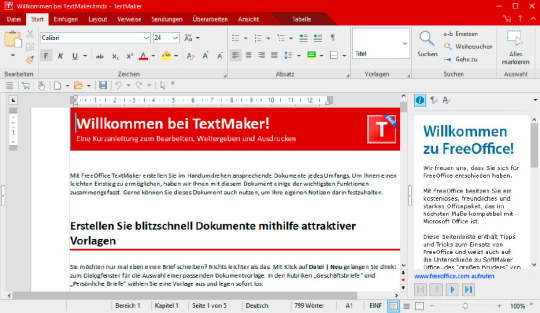
Should I switch from Windows Mail to Outlook?
The Mail and Calendar app, which replaced Outlook Express, is designed for handling IMAP and POP3 emails. Its successor, "The New Outlook," has been available to Windows 10 and 11 users for a while. The original Mail and Calendar app will be fully discontinued by the end of 2024.
Currently, users can switch back to the old Mail app from "The New Outlook," but this option only lasts for the current session. If you restart the app, it will automatically revert to "The New Outlook."
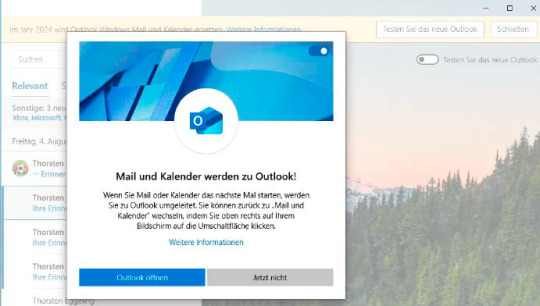
Clean up Windows quickly and thoroughly
Over time, your PC can become cluttered, which can slow it down and lead to errors. Disk Cleanup has been a part of Windows since Windows 98, but its days are numbered. Although it’s still available in Windows 11 23H2, Microsoft now recommends using the options found under System > Storage in Settings, even though these options offer fewer features than Disk Cleanup.
When Disk Cleanup is eventually discontinued, Cleanmgr+ will serve as its replacement.
To use Cleanmgr+, open the tool and select "Run as Administrator." The package includes two programs; choose between them at startup. After selecting Cleanmgr, the Burnbyte tool will launch, presenting a drive selection window similar to the Disk Cleanup interface.
Start by selecting the system drive C:. Once you click OK, Burnbyte will show a clear interface detailing the different areas and the space they occupy on your hard drive. Check the options you want to clean and click "Clean Up." Be sure not to check "Download" if you want to retain the files in your download folder.
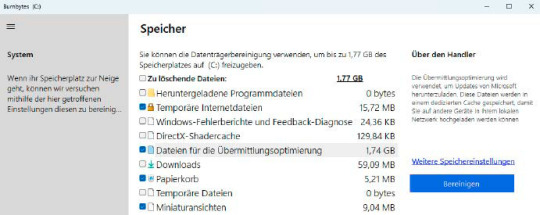
Uninstall programs and apps faster
In Windows Settings, you can uninstall programs by navigating to App > Apps and features (or Apps > Installed apps in Windows 11). Unfortunately, you can’t uninstall multiple programs simultaneously, and some applications might leave residual files behind.
In Windows 10, you could also uninstall programs through the Control Panel under Programs and Features, which was more user-friendly. This option has been removed in Windows 11.
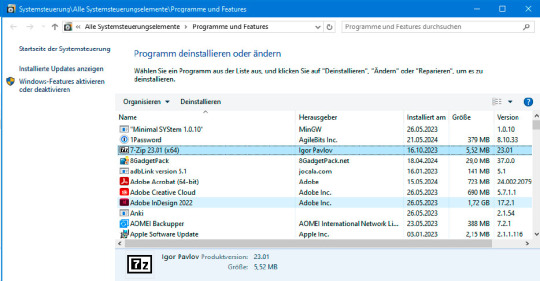
Expand or collapse the context menu
In Windows 11, right-clicking on the desktop or in Windows Explorer brings up a context menu with just a few options. While this streamlined menu helps avoid clutter when many programs are installed, it may limit quick access to certain features.
To see all available options, you need to select "Show More Options" from the context menu or hold down the Shift key while right-clicking.
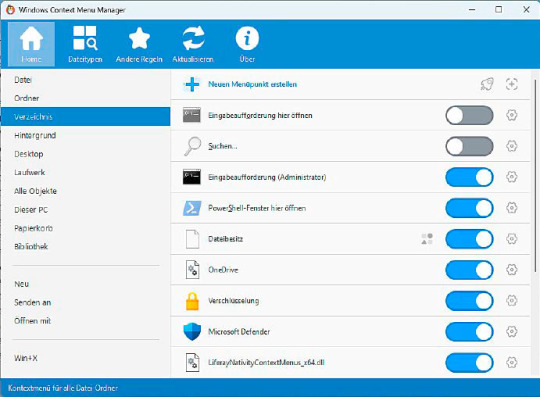
#Windows Alternatives#Windows Features Alternatives#Windows 11 Tips#Windows Features Guide#Windows 11 Upgrades#Windows Feature Fixes#New Tools for Windows#how to#definite solutions#windows 10 tutorials#windows 11 tutorials
0 notes
Text
Advantages of Upgrading to Microsoft Windows 11 Pro

Discover the benefits of upgrading to Microsoft Windows 11 Pro, including enhanced security, performance, and productivity features for modern businesses.
#Microsoft Windows 10 Pro features#Windows 11 Pro benefits#Windows operating system India#Buy Windows 10 Pro license India#Windows 11 Pro upgrade cost#Radiant Info Solutions Microsoft partner#Windows 10 Pro license renewal#Windows 11 Pro price in India#Microsoft Windows security features
0 notes
Text
Hey everyone it seems there a malicious individual trying to hack the sims cc community again and fill it with malware you need to stay vigilant as a creator and a downloader so
i have some tips for both to stay safe while downloading:
1- sims cc file extension is always .Package never download anything that is .exe
2- do not auto unpack zip files and rar files into your mods folder directly, open each zip or rar individually check the file extensions and drag them to your mods folder one by one
3- the only mods that have a .ts4script extension are ones that affect gameplay or how the game works, understand that if you are downloading cas or bb items you shouldn't have a .ts4script file
4- if you are downloading gameplay mods that do have .ts4script make sure that A) the creator hasn't announced on their pages that its infected B) you are downloading from a link provided by the creator of the mods themselves not something off of google or a link you got sent and make sure dates of upload match dated of announcements
5- if the mod or cc creator has retired and hasn't posted for a while LOOK AT THE DATES OF THE UPLOAD if it has been "updated recently" after the creator has left the community its most likely re-uploaded by a hacker and infected
6- download mod gaurd by Twisted mexi and keep it updated and keep your windows defender or malware detector Program up to date and always running do not disable it
7- make sure everything you download comes from a direct link from the cc creator, in this day and age do not trust link shortners, adfly, linkverse, etc get the universal bypass extension and ublock extension to stay safe but genuinely NEVER CLICK ON THOSE no matter how much the creator reassures you its safe it. is. NOT.
8- this is more of a general saftey precaution but, create a system restore point weekly before you run the game with new mods that way if anything happens you could have a chance to restore your windows to an earlier date before you downloaded anything.
9- BACK UP YOUR SHIT im serious right now either weekly or monthly put your files somewhere safe like a usb a storage card a hard drive even an online cloud if you dont have any of the previous.
10- files you should back up are your media from games and media everything else, any mods, games saves, work files, passwords, saved bookmarks, any documents txt files word files pdfs, links you saved, brushes or actions for Photoshop if you have any, any digital bills or certificates if you have any, and keep a physical list of all programs you have installed and where you installed them from
11- turn on any 2 factor authentication and security measures for any account you have
12- google and firefox have the option to check your paswords and emails against any data leaks USE THIS FEATURE and change any leaked passwords
13- regularly check your logged in sessions to make sure all the logged in devices or computers are yours and log out any that aren't and any old devices or unused sessions do this for every website and app you have an account on if available
14- change your passwords often. I know this is a hassle i know its hard to come up with new passwords but changing your passwords every few months will help you against anything mention previously that wasn't detected.
15- and as a cc creator check your cc and the accounts you host cc on and its uplaod and update dates make sure nothing has been changed without your permission :(
16- generally try not to get swept up in the "i must get it" fever you do not need to "shop" for mods weekly or monthly you do not need to download everything by that one creator you do not need to download new cc everytime you want to make a sim, im guilty of this so i know how hard it is to resist but take a breath and think "do i want this or do i need it" before downloading.
These are prevention methods i cant claim they are 100% will prevent any hacking but its better to be safe than sorry and these do keep you safe so
Brought to you by someone who has had their laptop ruined and data leaked from downloading cc once upon a time
3K notes
·
View notes