#windows server 2019
Explore tagged Tumblr posts
Text
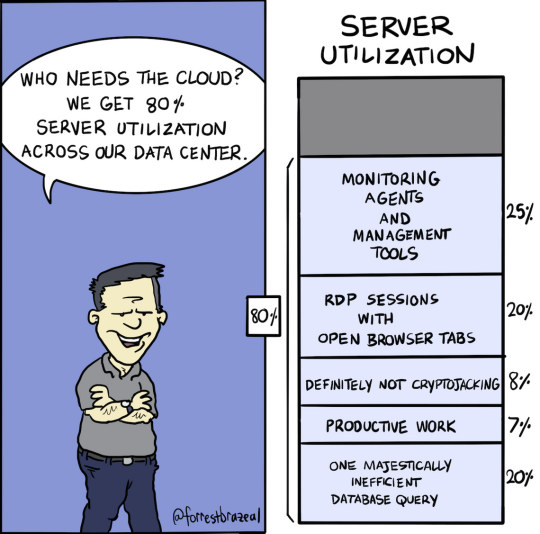
How Do I Find Out Linux CPU Utilization and Usage?
How do I find out Linux Disk utilization and I/O usage?
How to check memory utilization and usage in Linux
30 Linux System Monitoring Tools Every SysAdmin Should Know
33 notes
·
View notes
Text
Mastering Microsoft Windows Server 2019 Active Directory: The Backbone of Modern IT
In today’s fast-paced, digitally connected world, managing users, devices, and resources efficiently is essential for any organization. Enter Active Directory (AD)—a powerful directory service developed by Microsoft that has been a cornerstone of enterprise IT management for over two decades. With Windows Server 2019, Active Directory has received key enhancements that continue to support the demands of modern networks while maintaining the trusted core features that IT professionals rely on.
In this blog, we’ll explore what Active Directory is, how it works within Windows Server 2019, its key features, and why it remains essential in hybrid and on-premises environments.
What is Active Directory?
At its core, Active Directory is a directory service that stores information about objects on the network and makes this information easy for administrators and users to access. These objects include users, computers, groups, printers, and more.
AD provides centralized control over network resources. It allows administrators to manage authentication (who can log in) and authorization (what they can access), enforce security policies, and organize resources logically using a structure of domains, trees, and forests.

What’s New in Windows Server 2019?
While Windows Server 2019 didn’t introduce a completely new version of Active Directory, it brought several improvements and modern features to enhance AD environments:
Improved Hybrid Cloud Support: AD in Server 2019 integrates more seamlessly with Azure Active Directory, enabling better hybrid identity management.
Enhanced Security: With features like Windows Defender ATP, shielded virtual machines, and credential guard, Windows Server 2019 helps protect AD from modern threats.
Group Managed Service Accounts (gMSA): Easier to configure and manage in Server 2019, gMSAs allow services to run with secure, automatically managed credentials.
Admin Center Integration: The Windows Admin Center makes it easier to manage Active Directory from a centralized, modern UI.
Key Components of Active Directory in Windows Server 2019
Let’s break down the essential components that make AD work:
1. Domain Services (AD DS)
This is the heart of Active Directory. AD DS stores directory data and manages communication between users and domains. It handles logins, permissions, and group policies.
2. Group Policy
Group Policy is a feature that allows administrators to define security and configuration settings for users and computers. With Server 2019, Group Policy remains a vital tool for controlling user experience and maintaining security compliance.
3. Active Directory Certificate Services (AD CS)
This service issues and manages digital certificates used in identity security, encryption, and secure communications.
4. Active Directory Federation Services (AD FS)
AD FS allows single sign-on (SSO) across different networks and platforms—particularly useful for hybrid environments that combine on-premise and cloud applications.
5. Active Directory Lightweight Directory Services (AD LDS)
AD LDS provides directory services for directory-enabled applications, without the overhead of full AD DS.
Real-World Uses of Active Directory
Here are some common and powerful ways organizations use AD in Windows Server 2019:
User Authentication: Securely manage user logins and credentials across the network.
Access Control: Grant or deny access to files, folders, and applications based on user roles or group membership.
Device Management: Add or remove computers from the domain, enforce software updates, and deploy configurations remotely.
Policy Enforcement: Use Group Policy to lock down desktops, restrict software installations, or deploy mapped network drives.
Auditing and Compliance: Monitor logins, access attempts, and changes to sensitive resources for security and compliance.
AD in Hybrid and Cloud-Connected Environments
Microsoft understands that most organizations aren't operating 100% in the cloud. That's why Windows Server 2019 makes it easier to integrate on-prem Active Directory with Azure Active Directory (Azure AD).
With Azure AD Connect, organizations can sync user identities, enabling seamless access to both cloud and on-premises resources with a single set of credentials. This integration also supports cloud features like Multi-Factor Authentication (MFA) and Conditional Access.
Getting Started with Active Directory in Server 2019
If you're new to AD in Windows Server 2019, here's a high-level setup path:
Install Windows Server 2019 on your physical or virtual machine.
Install the Active Directory Domain Services role using Server Manager or PowerShell.
Promote the server to a Domain Controller, which involves configuring the domain, forest, and DNS.
Create and manage users, groups, and policies using Active Directory Users and Computers (ADUC) and Group Policy Management Console (GPMC).
Plenty of learning platforms, including Ascend Education, offer guided courses and virtual labs to help you practice these tasks in a safe, simulated environment.
Final Thoughts
Active Directory in Windows Server 2019 remains an indispensable tool for IT administrators. Whether you're managing a small business network or a large enterprise hybrid environment, AD offers the tools and flexibility to keep everything running securely and efficiently.
With its powerful identity and access management capabilities and its growing support for hybrid cloud models, Active Directory is more relevant than ever—and mastering it is a must for today’s IT professionals.
0 notes
Text
Microsoft Windows Server 2019: A Modern Platform for Business Success
In today’s fast-paced digital world, businesses rely heavily on stable, secure, and scalable IT infrastructures. Microsoft Windows Server 2019 is a comprehensive solution designed to meet the needs of enterprises and small-to-medium-sized businesses alike, providing a robust platform for running applications, managing data, and enabling modern IT environments. Released in October 2018, Windows Server 2019 brings together cutting-edge technologies that support hybrid cloud environments, improve security, and enhance operational efficiency.
This blog will explore the key features of Windows Server 2019, its benefits, and how it enables businesses to thrive in an increasingly cloud-centric world.
What is Microsoft Windows Server 2019?
Microsoft Windows Server 2019 is an enterprise-grade server operating system that provides businesses with the tools they need to manage networks, data centers, applications, and virtualized environments. Built on the solid foundation of Windows Server 2016, the 2019 version introduces a range of new features aimed at improving performance, security, and hybrid cloud integration.
Windows Server 2019 comes in several editions tailored to meet various business needs:
Essentials: For small businesses with up to 25 users and 50 devices.
Standard: For businesses that need full server functionality, including virtualization and cloud compatibility.
Datacenter: For large enterprises requiring advanced features like unlimited virtualization and hyper-converged infrastructure capabilities.
These editions ensure that businesses of any size can find a version of Windows Server 2019 that fits their operational requirements.
Key Features of Microsoft Windows Server 2019
Windows Server 2019 introduces a suite of new features and enhancements that help businesses manage modern workloads, improve security, and support cloud integration. Here are some of the key features:
1. Hybrid Cloud with Azure Integration
As more businesses move towards hybrid cloud environments, Windows Server 2019 offers deep integration with Microsoft Azure, Microsoft’s cloud computing platform. The Azure Hybrid Benefit allows organizations to use existing Windows Server licenses in Azure without additional costs, creating a cost-effective bridge between on-premises servers and the cloud.
Additionally, features like Azure Backup and Azure Site Recovery enable seamless data protection and disaster recovery, ensuring that critical business operations continue even in the event of hardware failures or data breaches.
2. Enhanced Security
Security remains a top priority for businesses, and Windows Server 2019 introduces several features to protect data and infrastructure from modern threats:
Windows Defender Advanced Threat Protection (ATP): Built into Windows Server 2019, Windows Defender ATP provides robust security monitoring and detection to guard against advanced cyberattacks. It offers real-time protection, allowing businesses to detect, investigate, and respond to security threats faster than ever.
Shielded Virtual Machines (VMs): Windows Server 2019 enhances Shielded VMs, a feature that protects virtualized environments from unauthorized access or tampering. This is particularly useful in multi-tenant environments where different users share the same infrastructure.
Encrypted Networks: The ability to encrypt traffic between servers improves the security of data-in-transit, ensuring sensitive information is protected from interception.
3. Improved Hyper-Converged Infrastructure (HCI)
Hyper-Converged Infrastructure (HCI) allows businesses to consolidate storage, networking, and computing resources into a single system, simplifying the management and scalability of data center resources. Windows Server 2019 improves HCI capabilities with better performance, scalability, and integration with Windows Admin Center, a powerful management tool.
This allows businesses to build high-performance, fault-tolerant systems without investing in expensive, proprietary hardware, making HCI a cost-effective solution for enterprises and smaller organizations alike.
4. Windows Admin Center
Windows Admin Center is a centralized management tool that simplifies the administration of Windows Server 2019 environments. It provides a browser-based interface to manage on-premises servers and cloud resources without needing complex remote desktop or PowerShell connections.
Windows Admin Center streamlines the process of deploying, monitoring, and maintaining server infrastructure, making it easier for IT administrators to handle daily operations like backups, performance monitoring, and system updates from one interface.
5. Storage Spaces Direct (S2D)
Storage Spaces Direct (S2D) is a feature that enables businesses to build scalable, highly available storage solutions using cost-effective hardware. In Windows Server 2019, S2D has been improved with better performance, faster recovery from hardware failures, and increased scalability.
Storage Spaces Direct allows organizations to use local storage devices to create a virtualized storage pool that can be easily managed and expanded. This enables businesses to manage growing data needs efficiently while reducing infrastructure costs.
6. Improved Linux Integration
With Windows Server 2019, Microsoft has made significant strides in embracing Linux workloads. The Windows Subsystem for Linux (WSL) allows administrators to run Linux distributions natively on Windows Server, offering seamless integration between Windows and Linux environments.
Additionally, Linux containers can now run alongside Windows containers, giving developers more flexibility in building and deploying applications that rely on multiple operating systems.

Benefits of Microsoft Windows Server 2019
Windows Server 2019 provides businesses with several key advantages, helping them stay competitive in today’s digital world:
1. Seamless Cloud Integration
With its hybrid cloud capabilities and tight integration with Azure, Windows Server 2019 makes it easy for businesses to connect their on-premises infrastructure with cloud services. This allows for more flexible data storage, better disaster recovery, and the ability to leverage cloud services without abandoning existing investments in physical servers.
2. Enhanced Security
Security features such as Windows Defender ATP, Shielded VMs, and encrypted networks offer powerful tools to protect business data and infrastructure. As cybersecurity threats become more sophisticated, these built-in security features give businesses peace of mind, knowing their IT environments are well-protected.
3. Operational Efficiency
Windows Admin Center and the improvements to Hyper-Converged Infrastructure and Storage Spaces Direct reduce the complexity of managing large IT environments. These tools simplify the process of deploying, monitoring, and scaling infrastructure, allowing IT teams to focus on higher-level tasks rather than day-to-day maintenance.
4. Cost-Effective Scalability
For growing businesses, Windows Server 2019 provides scalable solutions without the need for expensive proprietary hardware. With HCI and S2D, organizations can expand their infrastructure as needed without massive upfront investments.
Conclusion
Microsoft Windows Server 2019 is a versatile and powerful operating system designed to meet the demands of modern businesses. Its emphasis on hybrid cloud integration, enhanced security, and simplified management makes it a valuable asset for organizations looking to modernize their IT infrastructure.
Whether you’re a small business or a large enterprise, Windows Server 2019 offers the tools, flexibility, and security needed to thrive in today’s technology-driven world. By leveraging its capabilities, businesses can reduce costs, improve operational efficiency, and better protect their data and systems.
0 notes
Text
Enable Secure Boot: Fix Secure Boot certificates expiration
In this article, we shall discuss how to “Enable Secure Boot: Fix Secure Boot certificates expiration in June 2026”. That is, after 15 years, the Secure Boot certificates that are part of Windows systems will start expiring. Windows devices will need new certificates to maintain continuity and protection. These certificates are the basics of trust for the operating Systems (OS). Please, see…
#Cert#Certificate Authority#Certificates#Microsoft Windows#PowerShell#Secure Boot#Windows 10#Windows 11#Windows 2019#Windows Server 2016#Windows Server 2019#Windows Server 2022#Windows Server 2025
0 notes
Text
Βέλτιστες Πρακτικές για Ασφαλή Υποδομή με RDS Server 2019 και 50 Device CALs
Ανοίγοντας τις Πύλες της Ασφάλειας: Οδηγός για μια Υποδομή που Εμπνέει Εμπιστοσύνη
Σε έναν κόσμο όπου η ψηφιακή ασφάλεια αποτελεί προτεραιότητα, η σωστή υποδομή αποτελεί το θεμέλιο κάθε επιτυχημένης επιχείρησης. Ο Ασφαλής Υποδομή για Όλους: Βέλτιστες Πρακτικές για τον RDS Server 2019 με 50 Device CALs προσφέρει μια ολοκληρωμένη προσέγγιση για την δημιουργία ενός ασφαλούς, ευέλικτου και αποδοτικού περιβάλλοντος εργασίας. Με τις σωστές πρακτικές, μπορείτε να διασφαλίσετε ότι οι απομακρυσμένοι χρήστες και οι συσκευές σας λειτουργούν με ασφάλεια και αποτελεσματικότητα.
Ο RDS Server 2019 αποτελεί ένα ισχυρό εργαλείο που επιτρέπει την απομακρυσμένη πρόσβαση σε πόρους, διατηρώντας παράλληλα την ασφάλεια και την αξιοπιστία. Με 50 Device CALs, η διαχείριση των συσκευών γίνεται εύκολη και αποδοτική, επιτρέποντας σε επιχειρήσεις κάθε μεγέθους να επωφεληθούν από την τεχνολογία χωρίς να διακινδυνεύουν την ασφάλεια.
Οι βέλτιστες πρακτικές ξεκινούν από την σωστή διαμόρφωση του δικτύου, την εγκατάσταση προηγμένων συστημάτων firewall και την εφαρμογή κρυπτογράφησης δεδομένων. Επιπλέον, η τακτική ενημέρωση λογισμικού και η χρήση ασφαλών πρωτοκόλλων πρόσβασης διασφαλίζουν ότι οι πληροφορίες σας παραμένουν προστατευμένες από απειλές.
Η διαχείριση των αδειών συσκευών είναι ζωτικής σημασίας. Με τις 50 Device CALs, μπορείτε να παρακολουθείτε και να ελέγ��ετε κάθε συσκευή που έχει πρόσβαση στο σύστημα, διασφαλίζοντας ότι πληρεί όλες τις απαιτήσεις ασφάλειας και συμμόρφωσης. Έτσι, η επιχείρησή σας γίνεται πιο ευέλικτη και ανθεκτική, έτοιμη να ανταποκριθεί σε κάθε πρόκληση.
Τέλος, η εκπαίδευση των χρηστών και η ευαισθητοποίηση σχετικά με τα ζητήματα ασφάλειας ενισχύουν ακόμα περισσότερο την προστασία της υποδομής σας. Μην αφήνετε τίποτα στην τύχη – επενδύστε στις σωστές πρακτικές και διαμορφώστε μια υποδομή που εμπνέει εμπιστοσύνη και ασφάλεια.
Μάθετε περισσότερα και ξεκινήστε σήμερα την αναβάθμιση της υποδομής σας, επισκεπτόμενοι τον οδηγό μας Ασφαλής Υποδομή για Όλους: Βέλτιστες Πρακτικές για τον RDS Server 2019 με 50 Device CALs και ανακαλύψτε πώς μπορείτε να προστατεύσετε την επιχείρησή σας με αποτελεσματικότητα και καινοτομία.
#RDS 2019 50 Device CAL#Windows Server 2019#ασφάλεια υποδομής#άδειες συσκευών#διαχείριση IT#απομακρυσμένη πρόσβαση#επιχειρησιακή κλίμακα
0 notes
Text
Mastering Windows Server 2019 Administration: A Guide for IT Professionals
Windows Server 2019, Microsoft’s robust and versatile server operating system, has become a cornerstone for organizations across various industries. Released as an evolution of the popular Windows Server 2016, it brings a suite of powerful features aimed at improving security, efficiency, and ease of management. Effective Windows Server 2019 administration involves understanding its capabilities, configuring its key settings, and leveraging its tools to meet organizational needs. This article explores the essentials of Windows Server 2019 administration, covering crucial components, best practices, and tips to help administrators make the most of this powerful system.
Key Features of Windows Server 2019
Windows Server 2019 builds upon its predecessors with several new features designed to optimize performance and security in modern data centers. Here are a few highlights that make it a standout choice for administrators:
Hybrid Cloud Support: With Azure integration, Windows Server 2019 offers seamless hybrid capabilities that allow administrators to connect on-premises servers with cloud services. This provides flexibility in managing workloads and extends the reach of IT infrastructure beyond physical boundaries.
Enhanced Security: Security remains a core focus of Windows Server 2019, with advanced features like Shielded Virtual Machines, Windows Defender ATP, and enhanced threat detection through Windows Defender Exploit Guard. These tools help protect against modern cybersecurity threats while reducing system vulnerabilities.
Improved Hyper-Converged Infrastructure (HCI): The HCI improvements in Windows Server 2019 enable administrators to manage storage, networking, and compute resources within a unified infrastructure, simplifying the management of virtualized environments.
Linux Integration: In recognition of the growing presence of Linux in enterprise environments, Windows Server 2019 offers built-in support for Linux containers, which allows administrators to run Linux-based applications and tools directly on Windows Server.
Storage Migration Services: Migrating servers to a new OS can be challenging, especially when dealing with critical data. The Storage Migration Service in Windows Server 2019 makes it easier to move servers from older systems by automatically transferring files, shares, and security configurations.

Core Responsibilities of Windows Server 2019 Administrators
Effective Windows Server 2019 administration requires a combination of technical skills and a solid understanding of organizational needs. Below are some of the primary responsibilities for administrators.
1. Setting Up and Configuring Servers
Setting up Windows Server 2019 begins with proper installation, followed by configuring network settings, Active Directory (AD), and role-based access. Administrators need to define specific roles for each server, such as DNS, DHCP, or file servers, to ensure streamlined operations. They also configure AD Domain Services to manage networked resources and enable centralized user management.
2. User and Access Management
One of the most critical aspects of server administration is managing user accounts and permissions. Windows Server 2019 simplifies this process through Active Directory, where administrators can create, modify, and control access for users, groups, and devices within the network. Properly setting up permissions and implementing Group Policies ensures that users have the right access levels while protecting sensitive data.
3. Implementing Security Protocols
Windows Server 2019 includes multiple layers of security to safeguard data and network resources. Security features such as Windows Defender, Credential Guard, and Exploit Guard help protect against threats. Configuring firewall settings, setting up intrusion detection, and implementing multi-factor authentication are all part of a comprehensive security protocol for ensuring data integrity and preventing unauthorized access.
4. Monitoring and Maintaining Performance
Performance monitoring is an ongoing task for Windows Server administrators. Using built-in tools like Windows Performance Monitor and Task Manager, administrators can track CPU usage, memory, disk activity, and network performance. Windows Admin Center provides a centralized dashboard for monitoring server health and performance, allowing administrators to identify issues and bottlenecks before they impact users.
5. Managing Backup and Recovery
Data backup and recovery plans are crucial for any organization, especially when downtime can lead to significant financial losses. Windows Server 2019 provides administrators with robust tools like Windows Server Backup and Volume Shadow Copy Service to schedule regular backups. In case of data loss or corruption, these tools enable quick recovery of data, minimizing downtime and ensuring business continuity.
6. Implementing Virtualization and Containerization
With Hyper-V, Windows Server 2019 supports extensive virtualization capabilities, allowing administrators to run multiple virtual machines on a single physical server. This enables efficient use of hardware resources and reduces operational costs. Additionally, container support allows administrators to deploy applications in isolated environments, making it easier to manage dependencies and streamline deployment.
Best Practices for Windows Server 2019 Administration
To ensure smooth and efficient server management, administrators should follow these best practices:
Regular Patching and Updating: Regular updates help keep the system secure and enhance performance. Using Windows Update and Windows Server Update Services (WSUS) ensures that servers are protected with the latest security patches.
Monitor Log Files: Log files can provide valuable insights into system health, user activities, and security events. Regularly monitoring logs can help detect unauthorized access attempts and resolve issues before they escalate.
Automate Routine Tasks: Automation tools like PowerShell scripts allow administrators to streamline repetitive tasks, such as user account management and data backups, saving time and reducing human error.
Create a Disaster Recovery Plan: Having a well-documented disaster recovery plan is crucial. This should include steps for data recovery, server restoration, and emergency contact information.
Conclusion
Windows Server 2019 is a powerful platform that offers extensive capabilities for managing and securing enterprise IT environments. Effective administration requires a deep understanding of its features, from hybrid cloud support and virtualization to advanced security and user management. By mastering these core components, administrators can ensure their organization’s infrastructure is reliable, secure, and scalable.
Adopting best practices, such as regular patching, automation, and disaster recovery planning, will further enhance an administrator’s ability to manage the server environment effectively. As businesses continue to rely on digital resources, Windows Server 2019 administrators play a crucial role in ensuring that the backbone of these systems is well-managed, resilient, and prepared for the future.
0 notes
Text
Mastering Windows Server 2019 Administration: A Guide for IT Professionals
Windows Server 2019, Microsoft’s robust and versatile server operating system, has become a cornerstone for organizations across various industries. Released as an evolution of the popular Windows Server 2016, it brings a suite of powerful features aimed at improving security, efficiency, and ease of management. Effective Windows Server 2019 administration involves understanding its capabilities, configuring its key settings, and leveraging its tools to meet organizational needs. This article explores the essentials of Windows Server 2019 administration, covering crucial components, best practices, and tips to help administrators make the most of this powerful system.
Key Features of Windows Server 2019
Windows Server 2019 builds upon its predecessors with several new features designed to optimize performance and security in modern data centers. Here are a few highlights that make it a standout choice for administrators:
Hybrid Cloud Support: With Azure integration, Windows Server 2019 offers seamless hybrid capabilities that allow administrators to connect on-premises servers with cloud services. This provides flexibility in managing workloads and extends the reach of IT infrastructure beyond physical boundaries.
Enhanced Security: Security remains a core focus of Windows Server 2019, with advanced features like Shielded Virtual Machines, Windows Defender ATP, and enhanced threat detection through Windows Defender Exploit Guard. These tools help protect against modern cybersecurity threats while reducing system vulnerabilities.
Improved Hyper-Converged Infrastructure (HCI): The HCI improvements in Windows Server 2019 enable administrators to manage storage, networking, and compute resources within a unified infrastructure, simplifying the management of virtualized environments.
Linux Integration: In recognition of the growing presence of Linux in enterprise environments, Windows Server 2019 offers built-in support for Linux containers, which allows administrators to run Linux-based applications and tools directly on Windows Server.
Storage Migration Services: Migrating servers to a new OS can be challenging, especially when dealing with critical data. The Storage Migration Service in Windows Server 2019 makes it easier to move servers from older systems by automatically transferring files, shares, and security configurations.

Core Responsibilities of Windows Server 2019 Administrators
Effective Windows Server 2019 administration requires a combination of technical skills and a solid understanding of organizational needs. Below are some of the primary responsibilities for administrators.
1. Setting Up and Configuring Servers
Setting up Windows Server 2019 begins with proper installation, followed by configuring network settings, Active Directory (AD), and role-based access. Administrators need to define specific roles for each server, such as DNS, DHCP, or file servers, to ensure streamlined operations. They also configure AD Domain Services to manage networked resources and enable centralized user management.
2. User and Access Management
One of the most critical aspects of server administration is managing user accounts and permissions. Windows Server 2019 simplifies this process through Active Directory, where administrators can create, modify, and control access for users, groups, and devices within the network. Properly setting up permissions and implementing Group Policies ensures that users have the right access levels while protecting sensitive data.
3. Implementing Security Protocols
Windows Server 2019 includes multiple layers of security to safeguard data and network resources. Security features such as Windows Defender, Credential Guard, and Exploit Guard help protect against threats. Configuring firewall settings, setting up intrusion detection, and implementing multi-factor authentication are all part of a comprehensive security protocol for ensuring data integrity and preventing unauthorized access.
4. Monitoring and Maintaining Performance
Performance monitoring is an ongoing task for Windows Server administrators. Using built-in tools like Windows Performance Monitor and Task Manager, administrators can track CPU usage, memory, disk activity, and network performance. Windows Admin Center provides a centralized dashboard for monitoring server health and performance, allowing administrators to identify issues and bottlenecks before they impact users.
5. Managing Backup and Recovery
Data backup and recovery plans are crucial for any organization, especially when downtime can lead to significant financial losses. Windows Server 2019 provides administrators with robust tools like Windows Server Backup and Volume Shadow Copy Service to schedule regular backups. In case of data loss or corruption, these tools enable quick recovery of data, minimizing downtime and ensuring business continuity.
6. Implementing Virtualization and Containerization
With Hyper-V, Windows Server 2019 supports extensive virtualization capabilities, allowing administrators to run multiple virtual machines on a single physical server. This enables efficient use of hardware resources and reduces operational costs. Additionally, container support allows administrators to deploy applications in isolated environments, making it easier to manage dependencies and streamline deployment.
Best Practices for Windows Server 2019 Administration
To ensure smooth and efficient server management, administrators should follow these best practices:
Regular Patching and Updating: Regular updates help keep the system secure and enhance performance. Using Windows Update and Windows Server Update Services (WSUS) ensures that servers are protected with the latest security patches.
Monitor Log Files: Log files can provide valuable insights into system health, user activities, and security events. Regularly monitoring logs can help detect unauthorized access attempts and resolve issues before they escalate.
Automate Routine Tasks: Automation tools like PowerShell scripts allow administrators to streamline repetitive tasks, such as user account management and data backups, saving time and reducing human error.
Create a Disaster Recovery Plan: Having a well-documented disaster recovery plan is crucial. This should include steps for data recovery, server restoration, and emergency contact information.
Conclusion
Windows Server 2019 is a powerful platform that offers extensive capabilities for managing and securing enterprise IT environments. Effective administration requires a deep understanding of its features, from hybrid cloud support and virtualization to advanced security and user management. By mastering these core components, administrators can ensure their organization’s infrastructure is reliable, secure, and scalable.
Adopting best practices, such as regular patching, automation, and disaster recovery planning, will further enhance an administrator’s ability to manage the server environment effectively. As businesses continue to rely on digital resources, Windows Server 2019 administrators play a crucial role in ensuring that the backbone of these systems is well-managed, resilient, and prepared for the future.
0 notes
Text
Microsoft Windows Server 2019: A Modern Platform for Business Success
In today’s fast-paced digital world, businesses rely heavily on stable, secure, and scalable IT infrastructures. Microsoft Windows Server 2019 is a comprehensive solution designed to meet the needs of enterprises and small-to-medium-sized businesses alike, providing a robust platform for running applications, managing data, and enabling modern IT environments. Released in October 2018, Windows Server 2019 brings together cutting-edge technologies that support hybrid cloud environments, improve security, and enhance operational efficiency.
This blog will explore the key features of Windows Server 2019, its benefits, and how it enables businesses to thrive in an increasingly cloud-centric world.
What is Microsoft Windows Server 2019?
Microsoft Windows Server 2019 is an enterprise-grade server operating system that provides businesses with the tools they need to manage networks, data centers, applications, and virtualized environments. Built on the solid foundation of Windows Server 2016, the 2019 version introduces a range of new features aimed at improving performance, security, and hybrid cloud integration.
Windows Server 2019 comes in several editions tailored to meet various business needs:
Essentials: For small businesses with up to 25 users and 50 devices.
Standard: For businesses that need full server functionality, including virtualization and cloud compatibility.
Datacenter: For large enterprises requiring advanced features like unlimited virtualization and hyper-converged infrastructure capabilities.
These editions ensure that businesses of any size can find a version of Windows Server 2019 that fits their operational requirements.
Key Features of Microsoft Windows Server 2019
Windows Server 2019 introduces a suite of new features and enhancements that help businesses manage modern workloads, improve security, and support cloud integration. Here are some of the key features:
1. Hybrid Cloud with Azure Integration
As more businesses move towards hybrid cloud environments, Windows Server 2019 offers deep integration with Microsoft Azure, Microsoft’s cloud computing platform. The Azure Hybrid Benefit allows organizations to use existing Windows Server licenses in Azure without additional costs, creating a cost-effective bridge between on-premises servers and the cloud.
Additionally, features like Azure Backup and Azure Site Recovery enable seamless data protection and disaster recovery, ensuring that critical business operations continue even in the event of hardware failures or data breaches.
2. Enhanced Security
Security remains a top priority for businesses, and Windows Server 2019 introduces several features to protect data and infrastructure from modern threats:
Windows Defender Advanced Threat Protection (ATP): Built into Windows Server 2019, Windows Defender ATP provides robust security monitoring and detection to guard against advanced cyberattacks. It offers real-time protection, allowing businesses to detect, investigate, and respond to security threats faster than ever.
Shielded Virtual Machines (VMs): Windows Server 2019 enhances Shielded VMs, a feature that protects virtualized environments from unauthorized access or tampering. This is particularly useful in multi-tenant environments where different users share the same infrastructure.
Encrypted Networks: The ability to encrypt traffic between servers improves the security of data-in-transit, ensuring sensitive information is protected from interception.
3. Improved Hyper-Converged Infrastructure (HCI)
Hyper-Converged Infrastructure (HCI) allows businesses to consolidate storage, networking, and computing resources into a single system, simplifying the management and scalability of data center resources. Windows Server 2019 improves HCI capabilities with better performance, scalability, and integration with Windows Admin Center, a powerful management tool.
This allows businesses to build high-performance, fault-tolerant systems without investing in expensive, proprietary hardware, making HCI a cost-effective solution for enterprises and smaller organizations alike.
4. Windows Admin Center
Windows Admin Center is a centralized management tool that simplifies the administration of Windows Server 2019 environments. It provides a browser-based interface to manage on-premises servers and cloud resources without needing complex remote desktop or PowerShell connections.
Windows Admin Center streamlines the process of deploying, monitoring, and maintaining server infrastructure, making it easier for IT administrators to handle daily operations like backups, performance monitoring, and system updates from one interface.
5. Storage Spaces Direct (S2D)
Storage Spaces Direct (S2D) is a feature that enables businesses to build scalable, highly available storage solutions using cost-effective hardware. In Windows Server 2019, S2D has been improved with better performance, faster recovery from hardware failures, and increased scalability.
Storage Spaces Direct allows organizations to use local storage devices to create a virtualized storage pool that can be easily managed and expanded. This enables businesses to manage growing data needs efficiently while reducing infrastructure costs.
6. Improved Linux Integration
With Windows Server 2019, Microsoft has made significant strides in embracing Linux workloads. The Windows Subsystem for Linux (WSL) allows administrators to run Linux distributions natively on Windows Server, offering seamless integration between Windows and Linux environments.
Additionally, Linux containers can now run alongside Windows containers, giving developers more flexibility in building and deploying applications that rely on multiple operating systems.

Benefits of Microsoft Windows Server 2019
Windows Server 2019 provides businesses with several key advantages, helping them stay competitive in today’s digital world:
1. Seamless Cloud Integration
With its hybrid cloud capabilities and tight integration with Azure, Windows Server 2019 makes it easy for businesses to connect their on-premises infrastructure with cloud services. This allows for more flexible data storage, better disaster recovery, and the ability to leverage cloud services without abandoning existing investments in physical servers.
2. Enhanced Security
Security features such as Windows Defender ATP, Shielded VMs, and encrypted networks offer powerful tools to protect business data and infrastructure. As cybersecurity threats become more sophisticated, these built-in security features give businesses peace of mind, knowing their IT environments are well-protected.
3. Operational Efficiency
Windows Admin Center and the improvements to Hyper-Converged Infrastructure and Storage Spaces Direct reduce the complexity of managing large IT environments. These tools simplify the process of deploying, monitoring, and scaling infrastructure, allowing IT teams to focus on higher-level tasks rather than day-to-day maintenance.
4. Cost-Effective Scalability
For growing businesses, Windows Server 2019 provides scalable solutions without the need for expensive proprietary hardware. With HCI and S2D, organizations can expand their infrastructure as needed without massive upfront investments.
Conclusion
Microsoft Windows Server 2019 is a versatile and powerful operating system designed to meet the demands of modern businesses. Its emphasis on hybrid cloud integration, enhanced security, and simplified management makes it a valuable asset for organizations looking to modernize their IT infrastructure.
Whether you’re a small business or a large enterprise, Windows Server 2019 offers the tools, flexibility, and security needed to thrive in today’s technology-driven world. By leveraging its capabilities, businesses can reduce costs, improve operational efficiency, and better protect their data and systems.
0 notes
Text
How to Install IIS on Windows Server 2019
Setting up IIS (Internet Information Services) on Windows Server 2019 is easy! You can do it with PowerShell or using the Server Manager (GUI).
Install IIS with PowerShell:
Open PowerShell as Administrator.
Run this command
Install-WindowsFeature -name Web-Server -IncludeManagementTools
Once installed, open a browser and type your server's IP address to check if IIS is running.
Install IIS Using Server Manager:
Open Server Manager and click Add roles and features.
Select Web Server (IIS) and follow the prompts.
After installation, check IIS by entering your server’s IP in a browser.
Why Use IIS?
Free: Comes with Windows Server 2019.
Fast: Easy to install and use.
Secure: Built-in security features for safer web hosting.
IIS is perfect for hosting websites with great performance and reliability. Whether you use PowerShell or the GUI, getting IIS up and running is a breeze!
0 notes
Text
Windows Server Tarihçesi
Merhaba, bu yazımda sizlere Windows Server işletim sistemlerinin tarihçesinden ve bitiş tarihlerinden bahsedeceğim. İşte tüm Windows Server işletim sistemleri ve bitiş tarihleri (genel destek ve genişletilmiş destek tarihleri): Windows Server End of Life Tarih Bilgileri Windows Server 2003 Çıkış Tarihi: 24 Nisan 2003 Genel Destek Bitiş Tarihi: 13 Temmuz 2010 Genişletilmiş Destek Bitiş Tarihi:…
#microsoft windows server#windows server 2003#windows server 2008#windows server 2012#windows server 2016#windows server 2019#windows server 2022#Windows Server 2025 Özellikleri#windows server ailesi#windows server özellikleri#windows server tarihçesi
0 notes
Text

How to Check CAL License in Windows Server 2019,,,Read More😍
#windows server 2019#server life#ITInfrastructure#TechCommunity#ServerManagement#SysAdmin#WindowsServer#DataCenter#TechWorld
0 notes
Text
Microsoft Windows Server 2019: A Modern Platform for Business Success
In today’s fast-paced digital world, businesses rely heavily on stable, secure, and scalable IT infrastructures. Microsoft Windows Server 2019 is a comprehensive solution designed to meet the needs of enterprises and small-to-medium-sized businesses alike, providing a robust platform for running applications, managing data, and enabling modern IT environments. Released in October 2018, Windows Server 2019 brings together cutting-edge technologies that support hybrid cloud environments, improve security, and enhance operational efficiency.
This blog will explore the key features of Windows Server 2019, its benefits, and how it enables businesses to thrive in an increasingly cloud-centric world.
What is Microsoft Windows Server 2019?
Microsoft Windows Server 2019 is an enterprise-grade server operating system that provides businesses with the tools they need to manage networks, data centers, applications, and virtualized environments. Built on the solid foundation of Windows Server 2016, the 2019 version introduces a range of new features aimed at improving performance, security, and hybrid cloud integration.
Windows Server 2019 comes in several editions tailored to meet various business needs:
Essentials: For small businesses with up to 25 users and 50 devices.
Standard: For businesses that need full server functionality, including virtualization and cloud compatibility.
Datacenter: For large enterprises requiring advanced features like unlimited virtualization and hyper-converged infrastructure capabilities.
These editions ensure that businesses of any size can find a version of Windows Server 2019 that fits their operational requirements.
Key Features of Microsoft Windows Server 2019
Windows Server 2019 introduces a suite of new features and enhancements that help businesses manage modern workloads, improve security, and support cloud integration. Here are some of the key features:
1. Hybrid Cloud with Azure Integration
As more businesses move towards hybrid cloud environments, Windows Server 2019 offers deep integration with Microsoft Azure, Microsoft’s cloud computing platform. The Azure Hybrid Benefit allows organizations to use existing Windows Server licenses in Azure without additional costs, creating a cost-effective bridge between on-premises servers and the cloud.
Additionally, features like Azure Backup and Azure Site Recovery enable seamless data protection and disaster recovery, ensuring that critical business operations continue even in the event of hardware failures or data breaches.
2. Enhanced Security
Security remains a top priority for businesses, and Windows Server 2019 introduces several features to protect data and infrastructure from modern threats:
Windows Defender Advanced Threat Protection (ATP): Built into Windows Server 2019, Windows Defender ATP provides robust security monitoring and detection to guard against advanced cyberattacks. It offers real-time protection, allowing businesses to detect, investigate, and respond to security threats faster than ever.
Shielded Virtual Machines (VMs): Windows Server 2019 enhances Shielded VMs, a feature that protects virtualized environments from unauthorized access or tampering. This is particularly useful in multi-tenant environments where different users share the same infrastructure.
Encrypted Networks: The ability to encrypt traffic between servers improves the security of data-in-transit, ensuring sensitive information is protected from interception.
3. Improved Hyper-Converged Infrastructure (HCI)
Hyper-Converged Infrastructure (HCI) allows businesses to consolidate storage, networking, and computing resources into a single system, simplifying the management and scalability of data center resources. Windows Server 2019 improves HCI capabilities with better performance, scalability, and integration with Windows Admin Center, a powerful management tool.
This allows businesses to build high-performance, fault-tolerant systems without investing in expensive, proprietary hardware, making HCI a cost-effective solution for enterprises and smaller organizations alike.
4. Windows Admin Center
Windows Admin Center is a centralized management tool that simplifies the administration of Windows Server 2019 environments. It provides a browser-based interface to manage on-premises servers and cloud resources without needing complex remote desktop or PowerShell connections.
Windows Admin Center streamlines the process of deploying, monitoring, and maintaining server infrastructure, making it easier for IT administrators to handle daily operations like backups, performance monitoring, and system updates from one interface.
5. Storage Spaces Direct (S2D)
Storage Spaces Direct (S2D) is a feature that enables businesses to build scalable, highly available storage solutions using cost-effective hardware. In Windows Server 2019, S2D has been improved with better performance, faster recovery from hardware failures, and increased scalability.
Storage Spaces Direct allows organizations to use local storage devices to create a virtualized storage pool that can be easily managed and expanded. This enables businesses to manage growing data needs efficiently while reducing infrastructure costs.
6. Improved Linux Integration
With Windows Server 2019, Microsoft has made significant strides in embracing Linux workloads. The Windows Subsystem for Linux (WSL) allows administrators to run Linux distributions natively on Windows Server, offering seamless integration between Windows and Linux environments.
Additionally, Linux containers can now run alongside Windows containers, giving developers more flexibility in building and deploying applications that rely on multiple operating systems.

Benefits of Microsoft Windows Server 2019
Windows Server 2019 provides businesses with several key advantages, helping them stay competitive in today’s digital world:
1. Seamless Cloud Integration
With its hybrid cloud capabilities and tight integration with Azure, Windows Server 2019 makes it easy for businesses to connect their on-premises infrastructure with cloud services. This allows for more flexible data storage, better disaster recovery, and the ability to leverage cloud services without abandoning existing investments in physical servers.
2. Enhanced Security
Security features such as Windows Defender ATP, Shielded VMs, and encrypted networks offer powerful tools to protect business data and infrastructure. As cybersecurity threats become more sophisticated, these built-in security features give businesses peace of mind, knowing their IT environments are well-protected.
3. Operational Efficiency
Windows Admin Center and the improvements to Hyper-Converged Infrastructure and Storage Spaces Direct reduce the complexity of managing large IT environments. These tools simplify the process of deploying, monitoring, and scaling infrastructure, allowing IT teams to focus on higher-level tasks rather than day-to-day maintenance.
4. Cost-Effective Scalability
For growing businesses, Windows Server 2019 provides scalable solutions without the need for expensive proprietary hardware. With HCI and S2D, organizations can expand their infrastructure as needed without massive upfront investments.
Conclusion
Microsoft Windows Server 2019 is a versatile and powerful operating system designed to meet the demands of modern businesses. Its emphasis on hybrid cloud integration, enhanced security, and simplified management makes it a valuable asset for organizations looking to modernize their IT infrastructure.
Whether you’re a small business or a large enterprise, Windows Server 2019 offers the tools, flexibility, and security needed to thrive in today’s technology-driven world. By leveraging its capabilities, businesses can reduce costs, improve operational efficiency, and better protect their data and systems.
0 notes
Text
10 PowerShell Commands Always On VPN Administrators Should Know
Managing a secure and reliable VPN infrastructure is critical for supporting today’s highly mobile workforce. For Always On VPN administrators, PowerShell is an indispensable tool for achieving this goal. Not only can PowerShell be used to automate the installation and configuration of Windows Server Routing and Remote Access Service (RRAS) server, but it can also be used to audit configuration…

View On WordPress
#Always On VPN#AOVPN#command line#configuration#Core#management#Mobility#monitor#monitoring#Operational Support#optimization#PowerShell#Remote Access#RRAS#security#Server Core#VPN#Windows#Windows Server 2016#Windows Server 2019#Windows Server 2022
0 notes
Text
Guide to Remote Desktop Connection Properties for Secure Access
Since the COVID-19 pandemic, remote work has become the new norm. One of the key technologies enabling people to work effectively from home is Microsoft’s Remote Desktop Protocol (RDP). Here is a guide Guide to Remote Desktop Connection Properties for Secure Access. Please see how to determine why an MBAM-protected device is non-compliant, and an article on “Is RDP enabled? Enable and disable…
#enable rdp on clients#enable rdp on servers#Microsoft Windows#Optimize Your RDP Settings#RDP#Remote Desktop#Remote Desktop app for Windows#Remote Desktop client for Windows#Remote Desktop Connection Properties#Remove RDP History#Windows#Windows 10#Windows 11#Windows App#Windows Server 2016#Windows Server 2019#Windows Server 2022#Windows Server 2025
0 notes
Text
Ενισχύστε την Ευελιξία της Επιχείρησής σας με Windows Server 2019
Ανακαλύψτε το Μυστικό που Μεταμορφώνει την Επιχείρησή σας
Στον σύγχρονο επιχειρηματικό κόσμο, η ευελιξία και η απομακρυσμένη πρόσβαση έχουν γίνει απαραίτητα στοιχεία για την επιτυχία. Το Windows Server 2019 ανοίγει νέους ορίζοντες, επιτρέποντας στις ομάδες να εργάζονται οπουδήποτε και οποτεδήποτε με ασφάλεια και αποτελεσματικότητα. Με την ενσωμάτωση των δυνατοτήτων Remote Desktop Services (RDS), η διαχείριση και η πρόσβαση σε κρίσιμες εφαρμογές και αρχεία γίνεται απλή και γρήγορη, ενισχύοντας την παραγωγικότητα και την συνεργασία. Μάθετε πώς μπορείτε να αξιοποιήσετε στο έπακρο το Αυξήστε την Ευελιξία της Ομάδας σας: Η Δύναμη του Remote Access στον Server 2019 και να δημιουργήσετε ένα πιο ευέλικτο, ανταγωνιστικό και σύγχρονο περιβάλλον εργασίας.
Η υιοθέτηση της τεχνολογίας Remote Access μπορεί να μεταμορφώσει την επιχείρησή σας, επιτρέποντας στην ομάδα σας να εργάζεται αποτελεσματικά ακόμα και από το σπίτι ή το δρόμο. Το Windows Server 2019 προσφέρει προηγμένες λειτουργίες ασφαλείας και διαχείρισης, διασφαλίζοντας ότι η ευελιξία δεν έρχεται σε βάρος της ασφάλειας. Επιπλέον, η δυνατότητα ταυτόχρονης σύνδεσης πολλών χρηστών (multi-session) επιτρέπει την ομαδική εργασία σε πραγματικό χρόνο, ενισχύοντας τη συνεργασία και την παραγωγικότητα.
Οι επιχειρήσεις που υιοθετούν την απομακρυσμένη πρόσβαση μέσω Server 2019 μπορούν να μειώσουν τα κόστη, βελτιώνοντας την ευελιξία και την ανταγωνιστικότητά τους. Επιπλέον, η εύκολη διαχείριση και η κεντρική διαχείριση των πόρων διασφαλίζουν ότι η ομάδα σας παραμένει αποδοτική, ακόμη και υπό τις πιο απαιτητικές συνθήκες. Μην μένετε πίσω – επωφεληθείτε από τις δυνατότητες που προσφέρει το Windows Server 2019 και μετατρέψτε την επιχείρησή σας σε μια πιο ευέλικτη, σύγχρονη και ανταγωνιστική οντότητα.
Για περισσότερες πληροφορίες και οδηγίες, επισκεφθείτε το Αυξήστε την Ευελιξία της Ομάδας σας: Η Δύναμη του Remote Access στον Server 2019 και αρχίστε σήμερα να δημιουργείτε ένα πιο δυναμικό και ευέλικτο εργασιακό περιβάλλον.
#RDS 2019 10 User CAL#Windows Server 2019#απομακρυσμένη πρόσβαση#ομαδική εργασία#ευελιξία#παραγωγικότητα#σύγχρονη επιχείρηση
0 notes