#windslar template
Explore tagged Tumblr posts
Text



just him pranking his estranged mother's bf
#ts3#the sims 3#the sims 3 gameplay#ts3 gameplay#ts3 screenshots#ts3 nsb redux#nsb redux gen 1#*nsbrg1#windslar template
26 notes
·
View notes
Text
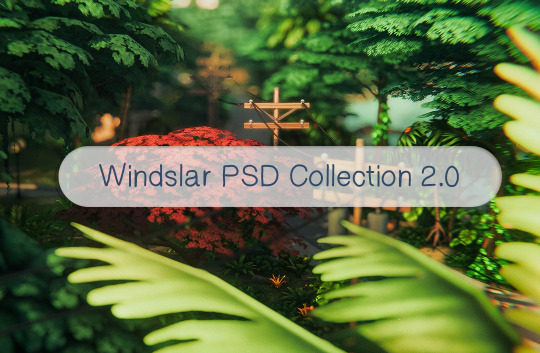
After releasing my first collection of UI-ish templates and widgets, I found myself making more during the process of editing my posts. I'd planned on keeping this one around the same size as the previous one, but the longer it took me to properly label and organize my layers, the more I added to the file. So now we're here at like 40-ish templates (and a few even have a hidden version).

[CLICK FOR BIGGER!]
Like my previous collection, I designed this to be a "workspace" or "canvas" from which you can just pull whatever template you need. Each template is labeled and organized into folders so you'll know exactly which layers you need for your screenshot.
Tips on how to use these can be found in the original post as well as this google doc tutorial .
Font used is Helvetihand TS4 icons - L'Universims, TheSimKid, deathbypufferfish, w-sims, Tutorial on how to extract icons
TOU: Feel free to use and edit as you wish but please don't reupload and claim as your own. If someone asks where they're from, please link to this post.
DOWNLOAD FOLDER (SFS)
Windslar Collection 2.0 (91.5mb) If you prefer a less overwhelming version, I also divided this file into two parts. You can find it (as well as the first PSD collection) in the download folder.
3K notes
·
View notes
Text








A day in the life of a brat.
#ts4#sims 4#ts4 gameplay#sims 4 gameplay#simblr#the zhaoverse#julia zhao#templates by windslar :)#my princess!!!#it's been so long!#i also made a ~fancy edit~ that i'll post later this week#but i almost like how this turned out better!#sometimes impromptu gameplay shots really pop off#*tbw
466 notes
·
View notes
Text

dayton is gearing up for the first game of the season. despite the rocky start with his team mates, he's ready to show his skills on the field and prove he's meant to be here. foxbury tales let's play series playlist
132 notes
·
View notes
Text
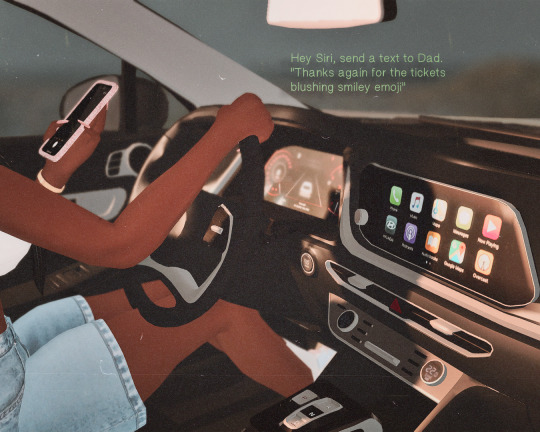


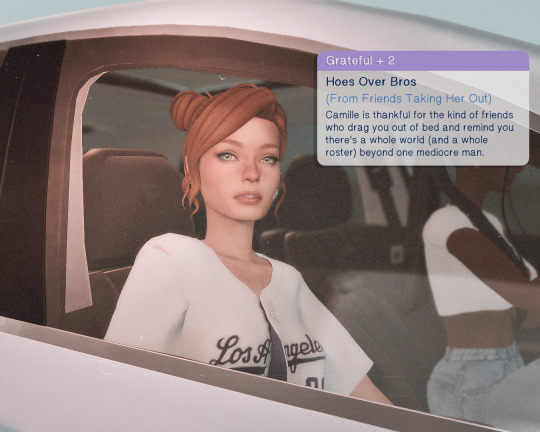
Previous - Next
#threaded secrets#everyone rocking their dodger blue eyeshadow ;_;#not juliette using her phone instead of the dash pls#ts4#ts4 story#ts4 edit#ts4 simblr#ts4 gameplay#ts4 screenshots#ts4 screenies#simblr#sims story#sims4 screenshots#sims screenies#sims screenshots#black simblr#templates by windslar
11 notes
·
View notes
Text




an unexpected notification 📲💬
previous / next
Nicolas Sannes are the Camilée's childhood best friend! Unfortunately, halfway through elementary school, he had to move with his parents to another city. At that time, Nico had a crush on Camilée her muffins and cupcakes!
Currently, he has also been accepted into Foxbury for Computer Science and is living in a dorm bc now your old house belongs to the Pleasant family. He can't wait to see his old friend (and first love!)
#i'm trying a new own preset!!!!#thanks windslar for this template <3#mb i change my aesthetic hfw#the sims 4#sims 4#ts4#*mine#tjolc#tjolc: gen 1#the joy of life challenge#the joy of life legacy#*gen 1#*boucher#*tjolc#*tjolc: boucher#new oc alert#tjolc save
52 notes
·
View notes
Text




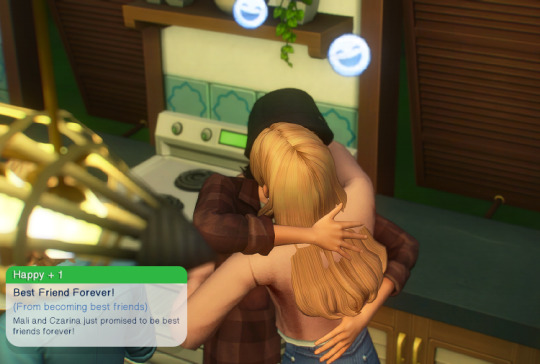
well mali's birthday started off horribly -- she got called with the news of her grandfather's passing... the good thing was she was with the rest of her family and they all offered comfort to each other ;;
#game............. im gonna destroy u#ts4#the sims 4#simblr#tjolc#trying out the really nice and cute templates that windslar shared ;; tysm!!! they are so good
49 notes
·
View notes
Text


Sims in Bloom: Generation 1 ♡
🌼 Gardening has always been Hope's passion. Owning a large, healthy garden is all she has ever wanted in life, even if her nails constantly have soil under them and she has so many broken pots she's lost count. Her happy place is meditating in the shade of the fruit trees that she grew herself from tiny saplings. She sits and wonders what her family will grow to do, and hope that they will flourish just as beautifully as her garden has. 🌼Her favorite colors are white & yellow. She's very clumsy, cheerful, and LOVES the outdoors. She works as a gardener (seed scatterer) and also takes care of her late grandmother's garden/animals.
Meet Hope! I am so excited to start my very first challenge. I'm about 2 (sim) weeks into this challenge and have accomplished so much! Today she started dating Michael and instantly started talking about marriage OKKKK slow down pls girl... Super excited to share the rest of her journey on here and some earlier pics!
#ts4#sims 4#sims 4 gameplay#sims 4 screenshots#sims in bloom#i forget which templates i used but i downloaded psds from awkwardwhims and windslar#sims 4 challenge#tried rlly hard not to make her a lesbian cuz id wanna make every gen a lesbian...#also struggling to decide if i should just use my lighting mods or gshade also or gshade only for posts#why are the pictures so blurry until you open them thats lame
14 notes
·
View notes
Text

I LOOK AWAY FOR 2 SECONDS... I HAVE RISKY WOOHOO REPLACING THE DEFAULT WOOHOO... PLEASE DENVER IS NEARLY AN ELDER
#just remembered about the plant sim baby too#this house is going to get busy#windslar template#ts3#the sims 3#the sims 3 gameplay#ts3 gameplay#ts3 screenshots#ts3 nsb redux#nsb redux gen 1#*nsbrg1
20 notes
·
View notes
Text






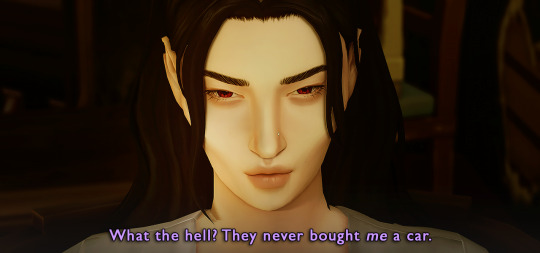




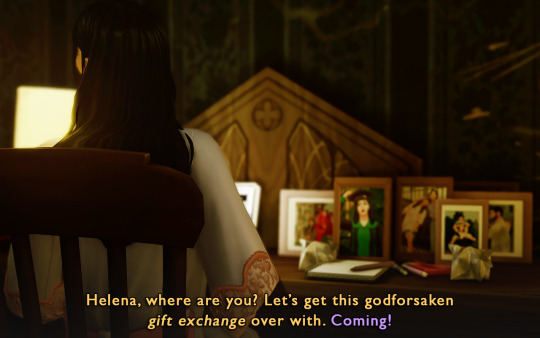
Tis the season for stalking the life you left behind and definitely not missing it at all.
Previous / Next
I want to give a special shout out to @pocketgnome for the webpage template I used as a base and also for letting me turn their Gnomes in Art series into Ulrike's latest project! Additional templates by @pxltown (Social Bunny) and @folkbreeze (Google).
Helena: Happy Winterfest, Dru. [resigned sigh] Ah, fuck it.
[Googles “thrifteaprincess social bunny”]
[Captions on Julia’s most recent posts:
Styled the whole gang (except Mom and Dad) for winter formal. ALL CLOTHES FULLY THRIFTED!!!
Joked that they owed me a car for this year’s Winterfest card concept. THEY CAME THROUGH!! 😱]
Helena: What the hell? They never bought me a car.
[Comments on Julia’s post:
Bri: Why isn’t Helena ever in your pictures anymore? You guys were #sistergoals! Did you have a fight?
Julia: Noooooo, we’re good! She’s volunteering in Selvadorada like an absolute boss. 💪 My idol, for real!]
Helena: Selvadorada? Is that what she told Mom and Dad?
[Copperdale Courier article:
Copperdale Creep Trail Goes Cold
Police say they haven’t received a viable lead on this summer’s series of violent attacks for months.
The so-called Copperdale Creep’s reign of terror seems to have ended just as abruptly as it began. Although there have been no reports of attacks since late summer, many Copperdale residents are still shaken and tourists are reluctant to return. “Business still hasn’t recovered,” admits ThrifTea owner Eloise Hiddlestix. “Out-of-towners are too afraid to visit, and locals are too afraid to leave their houses.” Despite the lingering cloud of uncertainty, police still can’t provide any answers, recently admitting they’ve uncovered no new evidence and currently have no suspects. Luckily, the last known victims, two teenagers whose identities have not been disclosed, have made a full recovery. The prevailing theory is that the culprit was a rabid animal, but the public has remained loudly skeptical of this claim, insisting that no animal would be capable of the stealthy precision…]
[Windenburg Art Review article:
Gnome Mania
The mischievous lawn ornaments are no laughing matter to this artist.
Why gnomes? “They’re as quotidian as they are quirky,” Faust explains. “They’re agents of chaos, yet they’ve become synonymous with suburban lawns, absurdity wrapped in conformity. I find that double identity compelling.”
It’s been only a few months since Windslar welcomed its latest artist-in-residence, Ulrike Faust, but her work is already raising eyebrows. Some find her twists on artistic classics a cheeky breath of fresh air. Others have called them nothing more than glorified plagiarism. “Obviously, I don’t own the Mona Lisa,” she responds, rolling her eyes. The UBrite graduate never minces words…]
Lilith: Helena, where are you? Let’s get this godforsaken gift exchange over with.
Helena: Coming!
#ts4#sims 4#ts4 story#sims 4 story#story: hzid#lilith vatore#helena zhao#julia zhao#andrew zhao#rose keller-zhao#guy aoki#elli ball#alma nishidake#ulrike faust#*tbw
223 notes
·
View notes
Text

The Roux In Brazil | all links to mods, cc, and lots mentioned
here's a masterlist of all things i used for today's very special episode of The Roux! a lot went into this project and i want to thank everyone who's contributed to both directly and indirectly! capturing Brazil and the beautiful essence and culture was my top priority and i couldn't have done it without everyone and everything listed below. i appreciate you all and hope you enjoy the episode. you can watch The Roux in Brazil here
lots used
grand tartosa hotel shell by @rheya28
favelas by dezasims (ea gallery)
copacabana beach by @themintsimmer
Christ The Redeemer build by cello-rj-sims (ea gallery)
rio night market shell by (ea gallery)
bima samundra yacht by @lesmana-enterprise-ltd
sulea tiger sanctuary by pom_panic (ea gallery)
taboo polanco restaurant by @ty-loves
rio boiler room by @themintsimmer
são botaniqua spa by @themintsimmer
mods / cc used
boutique hotel mod by @lijoue
say something mod by lumpinou
friends with benefits mod by lumpinou
drama by she by @mizoreyukii
relationships overhaul by lumpinou
basemental drugs by basemental
wicked whims by turbodriver
life&death crow / bird override by @kalino-thesims
island fusion food truck by @lifelikesimz
functional don julio by @lifelikesimz
functional ATVs by @necrodogmtsands4s
various food recipes by @somik-severinka, QMBIBI, and @oni28
TOOL mod for world buildling by @twistedmexi
buildings by @scodeeyodee
Christ The Redeemer monument by @scodeeyodee
animated parrots by @bakiegaming
animated brazil flag by @bakiegaming
animations credits
huge thanks to all of the amazing animators of this community! KingBlackCinema, Rascgal, Foxsi, E404P, SovaSims, KikiChain, GreyNaya, Steven Studios, VMS Animations,
music
here's a playlist of all songs used in both youtube and patreon versions of this episode!
the roux in brazil soundcloud playlist
vega dj mix used for the yacht segment
mango & ginger set used for the boiler room segment
don't forget to check out Mango & Ginger on their socials, amazing Brazilian (based in LA) DJs who collaborated with me for the Boiler Room segment! HUGE SHOUTOUT TO THEM!

magno & ginger instagram
SUPPORT DJS AND THE MF CULTURE!
special thanks
thank you to my AMAZING friends, who not only created and shared sims to make this feel real and lively with their beautiful townies, but spent many hours with me on discord live while i built this episode and world out while we jammed out to dj sets the whole time. please check them out and their socials they're all so so damn talented: @theeesimmer @cozyyani @mayaxosims @chxlla @unfilteredinsights @yourstrulysims @pixeloats SimplyZeee (X) serenitysims177 (X) Firestarr (EA gallery)
huge thank you to @pxltown @awkwardwhims @windslar for the amazing PSD templates i've used for all posts, and some of the elements added throughout today's video as well, you guys are awesome for sharing such great resources with the community!
SHOUTOUT TO BRAZIL 🇧🇷
THANK YOU EVERYONE! <3
#simblr#sims 4#the sims 4#the roux#the roux in brazil#i can't believe this project is done#i really hope you enjoy it#brazil#rio de janeiro
237 notes
·
View notes
Note
i aspire to edit like you - please give me some advice so i can be as good as you = where do you get all those cute phone things / emails / icons / boxes etc. ps. love you <3
Hiya lovely!! Thank you so much that's really kind of you to say <3<3
You asking this made me realise I haven't done a full resource list for editing yet :O
Before I start, I'm gonna give a BIG shoutout and recommendation to Honeywine sims' Sims 3 Resources for Storytelling & Screenshots list - if you're looking to improve your screenshots then the tutorials linked on there are a very very good place to start :)
Anyway, here is just the stuff I personally use:
My Simblr Editing Resource List:

TS3 Ultimate Icon Collection from MTS
Trait Images from TheSimsWiki OR Here by Hexagonal Bypyramid
TS2 High-Quality Icon Pack by EddySims
Sims 4 Icon Collection
Sebastian Hyde's Sims Icon Portfolio (requires a bit more editing as you need to erase the background & isolate the icon - but the TS3 ones tend to be much higher quality, so for certain stuff it's worth the effort)
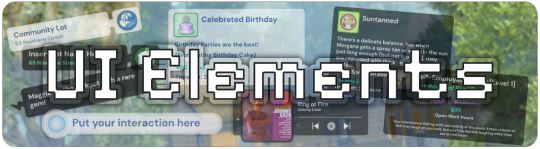
Created by me:
Blackout UI Gameplay PSD Collection (includes moodlet, wish & career templates) - CleanUI Versions here: Moodlet & Wish / Career
Photography / Camera Template
Interaction Box Templates
Notification Templates
Location Templates
Any more PSDs I create in the future can always be found linked here
Created by others:
AwkwardWhims PSD Collection (I have made a personal edit of these to make them dark-mode)
Windslars PSD Collections (both versions - again I've edited these for personal use)
Simblr trading card - I have borrowed the Skill Template from these

LoeySims PSD
Sterina-Sims' PS Action
The full tutorial on how I made my editing bases is here (aka making the curved outline and combining the PSD & action templates)
BePixeled Gradient Backgrounds - I use these for photoshoots etc.
I use Photopea to edit everything - It's a free, online alternative to adobe photoshop
I have a folder on my desktop with alllll the PSDs & resources I need in it
Then inside that I have a sub-folder containing my main editing bases & any of the UI PSDs I use super regularly
When I go to start an editing session, I open up the sub-folder (called 'quick editing access' - I have it pinned to my file explorer as well) and just select all the PSDs to open altogether in Photopea
Then I go from there just going with vibes & screnshot framing to judge what size template to put my screenshots in

I know some of ya'll will just want the links to resources, so I've kept my editing advice behind the cut for those who are curious ⬇️
My (kind of embarrassing) Credentials:


Here is a comparison of what my edited content used to look like back when I first started Simblr 5 years ago VS. what it looks like today - I'm gonna now dissect what made the biggest difference for me in improving my editing game
Obviously adding visual interest to your screenshots with icons, UI elements etc. does help them look more interesting - but for me the biggest difference between these two pictures actually comes down to colour grading, lighting, camera angles and overall staging
To break down the differences more visually:

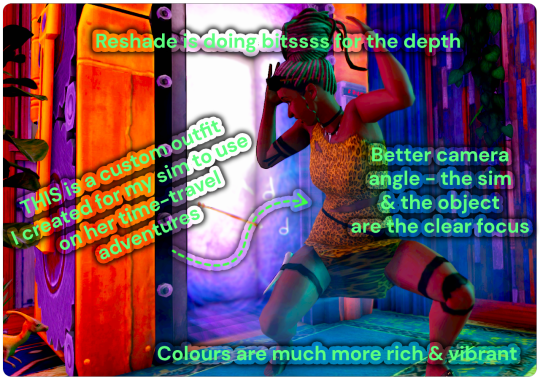
So, how did I make my screenshots better?
1: Work out what visual style you want your simblr to be, and start emulating that style in your game
A lot of this actually comes down to the aesthetic things you do in-game before even taking the screenshots (eg: what skin you use, the kind of outfits and colour-scheme you dress your sims with and how you furnish their homes)
I'm sure you know a few simblrs off the top of your head that you like the content of, look through their posts and figure out what stands out about the ones you particularly like Is it the colour scheme? How are they staging their camera angles? How are their sims styled & dressed? Most simblrs have resource pages you can scroll through which will tell you exactly what aesthetic mods they are using to make their game look the way it does & sometimes they also have CC finds blogs where you can find similar clothing & cc to the stuff they use
To break this down in practice: I realised that I really like a maxis-match style when it comes to how my sims & their homes look, I want it to look simple, kind of cartoony and visually quite colourful So, when I went on a CC shopping spree to do a visual overhaul in my game a few years ago, and I only downloaded stuff that fit into that style I was looking for skins and hairs which had flat, less detailed textures, and objects / clothing that had been converted from other sims games to TS3 - if you like alpha style instead then you can only shop for stuff that fits in with that, or if you like a specific vibe (such as cottagecore) then only look for themed cc etc. etc.
2: Use Reshade, seriously!
I put off using reshade for the longest time because I thought that it was complicated to install & use - and while (like with everything) there is a learning curve, I got my head round it really quickly and now I use it without thinking
Again my advice for finding presets would be to look at simblrs you admire and find what presets they're using - or search up 'Reshade Preset' on tumblr and just pick one you like the look of - this will really come down to personal preference & what kind of vibe you're going for in your game
3: Colour-Grading & aesthetic design
I'm not the greatest decorator or home builder when it comes to creating something entirely off the top of my head with no reference, so when I'm building homes or decorating a room I always like to look on websites like Pinterest for inspiration


For example, here is a bedroom I recently designed based off a pinterest room - I added in some decor objects which are more specific to my sim's personality, but you can see the basic colour scheme & vibe is very similar to the other photo
In terms of picking a colour scheme for sims & their homes, I always use their favourite colour & traits as a guiding tool - this makes all of my sims look more unique and have a clear & defined sense of personal style that really helps me when coming up with ideas for decorating
Can you guess my sim Betty's favourite colour? lol - but having red as a starting point seriously helped me when deciding what vibe to go with for her bedroom, I just looked up 'cosy red bedroom' and that picture popped up - she's also a Snob and a Virtuoso, so I decided she'd probably be a classical music buff & a fan of old Hollywood - and I incorporated those aesthetics by using vintage posters and some music decor objects such as the CDs on the floor
I know this probably seems like it’s not relevant to photo editing but it 100% is - you need to have well-designed rooms and sims in order to take good photos!
4: Experiment with camera angles
This one is really difficult to describe but I'm gonna give a recent example of a screenshot I took:


You can see the second one (from a higher angle) is much more visually interesting and IMO just looks a lot better With the first one, I'd probably be inclined to put a moodlet or something over the empty space - whereas the second picture is full enough on its own not to need anything else
5: Useful mods & game cheats for you to know...
Game Cheats: -> hideheadlineeffects ON hides most of the headline effects like speech bubbles, plumbobs etc. -> moviemakercheatsenabled TRUE You need to do testingcheatsenabled true first but this cheat basically allows you to direct your sims to do any animation you want, which is useful for posing or storytelling purposes -> moveobjects ON I assume you already know about this cheat, but I use it all the time for moving my sims to a better location for screenshots - you do have to reset the sim afterwards though otherwise they will get stuck in the floor lol
Mods: -> no drift / lower level camera mod Allows you to get to those more interesting angles I was talking about earlier! -> Create your own visual effects mod Follow the instructions and create your own custom mod to remove the effects that you don't like the look of (eg: I got rid of the university life social boost things cos they annoy me) -> No camera fade Allows you to get way more up close & personal with your sims! -> Sethour cheat Suuuuper useful for scenery pictures or photoshoots
I hope that's useful, honestly, just keep at it! Keep experimenting, keep posting and make mental notes of what performs well vs. not well - the only way to get better is with lots and lots of practice in my experience
Like 5 years ago I had no idea how to use anything on photoshop - and now I'm really familiar with most of the tools - It took me a long time to get to this point, so don't beat yourself up if you're just starting out and stuff isn't looking how you want it to - just use it as motivation to try and get better!
Youtube / blog tutorials and other simblrs resource lists are your best friends when it comes to learning how to improve your game style & when learning how to use photo-editing tools :)
Also, an important final note is that I really really enjoy photo editing, it's part of the fun of playing the game for me! - If you don't, that's totally fine! Don't force yourself to do something you don't enjoy, you can just post your screenshots no matter how they look, this is simblr after all, we're all posting about games which are decades old atp, it's really not that serious :P
82 notes
·
View notes
Text









meanwhile back in DSV
Next
#threaded secrets#sd extra#my poor baby camille#its tough secretly dating a celeb huh#ts4#ts4 story#ts4 edit#ts4 simblr#ts4 gameplay#ts4 screenshots#ts4 screenies#simblr#sims story#sims4 screenshots#sims screenies#sims screenshots#black simblr#templates by windslar and pxltown
9 notes
·
View notes
Text

















Part 1 of the Briar's trip to Batuu, the theme park. All that's missing is Sonny who agreed to stay behind to keep an eye on Henford for the usual vamp business as well as Noa who...sigh....is convinced the restaurant may be busy...
prev / next
Templates by Windslar
Functional Rides by waronkcc - Tea Cups - Drop Tower - Roller Coaster - Ferris Wheel - Carousel
#gif warning#missing moments#the briar legacy#ts4 simblr#sims 4 stories#sims 4 legacy#Runnn Ellie#it's gonna get youuuuu
345 notes
·
View notes
Text

B BELLY SUMMER - a body preset to represent some b belly baddies
heyy so this is my first body preset and i havent really seen any presets that include the beautiful b belly shape so i made one cause yay
✶ it's made with the default fem sim body, available for teen-elder on fem frames only (not overlayable(?) with other presets) ✶ two versions, one with hip dips and one without ✶ works w/ cmar's sliders and probably others ✶ lmk if any problems or smth, ill try to fix it but i really have no clue what goin on :') ✶ more better preview gifs thing under the cut :D
dl: mediafire | patreon always free <3


the bodies on to the left don't use hip or butt or thigh sliders, the one on to the right is without adjusting the preset at all :p
@alwaysfreecc @sssvitlanz @stargazer-sims-finds | template by @windslar | thank you to the cc creators <33
#shout out to my fellow b bellied persons#love u guys#sims 4 cc#sims cc#ts4 cc#ts4cc#sims 4 body preset#ts4 preset#ts4 body preset#alwaysfreecc#publicccfinds#cc finds#my cc
111 notes
·
View notes
Text
Dear Template/PSD makers, WE LOVE YOU💖
I really think that we, as a community, should take a second and thank everyone who uploads their resources for free for the community to use! Specifically templates and PSDs.
They've BOOMED in popularity lately with the amazing @awkwardwhims' PSD collection and @windslar's PSD collection! These are TRULY such amazing resources. Editing can be extremely daunting, and having templates makes it so much more accessible to everyone. I have really been enjoying seeing everyone's spins on the templates so much! It just makes me so happy to see people sharing free resources with the community. Thank you so much to the talented creators who take the time and effort to put together PSDs and templates for everyone to use.
I also highly recommend you check out @folkbreeze's PSDs, @lysiablr's UI mockups (I personally used these for years before recently switching it up), and the ts4 template tag on tumblr!
#feeling the love today idk#i was in ps with some templates and i was like oh my god. this is just so cool#you are all so appreciated#ts4#gonna try to put together a proper template masterpost soon bc im so into them
258 notes
·
View notes