#wirelesscamera
Explore tagged Tumblr posts
Text
youtube
From Shopping to Security: Must Have Tech for Your Smart Home!
#smartcamera#securitycamera#homesecurity#smarthome#aiwatch#techgear#homeprotection#4kcamera#cctvsetup#ptzcamera#triplelens#solarcam#cameragear#nightvisioncamera#techdesign#gadgets2025#digitallife#wirelesscamera#motiondetection#cameratest#techreview#smartdevices#aiintelligence#autotracking#dashcam#surveillancecam#outdoorcamera#360security#techtrends#tumblrtech
0 notes
Text

Your safety is our priority. Keep an eye even when you're away with our smart CCTV solutions! Buy Online Wifi Smart Camera
�� Order now: https://techpotli.com/product/smart-wifi-cameras-tp-link-tapo-c325wb-v1outdoor-security-wifi-camera-home-security-wifi-smart-camera/
Follow On Facebook: https://www.facebook.com/TechPotli.tp/
Follow On Instagram : https://www.instagram.com/techpotli.tp/
Follow on Pinterest : https://in.pinterest.com/techpotli_td/
Follow on Twitter : https://x.com/TechPotli_td
#techpotali#cctvcamera#homesecurity#surveillance#securitycamera#smarthome#safetyfirst#cctvinstallation#wirelesscamera#24x7security#cctvsystem
0 notes
Text
How to Fix Your Wyze Camera Issues with a Quick Power Cycle
Wyze cameras are known for their reliability, but like any smart device, they may experience temporary glitches. If your camera is unresponsive, lagging, or facing connectivity issues, a quick power cycle can be the perfect solution. This simple process refreshes the device and eliminates minor bugs without requiring advanced troubleshooting.

Why Power Cycle Your Wyze Camera?
Over time, continuous operation can cause minor software hiccups. Power cycling helps by:
Clearing internal bugs and glitches.
Restoring lost connections.
Improving overall performance and responsiveness.
Easy Steps to Power Cycle Your Wyze Camera
Performing a power cycle is quick and straightforward. Follow these steps:
Unplug the Camera — Disconnect your Wyze camera from the power source.
Wait for 10–30 Seconds — This allows the device to reset fully.
Reconnect the Power — Plug the camera back in.
Let It Reboot — Wait for a few minutes until the camera restarts.
Check the LED Light — A solid blue light indicates it is ready to use.
Reconnect to the Wyze App — Open the app and ensure the camera is functioning properly.
Final Thoughts
Power cycling is a simple yet effective way to resolve temporary issues with your Wyze camera. Whether your camera is experiencing login troubles, freezing, or connectivity problems, this method can quickly get it back on track. If issues persist, consider checking your Wi-Fi connection or updating the firmware for a seamless experience.
By following these easy steps, you can ensure your Wyze camera continues to provide reliable security and peace of mind. Try power cycling today and keep your device running smoothly!
1 note
·
View note
Text
wifi camera with solar power supply
phone and computer control, 4g and wifi connect the wireless camera
2 way talk communicatation, ai detection
icloud and sd storage
flyinysunnylighting.com


#solar energy#solar system#manufacturer#manufacturing#wirelesscameras#monitor#monitoring#wireless#wirelesscamera#wificamera#security camera#security
0 notes
Video
youtube
Leviewlity Wireless Security Camera Review | Budget Home Protection!
0 notes
Text
🎥🌈 Πως ρυθμίζουμε την 4G κάμερα BS-203W/4G με την εφαρμογή Camhi Pro
0 notes
Text
Top 5 Factors to Consider When Selecting a Vehicle CCTV Installation Service
0 notes
Text

Do CCTV cameras work without electricity?
The short answer is that CCTV cameras typically do not work without electricity. However, the situation is more complex, and certain models can continue to function during a power outage:
Battery-Powered, Wireless Security Cameras:
These cameras have rechargeable batteries and can operate for a limited time after a power outage. They store footage on onboard storage, but live viewing may be interrupted until the system is back online.
Solar-Powered Security Cameras:
These cameras use solar energy to operate and can continue working without a traditional electrical power source, provided there is enough sunlight.
Backup Generators:
Backup generators can supply electricity to the CCTV system during a power outage, ensuring continued operation.
Other ways to keep your CCTV cameras operating during a power outage include:
Having Backup Power for Your Home or Business: Installing a comprehensive backup power solution such as a whole-house generator can ensure continuous operation of your CCTV system.
Installing Battery Backups on Every Device: Adding battery backups to cameras, DVRs/NVRs, and network equipment can help maintain functionality during short-term power interruptions.
Using a UPS Power Backup for the DVR or NVR: A UPS ensures that your recording devices remain powered and continue recording, even during a power outage.
CCTV cameras generally require electricity to function, but with the right setup—such as battery power, solar energy, or backup generators—they can continue to operate during power outages.
#CCTV#SecurityCameras#PowerOutage#BatteryPoweredCameras#SolarPoweredCameras#BackupGenerators#HomeSecurity#WirelessCameras#EmergencyPreparedness#BackupPower#SecuritySolutions#CCTVBackup#SafetyFirst#TechSolutions#SmartSecurity
2 notes
·
View notes
Text
#NetworkSecurityCameras#IPSecurityCameras#SmartSurveillance#VideoSurveillance#SecurityTechnology#CCTVSystems#HomeSecurityCameras#SurveillanceSolutions#WirelessCameras#AIinSecurity#SmartSecurity#BuildingSecurity#IoTSecurityDevices
0 notes
Text
youtube
Is Your Home Safe? Testing 1080P WiFi Cameras Under 60 Seconds!
#youtube#shorts#homesecurity#wificamera#smarthome#securitycamera#techreview#cameratest#1080pcamera#wirelesscamera#solarcamera#motionsensor#homeprotection#camerasetup#smartdevices#igreels#ᴛʀᴇɴᴅɪɴɢɴᴏᴡ#instatech#ᴇxᴘʟᴏʀᴇᴘᴀɢᴇ#viralgadgets#shortsvideos#homesafety
0 notes
Text

Wireless Security Camera Installation in Los Angeles
📹 Go Wireless with Professional Wireless Security Camera Installation in Los Angeles! 📹
Looking for Wireless Security Camera Installation or searching for security camera installation near me? We’ve got you covered! Serving Los Angeles and surrounding areas, we specialize in hassle-free wireless security camera installations for homes and businesses. Enjoy flexible, wire-free surveillance with high-quality video and remote access.
📞 Call us today at 310-901-4972 or email [email protected] to schedule your installation. Protect your property with the latest in wireless security technology!
Your safety, our priority! 🔒✨
#WirelessCameras#SecurityCameras#LosAngeles#HomeSecurity#BusinessSecurity#SecurityCameraInstallationNearMe
0 notes
Text
📸 Before and After: The Impact of Installing CCTV Cameras at Local Businesses At DSMLA, we’ve seen firsthand how installing CCTV cameras can transform a business. From enhanced security to peace of mind, the difference is clear! Here’s what our recent clients have experienced: Before CCTV Installation • 🔓 Vulnerable to theft and vandalism • ❌ No evidence for incidents • 👀 Limited visibility of key areas • 😟 Increased anxiety for business owners After CCTV Installation • 🔒 24/7 security monitoring • 🎥 Captured incidents on HD video • 📱 Remote access – Monitor your business from anywhere • 😊 Peace of mind knowing your property is protected "Since DSMLA installed our CCTV cameras, we've had a drastic reduction in suspicious activity. It’s been a game changer!" — Kal Smith., Local Restaurant Owner Want to see similar results at your business? Whether it’s for theft prevention or real-time monitoring, our state-of-the-art CCTV systems provide the ultimate security solution. 📞 Call us now at 310-901-4972 to learn how we can secure your property and enjoy 20% off on installations this month!
#BeforeAndAfter#CCTVTransformation#BusinessSecurity#CCTVImpact#SecuritySolutions#DSMLA#LosAngelesBusinesses#BusinessProtection#WirelessCameras#CCTVInstallation
0 notes
Text
solar outdoor wireless monitoring camera
2 way communication
rotate camera head, no blind spot
night version, full HD version
phone and computer control, wifi and 4G connect technology
flyinysunnylighting.com
#solarcamera #solarpanels #solarsystem #solarenergy #solarmonitoring #solarmonitor #securitycamera #wirelesscamera #wificamera #manufacture #manufacturing





#solar energy#solar system#manufacturer#manufacturing#camera#solarcamera#security camera#wificamera#wirelesscameras
0 notes
Text

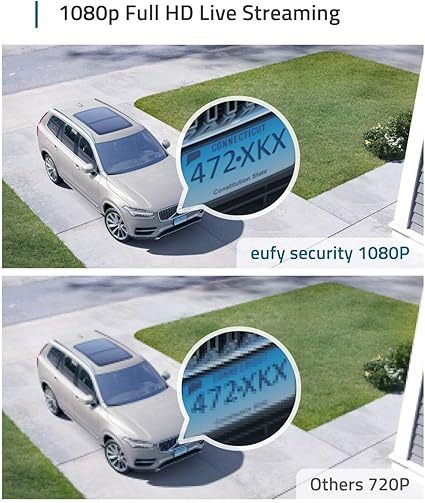
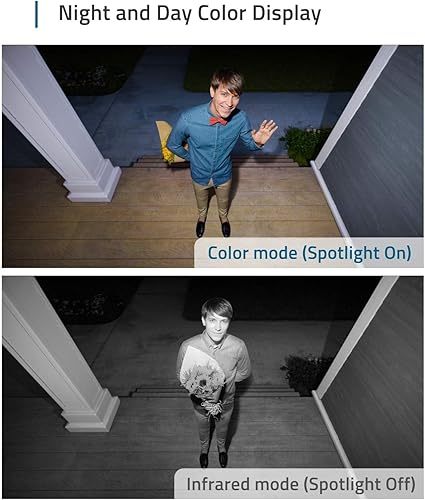
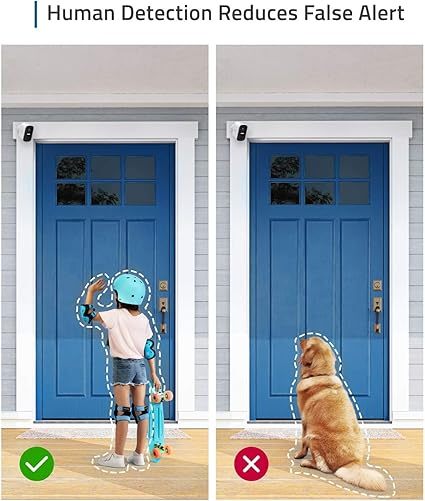



eufy Security, eufyCam 2C 2-Cam Kit with Solar Panel 2W, Security Camera Wireless Outdoor, Home Security System, HomeKit Compatibility, 1080p HD, IP67, Night Vision, Motion Only Alert, No Monthly Fee
https://www.amazon.com/dp/B0D9YSPFXB?ref=t_ac_view_request_product_image&campaignId=amzn1.campaign.12K0X580HN27&linkCode=tr1&tag=mangojel-20&linkId=amzn1.campaign.12K0X580HN27_1729020945450
Secure your home effortlessly with the eufyCam 2C Kit. These wireless outdoor cameras feature night vision, 1080p HD video, and IP67 weatherproofing, all powered by solar energy. With no monthly fees and HomeKit compatibility, it's a top choice for smart, affordable security. Buy now for total peace of mind!
0 notes