#wirelesssecurity
Explore tagged Tumblr posts
Text
RF Jammer Technology That Could Protect or Break Modern Systems

Source: dedrone.com
Ever wish you could silence a loud cellphone in a movie theater? Or stop a drone buzzing overhead?
That’s where a Radio Frequency Jammer steps in, like giving unwanted signals a taste of their own medicine. But it is not all cool gadgets and spy stuff. Some of it’s illegal. Some of its genius. And some of it. Well, you all want to read on before pressing any buttons. Let’s break the static and tune in.
What is an RF Jammer?
A Radio Frequency Jammer is a device that blocks, disrupts, or interferes with radio frequency signals. These frequencies include anything from mobile phones to Wi-Fi networks, GPS systems, and remote controls.
By emitting radio signals at the same frequency as the target device, an RF Jammer overwhelms the communication channel, making it impossible for the intended device to work correctly. This can result in blocked phone calls, dropped drone controls, or GPS errors.
They are commonly used in military, security, and surveillance fields, but also sometimes in shady or illegal ways.
How RF Jammers Work?
An RF Jammer sends out signals on the same frequency as the target device but at a higher power. Imagine two people talking in a quiet room, and suddenly a third person starts yelling nonsense at the same volume, and they can’t hear each other anymore. That’s essentially how jamming works.
The RF Jammer usually has:
A power source
An antenna
A frequency generator
Amplifiers to boost signal strength
Once turned on, the jammer floods the frequency with interference, making devices useless within the range.
Types of RF Jammers Explained in Simple Words
RF Jammers are tools that stop radio signals from working. Here’s a simple look at each type with examples.
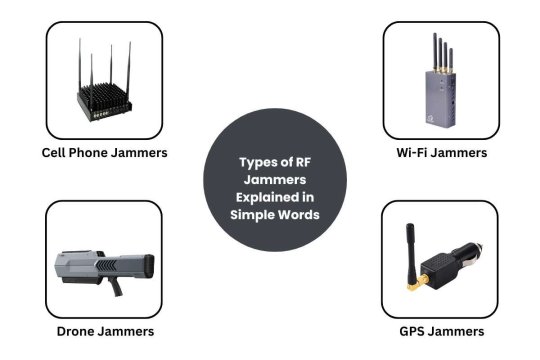
1. Cell Phone Jammers
What They Do:
These jammers block mobile signals like 2G, 3G, 4G, and 5G. When turned on, people nearby cannot make calls, send texts, or use mobile data.
Where they’re used:
In prisons, to stop inmates from using illegal phones
In exam halls, to prevent cheating through phones
In movie theaters or meeting rooms, to avoid disruptions
Example:
Imagine you are in an exam hall and someone tries to use their phone to cheat. A cell phone jammer blocks the mobile signal, so the phone won’t work.
2. Wi-Fi Jammers
What They Do:
Wi-Fi jammers block wireless internet signals (usually 2.4 GHz or 5 GHz). They stop devices like laptops and smartphones from connecting to the internet.
Where they’re used:
In government buildings during secret meetings
In schools, to block the internet during tests
In homes, to stop neighbors from stealing Wi-Fi
Example:
A company doesn’t want internet leaks during a confidential meeting. So, they use a Wi-Fi jammer to cut off all internet connections nearby.
3. GPS Jammers
What They Do:
These jammers block GPS signals that help devices know their location. They stop things like car trackers or mobile apps from knowing where you are.
Where they’re used:
In vehicles, to avoid being tracked
By criminals to disable tracking devices
In military vehicles, to avoid detection
Example:
A thief steals a car with a GPS tracker in it. They use a GPS jammer so the car owner can’t track the vehicle’s location.
4. Drone Jammers
What They Do:
Drone jammers block the communication between a drone and its remote controller. This causes the drone to stop flying or return to where it came from.
Where they’re used:
Around airports to avoid drone accidents
In military areas to stop spying drones
At public events for security
Example:
A drone is flying over a restricted military base. A drone jammer is used to cut off the signal, forcing the drone to land or fly back.
Similar Articles:
Wireless Network Jammers: What They Are, How They Work, and Their Implications?
How Augmented Communication Devices Could Enhance Connectivity?
Legal and Ethical Considerations
Using an RF Jammer may sound useful, but in most countries, it’s illegal. For example:
United States: The Federal Communications Commission (FCC) bans the marketing, sale, or use of jammers by individuals.
India: Only authorized users can operate jammers.
UK: The use and ownership of jammers without a license is strictly prohibited.
Ethically, using an RF Jammer can put lives at risk. Blocking emergency calls or disabling GPS during a medical crisis could have tragic consequences.
So yes, your movie theater peace is important, but not more than someone’s ability to call an ambulance.
Legitimate Applications of RF Jammers
Despite the legal risks, Radio Frequency Jammer devices do have legitimate uses. These include:
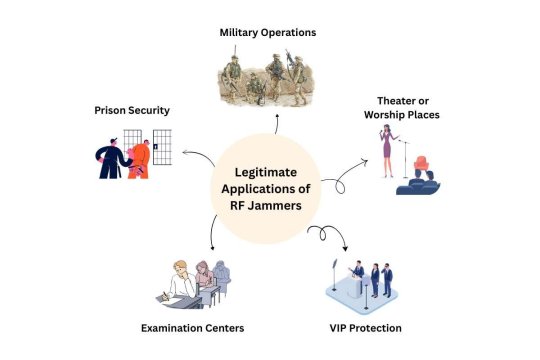
Military Operations: Jammers are used in battle to block enemy signals or disable IEDs (Improvised Explosive Devices) that rely on remote triggers.
Prison Security: Prisons use jammers to stop inmates from making illegal calls or accessing the internet.
Examination Centers: To prevent cheating via mobile phones or Bluetooth devices, schools and colleges may request controlled jamming.
VIP Protection: Motorcades sometimes use jammers to prevent remote-controlled attacks.
Theater or Worship Places: In certain zones, silent jammers are used to block signals discreetly and temporarily.
The key difference is that these uses are regulated and authorized by the government or a licensed body.
Anti-Jamming Technologies
Source – dronelife.com
As jammers become more advanced, so do the defenses against them.
Frequency Hopping: Used in military and Bluetooth communication, this changes the signal frequency constantly so jammers can’t lock on.
Spread Spectrum Technology: This spreads the signal across a wider bandwidth to make it harder to jam.
Shielded Systems: Secure communication channels use physical shielding and directional antennas to block interference.
Detection and Alert Systems: Devices like drone radars or RF monitors can alert you when an RF Jammer is active nearby.
These countermeasures are being developed rapidly to ensure critical infrastructure stays safe.
Future of RF Jamming and Wireless Security
The future of RF Jammer technology is tied closely to the future of cybersecurity and wireless communication.
As smart homes, self-driving cars, drones, and wearable tech become part of everyday life, the risk of RF-based attacks increases. A hacker using a powerful Radio Frequency Jammer could disrupt city-wide networks or jam emergency response drones.
But the good news? Anti-jamming systems are also improving. Advanced AI is being used to detect interference in real time and reroute signals.
Expect the rise of:
AI-powered jamming detection
Quantum-safe communication
Satellite jamming countermeasures
Global jamming regulation policies
We’re heading toward a world where jamming will be both a weapon and a shield, depending on who’s holding the device.
Interesting Facts about RF Jammers
In 2013, a trucker in New Jersey jammed a GPS tower to hide from his boss, and he ended up costing the airport thousands in signal outages.
In 2017, France passed a law banning mobile phones and other internet-connected devices in schools to prevent cheating during exams.
Some RF Jammer devices are small enough to fit inside a pocket or pen.
Conclusion
So here’s the bottom line, an RF Jammer can be your superhero or your villain, it depends on how you use it. You now know what it does, where it’s used, how it works, and what the law says. You’ve seen the future, the risks, and the possibilities.
And just like that, one person in the group project who actually reads the instructions, you’re officially the expert in the room.
Stay smart. Stay signal-safe. And remember, just because you can jam doesn’t mean you should.
0 notes
Text
How to log into LaView cloud account on mobile app?
Secure your surveillance feeds with the laview camera login. Open the LaView Connect app on your smartphone or access the LaView web portal on your computer. Simply input your registered username or email, and password. This grants immediate access to live camera streams, recorded footage, and device settings from any location. Monitor your property remotely.

#SmartHome#HomeSecurity#SmartHomeSecurity#WirelessSecurity#SecurityCameraSystem#HomeMonitoring#SurveillanceSystem#CCTVInstall#SmartSurveillance#RemoteMonitoring
0 notes
Text

Wireless Security Camera Installation in Los Angeles
📡 Wireless Security Camera Installation in Los Angeles – Secure Your Home, Hassle-Free!
Looking for a wireless security solution? Our Wireless Security Camera Installation in Los Angeles provides convenience, high-quality surveillance, and remote access – all with no wires!
✅ Easy, Wire-Free Installation ✅ HD/4K Video Quality ✅ Mobile Monitoring 24/7 ✅ Smart Motion Detection ✅ Weatherproof & Durable
📞 Call Today: 310-901-4972 📧 Email: [email protected] 🚨 Limited Time Offer: Get a FREE security assessment!
1 note
·
View note
Text
How to Fix SimpliSafe Camera Not Connecting to WiFi?

When your SimpliSafe camera doesn’t connect to wifi, you must know how to Fix SimpliSafe Camera Not Connecting to WiFi. This often involves checking your network credentials and the camera's setup. Common causes leading to this issue include incorrect passwords or network issues. Discover effective troubleshooting steps to restore your camera's connection in our detailed guides.
#SimpliSafe#SimpliSafeCamera#SimpliSafeHomeSecurity#HomeSecurity#SecurityCamera#SurveillanceCamera#SmartHome#HomeAutomation#WirelessSecurity#DIYSecuritySystem#HomeSafety#SecuritySystem
0 notes
Text
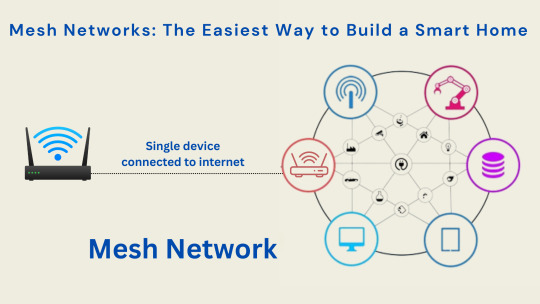
#MeshNetworking#WiFi7#RouterArchitects#SmartHomeWiFi#EnterpriseNetworking#WirelessSecurity#WiFi6E#IoTConnectivity#FasterWiFi#FutureOfNetworking#WirelessMesh#NetworkingExperts#RouterTips#WiFiUpgrade#AIInNetworking
0 notes
Text
#ReolinkDeals#SmartSecurity#HomeSecurity#SecuritySolutions#SafeguardYourHome#ReolinkCameras#SurveillanceSystems#SmartHome#SecurityCameras#HomeProtection#SmartHomeSecurity#CCTVDeals#WirelessSecurity#SecurityTechnology#HomeMonitoring#ReolinkUS#SecureYourHome#ReolinkReview#CameraDeals#SecurityMadeEasy#PeaceOfMind#SmartCamera#HomeSafety#VideoSurveillance#SmartSecuritySystem#OutdoorSecurity#ReolinkSavings#SecureLiving#24HourProtection#HomeSurveillance
0 notes
Text
The Best Home Security System for Your Apartment

When it comes to securing your apartment, finding the right solution can be challenging. At Brother's 2 Wireless, we offer the best home security system for apartments that combines convenience, reliability, and affordability.
Our home security systems are designed to protect your apartment without the need for complicated installations or long-term contracts. With wireless cameras, motion detectors, and easy-to-use mobile apps, you can monitor your apartment from anywhere and get real-time alerts for any suspicious activity.
Why choose Brother's 2 Wireless for your apartment security?
Easy Setup: No drilling or wiring needed. Our systems are designed for quick DIY installation.
Remote Monitoring: Keep an eye on your apartment, even when you're away.
Affordable Solutions: Protect your space without breaking the bank.
Visit Brother's 2 Wireless today to explore the best home security system for your apartment and ensure your peace of mind.
1 note
·
View note
Text
Automotive Cybersecurity Market: Global Industry Analysis, Growth Trends, and Forecast (2024-2034)
The Automotive Cybersecurity Market is poised for significant growth, with an estimated value of US$ 4.6 billion in 2023. Projected to advance at a CAGR of 17.2% from 2024 to 2034, the market is expected to reach US$ 25.5 billion by the end of 2034. This comprehensive analysis covers various security types, including network security, endpoint security, application security, cloud security, and wireless security, providing insights into market size, share, and emerging trends.
#AutomotiveCybersecurity#MarketAnalysis#Cybersecurity#NetworkSecurity#EndpointSecurity#ApplicationSecurity#CloudSecurity#WirelessSecurity#MarketTrends#IndustryGrowth#Forecast2034#TechTrends#AutomotiveIndustry
0 notes
Text





Security Camera
Buy Now
https://s.click.aliexpress.com/e/_DefGhSJ
#SecurityCamera#HomeSecurity#SmartSecurity#SurveillanceCamera#IndoorSecurity#WirelessSecurity#HomeSurveillance#SecuritySystem#CCTV#SafetyFirst
0 notes
Text

🔒📶 Tips for Securing Your Wireless Security Camera System from Hackers 📶🔒
Wireless security camera systems offer convenience and flexibility, but they can also be vulnerable to hacking if not properly secured. Protecting your cameras and the data they capture is essential for maintaining privacy and security. Here are some tips to help you secure your wireless security camera system from hackers:
Use Strong Passwords
Unique and Complex: Choose strong, unique passwords for both your camera devices and your Wi-Fi network. Avoid common passwords and use a combination of letters, numbers, and special characters.
Regularly Update: Change your passwords regularly to prevent unauthorized access. Set reminders to update passwords at least every few months, or immediately if you suspect a security breach.
Enable Two-Factor Authentication
Extra Layer of Security: Enable two-factor authentication (2FA) whenever possible. This adds an extra layer of security by requiring a second form of verification, such as a code sent to your phone, when logging in.
Device-Specific 2FA: Some camera manufacturers offer device-specific 2FA, which adds an additional layer of protection to individual cameras, preventing unauthorized access even if your login credentials are compromised.
Secure Your Wi-Fi Network
Strong Encryption: Use strong encryption protocols such as WPA2 or WPA3 to secure your Wi-Fi network. Avoid using outdated or insecure encryption methods that are more susceptible to hacking.
Change Default Settings: Change the default SSID (network name) and password for your Wi-Fi network to prevent hackers from easily identifying and accessing it.
Regularly Update Firmware
Patch Vulnerabilities: Keep your camera firmware and software up to date to patch known vulnerabilities and security flaws. Enable automatic updates whenever possible to ensure timely installation of security patches.
Manufacturer Updates: Regularly check the manufacturer's website or app for firmware updates and install them as soon as they are available. Manufacturers often release updates to address security vulnerabilities and improve device performance.
Secure Physical Access
Limit Access: Place cameras in locations where they are not easily accessible to unauthorized individuals. Secure outdoor cameras with tamper-resistant mounts and consider installing them at a height to prevent tampering.
Use Security Cameras with Physical Security Features: Choose security cameras with built-in physical security features such as lockable housings or tamper detection alerts to deter unauthorized access.
Monitor and Audit Access
Monitor Login Activity: Regularly review login activity and access logs for your security camera system. Look for any suspicious login attempts or unauthorized access and take appropriate action if detected.
Review Camera Settings: Periodically review camera settings and configurations to ensure they align with your security requirements. Disable any unused features or services that may pose security risks.
Educate Users
Security Awareness Training: Educate all users of the security camera system about best practices for security and privacy. Provide guidance on creating strong passwords, recognizing phishing attempts, and reporting suspicious activity.
User Permissions: Limit access to camera controls and settings to only those who require it. Restrict administrative privileges to trusted individuals and regularly review user permissions to ensure they are up to date.
Regularly Backup Data
Backup Footage: Regularly back up video footage and recordings from your security cameras to a secure location. In the event of a security breach or data loss, having backups ensures that critical evidence is preserved.
Cloud Storage: Consider using cloud storage solutions offered by camera manufacturers or third-party providers for secure off-site backup of your camera footage.
By implementing these security measures, you can significantly reduce the risk of unauthorized access to your wireless security camera system and protect the privacy and security of your home or business. At Digital Surveillance CCTV, we prioritize security and offer a range of solutions designed to keep your surveillance system safe from hackers. Contact us today to learn more!
📞 Call Us: 310-901-4972 📍 Location: Los Angeles, CA
#SecurityCameraSecurity#WirelessSecurity#HackerProtection#LosAngeles#DigitalSurveillanceCCTV#CyberSecurity#PrivacyProtection#SecureSurveillanceSystem
0 notes
Video
youtube
AOSU Solar Security Cameras Wireless Outdoor, 2K QHD Home Security System
Secure Your Home with AOSU Solar Security Cameras - 2K QHD Wireless Outdoor Home Security System
Description:
Protect your home and loved ones with the AOSU Solar Security Cameras Wireless Outdoor system. This cutting-edge home security solution offers unparalleled clarity with 2K QHD resolution, ensuring you capture every detail. Powered by solar energy, these cameras provide continuous, eco-friendly security. Discover peace of mind with AOSU’s innovative technology and robust design.
Why Choose AOSU Solar Security Cameras?
2K QHD Resolution: Experience crystal-clear video quality with 2K QHD resolution, capturing sharp and detailed footage of your property.
Solar Powered: Enjoy continuous power with solar energy, eliminating the need for frequent battery changes and reducing your carbon footprint.
Wireless Convenience: Easy to install with no complex wiring required, providing a hassle-free setup and flexible placement options.
Enhanced Night Vision: Advanced infrared night vision technology ensures clear and reliable monitoring even in complete darkness.
Weatherproof Design: Built to withstand harsh weather conditions, the AOSU security cameras are designed for durability and reliable performance year-round.
Key Features:
Motion Detection Alerts: Receive instant notifications on your smartphone when motion is detected, allowing you to respond quickly to any suspicious activity.
Two-Way Audio: Communicate with visitors or deter intruders with the built-in microphone and speaker.
Wide-Angle Lens: The wide-angle lens provides a comprehensive view of your property, ensuring no blind spots are left uncovered.
Cloud and Local Storage: Choose between secure cloud storage or local storage options for your recorded footage, giving you flexible access and backup solutions.
Smart Integration: Compatible with Amazon Alexa and Google Assistant for seamless integration into your smart home ecosystem.
Customer Reviews:
⭐️⭐️⭐️⭐️⭐️ "The AOSU Solar Security Cameras have been a game-changer for our home security. The video quality is outstanding, and the solar power feature means we never have to worry about charging batteries." - Laura T.
⭐️⭐️⭐️⭐️⭐️ "Installation was a breeze, and the motion detection alerts keep us informed of any activity around our home. Highly recommend these cameras for anyone looking to enhance their security." - Mark W.
Enhance Your Home Security with AOSU Solar Security Cameras!
Take your home security to the next level with AOSU's 2K QHD Wireless Outdoor Solar Security Cameras. Ensure your property is always protected with high-quality video, smart features, and reliable performance. Click here [insert link] to purchase your AOSU Solar Security Cameras today and enjoy the peace of mind that comes with knowing your home is secure.
#AOSUSecurityCameras #HomeSecurity #SolarPoweredCameras #WirelessSecurity #2KQHD #NightVision #SmartHomeIntegration #EcoFriendlySecurity #OutdoorSecurityCameras #ProtectYourHome
Secure your home with AOSU Solar Security Cameras. Click here https://youtu.be/tsnE_tFkuns to learn more and buy yours today!
0 notes
Text
Wireless communication is a broad field encompassing various technologies and concepts for transmitting data without the use of physical cables or wires. Here are some keywords related to wireless communication Nomination Link :https://x-i.me/emcnom Get Connected Here: ================== Facebook : https://www.facebook.com/profile.php?id=61556074815651 Twitter : https://twitter.com/PencisE28647 Pinterest : https://in.pinterest.com/electronicconference/
#WirelessCommunication#RFTechnology#WirelessNetworking#5GTechnology#WiFi#Bluetooth#MobileCommunication#IoTWireless#WirelessSecurity#CellularTechnology#NFC#SatelliteCommunication#WirelessStandards#MIMO#WirelessSpectrum
0 notes
Text
Unveiling the Secrets: What You'll Learn in Ethical Hacking
In ethical hacking training, various aspects are covered to equip individuals with the necessary skills and knowledge to identify and prevent cyber threats. Here are some key topics taught in ethical hacking:
Embark on a journey to become the digital world's guardian angel; an Ethical hacking course in Pune is your map to mastering the art of protecting with skilful precision.
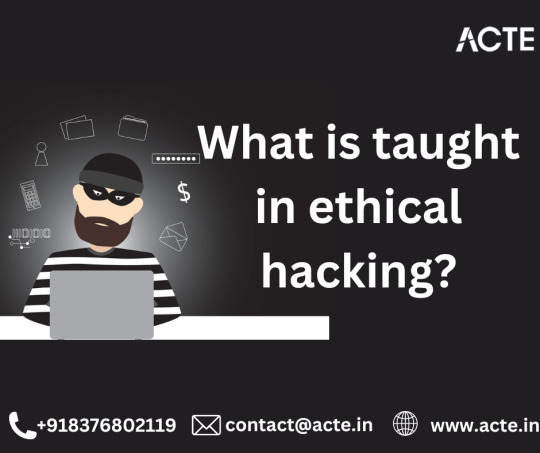
Network Security: Understanding the fundamentals of network security is crucial in ethical hacking. Participants learn about network protocols, vulnerabilities, and how to secure network infrastructure.
Web Application Security: This module focuses on identifying and mitigating vulnerabilities in web applications. Participants learn about common web application attacks, such as SQL injection and cross-site scripting, and how to secure web applications against these threats.
System Security: This segment covers securing operating systems (OS) and endpoints. Participants learn about different OS vulnerabilities, privilege escalation techniques, and how to secure systems against malware and unauthorized access.
Social Engineering: Ethical hacking training also delves into the psychology of human manipulation and social engineering techniques. Participants understand how attackers exploit human behaviour to gain unauthorized access to systems and learn how to prevent such attacks.
Wireless Security: This module focuses on securing wireless networks and understanding the vulnerabilities associated with wireless communication. Participants learn about encryption protocols, wireless attacks, and how to secure wireless networks against unauthorized access.
Penetration Testing: Participants are trained in conducting penetration tests to identify vulnerabilities in systems and networks. They learn about various tools and techniques used for penetration testing and how to effectively report and remediate identified vulnerabilities. Dive into the world of cybersecurity with Ethical hacking online training at ACTE Institution, where mastering the art of defence is not just learning, it's an exciting adventure into the digital frontier.
Legal and Ethical Considerations: Ethical hacking training emphasizes the importance of conducting tests within legal and ethical boundaries. Participants learn about the legal implications of hacking activities, ethical guidelines, and the importance of obtaining proper authorization before conducting any security assessments.
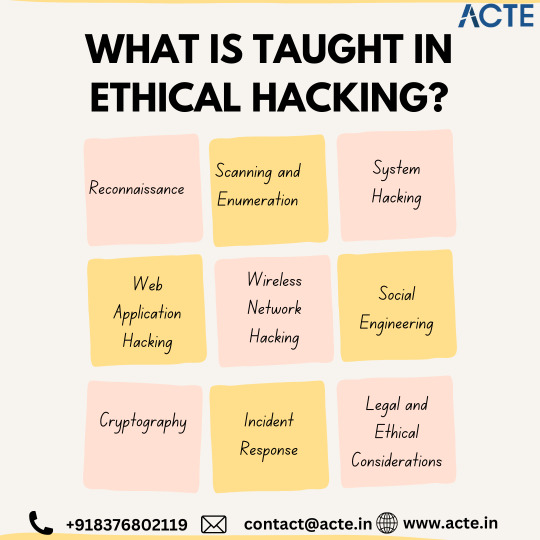
Remember, ethical hacking training provides individuals with the skills to protect systems and networks from cyber threats. It is essential to always use these skills responsibly and within legal boundaries.
#SocialEngineering#HumanManipulation#EthicalHackingTraining#CyberAwareness#NetworkSecurity#CyberDefense#SecureNetworks#WirelessSecurity#WiFiProtection#SecureWireless
0 notes
Text

Wireless Security Camera Installation in Los Angeles Wireless Security Camera Installation in Los Angeles Upgrade your security with Wireless Security Camera Systems from Digital Surveillance! Our wireless solutions in Los Angeles provide flexible, high-quality surveillance for your home or business without the hassle of wires. Why Go Wireless? ✔ Easy to Install: No drilling or complicated wiring—get up and running in no time. ✔ High-Definition Video: Watch every detail with crystal-clear 4K resolution. ✔ Remote Access: Monitor your property 24/7 from anywhere via your smartphone, tablet, or PC. ✔ Night Vision & Motion Detection: Get round-the-clock protection with built-in motion sensors and clear night vision. ✔ Weatherproof & Durable: Our wireless cameras are designed to handle any weather, indoors or outdoors. Our Wireless Security Camera Installation Services Include: • Tailored Design: We’ll help you design the perfect security system for your property. • Expert Installation: Our professional team ensures a smooth, seamless setup. • Affordable Pricing: Get top-tier security without breaking the bank. 📞 Call Now: 310-901-4972 📧 Email: [email protected] LIMITED-TIME OFFER Get a Free Security Consultation and enjoy exclusive discounts on your installation!
Digital Surveillance is your go-to expert for wireless security cameras in Los Angeles. Protect your property the smart way!
0 notes
Text
𝐄𝐒𝐏𝟖𝟐𝟔𝟔 𝐖𝐢𝐫𝐞𝐥𝐞𝐬𝐬 𝐖𝐢𝐅𝐢 𝐓𝐫𝐚𝐧𝐬𝐜𝐞𝐢𝐯𝐞𝐫 𝐌𝐨𝐝𝐮𝐥𝐞
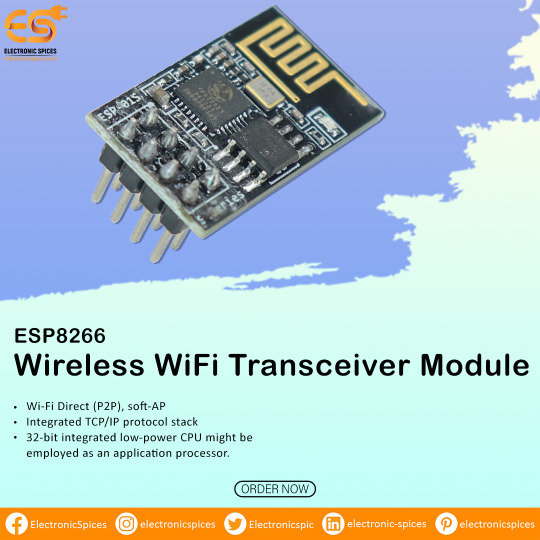
Specification :-
1MB Flash Memory
Wi-Fi Direct (P2P), soft-AP
Wake up and transmit packets in < 2ms
Standby power consumption of < 1.0mW
Integrated low power 32-bit CPU could be used as an application processor
Buy Now : https://electronicspices.com/product/esp8266-wireless-wifi-transceiver-module
#wirelesswifimodule#wifitransceiver#wirelesscommunications#networkmodule#wearabletech#wirelesssecurity#healthcaredevices#module#Wireless
0 notes
Text


Ready to take your IT and network security skills to the next level? DC Lessons presents a comprehensive course that's perfect for IT professionals, network administrators, and anyone interested in securing Bring Your Own Device (BYOD) environments. https://www.dclessons.com/configuring-ise-for-byod-onboarding
#ISEConfig#BYODOnboarding#NetworkSecurity#CiscoISE#ITSecurity#TechTutorial#DCLessons#Networking#DeviceOnboarding#NetworkManagement#ITInfrastructure#WirelessSecurity#TechEducation#InfoSec#CyberSecurity
0 notes