#wix errors fix
Explore tagged Tumblr posts
Note
It's your wix site that gives the error the other anon complained about. You can only download a few pieces of cc before being completely unable to access your website and getting the "429: Too many requests" error code.
I read it can happen when bots try to make too many requests to the server, I have no clue why tho. It happened in the past already but I couldn't make something to fix it, just had to wait :)
Thank you for the feedback!
9 notes
·
View notes
Note
snake but evil this time >:)
you've hit my Slytherin HP oc fic!! Luca got isekaied into Harry's year and is trying his best to fix everything he can with his meta knowledge :3 also he's trans LMAO FUCK JK
(i have over 150k of him in every year of Hogwarts—srsly you could ask for a scene from any year and I'd have one)
fic snippet of him interacting with Draco + Blaise in 1st year under the cut!
“Mud- mud- what!?” Luca gasped, spinning on Malfoy like he was the commoner in the equation. “Are you implying that being magical muddies our blood? You talk like a scouer!” Luca accused with utter affront.
Malfoy went even paler at the implication of that. “Wha— no! Of course that's not what I mean, Sinclair! It’s her muggle in her that—”
“She's a witch!” Luca interrupted. “What on earth are you on about: ‘her muggle contaminates her’—she has magic, so she’s a witch. Why would you insult a witch for having magic?”
Malfoy groaned in frustration at Luca’s intentional decision to play dumb.
“It's not her magic, it's- it's how she gets it!” Malfoy tried. He had clearly just been repeating things he had heard his parents say, and had no actual idea on how to defend himself. “It’s just not right.” He finally settled on.
“Not right.” Luca deadpanned. “There's something ‘not right’ about her having magic.” Luca exchanged a raised brow with Blaise, before turning back to Malfoy. “Did your mother raise you to be sexist?”
Blaise snickered as Malfoy grew flustered from the intentional misunderstanding once again.
“No!” Malfoy yelped, clearly worried at the thought of what Narcissa would do if word got back to her of that. “What in Morgana’s name—is this some kind of American translation issue?”
“Even if it is, it's a language error on the British half.” Luca said primly. “A much more correct term would be one that displays how impressive it is for her to be the first witch of her new bloodline. A new family of witches has started, just like ours started centuries ago. Is that not a good thing?”
Malfoy mulled that over with a huff. “Well, I suppose it's good she's a witch. But, she's not a good one!”
Luca laughed. “I wasn't talking about how good her abilities are, but if you are—well, she's number 1 in our grade, as I'm sure you're aware?”
Malfoy flushed red at the reminder. “Her pedigree is—”
“By Juno, Draco! Are witches dogs to you?” Blaise exclaimed like a scandalized Karen, half smiling at the boy's frustration and barely tamping down on it. “My madre would never tolerate me associating with such a wix, I thought you better than that.”
Malfoy didn't even get the chance to argue.
“No matter how you try to reason it, Malfoy, you’re only digging yourself deeper.” Luca shook his head sagely.
Malfoy covered his face with his hands. “...I see that.”
“If you need a word specifically for mundane borns—” Luca continued.
“Muggleborns.” Malfoy’s muffled voice corrected.
“Yes, mundane born, muggle borns, whatever reason you need a THIRD word for her type of witch when we already have two words for the same thing—”
Blaise was full on cackling into Luca’s shoulder at this point, utterly failing at hiding his schadenfreude.
“But you for some reason need a third,” Luca imperiously said, looking down at Malfoy like a pureblood would look down at an elf. “Clearly the answer is the word we use in Spanish.”
“Which is what?” Blaise asked, curious.
“Sangre nuevo.” Luca lied on a dime. “New blood. New bloodlines of magic are necessary to keep wixen from inbreeding like the mutts Malfoy thinks we are.”
“Inbreeding? Father says we're just keeping our bloodlines pure!” Malfoy protested.
“Maybe British wix are fine with continuing to marry their cousins for generations to come, but not the rest of the world.” Luca said like it was obvious, because it was.
“I, for one, see many powerful newbloods in Italian politics. They're the fastest rising power in the sphere.” Blaise piled on, loving an opportunity to mess with Malfoy.
Luca smothered his urge to laugh and nodded seriously. “There's many newbloods in the Americas as well, proving themselves to further progress where cultures tragically stagnate. Isn't seeing new traditions be created and old ones revitalized a good thing?”
“But that's not—my parents always said…” Malfoys voice faltered, unable to come up with a response when the conversation had strayed so far from his usual talking points.
“Well, it's looking like it's the British wizards that will be left behind in the mud.” Blaise sniffed, locking arms with Luca and walking away from the spluttering boy.
Point one to newbloods. Luca thought with glee.
#Harry Potter#hp oc#slytherin oc#harry potter oc#Draco Malfoy#blaise zabini#trans male oc#this is also my first and oldest oc!! i came up with Sinclair literally...over a decade ago holy shit#SORRY THIS TOOK SO LONG TO ANSWER I WAS TRYING TO GRAUDTAE 😭#(and i succeeded!)
3 notes
·
View notes
Text
Real-Time Address Validation: How APIs Reduce Fraud and Failed Deliveries
In today’s digitally-driven marketplace, customer data is a cornerstone of business operations. For shipping-focused industries like e-commerce, real estate, logistics, and direct mail, the accuracy of that data—especially addresses—can determine success or failure. Real-time address validation APIs are becoming indispensable for reducing fraud and avoiding failed deliveries.

What is Real-Time Address Validation?
Real-time address validation is the process of instantly checking, verifying, and correcting address inputs as users type them in a form. By leveraging an API connected to a global or national postal database, businesses can ensure that address data is accurate, standardized, and deliverable.
Key Benefits of Real-Time Address Validation APIs
1. Reduction in Failed Deliveries
Incorrect addresses lead to returned packages, extra shipping costs, and unhappy customers. Real-time validation eliminates typos and errors at the entry point.
2. Fraud Detection and Prevention
By comparing entered addresses with official records, the API can identify mismatches often linked with fraudulent activity, such as synthetic identity fraud.
3. Improved Checkout Conversion Rates
Autocomplete and correction features reduce form abandonment and improve user experience.
4. Enhanced Data Quality
Accurate addresses lead to better CRM data and more effective customer segmentation.
How Real-Time APIs Work
Input Monitoring: As the customer types, the API suggests and completes address fields.
Database Matching: The entered address is validated against official postal records (e.g., USPS, Canada Post, Royal Mail).
Standardization: The address is formatted to meet shipping carrier requirements.
Error Handling: Customers are alerted to fix invalid entries before proceeding.
Use Cases Across Industries
E-commerce: Reduce cart abandonment and failed deliveries.
Logistics: Increase routing efficiency and on-time delivery.
Banking: Verify addresses during account creation.
Healthcare: Ensure accurate patient correspondence.
SEO Keywords for Optimization
Real-time Address Validation API
Address Verification for E-commerce Fraud
Autocomplete Address Form
USPS and Canada Post Address API
Reduce Delivery Errors with Address API
Choosing the Right API Provider
Look for:
Uptime reliability (99.9%+)
Global address coverage
Fast response times
Easy-to-integrate SDKs
GDPR and CCPA compliance
Integrating Real-Time Address Validation
Install the API via plugin or direct code.
Configure form fields for instant validation.
Customize error messages and suggestions for user clarity.
Test across devices to ensure universal functionality.
ROI from Address Validation
50% fewer failed deliveries reported by businesses implementing real-time validation.
20% increase in form conversion rates from better user experience.
30% reduction in fraud attempts due to tighter address verification.
Conclusion
Real-time address validation is a powerful way to improve operational accuracy, reduce costs, and provide a seamless customer experience. Whether you run an e-commerce store or a logistics operation, integrating a real-time address validation API in 2025 is a strategic move toward efficiency and fraud protection.
youtube
SITES WE SUPPORT
Address Mailing APIs – Wix
0 notes
Text
Top DIY Website Errors to Fix

Creating a website yourself can feel like a cost-effective way to get online. Tools like WordPress, Wix, or Squarespace promise an easy, no-code path to a professional site. Just choose a template, add your content, and launch.
But DIY websites often hit obstacles that aren’t clear until they’re live and failing to deliver. Whether you’re a small business owner or a freelancer, avoiding these common mistakes can save you time, stress, and lost visitors.
Here’s what to watch out for and how to do better.
1. Design Overload or Underdesign
The mistake: Going too big or too small. Some DIY sites are chaotic with clashing fonts, colors, and effects. Others are so minimal they lack branding or appeal.
Why it matters: Overdesigned sites overwhelm users. Bland ones are forgettable. Both drive traffic away. The fix: Aim for simplicity. Use 1-2 fonts, 2-3 colors, and a clean layout (header, main, footer). Focus on function over flair.
2. Forgetting Mobile Devices
The mistake: Building only for desktops. A site that shines on your laptop might break on a phone—text misalign infectiously, buttons are tiny, images don’t fit.
Why it matters: Mobile users make up over half of web traffic. A non-mobile-friendly site is a dealbreaker. The fix: Start with a responsive template. Test every page on multiple devices to ensure it’s user-friendly.
3. Poor Navigation Setup
The mistake: Making navigation a puzzle. Hidden menus, complex dropdowns, or unclear links frustrate users trying to find what they need.
Why it matters: If visitors can’t navigate easily, they’ll leave immediately. The fix: Keep menus clear and concise: Home, About, Services, Contact. Avoid unnecessary complexity.
4. Sluggish Load Times
The mistake: Bogging down your site with heavy elements. Large images, bloated themes, or excessive plugins can make your site slow to load.
Why it matters: Slow sites lose users and rank poorly on search engines. Most won’t wait past 3 seconds. The fix: Compress images, use lightweight templates, and minimize plugins. Check with Google PageSpeed Insights for issues.
5. Missing Calls to Action
The mistake: Not telling users what to do next. Without clear guidance, visitors won’t know whether to buy, contact, or book your services.
Why it matters: Calls to action (CTAs) drive conversions. Without them, you lose opportunities. The fix: Add bold CTAs like “Contact Us,” “Shop Now,” or “Get Started.” Place them prominently on every page.
6. Ignoring SEO Basics
The mistake: Neglecting search engine optimization. Many DIY platforms don’t prioritize SEO, and beginners often skip keywords, meta tags, or alt text.
Why it matters: No SEO means no visibility on search engines. The fix: Use keywords naturally, add meta titles/descriptions, use proper headings, and include alt text for images.
7. Scattered Branding
The mistake: Inconsistent look and feel. Mismatched logos, fonts, or tones across pages make your site feel amateurish.
Why it matters: Strong branding builds trust. Inconsistency undermines credibility. The fix: Choose one logo, color scheme, and tone. Check your site as a new visitor to ensure it’s cohesive.
8. Sticking to Default Templates
The mistake: Not personalizing enough. Stock photos, placeholder text, or default layouts make your site look generic and rushed.
Why it matters: Generic sites don’t inspire confidence. The fix: Replace all defaults with your own content. A cheap website designer can help personalize affordably if you’re pressed for time.
9. No Backups
The mistake: Skipping site backups. Without backups, a crash or bad update can erase your entire site.
Why it matters: Losing your work means starting over. The fix: Enable automatic backups via your CMS or host. Save a manual copy before big changes.
10. Burning Time on DIY Struggles
The mistake: Spending weeks on a mediocre site. Trying to save money can cost you hours of tweaking, often with subpar results.
Why it matters: A weak site loses customers, and your time is valuable too. The fix: Delegate when needed. Cheap web design services or a cheap web designer can deliver a professional site quickly.
Bottom Line
DIY websites can work if you avoid these traps. Poor design, mobile issues, or missing CTAs can sink your efforts. Build with purpose, test thoroughly, and seek help when necessary.
Affordable web design services or a cheap web designer can elevate your site without breaking the bank. Your website is your digital front door—make it welcoming and effective.
0 notes
Text
Website Migration: Move Your Site, Keep Your Google Rank!

Thinking about redesigning or relocating your website? You’re not alone. Businesses across Toronto are constantly refreshing their digital storefronts to keep up with trends, platforms, and performance demands. But here’s the catch: a poorly executed website migration can cost you your hard-earned Google rankings and with them, your customers.
In this guide, we’ll break down how to move your website without wrecking your SEO. Whether you're switching platforms, updating your brand, or moving domains, these practical tips will help protect your visibility and reputation online.
Why Website Migrations Are Tricky (But Sometimes Necessary)
Website migration sounds like a tech task, but it’s really a strategic decision. It usually involves big changes like shifting to a new domain, moving from Wix to WordPress, upgrading to HTTPS, or launching a full redesign.
And while the results can be exciting faster load times, better design, improved UX the risks are real. If you don’t guide search engines through the transition, you could lose traffic, leads, and rankings in just a few days.
So why migrate at all? Here are a few smart reasons:
Your site is outdated, slow, or mobile-unfriendly
You’re rebranding and need a new domain
You’re merging multiple websites into one
You’re switching platforms for better SEO control
You’re upgrading your security with HTTPS
A successful migration improves your SEO in the long term. But only if it’s done right.
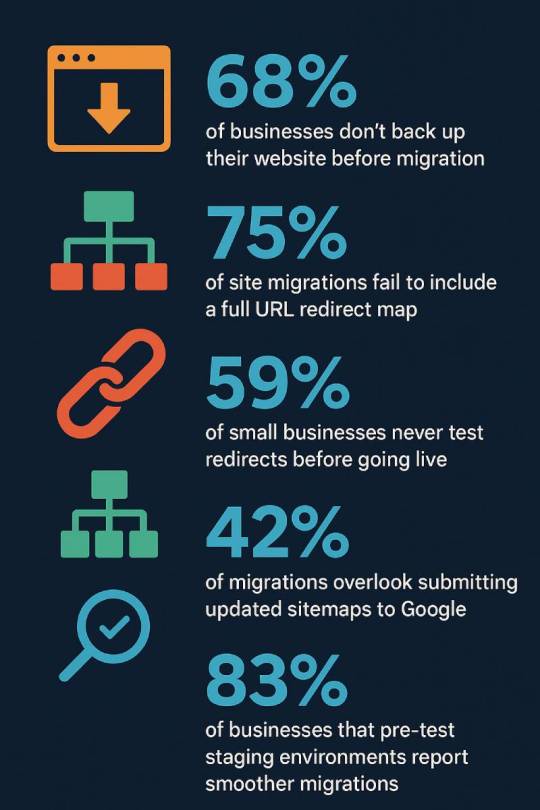
Common Pitfalls That Hurt SEO During a Website Move
The most common SEO mistakes during a migration aren’t about fancy code they’re about what gets forgotten.
Let’s highlight a few examples:
No redirect plan: Old pages get dropped by Google and users hit 404s
Sitemap not updated: Search engines don’t know where to go
Broken internal links: Visitors and bots get lost
Google Search Console settings ignored: You miss errors that affect rankings
No staging site testing: Bugs go live with your redesign
Bottom line? If search engines don’t get a clear message that your content moved (and where it went), they stop showing it in results. That’s traffic gone.
Pre-Migration SEO Checklist: The Foundation for a Smooth Transition
Before anything moves, here’s what needs to happen behind the scenes:
Back up your entire site (files + database)
Crawl your existing site to capture URL structure and content
Map every old URL to a new one using 301 redirects
Benchmark rankings and traffic so you can track changes
Set up a staging site to test before anything goes live
This is your SEO safety net. It ensures nothing gets lost in the move.
What Makes 301 Redirects So Important?
301 redirects tell Google: “This page has moved, permanently.”
They help transfer your SEO equity (page authority, links, and rank) from your old URL to the new one. If they’re missing or misconfigured, your new pages start from scratch.
Here’s what to avoid:
Redirecting all old URLs to the homepage
Using temporary (302) redirects
Ignoring pages with backlinks
Every page that was getting search traffic should lead somewhere useful. A clean redirect map is your SEO lifeline.
Google Search Console: Your Post-Migration Wingman
After the move, don’t leave Google in the dark. Use Search Console to:
Submit your updated XML sitemap
Use the "Change of Address" tool (if you changed domains)
Monitor crawl errors and index coverage
Watch traffic, impressions, and search performance closely
In the first 30–90 days, this data will help you fix issues fast before they hurt you.

Testing Before You Launch: Why Your Staging Site Matters
Before you go live, test everything on a staging version of your site:
Layout and design on desktop and mobile
Redirects from old to new pages
Meta titles, descriptions, and structured data
Internal linking paths
Page load speed and Core Web Vitals
Going live without testing is like opening a store without checking if the doors unlock.
After the Launch: Monitor, Adjust, Improve
Even a perfect migration can see a short-term dip in traffic. But if you’ve followed best practices, recovery should be quick.
Here’s how to speed it up:
Check for broken links, missing pages, and crawl errors Submit disavow files if any bad backlinks pop up Rebuild lost internal links (especially from blogs or product pages) Keep publishing new content freshness helps you reindex faster Use Ahrefs, Screaming Frog, or Sitebulb to run technical audits
The key is to stay proactive. Don’t wait for rankings to crash monitor early and often.
Real Talk: What Happens When You Skip These Steps?
Here are a few painful but true scenarios:
A small business in North York redesigned their site but forgot redirects. They lost 60% of their Google traffic overnight.
A restaurant chain changed domains but didn’t notify Google. Their brand name disappeared from search.
A retail site moved to HTTPS but never updated its sitemap Google stopped indexing key product pages.
These weren’t technical flukes. They were avoidable SEO mistakes.
Want a Smoother Move? Here’s When to Ask for Help
If your site is large, e-commerce-based, or you’re juggling multiple domain changes, working with an expert can save you from costly SEO losses.
A good digital agency will:
Audit your current SEO structure
Build a custom redirect strategy
Set up tracking and Google Search Console
Monitor and resolve post-migration issues
You’ll get peace of mind and keep your rankings while you upgrade your online presence.
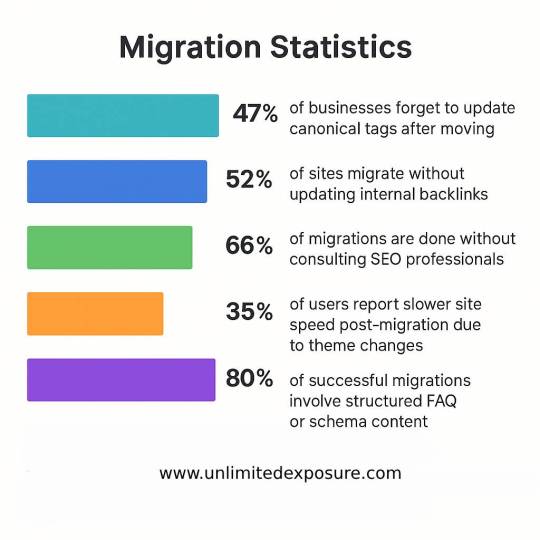
FAQs: Straightforward Answers About Website Migration and SEO
1. Will I lose rankings if I migrate my website? Not necessarily. A small dip is common, but with proper redirects, site structure, and monitoring, your rankings can bounce back or improve.
2. How long does Google take to reindex my new site? Usually within a few days to a few weeks. Submitting an updated sitemap and staying active helps speed things up.
3. Can I move from Wix to WordPress without hurting my SEO? Yes, but be careful. WordPress offers better SEO control, but the migration must include redirects, meta tags, and testing.
4. Should I pause ads while migrating? Definitely. Running ads before Google indexes your new URLs can waste your budget on broken or redirected pages.
5. What if I forget to redirect my old pages? Google will treat them as gone, and you’ll lose any SEO value those URLs had. Always use 301 redirects.
6. Is HTTPS migration still a big deal? Yes. Google rewards secure websites, and users trust them more. But you need to update sitemaps, canonical tags, and internal links too.
7. Should I hire an expert or do it myself? If you have a small, simple site and some SEO knowledge, you might be fine. For larger or business-critical sites, it’s safer to work with pros.
Additional Resources:
· Is SEO Dead? (Spoiler: Absolutely Not)
The Cost of a Slow Website: Speed vs. Bottom Line
How to Optimize Local Landing Pages for Multi-Location Success
Boost Your Local Visibility with Voice Search Optimization
Conclusion: Migrate Your Website Without Losing Momentum
Website migration doesn’t have to mean starting from scratch. Done right, it can be a launchpad for growth not a setback.
The key is having a plan that puts SEO first. From mapping redirects to testing on staging, every step matters.
Whether you're in Toronto or anywhere else, the bottom line is this: if you’re investing in a new site, don’t let search engines forget you exist. Migrate smart, stay visible, and keep your customers finding you no matter where you move online.
“Bio:Maede is a content curator at UnlimitedExposure, a company dedicated to providing a wide range of digital marketing resources. Their expertly curated content helps both beginners and seasoned professionals stay ahead of industry trends. Whether you need beginner-friendly tutorials or in-depth analyses, UnlimitedExposure equips you with the knowledge to grow and succeed in today’s fast-paced digital world. Explore their collection to enhance your skills and stay competitive.
UnlimitedExposure Online is also recognized a Website Design Agency Toronto”
#Website Design Agency Toronto#Website Migration#SEO Migration#web development firm#web design company
0 notes
Text
What services does Mantu Computech offer?

Welcome to Mantu Computech! Whether you’re a tech-savvy individual, a small business owner, or part of a large enterprise, we’ve got your back. Our mission is to simplify technology for everyone by offering a comprehensive suite of services tailored to meet your needs. Let’s dive into the full range of solutions we provide to keep your digital life running smoothly.
1. Computer Repair & Maintenance
Is your computer acting up? We’ll fix it!
Hardware Repairs: Broken screens, faulty keyboards, overheating issues, and more.
Software Troubleshooting: Virus/malware removal, OS errors, slow performance, and driver updates.
Upgrades: Boost speed with RAM, SSD, or graphics card upgrades.
On-Site or In-Store: Choose what works best for you. Perfect for: Laptops, desktops, Macs, and gaming PCs.
2. Professional IT Support
Keep your business tech stress-free with our IT expertise.
24/7 Remote Support: Instant help for emergencies.
Network Setup & Security: Secure Wi-Fi, VPNs, firewalls, and data encryption.
Cloud Solutions: Backup, storage, and migration services.
Cybersecurity Audits: Protect your business from threats. Ideal for: Small to medium businesses, remote/hybrid teams.
3. Software Development
Transform your ideas into powerful tools.
Custom Software: Build CRM, ERP, or inventory management systems.
Mobile Apps: iOS and Android apps for startups or enterprises.
AI & Automation: Integrate smart solutions into workflows.
Legacy Software Modernization: Update outdated systems. Tailored for: Healthcare, education, retail, and more.
4. Web Design & Development
Create a stunning online presence that converts.
Responsive Websites: From blogs to e-commerce stores.
SEO Optimization: Rank higher on Google.
Platform Expertise: WordPress, Shopify, Wix, and custom coding.
Maintenance: Regular updates, security patches, and bug fixes. Great for: Startups, bloggers, and online businesses.
5. Data Recovery Services
Lost files? Don’t panic—we can recover them!
Hard Drive Recovery: From crashed, formatted, or water-damaged devices.
SSD/Flash Drive Recovery: Retrieve photos, documents, and videos.
Confidentiality Guaranteed: Your data stays private. We handle: Laptops, servers, external drives, and RAID systems.
6. Network Maintenance
Keep your business connected and secure.
Proactive Monitoring: Prevent downtime with 24/7 oversight.
Speed Optimization: Fix slow networks and latency issues.
Maintenance Contracts: Scheduled checkups for peak performance. Best for: Offices, schools, and co-working spaces.
7. Custom-Built Computers
Get a PC designed just for you.
Gaming Rigs: High-FPS machines with RGB lighting.
Workstations: Powerful setups for video editing, coding, or 3D modeling.
Budget-Friendly Options: Quality builds without breaking the bank.
Warranty Included: Peace of mind with every purchase.
8. Computer Components & Accessories
Upgrade or replace your gear with ease.
Components: GPUs, motherboards, processors, and cooling systems.
Peripherals: Keyboards, mice, monitors, and ergonomic chairs.
Eco-Friendly Options: Sustainable tech for eco-conscious users. Shop online or in-store!
9. Software Licenses & Training
Stay legal and skilled with our resources.
Licenses: Genuine Microsoft, Adobe, and antivirus software.
Training Programs: Learn coding, cybersecurity, or Microsoft 365.
Corporate Workshops: Upskill your team with tailored sessions. Certifications provided upon completion.
Why Choose Mantu Computech?
✅ Expertise: Certified technicians and developers. ✅ Customer-Centric: Flexible pricing, warranties, and fast turnaround. ✅ Comprehensive Care: From hardware to cloud solutions—we do it all. ✅ Affordable: Competitive rates for individuals and businesses.
🚀 Let’s Get Started! Whether you need a quick repair, a custom app, or a secure network, Mantu Computech is your trusted partner. Contact us today for a free consultation, or visit our store to explore our products and services.
Your tech problems end here. 💻✨
1 note
·
View note
Text
How AI is Revolutionizing Website Development in 2025
The world of website development has come a long way, and as we venture into 2025, artificial intelligence (AI) is transforming the way websites are designed, developed, and maintained. From simplifying complex tasks to enhancing user experiences, AI has found a significant role in reshaping web development. But what exactly is driving this revolution, and how is AI changing the landscape for developers and businesses alike?
1. Smarter and Faster Website Design
In the past, creating a website required meticulous planning, manual coding, and hours of design work. But with AI-powered design tools, these processes have been streamlined. Tools like Wix’s ADI (Artificial Design Intelligence) and other AI-driven platforms can now generate an entire website based on a few simple inputs from the user, such as business type, desired features, and design preferences.
In 2025, AI is not only generating web designs but also offering real-time suggestions for improvements, such as color schemes, layouts, and fonts that align with modern design trends and user preferences. AI can now even predict user behavior, providing designers with insights to build interfaces that are more intuitive and effective.
2. Code Automation and Generation
Coding has always been at the core of website development, but with AI-assisted coding tools, developers are now able to write more efficient code faster. Tools like GitHub Copilot and Tabnine use machine learning to assist developers in writing code snippets, reducing the time spent on debugging, and increasing productivity. These AI systems can recognize patterns in code and suggest fixes, making coding a more streamlined and less error-prone process.
In 2025, AI-powered code generation goes beyond simple auto-completion. AI can write entire modules of a website, adapt the code based on real-time needs, and ensure optimal performance by recommending performance tweaks or highlighting potential security vulnerabilities.
3. Personalized User Experiences
One of the most significant ways AI is transforming website development is through personalized user experiences. With AI, websites can now dynamically adapt to individual users by analyzing their behavior, preferences, and past interactions.
For example, AI can recommend products or services based on a user's browsing history or offer customized content based on their geographical location or interests. This level of personalization not only enhances user engagement but also drives conversions and customer loyalty. As AI continues to evolve in 2025, websites will become even more responsive to user needs, creating a seamless experience that feels intuitive and personal.
4. Enhanced SEO and Content Optimization
Search Engine Optimization (SEO) has always been a critical component of any website’s success, but keeping up with the constantly evolving algorithms of search engines has been a challenge for developers and marketers. AI-powered tools are now helping to take the guesswork out of SEO by analyzing data and providing actionable insights on how to optimize a website for search engines.
AI can analyze keywords, recommend on-page SEO improvements, and predict search trends based on large data sets. Moreover, content creation tools like GPT-4 and other AI-powered writing assistants help create SEO-optimized blog posts, articles, and landing page content in a fraction of the time it would take a human writer, with a high degree of relevance to user intent.
5. AI-Powered Chatbots and Customer Support
AI-powered chatbots have become an essential feature for websites in 2025. They provide 24/7 customer service, answer common questions, and assist with issues without human intervention. These chatbots are more sophisticated than ever, capable of understanding natural language and providing personalized responses.
For developers, AI-powered chatbots are easy to integrate into websites and can be trained to handle specific user queries or guide customers through complex processes, such as booking services or making purchases. These intelligent assistants can also learn from user interactions, improving over time and offering more efficient solutions.
6. Predictive Analytics and Business Insights
AI isn't just helping developers create better websites—it's also assisting businesses by providing insights into user behavior and predicting future trends. AI can track how users interact with a site, what features they use the most, where they drop off, and what causes them to convert. This wealth of data allows businesses to make more informed decisions on what changes to implement or which areas of the site need improvement.
In 2025, predictive analytics powered by AI will be even more advanced, enabling businesses to anticipate customer needs, optimize marketing strategies, and improve overall website performance.
7. Improved Website Security
As cyber threats grow more sophisticated, website security is a constant concern for developers and businesses alike. AI is now playing a critical role in improving website security by identifying vulnerabilities, detecting unusual activity, and responding to potential threats in real-time.
AI can monitor traffic patterns and instantly flag any suspicious behavior, such as DDoS attacks or brute-force login attempts, significantly reducing the risk of a security breach. Additionally, AI-driven solutions can automatically patch security flaws as they are detected, ensuring that websites are always protected from evolving threats.
8. Simplifying Website Maintenance
Maintaining a website can be an ongoing challenge, especially as content, functionality, and security needs evolve over time. With AI, website maintenance is becoming more efficient and less time-consuming. AI tools can perform automatic updates, identify broken links, optimize site performance, and even detect content that is outdated or irrelevant.
Moreover, AI-driven content management systems (CMS) are getting smarter, enabling easier content creation, scheduling, and updating. These CMS platforms can even suggest the best times to publish content based on user activity patterns, ensuring maximum engagement.
The Future of AI in Web Development
As we look ahead, it’s clear that AI will continue to play an increasingly central role in web development. The future promises even more innovations, including the integration of AI with other emerging technologies like virtual reality (VR), augmented reality (AR), and blockchain, all of which will contribute to the next wave of website development.
#best web development company#website design#website development#website developer near me#website builder#software development services#web development
1 note
·
View note
Text
8 Common Wix Technical Issues & Simple Steps To Fix Them
Instead of struggling with common wix technical issues, why not let experts handle them for you? At Stellites, we have a specialized team that ensures your website runs smoothly, saving you time and frustration. Our team ensures your site functions flawlessly. Read our blog now!!
0 notes
Text
Hi there! I'm khatija , and I'm thrilled to Welcome you to my Gig. If you have a store and want to integrate with Facebook, Instagram then you are the right place.
Note: Please contact before order for better and quick understanding and Fast delivery.
What we offer in the service:
Shopify, etsy, wix, WooCommerce integration with Meta Fix Any kind of error Pixel setup with store and synchronize the products. Event setup and fix the error if there are issue in event manager. Product catalog setup and upload more products Domain verification Approve rejected shop
If you have any other question related to Instagram, Facebook then please message us we will solve any kind of issue .lessabout the product details
1 note
·
View note
Text
AI & Web Development: Transforming the Digital Landscape

Artificial Intelligence (AI) is revolutionizing various industries, and web development is no exception. From enhancing user experience to automating processes, AI is changing the way websites and applications are built, maintained, and optimized. In this blog, we’ll explore how AI is shaping web development and what it means for developers and businesses alike.
How AI is Impacting Web Development
1. AI-Powered Website Builders
AI-driven website builders like Wix ADI and Bookmark’s AiDA allow users to create stunning websites without coding knowledge. These platforms analyze user preferences, industry trends, and content structure to generate customized web pages in minutes.
2. Enhanced User Experience with AI
AI improves user experience through:
Chatbots & Virtual Assistants – AI-powered chatbots like ChatGPT, Dialogflow, and IBM Watson provide instant responses and personalized assistance.
Personalized Content Recommendations – AI-driven recommendation engines suggest relevant content, products, or services based on user behavior and preferences.
Voice Search Optimization – AI enhances voice search capabilities, making websites more accessible for users relying on smart assistants like Alexa, Google Assistant, and Siri.
3. Automated Code Generation
AI-assisted development tools like GitHub Copilot and OpenAI Codex help developers write efficient code by suggesting relevant snippets, detecting errors, and even generating entire functions. This speeds up development time and reduces manual effort.
4. AI for Web Security
Cybersecurity threats are increasing, and AI helps mitigate risks through:
Anomaly Detection – AI algorithms identify and block unusual activities, preventing cyberattacks.
Automated Threat Analysis – AI-powered security tools scan websites for vulnerabilities and recommend fixes.
Fraud Detection – AI enhances security by detecting fraudulent transactions and unauthorized access attempts.
5. SEO & Content Optimization
AI-driven SEO tools like SEMrush, Surfer SEO, and Clearscope analyze search engine trends, optimize content, and improve ranking strategies. AI also helps in:
Keyword Research & Analysis
Content Generation & Summarization
Automated Meta Tagging & Image Optimization
6. AI-Powered Web Design
AI assists designers by:
Generating UI Components – Tools like Uizard and Adobe Sensei automate the design of web interfaces.
Analyzing Design Trends – AI studies user behavior to suggest optimal UI/UX designs.
Improving Accessibility – AI helps create accessible websites by optimizing contrast, font size, and navigation.



Challenges & Considerations
While AI offers numerous benefits, developers must be aware of potential challenges:
Data Privacy Concerns – AI requires large amounts of data, raising privacy and security issues.
Ethical Implications – AI-generated content must be monitored for biases and misinformation.
Limited Creativity – AI can assist in design and coding but lacks human intuition and creativity.
Future of AI in Web Development
As AI continues to evolve, we can expect more advancements, such as:
Fully Automated Web Development – AI could create and maintain websites with minimal human intervention.
AI-Generated Voice & Visual Interfaces – Enhancing user engagement with voice-controlled and immersive experiences.
Advanced Predictive Analytics – AI will help businesses predict user behavior and tailor web experiences accordingly.

AI is transforming web development by making it more efficient, secure, and user-friendly. While challenges exist, the benefits outweigh the drawbacks, making AI an essential tool for modern web development. By embracing AI, businesses and developers can stay ahead of the competition and deliver cutting-edge digital experiences.
Are you ready to integrate AI into your web development strategy? Let us know your thoughts in the comments!
0 notes
Text
Hybrid Website Plan: Experts Create the Core, You Keep It Dynamic

Building a website that looks professional and fits your budget is achievable with the right strategy. The hybrid approach is the perfect balance: hire a web designer to craft the essential pages that define your online presence, then manage simpler tasks like blogging and minor updates yourself. This method delivers a high-quality site while keeping costs down and giving you independence.
Let a pro design your homepage, service pages, and contact page—these are the backbone of your site. After that, you can handle content updates to keep your site fresh and engaging without paying for every change.
Why Core Pages Need a Professional
Your homepage and service pages are where visitors decide whether to stay or leave. If these pages are slow, disorganized, or don’t work well on mobile devices, you’ll lose potential customers fast. A talented web designer knows how to create pages that are engaging, intuitive, and optimized for all devices.
Even on a tight budget, cheap web design services can deliver a strong foundation. A good designer focuses on clean layouts, fast load times, and a professional look, avoiding flashy features that inflate costs. These pages are your site’s core and rarely need frequent updates, making them worth the investment.
Why You Can Manage Blogging
Once the main pages are built, you don’t need a designer for every new post or small edit. Platforms like Wix, WordPress, or Webflow are user-friendly, letting you add blog posts or update text with ease. Log in, write your content, add an image, and publish—no design skills required.
Blog posts don’t need to be visually complex. They just need to be clear, relevant, and posted consistently to keep your audience coming back. By handling these updates yourself, you save money and keep your site dynamic without constant professional help.
Errors to Avoid
When building a website, people often make one of two mistakes: trying to do it all themselves or outsourcing every single change. Going full DIY might seem cost-effective, but it often results in a site that looks amateurish, which can harm your brand’s reputation.
Conversely, paying a web designer for every small update—like adding a blog post or fixing a typo—can get costly and slow you down. You’re stuck waiting for someone else to make simple changes. The hybrid approach avoids both pitfalls: you get professional quality for the critical pages and the freedom to manage routine updates.
How to Execute the Hybrid Strategy
Start by defining your site’s core needs. Most small businesses need a homepage that reflects their brand, a service page that details their offerings, a contact page for easy communication, and a blog for regular updates. Hire a web designer to create these key pages, ensuring they’re polished and responsive.
Then, ask for a simple guide on managing content. Many designers, especially those offering cheap web design services, will provide a quick walkthrough or video showing how to add posts or edit text. You don’t need to learn advanced design—just enough to keep the site updated without breaking its structure.
Keep the design consistent. Avoid tweaking the layout every time you add new content. A steady design maintains professionalism and saves you from costly redesigns.
Budget Wisely
You don’t need an expensive designer to get a great website. Cheap web design services can create clean, functional sites if you focus on what matters: fast performance, clear navigation, and mobile compatibility. Skip extras like fancy effects that don’t add real value to your visitors.
By investing in the core pages and managing updates yourself, you cut costs and stay flexible. You can publish new content or make quick edits without extra fees or delays.
Closing Note
A great website doesn’t need to be complex or expensive. It should load fast, look professional, and clearly convey your value. Let a web designer build the critical foundation, then handle the ongoing content yourself. The hybrid approach gives you a high-quality site without the high price tag or constant reliance on others.
0 notes
Text
What Are the Must-Have Tools to Promote Your Business Online

Promoting your business online requires the right tools. The first essential tool is a website builder. Platforms like WordPress, Wix, or Squarespace let you create a professional site. A well-designed website acts as your online storefront. For example, a small bakery can use Wix to showcase its menu and take orders. Make sure your site is mobile-friendly and fast to load.
Search engine optimization (SEO) tools are a must. These tools help your site rank higher on search engines. Google Keyword Planner is great for finding popular keywords. Tools like SEMrush or Ahrefs track your performance. For example, a local pet store can target "pet supplies near me" to attract customers. Use SEO tools to optimize content, fix errors, and improve rankings over time.
Social media management tools simplify online promotion. Platforms like Hootsuite or Buffer let you schedule posts in advance. You can manage multiple accounts from one place. For instance, a clothing brand can schedule Instagram posts for a week. Tools also offer analytics, so you can see what works best. Social media is key to reaching and engaging your audience.
Email marketing platforms are another must-have. Tools like Mailchimp, ConvertKit, or Constant Contact help you send targeted messages. For example, an e-commerce store can share discounts and updates with subscribers. Email campaigns are cost-effective and drive repeat sales. Use email tools to create eye-catching templates and track results.
Analytics tools give you insights into performance. Google Analytics is a free option for tracking website traffic. It shows where your visitors come from and what they do. For example, a blog owner can see which articles get the most views. Analytics tools help you make informed decisions and improve results.
With these tools, online promotion becomes more efficient. Choose tools that fit your needs and budget. Use them consistently to build your online presence and grow your business.
Discover SmartBizUSA : Your Comprehensive Source for USA Contact Information
For in-depth access to extensive USA contact details, explore the SmartBizUSA directory. Offering a wide array of listings, this resource ensures you can find specific contacts across various industries and regions within the United States. Whether you're searching for business contacts, customer service numbers, or professional connections, SmartBizUSA is a dependable platform to streamline your search. Utilize its user friendly interface and vast database to access the most relevant and current contact information tailored to your needs. Efficiently uncover detailed American business contact information with the SmartBizUSA directory today.
#Online Business Promotion Tools#Website Builder Platforms#SEO Tools for Business#Google Keyword Planner#Social Media Management Tools#Hootsuite for Scheduling#Email Marketing Platforms#Mailchimp for E-Commerce#Google Analytics for Websites#Analytics Tools for Marketing
0 notes
Text
How AI is Transforming Website Development in 2025

In 2025, website development has entered a revolutionary phase, driven by AI web development tools that offer innovative solutions for efficiency, creativity, and user satisfaction. The evolution of AI has empowered businesses and individuals to create stunning, functional websites faster than ever before. This blog explores how AI is reshaping the website development landscape and provides actionable insights for leveraging this game-changing technology.
What Is AI in Website Development?
AI in website development refers to the integration of artificial intelligence technologies to automate and enhance the process of creating, designing, and optimizing websites. From generating code to personalizing user experiences, AI is eliminating repetitive tasks and improving productivity.
The Current Trends in AI-Powered Website Development
1. AI Web Development Tools Revolutionizing Processes
AI tools like Wix ADI, Elementor AI, and Framer AI are simplifying the creation of complex websites.
Wix ADI: Uses AI to create customized websites in minutes based on user preferences.
Elementor AI: Speeds up content creation, including AI-generated text and images.
Framer AI: Focuses on advanced animation and responsive designs with minimal manual effort.
2. Personalization at Scale
AI allows businesses to offer personalized experiences using data analytics. For instance:
AI systems analyze visitor behavior and demographics to customize content dynamically.
Recommendations on e-commerce websites increase conversions by up to 35% (source: Statista 2025).
3. Voice-Activated Interfaces
Voice search optimization is becoming essential in website development. AI tools help implement voice commands and interactions that cater to the growing audience of smart speaker users.
Benefits of AI in Website Development
AI in website development enhances efficiency, improves personalization, enables real-time updates, and reduces development costs. With AI, developers can focus on creativity while automation handles repetitive tasks.
How to Use AI for Effective Website Development
Step 1: Choose the Right AI Web Development Tools
Select tools aligned with your business needs:
For faster coding: Use GitHub Copilot.
For design enhancements: Integrate Adobe Sensei AI.
Step 2: Automate Repetitive Tasks
AI can automate functions like form creation, content updates, and error detection, saving time and reducing errors.
Step 3: Optimize User Experience (UX)
AI-driven heatmaps, like those from Hotjar AI, can provide actionable insights into user behavior, allowing designers to improve website layouts and interactions.
Step 4: Implement AI-Powered Chatbots
AI chatbots enhance customer engagement and reduce response time, ensuring better lead generation and user satisfaction.
The Role of AI in Web Design Agencies in Delhi
As a website design agency in Delhi, leveraging AI can give you a competitive edge. AI tools ensure faster project deliveries, reduce overhead costs, and allow agencies to scale operations effectively. For businesses in Delhi looking to adopt AI, partnering with an AI-savvy website design agency can help achieve digital success.
The Future of AI in Website Development
Generative AI: Tools like ChatGPT are already aiding in content generation. In the future, they may design entire websites autonomously.
AR and VR Integrations: AI will play a pivotal role in making augmented and virtual reality experiences more accessible.
Self-Healing Websites: Predictive AI will detect and fix bugs in real-time without human intervention.
Start Transforming Your Website with AI
The integration of AI into website development is not just a trend but a necessity in 2025. By leveraging AI web development tools, businesses can achieve faster turnaround times, personalized experiences, and cutting-edge designs. Whether you’re a budding entrepreneur or an established enterprise, adopting AI for website development can propel your digital presence to new heights.
Ready to Transform Your Website with AI?
Partner with iWrite India, a trusted website design agency in Delhi, to harness the power of AI and elevate your online presence. From AI-driven designs to personalized strategies, we ensure your website stands out.
FAQs
1. How does AI make website development faster?
AI automates repetitive tasks like coding, layout design, and testing, significantly reducing development time. Tools like Wix ADI and GitHub Copilot generate code and designs instantly.
2. Can AI replace web developers entirely?
AI complements web developers by handling routine tasks and providing insights, but creativity and strategic thinking still require human expertise.
3. What are the cost implications of using AI in website development?
AI tools reduce long-term costs by minimizing manual labor and errors. However, initial investments in premium AI platforms may be high.
4. How can small businesses benefit from AI-powered website development?
Small businesses can create professional websites without hiring large teams by using affordable AI tools for design, content, and optimization.
5. Are there any limitations to AI in website development?
AI lacks creativity and intuition in certain scenarios. It may also require proper training and oversight to ensure results align with brand goals.
#website development#ai web development tools#website design agency in Delhi#AI website design#modern website trends
0 notes
Text

Do you know on page and technical SEO is a pillar in your rankings on the first page? Unlock Your Market with Expert SEO Services! I shall boost your rankings with proven on-page and off-page strategies tailored for your platform, whether it's WordPress (Yoast, Rank Math), Wix, Squarespace, or GoDaddy. What I Offer: On-Page SEO: Optimized Heading Tags (H1, H2, H3) SEO-Friendly Permalinks & Slugs Keyword Optimization Meta Titles, Descriptions & Alt Tags Error Fixing (Ahrefs Recommended) Competitor Analysis & Ancho
please visit www.mulychar.com
1 note
·
View note
Text
The Role of AI in Website Development: Automation and Innovation
Artificial Intelligence (AI) is rapidly transforming industries across the board, and website development is no exception. At Techtinklers, we harness the power of AI to streamline development processes, enhance user experiences, and bring innovation to the websites we create. AI is driving a new wave of automation, reducing manual tasks, and enabling businesses to deliver smarter, more personalized digital experiences. As AI continues to evolve, its role in website development will only grow, offering countless possibilities for innovation.
How AI is Transforming Website Development
Automated Website Building AI-driven tools are now capable of building websites automatically based on user input. Platforms like Wix ADI (Artificial Design Intelligence) and Bookmark's AI-powered builder allow users to create fully functional websites in a matter of minutes. At Techtinklers, we combine the efficiency of AI with our expertise in website development, ensuring that the websites we build are not only fast and functional but also optimized for user experience and performance.
Personalized User Experiences AI is revolutionizing how websites interact with users by offering personalized content and experiences. By analyzing user behavior, preferences, and data, AI can dynamically adjust website elements, such as recommending products or services based on a user’s browsing history. Techtinklers integrates AI algorithms into our website projects to create personalized user experiences that enhance engagement and drive conversions, ensuring that visitors are always presented with relevant content.
AI-Powered Chatbots AI-powered chatbots have become a staple in modern website development, providing instant support to users 24/7. Chatbots not only enhance customer service but also improve engagement and retention by answering queries, guiding users through purchases, and solving issues in real time. At Techtinklers, we develop intelligent AI-driven chatbots that cater to users’ needs, offering seamless support while freeing up resources for businesses to focus on more critical tasks.
Enhanced SEO with AI Search Engine Optimization (SEO) is crucial for a website’s success, and AI is playing a pivotal role in automating and improving SEO efforts. AI tools like Google's RankBrain or Clearscope analyze search patterns and help optimize content based on user intent. Techtinklers uses AI-driven SEO techniques to ensure our clients' websites rank higher in search engine results, driving organic traffic and increasing visibility.
AI-Powered Testing and Debugging AI is helping developers identify and fix bugs faster than ever before. AI-powered testing tools, such as Testim and Applitools, automate the process of identifying issues and suggest fixes. At Techtinklers, we leverage AI-driven testing to ensure that our websites are error-free, stable, and capable of delivering a flawless user experience. By automating this process, we reduce development time and improve the overall quality of our projects.
Key Benefits of AI in Website Development
Faster Development Cycles One of the most significant advantages of AI in website development is the speed it offers. By automating tasks like coding, design suggestions, and content optimization, AI significantly reduces the time it takes to develop a website. Techtinklers combines the speed of AI automation with the precision of human expertise to deliver fast, efficient website development without sacrificing quality.
Cost-Effective Solutions AI’s ability to automate repetitive tasks not only speeds up development but also reduces costs. Businesses can save resources by using AI to handle content creation, data analysis, and testing. At Techtinklers, we offer cost-effective website development solutions by integrating AI-driven tools that automate routine tasks, allowing businesses to invest more in innovation and user experience.
Improved User Experience (UX) AI helps create websites that adapt to user behavior, offering tailored experiences that keep visitors engaged. Whether through personalized content recommendations, intelligent navigation systems, or real-time customer support, AI enhances UX, making websites more intuitive and user-friendly. Techtinklers leverages AI to design websites that provide meaningful, engaging interactions, resulting in increased customer satisfaction and loyalty.
Data-Driven Decision Making AI allows businesses to make more informed decisions by analyzing vast amounts of data and delivering actionable insights. From understanding user behavior to predicting market trends, AI helps businesses optimize their websites for performance, conversion, and engagement. At Techtinklers, we use AI-powered analytics to provide our clients with insights that drive continuous improvement and help their websites stay ahead of the competition.
AI in Content Creation AI is also making strides in content creation for websites. Tools like GPT (Generative Pre-trained Transformers) can generate blog posts, product descriptions, and more. At Techtinklers, we incorporate AI-driven content generation tools to assist in creating engaging and SEO-friendly content, helping businesses stay consistent with their publishing schedules while maintaining high-quality standards.
Challenges of AI in Website Development
Lack of Human Creativity While AI can automate many aspects of website development, it still lacks the creative intuition that human developers and designers bring. AI can follow patterns and suggestions but cannot replace the nuanced design choices or the emotional impact that a human touch can provide. At Techtinklers, we strike the perfect balance between AI efficiency and human creativity, ensuring our websites are both functional and beautifully crafted.
Data Privacy Concerns AI relies heavily on data, and collecting, storing, and analyzing user data can raise privacy concerns. With regulations like GDPR and CCPA, businesses need to be careful about how they use AI-driven data collection techniques. Techtinklers adheres to all data privacy regulations and takes a responsible approach to AI, ensuring that user data is handled securely and ethically.
Initial Investment in AI Tools Implementing AI technologies in website development can come with high initial costs, especially for smaller businesses. However, these tools often pay off in the long run by reducing manual work and speeding up development cycles. Techtinklers helps clients assess the best AI tools for their needs, ensuring they get a return on their investment while optimizing website development processes.
Best Practices for Using AI in Website Development
Start with Clear Goals Before integrating AI into your website development process, it’s important to define clear goals. Whether it's improving user engagement, automating customer service, or enhancing SEO, knowing what you want to achieve will help you choose the right AI tools and strategies. At Techtinklers, we work with clients to identify their goals and implement the AI solutions that best fit their needs.
Combine AI with Human Expertise AI is most powerful when used alongside human expertise. Rather than relying solely on AI for development, combining it with creative design, strategic thinking, and technical knowledge leads to the best results. At Techtinklers, we use AI to enhance our development processes, but our team of skilled developers ensures that each website is built with the precision and creativity that only humans can provide.
Focus on Data Security AI-driven websites often collect and process large amounts of data. It’s essential to implement robust security measures to protect this data from breaches or misuse. Techtinklers prioritizes data security in every project, using encryption, secure APIs, and compliance with data privacy laws to protect user information.
Monitor and Optimize AI Tools AI tools require regular monitoring to ensure they are working optimally and delivering the desired results. At Techtinklers, we continuously assess the performance of our AI-powered websites, making adjustments and improvements as necessary to ensure they remain high-performing and effective.
Conclusion
AI is reshaping the future of website development, bringing with it endless opportunities for automation and innovation. At Techtinklers, we embrace AI to build smarter, faster, and more engaging websites that meet the demands of today’s users. From personalized experiences and automated support to enhanced SEO and rapid development cycles, AI empowers us to deliver cutting-edge solutions that help businesses stay competitive in the digital age.
If you're ready to explore how AI can elevate your website, Techtinklers is here to provide expert guidance and innovative solutions tailored to your business needs.
0 notes
Text
I will fix and setup facebook pixel conversion API, ga4 server side tracking via GTM
Are you Struggling to track conversions, optimize ad performance, or fix issues with your Facebook Pixel or analytics? I'm here to help! As an expert in Meta Facebook Pixel, Conversion API, GA4, and Google Tag Manager, I ensure your business captures accurate data to improve your marketing and drive more conversions.
My Services:
Setup FB Pixel
Conversion API (CAPI) with Great Match quality.
Google Analytics 4 (GA4) and Server-Side tracking.
IOS 14 update, Domain Verification
All Standard and Custom Events Setup (ViewContent, AddToCart, InitiateCheckout, Purchase, Lead, Donate, Contact, etc.)
Ads management
FB Custom Conversions.
Automatics Products Catalog Setup
Retargeting or dynamic ads problem fix
First-Party Domain Tracking
Google Cloud/Stape Server
Data Layer Enable
Aggregated Event Measurement
Dynamic Catalog
Fix Pixel Diagnostics
Event Deduplication
Setup Fb & IG Shop
GA4 Server Side Tracking with Stape.io
Fix Pixel, GA4 & GTM
I also FIX Bug:
Double Event Issues
Fix Deduplication by Unique Event Id
Fix Dynamic Event value Errors
Event Parameter Errors
I work on the following platforms:
WordPress
Shopify
Wix
BigCommerce
Square Space
Any Custom Site
Thanks
0 notes