#wordpress plugins for business websites
Explore tagged Tumblr posts
Text
7 Must-Have WordPress Plugins for 2025
7 Essential WordPress Plugins I Always Install (2025 Edition)
Looking to enhance your WordPress site? Here are the 7 must-have plugins I recommend for 2025:
Rank Math SEO – Effortless SEO optimization.
WP Rocket – Boost your site speed with caching.
Elementor Pro – Easily design stunning pages.
WPForms – Create interactive forms to engage visitors.
Akismet Anti-Spam – Keep spam at bay.
UpdraftPlus – Secure and back up your data.
WooCommerce – Build and manage online stores seamlessly.
These plugins will supercharge your site’s performance, security, and functionality!
Read more: 7 Essential WordPress Plugins

#WordPress#WordPress Plugins#Web Design#SEO#Website Optimization#Ecommerce#Blogging Tools#Online Business#Website Security#2025 Tech
3 notes
·
View notes
Text

Expertise in WordPress Development
Tailored Solutions
Quality Assurance
Scalability and Flexibility
Ongoing Support and Maintenance
#connectinfosofttechnologies#connectinfosoft#WordPress#Plugin#PluginDevelopment#WordPressDeveloper#WordPressdevelopmentteam#WordPressdevelopmentcompany#WordPressdevelopmentservice#WordPressAPI#WordPressAPIintegration#wordpress#webdesign#website#webdevelopment#ecommerce#websitedesign#web#webdesigner#webdeveloper#design#html#wordpressdeveloper#wordpresswebsite#business#css#branding#wordpressdesign#hosting#woocommerce
4 notes
·
View notes
Text
7+ Best Art Portfolio Website WordPress Premium Theme

Art Portfolio Website WordPress Premium Theme
Creating an art portfolio website is essential for artists, designers, and creatives to showcase their work and attract potential clients. Let’s explore some of the best WordPress premium themes specifically designed for art portfolio websites:
1. Dabble – Creative Agency & Portfolio WordPress Theme:

A sophisticated and stylish theme with multiple menu layouts, sliders, and preset blog post styles.
Features a portfolio system using a custom post type, allowing you to display your projects effectively.
Available in both free and premium versions, with advanced controls in the premium version.
2. Rubrash – Personal Portfolio WordPress Theme:

Known for its rock-solid coding and fantastic support.
Offers full-width portfolio layouts, including checkerboard style and carousel options.
Utilize the drag-and-drop Elementor Builder to create stunning pages for each portfolio entry.
3. Swipy – Creative Agency WordPress Theme:

A flexible and feature-rich theme powered by the Elementor page builder plugin.
Suitable for various types of websites, including art portfolio website.
Explore its extensive library of over 300 templates for startups, freelancers, and personal sites.
4. Kulluu – Creative Agency WordPress Theme:

A minimalist freelancer and agency portfolio theme.
Ideal for showcasing your work with a clean and modern design.
5. Bionic- Personal Portfolio WordPress Theme:

Another portfolio WordPress theme that emphasizes simplicity.
Perfect for artists, photographers, and creative professionals.
6. Cretic – Creative Agency WordPress Theme:

A multi-concept artist and creative agency theme.
Offers versatility and a variety of options for different types of art portfolio website.
7. Mifo – Creative Minimal Portfolio WordPress Theme:

A clean and minimal multipurpose theme suitable for art portfolio website.
Focuses on elegant design and typography.
Remember to choose a theme that aligns with your artistic style, provides an excellent user experience, and effectively showcases your work. Happy creating! 🎨🖌️
For more options, you can explore other themes from ThemeForest. Each of these themes has unique features and customization options to suit your specific needs.
#premium wordpress themes#premium wordpress theme#app landing wordpress theme#wordpress premium themes#education wordpress theme#education & online course wordpress theme#paid wordpress themes#consulting business wordpress theme#online learning wordpress theme#wordpress plugins#art portfolio website#Art Portfolio Website WordPress Premium Theme#Creating an art portfolio website is essential for artists#designers#1. Dabble – Creative Agency & Portfolio WordPress Theme:#A sophisticated and stylish theme with multiple menu layouts#sliders#and preset blog post styles.#Features a portfolio system using a custom post type#allowing you to display your projects effectively.#Available in both free and premium versions#with advanced controls in the premium version.#2. Rubrash – Personal Portfolio WordPress Theme:#rubash#Known for its rock-solid coding and fantastic support.#Offers full-width portfolio layouts#including checkerboard style and carousel options.#Utilize the drag-and-drop Elementor Builder to create stunning pages for each portfolio entry.#3. Swipy – Creative Agency WordPress Theme:#swipy
4 notes
·
View notes
Text
WordPress is the Best CMS for Small Businesses in 2025
In 2025, WordPress CMS remains the top content management system for small businesses—and for good reason. With unmatched flexibility, ease of use, and a massive ecosystem of WordPress plugins and WordPress themes, WordPress continues to dominate the web development space. Whether you’re launching a local bakery site or a nationwide e-commerce store, WordPress delivers the tools and performance small business owners need. As a full-featured WordPress website builder, it enables users to create high-quality, scalable websites without advanced technical skills.

#WordPress CMS#WordPress website builder#Best CMS for small business#WordPress SEO#WordPress for small business#WordPress hosting#Create website with WordPress#WordPress themes#WordPress plugins
0 notes
Text
Stay ahead in the digital game with the latest WordPress development trends shaping the UK in 2025! From AI-powered websites and headless WordPress to performance-optimized themes and enhanced security, our blog covers everything you need to know.
Read more at https://tinyurl.com/bdhkuwft
#branding#business#ecommerce#web developers#commercial#webdevelopment#wordpress development#wordpress website#wordpress plugins#wordpress#wordpress theme
0 notes
Text
Want to easily book flights on your WordPress website? Look no further than this tutorial, which walks you through the simple steps of adding a flight booking plugin.wordpress
#travel#wordpress#free plugins#wordpress plugins#traveltechnology#browser plugins#flight booking#business class flight#flight#hotel booking#taxi booking#cab booking#wordpressplugin#website#websitedevelopment#webdevelopment#wordpresssite#adivaha#adivahawordpressplugin#adivahaplugin#flightticketbooking#flightbookingplugin#flightplugin
0 notes
Text
How Icon Plugins Impact Website Accessibility and User Experience

Icons are indispensable in modern web design, offering a blend of functionality and visual appeal. They simplify navigation, enhance recognition, and make websites more user-friendly. However, their impact on accessibility and user experience hinges on how effectively they are implemented. Let’s explore how icon plugins shape website usability and accessibility, and why careful selection and optimization are crucial.
The Role of Icons in Web Design
Icons serve as visual shortcuts, conveying meaning faster than text. According to research, humans process visuals 60,000 times faster than text, and icons paired with clear labels improve comprehension by up to 50% (NNGroup). For example, a magnifying glass icon universally represents a search function, enabling users to locate and understand the feature instantly.
When implemented thoughtfully, icons can:
Enhance navigation.
Reduce cognitive load.
Establish visual hierarchy.
Improve accessibility for diverse user groups.
How Icons Influence Accessibility
Accessibility in web design ensures that users with disabilities can access and interact with website content. Poorly implemented icons, however, can create significant barriers, particularly for users relying on assistive technologies. Over 70% of screen reader users report accessibility issues on websites (WebAIM Million Report), often due to non-descriptive icons, lack of ARIA attributes, or poor contrast.
Accessible icon plugins address these challenges by providing:
Descriptive labels: For screen readers to interpret.
Keyboard navigation support: For users unable to rely on a mouse.
Scalable and visible designs: For users with visual impairments.
Benefits of Icon Plugins in Enhancing User Experience
Here’s how well-designed icon plugins improve user experience:
1. Enhancing Navigation
Icons act as wayfinding tools, helping users navigate websites intuitively. For instance, a gear icon often represents settings, and a trash bin signifies deletion. By offering universally recognized symbols, icon plugins make navigation seamless, even for users with limited technical knowledge.
2. Supporting Screen Reader Compatibility
Accessibility-friendly icon plugins enable developers to include ARIA attributes or alt text for icons. These features ensure that screen readers can describe the purpose of an icon, making it easier for visually impaired users to understand its function.
3. Improving Visual Hierarchy
Icons guide user attention by complementing text and structuring content. For example, an alert icon next to a warning message draws immediate attention, improving clarity and emphasizing critical information.
4. Reducing Cognitive Load
By replacing lengthy text with intuitive visuals, icons streamline user interactions. For instance, a shopping cart icon conveys the action of purchasing without requiring additional explanation. This simplification benefits users with cognitive disabilities or limited time.
5. Ensuring Consistency
Consistent icon design—in terms of size, color, and style—creates a cohesive user experience. Icon plugins offering extensive customization options allow developers to align icons with their website’s overall design, enhancing professionalism and user trust.
6. Providing Multilingual Support
Icons transcend language barriers, making websites accessible to a global audience. For example, a heart icon for “favorites” or a play button for videos communicates functionality universally, regardless of linguistic differences.
7. Preventing Misinterpretation
Ambiguous icons can confuse users. Plugins that enable tooltips or allow text labels alongside icons help clarify their meaning, ensuring all users, including those unfamiliar with certain symbols, understand their purpose.
Best Practices for Making Icons Accessible
To ensure icons contribute positively to accessibility and user experience, follow these best practices:
1. Use Semantic HTML
Use appropriate HTML elements like <button> for clickable icons and <a> for links. These elements come with built-in keyboard navigation and screen reader support.
Avoid relying solely on icons for critical information; pair them with text whenever possible.
2. Add Descriptive Text Alternatives
Use aria-label or aria-labelledby to describe the icon’s purpose.
Include visually hidden text for additional context if needed:
3. Ensure Visibility and Clarity
Maintain sufficient contrast between icons and their background.
Use scalable vector graphics (SVGs) or relative units (e.g., em, rem) for sharp visuals at different resolutions.
4. Enable Keyboard Accessibility
Ensure interactive icons are navigable using the keyboard (e.g., Tab key for focus, Enter or Space for activation).
Provide clear focus states to indicate when an icon is selected.
5. Test with Assistive Technologies
Verify icon functionality with screen readers.
Use accessibility testing tools like Lighthouse, WAVE, or axe to identify and fix issues.
Popular Accessible Icon Libraries and Plugins
Consider using these icon libraries and plugins that prioritize accessibility:
Font Awesome: Offers ARIA attributes and scalable SVG icons.
Material Icons: Provides built-in accessibility features.
Heroicons: Focuses on clarity and simplicity with customizable SVG icons.
Iconify: Supports a wide range of icon sets with flexible implementation.
How Icons Benefit Users with Disabilities
Icons improve the user experience for people with disabilities in several ways:
1. Simplified Navigation
Icons provide quick visual cues for common actions, benefiting users with cognitive impairments or limited digital literacy.
2. Assistive Technology Support
Accessible icons with descriptive labels ensure that screen readers convey their purpose effectively, enabling visually impaired users to navigate websites seamlessly.
3. Enhanced Visual Clarity
High-contrast and well-designed icons assist users with visual impairments, including color blindness, ensuring they can interact with the website effortlessly.
4. Multilingual Inclusivity
Icons act as a universal language, breaking down linguistic barriers and enhancing usability for international audiences.
Conclusion
Icon plugins are more than decorative elements; they are powerful tools for improving website accessibility and user experience. By prioritizing accessible design, website owners can create inclusive, user-friendly platforms that cater to diverse audiences, including those relying on assistive technologies.
When choosing or designing icon plugins, focus on clarity, responsiveness, and adherence to accessibility standards. Properly implemented icons not only enhance usability but also foster a more inclusive digital environment, ensuring that all users feel valued and engaged.
By embracing accessible icon plugins, you can make your website a model of efficiency, inclusivity, and modern design.
0 notes
Text
Comparing aDirectory with Popular Alternatives Like Directorist and GeoDirectory

Choosing the right WordPress plugin for your directory can feel like navigating a maze. With so many options, it's easy to feel overwhelmed. If you're looking for a comprehensive comparison of aDirectory, Directorist, and GeoDirectory, you've come to the right place! In this blog post, we'll break down the core features, strengths, and potential drawbacks of these Directory plugins, helping you decide which one aligns best with your needs.
Whether you're a business owner, a developer, or someone launching a new project, this guide is tailored for you. Let's dive in!
What Are Directory Plugins?
Directory plugins are tools designed to help users create and manage directories online. From local business listings to location-based directories, these tools simplify the process of organizing and displaying information in a structured way.
Platforms like aDirectory, Directorist, and GeoDirectory are leading the charge, offering unique functionalities that cater to different user needs. But how do they stack up against each other?
Why Comparing aDirectory, Directorist, and GeoDirectory Matters
Not all directory plugins are created equal. Each platform has unique features, pricing models, and target audiences. Here's a quick analogy: choosing the right directory plugin is like picking a car. While some prioritize luxury (customization), others focus on utility (core functionalities). Let's explore these plugins under the microscope.
Key Features of aDirectory, Directorist, and GeoDirectory
1. Listings Management
Managing listings is the backbone of any directory plugin.
aDirectory: Offers a user-friendly dashboard with drag-and-drop functionality. Categories, tags, and advanced filtering make organizing listings seamless.
Directorist: Excels in detailed filtering options but may feel overwhelming for beginners due to its complexity.
GeoDirectory: Designed for geo-location-based listings. Perfect for travel or city-based directories. However, customization options are slightly limited compared to aDirectory.
2. User Management
Efficient user management ensures smooth operations for admins and contributors.
aDirectory: Robust user management tools allow admins to assign roles, set permissions, and monitor activity. Ideal for businesses seeking scalability.
Directorist: Focused on granular control but may require additional plugins for full functionality.
GeoDirectory: Streamlined for location-based users, with moderate customization options for roles and permissions.
3. Search and Filtering Capabilities
Imagine trying to find a needle in a haystack without advanced search options!
aDirectory: Powerful real-time search with customizable filters. Users can narrow results based on tags, categories, or custom fields.
Directorist: Offers similar functionality but shines with its marketplace add-ons for specific industries.
GeoDirectory: Built for precision in geo-location searches, but the interface might feel dated to some.
4. Payment and Monetization
Monetization is crucial for many directory owners.
aDirectory: Supports multiple payment gateways, including Stripe and PayPal. Subscription-based pricing makes it accessible for small businesses.
Directorist: Freemium model with premium add-ons for payment integrations. It’s versatile but can become expensive.
GeoDirectory: Subscription plans tailored to larger directories, but the pricing may deter smaller startups.
5. SEO Optimization
If you want your directory to rank high on Google, SEO tools are a must.
aDirectory: SEO-friendly URLs, meta tags, and schema integration right out of the box.
Directorist: Offers decent SEO capabilities but relies heavily on third-party plugins.
GeoDirectory: Strong geo-location SEO tools make it a favorite for travel directories.
6. Customization and Flexibility
Every business is unique, so flexibility matters.
aDirectory: Modern design templates and intuitive customization options ensure that you don’t need a developer to make your site look stunning.
Directorist: Highly customizable, but advanced modifications may require technical expertise.
GeoDirectory: Customization is limited compared to competitors. Best suited for users who prioritize function over form.
Performance Metrics to Evaluate
1. Usability
How easy is it to use these plugins?
aDirectory: Beginner-friendly and intuitive.
Directorist: A learning curve exists, especially for non-technical users.
GeoDirectory: Designed for tech-savvy users.
2. Performance
Does the plugin run smoothly?
aDirectory: Optimized for speed and responsiveness.
Directorist: Performance may vary based on the number of add-ons used.
GeoDirectory: Built for scale but may lag with heavy customization.
3. Scalability
Will the plugin grow with your business?
aDirectory: Perfect for small and medium-sized businesses.
Directorist: Highly scalable with premium features.
GeoDirectory: Tailored for large-scale, location-driven projects.
Who Should Use Each Plugin?
aDirectory: Best for startups, small businesses, and developers seeking a modern, affordable solution.
Directorist: Ideal for users requiring advanced marketplace functionalities or those managing large-scale directories.
GeoDirectory: Suited for geo-location-heavy projects like travel guides or city directories.
Cost Comparison
Budget is often a deciding factor.
aDirectory: Transparent, subscription-based pricing with no hidden costs.
Directorist: Freemium model, but premium features can add up quickly.
GeoDirectory: Subscription pricing with tiers based on feature requirements.
What Sets aDirectory Apart?
aDirectory combines ease of use, modern design, and robust functionality at an affordable price. It's the best choice for those looking to build a directory without diving into complex technicalities.
For a deeper dive into its features, Click here.
FAQs
1. What is the best directory plugin for beginners?
aDirectory offers the most beginner-friendly interface with powerful tools that don’t require a technical background.
2. How does GeoDirectory handle geo-location-based searches?
GeoDirectory excels in this area, offering precise geo-location features that make it perfect for travel or location-specific directories.
3. Is Directorist suitable for e-commerce-like marketplaces?
Yes, Directorist shines in managing marketplace-style directories with its add-ons and premium features.
4. Can I migrate my existing directory to aDirectory?
Absolutely! aDirectory supports seamless migration tools to help you transition with ease.
5. How does pricing compare among these plugins?
aDirectory is the most affordable, with clear subscription pricing. Directorist can become expensive due to add-ons, while GeoDirectory's tiered pricing may suit larger projects.
Conclusion
Choosing between aDirectory, Directorist, and GeoDirectory boils down to your specific needs. If you value affordability, modern design, and ease of use, aDirectory is the clear winner. For those focused on geo-location or advanced marketplace features, GeoDirectory and Directorist are strong contenders.
Ultimately, the right choice depends on your goals, technical expertise, and budget. Take the time to explore your options and align them with your project's unique requirements.
#wordpress#directory submission#online business directory#wordpress plugins#website#web design#clissified website
0 notes
Text
Why It Is Important to Switch Your Business Website to WordPress

Introduction
In today’s digital world, having a solid online presence is more important than ever. Your website is often the first point of contact for potential customers, so it needs to be easy to use, mobile-friendly, and able to grow with your business. One of the best ways to achieve this is by switching to WordPress. Whether you’re running a small business or a large company, choosing a WordPress development company to migrate your website can offer a range of benefits.
1. Simple to Use and Manage
One of the biggest advantages of WordPress is how user-friendly it is. You don’t need to be a tech expert to make updates to your website. With an easy-to-navigate dashboard, you can quickly add or update content, images, and even blog posts. This means you can focus on your business rather than spending time learning complicated web management systems.
With WordPress website developers, you can make sure your site is built to be easy to update, even without advanced technical skills.
2. Flexible and Customizable
WordPress is known for its flexibility. Whether you need a simple blog or a complex e-commerce site, WordPress can do it all. With thousands of themes and plugins available, you can create a custom website that fits your exact needs.
A Custom WordPress development company can help you design a unique site that matches your brand’s personality and offers the functionality you need as your business grows. From custom layouts to advanced integrations, WordPress makes it easy to get exactly what you want.
3. Responsive Design for Mobile Users
In today’s mobile-first world, it’s essential that your website is responsive, meaning it looks great on all devices, from smartphones to desktops. Fortunately, WordPress themes are designed to be mobile-friendly, so your site will automatically adjust to different screen sizes.
This ensures that no matter where your customers are browsing from, they’ll have a smooth experience on your site.
4. Better for SEO
If you want your business to be found online, SEO is crucial. WordPress is built with SEO in mind, which means it’s easier for search engines like Google to crawl and index your site. Plus, there are plenty of plugins available to help you optimize your content.
Working with a custom WordPress development team can further help fine-tune your site for SEO, ensuring you get the best possible rankings and visibility in search results.
5. Cost-Effective Solution
Unlike custom-built websites or other CMS platforms, WordPress is a cost-effective option. You don’t need a large budget to create a professional, functional website. Many themes and plugins are available for free or at a low cost, making it easy to build a high-quality site without breaking the bank.
And with WordPress plugin development, you can easily add advanced features without the need for costly development.
6. Security and Regular Updates
Website security is a top priority for any business, and WordPress takes it seriously. With regular updates, you can ensure your website is protected from potential threats. There are also numerous plugins available that provide extra layers of security.
Switching to WordPress means you can have peace of mind knowing that your site is kept up to date and secure, so you can focus on growing your business.
7. Community Support
One of the best things about WordPress is its massive community. Whether you’re facing a technical problem or simply want advice on how to improve your site, there’s a huge network of developers, designers, and users who are ready to help.
If you need professional assistance, a WordPress development company can provide the expertise you need to get the most out of your website.
8. Improved Performance
WordPress is built for performance. With fast loading times and the ability to integrate with content delivery networks (CDNs), your site will load quickly, even during high-traffic times. A fast website improves user experience and helps with SEO.
Switching your business website to WordPress is an easy way to boost both speed and performance, ensuring your visitors have a positive experience every time they visit your site.
Conclusion
In today’s fast-paced digital world, having a website that’s easy to manage, mobile-friendly, and built to grow with your business is essential. By choosing a WordPress development company to make the switch, you can ensure your website is both functional and secure, all while saving time and money. So, if you’re looking to improve your business’s online presence, it’s time to consider making the move to WordPress.
#WordPress development#Custom WordPress#WordPress services#SEO WordPress#Mobile website design#WordPress plugins#Website redesign#WordPress business
0 notes
Text

Get ready for the biggest savings of the year with XHTMLCHOP! We're offering an 18% discount on all new orders. Whether you need PSD to HTML, WordPress, Shopify, or any other conversion service, now is the perfect time to get started. Use Coupon Code: BlackF24 Don't miss out on this incredible deal! Visit our website and place your order today. Offer valid for a limited time only.
Visit us: https://www.xhtmlchop.com
#web#webdesign#figma to html#joomla#figma to magento#figma to wordpress#magento#website#webdevelopment#web graphics#wordpressdesign#psd to wordpress#wordpress#wordpress plugins#html#shopify development company#shopify#ecommerce#online store#online businesses#dropshipping
1 note
·
View note
Text
9 Best Practices to Create a Seamless Online Food Ordering Experience
Today, when smartphones have become our constant companions, restaurants should embrace online food ordering methods to offer customers quick and easy ways to order their favorite meals from their smartphones. Therefore, using an efficient food ordering process is no longer a trend for restaurants. It’s a must.
In this blog, we will explore ten best practices to help you create a smooth online food ordering experience. If you can elevate customers’ online order journey, keeping them coming back for more will be an easy breeze for you.

Practices to Create a Seamless Online Food Ordering Experience
01. Create a Website for Your Food Business
Build a well-designed website to showcase your menu, accept orders, and manage payments. You can consider WordPress for creating your website as it doesn’t require any technical knowledge. Make sure your website aligns with your brand and looks professional.
If you need any restaurant theme for your website, we recommend checking out WP Food Manager’s wide range of themes, designed for different types of food businesses.
With a user-friendly and eye-catching website, you can instill trust in your customers and add to your brand’s credibility.
02. Adopt Technology to Accept Orders
Embrace technology to thrive in the digital age of dining. Integrate an online food ordering plugin into your WordPress website to streamline the ordering process of your restaurant and generate more sales. This innovative restaurant ordering system will allow your customers to place orders with just a few clicks. Not only will it offer convenience for your customers but will also help you manage multiple orders simultaneously. Additionally, you don’t have to manually calculate the number of orders placed at the end of the day. All these jobs can be done by your plugin accurately.
During food delivery, pay attention to the delivery instructions your customers have mentioned. If they have mentioned extra cheese for their ordered pizza, you should give them that. Double-check before packing the food to prevent dissatisfaction of customers.
However, to avail the benefits of providing online food ordering service to your customers, you should use the best plugin available in the market.
You can consider the Online Order plugin of WP Food Manager.
Why?
Our Online Order plugin includes the following features:
Easy food ordering process.
Order confirmation notification.
WooCommerce integration.
Topping options.
Using our online food ordering process is easy. But, you need WooCommerce on your website along with our two plugins namely WP Food Manager and Restaurant Manager to use the plugin efficiently.
03. Communicate Clearly
Clarity is crucial when it concerns online ordering for restaurants. Make sure your customers are clearly understanding the process of placing orders online. Whether you’re using a third-party delivery service or an online food ordering plugin, you can provide easy-to-find buttons to guide the customers. Sometimes, customers fail to explain their orders properly over the phone, or the staff can’t write down the orders correctly. In such a situation, you will deliver the wrong order, hampering your restaurant’s reputation. Hence, assign only well-trained staff to take orders.
04. Build a Striking Online Menu
Creating a stellar online menu is more than just listing dishes. Rather, your menu should be like a graphic novel to captivate the hungry eyes. It should be easy to read and should have a clear CTA. Organize the food items logically to help customers find the food they crave.
Upload delicious images of your food and write descriptions to evoke their essence. Highlight special dishes to raise curiosity. Incorporate interactive elements to engage your customers more.
A striking online menu reflects your brand’s personality, calling customers to indulge in a wonderful dining experience.
If you’re not sure how to display your food menu stylishly, you can use the WP Food Manager plugin. Using it, you can create the menu the way you have desired.
You may want to know what’s the benefit of using the WP Food Manager plugin. So, here’s the answer.
Benefits:
Some of the benefits of using WP Food Manager are:
Attract more audience.
Enable customers to find their food items quickly through filtering option.
Showcase your food menu in a stylish way.
Update menu anytime.
Show food stock status.
All the above-mentioned benefits enable restaurateurs to turn their food listing website into a blessing for foodies.
Visit here to redefine food listings with our plugin.
If you need some menu design ideas, read this blog.
05. Ensure Efficient Delivery Tracking
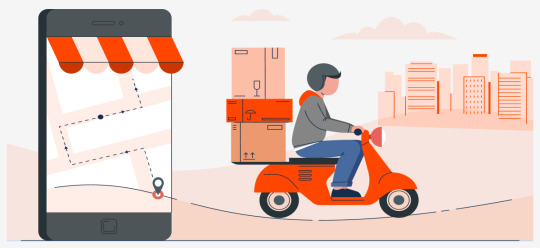
In today’s fast-paced world, delivering food from restaurants to customer doorsteps has remained important. No doubt, it has become one of the fastest-growing markets today. And, the credit goes to the super-fast delivery it gives.
Restaurants using reliable food delivery plugins keep track of their deliveries to ensure that they are on time, thus making more customers happy. Tracking and tracing orders in real time helps restaurateurshave a clear knowledge about their deliveries. Consequently, they can inform their customers.
Finding a reliable food delivery WordPress plugin is like finding a needle in a haystack.
Don’t worry! We’re here to help.
Use our Food Delivery plugin to manage the food delivery process seamlessly. When you improve your food delivery service, you’re likely to get more online orders.
But, the question is why you should invest in our plugin when there’s no dearth of options. Scroll down to get the answer.
Reasons:
Delivery availability checker.
Real-time delivery tracking.
Display food delivery time.
Showing delivery status to update customers.
Dashboard to track and manage orders.
However, you need WP Food Manager and Online Order plugins to use our Food Delivery plugin without any hassle.
06. Offer Discounts and Promotions
Give enticing discounts and promotions to drive in more online orders. Any restaurant offering online food ordering considers its business needs and plans promotions to reach its targeted audience. If you have a dish that isn’t very popular among your customers, create a combo including that dish with a popular one, and reduce the dish’s overall price. Offering early-bird discounts during holidays and downtimes also increases online order profitability.
Highlight the deals prominently on your website. Track the performance of your promotions to refine the strategy, if needed.
07. Start Loyalty Programs
Implement loyalty programs to accelerate sales by leaps and bounds. Encourage repeat business by offering rewards for each online order. Consider customer preferences and give them rewards like freebies, discounts, etc. Leverage your social media channels and other platforms to promote your loyalty programs. Highlight the benefits the audience can enjoy joining the programs. Collect data from customers to make the promotions more alluring.
08. Offer Multiple and Secure Payment Options
Give your customers multiple and secure payment options to build trust and gain more customers. Therefore, we advise you to look for WooCommerce-integrated plugins. WooCommerce protects customer’s personal and banking details providing a reliable platform for online transactions.
The Online Order addon of WP Food Manager has WooCommerce integration to ensure secure transactions.
Further, provide your customers with a wide range of payment options like online banking, digital wallets, etc, so that they can choose the suitable one.
09. Gather Reviews/ restaurant review addon
Encourage customers to give reviews for your online food ordering and delivery services. Whether positive or negative, respond to their reviews to make them feel valued. Get an in-depth insight from their reviews to find loopholes in your services and find ways to resolve them fast.
You can use a plugin like Restaurant Review from WP Food Manager to add the restaurant review feature to your website. Discover the plugin now!
Wrapping Up
In conclusion, implementing these practices can boost your sales by increasing customer satisfaction and reducing abandoned carts. Leverage technology and customer data to tap into the online food ordering trend and grow your revenue. Consider data analytics and feedback to make effective decisions and stay ahead of your competitors. All the tips, if practiced together, will surely increase your sales.
#online food ordering experience#food order#food ordering app#plugin#restaurant#food business#food business management plugin#food management#wordpress#restaurant growth#restaurants plugin#restaurant manager#restaurant business#food ordering website wordpress#wp food manager#food menu plugin wordpress#woocommerce
0 notes
Text
7 Signs You Should Hire WordPress Plugin Development Services
https://elovebook.com/read-blog/17921_7-signs-you-should-hire-wordpress-plugin-development-services.html
Discover the key indicators that it's time to invest in professional WordPress plugin development services. From the need for unique features to concerns about security and performance, this article outlines seven essential signs that signal the need for expert assistance. Learn how custom plugins can enhance your website's functionality and give your business a competitive edge. Don't miss out on the opportunity to elevate your WordPress site with the right tools—hire HireWPGeeks today!
#WordPress Plugin Development#Custom Plugins#HireWPGeeks#WordPress Services#Website Optimization#Plugin Security#Business Growth
0 notes
Text
#best business theme wordpress#consulting business wordpress theme#business#marketing#management#paid wordpress themes#premium wordpress themes#wordpress premium themes#premium wordpress theme#education & online course wordpress theme#app landing wordpress theme#ecommerce#wordpress plugins#online learning wordpress theme#education wordpress theme#entrepreneur#branding#best wordpress theme for medical website#website#webdesign#webdevelopment#website speed optimization#development#software#php
3 notes
·
View notes
Text
لماذا يجب أن تختار ووردبريس كمنصة لموقعك في 2024؟ ستة أسباب مقنعة
ووردبريس، المنصة الشهيرة لإنشاء المواقع، لا تزال تتصدر الخيارات الأفضل للمطورين وأصحاب المواقع على حد سواء. ولكن لماذا يجب عليك اختيار ووردبريس في عام 2024؟ في هذا المقال، سنستعرض ستة أسباب رئيسية تجعل ووردبريس الخيار الأمثل لإنشاء مواقع الويب في هذا العام. ما هو ووربريس؟ ووردبريس هو نظام إدارة محتوى (CMS) مفتوح المصدر، يستخدم لإنشاء وإدارة مواقع الويب بسهولة. تم إطلاقه لأول مرة في عام 2003،…

View On WordPress
#CMS#Digital Marketing#Ecommerce#Online Business#Open Source#Plugins#Security#SEO#Tech#Themes#Web Design#Web Dev#Web Hosting#Website Development#WordPress
0 notes
Text

Common WordPress Development Mistakes and How to Avoid Them
Building a WordPress site? Avoid costly errors! Our latest blog uncovers the most common WordPress development mistakes and how to fix them. From slow-loading pages to security risks, we’ve got expert tips to keep your site fast, secure, and user-friendly.
Read more at https://shorturl.at/5dpTM
#wordpress#wordpress development#wordpress website#web developers#business#branding#commercial#wordpress plugins#websitedevelopment#webdevelopment#website#woocommerce#wordpress web design#wordpress theme#wordpress errors#UK#ecommerce
1 note
·
View note
Text

If you have any problems with your WordPress website , please reach out. We are able to help.
If you also don't have time and need assistance with uploading products and services on your site or writing blogs, please contact us and we will design the right package for you.
#wordpress#wordpress website#wordpress plugins#wordpress blog#content creator#wordpress content#content creation#services#products#products and services#wordpress solutions#wordpress issues#business owner#online business#online businesses#online business owner#business website#website
0 notes