#wordpressdevelopment
Explore tagged Tumblr posts
Text
WordPress Coding Standards just got a significant release update to 3.2.0: ✅ Better detection of deprecated WP functions & parameters ✅ Cleaner heredoc/nowdoc enforcement ✅ New sniffs, updated utilities, faster performance Read more: https://github.com/WordPress/WordPress-Coding-Standards/releases/tag/3.2.0 #WordPressDevelopment
4 notes
·
View notes
Text
🎉 “Celebrating Mathematics with WebHeavenStudio” 🎉

Once upon a time in the vibrant city of Visakhapatnam, WebHeavenStudio emerged as a hub for creativity, precision, and innovation. Inspired by the elegance of mathematics, our team believes in crafting solutions that solve digital challenges just like equations solve problems.
🌐 Whether you need Web Development in Visakhapatnam, visually captivating E-Commerce Websites, or a robust online presence, we bring your ideas to life with unmatched attention to detail.
📢 As the Best Digital Marketing, SEO & Hosting Provider, our mission goes beyond designing websites. We optimize your site for visibility, drive meaningful traffic, and ensure your brand shines in the digital space. From keyword-rich SEO strategies to engaging marketing campaigns, we’ve got you covered.
💻 If you’re searching for Freelancer web designers in Vizag, WebHeavenStudio offers personalized and affordable services tailored to meet your business needs. Every project is handled with creativity and precision, ensuring a perfect blend of design and functionality.
✨ On this National Mathematics Day, let’s celebrate the brilliance of logic and creativity that drives both mathematics and digital innovation. At WebHeavenStudio, we turn your vision into stunning realities.
📞 Contact us today and let’s create something extraordinary together! 🌟
#webheavenstudio#webdesign#webdevelopment#businessgrowth#wordpressdevelopment#seo#digitalmarketing#uiux#onlinepresence#userexperience
3 notes
·
View notes
Text

✨ Website Design at Its Best! ✨
Check out one of the stunning websites we’ve built! 💻
Whether you need a responsive website 🌐, e-commerce store 🛒, or a custom WordPress solution 🔧, we’ve got you covered!
We specialize in: 🔹 Website Development 🔹 WordPress Development 🔹 E-Commerce Websites 🔹 Custom Designs 🎨 🔹 Website Maintenance & Support 🛠️
With our 24/7 customer support, we ensure your site runs smoothly, anytime! 🌙💬
Ready to bring your business online? Let’s create something amazing! 💥
📩 DM us for more info or to get started today!
🌐 Visit us: https://lathiyasolutions.com
#LathiyaSolutions#WebDesign#WebsiteDevelopment#EcommerceDesign#WordPressDevelopment#TechSolutions#DigitalDesign#OnlineBusiness#ResponsiveDesign#24x7Support#WebMaintenance#SEO#BusinessGrowth#CustomWebsites#IndiaTech
3 notes
·
View notes
Text
youtube
Top 9 WordPress AI Plugins to Use in 2024!
Unlock the power of AI on your WordPress site in 2024 with these top 9 plugins! From improving SEO to automating content creation, these must-have tools will elevate your website's performance and user experience.
#wordpressplugin#plugindevelopment#hirewordpressdevelopers#hireplugindevelopers#wordpressdevelopment#wordpressdevelopers#plugindevelopers#wordpress#aiplugin#contentcreation#chatbots#worldwebtechnology#Youtube
2 notes
·
View notes
Text

That ‘ah-ha’ moment when HTML's true purpose finally hits – knowledge unlocked!💻
#WebsiteDevelopment#WebDev#WebDevelopment#WebsiteDesign#ResponsiveDesign#WebsiteCreation#WebDesignInspiration#WebDeveloper#WebsiteLaunch#WebDesignTips#UXDesign#UserExperience#DigitalTransformation#EcommerceDevelopment#WebDevLife#WebsiteOptimization#WordPressDevelopment#WebAppDevelopment#UIUXDesign#TechSolutions#HTML#HTMLBasics#LearnHTML#MarkupLanguage#WebStructure#HTMLDesign#HTMLandCSS#HTMLLearning#HTMLJourney#HTMLEssentials
3 notes
·
View notes
Text
How To Integrate Dropbox with LMS Integrations
Integrating Dropbox with your LMS could change how you manage courses, assignments, and projects. Bring Dropbox to the course, assignment, and project management of your LMS Integrations. Dropbox can make those file storage, sharing and collaboration made Easy.
Provided that you can establish a predictable level of payments, it is both user friendly and has plenty of great features, which make it appealing for LMS Integrations. Using Dropbox makes the learning experience even better when paired with an LMS. It’s a connector that links cloud storage with the LMS platform. It’s faster for file management, collaboration, and accessing materials.
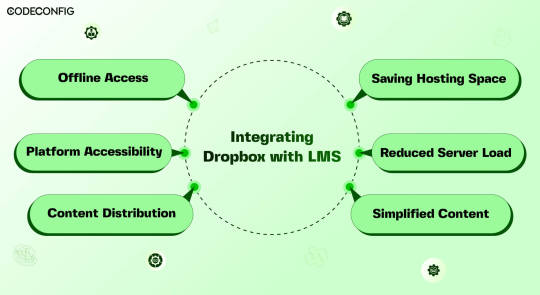
Dropbox integration with a Learning Management System (LMS) opens the doors for Instructure, teachers, and students all at once file management is made easier, collaboration becomes more accessible. By connecting Dropbox to your LMS, you can simply upload everything into one place in one Dropbox folder and they don’t have to worry about multiple uploads or complex settings.
A direct Dropbox to the LMS secures this folder so LMS integrations can get to what they need without struggling. Dropbox also lets students with poor internet offline downloads. Using Dropbox also helps handling large storage as your needs. It saves server costs and keeps things from being overcrowded. During busy times, the integration provides a load off LMS servers.
Also Read: 7 Best Dropbox Plugins for WordPress for 2024
Saving Hosting Space
Integrating Dropbox with your LMS saves space and costs. Traditional LMSs, especially those with video, multimedia, or large datasets, quickly run out of space. Dropbox allows you to store these resources in the cloud. You can access them anytime via its website or app. This not only frees up space but also taps into Dropbox’s strong, scalable infrastructure. It cuts costs on storage hardware, maintenance, and support. As courses and resources grow, so do storage needs.
Reduced Server Load
Dropbox with an LMS, it can reduce load on their servers significantly. Dropbox utilizes cutting edge load balancing techniques to ensure good performance from its servers. Dropbox making user requests faster, thus providing better user access times and overall performance when users are accessing course material. LMS runs better by leveraging Dropbox’s infrastructure, but an LMS also offers a more reliable and scalable delivery of educational content.
Effortless Content Distribution
Integrating Dropbox with your LMS simplifies content sharing. Instructors can easily upload notes, presentations, readings, and videos to Dropbox. These then become accessible in the LMS, using the same interface students are familiar with. Instructors only update files in Dropbox it show up in the LMS instantly. This saves time for instructors and keeps things organized for students. Students no longer switch between platforms or versions.
Cross-Platform Accessibility
Linking Dropbox with your LMS boosts its accessibility across devices. Dropbox functions smoothly on Windows, macOS, iOS, Android, and all web browsers. This allows students and teachers to reach materials on any device. Students often switch devices phones, working on laptops, or looking at tablets. Students can quickly find readings or notes anywhere, enhancing learning and productivity. It supports various learning styles, letting students engage with lms content in their preferred way.
Offline Access to Course Materials
Accessing course materials offline greatly helps students with poor internet. They can use Dropbox with an LMS to sync files for offline access. This is particularly beneficial for commuters and those in areas with bad connectivity. It allows studying anywhere, as long as there’s power. With a good internet connection, students download everything. This flexibility increases involvement and improves retention of the studying.
Simplified Content Updates
Effective learning needs up-to-date content. Dropbox and LMS integration makes this simple. When instructors update a file in Dropbox, all media files sync automatically on lms platform. Students always access the latest materials without extra effort. Instructors can update lecture slides, add course, or change assignment instructions in real-time. So, students always see the most current information. This process is straightforward thanks to dropbox smart file sync.

LMS Integrations together with Integrate Dropbox can help you to build a full fledged e-learning platform or simply add an e-learning part to your business or personal brand. In order to actually optimize your learning platform, you may want to combine your LMS plugin with Integrate Dropbox best free dropbox plugin for WordPress. This powerful plugin frees up server space and ultimately provides a better performance for your site.
Embedding Dropbox documents, videos, and other media files smoothly in your inserts seamlessly into widely used LMS platforms like Tutor LMS and Master LMS and simply coexists from your WordPress dashboard to share and manage files with ease Integrate Dropbox plugin easily . These make it easy to create, manage and customize your own online courses right within the WordPress dashboard.
Step 1: Install and Configure the Integrate Dropbox with LMS Integrations
Install the Dropbox Plugin: Search Integrate Dropbox and activate
Connect Dropbox Account: Check the Official Website Documentation to connect
Step 2: Adding Dropbox Video to a Course Lesson in MasterStudy LMS
Navigate to MasterStudy LMS: Go to your WordPress dashboard and navigate to MS LMS > Courses. Edit OR add new the course to which you want to add the video.
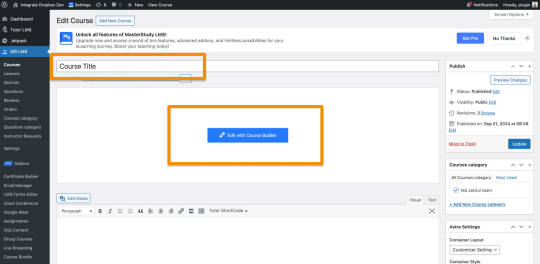
Edit or Add a Lesson: Scroll down to the Curriculum section and either edit an existing lesson or create a new lesson. – First Create / Add Video Lesson > Click on the Save
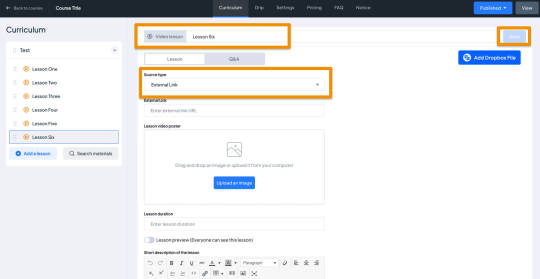
Select Video Type as External: When editing the lesson, scroll to the Lesson Type section. From the dropdown, choose Video as the lesson type.
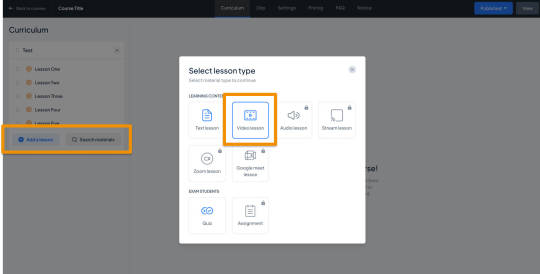
Select Video and Video Poster from the Popup:
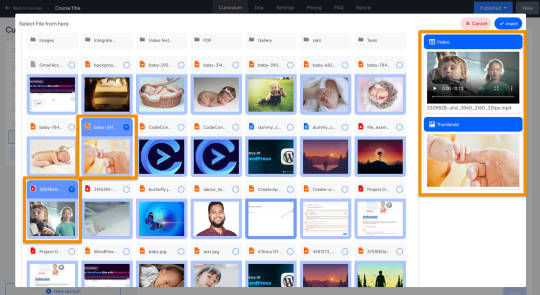
Auto Save the Lesson:
Once the Dropbox video and Poster are added, It will automatically be saved, and make sure the fields are filled.
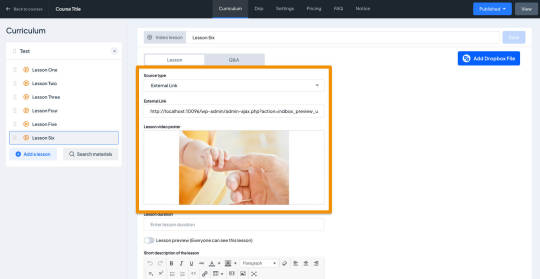
Step 3: Test the Lesson Video
Now, it’s time to preview the course video lesson.
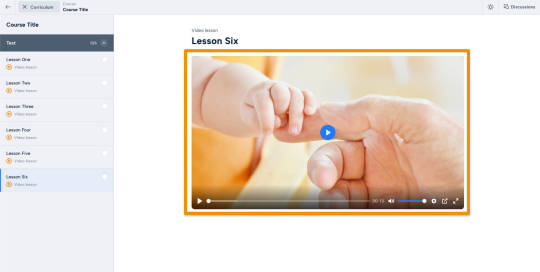
Wrapping up
Dropbox is used as a Learning Management System benefits for both instructors an d students can be got whenever . And this integration drives such a deal of the pain points we encounter in these digital learning environments, such as improved file management and collaboration, improved accessibility, and greater security. The strengths of both the platforms are combined and allowed educational institutions to build a stronger and more robust, flexible and more engaging learning ecosystem capable of meeting the future needs of modern education.
#WordPressPlugin#DropboxIntegration#LMSPlugin#WordPressLMS#DropboxForEducation#eLearningIntegration#WordPressDevelopment#OnlineLearningTools#EdTechSolutions#LMSIntegration#wordpress#dropbox
2 notes
·
View notes
Text

WordPress: The Engine That Powers Your Website
WordPress powers 43% of global websites, with top users in the US, Germany, UK, France, and Brazil. Loved for its flexibility, SEO-friendliness, and security, it hosts heavyweights like Time Magazine and Vogue. With 58,000+ free plugins, it's a go-to for customization, while WooCommerce a Wordpress e-commerce plugin dominates e-commerce with 39% market share.
1 note
·
View note
Text
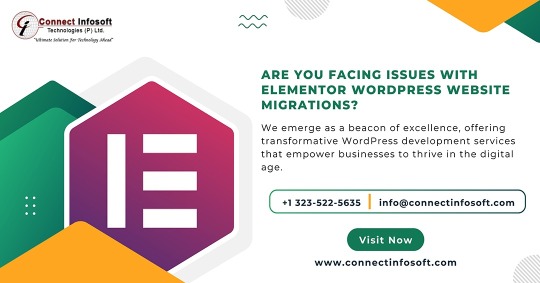
We emerge as a beacon of excellence, offering transformative WordPress development services that empower businesses to thrive in the digital age.
#connectinfosofttechnologies#connectinfosoft#elementormigration#wordpressdevelopment#elementordevelopment#wordpresscompany#wordpressdevelopers#websitemigration#webdevelopment#elementorexperts#wordpressservices#customdevelopment#cmsmigration#elementordesign#wordpressdesigners#wordpressmigration#webdesign#cmsdevelopment#wordpresssupport#websitedevelopment#elementorpro#wordpressplugins#themedevelopment#sitemigration#elementordesigners#wpdevelopment#wordpressexperts#customwordpress#plugindevelopment#wordpressupdates
3 notes
·
View notes
Text
WordPress Theme and Plugins

Ensuring compatibility and security is another critical aspect of identifying WordPress themes and plugins. Outdated or unsupported themes and plugins can pose security risks and may not be compatible with the latest WordPress website updates. By identifying the themes and plugins used on a website, users can ensure that they are using secure and compatible components for their projects.
#WordPressThemes#WordPressPlugins#WebsiteFunctionality#WebsiteDesign#WebDevelopment#WebDesign#WordPressDevelopment
3 notes
·
View notes
Text
Unlock Seamless Integration with WP Contact Form 7 to Any API
In the ever-evolving world of web development, seamless integration between various technologies and platforms has become a crucial aspect of creating efficient and user-friendly solutions. One such integration that has gained significant traction is the ability to connect WordPress Contact Form 7 with external APIs. This powerful combination allows website owners to streamline their business processes, automate data collection, and enhance user experiences.
Introducing WordPress Contact Form 7
WordPress Contact Form 7 is a widely adopted plugin that simplifies the process of creating and managing contact forms on WordPress websites. With its user-friendly interface and extensive customization options, it has become a go-to solution for businesses, bloggers, and website owners alike. However, its true power lies in its ability to integrate with external APIs, unlocking a world of possibilities.

The Power of API Integration
APIs (Application Programming Interfaces) act as the backbone of modern web applications, enabling seamless communication and data exchange between different systems and services. By integrating WordPress Contact Form 7 with APIs, website owners can automate various processes, streamline data collection, and unlock new functionalities.
Streamlining Business Processes
One of the primary benefits of API integration with WordPress Contact Form 7 is the ability to streamline business processes. For example, when a user submits a contact form, the data can be automatically sent to a CRM (Customer Relationship Management) system via an API, eliminating the need for manual data entry. This not only saves time and reduces the risk of errors but also ensures that valuable customer information is promptly captured and accessible to the relevant teams.
Enhancing User Experiences
API integration with WordPress contact form 7 to any api can significantly enhance the user experience on your website. Imagine a scenario where a user submits a contact form inquiring about a product or service. Through API integration, the submitted data can trigger a personalized follow-up email, providing the user with relevant information, pricing details, or even a customized quote. This level of personalization and responsiveness can go a long way in building trust and fostering strong customer relationships.
Automating Data Collection and Analysis
Another significant advantage of API integration is the ability to automate data collection and analysis. When a user submits a contact form, the data can be automatically sent to a data analytics platform or a business intelligence tool via an API. This allows website owners to gain valuable insights into user behavior, preferences, and trends, enabling data-driven decision-making and optimizing their marketing and sales strategies.
Integrating with Third-Party Services
The possibilities of API integration with WordPress Contact Form 7 extend far beyond just CRM systems and data analytics platforms. Website owners can leverage APIs to integrate with a wide range of third-party services, such as payment gateways, email marketing platforms, project management tools, and more. This level of integration not only streamlines workflows but also opens up new revenue streams and enhances the overall functionality of your website.
Unlocking New Functionalities
API integration with WordPress Contact Form 7 also enables website owners to unlock new functionalities and enhance the overall user experience. For instance, by integrating with a geolocation API, you can automatically populate fields in the contact form based on the user's location, providing a more personalized and efficient experience. Additionally, you can integrate with social media APIs to allow users to sign up or log in using their existing social media accounts, simplifying the registration process.
Choosing the Right API Integration Solution
While the benefits of API integration with WordPress Contact Form 7 are compelling, the implementation process can be daunting, especially for those without extensive technical expertise. Fortunately, there are several third-party solutions and Best WordPress Contact Form Plugin available that simplify the integration process, making it accessible to website owners of all skill levels.
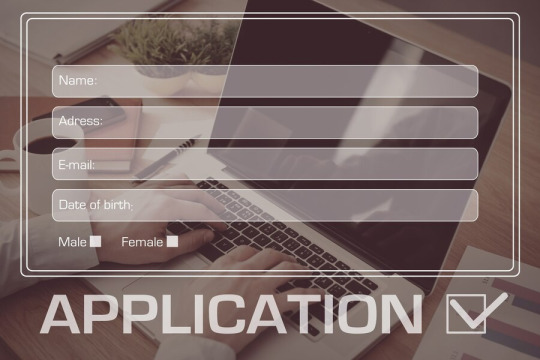
One such solution is Uncanny Automator, a powerful automation plugin for WordPress that seamlessly integrates with Contact Form 7 and various APIs. With Uncanny Automator, website owners can easily create automated workflows, trigger actions based on form submissions, and connect with a wide range of third-party services without writing a single line of code.
Unleashing the Power of Automation
By combining the capabilities of WordPress Contact Form 7 and Uncanny Automator, website owners can unleash the true power of automation. Imagine a scenario where a user submits a contact form inquiring about a product or service. Through Uncanny Automator, this form submission can trigger a series of automated actions, such as:
1. Sending the user's information to a CRM system for follow-up.
2. Automatically creating a project task in a project management tool.
3. Enrolling the user in an email marketing campaign to nurture the lead.
4. Generating a personalized quote or proposal based on the submitted information.
This level of automation not only streamlines processes but also ensures a consistent and efficient customer experience, ultimately improving customer satisfaction and driving business growth.
Seamless Integration, Endless Possibilities
The beauty of API integration with WordPress Contact Form 7 lies in its versatility and scalability. As your business grows and evolves, you can seamlessly integrate with new APIs and services, adapting to changing requirements and embracing new technologies without the need for extensive overhauls or migrations.
Empowering Website Owners
API integration with WordPress Contact Form 7 empowers website owners to take control of their online presence and business processes. By leveraging the power of automation and seamless data exchange, they can focus on core business activities, provide exceptional customer experiences, and drive growth and success.
Conclusion
In the ever-changing digital landscape, the ability to seamlessly integrate WordPress Contact Form 7 with external APIs offers a competitive edge for website owners and businesses alike. By unlocking the power of automation, streamlining processes, and enhancing user experiences, this integration opens up a world of possibilities. Whether you're looking to optimize your workflows, gather valuable insights, or explore new revenue streams, the combination of WordPress Contact Form 7 and API integration is a game-changer. Embrace this powerful integration and unlock the true potential of your online presence.
1 note
·
View note
Text
Maintenance releases are now available for WordPress branches 4.7 to 6.7. These updates include vital security enhancements to ensure your site runs smoothly. If you have automatic updates enabled, your site will update automatically. Stay secure and updated! Learn more about the releases and update your sites: https://wp.me/pZhYe-4Wp
3 notes
·
View notes
Text
🚀 Experience a Dedicated Team for Divi Theme Design, Development & Support! 🎨✨

Looking for a stunning, high-performing WordPress website with the Divi theme? Our expert Divi developers bring your vision to life with custom designs, seamless development, and 24x7 support. ✅ Custom Divi Theme Design & Development ✅ Pixel-Perfect & Responsive Layouts ✅ Bug Fixing & Performance Optimization 🚀 ✅ Divi Theme Customization & Updates ✅ WooCommerce Integration for eCommerce 🛒 ✅ 24x7 Expert Support & Maintenance
🎯 With 15+ years of expertise, we craft modern, engaging, and SEO-friendly WordPress websites using Divi.
📞 Let’s Build Your Dream Website Today! 📲 WhatsApp: +91 7878 5357 01 🌍 Visit: www.lathiyasolutions.com
✨ Experience the Power of Divi with Our Dedicated Team! 💻
2 notes
·
View notes
Text
12 Important Metrics to Measure on Your WordPress Site in 2024
Introduction:
In the dynamic and ever-evolving digital landscape, the success of a website is intricately tied to its performance metrics. For WordPress site owners, staying on top of key indicators is essential for understanding user behavior, optimizing content, and ensuring overall site health. As we step into 2024, let's explore 12 important metrics that should be on every WordPress enthusiast's radar to navigate towards success in the online realm.

I. Website Traffic Metrics:
Unique Visitors:
Tracking the number of unique visitors provides insights into the overall reach and popularity of your WordPress Theme Integration site. This metric helps gauge the effectiveness of your content and marketing efforts.
Pageviews:
Pageviews represent the total number of pages viewed on your site. Analyzing pageviews helps identify popular content and user navigation patterns, contributing to better content strategy.
Bounce Rate:
Bounce rate indicates the percentage of visitors who navigate away from the site after viewing only one page. A high bounce rate may signal issues with content relevance or site usability.
II. User Engagement Metrics:
Average Time on Page:
Understanding how much time users spend on your pages provides insights into the quality and engagement level of your content. Longer average times often indicate valuable, engaging material.
Click-Through Rate (CTR):
CTR measures the percentage of users who click on a specific link, such as a call-to-action button or a link within a blog post. Monitoring CTR helps assess the effectiveness of your site's elements.
III. Conversion Metrics:
Conversion Rate:
Whether your goal is to sell products, generate leads, or encourage specific actions, tracking the conversion rate is crucial. It reveals the percentage of visitors who complete the desired action.
Lead Generation Metrics:
For sites focused on lead generation, metrics like the number of form submissions, downloads, or sign-ups provide insights into the effectiveness of your lead generation strategies.
IV. SEO Metrics:
Organic Search Traffic:
Analyzing organic search traffic helps gauge the effectiveness of your SEO efforts. Understanding how users find your site through search engines is vital for refining your content strategy.
Keyword Performance:
Keep a close eye on the performance of your target keywords. Tools like Google Analytics and Google Search Console can provide valuable data on keyword rankings and click-through rates.
V. Website Performance Metrics:
Page Load Speed:
In the age of instant gratification, page load speed is a critical metric. Slow-loading pages can lead to high bounce rates and negatively impact user experience.
Mobile Responsiveness:
With the increasing use of mobile devices, ensuring your site is mobile-responsive is paramount. Metrics related to mobile traffic, bounce rates, and user behavior on mobile devices provide insights into the user experience.
VI. Security Metrics:
Security Audits and Monitoring:
Regularly conduct security audits to identify vulnerabilities. Monitoring metrics related to failed login attempts, malware scans, and security plugin logs can help ensure the integrity of your WordPress site.
Conclusion:
As we navigate through 2024, understanding and optimizing these 12 key metrics are essential for WordPress site owners looking to thrive in the digital realm. Regularly monitoring these indicators not only provides insights into the current health of your site but also guides strategic decisions for future improvements. In a landscape where user experience, content relevance, and security are paramount, staying informed and proactive with these metrics will undoubtedly contribute to the sustained success of your WordPress site.
1 note
·
View note
Text
Professional SEO Services to Boost Your Website Ranking

Looking for expert SEO services in the UK? WebGenix provides tailored SEO solutions to help your website rank higher on Google. - Keyword Research & Optimization - On-page & Off-page SEO - Local SEO for businesses in Derby and across the UK - SEO Audits & Performance Tracking Drive more traffic, generate more leads, and grow your business online. Contact us today at [email protected] or visit https://webgenix.co.uk
#seooptimizationservice#WordPressDevelopment#webgenixuk#wordpressagencyuk#customwebsolutions#UKDeveloper
0 notes
Text
Best White Label Web Development Company for Agencies – Selvik Technologies
Selvik Technologies provides expert white label web development services tailored for digital agencies, marketing firms, and consultants. Whether you need WordPress, Shopify, WooCommerce, or custom web development, we work behind the scenes under your brand name to deliver quality websites.
Our NDA-backed services allow you to scale confidently, save resources, and focus on client relationships while we handle the technical build.
Based in Ahmedabad, India – Serving agencies globally Contact: +91-9033301417 Website: https://selvik.co/white-label-web-development/ Email: [email protected]

#WhiteLabelWebDevelopment#WebDevelopment#AgencyPartner#SelvikTechnologies#WordPressDevelopment#ShopifyExperts#WebSolutions
0 notes