#wordpresstutorial
Explore tagged Tumblr posts
Text

What is WordPress - WordPress Tutorial 01 🚀
What is WordPress - WordPress Tutorial 01 🚀 ► https://youtu.be/YIWNF2xXhcA?si=BfoS2353dvtRlv4K ► Discover WordPress, the popular open-source CMS (Content Management System) developed using PHP & MySQL. This tutorial introduces what a CMS is, how WordPress simplifies website creation and management, and its history.
Wordpress Tutorials Playlist: ► https://www.youtube.com/playlist?list=PLdE8ESr9Th_sFhFVn_4YmZM-232hAkwpy
1 note
·
View note
Text
youtube
AAWP Review: How To Add Amazon Affiliate Products To Your WordPress Blog
2 notes
·
View notes
Text

How to Collect Emails Directly From Your WordPress Website
In this step-by-step video tutorial, you'll learn exactly how to integrate MailerLite with your WordPress website to create a beautiful and effective email sign-up form. This is the perfect guide for bloggers, small business owners, and anyone looking to build their email list for free. We cover installing the plugin, connecting your account, and designing a form that converts visitors into subscribers. No coding skills needed! Click through to watch the full guide and start your email marketing journey today.
#WordPressTutorial#MailerLite#EmailMarketingTips#LeadGeneration#ListBuilding#WebsiteTips#BloggingTips#ecommerce
0 notes
Text
WordPress Course
Mastering Website Creation: Why a WordPress Course Is Worth Your Time In today’s digital-first world, having an online presence is not just an option—it’s a necessity. Whether you're a business owner, a blogger, a freelancer, or an aspiring web developer, knowing how to build and manage a website is an invaluable skill. Among all website-building platforms, WordPress stands out as the most widely used and beginner-friendly tool available. This is where a WordPress course becomes essential.
What Is WordPress? WordPress is an open-source website creation platform available for free, and it currently supports more than 40% of all sites on the web.. Known for its flexibility, ease of use, and vast plugin ecosystem, WordPress allows users to create everything from simple blogs to complex e-commerce websites—without needing advanced coding skills.
Why Take a WordPress Course? While WordPress is user-friendly, it has a wide range of features and functionalities that can be overwhelming to beginners. A structured WordPress course helps you understand not only the basics but also advanced customization options, best practices, and troubleshooting tips. Here's why enrolling in a WordPress course is a smart decision:
1. Build Websites with Confidence For newcomers, figuring out how to begin can often be the most difficult part. A WordPress course walks you through the process step by step—from choosing a domain and hosting provider to designing pages and installing essential plugins. By the end of the course, you’ll be equipped to build fully functional websites without relying on expensive developers.
2. Save Time and Avoid Mistakes Trial and error can be time-consuming and frustrating. A good course helps you avoid common pitfalls such as poor site structure, slow-loading pages, and security issues. You'll also learn how to properly back up your site, update plugins safely, and optimize for performance.
3. Enhance Your Career Opportunities In today’s digital job market, knowing how to use WordPress is a valuable asset. Whether you're aiming for a role in web design, online marketing, or managing website content, practical experience with WordPress can strengthen your CV. It’s also a popular choice among freelancers who use their skills to launch web development services or build websites for clients.
4. Stay Up to Date with Latest Features WordPress continues to grow and improve through regular updates, along with the introduction of new themes and plugins. A well-designed course not only teaches the fundamentals but also keeps you updated on new tools, SEO practices, and the latest versions of the platform.
What You’ll Learn in a WordPress Course While course content may vary depending on the provider and skill level, most quality WordPress courses will cover the following key topics:
Introduction to WordPress: Overview of how WordPress works, the difference between WordPress.com and WordPress.org, and how to choose a hosting plan.
Website Setup: Learn to install WordPress, select and install themes, and configure basic site settings.
Design and Layout: Use the WordPress Block Editor or popular page builders like Elementor to design attractive and responsive web pages.
Content Management: Learn how to create and manage pages, posts, categories, and menus.
Plugins and Widgets: Discover how to add functionality to your site with the right plugins—such as contact forms, SEO tools, and social sharing.
SEO Fundamentals: Learn how to improve your website’s visibility in search engine results to drive more organic traffic.
Security and Maintenance: Learn essential tips for keeping your site secure, updating regularly, and creating backups.
Who Should Take a WordPress Course? Beginners and Non-Developers who want to build their own websites.
Freelancers and Entrepreneurs looking to offer web design services.
Bloggers and Content Creators wanting to manage their own platform.
Students and Job Seekers aiming to add a practical digital skill to their portfolio.
Final Thoughts Enrolling in a WordPress course goes beyond gaining knowledge—it's a step toward building a valuable skill set for long-term personal or professional growth. Whether you're building a personal blog, launching an online store, or starting a freelance career, mastering WordPress opens the door to endless possibilities. With the right training, you can create professional websites that are not only beautiful but also functional and optimized for success.
visit now:
#WordPressCourse#LearnWordPress#WordPressTraining#WordPressForBeginners#OnlineWordPressCourse#WordPressSkills#WordPressDevelopment#WordPressDesign#WebsiteDevelopment#WebDesignCourse#WordPressLearning#BuildWithWordPress#WordPressTips#WordPressEducation#WordPressTutorial
0 notes
Text
Best WordPress Course in Jalandhar
WordPress: A Beginner's Guide
WordPress is a popular content management system (CMS) used to power most websites around the world. If you are a blogger, a small business owner, or you just wish to be a web developer one day, learning WordPress can really boost your online presence. Below are what to learn in a WordPress course and why WordPress should be learned.
What is WordPress?
WordPress is an open-source tool that allows users to develop and maintain websites with simplicity. Its easy-to-use interface makes it convenient for both those with technical skills and those without. Due to its wide variety of available themes and plugins, users can customize their websites to suit particular requirements, from basic blogs to advanced e-commerce sites.
Why Take a WordPress Course?
User-Friendly Interface: Through a WordPress course, you will become well-acquainted with the dashboard so you can use the platform efficiently. You will understand how to create and maintain posts, pages, and menus, making it easier to manage the content. This user-friendliness enables you to concentrate on producing good content instead of getting diverted by technicalities.
Customization Skills: The courses generally include the ability to choose and customize themes, which will allow you to develop a unique appearance for your site. You will also receive instruction on plugins, which add functionality to your site, such as including SEO functionality, contact forms, and social media connection. Customization is important if you want to create your brand identity on the internet.
SEO Best Practices: Familiarity with search engine optimization (SEO) is important for making your site more visible. A good WordPress course will show you the steps to optimize your site for search engines, so you can get more visitors. You will discover keyword research, meta descriptions, and how to make the most of SEO plugins.
E-commerce Capabilities: If you intend to sell products or services on the internet, most WordPress courses cover the process of creating e-commerce sites with plugins such as WooCommerce. You will learn how to deal with inventory, accept payments, and organize shipping logistics. This is important knowledge for anyone seeking to enter the online retail business.
Community Support: WordPress has a huge user base and developer community. A course can introduce you to this community, giving you access to forums, tutorials, and resources that can help with troubleshooting and improving your skills. It can also lead to useful networking opportunities.
What to Expect in a WordPress Course
Most WordPress courses are beginner-oriented and cover basic things, including:
Installation and Setup: Understand how to install WordPress on your hosting server and set up basic settings. This is an essential knowledge for anyone opening a new website.
Content Creation: Learn how to create and maintain posts and pages, including how to use the Gutenberg block editor. This part will assist you in developing your writing and content structuring skills.
Theme and Plugin Management: Learn to install, customize, and update themes and plugins. Knowledge of this enables you to refine your site's functionality and design.
Basic HTML and CSS: Not always required, but some courses teach basic coding knowledge to enable you to make simple alterations to your site. Having this ability can give you the power to debug and customize more.
Security and Maintenance: Learn best practices for how to keep your site secure and maintain it regularly. This information is crucial to safeguarding your site from vulnerabilities and maximizing performance.
Conclusion
Taking a WordPress course may be a smart investment in your online venture. The knowledge you gain will allow you to build a professionally looking website of your own, specific to your personal or business requirements. No matter if you want to begin a blog, open an online business, or create a portfolio, becoming proficient in WordPress will enable you to reach your dreams. Start learning today and unlock the power of your web presence! Investing time in a WordPress course is creating a foundation for a prosperous online future.
https://techcadd.com/best-wordpress-course-in-jalandhar.php
#WordPress#WordPressCourse#WebDevelopment#LearnWordPress#WordPressTutorial#WebDesign#SEO#and#DigitalMarketing
0 notes
Text
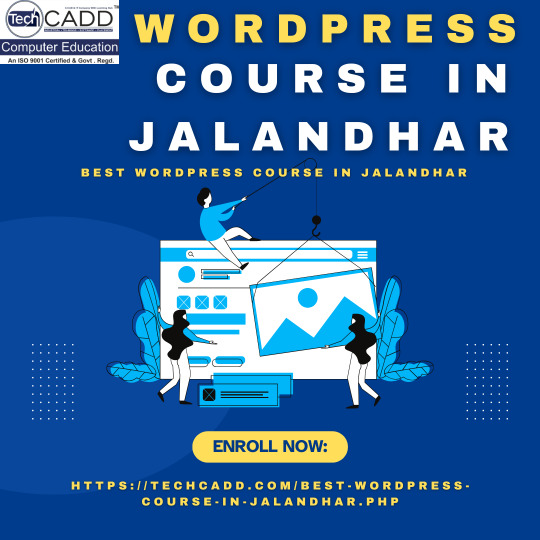
Best WordPress Course in Jalandhar
TechCADD presents the best WordPress course in Jalandhar, Punjab. Excel in website development and management with expert support for all skill levels
visit now:
https://techcadd.com/best-wordpress-course-in-jalandhar.php
0 notes
Text
How To Create Premium Dropshipping Website In 2025
youtube
0 notes
Text

🚀 Build a Stunning Website with WordPress & Elementor – No Coding Needed!
In this step-by-step tutorial, I’ll show you how to create a professional-looking website using WordPress and the Elementor page builder — perfect for beginners, small business owners, or anyone looking to build their own site fast and easy.
✅ What you’ll learn:
How to set up WordPress (the right way)
Installing and using Elementor
Designing pages with drag-and-drop ease
Adding sections, images, text, and call-to-actions
Making your website mobile responsive
Bonus tips to make your site look 🔥
🎨 No tech skills required — just follow along and launch your site today!
📌 Like, Comment & Subscribe for more web tutorials and digital tips. 📥 Need a website done for you? DM me!
#WordPressTutorial#Elementor#WebsiteDesign#WebDevelopment#CreateAWebsite#SmallBusinessWebsite#ElementorTutorial#NoCodeWebsite#youtube#ecommerce#infographic#graphic design#marketing#poster#artificial intelligence#branding#coding#logo design
0 notes
Text

How to Install WordPress Offline - Tutorial 02 🚀
How to Install WordPress Offline - Tutorial 02 🚀 ► https://youtu.be/ZhillJC5nK8?si=5ynO0FEjjlRCmJ16 ► Learn how to install WordPress offline with this comprehensive tutorial. Follow the step-by-step guide to download and install WAMP server, create a database, download and extract WordPress, and configure it for offline use. Perfect for beginners looking to set up WordPress locally and explore its features.
WordPress Tutorials Playlist: ► https://www.youtube.com/playlist?list=PLdE8ESr9Th_sFhFVn_4YmZM-232hAkwpy
#WordPress#WordPressTutorial#CMS#WebDesign#WebDevelopment#WebsiteDesign#WebsiteDevelopment#Design#Multimedia
0 notes
Text
Best WordPress Course in Jalandhar
Master WordPress with TechCadd's Comprehensive Course: Your Gateway to Web Development
In today’s digital age, having a solid online presence is essential for businesses, professionals, and even hobbyists. And what better way to create a website than with WordPress? WordPress powers over 40% of all websites on the internet, making it one of the most popular content management systems (CMS) worldwide. Whether you're looking to start a personal blog, an online store, or a professional portfolio, mastering WordPress can open up a world of opportunities. TechCadd, a trusted name in tech education, offers an in-depth WordPress course in Jalandhar that caters to beginners and experienced learners alike.
Why Choose TechCadd's WordPress Course in Jalandhar? TechCadd’s WordPress course stands out for its practical approach to teaching and its ability to simplify complex topics. Designed to help learners at every skill level, the course covers everything from the very basics of setting up a WordPress site to advanced customization techniques. Here’s why it’s the best WordPress course in Jalandhar for aspiring web developers:
Beginner-Friendly Approach One of the main highlights of TechCadd’s WordPress course is its accessibility for beginners. If you’ve never built a website before, don’t worry! The course begins with a solid foundation, teaching you how to set up your website, choose a hosting provider, and install WordPress. From there, you’ll dive into creating and managing pages and posts, uploading media, and selecting the right themes.
Hands-On Learning What truly sets TechCadd apart is its hands-on approach. Instead of just reading about WordPress, students get to practice what they learn in real-time. With each module, you’ll have opportunities to build a live website, applying techniques like customizing themes, adding plugins, and improving site performance. By the end of the course, you’ll have created your own fully functional website that you can proudly showcase.
Comprehensive Curriculum TechCadd’s WordPress course in Jalandhar covers every key aspect of WordPress, ensuring that students leave with a well-rounded understanding of web development. The curriculum includes:
WordPress Setup: Learn how to install and configure WordPress, set up your first website, and get comfortable with the WordPress dashboard.
Themes and Templates: Discover how to choose the perfect theme, customize it, and even design your own theme to match your brand.
Plugins and Widgets: Explore the power of plugins and widgets to enhance functionality and add custom features to your site.
SEO Basics: Learn the basics of SEO (Search Engine Optimization) to ensure your website ranks well on search engines and reaches a wider audience.
Security and Maintenance: Understand how to secure your WordPress site, perform regular maintenance, and back up your content to protect your hard work.
Expert Instructors The course is led by experienced instructors who have years of experience in the WordPress ecosystem. They break down each concept into bite-sized lessons, making it easy for students to understand and apply. Plus, you’ll have access to their expertise through Q&A sessions, ensuring that you get all the support you need to succeed.
Flexible Learning TechCadd understands that everyone has different schedules and learning paces. That’s why the course is available online, allowing you to learn at your own pace and from the comfort of your home. Whether you’re a full-time student or a working professional, you can easily integrate this course into your routine.
Certificate of Completion Upon completing the course, you'll receive a certificate that you can add to your resume or LinkedIn profile. This certificate serves as proof of your newfound skills and can help you stand out in a competitive job market.
Why is TechCadd’s WordPress Course the Best in Jalandhar? With an increasing demand for skilled WordPress developers in Jalandhar, enrolling in the best WordPress course in Jalandhar can open many doors. TechCadd’s unique blend of practical experience, expert instructors, and industry-relevant curriculum ensures that students gain a competitive edge. Whether you want to start your own web development business or secure a job with top companies, this WordPress course provides the right foundation to succeed.
Conclusion TechCadd’s WordPress course in Jalandhar is an excellent choice for anyone looking to dive into web development. It combines theory with practical experience, ensuring that students gain both technical skills and confidence. By the end of the course, you’ll not only know how to create and manage a WordPress website, but also how to take it to the next level with advanced customizations and optimization techniques. So, if you’re ready to unlock the power of WordPress, enroll in TechCadd’s WordPress course today and start building your web presence!
Visit Now:
#WordPress#WordPressCourse#LearnWordPress#WordPressTutorial#WebDesign#WebDevelopment#WordPressForBeginners#WordPressTips#DigitalMarketing#SEO#WordPressTraining#CreateYourWebsite#WordPressCommunity#OnlineLearning#TechSkills#WordPressMastery
0 notes
Text

https://techcadd.com/best-wordpress-course-in-jalandhar.php
#WordPressCourse#LearnWordPress#WordPresstraining#WordPressTutorial#WordPressDevelopment#WordPressDesign#WordPressWebsiteCreation#BuildWordPressSite#WordPressCMS
0 notes
Text

🚀 Tired of the default WooCommerce checkout layout? Here's a simple trick to customize or disable the Ship to a different address? option — no plugin needed! 🔧✅
🎥 Watch the full tutorial now and level up your WooCommerce checkout experience: 👉 https://youtu.be/0DiewZY4sMg?si=qM18GB4wV8GCjeqv
🛒 Perfect for store owners, developers & anyone building with WordPress!
#WooCommerce#CheckoutCustomization#WordPressTutorial#EcommerceTips#WooCommerceHacks#webhosting#webdevelopment#wordpressexpert#websitemigration#khairulcoder#webdeveloper#developers#ecommerce#wordpress
0 notes
Video
youtube
How to Install WordPress on Your Domain | Step-by-Step Guide for Beginne...
0 notes
Text
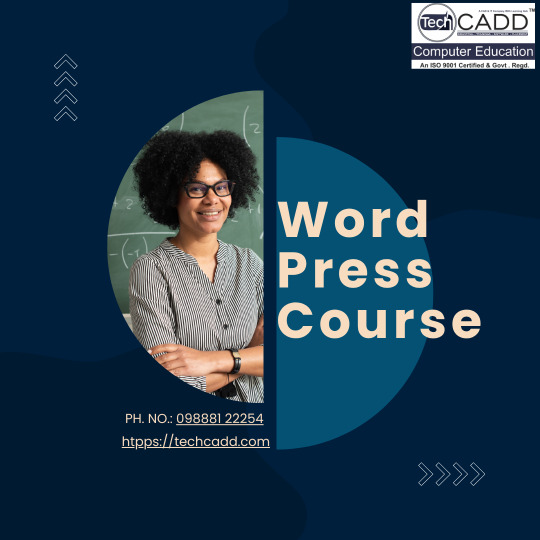
WordPress Course
https://techcadd.com/best-wordpress-course-in-jalandhar.php
#WordPressCourse#LearnWordPress#WordPressTraining#WordPressForBeginners#OnlineWordPressCourse#WordPressSkills#WordPressDevelopment#WordPressDesign#WebsiteDevelopment#WebDesignCourse#WordPressLearning#BuildWithWordPress#WordPressTips#WordPressEducation#WordPressTutorial
0 notes
Text

Best WordPress Course in Jalandhar
WordPress courses cover essential skills for creating and managing websites, including theme customization, plugin integration, and content management. They cater to various skill levels, from beginners to advanced users, often featuring hands-on tutorials and comprehensive lessons.
https://techcadd.com/best-wordpress-course-in-jalandhar.php
#WordPress#WordPressCourse#LearnWordPress#WordPressTraining#WebDevelopment#WebsiteDesign#WordPressTutorial#WordPressForBeginners#WordPressCommunity#WordPressTips#WordPressDesign#WordPressPlugins#WordPressThemes#DigitalMarketing#OnlineLearning
0 notes