#xmcloud
Explore tagged Tumblr posts
Text

Create a Sitecore JSS React Application and Apply Personalization
Empowering Front-End Development with Sitecore JavaScript Services
Introduction In today’s digital experience economy, Sitecore XP offers a unified platform for personalized content delivery across multiple channels and at scale. Built to support multi-site and multi-lingual environments, Sitecore CMS stands out with its flexibility and robustness.
One of the key innovations for front-end developers is Sitecore JavaScript Services (JSS)—an SDK that allows the creation of rich, component-based web applications using modern JavaScript frameworks like React, Angular, and VueJS. In this article, we’ll walk you through creating a ReactJS application using Sitecore JSS and applying personalization using a Sitecore-first approach.
-Prerequisites Before you begin, ensure you have the following:
-Node.js v14.15.4
-Sitecore 10 installed
-Sitecore JSS 15.0 (configured in Sitecore instance)
-JSS CLI (optional) – speeds up app creation and scaffolding
Step-by-Step Integration: ReactJS with Sitecore
-Step 1: Create a Sitecore Application In the Content Editor, navigate to: /sitecore/content → Create a Tenant, then a Site under that tenant.
Choose Sitecore-first or Code-first approach:
Sitecore-first: Templates and content created in Sitecore.
Code-first: Managed fully by the front-end team via Node.js.
-Step 2: Create a React Application Use JSS CLI to scaffold your React app:
bash Copy Edit jss create my-jss-app react Run npm install to set up dependencies.
Sitecore JSS packages will be added by default.
-Step 3: Configure Site and Hostname In IIS, add the desired host: demojss.dev.local
Add the hostname in your system's hosts file: C:\Windows\System32\drivers\etc\hosts
-Step 4: Setup API Key in Sitecore Login at: https://demojss.dev.local/sitecore
Open Desktop → Content Editor
Generate and assign an API Key to your JSS app.
-Why Sitecore JSS? -Seamless integration with Sitecore CMS
-Supports personalization, multilingual content, and headless architecture
-Empowers React developers with full control over the UI
-Ideal for connected & disconnected development workflows
-Additional Topics Covered Sitecore Serialization via CLI
-Setting up Next.js + Sitecore JSS in disconnected mode
-Sitecore Publishing Targets for multi-environment setups
-Troubleshooting Java Heap Space errors in Solr
-Sitecore Security Disabler & User Switcher tools
-XM Cloud deployment with Vercel and Deploy.io
-Sitecore Marketing Glossary and training resources
-Exploring Sitecore Headless CMS, XP, SXA, and JSS
Need Certified Sitecore Developers? Murmu Software Infotech offers remote Sitecore experts skilled in:
Sitecore XM | XP | SXA | JSS | XM Cloud
Full-cycle development, support & integration
Budget-friendly hiring (hourly/monthly plans)
Contact: +91 9110176498 Email: [email protected] Website: https://sitecoredevservices.com/create-sitecore-jss-react-application-and-apply-personalization/ Mall Decor, Lalpur Chowk, Ranchi, Jharkhand
sitecoredevelopment #sitecorejss #reactjs #xmcloud #sitecorecms #nextjs #headlesscms #murmusoftwareinfotech #remotesitecoredevelopers #sitecorexp #sitecorepersonalization #webdevelopment #digitalexperience #enterprisecms #sitecoreindia
0 notes
Text
Sitecore XMCloud Setup on Development Machine [Video]
0 notes
Photo
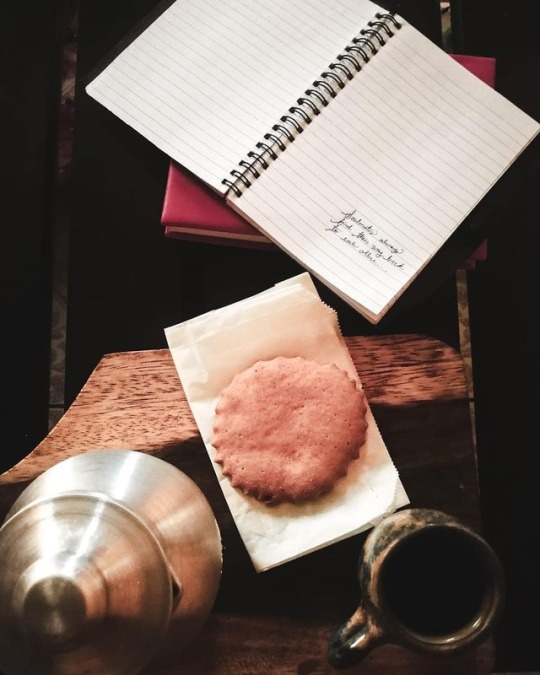
・ 。゚ *. ° • . I can't make you stay if you wanna go . • ・ ゚☆・ * 。゚・ . ° . https://www.instagram.com/xmcloud/p/Bu6F0g8nIoZ/?utm_source=ig_tumblr_share&igshid=8hduufbzyvqi
0 notes
Text
A Walkthrough of Sitecore JSS and Next.js – Future of Headless Web Development
If you're looking to build fast, scalable, and personalized web applications using a headless CMS approach, this article is for you.
Sitecore JSS (JavaScript Services) empowers front-end developers to build full-scale apps using modern JavaScript frameworks like React, Angular, Vue, and Next.js—without requiring a running Sitecore instance.
Next.js, on the other hand, is a robust React-based framework that supports server-side rendering, static site generation, and seamless routing. Combined with Sitecore, it enables high-performance, decoupled digital experiences for enterprises.
In this guide, Murmu Software Infotech walks you through:
The fundamentals of Sitecore JSS & Next.js
Why decoupled architecture is the future
Advantages of built-in optimization, routing, and personalization
How to download and configure Sitecore Headless Rendering
XM Cloud configuration tips and project setup guide
Troubleshooting Sitecore Solr and CLI serialization
Certified developer support for Sitecore JSS, XP, and XM Cloud
website: https://sitecoredevservices.com/a-walkthrough-of-sitecore-jss-and-next-js/
Contact: +91 9110176498 Email: [email protected] Mall Decore Lalpur Chowk, Ranchi, Jharkhand
sitecorejss #nextjs #headlesscms #reactjs #sitecoredevelopment #xmcloud #murmusoftwareinfotech #webdevelopment #remotesitecoredevelopers #javascriptframeworks #digitaltransformation #enterprisecms #modernwebApps #sitecorexp
0 notes
Photo
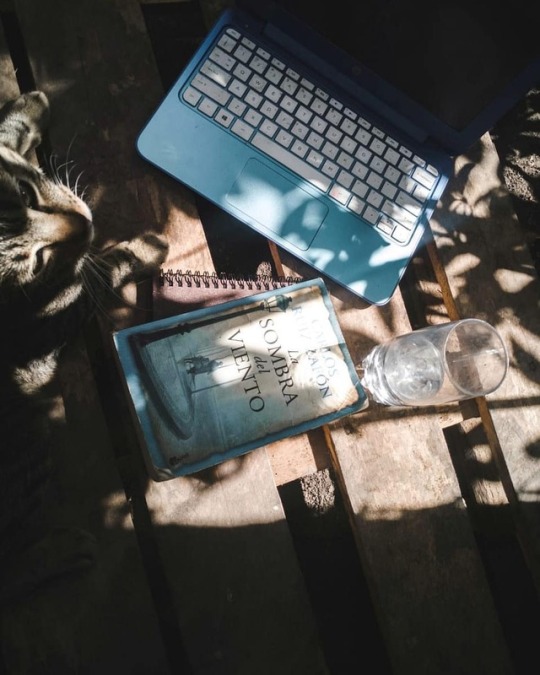
❈Books are mirrors; you only see in then what you have inside you. --------------Shadow of the wind ❈Los libros son espejos, sólo se ve en ellos lo que uno ya lleva dentro. --------------La Sombra del Viento ❈책은 거울 이고, 당신은 당산 안에있는 것 만 볼 수 있습니다. -------------- 바람의 그림자 https://www.instagram.com/xmcloud/p/BuBozfzHQmb/?utm_source=ig_tumblr_share&igshid=1dd5z1dohosdq
0 notes