Don't wanna be here? Send us removal request.
Text
Eco-Mindful Gifting: Thoughtful, Low-Waste Presents That Won’t Break the Bank

Confession: I used to panic every time a birthday or holiday came around. What do I get? Will they like it? Am I spending too much? And honestly… how much plastic wrap really ends up in the trash?
So I flipped the script.
I started eco-mindful gifting, a way to give presents that are:
Meaningful
Low-waste
Budget-friendly
And it changed everything.
Here’s how you can start giving gifts that feel good (without the clutter or guilt).
1. Gift Experiences, Not Stuff
People remember moments, not things. Some of the best gifts I’ve ever given were:
A digital gift card for a local coffee shop
A “movie night at home” kit (popcorn + playlist)
A hand-written “free lunch on me” coupon
These don’t end up in landfills. But they do create memories.
2. Make It Reusable or Compostable
Skip the plastic wrap and ribbons. Wrap with:
Old newspapers or magazine pages (looks vintage-chic)
A pretty cloth or scarf (hello, Furoshiki)
Brown paper bags tied with twine
Bonus: Most of these are free, and way more aesthetic.
3. DIY Something from the Heart
Don’t underestimate how special a homemade gift feels.
Ideas:
A mason jar of your favorite granola or cookie mix
A small handwritten recipe book
A Spotify playlist with a custom note
A jar of bath salts or handmade candles (Pinterest is your friend)
It’s low-cost but high-impact.
4. Buy From Local or Ethical Makers
If you do buy something physical, try to support:
Local artists on Etsy or markets
Zero-waste stores with sustainable packaging
Brands that give back or use recycled materials
It’s gifting with purpose.
Final Thoughts
Eco-mindful gifting isn’t about being perfect. It’s about pausing and asking, “Is this meaningful? Will it add joy, not junk?”
Turns out, the best gifts don’t cost more, they just come with a little more heart.
And honestly? People notice. They feel it.
0 notes
Text
How to Build a Tiny Library of Evergreen Videos for Passive Income (Even With a Phone)

I used to think that passive income from videos meant becoming a YouTuber, showing your face, editing for hours, and crossing your fingers for the algorithm gods.
Turns out… that’s not true. You can build a tiny library of evergreen videos that: solve a problem rank on search and quietly make you money in the background
Even if you’re a complete beginner.
Here’s how I did it, and how you can, too.
Step 1: Choose Evergreen Problems
Evergreen means the content stays useful all year, every year. No trends. No drama. Just timeless value.
Ask yourself:
What’s a skill you already know that people always need?
What’s a “how-to” you wish you’d found when you were starting something?
What do people ask you about over and over?
Some goldmine niches:
Tech tutorials (how to use X software)
Personal finance basics (budgeting, saving, investing)
Productivity tips (Notion, AI tools, digital declutter)
Mindset or habit-building content
Step 2: Keep Production Simple
You don’t need a studio. I started with:
My phone
Free screen recording (Loom or OBS)
A quiet room
Google Slides for structure
Pro tip: Use AI tools like ChatGPT to outline scripts or generate talking points fast.
Step 3: Monetize in Layers
You don’t need millions of views. You need smart monetization:
Upload to YouTube Turn on ads when eligible.
Add affiliate links Link products, tools, or books in the description.
Create a low-ticket product or template Offer a PDF, Notion board, or mini-course. Keep it under $25.
License your content Offer videos for B2B use (think: internal training or white-label content).
Step 4: Automate & Multiply
Once your video is live, repurpose it:
Turn highlights into Reels/TikToks
Convert the script into a blog post (hello, SEO!)
Clip a 30-second tip for Pinterest or LinkedIn
Each video becomes a little “digital employee” working 24/7.
Why This Works (and Feels Good)
You’re not chasing views every day. You’re not hustling to be viral. You’re building a small, useful vault that pays you over time. And the best part? Once a video is live, it keeps working, while you rest.
0 notes
Text
6 Micro-SaaS Ideas You Can Build (Solo!) in a Weekend

Let’s be real: not everyone wants to raise VC money, build a startup with 10 employees, or grind for years before seeing a dollar.
Sometimes, you just want a simple, tiny software product that solves a problem, and pays you monthly. That’s the magic of Micro-SaaS.
And the best part? With the right idea (and tools like AI + no-code), you can launch one this weekend. Solo.
Here are 6 Micro-SaaS ideas that are beginner-friendly, useful, and (yep) monetizable.
1. AI-Powered Email Summarizer for Gmail
People are drowning in emails. Build a simple tool that connects to Gmail and uses GPT to summarize unread emails daily into bullet points.
Tech stack: Google API + GPT API + simple frontend Monetize: $5–10/month Target user: Busy professionals, founders, freelancers
2. “Quiet Booking” Tool for Freelancers
Let clients book time with you, without showing your full calendar. Only show available blocks you want, with intake questions.
Tech stack: TidyCal + automation tools like Zapier + Stripe No-code possible: Yep Monetize: Monthly or per-booking fee
3. Habit Tracker with AI Accountability
A dead-simple habit tracker that lets users set goals and receive weekly AI-generated encouragement or nudges based on their inputs.
Bonus: Offer a “chat with your habit coach” GPT chatbot.
4. AI Resume Tailor
Upload your resume + job post → get a tailored version instantly. Could work as a Chrome extension or web app.
People will 100% pay to skip tailoring resumes over and over.
5. Podcast Show Notes Generator
Upload an MP3 → get clean, SEO-optimized show notes + timestamps + quote pullouts. Add GPT auto-titling and summaries.
Great for: Indie podcasters and agencies
6. Local Deal Finder (Location-Based)
Use public APIs to pull local discounts/deals/events into one dashboard or newsletter. Let people filter by interests or location.
Think: “Skyscanner but for local life.”
Tools You Can Use:
No-code: Softr, Glide, Bubble, Carrd
AI: ChatGPT API, Claude, ElevenLabs
Payments: Gumroad, Lemon Squeezy, Stripe
Automation: Zapier, Make, Pipedream
Final Thoughts
You don’t need a co-founder. You don’t need $50K. You need:
a real problem
a simple solution
a weekend
and some caffeine (probably)
Launch it small. Charge early. Iterate later. Micro-SaaS isn’t just possible solo, it’s ideal solo.
0 notes
Text
How I Manage My Mental Load With an AI Life Dashboard (And Feel Less Overwhelmed)

If you’re anything like me, your brain never shuts up. Groceries. Appointments. Deadlines. That one bill you forgot. Oh, and don’t forget to drink water
I used to keep everything in my head. Or in 20 half-filled notebooks. Or on sticky notes I immediately lost. It. Was. Exhausting.
Then I discovered something game-changing: an AI-powered life dashboard.
It’s basically a one-stop digital control center for my entire life, and I can’t imagine managing my day without it anymore. Here’s what it looks like and how you can build your own, even if you’re not “techy.”
First: What Is a Life Dashboard?
Think of it like a command center for your brain. Mine includes:
To-do lists (auto-prioritized)
Weekly goals
Mood tracking
Habits I’m working on
Upcoming bills & reminders
Meal plans
Daily “brain dump” space
But the magic? AI helps update, organize, and even suggest things for me.
How AI Actually Helps
I use ChatGPT inside Notion (you can also use other tools like Motion or Tana) to:
Auto-sort tasks by priority or urgency
Turn a messy brain dump into organized bullet points
Suggest quick meals based on what’s in my fridge
Generate gentle habit nudges like: “You haven’t journaled in 3 days, want to add that to today’s plan?”
It’s like having an assistant who gets me, but doesn’t cost me $50/hr.
Why It Works for Mental Load
Here’s what changed for me:
I stopped forgetting little things (and mentally beating myself up for it)
I feel more in control, because I can see everything in one place
I have fewer tabs open (in my browser and my brain)
My mental load used to feel invisible but heavy. Now it’s visible, manageable, and way less stressful.
Want to Build One?
Start simple:
Create a Notion page or use a digital planner
Add sections: tasks, calendar, habits, notes
Connect with AI if possible (ChatGPT plug-ins or native Notion AI)
Customize it weekly to fit your life
You don’t need to be perfect, you just need a space to put it all down.
0 notes
Text
How I Use AI to Plan Stress-Free Trips (Itineraries in Minutes!)

Planning a trip used to be my least favorite part of traveling. I’d spend hours scrolling Google Maps, checking a million blogs, and second-guessing everything.
Now? I let AI do most of the work, and I can plan a trip in less than 30 minutes.
If you're someone who gets overwhelmed with travel planning, or just wants to save time, here's how I use AI (mostly ChatGPT and free tools) to create stress-free, flexible, and fun itineraries that actually work.
Step 1: Ask for a Custom Itinerary (Like a Friend Would)
Instead of using generic travel guides, I ask ChatGPT something specific like:
“Can you create a 4-day itinerary in Lisbon for a solo traveler who loves coffee, art, and chill walks, not big tourist crowds?”
The result? A tailored plan with local coffee shops, museums, and scenic walks, no fluff. And I can ask follow-up questions to fine-tune it.
Step 2: Use AI to Find Where to Stay
I don’t waste time reading 300 hotel reviews. I prompt ChatGPT:
“What are the best neighborhoods in Lisbon for digital nomads who like quiet cafes, walkability, and good Wi-Fi?”
Then I narrow it down, search Airbnb or Booking.com, and boom, done in 10 minutes.
Step 3: Build a Flexible, Clickable Plan
I copy the itinerary into Notion or Google Docs. ChatGPT even helps format it by day, with bullet points and time suggestions.
I also ask:
“Add optional rainy day ideas to this itinerary.” “Make it more budget-friendly.”
It’s like having a travel assistant who gets you.
Bonus: Use AI for Packing Lists & Language Tips
I’ve had ChatGPT:
Create a minimalist packing list for a 1-week summer trip
Translate polite phrases in French
Recommend apps for local transportation
Basically? I don’t overthink anymore.
Final Thoughts
Travel should feel fun, not like homework.
AI won’t replace your wanderlust, but it can absolutely replace your 37-tab-planning headache. Next time you travel, try letting AI plan the heavy lifting so you can enjoy the ride.
#AITravelPlanning#SmartTravel#ChatGPTItinerary#DigitalNomadTips#StressFreeTrips#TravelTools#SoloTravelHacks
0 notes
Text
The Hybrid Weekend: How I Work Online and Actually Rest (Without Burning Out)

Let’s be honest: the classic “work hard, play hard” weekend just doesn’t work anymore, especially if you’re building a side hustle, freelancing, or working online.
I kept burning out because I’d either:
Work all weekend and feel guilty for not relaxing
Or relax all weekend and feel guilty for not working
So I built what I now call my “Hybrid Weekend Routine”, a rhythm that lets me get some digital work done while actually resting too. Here’s how it works and how you can steal it.
Saturday = Creative Work in the Morning, Offline in the Afternoon
Morning: I set a 3-hour window (usually 9 AM–12 PM) to do focused digital work. This might be:
Writing a blog post
Editing Reels or Pinterest pins
Prepping emails for the week
Planning content in Notion
I use a Pomodoro timer and keep it intentional, no doom scrolling.
Afternoon: Laptop shuts. I go fully offline: walk, local coffee, errands, or just lay in the sun. I don’t even check email. It’s guilt-free because I already got stuff done.
Sunday = Full Rest with Soft Structure
No laptop. No meetings. No productivity pressure.
But I still structure it a little:
Morning: slow breakfast, journaling, walk
Afternoon: meal prep or light cleaning with music
Evening: reading or low-pressure planning for the week
It’s restful but not aimless, which keeps my brain from spiraling into anxiety.
Why Hybrid Weekends Work
This approach has been a game-changer because:
I stay consistent with content and side hustle goals
I actually decompress
I stop feeling guilty either way
The trick is making both the work and the rest feel intentional.
You don’t need to earn your rest, you just need to plan it in.
#HybridWeekend#DigitalBalance#WeekendRoutine#WorkLifeHarmony#RemoteWorkLife#IntentionalLiving#MinimalistSchedule
0 notes
Text
How I Started a Tiny Online Shop with Help from ChatGPT (Copywriting Made Easy)
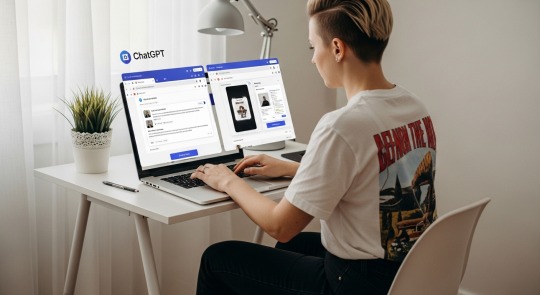
Starting an online store used to feel overwhelming. Product descriptions? Sales emails? About pages? I used to freeze up just thinking about it.
But then I tried something different, I let ChatGPT do the hard writing stuff. And that changed everything.
If you’re dreaming of launching a tiny online shop (think Etsy, Gumroad, Shopify, or even just a digital download page), but hate writing or don’t know where to begin, here’s exactly how I used ChatGPT to launch mine without hiring anyone.
Step 1: Pick One Simple Product
Before I worried about writing, I picked just one thing to sell. In my case, it was a digital printable, a minimalist budgeting tracker.
You can sell:
Digital downloads (Notion templates, planners, eBooks)
Print-on-demand items (shirts, mugs, art)
Handmade goods
AI-generated art or graphics
Don’t overthink it, just start tiny.
Step 2: Ask ChatGPT to Write a Product Description
Here’s the exact prompt I gave it:
"Write a friendly, minimalist-style product description for a printable budgeting tracker. Keep it under 150 words and highlight ease of use."
Boom. Instant description that actually sounded good. I just tweaked a few words and pasted it into my shop.
Bonus: I also used ChatGPT to generate SEO keywords for the listing!
Step 3: Use ChatGPT for Store Pages & Emails
I had no idea what to write for my:
About page
Thank-you page
Welcome email
ChatGPT handled all of it. I asked:
“Can you write a short, warm welcome email for someone who just bought my digital budgeting tracker?”
It gave me a ready-to-paste email that sounded like me, but better.
Step 4: Upload and Launch
I uploaded my product to Gumroad (super simple), added the copy ChatGPT helped me with, and hit publish. No stress. No second-guessing. Just done.
Final Thoughts
You don’t need a marketing team or fancy writing skills to start a side hustle. With ChatGPT, you can launch with:
Clean copy
Confidence
And way less overwhelm
Sometimes all you need is one good idea, one simple product, and an AI buddy to help you write the words.
#ChatGPTCopywriting#OnlineShopTips#DigitalProducts2025#AIforBusiness#SmallBizHacks#SideHustleStarter
0 notes
Text
5-Minute Healthy Breakfasts for Minimalist Mornings (No Stress, No Mess)

I used to think a healthy breakfast meant spending 30 minutes cooking, cleaning, and somehow also meditating and journaling before 8 a.m. Spoiler: I never stuck to it.
Enter minimalist breakfasts, no-fuss, 5-minute meals that keep me full, energized, and still aligned with my wellness goals. If your mornings are chaotic (or you just hate dishes), this one’s for you.
Here are a few of my go-to meals that require almost no effort, no mess, and zero excuses.
1. Yogurt Parfait in a Jar
What you need: Greek yogurt + frozen berries + granola or seeds Layer it in a jar (or just dump it all in a bowl). The frozen berries defrost while you eat. Done.
Why it’s great: Protein, fiber, and gut-friendly. Plus, no pan to wash.
2. Peanut Butter Banana Toast
What you need: 1 slice whole-grain bread + natural peanut butter + banana slices + cinnamon Toast, spread, top. Boom. Sometimes I even sprinkle chia or hemp seeds if I’m feeling fancy.
Hack: Swap peanut butter with almond butter or tahini if you’re feeling experimental.
3. 2-Minute Blender Smoothie
What you need: 1 frozen banana + oats + almond milk + nut butter + cinnamon Throw it all in a blender. Blend. Sip. No cleanup if you rinse right after.
Pro tip: Add coffee for a morning buzz and a meal in one.
4. Microwave Scrambled Eggs
What you need: 2 eggs + splash of milk + salt + microwave-safe mug Crack, whisk, microwave 1–2 minutes. Optional: toss in spinach or cheese.
Minimalist win: You eat it right out of the mug.
5. Overnight Oats (Made the Night Before)
What you need: Oats + plant milk + chia seeds + maple syrup + berries Shake it in a jar the night before. Grab and go in the morning.
Bonus: It tastes better the longer it sits.
Why It Works
Minimalist eating isn’t about skipping meals or being boring. It’s about removing decision fatigue, saving time, and still fueling your body well. Less prep. Less stress. More consistency. That’s the vibe.
0 notes
Text
How I Use AI to Plan (and Actually Stick to) My Goals in 2025

If you’re anything like me, you’ve probably written down big New Year’s goals… only to forget half of them by February.
I used to blame “lack of discipline” or “bad timing,” but here’s what actually helped me stick to my plans in 2025: AI-powered goal setting.
It sounds futuristic, but it’s really just smarter, faster, and way more personalized than the old-school planner method. Here’s how I now plan (and actually follow through) on my goals using AI tools.
Step 1: Ask ChatGPT to Refine My Goals
Instead of vague goals like “get healthy” or “make more money,” I now run my ideas through ChatGPT and ask:
“Can you rewrite these goals to make them more specific, measurable, and time-bound?”
In seconds, I get clarity. “Get healthy” becomes:
“Follow a 3-day/week strength routine and eat 90% home-cooked meals for 3 months.”
Way easier to track. Way more likely to happen.
Step 2: Use Notion AI or Taskade for Planning
Once I’ve locked in a goal, I use Notion AI to break it down into subtasks, timelines, and milestones. It even helps me prioritize based on my time and energy levels.
Bonus: it reminds me what’s realistic, because burnout from over-planning is so last year.
Step 3: Automate Check-Ins
I set up weekly AI check-ins using tools like Reclaim or Google Calendar prompts. I literally get a message like:
“Hey, you said you’d work on your course today. Want to spend 30 minutes now?”
It’s weirdly motivating, and keeps me honest.
Step 4: Track Progress With AI Dashboards
There are tons of free dashboards now (like Tability or ClickUp AI) that visualize your progress. Watching my little progress bar move each week is shockingly satisfying.
It feels like gamifying my personal growth.
Final Thoughts
I still have lazy days. I still procrastinate. But with AI nudging me, breaking things down, and keeping me focused, I’ve hit more goals in the last 6 months than in the last 3 years.
In 2025, your success doesn’t have to depend on willpower alone. Let tech help. You just have to start.
0 notes
Text
Slow Living for Fast Minds: My Go-To Digital Detox Rituals (That Actually Work)

I didn’t think I was addicted to my phone, until I caught myself checking emails while brushing my teeth. That was my wake-up call.
In a world that’s constantly buzzing, scrolling, and pinging, I found myself craving quiet. But I didn’t want to move to the mountains or delete every app. I just wanted to slow down, breathe, and be present again.
That’s when I discovered slow living through digital detox rituals. And nope, it’s not about quitting tech, it’s about using it intentionally.
Here’s how I built small, mindful rituals into my everyday life (even as someone who works online full-time).
1. The No-Scroll Mornings Rule
I used to wake up and dive straight into Instagram, Slack, email, you name it. Now? My phone stays on airplane mode until after I’ve been offline for at least 30 minutes.
Instead:
I stretch
Sip coffee without distraction
Journal or read 2 pages of a real book
It sounds tiny, but it shifted my entire mindset for the day. I start with me, not memes.
2. Nightly Screen Shutdown Ritual
No screens 1 hour before bed. Period. I replaced doomscrolling with:
Epsom salt baths
Candle-lit journaling (cheesy but amazing)
A playlist called “brain slow mode” on Spotify
I even bought an alarm clock so my phone could sleep in another room.
3. The One-App Rule
Every week, I choose one app to consciously avoid. Sometimes it’s TikTok. Sometimes it’s email on the weekend. The point isn’t to punish myself, it’s to regain control.
I set an AI reminder (via Notion or Opal) that gently nudges me when I’m mindlessly opening it. Game-changer.
4. Tech-Free Sundays (Mostly)
On Sundays, I turn off notifications, hide social icons, and spend the day:
Walking
Cooking
Doing one creative thing (painting, gardening, organizing)
It doesn’t have to be perfect. The key is intention over intensity.
Final Thoughts
Slow living doesn’t mean quitting the internet. It means creating space for stillness, even in the middle of your busy, buzzing life.
You don’t need a retreat. You just need rituals.
0 notes
Text
How I Built an Online Course That Makes Money While I Sleep (And You Can Too)

Imagine waking up, checking your phone, and seeing “You’ve made a sale.”
That was me, and I’m not a millionaire, influencer, or marketing bro. I just took what I knew, packaged it into a course, and let the internet do the heavy lifting.
In 2025, building a profitable online course is easier (and cheaper) than ever. If you’ve got knowledge, you’ve got a digital product. Here’s exactly how I did it, and how you can too.
Step 1: Choose a “Problem-Solving” Topic
Don’t just think, “What do I know?” ask, “What do people always ask me for help with?”
Your best course idea solves:
A real problem
For a specific type of person
In a repeatable way
For me, it was helping freelancers land clients. For you, it could be Canva design, minimalist parenting, budgeting tips, anything people struggle with and Google often.
Step 2: Outline Before You Film
No need to record hours of content. People want results, not fluff.
Break your topic into:
A clear goal or transformation
3–5 short modules (10–15 min each)
Downloadable or checklists (bonus points!)
I used Notion to organize my outline before filming. Big brain move.
Step 3: Record with What You’ve Got
I filmed on my phone in natural light. No fancy studio. Just a mic ($30 on Amazon) and a Canva-made slide deck.
Tools I used:
Loom or Screenplay for screen recording
CapCut for editing
Canva for visuals
Authenticity > Perfection. People buy your vibe, not just your info.
Step 4: Sell It on Autopilot
I hosted mine on Gumroad, but other solid options include:
Podia
Teachable
Thrive Cart Learn
Then I made a simple landing page (Canva + Gumroad combo) and used:
A pinned Tweet/thread
One weekly email
An IG Reel with a link-in-bio
I sold 17 copies in the first week, no paid ads, no launch party, no drama.
Step 5: Automate Everything
Once the course was live:
Email delivery: automated
Payment: automated
Marketing: mostly repurposed Reels, tweets, and Medium articles
And boom, passive-ish income. It doesn’t mean zero work, but it does mean more freedom.
Final Thoughts
You don’t need to be an “expert” just a step ahead of someone else.
If you’re passionate about something and willing to help others learn it, you’ve got a course inside you.
Build it once. Sell it forever. Sleep well.
0 notes
Text
Mental Detox in 2025: How I Use AI to Clean Up My Newsfeed (and My Head)

Let’s be real, opening social media or news apps in 2025 can feel like emotional whiplash. One minute it's cat videos, the next it's climate doom, celebrity drama, and political chaos.
For a while, I didn’t even notice how exhausted I felt after scrolling. Until I realized: my feed wasn’t just cluttered, it was stressing me out. So I did a mental detox, and AI was my secret weapon.
Here’s how I used free tools and a few mindset shifts to take back control of my digital space.
Step 1: Recognize the Digital Noise
Before AI can help, you have to spot the problem.
Ask yourself:
Is your feed feeding you or draining you?
Do you feel more anxious after scrolling?
Are you seeing the same recycled content over and over?
I realized my algorithm was just reinforcing the loudest, most triggering stuff, because that’s what I was engaging with (even by hate-watching).
Step 2: Use AI to Curate, Not Just Consume
There are now AI tools that filter your news and social content based on what you actually care about, not what’s trending.
Some of my faves:
Rewind.ai – It shows you what’s actually stealing your attention daily.
Feedly AI – Helps curate your news sources with smart filters (so no more doomscrolling).
Artifact (by Instagram’s founders) - Personalizes articles and lets you flag topics you want less of.
Substack’s Reader + ChatGPT – I use this combo to summarize long reads and skip the junk.
Step 3: Detox With Smart Unfollowing
I spent one weekend doing a ruthless clean-out:
Unfollowed drama accounts
Muted negative keywords
Switched from “following” feeds to “favorites only” on apps like X (Twitter)
Set ChatGPT to generate a daily digest of only positive/educational headlines
It was wild how calm I felt after 24 hours.
Step 4: Set AI Boundaries (Yes, Really)
I use screen time apps with AI-based nudges. For example:
Opal pauses social apps during “focus zones”
One Sec adds an AI-prompt delay before I open Instagram, so I pause and ask why
Now, I scroll less, and when I do, it’s actually fun again.
Final Thoughts
In 2025, your attention is currency. The more you let algorithms decide what you see, the more scattered and stressed you’ll feel.
But with the right AI tools, you can flip the script: you become the curator of your digital life.
Less noise. More peace. Total mental upgrade.
0 notes
Text
Broke to Budget Boss: Gen Z’s No-Fluff Guide to Money in 2025

If you’re a Gen Z-er staring at your bank app like, “Where did it all go?” trust me, you’re not alone.
Adulting in 2025 is weird. We’ve got side hustles, crypto, AI apps, and somehow $9 lattes are still a thing. But managing money? Still the same core principles, just with way more tech.
Here’s how I (finally) got a grip on personal finance without making it feel like homework.
Step 1: Get Real With Your Numbers
First things first: open your bank account. Yep, even if it hurts.
You need to know 3 things:
How much is coming in (income)
How much is going out (expenses)
What you actually value spending money on
Start tracking it in Notion, Google Sheets, or even an app like Rocket Money. I started with just writing it down in my Notes app.
Step 2: Set Up a Basic Budget (That Doesn’t Suck)
The 50/30/20 rule is still solid in 2025:
50% needs (rent, food, transport)
30% wants (fun, subscriptions, shopping)
20% savings & debt (even if it’s small)
Pro tip: Automate everything. I set up my bank to auto-send 10% to a savings account every payday. I don’t even feel it.
Step 3: Build That Emergency Fund
Aim for $500 to start. Then work your way to 3–6 months of expenses. Life happens, jobs ghost, laptops break, rent jumps, and future-you will thank you.
Try high-yield savings accounts like SoFi, Ally, or Discover. They actually give you interest (for once).
Step 4: Start Investing, Even If It’s $5
You don’t need to be rich to invest.
Use apps like Fidelity Spire, Robinhood, or Acorns
Learn index funds: low risk, long-term
Set it and forget it. Time > timing.
Just don’t go all-in on a meme coin because TikTok said so.
Step 5: Understand Credit (Before It Bites Back)
Credit = trust. You’ll need it for apartments, loans, and sometimes even jobs.
Start with a secured credit card, keep your usage under 30%, and always pay on time. No exceptions.
Apps like Credit Karma or Experian Boost help track your score and build it fast.
Bonus: Use AI to Stay On Track
In 2025, there’s no reason to do it all manually. I use Cleo and Copilot (AI-powered finance apps) to keep an eye on spending and nudge me when I go off track. Think of it like a sarcastic money coach in your pocket.
Final Thoughts
You don’t have to be perfect, you just have to start.
Money is a tool, not a personality trait. The earlier you figure it out, the more freedom you’ll have to travel, quit that job, or launch your dream project.
You’ve got time. You’ve got tech. Now you’ve got a plan.
Let’s get it, Gen Z.
0 notes
Text
How I Started Flipping Digital Assets (Domains & NFTs) for Fun & Profit

Let’s talk about one of the most underrated ways to make money online in 2025: flipping digital assets. And no, you don’t need to be a tech wizard, crypto bro, or millionaire to start.
I started dabbling in domain flipping during a boring weekend. Bought a $9 domain on a hunch, listed it two weeks later… and flipped it for $150. Not life-changing, but definitely coffee-money-for-a-month level. That little win sent me down the rabbit hole.
Now I spend maybe an hour or two each week flipping domains and NFTs, and it’s turned into a steady little stream of side profit.
Here’s how it works and how you can start.
What Are Digital Assets?
Digital assets include anything online that holds value and can be bought/sold. The most common ones to flip:
Domain names (ex: coolbrandname.com)
NFTs (unique digital collectibles/art tied to blockchain)
Handles/usernames (in some marketplaces, this is a thing!)
Digital real estate (like land in the metaverse, but we’ll keep it simple for now)
In this post, let’s focus on domains and NFTs, because they’re beginner-friendly and actually sell.
Flipping Domain Names
This is the easiest starting point.
What to do:
Look for unregistered domains - Tools like GoDaddy, Namecheap, or InstantDomainSearch help here.
Think like a marketer - Short, brandable, and keyword-rich names are ideal.
Buy low - Domains can cost anywhere from $1 to $15.
Sell smart - List them on marketplaces like Dan.com, Sedo, or Flippa.
Example: I bought “RemoteDesignTools.com” for $10, flipped it for $220 to a startup three months later.
Flipping NFTs
Still skeptical about NFTs? You’re not alone. But flipping quality, utility-based NFTs (think: access to communities, tools, IP rights) is becoming legit.
Where to start:
Browse OpenSea, Magic Eden, or Blur.
Find underpriced NFTs with good roadmaps or hype potential.
Buy during floor dips, sell during hype cycles.
Note: This isn’t about flipping monkey pics. You need to do research, follow Twitter/X spaces, and watch Discord trends. But the ROI can be wild.
Tools That Help
Namecheap Marketplace - for domain flipping
OpenSea & Rarity.tools - NFT value tracking
Twitter/X + Discord - NFT alpha & market vibes
Flippa - for flipping other digital assets like websites, too
Final Thoughts
Flipping digital assets isn’t a get-rich-quick scheme. But it’s way more fun and accessible than people think, and it’s a smart way to diversify your income without needing to create anything from scratch.
Buy smart, sell smarter, and always treat it like a game you're learning as you play.
0 notes
Text
The Rise of Smart Sleep: How Tech Finally Fixed My 3AM Wake-Ups

If you’ve ever stared at the ceiling at 3AM, mentally calculating how many hours of sleep you have left before the alarm… welcome to the club.
Sleep is supposed to be easy. Natural. Restful. But for so many of us, it’s the hardest part of the day.
That’s when I stumbled across the world of smart sleep tech, and no exaggeration, it changed my life (and my mornings).
Let me walk you through what worked for me, and what’s trending in 2025.
Why Sleep is Broken (and Tech is Helping)
Between screen time, stress, caffeine, and always-on brains, our natural sleep cycles are out of sync. Smart tech is stepping in, not to replace good habits, but to support them.
We're seeing a wave of AI-powered tools that help your body understand when and how to sleep better. Think of it as a personal sleep coach that never sleeps.
Smart Sleep Tech That Actually Works
Here’s what I’ve personally tried or researched deeply:
1. Smart Mattresses
Brands like Eight Sleep and Sleep Number adjust firmness and temperature automatically based on your sleep patterns. No more night sweats or tossing around.
2. Sleep Tracking Wearables
Oura Ring, WHOOP, and the Apple Watch now track deep sleep, REM cycles, and even HRV (Heart Rate Variability). These insights helped me spot exactly what was messing up my sleep.
3. Wind-Down Apps
Apps like Pzizz, Calm, and Endel generate personalized soundscapes to relax your brain. I swear by the “Sleep Stories” when my brain won't shut up.
4. Smart Lights
Philips Hue and Hatch alarms simulate sunset and sunrise to ease you into (and out of) sleep naturally. Melatonin levels say thank you.
What Changed for Me
Once I started tracking my sleep and adjusting with a few tools, I:
Fell asleep 30% faster
Stopped waking up at 3AM
Felt less groggy in the morning
Became strangely obsessed with my “sleep score”
Tips to Combine Tech + Habit
Smart tech isn’t magic, you’ve still got to help it help you:
Cut screens 1 hour before bed (or use blue light filters)
Stick to consistent sleep/wake times (even weekends)
Use sleep tech as a guide, not gospel
Final Thought
Smart sleep isn’t about turning into a robot, it’s about reclaiming rest in a world that glorifies hustle.
You don’t need to try everything at once. Just start with one tool that fits your vibe, track what works, and build from there.
Because honestly? Life’s way better when you’re well-rested.
0 notes
Text
Why My Minimalist Desk Made Me 10x More Creative (And Less Stressed)

Let me guess, your desk is a little chaotic right now.
A tangle of cables. That random to-do list from three weeks ago. Half a coffee. Maybe a plant you haven’t watered since Tuesday (no judgment).
That used to be my situation, too. Until one day, I cleared off everything except the essentials, laptop, lamp, and notebook. And wow... my brain just unlocked.
I didn’t expect it, but going minimalist with my desk setup made me feel sharper, more focused, and surprisingly more creative.
Here’s why.
1. Less Clutter = Less Cognitive Load
Visual clutter competes for your attention, even when you’re not aware of it. The more “stuff” on your desk, the more micro-decisions your brain makes to ignore it.
By removing unnecessary items, you reduce mental noise and create space for your brain to breathe.
2. Blank Space Invites Ideas
Ever notice how a blank canvas feels full of possibility?
Same goes for your desk.
When your physical space is clear, your mind feels freer to explore new ideas. You’re not mentally stuck in yesterday’s mess, you’re focused on today’s creation.
3. Intentional Design Inspires Flow
When you carefully choose what stays on your desk, your favorite pen, a calming lamp, a focus timer, you create a space that’s supportive, not stressful.
You’re designing for flow, not friction.
Bonus tip: Add one personal touch that sparks joy, a photo, a quote, a small plant. That’s it.
4. You’ll Spend Less Time Organizing (and More Time Creating)
A minimalist setup is self-maintaining. There’s just less stuff to clean, sort, or move around.
I used to spend 10–15 minutes every week tidying my desk. Now? I spend that time writing, sketching, planning, thinking. It adds up.
How to Start Your Own Minimalist Desk Makeover
Clear everything off first
Only put back what you actually use daily
Hide cables and store supplies in drawers or bins
Use digital note-taking instead of sticky notes
Add one calming or inspiring item
That’s it. Don’t overthink it.
Final Thought
Minimalism isn’t about having nothing, it’s about keeping only what matters.
A clean desk creates clarity, and clarity creates better ideas. So if you’ve been feeling creatively stuck, maybe the solution isn’t a new app or tool.
Maybe it’s just… an empty desk.
0 notes
Text
How I Started Investing With Just $5 (And Why You Can Too).

Confession: I used to think investing was only for rich people.
The thought of needing thousands just to “get started” was enough to make me tune out. Stocks? ETFs? Portfolio management? Overwhelming.
But then I found out you could start investing with as little as $5. Yes, really.
It’s called micro-investing, and it completely changed how I think about money. Here's how I started, and how you can too.
What Is Micro-Investing?
Micro-investing is exactly what it sounds like: investing tiny amounts (like $1–$10) into stocks, ETFs, or portfolios through apps like:
Acorns (rounds up your spare change)
Public (lets you buy slices of stocks)
Stash (educational and beginner-friendly)
Robinhood (for the DIY crowd)
Fidelity or Schwab (low minimum index funds)
Most apps let you invest automatically, so it’s set-and-forget.
Why It Works (Even With Just $5)
Compounding is your best friend. When you invest regularly, even small amounts, your money grows on its own over time. It’s not about timing the market; it’s about time in the market.
Here’s how I started:
I set Acorns to round up spare change.
I added $10 a week to a “green” ETF.
I watched my tiny portfolio grow monthly.
Now, a year in? That “little” stash has grown way more than I expected. It’s become a habit I don’t even think about anymore.
Micro-Investing Pro Tips
Automate it – Set weekly deposits, even $5.
Start with ETFs – Safer and diversified.
Ignore market noise – You’re in it for the long game.
Track with a goal – I use mine as a future travel fund.
Common Myths, Busted
“It’s not worth it if it’s just a few dollars.” Actually, it is. Those dollars compound over time, and you build the habit now.
“You need to know a lot about the stock market.” Nope. Micro-investing apps explain things in everyday language.
“It’s risky.” Sure, investing involves risk, but leaving your money in a low-interest savings account isn’t risk-free either (hello, inflation!).
Final Thought
Micro-investing taught me that wealth-building isn’t about how much you start with, it’s about starting at all.
Don’t wait until you “have more money.” Start with what you’ve got. Because $5 today could be $50 tomorrow, or $5,000 someday.
0 notes