Don't wanna be here? Send us removal request.
Text
UI UX Design Course: Everything You Need to Know Before Enrolling
In today’s world, everything we use — apps, websites, even smart TVs — is designed to make our life easier. But have you ever wondered who plans how these apps or websites look and feel? That’s the job of UI and UX designers.
If you’re thinking about learning these skills, joining a UI UX design course could be the best decision you make. Before you sign up, here’s everything you need to know.
What is UI and UX Design?
First, let’s break it down.
UI (User Interface) is how a product looks. It includes the buttons, text, colors, and overall layout that users see.
UX (User Experience) is how a product feels. It’s about making sure using an app or website is easy, smooth, and enjoyable.
Both UI and UX are important. A beautiful app that’s hard to use will fail. A simple app that works perfectly will succeed.
Why Should You Learn UI UX Design?
The demand for skilled UI UX designers is growing fast. Companies need people who can design websites and apps that users love. If you enjoy creativity and solving problems, this could be a great career for you.
Here are a few reasons why people choose to learn UI UX design:
Good salary opportunities
Work in tech, startups, or freelance
Chance to build real products
High demand in India and worldwide
No deep coding skills needed for most jobs
What Will You Learn in a UI UX Design Course?
A good UI UX design course will teach you a lot more than just drawing pretty screens. You’ll learn:
User Research: How to understand what users want.
Wireframing: Making simple layouts to plan designs.
Prototyping: Creating interactive models of apps or websites.
Visual Design: Picking the right colors, fonts, and images.
Usability Testing: Checking if users can easily use what you’ve designed.
Working with Tools: Learning Figma, Adobe XD, Sketch, and others.
Most courses mix theory and practice, so you’ll not only learn the concepts but also work on real projects.
Who Can Join a UI UX Design Course?
The good news is anyone can learn UI UX design!
Students looking for a career in tech
Working professionals who want to switch careers
Graphic designers who want to add new skills
Freelancers who want to work on app and web projects
You don’t need to be an expert in computers or coding. Basic computer knowledge and a passion for design are enough to start.
Things to Check Before Enrolling
Before you pick a course, it’s important to check a few things:
Course Content: Make sure it covers both UI and UX.
Tools Taught: Courses should teach tools like Figma, Adobe XD, or Sketch.
Project Work: Choose a course that includes real-world projects.
Trainer’s Experience: Experienced teachers can guide you better.
Job Support: Some courses offer placement help. It’s good to have.
Student Reviews: Always check reviews or ask for feedback from past students.
Choosing the right course can make a big difference in your learning journey.
How Long Does It Take to Complete?
Most UI UX design courses take between 3 to 6 months depending on the depth of training and whether you study full-time or part-time. Some fast-track courses may take less time but might skip some important topics. So, pick carefully.
Your Next Step in the Design World
A UI UX design course is a great investment if you want to start a career in the growing tech and design industry. You’ll learn how to create websites and apps that not only look good but also work smoothly. Plus, with the rising demand for good design, you’ll have plenty of job opportunities.
If you’re serious about building a creative and rewarding career, now is the perfect time to enroll.
👉 Ready to take the first step? Explore a trusted UI UX design course today and start designing the future!
0 notes
Text
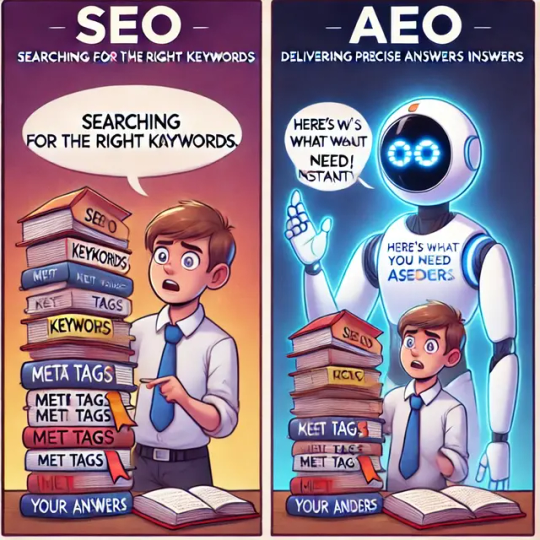
This image humorously compares the evolution from SEO (Search Engine Optimization) to AEO (Answer Engine Optimization). On one side, it shows the struggle of finding the right keywords, while the other side highlights how AEO delivers precise answers instantly with the help of smart AI. A fun take on how search technology is changing the game!
1 note
·
View note