Don't wanna be here? Send us removal request.
Text
How to Hide Columns in Google Sheets

You might want to hide or unhide specific columns when working with large volumes of data in a spreadsheet. For example, for privacy reasons or to make the sheet easier to read. This guide shows you how to hide or unhide columns in Google Sheets.
To hide columns
- Select the column or columns that you want to hide. Make sure to select the entire column by selecting the column letters at the top edge of the sheet. In our example, we selected columns B and D.
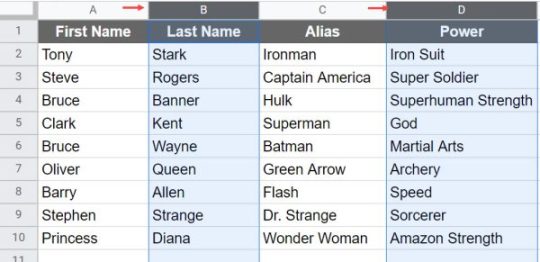
Select the columns to hide. - Right-click on the selected data and choose the Hide columns option.

Right-click > Hide columns. - You’ll notice the double-sided arrows on the columns indicating the hidden columns between them.

Columns hidden between the adjacent columns.
To unhide columns
- Select the columns adjacent to the hidden columns. They will have double-sided arrows on them. For example, hidden column B is adjacent to columns A and B. Therefore, we would select those two columns.

Select the adjacent column letters. - Right-click and select the Unhide columns option.

Right-click > Unhide columns. - Follow the same steps to unhide column D. You’ll notice the hidden columns appear.

Columns unhidden. Read the full article
0 notes
Text
How to Play PS1 Games on Android

The original Sony PlayStation (also known as PS1 or PSX) featured an impressive selection of games, which are still fun to play and can bring back a lot of memories. Even though PlayStation 1 is long gone, you can still play these games on your Android devices. You only need to install and set up a few applications for this purpose. Follow the steps below to do so:
Step 1: Install a PS1 emulator
An emulator is a software that allows you to run games meant for a different platform on your device. For example, a PS1 emulator allows you to run games meant for PlayStation on your Android device. While there are a few emulators available, we recommend using DuckStation. It's a free, community-run emulator with many features and support. You can download DuckStation from the Google Play Store using this link: https://play.google.com/store/apps/details?id=com.github.stenzek.duckstation&hl=en_US&gl=US
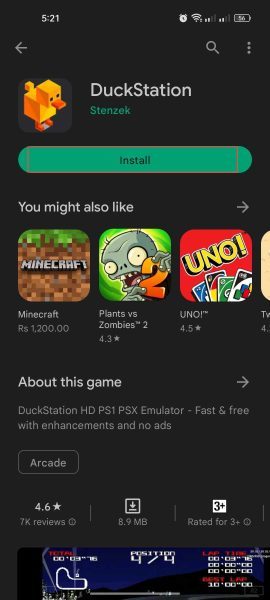
Install DuckStation.
Step 2: Download PS1 BIOS
Once the emulator has been successfully installed, the next thing that you need to do is download and install the PS1 BIOS file. This file contains crucial information about the Play Station, like its manufacturer and version details. The emulator needs this file to function. In addition to this, the PlayStation 1 BIOS also determines which games you will be able to play based on its geographical location. You can find BIOS files of PS1 online, but the legal way of obtaining this file is to rip it from your Play Station 1. This is a great video explaining the steps of doing so in detail. Alternatively, you can skip the process and download the BIOS from archive.org.
Step 3: Extract or download ROMs of PSX Games
Once you have installed your emulator and downloaded the PS1 BIOS file, the next step is to get the ROM (or ISO) of the PS1 game you want to play. There are two ways of getting them: Extract ROMs from CDs you already own While it is outside the scope of this guide, you can insert the PS1 game's CD into your computer and use tools such as PowerISO or Daemon Tools Lite to create a ROM file from the CD itself. You will then transfer the ROM to your Android to be used within the emulator. Download ROMs from online sources There are many websites to download PS1 ROMs online, however, for legal & copyright reasons, you should only download ROMs of PlayStation games you already own in CD format. These games fall under a legal category called abandonware. If you want to go ahead, you can find many user-uploaded PS1 ROM downloads on archive.org. Simply download the ROMs for PS1 games you want to play on your Android device
Step 4: Set Up the Emulator
The final step is uploading the downloaded files to the emulator. For files that are in a zip format, you need to use an app to extract the files. We will be using ZArchiver for this purpose. Follow these steps to proceed: Launch the extractor and open the BIOS file using it.
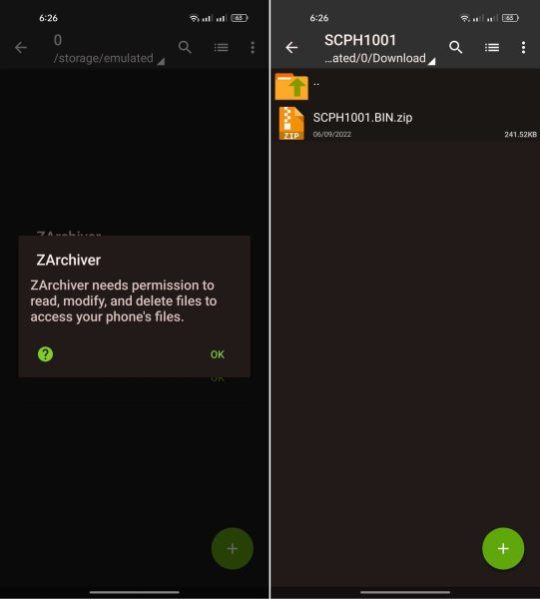
Add the BIOS file in the extractor Follow the on-screen instructions to complete the extraction. If the downloaded ROM needed extracting, you can use ZArchiver to extract it as well. Once done, launch the emulator and choose Import BIOS from the left panel. Select the extracted BIOS file to import it into the emulator.
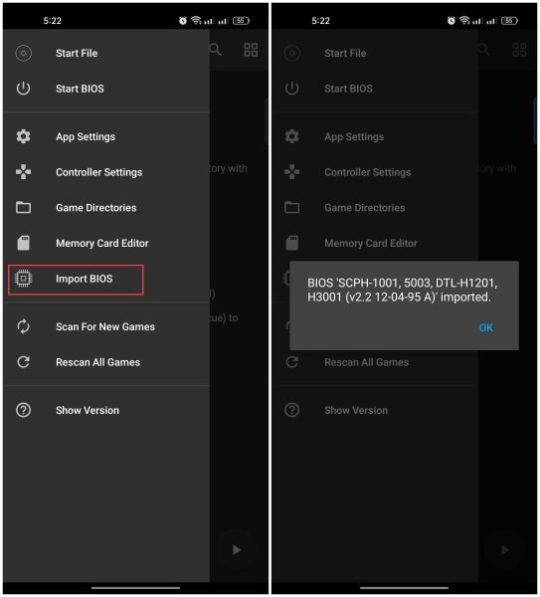
Click on the Import BIOS button from the left pane Next, click on Add game directory and navigate to the location where you extracted the game file. Click on Use this folder.
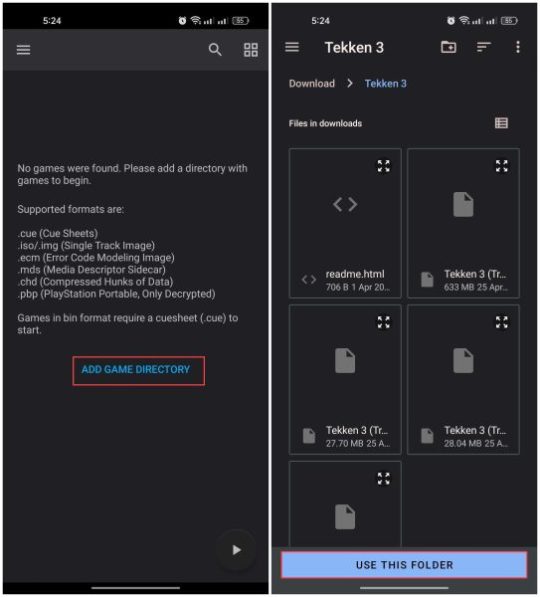
Add a game to the emulator In the notification popup, click Allow.
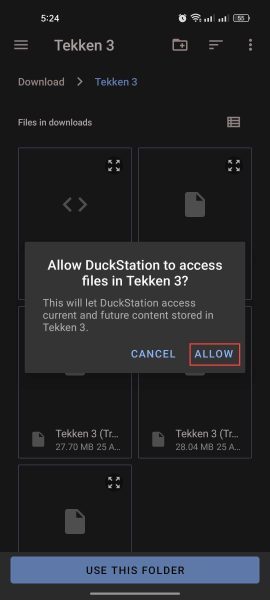
Click on the Allow button Now, open the left panel again and click on Start File.
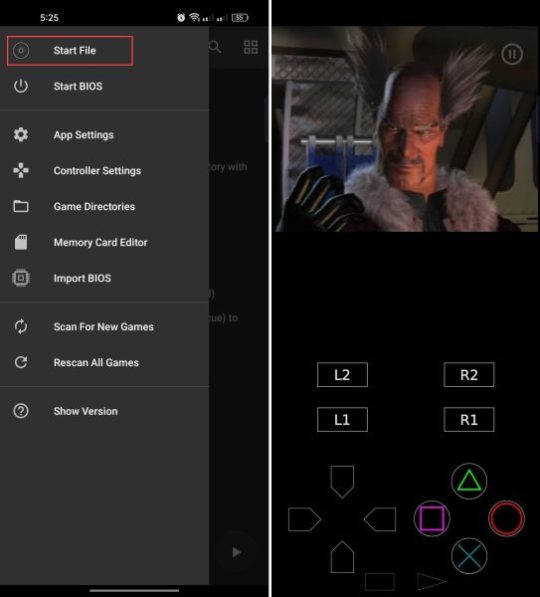
Click on the Start File button Your game should now launch successfully. Start playing the game and enjoy!
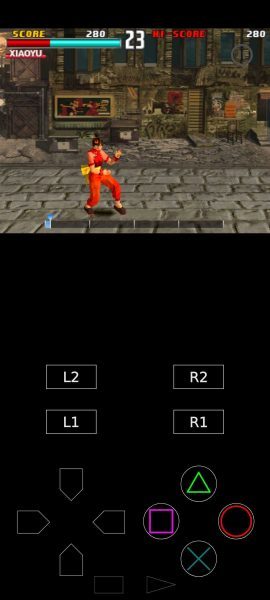
PS1 game Tekken on DuckStation Read the full article
1 note
·
View note