Acquire new customers with AI powered WhatsApp ads and re-engage existing leads with powerful WhatsApp campaigns
Don't wanna be here? Send us removal request.
Text
Boost First‑Time Orders with Spin the Wheel Coupons on WhatsApp - The Botmode
Introduction: Why First‑Time Orders Matter for D2C Brands
For direct‑to‑consumer (D2C) businesses, converting new visitors into first‑time customers is often the most challenging and expensive phase of the funnel. Standard discount pop‑ups and static offers are frequently ignored. Enter Spin the Wheel gamification on WhatsApp—an interactive, engaging, and high‑conversion strategy that stands out.
What Is Spin the Wheel for WhatsApp?
Spin the Wheel is an interactive lead‑capture mechanism where users spin a virtual wheel to win a discount or reward. When integrated with WhatsApp automation through TheBotMode, this becomes a powerful system to convert first‑time visitors into buyers. Embed the widget on your website and deliver the winning coupon instantly via WhatsApp, creating a frictionless experience that builds trust and sparks action.
Why Use Spin the Wheel Coupons on WhatsApp?
1. Higher Engagement Rates
Gamified offers attract far more attention than static banners—users enjoy the interactive nature of spinning a wheel more than a standard discount notification.
2. Immediate Lead Capture
To spin the wheel, visitors must submit their phone number. This enables you to grow a qualified, opted‑in list instantly and organically via WhatsApp.
3. Fast and Direct Coupon Delivery
WhatsApp automation ensures personalized coupon codes land immediately in the user’s inbox—enhancing open rates and driving swift action.
4. Real‑Time FOMO Rewards
Limited‑time coupons (e.g. valid for just 15–30 minutes) trigger urgency and prompt customers to act fast before the opportunity passes.
How to Set Up Spin the Wheel Coupons with WhatsApp
Step 1: Create Your Spin the Wheel Widget
Use TheBotMode’s gamification plugin or a compatible third‑party widget. Configure the wheel with 3–5 reward tiers (e.g. 10%, 15%, 20% off or free shipping).
Step 2: Connect It to WhatsApp Automation
Integrate the widget using TheBotMode’s WhatsApp API. Once users enter their phone numbers and spin, the system triggers automated coupon delivery instantly.
Step 3: Design Your WhatsApp Message Flow
Structure your messaging effectively:
Start with a personalized greeting
Share the winning discount with a clear “Shop Now” button or CTA
Include links to product pages or catalogs
Add a countdown or expiration reminder to reinforce urgency
Step 4: Follow Up with Reminder Flows

Best Practices for Spin the Wheel Campaigns
Keep It Simple: Limit prize options to 3–5 to avoid confusion and choice fatigue.
Segment Wisely: Tag winners based on their earned discounts for customized retargeting flows.
Localize: Tailor WhatsApp messages by city, language, and user behavior for maximum relevance.
Optimize for Mobile: Ensure your website and coupon links are mobile‑first and load fast.
Real Results: A D2C Skincare Brand Case Study
A skincare brand implemented TheBotMode’s Spin the Wheel widget on their homepage, offering 10–30% off coupons via WhatsApp:
First‑time orders grew by 38%
Opt‑in rate increased by 52%
Coupon redemption rate reached 24%
This gamified approach transformed passive browsers into engaged buyers—delivering measurable uplift in acquisition and conversion.
Conclusion: Make First‑Time Purchases Engaging and Seamless
By combining Spin the Wheel gamification with WhatsApp automation, D2C brands can create engaging, seamless funnels that drive first‑time purchases. With TheBotMode, you can easily build, automate, and measure these campaigns—boosting conversions and growing your WhatsApp marketing list with qualified leads.
know more> https://thebotmode.com/boos-first-order-with-spin-the-wheel/
0 notes
Text
0 notes
Text
Top WhatsApp Marketing ROI Metrics in 2025 | The Bot Mode
In 2025, data-driven marketing is no longer optional—it’s essential. As WhatsApp Business API becomes a dominant platform for D2C engagement, tracking WhatsApp marketing ROI helps you prove value, optimize performance, and scale efficiently.
Whether you’re running broadcasts, drip campaigns, abandoned cart alerts, or support automation, these metrics will give you clarity and control over your WhatsApp performance.
1. Conversion Rate from WhatsApp Campaigns
Why it matters:Conversion is the ultimate metric—whether it’s a sale, sign-up, or lead. This directly reflects ROI.
Track:
Click-to-Website Conversion Rate
Add-to-Cart and Purchase Rate
Lead Capture Completion

2. Message Open Rate
Why it matters:WhatsApp messages outperform email with open rates above 90%. Still, tracking them helps optimize timing and templates.
Track:
Open Rate by message type (broadcasts, automations, reminders)
Performance of A/B-tested templates
Tip:Test send times and formats to improve open rate benchmarks.
3. Engagement Rate (Replies & Clicks)
Why it matters:Engagement indicates trust and interest—core to conversion.
Track:
Reply Rate on interactive flows
CTA Click Rate
Drop-off points in chat journeys
The Bot Mode Advantage:Our drag-and-drop builder visualizes flows, so you can pinpoint where users interact—and where they leave.
4. Retention and Repeat Interaction Rate
Why it matters: Repeat engagement reflects real value and long-term ROI, not just one-time wins.
Track:
Returning user frequency
Time between re-engagements
Follow-up flow success
Use Case:If users reorder within 30 days of a WhatsApp nudge, that’s measurable ROI.
5. Cost per Acquisition (CPA) via WhatsApp
Why it matters:CPA reveals efficiency—what you’re spending to get each new customer.
Track:
Total campaign spend (Meta charges, tools, team time)
New customer count
CPA formula: Total Spend ÷ New Customers
With The Bot Mode:You get real-time CPA dashboards and can automate retargeting to keep acquisition costs low.
6. Funnel Completion Rate
Why it matters:From lead capture to purchase, funnel metrics show drop-off points and conversion health.
Track:
Funnel entry vs completion
Stage-by-stage abandonment
Time to complete journey

7. Customer Satisfaction Score (CSAT)
Why it matters:Happy users stay longer and convert more. CSAT helps measure the customer experience in real time.
Track:
Post-interaction feedback
Ratings via WhatsApp
NPS (Net Promoter Score) trends
Pro Tip:Use satisfaction triggers after support conversations or post-purchase flows.
Why Choose The Bot Mode for WhatsApp Marketing ROI?
At The Bot Mode, we don’t just help you send messages—we help you track, test, and scale them. Our tools include:
Full-funnel WhatsApp automation
Real-time campaign performance tracking
A/B testing of message flows
CRM and eCommerce integrations
Conversion attribution dashboards
With The Bot Mode, you’ll know what’s working—and why.
Final Thoughts
In 2025, WhatsApp marketing isn’t just about communication—it’s about conversion. With the right metrics and tools in place, you’ll scale your brand faster and smarter.
Ready to track your WhatsApp marketing ROI with precision?
FAQs
Q1: What is a good ROI for WhatsApp marketing?A good ROI varies by industry, but D2C brands typically achieve 5x to 10x returns when flows are optimized with conversion tracking.
Q2: How do I track conversions from WhatsApp?Tools like The Bot Mode track every user action—from message open to purchase—by integrating with your eCommerce and CRM systems.
Q3: Which metrics should I monitor weekly?Track open rate, conversion rate, engagement, and funnel completion weekly. Review CPA and CSAT monthly.
Q4: Can I measure ROI without sales data?You can estimate ROI based on lead generation and engagement, but linking to actual sales data offers the most accurate insights.
Q5: What makes The Bot Mode ideal for WhatsApp marketing? It combines smart automation, visual flow-building, deep analytics, and one-click integrations with your existing stack.
0 notes
Text
Customer Service and Support - The Botmode
In the world of fast-moving D2C commerce, customer support delays can kill conversions and ruin brand trust.
#customer service and support#whatsapp business api#customer support chatbots#chatbot for customer support
0 notes
Text
WhatsApp Chatbot for Business in 2025 | Boost Sales with The Botmode
In 2025, WhatsApp chatbots are revolutionizing how businesses interact with customers. With over 2 billion active users, WhatsApp has become the world’s most powerful communication platform—making it a game-changer for customer engagement, automation, and sales.
At The Bot Mode, we empower businesses to build custom WhatsApp chatbots that automate lead generation, support, and conversion—without any coding.
What Is a WhatsApp Chatbot?
A WhatsApp chatbot is an automated assistant that interacts with customers via the WhatsApp Business API. These bots simulate human conversation and can:
Answer FAQs
Recommend products
Collect leads
Track orders
Schedule appointments
Process payments
Why Your Business Needs a WhatsApp Chatbot in 2025
1. 24/7 Instant Customer Support
Your chatbot is always online—even when your human agents are not. This ensures instant responses and better customer retention.
2. Automated Lead Generation
Capture, qualify, and nurture leads through conversational flows built specifically for your business goals.
3. Personalized Customer Interactions
Use behavior data to send targeted messages, product recommendations, and follow-ups—resulting in higher engagement.
4. Save Time & Reduce Costs
By automating repetitive conversations, your team can focus on high-value tasks—while the bot handles routine queries.
5. Scalable for All Sizes
Whether you’re handling 10 or 10,000 conversations a day, The Bot Mode chatbot scales with your growth—without added cost or complexity.
How to Set Up a WhatsApp Chatbot with The Bot Mode
Step 1: Sign Up on TheBotMode.com
Start by creating your free account. Access our intuitive dashboard and chatbot builder.
Step 2: Get WhatsApp Business API Access
The Bot Mode handles onboarding and verification to connect your number to Meta’s official API—unlocking full automation capabilities.
Step 3: Build Your Custom Chatbot Flow
Use our no-code drag-and-drop builder to design flows for:
Lead generation
Product discovery
Customer support
Order confirmations
Abandoned cart recovery
Step 4: Integrate with Your Tools
Connect to Google Sheets, Shopify, WooCommerce, Razorpay, CRMs, and other platforms—without writing any code.
Step 5: Launch, Monitor, and Optimize
The Bot Mode: Your WhatsApp Chatbot Partner
The Bot Mode helps you launch high-converting, personalized WhatsApp chatbots that:
Qualify and convert leads
Automate order flows and returns
Provide 24/7 customer support
Integrate deeply with your tech stack
Stay compliant with GDPR & DPDP
Scale without needing tech teams
Real-World Use Cases
E-commerce: Product quizzes, cart recovery, order tracking
Healthcare: Appointment booking, reminders, and health tips
Education: Lead collection, student onboarding, class updates
Real Estate: Property listings, inquiry filtering, meeting scheduling
Finance: Document verification, loan eligibility checks, chatbot KYC
Compliance & Best Practices
Always Get Opt-In: Send outbound messages only to users who consent
Use Approved Templates: Meta requires structured messaging for first contact
Enable Human Escalation: Let users request a human agent anytime
Maintain Data Privacy: We help ensure your bot is GDPR and DPDP compliant
FAQs
Q1. Can I use WhatsApp chatbots without coding?
Yes. The Bot Mode offers a drag-and-drop builder that requires no technical skills to launch or manage.
Q2. Is WhatsApp chatbot suitable for small businesses?
Absolutely. Whether you’re a startup or an enterprise, The Bot Mode is built to support businesses of all sizes.
Q3. Can I integrate this with my Shopify or WooCommerce store?
Yes. The Bot Mode integrates seamlessly with eCommerce platforms to automate orders, confirmations, and product recommendations.
Q4. Do I need WhatsApp Business API access?
Yes. You must be approved by Meta to use the API, and The Bot Mode assists you with the entire onboarding process.
Q5. How much does it cost to use The Bot Mode?
We offer flexible pricing plans tailored to your scale—starting from small business plans to advanced enterprise solutions.
Final Thoughts
WhatsApp chatbots are not a futuristic luxury—they’re a necessity in 2025’s automation-first business environment. With the right strategy, you can automate conversations, enhance customer experience, and grow revenue—all inside WhatsApp.
The Bot Mode gives you the tools to do all this—at scale, without complexity.
Ready to automate your WhatsApp? Book a Free Demo with TheBotMode
0 notes
Text
How to Increase WhatsApp Message Limit in 2025 – Complete Guide
WhatsApp remains one of the most powerful tools for customer communication in 2025. But if your business relies on bulk messaging, you’ve likely hit a wall with WhatsApp’s daily message sending limits. Whether you’re using the official WhatsApp Business API or working with a BSP like The Botmode, understanding and increasing your messaging limits is key to scaling effectively.
In this guide, you’ll learn:
How WhatsApp’s messaging tiers work
How to increase your message sending limit
Tips for maintaining high-quality message ratings
Common mistakes that can hurt your account health
What Are WhatsApp Messaging Tiers?
WhatsApp Business API accounts are grouped into tiers based on how many unique users they can message in a 24-hour period:TierLimit per 24 Hours11,000 unique users210,000 unique users3100,000 unique users4Unlimited (based on conditions)

How to Set Up WhatsApp Business API (2025)
If you’re new to WhatsApp Business API, here’s how to get started:
1. Verify Your Business
Create a Facebook Business Manager account
Submit required documents and company information
Wait for Meta to verify your account
2. Choose a BSP (Business Solution Provider)
To simplify integration, consider a BSP like The Botmode, which provides a UI, automation, and Shopify/WooCommerce integrations.
3. Set Up a Dedicated WhatsApp Number
Use a clean number not linked to any personal WhatsApp
This number will be tied to your WhatsApp Business account
4. Create and Submit Message Templates
All outbound messages must use pre-approved templates
Templates should be clear, concise, and follow Meta’s content policy
How to Increase WhatsApp Message Sending Limit
To move from Tier 1 to higher tiers, you must show consistent volume and high-quality engagement. Here’s how:
Send Consistent Message Volume
To move from Tier 1 to Tier 2, message at least 2,000 users over 7 days
Each successful message counts toward tier progression
Maintain a High-Quality Score
Avoid spammy behavior
Keep opt-out and complaint rates low
Monitor template performance regularly
Encourage Opt-Ins and Reduce Blocks
Only message users who have given clear consent
Make it easy for users to opt out
Verify and Strengthen Your Brand
A verified Facebook Business profile builds trust
Verified status also helps with higher messaging tiers
Best Practices to Maintain a High-Quality Rating
To keep your quality score in the green zone, follow these guidelines:
Do This:
Personalize messages based on customer behavior
Send messages only to opted-in users
Include context in the first message (don’t just say “Hi”)
Provide opt-out instructions in every conversation
Use a respectful and professional tone
Update your business information and contact details
Avoid asking for sensitive personal or financial data
Avoid This:
Messaging users who never opted in
Over-messaging or sending too frequently
Vague or generic messages with no clear value
Mishandling or sharing user data
Using aggressive or misleading content
Getting blocked or reported by too many users
https://thebotmode.com/wp-content/uploads/2025/05/ChatGPT-Image-May-27-2025-04_21_39-PM-1.jpg
How WhatsApp Determines Message Quality
Meta evaluates your message quality based on:
User feedback (blocks, reports, opt-outs)
Template performance metrics
Engagement and response patterns in the last 7 days
You can monitor your message quality in: Meta Business Manager → WhatsApp Manager → Phone Numbers
Why Choose The Botmode for WhatsApp Automation?
The Botmode helps D2C brands automate WhatsApp campaigns while maintaining compliance and maximizing ROI.
With The Botmode, you can:
Automate personalized campaigns at scale
Monitor delivery, read rates, and conversions
Manage message templates and schedule smartly
Maintain a high-quality score using built-in best practices
Integrate with platforms like Shopify, WooCommerce, CRMs, and more
Visit: thebotmode.com/whatsapp-automation
Final Thoughts
Scaling your WhatsApp messaging in 2025 is about consistency, compliance, and customer experience. Once your API is properly set up and your campaigns follow Meta’s best practices, you’ll naturally progress through higher messaging tiers. Tools like The Botmode make this journey faster, safer, and smarter.
FAQs
Q1: How often can my messaging tier be upgraded?Meta reviews accounts continuously. Upgrades can happen within 24 to 72 hours once your volume and quality meet the criteria.
Q2: What’s the most common reason for tier downgrade?A high number of user blocks or reports can reduce your message quality score and result in a lower tier.
Q3: Can I message users who haven’t opted in?No. WhatsApp requires clear opt-in consent before you can start a conversation.
know more> https://thebotmode.com/increase-whatsapp-message-limit/
0 notes
Text
Tired of low email open rates and limited SMS reach?The Botmode’s WhatsApp Broadcast Marketing lets you send personalized bulk messages to your entire customer base
know more>
https://thebotmode.com/whatsapp-for-upselling/
0 notes
Text
Shop, Pay, Done! - The Botmode
How WhatsApp is Replacing eCommerce Websites in 2025
Step 1: Product catalogue and adding to the cart
https://thebotmode.com/wp-content/uploads/2025/05/Untitled-design-14.png
Step 2: Adding Address
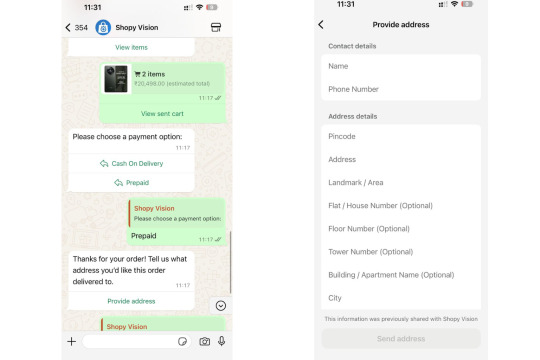
Step 3: Prepaid Payment Options Order Confirmation
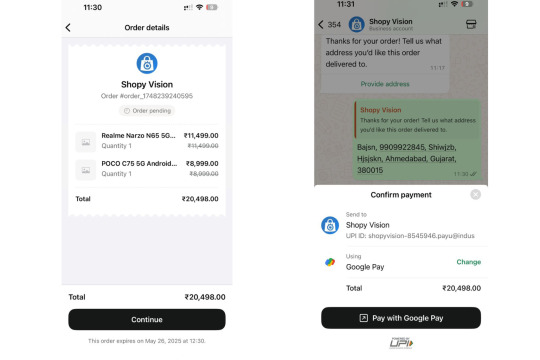
The New Era of eCommerce is Here
In 2025, the eCommerce landscape is undergoing a seismic shift. Traditional websites are no longer the primary touchpoints for online shopping. Instead, consumers are gravitating towards platforms that offer convenience, personalization, and immediacy. Enter WhatsApp—a platform that has evolved from a simple messaging app to a comprehensive shopping destination.
At TheBotMode, we’ve been at the forefront of this transformation, helping D2C brands harness the power of WhatsApp to drive sales, enhance customer engagement, and streamline operations.
Why WhatsApp? The Shift From Browsers to Chat-Based Shopping
The Rise of Conversational Commerce
Consumers crave real-time interactions. WhatsApp’s chat-based interface facilitates instant communication between brands and customers, making shopping more interactive and personalized.
AI Chatbots as the New Shop Assistants
With AI-powered chatbots, businesses can provide 24/7 customer support, answer queries, and guide users through the purchasing process—all within the WhatsApp platform.
Trust, Familiarity & Convenience of WhatsApp
WhatsApp’s widespread adoption means customers are already comfortable using it. Integrating shopping experiences into a familiar platform reduces friction and builds trust.
Integrated Payments: How Transactions Are Now Seamless
UPI, Debit Card, Credit Card
WhatsApp now supports various payment methods, including UPI, Stripe, and other global wallets, allowing for seamless transactions within the app.
One-Click Checkout Within Chats
Customers can complete purchases without leaving the chat, streamlining the buying process and reducing cart abandonment rates.
Security Features That Drive Trust
End-to-end encryption and secure payment gateways ensure that transactions are safe, fostering customer confidence.
Personalized Shopping Through AI-Powered Recommendations
Customer Behavior Analysis Through WhatsApp Interactions
By analyzing chat interactions, businesses can gain insights into customer preferences and tailor offerings accordingly.
Smart Product Suggestions in Real Time
AI algorithms can suggest products based on browsing history and previous purchases, enhancing the shopping experience.
Role of Meta’s AI in Revolutionizing CX
Meta’s advanced AI tools empower businesses to deliver hyper-personalized customer experiences, setting new standards in customer satisfaction.
Impact on Traditional eCommerce Platforms
Decline in Website Traffic and Conversion Rates
As more consumers shift to WhatsApp for shopping, traditional eCommerce websites are experiencing decreased traffic and lower conversion rates.
Brands Pivoting to WhatsApp-First Strategies
Forward-thinking brands are adopting WhatsApp-first approaches, recognizing the platform’s potential to drive engagement and sales.
The Cost Efficiency and Engagement Advantage
Operating on WhatsApp reduces overhead costs associated with website maintenance and offers higher engagement rates due to its interactive nature.
Small Business Empowerment Through WhatsApp Commerce
Zero Dev Cost Setup for Shop Owners
Platforms like TheBotMode enable small businesses to set up shop on WhatsApp without significant development costs.
Direct Customer Relationship Building
WhatsApp facilitates direct communication between businesses and customers, fostering stronger relationships and loyalty.
Real-World Success Stories of 2025
Numerous small businesses have reported increased sales and customer satisfaction after integrating WhatsApp into their sales strategy.
The One-App Future is Now
WhatsApp is not just an alternative to traditional eCommerce platforms; it’s becoming the new standard. Businesses that adapt to this change are poised to thrive in the evolving digital marketplace.
Frequently Asked Questions
Can I really shop safely through WhatsApp?
Yes, WhatsApp employs end-to-end encryption and secure payment gateways to ensure safe transactions.
How do businesses set up a shop on WhatsApp?
Businesses can use platforms like TheBotMode to integrate their product catalogs and set up automated chatflows for seamless shopping experiences.
What payment methods are supported on WhatsApp in 2025?
WhatsApp supports various payment methods, including UPI, Stripe, and other global wallets, facilitating smooth in-app transactions.
Is WhatsApp replacing eCommerce platforms completely?
While WhatsApp is becoming a dominant platform for online shopping, it complements rather than completely replaces traditional eCommerce websites.
Is WhatsApp shopping available globally or region-specific?
WhatsApp shopping features are expanding globally, with availability varying by region and integration partners.
0 notes
Text
WhatsApp Meets Shopify: A Game-Changer for D2C Brands
Introduction
The Direct-to-Consumer (D2C) business model has exploded in recent years, reshaping how brands engage with consumers. Today’s digital-first shoppers demand instant responses, personalized interactions, and seamless purchasing experiences. For D2C brand owners, combining the power of Shopify’s ecommerce platform with WhatsApp’s direct messaging capabilities is proving to be a game-changer.
Why WhatsApp Integration is Crucial for D2C Brands
Direct & Instant Customer Communication WhatsApp allows D2C brands to connect with customers on a platform they already use daily. Instant messaging is far more effective than waiting for email responses or customer service calls.
High Engagement Rates vs. Traditional Email Marketing Compared to email open rates, WhatsApp messages enjoy a staggering 98% open rate, ensuring your messages are not just delivered—but read.
Personalized Shopping Experience in Real-Time With features like interactive product catalogs, direct replies, and media sharing, customers receive a personalized, concierge-like experience from your brand.
How Shopify and WhatsApp Work Together
Popular Tools & Plugins for Integration Several powerful solutions simplify the process of merging Shopify and WhatsApp. Tools like TheBotMode, offer plug-and-play functionality with advanced customization.
Automated Notifications: Cart Recovery, Order Updates, etc. Once integrated, brands can automate key communications—abandoned cart reminders, order confirmations, shipping alerts, and more.
Customer Support Chatbots within Shopify 24/7 customer service is now possible through WhatsApp chatbots, helping customers with FAQs, product information, and order tracking—without human intervention.
Top Benefits of WhatsApp Integration in Shopify for D2C
Boost Conversion Rates with One-Click Checkout Send dynamic product links and abandoned cart recovery prompts directly in WhatsApp, guiding users back to checkout with a single click.
24/7 Customer Service via WhatsApp Bots Automated bots ensure your support line is always open, leading to higher satisfaction and trust.
Build Loyalty with Personalized Campaigns Segmented broadcasts enable brands to deliver targeted offers and content to customers based on their behaviors and preferences.
Retargeting and Broadcast Features Leverage WhatsApp’s broadcast capabilities to retarget inactive customers, announce product launches, and promote flash sales.
Step-by-Step Guide to WhatsApp Integration in Shopify
1. Choose the Right WhatsApp Business API Provider Select from reputable providers like TheBotMode, Interakt, or WATI that offer seamless integration with Shopify.
2. Install and Configure the App on Shopify Install the chosen app, follow setup instructions, and link your WhatsApp Business account.
3. Customize Flows and Templates for Brand Voice Design message templates for onboarding, upselling, order updates, and more—aligned with your unique brand voice.
Real Use Cases from Leading D2C Brands
Case Study: Increased Sales through Abandoned Cart Recovery A D2C fashion brand integrated WhatsApp with Shopify and recovered 35% more abandoned carts using personalized WhatsApp messages.
Case Study: Customer Retention through Personalized Campaigns A skincare brand used WhatsApp to send customized product recommendations based on past purchases, leading to a 28% increase in repeat orders.
Common Mistakes to Avoid
Over-Automation without Human Backup Automation is powerful but should be balanced with human support to handle complex queries.
Ignoring Opt-in Compliance Ensure customers opt-in for WhatsApp communications to remain compliant with privacy regulations.
Underutilizing Analytics and Feedback Regularly analyze WhatsApp interaction data to refine your campaigns and engagement strategies.
Future of D2C Commerce with WhatsApp & Shopify
AI-driven Personalized Shopping Expect hyper-personalized experiences powered by AI analyzing user behavior in real time.
Unified Omnichannel Customer Journeys WhatsApp, email, SMS, and Shopify will function in harmony to deliver a unified customer experience.
Voice & Video Integration Potential Emerging features like voice commerce and video consultations may soon integrate into WhatsApp, creating richer customer touchpoints.
Conclusion
For D2C brand owners, integrating WhatsApp into your Shopify store isn’t just a smart move—it’s becoming a necessity. The ability to communicate, sell, and support customers in real time offers unmatched value. Tools like TheBotMode make it easier than ever to deploy these features and elevate your customer experience.
Ready to level up your D2C strategy? Embrace WhatsApp integration in Shopify and start seeing the difference.
FAQs
What’s the best tool for WhatsApp integration in Shopify? TheBotMode, Interakt, and WATI are highly rated for ease of use and powerful automation.
Can I automate customer responses on WhatsApp in Shopify? Yes, using WhatsApp Business API and tools like TheBotMode, you can deploy chatbots and automated flows.
Is WhatsApp Business API secure and compliant? Yes, it adheres to global data protection standards and requires user opt-in for communications.
How can I use WhatsApp for marketing my D2C products? Send personalized offers, launch announcements, and product recommendations through targeted broadcasts.
0 notes
Text
https://thebotmode.com/customer-service-and-support/
Customer Service and Support - The Botmode
In the world of fast-moving D2C commerce, customer support delays can kill conversions and ruin brand trust.
0 notes
Text
0 notes
Text
WhatsApp Template Rejected? Here’s How to Fix It Fast
If you’ve ever submitted a WhatsApp message template only to find it rejected by Meta, you’re not alone. Many businesses, especially those using the WhatsApp Business API for the first time, run into this issue.
At TheBotMode, we help D2C brands streamline WhatsApp marketing campaigns. One of the most common roadblocks is template rejection. The good news? Most rejections are easily fixable—once you understand the root cause.
This guide will walk you through:
Why templates get rejected
What to do when they are
How to avoid rejections in the future
Why Your WhatsApp Template Was Rejected

1. Promotional Language in Utility Templates
If your message includes terms like “Get 50% off” or “Click to buy now” but is submitted as a Utility template, it will be rejected. Use the Marketing category for promotional content.
2. Spelling or Grammar Errors
Templates with typos, informal tone, or poor grammar are often rejected. Keep messages professional and well-written.
3. Incorrect Variable Formatting
All variables must follow the correct format, such as {{1}}. Avoid missing braces, extra spaces, or incorrect placements.
4. Use of Prohibited Terms
Avoid sensitive topics related to politics, health, finance, or exaggerated claims such as “100% guaranteed” or “COVID-safe.”
5. Vague or Misleading Messaging
If the message lacks context or is too ambiguous, Meta may reject it. Be specific and align your message with the chosen category.
How to Fix a Rejected WhatsApp Template
A rejection isn’t the end — it’s simply feedback. Follow these steps to fix and resubmit:
Step 1: Read the Rejection Note
Meta usually includes a brief explanation. Use this to identify the problem.
Step 2: Identify the Mistake
Check for:
Incorrect template category
Poor formatting
Use of promotional language under non-marketing category
Step 3: Edit and Resubmit
Make the necessary changes:
Re-categorize as Marketing if needed
Rephrase unclear or promotional language
Correct any formatting or grammar issues

Key Changes Introduced by Meta (Updated 2025)
Meta recently introduced stricter rules to improve template quality. These updates are already being tested across selected WABAs:
Marketing and Utility templates exceeding 550 characters in the body will be rejected
Templates with more than 10 emojis in the body will also be rejected
These changes are designed to improve deliverability, platform performance, and user experience.
At TheBotMode, we are fully aligned with these changes. If a WABA under this restriction submits a non-compliant template, our system will return the rejection reason as: “The Body (or Content) field can’t have more than 550 characters.”
Note: Existing approved templates are not affected by this policy, even if they exceed the new limits.
WhatsApp Template Approval Checklist
Before submitting, ask yourself:
Is the message clear and professionally written?
Are all variables properly formatted like {{1}}, {{2}}?
Have you selected the correct template category?
Is promotional content categorized as Marketing?
Have you checked grammar and spelling?
What If a Template Is Blocked After Approval?
Meta continues to monitor template performance even after approval. If quality degrades, your template may be paused or blocked.
Template Quality Ratings:
Green – High quality
Yellow – Warning
Red – Low quality (at risk of blocking)
Common Reasons for Blocking:
High user report or block rate
Spammy or irrelevant content
Low open or engagement rates
How to Resolve It:
Rewrite the message to make it clearer and more relevant
Use audience segmentation to improve targeting
Test alternative versions of the template
Clean your contact lists to improve engagement
Helpful Tools from TheBotMode
TheBotMode offers features to help you create compliant, high-performing templates:
Pre-approved, optimized Smart Templates
Meta’s Official Policy Guide
AI Rewrite Tool (Coming Soon) to fix tone, formatting, and compliance issues
Conclusion
A rejected WhatsApp template is not a failure — it’s an opportunity to improve. With a little editing and the right support, most issues can be resolved quickly.
With TheBotMode’s tools and guidance, D2C brands can reduce template rejections, stay compliant with Meta’s policies, and run smooth, scalable WhatsApp campaigns.
Need assistance? Our team is here to help you fix, optimize, and launch WhatsApp messages with confidence.
FAQs
1. How long does it take for Meta to review a WhatsApp template?Most templates are reviewed within minutes to a few hours. Obvious rejections happen faster.
2. Can I reuse the name of a rejected template?No. Each template name must be unique, even if the previous one was rejected.
3. What are the valid WhatsApp template categories?
Utility – For transactional updates (e.g., order confirmations)
Authentication – For OTPs and login links
Marketing – For promotions, discounts, and announcements
4. How do I check my template’s quality rating? Log in to Meta’s WhatsApp Business Manager → Go to Message Templates → Check the status indicator next to each template.
0 notes
Text
WhatsApp Business App vs WhatsApp API: What D2C Founders Need to Know in 2025
Introduction
In today’s D2C landscape, personalized customer engagement is non-negotiable—and WhatsApp has emerged as the go-to channel for sales, support, and retention. But here’s the catch: should your brand use the WhatsApp Business App or the more advanced WhatsApp Business API?
In this guide, we’ll break down the key differences, use cases, and scaling potential of both tools—so you can confidently decide which one suits your D2C growth journey.
WhatsApp Business App vs WhatsApp API: Key Differences for D2C Brands

WhatsApp Business App: Ideal for Small-Scale D2C Startups
The WhatsApp Business App is perfect for newly launched or small D2C brands. It’s free, easy to set up, and allows you to manage conversations directly from a mobile device.
Use it if:
You’re just starting your D2C journey
Message volume is low (under 30/day)
You handle support personally
You don’t need CRM integrations or automation
Limitations:Lack of scalability, no team access, and no real-time analytics make it unsustainable for brands that want to scale operations and sales on WhatsApp.
Why WhatsApp Business API Is Perfect for Scaling D2C Brands
As your business grows, you’ll need a solution that can:
Handle higher message volumes
Automate repetitive tasks
Offer personalization at scale
That’s where the WhatsApp Business API shines.
Top Features for D2C Brands:
Product Catalog Integration – Showcase your collection in chat
Automated Chatbots – Handle FAQs, order tracking, and returns
Real-Time Analytics – Track delivery, open rates, and CSAT
Multi-Agent Access – Empower your support and sales teams
Campaign Automation – Run targeted WhatsApp broadcasts with ease
With TheBotmode, you also get Shopify & WooCommerce integrations, no-code workflows, and performance tracking.
When Should a D2C Brand Switch to WhatsApp API?
Here are signs it’s time to upgrade:
You’re receiving 30+ WhatsApp messages/day
You want to automate abandoned cart recovery
You plan to run broadcast campaigns
You need Shopify or CRM integration
Your team needs a shared WhatsApp inbox
Pro Tip: Switching to API early sets the foundation for long-term automation and marketing scale.
WhatsApp API Implementation Made Simple with TheBotmode
https://thebotmode.com/wp-content/uploads/2025/05/ChatGPT-Image-May-19-2025-11_54_34-AM.jpg
Here’s What You Get:
Full WABA (WhatsApp Business Account) setup
Guided API onboarding
No-code flows for cart recovery, order updates, support
Shopify/WooCommerce integration
GDPR-compliant opt-in & campaign tools
Team inbox with analytics dashboard
Final Verdict: App or API – What Scales with Your D2C Brand?
If you’re an early-stage founder managing things manually, the WhatsApp Business App might work for now. But as soon as your volume increases, your campaigns expand, or you want automation and team collaboration, it’s time to switch.
With TheBotmode’s WhatsApp API solution, you’re not just managing chats—you’re building customer relationships, running smart campaigns, and driving more conversions from day one.
FAQs
What is the core difference between WhatsApp Business App and API?
The App is mobile-based and manual. The API offers automation, integrations, and team support—perfect for growing brands.
Can I use both App and API on the same number?
No. Once you migrate a number to the API, it can’t be used with the app. Use a dedicated number for your API setup.
Is WhatsApp API free to use?
No. Meta charges per conversation, based on message type and region. TheBotmode helps optimize usage and minimize costs.
How long does WhatsApp API setup take with TheBotmode?
Typically 2–5 business days, depending on documentation and approval speed.
Can WhatsApp API support product catalogs and payments?
Yes! You can link Meta Commerce Manager and even enable native payments via Razorpay, PayU, etc.
Ready to Scale on WhatsApp?
Book a free demo with TheBotmode and discover how the WhatsApp Business API can power your D2C growth journey.
Schedule Your Demo Now
0 notes
Text
Abandoned Cart Recovery on WhatsApp - The Botmode
Reduce cart abandonment and boost conversions with The Botmode’s WhatsApp Abandoned Cart Recovery. Send automated cart reminders!
0 notes
Text
WhatsApp Chatbots vs. Live Agents – Best Option for D2C Brands | TheBotMode
WhatsApp Support for D2C Brands – What Works in 2025?
In 2025, fast customer service is a non-negotiable for D2C brands. With WhatsApp Business API, you can provide real-time support—but one question dominates:
Should you use WhatsApp chatbots or live agents?
Let’s compare both, explore their benefits, and help you choose the best strategy.
What Is a WhatsApp Chatbot?
A WhatsApp chatbot is an automated assistant that replies to customer messages using AI or predefined workflows. It works 24/7 and can manage hundreds of customer conversations at once.
Key Benefits of WhatsApp Chatbots:
Instant responses, 24/7
Handle repetitive queries at scale
Cost-effective—no need for big teams
Consistent, pre-approved messaging
Manage FAQs, shipping, order status, COD confirmation, etc.
https://thebotmode.com/wp-content/uploads/2025/05/ChatGPT-Image-May-15-2025-03_14_16-PM-1-1.png
What Is a WhatsApp Live Agent?
A WhatsApp live agent is a human support executive who chats with customers in real time. Ideal for complex, emotional, or high-ticket issues, they provide empathy and human touch.
Key Benefits of WhatsApp Live Agents:
Personalized conversations
Great for problem-solving and complaints
Perfect for cross-selling or upselling
Builds trust and long-term loyalty
Chatbot vs. Live Agent: A Feature Comparison
FeatureWhatsApp ChatbotWhatsApp Live AgentAvailability24/7Limited to working hoursScalabilityHigh – thousands of chatsMedium – team dependentPersonalizationMedium (basic personalization)High (human interaction)CostLowHigher (salaries, training, etc.)Ideal ForFAQs, shipping updates, automationsComplaints, emotional issues, escalationsConversion StrategyLead captureReal-time sales conversations
When Should D2C Brands Use WhatsApp Chatbots?
Repetitive order-related queries like: “Where is my order?” or “What’s the return policy?”
Marketing automation like coupon delivery, new launches, and bulk promotions
Product suggestions based on tags or customer selections
COD confirmation & RTO reduction
When Are Live Agents Better for D2C Brands?
Handling angry or confused customers
Refunds, exchanges, delivery complaints
Product bundling or upselling high-ticket items
Wellness or healthcare queries needing sensitivity
Example: A supplement brand uses live agents to help customers choose the right vitamin pack, especially if they mention medical conditions or allergies.
Combine Both: The Hybrid WhatsApp Support Model
The best-performing D2C brands use chatbots and live agents together.
How It Works:
Start with a chatbot → Handles 80% of standard queries
Escalate to agent → Triggers when chatbot detects frustration or complexity
Fallback scenarios → If no response, bot alerts a human
Final Verdict: Which Is Best for You?
Choose Chatbots if:
You have high query volumes
You want 24/7 instant replies
You’re automating routine tasks or lead generation
Choose Live Agents if:
Your queries require human touch
You’re focused on relationship-based selling
Your support team wants real-time sales opportunities
Pro Tip: Use a hybrid model. Let bots do the heavy lifting and agents handle what bots can’t.
FAQs
1. Can I use WhatsApp chatbots and live agents together?
Yes! The hybrid model is now standard. Start with bots → hand off to humans for sensitive issues.
2. Do I need coding to build a chatbot?
No. Platforms like TheBotMode offer drag-and-drop or template-based chatbot builders.
3. Will bots replace live agents?
Not entirely. Chatbots handle 80–90% of queries. Agents are still critical for conversion and trust.
4. Are bots cheaper than hiring a team?
Definitely. They save thousands in salaries and training costs—ideal for growing D2C brands.
5. Can chatbots drive conversions too?
Yes! They can send product suggestions, push offers, and even upsell bundles with custom flows.
Ready to Automate Your D2C Support?
Whether you want to reduce support load, boost conversions, or scale without growing your team—WhatsApp automation is the answer.
Start your free trial with TheBotMode today
0 notes
Text
Stop COD RTOs Cold in 2025: The WhatsApp Trick for D2C Profits
Is COD Bleeding Your D2C Profits Dry in 2025?
For many D2C brands still relying on Cash on Delivery, Return-to-Origin (RTO) is a silent killer. Every failed delivery eats away at your margins—thanks to wasted shipping, packaging, and tied-up inventory.
But what if you could stop RTOs before they even happen?Yes, there’s a WhatsApp trick for that.
The WhatsApp “Trick”: COD Confirmation That Filters Real Buyers
The trick is beautifully simple: Send an automated WhatsApp message the moment a COD order is placed, asking the customer to confirm or cancel it.
Example:
“Confirm your COD order of ₹999? Yes, Ship It! | Cancel Order”
If the customer taps Confirm, you process it.If they tap Cancel, you avoid a costly RTO.

Cold, Hard Impact: How This Trick Stops RTOs
Common RTO Problem WhatsApp Trick SolutionFake orders / pranksVerifies buyer intent instantly“Just trying it out”Lets them cancel easily before shippingAddress errorsConfirmation message can double-check infoMissed deliveriesWhatsApp reminds & primes customers for arrival
Brands using this trick have reported 20–30% fewer RTOs within the first few weeks of implementation.
How to Implement This in Your D2C Store
With platforms like TheBotMode, the setup is easy and no code is required.
Here’s How It Works:
COD Order Placed: Customer selects COD on your website (Shopify/WooCommerce).
Instant WhatsApp Message: Bot sends a confirmation message immediately.
Customer Action:– Confirms → Order proceeds to fulfillment– Cancels → Order is stopped safely
Real-time Update: Your order system reflects the customer’s choice.
Updated WhatsApp Message Template for 2025:
txt
CopyEdit
Hey! You just placed a COD order worth ₹{{order_amount}} on {{your_brand_name}}.
Please confirm below to process your order:
Yes, Ship It!
Oops, Cancel It
This helps us ship your order faster and avoid fake requests. Thanks!
Supercharge the Trick: Advanced Features for D2C in 2025
Plug-and-play Integration with Shopify & WooCommerce
Smart Follow-Ups for customers who don’t respond
Custom Delay & Retry Logic based on user behavior
Multi-Language Support to reach all customers
https://thebotmode.com/wp-content/uploads/2025/05/ChatGPT-Image-May-13-2025-12_14_29-PM-1.jpg
Why D2C Brands Are Embracing This in 2025
Cut COD RTOs by 20–30%
Improve successful delivery rates
Save on shipping & reverse logistics
Enhance inventory turnover
Build brand trust via proactive communication
FAQs
Q1.Why is COD RTO so dangerous for D2C brands?
Because you’re paying for shipping both ways, plus losing time and inventory. It’s a double hit to your profits.
Q2.Is this “WhatsApp Trick” annoying for customers?
Not at all. Most real buyers appreciate the confirmation. Only non-serious buyers drop off.
Q3.Does it work for any eCommerce platform?
Yes! Tools like TheBotMode support Shopify, WooCommerce, and more.
Q4.Can we customize the message?
100%! You can tweak the tone, language, emojis—even the buttons.
Q6.What about regional customers?
Use TheBotMode’s multi-language feature to send messages in Hindi, Tamil, Bengali, etc.
Q7.Is this better than phone/SMS confirmations?
Absolutely. It’s faster, non-intrusive, and gets up to 5X more engagement than SMS.
Q8.Can we see the analytics?
Yes, you’ll get a full dashboard to track confirmations, cancellations, and drop in RTOs.
Final Word: Don’t Let COD Drain You in 2025
The smartest D2C brands in India are already using WhatsApp COD confirmations to:
Block fake orders Cut RTO rates Keep more profit from every sale
And they’re doing it in 15 minutes flat—no developers needed.
Book a Free Demo with TheBotMode Chat on WhatsApp with Our RTO Expert
0 notes
Text
WhatsApp’s New Pricing: What D2C Brands Must Know-July 2025
You, sipping your third coffee, staring at Meta’s invoice. The landscape of WhatsApp for business is changing, and understanding the new WhatsApp pricing structure set to roll out in July 2025 is crucial for every D2C founder.
Chapter 1: It Was All Good Just a Message Ago (Understanding the Shift in WhatsApp Billing)
Before July 2025, the WhatsApp Business API felt like a buffet:
Pay once per 24-hour “conversation window.
Say what you want, send as much as you like within that window.
Abandoned cart reminders?
Order updates?
Feedback nudges?
All within one sweet session.

Now? Per message billing is here for template messages. This fundamental shift requires a new approach to your WhatsApp strategy.ModelUntil June 2025From July 2025Billing BasisPer Conversation (24h)Per Template Message SentExample3 messages = ₹0.78 total3 messages = ₹0.78 x 3Vibe CheckCalmStress-eating Maggi
Export to Sheets
Meta basically said:
“If it’s valuable enough to send, it’s valuable enough to pay for.”
Chapter 2: The Curious Case of The Abandoned Cart (A Cost Breakdown)
Let’s say your customer, Aditi, browses your skincare site. Adds to cart. Gets distracted by cat videos. Boom — cart abandoned. Here’s a potential cost breakdown under the new WhatsApp Business pricing:
10 AM – You send reminder #1 → ₹0.78 (Marketing)
2 PM – Still no response. You throw in a 10% discount → ₹0.78 (Marketing)
9:50 AM next day – Final nudge. She converts! → ₹0.78 (Marketing)
And then…
Order confirmation = utility → ₹0.11 (Utility)
Shipping update = within CSW (Customer Service Window) → Free
Out for delivery (sent 36 hours later) → ₹0.11 (Utility)
Delivery attempted (twice) → ₹0.22 (Utility)
Delivered update = Free (inside CSW)
Feedback request after 7 days → ₹0.11 (Utility)
https://thebotmode.com/wp-content/uploads/2025/05/WhatsApp-Image-2025-05-10-at-6.22.12-PM-3.jpeg
Export to Sheets
Export to Sheets
Chapter 4: How to Outsmart the New Pricing (and Meta)
Meta is giving you structure. You just need strategy to navigate the new WhatsApp Business API pricing effectively.
Tip 1: Trigger a Reply = Open the Free Messaging Door (Leveraging the Customer Service Window)
Don’t just send info. Ask questions to encourage a user reply, which opens a 72-hour free Customer Service Window:
“Your order is ready to ship. Want tracking updates?”
[Yes, please] [Not now]
→ Boom. 72 hours of free follow-ups unlocked.
Visual Flow: From Cart to Conversion (and Charges) (Consider adding an actual visual here in the live blog)
Tip 2: Segment Like a Sniper, Not a Shotgun (Targeted Messaging)
Don’t send to all 20,000 users. Send targeted messages to users who:
Added to cart
Viewed key categories
Abandoned checkout
https://thebotmode.com/wp-content/uploads/2025/05/WhatsApp-Image-2025-05-10-at-6.22.12-PM-4.jpeg
Tip 3: Deliver When They’re Awake (Literally) (Optimizing Send Times)
Rahul opens WhatsApp at 10 PM
Sneha opens at 7 AM
Mohit replies at 4 AM (weird, but okay)
With Smart Schedule, TheBotMode sends at each user’s peak time → higher read, higher conversion, and potentially fewer follow-ups needed.
Chapter 5: Founder Fails to Avoid (Common Pitfalls with the New Pricing)
Be intentional. Be efficient with your WhatsApp marketing and communication.
Final Chapter: TheBotMode to the Rescue (Minus the Drama)
With TheBotMode, navigating the new WhatsApp pricing in 2025 becomes simpler:
And honestly? No BS. We help you make the most of WhatsApp without breaking the bank.
FAQs
Q1: What is changing with WhatsApp Business API pricing in July 2025? A: Starting July 2025, WhatsApp Business API will move from a per 24-hour “conversation window” billing model to a per-message billing model for template messages. Utility messages might have different pricing, and Customer Service Windows offer free messaging within a 72-hour window initiated by a user reply.
Q2: How will this new pricing affect my D2C business’s WhatsApp costs? A: Your costs could increase if you send multiple template messages within what was previously a single 24-hour conversation. Utility messages related to transactions might have lower costs per message. The examples in this blog post illustrate potential cost differences based on messaging patterns under the new WhatsApp Business pricing model.
Q3: What are some ways to reduce my WhatsApp costs under the new pricing model? A: This blog post outlines several strategies, including: * Triggering user replies to open a free 72-hour Customer Service Window. * Segmenting your audience to send more targeted and fewer overall marketing messages. * Using smart scheduling to send messages when users are most likely to engage.
Q4: What’s the difference between Marketing and Utility messages under the new WhatsApp pricing? A: Marketing messages (like abandoned cart reminders with discounts) are typically template messages and will be billed per message. Utility messages (like order confirmations and shipping updates) often have different, sometimes lower, per-message costs. Customer Service messages within a user-initiated 72-hour window are free.
Q5: How can TheBotMode help me manage these new WhatsApp costs? A: TheBotMode offers features like no markup on WhatsApp fees, smart scheduling, real-time segmenting, and clear usage-based pricing to help you optimize your WhatsApp communication strategy and potentially reduce costs associated with the new WhatsApp billing.
Ready to Stop Overpaying and Start Outsmarting?
And remember:
“Meta will charge you per ping. But you decide what that ping is worth.”
Visit Us : https://thebotmode.com/
Book your free strategy call → 👉 www.thebotmode.com/demo
0 notes