Welcome to UpSEOTool, your one-stop destination for all your search engine optimization needs. With our 150+ free tools, we provide a comprehensive solution to optimize your website and improve your online presence. Some of our major tools include Article Rewriter, Plagiarism Checker, Backlink Maker, Meta Tag Generator, Meta Tags Analyzer, Keyword Position Checker, Robots.txt Generator, XML Sitemap Generator, Backlink Checker, Alexa Rank Checker, Word Counter, and many more.
Don't wanna be here? Send us removal request.
Text
How to Use a Digital Planner on GoodNotes & Notability: A Beginner's Guide
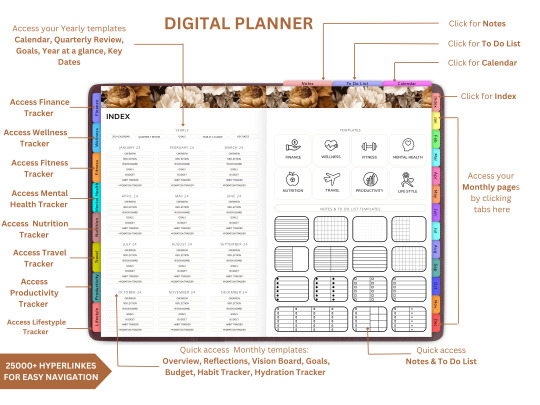
Are you new to the world of digital planning? Whether you just bought your first iPad or want to switch from traditional paper planners, this guide will walk you through how to use a digital planner in GoodNotes and Notability—two of the most popular annotation apps available today.
Digital planning is a fun, eco-friendly, and highly customizable way to stay organized. And the best part? You can start immediately with tools you already have and a beautifully designed planner from Digital Softech.
What Is a Digital Planner?
A digital planner is a PDF-based planner that mimics the layout and functionality of a traditional paper planner but is designed to be used on tablets. With apps like GoodNotes and Notability, you can annotate your planner using a stylus (like the Apple Pencil), just like writing on paper—but with endless digital advantages.
Why Use GoodNotes or Notability?
Both GoodNotes and Notability are powerful, user-friendly apps that support handwriting, highlighting, and hyperlinking. They're perfect for digital planning because they allow:
Seamless writing with a stylus
Easy importing of PDF planner files
Customization with stickers, images, and templates
Hyperlink navigation between planner pages
Tip: Start with GoodNotes if you prefer a notebook-like layout, or choose Notability for audio-note syncing and multi-media features.
What You Need to Get Started
Here’s your digital planner starter kit:
An iPad or compatible tablet
A stylus (Apple Pencil is ideal)
GoodNotes or Notability app
A digital planner PDF (available at Digital Softech)
Step-by-Step: Using a Digital Planner in GoodNotes
1. Download Your Planner
After purchasing or downloading a free digital planner from Digital Softech, save the PDF to your iPad.
2. Import into GoodNotes
Open GoodNotes
Tap the "+" icon > Import
Choose your downloaded planner PDF
Your planner is now ready to use
3. Learn the Interface
GoodNotes has tools like:
Pen and Highlighter
Eraser and Lasso Tool
Shape Tool
Text Box
Tip: Use the Lasso tool to move stickers or notes around your planner easily.
4. Navigate with Hyperlinks
Most planners from Digital Softech are hyperlinked—tap on dates or tabs to instantly jump to different sections.
5. Customize with Stickers & Inserts
Drag and drop PNG stickers into your planner
Copy-paste weekly inserts or habit trackers
6. Sync Across Devices
Enable iCloud sync to access your planner on iPhone, Mac, or multiple iPads.
Step-by-Step: Using a Digital Planner in Notability
1. Download Your Planner
Download the planner PDF from Digital Softech and save it to your iPad.
2. Import into Notability
Open Notability
Tap the Import icon (arrow)
Choose your planner file
3. Use Annotation Tools
Notability offers:
Pen, Highlighter, and Eraser
Voice Recording
Media Insertion (images, web clips)
Tip: You can record meetings while writing in your planner—great for students and professionals!
4. Customize Your Layout
Drag in extra templates or sticker sets to decorate your weekly and monthly views.
5. Secure and Backup
Enable automatic iCloud backup or Google Drive integration to never lose your notes.
Digital Planning Tips for Beginners
Set a Routine: Plan daily or weekly to stay on track.
Use Colors Strategically: Color-code tasks or priorities for clarity.
Add Digital Stickers: These add personality and can even act as reminders or labels.
Try Layering: Add sticky notes, checklists, and text boxes on top of your planner pages.
Practice Makes Perfect: It might feel new at first, but give yourself a week to adjust.
Common Mistakes to Avoid
Not Backing Up Your Planner: Always sync or export regularly.
Overloading Your Layout: Keep things clean and readable.
Skipping the Tutorial: Apps like GoodNotes and Notability have guides—use them!
Bonus: Where to Get the Best Digital Planners
At Digital Softech, we specialize in premium, easy-to-use digital planners designed for both beginners and seasoned users. Our planners are:
Hyperlinked for easy navigation
Aesthetic and minimal
Affordable and reusable
Whether you want a daily planner, wellness tracker, goal-setting template, or student planner—we’ve got it all.
Explore now: https://digitalsoftech.com
Final Thoughts
Learning how to use a digital planner with GoodNotes or Notability can truly transform your productivity. With a bit of practice, you’ll be planning smarter, faster, and more creatively. From hyperlinks to stickers, the digital planner world is full of possibilities.
Ready to get started? Visit Digital Softech and download a digital planner that fits your style and needs. Your perfect planning experience is just a tap away!
0 notes
Text
Can I do SEO on my own? What are the SEO Techniques?

Search Engine Optimization (SEO) is an essential part of any digital marketing strategy. SEO involves optimizing your website to rank higher on search engine results pages (SERPs) and increase your visibility to potential customers. One question that often comes up when it comes to SEO is whether it is possible to do it on your own or if you need to hire an expert. In this blog post, we will explore this question and discuss the different SEO techniques that you can use to improve your website’s visibility and search engine rankings.
Can I Do SEO on My Own?
The short answer is yes, you can do SEO on your own. However, there are a few things to keep in mind before you embark on your SEO journey. First and foremost, SEO is a complex and ever-evolving field, and it can be challenging to keep up with the latest best practices and techniques. Additionally, SEO requires a significant time investment, as well as a certain level of technical knowledge and skill.
That being said, there are plenty of resources available online to help you learn the basics of SEO and get started on optimizing your website. Here are some of the things you can do to start improving your website’s SEO on your own:
1. Conduct Keyword Research
Keyword research is the process of identifying the search terms and phrases that your target audience is using to find businesses like yours online. By optimizing your website for the right keywords, you can increase your visibility to potential customers who are actively searching for the products or services you offer.
To conduct keyword research, you can use tools like Google Keyword Planner or Ahrefs Keyword Explorer. These tools allow you to see how many people are searching for specific keywords, how difficult it is to rank for those keywords, and what other related keywords you might want to target.
2. Optimize Your On-Page Content
Once you’ve identified your target keywords, you can start optimizing your website’s on-page content. This includes your website’s headlines, meta descriptions, and body copy. Here are some best practices to keep in mind:
Use your target keyword in your headline and throughout your content, but don’t overdo it.
Make sure your meta descriptions are descriptive and include your target keyword.
Write high-quality, informative content that provides value to your audience.
3. Build High-Quality Backlinks
Backlinks are links from other websites that point to your website. They are an important factor in Google’s search algorithm, as they signal to Google that your website is a trustworthy and authoritative source of information.
To build backlinks, you can start by creating high-quality content that other websites will want to link to. You can also reach out to other website owners in your niche and ask if they would be willing to link to your content.
4. Use Social Media
Social media can be a powerful tool for improving your website’s SEO. By sharing your content on social media, you can increase its visibility and potentially earn backlinks from other websites.
Additionally, social media signals (i.e., likes, shares, and comments) can help to boost your website’s rankings. While social media signals are not a direct ranking factor, they can indirectly influence your rankings by increasing your website’s visibility and driving traffic to your site.
SEO Techniques
Now that we’ve covered some of the basics of SEO, let’s dive into some of the more advanced SEO techniques that you can use to take your website’s SEO to the next level.
1. Technical SEO
Technical SEO refers to the process of optimizing the technical aspects of your website to improve its search engine rankings. This includes things like website speed, mobile-friendliness, and website structure.
Some best practices for technical SEO include:
Ensure your website is mobile-friendly and responsive.
Improve your website’s loading speed by optimizing images, compressing files, and reducing HTTP requests.
Use a sitemap to help search engines crawl your site more effectively.
Use structured data to help search engines understand the content on your site.
2. Local SEO
Local SEO is the process of optimizing your website to rank for local search queries. This is particularly important for businesses that have a physical location, as it can help to attract local customers who are searching for products or services in their area.
Some best practices for local SEO include:
Optimize your Google My Business listing by providing accurate and up-to-date information about your business, including your address, phone number, and hours of operation.
Encourage customers to leave reviews on your Google My Business listing and other review sites like Yelp and TripAdvisor.
Use local keywords in your content, such as your city or region.
3. Content Marketing
Content marketing involves creating high-quality, informative content that provides value to your audience. By creating content that people find useful and engaging, you can attract more traffic to your website and potentially earn backlinks from other websites.
Some best practices for content marketing include:
Conduct keyword research to identify topics that your target audience is interested in.
Create high-quality, informative content that provides value to your audience.
Use a variety of content formats, such as blog posts, infographics, and videos.
Promote your content on social media and other channels to attract more traffic to your site.
4. Link Building
Link building involves acquiring backlinks from other websites in order to improve your website’s authority and search engine rankings. While link building can be a time-consuming process, it is an important aspect of SEO that can help to boost your website’s visibility and attract more traffic to your site.
Some best practices for link building include:
Create high-quality content that other websites will want to link to.
Reach out to other website owners in your niche and ask if they would be willing to link to your content.
Participate in online forums and communities and include a link to your website in your signature.
Guest post on other websites in your niche and include a link back to your site.
Conclusion
In conclusion, it is possible to do SEO on your own, but it requires a significant time investment and a certain level of technical knowledge and skill. By following the best practices outlined in this post and using advanced SEO techniques like technical SEO, local SEO, content marketing, and link building, you can improve your website’s visibility and search engine rankings, and attract more traffic to your site. Remember, SEO is an ongoing process that requires regular attention and optimization, so be prepared to invest the time and effort necessary to see results.
Their are many websites provides Free SEO Tools which help online marketers to optimize their websites and improve their online presence.
I suggest one of my favorite website which provides 150+ free SEO Tools that will help in doing SEO : upseotool.com
One Platform For All SEO Tools : https://www.upseotool.com
#digitalmarketing#seo tools#search engine optimization#search engine marketing#wordpress#emailmarketing#seo#technology#marketing
1 note
·
View note
Text
4 notes
·
View notes