Don't wanna be here? Send us removal request.
Text
What is port monitoring? Why It’s Essential for Website and Server Health

In the digital world, your server’s open ports act like doors—connecting your website, apps, and services with the outside world. But if those doors malfunction or stay closed when they shouldn't, users are locked out, and your business suffers.
That’s where port monitoring comes in.
Whether you're managing a website, application, or online store, monitoring your ports ensures that your services are accessible, functional, and secure 24/7.
🚪 What is Port Monitoring?
Port monitoring is the process of continuously checking the status of specific network ports on your server to ensure they are open and responsive. Each port is associated with a specific service or protocol (like HTTP on port 80, HTTPS on port 443, or SSH on port 22).
When a port becomes unresponsive or goes offline, port monitoring alerts you immediately so you can take action before users notice or before it causes bigger issues.
⚙️ How Port Monitoring Works
Port monitoring tools perform regular checks (called polls or pings) to see if a specific port on your server or IP address is responding correctly.
Here’s what happens:
The tool sends a request to the target port.
If the port responds within an acceptable time, it's marked as healthy.
If there’s no response, timeout, or error, it flags it as down or unreachable.
You get an instant alert via email, SMS, or app notification.
🧠 Why Port Monitoring is Important
✅ 1. Ensures Application Availability
Imagine your eCommerce checkout port is down—users can't buy, and you're losing money. Monitoring avoids these silent failures.
✅ 2. Detects Service Outages Early
Don’t rely on customers to report downtime. Port monitoring gives real-time insights so you can fix issues before complaints arrive.
✅ 3. Prevents Security Breaches
Unusual port activity can indicate hacking attempts or malware. Monitoring helps you detect unauthorized changes or open ports.
✅ 4. Supports Compliance and Auditing
Many industries require IT compliance. Port monitoring provides a record of uptime and service health, useful for audits and reporting.
📊 Use Cases of Port Monitoring
Web Hosting Providers – Monitor web and mail server ports (80, 443, 25, etc.)
DevOps & IT Teams – Ensure database ports (3306, 5432, etc.) are always running.
SaaS Providers – Get alerts when critical service ports go down.
Ecommerce Sites – Guarantee secure checkout through port 443 availability.
🛠 Best Tools for Port Monitoring (2025)
1. WebStatus247
A powerful and user-friendly port and uptime monitoring tool. Set up multiple port checks in minutes and receive instant alerts. 👉 Start Monitoring with WebStatus247
Key Features:
Monitors all major ports (HTTP, HTTPS, FTP, SSH, MySQL, custom ports)
Real-time alerts
Cron job and DNS monitoring included
Historical performance data and uptime reports
2. UptimeRobot
Simple port monitoring with free and paid plans.
3. Pingdom
More advanced, enterprise-level tool with port monitoring and full performance insights.
🔐 Common Ports You Should Monitor
ServicePort NumberPurposeHTTP80Website accessHTTPS443Secure website accessFTP21File transferSSH22Remote server accessMySQL3306Database serverPostgreSQL5432Database serverSMTP25Email sending
🧭 Best Practices for Port Monitoring
✅ Monitor both public and internal ports
✅ Set appropriate check intervals (e.g., every 1-5 minutes)
✅ Enable alerts via multiple channels
✅ Regularly review port response times
✅ Combine with uptime and cron job monitoring for full visibility
🚀 Final Thoughts
Port monitoring isn’t just for tech giants—every website owner, IT team, or developer should care. One missed port outage can mean lost revenue, poor UX, or even security threats.
With tools like WebStatus247, you can stay ahead of issues, keep your website healthy, and sleep better at night knowing every “door” is open—and secure.
0 notes
Text
Top Web Development Trends in 2025 | Future of Web Dev

Web development is evolving at an incredible pace. From artificial intelligence to next-gen security protocols, developers are embracing cutting-edge technologies to deliver faster, smarter, and more efficient websites and applications.
If you're a developer, tech startup, business owner, or digital enthusiast, staying informed about current trends can give you a major competitive edge.
Here are the top web development trends to watch in 2025 that will reshape the way we build and interact with websites.
🔥 1. AI-Powered Web Development
Artificial Intelligence (AI) is transforming the web development process from design to deployment.
Key Applications in 2025:
AI-powered builders like Wix ADI, Framer AI, and Uizard generate full websites from prompts.
AI chatbots handle real-time support, powered by GPT-based models.
AI code assistants like GitHub Copilot boost developer productivity.
Why it matters: AI reduces manual work, accelerates development, and helps deliver highly personalized user experiences.
⚙️ 2. Serverless Architecture
Serverless computing allows developers to build applications without worrying about the underlying infrastructure.
Popular platforms: AWS Lambda, Google Cloud Functions, Vercel, Netlify
Benefits:
Lower costs (pay only for what you use)
Auto-scaling for traffic spikes
Faster time to market
✅ Pro tip: Combine serverless architecture with a real-time monitoring tool like WebStatus247 to ensure maximum uptime and seamless performance for your users.
Trend Insight: More startups and SaaS companies are embracing serverless architecture to scale quickly and efficiently.
🧩 3. Headless CMS & JAMstack
Headless CMSs like Strapi, Sanity, and Contentful decouple the frontend from the backend. Paired with JAMstack (JavaScript, APIs, Markup), they offer lightning-fast performance and developer flexibility.
Why developers love it:
Content teams can update content without touching code
Developers can use any frontend framework (React, Vue, Svelte, etc.)
Improved scalability and security
🖼️ 4. Progressive Web Apps (PWAs)
PWAs combine the best of web and mobile apps, offering an app-like experience right from the browser.
Key Features:
Fast load time
Offline capabilities
Push notifications
Responsive and installable on any device
Use Cases in 2025: E-commerce, media platforms, and booking websites are using PWAs to improve retention and user engagement.
⚡ 5. WebAssembly (Wasm)
WebAssembly is revolutionizing frontend performance by allowing code written in C, C++, or Rust to run in the browser at near-native speed.
Why it’s important:
Enables high-performance web apps (e.g., games, video editors)
Expands browser capabilities beyond JavaScript
Useful for building browser-based tools like Figma and AutoCAD clones
2025 Outlook: Wasm will be the backbone of performance-heavy web applications.
🔐 6. Enhanced Web Security
Security is more critical than ever as cyber threats increase in scale and sophistication.
Security trends in 2025:
Zero Trust Architecture
Passkeys replacing passwords
Default SSL, secure headers, encrypted APIs
Real-time vulnerability scanning
🛡️ Use performance monitors like WebStatus247’s DNS monitoring tools to detect potential DNS-level attacks and downtime vulnerabilities before they impact users.
📱 7. Mobile-First and Responsive Design 2.0
Responsive design is now evolving to handle foldable screens, voice commands, and low-data environments.
2025 Mobile Trends:
Better support for foldable and wearable devices
Enhanced performance for slow networks
Accessibility-first designs (ADA/WCAG compliant)
Why it matters: 70%+ of users browse the web on mobile—mobile-first is the rule, not the exception.
🎨 8. Motion UI and Micro-Interactions
Micro-interactions and smooth animations enhance user experience by providing subtle cues and engaging transitions.
Tools to use:
GSAP (GreenSock Animation Platform)
Framer Motion (React)
Examples:
Button hover effects
Swipe gestures
Loading animations
Real-time feedback animations
In 2025: Motion UI will become a UX standard rather than a luxury.
🤝 9. API-First Development
Developers are designing web applications with APIs at the core, enabling flexibility, scalability, and third-party integration.
Why it’s trending:
Easier integration with services (Stripe, Firebase, etc.)
Faster development using microservices
Enables frontend/backend separation
Tools to watch: Postman, Swagger, GraphQL
🌐 10. Sustainable Web Development
With growing environmental concerns, developers are building greener websites.
2025 Sustainability Practices:
Green hosting providers (e.g., GreenGeeks)
Lightweight code and assets
Image optimization
Static site generation
🌿 Sites that load faster and consume fewer server resources—monitored using tools like WebStatus247—can reduce environmental impact while improving UX.
✅ Final Thoughts
The web development landscape in 2025 is defined by speed, intelligence, performance, and sustainability. Whether you're building an eCommerce site, SaaS app, or portfolio, integrating these trends will give you an edge in a rapidly evolving digital world.
0 notes
Text

Your Website Might Be Down — And You’d Never Know Until It’s Too Late
0 notes
Text
Why Website Monitoring is the Silent Hero Your Online Business Can’t Afford to Ignore in 2025

You’ve worked hard to build your website, craft great content, and drive traffic through SEO, ads, and social media. But what happens if your website goes down without you knowing? Customers can’t reach you, conversions drop to zero, and your brand loses credibility—all in minutes. This is why website monitoring is not just a technical tool—it’s a business necessity.
In this article, we’ll explore what website monitoring is, why it matters more than ever in 2025, and how services like WebStatus247 can help you stay ahead of downtime, API errors, and performance issues.
What Is Website Monitoring?
Website monitoring is the process of checking whether your website is available, loading correctly, and performing efficiently for all users, across all devices, around the clock. It’s not just about knowing if your site is “up”—it’s about ensuring every page, form, and API is functioning as expected.
A professional monitoring tool like WebStatus247 continuously tracks your website’s health, uptime, SSL certificate, DNS records, server response time, and even backend services or APIs. It notifies you immediately when something goes wrong so you can fix it before customers are affected.
Why Website Monitoring Matters in 2025
1. Downtime Equals Lost Revenue
In 2025, users expect websites to load fast and work flawlessly 24/7. If your site is down—even for 10 minutes—it can result in lost sales, abandoned carts, or missed business inquiries. Worse, your competitors are just one click away.
2. Customer Experience is Everything
Users rarely come back after a bad experience. If a visitor lands on your site and it’s not working, they don’t just leave—they remember. Website downtime harms your reputation and trust, especially if you run an e-commerce platform or a service-based business.
3. SEO and Search Rankings Take a Hit
Search engines like Google track how often a website is down. Repeated outages or slow performance can negatively affect your SEO rankings. That means your investment in SEO can be wasted due to a problem you didn’t even know existed.
4. API Failures and Backend Glitches Are Silent Killers
Even if your home page loads fine, your backend systems may be failing silently. A broken contact form, payment API, or registration process can cost you dozens of leads or transactions without triggering obvious errors. Website monitoring helps identify these issues in real-time.
What Should You Monitor?
To stay proactive, you need to monitor:
Website Uptime and Downtime
Page Speed and Performance
SSL Certificate Expiry
DNS Configuration and Blacklist Status
API and Server Response
Mobile and Regional Accessibility
Form Submission and Broken Links
A complete monitoring solution should offer these features with real-time alerts via SMS, email, or integrations with tools like Slack or WhatsApp.
WebStatus247: A Smart Way to Monitor Your Website in 2025
WebStatus247 is designed for modern businesses who want to ensure their websites are always running smoothly. Whether you’re a developer, digital marketer, or business owner, WebStatus247 gives you the tools to:
Get notified instantly when your site or API is down
Monitor SSL and DNS records
Track uptime across multiple regions
Detect slow load times and server delays
Analyze daily performance reports
Its user-friendly dashboard, instant alerts, and affordable plans make it one of the most reliable solutions in 2025 for website monitoring and uptime protection.
👉 Explore now: https://webstatus247.com/api-monitoring
Real-World Consequences of Ignoring Monitoring
Still think monitoring isn’t necessary? Consider this:
A digital agency lost three clients after their client websites were down for a weekend—and they didn’t know.
A local online store lost an entire day of sales due to an expired SSL certificate that could’ve been renewed with a simple alert.
A tech startup’s server-side API failed silently for 3 days, resulting in broken login systems and a spike in user complaints.
All of these incidents could have been avoided with website monitoring in place.
Final Thoughts: Don’t Wait for Downtime to Wake You Up
Most businesses only think about website monitoring after something goes wrong. But by then, the damage is done. In 2025, when digital presence is everything, you can’t afford to be the last to know.
Make monitoring part of your business security strategy. It’s the digital insurance you didn’t know you needed—until now.
Take Action Now
Ready to protect your website from silent failures, API crashes, and lost traffic?
Start with a free trial and see how WebStatus247 keeps your site online, secure, and high-performing.
👉 Start Monitoring Your Website Now
0 notes
Text
Looking for a Better Uptime alternative in 2025? Try These Monitoring Tools

0 notes
Text
How Website and Port Monitoring Together Strengthen Your SEO and Google Rankings

0 notes
Text
Website Monitoring: What It Is, Why It Matters, and Best Practices to Follow in 2025

0 notes
Text
Why Real-Time Website Monitoring with WebStatus247 Protects Your Business 24/7

In today’s fast-paced digital world, your website isn’t just a digital storefront—it’s the heartbeat of your business. But what happens when it suddenly goes down or starts loading slowly? You lose customers, revenue, and trust. That’s where real-time website monitoring becomes your silent digital bodyguard—and tools like WebStatus247 lead the charge.
In this blog, we’ll explore why investing in a website monitoring tool like WebStatus247 isn’t just smart—it’s essential.
🚨 The Hidden Cost of Website Downtime
Imagine this: Your website goes offline during peak traffic hours. Without any alerts, hours pass before someone notices. By then, the damage is done. You’ve lost potential customers, damaged your SEO rankings, and taken a hit to your brand’s credibility.
According to a 2024 study by HostingFacts, 1 minute of website downtime can cost businesses an average of $5,600. Whether you're a small business or a large enterprise, website uptime monitoring is not a luxury—it’s a necessity.
⚙️ What Is Real-Time Website Monitoring?
Real-time website monitoring is the process of continuously tracking your website's status and performance. It ensures your site is always online, loads efficiently, and is accessible from different geographic locations.
Tools like WebStatus247 provide:
Instant alerts (email, SMS, Slack) when downtime or errors occur.
SSL monitoring to detect expired or invalid security certificates.
Domain expiry checks to prevent lapses in ownership.
Port monitoring for services like FTP, MySQL, and SMTP.
Global check points for multi-location monitoring.
🛡️ Why WebStatus247 Stands Out
1. Real-Time Alerts That Save Time (and Money)
Get notified the moment your website faces downtime or slow loading. WebStatus247 sends instant website downtime alerts via multiple channels so your team can respond quickly.
2. Advanced Uptime Monitoring
Uptime isn't just about availability; it’s about consistent accessibility. WebStatus247 checks your site from different regions every minute, so you're always aware of regional issues before your users are.
3. Comprehensive SSL Monitoring
Expired SSL certificates can scare visitors and even harm your SEO. WebStatus247 provides real-time SSL monitoring, alerting you well in advance of expiry or errors.
4. Domain & Port Health Checks
Never let your domain expire unexpectedly. WebStatus247 constantly checks for domain expiration and notifies you early. Similarly, port monitoring helps track specific service failures like database or mail server downtime.
5. Historical Performance Reports
Use WebStatus247’s logs and dashboards to analyze historical uptime, downtime, and performance trends. It’s perfect for audits and SLA reporting.
🚀 How It Boosts SEO and User Experience
Website speed and uptime directly impact your search engine rankings and user experience. Google prioritizes fast-loading and reliable websites. Frequent downtime or slow page loads can result in:
Higher bounce rates
Lower SERP rankings
Lost trust from both users and search engines
By using a reliable website monitoring service like WebStatus247, you maintain a healthy site that keeps both users and search engines happy.
🧠 Best Practices for Website Monitoring
To get the most out of any website monitoring tool, follow these best practices:
Set check intervals to 1 minute for critical pages.
Enable multiple alert channels (email, SMS, Slack).
Monitor all services (web, database, email ports).
Review weekly/monthly uptime reports.
Keep your SSL & domain alerts on auto-renew mode.
🏁 Final Thoughts
Real-time website monitoring is your silent guardian—it watches over your digital presence 24/7, ready to alert you at the first sign of trouble. With its advanced capabilities, intuitive dashboard, and real-time notifications, WebStatus247 is one of the most powerful and user-friendly website monitoring tools available today.
Whether you're a startup, an eCommerce store, or a SaaS company, protecting your site with WebStatus247 ensures uptime, performance, and peace of mind.
0 notes
Text
How Port Monitoring Ensures Service Uptime and Network Security
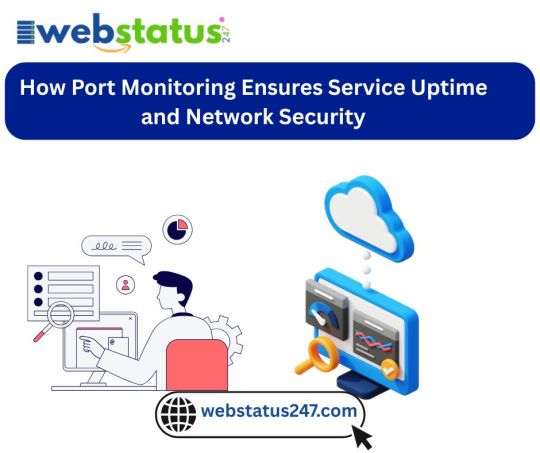
In today’s digital-first world, maintaining 24/7 service availability and airtight network security is non-negotiable. Whether you run a website, a cloud-based application, or an enterprise network, you rely on open ports to allow essential communication between systems, services, and users.
But what happens when a critical port goes down—or worse, becomes a backdoor for malicious activity?
That’s where port monitoring comes in.
In this article, we’ll explore how port monitoring with WebStatus247 helps ensure maximum uptime, secure connectivity, and early detection of system issues before they impact your business.
🚪 What Is Port Monitoring?
Port monitoring is the process of tracking the availability and status of specific ports on servers or devices. These ports represent services like:
HTTP (Port 80) – Website traffic
HTTPS (Port 443) – Secure website traffic
FTP (Port 21) – File transfers
SMTP (Port 25) – Email delivery
MySQL (Port 3306) – Database connections
Custom application ports
With port monitoring, you can detect:
When a service becomes unavailable
When an unexpected port is open (security risk)
When response times degrade, affecting user experience
🛡️ Why Port Monitoring Is Critical for Uptime and Security
1. 🕒 Ensures Continuous Service Availability
Your users expect uninterrupted access. If a key service port like HTTPS or SSH goes down, users may face:
Website crashes
Failed transactions
Delayed data access
Broken applications
WebStatus247 port monitoring checks the availability of each port in real-time and notifies you the moment something goes wrong—minimizing downtime.
2. 🔐 Enhances Network Security
Monitoring ports also protects your infrastructure from security vulnerabilities like:
Unexpected open ports used by malware or hackers
Unsecured services running on standard ports (e.g., Telnet on Port 23)
Port scans that precede cyberattacks
By detecting unauthorized or unusual activity early, you can shut it down before damage occurs.
3. 📡 Real-Time Alerts & Notifications
One of the biggest advantages of WebStatus247 is instant alerts.
You’ll receive real-time notifications via:
✅ Email
✅ Slack
✅ Telegram
✅ Microsoft Teams
✅ SMS
…so you can act immediately, no matter where you are.
4. 📊 Improve System Performance Monitoring
It’s not just about being up—it’s about being fast and reliable. WebStatus247 can track:
Response time of each port
Latency spikes
Failure rates
This gives IT teams and developers insight into performance trends, allowing for early optimization or scaling.
⚙️ Key Features of WebStatus247 Port Monitoring
FeatureBenefit🔁 Continuous Port ScanningMonitor ports every minute or at custom intervals🔔 Downtime AlertsBe the first to know when a service is down🧠 Smart ReportingAccess logs and data to find root causes faster🧩 Easy SetupNo coding—just select the port, host, and you're done🌐 Global ChecksMonitor from multiple regions to detect geo-based issues
👨💻 Who Should Use Port Monitoring?
Port monitoring is ideal for:
Developers & DevOps: Track APIs, web services, and databases
System Admins: Keep an eye on mail servers, FTP access, or SSH ports
SaaS Providers: Ensure service availability 24/7
eCommerce Stores: Avoid losing sales due to connection issues
Agencies: Monitor client websites and services in bulk
🛠 How to Set Up Port Monitoring on WebStatus247
Setting up port monitoring is quick and easy:
Go to WebStatus247 Port Monitoring
Sign in or create an account
Click “Add Monitor” and choose “Port” as the monitor type
Enter hostname or IP and select the port (e.g., 80, 443, 22)
Choose notification preferences and save
Start receiving live data and alerts instantly
🎯 Final Thoughts
Monitoring your website or application’s health goes beyond just checking if it loads. Port monitoring is a silent guardian—ensuring all your services are up, fast, and secure.
With WebStatus247’s port monitoring, you can:
Detect downtime before customers do
Uncover hidden security risks
Maintain full control over your network performance
Keep your uptime high and headaches low
0 notes
Text
Boost Trust and SEO with Automatic SSL Monitoring from WebStatus247

In the modern digital world, website security isn’t optional—it’s essential. One of the key elements that define whether your site is secure or not is its SSL certificate. But keeping track of SSL certificate expiration, configuration errors, and unexpected failures can be a real challenge—especially for site owners managing multiple domains.
That’s where WebStatus247 steps in with its automatic SSL monitoring feature. It helps you avoid costly mistakes, build user trust, and even improve your website’s SEO rankings.
Let’s explore how SSL monitoring works and how WebStatus247 can help you stay ahead of security risks while boosting your site’s credibility.
✅ What Is SSL Monitoring?
SSL (Secure Socket Layer) certificates enable HTTPS on websites, encrypting data and building trust with users. But SSL certificates expire—often every 1 or 2 years—and if you don’t renew them on time, your site can:
Show security warnings to visitors
Get blocked by browsers like Chrome or Firefox
Lose traffic, conversions, and customer trust
Be penalized in search rankings
SSL monitoring is the process of automatically checking your website’s SSL certificate for validity, expiration, and configuration issues. Instead of manually tracking expiry dates, you receive real-time alerts when something goes wrong—allowing you to fix it before users notice.
🚀 How WebStatus247’s SSL Monitoring Works
WebStatus247 provides a powerful, easy-to-use platform that keeps an eye on your website’s SSL status 24/7. Here’s how it works:
1. Add Your Domain
Simply enter your website URL on the WebStatus247 dashboard. You can monitor one or multiple domains, including subdomains.
2. Automated SSL Checks
WebStatus247 scans your SSL certificate regularly to:
Track expiration dates
Detect misconfigurations
Monitor certificate chains
Validate HTTPS redirects and hostname settings
3. Get Instant Alerts
Receive automated notifications via email, Slack, Telegram, Microsoft Teams, or SMS when:
Your SSL certificate is about to expire (e.g., 30, 14, or 7 days before)
The certificate has expired
There’s an SSL configuration issue
4. Fix It Before It Breaks
Once you’re alerted, you can take immediate action—renew, reconfigure, or replace your certificate—to ensure your website continues running smoothly and securely.
🔒 Why SSL Monitoring Is Critical for SEO and Trust
SSL monitoring isn’t just a tech precaution. It directly impacts your search engine performance and brand reputation. Here’s how:
📈 1. Improved SEO Rankings
Google has confirmed that HTTPS is a ranking signal. If your SSL certificate expires, your website may:
Drop in search engine rankings
Lose organic traffic
Be flagged as “Not Secure” in results
Keeping your certificate valid with WebStatus247 helps maintain consistent HTTPS and ensures search engines favor your site.
🛡️ 2. Builds Visitor Trust
When users see the padlock icon in the browser, it assures them your site is secure. But an expired or misconfigured certificate triggers red warnings like:
“Your connection is not private”
“Website not trusted”
These messages scare away users. With WebStatus247, you stay ahead of expiry and prevent trust-breaking warnings.
🔄 3. Zero Downtime = Better Conversions
SSL failures can cause full site outages or block access. WebStatus247 ensures 100% uptime from the SSL perspective, meaning:
Users always access a working site
No broken forms, carts, or logins
Smoother user experience and higher conversions
🌍 Who Should Use SSL Monitoring?
Automatic SSL monitoring is essential for:
🛒 eCommerce sites: Avoid lost sales due to browser warnings
💼 Agencies: Manage SSL certificates for multiple clients
💻 Developers: Get early alerts before production errors
📰 Bloggers & publishers: Maintain credibility and SEO health
🏢 Small businesses: Don’t let expired certs drive customers away
💡 Key Features of WebStatus247 SSL Monitoring
FeatureBenefit🔁 Automatic scanningMonitors 24/7 without manual checks🔔 Expiry alertsGet notified days/weeks before expiration🌐 Global monitoringChecks SSL status from different locations worldwide🔐 Full certificate validationIdentifies weak encryption, incomplete chains, etc.📲 Multi-channel notificationsAlerts via email, Slack, SMS, Telegram, and more📊 Easy-to-use dashboardView all SSL monitors at a glance
🛠️ Setting Up SSL Monitoring on WebStatus247 (Step-by-Step)
Go to https://webstatus247.com/ssl-monitoring
Create an account or log in
Click "Add Monitor" and choose SSL
Enter your domain or IP address
Configure alert settings and channels
Save and start monitoring instantly
🎯 Final Thoughts
In a world where security, trust, and speed influence every online decision, letting your SSL certificate expire is a risk you can’t afford. WebStatus247 empowers you with simple, automated SSL monitoring that saves time, avoids downtime, and strengthens your brand.
0 notes
Text
How does a Website Work? A Basic Guide 2025

In today’s digital-first world, websites are essential for everything—from business to entertainment to personal branding. But have you ever wondered how a website actually works behind the scenes? Whether you're a curious beginner, a developer, or a site owner monitoring performance with tools like WebStatus247, this basic guide for 2025 breaks it all down.
1. What Is a Website?
A website is a collection of interlinked web pages hosted on a web server, accessible via the internet through a domain name (like webstatus247.com). It contains various types of content such as text, images, videos, and code, which users interact with via web browsers like Chrome or Firefox.
2. Key Components of a Website
To understand how a website works, let’s break it down into core components:
✅ Domain Name
This is the address users type into their browser to visit your website (e.g., example.com). It’s registered through a domain registrar and points to your website’s server.
✅ Web Hosting
Hosting providers offer storage space and computing power for your website files. Think of it as the “home” where your website lives online.
✅ Files and Code (HTML, CSS, JavaScript)
These are the building blocks of your site:
HTML provides structure.
CSS styles the page.
JavaScript adds interactivity.
✅ Database (Optional)
Sites like blogs or e-commerce stores use databases (e.g., MySQL) to store and retrieve dynamic content such as posts, products, and user data.
3. How a Website Loads in Your Browser
Let’s walk through the typical process that happens when someone visits a website:
🔁 Step-by-Step Process
User enters a URL into the browser (e.g., www.webstatus247.com).
DNS (Domain Name System) converts the domain name into an IP address that points to the website’s hosting server.
The browser sends an HTTP/HTTPS request to the server.
The server receives the request and sends back the website files.
The browser renders the website and displays it on the screen.
All of this happens in a matter of seconds!
4. What Makes a Website Perform Well?
In 2025, website performance and uptime are more crucial than ever. Here's what makes a website reliable:
Fast loading speed
Minimal downtime
Mobile responsiveness
Secure (HTTPS/SSL encryption)
Real-time monitoring (use tools like WebStatus247 to detect issues before users do)
5. Tools That Help Keep Your Website Running Smoothly
Website owners today use specialized tools to ensure their sites are always online, secure, and fast:
🌐 WebStatus247 – Your Website Monitoring Ally
Uptime monitoring
SSL certificate checks
Port and DNS monitoring
Real-time alerts
Status pages for transparency
With WebStatus247, you get instant notifications if your website goes down or experiences a performance dip—so you can fix issues before customers notice.
Final Thoughts
Understanding how a website works helps you build, maintain, and optimize your online presence effectively. In 2025, having a well-functioning site is non-negotiable. Whether you're a small business owner, developer, or digital marketer, tools like WebStatus247 ensure that your website stays live, fast, and secure around the clock.
0 notes
Text
Understanding DNS TTL, CNAME, and A Records through Monitoring Analytics
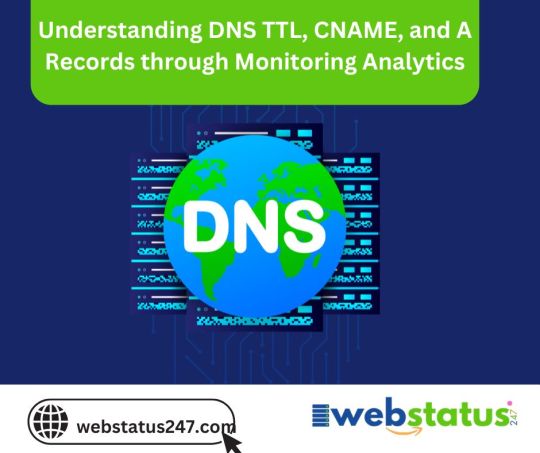
DNS (Domain Name System) is the unsung hero of the internet—silently translating domain names like webstatus247.com into IP addresses that servers understand. However, when DNS fails or slows down, it can cause serious problems for your website performance and uptime. That’s why DNS monitoring is so important.
In this article, we’ll take a deep dive into three foundational DNS concepts—TTL, CNAME, and A Records—and explain how monitoring analytics help you detect and resolve DNS-related issues in real-time.
🔍 What is DNS Monitoring?
DNS Monitoring is the process of continuously tracking your DNS records to ensure they are resolving correctly, propagating globally, and performing within acceptable timeframes. Tools like WebStatus247 DNS Monitoring allow you to visualize query speed, record changes, latency spikes, and anomalies before they impact end users.
⏱️ TTL (Time To Live): How Long Should Your DNS Info Stick Around?
What is TTL?
TTL stands for Time To Live. It’s a value (in seconds) that tells DNS resolvers how long to cache a DNS record before requesting a fresh copy from the authoritative server.
For example:
A TTL of 300 means resolvers will cache the record for 5 minutes.
A TTL of 86400 means 1 day of caching.
Why TTL Matters in Monitoring
Too Low? Your DNS queries spike. Frequent refreshes = slower performance and higher load on your DNS server.
Too High? Propagation delays. If you update your IP or switch servers, it may take hours to reflect globally.
How Monitoring Helps:
WebStatus247 helps you visualize DNS propagation across multiple locations. If a record change doesn’t reflect after the TTL expires, it's a red flag—perhaps due to DNS cache poisoning, stale records, or provider misconfigurations.
🔁 CNAME (Canonical Name): The Friendly Alias
What is a CNAME Record?
CNAMEs are alias records. Instead of pointing directly to an IP, they point to another domain.
Example:
objectivecCopy
Edit
www.example.com → CNAME → example.com
Benefits of CNAMEs:
Load balancing across domains
Easier content delivery network (CDN) configuration
Simplifies pointing to third-party services like Shopify or GitHub Pages
Monitoring CNAMEs:
Chained CNAMEs (CNAME pointing to another CNAME) can increase latency.
Broken or incorrect CNAMEs cause resolution failure.
Monitoring helps ensure that the final destination of your CNAME resolves correctly and quickly.
WebStatus247’s DNS analytics show response time differences between A records and CNAMEs, helping you detect performance bottlenecks introduced by extra hops.
📍 A Records: The Direct Route to Your Website
What is an A Record?
An A (Address) record maps a domain name directly to an IPv4 address.
Example: Copy
Edit
example.com → 192.0.2.1
Why A Records are Critical:
They’re the most basic and essential DNS records.
Misconfigured A records = immediate site downtime.
Frequent changes (for geo-balancing or server shifts) require tight TTL monitoring.
DNS Monitoring for A Records:
WebStatus247 monitors whether the correct IP is being served from global DNS resolvers.
Detects slow resolution time or mismatches across regions.
Alerts you if the A record unexpectedly changes—a potential sign of hijacking or misconfiguration.
📊 Real-World Monitoring Analytics: What to Watch For
When using DNS monitoring tools like WebStatus247, here’s what you should pay attention to: MetricWhy It MattersDNS Response TimeShould be under 100ms for fast websitesRecord Change AlertsDetects unauthorized or accidental DNS changesTTL Expiry MonitoringHelps verify that records refresh as expectedRegional Resolution ConsistencyEnsures all users see the same site regardless of locationCNAME Resolution Chain LengthToo many hops? Could degrade performance
🛡️ Protecting Uptime and Speed with DNS Monitoring
Your domain might be working fine from one location, but failing in others due to DNS lag, propagation issues, or misconfigurations. Without monitoring, you’d be flying blind.
With WebStatus247’s DNS Monitoring, you can:
Detect DNS outages instantly
Compare response times across regions
Get alerts when records are modified or take too long to resolve
Analyze TTL behavior to strike the right balance between speed and flexibility
✅ Final Thoughts
Understanding DNS basics like TTL, CNAME, and A Records is vital, but pairing that knowledge with active DNS monitoring is what truly safeguards your website's reliability.
Want to ensure your DNS setup is fast, consistent, and error-free?
0 notes
Text
SEO Depends on Site Health—And That Includes Cron Monitoring

When it comes to SEO, we often focus on content creation, keyword optimization, link building, and user experience. But beneath all of that lies a foundation that’s often ignored: site infrastructure and automation reliability. One of the most critical but overlooked components is cron job monitoring.
Cron jobs are automated tasks that power many behind-the-scenes SEO operations. When they silently fail, your site may still appear to function, but your SEO could be taking a serious hit. That’s why monitoring cron jobs with tools like WebStatus247 isn’t optional—it’s essential.
🛠 What Are Cron Jobs and Why Do They Matter for SEO?
A cron job is a time-based task scheduler in Unix-like systems. Web servers use cron jobs to automatically execute scripts at specific intervals—every hour, day, week, or custom frequency.
Here’s how they directly impact SEO:
Sitemap Automation: Keeping your sitemap updated and notifying search engines ensures faster indexing.
Cache Management: Clearing expired cache files helps maintain site speed.
Broken Link Checks: Regularly removing dead links improves crawlability and user trust.
Scheduled Content Publishing: Timely content updates signal fresh activity to search engines.
Image Optimization: Automatically resizing or compressing new uploads to maintain fast load times.
Without cron jobs doing these tasks, your site can gradually lose technical integrity—hurting everything from crawl budgets to page speed scores.
⚠️ Real-World Scenarios Where Cron Job Failures Hurt SEO
🔄 Sitemap Never Updates
Let’s say your sitemap.xml file hasn’t updated in weeks because the cron job failed. Google doesn’t know you’ve added 20 new blog posts. These pages stay unindexed—missing out on traffic, impressions, and ranking potential.
🧱 Broken Links Go Undetected
You have a cron job that runs a script to identify broken internal links. One day it silently fails. You continue publishing content, unaware that dozens of pages now link to 404 errors. Google starts lowering your site's quality score.
⏳ Sluggish Load Times
Your database cleanup cron job fails. As junk data builds up, your queries slow down and page load speed drops. This affects your Core Web Vitals, which are now a direct ranking factor in Google.
🕒 Missed Content Scheduling
You queue up posts for the next week—product updates, blog articles, promotional pages. But the publishing cron job crashes. Your audience sees no updates, and Google sees an inactive site.
✅ Why You Must Monitor Cron Jobs—Not Just Set Them
Setting up a cron job isn’t enough. They can:
Fail due to coding errors
Be interrupted by server issues
Get blocked by firewalls or security plugins
Conflict with other scripts
Be disabled during hosting migrations
And most importantly: they don’t usually alert you when something breaks. This is where WebStatus247 steps in.
🧩 How WebStatus247 Helps With SEO-Focused Cron Monitoring
WebStatus247 Cron Job Monitoring gives you full control and visibility over your automation stack. Features include:
🛑 Failure Detection: Get notified if a scheduled task doesn’t run or crashes.
📅 Custom Monitoring Intervals: Track hourly, daily, or even by-the-minute jobs.
📬 Real-Time Alerts: Receive instant alerts via email or SMS when things go wrong.
📈 Logging and Dashboards: View detailed logs to troubleshoot quickly and prevent repeat issues.
🔒 Secure Status URLs: Use simple HTTP or webhook pings for status confirmation.
By integrating this tool, you make sure your SEO tasks—especially technical SEO jobs—run like clockwork.
🔍 Technical SEO + Cron Jobs: A Perfect Pair
SEO experts and digital marketers know that technical SEO is just as critical as content. Google rewards websites that are fast, accessible, and technically sound.
Monitoring your cron jobs means you're doing the following:
Maintaining sitemap freshness
Avoiding broken or outdated links
Ensuring content freshness
Improving uptime and stability
Keeping page speed fast and lean
If you run backups, link audits, caching tasks, or image optimization via cron, these all contribute indirectly—but powerfully—to your SEO edge.
🧠 Final Thoughts: Don't Let Silent Failures Kill Your Rankings
SEO isn’t just about what's visible—it's also about the systems that support your site. If your background tasks aren’t monitored, they can quietly fail, and your rankings may drop before you even realize there’s a problem.
✅ WebStatus247 ensures that never happens.
0 notes
Text
The Business Risks of Not Monitoring Your Domain: Don’t Let Your Brand Disappear Overnight

In today’s digital age, your domain name is more than just an address—it's your brand, your reputation, and often the first impression your customers get. Yet, many businesses underestimate the risks of not actively monitoring their domain. Imagine waking up one morning to discover your website is offline, your customers are being redirected to a competitor—or worse, a malicious site—and your emails have stopped working. All of this because your domain expired or was hijacked.
In this blog, we’ll uncover the major business risks of neglecting domain monitoring and explain how platforms like WebStatus247 can protect your digital assets.
1. Domain Expiry and Downtime
Domains are registered for a limited period, often 1–2 years. If you forget to renew it, your site goes offline. For e-commerce businesses, this could mean thousands of dollars in lost revenue per hour. Even a few minutes of downtime can damage your brand image and user trust.
Worse, expired domains are often scooped up by opportunistic buyers or bots, leaving you with no choice but to pay a premium to get your domain back—if you can.
2. Brand Hijacking and Identity Theft
Domain hijacking is when cybercriminals gain control of your domain. Once hijacked, your domain can be used to:
Redirect traffic to malicious or phishing sites
Impersonate your brand
Steal customer data
Recovering a hijacked domain involves legal hurdles, time, and resources. Meanwhile, your brand’s credibility takes a major hit.
3. SEO and Marketing Impact
Search engines like Google penalize sites that go down or experience domain-related errors. That means:
Drop in rankings
Broken backlinks
Poor user experience
Even your paid campaigns (Google Ads, social links) will lead to dead ends, reducing your ROI dramatically.
4. Legal and Financial Consequences
Letting a domain lapse can trigger trademark disputes or lead to legal consequences, especially if your brand is misused by another party. You could also lose access to business-critical services like email, internal portals, or customer support systems.
5. How Domain Monitoring Prevents These Risks
Domain monitoring tools like WebStatus247 offer:
Automated renewal alerts
Real-time DNS change notifications
Expiry tracking across multiple domains
Protection against unauthorized changes
This ensures you stay ahead of any domain-related issues—before they become costly problems.
6. Why Choose WebStatus247
At WebStatus247, we provide a simple yet powerful domain monitoring solution tailored for businesses. With features like:
24/7 monitoring dashboard
Instant alerts to your email or phone
Integration with uptime and SSL monitoring
You get peace of mind knowing your domain is protected at all times.
Final Thoughts
Your domain is your digital storefront. Neglecting it can lead to irreversible damage. Don’t wait for a wake-up call. Start monitoring your domain today and safeguard your brand, reputation, and revenue.
👉 Start Monitoring Now
0 notes
Text
Beyond Expiration: Advanced Domain Monitoring Threats You Didn't Know About

In today's hyperconnected world, your domain name is more than just a URL—it's your digital identity, brand reputation, and customer gateway. While many website owners remember to renew their domains on time, few realize that domain threats extend far beyond expiration. From DNS hijacking to WHOIS tampering, modern cybercriminals have found sophisticated ways to exploit overlooked vulnerabilities.
This article explores the advanced domain monitoring threats you probably haven’t heard about—and how tools like WebStatus247 can help protect your online presence 24/7.
🔍 1. DNS Hijacking: Invisible Takeover of Your Traffic
DNS hijacking occurs when attackers alter your domain's DNS settings to redirect traffic elsewhere—often to phishing pages or malware-infested sites. This may happen through:
Compromised DNS provider credentials
Registrar vulnerabilities
Insider threats
If your DNS records are changed without you noticing, your users could end up on fake sites, damaging trust and security.
How Monitoring Helps: A domain monitoring tool instantly alerts you if your DNS A, CNAME, MX, or TXT records change—helping you react before harm is done.
👁️ 2. WHOIS Tampering: Silent Brand Theft
WHOIS records show ownership and contact details for a domain. While many use privacy protection, some data still remains accessible. If a hacker changes the WHOIS record (name, email, company), they may:
Gain control over domain transfers
Receive verification emails
Impersonate the real domain owner
Solution: Real-time WHOIS change detection flags suspicious alterations to your registration information, keeping you in control of domain ownership.
🧿 3. Typosquatting & Homograph Attacks
Typosquatting involves registering a domain that looks similar to yours (like webstatuz247.com instead of webstatus247.com) to mislead your customers. Homograph attacks go further by using international characters that look like English letters—such as "а" (Cyrillic) instead of "a."
Why It’s Dangerous:
Fake login pages steal credentials
Customers lose trust
You lose traffic and revenue
Prevention: Advanced monitoring tools can track new domain registrations that mimic yours. These alerts allow you to take swift legal or technical action.
🔒 4. SSL Certificate Expiry & Misconfiguration
Many businesses forget to renew their SSL certificates, leading to security warnings in browsers like Chrome and Firefox. Worse, an attacker could:
Replace your certificate with a fake one
Trigger HTTPS errors that reduce SEO rankings
Break API integrations
Monitoring Feature: SSL monitoring ensures your certificate is valid, unexpired, and properly configured—so your site always remains secure and trusted.
⏳ 5. Name Server Changes: A Sign of Breach
Name servers are the backbone of your domain’s direction. A sudden switch to unknown name servers can mean someone has hijacked your domain.
Real-world risk: Hackers can transfer your domain to a new hosting provider and serve malicious content, all while your real team remains unaware.
How Monitoring Helps: WebStatus247 and similar tools monitor name server integrity and alert you to any unauthorized changes—buying you time to lock things down.
🛠️ How WebStatus247 Protects You
WebStatus247’s Domain Monitoring Suite offers:
Instant alerts for DNS, WHOIS, and name server changes
SSL certificate expiry notifications
Multi-channel alerts via email, Slack, and webhooks
Dashboard insights for all your domain activity
Global monitoring to detect region-based issues
This makes it a top-tier solution for developers, businesses, and agencies looking to guard against both basic and advanced domain threats.
✅ Final Thoughts
Most domain owners think they're safe as long as their registration doesn't lapse. Unfortunately, modern domain threats are stealthy, technical, and damaging—and they’re becoming more frequent.
The good news? You don’t need to be a cybersecurity expert to stay protected. With domain monitoring tools like WebStatus247, you get peace of mind, instant alerts, and complete control—so you can focus on growing your business instead of guarding your domain every minute.
0 notes
Text
Real-Time API Monitoring: The Key to Building Reliable, High-Performing Web Applications

today’s fast-paced digital world, Application Programming Interfaces (APIs) are the backbone of every modern web or mobile application. Whether it’s a weather app fetching real-time data or an e-commerce site processing payments via Stripe, APIs power almost everything behind the scenes.
But what happens when an API silently fails? Your app becomes sluggish—or worse—completely unusable. That’s where real-time API monitoring comes in.
What Is API Monitoring? API monitoring refers to the process of automatically testing and tracking the availability, performance, and response of APIs over time. Think of it as a health check system that watches your APIs 24/7, ensuring they’re up, fast, and doing exactly what they’re supposed to do.
Real-time API monitoring takes it a step further—you’re alerted the moment something breaks.
Why API Monitoring Matters Your application may look fine on the surface, but behind every button click, data request, or user login, there's often one or more APIs at work. If any of them fail:
Users get error messages
Transactions fail to process
Performance slows down
Trust, traffic, and revenue are lost
Real-time monitoring ensures you catch these issues before your users do.
What Does Real-Time API Monitoring Track? Availability (Uptime): Is the API online and accessible?
Response Time: How long does it take to get a response?
Correctness: Are the responses accurate and as expected?
Rate Limiting: Are you close to hitting API usage limits?
Authentication Issues: Is your token or API key expired or invalid?
Use Case: WebStatus247 API Monitoring in Action Let’s say you’re using WebStatus247 to monitor your app’s integration with a payment gateway like Razorpay or Stripe.
Here’s what happens:
You set up real-time monitoring for the endpoint /api/payment/status.
Every few minutes, WebStatus247 sends a request to test the API.
If the status code isn’t 200 OK, or the response time spikes, you receive instant alerts via email or SMS.
You check the logs, identify the issue, and take corrective action—often before users even notice a problem.
Real-Time Alerts: Your First Line of Defense The core advantage of real-time monitoring is instant awareness. With platforms like WebStatus247, you can:
Set custom alert thresholds (e.g., response time over 800ms)
Receive notifications via email, Slack, SMS, or webhook
Access logs and trend data for root-cause analysis
No more guesswork. No more blind spots.
Benefits of Real-Time API Monitoring
Improved Reliability Downtime is expensive. Monitoring helps you stay ahead of outages, ensuring high availability for your services.
Faster Incident Response The faster you know about a problem, the faster you can fix it. Real-time alerts reduce mean time to resolution (MTTR) significantly.
Better User Experience Users do not tolerate broken features. Monitoring ensures that critical functionality—such as login, search, or checkout—remains operational.
Developer Efficiency Developers and DevOps teams can focus on building instead of reacting. With confidence in system health, teams can innovate more freely.
Real Metrics Drive Better Decisions API monitoring is more than just failure prevention. It helps teams:
Optimize performance by identifying slow endpoints
Detect traffic patterns and usage peaks
Justify infrastructure investments with performance data
Improve API documentation and reliability over time
Monitoring Helps Security, Too Real-time monitoring can alert you to signs of potential security issues, such as:
Unauthorized access attempts
Token expiration or failures
Unexpected status codes or response anomalies
In a world where data breaches are costly, proactive monitoring adds a layer of protection.
Synthetic Monitoring vs Real User Monitoring Real-time API monitoring is a form of synthetic monitoring—it simulates user behavior by sending requests to your APIs at regular intervals. This is proactive, meaning it catches problems before users encounter them.
In contrast, Real User Monitoring (RUM) collects data from actual user interactions. Both have value, but synthetic monitoring is essential for early detection.
Best Practices for Effective API Monitoring Monitor All Business-Critical Endpoints: Especially those that affect user sign-in, checkout, and real-time data delivery.
Set Thresholds Carefully: Avoid alert fatigue by defining meaningful conditions.
Automate Token Checks: Monitor for token expiry or authentication errors.
Use Multiple Locations: Test from different regions to catch geo-specific outages.
Review and Analyze Logs: Use dashboards to understand trends and identify root causes.
Global Monitoring = Global Reliability For applications with a global audience, testing from a single server is not sufficient. API responses can vary by location due to server load, latency, or network issues.
WebStatus247 allows you to simulate user requests from multiple global locations. This helps ensure consistent performance and availability across regions.
Conclusion: Visibility Builds Confidence APIs are mission-critical. They power everything from user authentication to content delivery. Yet, because they’re invisible to the end user, their failure can go unnoticed—until the damage is done.
Real-time API monitoring helps teams stay ahead. It empowers you to identify issues early, act quickly, and ensure your application remains fast, stable, and trustworthy.
For any serious development or DevOps team, this is no longer optional. It is essential.
Start Monitoring Today Ready to ensure your APIs are fast, reliable, and always online? Visit WebStatus247 and start monitoring in minutes. Gain full visibility, prevent costly downtime, and improve user satisfaction with every request.
0 notes
Text
Set It and Forget It? Not Without Cron Monitoring!

In the world of automation, cron jobs are the invisible engines that keep things running—database backups, report generation, log cleanups, data syncing, and more. They are designed to make life easier, reducing manual intervention and streamlining repetitive tasks.
But here’s the catch: what happens when they stop working?
Most developers assume their cron jobs are reliable—until something breaks. And because cron jobs often fail silently, you might not know there's a problem until it's too late. That’s why cron job monitoring is no longer optional—it’s essential.
Enter WebStatus247: your trusted tool to keep tabs on all your scheduled jobs.
Why Cron Jobs Fail (Without Warning) Let’s get real. Cron jobs can and do fail for many reasons, including:
Typos or incorrect paths in the script
Permission errors due to changes in user or file settings
System reboots that don’t restore cron services
Missing environment variables when cron runs in a limited shell
Third-party service/API failures
Disk space issues, expired SSLs, or database downtime
And when they fail, they do so quietly—unless you’ve built alerting into your setup. For many teams, the assumption that “no news is good news” can lead to weeks of data loss, broken reports, or angry customers.
What Is Cron Job Monitoring? Cron job monitoring is a system that verifies whether a scheduled task executes successfully and on time.
It usually works by:
Requiring your job to “ping” a specific URL when it starts, completes, or both.
Alerting you when expected pings are missing, delayed, or inconsistent.
Think of it like a check-in system. If a cron job doesn’t check in, you know something’s wrong—and you’re immediately notified.
Why “Set It and Forget It” is Dangerous "Set it and forget it" is a tempting mindset when dealing with cron jobs. But in real-world applications, cron jobs need oversight.
Here’s why:
No built-in error reporting: Unless explicitly configured, cron won’t tell you anything went wrong.
Invisible failures: A job might fail halfway through without returning an error.
Email alerts are unreliable: Cron can send errors via email, but who checks those regularly?
Without monitoring, automation becomes a black box. You hope it’s working—but hope isn’t a strategy.
How WebStatus247 Makes Cron Monitoring Easy WebStatus247 offers a robust, user-friendly platform to monitor your cron jobs in real time.
🔧 How It Works: Create a New Monitor: In the WebStatus247 dashboard, set a monitor for your cron job.
Ping the URL: Add a simple command (curl, wget, etc.) to your cron script that pings a unique URL.
Get Alerts: If your job doesn’t ping back in time, you get notified instantly via email, Slack, Discord, or SMS.
No complicated setup. No code rewrites. Just a simple, reliable way to make sure your jobs are doing their job.
Common Misconceptions About Cron Jobs Here are three false beliefs developers often have:
🟠 “It’s a simple script—it won’t fail.” Even simple scripts can break due to environment changes, network outages, or package updates.
🟠 “Cron sends email on failure.” Only if your mail server is properly configured and you're actively checking it. Most don’t.
🟠 “I’ll know if it breaks.” Without alerts, failures often go unnoticed—until consequences hit.
WebStatus247 eliminates all this uncertainty by putting visibility and control back in your hands.
Real-World Use Cases Here are a few scenarios where cron monitoring saves the day:
E-commerce Sites: Syncing product inventory with suppliers. If the job fails, products may appear in stock when they’re not.
SaaS Reporting: Daily user analytics sent to clients. If a report isn’t sent, trust is broken.
Database Backups: Missing a single backup could be disastrous. Missing three in a row? Catastrophic.
In each of these cases, WebStatus247 detects failure early, so you can act before real damage occurs.
Standout Features of WebStatus247 ✅ Ping Monitoring – Simple endpoint monitoring that tracks successful executions ✅ Smart Notifications – Alert by Email, Slack, Discord, or SMS ✅ Grace Periods & Timeouts – Set expected job durations with tolerance ✅ Uptime Logs & Reports – Audit trails to understand job history ✅ Team Collaboration – Manage jobs across multiple users and projects ✅ Timezone & Schedule Awareness – Designed with developers in mind
It works with any language (Python, Node.js, PHP, Bash, etc.) and any system��as long as it can make an HTTP request.
Best Practices for Cron Monitoring To maximize reliability, follow these tips:
Log Every Job: Keep track of output and errors.
Use Return Codes: Make sure scripts exit with success/failure codes.
Set Retries: Add fallback mechanisms for critical jobs.
Alert Wisely: Don’t just monitor failure—monitor timing, delays, and duration too.
Test Regularly: Simulate failure scenarios to ensure alerts are working.
With WebStatus247, these practices become much easier to implement.
Conclusion: Monitor What Matters Cron jobs are like the backstage crew of your automation performance—they rarely get credit, but everything depends on them. So don’t leave their performance to chance.
WebStatus247’s Cron Job Monitoring gives you:
Early warning signs of failure
Real-time alerts before damage spreads
Historical records for troubleshooting
Integration into your existing stack
Peace of mind, every day
You no longer have to choose between automation and visibility—with WebStatus247, you get both.
0 notes