Don't wanna be here? Send us removal request.
Video
tumblr
Mob Psycho fan animation
3K notes
·
View notes
Photo

PSYCHO BOY!
62 notes
·
View notes
Photo


Manga Screentones
198 notes
·
View notes
Note
What inspires your fight choreography?? Your so good at it
I watch a lot of Jackie Chan films as a kid and even now, his action design inspires me a lot! From there I would just rewatch his fight scene over and over again on youtube and eventually found out about other actors like Sammo Hung and Donnie Yen and got into their choreography too.
From animation, I think Yutaka Nakamura and Norio Matsumoto are great influences in fight choreography too. I love the visceral feeling and rythmn behind Yutaka Nakamura’s hits (Sword of the Stranger, Towa no Quon, Cowboy Bebop) and the creativity of Norio Matsumoto’s fights (Naruto, real drive). These are just a few qualities I like about their animation, there’s a lot more, haha.
Also I was inspired by stick figure animation and web animations. Phillip Lacanlale (Terkoiz) is what comes to mind first when I think of inspiring web animation choreography. He is really good at designing very intricate close ranged fight scenes, I really like how he strings together his hits, it’s like a dance. He solo animated League of Legends’ “Summoner Showdown 6: Last Fight″, you can watch that to see his work.
258 notes
·
View notes
Photo

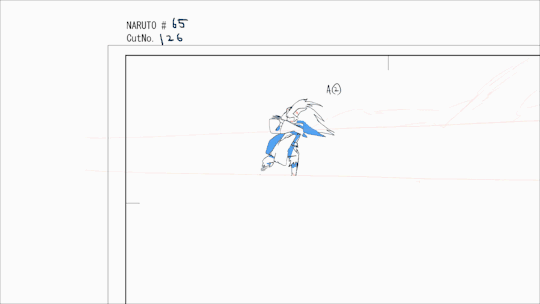
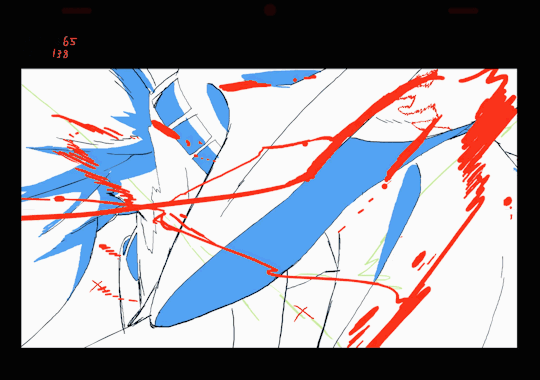
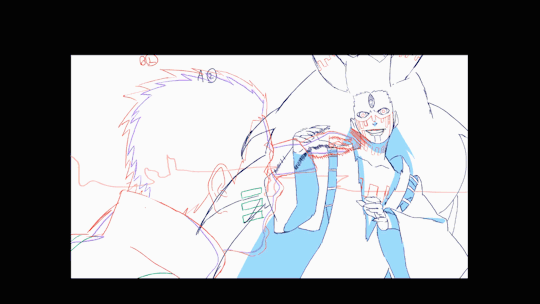
Thank you for watching Boruto #65, My director, Chengxi Huang gave me a lot of freedom in designing the choreography...Thank you very much. Momoshiki was supposed to use “ba gua zhang” and Naruto was supposed to use a “wing chun” esque fighting style. I hope those two fighting styles can be seen somewhat in my cut...
18K notes
·
View notes
Note
Hey thanks a lot for that previous answer that's nice of you :) ! Boring question (sorry) but so does that mean that Krita was used at 1:53 in the Rick&Morty video ? If it's flash how the hell did you guys do this ?
Oh! That cut was not handled by me, it was done by:
https://twitter.com/avasdemon (She’s also making a webcomic that’s really sick, btw)
I don’t know what program she used to animate it so you’ll have to ask her. Either way it was a really dope sequence!
28 notes
·
View notes
Note
Mind got blown when i realized you animated these rick and morty shots, amazing work :D !! I know this could be flash but it really doesn't look like it, is it really flash ? Also if it is what the hell how are your brushe strokes so clean and precise ?! (I also talk here about the latest fight scene you published)
Yes, it was flash. I think flash brush has a pretty different feel from raster brushes, I can’t put my finger on how exactly either haha.
If you draw in it long enough you’ll definitely get used to it and make lines you want to make. I put my smoothing on 0-15 so the smoothing function doesn’t fuck with my lines and it helps immensely with precision, although it gains this fuzz that makes each line really rough and not smooth (if you zoom in or color it) as well as significantly more taxing on the fla. than per say a 50 smoothing line because of additional vector data on each line not being smoothed out by the function.
I actually think I draw most accurately with flash brush now than raster brushes now cause I’ve drawn in it so frequently.
45 notes
·
View notes
Photo
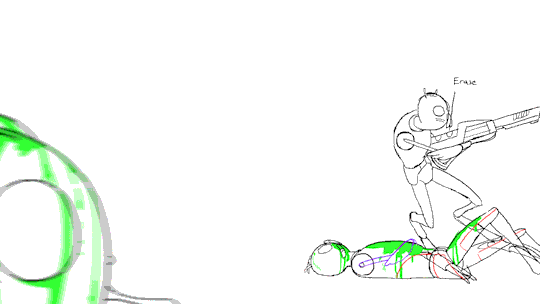


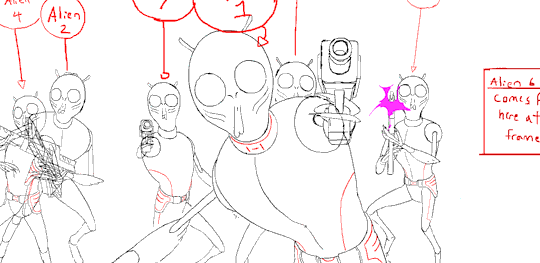
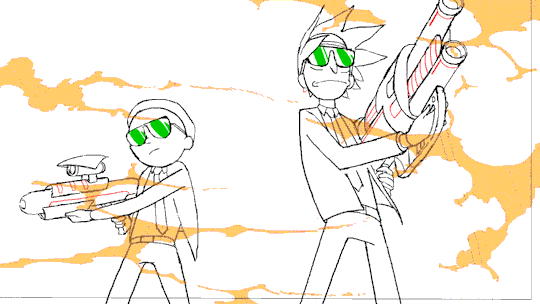
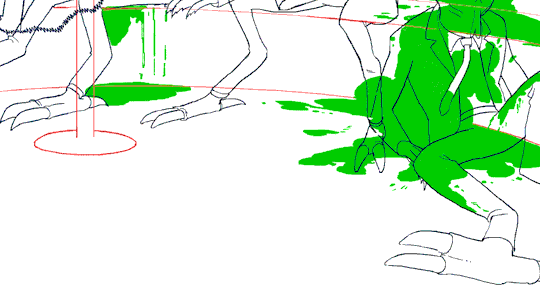
Here are the shots that I animated for Rick and Morty x Run the Jewels!
(The splitscreen shot’s Rick side I only handled a rough pass in the gif, the actual animation in the music video is done by Till, https://twitter.com/Tilfinning)
2K notes
·
View notes
Video
youtube
I’m super honored to have participated on this project! The result was sooooo dope, the whole team did absolutely amazing. Thank you for this opportunity, Studio Yotta!!
396 notes
·
View notes
Note
did you go to any specific collage to learn?
No, I’ve never gone to college for art or animation.
84 notes
·
View notes
Note
Hi! Your animations are honestly beautiful. Do you have any tips for this artist that is trying not to rip their hair out trying to figure out how to animate? It’s always been a dream but now that I’m here with the opportunity I’m at a loss of where to begin and overwhelmed at the complexity of the process.
It’s good to just open up a program or some pieces of paper and just diddle around with animation at first if you feel at a loss of what to begin with animation. Like just animate something like a line moving around or a stickman jumping around or something like that, just for the sake of drawing images to make them move. I think this’ll probably famliarize you with animating motion and make you more comfortable with it.
From there you can slowly try new things, add more complex movement, more detailed drawings, anything you want to do honestly. None of this will come easy, you have to just shoot in the dark with each new thing you try and from there you will be able to adjust and make it better.
You should never want to animate something and not do it because it seems too hard, it’s always worth trying out because you’ll understand where you’re lacking and have better direction of what you can practice more or focus on to make the kind of animation you want to make.
Animation isn’t all that complex, a lot of the processes will come naturally to you as you animate more and more and immerse yourself in the subject so you don’t have to go out of your way to learn everything process wise, only the ones that interest you in particular.
..I guess this is all pretty general run of the mill advice...
I guess for more specific things to animation. Draftsmanship or line drawing skill is really good for animating, it helps with you actually being able to draw out the images to build the movement you want. Watch a lot of animation you like and even everything that’s happening around you, you can learn a lot about why somethings move the way they do and how they move by just watching it.
248 notes
·
View notes
Note
I would really appreciate if you could tell me how you make your backgrounds Look like they are panoramic, like 360, in your animations.


The panoramic bg i think you’re talking about are 5 point perspective backgrounds. The perspective is warped in such a way that if you zoom in and sweep across it it looks like the perspective is changing as if the camera i rotating. You can also combine this with other perspective grids too to choreograph more complex camera movements.
The image on the bottom is from an earlier animation and uses a one point perspective on the left and then merges into a 5 point perspective for a camera rotation. It looks really warped in full actually lol. I hope this isn’t too hard to understand, sorry!
462 notes
·
View notes
Note
What programs do you use to animate?
Flash is for all my animation, but I use Krita for backgrounds and sometimes for animation too if I want to use raster brushes
68 notes
·
View notes
Video
tumblr
Hey, I wanted to do another fight scene...I missed the mark on things I wanted to convey in action so I’m not very happy with this
59K notes
·
View notes


