#Advanced systemcare
Explore tagged Tumblr posts
Text
0 notes
Text
Advanced SystemCare Pro v17: Tune-Up Your PC for Peak Performance (Free License)
Is your PC feeling sluggish? Taking forever to load programs? Advanced System Care Pro v17 aims to tackle these woes and breathe new life into your machine. Let’s explore what this recently released optimization suite has to offer. Boost Speed and Clean Up Deep Advanced SystemCare Pro v17 boasts an AI-powered cleaning mode that identifies and removes junk files, temporary data, and leftover…
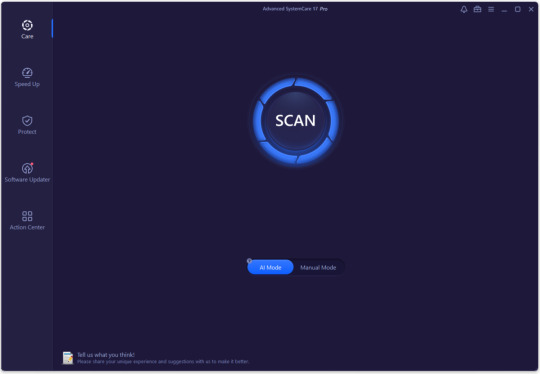
View On WordPress
#Advanced SystemCare Pro v17#AI-powered cleaning#best way to optimize PC performance in 2024#boot time optimization#business professionals PC optimization#can Advanced SystemCare Pro improve gaming performance?#free alternatives to Advanced SystemCare Pro v17#free license#gamers PC optimization#is Advanced SystemCare Pro safe for business use?#is Advanced SystemCare Pro v17 worth it?#PC cleaning#PC optimization#privacy protection#system performance
0 notes
Text
downloaded a sopranos torrent off of 1337x. once it was finished qbittorrent was like "hey there's a bunch of additional torrent files in these files would you like to download them" so of course stupidly i said yes. managed to pause it before i got like a million viruses but will still run a scan just to like. make sure since i got a windows defender popup

in order they are:
Windows 7 Ultimate
Boardwalk Empire (drama from 2010)
The Ricky Gervais show, season 1
The Ricky Gervais show, seasons 1 & 2
SGU Stargate seasons 1 & 2
Nikita season 1 (another show from 2010, never heard of it)
Microsoft Office 2010 Professional Plus
Lost, all seasons + extras
Dexter, all seasons + extras
Burn notice, all seasons + extras
Boardwalk empire (again) (x extras)
Advanced SystemCare Pro v3.3.4 cracked
11 notes
·
View notes
Text
How to Optimize Your HP Pavilion 2014 for Better Performance

Introduction
A dependable laptop model made for a range of applications, from daily computing to more taxing jobs, is the HP Pavilion 2014. It may, however, eventually encounter performance lags, just like any other gadget. Enhancing the speed and efficiency of your laptop can have a significant impact, whether you are using it for web browsing, multitasking, or working with a particular program. The HP Pavilion 2014 may be optimized in a number of ways to improve speed and guarantee a more seamless user experience.
1. Tidy up your hard drive
Cleaning up your hard drive is one of the first things you can do to improve the performance of your HP Pavilion 2014. Cache data, browsing history, and temporary files are among the extraneous things that accumulate on your laptop over time. These files might cause your system to lag and eat up valuable storage space. To get rid of these files, use the HP Pavilion 2014's built-in disk cleanup utility. Choose the drive you wish to clear, search for Disk Cleanup, and then enter the Start menu. This will increase system performance and free up space.
2. Switch to a Solid-State Drive (SSD)
Performance on your HP Pavilion 2014 might be greatly enhanced by switching to an SSD if it still has a conventional hard disk drive (HDD). Compared to HDDs, SSDs are more dependable and speedier, providing faster file access, faster boot times, and improved system responsiveness overall. You can give your HP Pavilion 2014 new life by swapping out the hard drive for an SSD, which will let it to perform tasks much more quickly and easily. SSDs offer great value for the performance boost they bring and are reasonably priced.
3. Upgrade Your RAM
Increasing the HP Pavilion 2014's RAM (Random Access Memory) is another efficient method of optimization. Your laptop can manage more tasks at once without experiencing any lag if it has enough RAM. Upgrade the RAM if you notice that your system lags when you run memory-intensive apps or use numerous programs. Performance can be significantly improved by upgrading your HP Pavilion 2014 to 8GB or even 16GB, depending on its characteristics.
4. Turn Off Superfluous Startup Programs
When your HP Pavilion 2014 boots up, a lot of programs launch automatically, using up vital system resources and making the startup process take longer. Turn off unused startup apps on your laptop to maximize performance. Press Ctrl + Shift + Esc to open the Task Manager, then select the Startup tab. A list of every program that starts at startup is displayed here. Disabling those you don't need will improve the speed and smoothness of your laptop's startup.
5. Update your drivers and operating system.
Using an out-of-date operating system or drivers on your HP Pavilion 2014 may cause performance problems. Regularly check the Settings menu for updates to ensure Windows is up to date. Additionally, make sure you have the most recent drivers for the hardware components of your laptop by visiting HP's support website. By updating these components, you can ensure that your HP Pavilion 2014 operates at its best by increasing compatibility, security, and performance.
6. Make Use of Tools for System Optimization
To improve the performance of your HP Pavilion 2014, you can use a number of third-party system optimization programs. These tools can optimize your laptop's settings, fix registry problems, and remove unnecessary files. Glary Utilities, Advanced SystemCare, and CCleaner are a few well-liked choices. You can keep your laptop in optimal shape by doing routine system optimizations.
In conclusion
It doesn't have to be difficult or costly to optimize your HP Pavilion 2014 for improved performance. You can greatly increase your laptop's speed and efficiency by doing five easy actions, which include upgrading your SSD, adding RAM, clearing out your hard drive, and keeping your system updated. Your HP Pavilion 2014 can continue to function well for many years to come with the correct adjustments and routine maintenance.
0 notes
Text
0 notes
Text
0 notes
Text
0 notes
Text
تحميل Advanced SystemCare أفضل برنامج لصيانة وتحسين أداء الكمبيوتر
مراجعة شاملة: برنامج Advanced SystemCare – دليلك لتحسين أداء جهازك 🖥️ تحميل برنامج الصيانة Advanced SystemCare تُعد برامج الصيانة الرقمي... https://www.soft-mohtarif.com/2025/03/download-advanced-systemcare.html
0 notes
Text
Advanced SystemCare pro Crack free Download 2025
DOWNLOAD LINK
Advanced SystemCare is a comprehensive PC optimization and system maintenance tool developed by IObit. It is designed to improve the performance, speed, and stability of your Windows computer by cleaning junk files, repairing system issues, managing startup programs, and providing various utilities for maintaining a healthy system. The software is aimed at helping users optimize their PCs with just a few clicks, making it especially helpful for those who want to maintain their computer’s health without diving into technical details.
Key Features of Advanced SystemCare:
System Cleanup and Junk File Removal:
Advanced SystemCare can scan your system for unnecessary files, such as temporary files, browser cache, log files, and invalid registries, which accumulate over time and take up valuable disk space.
0 notes