#Also. Dark mode social media templates > light mode
Video
Social Media Animations | DaVinci Resolve Motion Design from Antony Parker on Vimeo.
✔️ Download here:
templatesbravo.com/vh/item/social-media-animations-davinci-resolve/43437172
This item is a part of YouTube Package by Proskurovskiy:
Social Media Animations | DaVinci Resolve Template
All you need to animate your social media links is this template. It’s easy to use and easy to edit. Available in light, dark and bright modes. You also can change colors up to you.
Project Features:
A few clicks installation
Drag and Drop Customisation
Multi-purpose
Universal Design
Well organized and easy to use
Project Details:
39 Elements
Light, Dark & Bright modes
4K Resolutions
No Plugins Required
Video Tutorial Included
Fast Render
Easy to customize
Free fonts:
Fonts which were used in this template are not included. Use the links below to find and download these free fonts:
Mulish
Music:
0 notes
Text
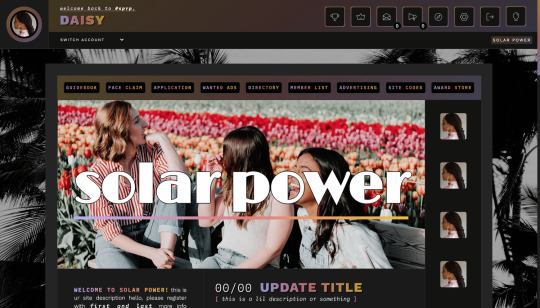
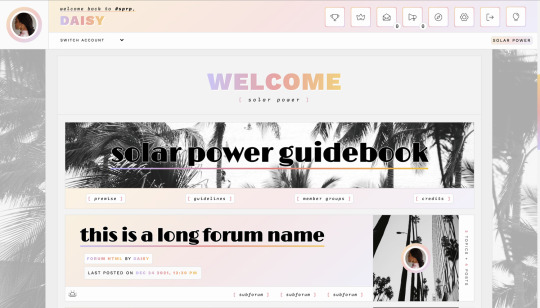
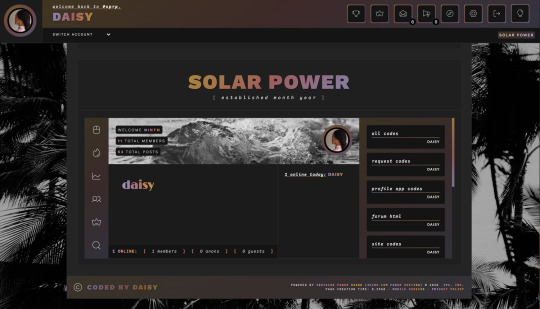
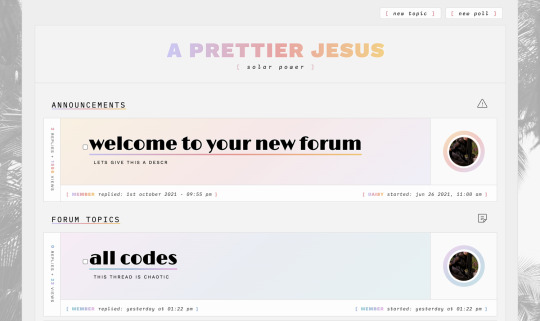
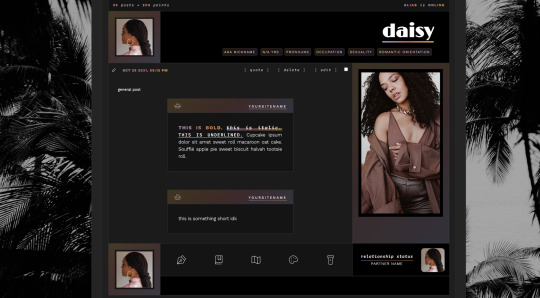
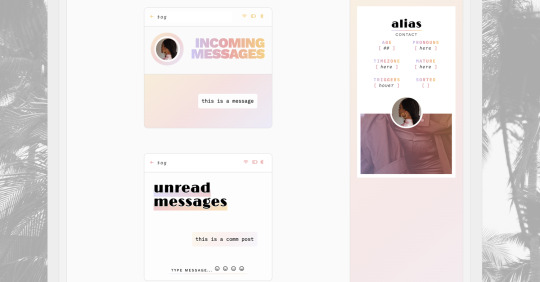
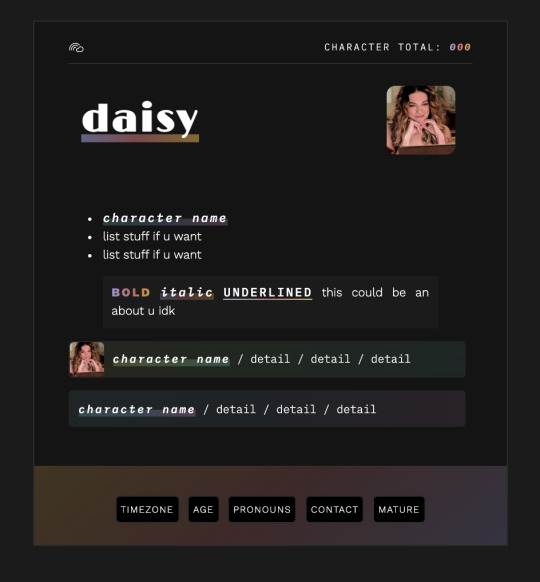
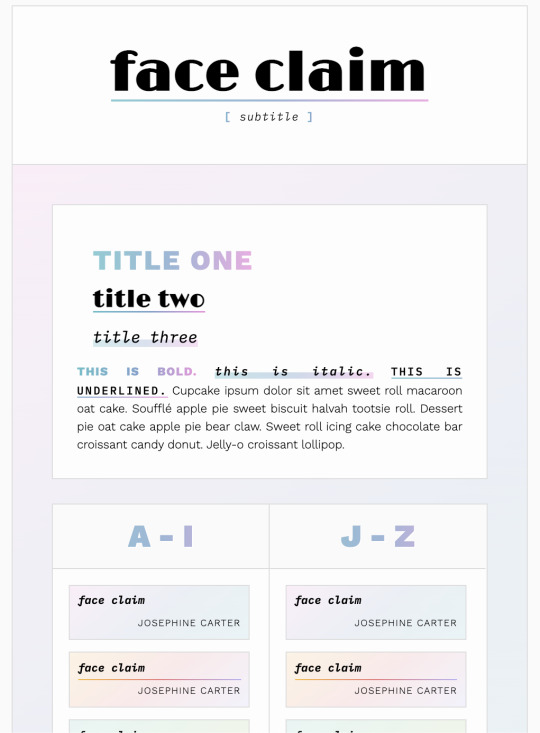
SOLAR POWER SKIN
TODAY IS THE DAY!!! i'm really delighted to release solar power, a fully customizable, colorful skin. it is set for £90 GBP (i decided to reduce the price so that it's more easily accessible) and available for purchase on payhip. 🥳💕
a live preview is available via message on either here or discord at daisy#6672!
please note: this is a full skin and that the separate templates are coming out in the next month or so.
the skin includes:
fully customizable use of variables (including changing member group colours and font variables)
light and dark mode, including alternating backgrounds to suit those modes
changing member group colors on post and forum rows, as well as profiles
all html templates included
a tabbed profile application including a freestyle section
the posting templates include:
face claim, member directory (designed for a thread per member), announcement templates, post and trigger warning templates
communication and thread templates in two different styles and a variety of gif size options
full social media template collection - tinder, instagram and twitter
full development template collection with the option for titles or not
full request template collection (multi, single and no image)
i'd also like to list some people whose codes i have used on this skin and/or have helped me! credit to black for post autosaver, nicole for the code box, izzy on jcc for the light/dark toggle. finally, a big thank you goes to my wonderful friend nera for providing me with support on hover/tabs aka my nemeses 😘
https://payhip.com/b/ynNqF
#solar power skin#jcink skins#jcink skin#jcink skin for sale#jcink coding#jcink rp#jcink#jcink templates#unlimited sale
59 notes
·
View notes
Photo
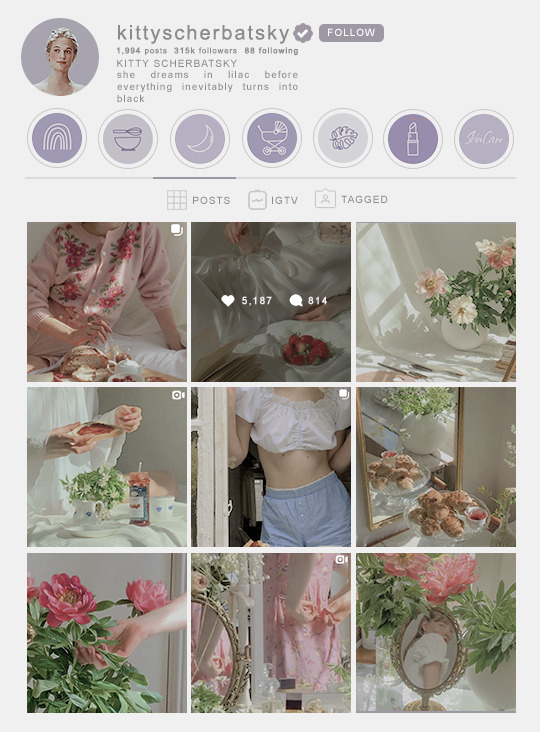

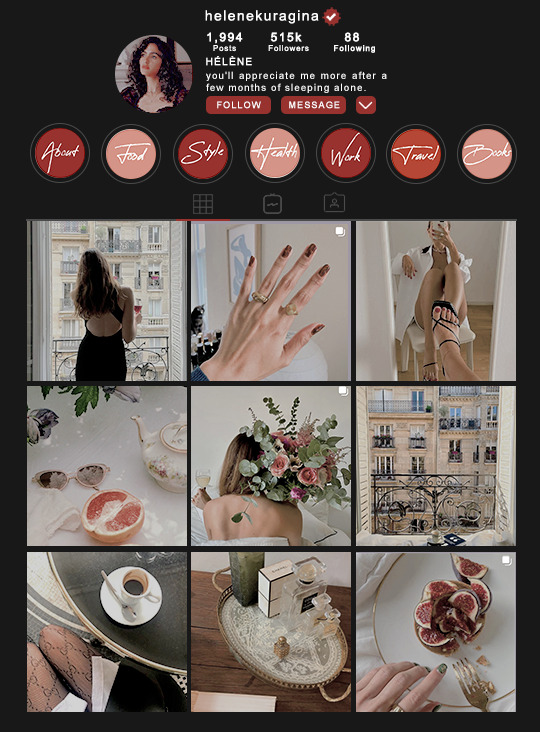

as per requested by a lovely anon, i made a social media template pack that matches my previous spotify one! as always, this template consists of a profile, an opened post, and an instastory template (not shown bc its just v simple). as shown above, you can have as many as nine (9) pictures on your feed and seven (7) story highlights on your profile. you can delete them (highlights) if you don’t want that many.
the profile template itself comes in two flavours : desktop mode (as shown with kitty) and mobile mode (as shown with hélène). the verify icons come in three flavours : flower, star, and circle. you can also change up the accent colors however you like! i have also included free icons for the following icons: more pictures, video, tag labels, blank heart / filled heart, blank bookmark, filled bookmark, so you can customise your edits easily.
anyway, both comes in light and dark mode and they’re both very very easily customisable. i’ve taken extra steps to make sure of it. you only need to click on the light/dark option. the size is 540px for all so you can have them side by side or as one big picture post. the font used is ARIAL REGULAR, so no need for extra download. hope you like it! if you enjoy my work, please consider donating to seeturtles and teamtrees!
click source code to be directed to download link
856 notes
·
View notes
Link
Nowadays, the cameras on your android smartphone are getting better than earlier time. The inbuilt camera app on your android smartphone is probably good, but there is always a possibility for improvement. Android users have the flexibility to choose top camera apps, with features such as multiple shot modes, steady shot helpers, composition overlays, editing tools and post-processing special effects. Smartphone makers are paying more attention to make cameras more reliable, work better in night or low light, and add more features that their competitors are providing. Many of the smartphone buyers will base their buying decisions on the quality of the cameras. So, the point is that cameras whether it is primary cameras or secondary cameras, are important on smartphones these days.
Now, the question is:
Which is the best camera application for android?
Choosing only one app as the best camera app for android among all camera apps is very difficult. Because the choice of users can vary on the basis of camera apps rating or no of downloads or no of reviews.
So, we prepared a list of the top android camera apps with all of its parameters.
Here is our list of some of the best Android camera apps. You can use these apps by clicking share-worthy photos from below top Android camera apps.
B612 -Free Selfie Camera, Photo Editor & Video App
Details about this app:
Total Installs: 500,000,000+
Rating: 4.3
No of Reviews: 67,62,131
Google Play Store Link: https://play.google.com/store/apps/details?id=com.linecorp.b612.android
B612 is BEST “One-stop solution app” for all your camera needs.
You will find everything you are looking for here in B612 – Beauty Feature, Makeup, Stickers, Short-videos, Editing, Video templates, Music videos & more. New stickers, filters and effects are added everyday for our Indian user in India. Have fun and make amazing memories with B612.
Easily create high quality music videos
– Pair your videos with exciting tunes
– Diverse effects and playback speeds for more dynamic music videos
Studio feature
– Find 1000+ video templates and collage layouts to make amazing content extraordinary
– Most trending and new video editing templates for you to edit your videos easily and fast
– Find new video as well as photo edit templates on daily basis
– Easy way to find our whats trending as well as to to set new trends
Over 1,500 diverse stickers
– Facial recognition stickers that can distort your face or turn you into a cute animal
– Shiny effects and stylish analog filters to brighten your day
– Various drawing effects that you can draw as you take a video
– Celebrate every festival with new trending sticker and effects
– Find new most trending and viral
Real-time beauty and makeup effects to get the perfect shot at once
– Perfect skin with a single tap
– Find your ideal face shape with an easy-to-use slider
– Get rid of pimples Adjust the features like smoothening, dark circles, pores for perfect selfie
– Change makeup styles for every picture
Immaculate filters to suit your taste
– High quality filters perfect for selfies, food, landscapes, or any occasion
– Quick access to your favorite and most used filters
– Make and save your custom filter
Easy Photo Editor
– Use editing tools from gallery to make your existing photos more special
– Try amazing filters, stickers for pictures & new trendy photo effects.
– Use auto-cut and change your background
– Beauty and makeup editor: features like smooth skin, makeup are now easy to add
– Use new tools to make your pictures stunning: hair color changer, auto-cut, slow motion & more.
– Adjust the ration of your pictures and videos in all sizes for Instagram (1:1), Youtube (16:9) & other media
– Easy and fast one touch adjustments tools
Story Mode & Video:
– Now make amazing stories using new trending effects everyday
– Get perfect beauty and makeup for all your stories and videos
– Easy one touch share is available for your convenience
– Add your favorite music and make fun short videos
Take fun boomerang videos that play on a loop
Meet cute characters that come to life using AR stickers (Only available on certain devices using iOS 11 or above.)
Create collages where you can see all your best moments in one place.
Cymera Camera – Photo Editor, Filter & Collage
Details about this app:
Total Installs: 100,000,000+
Rating: 4.6
No of Reviews: 24,79,006
Google Play Store Link: https://play.google.com/store/apps/details?id=com.cyworld.camera
Cymera reached 300 million downloads for Android and iOS users in 2018.
Get this powerful photo editor app with amazing photo effects, photo filters, stickers, crop, instafit, blur effect, mirror effect, tattoo & muscles effects and makeups!
Christmas Selfie Effect.
New Year Selfie Effect.
New Snappy sticker and the new beauty lomo filters.
Face filters to remove acnes and blemishes.
New AR Selfie effects for Summer vacation.
New Air Shape Item to uplift your pic!
Popular & New
+Collage Maker
+Live Filter
+Layout Items
+Smaller and V-shaped face
+Makeup Style
+Body and Face Editor
+Vintage, Natural, Lomo, Film, Sketch and Selfie Filters
+AR Face Sticker
+Healthy Skin Feature
+Text and MEMES
+Various hairstyles and color
+InstaFit and more!
+Import directly from Google Photos
【Main Functions】
Beauty Camera
– Professional beauty tools for your skin makeup, slim or face reshape, remove wrinkles, erase face pimples and dark circles.
– Hundreds of amazing beauty selfie filters and makeup effects.
+ Meet the smart selfie camera to look exceptional without hassle!
Amazing Filters
– Perfect instant selfies with 130 different filters.
– Edit with free filter packages for selfie, nation flags, air shape, vintage-feel, pastel colors, film-effect, black & white and more!
– Face filters for perfect selfies!
– Lens flare effects or light laked effects.
– Create your own collection of favorite filters.
+ All filters are free!
Camera Lenses and Silent Mode
– 7 different and fascinating camera lenses.
(Divided lenses/FishEye/Lomo and more)
– Anti-shake, timer, touch shooting, out-focusing options.
– Silent mode
– Bluetooth connection is available for selfie sticks with remote.
Collage and No Crop Features
– Different types of grid to combine photos (up to 9 photos) into one.
– Blurred background with a simple touch.
Retouch or Adjust Photos Instantly
– Automatic face recognition including enlarge eyes, smile and slim feature.
– Edit with Liquify, skin corrections (brightening, whitening, concealers)
– 200 kinds of natural hair and face makeup items
Shape your dream body with new features!
– New body shaping feature
– Stunning feature to Slim your waist
– The best photo editor to lift your hip
– No more bow legs. Get a sexy, shaped legs in few seconds!
Super Easy and Fast Editing Tools
– Brightness/contrast/mosaic/crop/rotate.
– Extraordinary effects including filters/lights/borders/vignette.
– High quality resolution for clean and clear photos.
– Advanced red eye removal function.
– Add a stunning art effects with color splash function.
Upgrade Photos with Unique Items
– Trendy AR stickers including face animal mask, air shape item, love stickers, beauty filters, light effects, frames
– Brush items for hand writings and drawings
– Variety of fonts in text feature
– Face pop and meme
Sharing Photos and Smart Gallery
– Organize photos by date, location, selfies, etc.
– Now you can set your edited photos as wallpaper.
– Edit photos taken by other camera apps.
– Send or share your photos on your social media channel or other instant chat.
YouCam Perfect – Best Selfie Camera & Photo Editor
Details about this app:
Total Installs: 100,000,000+
Rating: 4.5
No of Reviews: 19,34,761
Google Play Store Link: https://play.google.com/store/apps/details?id=com.cyberlink.youperfect
YouCam Perfect is fully developed in Taiwan by Perfect Corp.
YouCam Perfect is the best beauty camera & selfie photo editing app with over 300 MILLION downloads and counting! Edit pictures & selfies to share with family and friends with YouCam Perfect your full mobile photo editor, selfie beauty camera & social app. Create amazing edits for social media, WhatsApp, Facebook, Tik Tok & more with our easy to use photo editor camera app.
Edit selfies & photos with hundreds of campaign and new creative templates, effects & filters. YouCam Perfect lets you combine your snaps into instant photo collages and creative frames. Get perfect selfies in just one tap with beautify, also remove blemishes & smooth wrinkles! Share your edits in an easy way with friends and family either online using WhatsApp & other social media. Stay connected wherever you go, stay updated with friends & family with easy edits, selfies & pictures!
====== YouCam Perfect Core Features =======
Real-Time Selfies &Skin Beautifying Effects in Beauty Camera
Edit Photos with Full Editing Toolkit
Cutout & Object Remover Makes It All About You!
Achieve a Flawless & Luminous Face in Every Picture
Stylize & Share Pics with Friends!
Edit Photos with Full Editing Toolkit
★Try effects and one-touch filters, photo crop and rotate, mosaic pixelate to blur the background, vignette, and HDR effect.
★Blur photos using background defocus, Gaussian blur, and other blur effect tools
Cutout & Object Remover Makes It All About You!
【Focus On You With Smart Object Removal】
★Like a green screen for your photos, cut out the subject of a photo, then give it a fun new background for a special effect.
★The unique intelligent object removal tool that you can’t find in other beauty apps
★Erase unwanted background objects or people, so that your photo is all about you!
Real-Time Skin Beautifying Effects in Beauty Camera & Video Selfies
【Real-Time Beautifying Effects & Filters】
★Bring selfies to life with short videos
★Videos and video selfies with cool filters for better Vine videos.
Stylize & Share Pics with Friends!
【Collages, Grids & Frames】
★Insert your selfie photo into a fun scene, grid, collage or template!
★ “Smart Collage” detects faces in your photos for perfect placement in collages and backgrounds.
★Magic brush adds stickers to photos with a burst of shapes and colors wherever you tap!
★Share to Facebook, Instagram and your favorite social networks
Simple Steps for a Flawless & Luminous Face in Every Picture
【Face & Body Editing】
★Face reshaper gives you a great face shape without plastic surgery.
★Skin smoothener makes dry skin, wrinkles, acne and fine lines all disappear.
★Add contours to your face to bring out your true beauty.
★Add blush & remove shine for a clear face, even without makeup. Also, add freckles, and perfect brows like with microblading.
★Eye Bag Remover diminishes dark under eye circles and reduces puffiness.
★Multi-face detection lets you touch-up every face in your group shots.
Sweet Snap – Beauty Selfie Camera & Face Filter
Details about this app:
Total Installs: 100,000,000+
Rating: 4.5
No of Reviews: 6,67,884
Google Play Store Link: https://play.google.com/store/apps/details?id=com.ufotosoft.justshot
Sweet Snap is used by over 100 million people around the world. The best FREE photo editor and beauty camera app on Google Play. You can snap perfect selfie & video with its unique photo filters, cute stickers, pretty makeup, and beauty effects. Create your own GIF emoji packages easily and take fun boomerang videos that play on a loop with Sweet Snap. In addition, you can add music to videos, create high-quality music videos.
———-FEATURES———-
Filters for pictures – Make every selfie photo amazing
* Food? Landscapes? Selfie? High quality filters perfect for any occasion.
* Glitter, Neon, Sweet, Nature…Hundred of filters for pictures to choose from.
* With a massive amount of editing options, easy to make your pics stand out.
Cute stickers – Brighten your every day
* Lovely? Funny? Fashion? There are over 2800 unique live face stickers far more than B612.
* Just simply click the stickers to easily switch between various stickers.
* Face recognition stickers that can easily suit selfies and make your photos funny.
Makeup Camera – Get pretty makeup at once
* Multiple choices of the popular lipstick, blusher, contour, and eyebrows.
* Here you can find the youcam makeup styles that best suit selfie.
* Various popular makeup selfie effects make your selfies mesmerizing.
Real-time beauty effects – Snap perfect selfies
* Acne? blemishes? pimples? Sweet Snap make skin problems disappear with just a tap.
* Retouch skin tone using our exclusive skin smoothing makeover tool.
* Beauty plus camera adds a radiant complexion for perfect face and selfie pictures.
GIF & boomerang – Funny short video maker
* Shoot an 8-second short video and turn it to a GIF emoji.
* Add music to video, customize high-quality music videos.
* An essential function to colorize daily chat.
* Trending stickers and magic filters make your short video unique and awesome.
Smart Cutout – Simply and Intelligent
* Cutout image automatically with the AI Auto Selection tool and paste it on another image or background.
* Manual eraser and cutout for finger rub background cut and removal.
* Combine your cutout photos seamlessly to create unique and funny images.
Easily Share – Snap memorable moments
* Snap perfect selfies & videos with Sweet Camera and save them in high resolution.
* Share to all social apps Facebook, Instagram, Whatsapp, Twitter, Messenger, YouTube, Tik Tok, Snapchat, etc.
Sweet Snap is a powerful beauty plus camera and boomerang video maker, best photo editor with all photo editing features, free GIF maker app. It’s great for creating your own GIF emoji packages easily and taking fun boomerang videos that play on a loop. The draw tool can also help draw various drawing effects for your videos and photos.
With Sweet Snap, you can easily record videos, add music to video, add text on video, edit videos with the draw tool. The fast motion feature is super fun. Sweet Snap is also a free photo editor and beauty plus camera. You can snap perfect selfies & videos with ease and export it in high resolution, and share your photos & videos to Facebook, Instagram, Whatsapp, Twitter, Messenger, YouTube, Snapchat by one click, or edit video with music and pic for Tik Tok.
Candy Camera – selfie, beauty camera, photo editor
Details about this app:
Total Installs: 100,000,000+
Rating: 4.4
No of Reviews: 35,00,230
Google Play Store Link: https://play.google.com/store/apps/details?id=com.joeware.android.gpulumera
Let’s take a selfie!
With Candy Camera’s beautifying filters and silent mode,
You can take beautiful selfies anywhere and anytime!
Don’t miss out on Candy Camera’s amazing filters –
1,000,000 people taking selfies with Candy Camera every day!
★ Filters for Selfies
A diverse range of filters, designed specifically for selfies –
Every Candy Camera filter will make your skin look amazing!
Swipe left and right to change between filters,
And find the perfect beautifying filter for a selfie!
Candy Camera’s filters are shown real-time while you take a selfie,
So you always look and feel beautiful with Candy Camera’s filters!
★ Beauty Functions
In addition to the filter camera, there are additional editing tools for the perfect selfie –
Slimming, whitening, concealer, lipstick, blush, eyeliner, mascara!
Edit or use make-up stickers to look beautiful in all your selfies.
Candy Camera is the ultimate beauty tool for selfies!
★ Stickers
Stickers for every season, occasion, and trend!
Decorate your selfie with Candy Camera’s huge sticker collection –
New stickers are being added to Candy Camera with every update!
You can find cute stickers for your selfies and artistic ones for your photography.
Each sticker can be easily resized and moved using multi-touch!
★ Silent Camera
Take silent selfies, snapshots, or photography anywhere you go!
Candy Camera’s silent mode can be used for any occasion –
Never be embarrassed to take a selfie, the camera is silent!
★ Collage
Take multiple photos for a collage!
Choose from many different grids and styles –
Taking selfies with Candy Camera’s collage mode,
You’ll feel like you’re in a photo booth with filters.
Have fun taking selfies with your friends!
VSCO: Photo & Video Editor
Details about this app:
Total Installs: 100,000,000+
Rating: 4.3
No of Reviews: 11,31,810
Google Play Store Link: https://play.google.com/store/apps/details?id=com.vsco.cam
VSCO is a place where expression matters most. We offer creative photo and video editing tools, inspiration, and a place for you to be you.
Share your photos and videos with #VSCO for a chance to be curated by VSCO. We can’t wait to see what you create.
FREE PHOTO EDITOR
Take your photography to the next level with 10 free VSCO presets. Easily import and edit your RAW photos. Use editing tools like Contrast and Saturation to make your photos pop or use Grain and Fade to add texture and mimic analog film effects. Adjust or play around with your photo perspectives with Crop and Skew. Save and recreate your favorite edits with Recipes.
ADVANCED PHOTO EDITING TOOLS
Join VSCO Membership to access VSCO’s complete preset library with over 200+ presets. Recreate vintage film looks by Kodak, Fuji, Agfa, and others with Film X. Use advanced photo editing tools like HSL and Split Tone. Frame your images with a touch of color using Borders.
VIDEO EDITOR
Transform your videos on mobile with the same premium VSCO presets and advanced editing tools from our photo editor. Adjust white balance and experiment with color control with HSL.
VSCO MONTAGE
Tell a video story and make a moving collage by layering videos, images, and shapes. Celebrate moments, illustrate a mood, or experiment with photos and videos you already have in your Studio. Adjust the opacity of any media layered in to create an eclectic range of customized gel colors and double exposures.
CONNECT WITH A CREATIVE COMMUNITY
Explore inspiring photos, videos, and editorial in Discover. Find people you know and connect with friends already on VSCO. Try something new with weekly photo Challenges exclusive to your VSCO membership.
Adobe Lightroom – Photo Editor & Pro Camera
Details about this app:
Total Installs: 100,000,000+
Rating: 4.3
No of Reviews: 7,87,761
Google Play Store Link: https://play.google.com/store/apps/details?id=com.adobe.lrmobile
Adobe Photoshop Lightroom is a free, powerful photo editor and camera app. It empowers you in your photography, helping you to capture and edit stunning images.
With easy-to-use image editing tools like sliders, or filters for pictures, photo editing is made simple. Retouch full-resolution photos, apply photo filters, or start photo editing wherever you are.
EDIT YOUR PHOTOS ANYWHERE
Transform raw photos with one of the world’s most intuitive photo editing apps. Simply tap and drag sliders to improve light and colour, apply photo filters for pictures, and more. Breathe life into your photo editing with these leading photography tools.
Retouch light and colours on photos to make them pop. Easy-to-use sliders give you control over your photos’ properties, even on a phone screen.
Crop and Rotate tools let you find the size and aspect ratio to best show off your camera work.
Create super clean shots with straight lines by adjusting the perspective of your image with powerful upright, guided upright, and Geometry slider tools. Experiment with Versions of photos to compare different edits without losing the original and pick your favorite look.
Access all your presets anywhere. Image edits on one device are automatically applied everywhere else.
EDIT DOWN TO THE DETAIL
The advanced picture editor helps you to finesse the details.
Take control of your image with selective adjustments. Remove almost anything from your photo with a touch of the Healing Brush. Local Hue Adjustments as part of selective edits mean you can even alter hue and saturation with precision to bring your photos to life.
Get inspired with interactive tutorials and learn how to use the photo editor to its full potential by completing step-by-step lessons curated by fellow photographers.
LIGHTROOM PRESETS SIMPLIFY PHOTO EDITING:
Achieve professional photo editing faster by using presets – filters for pictures with unlimited customization options. Presets make every step of photo editing visible so that you can learn to do it yourself.
Be an even more creative picture editor. Combine presets to recreate your favorite photo effects perfectly every time with just one click.
PRO-LEVEL CAMERA
Unique phone camera controls unlock your photography potential. Choose from exposure, timer, instant presets, raw and more. Enjoy more control over your photography on the go with capture modes such as Professional and HDR.
SMART ORGANIZATION FOR YOUR PHOTOS
Adobe Sensei harnesses the power of AI to tag and organise your photos based on the objects or people that are in them. A quick search for “mountains” or “Maria” will display all the relevant photos.
Use handy organizational tools like ratings and flags, so you can mark and group the photos you like best.
ADVANCED PHOTO SHARING
Group Albums allow you to invite others and collect everyone’s photos in one place. Share your creative process with other users in the Discover section of the app so they can see how you got from start to finish. Lightroom galleries showcase your photos online. Photo edits sync seamlessly, so any changes you make are always up-to-date.
WORRY-FREE ADOBE CREATIVE CLOUD STORAGE:
The Lightroom image editor is the best cloud-based service for photography lovers.
Retouch your full-resolution shots and have both originals and edits backed up to the cloud, ready to access anywhere.
Searchable keywords are automatically applied to help you sort photos without tagging them.
Source URL: https://premware.services/best-android-camera-app/
#best android camera app#best camera application for android#the best camera app for android#ip camera android app#sony camera app android
1 note
·
View note
Text
The 14 Best Premium WordPress Portfolio & Gallery Plugins in 2018

If you are a designer, professional photographer, artist, and businessman if you want to show your work on your own website. So that your customers are attracted to your work and want to work with you. So you should create your own website, in which you can show your work very well. And for this, you do not need any kind of coding knowledge.
While searching for a lot of WordPress Plugins we have collected the best WordPress Plugin for you, with the help of which you can show your work portfolio on your site and will also look at your portfolio and you will be able to deal with business to your customer.
Now, in this case, We want to say that you should choose any plugin of your choice from the given portfolio and gallery plugins, and create your own beautiful portfolio website, which will make it easier for you to increase your business.
1. Go Portfolio
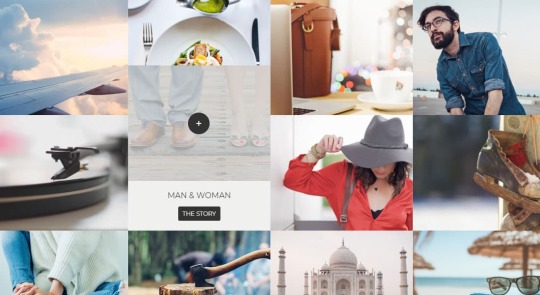
Go portfolio plugin is one of the famous portfolio WordPress plugins that offer you plenty of awesome features and assist you to produce stunning portfolio pages. You can also produce new custom post varieties or use your existing blog posts, custom post type posts, Video thumbnails, lightboxes or products. It’s very simple and quick to produce amazing portfolios and integrate them into your WordPress website exploitation Admin Panel. you'll sure notice the one most acceptable for you, which might be custom-made in an exceedingly few seconds. Advanced post query options to show posts, setting the limit and order of the posts, filtering by taxonomies and terms.
This Go Portfolio Plugin is fully compatible with drag and drop plugin of Visual Composer. You can mix these two plugins to create a beautiful portfolio with drag and drop functionality.
It comes with 35+ superb ready to use premade design with demo data which can assist you plugins start right away. It offers you a limiteless variety of colors to decide on from, 600+ Google fonts to vogue your portfolios.
More Info / Download
2. GridKit Portfolio Gallery
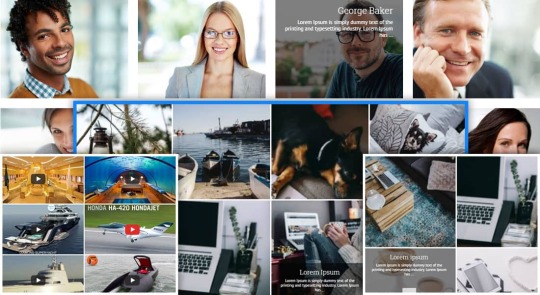
GridKit Portfolio Gallery is one of the best multipurpose WordPress Gridkit Portfolio user-friendly plugin for Portfolio, Photo or Video Gallery creation. It can be mainly used for Photographers, designers, Online Image Sellers, Businessman, web developers etc. The Wordpress gallery plugin offers you to customize any portfolio & Gallery grid with custom style designs.
This will helps you to create multiple gallery formats like Portfolio, Photo Gallery, eCommerce Product Gallery, Photo Album, Youtube Video Gallery, Vimeo Video Gallery Client & sponsors portfolio, Team members gallery, Popups/Lightbox, Social share buttons and much more.
Now we would like to inform you that these Grikit portfolio gallery plugin will help you to make beautiful galleries and portfolios according to your need. You can also see the more demo.
More Info / Download
3. Essential Grid Gallery Plugin
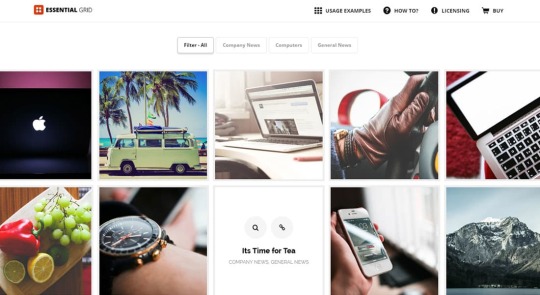
Essential Grid Gallery could be a premium plugin for WordPress that provides you to display numerous content formats in an exceedingly extremely customizable gallery grid. This is a very powerful and extensive WordPress plugin that offers you tons of features which will assist you to create your stunning portfolio websites. Also, it provides you to create your own skins using a drag and drop visual editor.
With Essential Grid, you can easily Import & Export your Grid, Skin, Meta Data for usage in WordPress Themes or for easily moving them to another WordPress Installation.
The plugin offers Boxed, Full-Width, Full Screen Layouts, Adaptable Column/Spacings, WooCommerce products, blog posts, Images Youtube & Vimeo Video, iFrame Content or 20+ premade skins option and a lot more.
More Info / Download
4. Ultra Portfolio
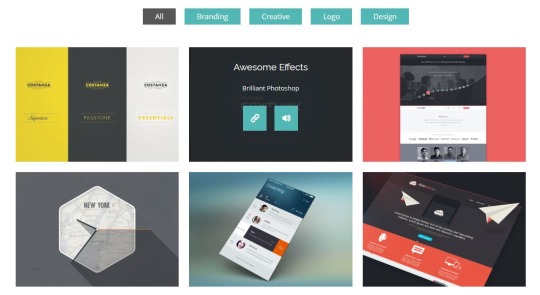
Ultra Portfolio is a Powerful WordPress plugin to build amazing portfolio layouts according to as per your requirement. it will offers you Grid, Masonry, Carousel Slider, Lightbox integration, Single slide, classic blog style, Full-width layout, outer content, Above media content and multipurpose portfolio can be easily built.
Ultra Portfolio is a fully responsive gallery plugin. You can create any number of columns of gallery layouts. It is compatible for any device. This plugin comes withWoocommerce integration. Your portfolios can display price and add to cart button of your product allow ease.
You will have unique & creative CSS effects for your portfolios to form them look even additional enticing. you furthermore may have Google Fonts with this plugin in order that you'll be able to vogue up the typography of the portfolios to form them look higher.
More Info / Download
5. Easy Media Gallery Premium WordPress Plugin
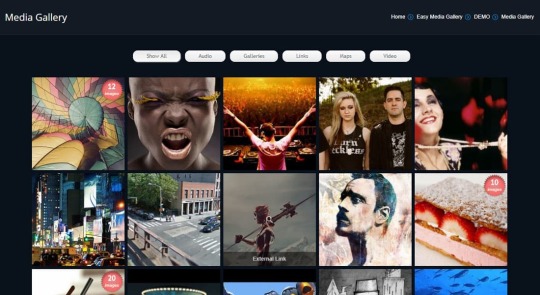
Easy Media Gallery Pro is a completely unique and creative portfolio & Gallery plugin perfect for display multipurpose portfolio layouts. You can add galleries, Photo albums, image slider, images, video and audio to a portfolio layout.
Easy Media Gallery plugin provide you to add items with a few clicks. It is also easy to use positioning, Unlimited color schemes and add special effects to items in your gallery. This plugin also supports various type of lightboxes. The plugin is fully responsive and compatible with any size of the screen.
More Info / Download
6. Amazing Portfolio
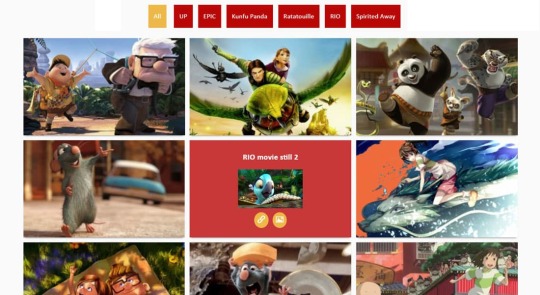
Amazing Portfolio is a beautiful and fully responsive plugin for WordPress. You can create unlimited portfolio theme effect with this plugin.
You can choose the number of columns you would like for the portfolio section and might choose the planning of the portfolios still. Easy to use filter choice can certify that the plugin is beneficial to your users also.
The plugin offers unlimited colors, beautiful CSS & CSS3 effects, Images, video and audio support for portfolios, Responsive Portfolios, display Filterable portfolio with controllable animations and tons of more features.
More Info / Download
7. Media Grid

Media Grid is a unique and versatile responsive premium portfolio Plugin that allows you to build beautiful, filterable, paginated portfolio, responsive grid columns layout using a visual grid builder you just have to add items, size and sort them.
The plugin represent a powerful solution for any type of media Youtube, Vimeo, Dailymotion, self-hosted videos (lightbox and inline). Both if you need inline or lightbox contents. It's offers big product filter can be aligned on grid sides, a perfect solution for products filtering. You can also create grids using products. This plugin also compatible with WPML multilingual and Polylang plugin.
You can also use Unlimited portfolio overlays using Overlay Manager add-on and Unlimited filters using Advanced Filters add-on.
More Info / Download
8. Envira Gallery
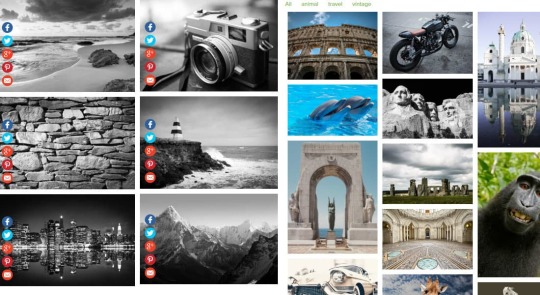
Looking for the best Portfolio & Gallery plugin for your site?
Envira Gallery is the most popular WordPress plugin to create great-looking and eye-catching galleries on your website. It's provides you Drag & Drop builder that you can create beautiful photo and video galleries with just a few clicks.
The plugin has big pre-built templates to customize the appearance of your gallery, Photo Album, Video Gallery, Slideshow, Fullsreen Display, Pagination, Responsive Lightboxes, Social sharing, Image deep links SEO Friendly, Optimized for Speed and Responsive gallery. Envira Gallery plugin also provides Unlimited Add-ons (Albums Addon, Social Sharing Addon, Video Addon, Watermarking Addon, Slideshow Addon, Deeplinking Addon, Pagination Addon, Proofing Addon, WooCommerce Addon, Lightroom Addon, Tags Addon, Instagram Addon, Featured Content Addon, NextGEN Importer Addon, Fullscreen Addon, Dynamic Addon, CSS Addon, Zoom Addon, Printing Addon) so that the plugin addon will help you to create your beautiful stunning gallery page.
More Info / Download
9. PhotoMosaic

PhotoMosaic is a very clean and intuitive WordPress photo gallery plugin. The plugin is perfect to create any type of portfolio & gallery pages. With PhotoMosaic, everything is possible. galleries can be made from a listing of pictures, photos attached to a post/page, and categories and tags in any taxonomy (default and custom), plugin alternatives web page to effortlessly configure all your image galleries, Fully Responsive, Masonry Layout, Customizable columns, width, padding, and much more!
More Info / Download
10. Grid FX

Grid FX has a modern and creative gallery WordPress Plugin, Created to be gallery pages, It has helpful image galleries options, videos, product features, portfolios, Image Filters, Transition Effect, Image Effect, Different Grid Styles, Social integration, Mixed grid, unlimited color styles, Sort and search feature, Different Navigation Styles, light or dark color schemes, custom title animations, and effects.
There are like 80+ options that may be custom designed effortlessly to provide you full manipulate of your gallery. You can display your product using a beautiful grid using the grid fx woocommerce help. It will also represent you Woocommerce Integration Unlimited theme Options, Flexible Layout style, Custom Effects, and Likes System.
More Info / Download
11. Awesome Gallery

Awesome Gallery is a Multipurpose WordPress Plugin to display Photo albums, exhibit Images, like posts, attachments, pages, custom post types including WooCommerce products. It uses flexible layout modes, easy to use admin interface, Unlimited Colors, powerful built-in lightbox, Light and dark lightbox themes, Customisable filters and CSS3 image effects.
With this plugin, You can create Flickr Gallery, Instagram Gallery, Facebook GALLERY, NextGEN Gallery, and even Rss feed. Moreover, the plugin is responsive permitting easy animation on mobile gadgets too.
More Info / Download
12. Wonder Portfolio Grid

The Wonder Portfolio Grid is a best WordPress Gallery Plugin. Like the help of this plugin, Gallery Effect and Features like Overlay on Portfolio Items Showcase different categories in the portfolio items, and can show all types of audio, video, and text on the image lightboxes. And you can also show a caption on the image.
This plugin is completely responsive whenever you look at the mobile or any kind of device, it will show according to the any device. Click on the given button for more information.
More Info / Download
13. WP Auto Grid
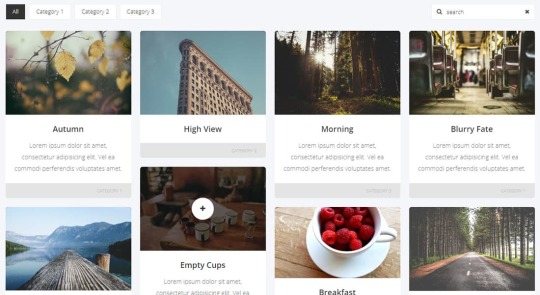
WP Auto Grid is a fully responsive WordPress Gallery plugin. But this is a slightly different gallery plugin. This is a Wordpress plugin that scans a folder in your Wordpress installation and its subfolders containing images. The subfolders are going to be the categories that may display at the top, and therefore the plugin can create a grid responsive gallery with the pictures.
You only need to drag and drop images into the folder. And then you have to put a shortcode to post to the gallery and show it on the page.
More Info / Download
14. FooGallery
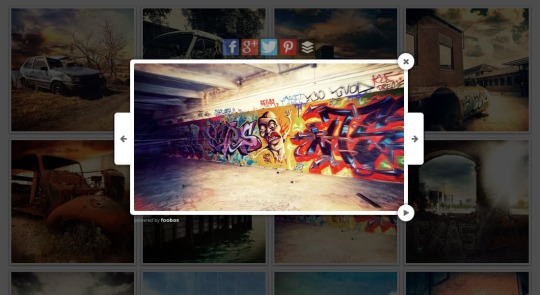
FooGallery is the very flexible and user-friendly gallery plugin ever made. This will allows you multiple features like Media Categories, Gallery filtering and sorting, advanced filtering, Drag & Drop Reordering features, big Gallery, options, Image Lightbox support, Visual editing Features, Video gallery option, One-click gallery page creation and so much more. While you'll change design each galleries and albums with CSS, you'll additionally like better to accompany the inbuilt gallery templates that area unit bundled with the plugin.
More Info / Download
Conclusion
As the result! Our real motive was that you could easily make your favorite portal and gallery page your website without any technical knowledge and without any effort. That's why we have prepared the best gallery plugin collection for you after watching all the portfolio & gallery plugins. So you can easily show your beautiful work portfolio on your own website.
Mainly designers, artists, web developers, and businessmen can create their beautiful portfolio with the help of the above portfolio and gallery plugins.
Read the full article
1 note
·
View note
Text
Filmora Effects Pack Free Download Mac
Filmora9 Premium Effects Pack Free Download 2020 (windows & Mac)
Filmora9 All Effects Pack Free Download Mac
Download Effects Pack For Filmora
Download stock video effects, after effects templates, and Filmora effects (free and paid) from Filmstock. Social Media Icons Pack.
Free Download Wondershare Filmora X 10 full version + Portable for Windows PC it is an all-in-one home video editor that has powerful functionality and a fully stacked feature set. Filmora has a simple drag and drop interface, which gives you the freedom to be artistic with the story that you want to create.
Download Torrent for Wondershare Filmora 10 Complete Effects Pack
It is an offline setup file of Wondershare Filmora Effects Pack 9 Free Download. Users can simply easily add different types of videos. And titles to the video. With the world-class video adware software. This is a unique adaptation tool. Its filmmakers are ineffective.
By Wondershare Software Wondershare Filmora Effect Pack has hundreds of video effects which you can use in Filmroa9.In this pack you can find 70+ royalty-free audio, 200+titles, 200+ transitions.
Wondershare Filmora X v10.0.0.94 + Effects Packs Wondershare Filmora Full version is a professional application that allows you to create, edit or convert videos, then share them on hosting websites. The program features a rich library of video effects, transitions, graphic elements and titles, which you can add to your project, in order to.
Click the Free Download or Download Now button and the effect will be added and downloaded automatically to My Effects list in Filmora for Mac. Note: If your subscription expires, you will lose access to the video effects you installed in Filmora.
As best alternative you can also FREE download CyberLink PowerDirector Ultimate

Wondershare Filmora X 10 Overview
Video Editing Simplified – Ignite Your Story. A powerful and intuitive video editing experience. Filmora 10 is here with two new ways to edit: Action Cam Tool (Correct lens distortion, Clean up your audio, New speed controls) and Instant Cutter (Trim or merge clips quickly, Instant export).
Filmora allows you to create projects in 4:3 or 16:9, so you can crop the videos or resize them to fit them to the size you want. In this way, it is possible to quickly convert a widescreen material to SD format.
Features of Wondershare Filmora 10
Motion Tracking – Attach an element to a moving object in your video easily with auto motion tracking.
Keyframing – Customize animation by adding keyframes to change position, rotation, scale and opacity of a clip.
Color Match – Match the color of selected clips to another frame from another clip.
Audio Ducking – Quickly fade your music so your dialogue stands out
Keyboard Shortcuts Editor – Edit faster using hotkey commands.
New UI and switch dark/light mode – Switch between light and dark mode for all day editing comfort.
Plain Text – Added flexibility to editing using plain text.
Advanced Title Editing ( for Win only) – Change position, rotation and scale of a title (as a whole) on the player.
New Effects – 30 new elements and 9 callout titles.
Touch Bar (Mac) – Preview and scrub through your timeline using the touch bar.
System Requirements and Technical Details
Supported OS: Windows 7/8/10
Processor: Intel i3 or better
RAM: 3 GB RAM (8 GB recommended)
Free Hard Disk Space: 2 GB or more
Wondershare Filmora 10 Keygen incl Full Version
Wondershare Filmora 10.1.0.19 Crack is powerful video editing software that can add the little fantasy to your videos and helps you in getting something like a big-screen Hollywood movie just with a little effort using this awesome Software. You can combine multiple pictures and videos with amazing transitions and turn the scattered moments into a meaningful story with remarkable effects. You can enrich the quality of your videos by enhancing brightness and adjusting auto contrast for bringing life to your videos with a registration code. It can create a slow-motion video and give you a Matrix-like feel and takes you to another world with its attractive features. Now expand your imagination with over a hundred unique visual effects and eliminate all the effects of a shaky camera.
Wondershare Filmora X with Serial keymakes your videos stand out with the delightfully designed intuitive interface for editing your videos with a variety of effects and powerful editing tools. You can add your favorite music to your videos for creating a perfect atmosphere. The serial key lets you take your videos to the next level with still motion and graphics. You can turn your home videos into something extraordinary with the minimum effort. Just create a beautiful and stunning slow-motion effect by controlling the pace of your clips using the license key. The High definition support lets you bring clarity to your videos for better close-ups and viewing of every detail with a serial key.
Filmora 10.1.0.19 activation code lets you make amazing videos with advanced filters, animated elements, and stylish video effects that are updated automatically. It is an advanced technology for video editing with a full pack of styling, color correction tools, and much more exciting effects with a product key. The patch provides a broad range of features with uniqueness and strongly recommended for the professionals who want something unique, powerful, and innovative with easy-to-use tools and functions; as well as the easy interface for the beginners who want an outstanding video without any technical knowledge. Filmora 9.5.2.11 Crack will make your video look like a million-dollar which no other video editing software can, as it gives effects to your videos up to such an advanced level. You will find something extraordinary, creative and in less time by working with all the tools and functions and with less experience and you can produce stunning videos using the activation code.
Wondershare Filmora 10.1.0.19 is a fantastic video editor with all the features in your hand for making your movies and videos Hollywood-like with an amazing set of tools, effects, and transitions. The full version is available for free download. You can also download the torrent file available with filmora 10 free key. Make your videos stunning and attractive with all the professional tools required for editing and enhancing your videos. This amazing software is surely for your videos to give way to your imaginations in a creative way if you are a beginner with great thoughts and aspirations.
Filmora 10.0.7.0 Features:
Impressive tool for creating and editing your videos
Contains lots of visual effects, transitions, and titles
Create video DVDs with awesome menus
Support a variety of file formats
Adjust resolution, brightness, and contrast for your videos
Take a snapshot of the specific frame in your video
Ideal tool for beginners and professionals
Scene detection for saving your time
Eliminate the effects of camera shake
Play more than one clips simultaneously
Choose color grading presets inspired by popular movies
Create special effects using Chromakey
Speed control and noise removal
Edit and export videos at a resolution up to 4K
New collections of modern effects and animated elements
Automatically updates all the new features
What’s new in Filmora 10.1.0.19 (x64)?
Brand new designed default effects.
Filmora’s native Effects Store is online now.
Better effects purchase and install experience now.
Few UI and bugs fixed.
System Requirements:
Compatible with Windows XP/Vista/7/8 for both 32-bit and 64-bit version & Mac
512MB of RAM is required
500 MB of free hard disk space is required
The processor should be Intel Pentium 4 or the latest
How to Install Filmora 10.1.0.19?
Download the Filmora X from the given link.
After the download, extract the Wondershare Filmora X and execute the setup file.
Select the language and click “Ok”.
Accept the agreements and click “Next” to continue.
Set the destination folder and click “Install” to start the installation.
Wait until the installation is complete.
Once the installation is complete launch and close the software.
Wondershare Filmora Crack v10.1.0.19 Method:
Filmora9 Premium Effects Pack Free Download 2020 (windows & Mac)
1: Disable the internet and Open the WF Crack folder.
2: Extract ! and Copy Crack files and paste them into the software installation directory as an admin.
3: Click Help / Offline Activation Menu. Add this dummy reg info:
Email: (email protected)
Key: 46E41D2824D6BA1376E2B1181425DC0B
or use the keygen and generate new keys
4: Close app, enable internet connection now and re-launch.
PS: If you want to use it in an environment without any internet, re-launch, at launch and clicking Export it will show Activated Copy message, click OK, it will proceed.
Notes:
Trial nags are removed, the watermark is removed at export.
Key activation in Help Menu has been locked to get it into thinking it’s activated.
Unactivated nag in the Help activation menu is removed.
Keep in mind that some of the effect packs require their own activation key,
and this has nothing to do with the app itself or the activation.
Created several outputs in different formats with no issues.
All done! Enjoy free and full registered filmora 10.1.0.19 video editor.
Click below to download the working and tested Wondershare Filmora Video Editor Cracked 2021
Wondershare Filmora 10.1.0.19 Crack Free Download
Setup + Crack
Download Link 1
Filmora9 All Effects Pack Free Download Mac
+
Download Effects Pack For Filmora
Download Link 2
1 note
·
View note
Text
Top 10 Shopify Themes for Next-Gen Sellers
New Post has been published on https://www.justwebdevelopment.com/blog/top-10-shopify-themes-for-next-gen-sellers/
Top 10 Shopify Themes for Next-Gen Sellers
Shopify has become the most vital part of eCommerce platforms and has various dynamic themes that dare to embellish your e-store’s digital appearance. It also strengthens the brand’s awareness and provides relevant vibes to interact with the visitors colossally. Shopify themes help brands to look savvy and influential simultaneously and dare to grab the organic visitors and traffic.
Best Shopify Themes You Will Read This Year
If you are running a single niche e-store or intend to set down your eCommerce store themes from the sketch, Shopify themes can do wonders in your businesses. Shopify themes are available in mobile and desktop versions to augment the e-stores vision. Shopify themes elevate the professionalism in the e-store through its innovative features.
Countless Shopify themes and designs are available range from music to extremely corporate levels to make your business more relevant and inviting. All Shopify themes have various customization options ranging from color schemes to their own custom designs to make your e-store more outstanding.
The A – Z Of Best Shopify Themes
The article dares to unleash the top 10 favorite and creative Shopify themes for your brands. These themes can help brands to maintain and increase their e-store’s digital appearance and strength.
WOOKIE
Wookie is a versatile Shopify theme that could be helpful to any sort of e-stores. It dominantly provides you control over your e-store and creates alluring vibes to get more organic visitors. Wookie is a newly released Shopify theme and has dynamic ultra-modern designs to make your e-store more astonishing.
Wookie has almost 27 attractive homepages layouts to make you more surprised. Anyone can choose their favorite designs according to their business niche. Wookie also has various templates that could match any business niche. Wookie also has e-store’s inner pages templates that dare to keep an eye over product category pages and various essential features any e-store needs to augment its digital power.
Features
Wookie has almost 50,000 active users to date.
Wookie has single niche store layouts.
Wookie has nearly 16 creative layouts.
Wookie has creative pre-built buttons.
Wookie dynamically supports various languages.
Wookie has more than 20 splendid and creative skins.
Wookie has AJAR for fast loadings.
Price: $69
MOTION
Motion is another creative Shopify theme that brings your e-store to digital life through dynamic and imaginative animations and videos. The Motion theme provides a more significant number of transactions in a minimal period. It is also effective for in-person selling and dares to simultaneously expose creative images to handle visual brand storytelling.
Features
The theme is full of various features that ultimately inspire the new fresh vibe to your brands. The Motion theme also contains
Image Gallery.
Slideshows.
Product tabs.
Videos and Options.
Shipping Information.
Size Charts.
Videos.
Color swatches to make your e-store more helpful and relevant to organic visitors.
Last but not least, the Motion theme also includes cross-selling, FAQ pages, Product reviews, product and trust badges, stock counter, promo banners, and in-menu promos. Anyone can get this fantastic theme to boost their e-store’s digital power. The MOTION theme could be utilized for the clothing brands, apparel, food and drink industries, health and beauty industries. It is also best for any catalog size.
Price: USD 310
MOBILIA
Mobilia holds the third position in the Shopify theme counting. Mobilia is so creative and dynamic for businesses ranging from small businesses to the giant’s e-stores. It best suits the apparel and fashion industries niches to power the e-stores awareness to millions of internet users. Mobilia has so many versatile customization options for its users and drives the e-store towards the success paramount.
Features
Mobilia allows its users to resize their landing page banners.
Mobilia has high-quality homepage videos.
Mobilia designing is so accurate and alluring.
Mobilia has pre-added stock photos.
Mobilia is responsive and fastest.
Mobilia has already integrated social media features.
Mobilia has savvy search engine optimization.
Price: $180
HANDY
Handy is one of the simplest and convenient Shopify themes for small and giant e-stores. Handy offers various solutions ranging from its color themes to the dynamic phases of customizations. E-stores like apparel and fashion can utilize “HANDY” to tackle their all-digital hurdles. It is about gaining organic followers or augmenting the e-store awareness.
Features
Handy offers various mobile-optimized designs.
Handy offers the creative and most uncomplicated navigations for your e-store.
Handy has search-focused menus.
Handy also has multi-column menus.
Handy has eco-friendly search engine templates.
Handy has white space-rich modern layouts to make your store aesthetic.
Handy has Instagram gallery hover effects.
Price: $180
UNIVERSE
The universe is one of the most stylish and inviting Shopify themes of all time. It mainly has two different build-in themes that refer to the Light Earth Mode and Dark Mars Mode. Brands or E-store owners can choose a theme from these two dynamic and creative theme options to enhance their shopping experience in a savvy way. The universe is best for single and various product niches to maintain the entire e-store charisma.
Features
Universe has so much to offer to the e-stores owners. Its creative features contain;
Universe offers a sizable full-width slider.
Universe offers high-quality product images.
Universe offers inspirational images that help brands to exaggerate their actual voice.
Universe offers the demo slider editor.
Universe offers the easiest and simplest content customization for e-stores.
Price: $180
The Pro-Tip
Free Themes
Shopify offers various free themes such as Express, Narrative, Boundless, Simple, and Venture. Free themes are suitable for the newcomers who recently opened the e-store; still, these themes have not carried the customization options, color options, layouts, and templates.
Premium Themes
Shopify’s Premium themes are the real power for the e-store owners. They can elevate their business in a few days by availing dynamic and innovative Shopify premium themes. Premium themes have so much to offer, and you can drive your sales pace faster and safely. Premium themes have more customization options, color palettes, accurate niche elements, creative customer services to boost the e-store unconventionally.
FLEX
Flex is unique and one of the premium Shopify themes that dares to facilitate various e-stores ranging from small to giant ones. Flex dynamically offers different creative layouts and customization options for its users. Flex provides custom CSS to the coding language to increase organic traffic and leads.
Flex straightly helps newcomer e-store owners and saves precious hours via its creative theme. Flex offers various options, including 13 predefined theme styles for the e-store owners. Let’s hunt down the Flex unique features to increase your intelligence.
Features
Flex offers the custom CSS
Flex is the creative and fastest responder.
Flex has mega menus.
Flex has dropdowns.
Flex offers the alluring product sale stickers.
Flex offers customization of Headers & Footers.
Price: $450
TURBO
Turbo is the turbo, as its name slightly explains. It is best to stretch out the products in the digital world. Turbo is faster and reliable at the same time and best for the big e-stores that have various niches of products. If you are running an e-store and intend to reduce your e-stores loading time to make your customer service more enticing and savvier, Turbo is the most versatile option.
Features
Turbo offers a live search for visitors.
Turbo has the simplest navigations to facilitate the customer base ultimately.
The inspirational feature allows the editor to create more dynamic banners and footers.
Turbo offers mega menus.
Turbo offers newsletter signup to email marketing
Creative Blog Templates
Various Brand Niche Templates.
Price: $350
GRAVITY
Gravity is alluring and enticing enough to grab the gazes at first sight with its innovative, unconventional, and innovative features. Gravity contains the dark themes that accelerate the enticing factors of any eCommerce e-store. Gravity also has other themes options and innovative customization features.
Gravity dominates the dark themes interface users to push them forward towards the organic sales, lead generations, and beneficial revenues of all time. Gravity is so effective for e-store owners that it decreases page loading time and boosts the e-store’s full speed under speedy performance, among other themes.
Features
Gravity offers the robust mega menu
Fast Responsive
Multiple Slideshows
Creative Google Maps Integration
Slide-out Shopping Cart Display
Video Audio Support
Social Media Integration
Unlimited Page Layouts
Quick Add to Cart button
Slide-out Cart
Advanced Typography Options
YouTube Integration
Product Image Zoom
Extensive Documentation
Price: $180
BROOKLYN
Brooklyn is the finest for those who intend to make their e-stores more playful, magnetic, and vintage while living in the professional vibe. Brooklyn Shopify theme is specially made for the clothing and apparel as it undergoes ultra-modern features. The classic look is best for formal apparel; still, Brooklyn offers another zestful theme to boost their stylish vibes with creative and enticing colorful dresses.
Brooklyn is minimal and decent at the same time as well as its minimal designs are best for modern e-stores owners. Brooklyn is the subtle way to place your product images to the mainstream on your e-store. Brooklyn dares to grab the visitor’s focus at first sight.
Features
Brooklyn allows the owners to focus on brand imagery.
Brooklyn offers the slideshow.
Brooklyn provides ultra-modern trendy vibes.
Brooklyn offers the various creative product grid
Brooklyn has a slide-out cart
Brooklyn places the product images on the home page.
Brooklyn allows adding stuff in carts without leaving the current page.
Brooklyn has various home page creative videos.
Social Media Integrations
Price: Free
ELLA
Ella is clean, fresh, and the best-selling Shopify theme on Envato Market. Ella is famous among the entire Shopify themes and its users. The Ella theme has earned over 16 thousand downloads with the perfect 5-star ratings in the digital world. The Ella theme is the most successful and favorite due to its dynamic, simple, and ultra-modern features. It has several all-in-one theme templates that undergo multiple layouts and trendy factors. Ella also offers childish themes that are very eye-catching and alluring for the child apparel e-stores. It also has 15 layouts and 9 product pages for its users, and all layouts and product pages are creatively mobile-optimized to generate more organic sales. Ella recently released its new version, 4.5.
Features
Instagram integration
Collection pages
Good for BoostCommerce product filters
Good for a Search app
Product suggestions
Creative search option
Store Demos
Creative Design
Fonts Integration
Bootstrap 3 times faster
Best for Html5 + CSS 3
It offers the Mega Menu
Price: $69
Justwebdevelopment can also help you in...
WordPress Development | WordPress Theme Development | PSD To WordPress
#Best Shopify Themes#Free shopify theme#Free Shopify Themes#popular shopify themes#premium Shopify Themes#Shopify Apps#Shopify Development#shopify theme#Shopify Themes#shopify themes for ecommerce#shopify themes free#shopify themes premium#Top 10 Shopify Themes
0 notes
Text
9 Best FREE Photo Editing Software Apps
1) Adobe Photoshop Express Editor
Adobe Photoshop Express Editor is an application for photo retouching and image editing. It can be used by designers, graphic artists, photographers, web developers, and creative professionals. This tool offers to create, enhance, edit artworks, images, and illustrations. Adobe Photoshop Express Editor has a motion blur gallery that includes two effects, spin blur and path blur.
Features:
You can connect to Behance, a social media platform.
It has smart sharpen filters.
It is built using generator technology.
Image edited with photoshop on mobile can automatically save as a cloud.
Intelligent upsampling feature to make low-resolution image print-ready.
Provides a tool for path selection.
Supports conditional actions that help you to automate tedious and repetitive tasks.
It provides a one-click color correction.
2) PicMagic Tools
PicMagic Tools is very handy solution packed with tons of features. You can do almost all basic activities related to image editing. This tool also comes handy when you need to perform actions on multiple photos in windows. It can compress images in very low size and good quality, resize images with multiple options, convert images into different image types, rotate multiple images, resize image into social media or business media formats, de-noise images, organize images as date taken/created or by year/month/date and convert Raw images to JPG. It has a very easy user interface and a preview option for image rotation.
3) Canva
Canva is one of the best photo editing software that helps you to create designs with your team. This free image editing software also helps you to make impressive data visualizations by creating a graph. It provides a drag-and-drop interface to design, share, and print presentations, business cards, logos, and more.
Features:
It provides professionally designed templates to boost your workflow.
You can add text to photos.
Canva enables you to publish, share, or download your HD graph.
You can embed the graph in infographics, presentations, etc.
This best free photo editor offers a speech bubble for making a dialogue.
You can enhance your photo with many effects.
4) InPixio
InPixio is a software that enables you to edit a photo without any hassle. This application allows you to quickly erase and cut any image.
Features:
You can remove an unwanted object in the photo.
It allows you to perform image correction with one mouse button.
This application enables you to touch up the correction patch.
It provides a cloning stamp to make a duplicate copy of the object.
InPixio allows you to choose a background.
You can make photo collages with ease.
4) ACDSee Ultimate
ACDSee Ultimate is a tool for Windows 10 that helps you to manage and edit photos with ease. You can import pictures stored on cloud storage apps like OneDrive or DropBox.
Features:
Convert massive images into other formats.
The tool is fully customizable.
View a collection of images by date.
Wirelessly send images to ACDSee Photo Studio from your mobile.
Supports HEIF (High-Efficiency Image File Format) file formats.
Erase unwanted objects in the photo.
It provides image cropping.
Automatically correct the exposure levels of any photo.
Adjust the contrast of any image.
This software allows you to view files in ZIP format without extraction.
5) Topaz Studio
Topaz Studio is software that enables you to edit images without any hassle. It has tons of filters, powerful selection and masking features. helps you to increase the brightness and contrast of any image.
Features:
Blend image modes and opacity with ease.
It’s AI Clear feature enables you to sharpen the images.
This application has user friendly interface.
You can easily work with layers.
Enables you to work with JPEG and camera RAW files.
6) PicMagic Resizer
PicMagic Resizer is the ultimate tool with all the necessary image editing functions. It can resize, rename, rotate, and flip the bulk images at once. It has a very easy to use interface with the preview of images that adds for processing. Process a single image or add the folder to use all the functions at once on all images of the folder. It converts images into different formats without affecting quality. With the predefined dimensions, the user can scale up or scale down images instantly. Also, it saves images in original or on the required quality with different names and paths.
Features:
Offer quick image resize, rename, flip, and rotate features
Compatible with Windows 10/8.1/8/7/Vista and XP
Easy to download
Available for purchase at affordable rates
Available in dark and light mode
A user-friendly interface
7) Luminar
Luminar is one of the best photo editing software for PC that contains tools to create a unique image in landscape, travel, portrait, and other genres of photography. This application can be used without learning anything.
Features:
This photo software provides realistic results on any portraits.
You can easily insert new objects in pictures.
It enables you to add a source of sunlight with the sun rays tool.
Luminar can be used to add smart contrast to make image texture more realistic.
You can erase unwanted objects in just one mouse click.
8) Lightroom
Lightroom is one of the best photo editing software for Windows that allows you to retouch full resolution images. This tool allows you to view, download, or add photos on the web. It offers a wide range of layouts.
Features:
You can control who can access your image.
This tool enables you to give ratings to each photo you have edited.
You can group your photos into the album.
Lightroom helps you to search for your desired photo with ease.
You can filter out the photos.
Your photos can be shared with other people.
9) Fotor
Fotor is a tool that enables you to edit photos online. This application can be used with no knowledge. It allows you to drag and drop images.
Features:
You can upload PNG and JPEG files to Footer.
It allows you to share edited images to social media sites like Facebook and Twitter.
This best free photo editor helps you to beautify your face.
Frames your photo with no hassle.
Offers a wide range of effects.
You can add stickers to photo.
#photoshop#fotor#lightroom#luminar#acdsee ultimate#canva#PicMagic Tools#inpixio#photoshoot#photografy#photo editor#social media
0 notes
Text
7 Best Shopify eCommerce Themes That Help to Increase Sales
Ecommerce is on an uptrend right now and there is no shortage of inspirational Shopify success stories. Whilst many gurus say that product sourcing is the most important aspect of a successful eCommerce store, they often fail to mention the importance of a good theme.
Having started and scaled my own Shopify store to five figures a month, I want to share the best themes that I’ve found work most effectively to convert viewers into buyers.I also added an example of a website using the theme so you can see how it works in action.
Selecting the right theme is important because it allows you to design your site in a way that resonates with your brand. The right themes have built in elements that make it easier and quicker to create your storefront.
For example, if you are selling a single item, it would be wise to choose a theme that highlights the features and benefits in an attractive way.
However, if you have multiple items, choose a theme that recommends similar products to increase average order value. Pick the theme based on your specific needs.
Let’s dive into the list.
1. Shoptimized - Best for Conversion

We might as well start our list with the #1 unofficial Shopify theme, Shoptimized.
This theme has been around since 2015 and is in use by more than 20,000 Shopify store owners.
We can attribute its effectiveness to the fact that the responsive template was developed according to conversion rate optimization guidelines from the Baymard Institute - the World’s leading eCommerce UX research organization.
Key Features
Loads 38% faster than competitors’ themes
An urgency-countdown timer on the product page
Shipping time estimator
Stock availability counts to mimic a feeling of scarcity
Marketing integrations with Google AdWords, Bing Webmaster, etc
Built-in social proof pop-up
Video embedding
Currency converter
Highly customizable call-to-action button
Live traffic count
Product analytics
Email pop-ups
Pros
Mobile-Friendly
Pleasant UI and loading screens
One-time payment with lifetime access
One-year support and free updates
Well optimized and highly customizable to suit all niches and store type
Easy to manage
Comes with several free features replacing paid apps such as the email pop-ups
Two free courses available with the Pro and Ultimate plans
Good customer support team
Cons
Although the cost is a one-time payment, you only receive support and updates for a year
To update the theme, you will have to reinstall
No refund policy
Shopify eCommerce Theme Example: Perfotek

2. Multifly - Best Universal Theme
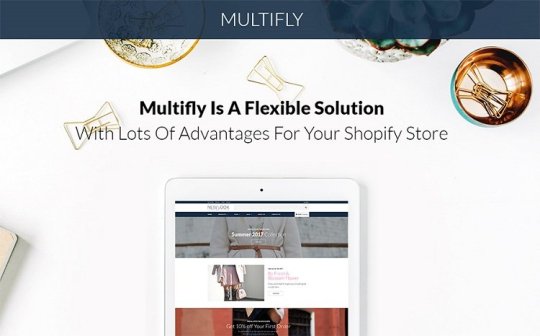
When it comes to themes, Multifly is a fantastic example of universality and impeccable design. It comes with seven stunning templates for jewelry, fashion, cosmetics, fishing, electronics, tools, and wholesale stores.
Multifly is an exciting theme with an eye-catching look, flexibility, and powerful features. Those qualities make it one of the most responsive and highest converting themes on Shopify.
Almost limitless customization options will enable you to turn your website into an attention-grabbing sales booster in a matter of minutes. The lightweight and responsive theme also has a perfect score on PageSpeed Insights.
Key Features
Drag and drop functionality
Very responsive
Works well on smartphones, laptops, and tablets
Product quick view
Ajax cart to make shopping a pleasant process
Dropshipping
Valid semantic coding
Sorting options
Megamenu
Parallax effect
Add to wishlist feature
Product countdown feature to show the remaining stock and new arrivals coming soon
Registration forms
Online chat
Google fonts
Admin panel
Minimalist style
Pros
Highly responsive
Multipurpose template
Compatible with the official Shopify apps
Multi-currency
Multi-lingual
The minimalist style brings the users focus of attention to your store’s items
Free 24/7 professional technical support
Fast theme color switcher
Cons
Not as beginner friendly as its competitors
It is expensive
Shopify eCommerce Theme Example: Multifly
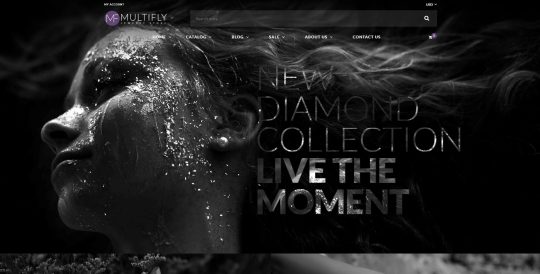
Narrative - Best for Storytelling
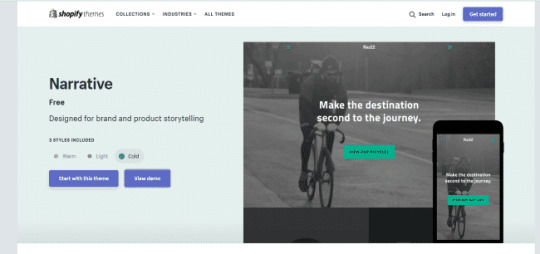
If you want to build a brand that stands out, storytelling is one of the most effective ways of doing this. One of the best themes for putting this strategy to action is Narrative.
Narrative is a free theme created by Spotify with a focus on stores with small catalogs. The boutique theme is specially designed for visual storytelling, featuring a full-width slideshow on the homepage by default.
Due to its strong visual impact, Narrative is ideal for;
Using videos and photos rather than text to tell your story
Delivering a strong message about your brand
Highlighting the uniqueness of your single product or small inventory
Since this is a fully customizable theme, you’ll be able to have your site up and running in minutes.
Key Features
Four different styles; warm, cold, light, wide
Support for full-screen video
Easily customizable sections
Social media integrations
Autoplay hero videos
Mobile optimization
Vertical slideshow, showcase more information on the homepage without forcing the customer to leave the page
Fixed navigation
Blogging functionality
Pros
Completely free
Fully customizable
Optimized for small devices
Free template updates
Ranked 7th among other Shopify themes for speed
Cons
Product page design is limited
The layout is difficult to reformat
Wishpond + Shopify: Supercharge Your Ecommerce Store
Book a free call to learn how our team of marketing experts can help you to boost sales for your Shopify store today!
Shopify eCommerce Theme Example: Mor For Moms

4. Debut - Best Free Theme
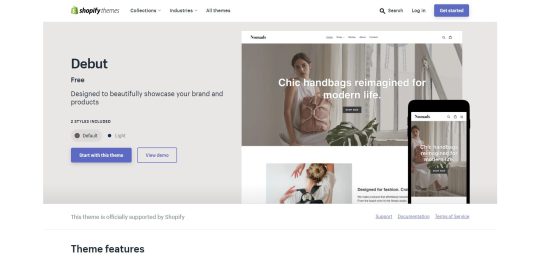
Debut is one of the most popular Shopify themes and I’ve seen multiple shop owners scale their store to six figures a month with this simple theme.
As the name suggests, Debut is a great starter theme for beginners. However, it still packs a punch in comparison to even its premium competitors. It looks simple and clean, yet it is alluring. The mobile-optimized theme is also suitable for all types of stores and is ready to go with minimal customization.
Key Features
Two different styles: Default and Light
Multi-level menu feature
Slideshow feature on the home page - use this to display multiple products
Customer testimonials on your homepage and product pages
Newsletter
Footer - put links to social media pages and contact information
Magnifier - zoom into product images
Product filtering
Pros
Free
Mobile and SEO-Friendly
Clean & professional design
Ideal for small catalogs
Free lifetime updates
Cons
You need to install additional apps to suit your needs
Limited customization
Shopify eCommerce Theme Example: Veronique Collection
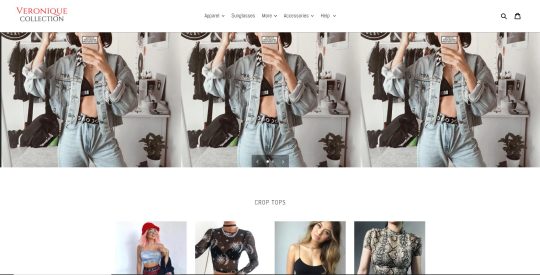
5. Wokiee - Best Overall

If you’re looking for more than just a theme, Wokiee is an outstanding design tool as well. In addition to being a fantastic theme, it has all the modules and tools you need to create a stunning website that is super-fast and has an impressive UX.
Boasting an average rating of 4.96 from 303 ratings (at the time of writing), this is one of the best Shopify themes. The theme offers 21 layouts for the homepage of your website. All of them are categorized depending on the website niche and optimized for mobile view. One thing that makes Wokiee stand out from the rest is its powerful admin panel, which aids in the design process.
Key Features
20+ homepage layouts
Eight shop page layouts
Mega menu for a good user experience
Banners
AJAX search
Instagram feed integration
Newsletter
Numerous filters
Dynamic checkout buttons
Wishlist and product comparison system
Well-designed product pages
SEO-optimized
Pros
A vast range of features
Versatile design and a lot of layout options
Quick loading speeds
Cons
Setting up may take too long. Wookie’s many design options and features could take a long time to get used to
Shopify eCommerce Theme Example: Wookie Demos
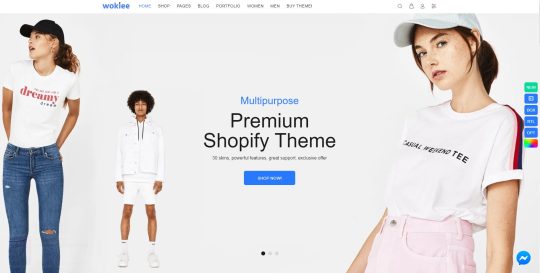
6. Universe - Best for Dropshipping
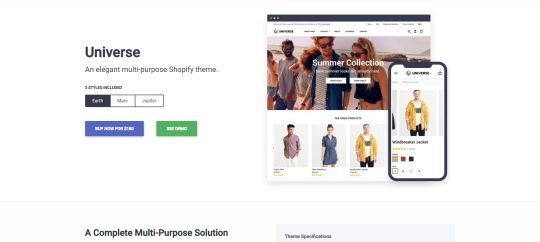
If you are interested in dropshipping, Universe is a theme worth checking out. It is a multipurpose theme that comes in two main variations, the light Earth mode and the dark Mars option.
Regardless of which variation you choose, you’ll be able to author a modern, professional-looking Shopify store in no time. This theme also has a large number of Shopify sections and customization tools. These will allow you to easily adapt it to any purpose or niche. Some of the features you’ll have access to include product image zoom, support for video backgrounds, and Google Maps and YouTube integration.
The selling point of Universe is its ease of use and great social media integration features, perfect for dropshipping.
Key Features
Fully customizable thanks to the extensive built-in settings
Interactive product carousels
Powerful mega menu
Video backgrounds
Color swatches
Parallax sections
Sticky header
Product filtering
Slide-out shopping cart display
Social media integration
100% mobile-friendly
Pros
Wide range of features
Lightweight but versatile
Fast loading times for maximum conversion
Good for dropshipping
Suits both large and small-sized brands
Cons
Not suitable for every niche
Shopify eCommerce Theme Example: Universe Theme Demo

7. Porto - Best User-Interface
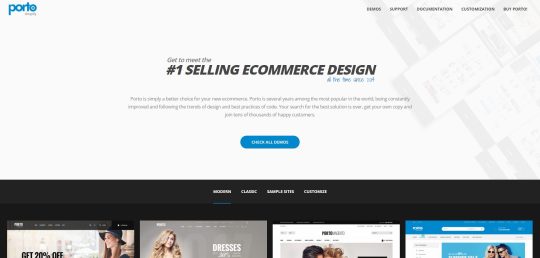
The Porto theme provides you with everything you need to create a fantastic website of your choice. The popular theme is in use by more than 110,000 satisfied business owners, so it is tried and tested.
The main reason for Porto’s success is the superb UI and UX experience, both of which get better in time thanks to the constant updates. The ever-growing number of Demos also means you can get your website up and running in minutes. Prefer to do your own thing? The customization tools and options leave plenty of room for some creative freedom. Porto also has full support for WooCommerce, the leading WordPress online store builder plugin.
Key Features
More than 20 pre-made demos
Vertical mega menu
One-click demo import
Multiple content and sidebar layout configurations
Custom widgets
Optimized for speed
AJAX
Powerful admin menu
Fully responsive on all devices
Light and dark color skins
Unlimited skins and color
Retina ready
Unlimited headers
Pros
Outstanding support team
Great drag-and-drop builder plugin
Good selection of pre-made demos
Reasonable pricing
Cons
A lot of competition from similar multi-purpose themes
Shopify eCommerce Theme Example: Porto Demo
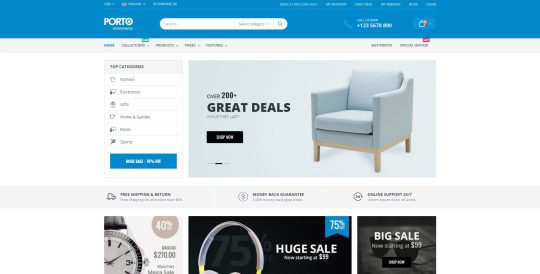
Conclusion
An elegantly designed store is one of the most important components to an effective online sales funnel and selecting the right theme can quickly jumpstart your progress. A correctly chosen theme can get you 95% of the way there - you don’t need to build your store from scratch, instead you can just add minor tweaks.
Summarising our list, we have:
Shoptimized - Best For Conversion
Multifly - Best Universal Theme
Narrative - Best For Storytelling
Debut - Best Free Theme
Wookie - Best Overall
Universe - Best For Dropshipping
Porto - Best User-Interface
This list should have something for everyone.
So, what is your pick? Let us know in the comments down below.
About the Author
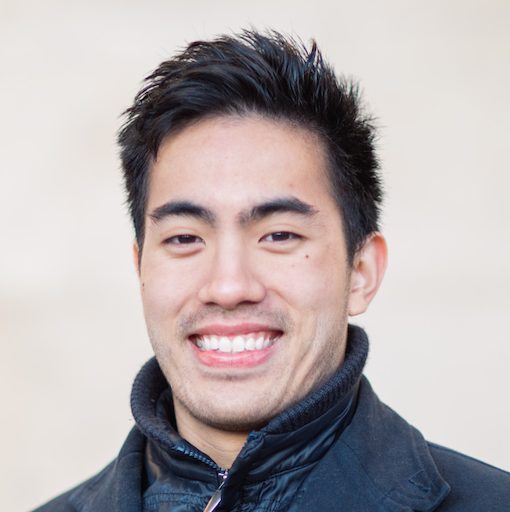
Eddie is a strategy consultant with a passion for helping those build online businesses. He shares his best tools, tips and tricks on earning passive income on his blog Passive Income Tree and has built two successful online businesses.
from RSSMix.com Mix ID 8230801 https://ift.tt/2MuMB56
via IFTTT
0 notes
Photo
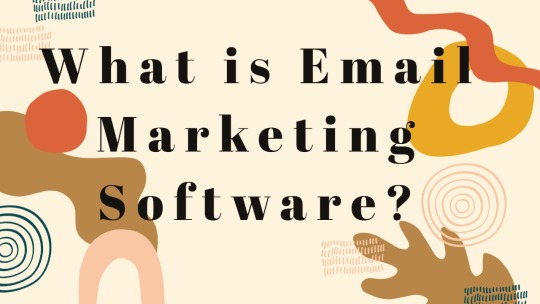
Email marketing software can manage your contact lists, help you design and send compelling emails, and track whether these were opened and read. The good news is that it does not cost much to get started with email marketing, nor is it a very difficult undertaking. Many of the solutions in this roundup have affordable initial plans and some even offer onboarding services for new customers. The 10 products we've chosen also have a gamut of self-serve support and knowledge-base articles to help overcome common issues.
As email marketing solutions go, we see a range of options from text-based template solutions that marketers can quickly make their own to more complex HTML or JavaScript templates. Leveraging email for marketing can take several forms, for example, some businesses might decide their most effective marketing tactic is a value-add newsletter delivered to a gated community of subscribers. Others might want to tie their emails directly to their product and sales engines, providing special offers and deals to recipients.
Each approach requires different tools when it comes to creation of the source email, dissemination to specific recipients, and integration with other back-end systems, notably the accounting system, the customer relationship management (CRM) system, and possibly even the inventory management system.
Businesses can manage contacts by keeping a list of names and email addresses, or they can create a complex database full of subscribers segmented by demographic slices and engagement levels. Which method they choose really just depends on how much budget is allocated towards the email marketing software solution.
Important Trends to Consider in 2020
(Image credit: Statista)
Various older email marketing solutions were designed to suit desktop and PC-based email clients, and as such the templates, as well as the entire design to click-through experience, has been refined for larger screens. While various email marketing vendors have also enabled viewing emails and newsletters on mobile devices, the shift to a mobile-first strategy has been slow considering smaller screens should not be an afterthought. According to market research firm Statista, for the US in 2020, mobile internet traffic made up a total of 50.51 per cent of all internet traffic (see above graphic).
More users are interacting with email on mobile devices, which means they can access emails throughout the day and wherever they are. Consider that smartphones have also evolved as mobile payment solutions and enable mobile purchases thanks to solutions like Apple Pay and Google Pay integration. This makes it even more vital to market on mobile by offering direct links to sales.
Squeezing desktop emails to fit on smaller screens is a sure way to get a dreaded unsubscribe request. Savvy marketers don't only embrace myriad opportunities to launch their campaigns, they should also learn the rules of creating effective emails for smaller screens. Creating effective templates aimed at mobile users shouldn't be that hard since websites and blogs have had to make the jump towards 'responsive' mobile designs, which look equally good on desktops or smartphones, or face the wrath of critical Google algorithms ignoring their sites completely.
Understanding how consumers use their mobile devices and the popularity of infinite-scroll experiences like photo and video sharing services Instagram or TikTok proves that consumers value images with impact and engaging animations over long streams of text. While text is still necessary, it is best to keep it short, sweet, and to the point. Email marketers now have the opportunity to create new sales opportunities as well as to tell cohesive brand stories across multiple platforms and they can kick these off with a well-timed email marketing salvo.
Marketers should also consider designing for Dark Mode, which has become a popular user interface (UI) convention adopted by desktop and mobile operating systems. Dark Mode mutes bright colors and makes text and images easier to read thanks to dark backgrounds, there is also a battery saving component to Dark Mode which makes mobile devices last longer by lighting up fewer pixels.
Finally, integrating social media links, elements, and hashtags in emails and newsletters can build a more cohesive marketing campaign that make email marketing the perfect launchpad for sales and customer relationship management activities.
The Role of AI
Artificial intelligence (AI) continues to be a major feature at the disposal of many email marketing solutions. AI improves email marketing mechanics such as A/B testing and smarter audience segmentation. This can have immediate benefits in terms of using machine learning (ML) to improve the efficiency of your marketing strategies for different customers and sending the right content to the right people.
Deployed properly, AI helps personalize email content right down to the individual customer level, depending on how much information you can feed it from your CRM and sales systems. AI delivers strong capabilities, which means determining exactly how a potential email marketing service has implemented AI should be key criteria for most marketers before purchasing.
In our email marketing software review roundup, we test the top email marketing tools available based on how easy it is to create emails, build subscriber lists, set autoresponders, and pull in other communication-based tools, such as social media management, and web analytics software. To that end, we selected Campaigner and Mailchimp as the best pure-play email marketing services for their focus and feature sets. If you need a more complex tool that can build comprehensive workflows designed to automate the email marketing process, then we recommend HubSpot and Salesforce Pardot, which are better served as complex marketing automation solutions.
The difference between them is quite profound. One-off communications versus prolonged, email-based interactions. For example, email marketing tools are excellent for one-off communications. You can use these tools for the one time you'd like to send someone an automated email response when they join a subscriber list, on their birthday, or when you promote a new product or service. But marketing automation tools are better suited for prolonged, email-based interactions or drip campaigns. This can include tracking the customer journey and tracking the various touch-points from contact to closing sale. Marketing automation tools offer tremendous capabilities whenever you want to guide someone from a subscriber list to a product purchase.
Email marketing solutions themselves are evolving and expanding into wider ecosystems. Products like Zoho Campaigns already feed into a larger range of services that include CRM, automation, and even social media integration. Editors' Choice selection Mailchimp has built on its success as an email marketing juggernaut to expand into domain and website hosting to offer a complete marketing solution infrastructure to subscribers. Salesforce Pardot similarly enjoys the advantage of funneling into the larger Salesforce ecosystem. Consolidation within a larger landscape of marketing solutions is a definite trend we've seen for a number of years. This means selecting a solution shouldn't be based purely on its capabilities as a suitable email marketing tool, but also how it can extend to cover a businesses' overall marketing needs.
Surveying the Range of Solutions
The email marketing services we reviewed range from about $3 per month to send out 500 emails per month in Zoho Campaigns to as much as $1,250 per month for up to 10,000 contacts in Pardot. Many email marketing plans include unlimited email sends each month and bill you based on the number of subscribers. If you have a small list, then look for a company that offers a free plan, a low-cost plan for several hundred subscribers, or even a pay-as-you-go plan. On the flip side, many of these services also offer high-volume plans with up to 100,000 or more contacts. Sometimes this requires a custom plan that has to be arranged directly with a sales rep. If you're willing to commit, then look for the companies that offer discounts if you pay yearly rather than monthly. A few also offer money-back guarantees.
Getting started shouldn't be daunting. Generally, you'll know right away whether you like a user interface (UI) or not, and most of the contenders we reviewed offer free trials so you can poke around before dropping any cash. Luckily, most of these services have modern-looking graphics and uncluttered layouts. These are not the complex business software UIs of yesterday. Be careful, though, as some free trials require a credit card. This means you need to be sure to cancel your trial before you're billed if you're not happy with the service.
Be sure to look at the tech support offered by each of these companies, as many weren't as available as we would have liked. You'll find that some offer 24/7 phone support, live chat, and email help, while others leave you to rely on online documentation and limited live support hours. The best services offer a combination of self-serve help resources—where you can search FAQs and articles to find your own answers—as well as live support via chat or phone when you can't solve an issue yourself. We cover all of these concerns in our reviews, plus you can get an overview in the feature chart above.
SMBs just getting started with their email marketing might pony up the extra bucks for a white glove onboarding process which might be well worth the price for getting things set up quickly and properly the first time around.
Campaign Creation and Subscriber Management
Whether you already have an existing list of subscribers or are starting from scratch, email marketing services can help organize these contacts. All of the services we cover let you add contacts manually using copy and paste or by uploading CSV or Microsoft Excel files. Some integrate with third-party software enabling you to import Gmail and other webmail contacts, Salesforce and other CRM data, or other software where you might have contacts stored. Depending on the size and location of your list, third-party integration could be key. Verify whether you can export contacts as well (and how easy it is to do so) should you leave the service. Managing users who unsubscribe should also be easy so you're not accidentally contacting anyone who has opted out of your newsletters.
Next up is building an email newsletter. The best services offer several ways to do this; you can import your own HTML, start from scratch, or use a predesigned template. Most of these services have drag-and-drop UIs that let you choose exactly the elements you want to include, as well as image libraries in which you can store assets such as your logo or company photos. Tools that let you test your emails for spam are also essential since there are some seemingly innocuous terms that may send up red flags and drop all of your hard work into your subscribers' junk folders or, worse, get your emails banned before they ever reach their recipients.
Email Responders and Campaign Tracking
Beyond sending basic newsletters, the best email marketing services offer custom autoresponders, which help you stay in touch with your contacts with automatically generated emails based on special occasions (such as their birthday or anniversary), welcome emails for new subscribers, or thank-you emails for recent purchases.
The most advanced email marketing services offer custom workflows where you can specify triggers based on actions (such as opening an email or making a purchase) or on inaction (such as ignoring emails). With these services, you can also set up a series of emails (such as tutorials) to be sent to segments of users, and you can pause or stop a campaign at any time. You can also move contacts into new segments once they have completed tutorials.
Of course, sending out campaigns is no help to your business unless you can track your successes and failures and make adjustments based on your learnings. All of the services covered here offer some level of tracking, whether it's simple open and click rate data, color-coded charts and statistics, or even integration with Google Analytics.
As a growing business, you may also be looking for a CRM solution, and you'll find that the more advanced email marketing services have begun to crossover into CRM. It makes sense: Both types of software deal with managing and communicating with customers. A handful of these services are one-stop shops, either offering both email marketing and CRM out of the box or as add-on services.
In addition to A/B testing, many email marketing packages now offer multivariate testing, which involves using multiple variations of a campaign to test which one performed best. These features help marketers better shape future campaigns for success. Services that offer this feature include Campaigner and Mailchimp. Search engine optimization (SEO) is another factor to consider when implementing marketing campaigns for your organization. The right keywords can lead your subscribers from their email platform onto your website.
Whether you're looking or a simple email marketing solution or one with full automation and advanced marketing capabilities, there's never been more in terms of range and selection not just in terms of pricing but also for value added features and wider ecosystem integration. This makes email marketing one of the more exciting and dynamic segments of business solutions software and marketing tech today.
#email marketing#email hosting#how to makemoney#how to make money 2021#make money as an affiliate#make money today#make money 2021
0 notes
Photo
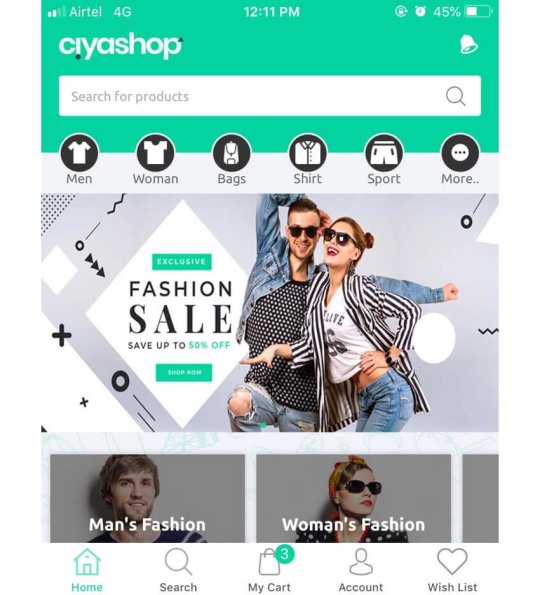
23+ Best iOS App Templates of 2020
Building an app used to be the domain of hardcore developers only, but with over 2,500 iOS app templates for sale at CodeCanyon, even complete beginners to coding can build an app. That's because an app template gives you the complete source code to a working iPhone app, with key functions already implemented. Just add features to create the product you want!
Many beginners use app templates as a learning tool to improve their coding skills, while others choose to upload their new app creations to iTunes for approval and inclusion in the app store.
CiyaShop is one of the many high-quality iOS mobile app templates available on CodeCanyon.
Integrating an app template into the development process will allow you to start with a professionally designed template, so you can quickly launch your app. Having a template reduces your costs for development and cuts down on bugs. Save time and money by using a premium iOS app template from CodeCanyon.
The Best iPhone and iOS App Templates on CodeCanyon
CodeCanyon has a library of some of the best iOS app templates ever created. With a low-cost, one-time payment, you can purchase these high-quality iOS mobile app templates and bootstrap your iPhone or iOS app project.
Here are some of the weekly best-selling iOS mobile app templates available on CodeCanyon for 2020.
These feature-rich iOS app templates will help you focus on running your business rather than designing an app. With the premium apps offered on CodeCanyon, you will be able to create all types of apps in many different industries, such as:
cryptocurrency
fashion
ride-sharing
restaurant
eCommerce
Head on over to CodeCanyon and find the right iOS app template now!
Top 20 iOS App Templates (From CodeCanyon for 2020)
1. Best-Seller: Universal for iOS
The magic of the Universal for iOS app layout template is that it lets users create just about any app they want by pulling in unlimited content from blogs, timelines, feeds, channels, playlists, or webpages, and easily combining them in one customisable app.
One of the best-selling iOS mobile app templates at CodeCanyon, Universal for iOS supports most popular web resources, like WordPress, YouTube, Facebook, RSS, etc. It also supports AdMob and gives your users the option of removing banners and interstitial ads with an easy in-app purchase.
The iOS starter app is completely based on Objective-C and designed for the latest version of iOS. It comes with step-by-step instructions and video tutorials on how to configure your template from scratch, and it's suitable for both professionals and beginners as no code knowledge is required.
User thesanguy says:
"Universal for iOS offers an extremely flexible code base for a wide variety of app designs. I found the documentation and support to be top notch, and I am a complete novice with Xcode. My app was quickly approved by Apple and I was very pleased with the end result."
2. Best-Seller: WebViewGold
The WebViewGold Apple app template is another great iOS template that allows users to convert website content into an app. It does so by using a Swift Xcode package to wrap the URL or local HTML into an iOS app. The real genius of this HTML5 iOS app template, though, is that it does its work in just a few clicks. So no coding knowledge is required! WebViewGold is optimised for iPhone, iPod Touch, and iPad.
Apps made with this iPhone web design template are 100% guaranteed by the author to get acceptance into the Apple App Store.
Try this out if you've been looking for template apps for iPad and iPhone. User talimagnum says:
“I have been using this code for a while now and I have to tell it has been awesome. I have never had any trouble and the only time I needed help they answered really fast.”
3. Best-Rated: CiyaShop Native iOS Application
Need to create an app quickly and easily that is compatible with WooCommerce themes? Look no further! The CiyaShop iOS starter app is an ideal solution for your eCommerce business. If you are a retail store, marketplace, or fashion shop looking to buy iOS app code, then this is the right app template for you.
Here's what you can expect from this eCommerce iOS template:
WooCommerce theme synchronization
reward points
multi-vendor support
push notifications
delivery tracking
View the live preview of this iPhone and iPad app design template to see if it's the right fit for your business!
4. WooBox: WooCommerce iOS App
The ideal app for shoppers, the WooBox app template helps developers create their own beautiful eCommerce app for mobile shoppers. WooBox includes more than 40 professionally designed screens to feature products. Other great features of this eCommerce iOS template include:
light and dark mode themes
RTL support for Arabic and Hebrew
Admob integration
wish list functionality
and more!
If you need to buy template apps for iPad and iPhone for eCommerce, then WooBox is what you've been looking for.
5. WoWonder IOS Messenger
WoWonder IOS Messenger is an iOS chat application template that allows end users to chat together on their mobile phones via the app or send and receive messages. The iOS template features:
registration page
ability to upload and share images as well as voice recordings
offline access to all messages and recent conversions
ability to control privacy and profile settings
You can't go wrong with WoWonder if you've been looking to buy Xcode templates. User darkpixel66 says this about the iPhone app template:
"Great support and communication."
6. Store Finder Full iOS Application
When you need to find a specific item or store, and don’t want to spend all day driving from one end of town to the other or doing laps around the mall, a store finder app is a lifesaver.
Enter the Store Finder iPhone app template, a developer’s dream, with a long list of must-have features like:
call, email, and SMS integration
Google directions
social media logins
pinch and zoom navigation
and so much more!
7. Web2App for IOS
Web2App for IOS offers you another way to convert your website into a real iOS app. This HTML5 iOS app template offers great features like:
tabs
built-in advertisements
notifications
easy customisation
styling options
This iPhone app HTML5 template is highly customisable and ships with comprehensive documentation, video tutorials, and step-by-step instructions that make it easy to get started. You can choose from countless display modes and colors to suit your requirements, and of course customise the AdMob integration.
User misterzenith says this about the Web2App iPhone web design template:
“Design quality is awesome with well-commented code.”
8. Item Finder MarketPlace
The item finder marketplace allows you to easily set up an eCommerce marketplace with all the necessary features such as reviews, social media sharing, promotions, and detailed product descriptions. Other notable features for this eCommerce iOS template include SMS integration, user profiles, image sliders, and social logins.
If you need to buy Xcode templates for your eCommerce marketplace, this template is perfect. See what this app is capable of by viewing the video preview.
9. Classify
Classify is an all-in-one iOS app template for ads. The iPhone application template allows you to create mobile classified services for professionals. The Apple app template is easy to customize to create just the look you need.
Here are a few notable features for this iPhone app template:
AdMob interstitials
login and sign-up controllers
no external CMS needed
PSD graphics included
Here's what users are saying about this iOS template:
"The developer has created an amazing product that is easy to customize and has fast and accurate customer support." — arudkosky
Download this powerful iPhone app template now!
10. PikLab
The PikLab photo editor Apple app template was inspired by the popular AppStore app, PicLab. This iPhone application template has all the important features of modern photo editors. This makes editing images quick and easy for all users of the app.
Here are a few of the iOS app layout template's most essential features:
text collages
sticker creation
filter, contrast, and texture photo editing
background insertion
PSD icon files included
If you're looking to create a professional photo editing app, then this is the iPhone app template for you.
11. Events—iOS Universal Events App Template
Events is an iPhone app template created with Swift that allows developers to create their own mobile iOS events app to store and share events happening all over the world. End users are able to submit new events that you can approve and add to your Parse Dashboard.
The iPhone app template also has a button that enables end users to automatically add an event on their native iOS Calendar and to open the address in Maps to get directions. They can also share the event via their social media platform of choice.
User dnederlof says this about the iPhone app template code:
"Great code and some of best support I've seen!"
12. PIXL
PIXL is an app template that comes with a built-in custom image editor for editing images and icons. It also comes with a customizable camera built with the AVFoundation framework. The iOS template allows you to either edit photos from your existing photo library or take pictures with your phone's camera. They're useful features if you've wanted to buy iOS app code for photography.
Here is what users of this iPhone app template are saying:
"Outstanding template and customer support! I highly recommend this app template!"—VL
13. Restaurant Food Delivery and Ordering System
This eCommerce iOS template is ideal for any on-demand delivery business or food delivery app like UberEats or Postmates. The process within the app allows your customers to create an account, choose a restaurant of their choice, select the food from this restaurant, and check out with cash or credit.
Here are a few notable features of this eCommerce iPhone app template:
social login
phone verification
restaurant menu screens
seamless checkout
order tracking
14. Woopy
The Woopy iPhone and iPad application design template allows developers to create listing apps that facilitate buying and selling items online. Users can browse by keyword or category. They can also chat with sellers or potential buyers and give feedback on each transaction.
One of the Apple app template’s outstanding features for sellers is the ability to add a ten-second video to their listings. Another is the app’s optional email verification system that gives buyers and sellers extra assurance by posting a verification symbol next to the user’s name.
Customer Kaya09 said this about the iOS template:
“Great support, well-designed app, and code is perfect. No issue with iTunes, approved in a few hours.”
15. SuperView
SuperView is another great iPhone and iPad application design template created to enable users to easily create a native iOS container for their website. It is ideal for a single-page web app with on-screen or no navigation. Users who want to ease the difficult learning curve associated with the Swift programming language and iOS SDK will really appreciate SuperView.
This iOS app layout template also has some great features you can take advantage of in your app, including:
Firebase or OneSignal push notifications
GPS support
social network login
Google AdMob
support for right-to-left (RTL) languages such as Arabic
User muhsin2905 has this to say about the iPhone and iPad application design template:
"Really good app and really good support. No problem to release to app store. App is online and we are happy. I would buy this App again if I needed it."
16. Instagram Mobile Template
Love Instagram? Want to create your own Instagram-type app? We have just the thing for you. The Instagram Mobile Template is an iOS template that allows developers to create a photo and video sharing app in the vein of Instagram where users can follow, like, comment, and share photos.
The Apple app template allows users to log in with their email, Google, or Facebook accounts and supports monetisation with AdMob. It also supports push notifications and comes with built-in analytics to monitor performance.
User Mbosoft says:
“Customer support, code quality, customizability. I recommend it to everyone. Always new, updated and easy to use. No need for coding knowledge. Just follow the steps."
17. Ads listing, Classified app for iOS
If you're looking to buy iOS app code to start a classifieds app, here's your top choice. By purchasing this iPhone app template code, you can set up in app purchases, multiple ad screens, different color themes, and a lot more.
Features of this iPhone app template design include:
multiple currencies
Google AdMob
account profiles
19. FireApp Chat IOS (Inspired by WhatsApp)
Need to create a messaging app? This iPhone app template design will help you build a WhatsApp-style app in no time. The iOS starter app will allow users to easily communicate with their friends through messages and video calls. Users can share images, video, audio, stickers, location, and contacts when you set up the FireApp iOS template.
20. ExpensesApp
We end our list of professional iOS app design templates with ExpensesApp. This is a great iPhone app template design that lets users manage their income and budgets. ExpensesApp uses a minimal layout that's easy for users to navigate. It comes with step by step documentation for easy setup, and it's 100 percent ready for the AppStore. If you've been looking for Apple template apps that can help people manage their money, try out ExpensesApp.
5 Free iOS App Design Templates to Download in 2020
The premium iOS mobile app templates available on CodeCanyon will undoubtedly give you the most advanced features and the best possible user experience. They are complete apps with full source code—in many cases you can customize them to create your own working app, without any coding. However, if you're on a tight budget, you might not want to use a paid template. The good news is that there are iPhone app template free download alternatives to the premium Apple template apps found above.
Many iOS app design templates or UI kits have been created by designers and are free to download and use in your own project. To create an app from one of these free app design templates, you will need to do all the coding yourself, though. The UI kit or design template will only include the layout and graphics for your app—you'll have to figure out how to turn this design into a real app.
Below are my picks for the five best free iOS app design templates available on the web.
1. Move
The Move iPhone and iPad app template is free and will give you a clean and simple design that users can easily navigate. It comes with 12 different templates that will work for businesses and startups of all different types.
2. Payment App UI Kit
If you need to accept payments on your app, then this free iOS app template UI kit features 11 different screens that will help your users send and receive money from contacts or people nearby. A few of the included screens in this kit are expense log, security login, contact chat, and manage money screens. Try this out if you need an iPhone and iPad app template that's free .
3. Amazon Refresh Design Sketch Resource
This UI kit builds on the Amazon Marketplace UI and gives it a more modern feel. The iPhone app template free download kit comes with three screens that will help your business look professional. This iOS app design will make a great accompaniment to your online store app.
4. Restaurant Wireframe
If you're running any type of restaurant, fast food place, or food delivery service, this wireframe can be adapted to your needs. It's minimal design looks great and is hard to find in other iOS app design templates that are free online. The wireframe features two screens for searching specific types of foods and locations of the different eateries. If you've been looking for a restaurant iOS app design templates for free online, try out this wireframe.
5. Book App Concept
This iPhone app design template free download features a sleek and modern design that can not only work for books but for magazines as well. You can scroll and search through different books and magazines quickly and efficiently with this iPhone and iPad app template that's free.
Explore More Great iOS App Templates for 2020
While the iOS mobile app templates mentioned above are some of the best available for 2020, they may not fit your business's needs.
If none of the templates mentioned work for your current business or you need even more templates, then check out our other articles that contain plenty more ideas for high-quality premium and free iOS app templates:
Mobile App
10 Best iOS News App Templates
Franc Lucas
iOS
10 Best iOS App Templates for Business
Nona Blackman
Mobile App
10 Best iOS Map App Templates
Nona Blackman
So what are you waiting for? Get started on your new app today!
by Daniel Strongin via Envato Tuts+ Code https://ift.tt/35Ooc0m
0 notes
Text
29 Best Shopify Themes 2020
Shopify is one of the most popular ecommerce platforms around and these themes give you an easy way to apply a stylish design to your store.
In fact, the Shopify themes in this collection can turn a generic instance of Shopify into a highly professional looking ecommerce store while also providing some extra essential ecommerce features. Whether you’re creating a store to promote a single product, starting out with a small inventory, or already have a large catalog of items to sell online, this varied selection of Shopify themes is sure to include more than a few designs that are suitable for your project.
In fact, many of these Shopify themes include multiple designs in their packages. These designs are often very different from one another so it’s well worth exploring the individual demos that make up a single Shopify theme to ensure you’re not unintentionally overlooking the perfect design for your store.
When viewing the previews for these themes, it’s a good idea to see how they look on a smartphone device by using the viewport switcher on the demo page. This enables you to experience your store as your mobile visitors will, helping you to get a better idea if the design will work with your products.
Many of these themes include some type of customization options, whether that’s the ability to choose from predefined color schemes, the option of creating your own custom color palettes, or a drag-and-drop builder that makes it easy to redesign your store.
Wokiee

Wokiee is a flexible multi-purpose Shopify theme built for creating almost any type of ecommerce store.
If you’re looking for a premium Shopify theme that will give you full control over the design of your online shop, regardless of your web design experience, then Wokiee is definitely one you should take a closer look at. If you visit the Wokiee demo page, you’ll see that you get access to a varied selection of layouts for your store. Also, as this is a recently released Shopify theme, all of these store designs are fully modern and up to date. In fact, with over 27 eye-catching homepage layouts to choose from, there’s a good chance you’ll find one that matches your brand.
Among the online store demos that make up the Wokiee package, you’ll find templates that are well suited to building a store selling gadgets, sports equipment, weapons, furniture, and books to name just a few. You’ll also find lots of more general purpose store templates that should work well with almost any type of inventory. In addition to the Shopify store homepage designs, the Wokiee theme package also includes templates for the inner pages of your online shop. These layouts cover the product category pages, the individual product displays, and all the other types of content a good ecommerce store needs.
When setting up your website, you also have the option of adding your own personal twist to the design of your store. Thanks to the selection of pre-built header layouts, you can give this important part of your website a unique look featuring your choice of colors and logo. Tweaking the other visual properties of your store is also straightforward with this customizable Shopify theme. Wokiee isn’t short on useful ecommerce features either, with mega menus, AJAX search, color swatches, and social media integration, plus many more features to help you create a successful store.
Wokiee combines a great selection of pre-built content with valuable ecommerce tools to help enhance your store.
More Info / Download Demo
Avone

Avone is a true multi-purpose Shopify theme for creating all types of online stores.
With over 18 complete online store demos, there’s a good chance that Avone will work well for your Shopify store. You can see all of the available demos on the Avone website but to give you some idea, they include fashion, footwear, and furniture stores. The designs are fairly minimal and provide your Shopify site with a clean and modern look, no matter what type of products you’ll be selling.
However, not only is Avone packed with pre-built store content but it’s also highly flexible. To help you customize your Shopify store, there are reportedly over 1,000 theme options for you to work with, covering almost every display setting for your website. Defining the logo positioning, adjusting the sidebar content, and setting up the mega menu are just some of the ways you can personalize your store with this theme. Thanks to this, if you can’t find a store demo that’s perfect for your project, you should be able to create a custom solution with Avone.
Whether you’re new to using Shopify or not, the good news is that this theme can be applied to your store in just a few clicks. Once you’ve imported the demo content, you can then start uploading your products and configuring the way your Shopify store works. You won’t have to worry about whether smartphone users can shop at your store either, as this theme is fully mobile responsive to handle screens of all sizes.
Avone is packed full of great ecommerce and general-purpose website features that should help make your store a success.
More Info / Download Demo
Universe

Universe is a multi-purpose Shopify theme that comes in two main variations for your store.
Whether you decide on the light Earth mode or the dark Mars option, your ecommerce store is sure to have a stylish appearance if you choose the Universe Shopify theme. Regardless of what type of online shop you want to create or what products you want to sell, the multi-purpose Universe could be a suitable option.
On the Universe demo site, you can see exactly what this theme has to offer. For starters, your Shopify store could feature a large full-width slider above the fold, ready to greet your visitors with some high-quality photographs of your products or just some inspirational images that help tell the story of your brand. Editing the demo slider and adding your own content is very straightforward.
The rest of the homepage of your store – if you choose to use the demo layout – could include a panel that displays your featured products, a section for promoting your recommended product collections, and space for listing any items that are on offer. You can also easily display a selection of logos from the brands that you stock or places your store has been mentioned. If you want to use content marketing to grow your audience, then you can also display the latest posts from your blog on your homepage too.
Some of the other reasons to consider the Universe Shopify theme include the support for video backgrounds, the ability to create interactive product carousels, and Google Maps and YouTube integration. There are lots of ecommerce related features too, including product image zoom, the ability to display related products, and a slide-out shopping cart display. Universe has good social media integration features as well.
Universe is easy to setup and simple to customize, making it a theme for all types of ecommerce projects.
More Info / Download Demo
Porto

Porto is a popular ecommerce theme for creating a wide range of online stores with Shopify.
Now on version 2, the Porto Shopify theme has been updated to deliver an even more intuitive user experience. From installing the theme to putting the final touches to the design appearance, everything about using Porto has been improved in the recent update. There are also now countless pre-built header combinations to choose from, including fixed and floating options. If you prefer a vertical sidebar menu for your store, then that’s possible too with Porto. You can also enable the optional mega menu feature to start adding a range of content types to your drop down menus, including product images and more.
Apart from the customization options, one of the best reasons to choose the Porto Shopify theme is the impressive selection of pre-built store demos. With over 20 different designs to choose from, for most stores, you should be able to simply import a design then start uploading your products. With Porto, you get a good mix of general purpose designs alongside product specific demos covering furniture, gadgets, and sports equipment stores. The designs are all mobile friendly as is the case for most of the Shopify themes in this collection.
Some of the features you’ll be able to use on your store if you choose this Shopify theme include RTL support for creating a store in a right to left language, a testimonial slider for sharing feedback from clients, a slider tool for creating interactive product displays, AJAX loading for a fluid user experience, and Google Fonts integration for greater typography options.
Porto is available across multiple ecommerce platforms making it a tried and tested Shopify theme.
More Info / Download Demo
Shella

Shella is a premium Shopify theme aimed at anyone creating an online fashion store.
If you’re working on an online fashion store and you’d like a theme that has been built with you in mind, Shella should be a good option. One of the best reasons to consider this flexible Shopify theme is the selection of pre-built content you get access to when you purchase Shella. This library of pre-built content includes 15 different homepage designs, each with their own unique style. Some of the options in this category include layouts that feature large full-screen sliders, others with video players for showcasing your products, and designs that make great use of sliders to promote your inventory.
In addition to the homepage layouts for the front of your store, Shella also gives you lots of options for how your products are displayed. The large selection of ecommerce templates covers the product category pages as well as the individual product pages. With so many different designs to work with, you’re sure to find the right templates for your brand.
However, you’re not just limited to the pre-built content with Shella. Although the templates all look great, you also have the option of using the builder tool to customize them or create your own designs from scratch. So if you’re looking for a theme for your ecommerce store that’s ready to go, while also offering a good level of creative freedom, the Shella Shopify theme is hard to beat. Thanks to these customization options, you’ll be able to produce unique banners for your store to promote your latest offers, build your own custom slideshows, and define your own color schemes, all through an intuitive user interface.
Shella works well for almost any type of fashion-related ecommerce store, with many different templates to choose from.
More Info / Download Demo
Lezada

Lezada can be used for a wide range of products and stores, thanks to its multi-purpose features.
With over 200 homepage variations to choose from, Lezada is a true multi-purpose Shopify theme that really can be used to create almost any type of online store. You can view all of the different homepage layouts on the Lezada website, but some examples of the types of Shopify stores you can create with this theme include bicycle, cosmetics, electronics, jewelry, and sports shops.
The design of the pre-built ecommerce content is very modern and is sure to give your online shop a professional and trustworthy appearance. The Lezada package also includes a selection of blog layouts to help you add this type of component to your website. There’s a premium slideshow builder tool included with Lezada too, giving you more options for creating content and displaying your products online.
Lezada has good Instagram support as well, making it possible to promote your products on this popular social network. Another useful feature of Lezada is the product comparison tool that can help your visitors find the right products at your store. There’s also a wish list feature that will help you add this feature to your website and encourage your visitors to start curating the products they’re most interested in. Furthermore, this theme can be used to create an affiliate or dropshipping store that promotes products sold elsewhere
To ensure that you’re able to use Lezada to create your Shopify store, anyone who purchases this theme can request for the developers of this theme to set up their online shop for free. Therefore, if you think you might need assistance, especially when it comes to using Lezada features like the deal of the day widget, the look book display, or the product quick view, you can get help directly from the theme creators.
Lezada is a very versatile Shopify theme that’s suitable for creating almost any type of ecommerce store.
More Info / Download Demo
Yanka
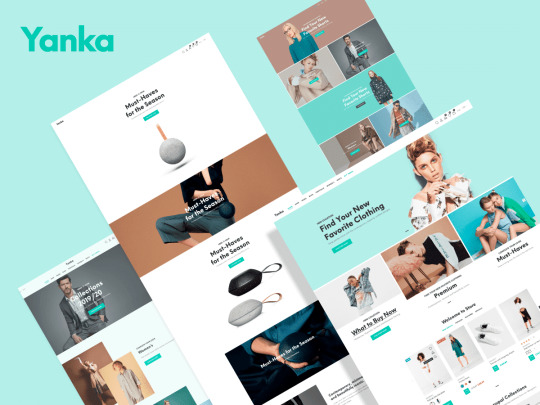
Yanka is a fashion-focused theme for building ecommerce stores with Shopify.
With over 18 pre-built fashion store demos, Yanka certainly gives you lots of options for your Shopify store. Each of the store demos includes a stylish and modern homepage layout that’s sure to give your online shop a premium look. The homepage designs are packed with useful elements, including sliders, product grids, product collection information, and other ways to display your inventory on the front of your store.
Alongside the impressive library of homepage layouts, Yanka also includes a range of templates for all the inner pages of your Shopify store. Thanks to this, each time you publish a new product or create a new category for your inventory, you can choose from multiple layout options. In addition to the nine listing styles, there are nine product page styles, and a set of blog templates to help you share your latest news on your store and engage in content marketing to grow your audience. If you want to add a blog to your Shopify store, Yanka has all the templates you should need for that too. Adding a portfolio to your website is easy as well, giving you an opportunity to show off work in progress items, or showcase other projects you’ve been involved in. There are other page templates too, so be sure to check out the Yanka demo to find out more.
Ecommerce features aren’t lacking either. If you choose Yanka for your Shopify store, you can add features like product quick views to help your visitors to easily inspect your items, a size guide table to minimize returns, and a live search tool for suggesting related products to potential customers. The Instagram integration functionality can help you leverage this popular social media platform to sell even more products online.
Yanka is a well-rounded package for creating stylish online fashion shops with Shopify.
More Info / Download Demo
Source - https://athemes.com/collections/best-shopify-themes/
0 notes
Text
How to Create a Ramadan Infographic Template in InDesign
What You'll Be Creating
In this tutorial, you'll learn how to put together an infographic template timeline in Adobe InDesign. We’ll look at how to set up a professional infographic template that’s ready for sharing on social media. This tutorial is perfect for relative beginners to InDesign.
Ramadan is the ninth month of the Islamic calendar (which falls in May and June this year). The month is marked as a month of fasting (Sawm) to commemorate the revealing of the Quran to the prophet Muhammad.
Short on time? You can find easy-to-edit infographic design templates on GraphicRiver and Envato Elements.
Ready to get started? Let’s dive in!
What You’ll Need to Create Your Infographic Template
As well as access to Adobe InDesign, you’ll also need to be able to dip into vector software like Adobe Illustrator to briefly open some of the vector graphics below.
Attached to this tutorial, you’ll also find a downloadable set of color swatches in Adobe Swatch Exchange (ASE) format, so make sure to download those too.
You’ll also need to download:
6 modern mosque illustrations
15 Ramadan icons
Stars abstract backgrounds
Sunset sky backgrounds
Rockyeah Sans font
Lorin Sans font family
Install the fonts on your computer, and you’re ready to start creating your infographic template.
1. How to Set Up Your Infographic Layout Template
Step 1
Open up InDesign and go to File > New > Document. Choose Web for the Intent at the top, and deselect Facing Pages.
Under Page Size, set the Width to 870 px and the Height to 2300 px (you can adjust the height later if you wish by using the Page Tool).
Click OK to create your document.
Step 2
Expand the Layers panel (Window > Layers), and double-click on Layer 1 to open the Options window. Rename the layer Background and click OK.
Click on the Create New Layer button at the bottom of the panel and rename this second layer Stars and Clouds. Then create five more layers in this order: Timeline, Mosque, Overlay Gradient, Icons, and Type.
Lock all the layers except Background.
Step 3
Expand the Swatches panel (Window > Color > Swatches) and choose Load Swatches from the panel's drop-down menu.
Navigate to the provided Ramadan Infographic Swatches.ase file, and click Open to load the RGB swatches into the panel.
Step 4
Click on New Gradient Swatch from the Swatches panel's drop-down menu.
Name the swatch Sunset and set the Type to Linear. Choose Swatches from the Stop Color menu and choose a pale pink swatch for the left-hand stop and a dark blue swatch for the right-hand stop.
Then click Add and Done.
Step 5
Create a second New Gradient Swatch.
Name this one Dawn, and choose a range of five color swatches, from pale yellow to orange and blues, to create a sunrise-style effect.
Click Add and Done.
Step 6
Create a third gradient swatch, this time with a Radial type.
Name it Light and choose a very pale yellow swatch for the left-hand stop and a deeper yellow for the right-hand stop.
Click Add and Done, as before.
2. How to Create a Split Night and Day Effect on Your Infographic Template
Step 1
With your gradient swatches ready to use, start by working on the Background layer.
Use the Rectangle Tool (M) to create a shape across the left side of the layout (the gap at the bottom can be left for an author credit).
Set the Color Fill of this to Dawn from the Swatches panel.
Copy and Paste the shape, moving the copy over to the right half of the page, and adjust the Fill of this to Sunset.
Step 2
Lock the Background layer and unlock the next layer up, Stars and Clouds.
Use the Rectangle Frame Tool (F) to create an image frame across the top half of the 'day' side of the layout, and File > Place one of the Sunset sky backgrounds images into the frame.
With the image frame selected, go to Object > Effects > Transparency. Set the Mode to Lighten and bring the Opacity down to 70%.
Click on Gradient Feather in the left-hand menu, and set the Type to Radial.
Step 3
Select the clouds image frame and Copy and Paste it, moving this over to the right side of the layout.
File > Place, choose one of the images from the Stars abstract backgrounds pack, and Open it. Allow the central star to sit roughly centrally in the image frame.
3. How to Create an Infographic Template Timeline
Step 1
Lock the Stars and Clouds layer and unlock the layer above, Timeline.
Use the Line Tool (\) to create a vertical line across the center of the page, towards the top.
Set the Stroke Color to a pale off-white swatch. From the Stroke panel (Window > Stroke), increase the Weight of the Stroke to 46 pt, and add an arrow head to the bottom of the arrow.
With the arrow selected, go to Object > Effects > Gradient Feather. Apply a Linear gradient, allowing the arrow to fade away towards the top. Then click OK.
Step 2
Copy and Paste the arrow twice, creating a vertical sequence of three arrows down the center of the layout.
Paste again, and on this arrow, Right-Click > Transform > Rotate 90 Degrees CW. Reduce the Weight of the arrow from the Stroke panel and reduce the length of the line. This smaller arrow can function as a little pointer towards facts and statistics as you move down the timeline.
Step 3
Open one of the EPS illustrations from the 6 modern mosque illustrations pack in a vector program like Adobe Illustrator. You can choose whichever mosque style you prefer, and Edit > Copy the graphic in Illustrator.
Head back to InDesign and lock the Timeline layer. Unlock the Mosque layer.
Edit > Paste the mosque graphic directly onto the layer, and position it towards the bottom of the design.
Step 4
To integrate the mosque into the design and make it appear as if it is cast in either darkness or sunlight, we can add an overlay effect.
Lock the Mosque layer and unlock the layer above, Overlay Gradient.
Use the Rectangle Tool (M) to create a shape over the left side, the 'day' side, of the layout, reaching up to about two-thirds of the page. Set the Fill to Dawn.
With the shape selected, go to Object > Effects > Transparency and set the Mode to Overlay and Opacity to 60%.
Click on Gradient Feather and add a Linear gradient effect too, allowing the shape to fade out towards the top.
Step 5
Copy and Paste the shape, and move it over to the right side of the page, adjusting the Fill to Sunset.
4. How to Add Type and Icons to Your Infographic Template
Step 1
Use the Type Tool (T) to create a header at the top of the layout. From either the top Controls panel or the Character and Paragraph panels (Window > Type & Tables > Character), set the Font to Rockyeah Sans and a contrasting Font Color.
Step 2
Add a rotated text frame to the right of the top of the timeline, adding the month and setting the Font to Rockyeah Sans.
Step 3
You can now start building up facts and stats on your design.
Begin by creating the first fact as a sort of template for the other facts.
Set each section of information or key word/number in its own text frame, and set the Font to Lorin ExtraBold. These items will look punchier if you're able to pull out a single number or word, such as the month number, in this case.
Step 4
Use this first 'block' of type to populate the rest of your infographic.
Copy and Paste the block, and position either side of the small arrows, editing the content of the text for each.
Move down the infographic, adding a fact to each side of the timeline until you reach the mosque at the bottom.
Step 5
Icons are a great way to add an extra quirk to your designs.
Open the 15 Ramadan icons EPS file in Illustrator, and select and Copy individual icons.
Paste them directly onto the Icons layer in your InDesign document. You can scale them, add them to your text blocks, and adjust the Fill Color of the icons from the Swatches panel.
5. How to Export Your Infographic Template
Your Ramadan infographic template is finished—great work!
If you want to share your infographic design online, you'll need to follow the export instructions below...
Step 1
Go to File > Export and choose JPEG from the Format menu at the bottom of the window.
Then click Save.
Step 2
In the Export JPEG window that opens, set the Quality to High, Resolution to 72, and Color Space to RGB.
Then click Export to create a JPEG that's ready to share on social media. Great job!
Conclusion: Your Finished Infographic Template
To help mark the occasion of Ramadan and educate others about Islam, why not share this infographic template on social media?
You can find more infographic design templates and vector icons to use on your designs over on GraphicRiver and Envato Elements.
If you're eager to try creating some other infographic designs, make sure to check out these tutorials:
How to Create a Russia Infographic in Adobe InDesign
Learn how to put together this stylish infographic in Adobe InDesign. In this tutorial for relative beginners to InDesign, we’ll look at how to set up a...
Grace Fussell
26 Nov 2018
Infographics
How to Create a Climate Change Infographic in Adobe InDesign
Help spread awareness about the effects of global warming with this informative climate change infographic, which we'll create in Adobe InDesign.
Grace Fussell
22 Mar 2019
Infographics
20 Best Infographic Template Designs on GraphicRiver
Do you need to tell a compelling story with your data? A well-designed infographic is a great way to visualize a concept in your marketing, present numerical...
Sean Hodge
31 Mar 2019
Infographics
How to Create a Timeline Infographic for Black History Month in Illustrator
In the following steps, you will learn how to create a timeline infographic for Black History Month in Adobe Illustrator.
Andrei Marius
01 Feb 2019
Infographics
from Envato Tuts+ Design & Illustration http://bit.ly/2WslQhI via http://www.webmasterforum.ws/rankwyz-discount-code-2015-coupons/
0 notes
Link
BEST 5 BLOGGER TEMPLATES - FAST2LEARNING
Designing a website helps Blogger to attract more traffic and also gives a positve experience to their user. But sometimes we often got confuse in between finding Best Template according to our website niche. Here, In this article you can get Best & SEO Friendly Template.
Hey Visitors, This is Shivang from Fast2learning.com and Today in this Blog, I am gonna to tell you about BEST 5 BLOGGER TEMPLATES which are Seo Friendly and AMP as well. So, without much ado, Let's Get started.
1). INSTER
Inster Blogger Template is a simple, clean and minimal blogging blogger theme. With fast loading and responsive design, it features an easy to edit the layout, which lets you customize most of the elements on the go. Made with the latest generation codes, it helps in cross-browser compatibility along with multi-device support with its simple but ultimately made design structure.
This super clean theme is ideal to make blogs on niche’s like personal, OOTD, dairy, beauty, food, recipe, review, online cloth shop, product display, etc. Made with perfection it is a fully functional and widgets ready theme so that you don’t have to be worried about anything, just install the theme and every widget will automatically adapt your blog content. This amazing Blogspot theme has a very professional and premium looking color combination, with the perfect fusion of dark and light colors.
2). Fenix Creative Blogger Template
Fenix Creative Blogger Template is a premium looking portfolio blogspot theme that enables you to create a professional portfolio website and manage your blog. It is a Personal Portfolio Template designed for a freelancer, creative designer, photographer who wants to display their portfolio online.
A wide variety of portfolio layouts such as architect, portfolio, creative website can be created, showcase your works in the best possible way. With amazing looking widgets on homepage. It comes with 100% responsive design for various device ready and compatible, so that no matter where your customers are or what device they are viewing your new website is going to display it to pixel perfection and scale seamlessly to suit the end device. Loaded with beautiful typography and optimized for speed on all devices and browsers.
3).Sora Viral Blogger Template
Sora Viral Blogger Template is a uniquely designed viral blogging blogger template with some unique and rare features. This theme comes with various widgets that support natively and you don’t have to bother yourself adding any. It is a highly optimized theme that will boost your traffic and earnings both. The most unique feature is a dark and light mode switcher that lets your users select a dark and light background so that it won’t hurt their eyes while reading any viral article.
This is one of the most promising and up to the mark Blogspot theme with a highly optimized new generation structure, which is fast-loading, SEO ready, fully responsive and comes with hero header and two different featured post sections. Best suitable for blogs to share social media-friendly content like meme, gags, viral video, and content, also perfectly fit to create a blog like newspaper, review, tech, movie, food, howTo, etc.
4). Basil Portfolio Blogger Template
Basil Portfolio Blogger Template is a multi purpose portfolio blogger template. This is the most beautiful and well optimized landing page blogger template you can find on blogger. Best suitable for personal resume, it also can be used for product landing pages, App showcase, web development, agency, schools, institution, charity, agency etc. Made with best and latest codes it is 100% responsive and cross browser compatible template which will load in any browser of any device and screen size.
It has a lot of section’s display your product or your own details in brief. There are widgets like Review, Team Listings, Contact form etc comes pre-installed with this template. It has very beautiful color combination of Black, Yellow and white which can be easily customized within the dashboard. You will get an awesome looking homepage and professional looking blog in single structure, Make your blog more than awesome by using this template.
5). Download Hub Blogger Template
Download Hub Blogger Template is a very unique and one of a kind blogging blogger theme for creating movie downloading site on blogger. Loaded with various features and options, this theme will help you to create a dream blog if you want to publish movies and videos on your blogger site. This is a highly SEO optimized theme with an updated schema markup feature, it passes every google webmaster tool test without parsing any error in console or webmaster tool. This theme comes with a very tool, which lets you create safe links, so if you are worried that putting direct download links into your blog will ban your blog on google search results, then don’t worry. These tools will help you to create an encrypted version of your download link so that you aren’t posting any direct download link of any host. This is a fully responsive and ultimate fast loading theme with great customization functionality. So, go ahead and create your own movie downloading site for free on blogger.
Credits : All Credits Goes to Goyabi Templates Creation ansd Sora Template Creation. All images are download from google.
Disclaimer : This Articles is promoted by Nex Learning and purpose of writing to promote sora as well as gooyabi templates. No Copyright article.
0 notes
Text
Ivery - Creative Portfolio & CV WordPress Theme
New Post has been published on https://intramate.com/wordpress-themes/ivery-creative-portfolio-cv-wordpress-theme/
Ivery - Creative Portfolio & CV WordPress Theme
LIVE PREVIEWGet it now for only $59
Ivery is a creative portfolio, resume & CV WordPress theme. A unique bold color and modern design for creative works. It’s a great choice!
Not only a portfolio or resume theme, but it is also a great theme for creative people, developer, designer, freelancer, artist and agency.
Ivery has everything you need to create a stunning websites in minutes. It also comes with a fully Responsive Design that will scale and display majestically on all of today’s modern devices including desktops, laptops, smartphones or tablets.
Theme Features
Free! PSD Files included – Slider and Banner Mockup
Visual Composer Included ($34 value) – drag & drop back-end editor (front-end editor disabled)
Slider Revolution Included ($25 value) – #1 Slider Plugin
Multitple Navigation Layouts
Fullscreen Menu, Left Menu, Right Menu, Center and Classic with Top Bar Navigation
Breadcrumbs Navigation
Dark and Light Styles
Full Width Header Navigation
Extra Full Width Header Navigation (without paddings) for the Passe-partout border
Sticky Header Navigation
Sliding bar widgets
Mega Menu and Menu Icons
Multiple Header Options
Multiple Text Scrolling Animations
Parallax and Fadeout Background Effects
4 different sizes
Full Screen Background
Video Background
Image Background
Color Overlay
Multiple Section Layouts
SVG Separators
Overlap Section
Full Width Section
Full Height Section
Full Screen Section
2 Parallax Effects
Image Background
Video Background
Color Overlay
4 Portfolio/Gallery List Layouts
Photoset
Masonry
Grid with Space
Grid without Space
5 Portfolio Single Post Layouts
Masonry
Full Width Slider
Gallery
Grid
Vertical
3 Blog List Layouts
List
Masonry
Standard
Video Backgrounds
Header Video Background
Section Video Background
Slider Video Background
Support HTML5, Vimeo and YouTube videos
SVG Section Separators
22 divider styles
Unlimited Colors
Page Borders
Passe-partout border
Dark and Light styles with custom colors
3 different sizes
Unlimited Footer Layouts
Unlimited Footer Content Area Layouts
Full Width Footer
Footer Navigation and Social Icons
3 Predefined Footer Bar Layouts
Social Media Widgets Included
Instagram Feed
Flickr Stream
Facebook Page
Twitter Timeline
Powerful Theme Options Panel with User Friendly Interface
Powerful Page & Post Options
Easily customize your content for each page, blog, portfolio and other custom post types
Apply page title, backgrounds and custom sidebars
Show/hide header and footer
Responsive & Retina Ready – ready for all devices in both portrait and landscape modes
One Page – easily create one page website with just a click
AJAX Page Transitions – Choose from 6 transition effects
AJAX Live Search – show search suggestions while typing, customizable search post types
Smooth Scroll – this feature can easily be turned on or off in the theme options panel
Boxed and Wide Page Layouts with Multi-Option Background
Video Background
Image Background
Parallax Background
Color Overlay
Search Engine Optimized – SEO base built-in, ready to help you get higher rankings
WooCommerce Ready – fully compatible WooCommerce e-commerce plugin
Visual Composer Included ($34 value) – drag & drop back-end editor (front-end editor disabled)
Slider Revolution Included ($25 value) – #1 Slider Plugin
Google Fonts – Google Web Fonts included (automatic weekly update), fully customizable font styles (size, color, weight, line-height, letter-spacing, subset, etc.) with font preview
5 Vector Icon sets – easy to use scalable vector icons, FontAwesome, BigMug Line, Simple Line, Linecons and Stroke Gap
Touch Enabled Carousel Slider – touch enabled and responsive carousel
Free Updates and Premium Support
AJAX Demo Importer – import demo content with just a click
Extensive Documentation
Highly Customizable
Well organized, well structured code, commented and clean code
WPML Compatible
Child Theme Included
Changelog
Version 1.1.0 – 2019-04-30
-Updated: WPBakery Page Builder 5.7 -Updated: Slider Revolution 5.4.8.3 -Updated: Ivery Shortcodes 1.1.0 -Updated: Wyde Core 3.8.1.1 -Updated: WooCommerce templates -Updated: Full Screen Navigation -Updated: Left and Right Navigation -Updated: Mobile Navigation -Fixed: Mobile Navigation scroll issue -Fixed: Smooth Scroll issue
Full Changelog
LIVE PREVIEWGet it now for only $59
0 notes
Link
Artist: Sandra Mujinga
Venue: Bergen Kunsthall
Exhibition Title: SONW – Shadow of New Worlds
Date: November 22, 2019 – January 19, 2020
Click here to view slideshow
Full gallery of images, press release and link available after the jump.
Images:
Videos:
Sandra Mujinga, Stretched Delays 1, HD video (13 mins. loop) Danced by Marquet K. Lee, 2017
Sandra Mujinga, Stretched Delays 2, HD video (13 mins. loop) Danced by Nasheeka Nedsreal, 2017
Sandra Mujinga, Stretched Delays 3, HD video (19 mins. loop) Danced by La’Mel Clarke, 2017
Sandra Mujinga, Stretched Delays 4, HD video (15 mins. loop) Danced by Adrian Blount, 2017
Images courtesy of the artist, Croy Nielsen, Vienna, and The Approach, London. Photos by Thor Brødreskift.
Press Release:
Sandra Mujinga’s exhibition SONW – Shadow of New Worlds presents a hologram, video installations, sculptural works and photographs by the artist in her largest solo presentation to date. Her work is concerned with mechanisms of representation: the social agency of images and their use in the creation of identities. As part of a generation of artists who seamlessly operate between online and physical spaces, Mujinga uses the exhibition space as one possible arena for artistic work, in addition to Internet and social media, the immaterial networks of music distribution, the social spaces of nightclubs, and activist organisational forms. The exhibition draws on Afro-futurist strategies to propose invisibility as a survival strategy, both as a speculative gaze to the future and in relation to the political reality of our time.
In Bergen Kunsthall’s largest gallery, a figure with vaguely human features hovers in mid-air in a darkened space without clear boundaries. The protagonist of Sandra Mujinga’s new hologram video Flo (2019) appears like a video game avatar or a science fiction superhero, and is inspired by Ann-Marie Crooks, a Jamaican-American former bodybuilder and wrestler; better known in the 1990s by the stage name Midnight. The work is projected through a large-scale hologram screen, a simple but highly effective technique that creates a three-dimensional illusion. The soundtrack is composed with digitally processed strings that are used to create an emotionally charged atmosphere. The figure, that may at first glance appear as a digital animation, is in fact one of Mujinga’s regular collaborators, the actor and DJ Adrian Blount (GodXXX Noirphiles), dressed in one of the artist’s wearable sculptures. The outfit is both artwork and costume, affecting the actor’s mobility with its inflated muscles and superhuman proportions. The hologram technology is frequently used in spectacular stage settings to resurrect dead performers or celebrities, such as Tupac Shakur, seemingly alive on stage. Throughout history, new media technologies have often been used in attempts to connect with the afterworld or to revive the past. In this work, named after the artist’s mother, technology acts as a bridge between our own world and an imagined world beyond ourselves, linked to both science fiction and technological performance.
In the adjoining spaces, sculptural works and video images form part of an integrated installation in which visitors navigate among oversized, hollow human figures made from textiles. Seven hooded figures loom high above average human size, in ambiguous constellations of guarding, gathering or confronting. With a starting point in the science fiction genre’s idea of “world-building”, Mujinga outlines alternative worlds where the interplay between visibility and invisibility, the transparent and the opaque, reflection and camouflage, renders new modes of existence and identity. Mujinga’s work is inspired by writers of speculative fiction (for example Nnedi Okorafor, N. K. Jemisin and Octavia Butler), as well as posthumanist thinkers such as Donna Haraway and Anna Tsing. In a world that was not made equal for all bodies, and which is threatened with destruction, survival strategies for the future cannot build on the maintenance of an existing order but must reach out towards something else. Science fiction functions here as a template for exploring imaginary worlds where humans are not necessarily at the centre. Some of the sculptures evoke elephants or octopuses, with elements resembling trunks and tentacles. Mujinga is interested in how animals develop survival strategies and adapt to hostile surroundings, for example when elephants stop growing tusks or change from diurnal into nocturnal animals to avoid human poachers.
Despite their large formats, the presence of the works in the exhibition is also fragile and uncertain. What on the one hand occupies space and appears confidently present, is quickly balanced out by simultaneous invisibility. The hologram arises from thin air and disappears quickly in the deep darkness. The muscular body is barely able to move and appears trapped in its own self. The textile sculptures are similarly intangible as hollow shells of skin or clothing, without individuals supporting the outfits. In Lovely Hosts (2016), a series of works based on pictures from one of the artist’s journeys to Kisangani, the images are threatened with total dissolution into pixels and digital noise caused by a computer virus attack. In other works, figures appear as camouflaged shadows, partly transparent against the walls of the gallery space (Camouflage Waves, 2018); and elsewhere the sculptural forms suggest being in a hiding position, as in the newly produced sculpture Coiling (2019) which is positioned in a corner of the Kunsthall, stretching eight metres from floor to ceiling.
Clothing has its own active “agency” to which the body must adapt, and in Mujinga’s sculptures and performances the clothing often constitutes a body in its own right. The sculptures occupy the exhibition space as operative agents, rather than static objects. In the artist’s many performance works, similar costumes are worn by actors. When exhibited as sculptures the suits still appear as if on a stage, or as performing in direct interaction with their immediate surroundings. By using textiles as a sculptural material, the objects become changeable, malleable and adaptable. In the exhibition, screens, clothing and skin are treated as interfaces to the world, constantly subject to negotiation and adaptation in an ongoing power dynamic.
The exhibition spaces are thus installed in accordance with what could be called a “screen logic”, where the spatial presence of an artwork is considered on a par with the same work’s appearance in digital images. Many of us view more artworks on screen, via websites and social media, than we do in a physical space, and both the art object and the medium of the exhibition today always act on several “platforms” simultaneously; in a physical and spatial encounter with a bodily present viewer, and also “intangibly”, on larger and smaller screens, often within the viewer’s own private environment. Mujinga is actively using this double presence among other things, by playing out doubles within the exhibition itself. Two of the rooms in Bergen Kunsthall are fitted out almost as a doubling of themselves, where a similar situation or “tableau” is repeated in two different versions, as echoes of each other. The exhibition space is used as an adaptable and changeable space, comparable to how a digital image can be subjected to endless edits and changes, without losing its essence. On the web one can find Mujinga’s sculptures acting in radically different situations, from illuminated white gallery spaces to darkened stages. Or as here: bathed in a green light, as a filter added to the appearance of the artworks. The ambient lighting colours and connects the rooms in the exhibition, with a green shade reminiscent of the green screen known from video production, where a green background is superimposed with other images, making the relationship between figure and background fundamentally unstable and interchangeable. At the end of the fourth exhibition space, the green light blends with the sculptural material of Coiling, made out of a similarly coloured textile.
The black darkness and the green light are opposites, but also two sides of the same coin in Mujinga’s work. In an interview with Olamiju Fajemisin, made for the upcoming publication for the exhibition, Mujinga explains how she has worked actively with green screens for a long time, both as a conceptual and material starting point: “… and it’s ‘black’ for me. (…) In my videos, when you see a black background, it’s green screen. It allows me to host ideas and alternative spaces. Green is ultimately Black.” The question of what it means to exist in the dark is a recurring topic within the exhibition. The darkness here refers both to invisibility based on hierarchies and exclusion in society, and at the same time to visibility and invisibility in the face of an increasing (often commercially motivated) surveillance. On the one hand, it is about the productive aspects for rebellion or peace of mind that invisibility brings – on the other hand, about invisible stories, collective amnesia and about who writes the history versus who gets written out and overlooked. Mujinga addresses the heteronormative, largely white hegemony that still dominates the art institution with a questioning and acute awareness, by maintaining the complexity of questions about representation and participation within the same institutional frameworks.
As an artist, DJ and musician, Mujinga works with a broad spectra of media and art forms, in a variety of arenas. However, this is not just evidence of a restless creativity that is expressed through various outputs, but also about a critical examination of the structures, institutions and contexts for communication and negotiation. Operating from within the exhibition space and the nightclub, the Internet and the stage, Mujinga acts as both artist and organiser; observer and critical voice.
Self-presentation in digital space and the effect of migration on identity both play out in the works, as an experience of belonging in several places at the same time. Mujinga’s own presence in social media is an example of the power that lies in taking control of one’s own identity as it is produced and negotiated in digital media. Mujinga maintains both an active presence and a self-conscious distance between the real and the virtual world. As a follower of the artist’s Instagram profile, you never know what is staged and what is “real” in the endless series of selfies. Avoiding visibility in full view becomes a productive strategy. Shadows and darkness transform into a space of agency. Going under the radar also generates strength.
Sandra Mujinga (b. 1989, Goma, Democratic Republic of the Congo) is a Norwegian artist and musician who lives and works in Oslo and Berlin.
Link: Sandra Mujinga at Bergen Kunsthall
Contemporary Art Daily is produced by Contemporary Art Group, a not-for-profit organization. We rely on our audience to help fund the publication of exhibitions that show up in this RSS feed. Please consider supporting us by making a donation today.
from Contemporary Art Daily http://bit.ly/35RCqvd
0 notes