#Asynchronous Javascript code examples
Explore tagged Tumblr posts
Text
JavaScript
Introduction to JavaScript Basics
JavaScript (JS) is one of the core technologies of the web, alongside HTML and CSS. It is a powerful, lightweight, and versatile scripting language that allows developers to create interactive and dynamic content on web pages. Whether you're a beginner or someone brushing up on their knowledge, understanding the basics of JavaScript is essential for modern web development.
What is JavaScript?
JavaScript is a client-side scripting language, meaning it is primarily executed in the user's web browser without needing a server. It's also used as a server-side language through platforms like Node.js. JavaScript enables developers to implement complex features such as real-time updates, interactive forms, and animations.
Key Features of JavaScript
Interactivity: JavaScript adds life to web pages by enabling interactivity, such as buttons, forms, and animations.
Versatility: It works on almost every platform and is compatible with most modern browsers.
Asynchronous Programming: JavaScript handles tasks like fetching data from servers without reloading a web page.
Extensive Libraries and Frameworks: Frameworks like React, Angular, and Vue make it even more powerful.
JavaScript Basics You Should Know
1. Variables
Variables store data that can be used and manipulated later. In JavaScript, there are three ways to declare variables:
var (old way, avoid using in modern JS)
let (block-scoped variable)
const (constant variable that cannot be reassigned)
Example:
javascript
Copy code
let name = "John"; // can be reassigned const age = 25; // cannot be reassigned
2. Data Types
JavaScript supports several data types:
String: Text data (e.g., "Hello, World!")
Number: Numeric values (e.g., 123, 3.14)
Boolean: True or false values (true, false)
Object: Complex data (e.g., { key: "value" })
Array: List of items (e.g., [1, 2, 3])
Undefined: A variable declared but not assigned a value
Null: Intentional absence of value
Example:
javascript
Copy code
let isLoggedIn = true; // Boolean let items = ["Apple", "Banana", "Cherry"]; // Array
3. Functions
Functions are reusable blocks of code that perform a task.
Example:
javascript
Copy code
function greet(name) { return `Hello, ${name}!`; } console.log(greet("Alice")); // Output: Hello, Alice!
4. Control Structures
JavaScript supports conditions and loops to control program flow:
If-Else Statements:
javascript
Copy code
if (age > 18) { console.log("You are an adult."); } else { console.log("You are a minor."); }
Loops:
javascript
Copy code
for (let i = 0; i < 5; i++) { console.log(i); }
5. DOM Manipulation
JavaScript can interact with and modify the Document Object Model (DOM), which represents the structure of a web page.
Example:
javascript
Copy code
document.getElementById("btn").addEventListener("click", () => { alert("Button clicked!"); });
Visit 1
mysite
Conclusion
JavaScript is an essential skill for web developers. By mastering its basics, you can create dynamic and interactive websites that provide an excellent user experience. As you progress, you can explore advanced concepts like asynchronous programming, object-oriented design, and popular JavaScript frameworks. Keep practicing, and you'll unlock the true power of JavaScript!
2 notes
·
View notes
Text
Exploring HTMX: Revolutionizing Interactive Web Development

In the fast-paced realm of web development, new technologies are constantly emerging to enhance user experiences and streamline coding processes. HTMX is one such innovation that has gained significant attention for its ability to transform the way we build interactive web applications.
What is HTMX?
HTMX, standing for HyperText Markup eXtension, is a cutting-edge library that empowers developers to create dynamic web pages with minimal effort. It achieves this by combining the principles of AJAX (Asynchronous JavaScript and XML) and HTML, allowing developers to update parts of a webpage in real-time without the need for complex JavaScript code. HTMX Offical Site https://htmx.org/
The Power of HTMX
Seamless User Experience HTMX facilitates a seamless and fluid user experience by enabling developers to update specific portions of a webpage without triggering a full page reload. This translates to faster load times and reduced server load, enhancing overall performance. Simplified Development Workflow Gone are the days of writing extensive JavaScript code to achieve interactive features. With HTMX, developers can leverage their existing HTML skills to add dynamic behavior to their web applications. This not only streamlines the development process but also makes the codebase more maintainable and easier to understand. Accessibility Compliance In today's digital landscape, accessibility is paramount. HTMX shines in this aspect by promoting accessibility best practices. Since HTMX relies on standard HTML elements, it naturally aligns with accessibility guidelines, ensuring that web applications built with HTMX are usable by individuals with disabilities. SEO-Friendly One of the concerns with traditional single-page applications is their impact on SEO. HTMX addresses this by rendering content on the server side while still providing a dynamic and interactive frontend. This means search engines can easily crawl and index the content, contributing to better SEO performance.
How HTMX Works
HTMX operates by adding special attributes to HTML elements, known as HX attributes. These attributes define the behavior that should occur when a certain event takes place. For example, the hx-get attribute triggers a GET request to fetch new content from the server, while the hx-swap attribute updates the specified element with the retrieved content. This declarative approach eliminates the need for intricate JavaScript code and promotes a more intuitive development experience. Click Me
Getting Started with HTMX
- Installation: To begin, include the HTMX library in your project by referencing the HTMX CDN or installing it through a package manager. - Adding HX Attributes: Identify the elements you want to make dynamic and add the appropriate HX attributes. For instance, you can use hx-get to fetch data from the server when a button is clicked. - Defining Server-Side Logic: HTMX requires server-side endpoints to handle requests and return updated content. Set up these endpoints using your preferred server-side technology. - Enhancing Interactions: Leverage various HX attributes like hx-swap or hx-trigger to define how different parts of your page interact with the server. Using HTMX to enhance the interactivity of your web application involves a few simple steps: - Include HTMX Library: Begin by including the HTMX library in your project. You can do this by adding the HTMX CDN link to the section of your HTML file or by installing HTMX using a package manager like npm or yarn. htmlCopy code - Add HTMX Attributes: HTMX works by adding special attributes to your HTML elements. These attributes instruct HTMX on how to handle interactions. Some common HTMX attributes include: - hx-get: Triggers a GET request to fetch content from the server. - hx-post: Triggers a POST request to send data to the server. - hx-swap: Updates the content of an element with the fetched content. - hx-target: Specifies the element to update with the fetched content. - hx-trigger: Defines the event that triggers the HTMX action (e.g., "click"). Here's an example of how you can use the hx-get attribute to fetch content from the server when a button is clicked: htmlCopy code Fetch Data - Create Server-Side Endpoints: HTMX requires server-side endpoints to handle requests and provide data. Set up these endpoints using your preferred server-side technology (e.g., Node.js, Python, PHP). These endpoints should return the desired content in response to HTMX requests. - Use Data Attributes: HTMX also supports data attributes for passing additional information to the server. You can use attributes like data-* or hx-* to send specific data to the server when an action is triggered. - Leverage HTMX Features: HTMX offers additional features like animations, history management, and more. You can explore the documentation to discover how to implement these features according to your needs. - Test and Iterate: As with any development process, it's essential to test your HTMX-enhanced interactions thoroughly. Make sure the interactions work as expected and provide a seamless user experience. Remember that HTMX aims to simplify web development by allowing you to achieve dynamic behaviors with minimal JavaScript code. It's important to familiarize yourself with the HTMX documentation to explore its full potential and capabilities. For more detailed examples and guidance, you can refer to the official HTMX documentation at https://htmx.org/docs/.
Conclusion
In a digital landscape where speed, accessibility, and user experience are paramount, HTMX emerges as a game-changer. By combining the best of AJAX and HTML, HTMX empowers developers to create highly interactive and responsive web applications without the complexity of traditional JavaScript frameworks. As you embark on your journey with HTMX, you'll find that your development process becomes smoother, your codebase more efficient, and your user experiences more delightful than ever before. Read the full article
2 notes
·
View notes
Text
How to Optimize JavaScript for Faster Page Loads
JavaScript plays a critical role in modern web applications, powering everything from UI interactions to backend communication. However, poorly optimized JavaScript can significantly affect load times, especially on mobile or slow connections. As user experience and Core Web Vitals become essential SEO factors, developers and businesses are prioritizing script performance more than ever.
In this guide, we’ll explore key techniques for optimizing JavaScript, helping you reduce load time and improve responsiveness — a standard practice followed by leading JavaScript development companies.
1. Minify and Compress JavaScript Files
Minification removes unnecessary characters (like whitespace and comments) from JavaScript files, reducing file size without affecting functionality.
Use tools like:
UglifyJS
Terser
Google Closure Compiler
For additional compression, enabling Gzip or Brotli on your server ensures your JavaScript files are delivered in a smaller, compressed format.
Many top JavaScript development companies automate this process via build tools like Webpack or Gulp to streamline deployment.
2. Eliminate Unused JavaScript
Dead code or libraries that aren't being used can unnecessarily bloat your files. Audit your codebase and remove:
Unused functions or variables
Legacy plugin scripts no longer in use
Entire libraries if only a small utility is needed
Tools like Chrome DevTools or Lighthouse can help identify unused JavaScript. Expert teams at JavaScript development companies often use tree-shaking and modular design patterns to prevent this issue altogether.
3. Defer or Async JavaScript Loading
Using the defer or async attribute when loading JavaScript files ensures that scripts don’t block HTML rendering.
async loads the script asynchronously but doesn’t guarantee execution order.
defer ensures scripts run after the HTML is parsed, in the correct order.
Example:
html
CopyEdit
<script src="main.js" defer></script>
Strategically applying this across third-party and custom scripts can dramatically reduce render-blocking behavior.
4. Bundle and Split JavaScript Code
Bundling reduces HTTP requests by combining JavaScript files, while code-splitting ensures users only load the code necessary for the current page.
Modern bundlers like Webpack, Parcel, and Vite allow smart code-splitting. This technique is widely adopted by top JavaScript development companies to deliver faster, leaner applications across multiple devices.
5. Use a CDN to Deliver JavaScript
Content Delivery Networks (CDNs) distribute JavaScript files across geographically diverse servers. This reduces latency by serving users from the nearest server, improving load speed.
Additionally, shared libraries like React or jQuery served via CDN are often already cached in users' browsers from previous visits to other sites.
6. Optimize Third-Party Scripts
Analytics, chatbots, marketing trackers — these third-party scripts often run outside your control but significantly impact performance.
To optimize:
Load them after critical content.
Use tag managers with built-in performance settings.
Monitor their impact using performance tools.
Top-performing JavaScript development companies routinely audit these integrations to strike a balance between functionality and performance.
7. Avoid Inline JavaScript and DOM Manipulation on Load
Minimize inline scripts and avoid extensive DOM manipulation during initial page load. Inline scripts block rendering and increase Time to Interactive (TTI).
Instead:
Use event listeners that trigger after page load.
Use frameworks or vanilla JavaScript for efficient DOM handling.
8. Lazy Load Non-Essential Features
Don’t load everything upfront. Features like sliders, comment sections, or offscreen widgets can be loaded when needed.
Lazy loading reduces initial bundle size and allows faster first-paint experiences — a principle JavaScript development companies implement when building modern SPAs or PWA platforms.
9. Monitor and Continuously Improve
Use performance monitoring tools like:
Google Lighthouse
WebPageTest
SpeedCurve
Chrome DevTools
Regular audits and performance reviews help maintain a fast experience. Leading JavaScript development companies often integrate these tools into their CI/CD pipelines for consistent speed checks.
Conclusion
JavaScript optimization isn’t just about performance—it’s about user experience, SEO, and long-term scalability. Whether you’re building a single-page app or a high-traffic eCommerce platform, faster scripts lead to happier users and better conversions.
By implementing these strategies, your development workflow can align with the performance standards set by the top JavaScript development companies worldwide. Investing in optimization is not only beneficial — it's essential in today’s digital environment.
0 notes
Text
Best Practices for Reducing JavaScript and CSS Bloat
When a website takes too long to load, visitors don’t stick around. In most cases, the reason behind this slow experience is something hidden under the hood—too much JavaScript and CSS code. If your site feels sluggish, it’s time to take a closer look at the code that's running in the background.
Let’s talk about what JavaScript and CSS bloat is, and more importantly, what you can do to fix it without getting lost in technical stuff.
What Is Code Bloat and Why Should You Care?
JavaScript and CSS are essential parts of any modern website. They handle everything from styling the layout to making buttons clickable and menus slide open. But when these files get too big or too messy, they slow down your site. That means longer load times, higher bounce rates, and lower rankings on search engines.
And it’s not just about speed. A slow site makes users frustrated. And frustrated users don’t become customers.
If you're running a business website or an online store, this could be the difference between gaining and losing customers. Even the best digital marketing company in Bhubaneswar would agree: speed matters.
Clean Up Unused Code
One of the easiest ways to cut down on bloat is to remove unused code. Websites often include large libraries or frameworks but only use a small part of them. For example, you might load the entire Bootstrap or jQuery library but only use a couple of features.
Use tools like Chrome DevTools, PurifyCSS, or UnCSS to scan your pages and remove the code that's not being used. This step alone can shave off a lot of unnecessary weight from your site.
Combine and Minify Files
Each time a visitor lands on your website, their browser sends requests for different files—CSS, JavaScript, images, fonts, and so on. The more requests, the longer it takes to load everything. A smart move is to combine multiple JavaScript or CSS files into one and then compress (or minify) them.
Minification removes spaces, comments, and unnecessary characters, making your files smaller and faster to load. Tools like UglifyJS for JavaScript or CSSNano for CSS are popular and easy to use.
Load Only What’s Needed
Why load everything on every page if it’s not needed? For example, a slideshow script is not needed on your blog page if the slideshow only appears on the homepage. You can use conditional loading or lazy loading to bring in files only when they’re required.
This reduces the initial load time and keeps your site snappy.
Use Asynchronous and Deferred Loading
JavaScript can block your page from loading if it’s not handled right. By using the "async" or "defer" attributes when linking JavaScript files, you tell the browser not to pause everything just to load a script.
Async loads scripts while the page continues to load. Defer waits until the rest of the page has loaded before running the script. Both can make a huge difference in how fast your page feels.
Avoid Inline Styles and Scripts
Adding CSS and JavaScript directly inside your HTML may seem easy, but it can get messy quickly. It also makes your files larger and harder to manage. Keeping your CSS and JS in separate files makes them easier to update and cache.
Plus, browsers store these external files so they don’t need to be downloaded again the next time someone visits your site.
Keep Your Code Organized
Even if you’re not a developer, it helps to keep your team—or your web agency—in the loop about best practices. Clean code isn’t just for show. It’s easier to maintain, faster to debug, and less likely to cause problems.
The best digital marketing company in Bhubaneswar will always make this part of their process when building or upgrading a website.
Final Thoughts
A fast, smooth website doesn’t just happen on its own. Reducing JavaScript and CSS bloat takes a little planning, a few smart tools, and regular cleanups. But the payoff is big: better user experience, faster load times, and improved search rankings.
You don’t need to be a tech expert to get started. Begin with the basics—remove what you don’t need, compress what you do, and load things wisely. Your visitors (and your bottom line) will thank you.
#online reputation management agencies#website development companies in bhubaneswar#ecommerce website development companies in bhubaneswar#shopify website development agency#best digital marketing company in bhubaneswar#digital marketing company near me
0 notes
Text
Client-Server Architecture and the JavaScript Callback Conundrum
Client-server architecture is a fundamental model in computer networks where the client (user device) requests services or resources, and the server (central system) provides them. This model ensures efficient resource management, security, and centralized control. For example, when you use a browser to access a website, the browser acts as the client, and the server hosts the website's data and logic.
On the other hand, in the world of JavaScript, especially in asynchronous programming, developers often encounter a challenge known as Callback Hell in Javascript. This occurs when multiple nested callbacks are used to handle asynchronous operations like reading files, making API requests, or querying databases. As callbacks nest deeper, the code becomes hard to read, maintain, and debug—a situation often humorously called the “pyramid of doom.��
For instance, if you have to execute three dependent asynchronous tasks, you might end up nesting one inside another, leading to complex and messy code. To overcome this, JavaScript introduced Promises and later async/await, which make asynchronous code look and behave more like synchronous code, improving readability and maintainability.
In short, while client-server architecture enables seamless communication in web applications, understanding how to handle asynchronous operations like callbacks is equally vital for writing clean and efficient JavaScript code.
0 notes
Text
Backend Web Development Using Node.js

Node.js has revolutionized web development by enabling developers to write server-side code using JavaScript. If you're already comfortable with JavaScript on the frontend, transitioning to backend development with Node.js is a logical next step. In this post, we'll introduce the fundamentals of backend development using Node.js and how to build scalable, efficient web applications.
What is Node.js?
Node.js is a JavaScript runtime built on Chrome’s V8 engine. It allows developers to use JavaScript to write backend code, run scripts outside the browser, and build powerful network applications. Node.js is known for its non-blocking, event-driven architecture, making it highly efficient for I/O-heavy applications.
Why Use Node.js for Backend Development?
JavaScript Everywhere: Use a single language for both frontend and backend.
Asynchronous and Non-blocking: Great for handling many connections at once.
Vast Ecosystem: Thousands of modules available via npm (Node Package Manager).
Scalability: Ideal for microservices and real-time applications like chats or games.
Setting Up a Node.js Project
Install Node.js from nodejs.org
Create a new project folder:
Initialize the project:
Create your main file:
Basic Server Example
const http = require('http'); const server = http.createServer((req, res) => { res.writeHead(200, {'Content-Type': 'text/plain'}); res.end('Hello, Node.js Backend!'); }); server.listen(3000, () => { console.log('Server running on http://localhost:3000'); });
Using Express.js for Easier Development
Express.js is a popular web framework for Node.js that simplifies routing and middleware management.npm install express const express = require('express'); const app = express(); app.get('/', (req, res) => { res.send('Welcome to the Node.js backend!'); }); app.listen(3000, () => { console.log('Express server running on http://localhost:3000'); });
Common Backend Tasks with Node.js
Handle routing and API endpoints
Connect to databases (MongoDB, PostgreSQL, etc.)
Manage user authentication and sessions
Process form data and JSON
Serve static files
Popular Libraries and Tools
Express.js: Web framework
Mongoose: MongoDB object modeling
dotenv: Environment variable management
JWT: JSON Web Tokens for authentication
Nodemon: Auto-restart server on code changes
Best Practices
Use environment variables for sensitive data
Structure your project using MVC or service-based architecture
Use middleware for error handling and logging
Validate and sanitize user input
Secure your APIs with authentication and rate-limiting
Conclusion
Node.js is a powerful and flexible choice for backend development. Its ability to use JavaScript on the server-side, combined with a rich ecosystem of libraries, makes it ideal for building modern web applications. Start small, experiment with Express, and gradually add more features to build robust backend services.
0 notes
Text
WordPress Theme Development: A Complete Guide
WordPress theme development is an essential skill for developers looking to create custom, high-performance websites. Whether you're building a theme for personal use, client projects, or to sell on marketplaces, understanding the fundamentals is crucial.
This guide covers everything from the basics to advanced techniques, helping you master WordPress theme development.
1. What is a WordPress Theme?
A WordPress theme is a collection of files that define the appearance and functionality of a website. It includes:
PHP Files – Control the structure and content.
CSS Stylesheets – Define the website’s look and feel.
JavaScript Files – Add interactivity and animations.
Template Files – Manage different parts of the website, such as headers, footers, and sidebars.
Themes can be either classic themes (built using PHP) or block themes (based on the WordPress block editor).
2. Tools Required for Theme Development
Before you start, set up a proper development environment. Here’s what you need:
Local Development Server: Install Local by Flywheel, XAMPP, or MAMP to test your theme locally.
Code Editor: Use Visual Studio Code or Sublime Text for writing clean code.
Version Control: Use Git for tracking changes and collaborating with teams.
Browser DevTools: Inspect and debug CSS, JavaScript, and responsive design.
3. Setting Up a Basic WordPress Theme
To create a custom theme, follow these steps:
Step 1: Create a Theme Folder
Navigate to wp-content/themes/ and create a new folder (e.g., mytheme).
Step 2: Add Essential Theme Files
Inside your theme folder, create the following files:
style.css (Main stylesheet)
index.php (Main template file)
functions.php (Handles theme functions)
4. Understanding WordPress Template Hierarchy
WordPress uses a hierarchy to determine which template file to load. Some important templates include:
index.php – Default template (fallback for all pages).
header.php & footer.php – Used for the site's header and footer.
single.php – Displays single blog posts.
page.php – Used for static pages.
archive.php – Displays category, tag, and author archives.
Understanding this hierarchy helps you create a structured theme.
5. Adding Dynamic Features with functions.php
The functions.php file is crucial for adding features like menus, widgets, and theme support.
Registering a Navigation Menu
6. Creating Custom Page Templates
To create a unique page design, you can build a custom template.
Example: Custom About Page Template
Now, when creating a new page in WordPress, you can select "About Page" from the Page Attributes section.
7. Making Your Theme Responsive
Use CSS media queries to ensure your theme works on all devices.
Additionally, using Flexbox and CSS Grid can help create a more flexible layout.
8. SEO & Performance Optimization
Optimize Code and Assets
Minify CSS & JavaScript using plugins like Autoptimize.
Load scripts asynchronously to improve speed.
SEO Best Practices
Use semantic HTML5 tags (<header>, <article>, <footer>).
Optimize images using WebP format for faster load times.
Install an SEO plugin like Yoast SEO to manage metadata and sitemaps.
9. Testing & Debugging Your Theme
Before deploying, ensure your theme is error-free.
Enable Debugging: Add this to wp-config.php: phpCopyEditdefine('WP_DEBUG', true); define('WP_DEBUG_LOG', true);
Use Theme Check Plugin: Install the Theme Check plugin to ensure your theme follows WordPress coding standards.
10. Publishing and Selling Your Theme
Once your theme is complete, you can:
Submit it to the WordPress Theme Repository.
Sell it on marketplaces like ThemeForest or TemplateMonster.
Offer premium versions on your own website.
Conclusion
WordPress theme development is an exciting and rewarding skill that allows you to build powerful, customized websites. By mastering the basics, following best practices, and continuously improving your designs, you can create themes that are functional, responsive, and optimized for SEO.
If you’re serious about WordPress development, start building and experimenting with your own themes today!
0 notes
Text
The Rise of Automation Applications: Revolutionizing Workflows Through Web Development
In today’s fast-paced digital landscape, automation has become a cornerstone of efficiency, enabling businesses to streamline operations, reduce costs, and enhance productivity. Automation applications, powered by advanced web development technologies, are transforming industries by handling repetitive tasks, optimizing workflows, and enabling data-driven decision-making. From backend scripting to frontend interactivity, the integration of automation into web development is reshaping how applications are built, deployed, and maintained. This article delves into the key aspects of developing automation applications, highlighting the technologies, trends, and challenges that define this rapidly evolving field.
At the core of automation applications lies the ability to eliminate manual effort and minimize human error. Server-side scripting languages like Python, Node.js, and Ruby on Rails are commonly used to automate tasks such as data processing, report generation, and system monitoring. For instance, an e-commerce platform can use cron jobs to automatically update inventory levels, generate sales reports, and send email notifications to customers. Similarly, webhooks enable real-time automation by triggering actions in response to specific events, such as processing a payment or updating a database. These automated workflows not only save time but also improve accuracy, ensuring that systems run smoothly and efficiently.
The rise of APIs (Application Programming Interfaces) has further expanded the possibilities of automation in web development. APIs allow different systems and applications to communicate with each other, enabling seamless integration and data exchange. For example, a CRM system can integrate with an email marketing platform via an API, automatically syncing customer data and triggering personalized email campaigns based on user behavior. Payment gateway APIs, such as those provided by Stripe or PayPal, automate the processing of online transactions, reducing the need for manual invoicing and reconciliation. By leveraging APIs, developers can create interconnected ecosystems that operate efficiently and cohesively.
Frontend automation is another area where web development is driving innovation. Modern JavaScript frameworks like React, Angular, and Vue.js enable developers to build dynamic, interactive web applications that respond to user inputs in real-time. Features like form autofill, input validation, and dynamic content loading automate routine tasks, enhancing the user experience and reducing the burden on users. For example, an online booking system can use AJAX (Asynchronous JavaScript and XML) to automatically update available time slots as users select dates, eliminating the need for page reloads and providing a smoother experience. These frontend automation techniques not only improve usability but also increase user engagement and satisfaction.
The integration of artificial intelligence (AI) and machine learning (ML) into web development has taken automation to new heights. AI-powered tools can automate complex decision-making processes and deliver personalized experiences at scale. For instance, an e-commerce website can use recommendation engines to analyze user behavior and suggest products tailored to individual preferences. Similarly, chatbots powered by natural language processing (NLP) can handle customer inquiries, provide support, and even process orders, reducing the workload on human agents. These technologies not only enhance efficiency but also enable businesses to deliver more value to their customers.
DevOps practices have also been revolutionized by automation, particularly in the context of continuous integration and continuous deployment (CI/CD). CI/CD pipelines automate the testing, integration, and deployment of code updates, ensuring that new features and bug fixes are delivered to users quickly and reliably. Tools like Jenkins, GitLab CI, and GitHub Actions enable developers to automate these processes, reducing the risk of human error and accelerating the development lifecycle. Additionally, containerization technologies like Docker and orchestration platforms like Kubernetes automate the deployment and scaling of applications, ensuring optimal performance even during peak usage periods.
Security is another critical area where automation is making a significant impact. Automated security tools can monitor web applications for vulnerabilities, detect suspicious activities, and respond to threats in real-time. For example, web application firewalls (WAFs) can automatically block malicious traffic, while SSL/TLS certificates can be automatically renewed to ensure secure communication. Additionally, automated penetration testing tools can identify potential security weaknesses, allowing developers to address them before they can be exploited. These automated security measures not only protect sensitive data but also help businesses comply with regulatory requirements and build trust with their users.
In conclusion, automation is transforming web development by enabling businesses to operate more efficiently, deliver better user experiences, and stay ahead in a competitive market. From backend scripting and API integration to frontend interactivity and AI-driven decision-making, automation is reshaping how applications are built and maintained. As web technologies continue to evolve, the potential for automation will only grow, paving the way for smarter, more responsive, and more secure digital ecosystems. By embracing automation, developers can unlock new levels of efficiency and innovation, driving progress and success in the digital age.
Make order from us: @Heldbcm
Our portfolio: https://www.linkedin.com/company/chimeraflow
0 notes
Text
Unlock Peak Efficiency: The Ultimate Guide to Shopify App Optimization
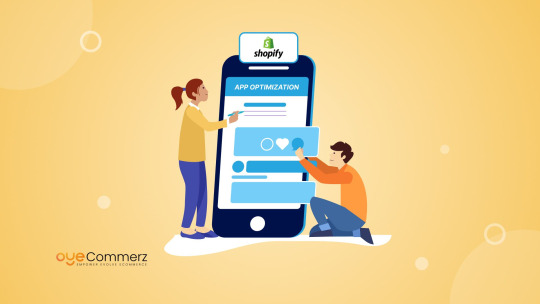
Running a Shopify store is an exciting journey, but as your business grows, so do the challenges. One of the biggest hurdles store owners face is maintaining the performance of their Shopify apps. A slow, inefficient, or poorly optimized app can hurt user experience, reduce conversions, and create operational inefficiencies.
That’s where Shopify App Optimization comes into play. By fine-tuning your apps, you can enhance store performance, improve customer experience, and drive more sales. In this guide, we’ll cover everything you need to know to unlock peak efficiency for your Shopify apps.
Why Shopify App Optimization Matters
Imagine a customer lands on your store, excited to buy a product. But the page takes too long to load, the checkout process is clunky, or the product recommendations don’t display correctly. Chances are, they’ll abandon their cart and look elsewhere.
Optimizing your Shopify apps ensures:
Faster Load Times: A quicker store improves customer satisfaction and SEO rankings.
Better User Experience: Smooth navigation leads to higher engagement and conversions.
Efficient Backend Operations: Reducing unnecessary processes saves time and resources.
Scalability: An optimized store can handle higher traffic without performance dips.
Key Strategies to Optimize Your Shopify App
1. Reduce Unnecessary App Bloat
Many Shopify store owners install multiple apps to enhance their store’s functionality. However, too many apps can slow down your site and create conflicts.
Audit Your Apps: Regularly review installed apps and remove those that are no longer needed.
Use All-in-One Solutions: Instead of multiple apps performing similar functions, choose multi-functional apps that cover various needs.
Check App Dependencies: Some apps rely on heavy scripts that slow down performance. Use only well-optimized apps.
Example: A fashion retailer noticed a significant drop in site speed. Upon investigation, they found that multiple unused apps were running background scripts. Removing these apps improved load times by 40%.
2. Optimize API Calls & Webhooks
Shopify apps rely on APIs to fetch data, but excessive API calls can slow down your store.
Minimize API Requests: Fetch only necessary data instead of making frequent calls.
Use Caching Mechanisms: Store frequently used data locally to reduce server requests.
Optimize Webhooks: Ensure webhooks are only triggering necessary updates to avoid excessive data transfers.
Example: A subscription-based store optimized their API calls, reducing response time by 30% and improving checkout speed.
3. Compress & Optimize Images
Images are a major factor in Shopify store speed. If your images are too large, they can slow down the app and negatively impact user experience.
Use Shopify’s Built-in Image Compression: Shopify automatically optimizes images, but you can further compress them using tools like TinyPNG.
Lazy Load Images: Load images only when they appear in the user’s viewport.
Choose the Right Format: Use WebP instead of PNG or JPEG for smaller file sizes.
Example: A home décor brand reduced page load time by 2 seconds by compressing images and enabling lazy loading.
4. Improve Code Efficiency
Your Shopify app’s code plays a significant role in performance. Poorly written code can slow down functionality and cause glitches.
Minify CSS & JavaScript: Remove unnecessary spaces and comments to make files smaller and load faster.
Use Asynchronous Loading: Prevent scripts from blocking other essential page elements from loading.
Eliminate Unused Code: Remove any old or redundant code that’s no longer in use.
Example: A beauty store optimized its JavaScript files, resulting in a 25% faster checkout process.
5. Enhance Mobile Performance
Most online shoppers browse from their smartphones, so optimizing your Shopify app for mobile users is crucial.
Ensure Responsive Design: Your store should adapt seamlessly to different screen sizes.
Enable Accelerated Mobile Pages (AMP): AMP helps pages load instantly on mobile devices.
Reduce Pop-ups & Heavy Elements: Excessive pop-ups can slow down the mobile experience.
Example: An electronics retailer saw a 15% increase in mobile sales after optimizing their store’s mobile responsiveness.
6. Implement Lazy Loading for Faster Page Speeds
Lazy loading defers the loading of non-essential elements until they are needed, improving page speed significantly.
Prioritize Above-the-Fold Content: Load critical elements first while delaying others.
Use Lazy Loading Plugins: Apps like LazyLoad can help implement this feature effortlessly.
Example: A pet supplies store implemented lazy loading and saw an improvement in their bounce rate by 20%.
7. Monitor Performance with Analytics Tools
To maintain an optimized Shopify app, continuous monitoring is essential.
Use Google PageSpeed Insights: Get insights into what’s slowing your store down.
Track Performance with Shopify’s Analytics: Identify patterns affecting speed and conversions.
Set Up Real-Time Monitoring: Use tools like Pingdom or GTmetrix for continuous tracking.
Example: A sportswear brand used analytics to detect slow-loading pages, optimizing them for better customer retention.
The Benefits of Shopify App Optimization
When you optimize your Shopify app, your business reaps multiple benefits:
Higher Conversion Rates: A fast-loading, efficient store leads to increased sales.
Better Search Engine Rankings: Google prioritizes optimized websites, improving your store’s visibility.
Reduced Bounce Rates: Faster load times keep customers engaged.
Improved Operational Efficiency: Streamlining backend processes saves time and resources.
Seamless User Experience: Shoppers enjoy a hassle-free browsing and purchasing experience.
Final Thoughts
Optimizing your Shopify App is not a one-time task but an ongoing process. Regularly auditing your apps, improving code efficiency, optimizing images, and monitoring performance will ensure your store runs smoothly. Whether you’re running a small business or a high-traffic store, implementing these optimization strategies will help you achieve better performance, higher conversions, and overall growth.
0 notes
Text
How to Learn JavaScript Fast in 2025

Introduction
How to Learn JavaScript Fast in 2025 is a question many aspiring web developers and tech enthusiasts are asking. Starting in 2025, JavaScript is ranked as one of the most sought-after programming languages. Whether you're an aspiring web developer or a technophile wanting to improve your tech skills, learning JavaScript opens the door to many opportunities.
But the big question: can anyone learn JavaScript in a short time? Yes, but that is only possible with the right approach.
Several tips and techniques will be discussed in this guide to learn JavaScript fast and effectively.
Understanding the Basics
What Is JavaScript?
JavaScript is a high-level and versatile programming language primarily used to create interactive web applications. It controls dynamic content, animations, form validations, and even back-end full-stack applications.
Why Is JavaScript Essential in Modern Web Development?
JavaScript plays a very pivotal role between small personal blogs and large-scale web applications. It almost feels like every website you come across utilizes JavaScript to some extent in enhancing user experience.
JavaScript versus Other Programming Languages
JavaScript, in comparison to Python or Java, has primarily been designed for front-end and full-stack web development. Convenient as it is for integration into HTML and CSS, JavaScript is widely embraced by developers all around.
Preparing to Conceive Your Learning
Choosing The Best Coding Environment
Great coding editors make code writing easier. Here are some of the popular choices:
VS Code (Most Highly Recommended)
Sublime Text
Atom
Installing Node.js and a Browser Console
On the one hand, installation of Node.js gives you an environment to run JavaScript outside the browser; on the other hand, browser-based developer tools (Chrome DevTools, Firefox DevTools) help with fast and efficient debugging of the JavaScript codes.
Online Platforms and Resources for Learning JavaScript
The foremost among many platforms to learn JavaScript are:
MDN Web Docs (Official documentation)
freeCodeCamp (Coding with hands-on exercises)
JavaScript.info (Written in a tutorial form with complete instructions)
Learning Core JavaScript Concepts
JavaScript Syntax and Fundamentals
You will need to learn all concerning the basic syntax in JavaScript. Start with:
Variables (var, let, const)
Data types (strings, numbers, booleans)
Operators (+, -, *, /, %)
Conditional statements (if, else, switch)
Functions & Scope
Functions are reusable blocks of code. For making finely tuned JavaScript programs, understanding function scope and closures are key.
JavaScript Objects and Arrays
JavaScript is an object-oriented language designed to store and manipulate data efficiently. Learn-how to:
Create and modify objects
Use important methods of arrays such as map(), filter(), and reduce()
Further Adventures with JavaScript
dom manipulation
The Document Object Model (DOM) allows JavaScript to perform dynamic manipulations on HTML elements. Learn how to:
Select elements (document.querySelector())
Modify content (innerHTML, textContent)
Events and Event Listeners
Event listeners are responsible for detecting user interactions, from mouse clicks to keyboard input.
For example
Asynchronous JavaScript
Understanding callbacks, promises, and async/await is imperative in making API requests and non-blocking code execution.
Advanced And Interesting Topics In JavaScript
Some of the modern JavaScript topics near and dear to programmers illustrious in the web development realm encompass:
ES6 and Beyond (Arrow Functions, Template Literals, and Destructuring)
Frameworks and Libraries (React, Vue, Angular)
Working With APIs and JSON (Fetching data from external)
Best Way to Practice JavaScript
Develop projects such as a to-do, weather app, calculator
Practice JavaScript coding challenges on LeetCode, CodeWars, HackerRank
Contribute to open-source projects on GitHub
In What Ways TCCI Can Help You to Learn JavaScript Quickly
TCCI Computer Coaching Institute, offers:
JavaScript training from industry experts
Real-world project-oriented learning
Flexible schedule with online and offline classes
Mistakes to Avoid While Trying to Learn JavaScript
Not learning the fundamentals
Not writing enough code
Getting stuck in tutorial hell
How to Learn JavaScript Fast
Have a clear roadmap that you will follow
Learn by building, not just reading
Get engaged in coding communities and mentorship programs
Conclusion
JavaScript was fast learning in 2025; this is possible with a solid approach. Basics, constant practicing, building real projects- be it your career or personal interest, JavaScript is an important skill to have.
Location: Ahmedabad, Gujarat
Call now on +91 9825618292
Get information from https://tccicomputercoaching.wordpress.com/
#Best Computer Training Institute Bopal Ahmedabad#Computer classes near me#JavaScript training Ahmedabad#Learn JavaScript fast 2025#TCCI - Tririd Computer Coaching Institute
0 notes
Text
The Role of the AWS Software Development Kit (SDK) in Modern Application Development
The Amazon Web Services (AWS) Software Development Kit (SDK) serves as a fundamental tool for developers aiming to create robust, scalable, and secure applications using AWS services. By streamlining the complexities of interacting with AWS's extensive ecosystem, the SDK enables developers to prioritize innovation over infrastructure challenges.
Understanding AWS SDK
The AWS SDK provides a comprehensive suite of software tools, libraries, and documentation designed to facilitate programmatic interaction with AWS services. By abstracting the intricacies of direct HTTP requests, it offers a more intuitive and efficient interface for tasks such as instance creation, storage management, and database querying.
The AWS SDK is compatible with multiple programming languages, including Python (Boto3), Java, JavaScript (Node.js and browser), .NET, Ruby, Go, PHP, and C++. This broad compatibility ensures that developers across diverse technical environments can seamlessly integrate AWS features into their applications.
Key Features of AWS SDK
Seamless Integration: The AWS SDK offers pre-built libraries and APIs designed to integrate effortlessly with AWS services. Whether provisioning EC2 instances, managing S3 storage, or querying DynamoDB, the SDK simplifies these processes with clear, efficient code.
Multi-Language Support: Supporting a range of programming languages, the SDK enables developers to work within their preferred coding environments. This flexibility facilitates AWS adoption across diverse teams and projects.
Robust Security Features: Security is a fundamental aspect of the AWS SDK, with features such as automatic API request signing, IAM integration, and encryption options ensuring secure interactions with AWS services.
High-Level Abstractions: To reduce repetitive coding, the SDK provides high-level abstractions for various AWS services. For instance, using Boto3, developers can interact with S3 objects directly without dealing with low-level request structures.
Support for Asynchronous Operations: The SDK enables asynchronous programming, allowing non-blocking operations that enhance the performance and responsiveness of high-demand applications.
Benefits of Using AWS SDK
Streamlined Development: By offering pre-built libraries and abstractions, the AWS SDK significantly reduces development overhead. Developers can integrate AWS services efficiently without navigating complex API documentation.
Improved Reliability: Built-in features such as error handling, request retries, and API request signing ensure reliable and robust interactions with AWS services.
Cost Optimization: The SDK abstracts infrastructure management tasks, allowing developers to focus on optimizing applications for performance and cost efficiency.
Comprehensive Documentation and Support: AWS provides detailed documentation, tutorials, and code examples, catering to developers of all experience levels. Additionally, an active developer community offers extensive resources and guidance for troubleshooting and best practices.
Common Use Cases
Cloud-Native Development: Streamline the creation of serverless applications with AWS Lambda and API Gateway using the SDK.
Data-Driven Applications: Build data pipelines and analytics platforms by integrating services like Amazon S3, RDS, or Redshift.
DevOps Automation: Automate infrastructure management tasks such as resource provisioning and deployment updates with the SDK.
Machine Learning Integration: Incorporate machine learning capabilities into applications by leveraging AWS services such as SageMaker and Rekognition.
Conclusion
The AWS Software Development Kit is an indispensable tool for developers aiming to fully leverage the capabilities of AWS services. With its versatility, user-friendly interface, and comprehensive features, it serves as a critical resource for building scalable and efficient applications. Whether you are a startup creating your first cloud-native solution or an enterprise seeking to optimize existing infrastructure, the AWS SDK can significantly streamline the development process and enhance application functionality.
Explore the AWS SDK today to unlock new possibilities in cloud-native development.
0 notes
Text
Tips for Optimizing Software Performance
Optimizing software performance is a critical aspect of software development, ensuring applications run efficiently and provide users with a seamless experience. Poorly performing software can lead to user dissatisfaction, higher operational costs, and scalability issues. This article outlines actionable tips and best practices for enhancing software performance.
1. Understand Software Performance
Software performance refers to how efficiently an application utilizes system resources to deliver results. Key aspects include:
Speed: How quickly the application performs tasks.
Scalability: The ability to handle increased loads.
Resource Utilization: Efficient use of CPU, memory, and storage.
Responsiveness: How the application responds to user interactions.
2. Identify Performance Bottlenecks
Before optimizing, identify the root causes of performance issues. Common bottlenecks include:
Slow Database Queries: Inefficient queries can significantly impact performance.
Excessive Network Requests: Overuse of APIs or poorly managed requests can cause latency.
Memory Leaks: Unreleased memory can degrade performance over time.
Inefficient Code: Poorly written or unoptimized code can slow down applications.
Use profiling tools like New Relic, AppDynamics, or VisualVM to detect bottlenecks.
3. Optimize Code Efficiency
Efficient code is the foundation of a high-performing application. Follow these practices:
a. Write Clean Code
Avoid redundant operations.
Use meaningful variable names and modular functions.
b. Use Efficient Algorithms
Choose algorithms with better time and space complexity.
Example: Replace nested loops with hash tables for faster lookups.
c. Minimize Loops and Conditions
Avoid unnecessary loops and complex conditional statements.
Combine similar operations where possible.
4. Optimize Database Performance
Databases are often the backbone of applications. Optimize their performance with these strategies:
a. Indexing
Index frequently queried columns to speed up retrieval.
b. Query Optimization
Use optimized SQL queries to minimize execution time.
Avoid SELECT *; retrieve only required columns.
c. Caching
Use caching tools like Redis or Memcached to store frequently accessed data.
d. Connection Pooling
Reuse database connections instead of creating new ones for each request.
5. Leverage Caching
Caching reduces the need to recompute or fetch data repeatedly.
Browser Caching: Store static assets like images and scripts on the client side.
Server-Side Caching: Cache API responses and database query results.
CDNs (Content Delivery Networks): Use CDNs to cache and deliver content from servers closer to users.
6. Optimize Front-End Performance
Front-end optimization directly impacts user experience. Here’s how to improve it:
a. Minify Resources
Minify CSS, JavaScript, and HTML files to reduce file size.
Use tools like UglifyJS and CSSNano.
b. Optimize Images
Compress images using tools like TinyPNG or ImageOptim.
Use modern formats like WebP for better compression.
c. Asynchronous Loading
Load scripts and assets asynchronously to prevent blocking.
d. Lazy Loading
Load images and other resources only when they are needed.
7. Monitor and Profile Regularly
Continuous monitoring ensures you catch performance issues early. Use these tools:
APM Tools: Application Performance Monitoring tools like Dynatrace and Datadog.
Profilers: Analyze resource usage with profilers like Chrome DevTools for front-end and PyCharm Profiler for Python.
Logs: Implement robust logging to identify errors and performance trends.
8. Use Multithreading and Parallel Processing
For computationally intensive tasks:
Multithreading: Divide tasks into smaller threads to run concurrently.
Parallel Processing: Distribute tasks across multiple cores or machines.
Use frameworks like OpenMP for C++ or Concurrent Futures in Python.
9. Optimize Resource Management
Efficient resource management prevents slowdowns and crashes.
Garbage Collection: Use garbage collection to reclaim unused memory.
Pooling: Reuse expensive resources like threads and connections.
Compression: Compress data before transmission to save bandwidth.
10. Adopt Cloud Scalability
Cloud services offer scalability and resource optimization:
Use auto-scaling features to handle varying loads.
Distribute workloads using load balancers like AWS ELB or NGINX.
Utilize managed services for databases, storage, and caching.
11. Test for Scalability
Scalability testing ensures the application performs well under increased loads.
Load Testing: Simulate high user traffic using tools like Apache JMeter or LoadRunner.
Stress Testing: Test the application’s limits by overwhelming it with traffic.
Capacity Planning: Plan resources for peak loads to prevent outages.
12. Best Practices for Long-Term Performance Optimization
a. Adopt a Performance-First Culture
Encourage teams to prioritize performance during development.
Include performance benchmarks in design and code reviews.
b. Automate Performance Testing
Integrate performance tests into CI/CD pipelines.
Use tools like Gatling or K6 for automated load testing.
c. Keep Dependencies Updated
Regularly update libraries and frameworks to benefit from performance improvements.
d. Document Performance Metrics
Maintain records of performance metrics to identify trends and plan improvements.
Conclusion
Optimizing software performance is an ongoing process that requires attention to detail, proactive monitoring, and adherence to best practices. By addressing bottlenecks, writing efficient code, leveraging caching, and adopting modern tools and methodologies, developers can deliver fast, reliable, and scalable applications. Embrace a performance-first mindset to ensure your software not only meets but exceeds user expectations.
0 notes
Text
How Can You Learn JavaScript Fast?

One of the most common programming languages nowadays, JavaScript is crucial for web development. With the correct strategy and tools, learn JavaScript quickly is possible for both novice and expert developers wishing to brush up on their knowledge. This post will discuss practical methods for increasing your learning process and how Scribbler can support you during that process.
1. Start with the Basics
Before diving into advanced concepts, make sure you have a solid understanding of the fundamentals. Here's what you should cover:
Variables & Data Types: Learn how to store and manipulate data with variables and various data types such as strings, numbers, and arrays.
Operators & Expressions: Understand operators (e.g., arithmetic, comparison) and how they work in JavaScript expressions.
Control Flow: Study conditionals (if-else) and loops (for, while) to control the flow of your programs.
Functions: Learn how to create and call functions, as they are the building blocks of JavaScript code.
Familiarizing yourself with these core concepts will help you form a strong foundation for more advanced topics.
2. Set Realistic Goals
Learning JavaScript quickly requires focused effort. Set specific, measurable goals to keep yourself on track. For example, aim to:
Complete an introductory tutorial or course in one week.
Build your first basic interactive web page after a few days of study.
Master asynchronous programming (promises, async/await) within two weeks.
By setting realistic milestones, you stay motivated and gain a sense of accomplishment as you progress.
3. Practice Coding Every Day
The most effective way to learn JavaScript fast is by writing code every day. Consistent practice strengthens your skills and helps you remember concepts. Here are a few ways to practice:
Build Small Projects: Start by creating simple projects, such as a calculator or to-do list. Gradually increase the complexity of your projects as you learn more.
Solve Coding Challenges: Platforms like LeetCode, Codewars, and HackerRank offer coding challenges that help you think critically and apply JavaScript concepts in various scenarios.
At Scribbler, we encourage consistent practice through hands-on projects, which can help you master JavaScript faster.
4. Learn from Tutorials & Courses
There are a multitude of free and paid resources to learn JavaScript quickly. Here are some options:
YouTube Tutorials: Many developers and educators offer in-depth tutorials for beginners and advanced learners alike. Look for tutorials with practical examples and clear explanations.
Online Courses: Websites like Codecademy, freeCodeCamp, and Udemy provide structured, interactive JavaScript courses. These platforms often include exercises that reinforce your learning.
Books: Books like "Eloquent JavaScript" and "You Don’t Know JS" offer comprehensive insights into JavaScript. They are excellent resources for those who prefer self-paced study.
At Scribbler, we also offer tailored courses designed to help you grasp JavaScript concepts quickly and effectively.
5. Join Developer Communities
Joining a JavaScript community will help you learn faster. Here’s why:
Get Support: If you're stuck, you can ask questions and get help from other learners and experienced developers. Communities like Stack Overflow, Reddit (r/learnjavascript), and the freeCodeCamp forums are great places to seek guidance.
Learn from Others: Reading through others’ questions and answers helps reinforce your understanding and exposes you to new ideas or techniques.
Accountability: Being part of a group will encourage you to stick with your learning goals and stay motivated.
At Scribbler, we foster a collaborative environment where learners can come together to exchange ideas, solve problems, and grow.
6. Understand Advanced Topics Gradually
Once you’ve mastered the basics, you can start exploring advanced JavaScript concepts. These topics will enhance your ability to write more efficient and powerful code:
Asynchronous Programming: Learn about promises, async/await, and how to handle asynchronous operations in JavaScript.
Object-Oriented Programming (OOP): Understand the principles of OOP, such as classes, objects, inheritance, and polymorphism.
JavaScript Frameworks: Once you're comfortable with JavaScript, dive into popular frameworks and libraries like React, Angular, or Vue.js to build more dynamic web applications.
At Scribbler, we believe in taking a gradual approach to mastering these advanced topics, ensuring that you truly understand each concept before moving on to the next.
7. Learn by Teaching
One of the best ways to solidify your knowledge of JavaScript is by teaching others. Explaining concepts to others helps reinforce your own understanding and identify gaps in your knowledge. You can:
Write blog posts explaining JavaScript concepts.
Create video tutorials or podcasts.
Participate in coding meetups or workshops.
At Scribbler, we encourage learners to share their knowledge and insights, building a community where teaching others also contributes to your own growth.
8. Use Developer Tools
Familiarize yourself with developer tools like the browser console and debugging tools. These tools allow you to test and troubleshoot your JavaScript code more efficiently. The ability to debug and optimize your code will greatly speed up your learning process and enhance your problem-solving skills.
Conclusion
It's important to practice regularly, understand the fundamentals, and apply them in real-world applications if you want to learn JavaScript fast. You can learn coding faster and easily become an expert web developer by following the methods mentioned in this article: starting with the principles, setting objectives, practicing every day, using a variety of resources, and becoming part of developer communities.
We at Scribbler are focused on providing you the tools, direction, and community support you need to advance your JavaScript education. Keep in mind that patience and training are essential, and with the correct strategy, you'll quickly become an expert in JavaScript!
0 notes
Text
What are the best practices for handling form validation in a web application
Master Form Validation: Best Practices for Web Applications
The cost of poor user experience is staggering, with studies showing that 70% of users abandon forms due to errors. Effective form validation is crucial for delivering a seamless experience, ensuring both data integrity and enhanced security. This article outlines essential best practices for handling form validation in web applications.
Client-Side Validation: The First Line of Defense
JavaScript's Role
JavaScript plays a vital role in creating a responsive user experience. By using it for client-side validation, developers can provide immediate feedback. Common techniques include:
Regular Expressions: Validate email addresses and other patterns.
Length Checks: Ensure fields like passwords meet minimum requirements.
For example, a simple regex for emails could look like this:const regex = /^[^\s@]+@[^\s@]+\.[^\s@]+$/; const isValidEmail = regex.test(emailInput.value);
HTML5's Built-in Validation
HTML5 offers built-in attributes that simplify form validation. With attributes such as required, pattern, min, and max, developers can quickly add basic validation rules. For instance:<input type="text" required pattern="[A-Za-z]{2,}">
This input requires at least two letters, providing a quick validation method.

Enhancing UX with Real-time Feedback
Providing clear and helpful error messages is essential for guiding users. A well-designed error message could state, “Please enter a valid email address. Example: [email protected].” This approach helps users understand what went wrong.
Server-Side Validation: The Crucial Second Layer
Why Server-Side Validation is Essential
Client-side validation is only the first step. It can be bypassed easily, making server-side validation critical for security and data integrity. If server-side checks are not in place, malicious users can manipulate data.
Choosing the Right Server-Side Validation Technique
When it comes to server-side validation, different approaches exist:
Using Frameworks: Many web frameworks like Python's Django or Node.js's Express offer built-in validation tools.
Custom Functions: Developers can write tailor-made validation functions for specific needs.
For instance, in Express, you might validate an email like this:const express = require('express'); const app = express(); app.post('/submit', (req, res) => { if (!validateEmail(req.body.email)) { return res.status(400).send('Invalid Email'); } });
Data Sanitization
Sanitizing user inputs before processing them on the server is a must. This practice protects against harmful injections, ensuring that only safe data is handled.
Advanced Validation Techniques
Asynchronous Validation
Asynchronous validation can handle tasks that require external lookups, such as checking for duplicate emails or verifying credit card numbers. For example, an API call can validate an email's uniqueness in real-time.
Custom Validation Rules
Creating custom validation rules allows handling complex scenarios unique to specific applications. This could involve defining a rule that ensures a specific range of dates for an event.
Integrating with Third-Party Services
Integrating third-party services for verification can boost reliability. Services for address verification or payment processing provide added security and user trust.
Best Practices for Error Handling and User Experience
Providing Clear and Concise Error Messages
Clear error messages help users. Instead of vague messages like “Input error,” use specific guidance, such as “Password must be between 8 and 16 characters.”
Implementing User-Friendly Feedback Mechanisms
Visual cues enhance the user experience. Color-coded input fields or icons can indicate errors even before submission. For example, a red border around a field signals an issue effectively.
Accessibility Considerations
Ensuring accessibility is vital. Implementing forms that are screen-reader friendly and compliant with WCAG guidelines helps accommodate users with disabilities. This includes using ARIA roles and ensuring keyboard navigability.
Maintaining and Testing Form Validation
Automated Testing
Automated testing frameworks are invaluable for validating form functionality. Tools like Jest or Mocha can run tests to ensure validation rules work as intended.
Regular Code Reviews
Regular team code reviews are crucial. They catch potential validation errors early, ensuring the system remains robust and user-friendly.
Monitoring and Logging
Setting up monitoring for form submissions can highlight common errors, allowing for ongoing improvements. Logging provides insight into how users interact with forms, guiding necessary adjustments.
Conclusion: Building Robust and User-Friendly Forms
Mastering form validation is essential for any successful web application. By focusing on client-side and server-side validation, using advanced techniques, and enhancing user experience, developers can create forms that not only function well but also delight users.
Start implementing these best practices today to strengthen your forms and improve overall application performance. Keeping an eye on future trends, such as AI-powered validation, will further enhance your approach to form validation.
0 notes
Text
Mastering the Art of JavaScript's Async/Await with Promises
Mastering the Art of JavaScript’s Async/Await with Promises Introduction Mastering the Art of JavaScript’s Async/Await with Promises is a crucial skill for any JavaScript developer. Async/await is a powerful feature that allows you to write asynchronous code that’s easier to read and maintain. In this tutorial, we’ll cover the technical background, implementation guide, code examples, best…
0 notes
Text

Making the Pokémon Search Functional with JavaScript
Now the fun stuff begins: making the Pokédex actually function by fetching data of the Pokémon from the API. For that, we are going to make use of the Pokémon API over at https://pokeapi.co/ to pull thousands of different Pokémon, along with their names, types, stats, and sprites.
Now let's go into breaking down a bit of JavaScript code I've written and explain this in much more depth:
Async Function
async function fetchData()
This function is declared as async, which means it returns a Promise and allows the use of await inside it for easier handling of asynchronous operations. This is useful when working with fetching data because it avoids the use of callback functions or.then() chaining, making your code cleaner and easier to read.
Try-Catch Block
try {. } catch (error) { console.error(error); }
The try block contains the code that may throw an error. If an error occurs during the execution of the code inside the try block the catch block will handle the error. Then, the error is logged to the console.
Get Pokémon Name from Input
const pokemonName = document.getElementById("name").value.toLowerCase();
It pulls out the input value by the user inside the input field with the ID of name. It then takes that value and uses it to make a request for a Pokémon by that name.toLowerCase() is called on this input to make the input case-insensitive.
API Request using Fetch
const response = await fetch(https://pokeapi.co/api/v2/pokemon/${pokemonName});
fetch() is an asynchronous function which makes an HTTP request. The URL here used refers to the API for the pokémons (pokeapi.co) and the pokemonName variable value is inserted into this URL string to retrieve data from a particular searched pokémon.
Response is Valid Check
if (!response.ok) { throw new Error("Could not find Pokemon"); }
response.ok This checks if the response status code is within the 200 range, indicating the request was successful. If the request fails-for example, the Pokémon doesn't exist-the throw new Error() statement creates an error with a custom message and throws it.
Parsing the JSON Data
const data = await response.json();
When the response is valid, it calls the.json() method to parse the JSON data returned from the API into a JavaScript object. The await keyword again does the work of pausing execution till it's done parsing.
Extract Pokémon Data
const pokemonSprite = data.sprites.versions["generation-v"]["black-white"].animated.front_default;
Here, the sprite image URL is extracted from the sprites object in the returned data. In particular, it looks at the animated sprite from the Generation V of Pokémon games - that is, Black & White versions. This sprite is animated, meaning it will show an animated image of the Pokémon.
Display The Pokémon Data
const imgElement = document.getElementById("pokemonsprite"); const nameElement = document.getElementById("pokemonName"); const typesElement = document.getElementById("pokemonTypes"); const statsElement = document.getElementById("pokemonStats"); const descriptionElement = document.querySelector('.description');
Above are lines that select various HTML elements where the Pokémon data is to be displayed. These select what document to use by either document.getElementById or document.querySelector:pokemonsprite: The DOM element where the sprite for a Pokémon should appear.pokemonName: The DOM element to put the name of the pokemon inside of.pokemonTypes: Where to display the type of pokemon.pokemonStats: To show the stats of that pokemon.descriptionElement.
Update Pokémon Sprite
imgElement.src = pokemonSprite; imgElement.style.display = "block";
The src attribute of the element is set to the URL of the Pokémon sprite, hence it would update the image that appears on the page. Set display style as "block" just in case, so that it can be visible when the image has finished loading.
Update Pokémon Name
nameElement.textContent = data.name.charAt(0).toUpperCase() + data.name.slice(1);
This line takes the Pokémon name (from data.name), capitalizes the first letter using charAt(0).toUpperCase(), and appends the rest of the name using slice(1). This ensures that the first letter of the Pokémon name is capitalized, for example, pikachu becomes Pikachu.
Display Pokémon Types
const types = data.types.map(typeInfo => typeInfo.type.name).join(", "); typesElement.textContent = Type(s): ${types};
The Pokémon data includes an array of types, where each type is represented by an object containing a name property.map() is used to extract just the type names, and .join(", ") is used to join them into a comma-separated string. The types are then displayed inside the pokemonTypes element.
Display Pokémon Stats
const stats = data.stats.map(statInfo => ${statInfo.stat.name}: ${statInfo.base_stat}).join(", "); statsElement.textContent = Stats: ${stats};
Similar to types, the stats are fetched from data.stats. Each stat is an object containing a stat and a base_stat.The.map() method creates a string for each stat in the format of stat name: stat value combines all of these into a single string. The stats are then displayed inside the pokemonStats element.
0 notes