#Creating Scroll-based Animations using jQuery and CSS3
Explore tagged Tumblr posts
Text
With Google’s mobile-friendly update, responsive web designs have become a crucial ranking factor. Due to this update, several coveted companies worldwide have started to adopt a responsive design for their business websites. With the advent of various web-based development tools like HTML5, CSS3, Bootstrap, Jquery, and others, creating responsive web design are not an uphill task anymore. Among several such tools, jQuery is the crucial one that enables designers to create responsive layouts. It is something that makes web pages livelier. With the aid of Jquery plugins, you can revive navigation, sliders, images, carousels, calendars, and other components of your website. Today, there are a plethora of Jquery plugins are available that you can use to transform your site into a responsive one. If you are looking for some Jquery plugins to revive your website, then this blog may prove useful for you. ANIMSITION ANIMSITION is a simple yet powerful plugin. When it comes to adding page transitions with CSS animations, developers use this plugin a lot as it provides a wide choice of 58 different animations whether it is fade-in, fade-out, rotate, zoom, overlay, and a lot more. Browser Support (CSS3): IE 10+, Safari, Chrome, Firefox. anoFlow anoFlow is a lightweight, responsive lightbox plugin. It is a perfect choice for mobile development that is available free for personal and commercial use. Brick Work Brick Work is a lightweight (15kb) full-featured plugin that are extensively used for creating responsive, dynamic layouts. Further, it supports almost all the browsers like chrome, opera, safari, IE 8.0+, Firefox. Data-Img Data-Img is a simple yet reliable plugin that deals with responsive image delivery. It just replaces images from ‘background-image URL’ or ‘image src’ depending on screen width. FitText By using FitText, a featured-rich plugin, you can make the font sizes of your web page flexible. This plugin helps developers and designers to achieve scalable headlines for the websites. FitVids.JS A website that lacks interactivity will be worthless to design. Use FitVids.JS plugin that allows designers and developers to embed fluid-width videos on web pages. Well, credit goes to its developer Chris Coyier and Paravel. Flickerplate Flickerplate is a full-featured and touch-enabled responsive plugin that allows designers to ‘flick’ through content. This plugin is extensively used by designers to create responsive layouts for websites. FlowType.JS If you want to see web typography at its finest, use FlowType.JS. Today, on several websites the most legible typography contains between 45-75 characters per line, and it is quite difficult to accomplish the sale for all screens with only CSS media queries. Further, this plugin simplifies this difficulty by changing empowering designs to change font size based on a particular element’s width. FullPage.JS fullPage.js from Alvaro Trigo is a powerful plugin that allows designers to create fast and simple full-screen scrolling pages. GridScrolling.JS When it comes to providing easy cursor key navigation by positioning sections and asides in a grid, Gridscrolling.js plugin is the first choice among designers. jq-idealforms Ijq-idealforms is a full-featured framework that allows designers to create and validating responsive HTML5 forms. Moreover, it supports third party extensions and all modern browsers. Masonry For creating a dynamic grid layout, Masonry is a powerful jQuery plugin. Designers use this plugin to place elements at the optimal position based on vertical space. You may have seen it in use on several websites. nanoGALLERY nanoGALLERY is a touch-enabled image gallery plugin that empowers designers to design fully responsive image galleries with different layouts. By using this plugin, you can provide an elegant look to your website gallery. pagePiling.JS pagePiling.js is a fantastic jQuery plugin that allows designers to pile layout sections over one another that users can access by scrolling.
It supports all modern browsers and old browsers like Opera 12 and IE 8. Further, it gives plenty of options and methods to use, a perfectly designed plugin to work on tablets and smartphones. PhotoSwipe When it comes to creating an enthralling image gallery for smartphones and desktops, PhotoSwipe is highly preferred and used by designers. Responsive Tables Tables often break a responsive layout. Don’t let this happen in your case. To make your tables adapt to the small screens, you can rely on Responsive Tables, a jQuery plugin that helps you get rid of the layout-disturbing table issue. You can also use a WordPress tables plugin that can do everything almost automatically for you Responsive Calendar Responsive Calendar is a feature-rich and fully responsive jQuery plugin that is available free for non-commercial use. The websites that use this plugin allow freedom to users to add, delete, and remove events. Responsive Nav Responsive Nav is a powerful tiny JavaScript plugin that and helps designers to create a toggled navigation for small screens. It uses CSS3 transitions to provide the best possible layouts with an assured performance. It works well with almost all the main desktop and mobile browsers. ResponsiveSlides.js ResponsiveSlides.js is a fully responsive jQuery plugin that weighs just 1kb. Further, it provides multiple slideshow options that designers can use to create enticing effects on their websites. Responsive Tabs Responsive Tabs is a must-have plugin that fulfills the need of creating responsive tabs. The tabs created with the aid of this plugin quickly adapt to any screen to provide a perfectly responsive experience to the users. It is an ideal solution for creating tabs that work on desktops, tablets, and smartphones. SlabText.js When it comes to creating big, bold, and responsive headlines for websites, SlabText provides great support to designers. It quickly adapts to different screens and provides a unique look and feel to a website. Slicknav Slicknav is a must-have Jquery plugin that provides multi-level support and cross-browser compatibility that allows designers to create eye-catching menus. Slidebars Slidebars is a lightweight (2kb) plugin that helps designers to create an app-style push menu and sidebars for websites. timeBOX timeBOX is a powerful plugin that enhances the content of any site. Its beautiful and responsive overlay helps designers to create a responsive layout. It is one of the best Lightbox plugins. Further, it provides cross-browser support and is compatible with WordPress 4.0 or greater. TinyNav.js TinyNav.js is a must-have Jquery plugin that weighs just 452 bytes that are created to work for small screens like iPhones. This plugin empowers designers to transform navigation menus into a selection for smartphones. Conclusion The Jquery plugins that I mentioned above are extensively used to create responsive layouts. If you want to transform your web pages into responsive layouts, then surely these plugins will help you. Did you like this post, don’t forget to drop your valuable comments below. Abhyudaya Tripathi is a digital marketing expert with over 8 years of precious experience and presently he is an Associate Director at ResultFirst. He is extremely passionate about making information seekers and quest lovers aware about digital marketing.
0 notes
Text
13 Top JavaScript Animation Libraries for Designers

In today’s digital age, animations play a pivotal role in making websites and applications more engaging and user-friendly. For designers, leveraging the right tools can make this task much easier. JavaScript, being one of the most popular programming languages, offers several libraries tailored for animation. This article delves into 13 essential JavaScript animation libraries that every designer should be familiar with.
13 Essential JavaScript Animation Libraries for Designers
1. Three.js
Overview: A versatile library that makes creating and displaying animated 3D graphics in the browser a breeze.
Unique Selling Points:
Seamless integration with WebGL, which ensures high performance.
Comprehensive documentation makes it accessible to both beginners and experts.
Vast community support for troubleshooting.
Applications: From video games, and architectural visualizations to interactive 3D web interfaces, its applications are broad-ranging.
2. GSAP (GreenSock Animation Platform)
Overview: Often hailed as the Swiss army knife for web animations, GSAP is a robust suite designed for crafting high-performance animations.
Unique Selling Points:
Extremely flexible; can animate any property over time.
Backward compatibility ensures it works seamlessly on a multitude of browsers.
Plugins like ScrollToPlugin facilitate scrolling animations.
Applications: Suited for everything from simple transitions, and intricate sequences to responsive animations.
3. Anime.js
Overview: A lightweight library, Anime.js offers a user-friendly interface for crafting intricate animations.
Unique Selling Points:
The simplistic API accelerates the learning curve for new users.
The built-in staggering system simplifies complex animations.
Offers synchronization between multiple instances.
Applications: Great for animating SVGs, DOM elements, and CSS properties.
4. Velocity.js
Overview: Bridging the gap between design and performance, Velocity.js is both fast and feature-rich.
Unique Selling Points:
Doesn’t rely on jQuery, yet offers a similar API.
Optimized for mobile animations.
Sequence animations without the need for timeline tools.
Applications: From colour transitions, and SVG animations to UI elements, Velocity can handle it all.
5. Mo.js
Overview: Bringing the fun back into web design, Mo.js focuses on content-first animations.
Unique Selling Points:
Modular design ensures you only load what you need.
Interactive tutorials assist in mastering the library.
Offers declarative animations and customizable easing.
Applications: Best suited for creating flashy, delightful animations.
6. Popmotion
Overview: A functional, low-level toolkit, Popmotion offers developers and designers immense flexibility.
Unique Selling Points:
Supports physics-based animations.
Gestures like drag and pinch can trigger animations.
Can animate any value, be it colors, numbers, or arrays.
Applications: Ideal for gesture-driven animations and interactive UI components.
7. KUTE.js
Overview: This performance-driven library stands out for its focus on modern standards.
Unique Selling Points:
Offers SVG morphing without the need for any third-party plugins.
Avoids expensive layout calculations.
Supports CSS3 properties, text string values, and SVG animations.
Applications: From simple transitions, and morphing SVGs to multi-element animations on modern websites.
8. Typed.js
Overview: If dynamic text is what you’re after, Typed.js has got you covered.
Unique Selling Points:
Supports multi-string typing and backspacing.
Configurable settings for speed, back delay and start delay.
Easily add dynamic strings via callback functions.
Applications: Perfect for hero sections, dynamic testimonials, and engaging textual animations.
9. ScrollReveal
Overview: Make your content come alive as users scroll with ScrollReveal.
Unique Selling Points:
Easily declare animations using natural language.
Mobile-friendly and highly customizable.
Offers sequence animations based on the document flow.
Applications: Storytelling websites, portfolios, and any platform where scroll-triggered animations can enhance the user experience.
10. Vivus
Overview: Breathe life into your SVGs with this dynamic library.
Unique Selling Points:
Allows line-by-line drawing for SVGs.
Multiple animation styles like sync, delay, and one-by-one.
Extensive documentation aids in quick implementation.
Applications: Websites using SVGs for icons, interactive line drawings, or intricate illustrations.
11. Bounce.js
Overview: Make your UIs more playful and interactive.
Unique Selling Point:
GUI allows you to visualize animations before implementing them.
Highly customizable with a variety of presets.
Supports both CSS3 and older CSS properties.
Applications: Notification animations, playful UI components, and anywhere you want to add a “bounce”.
12. Parallax.js
Overview: Engage users with immersive parallax effects.
Unique Selling Points:
Device orientation-based effects make content interactive.
No dependencies and is lightweight.
Supports both desktop and mobile devices.
Applications: Immersive storytelling websites, product showcases, and creative portfolios.
13. Tween.js
Overview: A part of the Three.js family, Tween.js focuses on seamless transitions.
Unique Selling Points:
Chainable tweens for complex sequences.
High compatibility with various browsers.
Supports multiple interpolations.
Applications: User interface transitions, state changes, and interactive animations.
GUI allows you to visualize animations before implementing them.
Highly customizable with a variety of presets.
Supports both CSS3 and older CSS properties.
Applications: Notification animations, playful UI components, and anywhere you want to add a “bounce”.
12. Parallax.js
Overview: Engage users with immersive parallax effects.
Unique Selling Points:
Device orientation-based effects make content interactive.
No dependencies and is lightweight.
Supports both desktop and mobile devices.
Applications: Immersive storytelling websites, product showcases, and creative portfolios.
13. Tween.js
Overview: A part of the Three.js family, Tween.js focuses on seamless transitions.
Unique Selling Points:
Chainable tweens for complex sequences.
High compatibility with various browsers.
Supports multiple interpolations.
Applications: User interface transitions, state changes, and interactive animations.
Conclusion:
In the ever-evolving landscape of web design and development, animations have solidified their importance. They not only enhance user experience but also add a touch of sophistication to web interfaces. The above-mentioned JavaScript animation libraries offer designers a gamut of tools to craft captivating animations. By familiarising themselves with these libraries, designers can ensure they are well equipped to meet modern web design standards and expectations.
Originally published at https://webarcitech.com on August 26, 2023.
0 notes
Photo

22 Best Android App Templates of 2020
Using app templates allows you to meet your client deadlines faster because all the programming work has been done for you. All you need to do is build the app according to your client's needs.
One of the many Android app templates available on CodeCanyon
Top-Selling Android App Templates for 2020 on CodeCanyon
For a productive app development journey in the year 2020, grab one of these popular Android app templates. We've combed through the thousands of Android app templates available at CodeCanyon to find the 20 best available this year.
These Android app templates are made in Android Studio, use Material Design, and come with step-by-step instructions or video tutorials on how to configure the templates from scratch. They also usually support AdMob, with the option of removing banners and interstitial ads.
22 Best Android App Templates of 2020
In this roundup, I'll highlight the best Android app templates available right now at CodeCanyon, so you can build your ideal Android app in 2020.
Best Universal App Templates
1. Bestseller: Universal Android App
Hands down one of the best and most popular Android app templates is Universal Android App. This awesome app lets users create just about any app they want by pulling in unlimited content from sources such as blogs, timelines, feeds, channels, playlists, or webpages, and easily combining them into one customisable app. The template supports the most popular web content sources, like WordPress, YouTube, Facebook, and RSS.
2. Material Design UI
Material Design UI is a cool and stylish Android UI template with five gorgeous themes that can be used to make any app project you’re working on more aesthetically appealing. The template themes target social, travel, media, and shopping apps, and there is a universal theme that can be used with a wider variety of apps. The template uses hundreds of UI elements that can be recombined endlessly to create a beautiful and unique-looking app.
3. Universal Android WebView App
Convert your mobile and responsive websites into a beautiful app using Universal Android WebView App. It is compatible with WordPress and other web frameworks, is highly customisable and packed with features, and it supports HTML5, CSS3, JavaScript, jQuery, Bootstrap, and other web technologies.
4. MaterialX
MaterialX is a UI template that can support any app project you want to develop. It is specifically designed to make your apps look amazing by providing you with beautiful, ready-to-use materials, so that no matter what app you’re creating, you can implement it in the code. Features include grid, list, and tab views, media player, social media timeline, e-commerce shopping, and more.
Best Social Network App Templates
5. Bestseller: WoWonder Android Messenger
Looking for a messenger app template to create your own Android messenger? Look no further than the WoWonder Android Messenger app template. Designed specifically as an Android chat application for the WoWonder social network, WoWonder Mobile Messenger allows users to chat together on their mobile phones. Features include the ability to make both audio and video calls, send and receive messages, share and upload images, make sound recordings, and so much more.
6. My Social Network
Built in Android Studio, My Social Network allows you to create your own personal social network app where you can publish posts, read the posts of friends, have a personal conversation with friends in real time, and more.
7. Dating App
The Dating App template is just what you need if you want to try your hand at creating your own online dating app. Built with Android Studio, the template's notable features include a beautiful gallery and user profiles. Users have the ability to comment, like, reply and send gifts, see potential dates that are nearby, make in-app purchases, send real-time direct messages with photos, and of course they can block other users.
Best Locator and Map App Templates
8. Bestseller: The City
Cities are complex spaces, and any app that helps locals and visitors alike navigate is bound to be a hit. The City is a great app template for developers who want to create an app for their city featuring the most interesting sights and the best restaurants, cafés, bars, shops, and more.
All the app data is stored in a local SQLite database, so the app works in offline mode. The template has great features like MapView to show locations, a featured category for recommended places, the ability to filter searches, a saved history of searches, and much more.
9. Store Finder
Having a store finder app on your mobile phone is non-negotiable. This kind of indispensability has made the Store Finder app template popular among developers. Made with Android Studio and material design, the app features a long list of must-have features like email and SMS integration, user ratings and reviews, Google directions, and social media logins. Users can also draw on the map, use map pins, share to Facebook and Twitter, and more.
10. City Guide
Create your own handy travel guide app for the city of your choice with the City Guide Android app template. Developed in Android Studio and styled with Material Design, this template is easy to configure and customise. It doesn’t require programming skills to use.
You can organise your chosen city highlights into categories like attractions, sports, hotels, and nightlife. These chosen highlights can also be viewed as clickable spots on an interactive map which uses geolocation to identify your phone’s current position and distance from each highlight.
Best Music and Video App Templates
11. Bestseller: Android Live TV
The Android Live TV app template helps developers create apps that allow end users to watch live TV on their Android devices. The app offers a registration/login screen, a home screen, and a navigation screen which shows all sections of the app. Channels are organised by categories, and users can comment on channels or report issues with channels. The app is easy to configure, and detailed documentation is provided.
12. Your Radio App
Hands down the best radio app template to be found at CodeCanyon, Your Radio App is perfect for developers who want to create their own mobile Internet radio-streaming app. With a powerful admin panel, the app can manage unlimited radio stations and categories and supports many formats.
13. Your Videos Channel
If you are a YouTuber, a videographer, or a developer with clients who are videographers, Your Videos Channel app template may appeal to you because it essentially allows you to create an app dedicated to showing off your videos or a video collection of your choosing. The app, which has YouTube integration, uses PHP MySQL for the admin side and can manage unlimited categories and video uploads.
14. xMusic
xMusic will appeal to Android developers who are looking for a template to help them create an online-offline music player app. This app plays millions of free songs from SoundCloud via the SoundCloud API, but can switch to music from the user’s own library if they prefer.
Some of the great features the template offers are a powerful equalizer with many preset music styles, support for sleep mode and a number of playlists, a powerful search, and much more.
Best Food Delivery Apps
15. Bestseller: Food Delivery
This food delivery app provides a lot of functionality for people who want to create a food delivery app. Food Delivery is based on the Flutter framework developed by Google for cross-platform mobile apps and relies on the PHP-based Laravel framework for the back-end heavy lifting.
You can use the app for managing multiple restaurants and integrate Google maps to show users directions to reach a specific restaurant within the app. It is also easy to restyle the app so that its theme matches your own brand.
Another app called Delivery Boy For Multi-Restaurants Flutter App by the same developer works great together with this food delivery app. You can use it to manage all people who make deliveries of the food. This includes things like orders assigned to different employees and their delivery status and history.
16. Grocery, Food, Pharmacy, Store Delivery
This Grocery and Pharmacy delivery app is similar in functionality to the food delivery app. However, it has a more general purpose UI. Both this app and the food delivery app were created by the same developer so they use the same underlying technology.
The app looks great in light mode as well as dark mode. It offers a set of ready to use animations like parallax, sliding and swiping animations. It also supports different payment methods and cash on delivery.
Its companion app called Delivery Boy for Groceries, Foods, Pharmacies can be used to track the delivery status of different items by your employees.
Best Special-Purpose App Templates
17. Bestseller: Android News App
The Android News App template is the go-to template for those looking to create a mobile news app for Android devices. Users can view the latest news in different categories, save articles as favourites, get notified about the latest articles, and more. It comes with an easy-to-use admin dashboard for modifying the news categories and other details.
18. Android Wallpapers App
The HD Wallpaper app template allows developers to create an app which delivers gorgeous wallpapers and backgrounds to the user’s Android device. The app features multiple galleries of high-resolution images, easy tap, swipe and scroll functions, and offline caching of wallpapers.
19. AdForest
AdForest is the perfect classified ad app template if you want to build an app to manage product listings for an ad posting business. The template has a built-in text messaging system for easy communication between buyers and sellers. It comes with push notifications to alert users when there’s a message on an ad, and the Google Maps integration allows users to get directions to the seller.
20. E-Commerce
If you're looking to set up an online e-commerce business and need the perfect Android mobile app for your business, check out the E-Commerce app template. It is designed to help you create your own mobile e-commerce app quickly and easily. The template provides a powerful admin panel so that you can set up everything exactly as you want it, including adding currency and taxes. You'll also be able to create categories and product menus and manage orders effectively.
21. Quizix
Quizix is a fabulous Android quiz app template that uses maths, text, and/or photo questions, and has space for two to four answer options. Developers simply add their categories, sub-categories and questions in the back end, and the app formulates the quiz. This template also comes with AdMob banners and interstitials.
22. Cookbook Recipe App
Create your own recipe application with the Cookbook Recipe App template. This native Android app template doesn’t require programming skills, and the code is easy to configure and customise. It also stores recipes in a local SQLite database so users can run the app without an Internet connection. Other great built-in features include a drawer menu with categories, shopping list, favourites, a powerful search, Google Analytics, various animations and effects, and more.
Free Android App Templates
The premium mobile app templates available on CodeCanyon will undoubtedly give you the most advanced features and the best possible user experience. They are complete apps with full source code—in many cases you can customize them to create your own working app, without any coding. However, if you're on a tight budget, you might not want to use a paid template. The good news is that there are free alternatives to these premium mobile app templates.
Many mobile app design templates or UI kits have been created by designers and are free to download and use in your own project. To create an app from one of these free app design templates, you will need to do all the coding yourself, though. The UI kit or design template will only include the layout and graphics for your app—you'll have to figure out how to turn this design into a real app.
Below are a collection of five great free mobile app design templates that you can download for free in 2020.
1. Travel App Screen
This is a basic UI for a travel app which lets users see information about nearby hotels such as their ratings, booking options and photos.
2. Messenger UI Kit
This UI kit was developed to create UI elements that look very similar to the Facebook messenger. It contains a variety of icons, color and spacing elements etc.
3. Gossip Chat App
This app template provides UI for a chat app concept where co-passengers can chat with each other through a shared network while traveling. The design is based on Material design guidelines.
4. User Profile Screen
The UI of this user profile screen was built using Plaster components. All the components have their own attributes and styles to make it easier for you to customize the UI and make it unique for your app.
5. Android TV UI
This app template serves a different segment. Its UI is designed based on guidelines that are need for it to quality as an Android TV app. The user interface is created in a way that helps users discover desired content quickly.
Launch Your Android App With a Great Template
These 20 best Android app templates of 2020 are just a small selection of the hundreds of Android app templates we have available at CodeCanyon, so if none of them quite fits your needs, there are plenty of other great options to choose from.
More Android App Template Resources on Envato Tuts+
And if you want to improve your skills building Android apps and templates, then check out some of the ever-so-useful Android tutorials we have on offer.
The following articles can help you zero in on specific app categories.
Android SDK
10 Best Android Game Templates
Ashraff Hathibelagal
App Templates
15 Best eCommerce Android App Templates
Daniel Strongin
Material Design
Best Material Design Android App Templates
Nona Blackman
by Franc Lucas via Envato Tuts+ Code https://ift.tt/32OXe8G
0 notes
Text
SEO WordPress Theme - SEO Grow (Online Digital Marketing, Growth Hacking)
New Post has been published on http://wpelegant.com/seo-wordpress-theme-seo-grow-online-digital-marketing-growth-hacking/
SEO WordPress Theme - SEO Grow (Online Digital Marketing, Growth Hacking)

SEO WordPress Theme – SEO Grow (Online Digital Marketing, Growth Hacking) http://themeforest.net/category/wordpress/corporate/marketing

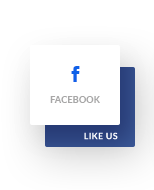

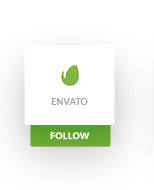
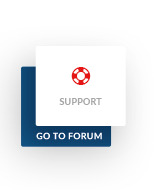
SEO WordPress Them – SEO Grow
SEO Grow is a multipurpose SEO WordPress Theme especially for SEO, digital marketing industry and relevant businesses.
The theme comes with clean, tidy, pixel perfect, creative, hand tailored & unique pages to make sure it complies with all strict standards with best practices & includes everything you need to start a website for your company activities. It is also customizable to fit any other similar domains with modern, impressive interface and easy to use. The theme comes with a lot of great hand-tailor premade SLZ-shortcodes so the customization is all yours.
SEO Grow can be used for:
SEO companies
Online marketing agency
Google partner
Digital marketing
Digital Ads Agency
Marketers
Creativity Firms
Social Media Agency & partners
Startups
Martech
SeoGrow has beautiful and unique design demos that will be best suited for your online marketing business and web presence. We do a deep research on what are viable functions and pages for SEO, digital marketing industry and relevant businesses.
Built base on our own customized Unyson framework, developed with fully responsive obsess in mind with Bootstrap framework, it works wonderfully on any of your users’ devices magically. HTML5, jQuery & CSS3 interesting interactive animation is already made for you to create a unique experience on our site.
3 homepages variations include all useful ready-to-use sections, functional blocks, beautiful elements & strong impression; others pages (page such as Services, Case Studies, Check SEO Score, Pricing, About, Contact, Team, Career…) provide you with all of purposes to open a website with many available variants.
Visual Composer & Slider Revolution is integrated so you can cerate an incredible output intuitively with your imagination.
Many more pages will be added later. Please stay tuned!
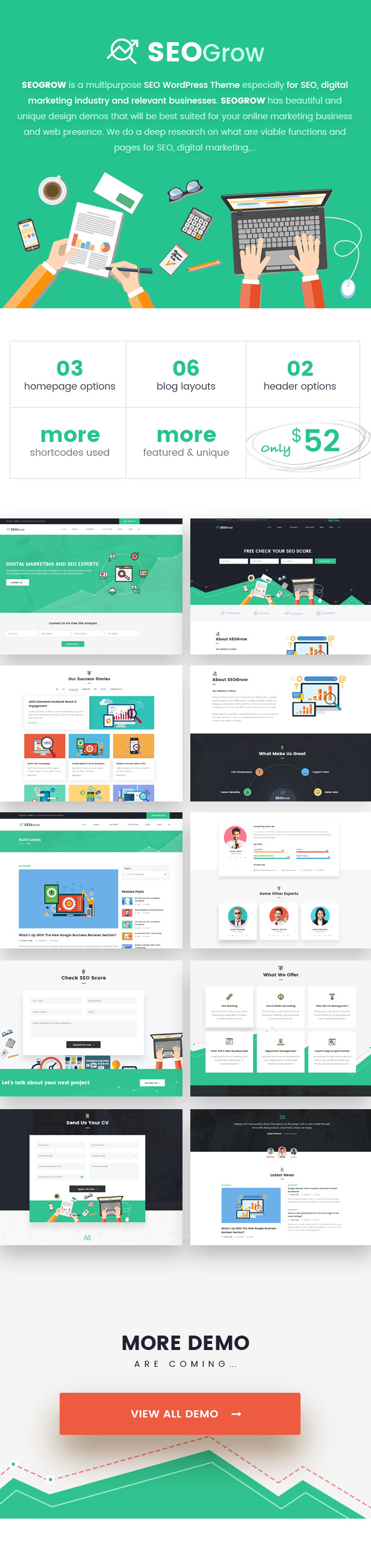








Main Features
1-click demo importer
Clean and Clear Design
High Visual Hierchy / Contrast for easier to read
Google Web Fonts
Fontawesome Icons
Parallax Scrolling Effect
Carousel Slider
CSS Animation
Bootstrap Framework (Grid wide 1170px)
Well documentation (included documentation)
Cross Browser Supports: FireFox, Google Chrome, IE10+, Safari
Clear formatting coding for easier to modify
6 months Free Included Support
Powerful Theme Options panel
Contact Form 7 Integration
Boxed Layout
Social Share feature
Fully Responsive
YOAST SEO & SERPs plugins compatible
Performance Optimization integrated in the our SLZ-Core
Newsletter Integration
..and many more useful features which are purely developed for the theme.
Premium Plugins
This will save 73$ for you.
Visual Composer 34$
Slider Revolution 25$
Premium PSD pack at 14$ per request
More Features
Drag & Drop Page Builder Visual Composer is a premium plugin to create and manage content by drag & drop
Awesome Slider Revolution slider is a premium plugin to create awesome slider for your site
Hundreds of Shortcode Options & Styles Our SLZ Core provides you with a lot of useful & powerful with many options & styles to choose from
Contact Form You can manage multiple contact forms by Contact Form 7 Plugin
Translation Ready Tested & compatible with Polylang & WPML.
1 Click Import Data To setup and using this theme, Importer function will help you import demo data with just 1 click.
XML Import Data A popular way to import content into WordPress site that is using XML. We created for you already.
Page Title Customization For page title, you can upload background image, customise spacing. Beside it, you can control all components in page title such as the title, the subtitle, breadcrumb.
Sidebar Layout There are many positions to display the sidebar. Just choose left, right or none to make your site have the best view.
Drag & Drop Setting The theme has many options with drag & drop display. It makes your customization become simple, easy and excited.
Unlimited Color With color picker in admin panel, you can make your site more dynamic. You can choose a color from popup with one click or paste your code into field.
Typography Control This theme has option to configure font for typography element. You can choose font family, color, font size, align, etc…
Custom CSS & Custom JS If you want to make own customization, you can put your code in this option area. We prepared in advance a beautiful editor for you, let enjoy it!
Change Logs
Version 2.0: January 13th, 2017
+ Added: WooCommerce. + Updated: Solazu-Unyson plugin. + Improved: Revolution Slider. + Improved: SLZ Icon Box shortcode. + Improved: SLZ Pricing Box shortcode. + Improved: SLZ Featured List shortcode. + Improved: SLZ Team shortcode. + Fixed: Theme Option : Boxed.
Version 1.1: January 11th, 2017
+ Added: Ribbon format of post + Updated: Solazu-Unyson plugin + Improved: Revolution Slider + Improved: SLZ Icon Box shortcode + Improved: SLZ Portfolio shortcode + Improved: SLZ Post Block shortcode + Improved: SLZ Pricing Box shortcode + Improved: SLZ Map shortcode + Improved: SLZ Team List shortcode + Improved: SLZ Button shortcode + Improved: SLZ About Me shortcode + Improved: Responsive + Improved: Import Demo
Version 1.0: January 4th, 2017
+ Initial Creation
Author
Hope this theme is helpful for you. If you like this theme, please rate it. Thank you!
Note! Images in demo link are for preview purposes only & NOT included in purchased package file.
SWLABS Featured Responsive WordPress Theme
EXPLOORE – Travel, Exploration, Booking WordPress Theme

EduGate – Multiconcept Education WordPress Theme

AppExpo – Multipurpose Application WordPress Theme (App Showcase, Appstore)
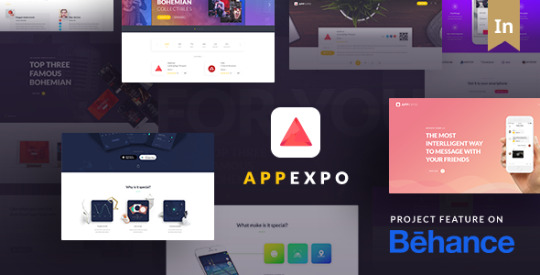
Hearty – Charity, NonProfit, FundRaising WordPress Theme
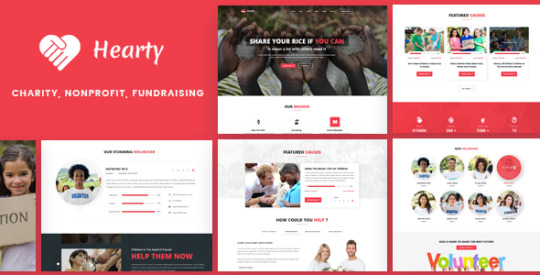
LawPlus – Lawyer, Attorney, Law Firm WordPress Theme

Transera – Transportation & Logistics WordPress Theme
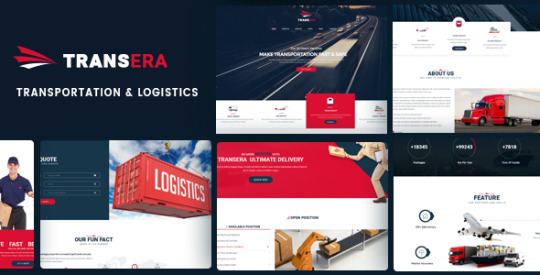
Solabiz – Business & Corporate WordPress Theme – Business Corporate
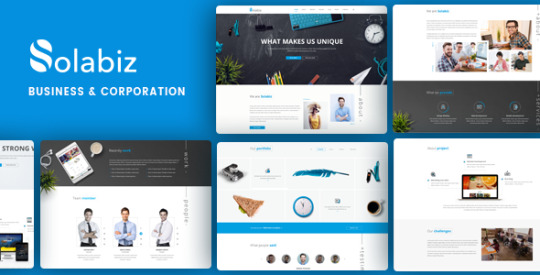
GoAhead – Finance & Business WordPress Theme

SunHouse – Multiconcept Real Estate WordPress Theme

Construction WordPress Theme – Build Plus (Building, Construction, Cleaning, Plumbing)

MedicPlus – Health & Medical WordPress Theme

Newspaper WordPress Theme – DailyMagz (News, Magazine, Blog)

DirectNews – News & Magazine WordPress Theme

BigNews – News & Magazine WordPress Theme

59
Check WordPress Theme
0 notes
Text
Exquisite - Creative Multi-Purpose WordPress Theme
New Post has been published on https://intramate.com/wordpress-themes/exquisite-creative-multi-purpose-wordpress-theme/
Exquisite - Creative Multi-Purpose WordPress Theme
LIVE PREVIEWGet it now for only $59
Whether you are launching a corporate website, agency, portfolio, magazine, landing page, or if you have a totally different concept in mind, Exquisite is the perfect theme for your needs. Be amazed how quickly and easily you can build your amazing new website without touching a single line of code. The integration with the most popular drag and drop page builder plugin Visual Composer ($34 worth) and our custom components for it, you can create your own stunning layouts in seconds. Exquisite is responsive and retina ready to make sure your site will look razer-sharp on every devices whether it’s a desktop, tablet or a phone. Thanks to the live customizer, you can change the colors, fonts, styles, layouts and see the results instantly.
Exquisite is well documented and we’re always here to help you out if you’re stuck. If you like the theme and want to support us, please give it a rating. It would be much appreciated!
Stay tuned! Updates with new features and stunning new concepts are coming!
12 Concepts & Counting…
Countless Possible Layouts
Easy to Customize
No Coding Skills Required
One-Click Import
Live Customizer
Drag and Drop Page Builder (Visual Composer – $34 worth)
Predefined Pages
Fully Responsive
HiDPI / Retina Ready
Translation Ready
Well Documented
Reliable Support
Cross-Browser Compatible
SEO Friendly
Built with HTML5 & CSS3
Valid HTML5 Markup
Child Theme
Page Transition Animations
Parallax Effect
Sticky Header
Smooth Scroll
Video Background
Dark and Light Logos for Different Headers
Sticky Sidebar
Unlimited Colors
Content Slider
Filterable Portfolio
Post Slider
Post Carousel
Gallery
Testimonials Slider
Partners Slider
Contact Info Widget
Social Links Widget
Related Post Widget
Social Share
Google Fonts
Icon Packs
Tabs
Accordions
Google Maps
Progress Bars
Charts
Free Updates
Predefined Layouts:
10 Home Pages
3 Services Pages
4 Portfolio Pages
4 Single Portfolio Pages
4 News Pages
4 Single News Pages
5 About Us Pages
9 Contact Us Pages
1 Maintenance Page
1 Coming Soon Page
1 Knowledge Base Page
1 FAQ Page
Custom Features:
Customizable Dark or Light Header
Dark or Light Responsive Sidebar Widget Area
Four Dark or Light Footer Grid
Four Dark or Light Copyright Layout
Content Slider Visual Composer Component
News Slider Visual Composer Component
Filterable Portfolio Visual Composer Component
News Carousel Visual Composer Component
Testimonials Visual Composer Component
Gallery Visual Composer Component
Partners Visual Composer Component
Classic News Template
Classic + Sidebar News Template
Four Grid News Template
Three Grid News Template
Two Grid + Sidebar News Template
Opposite News Template
General Page Template
Narrow Page Template
Sidebar Page Template
Contact Info Widget
Social Links Widget
Related Posts Widget
Social Share
Plugin Integration:
Visual Composer Included – $34 value
Contact Form 7 Integration
One Click Demo Import Integration
WPML Integration (not included)
Yoast SEO Integration
W3 Total Cache Integration
Widget Areas:
Header
Responsive Sidebar
Sidebar
Footer
Copyright
Page Templates:
Classic News Template
Classic + Sidebar News Template
Four Grid News Template
Three Grid News Template
Two Grid + Sidebar News Template
Opposite News Template
General Page Template
Narrow Page Template
Sidebar Page Template
Created with passion for quality by Svecc Design.
Latest Updates:
Version 1.0.9 * Updated: WPBakery Page Builder 5.6 ------------------------------------------------------------------------------ Version 1.0.8 * Updated: WPBakery Page Builder 5.4.7 ------------------------------------------------------------------------------ Version 1.0.7 * Fixed: Empty a tag jquery error ------------------------------------------------------------------------------ Version 1.0.6 * Fixed: Portfolio scroll down button is not displaying properly * Fixed: Partners and News Carousel are not visible on Internet Explorer ------------------------------------------------------------------------------ Version 1.0.5 * Added: Translatable .pot file ------------------------------------------------------------------------------ Version 1.0.4 * Fixed: Retina image performance problem in WordPress 4.9 * Fixed: Image size problem in components * Updated: WPBakery Page Builder 5.4.5 ------------------------------------------------------------------------------ Version 1.0.3 * Updated: Compatibility with WordPress 4.9 * Updated: WPBakery Page Builder 5.4.4 * Changed: Visual Composer renamed to WPBakery Page Builder * Fixed: Customizer color control title and description * Fixed: Extra margin on gallery widget * Removed: Open Graph function - best practice to use a plugin instead ------------------------------------------------------------------------------ Version 1.0.2 * Fixed: Top menu is not showing properly on older Firefox * Removed: Admin bar show/hide option in Customizer * Removed: Give the author credit in Customizer ------------------------------------------------------------------------------ Version 1.0.1 * Fixed: Open graph compatibility problem with older PHP versions * Fixed: Required in Theme Check: Reference to add_theme_support(“menus”) * Fixed: Warning in Theme Check: Found dirname in the file * Fixed: Warning in Theme Check: Possible data validation issues * Fixed: Warning: sprintf(): Too few arguments - in TGM Plugin Activation * Removed: Default widget area placeholder texts ------------------------------------------------------------------------------ Version 1.0 * Initial Release
LIVE PREVIEWGet it now for only $59
0 notes
Link
The easiest way to learn modern web design, HTML5 and CSS3 step-by-step from scratch. Design AND code a huge project.
What you’ll learn
Real-world skills to build real-world websites: professional, beautiful and truly responsive websites
A huge project that will teach you everything you need to know to get started with HTML5 and CSS3
The proven 7 real-world steps from complete scratch to a fully functional and optimized website
Simple-to-use web design guidelines and tips to make your website stand out from the crowd
Learn super cool jQuery effects like animations, scroll effects and “sticky” navigation
Downloadable lectures, code and design assets for the entire project
Get helpful support in the course Q&A
Get my e-book “Best Resources for Web Design and Development with HTML5 & CSS3” for free
Requirements
No coding or design experience necessary
Any computer will do — Windows, OSX or Linux
You don’t need to buy any software — we will use the best free web development editor in the world
Description
*** The #1 HTML5 and CSS3 course in the official Udemy rankings! ***
“Having gone through other related courses on other platforms, I can say this course is the most practical and readily applicable course on web design and development I have taken.” — Bernie Pacis
…
Are you looking for the best way to learn how to build beautiful websites with HTML5 and CSS3? That even look great on your phone?
Have you taken other HTML and CSS courses, but still wonder how to code a real world website, not just some basic examples?
If your answer is a big YES… Then this is exactly the course you are looking for!
…
So why is this course so unique and popular?
Reason #1: The course is completely project-based
Together we hand-code a beautiful and responsive landing page for a fictional company that I made up just for the course. Step-by-step, you will learn more and more HTML5 and CSS3 features, from beginner to advanced. These are the latest web technologies, used by every website in the world. And we even added some jQuery to the mix.
This huge project will teach you all the real-world skills to build real-world HTML5 and CSS3 websites. This will allow you to build any website you can imagine… From complete scratch.
Reason #2: You will not just learn how to code
Coding is great, but it’s not everything that matters. That’s why we will go through the entire process of building and launching our website project. This includes designing, coding, planning, writing clean and organized code, website optimization, best practices, and so much more.
Designing is really, really important. Have you seen all these beautiful and modern websites lately? Great! Because I will show you how it’s done. And not just in theory, but also in practice. This is the only course on the market which focuses on both coding and designing, together.
Reason #3: You walk away with a ready-to-launch website
By the end of the course, you will have a complete, ready-to-launch website that looks great on any computer, tablet and smartphone. Of course you get the entire code and all the images and graphical assets that I designed especially for the course as a free download.
Please check out the promo video to see the final website.
Reason #4: I make HTML5 and CSS3 easy and fun
With the right guidance, HTML5, CSS3 and responsive web design are really easy to learn and use in the real world. With a bunch of random tutorials and YouTube videos? Not so much. That’s why I structured this training around a cool and complete project that’s fun to code.
…
Reviews: don’t just take my word for it
“Most up-to-date design/developer course on Udemy!” +++ “Learnt more in my week of doing this course than in an entire year of studying” +++ “I have been doing website development for more than twenty years and I still learned from this course” +++ “I’m sure that I will be able to build even very complex websites now” +++ “Very detailed – shows you the how and why it works” +++ “I have learned so freaking much! I love the emphasis he puts on design” +++ “Jonas your support and help is second to none” +++ “The instructor is clear, knowledgeable, and very responsive to questions” +++ “Money well spent. The final project looks stunning and the resources Jonas gives are like gold” +++ “Newbie to Pro all in one course!” +++ “This has been the best course I have EVER purchased on Udemy” +++ “I had a great time learning” +++ “This course deserve 100 stars! Thank you Jonas!”
…
So here is exactly what we cover in this training:
• Easy-to-follow and hands-on web development with HTML5, CSS3 and some jQuery.
• The proven 7 real-world steps from complete scratch to a fully functional and optimized website.
• Simple-to-use web design guidelines and tips to make your website stand out from the crowd.
• How to get and use images, fonts and icons to make your website shine — all for free.
• Responsive web design: learn how to create websites that work beautifully on all screen sizes.
• How to use jQuery for super cool effects like animations, scroll effects and “sticky” navigation.
• How to optimize your website for good speed performance and for search engines (SEO).
• How to launch your website for the world to see it.
…
Let’s now find out if this course is for you. It’s a perfect fit if…
Student #1: You are a complete beginner with no idea on how to build a website.
Student #2: You already know some HTML and CSS from some tutorials or videos, but struggle to put together a good-looking, complete website.
Student #3: You are a designer and want to expand your skills into HTML5 and CSS3, because all your designer colleagues are learning how to code (they are smart).
Basically, if you are a master of HTML5 and CSS3, if you build the most beautiful websites in the world, then DON’T take the course. Everyone else: you should take the course, today.
…
Now it’s your turn to decide. This is what you get:
• Lifetime access to my HD quality videos. No monthly subscription. Learn at your own pace, whenever you want.
• English captions for students with hearing impairment.
• All lectures are downloadable to make your learning experience even better.
• Downloadable code and design assets for the entire project. You can keep this code as a starting point for your own projects.
• Free helpful support in the course Q&A when you have questions or get stuck.
• Free access to my e-book “Best Resources for Web Design and Development with HTML5 & CSS3” (students love it, and there are even free updates).
…
Sounds great? Then just click the “Take this course” button, and let’s start this fantastic journey together!
Who this course is for:
Complete beginners who want to learn how to build a professional, beautiful and responsive website
Students with some knowledge about HTML and CSS, but who struggle to put together a great website
Designers who want to expand their skill set into HTML5 and CSS3
Created by Jonas Schmedtmann Last updated 11/2018 English English
Size: 1.76 GB
Download Now
https://ift.tt/1LA1OJ9.
The post Build Responsive Real World Websites with HTML5 and CSS3 appeared first on Free Course Lab.
0 notes
Text
Ananke | Templified
New Post has been published on https://templified.com/ananke/
Ananke
The Ananke WordPress theme offers single page style with Parallax scrolling technology. It works well for creative portfolio websites, freelance showcases and professional sites for photographers, graphic designers and other visual artists. No matter what industry or product type, the flexibility of the structure building and the responsiveness of the resultant sites helps site visitors view the galleries and other content well no matter what type of computer or mobile device they use. WordPress Architecture Themes. Ananke was created with correct HTML5 and CSS3 code so any web pages will load quickly and optimize easily. All included technology is up-to-date and both trend-conscious and built to last.
Three separate home page options exist with Ananke: full video background, graphic slider background and one that uses the popular parallax scroll style. To allow for ultimate customization, many power-packed options are packed with the Ananke WP theme. It includes full integration with Google Fonts, unlimited color options, the Royal Preloader plugin, multiple parallax options, CSS3-based icon animations, gallery filters, Ajax-based portfolios and more. The Redux Framework facilitates fast and simple customization of all pages and elements even if the administrator is not a professional designer or developer. Concern, Corporate Portfolio Theme for Businesses
The intuitive Visual Composer option allows anyone to tweak and change Ananke-based WordPress websites with just a few clicks. Unlimited layouts for different pages are available. This can all be found on the Theme Options panel in the WP admin dashboard. Other options bundled with this theme include an infinite number of sliders, parallax scrolling on any type of page, full Google map integration, a contact form, mailing list builder and various portfolio graphic layouts. The Revolution Slider premium plugin allows anyone to create professional slideshows with various animations, unique effects and smooth transitions. No coding or high-tech skills are needed to work in the intuitive user interface. With the Ananke WP theme, anyone can create a unique, attractive and professional portfolio website with ease.
Themes Kingdom
Our theme include all features that you need
Work on WordPress 4.8.x
8 Home Page Versions
Dark And Light Version
One Click Import Demo Content Options import Dark version or Light version in a few minutes
Visual Composor Page Builder with Drag and Drop layout – 23+ web element
Unlimited Color Styles. Create your custom color scheme with only a few clicks!
Theme Options with Redux Framework
Revolution Slider included
Translation-ready using provided POT file
Filterable Portfolio (fancybox and ajax single project)
Ajax portfolio
Premium Royal Preloader
4 Portfolio Page Examples Built-In
On Scroll Effect Layout
Parallax One Page
Parallax background
100% Responsive
Pricing Tables
Blog Single Page
Responsive layout
One page navigation
Parallax Effects
Retina Ready
150+ Animated SVG Icons
Smooth Scrolling
Responsive Design
Responsive Video Support
SEO Optimized
Google Fonts Support
Contact Form 7 Support
Built With HTML5 and CSS3
400+ Icons
Easy Setup
CSS3 Animation
Includes Entire Font Awesome
Crossbrowser Compatible
jQuery Enhanced
Very Clearly Documentation (Step by Step)
Demo Get Hosting
0 notes
Text
CSS Text Effects: 116 Cool Examples That You Can Download
You came here for some really cool CSS text effects that will help you make amazing web typography for your websites.
In order to successfully give a website a look that is more visually impressive, designers always concentrate on placing more emphasis upon typography that is both stylish and neat in nature.
These same designers used to depend upon programs such as Photoshop to accomplish this; however, since CSS3 was implemented and supported by most browsers, things changed a lot.
You should already be seeing advanced CSS font effects on various modern websites.
These kinds of effects are becoming very popular very quickly in terms of becoming a great trend in web design.
These can also be achieved with pure CSS, which is perhaps the greatest thing about these kinds of web typography effects.
CSS3 is considered to be a true revolution when it comes to web development. The new properties contained in CSS3 allow developers to visually enhance their designs in such a way that is not only impressive in a visual sense, but is also quick and easy.
Web typography is one major thing that has dramatically changed with CSS3. You can make your design look attractive with typography and make everything visually appealing.
When it comes to web design, CSS will help you to obtain many different font effects, including using such effects as animation and clipping to spice things up a bit.
To help further illustrate this, we’ve put together a list of effects that are visually stunning and beautiful, all of which are made possible through CSS, and some of them with a little bit of Javascript as well.
Table of contents
Animated CSS text effects
CSS Shadow text effects
3D CSS text effects
CSS text background
CSS hover text effects
CSS glitch text effects
Cool CSS text effects
CSS animated text effects
Text animation
The second one of these CSS text effects is from Yoann Helin. He created in CSS this effect that you may have seen on a lot of portfolio and presentation websites.
Line text.
Animated text with HTML, CSS and JavaScript.
COSMOS
While this CSS text effect isn’t the most useful one, it still is impressive.
Here’s what the author used:
vw, vh, vmin units for responsiveness
flexbox to center everything
multiple box-shadows for the stars
keyframes animation for the planets
transform to rotate the planets
[webkit] Animated “text-shadow” pattern
Uses -webkit-background-clip: text & linear-gradient to simulate striped text shadow.
Animated signing of signature (SVG paths)
Use this pen to animate writing a signature with SVG stroke-dashoffset/stroke-dasharray and CSS transitions.
SVG Path animated Text
Animated the text “Design” based on one SVG path. Click to toggle animation.
Animated text fill with svg text practice
Animated text fill with HTML(Pug), CSS(SCSS) and SVG.
Animated text with Snapsvg
Work with this feels like an old good Flash :)
Vertically rotating text css [FORK] w/ browser prefixes
Vertically rotating text with HTML and CSS.
Rotating text
HTML, CSS and JavaScript rotating text.
#Codevember 3D Quote Rotator
Using GreenSock and the SplitText plugin to create a 3D text effect.
Impossibly Tipsy
Interesting effect for text.
Foggy text effect
Cinematic intro text effect (Webkit only – text mask). This is experimental, but still had to include it among these CSS effects.
webdev series – Colorful text animation #updated
Fluid and configurable colorful text animation module made with SCSS.
CSS Text filling with water
The next one of these CSS text effects is a text filling with water animation, for preloaders and such.
GSAP Text Animation
Text effect using Greensock.
Wave text effect (with SVG/blend mode)
Wave text effect with HTML and CSS.
Shattering Text Animation
GSAP text animation. SVG path shattering. Slow motion on hover.
Squiggly Text
Squiggly text experiment with SVG filters.
Animated Headlines
A collection of animated headlines, with interchangeable words that replace one another through CSS transitions.
Text Animation: Montserrat
HTML and CSS text animation.
Shaded Text
Shaded text, a SVG + CSS3 experiment about animated shadows. It isn’t optimized for mobile devices… yet.
Animating SVG text
HTML, CSS and SVG animating text.
text color draw
Path drawing of text using greensock’s drawSVG plugin.
Pure CSS Text Animation
HTML and CSS text animation.
Animated text fill
Fill your text with animated background images – no JavaScript required.
Bubbling Text Effect
A jQuery powered example of how you can create a bubbling effect on a HTML heading. The bubbles appear as though they’re coming from behind the text, and then fade out and are removed.
Smoky Text
Combining text-shadow and CSS transforms (especially skew) for a smoky (or smokey?) effect.
jquery break/animate warping text paragraph example
HTML, CSS and JavaScript break/animate warping text paragraph example.
Animated wave clipped by text
Animated wave inside text with svg. Image in the background and gradient filling the wave.
(cool) text effect
Animated text with GIF image.
Untitled
Animated text with HTML, CSS and JS.
Splitted text reveal
HTML, CSS and JavaScript splitted text reveal.
Onion Skinning Text Morphing
Onion skinning text morphing in HTML/CSS/JS.
Text-Shadow Animate
Text-Shadow animate with HTML and CSS.
SVG video mask on text
SVG video mask on text.
GSAP text reveal animation
GSAP text reveal animation.
SVG text animation
Nice SVG text animation.
CSS Only Random Text Transform (Animated)
Generate random text transformation using CSS only.
Silent Movie Text Effect
Movie text effect with canvas.
CSS TEXT REVEALING ANIMATION
Pure CSS text revealing animation.
Letter Animation
Animating letters with CSS.
Text Line Animation
Nice text line animation with TweenMax.js.
Helo!
Click to re-draw! Mapping sprites to text is always fun.
CSS only Frozen text
CSS only frozen text effect with background-clip, blend modes and gradient text.
letters effect
Letters effect on scroll.
Masking Path Animation
Sometimes simple is just as effective as complex.
Handwriting Animation (SVG + CSS)
SVG and CSS handwriting animation. In order to optimize the SVG for animation, the graphic was chopped up into smaller pieces. This was done primarily to prevent path elements from overlapping with unrelated clipPath elements, but also allowed finer control over the animation. All of the animated path elements were exported from Adobe Illustrator and fine-tuned with code.
Animated Text Gradient
Nice animated text with gradient.
CSS Shadow text effects
CSS Dashed Shadow
Pure css hipster-ish typographic dashed shadow.
Hit The Floor Text Effect
CSS3 text-shadow effects
HTML and CSS3 text-shadow effects.
Long Shadow Gradient Mixin
A Sass (Scss) Mixin to quickly generate long shadow gradients. Suitable for both ‘text-shadow’ and ‘box-shadow’.
CSS Text Shadow
Taking a stab at a Lynda.com tutorial. CSS: Advanced Typographic Techniques using lettering.js
Text-Shadow
HTML and CSS text-shadow.
Awesome Text-Shadow
Awesome text-shadow with CSS3.
Shadow Parallax • Reactjs
Move your Mouse and Play words. Written by React, ES6, Babel transpiler.
Neon text-shadow effect
9 neon CSStext-shadow effects.
Styling Text with SVG (Second Shadow)
Styling text with SVG.
Pretty shadow
Pretty shadow with HTML and CSS.
Text-shadow
Pure CSS text shadow.
Fancy text shadow
Fancy text shadow.
Groovy CSS Effect
1960’s font effect using CSS text-shadow property along with SASS function and mixins to keep code DRY.
3D CSS text effects
3d Text effect – mousemove
Nice 3D Text effect with jQuery mousemove.
3D extrude text effect- CSS only
HTML and CSS 3D extrude text effect.
CSS Text Stroke | CSS Text Border – Infinite effect only with #CSS #html5
Change the text to see the animation again.
3D CSS Typography
Single element, multi coloured 3d text effect
Single element with multi coloured text and 3D text shadow effects. Just playing around with different CSS properties to create fun text effects.
Only SS: Text Wave
Only CSS text wave.
Skewed and Rotated Text
Text with CSS skew() and rotate().
3d text marquee effects
3D text marquee effects.
CSS text background
-webkit-background-clip:text CSS effect
Use -webkit-background-clip: text and -webkit-fill-text-color : transparent to apply a background to a text on webkit browser.
Set a color fallback for other browser.
Background clipping
Text background clipping.
SVG Knockout Text with Video Background
This demo explores creating knockout text/paths in SVG and looping a YouTube video as the fill.
SVG text mask
Gooey text background with SVG filters
Example of using a gooey SVG filter to create smooth edges around inline text with a background.
Moving Cloud Text | HTML + CSS
Moving cloud text with HTML and CSS.
CSS Attempts at text with inline skewed background
Using skew is only rendered if the item is display: block or inline-block. Some of these look the same on a wide viewport but fail differently as the viewport width is decreased.
CSS hover text effects
Opening type
Efek Typography Text Neon part 1
Text design (typography) with neon effect.
Text-mask background moving on MouseMove – v2
Trying the new feature “background-clip: text”, with background moving.
Peeled Text Transforms
This pen shows text that looks like it is peeled of the page. It has a smooth animation when hovered.
Happy Text
HTML and CSS happy text effect.
Animated highlighted text
The idea is simple, it make used of linear gradient and transition.
3d hover text effect
HTML, CSS and JavaScript 3d hover text effect.
CSS Perspective Text Hover
An experiment using webfonts in combination with CSS 3D transform tools.
Focus Text Hover Effect | HTML+ CSS + jQuery
Hover CSS effect for text.
Animated underlines
Demo of an animated underline effect. Pure CSS animation.
How do I get a custom colored underline that will span multiple lines?
Pretty underline hover effect.
Simple CSS Hover Effect using Sass Loops
Simple little hover animation. Sass loops make staggering animation delays really easy to do…you can get a lot of mileage out of them.
Spring Text Hover Effect
Just playing around with effects for buttons and thought this was pretty cool.
Blended text layers
Content generated with JS.
CSS glitch text
Colorful Glitchy 404
CSS glitched text by skew
HTML and CSS glitched text by skew.
CSS-Only Glitch Effect
Glitch sort of effect with CSS animation.
Glitch
Glitch text with HTML and CSS.
Glitchy Text
Glitchy text with HTML and CSS(SCSS).
Glitch Text
HTML(Pug) and CSS(SCSS) glitch text.
Glitched Text (study of The Verge)
HTML, CSS and JavaScript glitched text.
SVG Glitch
VHS text
VHS text with HTML, CSS and JavaScript.
Psycho Glitch (CSS variables & @keyframes)
The “glitch” effect, recreated with animated CSS custom properties. Pure CSS.
Simple text glitch
Pure CSS simple text glitch.
Cool CSS text effects
Slashed CSS Effect
Elastic stroke CSS + SVG
The first one of these cool CSS text effects comes from Yoksel. She chose an amazing color scheme for this beautiful CSS text animation.
SVG Text: Animated Typing
HTML, CSS and SVG animated typing.
Text typing thingamy
HTML, CSS and JavaScript text typing thingamy.
Futuristic Resolving/Typing Text Effect feat. GLaDOS
Futuristic resolving/typing text effect usually found in game or movie cut scenes to reveal text on screen.
Transmission: Glowing Text Animation
A little glowing text animation. First, some JS to wrap each letter in a span. Then a keyframe animation, with animation-delay mixin, lights up each letter in succession.
Text Scramble Effect
A little text decoding/scramble effect.
Kinetic Type with Greensock
Kinetic Type with HTML, CSS and JavaScript (Greensock).
LOVE Text Effect
Scrambled text effect inspired by the award winning Science Fiction film “LOVE”.
Auto Typing Text (function)
Auto typing text with HTML, CSS and JavaScript.
Typing Text
HTML, CSS and JavaScript typed text.
Typing Effect
Typing effect for text made with a simple JQuery function. Simply call the function with the element you wish to animate as the first argument and the animation speed as the second argument.
If you liked this article with CSS text effects, you should also check out these articles:
CSS And Javascript Animation Libraries To Create Awesome Effects
CSS Animation Examples That You Will Like
23 Of The Best CSS And HTML Frameworks Available To Download
The post CSS Text Effects: 116 Cool Examples That You Can Download appeared first on Design your way.
from Web Development & Designing https://www.designyourway.net/blog/web-and-mobile-design/yes-you-can-actually-make-these-text-effects-in-css/
0 notes
Text
15 Free Web-Based Apps & Tools For Web Developers
With the right tools you can build a website from scratch in less than a day. This requires some experience, but web development is easier to pick up than you’d think.
The best way to speed up a dev workflow is with tools that automate your process and help to improve your knowledge.
I’ve organized my top picks for the best tools/web apps for web developers here that can make you a much better developer in the long run.
1. RawGit
I’m constantly finding incredible projects on GitHub that I want to demo. But downloading the whole repo or pulling via npm is a lot of effort for something I may not even like.
That’s where RawGit can help. You simply copy the URL of any file in a GitHub repo into this tool, and it’ll spit out a raw content URL with proper headers for embedding into a web page.
You can do this with any CSS/JS files in any GitHub repo online. This way you can demo literally any GitHub project without downloading files locally. Pretty cool!
2. CSSReflex Frameworks
With so many frameworks to choose from it can be tough getting started. It’s also easy to feel like you’re missing out on some secluded underground framework.
The folks at CSS Reflex put together a huge frameworks list for just this occasion. It’s certainly not complete but it is one of the most complete lists I’ve seen.
Each framework includes a small icon along with details about the license and links to the main site + GitHub repo. It’s all organized alphabetically so you can scroll through all these frontend frameworks to mark whichever ones you want to try.
Another great site like this is CSS DB although it’s a bit tougher to browse through.
3. WP Hasty
WordPress developers always want shortcuts to shave time off theme development. WP Hasty is the best solution I’ve found since it’s one of the most detailed code generators out there.
With WP Hasty you never need to memorize templates or code snippets for WordPress features. You just select what you want, pick your settings, and then copy/paste the code right into your functions file. Easy!
These features include WP menus, custom taxonomies, shortcodes, custom WP_Query() loops, and even snippets for adding elements to the visual composer.
No doubt this is the best WP code generator you can find and it’s brilliant for saving time on WP development.
4. Animista
You can also find a ton of web-based CSS animation generators. These got popular right after the release of CSS3 when CSS animation got popular.
But over the years many new code generators have sprung up and my favorite is Animista.
This tool is so detailed and easy to use. It’s by far the best CSS animation tool to date.
It’ll let you select which styles you want for your animation and auto-generate all the keyframes. You can even pick if you want CSS prefixes or if you want the code minifed by default.
Plus this animation editor is gorgeous with dozens of CSS3 techniques at the click of a button(full visual editor). If you’re sick of hard-coding CSS animations then you’ll want to bookmark Animista for safe keeping.
5. CSS3 Generator
The CSS3 Generator is a handy code generator that’s been around for years. This is also one of the best for getting quick & easy CSS3 codes in case you forget the syntax or just don’t want to type it all out.
Note this does support the CSS3 transition property but it does not support custom animation with keyframes. So this works well in conjunction with Animista, but it’s not a replacement.
The better features aren’t in the animated codes, but rather with the more complex CSS3 properties like gradients and flexbox.
6. Can I Use
Browser support changes all the time and thankfully we’re moving towards an era where most CSS & JS features are supported.
But if you’re concerned with legacy browsers then Can I Use is an unrivaled resource. It’s the ultimate database of browser support for CSS and JavaScript with information on every browser. All versions of Firefox, IE, Chrome, Opera, and even mobile browsers are included.
You just search for a CSS property or JS method to find the related table. There you can view all browser versions or just check whichever browser you’re unsure about.
7. CodePen
I can’t write this gallery without including some type of cloud IDE. Being able to code right in your browser is one of the biggest changes in web development over the past 10 years.
And right now my top recommendation is CodePen because it’s just so detailed and supports so many features.
It lets you write Sass/Less right in CodePen and it’ll auto-compile for you. Same goes for Haml/Jade templating and you can even include remote JS libraries like jQuery.
A browser-based editor has almost become the starting point for demoing ideas. No software required beyond a web browser and some Internet access.
8. Quantity Queries
Not everyone uses CSS quantity queries since they’re a lesser-known feature in the language. But with the Quantity Queries webapp you can auto-generate these queries fast.
I’ve yet to find another CSS generator that supports quantity query code. The only trouble is that this site doesn’t really explain how a QQ works, at least not in fine detail.
So it helps if you already know how to write quantity queries and then use this more as a time saver.
9. MJML Framework
Frontend web developers aren’t just tasked with creating websites. They often need to develop newsletters and these do not have the easiest coding standards.
That’s why other devs created email newsletter frameworks to save time and frustration. One of my favorites is the MJML framework which has its own custom syntax for building newsletters.
It may take a little while to learn, but once you get it, you’ll never want to go back. Plus this even has a live editor where you can test your newsletter designs right in your browser, just like CodePen but for newsletters.
The best tool for anyone developing a custom newsletter layout.
10. Mega Tags
Every website features meta tags in the header section. These define the language, the page size for mobile, and many other settings like social features.
Mega Tags focuses on that last part. It’s a social meta tag generator site where you can input what type of site you have and what type of meta tags you want.
The default is Open Graph which works on Facebook, Pinterest, Google+, LinkedIn and many others. But you can also add custom Twitter meta tags too, and you can even change the information with a handy visual editor.
11. Clean CSS
Code formatting is never an easy task. Some developers create their own scripts to automate minifying code but it’s a lot easier to use someone else’s script.
That’s why Clean CSS is so valuable. It’s a free website with tons of small webapps for minifying code, cleaning out duplicate codes, and auto-formatting whatever code you want.
It has different apps for HTML, CSS, JS, SQL, XML and even JSON notation. Plus new tools get added every so often which makes this a wonderful resource for code cleanup.
12. Sharing Buttons
Looking to add quick & easy social buttons onto your site? Then Sharing Buttons is the perfect tool.
It runs with SVG icons and uses HTML for opening new sharing windows. Everything is styled with CSS so the whole webapp generates compliant code without any JavaScript.
Some devs may like this, others may hate it. But it’s one of the few social sharing button scripts that automates the whole process and gives you quite a few styles to pick from.
13. Layout Debugger
This small script works as a bookmarklet in your browser. You simply drag the link up to your bookmarks bar & visit any website you want to study.
Clicking the bookmarklet automates small CSS outlines to show how certain elements fall in the DOM. This way you can easily study where certain divs end and how child elements are contained.
Really simple script but super useful for debugging CSS layouts.
14. Larder
This isn’t so much a coding tool but rather a resource for coders. Larder lets you bookmark your favorite snippets from around the web and keep them organized based on language or project type.
You can curate libraries of your favorite codes or projects straight from GitHub. It’s like Delicious but geared strictly towards coders.
And if you connect with GitHub repos they’ll automatically sync new changes every day. This way you can keep on top of updates and keep your bookmarks fresh.
15. Panda Reader
I know reading through news isn’t always productive but Panda Reader should be a staple for every web developer.
It’s the best web-based RSS feed reader with a slant towards the web design crowd. You can choose among dozens of popular tech & design blogs along with larger sites like Dribbble or GitHub.
This way you can keep on top of news, hot new projects, and updates to current projects. All from one handy dashboard. Plus this comes with built-in bookmarking so it works like Larder but with tech/dev articles around the web.
from Web Designing https://1stwebdesigner.com/free-web-based-apps-tools/
0 notes
Text
New Post has been published on Themesparadise
New Post has been published on https://themesparadise.com/thebest-corporate-joomla-virtuemart-template/
TheBest Corporate Joomla Virtuemart Template
Now With SP PageBuilder Pro 2.4.2 Frontend Editor
TheBest is super flexible, multi-purpose Joomla template that can fit in any type of website you are building. It is clean, responsive, includes drag & drop Layout and Page Builder and comes packed with powerful options! With stunning animations and eye-catchy layouts, TheBest will help you draw attention of visitors at first sight.
FEATURES:
Compatible with latest versions: Joomla 3.6 and VirtueMart 3.+
Powerful Helix 3 Framework made with Bootstrap 3.3.6.
Drag & Drop Layout Builder and Page Builder Integration. TheBest is coming with fantastic page builder very easy to use and to edit. Only with drag and drop you can create complex layouts. With lightning fast SP Page Builder you can easily customize your website just in few clicks. Fastest and the most powerful drag & drop builder available.
54+ Addons Included:
Carousels, Slider, Buttons, Gallery, Team, Tabs, Accordions, Animated Number, Modals, Person, Pricing, Pie Progress, Google Maps and Ajax Contact forms, Call to Action, Buttons, Testimonials and more.
11 custom addons, carefully built specially for TheBest:
Client Slider
3 Steps
Counter Steps
Cover Boxes
Take a Tour
Features Boxed
Icon Features
Image Content Top
Number with Icon Features
Number Features
Staff
Text Box
Quickstart Package: Virtuemart with demo data installer (Joomla 3.6, Template, used extensions, demo content). Install quickstart demo to get same website as our demo site without any difficulties.
Fully Responsive Design with 6 Unique Home Layouts.
Multi-purpose Unite Revolution Slider (Save $29) included.
Portfolio component – Advanced, custom built version of SP Simple Portfolio with additional 2 styles for filter (tags), lightbox gallery, and custom dimensions for videos in lightbox gallery. Perfect portfolio solution for designers, photographers, artists, professionals and all kinds of creative business.
VirtueMart 3.+ Integrated. VirtueMart turns your Joomla! site into a powerful and full-featured e-commerce system. Create online shops and online catalog with ease. Configure the extension to handle multiple products and categories and support a wide range of shipping and payment options.
Payments, shipments, coupons, calculation rules, …
Real multi currency with auto updating rates
Dropdown shopping cart module
SEF/SEO integrated
Multilingual
Multiple Headers. TheBest comes with several header layouts to match your personal taste. Classic header with navigation, transparent, white, Dark or something more complex.
Contact details can use hover of Logo demo is inluded in site.
Mega Menu Builder & Off-Canvas Menu.
8 Article Post Formats: standard, video, gallery, audio (Soundcloud and Mixcloud), link, quote, status and custom Each can be customized in the Article Manager to individualize your feel for blogging.
Font Awesome 4.6.3 (634+ Icons)
Multi-languages Support.
Fluid and Boxed Layout – Use wide (default) or boxed layout variant.
Optional Page Title Options.
Sticky Header with Mainmenu. Improve your website usability using Sticky Header feature. Main menu and logo will always be at the top of the screen, automatically following when user will scroll down. Easily turn the sticky header on or off in template options panel.
CSS & Javascript Compression. Simple to use options to compress almost all CSS and JS template and Joomla files, which as a result will improve speed up of your website.
Support for RTL languages. With carefully styled every part of template for RTL (right-to-left), TheBest supports middle eastern languages such as Hebrew and Arabic which are written predominantly right-to-left.
Unlimited Colors. Six template styles allows you to choose your own colors. Beyond that using custom CSS allows you to override.
Retina Perfect. Perfect pixels and vectors looking great on higher resolution devices like retina or 4k display.
Built With HTML5, CSS3 & Less. TheBest was based on a fast less preprocessor with additional functionality like variables, mixins, and functions for compiling CSS.
600+ Google Fonts with update button – Typography based on Google Fonts, with unique update button, support for Subsets, choose font weight and font size for several HTML tags (H1..H6) and navigation.
Logo Options. From template settings you can choose logo type, logo position, logo image (also for retina screens) and upload logo used only for mobile devices.
Custom Code. Use your own custom code, for example: CSS, JS, metatags, links and verification code by using the custom code fields or input more lines of styles inside custom.css file.
Social Icons
Social Share
Integrated Social Comments
Custom Coming Soon & 404 Page.
Documentation included.
Sources and Credits:
Extensions:
jQuery – http://jquery.com/
Bootstrap 3.3.6 – http://getbootstrap.com/
Helix 3 framework – http://www.joomshaper.com/helix
VirtueMart 3.0.16 – http://virtuemart.net
SP Page Builder – https://www.joomshaper.com/page-builder
SP Simple Portfolio – https://www.joomshaper.com/joomla-extensions/sp-simple-portfolio
What is included in package:
TheBest Template Package Use this package to install TheBest template on your current Joomla site.
2 QuickStart Installation Demo Package Use this package to install on your site demo as seen on TheBest demo website. This includes Joomla 3.6 version, all the sample data, all the images and videos.
Extensions SP Page Builder, Unite Revolution Slider, SP Simple Portfolio, Virtuemart.
Documentation Detailed documentation on how to configure and use template.
Change Log
Version 2.0 – 09 May 2017
* Update - Joomla 3.6.5 to Joomla 3.7 Upgrade * Update - SP Page Builder Pro in 2.4.4 * Update - Virtuemart error fixed * Update - Helix Framework * Update - Helix Ajax Plugin * Update - Akeeba Backup * Fixed - Responsive issues
Version 1.6 – 18 Apr 2017
* Update - SP Page Builder Pro in 2.4.2 * Update - Virtuemart Component 3.2.1 * Update - Virtuemart Extensions 3.2.1 * Update - Unite Revolution Slider * Update - Helix Framework * Update - Helix Ajax Plugin * Update - Kunena Forum * Update - Akeeba Backup * Update - Aycmailing Component * Fixed - Frontend Editor Issue * Fixed - Tab CSS Fixed * Fixed - Mega Menu Issue * Fixed - Responsive issues
Version 1.5 – 21 Jan 2017
* Update - SP Page Builder Pro in 2.3.4 * Update - Virtuemart Component * Update - Kunena Forum * Update - Akeeba Backup * Fixed - Frontend Editor Issue * Fixed - Some Css bugs Fixed
Version 1.4
* Update - SP Page Builder Pro in 2.0 * Update - Kunena Forum * Update - Akeeba Backup * Fix - Some Css bugs Fixed
Version 1.3
* New - Included Kunena Forum with TheBest Styling * Update - Shop Page Slider * Update - All Extensions Updates * Fix - Some Css bugs Fixed
Version 1.0
Initially Released
Purchase Now
0 notes
Text
Oxford Certified Web Developer

Oxford Certified Web Developer
Authorized Adobe Creative Technology Academy
Web development is the process of building, creating and maintaining websites. From simple, text web pages to complex E-Commerce sites, Web Development has become one of the primary career choices. With the growing number of internet users and web sites, demand for skilled web professionals has also grown expeditiously. A latest survey projects the growth rate in Web Development to be 155% by 2025. Oxford Software Institute in Delhi offers best coaching in Web Development.
PHOTOSHOP
Adobe Photoshop is a powerful software tool to organize, edit, and create images. This is the world’s best imaging and designing software ideal for designers, photographers and web professionals. Basic Photo Correction and Editing is highly desirable for website designers. During this module, students will be exposed to the concept of Painting and Editing tools, Concept of Layers, Blending Modes, Types of Masking, Image Composition, Color Modes and Channels, Color Correction & Automation with Adobe Photoshop. The course content offered at Oxford Software Institute are the best in Delhi
WEB DESIGNING
Web designing requires various skills in the production and maintenance of websites including Web Graphic Design; Interface Design; Authoring, Standardized Coding and User Experience Design. In this course, a student will learn to design web pages with latest technologies like HTML-5, XHTML, CSS3, Responsive Web Design (RWD), Bootstrap and XML. HTML 5 is used to describe the contents of a Web page. CSS is used to add visual appeal to the website content. Responsive Web Design responds to the user’s devices based on screen size, platform and orientation.
PHP & MYSQL
PHP is a server-side, scripting language used to generate dynamic web applications. MySQL is a powerful open source Relational Database Management System (RDBMS) capable of handling a large concurrent database connection. The combination of PHP and MySQL can help build rich and scalable Web Applications. During this session, students will learn Server Side Scripting, Generate Dynamic Content, Loops, Arrays, Global Variables, Pre-Defined and User-Defined Functions, Form Validation, Include and Required File Handling, File Upload, Session, Cookies, Send Emails, Captcha Code, MySql CRUD Commands, SQL Functions and Injection.
JAVASCRIPT & JQUERY
JavaScript is a lightweight, scripting language commonly used as a part of web pages. It allows client-side script to interact with the user and makes pages dynamic. Javascript is an essential part of web development. During this module, students will learn to create Interactive web pages, Events like Mouse, Keyboard, Windows, Data Types, Built in Functions and User-Defined Functions. Under JQuery students will learn Methods, Selectors, Events, Animations, DOM Traversal, Dynamic Effects, Plugins (Slider, Light Box, Scrolling), jQuery UI.
WEB DEVELOPMENT
Web development employs non-design aspects of building a web site, using content management systems (CMS) like WordPress and Joomla, AJAX, XML & API. During this module, students will learn to install WordPress and Joomla, Select and Upload Themes, Manage Web Pages and Posts, Appearance, Widgets, Menus and Install Plugins. Using AJAX, students will learn how to create interactive web applications with the help of XML, HTML, CSS, and Javascript. XML is a tool for storing and transporting data. An application-programming interface (API) is a set of programming instructions for accessing a Web-based software application.
SOFT SKILLS
Having a technical and discipline-specific expertise can help you get to the interview room but it’s the soft skills that will make the hiring manager hand you the appointment letter. In this module, students will learn various Soft Skills like how to communicate professionally in English, Speaking in public without hesitation, using effective gestures and postures to appear impressive, managing stress and emotions and taking successful interviews. Oxford Software Institute provides the best classes in Soft-skill training.
CERTIFICATIONS*
During / After this course, students may also appear for the following certifications :
Oxford Certified Web Development Professional
0 notes
Link
WebdesignerNews http://j.mp/2Dswjjd
25 Free HTML Website Templates For Zero-Cost Websites
Creating an HTML website can be a great solution if you’re planning to share your portfolio and services with the world or just showcase the most important information about yourself. Even if you’re a photographer or a writer, having a personal website is an important aspect of finding new clients and presenting yourself easily.
We know that not everyone wants to invest in a premium template, that’s why we put up a list of 25 free HTML website templates! You can customize them as you please or you can just look through this list to get some inspiration. Most of these free templates come packed with amazing features like modern design, responsive layout, jQuery sliders and animations and many more! Most of them look like premium ones, so feel free to pick one and start creating!
Mason is a HTML template that has a gorgeous and simple 2-column orange layout. On the left side you can insert your own logo and create a column menu and on the right side, you’ll have plenty of space to create columns with lots of content. It’s a perfect template for creating a portfolio for photographers, designers, illustrators and any other creative person. Mason is licensed under a Creative Commons Attribution 4.0 International License.
Meteor is a one-page fully responsive template that’s perfect for portfolios and simple blog pop-up texts. This is a great option if you’re looking to design a free website to showcase your work, your services, special offers, portfolio showcases and contact form. You’re free to use this template for any personal or commercial project, free of charge.
Here we have another example of a free template for beautiful one-page websites. This template has a very clean layout based on Bootstrap HTML5. The homepage features a big, stunning background image that can be changed as you please and it also has an eye-catching parallax effect. Tinker Template is licensed under a Creative Commons Attribution 4.0 International License. You can use it to bring your ideas to life.
Newline is fully a responsive CSS template that’s a perfect fit for a creative agency, photographer, designer, architect and more! This free template has a clean design that’s based on a yellow and dark gray background. This theme also lets you insert videos as background for your homepage. The pages slide horizontally on a clean, white background. Newline comes with lots of nice icons and generous spaces for block texts and it’s completely free to use.
Kalay is simple and creative HTML template that has both beautiful design and accessibility. This template is based on a purple and white design with strong colors. It can be quickly edited and used for your website and we strongly recommend it for portfolios, creative agencies, photographers, web designers, graphic designers or any other type of creative person that wants to create a personal space where they can showcase their work beautifully.
Ziggy is a nice HTML5 Template with a professional and eye-catching zigzag design with strong angles. The theme is based on a dark blue color scheme and it’s very easy to customize. It gives you the capability to create beautiful websites that include icons, texts, portfolio showcases, images and a very useful contact form. This template is fully responsive and it comes packed with a homepage and gallery page included. Feel free to use this template for any personal or commercial project you can think of.
Kinetic is a professional-looking HTML template for mini sliding pages. This gorgeous free template comes in four different colors that are applied to the different pages that you want to create, so each page can a have a specific look and feel to it. The gallery template is simple and clean and it comes with an image popup. We recommend it for creative agencies or individuals that are looking to create a strong online presence and a platform where visitors and potential clients can see their work and easily contact them.
Nevada is a free minimal one-page HTML template that was created and coded with great care by Nicola Tolin, a web designer based in Italy. We think this template is perfect for photographers, designers and any other visual artists that want to create a simple portfolio platform where they can showcase their own work in a clean and user-friendly way. Nevada is built on the top of the Bootstrap framework and it comes packed with a lightbox gallery feature that lets users see the images at their full resolution. This template is great for sharing your work with the world and finding new clients.
Snow is a free website template designed and released by Svetlana S. that you can use for your personal or commercial projects. It has a very modern and minimalist look and it will work perfectly for portfolio showcases for visual artists or companies too. This template comes with both PSD and HTML files and it includes a front page, two portfolio pages and two blog pages so you can choose the ones that are perfect for you. If you’re looking to create a WordPress website instead, the premium version is available for buying.
Lithium is a free HTML5 one-page template that was built using CoffeeScript, SCSS and Grunt. It was created by Vadim Goncharov, a web designer and developer and it can be used for free for any project you may have. This template is fully responsive and it comes with great typography choices and a clean design. It’s great for anyone that wants to present their work and services in a professional way to their clients.
Avana is a free HTML template that’s ideal for creating minimal and clean portfolios for creative agencies or individuals that want to create a strong online presence. This template is built on the powerful Bootstrap framework and it comes with tons of Google Fonts and nice scrolling animations. Avana was designed and released by the creative team at Designstub and it comes with a front page, a team page, single work page, blog page, blog post page and contact page.
OAK is a free HTML template designed especially for portfolios by EliteFingers, a web development & branding studio. We recommend this template for any designer, architect, photographer or creative studio that needs a personal, easy-to-customize website to showcase their work and services. OAK is built on the top of Bootstrap 3 and comes with 15 pre-made pages so you can choose the ones that are perfect for your purpose. One of the awesome features that this template has are the jQuery and CSS3 animations. It’s fully responsive and has a modern look and feel. techniques to create superb eye-catching animations and make your visitors love you and your work. It is simple, modern and responsive.
Apollo is a black and white one-page HTML template built with Sass and Jade by Bucky Maler, a front-end developer from Texas. This template was created with professional photographers in mind. It’s a perfectly free solution for any photographer that needs an easy, attractive and effective way to share their work with past and future clients. Apollo has a very clean look and great typography choices.
Kreo is a free, fully responsive website template that can be used for various purposes and projects. It has a very clean and bold design and subtle CSS animations that will create a unique scrolling experience for your users and clients. Kreo was coded and released by styleshout. The template is based on a black and yellow design with special pages for services, about and contact. It’s fully responsive and can be used for free to bring your ideas to life.
Urku is an HTML website template that has a minimal and flexible design that’s also fully responsive. This template can be used for free to create stunning portfolios. It comes with lots of pages that you can customize in order to present your business and services to the world. This template lets you create multiple styles of portfolios including Flex, Switch, Static and Masonry. Urku template was released on Pixeden.
Sedna is a fully responsive one-page website template that was designed using the powerful Sketch tool and coded with the latest web technologies (HTML5/CSS3). This awesome template was released by Peter Finlan. Sedna is so flexible and versatile that it can be used for countless purposes and projects. It’s also fully responsive and will adapt well to any device, screen size or browser. You can also download and re-use the Sedna open source code for any other project you like.
If you’re looking to create a stunning landing page for your personal or commercial project, then Woo is the perfect choice for you. This free template has a clean and modern look that will fit any idea or purpose. It has a fully responsive design and it looks and works perfectly on a wide range of browsers, gadgets and mobile devices. Woo is the perfect template to showcase your apps, services or digital goods. It was designed and released by Styleshout and can be used for free to bring your ideas to life.
Flatfy is a flat template that has a very modern and clean look. Flatfly was designed with creatives in mind and it gives anyone the possibility to create a fully functional and beautiful website for free. This gorgeous theme was designed and coded using Bootstrap Framework, HTML5, CSS3 and jQuery. It was released by Andrea Galanti and we recommend using it for any kind of personal or commercial project you may have in mind.
Global is a single-page HTML template that was created and released by Bucky Maler. You can use it for free to create gorgeous, professional-looking portfolios that will attract new clients. This is a fully responsive template with an independent grid framework independent that comes with lots of different navigation styles: on click, on scroll, on arrows key press and on touch swiping. Global comes with another awesome feature: a 3D perspective menu with nice, clean transitions.
Here we have another great example of a photography-inspired website template that can be used for free to create a website to present your work, portfolio and services to the world. This template comes with an expanding stack slider and a background image tilt effect that will create an unforgettable experience for your visitors. This template was created by Codrops.
Beetle is a stunning freebie that you can use to create nice, colorful HTML websites. This is a fully responsive template created with designers in mind and it comes with lots of parallax features. It was designed by Frank Rapacciuolo and coded by Pasquale Vitiello. You can use this template for free for your projects and ideas.
Elegant is a free template that comes both with HTML and PSD files. It was created by Diogo Dantas and it has a very clean and modern look. Feel free to use this template to design creative portfolios for you or your business, free of charge.
Halcyon Days is a gorgeous one-page portfolio template made by Peter Finlan. We strongly recommend it for professional-looking portfolios or start-up websites. This template can easily be customized in order to fit your needs and desires and can be used for free as you wish.
Here is another great option of a template that you can use for free to create an eye-catching portfolio. This HTML template was built using the Dribbble API. By using this template you can create a beautiful and fully functional portfolio and have your website up and running in minutes!
Piccolo is a free Bootstrap HTML template that has a clean and pleasing design. This theme comes packed with 19 different page layouts with sliders, sortable galleries, lightbox popups, alerts, icons and more!
http://j.mp/2Cj1b6y via WebdesignerNews URL : http://j.mp/2pqLAdf
0 notes
Photo

10 Best Responsive HTML5 Sliders for Images and Text... and 3 Free Options
In this post, I'll show you some of the best free and paid HTML5 sliders. We'll see responsive text sliders, responsive image sliders with text, banner sliders and more. All built with HTML5 and CSS.
Why Use a Responsive HTML5 Sliders?
HTML5 enables users to have a better and more consistent web experience across several devices. Now that smart devices are the number one way that people access the web, your site needs to be responsive. That is, it needs to work on varying screen sizes and resolutions—from smartphone right up to a full-size computer.
A professional, responsive HTML5 and CSS slider will look great and work great on all these devices. If you have image-rich content or want to present key text in an interesting way on your website, then you just can't go wrong by using an HTML5 slider.
HTML5 Sliders on CodeCanyon
There are currently over 230 premium HTML5 based content sliders available on CodeCanyon. You can start using them on your website right away. Once you purchase a plugin, you will be eligible for free lifetime updates and 6 months of free support.
The large variety of scripts, widgets, and plugins available in the market should meet almost all your needs. You can use them to create sliders for your most popular posts, your best products or customer testimonials. They are easy to use and look great on all devices.
The Best HTML5 Sliders on CodeCanyon for 2020
Because there are such a large number of sliders out there to choose from, I've pulled together, a list of the 10 best HTML5 sliders for images and text available at CodeCanyon.
1. Ultimate 3D Carousel
If you’ve ever seen or used an actual slide carousel, you’ll appreciate the design and aesthetics of the Ultimate 3D Carousel. This carousel slider allows you to display multimedia content with a unique 3D layout that mimics the carousels of film photography days.
There are a number of effects you can apply to your carousel style if you choose, and if you prefer a more traditional slide effect, you can also opt for that instead of the carousel style.
The carousel supports images, MP4 videos, MP3 audio, Google Maps, and more. It runs on all major browsers and uses a responsive layout with auto-scale function so that it works well on all mobile devices.
2. Simple 3D Coverflow
Simple 3D Coverflow is a fully 3D multimedia slider plugin. You can use the plugin to display multimedia content on the website in an original and catchy layout that uses 3D perspective.
You can include all kinds of content in a single slide. This includes images, videos from YouTube and Vimeo etc.
Here are some of its awesome features:
responsive image slider with text that looks great on mobiles as well as desktops
navigation support for mouse wheel and the left/right arrow keys on keyboard
ability to classify thumbnails into categories in a sldieshow
it has two skins with 9 different layouts for each of them
The plugin comes with included Revolution lightbox that can display all kinds of content like images, videos, iFrames and Google maps etc.
Make sure you go and see the live preview of this fantastic plugin.
3. Creative BS-4 Carousel Slider
This slider is ideal for anyone who is already using Bootstrap 4 on their website. The framework already provides a lot of features and capabilities. It makes sense to take advantage of this fact and create a multi-functionality slider.
This is a fully responsive HTML5 slider and has great cross-browser compatibility.
You will be getting 33 different carousels with their own set of animations. This plugin can create carousels for everything from products to testimonials and portfolio to video carousels.
The live preview of the plugin covers all these use cases so do check it out.
4. Vertical Ultimate 3D Carousel
This ultimate vertical 3D carousel offers a unique solution when it comes to sliders and carousels. Instead of presenting the carousel content horizontally, the slides are laid out vertically. This makes it a better option for mobile devices because they have more space available vertically.
The responsive HTML5 text and image slider is incredibly user friendly. It has implemented drag and swipe based navigation for desktop and mobile devices. It also lets you navigate through all the slides using a mouse wheel or with left and right keyboard keys.
It offers a bunch of parameters to control the alignment and separation of different slides in horizontal and vertical direction. There are three different skins each of which can be used with three unique layouts to create a slider.
You can see how all the skins and parameters look and work in this live preview.
5. CSS3 Cube Slider
If you’re looking for a slider with a bit of a difference, check out the CSS3 Cube Slider. This slider shows off your images in a gorgeous slider like the other sliders here, but it does with one of six cool 3D cube transition effects.
The plugin works best in Chrome, Firefox, and Safari browsers, but if the browser doesn’t support CSS3 then the slider falls back to the standard vertical or horizontal slide transition. The plugin is responsive and will adapt to any screen size for the user’s devices.
This is one of the best CSS sliders you will find!
6. Simple Image Slider Carousel
This simple image slider carousel actually comes with a lot of awesome layouts that you can use to showcase all your images. It's "simple" because it's easy to integrate into your own website.
It comes with quite a few important features. The responsive image slider with text layout has multiple display types to fit with all kinds of website designs. You can add lazy loading to the slider so that it only loads images when the user is about to scroll to the slider in visible area.
You can create the image playlist using either HTML markup or JSON data. There are a lot of other features such as navigation based on swipe gestures and keyboard arrow keys. You can read about all of them on the product description page.
7. HTML5 Canvas Carousel
The HTML5 Canvas Carousel gives you another great option to display your images on your website. This 3D photo gallery offers six different options for presenting your images.
Features include touch-screen navigation support for mobile, support for PNG, JPEG and GIF image files, ability to set the carousel position, and the possibility of featuring multiple carousels on the same page of your website.
This responsive HTML5 carousel is highly customisable, and all options can be modified inside the XML file. It is optimized for both Android and iOS mobile devices, and the download file comes with a comprehensive help file explaining all configuration tags and installation.
8. Ultimate Media Gallery
The Ultimate Media Gallery is unique among the sliders in this list, because it can display not just images but video and audio files from a number of external content sources including YouTube, Vimeo, Google Drive media, Podcast, and SoundCloud.
This highly customisable gallery is fully responsive and mobile friendly. It takes full advantage of Font Awesome Library icons, and all demo examples are included in the download package for quick and easy setup.
9. HTML5 Canvas Cover Flow
The HTML5 Canvas Cover Flow slider is a 3D photo gallery that takes its inspiration from the Mac Finder viewer of the same name. The slider has tons of features and allows you to present your images in any way you want: horizontal, vertical, oblique, etc. Alternatively, you can make use of the predefined movements and styles if preferred.
In addition, almost every aspect of the slider including colours and graphic elements can be customised to fit your site, and all the options can be easily modified from the configuration XML file, making maintaining the carousel much easier.
Optimised for mobile devices, it acts like a native app where you can touch, drag, and rotate the controls.
10. Shopping HTML5 Banners with Interactive Slider
These HTML5 banner sliders are meant to be used for creating HTML5 banner ad templates for AdWords, DoubleClick Studio, AdRoll and other ad platforms. This is the perfect plugin for people who want to create interactive ad banners to sell different products.
It is created with and fully editable in Google Web designer. You can also change the colors and background with just a few clicks.
You can create ad banners in 7 different popular sizes: 160×600, 250×250, 336×280, 300×250, 728×90, 200×200 and 300×600. See them all in action in the live preview of the plugin.
The detailed documentation include with the plugin will provide a step by step guide on how to edit the template and create your own interactive banner ads with sliders.
Free HTML5 Sliders for Images and Text
Some of the best HTML5 and CSS sliders are found on CodeCanyon. However, if you just want something simple, you can try out some of the free options first. Here are some of the most popular free HTML5 sliders for image and text.
bxSlider 4
This is a fully loaded, responsive slider built with jQuery. The slides can contain image, video or other HTML content. You can get all the bxSlider 4 files from its GitHub page.
Swiper
Swiper is a free and modern responsive HTML5 slider which is designed as a mobile based touch sliders. It is usable on desktops as well. However, it does not implement keyboard and mouse based navigation.
Slick
Slick calls itself "the last carousel you'll ever need." It relies on jQuery and works in browsers as old as IE8. There are plenty of attributes to precisely control how the carousel behaves.
Tips for Using Sliders on Your Website
Here are a few tips that to keep in mind to get the most value out of any slider carousels that you use on your website.
1. Use Sliders to Showcase Important Products and Services
Sliders and carousels will take up a large portion of the user's screen when they visit your website. This makes them ideal for pitching your best product or service. Also make sure that you avoid clutter. Each slide in the carousel should focus on just one aspect of the product and do it well.
2. Include Call to Action Buttons
It is also important to include a direct call to action button somewhere on the carousel itself. If a visitor likes one of your products, they should not have to go somewhere else to make the purchase.
Other HTML5 Scripts and Templates
These 10 best responsive HTML5 sliders are by no means the only ones available at CodeCanyon. You can find HTML5 widgets, scripts, and templates of every kind!
HTML5
19 Best HTML5 and JavaScript Game Engines and Templates
Franc Lucas
HTML5
19 Best HTML5 Audio Players
Daniel Strongin
HTML5
20 Best HTML5 Game Templates of 2020 With Source Code
Franc Lucas
JavaScript
How to Use Easy Video Player for JavaScript
Monty Shokeen
by Nona Blackman via Envato Tuts+ Code https://ift.tt/2LrKtHq
0 notes
Text
Logistics WordPress Theme | Transera
New Post has been published on http://wpelegant.com/logistics-wordpress-theme-transera/
Logistics WordPress Theme | Transera

Logistics WordPress Theme | Transera http://themeforest.net/category/wordpress/corporate/business





Introduction
Transera is a stylish, elegant, versatile & powerful WordPress Theme for transportation, logistics, cargo, truck, mover, warehouse, delivery, shipping, freight services…The team has been researching & studying to make sure that the theme is useful & cover all possible necessary functions, features & pages for the industry.
Transera is also customizable to fit any other similar business domains with modern, impressive interface and easy to use. The theme comes with a lot of hand-tailor premade shortcodes so the customization is all yours.
Built base on our own customized Unyson framework, developed with fully responsive obsess in mind with Bootstrap framework, it works wonderfully on any of your users’ devices magically. HTML5, jQuery & CSS3 interesting interactive animation is already made for you to create a unique experience on our site.
It comes with 3 homepage variations and other useful pages such as About, Team, Team detail, services, quote form… to show a lot of information about your company & relevant services to show your online presence and attract your users, convert them from viewers to customers without any additional effort.
Visual Composer & Slider Revolution is integrated so you can create an incredible output intuitively with your imagination.
Many more pages will added later. Please stay tuned!









Main Features
Clean and Clear Design
High Visual Hierchy / Contrast for easier to read
Google Web Fonts
Fontawesome Icons
Parallax Scrolling Effect
Carousel Slider
CSS Animation
Bootstrap Framework (Grid wide 1170px)
Well documentation
Cross Brower Supports: FireFox, Google Chrome, IE10+, Safari
Clear formatting coding for easier to modify
6 months Free Included Support
Premium Plugins
This will save 73$ for you.
Visual Composer 34$
Slider Revolution 25$
PSD files per request 14$ value pack
More Features
Drag & Drop Page Builder Visual Composer is a premium plugin to create and manage content by drag & drop
Awesome Slider Revolution slider is a premium plugin to create awesome slider for your site
Contact Form You can manage multiple contact forms by Contact Form 7 Plugin
Newsletter Subcribe email feature with Newsletter Plugin
Translation Ready Tested & compatible with polylang & WPML.
1 Click Import Data To setup and using Edugate, Importer function will help you import demo data with just 1 click.
XML Import Data A popular way to import content into wordpress site that is using XML. We created for you already.
Page Title Customization For page title, you can upload background image, customise spacing. Beside it, you can control all components in page title such as the title, the subtitle, breadcrumb.
Sidebar Layout There are many positions to display the sidebar. Just choose left, right or none to make your site have the best view.
Drag & Drop Setting Transera has many options with drag & drop display. It makes your customization become simple, easy and excited.
Unlimited Color With color picker in admin panel, you can make your site more dynamic. You can choose a color from popup with one click or paste your code into field.
Typography Control This theme has option to configuge font for typography element. You can choose font family, color, font size, align, etc…
Custom CSS & Custom JS If you want to make own customization, you can put your code in this option area. We prepared in advance a beautiful editor for you, let enjoy it!
Changelog
Version 1.3 – January 10, 2017
+ Improved: Install demo + Fixed: Css bugs
Version 1.2 – January 06, 2017
+ Added: SLZ Gallery Carousel, SLZ Gallery Tabs, SLZ Isotope shortcodes + Updated: Slider Revolution version 5.3.1.5 + Updated: Post Format: Audio, Gallery, Quote in posts. + Improved: SLZ Image Carousel, SLZ Post Block, SLZ Post Carousel, SLZ Recruitment List shortcodes + Improved: Recruitment post type. + Fixed: Css bugs and update install demo.
Version 1.1 – December 09, 2016
+ Improve: Integrate Optimize Speed setting: Allow admin to minify CSS & HTML, Browser Cache and Page Cache inside our SLZ Core + Improve: Update Shortcode Visual Composer Setting : Testimonial , Button + Fix: run theme but not activate core. + Fix: small CSS minor bugs & update demo.
Version 1.0 – December 09, 2016
+ Initial Creation
Author
Hope this template is helpful for you. If you like this template, please rate it. Thank you!
Note! Images in demo link are for preview purposes only & NOT included in purchased package file.
Our Featured Items
SEO Grow – SEO, Online Digital Marketing, Growth Hacking WordPress Theme

LawPlus – Lawyer, Attorney, Law Firm WordPress Theme

Hearty – Charity, NonProfit, FundRaising WordPress Theme

AppExpo – Multipurpose Application WordPress Theme (App Showcase, Appstore)
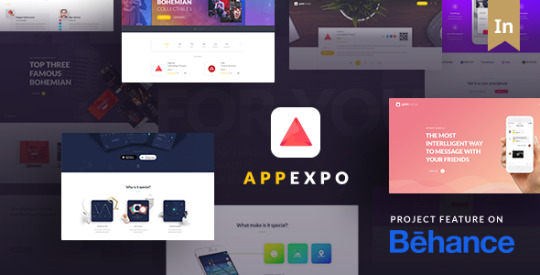
Solabiz – Business & Corporate WordPress Theme – Business Corporate

Newspaper WordPress Theme – DailyMagz (News, Magazine, Blog)

Yummy – Food & Lifestyle Blog WordPress Theme

Construction WordPress Theme – Build Plus (Building, Construction, Cleaning, Plumbing)

GoAhead – Finance & Business WordPress Theme

DirectNews – News & Magazine WordPress Theme

MedicPlus – Health & Medical WordPress Theme

EXPLOORE – Travel, Exploration, Booking WordPress Theme

BigNews – News & Magazine WordPress Theme

SunHouse – Multiconcept Real Estate WordPress Theme

EduGate – Multiconcept Education WordPress Theme

52
Check WordPress Theme
0 notes
Text
Volter - Responsive Creative & Minimal Wordpress Theme
New Post has been published on https://intramate.com/wordpress-themes/volter-responsive-creative-minimal-wordpress-theme/
Volter - Responsive Creative & Minimal Wordpress Theme
LIVE PREVIEWGet it now for only $59
Click here to view the Change log
About us
Volter is clean and unique Creative WordPress Theme for all kinds of sites & business. Featuring latest web technologies, enjoyable UX, beautiful design trends and based on Visual Composer designed with terrific attention to details, Usability & high performance. It is ultra professional, smooth and sleek, with a clean modern layout, for almost any need: Corporate Site, Photo Studio, Personal Blog, business companies, corporate agencies, Organization, creative designers and much more. This WordPress Theme can easily satisfy all of your needs.
With Multi Concepts ready to go or combine, build a layout has never been easier. There is a huge range of styled pages waiting for your customisation, anything you can think of can be built with Toot. If you are searching for innovative, modern and clean WP Theme, You must choose Volter.
The WP files are fully layered and customizable and all elements are in groups and can easily identify by the group name as well.
Feature List
Layout Styles
Responsive Design – This theme is responsive to give a perfect user experience on all devices
Multiple Header Styles
Advanced Header Options
Beautifully Crafted Slider
Multiple Blog Layouts
Standard Layout
Grid Layout
List Layout and much more..
Different Posts Format
Standard Post
Video Post
Audio Post
Slideshow Post
Music Post
Images Post
Quote Post
Link Post
Gallery Post and much more..
Post slider areas.
Instagram Full-Width Footer Area
Different portfolio grid columns.
Portfolio single page styles.
Portfolio single page slider areas.
Full Width Posts
Posts with Sidebar
Custom background for each portfolio page and for each portfolio item.
Left/Right Blog sidebar layouts.
Social Media Sharing Buttons
WooCommerce Shop
Newsletter Subscription Box
404 Error Page
Parallax Image and Video Scrolling Sections
Visual Composer plugin included – This theme includes the Visual Composer plugin, saving you $34
Slider Revolution plugin included – This theme includes the Slider Revolution plugin, saving you $28
Contact Form 7 plugin support – This theme includes styling for the Contact Form 7 plugin!
Flexible page layout (unlimited layout combinations , fluid to boxed layout switcher in admin panel)
Translation Ready – With added support for the WPML plugin
Woo Commerce – Sell products online
WP Supercache – Tested
All installed Extensions are included
Clean Programming: Well organized, commented & clean code
Focus on typography, usability and user-experience
Built with Less, Scss .css
Designed with HTML5 and CSS3
Shortcode Support
Demo content included!
Demo content included (XML file)
Easily create custom page layouts with page builder
Extensive admin panel
Custom post/page options
Fully responsive (test it, resize your browser) on/off
High resolution display for use on iPad/iPhone retina displays
Custom background for each blog page and each post.
Responsive Post sliders.
Responsive Portfolio sliders.
Unlimited Color Options with Backend Color Picker for any kind of gorgeous color settings.
Moveable Unlimited Sidebars – Move the sidebar to the left, the right, or hide it entirely for a fullwidth page or post! (global or page/post specific)
Cross Browser Support
Video Tutorials
Detailed Documentation Included
Full Support
SEO Optimized: our Code is built with SEO best practice in mind: headings, heavy internal linking, google rich snippets and so much more
Advanced Typography Options
Options to change the look of theme (colours, text, backgrounds)
Fully localised (translation files)
Image resizing
Contact page function
WordPress 3.0+ drag and drop menus
Custom background for every page, posts, portfolio item
Compatible in all major browsers
Parallax Scrolling Section
Shortcode Support
jQuery 100% unobtrusive wich degrades gracefully if javascript is turned off
PHP Compiler for CSS that combines all styles into one generated file for added performance
Includes the Font Awesome icon set, fully integrated
Translation ready with mo/po files
Child theme support for easy customization, that is not affected by theme updates. You can download a very basic child theme
Free Lifetime Updates and access to our support forum
and much more..
SEO (Search engine optimization)
The theme is built with SEO best practices in mind. It uses clean, semantical and valid HTML code and CSS so search engines can index the content of your site with ease. Important content is always placed before unimportent in your source code (eg: Blog Post content before Sidebar), Headlines are wrapped in heading tags (h1, h2, h3 etc) to signalise their importance to search engines.
The site also uses heavy internal site linking, which is also of vital for search engines (related posts, primary and secondary navigation menus, footer navigation, etc) With this WordPress Template you are well equipped to get a high google ranking and attract visitors to show them your fantastic work
Responsive
This is a responsive theme, able to adapt its layout to the screen size of your visitors. (try resizing the screen and see for yourself) The Slideshows for this theme are also touch enabled and hardware accelerated, which means they are working super sleek on mobile device like ipad or iphone
Fully Customizable Mega Menu
Customize both the standard and mobile menu, create wide or normal sub-menus at the same time, choose wide menu layout with or without icons. Add widgets to one of the columns of the wide menu and create any layout you want. Create awesome one-page web sites using anchors in the menu.
Sticky Header
You can set header to be sticky and control the scroll amount (relative to the top of the page) at which the sticky header will appear. If there is a slider on the page, then the height of the slider is the default “scroll amount” for the appearance of the sticky header.
CSS3 Animations
Choose from our collection of fluid CSS3 animations, carefully designed for a smooth and seamless experience.
Visual Composer for WordPress ($34 value) included free
The drag-and-drop Visual Composer page builder for WordPress will save you tons of time working on your site content. Now you’ll be able to create complex layouts within minutes!
Slider Revolution Responsive WordPress Plugin ($19 value) included free
Build modern and responsive slider presentations quickly and with ease
Section Video Background
Add full width video backgrounds to sections and set different pattern images for each section.
Compatible With Most Popular WordPress Plugins
Enjoy the bast in class plugins compatibility. To name a few: Contact form 7, WPML, All in One Calendar, Events manager Pro, Gravity Forms, WooCommerce, Yoast SEO, All in One Seo Pack, W3 Total Cache, WP Super Cache, JetPack, Luv Comments, Disqus, Geo Post, Ultimate Maintenance Mode, NextGEN Gallery, etc.
Easy-To-Use Powerful Admin Interface
Our theme comes with an extremely intuitive, easy-to-use admin interface. Add unlimited sliders and slides while you are editing pages/posts/portfolios, add unlimited portfolio images or videos while editing your portfolio items, add unlimited parallax sections to any page, customize typography styles, upload multiple logo versions, and much more. Take complete control over your website.
Much more..
Interactive Elements – Counters, pie charts, horizontal progress bars, icon progress bars, elements with animation, graph charts, and more.
Custom Post Formats – Our theme supports the following custom blog post formats: Standard, Gallery, Link, Quote, Video, Audio
Blog Layouts – Choose the best look for your blog. Our Themes comes with a large collection of blog layouts, all carefully crafted and easy to add to any page.
Full Screen Sections Layout – Create full screen sections with bullet naviagation and scroll through functionality.
Add Custom Styles – No need to wallow through lines of code just to add your own custom css. We’ve embedded a custom css field in the theme Options panel to make your life easier.
Retina Ready – Our Theme includes high resolution icons. With Themes your website will look awesome on high density Retina displays and high resolution screens.
Fully Customizable Google Maps Add Google Maps to your pages and customize their style to match your website aesthetic. Add multiple addresses and custom map pins.
Modern, Professional Design – This theme is designed by a team of professional designers focused on user-experience and unique design style.
Extremely Customizable – Unlimited colors and sizes for all elements, 600+ Google fonts, and a robust backend offer a solution for a variety of business or personal uses.
Modular Shortcodes – Get creative with unlimited combinations of easy-to-use shortcodes and quickly create any type of page you like.
Social – Enable social media icons and easy share functionality with the click of a button. Use the available social media icons or upload your own.
One-Click Demo Import – Import whole demo content, and set up your web site to look just like any of our demo examples in one click
WPML Ready – Fully compatible with the WPML multilingual plugin – create multilingual web sites
Translation Ready – Our Theme is fully prepared for translation to any language using po & mo files
Search Engine Optimized – Search engines will easily index any page of your website because of the integrated search engine support. Set meta keywords and description for each individual page and increase SEO ranking.
Perfect Code – Coded in HTML5, CCS3 and jQuery, this skillfully constructed theme is 100% valid.
Professional and fast support – Our support team can’t wait to help you. Just submit a ticket to our support forum and one of our highly professional and expertly trained support consultants will be there to lend a hand
Best WordPress Theme 2017
Our Themes is truly the ultimate WordPress theme, and we look forward to proving it to you. Pick up your copy today!
Support and Documentation
The theme comes with an extensive help file to help you understand how it works. If you encounter any problems or have questions once you purchased the theme feel free to drop us a notice at Support
We have 12000+ registered members that often help out faster than we can. Nevertheless you will always recieve a response from me or my support team. More than 1k+ Posts show that we do care that your site works fine
A short notice: The reasons I have chosen to use my own forum are quite simple:
Themeforest support threads are not searchable. Since most questions are asked over and over again a searchable forum will greatly enhance your experience since the answer to your question might already be there.
Second Reason: people can’t respond to each other at themeforest to help each other out, which often happens on the support forums.
Hope you are happy with the theme. Have fun editing it Best regards
Checkout the Popular WordPress Theme
Checkout the Popular WordPress Theme
Changes log and Update
Version 1.4.2 StarPath (01 Nov, 2019)
Fixed Portfolio layout error Fixed cms_xcarousel next, previous text setting not display
Version 1.4.1 StarPath (29 May, 2019)
Update woocommerce out date Fixed some minor bugs Update font-awesome 4.7.0
Version 1.4 StarPath (30 Mar, 2019)
Update woocommerce out date Support Gutenburg Fixed some minor bugs Improved styles Update install demo data
Version 1.3 StarPath (12 Dec, 2018)
Compatible WP 5.0 Update Rev Slider 5.4.8 Update Visual Composer 5.6 Compatible with WooCommerce 3.5 Fixed some minor bugs Improved styles
------------ [Feb-23-2018] ------------ #! 1.2 - Update sample data files - Update woocommerce outdate - Fixed comment date display false
------------ [Feb-25-2017] ------------ #! 1.0.5 - Update sample data files
------------ [Nov-08-2016] ------------ #! 1.0.4 * Fix Carousel Short code * Bug Fix
------------ [Otc-18-2016] ------------ #! 1.0.3 * Added single portfolio page * Added portfolio page title option * Bug Fix
------------ [Sep-25-2016] ------------ #! 1.0.2 * New framework compatible * Document update * Bug Fix
------------ [Sep-12-2016] ------------ #! 1.0.1 * WooCommerce Added * Bug Fix * Update Sample data files
------------ [Sep-08-2016] ------------ #! Initial Release
If you liked Our services, please, don’t forget to rate this item! This helps us a lot. LIVE PREVIEWGet it now for only $59
0 notes
Text
15 Free Web-Based Apps & Tools For Web Developers
With the right tools you can build a website from scratch in less than a day. This requires some experience, but web development is easier to pick up than you’d think.
The best way to speed up a dev workflow is with tools that automate your process and help to improve your knowledge.
I’ve organized my top picks for the best tools/web apps for web developers here that can make you a much better developer in the long run.
1. RawGit
I’m constantly finding incredible projects on GitHub that I want to demo. But downloading the whole repo or pulling via npm is a lot of effort for something I may not even like.
That’s where RawGit can help. You simply copy the URL of any file in a GitHub repo into this tool, and it’ll spit out a raw content URL with proper headers for embedding into a web page.
You can do this with any CSS/JS files in any GitHub repo online. This way you can demo literally any GitHub project without downloading files locally. Pretty cool!
2. CSSReflex Frameworks
With so many frameworks to choose from it can be tough getting started. It’s also easy to feel like you’re missing out on some secluded underground framework.
The folks at CSS Reflex put together a huge frameworks list for just this occasion. It’s certainly not complete but it is one of the most complete lists I’ve seen.
Each framework includes a small icon along with details about the license and links to the main site + GitHub repo. It’s all organized alphabetically so you can scroll through all these frontend frameworks to mark whichever ones you want to try.
Another great site like this is CSS DB although it’s a bit tougher to browse through.
3. WP Hasty
WordPress developers always want shortcuts to shave time off theme development. WP Hasty is the best solution I’ve found since it’s one of the most detailed code generators out there.
With WP Hasty you never need to memorize templates or code snippets for WordPress features. You just select what you want, pick your settings, and then copy/paste the code right into your functions file. Easy!
These features include WP menus, custom taxonomies, shortcodes, custom WP_Query() loops, and even snippets for adding elements to the visual composer.
No doubt this is the best WP code generator you can find and it’s brilliant for saving time on WP development.
4. Animista
You can also find a ton of web-based CSS animation generators. These got popular right after the release of CSS3 when CSS animation got popular.
But over the years many new code generators have sprung up and my favorite is Animista.
This tool is so detailed and easy to use. It’s by far the best CSS animation tool to date.
It’ll let you select which styles you want for your animation and auto-generate all the keyframes. You can even pick if you want CSS prefixes or if you want the code minifed by default.
Plus this animation editor is gorgeous with dozens of CSS3 techniques at the click of a button(full visual editor). If you’re sick of hard-coding CSS animations then you’ll want to bookmark Animista for safe keeping.
5. CSS3 Generator
The CSS3 Generator is a handy code generator that’s been around for years. This is also one of the best for getting quick & easy CSS3 codes in case you forget the syntax or just don’t want to type it all out.
Note this does support the CSS3 transition property but it does not support custom animation with keyframes. So this works well in conjunction with Animista, but it’s not a replacement.
The better features aren’t in the animated codes, but rather with the more complex CSS3 properties like gradients and flexbox.
6. Can I Use
Browser support changes all the time and thankfully we’re moving towards an era where most CSS & JS features are supported.
But if you’re concerned with legacy browsers then Can I Use is an unrivaled resource. It’s the ultimate database of browser support for CSS and JavaScript with information on every browser. All versions of Firefox, IE, Chrome, Opera, and even mobile browsers are included.
You just search for a CSS property or JS method to find the related table. There you can view all browser versions or just check whichever browser you’re unsure about.
7. CodePen
I can’t write this gallery without including some type of cloud IDE. Being able to code right in your browser is one of the biggest changes in web development over the past 10 years.
And right now my top recommendation is CodePen because it’s just so detailed and supports so many features.
It lets you write Sass/Less right in CodePen and it’ll auto-compile for you. Same goes for Haml/Jade templating and you can even include remote JS libraries like jQuery.
A browser-based editor has almost become the starting point for demoing ideas. No software required beyond a web browser and some Internet access.
8. Quantity Queries
Not everyone uses CSS quantity queries since they’re a lesser-known feature in the language. But with the Quantity Queries webapp you can auto-generate these queries fast.
I’ve yet to find another CSS generator that supports quantity query code. The only trouble is that this site doesn’t really explain how a QQ works, at least not in fine detail.
So it helps if you already know how to write quantity queries and then use this more as a time saver.
9. MJML Framework
Frontend web developers aren’t just tasked with creating websites. They often need to develop newsletters and these do not have the easiest coding standards.
That’s why other devs created email newsletter frameworks to save time and frustration. One of my favorites is the MJML framework which has its own custom syntax for building newsletters.
It may take a little while to learn, but once you get it, you’ll never want to go back. Plus this even has a live editor where you can test your newsletter designs right in your browser, just like CodePen but for newsletters.
The best tool for anyone developing a custom newsletter layout.
10. Mega Tags
Every website features meta tags in the header section. These define the language, the page size for mobile, and many other settings like social features.
Mega Tags focuses on that last part. It’s a social meta tag generator site where you can input what type of site you have and what type of meta tags you want.
The default is Open Graph which works on Facebook, Pinterest, Google+, LinkedIn and many others. But you can also add custom Twitter meta tags too, and you can even change the information with a handy visual editor.
11. Clean CSS
Code formatting is never an easy task. Some developers create their own scripts to automate minifying code but it’s a lot easier to use someone else’s script.
That’s why Clean CSS is so valuable. It’s a free website with tons of small webapps for minifying code, cleaning out duplicate codes, and auto-formatting whatever code you want.
It has different apps for HTML, CSS, JS, SQL, XML and even JSON notation. Plus new tools get added every so often which makes this a wonderful resource for code cleanup.
12. Sharing Buttons
Looking to add quick & easy social buttons onto your site? Then Sharing Buttons is the perfect tool.
It runs with SVG icons and uses HTML for opening new sharing windows. Everything is styled with CSS so the whole webapp generates compliant code without any JavaScript.
Some devs may like this, others may hate it. But it’s one of the few social sharing button scripts that automates the whole process and gives you quite a few styles to pick from.
13. Layout Debugger
This small script works as a bookmarklet in your browser. You simply drag the link up to your bookmarks bar & visit any website you want to study.
Clicking the bookmarklet automates small CSS outlines to show how certain elements fall in the DOM. This way you can easily study where certain divs end and how child elements are contained.
Really simple script but super useful for debugging CSS layouts.
14. Larder
This isn’t so much a coding tool but rather a resource for coders. Larder lets you bookmark your favorite snippets from around the web and keep them organized based on language or project type.
You can curate libraries of your favorite codes or projects straight from GitHub. It’s like Delicious but geared strictly towards coders.
And if you connect with GitHub repos they’ll automatically sync new changes every day. This way you can keep on top of updates and keep your bookmarks fresh.
15. Panda Reader
I know reading through news isn’t always productive but Panda Reader should be a staple for every web developer.
It’s the best web-based RSS feed reader with a slant towards the web design crowd. You can choose among dozens of popular tech & design blogs along with larger sites like Dribbble or GitHub.
This way you can keep on top of news, hot new projects, and updates to current projects. All from one handy dashboard. Plus this comes with built-in bookmarking so it works like Larder but with tech/dev articles around the web.
from Web Designing Tips https://1stwebdesigner.com/free-web-based-apps-tools/
0 notes