#People keep complaining about info texts in our organization's info channel
Text
People who complain about "walls of text"
Just a more creative way to say you’re bad at reading
#People keep complaining about info texts in our organization's info channel#Like... It's an info channel#For info#About the organization#The texts are mostly the length of tweets#If you can't read just say that#wall of text
0 notes
Text
Don’t Be Scared, Be Prepared – How to Manage a Social Media Crisis
The worst time to start planning for a crisis is when you’re in the middle of one. Pre-crisis planning is key to successful social media crisis mitigation. This is lifeguard mode, and there are three elements to it.
1. Buy Some Binoculars — Set Up a Listening Program
It’s hard to deal with a crisis you can’t find. You can most effectively monitor conversations and stay aware of crises with a social media listening tool, but you can also monitor chatter by setting up keyword searches and Google Alerts.
Technology is only good as its operators. You must have a listening protocol in your organization. Who is listening to social? When are they listening? For what are they listening? Who is covering nights and weekends?
2. Know What Is and Is Not a Crisis
Somebody sending a mean tweet or two about your company doesn’t constitute a crisis. When the volume of public outcry starts gaining speed like a boulder down a mountain before your company has a chance to gather its druthers, then its time to activate crisis mode. When identifying a crisis, here are three things to watch for:
A social media crisis is a decisive change from the norm.
Nike and Chick-Fil-A are routinely criticized for company ethics; however, social chatter about that is ongoing and expected. That’s not a crisis. When a markedly different line of criticism occurs, that’s the first marker of a social media crisis.
A social media crisis has a potentially material impact on the company overall
Somebody tweeting about how Subway left mustard off his or her sandwich isn’t a crisis. Consistent reports of food poisoning from Subway is. Scope and scale are the second marker of a social media crisis.
A social media crisis can indirectly impact more than one company.
When weather events occur or breaking news happens, companies are forced into reacting to a crisis situation to which they didn’t contribute. Having a plan in place allows them to be ready to respond when the moments really count. When the company does not know any more than the public about what’s going on, that’s information asymmetry – the third marker of a social media crisis.
3. Use an Internal Alert and Response Flowchart
Not all crises have the same response teams. The more acute the issue, the more senior the responder. Create a crisis flowchart that specifies who in your organization should be contacted in different scenarios. Make certain that your front line social media and customer service personnel keep detailed, up-to-date, contact information (including home phones) for all executives.
This is also where – depending on the size and complexity of your organization – you may want to work with legal to map out some processes and pre-approved messaging. Crisis role-playing and fire drills are exceptionally useful too.
You’ve completed your lifeguard training. Now, what happens when a crisis occurs?
Here are the 9 steps to successfully managing a social media crisis.
1. Pause All Outbound Messages
If there’s even a hint of a crisis or public storm building, immediately pause all scheduled content queued to post your social media channels. Notify any social care representatives to shift to monitor-only mode. This can prevent their innocent attempts to respond before the company is ready to make a statement.
2. Acknowledge An Issue
Your first response should always be “yes, we realize something has happened” even if you have ZERO answers. This will stem the tide of “hey company, did you know?” messages, and give the response team a chance to activate and gather information. Respond in the place where the crisis first occurs. If it starts on Facebook, post your first response to Facebook. Then determine where to go next.
3. Create a Crisis FAQ
Determine where will be the focal point for all communications about the crisis. Create a landing page or microsite on the website, or designate a single social media channel and put all the information about the crisis in one place. This allows you to respond to questions with a link instead of an answer. This saves times and prevents misinterpretation of your responses (especially on Twitter). Update all bio links to point to the crisis FAQ.
This Crisis FAQ should include:
Acknowledgement of the crisis
Details about the occurrence
Photos and/or videos, if available
How the company found out
Who was alerted, when, and how
Specific actions taken in response
Real or potential effects
Steps taken to prevent future occurrence
Contact information for real people at the company
It probably goes without saying, but speed matters. What we ask our clients here at Convince & Convert is simple yet difficult. “Can you get a video online from your CEO within 4 hours, any time of the day or night, from anywhere in the world?” If the answer is no, you aren’t fully prepared.
4. Start Responding in Social Media
Once the information is collected and a central FAQ hub is designated, its time to roll up the sleeves and let people know you’re in for the long haul. Publish to all active social media accounts a post that identifies:
Summarize the situation
An immediate call to action
Point to FAQ hub for further updates
Include relevant hashtags to help disseminate info
Link or include safety tips or checklists, if applicable
Estimated time of interruption or event
Use boosted posts or paid amplification if its necessary for the post to reach specific audiences ASAP. Choose a limited duration ad or boost to reach the maximum amount of people in as little time as possible.
As the crisis continues, keep updated posts together in social media. Use Twitter threads to connect new posts to old posts, and use hashtags consistently to spread the messages broadly. Update existing posts (from the top down) rather than create new posts on Facebook. Use Instagram Stories rather than the main feed to show progress over time.
5. Use Visual Signals that Inform
Use visuals and graphics along with words to signal a change in standard operating procedure. These images can be deployed across social media accounts as a secondary way to keep audiences informed. Display names on Twitter and Instagram are easy to change. So are profile and cover images. When tragedy struck on a Southwest Airlines flight after an engine explosion, @SouthwestAir updated all social media profile images to a simple white or gray icon. It was a powerful cue; one that was done in relative silence.
6. Build a Pressure Relief Valve
This may be counterintuitive, but you WANT people to vent on a venue you control. Whether it’s your Facebook page, blog, forum, or comments section on your Crisis FAQ microsite, you want ire to accumulate on your turf. There are four benefits to this approach:
It allows you to keep more of the conversations about the crisis in a single venue, making them easier to track.
It’s an early warning detection system for new dimensions of the crisis.
It gives your customers an official place to come to your defense (sometimes).
When your turf is the conversational boxing ring, you set the rules.
If you do not proactively provide a pressure relief valve, complainants will create their own, giving you no recourse or control whatsoever.
To their credit, Penn State University used their Facebook wall as a pressure relief valve during the height of the Jerry Sandusky scandal, allowing hundreds of angry comments to be posted. But, because it was on their Facebook page, they could see, find, moderate (as necessary), and answer back. Smart.
7. Remember the response rule of 2
Social media crisis management isn’t about winning, it’s about damage control. Some people will be angry enough that you’re not going to convince them of anything.
Do not get in an online tit for tat, ever (and certainly not in a crisis scenario). Crisis management is a spectator sport. The Hug Your Haters response rule of 2 is to respond only twice, publicly. Give the agitator two responses, but no more. This demonstrates to anyone watching that you attempted to engage in a productive, constructive way, but also knew when to walk away. Move conversations that are likely to be resolved to an offline channel (direct message, email, phone) after the second response.
8. Arm Your Army
We know where everyone works, because it’s listed on their Facebook and Linkedin profiles. If you wanted more information about the Southwest Airlines crisis, would you call their corporate communications department and wait on hold, or would you go to Linkedin and find ANYONE at Southwest to whom you had a connection. Bingo! Call centers and waiting on hold is for suckers, and every employee is a potential spokesperson. That’s why it’s imperative that you keep ALL employees informed about the crisis. Whether it’s email, text message, internal blog, Slack or similar, you must keep your employees at least as knowledgeable as the public.
It allows you to keep more of the conversations about the crisis in a single venue, making them easier to track.
It’s an early warning detection system for new dimensions of the crisis.
It gives your customers an official place to come to your defense (sometimes).
When your turf is the conversational boxing ring, you set the rules.
9. Learn Your Lessons
After the crisis subsides, and you’ve dried the tears off your laptop, reconstruct and deconstruct the crisis. Document every facet:
Make copies of all tweets, status updates, blog comments, etc.
Make copies of all emails
Analyze website traffic patterns
Analyze search volume patterns
Where did the crisis break, and when? Where did it spread, and how?
How did your internal notification work?
How did your response protocol work?
Did specific customers rise to your defense? (thank them!)
Were your employees informed?
How did the online crisis intersect with offline coverage (if any)
There you have it. The social media crisis management playbook that I hope you never need. If you’d like to put a customized crisis plan together for your company, let me know. We can help.
The post Don’t Be Scared, Be Prepared – How to Manage a Social Media Crisis appeared first on Convince and Convert: Social Media Consulting and Content Marketing Consulting.
https://ift.tt/2SLu0jG
0 notes
Text
Don’t Be Scared, Be Prepared – How to Manage a Social Media Crisis
The worst time to start planning for a crisis is when you’re in the middle of one. Pre-crisis planning is key to successful social media crisis mitigation. This is lifeguard mode, and there are three elements to it.
1. Buy Some Binoculars — Set Up a Listening Program
It’s hard to deal with a crisis you can’t find. You can most effectively monitor conversations and stay aware of crises with a social media listening tool, but you can also monitor chatter by setting up keyword searches and Google Alerts.
Technology is only good as its operators. You must have a listening protocol in your organization. Who is listening to social? When are they listening? For what are they listening? Who is covering nights and weekends?
2. Know What Is and Is Not a Crisis
Somebody sending a mean tweet or two about your company doesn’t constitute a crisis. When the volume of public outcry starts gaining speed like a boulder down a mountain before your company has a chance to gather its druthers, then its time to activate crisis mode. When identifying a crisis, here are three things to watch for:
A social media crisis is a decisive change from the norm.
Nike and Chick-Fil-A are routinely criticized for company ethics; however, social chatter about that is ongoing and expected. That’s not a crisis. When a markedly different line of criticism occurs, that’s the first marker of a social media crisis.
A social media crisis has a potentially material impact on the company overall
Somebody tweeting about how Subway left mustard off his or her sandwich isn’t a crisis. Consistent reports of food poisoning from Subway is. Scope and scale are the second marker of a social media crisis.
A social media crisis can indirectly impact more than one company.
When weather events occur or breaking news happens, companies are forced into reacting to a crisis situation to which they didn’t contribute. Having a plan in place allows them to be ready to respond when the moments really count. When the company does not know any more than the public about what’s going on, that’s information asymmetry – the third marker of a social media crisis.
3. Use an Internal Alert and Response Flowchart
Not all crises have the same response teams. The more acute the issue, the more senior the responder. Create a crisis flowchart that specifies who in your organization should be contacted in different scenarios. Make certain that your front line social media and customer service personnel keep detailed, up-to-date, contact information (including home phones) for all executives.
This is also where – depending on the size and complexity of your organization – you may want to work with legal to map out some processes and pre-approved messaging. Crisis role-playing and fire drills are exceptionally useful too.
You’ve completed your lifeguard training. Now, what happens when a crisis occurs?
Here are the 9 steps to successfully managing a social media crisis.
1. Pause All Outbound Messages
If there’s even a hint of a crisis or public storm building, immediately pause all scheduled content queued to post your social media channels. Notify any social care representatives to shift to monitor-only mode. This can prevent their innocent attempts to respond before the company is ready to make a statement.
2. Acknowledge An Issue
Your first response should always be “yes, we realize something has happened” even if you have ZERO answers. This will stem the tide of “hey company, did you know?” messages, and give the response team a chance to activate and gather information. Respond in the place where the crisis first occurs. If it starts on Facebook, post your first response to Facebook. Then determine where to go next.
3. Create a Crisis FAQ
Determine where will be the focal point for all communications about the crisis. Create a landing page or microsite on the website, or designate a single social media channel and put all the information about the crisis in one place. This allows you to respond to questions with a link instead of an answer. This saves times and prevents misinterpretation of your responses (especially on Twitter). Update all bio links to point to the crisis FAQ.
This Crisis FAQ should include:
Acknowledgement of the crisis
Details about the occurrence
Photos and/or videos, if available
How the company found out
Who was alerted, when, and how
Specific actions taken in response
Real or potential effects
Steps taken to prevent future occurrence
Contact information for real people at the company
It probably goes without saying, but speed matters. What we ask our clients here at Convince & Convert is simple yet difficult. “Can you get a video online from your CEO within 4 hours, any time of the day or night, from anywhere in the world?” If the answer is no, you aren’t fully prepared.
4. Start Responding in Social Media
Once the information is collected and a central FAQ hub is designated, its time to roll up the sleeves and let people know you’re in for the long haul. Publish to all active social media accounts a post that identifies:
Summarize the situation
An immediate call to action
Point to FAQ hub for further updates
Include relevant hashtags to help disseminate info
Link or include safety tips or checklists, if applicable
Estimated time of interruption or event
Use boosted posts or paid amplification if its necessary for the post to reach specific audiences ASAP. Choose a limited duration ad or boost to reach the maximum amount of people in as little time as possible.
As the crisis continues, keep updated posts together in social media. Use Twitter threads to connect new posts to old posts, and use hashtags consistently to spread the messages broadly. Update existing posts (from the top down) rather than create new posts on Facebook. Use Instagram Stories rather than the main feed to show progress over time.
5. Use Visual Signals that Inform
Use visuals and graphics along with words to signal a change in standard operating procedure. These images can be deployed across social media accounts as a secondary way to keep audiences informed. Display names on Twitter and Instagram are easy to change. So are profile and cover images. When tragedy struck on a Southwest Airlines flight after an engine explosion, @SouthwestAir updated all social media profile images to a simple white or gray icon. It was a powerful cue; one that was done in relative silence.
6. Build a Pressure Relief Valve
This may be counterintuitive, but you WANT people to vent on a venue you control. Whether it’s your Facebook page, blog, forum, or comments section on your Crisis FAQ microsite, you want ire to accumulate on your turf. There are four benefits to this approach:
It allows you to keep more of the conversations about the crisis in a single venue, making them easier to track.
It’s an early warning detection system for new dimensions of the crisis.
It gives your customers an official place to come to your defense (sometimes).
When your turf is the conversational boxing ring, you set the rules.
If you do not proactively provide a pressure relief valve, complainants will create their own, giving you no recourse or control whatsoever.
To their credit, Penn State University used their Facebook wall as a pressure relief valve during the height of the Jerry Sandusky scandal, allowing hundreds of angry comments to be posted. But, because it was on their Facebook page, they could see, find, moderate (as necessary), and answer back. Smart.
7. Remember the response rule of 2
Social media crisis management isn’t about winning, it’s about damage control. Some people will be angry enough that you’re not going to convince them of anything.
Do not get in an online tit for tat, ever (and certainly not in a crisis scenario). Crisis management is a spectator sport. The Hug Your Haters response rule of 2 is to respond only twice, publicly. Give the agitator two responses, but no more. This demonstrates to anyone watching that you attempted to engage in a productive, constructive way, but also knew when to walk away. Move conversations that are likely to be resolved to an offline channel (direct message, email, phone) after the second response.
8. Arm Your Army
We know where everyone works, because it’s listed on their Facebook and Linkedin profiles. If you wanted more information about the Southwest Airlines crisis, would you call their corporate communications department and wait on hold, or would you go to Linkedin and find ANYONE at Southwest to whom you had a connection. Bingo! Call centers and waiting on hold is for suckers, and every employee is a potential spokesperson. That’s why it’s imperative that you keep ALL employees informed about the crisis. Whether it’s email, text message, internal blog, Slack or similar, you must keep your employees at least as knowledgeable as the public.
It allows you to keep more of the conversations about the crisis in a single venue, making them easier to track.
It’s an early warning detection system for new dimensions of the crisis.
It gives your customers an official place to come to your defense (sometimes).
When your turf is the conversational boxing ring, you set the rules.
9. Learn Your Lessons
After the crisis subsides, and you’ve dried the tears off your laptop, reconstruct and deconstruct the crisis. Document every facet:
Make copies of all tweets, status updates, blog comments, etc.
Make copies of all emails
Analyze website traffic patterns
Analyze search volume patterns
Where did the crisis break, and when? Where did it spread, and how?
How did your internal notification work?
How did your response protocol work?
Did specific customers rise to your defense? (thank them!)
Were your employees informed?
How did the online crisis intersect with offline coverage (if any)
There you have it. The social media crisis management playbook that I hope you never need. If you’d like to put a customized crisis plan together for your company, let me know. We can help.
The post Don’t Be Scared, Be Prepared – How to Manage a Social Media Crisis appeared first on Convince and Convert: Social Media Consulting and Content Marketing Consulting.
https://ift.tt/2SLu0jG
0 notes
Text
Don’t Be Scared, Be Prepared – How to Manage a Social Media Crisis
The worst time to start planning for a crisis is when you’re in the middle of one. Pre-crisis planning is key to successful social media crisis mitigation. This is lifeguard mode, and there are three elements to it.
1. Buy Some Binoculars — Set Up a Listening Program
It’s hard to deal with a crisis you can’t find. You can most effectively monitor conversations and stay aware of crises with a social media listening tool, but you can also monitor chatter by setting up keyword searches and Google Alerts.
Technology is only good as its operators. You must have a listening protocol in your organization. Who is listening to social? When are they listening? For what are they listening? Who is covering nights and weekends?
2. Know What Is and Is Not a Crisis
Somebody sending a mean tweet or two about your company doesn’t constitute a crisis. When the volume of public outcry starts gaining speed like a boulder down a mountain before your company has a chance to gather its druthers, then its time to activate crisis mode. When identifying a crisis, here are three things to watch for:
A social media crisis is a decisive change from the norm.
Nike and Chick-Fil-A are routinely criticized for company ethics; however, social chatter about that is ongoing and expected. That’s not a crisis. When a markedly different line of criticism occurs, that’s the first marker of a social media crisis.
A social media crisis has a potentially material impact on the company overall
Somebody tweeting about how Subway left mustard off his or her sandwich isn’t a crisis. Consistent reports of food poisoning from Subway is. Scope and scale are the second marker of a social media crisis.
A social media crisis can indirectly impact more than one company.
When weather events occur or breaking news happens, companies are forced into reacting to a crisis situation to which they didn’t contribute. Having a plan in place allows them to be ready to respond when the moments really count. When the company does not know any more than the public about what’s going on, that’s information asymmetry – the third marker of a social media crisis.
3. Use an Internal Alert and Response Flowchart
Not all crises have the same response teams. The more acute the issue, the more senior the responder. Create a crisis flowchart that specifies who in your organization should be contacted in different scenarios. Make certain that your front line social media and customer service personnel keep detailed, up-to-date, contact information (including home phones) for all executives.
This is also where – depending on the size and complexity of your organization – you may want to work with legal to map out some processes and pre-approved messaging. Crisis role-playing and fire drills are exceptionally useful too.
You’ve completed your lifeguard training. Now, what happens when a crisis occurs?
Here are the 9 steps to successfully managing a social media crisis.
1. Pause All Outbound Messages
If there’s even a hint of a crisis or public storm building, immediately pause all scheduled content queued to post your social media channels. Notify any social care representatives to shift to monitor-only mode. This can prevent their innocent attempts to respond before the company is ready to make a statement.
2. Acknowledge An Issue
Your first response should always be “yes, we realize something has happened” even if you have ZERO answers. This will stem the tide of “hey company, did you know?” messages, and give the response team a chance to activate and gather information. Respond in the place where the crisis first occurs. If it starts on Facebook, post your first response to Facebook. Then determine where to go next.
3. Create a Crisis FAQ
Determine where will be the focal point for all communications about the crisis. Create a landing page or microsite on the website, or designate a single social media channel and put all the information about the crisis in one place. This allows you to respond to questions with a link instead of an answer. This saves times and prevents misinterpretation of your responses (especially on Twitter). Update all bio links to point to the crisis FAQ.
This Crisis FAQ should include:
Acknowledgement of the crisis
Details about the occurrence
Photos and/or videos, if available
How the company found out
Who was alerted, when, and how
Specific actions taken in response
Real or potential effects
Steps taken to prevent future occurrence
Contact information for real people at the company
It probably goes without saying, but speed matters. What we ask our clients here at Convince & Convert is simple yet difficult. “Can you get a video online from your CEO within 4 hours, any time of the day or night, from anywhere in the world?” If the answer is no, you aren’t fully prepared.
4. Start Responding in Social Media
Once the information is collected and a central FAQ hub is designated, its time to roll up the sleeves and let people know you’re in for the long haul. Publish to all active social media accounts a post that identifies:
Summarize the situation
An immediate call to action
Point to FAQ hub for further updates
Include relevant hashtags to help disseminate info
Link or include safety tips or checklists, if applicable
Estimated time of interruption or event
Use boosted posts or paid amplification if its necessary for the post to reach specific audiences ASAP. Choose a limited duration ad or boost to reach the maximum amount of people in as little time as possible.
As the crisis continues, keep updated posts together in social media. Use Twitter threads to connect new posts to old posts, and use hashtags consistently to spread the messages broadly. Update existing posts (from the top down) rather than create new posts on Facebook. Use Instagram Stories rather than the main feed to show progress over time.
5. Use Visual Signals that Inform
Use visuals and graphics along with words to signal a change in standard operating procedure. These images can be deployed across social media accounts as a secondary way to keep audiences informed. Display names on Twitter and Instagram are easy to change. So are profile and cover images. When tragedy struck on a Southwest Airlines flight after an engine explosion, @SouthwestAir updated all social media profile images to a simple white or gray icon. It was a powerful cue; one that was done in relative silence.
6. Build a Pressure Relief Valve
This may be counterintuitive, but you WANT people to vent on a venue you control. Whether it’s your Facebook page, blog, forum, or comments section on your Crisis FAQ microsite, you want ire to accumulate on your turf. There are four benefits to this approach:
It allows you to keep more of the conversations about the crisis in a single venue, making them easier to track.
It’s an early warning detection system for new dimensions of the crisis.
It gives your customers an official place to come to your defense (sometimes).
When your turf is the conversational boxing ring, you set the rules.
If you do not proactively provide a pressure relief valve, complainants will create their own, giving you no recourse or control whatsoever.
To their credit, Penn State University used their Facebook wall as a pressure relief valve during the height of the Jerry Sandusky scandal, allowing hundreds of angry comments to be posted. But, because it was on their Facebook page, they could see, find, moderate (as necessary), and answer back. Smart.
7. Remember the response rule of 2
Social media crisis management isn’t about winning, it’s about damage control. Some people will be angry enough that you’re not going to convince them of anything.
Do not get in an online tit for tat, ever (and certainly not in a crisis scenario). Crisis management is a spectator sport. The Hug Your Haters response rule of 2 is to respond only twice, publicly. Give the agitator two responses, but no more. This demonstrates to anyone watching that you attempted to engage in a productive, constructive way, but also knew when to walk away. Move conversations that are likely to be resolved to an offline channel (direct message, email, phone) after the second response.
8. Arm Your Army
We know where everyone works, because it’s listed on their Facebook and Linkedin profiles. If you wanted more information about the Southwest Airlines crisis, would you call their corporate communications department and wait on hold, or would you go to Linkedin and find ANYONE at Southwest to whom you had a connection. Bingo! Call centers and waiting on hold is for suckers, and every employee is a potential spokesperson. That’s why it’s imperative that you keep ALL employees informed about the crisis. Whether it’s email, text message, internal blog, Slack or similar, you must keep your employees at least as knowledgeable as the public.
It allows you to keep more of the conversations about the crisis in a single venue, making them easier to track.
It’s an early warning detection system for new dimensions of the crisis.
It gives your customers an official place to come to your defense (sometimes).
When your turf is the conversational boxing ring, you set the rules.
9. Learn Your Lessons
After the crisis subsides, and you’ve dried the tears off your laptop, reconstruct and deconstruct the crisis. Document every facet:
Make copies of all tweets, status updates, blog comments, etc.
Make copies of all emails
Analyze website traffic patterns
Analyze search volume patterns
Where did the crisis break, and when? Where did it spread, and how?
How did your internal notification work?
How did your response protocol work?
Did specific customers rise to your defense? (thank them!)
Were your employees informed?
How did the online crisis intersect with offline coverage (if any)
There you have it. The social media crisis management playbook that I hope you never need. If you’d like to put a customized crisis plan together for your company, let me know. We can help.
The post Don’t Be Scared, Be Prepared – How to Manage a Social Media Crisis appeared first on Convince and Convert: Social Media Consulting and Content Marketing Consulting.
https://ift.tt/2SLu0jG
0 notes
Text
Don’t Be Scared, Be Prepared – How to Manage a Social Media Crisis
The worst time to start planning for a crisis is when you’re in the middle of one. Pre-crisis planning is key to successful social media crisis mitigation. This is lifeguard mode, and there are three elements to it.
1. Buy Some Binoculars — Set Up a Listening Program
It’s hard to deal with a crisis you can’t find. You can most effectively monitor conversations and stay aware of crises with a social media listening tool, but you can also monitor chatter by setting up keyword searches and Google Alerts.
Technology is only good as its operators. You must have a listening protocol in your organization. Who is listening to social? When are they listening? For what are they listening? Who is covering nights and weekends?
2. Know What Is and Is Not a Crisis
Somebody sending a mean tweet or two about your company doesn’t constitute a crisis. When the volume of public outcry starts gaining speed like a boulder down a mountain before your company has a chance to gather its druthers, then its time to activate crisis mode. When identifying a crisis, here are three things to watch for:
A social media crisis is a decisive change from the norm.
Nike and Chick-Fil-A are routinely criticized for company ethics; however, social chatter about that is ongoing and expected. That’s not a crisis. When a markedly different line of criticism occurs, that’s the first marker of a social media crisis.
A social media crisis has a potentially material impact on the company overall
Somebody tweeting about how Subway left mustard off his or her sandwich isn’t a crisis. Consistent reports of food poisoning from Subway is. Scope and scale are the second marker of a social media crisis.
A social media crisis can indirectly impact more than one company.
When weather events occur or breaking news happens, companies are forced into reacting to a crisis situation to which they didn’t contribute. Having a plan in place allows them to be ready to respond when the moments really count. When the company does not know any more than the public about what’s going on, that’s information asymmetry – the third marker of a social media crisis.
3. Use an Internal Alert and Response Flowchart
Not all crises have the same response teams. The more acute the issue, the more senior the responder. Create a crisis flowchart that specifies who in your organization should be contacted in different scenarios. Make certain that your front line social media and customer service personnel keep detailed, up-to-date, contact information (including home phones) for all executives.
This is also where – depending on the size and complexity of your organization – you may want to work with legal to map out some processes and pre-approved messaging. Crisis role-playing and fire drills are exceptionally useful too.
You’ve completed your lifeguard training. Now, what happens when a crisis occurs?
Here are the 9 steps to successfully managing a social media crisis.
1. Pause All Outbound Messages
If there’s even a hint of a crisis or public storm building, immediately pause all scheduled content queued to post your social media channels. Notify any social care representatives to shift to monitor-only mode. This can prevent their innocent attempts to respond before the company is ready to make a statement.
2. Acknowledge An Issue
Your first response should always be “yes, we realize something has happened” even if you have ZERO answers. This will stem the tide of “hey company, did you know?” messages, and give the response team a chance to activate and gather information. Respond in the place where the crisis first occurs. If it starts on Facebook, post your first response to Facebook. Then determine where to go next.
3. Create a Crisis FAQ
Determine where will be the focal point for all communications about the crisis. Create a landing page or microsite on the website, or designate a single social media channel and put all the information about the crisis in one place. This allows you to respond to questions with a link instead of an answer. This saves times and prevents misinterpretation of your responses (especially on Twitter). Update all bio links to point to the crisis FAQ.
This Crisis FAQ should include:
Acknowledgement of the crisis
Details about the occurrence
Photos and/or videos, if available
How the company found out
Who was alerted, when, and how
Specific actions taken in response
Real or potential effects
Steps taken to prevent future occurrence
Contact information for real people at the company
It probably goes without saying, but speed matters. What we ask our clients here at Convince & Convert is simple yet difficult. “Can you get a video online from your CEO within 4 hours, any time of the day or night, from anywhere in the world?” If the answer is no, you aren’t fully prepared.
4. Start Responding in Social Media
Once the information is collected and a central FAQ hub is designated, its time to roll up the sleeves and let people know you’re in for the long haul. Publish to all active social media accounts a post that identifies:
Summarize the situation
An immediate call to action
Point to FAQ hub for further updates
Include relevant hashtags to help disseminate info
Link or include safety tips or checklists, if applicable
Estimated time of interruption or event
Use boosted posts or paid amplification if its necessary for the post to reach specific audiences ASAP. Choose a limited duration ad or boost to reach the maximum amount of people in as little time as possible.
As the crisis continues, keep updated posts together in social media. Use Twitter threads to connect new posts to old posts, and use hashtags consistently to spread the messages broadly. Update existing posts (from the top down) rather than create new posts on Facebook. Use Instagram Stories rather than the main feed to show progress over time.
5. Use Visual Signals that Inform
Use visuals and graphics along with words to signal a change in standard operating procedure. These images can be deployed across social media accounts as a secondary way to keep audiences informed. Display names on Twitter and Instagram are easy to change. So are profile and cover images. When tragedy struck on a Southwest Airlines flight after an engine explosion, @SouthwestAir updated all social media profile images to a simple white or gray icon. It was a powerful cue; one that was done in relative silence.
6. Build a Pressure Relief Valve
This may be counterintuitive, but you WANT people to vent on a venue you control. Whether it’s your Facebook page, blog, forum, or comments section on your Crisis FAQ microsite, you want ire to accumulate on your turf. There are four benefits to this approach:
It allows you to keep more of the conversations about the crisis in a single venue, making them easier to track.
It’s an early warning detection system for new dimensions of the crisis.
It gives your customers an official place to come to your defense (sometimes).
When your turf is the conversational boxing ring, you set the rules.
If you do not proactively provide a pressure relief valve, complainants will create their own, giving you no recourse or control whatsoever.
To their credit, Penn State University used their Facebook wall as a pressure relief valve during the height of the Jerry Sandusky scandal, allowing hundreds of angry comments to be posted. But, because it was on their Facebook page, they could see, find, moderate (as necessary), and answer back. Smart.
7. Remember the response rule of 2
Social media crisis management isn’t about winning, it’s about damage control. Some people will be angry enough that you’re not going to convince them of anything.
Do not get in an online tit for tat, ever (and certainly not in a crisis scenario). Crisis management is a spectator sport. The Hug Your Haters response rule of 2 is to respond only twice, publicly. Give the agitator two responses, but no more. This demonstrates to anyone watching that you attempted to engage in a productive, constructive way, but also knew when to walk away. Move conversations that are likely to be resolved to an offline channel (direct message, email, phone) after the second response.
8. Arm Your Army
We know where everyone works, because it’s listed on their Facebook and Linkedin profiles. If you wanted more information about the Southwest Airlines crisis, would you call their corporate communications department and wait on hold, or would you go to Linkedin and find ANYONE at Southwest to whom you had a connection. Bingo! Call centers and waiting on hold is for suckers, and every employee is a potential spokesperson. That’s why it’s imperative that you keep ALL employees informed about the crisis. Whether it’s email, text message, internal blog, Slack or similar, you must keep your employees at least as knowledgeable as the public.
It allows you to keep more of the conversations about the crisis in a single venue, making them easier to track.
It’s an early warning detection system for new dimensions of the crisis.
It gives your customers an official place to come to your defense (sometimes).
When your turf is the conversational boxing ring, you set the rules.
9. Learn Your Lessons
After the crisis subsides, and you’ve dried the tears off your laptop, reconstruct and deconstruct the crisis. Document every facet:
Make copies of all tweets, status updates, blog comments, etc.
Make copies of all emails
Analyze website traffic patterns
Analyze search volume patterns
Where did the crisis break, and when? Where did it spread, and how?
How did your internal notification work?
How did your response protocol work?
Did specific customers rise to your defense? (thank them!)
Were your employees informed?
How did the online crisis intersect with offline coverage (if any)
There you have it. The social media crisis management playbook that I hope you never need. If you’d like to put a customized crisis plan together for your company, let me know. We can help.
The post Don’t Be Scared, Be Prepared – How to Manage a Social Media Crisis appeared first on Convince and Convert: Social Media Consulting and Content Marketing Consulting.
https://ift.tt/2SLu0jG
0 notes
Text
Don’t Be Scared, Be Prepared – How to Manage a Social Media Crisis
The worst time to start planning for a crisis is when you’re in the middle of one. Pre-crisis planning is key to successful social media crisis mitigation. This is lifeguard mode, and there are three elements to it.
1. Buy Some Binoculars — Set Up a Listening Program
It’s hard to deal with a crisis you can’t find. You can most effectively monitor conversations and stay aware of crises with a social media listening tool, but you can also monitor chatter by setting up keyword searches and Google Alerts.
Technology is only good as its operators. You must have a listening protocol in your organization. Who is listening to social? When are they listening? For what are they listening? Who is covering nights and weekends?
2. Know What Is and Is Not a Crisis
Somebody sending a mean tweet or two about your company doesn’t constitute a crisis. When the volume of public outcry starts gaining speed like a boulder down a mountain before your company has a chance to gather its druthers, then its time to activate crisis mode. When identifying a crisis, here are three things to watch for:
A social media crisis is a decisive change from the norm.
Nike and Chick-Fil-A are routinely criticized for company ethics; however, social chatter about that is ongoing and expected. That’s not a crisis. When a markedly different line of criticism occurs, that’s the first marker of a social media crisis.
A social media crisis has a potentially material impact on the company overall
Somebody tweeting about how Subway left mustard off his or her sandwich isn’t a crisis. Consistent reports of food poisoning from Subway is. Scope and scale are the second marker of a social media crisis.
A social media crisis can indirectly impact more than one company.
When weather events occur or breaking news happens, companies are forced into reacting to a crisis situation to which they didn’t contribute. Having a plan in place allows them to be ready to respond when the moments really count. When the company does not know any more than the public about what’s going on, that’s information asymmetry – the third marker of a social media crisis.
3. Use an Internal Alert and Response Flowchart
Not all crises have the same response teams. The more acute the issue, the more senior the responder. Create a crisis flowchart that specifies who in your organization should be contacted in different scenarios. Make certain that your front line social media and customer service personnel keep detailed, up-to-date, contact information (including home phones) for all executives.
This is also where – depending on the size and complexity of your organization – you may want to work with legal to map out some processes and pre-approved messaging. Crisis role-playing and fire drills are exceptionally useful too.
You’ve completed your lifeguard training. Now, what happens when a crisis occurs?
Here are the 9 steps to successfully managing a social media crisis.
1. Pause All Outbound Messages
If there’s even a hint of a crisis or public storm building, immediately pause all scheduled content queued to post your social media channels. Notify any social care representatives to shift to monitor-only mode. This can prevent their innocent attempts to respond before the company is ready to make a statement.
2. Acknowledge An Issue
Your first response should always be “yes, we realize something has happened” even if you have ZERO answers. This will stem the tide of “hey company, did you know?” messages, and give the response team a chance to activate and gather information. Respond in the place where the crisis first occurs. If it starts on Facebook, post your first response to Facebook. Then determine where to go next.
3. Create a Crisis FAQ
Determine where will be the focal point for all communications about the crisis. Create a landing page or microsite on the website, or designate a single social media channel and put all the information about the crisis in one place. This allows you to respond to questions with a link instead of an answer. This saves times and prevents misinterpretation of your responses (especially on Twitter). Update all bio links to point to the crisis FAQ.
This Crisis FAQ should include:
Acknowledgement of the crisis
Details about the occurrence
Photos and/or videos, if available
How the company found out
Who was alerted, when, and how
Specific actions taken in response
Real or potential effects
Steps taken to prevent future occurrence
Contact information for real people at the company
It probably goes without saying, but speed matters. What we ask our clients here at Convince & Convert is simple yet difficult. “Can you get a video online from your CEO within 4 hours, any time of the day or night, from anywhere in the world?” If the answer is no, you aren’t fully prepared.
4. Start Responding in Social Media
Once the information is collected and a central FAQ hub is designated, its time to roll up the sleeves and let people know you’re in for the long haul. Publish to all active social media accounts a post that identifies:
Summarize the situation
An immediate call to action
Point to FAQ hub for further updates
Include relevant hashtags to help disseminate info
Link or include safety tips or checklists, if applicable
Estimated time of interruption or event
Use boosted posts or paid amplification if its necessary for the post to reach specific audiences ASAP. Choose a limited duration ad or boost to reach the maximum amount of people in as little time as possible.
As the crisis continues, keep updated posts together in social media. Use Twitter threads to connect new posts to old posts, and use hashtags consistently to spread the messages broadly. Update existing posts (from the top down) rather than create new posts on Facebook. Use Instagram Stories rather than the main feed to show progress over time.
5. Use Visual Signals that Inform
Use visuals and graphics along with words to signal a change in standard operating procedure. These images can be deployed across social media accounts as a secondary way to keep audiences informed. Display names on Twitter and Instagram are easy to change. So are profile and cover images. When tragedy struck on a Southwest Airlines flight after an engine explosion, @SouthwestAir updated all social media profile images to a simple white or gray icon. It was a powerful cue; one that was done in relative silence.
6. Build a Pressure Relief Valve
This may be counterintuitive, but you WANT people to vent on a venue you control. Whether it’s your Facebook page, blog, forum, or comments section on your Crisis FAQ microsite, you want ire to accumulate on your turf. There are four benefits to this approach:
It allows you to keep more of the conversations about the crisis in a single venue, making them easier to track.
It’s an early warning detection system for new dimensions of the crisis.
It gives your customers an official place to come to your defense (sometimes).
When your turf is the conversational boxing ring, you set the rules.
If you do not proactively provide a pressure relief valve, complainants will create their own, giving you no recourse or control whatsoever.
To their credit, Penn State University used their Facebook wall as a pressure relief valve during the height of the Jerry Sandusky scandal, allowing hundreds of angry comments to be posted. But, because it was on their Facebook page, they could see, find, moderate (as necessary), and answer back. Smart.
7. Remember the response rule of 2
Social media crisis management isn’t about winning, it’s about damage control. Some people will be angry enough that you’re not going to convince them of anything.
Do not get in an online tit for tat, ever (and certainly not in a crisis scenario). Crisis management is a spectator sport. The Hug Your Haters response rule of 2 is to respond only twice, publicly. Give the agitator two responses, but no more. This demonstrates to anyone watching that you attempted to engage in a productive, constructive way, but also knew when to walk away. Move conversations that are likely to be resolved to an offline channel (direct message, email, phone) after the second response.
8. Arm Your Army
We know where everyone works, because it’s listed on their Facebook and Linkedin profiles. If you wanted more information about the Southwest Airlines crisis, would you call their corporate communications department and wait on hold, or would you go to Linkedin and find ANYONE at Southwest to whom you had a connection. Bingo! Call centers and waiting on hold is for suckers, and every employee is a potential spokesperson. That’s why it’s imperative that you keep ALL employees informed about the crisis. Whether it’s email, text message, internal blog, Slack or similar, you must keep your employees at least as knowledgeable as the public.
It allows you to keep more of the conversations about the crisis in a single venue, making them easier to track.
It’s an early warning detection system for new dimensions of the crisis.
It gives your customers an official place to come to your defense (sometimes).
When your turf is the conversational boxing ring, you set the rules.
9. Learn Your Lessons
After the crisis subsides, and you’ve dried the tears off your laptop, reconstruct and deconstruct the crisis. Document every facet:
Make copies of all tweets, status updates, blog comments, etc.
Make copies of all emails
Analyze website traffic patterns
Analyze search volume patterns
Where did the crisis break, and when? Where did it spread, and how?
How did your internal notification work?
How did your response protocol work?
Did specific customers rise to your defense? (thank them!)
Were your employees informed?
How did the online crisis intersect with offline coverage (if any)
There you have it. The social media crisis management playbook that I hope you never need. If you’d like to put a customized crisis plan together for your company, let me know. We can help.
The post Don’t Be Scared, Be Prepared – How to Manage a Social Media Crisis appeared first on Convince and Convert: Social Media Consulting and Content Marketing Consulting.
https://ift.tt/2SLu0jG
0 notes
Text
Don’t Be Scared, Be Prepared – How to Manage a Social Media Crisis
The worst time to start planning for a crisis is when you’re in the middle of one. Pre-crisis planning is key to successful social media crisis mitigation. This is lifeguard mode, and there are three elements to it.
1. Buy Some Binoculars — Set Up a Listening Program
It’s hard to deal with a crisis you can’t find. You can most effectively monitor conversations and stay aware of crises with a social media listening tool, but you can also monitor chatter by setting up keyword searches and Google Alerts.
Technology is only good as its operators. You must have a listening protocol in your organization. Who is listening to social? When are they listening? For what are they listening? Who is covering nights and weekends?
2. Know What Is and Is Not a Crisis
Somebody sending a mean tweet or two about your company doesn’t constitute a crisis. When the volume of public outcry starts gaining speed like a boulder down a mountain before your company has a chance to gather its druthers, then its time to activate crisis mode. When identifying a crisis, here are three things to watch for:
A social media crisis is a decisive change from the norm.
Nike and Chick-Fil-A are routinely criticized for company ethics; however, social chatter about that is ongoing and expected. That’s not a crisis. When a markedly different line of criticism occurs, that’s the first marker of a social media crisis.
A social media crisis has a potentially material impact on the company overall
Somebody tweeting about how Subway left mustard off his or her sandwich isn’t a crisis. Consistent reports of food poisoning from Subway is. Scope and scale are the second marker of a social media crisis.
A social media crisis can indirectly impact more than one company.
When weather events occur or breaking news happens, companies are forced into reacting to a crisis situation to which they didn’t contribute. Having a plan in place allows them to be ready to respond when the moments really count. When the company does not know any more than the public about what’s going on, that’s information asymmetry – the third marker of a social media crisis.
3. Use an Internal Alert and Response Flowchart
Not all crises have the same response teams. The more acute the issue, the more senior the responder. Create a crisis flowchart that specifies who in your organization should be contacted in different scenarios. Make certain that your front line social media and customer service personnel keep detailed, up-to-date, contact information (including home phones) for all executives.
This is also where – depending on the size and complexity of your organization – you may want to work with legal to map out some processes and pre-approved messaging. Crisis role-playing and fire drills are exceptionally useful too.
You’ve completed your lifeguard training. Now, what happens when a crisis occurs?
Here are the 9 steps to successfully managing a social media crisis.
1. Pause All Outbound Messages
If there’s even a hint of a crisis or public storm building, immediately pause all scheduled content queued to post your social media channels. Notify any social care representatives to shift to monitor-only mode. This can prevent their innocent attempts to respond before the company is ready to make a statement.
2. Acknowledge An Issue
Your first response should always be “yes, we realize something has happened” even if you have ZERO answers. This will stem the tide of “hey company, did you know?” messages, and give the response team a chance to activate and gather information. Respond in the place where the crisis first occurs. If it starts on Facebook, post your first response to Facebook. Then determine where to go next.
3. Create a Crisis FAQ
Determine where will be the focal point for all communications about the crisis. Create a landing page or microsite on the website, or designate a single social media channel and put all the information about the crisis in one place. This allows you to respond to questions with a link instead of an answer. This saves times and prevents misinterpretation of your responses (especially on Twitter). Update all bio links to point to the crisis FAQ.
This Crisis FAQ should include:
Acknowledgement of the crisis
Details about the occurrence
Photos and/or videos, if available
How the company found out
Who was alerted, when, and how
Specific actions taken in response
Real or potential effects
Steps taken to prevent future occurrence
Contact information for real people at the company
It probably goes without saying, but speed matters. What we ask our clients here at Convince & Convert is simple yet difficult. “Can you get a video online from your CEO within 4 hours, any time of the day or night, from anywhere in the world?” If the answer is no, you aren’t fully prepared.
4. Start Responding in Social Media
Once the information is collected and a central FAQ hub is designated, its time to roll up the sleeves and let people know you’re in for the long haul. Publish to all active social media accounts a post that identifies:
Summarize the situation
An immediate call to action
Point to FAQ hub for further updates
Include relevant hashtags to help disseminate info
Link or include safety tips or checklists, if applicable
Estimated time of interruption or event
Use boosted posts or paid amplification if its necessary for the post to reach specific audiences ASAP. Choose a limited duration ad or boost to reach the maximum amount of people in as little time as possible.
As the crisis continues, keep updated posts together in social media. Use Twitter threads to connect new posts to old posts, and use hashtags consistently to spread the messages broadly. Update existing posts (from the top down) rather than create new posts on Facebook. Use Instagram Stories rather than the main feed to show progress over time.
5. Use Visual Signals that Inform
Use visuals and graphics along with words to signal a change in standard operating procedure. These images can be deployed across social media accounts as a secondary way to keep audiences informed. Display names on Twitter and Instagram are easy to change. So are profile and cover images. When tragedy struck on a Southwest Airlines flight after an engine explosion, @SouthwestAir updated all social media profile images to a simple white or gray icon. It was a powerful cue; one that was done in relative silence.
6. Build a Pressure Relief Valve
This may be counterintuitive, but you WANT people to vent on a venue you control. Whether it’s your Facebook page, blog, forum, or comments section on your Crisis FAQ microsite, you want ire to accumulate on your turf. There are four benefits to this approach:
It allows you to keep more of the conversations about the crisis in a single venue, making them easier to track.
It’s an early warning detection system for new dimensions of the crisis.
It gives your customers an official place to come to your defense (sometimes).
When your turf is the conversational boxing ring, you set the rules.
If you do not proactively provide a pressure relief valve, complainants will create their own, giving you no recourse or control whatsoever.
To their credit, Penn State University used their Facebook wall as a pressure relief valve during the height of the Jerry Sandusky scandal, allowing hundreds of angry comments to be posted. But, because it was on their Facebook page, they could see, find, moderate (as necessary), and answer back. Smart.
7. Remember the response rule of 2
Social media crisis management isn’t about winning, it’s about damage control. Some people will be angry enough that you’re not going to convince them of anything.
Do not get in an online tit for tat, ever (and certainly not in a crisis scenario). Crisis management is a spectator sport. The Hug Your Haters response rule of 2 is to respond only twice, publicly. Give the agitator two responses, but no more. This demonstrates to anyone watching that you attempted to engage in a productive, constructive way, but also knew when to walk away. Move conversations that are likely to be resolved to an offline channel (direct message, email, phone) after the second response.
8. Arm Your Army
We know where everyone works, because it’s listed on their Facebook and Linkedin profiles. If you wanted more information about the Southwest Airlines crisis, would you call their corporate communications department and wait on hold, or would you go to Linkedin and find ANYONE at Southwest to whom you had a connection. Bingo! Call centers and waiting on hold is for suckers, and every employee is a potential spokesperson. That’s why it’s imperative that you keep ALL employees informed about the crisis. Whether it’s email, text message, internal blog, Slack or similar, you must keep your employees at least as knowledgeable as the public.
It allows you to keep more of the conversations about the crisis in a single venue, making them easier to track.
It’s an early warning detection system for new dimensions of the crisis.
It gives your customers an official place to come to your defense (sometimes).
When your turf is the conversational boxing ring, you set the rules.
9. Learn Your Lessons
After the crisis subsides, and you’ve dried the tears off your laptop, reconstruct and deconstruct the crisis. Document every facet:
Make copies of all tweets, status updates, blog comments, etc.
Make copies of all emails
Analyze website traffic patterns
Analyze search volume patterns
Where did the crisis break, and when? Where did it spread, and how?
How did your internal notification work?
How did your response protocol work?
Did specific customers rise to your defense? (thank them!)
Were your employees informed?
How did the online crisis intersect with offline coverage (if any)
There you have it. The social media crisis management playbook that I hope you never need. If you’d like to put a customized crisis plan together for your company, let me know. We can help.
The post Don’t Be Scared, Be Prepared – How to Manage a Social Media Crisis appeared first on Convince and Convert: Social Media Consulting and Content Marketing Consulting.
https://ift.tt/2SLu0jG
0 notes
Text
Don’t Be Scared, Be Prepared – How to Manage a Social Media Crisis
The worst time to start planning for a crisis is when you’re in the middle of one. Pre-crisis planning is key to successful social media crisis mitigation. This is lifeguard mode, and there are three elements to it.
1. Buy Some Binoculars — Set Up a Listening Program
It’s hard to deal with a crisis you can’t find. You can most effectively monitor conversations and stay aware of crises with a social media listening tool, but you can also monitor chatter by setting up keyword searches and Google Alerts.
Technology is only good as its operators. You must have a listening protocol in your organization. Who is listening to social? When are they listening? For what are they listening? Who is covering nights and weekends?
2. Know What Is and Is Not a Crisis
Somebody sending a mean tweet or two about your company doesn’t constitute a crisis. When the volume of public outcry starts gaining speed like a boulder down a mountain before your company has a chance to gather its druthers, then its time to activate crisis mode. When identifying a crisis, here are three things to watch for:
A social media crisis is a decisive change from the norm.
Nike and Chick-Fil-A are routinely criticized for company ethics; however, social chatter about that is ongoing and expected. That’s not a crisis. When a markedly different line of criticism occurs, that’s the first marker of a social media crisis.
A social media crisis has a potentially material impact on the company overall
Somebody tweeting about how Subway left mustard off his or her sandwich isn’t a crisis. Consistent reports of food poisoning from Subway is. Scope and scale are the second marker of a social media crisis.
A social media crisis can indirectly impact more than one company.
When weather events occur or breaking news happens, companies are forced into reacting to a crisis situation to which they didn’t contribute. Having a plan in place allows them to be ready to respond when the moments really count. When the company does not know any more than the public about what’s going on, that’s information asymmetry – the third marker of a social media crisis.
3. Use an Internal Alert and Response Flowchart
Not all crises have the same response teams. The more acute the issue, the more senior the responder. Create a crisis flowchart that specifies who in your organization should be contacted in different scenarios. Make certain that your front line social media and customer service personnel keep detailed, up-to-date, contact information (including home phones) for all executives.
This is also where – depending on the size and complexity of your organization – you may want to work with legal to map out some processes and pre-approved messaging. Crisis role-playing and fire drills are exceptionally useful too.
You’ve completed your lifeguard training. Now, what happens when a crisis occurs?
Here are the 9 steps to successfully managing a social media crisis.
1. Pause All Outbound Messages
If there’s even a hint of a crisis or public storm building, immediately pause all scheduled content queued to post your social media channels. Notify any social care representatives to shift to monitor-only mode. This can prevent their innocent attempts to respond before the company is ready to make a statement.
2. Acknowledge An Issue
Your first response should always be “yes, we realize something has happened” even if you have ZERO answers. This will stem the tide of “hey company, did you know?” messages, and give the response team a chance to activate and gather information. Respond in the place where the crisis first occurs. If it starts on Facebook, post your first response to Facebook. Then determine where to go next.
3. Create a Crisis FAQ
Determine where will be the focal point for all communications about the crisis. Create a landing page or microsite on the website, or designate a single social media channel and put all the information about the crisis in one place. This allows you to respond to questions with a link instead of an answer. This saves times and prevents misinterpretation of your responses (especially on Twitter). Update all bio links to point to the crisis FAQ.
This Crisis FAQ should include:
Acknowledgement of the crisis
Details about the occurrence
Photos and/or videos, if available
How the company found out
Who was alerted, when, and how
Specific actions taken in response
Real or potential effects
Steps taken to prevent future occurrence
Contact information for real people at the company
It probably goes without saying, but speed matters. What we ask our clients here at Convince & Convert is simple yet difficult. “Can you get a video online from your CEO within 4 hours, any time of the day or night, from anywhere in the world?” If the answer is no, you aren’t fully prepared.
4. Start Responding in Social Media
Once the information is collected and a central FAQ hub is designated, its time to roll up the sleeves and let people know you’re in for the long haul. Publish to all active social media accounts a post that identifies:
Summarize the situation
An immediate call to action
Point to FAQ hub for further updates
Include relevant hashtags to help disseminate info
Link or include safety tips or checklists, if applicable
Estimated time of interruption or event
Use boosted posts or paid amplification if its necessary for the post to reach specific audiences ASAP. Choose a limited duration ad or boost to reach the maximum amount of people in as little time as possible.
As the crisis continues, keep updated posts together in social media. Use Twitter threads to connect new posts to old posts, and use hashtags consistently to spread the messages broadly. Update existing posts (from the top down) rather than create new posts on Facebook. Use Instagram Stories rather than the main feed to show progress over time.
5. Use Visual Signals that Inform
Use visuals and graphics along with words to signal a change in standard operating procedure. These images can be deployed across social media accounts as a secondary way to keep audiences informed. Display names on Twitter and Instagram are easy to change. So are profile and cover images. When tragedy struck on a Southwest Airlines flight after an engine explosion, @SouthwestAir updated all social media profile images to a simple white or gray icon. It was a powerful cue; one that was done in relative silence.
6. Build a Pressure Relief Valve
This may be counterintuitive, but you WANT people to vent on a venue you control. Whether it’s your Facebook page, blog, forum, or comments section on your Crisis FAQ microsite, you want ire to accumulate on your turf. There are four benefits to this approach:
It allows you to keep more of the conversations about the crisis in a single venue, making them easier to track.
It’s an early warning detection system for new dimensions of the crisis.
It gives your customers an official place to come to your defense (sometimes).
When your turf is the conversational boxing ring, you set the rules.
If you do not proactively provide a pressure relief valve, complainants will create their own, giving you no recourse or control whatsoever.
To their credit, Penn State University used their Facebook wall as a pressure relief valve during the height of the Jerry Sandusky scandal, allowing hundreds of angry comments to be posted. But, because it was on their Facebook page, they could see, find, moderate (as necessary), and answer back. Smart.
7. Remember the response rule of 2
Social media crisis management isn’t about winning, it’s about damage control. Some people will be angry enough that you’re not going to convince them of anything.
Do not get in an online tit for tat, ever (and certainly not in a crisis scenario). Crisis management is a spectator sport. The Hug Your Haters response rule of 2 is to respond only twice, publicly. Give the agitator two responses, but no more. This demonstrates to anyone watching that you attempted to engage in a productive, constructive way, but also knew when to walk away. Move conversations that are likely to be resolved to an offline channel (direct message, email, phone) after the second response.
8. Arm Your Army
We know where everyone works, because it’s listed on their Facebook and Linkedin profiles. If you wanted more information about the Southwest Airlines crisis, would you call their corporate communications department and wait on hold, or would you go to Linkedin and find ANYONE at Southwest to whom you had a connection. Bingo! Call centers and waiting on hold is for suckers, and every employee is a potential spokesperson. That’s why it’s imperative that you keep ALL employees informed about the crisis. Whether it’s email, text message, internal blog, Slack or similar, you must keep your employees at least as knowledgeable as the public.
It allows you to keep more of the conversations about the crisis in a single venue, making them easier to track.
It’s an early warning detection system for new dimensions of the crisis.
It gives your customers an official place to come to your defense (sometimes).
When your turf is the conversational boxing ring, you set the rules.
9. Learn Your Lessons
After the crisis subsides, and you’ve dried the tears off your laptop, reconstruct and deconstruct the crisis. Document every facet:
Make copies of all tweets, status updates, blog comments, etc.
Make copies of all emails
Analyze website traffic patterns
Analyze search volume patterns
Where did the crisis break, and when? Where did it spread, and how?
How did your internal notification work?
How did your response protocol work?
Did specific customers rise to your defense? (thank them!)
Were your employees informed?
How did the online crisis intersect with offline coverage (if any)
There you have it. The social media crisis management playbook that I hope you never need. If you’d like to put a customized crisis plan together for your company, let me know. We can help.
The post Don’t Be Scared, Be Prepared – How to Manage a Social Media Crisis appeared first on Convince and Convert: Social Media Consulting and Content Marketing Consulting.
https://ift.tt/2SLu0jG
0 notes
Text
Don’t Be Scared, Be Prepared – How to Manage a Social Media Crisis
The worst time to start planning for a crisis is when you’re in the middle of one. Pre-crisis planning is key to successful social media crisis mitigation. This is lifeguard mode, and there are three elements to it.
1. Buy Some Binoculars — Set Up a Listening Program
It’s hard to deal with a crisis you can’t find. You can most effectively monitor conversations and stay aware of crises with a social media listening tool, but you can also monitor chatter by setting up keyword searches and Google Alerts.
Technology is only good as its operators. You must have a listening protocol in your organization. Who is listening to social? When are they listening? For what are they listening? Who is covering nights and weekends?
2. Know What Is and Is Not a Crisis
Somebody sending a mean tweet or two about your company doesn’t constitute a crisis. When the volume of public outcry starts gaining speed like a boulder down a mountain before your company has a chance to gather its druthers, then its time to activate crisis mode. When identifying a crisis, here are three things to watch for:
A social media crisis is a decisive change from the norm.
Nike and Chick-Fil-A are routinely criticized for company ethics; however, social chatter about that is ongoing and expected. That’s not a crisis. When a markedly different line of criticism occurs, that’s the first marker of a social media crisis.
A social media crisis has a potentially material impact on the company overall
Somebody tweeting about how Subway left mustard off his or her sandwich isn’t a crisis. Consistent reports of food poisoning from Subway is. Scope and scale are the second marker of a social media crisis.
A social media crisis can indirectly impact more than one company.
When weather events occur or breaking news happens, companies are forced into reacting to a crisis situation to which they didn’t contribute. Having a plan in place allows them to be ready to respond when the moments really count. When the company does not know any more than the public about what’s going on, that’s information asymmetry – the third marker of a social media crisis.
3. Use an Internal Alert and Response Flowchart
Not all crises have the same response teams. The more acute the issue, the more senior the responder. Create a crisis flowchart that specifies who in your organization should be contacted in different scenarios. Make certain that your front line social media and customer service personnel keep detailed, up-to-date, contact information (including home phones) for all executives.
This is also where – depending on the size and complexity of your organization – you may want to work with legal to map out some processes and pre-approved messaging. Crisis role-playing and fire drills are exceptionally useful too.
You’ve completed your lifeguard training. Now, what happens when a crisis occurs?
Here are the 9 steps to successfully managing a social media crisis.
1. Pause All Outbound Messages
If there’s even a hint of a crisis or public storm building, immediately pause all scheduled content queued to post your social media channels. Notify any social care representatives to shift to monitor-only mode. This can prevent their innocent attempts to respond before the company is ready to make a statement.
2. Acknowledge An Issue
Your first response should always be “yes, we realize something has happened” even if you have ZERO answers. This will stem the tide of “hey company, did you know?” messages, and give the response team a chance to activate and gather information. Respond in the place where the crisis first occurs. If it starts on Facebook, post your first response to Facebook. Then determine where to go next.
3. Create a Crisis FAQ
Determine where will be the focal point for all communications about the crisis. Create a landing page or microsite on the website, or designate a single social media channel and put all the information about the crisis in one place. This allows you to respond to questions with a link instead of an answer. This saves times and prevents misinterpretation of your responses (especially on Twitter). Update all bio links to point to the crisis FAQ.
This Crisis FAQ should include:
Acknowledgement of the crisis
Details about the occurrence
Photos and/or videos, if available
How the company found out
Who was alerted, when, and how
Specific actions taken in response
Real or potential effects
Steps taken to prevent future occurrence
Contact information for real people at the company
It probably goes without saying, but speed matters. What we ask our clients here at Convince & Convert is simple yet difficult. “Can you get a video online from your CEO within 4 hours, any time of the day or night, from anywhere in the world?” If the answer is no, you aren’t fully prepared.
4. Start Responding in Social Media
Once the information is collected and a central FAQ hub is designated, its time to roll up the sleeves and let people know you’re in for the long haul. Publish to all active social media accounts a post that identifies:
Summarize the situation
An immediate call to action
Point to FAQ hub for further updates
Include relevant hashtags to help disseminate info
Link or include safety tips or checklists, if applicable
Estimated time of interruption or event
Use boosted posts or paid amplification if its necessary for the post to reach specific audiences ASAP. Choose a limited duration ad or boost to reach the maximum amount of people in as little time as possible.
As the crisis continues, keep updated posts together in social media. Use Twitter threads to connect new posts to old posts, and use hashtags consistently to spread the messages broadly. Update existing posts (from the top down) rather than create new posts on Facebook. Use Instagram Stories rather than the main feed to show progress over time.
5. Use Visual Signals that Inform
Use visuals and graphics along with words to signal a change in standard operating procedure. These images can be deployed across social media accounts as a secondary way to keep audiences informed. Display names on Twitter and Instagram are easy to change. So are profile and cover images. When tragedy struck on a Southwest Airlines flight after an engine explosion, @SouthwestAir updated all social media profile images to a simple white or gray icon. It was a powerful cue; one that was done in relative silence.
6. Build a Pressure Relief Valve
This may be counterintuitive, but you WANT people to vent on a venue you control. Whether it’s your Facebook page, blog, forum, or comments section on your Crisis FAQ microsite, you want ire to accumulate on your turf. There are four benefits to this approach:
It allows you to keep more of the conversations about the crisis in a single venue, making them easier to track.
It’s an early warning detection system for new dimensions of the crisis.
It gives your customers an official place to come to your defense (sometimes).
When your turf is the conversational boxing ring, you set the rules.
If you do not proactively provide a pressure relief valve, complainants will create their own, giving you no recourse or control whatsoever.
To their credit, Penn State University used their Facebook wall as a pressure relief valve during the height of the Jerry Sandusky scandal, allowing hundreds of angry comments to be posted. But, because it was on their Facebook page, they could see, find, moderate (as necessary), and answer back. Smart.
7. Remember the response rule of 2
Social media crisis management isn’t about winning, it’s about damage control. Some people will be angry enough that you’re not going to convince them of anything.
Do not get in an online tit for tat, ever (and certainly not in a crisis scenario). Crisis management is a spectator sport. The Hug Your Haters response rule of 2 is to respond only twice, publicly. Give the agitator two responses, but no more. This demonstrates to anyone watching that you attempted to engage in a productive, constructive way, but also knew when to walk away. Move conversations that are likely to be resolved to an offline channel (direct message, email, phone) after the second response.
8. Arm Your Army
We know where everyone works, because it’s listed on their Facebook and Linkedin profiles. If you wanted more information about the Southwest Airlines crisis, would you call their corporate communications department and wait on hold, or would you go to Linkedin and find ANYONE at Southwest to whom you had a connection. Bingo! Call centers and waiting on hold is for suckers, and every employee is a potential spokesperson. That’s why it’s imperative that you keep ALL employees informed about the crisis. Whether it’s email, text message, internal blog, Slack or similar, you must keep your employees at least as knowledgeable as the public.
It allows you to keep more of the conversations about the crisis in a single venue, making them easier to track.
It’s an early warning detection system for new dimensions of the crisis.
It gives your customers an official place to come to your defense (sometimes).
When your turf is the conversational boxing ring, you set the rules.
9. Learn Your Lessons
After the crisis subsides, and you’ve dried the tears off your laptop, reconstruct and deconstruct the crisis. Document every facet:
Make copies of all tweets, status updates, blog comments, etc.
Make copies of all emails
Analyze website traffic patterns
Analyze search volume patterns
Where did the crisis break, and when? Where did it spread, and how?
How did your internal notification work?
How did your response protocol work?
Did specific customers rise to your defense? (thank them!)
Were your employees informed?
How did the online crisis intersect with offline coverage (if any)
There you have it. The social media crisis management playbook that I hope you never need. If you’d like to put a customized crisis plan together for your company, let me know. We can help.
The post Don’t Be Scared, Be Prepared – How to Manage a Social Media Crisis appeared first on Convince and Convert: Social Media Consulting and Content Marketing Consulting.
https://ift.tt/2SLu0jG
0 notes
Text
Don’t Be Scared, Be Prepared – How to Manage a Social Media Crisis
The worst time to start planning for a crisis is when you’re in the middle of one. Pre-crisis planning is key to successful social media crisis mitigation. This is lifeguard mode, and there are three elements to it.
1. Buy Some Binoculars — Set Up a Listening Program
It’s hard to deal with a crisis you can’t find. You can most effectively monitor conversations and stay aware of crises with a social media listening tool, but you can also monitor chatter by setting up keyword searches and Google Alerts.
Technology is only good as its operators. You must have a listening protocol in your organization. Who is listening to social? When are they listening? For what are they listening? Who is covering nights and weekends?
2. Know What Is and Is Not a Crisis
Somebody sending a mean tweet or two about your company doesn’t constitute a crisis. When the volume of public outcry starts gaining speed like a boulder down a mountain before your company has a chance to gather its druthers, then its time to activate crisis mode. When identifying a crisis, here are three things to watch for:
A social media crisis is a decisive change from the norm.
Nike and Chick-Fil-A are routinely criticized for company ethics; however, social chatter about that is ongoing and expected. That’s not a crisis. When a markedly different line of criticism occurs, that’s the first marker of a social media crisis.
A social media crisis has a potentially material impact on the company overall
Somebody tweeting about how Subway left mustard off his or her sandwich isn’t a crisis. Consistent reports of food poisoning from Subway is. Scope and scale are the second marker of a social media crisis.
A social media crisis can indirectly impact more than one company.
When weather events occur or breaking news happens, companies are forced into reacting to a crisis situation to which they didn’t contribute. Having a plan in place allows them to be ready to respond when the moments really count. When the company does not know any more than the public about what’s going on, that’s information asymmetry – the third marker of a social media crisis.
3. Use an Internal Alert and Response Flowchart
Not all crises have the same response teams. The more acute the issue, the more senior the responder. Create a crisis flowchart that specifies who in your organization should be contacted in different scenarios. Make certain that your front line social media and customer service personnel keep detailed, up-to-date, contact information (including home phones) for all executives.
This is also where – depending on the size and complexity of your organization – you may want to work with legal to map out some processes and pre-approved messaging. Crisis role-playing and fire drills are exceptionally useful too.
You’ve completed your lifeguard training. Now, what happens when a crisis occurs?
Here are the 9 steps to successfully managing a social media crisis.
1. Pause All Outbound Messages
If there’s even a hint of a crisis or public storm building, immediately pause all scheduled content queued to post your social media channels. Notify any social care representatives to shift to monitor-only mode. This can prevent their innocent attempts to respond before the company is ready to make a statement.
2. Acknowledge An Issue
Your first response should always be “yes, we realize something has happened” even if you have ZERO answers. This will stem the tide of “hey company, did you know?” messages, and give the response team a chance to activate and gather information. Respond in the place where the crisis first occurs. If it starts on Facebook, post your first response to Facebook. Then determine where to go next.
3. Create a Crisis FAQ
Determine where will be the focal point for all communications about the crisis. Create a landing page or microsite on the website, or designate a single social media channel and put all the information about the crisis in one place. This allows you to respond to questions with a link instead of an answer. This saves times and prevents misinterpretation of your responses (especially on Twitter). Update all bio links to point to the crisis FAQ.
This Crisis FAQ should include:
Acknowledgement of the crisis
Details about the occurrence
Photos and/or videos, if available
How the company found out
Who was alerted, when, and how
Specific actions taken in response
Real or potential effects
Steps taken to prevent future occurrence
Contact information for real people at the company
It probably goes without saying, but speed matters. What we ask our clients here at Convince & Convert is simple yet difficult. “Can you get a video online from your CEO within 4 hours, any time of the day or night, from anywhere in the world?” If the answer is no, you aren’t fully prepared.
4. Start Responding in Social Media
Once the information is collected and a central FAQ hub is designated, its time to roll up the sleeves and let people know you’re in for the long haul. Publish to all active social media accounts a post that identifies:
Summarize the situation
An immediate call to action
Point to FAQ hub for further updates
Include relevant hashtags to help disseminate info
Link or include safety tips or checklists, if applicable
Estimated time of interruption or event
Use boosted posts or paid amplification if its necessary for the post to reach specific audiences ASAP. Choose a limited duration ad or boost to reach the maximum amount of people in as little time as possible.
As the crisis continues, keep updated posts together in social media. Use Twitter threads to connect new posts to old posts, and use hashtags consistently to spread the messages broadly. Update existing posts (from the top down) rather than create new posts on Facebook. Use Instagram Stories rather than the main feed to show progress over time.
5. Use Visual Signals that Inform
Use visuals and graphics along with words to signal a change in standard operating procedure. These images can be deployed across social media accounts as a secondary way to keep audiences informed. Display names on Twitter and Instagram are easy to change. So are profile and cover images. When tragedy struck on a Southwest Airlines flight after an engine explosion, @SouthwestAir updated all social media profile images to a simple white or gray icon. It was a powerful cue; one that was done in relative silence.
6. Build a Pressure Relief Valve
This may be counterintuitive, but you WANT people to vent on a venue you control. Whether it’s your Facebook page, blog, forum, or comments section on your Crisis FAQ microsite, you want ire to accumulate on your turf. There are four benefits to this approach:
It allows you to keep more of the conversations about the crisis in a single venue, making them easier to track.
It’s an early warning detection system for new dimensions of the crisis.
It gives your customers an official place to come to your defense (sometimes).
When your turf is the conversational boxing ring, you set the rules.
If you do not proactively provide a pressure relief valve, complainants will create their own, giving you no recourse or control whatsoever.
To their credit, Penn State University used their Facebook wall as a pressure relief valve during the height of the Jerry Sandusky scandal, allowing hundreds of angry comments to be posted. But, because it was on their Facebook page, they could see, find, moderate (as necessary), and answer back. Smart.
7. Remember the response rule of 2
Social media crisis management isn’t about winning, it’s about damage control. Some people will be angry enough that you’re not going to convince them of anything.
Do not get in an online tit for tat, ever (and certainly not in a crisis scenario). Crisis management is a spectator sport. The Hug Your Haters response rule of 2 is to respond only twice, publicly. Give the agitator two responses, but no more. This demonstrates to anyone watching that you attempted to engage in a productive, constructive way, but also knew when to walk away. Move conversations that are likely to be resolved to an offline channel (direct message, email, phone) after the second response.
8. Arm Your Army
We know where everyone works, because it’s listed on their Facebook and Linkedin profiles. If you wanted more information about the Southwest Airlines crisis, would you call their corporate communications department and wait on hold, or would you go to Linkedin and find ANYONE at Southwest to whom you had a connection. Bingo! Call centers and waiting on hold is for suckers, and every employee is a potential spokesperson. That’s why it’s imperative that you keep ALL employees informed about the crisis. Whether it’s email, text message, internal blog, Slack or similar, you must keep your employees at least as knowledgeable as the public.
It allows you to keep more of the conversations about the crisis in a single venue, making them easier to track.
It’s an early warning detection system for new dimensions of the crisis.
It gives your customers an official place to come to your defense (sometimes).
When your turf is the conversational boxing ring, you set the rules.
9. Learn Your Lessons
After the crisis subsides, and you’ve dried the tears off your laptop, reconstruct and deconstruct the crisis. Document every facet:
Make copies of all tweets, status updates, blog comments, etc.
Make copies of all emails
Analyze website traffic patterns
Analyze search volume patterns
Where did the crisis break, and when? Where did it spread, and how?
How did your internal notification work?
How did your response protocol work?
Did specific customers rise to your defense? (thank them!)
Were your employees informed?
How did the online crisis intersect with offline coverage (if any)
There you have it. The social media crisis management playbook that I hope you never need. If you’d like to put a customized crisis plan together for your company, let me know. We can help.
The post Don’t Be Scared, Be Prepared – How to Manage a Social Media Crisis appeared first on Convince and Convert: Social Media Consulting and Content Marketing Consulting.
https://ift.tt/2SLu0jG
0 notes
Link
(adsbygoogle = window.adsbygoogle || []).push({});
Everybody knows about Yoga. It’s super popular and it’s a decent workout for those who don’t like weights or running. You can do it at home with proper video (or text) instruction and the equipment isn’t overly expensive for beginners. However, getting into Yoga is quite challenging. There are a lot of ways to do it and tons of instructors out there to choose from. We can help make it a little bit easier. Here are the best yoga apps for Android!
Here are some related app lists that you might find helpful!
15 best Android fitness apps and workout apps
There isn’t much you can do for your body that is better than getting in shape, staying in shape, and working out. It lowers all of the bad things (cholesterol, blood pressure, etc) and heightens …
10 best to do list apps for Android
Staying organized is one of the toughest things to do. Everything in your life requires at least some kind of organization and it’s also something you have to do and keep track of every day. …
5 Minute Yoga
Price: Free / $1.99 per month / $5.99 per year / $8.49
5 Minute Yoga is one of the simpler yoga apps. It focuses on short, five minute sessions of yoga. The app also features daily reminders, a timer, and slightly different exercises every day. Video tutorials would’ve been nice. However, the pictures and descriptions are perfectly fine in a pinch. Plus, it doesn’t require tons of your data to stream the video so there is a good thing about not having videos. It requires a subscription for all of the content. The subscription goes for $1.99 per month or $5.99 per year. Alternatively, a lifetime pass is available for $8.49 as a single payment. We liked that a lot.
Down Dog
Price: Free / $7.99 per month / $49.99 per year
Down Dog is a competent yoga experience. It boasts an above average experience for all levels of yoga. Additionally, it has customizable session lengths, various types of workouts, levels, and more. Some additional features include Google Fit support, beginner’s classes, offline support, and voice guidance as well as music during sessions. We liked almost everything about this app. However, it does get rather pricey with its subscriptions. A monthly subscription runs $7.99 per month with yearly subscriptions for $49.99.
Feedly isn’t one of the typical yoga apps. However, the yoga community is surprisingly active. There are tons of blogs, sites, and other content out there. Feedly is an RSS reader of sorts. It lets you search out the yoga blogs you like. It then provides a single spot for all of that content. This is a recommendation for enthusiasts mostly. People who follow the industry and want the latest info should definitely give Feedly a try. It’s also entirely free with no in-app purchases or advertisements.
Pocket Yoga
Price: $2.99 with in-app purchases
Pocket Yoga is one of the better yoga apps. It uses a word and image format for position guidance. The app also includes over 200 poses with full descriptions and images, practice sessions, a logbook of your yoga activity, and it even plays music. Pocket Yoga also utilizes a karma system. The more you practice, the more karma you get. That karma unlocks additional things within the app. You can also buy karma instead via the in-app purchases. Otherwise, all you really have to pay for this app is $2.99. It’s definitely worth that.
Track Yoga
Price: Free with in-app purchases / $2.99 per month / $19.99 per year
Track Yoga is another really decent yoga app. It offers courses and sessions for beginner, intermediate, and advanced yoga fans. Additionally, the app includes HD video content, a pose library, and the opportunity to preview sessions before actually starting them. It even has a bunch of freestyle workouts. The app also utlizies a Kriya system similar to Pocket Yoga’s karma system. The points unlock various exercises. You can buy Kriya points or earn them by using the app. There is also an optional subscription that unlocks everything.
You’re at the halfway mark! How about some more related app lists?
15 best Android apps of 2018
Here it is ladies and gentlemen. The crème de la crème. The Android apps that stand alone at the top of the pantheon. These apps have become ubiquitous with Android and if you’re looking for …
10 best calendar apps for Android for 2018
Calendars are useful tools. Even paper ones are great for remembering dates, taking out the trash, and keeping track of family birthdays. Some of the first mobile apps were datebooks and calendars. They’re useful to …
Udemy
Price: Free / Varies
Udemy was not our first guess when it came to yoga apps. However, there is actually quite a bit of yoga content here. Even a cursory search gave us dozens of results. There are courses for things like seven day yoga challenges, managing back pain, and even some hybrid yoga courses that mix yoga with more traditional exercise. The courses can get expensive. However, there is a lot of unique content here as well. Whether or not it’s right for depends on what you’re looking for and what you’re willing to spend. If it helps, buying a course once gives you basically unlimited access to it forever.
Yoga Poses and Classes
Price: Free
Yoga Poses and Classes is a fairly basic yoga experience. That doesn’t make it bad, though. It features HD videos, over 100 poses, a pose search, various classes, and more. The app also boasts classes for beginners, intermediates, and experts. Classes range from ten minutes to 30 minutes each. There are even some scheduling and logging features. Some users complain about videos not always working properly. This app appears to be entirely free, though. Thus, we didn’t expect total perfection. We searched high and low for a subscription or in-app purchase and couldn’t find any. This app does have ads, but that seems to be it.
Yoga Studio
Price: Free / $1.99 per month / $19.99 per year
Yoga Studio is a popular option for yoga apps. It features a large library of poses, over 70 yoga and meditation classes, HD video, and a lot more. The app supports sessions between ten and 60 minutes long. You can also customize them. Some other features include scheduling and tracking support, a pose search, pose blocks, Chromecast support, and more. This app was a single purchase. However, they recently transitioned to a subscription model. We’re not a fan of that. However, the subscription is cheaper than many competitors. That’s a small concession, but at least there is one.
YouTube
Price: Free / $9.99 per month
YouTube is good for basically everything. That includes yoga. There are hundreds of yoga-centric channels out there. For instance, Yoga With Adrene is a fairly popular and active channel with some great yoga videos. You can find full classes that range from a few minutes to well over an hour. YouTube is also completely free and that makes it one of the better yoga apps for those on a budget. YouTube Red is available for $9.99 per month. That lets you download videos for offline use and it also removes ads. Both are excellent features for practicing yoga offline or avoiding ad breaks.
Whatever gear store you like
Price: Free (usually)
Eventually, yoga enthusiasts may need gear. There are plenty of options for this. Brick-and-mortar stores like Walmart, Target, etc should have the basics and they also have mobile apps. Some enthusiasts seem to like Lululemon quite a bit. Sporting goods stores often have yoga gear as well. Let’s not forget the heavy-hitting online retailers like Amazon as well. There are tons of places to get good yoga gear and most of them have mobile apps. Those apps are usually free.
Thank you for reading! Here are some final recommendations for you!
10 best health apps for Android
Getting healthy is something that is on everyone’s mind at some point. Better health can lead to lower hospital bills, feeling better, and doing more things. Thankfully, there are a ton of applications on smartphones …
10 best Android diet apps and Android nutrition apps
One of the more difficult tasks in staying healthy is maintaining a good diet. Exercise is also definitely important. However, if you’re eating the worst stuff, it’ll be for naught. There are just too many …
If we missed any great yoga apps, tell us about them in the comments! You can also click here to check out our latest Android app and game lists!
!function(f,b,e,v,n,t,s){if(f.fbq)return;n=f.fbq=function(){n.callMethod? n.callMethod.apply(n,arguments):n.queue.push(arguments)};if(!f._fbq)f._fbq=n; n.push=n;n.loaded=!0;n.version=’2.0′;n.queue=[];t=b.createElement(e);t.async=!0; t.src=v;s=b.getElementsByTagName(e)[0];s.parentNode.insertBefore(t,s)}(window, document,’script’,’http://ift.tt/2EUDMIP); fbq(‘init’, ‘539715236194816’); fbq(‘track’, “PageView”);
(adsbygoogle = window.adsbygoogle || []).push({}); http://ift.tt/2ExTzAo February 11, 2018 at 04:08AM
0 notes
Photo
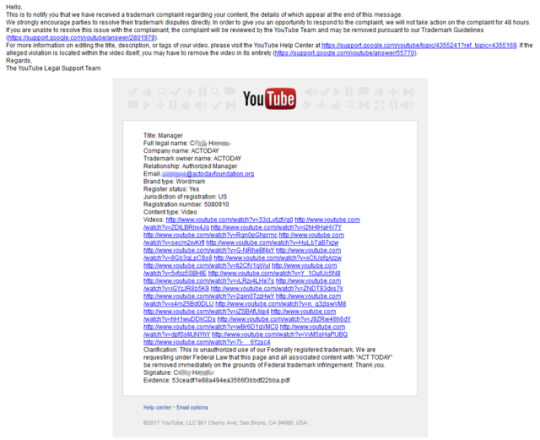
(I removed some personal info on there for obvious reasons as I don’t want to inadvertently dox someone.)
Boy, it’s just magical what happens behind the scenes on Youtube isn’t it? lol! My video is 5th in that list and it was uploaded over 4 years ago. Keep in mind that the video in question is a video promoting their charity. :P I responded to it of course, but then I seen the Act Today Youtube Channel (Yep, the one linked to from the charity website I linked to: act-today.org) was taken down for a supposed trademark claim. o_O So I’m thinking it’s these guys based on the public Email and company/trademark name: http://www.actodayfoundation.org/index.php?id=2
In which case my video has nothing to do with them as I never even used their logo.
So in my first mail to them I wrote, I put this:
======
Hiya! I got an Email from Youtube saying that you filed a trademark infringement complaint on my video (among others). In response, I removed the video thumbnail with your logo, as well as blurring your logo in the video at the end. Would that be sufficient? I mean I know about protection of wordmarks/trademarks and whatnot, but I'd think you wouldn't want videos mentioning your charity taken down entirely like the message said unless it's a last resort because spreading the word helps your charity out. So I figured that if I could remove and block the logo from showing entirely via a few edits, you would prefer that over a removal.
If not, I can remove it completely. The Speed Gamers gaming marathon I was promoting there over 4 years ago in the video you marked (You can see the blurring at the end of it here, as well as the old custom thumbnail with your logo now being gone: https://www.youtube.com/watch?v=secm2xvKrfI ) is long since over of course, but I only left up the video all these years as a way to continue notifying people of the charity since people inevitably would come across it a time went on. The same with this one too: https://www.youtube.com/watch?v=8Gb3qLpC8s8 ; Though you might have seen that one already and it didn't use your Act Today logo, which may be why you didn't file a trademark complaint on it too. Hence why I suspect that you don't mind when people spread the word and that it's just about the logo. (As a side note: I only used the logo to make sure people would know they got to the right place when they seen it in case website links or whatnot changed in the future outside my knowledge) But I don't want to assume anything so I'd like to ask you if that one is ok too. Especially the first before the 48 hours are up on the first one. I just want to be honest about it. Like, I could take down the second video as well if you'd prefer for the same reason of the stream being long since over. I just don't see how that would benefit your charity.
Best,
Justin (full name removed. :P)
For reference, here's the full text I got from Youtube below the dashes with my video being 5th on the list:
-----
Hello, This is to notify you that we have received a trademark complaint regarding your content, the details of which appear at the end of this message. We strongly encourage parties to resolve their trademark disputes directly. In order to give you an opportunity to respond to the complaint, we will not take action on the complaint for 48 hours. If you are unable to resolve this issue with the complainant, the complaint will be reviewed by the YouTube Team and may be removed pursuant to our Trademark Guidelines (https://support.google.com/youtube/answer/2801979). For more information on editing the title, description, or tags of your video, please visit the YouTube Help Center at https://support.google.com/youtube/topic/4355241?ref_topic=4355169. If the alleged violation is located within the video itself, you may have to remove the video in its entirety (https://support.google.com/youtube/answer/55770). Regards, The YouTube Legal Support Team
Title: Manager
Full legal name: C------- H--------
Company name: ACTODAY
Trademark owner name: ACTODAY
Relationship: Authorized Manager
Email: [email protected]
Brand type: Wordmark
Register status: Yes
Jurisdiction of registration: US
Registration number: 5080910
Content type: Video
Videos: http://www.youtube.com/watch?v=33cLv6ztVq0 http://www.youtube.com/watch?v=ZDILBRnx4Jg http://www.youtube.com/watch?v=i2hHIHaHV7Y http://www.youtube.com/watch?v=Rqn0pGhprmc http://www.youtube.com/watch?v=secm2xvKrfI http://www.youtube.com/watch?v=HuLb7aB7xzw http://www.youtube.com/watch?v=G-NRheBf4xY http://www.youtube.com/watch?v=8Gb3qLpC8s8 http://www.youtube.com/watch?v=xCIUsfgAzzw http://www.youtube.com/watch?v=ti2CfV1qWuI http://www.youtube.com/watch?v=5vfoz5SBHIE http://www.youtube.com/watch?v=Y_1OulUc5N8 http://www.youtube.com/watch?v=yLRzv4LHe7s http://www.youtube.com/watch?v=iGYzJR8b5K8 http://www.youtube.com/watch?v=ZNDT93dxs7k http://www.youtube.com/watch?v=2qxn0TzzHwY http://www.youtube.com/watch?v=x4mZ5Bd0DLU http://www.youtube.com/watch?v=n_q3zlswVM8 http://www.youtube.com/watch?v=jZSBAfUiip4 http://www.youtube.com/watch?v=hH1wuDDkCDs http://www.youtube.com/watch?v=J9ZRw46h6dY http://www.youtube.com/watch?v=wBr6D1qVMC0 http://www.youtube.com/watch?v=dpfSsMJNYhY http://www.youtube.com/watch?v=VyM5sHaPUBQ http://www.youtube.com/watch?v=7l-__6Yzsc4 Clarification: This is unauthorized use of our Federally registered trademark. We are requesting under Federal Law that this page and all associated content with "ACT TODAY" be removed immediately on the grounds of Federal trademark infringement. Thank you. Signature: C------- H------- Evidence: 53ceadf1e88a494ea3566f3bbdf22bba.pdf
=============
(I of course removed personal info of the person’s other than what is important via the dashes.) Note that the pdf “evidence” at the very end leads nowhere. Also, many of those videos aren’t even using their logo. But anyway, after I noticed the ATCToday channel takedown, I sent a “Re:” followup to indicate it was a response about the last mail I sent them (with all the text in it as well) a few hours prior by making a reply to the email to myself, then changing the Email to their’s:
=========
Quick update as I noticed something. Are you even with http://www.act-today.org ? Because that is the website I made the video promoting and is the only logo I used besides The Speed Gamer's logo. But I went to the Youtube channel of that website and it says "This account has been terminated due to a Trademark claim by a third party.". Link here: https://www.youtube.com/user/ACTToday
If you aren't with them, then my video didn't even have anything to do with your trademarked logo and thus you'll have to take back your trademark claim on my video.
==========
Yep.... just magical. :P So now I’m waiting for a response. I don’t want to get a strike out of this because the last Majora’s Mask videos will be longer than 15 minutes and it’ll take a while to get rid of the strike. Youtube “claims” they will look over the videos to see if they are really violating infringement in 48 hours, but you know what their “look over” means: Automation. So regardless of my edits, it may still cause a strike via Youtube’s incompetence unless I remove the video before the time is up.
Thus at the moment, I don’t know what to do here as they may not respond at all, leaving me in the dark hoping Youtube doesn’t screw me over unless I remove the video. I don’t have any recourse in the Youtube system itself like I would with copyright as far as I know right now until/unless something happens because there doesn’t seem to be any way to dispute it as Youtube just said to contact the person who filed it to try and get it resolved...
====================
Few-hours-later post edit: I got a response from Act-Today.org and it’s not them just as I expected:
-----
Hello-
No, it was not just that did this to your video. We were hit with a trademark infringment by this other organization called ACTODAY and I gues now they are going against everyone that has helped us and has a video with our title. We're very sorry you're going throught this. I you keep your channel safe by deleting the videos that include our name, we wouldn't want YouTube to delete your channel too.
We're taking legal matters with this as we're afraid other people that have helped us in the past will have their channel removed too.
Best,
-----
So needless to say I responded as soon as I seen it, which was:
-----
Hi! Thanks for responding so quickly on this issue.
That's what I figured. What was so confusing was that at the bottom of the Youtube message it said "ACT TODAY" as you see, but that's not actually the name at the top that was used in the company name. So that's why I contacted both you at this mail and the email used (they didn't respond to me yet, if they even will) in the Youtube complaint to confirm. That being said, here's some stuff I found in my research on this that may help you out. I "think" this is the place that filed the trademark complaint considering it matches the email address: http://www.actodayfoundation.org/ . I also found out from https://www.uspto.gov/trademark that the "Registration number: 5080910" part for the trademark (searching for the number oddly does not make it come up, so you have to look for "actoday") was granted back on November 15, 2016, LONG after your charity was founded. So that in itself is a rather suspicious thing. The trademark was also filed for a massive wall of text filled with generic things to try and encompass as many things that could fall under it as possible. Which sounds like a classic case of trademark trolling. In fact, I would bet that many of the terms they used for that were designed to target various charities and organizations just so they could file complaints against. Such a thing is especially easy to do on Youtube because the system is pretty much automated, which makes the website a hotspot for all sorts of bogus copyright and trademark complaints due to the "guilty until proven innocent" policies of Youtube. I have been dealing with bogus copyright claims similar to this trademark claim situation for a couple of years now due to the website's policies and I know people who have been dealing with it longer than that. It's always a pain, but unfortunately pretty expected on Youtube regardless of the content you make so all I can do (and recommend others to do as long as it stays this way) is sigh and begin the work to clear it up as soon as possible.
As for my channel, thanks for your concern! At worst they could only give me 2 strikes for the two videos I made spreading the word on you, which won't delete my channel as it needs 3 strikes to close it out. So there shouldn't be any worries of channel deletion if I leave them up. Generally I actually would not remove a video over something like this because I feel it's like they could take it as an admission of guilt when there is none. Though if I do get strikes (and this ACToday sounds really aggressive...), it will restrict account features like unlimited upload time and custom thumbnails until I get the strikes off (either through disputes or just letting them expire in a few months). Which would be a pain to deal with for both me and my subscribers. So I think I will just delete them to play it safe since you recommended it, especially now that I learned from you that it's not a logo they are going after persay like the Youtube message said (the "Wordmark" part), it's just the phrase. Which in itself is ridiculous considering how commonly used "act today" is when encouraging people to do something in just regular speech. But when this all settles down, I could just make another video promoting you anyway so I guess it's not that huge of a deal. Just' that in the mean time with them trolling around looking for stuff to file complaints on, I might not have a video-based way of spreading the word on you. Though I might be able to think of something good as I tend to find ways to make the most out of a situation.
I hope you win your case against them (If I were betting, I'd say you will based on what I pointed out above) because you are a great organization and don't deserve anything like this. Ironically that ACToday Foundation claims to be a charity themselves. So if they really were, you would think they would understand that people (organizations and/or individuals) should be working together, not filing these baseless trademark complaints which are both a waste of time and money for everyone involved that could be used more productively.
Best,
(Me)
-----
Your thoughts? Thanks for reading and have a good one!
0 notes
Text
Predictive analytics: What are the challenges and opportunities? – Econsultancy (blog)
In August 2016, Econsultancy published a report in association with IBM called The Secrets of Elite Analytics Practices.
Part of this wide ranging report seeks to discover just how automation and AI have changed analytics in marketing.
Let’s look at some of the talking points…
From automation to automaton?
Time was identified as a business’s most precious resource. Being able to streamline the marketing function through automation and, in particular, the analytics portion, was something executives deemed hugely valuable.
But is automation driving out innovation and originality? With so much potentially determined by machines and algorithms, do brands risk losing the essence that made them unique and the innovation that could keep them alive?
Understanding where automation delivers real results
Nearly 60% of respondents stated that their analytics solutions produced data-based insights without analyst involvement.
A further 80% of those stated it saved them significant time as a result. Either the analysts themselves could be redeployed to focus on trickier tasks or the insights generated pointed to opportunities elsewhere.
Hotel group IHG’s head of CRM, Jim Sprigg, explains his position on automation thusly: “Automation and machine learning will be critical for the sort of thinking that requires many calculations done in a somewhat predictable way.”
“It is definitely in our roadmap for broad use in predictive modeling which can drive, say, the assignment of offers and content in digital media based on individual customers’ attributes, behaviors and transaction histories.”
Dealing with the routine but complex
The idea of automation means different things to different people. For some organizations, particularly those that operate well on defined processes and rules-driven decision making, automation saves a great deal of time.
This is either because it can create a trickle down effect of automation allowing other systems to take appropriate action without human intervention, or alert business users when intervention is needed.
In complex, real time environments such as programmatic advertising, the automated processing of information into insights, and insights into action is viewed as essential to realizing opportunities before they pass brands by.
Danish AI-based media buying agency, Blackwood Seven, is expanding across Europe based on the success of its model that claims clients get a 25-50% improvement in the effect of their media (according to Campaign magazine) through using the company’s AI technology.
vimeo
The software analyzes 82 different data inputs (such as sales, YouGov data and weather info) to determine a media plan’s likely outcome and optimizes in real time accordingly.
Can we automate creativity?
The advertising community is already looking at the question of whether or not automation and machine learning can actually create ad executions, not just supply humans with the insight with which to build their own creations.
However, the idea that AI would be integral to developing creative is still a pipedream. This begs the question, beyond a degree of grunt work or speedy number crunching to get the the right ads to the right audiences in real time, does automation have anything to contribute to the creative, innovative side of marketing.
In a discipline that has always been described as the marriage of art and science, can science begin to replicate (and replace) art?
The limits of automation
There is a sense, however, that analytics will never fully be automated. The feeling persists that strong marketing is an intelligent marriage of art and science, even in today’s data obsessed environment.
“Humans still have an advantage over computers,” Sprigg insists. “We used to call these the big ‘ah-ha’ insights. The sort that come from intuition and highly synthesized recognition.”
Sprigg gives the example of a time he showed the output from an automated learning process that suggested some offers landed differently with customers who came to the company via customer service than for those who used the web.
The group to whom Sprigg presented this data made the connection between the streams of information the computers already had access to – that there was a gap in the merchandising. “Humans were synthesizing information along with practical human experience in ways that we would have never known to code into the computer’s consideration set,” he adds.
Sprigg identifies that the biggest problem with automated analytics may yet be human in origin – it is a case of scenario planning.
Programmed with the information around any given scenario, a computer could undoubtedly come up with the relevant insight. It’s just that humans cannot prepare the machines to anticipate every possible nuance or scenario.
“Marketing functions can’t build automation for out-of-the-box thinking, but they can recruit for it,” Sprigg concludes.
Humans, while lacking in the number crunching abilities of their automated colleagues, benefit from years of emphatic “programming” that contributes hugely to strategic success.
The dangers of machine-based innovation
While marketers may be in danger of forgetting the worth of their human resources in favor of the speed and efficiency of automation, there is also a danger in relying 100% on data outputs to inform future direction.
Some executives interviewed for this report warned that an over-reliance on data to substantiate decision-making was hampering innovation.
The Hard Rock Cafe’s Claudia Infante complains that “the ideas that get shelved are the victims of a hybrid data-driven culture that we’re creating around ourselves.”
“We’re no longer as nimble and willing to go looking for the new shiny thing because we have to look at the data. There is no data to back those ideas up and you can’t get data unless you activate the idea.”
Paralysis by analysis
Automation builds a data-driven culture because it allows for faster reporting, analysis and optimization of existing channels, building on what is known. This use of data as a comfort blanket, however, can slowly suffocate innovative organizations.
On that note, Infante adds that “a company may have been innovative and forward thinking but of course it grows on the back of that success. Then, when you’re a big player, you have to take care of the day-to-day: make sure the lights are on, guarantee growth. As a result, we end up leaving behind a bit of that ideation process.”
It’s clear from Infante’s illustration that companies need to make sure they continue to use automation as a solution to an existing problem rather than a panacea for everything.
It may seem faster, and the results from it more tangible, but automation is not going to deliver on every aspect. It’s all about finding its place.
“Companies have many people analyzing reports trying to identify tactical performace gaps and opportunities so they make predictable adjustments. As a result, companies hire a lot of people who like trying to think like a computer. If that can all be automated, the goal should be to recruit different types of thinkers,” Sprigg explains.
Automation must be omni-channel
The immediate challenge for developers of analytics automation is in creating a solution that moves beyond the point and into an omni-channel environment. IHG’s Sprigg explains:
“Out-of-the-box solutions tend to be limited in their scope of operations. They are designed to optimize one channel or only one page at a time. This is multichannel optimization. We want to optimize in a way that allows us to maintain a consistent omni-channel experience across all channels and even extends to customer service and in-hotel interactions.”
Understand the question before anticipating the answer
Over and over again however, executives have reinforced the old computing adage of “garbage in, garbage out.” Automation in analytics is only ever going to be as good as the premise it is set up to work toward. Marketers must understand its power and its limitations to fully benefit from its potential.
For some, it is a simple question of plug and play to speed up number crunching and use the efficiencies to divert resources elsewhere.
Other organizations may find that embedding automation in their analytics process requires a wholesale change of departmental and HR organization. In some cases the whole culture of the company could change.
This post was co-written by Morag Cuddeford-Jones.
This article passed through the Full-Text RSS service – if this is your content and you’re reading it on someone else’s site, please read the FAQ at http://ift.tt/jcXqJW.
Recommended article: The Guardian’s Summary of Julian Assange’s Interview Went Viral and Was Completely False.
Originally posted on http://ift.tt/2hW21tV
The post Predictive analytics: What are the challenges and opportunities? – Econsultancy (blog) appeared first on Big Data News Magazine.
from Predictive analytics: What are the challenges and opportunities? – Econsultancy (blog)
0 notes
Text
Predictive analytics: What are the challenges and opportunities? – Econsultancy (blog)
In August 2016, Econsultancy published a report in association with IBM called The Secrets of Elite Analytics Practices.
Part of this wide ranging report seeks to discover just how automation and AI have changed analytics in marketing.
Let’s look at some of the talking points…
From automation to automaton?
Time was identified as a business’s most precious resource. Being able to streamline the marketing function through automation and, in particular, the analytics portion, was something executives deemed hugely valuable.
But is automation driving out innovation and originality? With so much potentially determined by machines and algorithms, do brands risk losing the essence that made them unique and the innovation that could keep them alive?
Understanding where automation delivers real results
Nearly 60% of respondents stated that their analytics solutions produced data-based insights without analyst involvement.
A further 80% of those stated it saved them significant time as a result. Either the analysts themselves could be redeployed to focus on trickier tasks or the insights generated pointed to opportunities elsewhere.
Hotel group IHG’s head of CRM, Jim Sprigg, explains his position on automation thusly: “Automation and machine learning will be critical for the sort of thinking that requires many calculations done in a somewhat predictable way.”
“It is definitely in our roadmap for broad use in predictive modeling which can drive, say, the assignment of offers and content in digital media based on individual customers’ attributes, behaviors and transaction histories.”
Dealing with the routine but complex
The idea of automation means different things to different people. For some organizations, particularly those that operate well on defined processes and rules-driven decision making, automation saves a great deal of time.
This is either because it can create a trickle down effect of automation allowing other systems to take appropriate action without human intervention, or alert business users when intervention is needed.
In complex, real time environments such as programmatic advertising, the automated processing of information into insights, and insights into action is viewed as essential to realizing opportunities before they pass brands by.
Danish AI-based media buying agency, Blackwood Seven, is expanding across Europe based on the success of its model that claims clients get a 25-50% improvement in the effect of their media (according to Campaign magazine) through using the company’s AI technology.
vimeo
The software analyzes 82 different data inputs (such as sales, YouGov data and weather info) to determine a media plan’s likely outcome and optimizes in real time accordingly.
Can we automate creativity?
The advertising community is already looking at the question of whether or not automation and machine learning can actually create ad executions, not just supply humans with the insight with which to build their own creations.
However, the idea that AI would be integral to developing creative is still a pipedream. This begs the question, beyond a degree of grunt work or speedy number crunching to get the the right ads to the right audiences in real time, does automation have anything to contribute to the creative, innovative side of marketing.
In a discipline that has always been described as the marriage of art and science, can science begin to replicate (and replace) art?
The limits of automation
There is a sense, however, that analytics will never fully be automated. The feeling persists that strong marketing is an intelligent marriage of art and science, even in today’s data obsessed environment.
“Humans still have an advantage over computers,” Sprigg insists. “We used to call these the big ‘ah-ha’ insights. The sort that come from intuition and highly synthesized recognition.”
Sprigg gives the example of a time he showed the output from an automated learning process that suggested some offers landed differently with customers who came to the company via customer service than for those who used the web.
The group to whom Sprigg presented this data made the connection between the streams of information the computers already had access to – that there was a gap in the merchandising. “Humans were synthesizing information along with practical human experience in ways that we would have never known to code into the computer’s consideration set,” he adds.
Sprigg identifies that the biggest problem with automated analytics may yet be human in origin – it is a case of scenario planning.
Programmed with the information around any given scenario, a computer could undoubtedly come up with the relevant insight. It’s just that humans cannot prepare the machines to anticipate every possible nuance or scenario.
“Marketing functions can’t build automation for out-of-the-box thinking, but they can recruit for it,” Sprigg concludes.
Humans, while lacking in the number crunching abilities of their automated colleagues, benefit from years of emphatic “programming” that contributes hugely to strategic success.
The dangers of machine-based innovation
While marketers may be in danger of forgetting the worth of their human resources in favor of the speed and efficiency of automation, there is also a danger in relying 100% on data outputs to inform future direction.
Some executives interviewed for this report warned that an over-reliance on data to substantiate decision-making was hampering innovation.
The Hard Rock Cafe’s Claudia Infante complains that “the ideas that get shelved are the victims of a hybrid data-driven culture that we’re creating around ourselves.”
“We’re no longer as nimble and willing to go looking for the new shiny thing because we have to look at the data. There is no data to back those ideas up and you can’t get data unless you activate the idea.”
Paralysis by analysis
Automation builds a data-driven culture because it allows for faster reporting, analysis and optimization of existing channels, building on what is known. This use of data as a comfort blanket, however, can slowly suffocate innovative organizations.
On that note, Infante adds that “a company may have been innovative and forward thinking but of course it grows on the back of that success. Then, when you’re a big player, you have to take care of the day-to-day: make sure the lights are on, guarantee growth. As a result, we end up leaving behind a bit of that ideation process.”
It’s clear from Infante’s illustration that companies need to make sure they continue to use automation as a solution to an existing problem rather than a panacea for everything.
It may seem faster, and the results from it more tangible, but automation is not going to deliver on every aspect. It’s all about finding its place.
“Companies have many people analyzing reports trying to identify tactical performace gaps and opportunities so they make predictable adjustments. As a result, companies hire a lot of people who like trying to think like a computer. If that can all be automated, the goal should be to recruit different types of thinkers,” Sprigg explains.
Automation must be omni-channel
The immediate challenge for developers of analytics automation is in creating a solution that moves beyond the point and into an omni-channel environment. IHG’s Sprigg explains:
“Out-of-the-box solutions tend to be limited in their scope of operations. They are designed to optimize one channel or only one page at a time. This is multichannel optimization. We want to optimize in a way that allows us to maintain a consistent omni-channel experience across all channels and even extends to customer service and in-hotel interactions.”
Understand the question before anticipating the answer
Over and over again however, executives have reinforced the old computing adage of “garbage in, garbage out.” Automation in analytics is only ever going to be as good as the premise it is set up to work toward. Marketers must understand its power and its limitations to fully benefit from its potential.
For some, it is a simple question of plug and play to speed up number crunching and use the efficiencies to divert resources elsewhere.
Other organizations may find that embedding automation in their analytics process requires a wholesale change of departmental and HR organization. In some cases the whole culture of the company could change.
This post was co-written by Morag Cuddeford-Jones.
This article passed through the Full-Text RSS service – if this is your content and you’re reading it on someone else’s site, please read the FAQ at http://ift.tt/jcXqJW.
Recommended article: The Guardian’s Summary of Julian Assange’s Interview Went Viral and Was Completely False.
Originally posted on http://ift.tt/2hR5iji
The post Predictive analytics: What are the challenges and opportunities? – Econsultancy (blog) appeared first on Big Data News Magazine.
from Predictive analytics: What are the challenges and opportunities? – Econsultancy (blog)
0 notes