#PhpStorm Key
Explore tagged Tumblr posts
Text
PHP Development: A Timeless Technology Powering the Web in 2025
PHP development remains one of the most trusted and widely used approaches for building dynamic websites and web applications. Despite the rise of new programming languages and frameworks, PHP continues to evolve and maintain its stronghold in the web development ecosystem. In fact, popular platforms like WordPress, Facebook, and Wikipedia still rely on PHP as a key part of their technology stack. In this blog, we’ll explore what PHP development is, its advantages, common use cases, modern tools, and why it continues to be a smart choice in 2025. What is PHP Development? PHP (Hypertext Preprocessor) is a server-side scripting language specifically designed for web development. PHP development refers to the process of using PHP to create interactive and dynamic web pages, manage backend functionality, and build full-stack applications. From simple landing pages to complex enterprise systems, PHP allows developers to create secure, scalable, and performance-driven websites efficiently. Why Choose PHP for Web Development? Even in 2025, PHP offers several compelling reasons to be your go-to web development language: 1. Open-Source and Cost-Effective PHP is free to use, reducing development costs for individuals and businesses alike. With a wide range of open-source tools and libraries, developers can build robust applications without high overhead. 2. Cross-Platform Compatibility PHP runs on all major operating systems, including Windows, Linux, and macOS. It's compatible with nearly all servers and easily integrates with MySQL, PostgreSQL, and other popular databases. 3. Massive Community Support One of PHP’s greatest strengths is its global community. Thousands of developers contribute to its ecosystem, creating libraries, plugins, and frameworks that enhance productivity and solve real-world challenges. 4. Frameworks That Speed Up Development Modern PHP frameworks like Laravel, Symfony, and CodeIgniter simplify development with built-in tools, reusable components, and architectural patterns like MVC (Model-View-Controller). 5. High Performance with PHP 8+ The release of PHP 8 and above has brought significant performance improvements, thanks to features like JIT (Just-In-Time) compilation. PHP applications now load faster and use fewer server resources. Popular Use Cases of PHP Development PHP is highly versatile and used in a variety of web development scenarios: Content Management Systems (CMS): WordPress, Joomla, Drupal eCommerce Platforms: Magento, WooCommerce, OpenCart Custom Web Applications: CRMs, ERPs, dashboards API Development: RESTful APIs for mobile and web apps Social Networks & Forums: Community platforms, blogs, discussion boards Essential Tools for PHP Developers To build and manage PHP applications efficiently, developers often use the following tools: Laravel – A modern PHP framework for clean, elegant code. Composer – Dependency manager for PHP. PHPStorm – Feature-rich IDE tailored for PHP. XAMPP/WAMP – Local development environments. Postman – Testing APIs built with PHP. PHP Development Best Practices To get the most out of PHP development, follow these proven practices: Use a framework to structure your application. Sanitize and validate all user inputs to prevent security threats. Write modular, reusable code using object-oriented programming. Leverage Composer for package management.
0 notes
Text
How to Develop a Website Using PHP
How to Develop a Website Using PHP
In today's digital era, websites play a crucial role in business growth and online presence. One of the most widely used server-side scripting languages for web development is PHP (Hypertext Preprocessor). It is open-source, easy to learn, and widely supported by web servers and databases. This guide will walk you through the step-by-step process of developing a website using PHP.

Why Choose PHP for Web Development?
Before diving into the development process, let’s explore some key reasons why PHP is a great choice for website development:
1.��Open-Source: PHP is free to use, making it cost-effective for developers.
2. Cross-Platform Compatibility: Runs on Windows, Linux, and macOS without compatibility issues.
3. Database Support: Easily integrates with MySQL, PostgreSQL, and other databases.
4. Scalability: Suitable for both small websites and large-scale web applications.
5. Large Community Support: Extensive documentation and active developer communities for troubleshooting and learning.
Prerequisites for PHP Web Development
To develop a website using PHP, you need the following tools:
1. Text Editor or IDE: VS Code, Sublime Text, or PHPStorm.
2. Local Server: XAMPP, WAMP, or MAMP for running PHP scripts.
3. Database System: MySQL or PostgreSQL for data storage.
4. Web Browser: Chrome, Firefox, or Edge for testing the website.
Step-by-Step Guide to Developing a Website Using PHP
1. Setting Up Your Development Environment
To begin developing a PHP website, follow these steps:
· Install XAMPP (or WAMP/MAMP) to create a local server.
· Using the XAMPP Control Panel, launch Apache and MySQL.
· Navigate to htdocs in the XAMPP directory to store PHP project files.
2. Creating the Project Structure
Organizing your files properly enhances maintainability. A typical PHP project structure:
project-folder/
│-- index.php
│-- config.php
│-- assets/
│ ├── css/
│ ├── js/
│ ├── images/
│-- includes/
│ ├── header.php
│ ├── footer.php
│-- pages/
│ ├── about.php
│ ├── contact.php
│-- database/
│ ├── db_connect.php
3. Writing Your First PHP Script
Create an index.php file and add the following code:
<?php
echo "Welcome to My PHP Website!";
?>
Save the file and access it in the browser by navigating to http://localhost/project-folder/.
4. Connecting PHP with MySQL Database
To manage dynamic content, connect PHP with a MySQL database.
Create a Database
1. Open phpMyAdmin from XAMPP.
2. Create a new database, e.g., my_website.
3. Add a users table with fields id, name, email, and password.
Database Connection Code (db_connect.php)
<?php
$servername = "localhost";
$username = "root";
$password = "";
dbname = "my_website";
$conn = new mysqli($servername, $username, $password, $dbname);
if ($conn->connect_error) {
die("Connection failed: " . $conn->connect_error);
}
?>
5. Creating a User Registration System
A simple user registration form using PHP and MySQL.
Registration Form (register.php)
<form method="POST" action="register.php">
<input type="text" name="name" placeholder="Full Name" required>
<input type="email" name="email" placeholder="Email" required>
<input type="password" name="password" placeholder="Password" required>
<button type="submit" name="register">Register</button>
</form>
Handling User Registration (register.php)
<?php
include 'database/db_connect.php';
if(isset($_POST['register'])) {
$name = $_POST['name'];
$email = $_POST['email'];
$password = password_hash($_POST['password'], PASSWORD_BCRYPT);
$sql = "INSERT INTO users (name, email, password) VALUES ('$name', '$email', '$password')";
if ($conn->query($sql) === TRUE) {
echo "Registration successful!";
} else {
echo "Error: " . $conn->error;
}
}
?>
6. Implementing User Login System
Login Form (login.php)
<form method="POST" action="login.php">
<input type="email" name="email" placeholder="Email" required>
<input type="password" name="password" placeholder="Password" required>
<button type="submit" name="login">Login</button>
</form>
Handling Login Authentication (login.php)
<?php
session_start();
include 'database/db_connect.php';
if(isset($_POST['login'])) {
$email = $_POST['email'];
$password = $_POST['password'];
$result = $conn->query("SELECT * FROM users WHERE email='$email'");
$user = $result->fetch_assoc();
if(password_verify($password, $user['password'])) {
$_SESSION['user'] = $user;
echo "Login successful!";
} else {
echo "Invalid credentials!";
}
}
?>

7. Adding Navigation and Styling
· Use Bootstrap or CSS frameworks to improve UI.
· Include a header.php and footer.php for better navigation.
8. Deploying the PHP Website
Once development is complete, deploy your PHP website using:
· Shared Hosting with cPanel for easy management.
· Cloud Hosting (AWS, DigitalOcean) for high performance.
· Domain & SSL Certificate for a secure and professional website.
Conclusion
Developing a website using PHP is an efficient way to create dynamic and interactive websites. By following this step-by-step guide, you can build a PHP-based website from scratch, implement database interactions, user authentication, and deploy your project successfully. Start your PHP development journey today and create powerful web applications!
#web development#seo services#web designing#social media marketing#graphic design#digital marketing#digitalmarketing#marketing#digitalindia#seo
1 note
·
View note
Text
Looking for best PHP IDE? We have shortlisted some of the best PHP editors including paid, free and open source options. These PHP IDE may help you be even more productive on web development. The use of an IDE eliminates a lot of efforts that go in web development. A PHP language aware editor can certainly help you focus your attention on a real job. Some of these IDE is very popular and used by thousands of PHP developers and programmers on a regular basis. In order to get success in developing PHP sites, it is necessary to have a good development environment. While producing web sites it is often necessary to edit HTML, CSS and JavaScript files. That is why usable IDE should supply all those file types and provide a full set of tools for effective development. PHP is one of the most popular web programming languages on the planet. The open source community of PHP has contributed many good tools for developers productivity, however, there is no one size fits all. Every project is unique and the requirements and preferences of developers are different. This article includes a list of some most popular PHP IDEs: Codelobster PHP Edition, Eclipse PDT, Komodo IDE, NetBeans IDE, PHPStorm, NuSphere PhpED. Below are the best PHP IDEs in our opinion, (not necessarily in any order) Codelobster PHP Edition Codelobster PHP Edition is accessible from CodeLobster Software. CodeLobster PHP maintains a Windows platform. Plug-ins are not free but the registration is absolutely free. CodeLobster makes possible to install the debugger automatically. To get help on how to configure the debugger, please, visit the official site. You have an ability to deploy projects on your local web server or remote server by FTP. By downloading free version of the mentioned software you get PHP, HTML, JavaScript, and CSS code highlighting; JavaScript, HTML, PHP, and CSS code collapsing; HTML and CSS autocomplete; PHP and JavaScript Advanced autocomplete; HTML toolbar; Bookmarks; PHP Debugger; Context and Dynamic Help with search functionality for work with PHP, MySQL, HTML; Portable option; Pair highlighting; Pair selection, tags and attributes selection commands; Tooltip; Navigation by holding CTRL key; HTML/CSS code inspector; Class View; Project manager; Preview in a browser; File Explorer with FTP/SFTP support; Incremental find and other possible functionalities of similar programs. These plug-ins allow operating with famous CMS and Frameworks: Facebook, CakePHP, Joomla, WordPress, Drupal, Smarty, JQuery, Symfony, CodeIgniter, Yii. Eclipse PDT Eclipse is designed to allow developers to choose the language, platform, and vendor environment. Eclipse Platform includes a wide range of plug-ins, tools, and examples. Eclipse is a program that makes available to construct, integrate, and use software tools. Supported operating systems: Linux, Windows, and Mac OS X. Installation includes all necessary tools to elaborate on PHP. It also involves Data Tools Platform to control the databank, plug-ins for interaction with JavaScript, C / C + +, XML editor, and other different tools. You can use Zend debugger or Xdebug for Debugging PHP applications on Eclipse PDT. Komodo ActiveState Komodo ActiveState is a PHP IDE that can be used as an international language development environment and supply Ruby, Perl, and Tcl Python. It can be installed using Smarty and Zend PHP frameworks. You can also use integration involving version control systems (CVS, Subversion and Perforce). Supported operating systems: Linux, Windows and Mac OS X. Komodo allows you to begin CGI Environment Simulation and construct web server holodeck. It simulates activities on a real web server. One of the advantages of CGI Environment Simulation is a very fast installation. It is possible to download free 21-day version of Komodo from ActiveState site. PhpStorm PhpStorm provides qualitative and rich facilities for PHP code editing including highlighting, the conformation of code formatting, fast error checking, intensive code autocomplete.
PhpStorm editor is compatible with PHPDoc in your code and provides appropriate code ending based on proprietary, device and var annotations. PHP code refactoring also reviews PHPDocs to keep them up-to-date. Supported operating systems: Linux, Windows, and Mac OS X. PhpStorm is focused on developer’s productive capacity that profoundly co-operates your code, assures smart code ending, quick navigation and very fast error checking. It will help you to form your code, run unit-tests or perform full debugging. PhpStorm is an IDE for HTML, JavaScript, and PHP. PhpStorm code ending functionality (Ctrl + Space) completes classes, functions, variable names, PHP keywords, and besides often used names for fields and variables depending on their types. NuSphere PhpED NuSphere PhpED works on Windows environment. If NuSphere is certificated you can use IDE with OS MAC or Linux via Wine emulator. Supported operating systems: Windows 2000, XP, 2003, 2008, Vista, Windows7. PhpED is provided with Advanced PHP Editor, PHP Debugger and PHP Profiler, Code Insight, Database Client, Integrated Help System, Code Insight. It completely supports JavaScript, HTML, CSS, XML, SMARTY, XHTML and others. IDE maintains PHP from 4.2 to 5.3 version and the Editor - from features and variables to spaces and aliases, Dynamic Syntax Highlighting, Multiple Language Syntax Highlighting, Auto Highlight variables, etc. IDE PhpED provides customers with a lot of tools and features useful for elaboration on PHP. There is a database management client, separate window to manage Telnet or SSH connections, NuSOAP window to work with web services. PhpED supports its own embedded web server adjusted in IDE, but the server is available for small applications only. Full web applications should be adjusted on the outer web server. Debuggers PhpED, DBG can interact with Apache, IIS, web server which maintains standard PHP utilization. Zend Studio Zend Studio is one of the very comprehensive PHP IDE available. It has very powerful PHP and Javascript debugging, team collaboration and remote server tools. The Zend studio is one of the highest priced PHP IDEs, though it has a free version however that does not come with very good features. +2 Open Source Free PHP IDEs NetBeans IDE(Free) Elaboration of NetBeans IDE is performed by independent NetBeans community and NetBeans Org Company. Oracle maintains and invests in NetBeans IDE. The program allows editing several files at once by dividing the screen into several parts. In order to do it, you need to open two files and drag a marker of any file to the bottom of the screen. Then you can see a red framework in the text box in the lower part of the screen. Supported operating systems: Linux, Windows and Mac OS X. All the tools necessary for the construction of professional desktop, web, and mobile applications with the Java platform, C/C++, PHP, JavaScript, and Groovy are accessible. A library of free source codes is integrated for software developers. NetBeans IDE 7.0, produced with language supporting to elaborate on Java SE 7, supports GlassFish 3.1, Oracle Database, Maven 3, Oracle WebLogic, HTML 5. Aptana Studio PHP Editor(Free) Aptana Studio, Developed by Aptana Inc. is a leading open-source HTML editor and many people are not aware that it also comes with a PHP support. Aptana Studio is developed on the Eclipse platform. Supported operating systems: Linux, Windows and Mac OS X. It has inbuilt support for Smarty and the recent versions for Aptana also include a Debugger for PHP developers. Aptana Studio is built on top of the Eclipse platform and is very stable and powerful. Summary Most of the IDEs have the opportunity to add and parse any library or framework. After this well-read work autocomplete feature works for the corresponding classes. However Codelobster PHP Edition, thanks to a special plug-in, has a possibility to create PHP projects using many open source PHP frameworks automatically, add new modules and components,
look-ahead Templates in special Theme Editor and serve Context with help original sites. The choice is yours! There are a number of other productivity PHP IDEs too, besides the ones mentioned. Do let us know if you have used some other tools or plug-ins which you were impressed with. Article Updates Updated on May 2019: Minor changes and updates to the introduction section. Images are updated to HTTPS.
0 notes
Text
Life in the Post-Adobe World
After last week's drama involving Adobe's change to their ToS that seemed to suggest that they were granting themselves the right to access content created by their users—and the resulting vague back-peddling and clarifications that made users go "yeah suuuuurrrrreeee..."—I, like many others, decided to start taking steps to limit Adobe's impact on our creative workflow. In my case, it's going to be a gradual phasing out because I paid for a year upfront back in February. The only thing I need to do is remember to cancel when that date comes up.
FYI, Affinity is having a 50%-off sale on all of their products: https://affinity.serif.com/en-us/
Photoshop: The Beginning
I started using Photoshop back in 2000, three years before Adobe adopted the CS moniker. I was using it not for photo manipulation but for building web site elements. This was at the same time I was getting heavily into web design—running a Ronin Warriors fansite turned out to be a good introduction to a lucrative career choice, though that would take me six years to decide to formally pursue.
One could say that Photoshop was a constant throughout my creative journey. Back then, Macromedia existed as a separate company—I had ditched MS FrontPage (anyone remember FrontPage?) for Macromedia Dreamweaver. Photoshop introduced a means of generating layouts from a PSD via the Slice tool—I think that was version 6? Between Photoshop and Dreamweaver, that became my go-to for creating web page layouts. So it was all the better for me when Adobe acquired Macromedia in 2005. As time went on and my programming skills grew, I eventually ditched Dreamweaver in favor of dedicated IDEs like Netbeans (now I use PhpStorm) but still stuck with Photoshop for my web design prototyping needs—yes, even after releases of tools that were better suited to prototyping, like Sketch and Figma.
For what I needed, Photoshop just worked. Design prototyping wasn't the only thing I used Photoshop for, though.
I also used it for post-production and page layout for my web-comic Silent Shadow —design purists would claim Illustrator is the better tool but my attitude is that you use the tools that feel the most comfortable to you. I simply felt more comfortable in Photoshop.
Aside from my work on Silent Shadow, I also used Photoshop for creating textures for 3d models.
And yes, I did eventually use Photoshop for its intended purpose of photo editing and manipulation.
Adobe Is A Drug
To be honest, I'd been looking for alternatives to the Adobe Creative Suite for years—especially once Adobe graduated towards a subscription model. Paying ~$600+ a year was starting to break the bank both as freelance web developer and as a W2 employee, but trying to move to something else when those shortcut keys were so ingrained was difficult. I had the same problem with Blender until the devs started adopting industry-standard shortcuts when I started using Blender regularly with 2.79.
So maybe those shortcuts weren't as ingrained as I thought they were. I tried Affinity six years ago when I working at what was arguably one of the worst places in my entire career. I didn't like it. It was just enough like Photoshop to throw me off, plus I may have developed some negative feelings towards Affinity that had more to do with that employer than with the program itself.
That being said, that particular time period five to six years ago was a period of upheaval for me—what was happening, I won't go into, but by 2020—I'd decided to start eliminating expenses, and that included Adobe. However, it was almost impossible for me to move away—especially once I needed a video editor and the free options weren't really up-to-snuff (note: I hadn't heard of Da Vinci Resolve at this point). So eventually, I got sucked back in.
Getting Rid of Adobe for Good
I'm riding the unemployment train again for the second time in five years. This happened directly after I paid for a year upfront. So that right there is incentive enough to look for free or low-cost alternatives.
Sorry Adobe, but you're just too expensive for what you are for a broke hobbyist like myself. Adobe attempting to commit seppuku similar to Unity last fall via their TOS changes was simply an added incentive to look for alternatives.
Adobe's changes to their TOS regarding AI shouldn't be a surprise, considering the scandal they created last summer regarding their AI generating art using the styles of well-known artists. I remembered saying then that if these artists were hosted on Behance (which Adobe owns), then there was a high chance that there was something in the Behance TOS that granted Adobe the right to use those artist' works in whatever manner that they see fit.
For me, getting rid of Adobe products has more to do with cost than with the TOS—though the TOS changes are enough to be worried about.
The Path Forward

My most recent piece was put together using Affinity Photo 2 and aside from being faster than Photoshop on load, I found it easy to use once I shook off those PTSD triggers from six years ago. Photo 2 also offers the same tools as Photoshop if I need to do a quick mockup of a website. Essentially, I won't be re-learning much, if anything at all.
I haven't tried Affinity Designer—yet. I have a feeling that it'll be just as snappy loading as Illustrator was 20 years ago, though. It won't have any of the bloat that Illustrator has that no one uses.
Page layout for when I bring Silent Shadow back—at the moment, I'm playing with Comic Life 3, but I may test out Affinity Publisher as well.
For textures for 3d models, I've found that Blender's texture painting tools suit my purposes just fine, with the added bonus of being able to create my own brushes from pngs as needed—which I can create those pngs in Affinity Photo. I experimented with Substance Painter years ago and didn't like it, and I sure as hell wasn't going to fork over more money to Adobe when there's free alternatives readily available.
That being said, this is a huge paradigm shift for me—I've been using Adobe products most of my life, starting with Illustrator way back in Jr. High ('91/'92) and not gonna lie, I do feel sad but Photoshop as it was 20 years ago was way superior to the bloated, buggy mess that it is now.
And now, it's time to say adios to Adobe!
0 notes
Text
Discover 2024's top tech stack matchups! Nagios vs Prometheus, Docker Compose vs Kubernetes, Amazon CloudWatch vs Kibana, and more. Explore trending tools and see open source vs SaaS alternatives.
New and Polarizing Facts in the Digital World | RoamNook
New and Polarizing Facts in the Digital World
Welcome to the RoamNook blog, where we bring you the latest and most exciting facts, figures, and data in the digital world. In today's article, we will dive deep into key facts, hard information, numbers, and concrete data that will grab your attention and bring new information to the table. Our aim is to provide you with practical and informative content that highlights the real-world applications of this information and explains why it matters to you, the reader.
The Power of Numbers and Data in the Digital Age
In the era of digitization, where technology plays a vital role in various aspects of our lives, understanding the power of numbers and data has become increasingly important. From IT consultation to custom software development and digital marketing, RoamNook, an innovative technology company, specializes in providing solutions that fuel digital growth. In this article, we will explore some of the most fascinating and polarizing facts in the digital world, backed by concrete data and objective information.
Exploring Trending Developer Tools in 2024
Let's start by taking a look at the trending developer tools in 2024. We will compare open source and SaaS alternatives, highlighting their features, strengths, and weaknesses. Here are some of the most popular comparisons:
Nagios vs. Prometheus
Nagios, a widely used monitoring system, goes head-to-head with Prometheus, a cutting-edge open source monitoring and alerting toolkit. We will delve into the technical aspects, performance, and real-world applications of both tools, providing you with concrete data to make an informed decision.
Docker Compose vs. Kitematic vs. Kubernetes
When it comes to containerization and orchestration, Docker Compose, Kitematic, and Kubernetes are top contenders. We will explore their strengths, scalability, and ease of use, so you can choose the right tool for your specific needs.
Amazon CloudWatch vs. Kibana
Managing and monitoring your cloud resources is crucial, and Amazon CloudWatch and Kibana are two popular options. We will provide an in-depth analysis of their features, dashboards, and integration capabilities to help you make an informed decision.
PhpStorm vs. Sublime Text
For developers, choosing the right integrated development environment (IDE) is essential. PhpStorm and Sublime Text are widely used options. We will compare their features, performance, and compatibility to assist you in finding the ideal IDE for your projects.
Bazel vs. Buck vs. Pants
Build tools are critical in software development, and Bazel, Buck, and Pants are three popular choices. We will analyze their build speeds, scalability, and compatibility with different programming languages, empowering you to choose the best tool for your projects.
AngularJS vs. Spring Boot
Front-end and back-end frameworks play a vital role in web development. AngularJS and Spring Boot are often favored by developers. We will compare their performance, ease of use, and community support to help you decide which framework aligns with your development goals.
Laravel vs. Sails.js
When it comes to server-side frameworks, Laravel and Sails.js are popular choices. We will examine their features, scalability, and security to guide you in selecting the framework that best suits your project requirements.
PyCharm vs. Visual Studio Code
Choosing the right code editor is crucial for developers. PyCharm and Visual Studio Code are two widely used options. We will compare their features, extensions, and performance to help you make an informed decision.
Atom vs. Sublime Text vs. TextMate
Code editors are at the heart of every developer's toolkit. Atom, Sublime Text, and TextMate are popular choices. We will explore their features, customization options, and community support to assist you in finding the perfect code editor.
Adyen vs. PayPal vs. Stripe
When it comes to online payment processing, Adyen, PayPal, and Stripe are leading the way. We will delve into their transaction fees, security measures, and integration capabilities, enabling you to choose the right payment gateway for your business.
Ansible vs. Capistrano vs. Chef
Deployment automation tools play a crucial role in the software development lifecycle. Ansible, Capistrano, and Chef are three popular choices. We will analyze their ease of use, scalability, and configuration management capabilities to help you streamline your deployment processes.
GitLab vs. Octopus Deploy
Version control and continuous deployment are vital in modern software development. GitLab and Octopus Deploy are widely used platforms. We will compare their features, integration capabilities, and scalability to assist you in choosing the right solution for your deployment needs.
Bugzilla vs. Jira
Issue tracking and project management are essential for efficient collaboration. Bugzilla and Jira are widely adopted tools. We will explore their features, customization options, and workflow management to help you manage your projects effectively.
Crisp vs. Drift
Customer engagement and live chat solutions are crucial for building strong relationships with your clients. Crisp and Drift are two popular options. We will compare their features, chatbot capabilities, and integrations, enabling you to provide exceptional customer support.
Google Maps vs. Mapbox vs. OpenStreetMap
Mapping and geolocation services are fundamental in many applications. Google Maps, Mapbox, and OpenStreetMap are commonly used options. We will delve into their features, customization options, and pricing models to help you choose the right mapping solution.
Flask vs. Spring
Server-side frameworks are crucial for building robust web applications. Flask and Spring are two popular choices. We will compare their features, performance, and community support, allowing you to select the framework that aligns with your development goals.
Jetty vs. Apache Tomcat
Servlet containers play a vital role in Java web development. Jetty and Apache Tomcat are widely used options. We will explore their features, performance, and compatibility to guide you in choosing the right servlet container for your projects.
Crystal vs. Rust
Programming languages are essential tools for developers. Crystal and Rust are gaining popularity. We will compare their features, performance, and safety measures, arming you with the information needed to select the best programming language for your projects.
ngrok vs. PageKite
Tunneling services are crucial for exposing local development environments. ngrok and PageKite are widely used options. We will discuss their features, security measures, and ease of use to help you choose the right tunneling service for your projects.
Amazon SQS vs. Kafka
Message queueing systems are essential for building scalable and reliable distributed systems. Amazon SQS and Kafka are two popular choices. We will compare their features, throughput, and fault-tolerance capabilities, providing you with the insights needed to make an informed decision.
Botkit vs. Botpress
Building chatbots has become increasingly valuable in various industries. Botkit and Botpress are widely used platforms. We will analyze their features, natural language processing capabilities, and integration options, helping you select the right tool for chatbot development.
Grafana vs. Prometheus vs. Splunk Cloud
Monitoring and observability are crucial for application performance. Grafana, Prometheus, and Splunk Cloud are top contenders. We will explore their features, data visualization capabilities, and scalability, equipping you with the knowledge to choose the ideal monitoring solution.
Dart vs. Golang vs. JavaScript
Programming languages form the foundation of software development. Dart, Golang, and JavaScript are widely adopted languages. We will compare their performance, syntax, and ecosystem, allowing you to make an informed decision when selecting the ideal language for your projects.
BrowserStack vs. Sauce Labs vs. Selenium
Testing automation tools are essential for achieving quality in software development. BrowserStack, Sauce Labs, and Selenium are industry-leading options. We will analyze their features, browser compatibility, and ease of use, equipping you with the knowledge to streamline your testing processes.
Bootstrap vs. Material Design for Angular vs. UIkIt
Design frameworks play a crucial role in creating visually appealing and user-friendly interfaces. Bootstrap, Material Design for Angular, and UIkIt are popular choices. We will compare their features, design flexibility, and component libraries to help you choose the right framework for your projects.
Golang vs. Laravel
When it comes to server-side frameworks, Golang and Laravel are widely adopted options. We will analyze their performance, scalability, and ease of use, arming you with the information needed to make an informed decision.
Bringing the Power of Data and Technology to Your Digital Growth
At RoamNook, we believe in the transformative power of data and technology. Our innovative solutions, ranging from IT consultation to custom software development and digital marketing, are designed to fuel digital growth for businesses. By leveraging the latest tools, frameworks, and platforms, we help our clients stay ahead in the fast-paced digital landscape.
As we conclude this article, we invite you to reflect on the abundance of information and knowledge available in the digital world. How can you harness these facts and figures to drive your own growth? Whether you're a developer exploring new tools, a business owner seeking digital solutions, or an individual looking to expand your technical knowledge, the digital landscape offers countless opportunities for learning and growth.
And if you're ready to take the next step in your digital journey, we encourage you to connect with RoamNook. As an innovative technology company, we specialize in IT consultation, custom software development, and digital marketing. Let us fuel your digital growth and help you unlock the endless possibilities of the digital world.
Sign up or login to RoamNook today!
Visit RoamNook Website
Source: https://stackshare.io/stackups/jenkins-x-vs-spinnaker&sa=U&ved=2ahUKEwihxYqjva2GAxX7FFkFHUHTCmoQFnoECAAQAw&usg=AOvVaw3GkEEPiqr-nGOoXkoNKkkf
0 notes
Text
Building a Realtime Chat Bot With Laravel

In today's digital age, chatbots have revolutionized how businesses interact with customers and streamline their operations. This blog post will provide a concise overview of chatbots and emphasize their pivotal role in enhancing customer service and efficiency. Additionally, we'll explore the relevance of using Laravel, a popular PHP web application framework, in chatbot development. Lastly, we'll discuss the primary purpose of this blog post – guiding you on how to hire Laravel developers to build your chatbot solution.
Chatbots, also known as virtual assistants or conversational agents, are software programs designed to mimic human conversation. Their importance lies in their ability to provide instant, 24/7 assistance, significantly improving user experiences and streamlining various business processes.
It’s renowned for its developer-friendly features and versatility, and serves as an excellent choice for building chatbots. Its modular architecture, extensive libraries, and expressive syntax make it the perfect framework for creating intelligent and responsive chatbot applications.
Let's discuss how to hire Laravel developers for chatbot development. You'll clearly understand why chatbots are essential, how it can empower your chatbot project, and the steps to hire a proficient Laravel developer who can bring your chatbot vision to life. Whether you're looking to enhance customer service or automate tasks, hiring the right Laravel developer is the key to success.
Getting Started with Laravel Development
Before diving into the world of development, ensuring you have the proper prerequisites to set yourself up for success is essential. Let's provide you with a brief overview of the essentials:
1. Tools and Technologies:
Text Editor/IDE: Choose a text editor or integrated development environment (IDE) you're comfortable with, such as Visual Studio Code, PhpStorm, or Sublime Text.
Web Server: Laravel applications typically run on a web server. You can use Apache, Nginx, or its built-in development server for local testing.
Database: Laravel supports various databases, including MySQL, PostgreSQL, SQLite, and SQL Server. Set up and configure the database system you prefer.
2. Basic Knowledge:
Laravel Fundamentals: It's crucial to have a solid grasp of its core concepts, such as routing, controllers, models, views, migrations, and Eloquent ORM. Its official documentation is an excellent resource for learning these fundamentals.
PHP: Since Laravel is a PHP framework, a good understanding of PHP programming is essential. Familiarize yourself with PHP syntax, data types, functions, and object-oriented programming (OOP) principles.
With these prerequisites in place, you'll be well-prepared to embark on your Laravel development journey and create web applications that leverage the power and elegance of this popular PHP framework.
Setting Up Laravel
When it comes to providing top-notch Laravel development services, correctly setting up your development environment is the crucial first step. Let's walk through the essential tasks to get you up and running smoothly:
1. Installing Laravel:
To kickstart your development journey, you'll need to install Laravel globally on your system. You can do this using Composer, a dependency manager for PHP. Execute the subsequent command to install it:

This command ensures you have the Laravel command-line tool available, making it easy to create new Laravel projects.
2. Configuring the Environment:
It relies on a robust configuration system. Key settings, such as database connections, environment variables, and application-specific settings, are defined in the .env file. Configure this file with your specific environment details, like database credentials and app keys. Proper configuration is essential for the security and functionality of your Laravel application.
3. Setting Up the Database:
It supports multiple database systems, allowing you to choose the best fit for your project's needs. To configure your database connection, update the .env file with your database type, host, port, username, and password. Afterwards, run the following command to create the database tables:

This will ensure your database is ready to store data for your Laravel application.
By following these steps and setting up correctly, you're well on your way to providing exceptional Laravel development services. This foundation will empower you to create robust web applications and deliver high-quality solutions to your clients or users.
Building a ChatBot with Expertise
Having a well-structured plan is vital when you're on a mission to create a cutting-edge chatbot. Here's a step-by-step guide to help you navigate the development process, ensuring your chatbot operates flawlessly:
A. Designing the Chat Bot's Architecture:
Start by carefully crafting the architecture of your chatbot. Define its components, such as the messaging engine, database structure, and user management system. A well-thought-out architecture sets the stage for a robust and scalable chatbot.
B. Implementing User Authentication:
Security is paramount. Implement user authentication to safeguard user data and control access to your chatbot. Laravel development agency, with its built-in authentication system, can simplify this process for you.
C. Building the Chat Interface:
Create an engaging and user-friendly chat interface. Design matters here, as it directly impacts user interaction and satisfaction.
D. Integrating a Real-time Messaging System:
To achieve seamless, real-time communication, integrate a messaging system. You can leverage technologies like WebSockets to enable instant message delivery and updates.
E. Handling User Messages and Responses:
Developing mechanisms to handle user messages and responses efficiently involves processing and storing messages, ensuring they reach the intended recipients, and managing message history.
F. Implementing Chat Bot Logic:
The heart of your chatbot lies in its logic. Define how your chatbot understands and generates responses. Incorporate natural language processing (NLP) and machine learning (ML) algorithms for intelligent interactions.
As you embark on this exciting journey, consider enlisting the expertise of a Laravel development agency. Their experience with its capabilities can supercharge your chatbot development, ensuring it's functional, scalable, and maintainable. Together, you can create a chatbot that stands out in the ever-evolving digital communication landscape.
Testing Your Laravel Chat Bot for Optimal Performance
As you tread the path of Laravel development in building your chatbot, testing is a crucial phase that should never be overlooked. Let's explore the significance of testing and understand the different testing approaches:
A. Discussing the Importance of Testing:
Testing is the cornerstone of delivering a reliable and efficient chatbot. It ensures that your application functions as intended, providing a seamless experience to users. Testing also helps identify and rectify issues before they reach your audience, saving time and maintaining your chatbot's reputation.
B. Explaining Unit Tests and Integration Tests:
In Laravel development, testing involves two primary types: unit tests and integration tests.
Unit Tests: These focus on individual components or functions of your chatbot in isolation. They validate that each part of your codebase works correctly.
Integration Tests: These come into play when examining how different components interact. Integration tests verify that your chat bot's modules integrate smoothly and harmoniously.
C. Providing Code Examples for Testing the Chat Bot:
Let's dive into some code examples to illustrate the testing process in Laravel. Here's a basic example of a unit test for a chatbot controller:
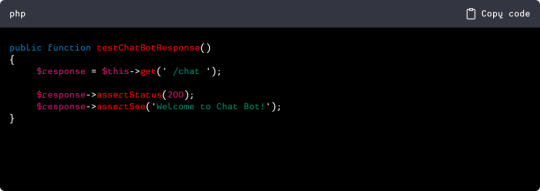
In this example, we're testing if the chatbot responds as expected when a user accesses the chat page.
By conducting comprehensive testing throughout your Laravel chatbot development, you ensure higher reliability and performance. It's a critical step in delivering a polished and user-friendly chatbot that meets the expectations of your audience.
Efficient Deployment for Your Chat Bot: A Laravel Development Company's Approach
The deployment phase takes center stage once your chatbot is ready to shine. It's time to prepare your application for production and make it accessible to users worldwide. Here's a concise guide on how to navigate this crucial phase:
Preparing the Application for Production:
Before deploying your chatbot, it's essential to ensure that your application is production-ready, optimizing performance, enhancing security measures, and fine-tuning configurations to handle real-world traffic efficiently. It's a step where the expertise of a Laravel development company can be invaluable, ensuring your application is primed for success.
Choosing a Hosting Platform:
Selecting the right hosting platform is a pivotal decision in the deployment process. Your choice should align with your chatbot's requirements, including scalability, uptime, and budget considerations. Popular options for Laravel applications include shared hosting, Virtual Private Servers (VPS), cloud platforms like AWS or Azure, and dedicated hosting. Each has its merits, and the ideal choice depends on your needs.
Deploying the Chat Bot on a Server:
Once you've picked your hosting platform, it's time to deploy your Laravel chatbot to a server. The deployment process typically involves uploading your codebase, configuring server settings, and setting up a database. Its documentation provides detailed guidance on deploying applications, ensuring a smooth transition from development to a live, accessible chatbot.
A Laravel development company can play a pivotal role in this deployment journey, leveraging its expertise to make the process seamless and efficient. Their experience ensures that your chatbot goes live with minimal hiccups, delivering a reliable and performant solution to your users.
Efficient Scaling and Maintenance for Your Chat Bot
Scaling and maintenance are pivotal aspects of ensuring your chatbot's continued success. Here's a comprehensive look at strategies to scale and maintain your chatbot effectively:
Strategies for Scaling the Chat Bot:
As your chatbot gains popularity and user engagement grows, it's crucial to have a scalable strategy.
Load Balancing: Implement load balancing to distribute incoming traffic evenly across multiple servers, ensuring your chatbot remains responsive even during peak usage.
Auto-scaling: Leverage cloud hosting platforms that offer auto-scaling capabilities. Your infrastructure can automatically adjust to handle increased traffic, providing a seamless user experience.
Regular Maintenance and Updates:
Regular maintenance is essential to keep your chatbot running smoothly and securely.
Software Updates: Keep your Laravel framework and other dependencies up to date, including security patches and feature enhancements.
Database Optimization: Periodically optimize your database to improve query performance and reduce response times.
Bug Fixes: Address and fix any bugs or issues users report promptly.
Handling User Feedback and Improving the Chat Bot:
User feedback is invaluable for enhancing your chatbot's functionality and user experience.
Feedback Channels: Establish clear channels for users to provide feedback, such as in-app forms or contact information.
Feedback Analysis: Regularly analyze user feedback to identify common issues, pain points, or feature requests.
Iterative Development: Use feedback to inform iterative development cycles. Continuously enhance your chatbot based on user input, ensuring it evolves to meet changing needs.
By implementing these strategies, you can ensure that your chatbot scales gracefully to accommodate growing user bases and maintains its reliability and relevance over time. This proactive approach fosters a positive user experience and establishes your chatbot as a trusted and valuable resource.
Conclusion
In this journey through chatbot development, we've explored various aspects crucial to creating successful and impactful chatbots. From understanding the importance of chatbots in enhancing user experiences to harnessing the power of Laravel development, we've covered a spectrum of insights.
We've delved into setting up the foundation, testing for reliability, and deploying your chatbot for the world to experience. Scaling and maintaining your chatbot have also been discussed as vital steps to ensure its long-term success.
We encourage you to delve deeper into chatbot development as we wrap up. The world of conversational AI is ever-evolving, offering exciting opportunities to create solutions that streamline processes and connect with users in new and innovative ways.
We sincerely thank you for your time and interest in this blog post. Your curiosity and passion for technology drive the industry forward, and we hope this information has been valuable in your quest to explore the fascinating world of chatbot development. Stay curious, keep learning, and continue to create solutions that make a difference!
Source: https://www.addwebsolution.com/blog/building-realtime-chat-bot-laravel
#laravel development company#laravel development services#hire laravel developer#laravel app development company#certified laravel developer
0 notes
Link
Phpstorm Crack is the world’s best cross-stage IDE (integrated development environment) for web engineers. A number of implicit modules assist the clients in deciphering different dialects using other modules. Moreover, there is an implicit code finish, bookmarking, breakpoints, and zooming options available.
#Phpstorm#Phpstorm crack#Phpstorm full crack#Phpstorm crack key#Phpstorm key#Phpstorm activation code#Phpstorm download#Phpstorm mac#Phpstorm license key#jetbrains Phpstorm#jetbrains Phpstorm crack
0 notes
Link
1 note
·
View note
Link
#Phpstorm License#phpstorm Crack#Phpstorm License Key#phpstorm key#PhpStorm Keygen#PhpStorm Download
0 notes
Link
PhpStorm Crack Free Download is a powerful IDE for professional web designer and programmer to work with various developing Languages.
0 notes
Link
PHPStorm Crack can be an all-inclusive and well-laid system that greatly helps you, young programmers. This internet web-platform offers.
0 notes
Link
PhpStrom Crack is a wonderful new system for IDE (Integrated Development Environment) for the Php engineer. While, this can use to give the supervisor and the PHP, HTML, and date JavaScript.
0 notes
Link
PhpStorm Crack is an excellent application specially designed for PHP. It provides a commercial and integrated development environment
0 notes
Link
PhpStorm Crack Download First the PhpStorm trial version from the official site. Run and install the trial version · Execute the appliance.
0 notes