#PicsArt Android Apk
Explore tagged Tumblr posts
Note
(First time asking anything so that's why anon is on,) but I have been wanting to make edits for a long time- so I wanted to ask where and how do you make edits (for free obvi)?? Love ur edits & u feel v approachable so thought to ask u:)
OH OF COURSE!!!! first of all thank you so much mwah <3
and well, my two editing apps of choice are alight motion and capcut. for the more simple edits (without transition or movements) i mostly do them on capcut, i think it’s the most accesible because alight motion definetively has a learning curve (and i’m still learning oug)
you can get apks for both on android for free and they work without problem :3
if you have iphone that’s a bit more tricky because it’s almost impossible to crack an app there 😭. there’s some workarounds to that (like choosing your filters, turning off the wifi and screen record HAHAH) but you can still do good things with the free versions! my carlos runaway baby edit was done with the free settings of capcut :3
most of my learning has been done on tiktok tutorials, if you want to do something there’s always, always a tutorial about it, from simple shakes to the more complicated stuff, there’s people who are always willing to help. if anything you can always ask me if you don’t know something. i don’t know a lot but i’d love to help :)
i also edit some pictures and backgrounds on picsart! and the overlays (the stars and dots and things like that) i get them from pinterest :3
i hope this covered your questions, and if anything my dms are always open if you want to ask me anything else! 🫶 happy editing!! 💝
3 notes
·
View notes
Text
How to Install Premium PicsArt for Free on Android
PicsArt is one of the most popular photo editing apps in the world, with over 7.9 million users. It’s packed with amazing features like filters, stickers, drawing tools, and more. However, many of its best features are locked behind a paywall, which can be frustrating for users who want to explore the app’s full potential without spending money.
But don’t worry—there’s a way to unlock PicsArt’s premium features for free! In this guide, I’ll show you how to use Lucky Patcher to get PicsArt Gold for free on your Android device. Let’s dive in!
Why PicsArt is Worth It
PicsArt is a powerful tool for both beginners and professionals. With its user-friendly interface and advanced editing options, it’s no wonder why it’s so popular. However, the free version has limitations, such as:
Restricted filters and effects
Watermarks on edited photos
Limited access to premium tools
If you want to unlock these features without paying, keep reading!
How to Install Premium PicsArt for Free Using Lucky Patcher
Lucky Patcher is a popular app that allows you to modify other apps and games to unlock premium features. Here’s how you can use it to get PicsArt Gold for free:
Step 1: Download Lucky Patcher
Visit the official Lucky Patcher website or a trusted source to download the APK file.
Install the app on your Android device.
Step 2: Patch PicsArt
Open Lucky Patcher and search for PicsArt in the app list.
Tap on PicsArt and select "Menu of Patches".
Choose "Create Modified APK" and then select "APK Rebuilt for InApp and LVL Emulation".
Wait for the process to complete.
Step 3: Install the Modified APK
Once the patching is done, install the modified PicsArt APK.
Open the app, and you’ll now have access to all premium features for free!
Important Notes
While Lucky Patcher is a handy tool, it’s important to remember that using it to bypass paid features may violate the terms of service of the app. Always respect the hard work of developers and consider supporting them by purchasing the premium version if you can afford it.
Final Thoughts
Unlocking PicsArt’s premium features for free can enhance your photo editing experience, but it’s always good to support developers when possible. Whether you’re using the free or premium version, PicsArt is a fantastic tool for unleashing your creativity.
For more tips, tutorials, and resources on photo editing apps like PicsArt, click here to visit PicsArtHubs.com. It’s your go-to destination for everything related to photo editing and creative tools.
Tags:
#PicsArt #LuckyPatcher #PhotoEditing #PicsArtHubs #FreePicsArt #AndroidTips
2 notes
·
View notes
Text
0 notes
Text
تحميل لايت روم مهكر 2024 يمكنك الآن تحميل لايت روم مهكر المدفوع جاهز مجانا عبر الروابط الموضحة بهذا المقال. حيث يعتبر برنامج لايت روم مهكر من أقوى الـبرامج في تعديل الصور وتحريرها والقيام بتصميمها من خلال شركة Adobe الأسطورية المخصصة لجميع أجهزة الاندرويد. فيعطيك تطبيق Light room Pro الفرصة الكاملة في التصوير الفوتوغرافي والتقاط العديد من الصور الجميلة وتعديلها باستخدام الهاتف النقال. تعريف تطبيق: Light room APK 2024 تم إطلاق الإصدار القياسي، أو المجاني من برنامج لايت روم عن طريق مطوري Adobe عبر الإنترنت. فتلك الإصدار القياسي، سوف ترى الكثير من المميزات ولكن سوف يتم الدفع مقابل بعضها وسيفرض عليك شرائها لاستعمالها. لكن سوف تصبح هناك بعض القيود على المميزات المجانية كي تستطيع استعمالها بدون أي عواقب. فقد يمنحك هذا الإصدار القياسي من تلك التطبيق بعض الأدوات والعناصر المجانية لكي تستطيع استعمالها في تحرير الصور. حيث يضم تطبيق Adobe lightroom إصدار مدفوع ليس له نقود ولكن لا تستطيع استعمال تلك الإصدار مجانًا. فعليك قبول كل الأذونات الموجودة في هذا التطبيق من أجل استعماله. تحميل لايت روم مهكر Lightroom Pro 2024 للأندرويد: اسم التطبيق: لايت روم. الإصدارالحالي:3.1. الحجم: 216 MB. يتطلبنسخة أندرويد: Android 6.0. آخرتحديث: 29 يونيو تحميل لايت روم lightroom مهكر ميديا فاير: يعتبر برنامج لايت روم مهكر لعام 2024 من أكثر الأدوات فعالية لتحرير الصور بـاخر اصدار وإدارتها بطريقة احترافية ببعض التنظيمات المتنوعة. فهو برنامج محبب من جميع مستخدمي الهواة والمحترفين بجدارة في عالم التصوير الفوتوغرافي على اصدار الهاتف الخاص بك نظرًا لخلفيته المذهلة. الإيجابيات المتوفرة في تحميل لايت روم مهكر اخر اصدار لعام 2024: حفظ الصور بجودة فائقة. أحسن أدوات التحرير بالعالم كله. العمل على تحسينالألوان. القيام بضبط الإضاءة. الاهتمام الجيد بكل التفاصيل. توفير بيئة استوديو كاملة من جميع النواحي. تحميل لايت روم مهكر يساعد في توفير جميع البرامج التعليمية الإرشادية للمستخدم. يجب تطبيق مُحسَّن بالكامل. العمل بواجهة مستخدم مبهرة. يمكنك التصوير بشكل احترافي. السلبيات الموجودة بداخل برنامج تحميل لايت روم مهكر اخر اصدار لعام 2024: يضم الإصدار القياسي بعض الميزات المدفوعة. تحتاج لجهاز ذكي جيد وقت الاستعمال في التطبيق. مميزات تطبيق lightroom لايت روم مهكر 2024: يتميز تحميل لايتروم مهكر للأندرويد بانه من أفضل الأدوات التحرير في الصور والتصوير الفوتوغرافي التي يساعد على تحسين اللون والضوء وتعمل على تطبيق المرشحات والتأثيرات. يتوفر لدى البرنامج أشرطة التمرير التي تعمل بكل بساطة على تغيير السطوع بالإضافة إلى المميزات العديدة للصور. يقوم البرنامج على اصدار بعض أدوات القص في الصور وتدويرها وتغيير حجمها، بالإضافة للكثير من الأدوات الأخرى. يمكنك التأكد من الإصدارات المتنوعة للصورة مع مراعاة عدم فقد الصورة الأصلية. عليك الاستفادة من جميع الإعدادات المبرمجة مسبقًا للتطبيق السريع للصور يجب معرفة أداة تحكم متقدمة لضبط ألوان الصور. يجب عليك توفير ممحاة قوية لتستطيع محو كل جانب إضافي تقريبًا. عليك معرفة جميع البرامج التعليمية ومقاطع الفيديو التفاعلية للمستخدمين الآخرين، والتي توضح لك كيفية الاستفادة من إمكانات تطبيق لايت روم. يمكنك وضعالصور الخاصة بك في السحابة للحفاظ على ذاكرة هاتفك. يمكنك معرفة أداة البحث للبرمجة لكي تساعدك في الوصول بشكل سريع إلى الصور. توجد أيضا الكثير من المميزاتالاخرى المذهلة الموجودة في برنامج لايت روم مهكر APK. تحميل Gradient Photo Editor مهكر تحميل تطبيق Picsart مهكر LENSA مهكر
0 notes
Text
Picsart v23.0.7 Gold APK (MOD، Premium مفتوح)
Picsart (Mod, Premium مفتوح) : قل وداعًا لعوامل التشتيت في صورك! باستخدام PicsArt، يمكنك إزالة الخلفيات وتبديلها بسلاسة وحذف الكائنات غير المرغوب فيها بسهولة. عزز مهاراتك في تحرير الصور باستخدام Picsart Gold.
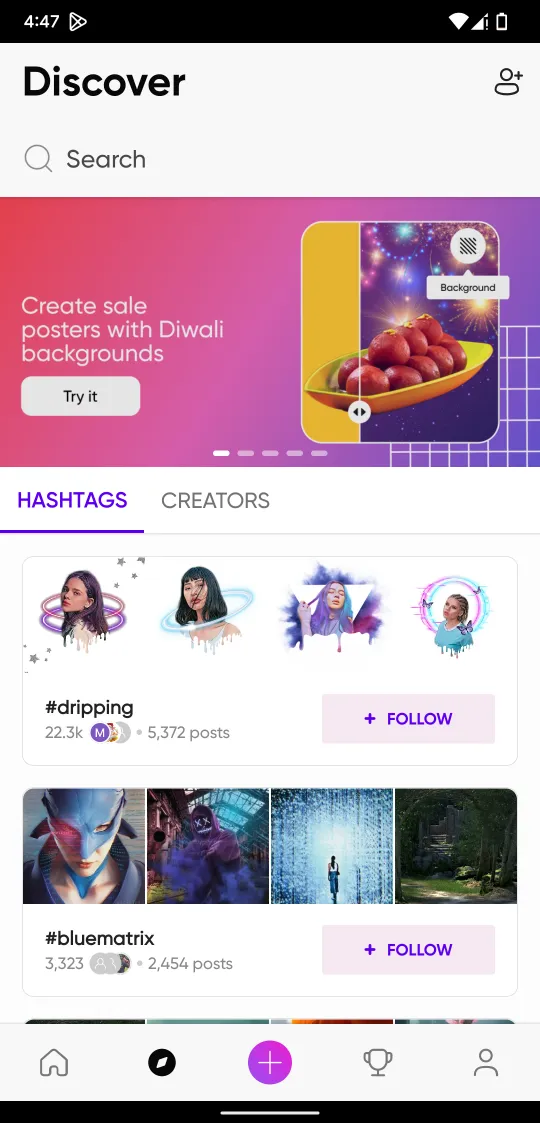
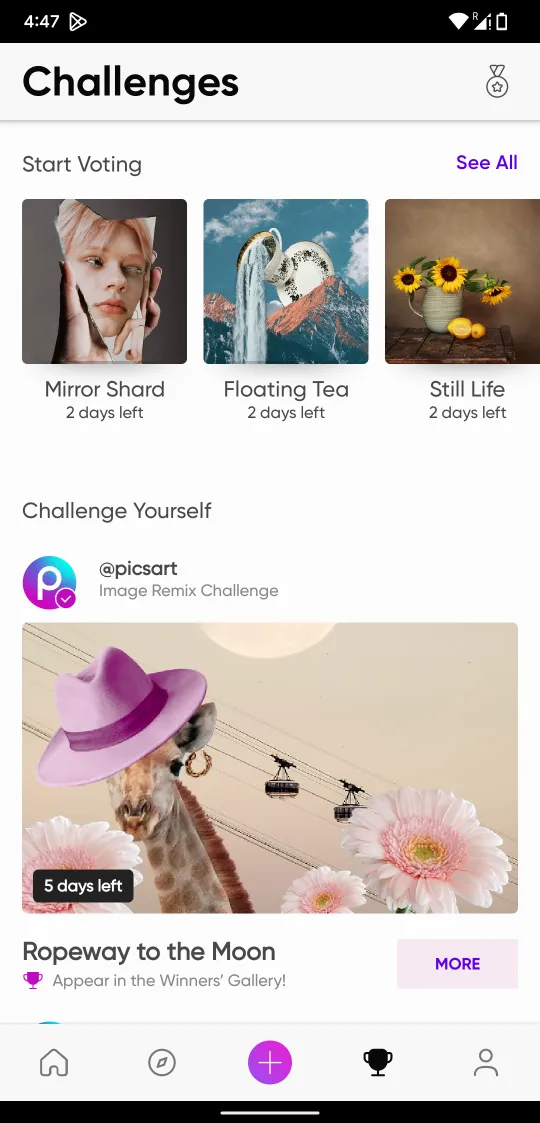
PicsArt هو أفضل تطبيق لتحرير الصور . بنقرة واحدة من إصبعك، يمكنك تحويل صورك إلى أعمال فنية جميلة. يعد PicsArt هو المفضل لدى محبي التصوير الفوتوغرافي والمؤثرات والأشخاص الذين يريدون أن يصبحوا فنانين لأنه يحتوي على العديد من أدوات التحرير والمرشحات والتأثيرات الفنية. في هذه المقالة، سنلقي نظرة على ما يجعل PicsArt مثيرًا للاهتمام ولماذا يعد أفضل تطبيق لتحرير الصور.
أدوات تحرير لا مثيل لها في متناول يدك
يحتوي PicsArt على عدد كبير من أدوات التحرير التي تمنحك قوة محرر الصور الاحترافي. يحتوي PicsArt على جميع الأدوات التي تحتاجها لضبط صورك بشكل مثالي، بدءًا من الأدوات الأساسية مثل السطوع والتباين وتوازن الألوان إلى الأدوات الأكثر تقدمًا مثل المنحنيات وأوضاع المزج والتحرير الانتقائي.
المرشحات الإبداعية والتأثيرات الفنية
يمكنك إضافة الإبداع والأناقة إلى صورك باستخدام العديد من المرشحات والتأثيرات الفنية في PicsArt. بدءًا من المرشحات البسيطة بالأبيض والأسود وحتى ضربات الفرشاة الفنية والتأثيرات الرسومية، يوفر لك التطبيق الكثير من الطرق لتغيير مظهر صورك. حول صورك إلى أعمال فنية تجعل الناس يشعرون بشيء ما ويلفت انتباههم.
انقطاع، الكولاج، وريمكس
بفضل أدوات القطع والكولاج وإعادة المزج، يتجاوز PicsArt الطريقة المعتادة لتحرير الصور. أنشئ صورًا مجمعة م
مصادر تطبيق:
https://m.apkpure.com/ar/picsart-ai-photo-editor-for-android/com.picsart.studio
0 notes
Note
👉👈 Can you tell us what stuff you use for aesthetic posts n stuff??
Thank you for posting about your resources! Its really encouraging 🩷🩷🩷🩷
of course! I'm really happy they're helpful <3
with the aesthetic stuff I gotta be honest I just straight up pirate most of this stuff bc I don't wanna pay like $10 for a damn app, that feels ridiculous yk?
I don't like explicitly posting about my piracy methods but a super easy thing you can do if u have an android phone is download a vpn, make sure it's on (u don't wanna get in trouble with ur service provider), and search something like "canva apk" in ur browser. apks are modded versions of apps available on the play store they're just hosted as file downloads on apk websites, usually the mods are things like all features unlocked or premium version unlocked.
I use pirated canva, pirated picsart, pirated photoshop, and pirated capcut personally (I used each of those to make my kinktober masterlist stuff for example). Genuinely free stuff I use is pinterest, deviantart if I'm looking for specific templates but if you use those u should credit the creator, there's free background removal websites if you wanna make an image a .png (google picture background remover free to find a ton of them), there's all kinds of free font generators some are downloads some are copy paste.
but yea that's what I do!
#𓏲 ࣪₊ 💭 \ inbox#ik some ppl are really against doing what i do but idc i hate paying for shit#so if u do too my methods are perfect for u lmao
0 notes
Link
Modern devices are very complex and users requirements higher in order to productively program them various abstractions are needed.In this occasion TutuApp introduced to world market to avoid all those issues.PicsArt Photo Studio is one of another best app provided by TutuApp ios 11.These program perform many well defined and repetitive task like laying out parts of a program in memory and fixing up the references between parts of a program as a linker does.TutuApp allows a user to focus more on a higher level conceptual aspects of a program without worrying about the details of the machine.
#PicsArt download#picsart photo studio#PicsArt free#PicsArt apk#PicsArt android#PicsArt Photo Editor download free#Picsart photo editor for ios#Picsart Photo editor for ios 11.4#Picsart Photo editor for iOS 12
1 note
·
View note
Note
hii i wanted to ask what keywords do u use to make ur headers? like from pinterest n picsart? thxx
hii my love!! so i dont use stickers from picsart anymore cause i kinda of used everything there NWOSKSO i use only pinterest overlays, basically you can search "lace overlays" "bow png" "cute overlays" "cute png" lovecore png" and then you go to picsart and remove background if the picture is not an actual png, that way you'll have the overlay without a white/black background, you need pro piscart for that but you can easily find the apk for the pro one if u have an android hehe we love p1racy // you can also use my previous used overlays, just look up my pinterest on my carrd and look for a paste called 🗂 :) hope this helps <3
7 notes
·
View notes
Photo

PicsArt Photo Studio Full 12.1.2 Apk Premium Unlocked + Mod for android http://bit.ly/2WVGMxU http://bit.ly/2EkS4V5
0 notes
Text
apkmody.io › ... › Photos & Videos
PicsArt MOD APK 15.6.2 (Gold Unlocked) Download for Android
https://youtu.be/4wBKzhpeZXc
23 notes
·
View notes
Text
Download Bluestacks 3 For Mac

Jul 11, 2020. Download BlueStackson your PC/Mac with the help of the available download link. After this, you have to install by clicking its.exe file. Now, open the BlueStacks. In the next step, you have to download Clash Royale APK using the download link given here. Once it is downloaded, double-click this file.

Steps to download picsart for PC full version windows 10. Stage 1: The underlying advance is to open the internet browser and open the windows download directors, this will build the general downloading speed. Stage 3: Navigate from the BlueStacks site and download the BlueStacks installer. The whole procedure will barely take a couple of minutes. Download Bluestacks for Windows and Mac November 14, 2017 dladmin2 Apps, Games 3 Bluestacks, a hindrance breaker that expands the stunning background of the Android world to your PC gadgets.
BlueStacks App Player is one of the best Android Emulators to play your favorite mobile games and apps full screen. If you want to run any Android app on Windows or Mac, then you will have to download BlueStacks App Player’s latest version. It is a freeware running on Windows and Mac smoothly. Also, BlueStacks is six times faster than any phone.
BlueStacks App Player Features
Play Android app faster on Windows or Mac devices
Control apps and games with keyboard and mouse.
Provide accurate and smooth full-screen transition.
Ability to run on any operating system such as Windows or Android.
Support multiple languages while installing and using.
Easy to follow user interface.
Configure and customize the interface, as you need.
Come with a few pre-installed games and apps.
How to Download BlueStacks for PC
Like another PC software, downloading BlueStacks App Player is easy. Not only the official website but also many freeware downloading sites offer the BlueStacks latest version for PC. For Windows, you will get the “.exe” file, and for Mac, the file extension will be “.dmg”. Moreover, all Windows versions, as well as Mac OS, support BlueStacks. Here we are going to show you how to download BlueStacks for Windows or Mac systematically.
Go to the official BlueStacks website.
At the upper right corner or in the center, you will see the download option. Now, click on the “Download BlueStacks” button and the download will start automatically.
When the download completed, click to open BlueStacks, then the installation process will begin.
Follow the installation process and accept the terms and conditions.
Now click on the “Install” button, and the installation process will complete within few minutes.
Then click the “Finish” button and open the software.

How to Use BlueStacks App Player for PC
When the installation process is completed, sign in, and explore the emulator features. Now download your desired app or game and enjoy the full-screen version faster than the mobile phone.
Download Bluestacks 3 For Pc

With over millions of downloads, BlueStacks has already proved as the best Android Emulator brand and acquired a significant market share. It uses Cloud Connect Android to synchronize the apps from your phone. However, to use BlueStacks, you need .NET Framework. BlueStacks is the only Android emulator for Windows and Mac that got investment from Intel, Samsung, Qualcomm, and AMD.
Download Bluestacks 3 For Windows 7

Bluestacks 3 System Requirements
Bluestacks 3 Download For Macbook

1 note
·
View note
Note
hihi i absolutely adore ur designs theyre all so pretty <3 what do u use to create them?
Oshjsjd THANKSSS!!!!
I mentioned here before that i edit by my phone (android) so some apps i use:
ibis paint x - i can work with layers, some effects that are really similar to photoshop, it's easy to add fonts and text, has nice brushes (and you can add more) and also can handle nice quality pics
Lightroom mobile - life saver when it's about filters and color correcting
Polarr - i love the filters and how easy it is to add new ones
Photo Room - best app that i found for making png faster than doing it by myself.
PicsArt - just for basic stuff like grid collage
Plus some sites like Photopea, that i use for applying psd and some Photoshop effects, and Get Paid Stock for using paid pics of Getty images in a better quality. [Every app I use is premium but all of them are apk mods - long life to piracy 🦜].
4 notes
·
View notes
Text
Descarga Adobe Lightroom CC - Hack Premium Desbloqueado

Servicio de edición de fotos potente, intuitivo y gratuito. Lightroom te permite crear magníficas fotografías y crecer como fotógrafo. Descubre cómo a continuación. Actualmente, la necesidad de la fotografía se ha convertido en uno de los elementos esenciales de la vida humana moderna. Si no lo tenemos, aún podemos vivir normalmente pero no podemos seguir el ritmo de la tendencia de la sociedad. Incluso este año, 2020 tiene una tendencia llamada turismo para aumentar la influencia, las personas viajan y usan sus fotos para publicar en las redes sociales para convertirse en una persona de moda. Eso confirma en parte el poder que las fotografías traen a las personas en este siglo XXI.

A continuación, se crearán las herramientas de edición de imágenes para aumentar la profesionalidad y servir a todo tipo de intereses de muchas personas. Herramientas como Camera 360, B612, más recientemente PicsArt Gold ... son todos productos que te ayudan a verte mucho mejor gracias a las prácticas herramientas integradas que no necesitas hacer nada tú mismo. Pero profesionalmente, ningún software puede superar Photoshop y Lightroom.

Si desea editar la estructura de la imagen, Photoshop es la herramienta más conveniente y Lightroom es la catedral para los efectos de luz y color. Actualmente, en paralelo con la gran versión para PC, Lightroom tiene una versión para Android llamada Adobe Photoshop Lightroom CC. Es el producto número 2 de mayor recaudación de la línea de aplicaciones de fotografía de Google Play con más de 10 millones de descargas de todo el servidor.

Edita, gestiona y comparte fotos
Cuando se trata de Lightroom, seguramente imaginará hermosas fotos con correcciones de color realizadas por fotógrafos profesionales. Pero con esta versión de Android, puede convertir fácilmente sus obras en una obra maestra. Estas herramientas también están llenas de lo que está presente en la versión para PC y están optimizadas para dispositivos móviles. Gracias a eso, muchas personas pueden usarlo fácilmente. Puede crear excelentes fotos en su teléfono inteligente tan pronto como termine de tomar fotos, sin necesidad de esperar hasta llegar a casa y usar su PC. Las tres funciones principales que le brinda la herramienta son capturar, editar y compartir fotos. Ya no necesita usarlo como herramienta de edición, pero ahora puede aplicarse como filtro justo durante el disparo. Y la función de edición lo ayudará a eliminar los hermosos puntos y reemplazarlos con colores más hermosos. Después de tener trabajos así, puede actualizar fácilmente a cualquier red social que desee. Instagram, Facebook, Twitter y Flickr están integrados para que los comparta, e incluso Lightroom crea una red social para que los usuarios compartan sus trabajos.

# 1 Editar fotos para Android
Acabamos de hablar sobre la característica principal como esa, y las características recientemente actualizadas harán que su estadía en Lightroom sea mucho más larga. Primero, será la función de la pestaña Álbumes compartidos para que los usuarios puedan ver fácilmente las fotos más que en cualquier momento. La tendencia actual es que todo está interconectado en una red estrecha, que a menudo llamamos redes sociales. Por lo tanto, esta función también parece crear un sistema donde los usuarios pueden acceder fácilmente y ver todos los trabajos de otras personas publicados en "lightroom.adobe.com" a través de esta función. Además, debe aprender a crear un ad-hoc que se pueda compartir fácilmente con la comunidad de Lightroom en la web. Elija sus mejores trabajos y cree una colección, luego haga clic en el icono de tres puntos y seleccione "Compartir en la Web" para poder publicar su trabajo.




FUNCIONES PREMIUM
Lleva tu actividad fotográfica a un nivel superior con Lightroom Premium. Mejora tu versión para desbloquear herramientas fáciles de usar del editor de fotos como el Pincel corrector, los ajustes selectivos, la geometría, el almacenamiento en la nube y las funciones de Adobe Sensei, entre otras. • PINCEL CORRECTOR: hazte con todo el control de la imagen eliminando lo que quieras de ella, independientemente de su tamaño. • AJUSTES SELECTIVOS: edita al detalle cualquier parte de tu foto con el dedo o el lápiz óptico para aplicar mejoras con la máxima precisión. • GEOMETRÍA: para que todo esté bien alineado. Crea planos perfectos con líneas rectas ajustando la perspectiva de tu imagen gracias a las potentes herramientas de upright, upright con guías y reguladores de geometría. • EDICIÓN RAW: importa fotos RAW de tu cámara DSLR o sin espejo para poder editarlas en cualquier lugar. • ADOBE SENSEI: utiliza el poder de la inteligencia artificial para etiquetar automáticamente tus fotos y organizarlas en función de los objetos o personas que se encuentran en ellas. Haz una búsqueda rápida de "montañas" o "María" y saldrán todas las fotos que tengan esos elementos. • EDICIÓN POR LOTES: edita fotos de álbumes grandes fácilmente y con un estilo coherente copiando los cambios preferidos de una foto a otra. En ApkGoz.com tenemos el Hacker perfecto y completo, con todo lo que necesitas para pasar todos los niveles, la descarga es totalmente gratis y con un solo link en APK. Capturas de pantalla del hack

Foto Real Tomada desde mi Celular Características del MOD Tutoriales interactivosTextura (suavizar y resaltar detalles de tamaño mediano como piel, corteza, cabello)Álbumes grupales Edición por lotes Integración ACR: Compatible con las últimas cámaras y lentes.Se han corregido los problemas de importación de imágenes. ¡Importante! No necesita iniciar sesión para usar, presione "X" en la esquina superior izquierda de la pantalla.
Descarga por MediaFire
Read the full article
1 note
·
View note
Text
PicsArt Photo Studio Pro v9.37.1 Apk Full Premium Unlocked - Cheat Game
PicsArt Photo Studio Pro v9.37.1 Apk Full Premium Unlocked – Cheat Game
[ad_1]

Free Download PicsArt Photo Studio Pro v9.37.1 Apk Full Premium Unlocked | Hallo sobat putraadam.xyz, kembali lagi dengan saya pada kesempatan kali ini admin akan membagikan sebuah aplikasi android gratis dan terpopuler di android. Jika sebelumnya admin sudah share aplikasi edit video MX Player Pro, nah kali ini aplikasi yang akan saya share kali ini tentang aplikasi edit foto…
View On WordPress
#PicsArt Photo Studio Pro v9.37.1 Apk Full Premium Unlocked#PutraAdam | Download Game Android Hack Mod Apk Gratis#PutraAdam | Download Game Android Hack Mod Apk Gratis: PicsArt Photo Studio Pro v9.37.1 Apk Full Premium Unlocked
0 notes