#Tableau Desktop specialization
Explore tagged Tumblr posts
Text
How to Migrate Tableau Data Sources to Power BI Without Losing Insights
In today's fast-paced business environment, organizations are constantly re-evaluating their tech stack to improve performance, optimize costs, and unlock new capabilities. One such strategic shift is migrating from Tableau to Power BI — a move that promises seamless integration with Microsoft’s ecosystem, lower licensing costs, and advanced analytics features. However, the big question is: how do you migrate Tableau data sources to Power BI without losing valuable insights?
At OfficeSolution, we specialize in helping organizations manage this transition efficiently and effectively. Here’s a streamlined approach to ensure a smooth migration that preserves data integrity, visualization logic, and analytical value.
1. Assess Your Current Tableau Environment
Before making any moves, conduct a comprehensive audit of your Tableau workbooks, dashboards, and data sources. Identify which data connections are critical, which dashboards are used most frequently, and which calculations or custom fields are essential. This inventory helps you prioritize what needs to be migrated and avoid wasting time on unused assets.
2. Map Tableau Features to Power BI Equivalents
While Tableau and Power BI offer similar functionalities, they often approach them differently. For example:
Tableau’s calculated fields can be translated into Power BI’s DAX expressions.
Tableau’s parameters can be recreated using slicers or What-If parameters in Power BI.
Dashboards and worksheets in Tableau are restructured as reports and pages in Power BI.
Understanding these parallels is key to maintaining the logic and flow of your original visualizations.
3. Export and Recreate Data Models
Since there's no direct way to "export" Tableau workbooks into Power BI, you'll need to manually recreate the data model. Start by replicating your data sources in Power BI Desktop. Reconnect to the same databases, import tables, and rebuild the relationships between them. Tools like SQL scripts or data dictionaries can help speed this process up.
4. Migrate Visuals and Calculations
This step involves replicating the visuals from Tableau into Power BI. You’ll need to:
Rebuild charts using Power BI’s visual elements.
Recreate calculated fields using DAX.
Ensure filters, slicers, and hierarchies function similarly.
It's a meticulous process, but with proper documentation from your Tableau dashboards, it becomes manageable and ensures no insight is left behind.
5. Validate and Test Everything
Testing is vital. Compare the output of Tableau dashboards with your new Power BI reports to ensure data accuracy. Run cross-checks, validate KPIs, and confirm user interactivity. This will help build confidence in the new reporting environment.
6. Train Your Teams
Power BI and Tableau have different user interfaces and experiences. Provide adequate training to ensure your team can navigate, explore, and use Power BI to its full potential.
Partner with the Experts
Migrating from Tableau to Power BI doesn’t have to be overwhelming. At OfficeSolution, we offer end-to-end migration services tailored to your organization’s specific needs. From data mapping to dashboard replication, we ensure a seamless transition that retains all your critical insights.
Ready to make the move with confidence? Visit us at https://tableautopowerbimigration.com to learn more and get started today.
0 notes
Text
Self-Service Analytics Market Share Analysis 2032: Size, Scope, Growth Trends & Forecast
The Self-Service Analytics Market was valued at USD 4.5 billion in 2023 and is expected to reach USD 19.75 billion by 2032, growing at a CAGR of 17.90% over the forecast period 2024-2032.
The self-service analytics market is witnessing accelerated growth as organizations across industries embrace data-driven decision-making. As the volume of data continues to rise, enterprises are increasingly shifting towards tools that empower non-technical users to analyze and interpret data without the need for specialized IT intervention. Self-service analytics enables business users to access, visualize, and explore data insights independently, which enhances productivity, speeds up decision-making, and fosters a culture of data democratization within organizations.
Self-Service Analytics Market Size, Share, Scope, Analysis, Forecast, Growth, and Industry Report 2032 highlights the increasing demand for intuitive analytical platforms that integrate seamlessly with existing business applications. With businesses becoming more agile, there is a growing need for real-time analytics, customizable dashboards, and interactive reporting tools. Enterprises are investing in platforms that offer ease of use, scalability, and strong data governance features to ensure security and compliance. This shift is contributing to substantial market expansion and innovation within the analytics industry.
Get Sample Copy of This Report: https://www.snsinsider.com/sample-request/5511
Market Keyplayers:
Tableau (Tableau Desktop, Tableau Server)
Microsoft (Power BI, Azure Synapse Analytics)
Qlik (Qlik Sense, QlikView)
Sisense (Sisense for Cloud Data Teams, Sisense for Cloud Analytics)
TIBCO Software (Spotfire, TIBCO Data Science)
SAP (SAP BusinessObjects, SAP Analytics Cloud)
Domo (Domo Business Cloud, Domo Analytics)
IBM (IBM Cognos Analytics, IBM Watson Analytics)
Google (Looker, Google Data Studio)
Oracle (Oracle Analytics Cloud, Oracle Business Intelligence)
Zoho (Zoho Analytics, Zoho Reports)
MicroStrategy (MicroStrategy Analytics, MicroStrategy Desktop)
Alteryx (Alteryx Designer, Alteryx Server)
Sisense (Sisense for Cloud Data Teams, Sisense for Cloud Analytics)
Qlik (Qlik Sense, Qlik DataMarket)
ThoughtSpot (ThoughtSpot Analytics, ThoughtSpot Search)
TARGIT (TARGIT Decision Suite, TARGIT Analytics)
GoodData (GoodData Platform, GoodData Insights)
Yellowfin (Yellowfin Analytics, Yellowfin Signals)
Birst (Birst Analytics, Birst Cloud)
Market Trends
Several key trends are shaping the current and future landscape of the self-service analytics market:
Rise of Embedded Analytics: Organizations are integrating analytics directly into business applications, allowing users to access insights without switching platforms. Embedded analytics enhances user experience and increases adoption across departments.
Growth of Cloud-Based Analytics Solutions: The move towards cloud computing has significantly boosted the adoption of self-service analytics tools. Cloud-based platforms offer scalability, cost-efficiency, and remote accessibility, which align with the needs of modern, distributed workforces.
Natural Language Processing (NLP): NLP capabilities are transforming self-service analytics by allowing users to interact with data using conversational queries. This trend is reducing the entry barrier for users with limited technical expertise.
Focus on Data Governance and Security: As more employees gain access to analytics tools, organizations are prioritizing robust governance frameworks to manage data access, ensure quality, and comply with regulations like GDPR and HIPAA.
AI and ML Integration: Advanced self-service platforms are incorporating machine learning algorithms to uncover hidden trends, perform predictive analytics, and automate data analysis—empowering users to make smarter, faster decisions.
Enquiry of This Report: https://www.snsinsider.com/enquiry/5511
Market Segmentation:
By Software
Tableau
Sas
Logi Analytics
Qlik
Others
By Service
Business User
Consultants
Corporate IT Professionals
Others
By Enterprise Type
Large Size Enterprises
Small and Medium Sized Enterprises (SMEs)
By Industry Vertical
BFSI
Consumer Goods & Retail
Healthcare
IT and Telecom
Manufacturing & Automotive
Market Analysis
This growth is fueled by a surge in demand from sectors like retail, BFSI, healthcare, and manufacturing, where quick access to insights can drive operational efficiency and competitive advantage.
North America currently dominates the market due to early technology adoption, a mature IT infrastructure, and a high concentration of analytics providers. However, Asia-Pacific is expected to witness the fastest growth during the forecast period, driven by digital transformation initiatives, expanding internet penetration, and increasing investments in business intelligence solutions.
The market is highly competitive, with leading players such as Microsoft, Tableau (Salesforce), IBM, Qlik, and SAP constantly innovating to offer enhanced functionalities. Startups and niche players are also entering the market with specialized offerings tailored for small and medium-sized enterprises (SMEs), contributing to a diverse and dynamic vendor landscape.
Future Prospects
The future of self-service analytics is expected to be driven by a deeper integration of artificial intelligence, automation, and mobile-first technologies. As analytics becomes more embedded into everyday business operations, we can expect platforms to offer more real-time collaboration features, voice-enabled insights, and customizable solutions based on industry-specific requirements.
With increasing focus on upskilling and data literacy among employees, organizations are likely to invest in training programs and user-friendly platforms that support self-learning. The demand for industry-specific solutions tailored to roles and functions—such as marketing analytics, financial performance dashboards, and operational intelligence—will also rise.
In addition, interoperability between different data sources and tools will be a key focus area. Vendors that can offer seamless integration with enterprise ecosystems—including ERP, CRM, and HRMS platforms—will hold a competitive edge. The continued evolution of low-code/no-code platforms will also broaden the user base, allowing even non-technical users to build custom reports and dashboards.
Access Complete Report: https://www.snsinsider.com/reports/self-service-analytics-market-5511
Conclusion
The self-service analytics market is evolving rapidly, unlocking opportunities for businesses to make faster, smarter, and more inclusive decisions. As organizations prioritize agility, transparency, and data democratization, self-service tools are becoming indispensable across all sectors. The convergence of AI, cloud computing, and user-centric design is setting the stage for the next wave of innovation in analytics.
With growing investment in analytics infrastructure and an increasing emphasis on data-driven culture, the market is poised for robust and sustained growth through 2032. Organizations that embrace self-service analytics will be better equipped to respond to changing market dynamics, innovate faster, and achieve measurable business outcomes in an increasingly competitive digital landscape.
About Us:
SNS Insider is one of the leading market research and consulting agencies that dominates the market research industry globally. Our company's aim is to give clients the knowledge they require in order to function in changing circumstances. In order to give you current, accurate market data, consumer insights, and opinions so that you can make decisions with confidence, we employ a variety of techniques, including surveys, video talks, and focus groups around the world.
Contact Us:
Jagney Dave - Vice President of Client Engagement
Phone: +1-315 636 4242 (US) | +44- 20 3290 5010 (UK)
#Self-Service Analytics Market#Self-Service Analytics Market Scope#Self-Service Analytics Market Growth#Self-Service Analytics Market Trends
0 notes
Text
Top 10 Companies in Business Intelligence and Analytics

In today’s data-driven world, business intelligence (BI) and analytics are crucial for organizations to make informed decisions and stay competitive. Here, we explore the top 10 companies leading the way in business intelligence and analytics, with a special focus on healthcare business intelligence and analytics, healthcare business analytics, and business intelligence and analytics solutions in India.
1. Vee Healthtek
Vee Healthtek stands out as the premier provider of business intelligence and analytics solutions in India. Specializing in healthcare business intelligence and analytics, Vee Healthtek offers comprehensive solutions that help healthcare organizations optimize their operations, improve patient outcomes, and enhance decision-making processes.
2. Microsoft Corporation
Microsoft is a global leader in BI with its Power BI suite, which includes Power BI Desktop, Power BI Pro, and Power BI Premium. These tools enable organizations to visualize data, share insights, and make data-driven decisions efficiently.
3. Tableau Software
Tableau Software is renowned for its interactive data visualization products. Tableau’s tools, such as Tableau Desktop and Tableau Server, are widely used for creating insightful dashboards and reports.
4. IBM Corporation
IBM offers robust AI-powered business intelligence and analytics solutions. IBM’s tools support data analytics, natural language processing, and intelligent reporting, making it a key player in the BI space.
5. SAS Institute Inc.
SAS provides advanced analytics, BI, and data management software and services. SAS’s solutions help organizations access real-time data and generate accurate reports, crucial for effective decision-making.
6. SAP SE
SAP offers a range of BI tools that facilitate data processing and information management across various industries. SAP’s BI platforms support data reporting, visualization, and sharing, enhancing business productivity.
7. Oracle Corporation
Oracle delivers comprehensive BI tools that empower organizations to make faster, more informed decisions. Oracle’s analytics services include Oracle Analytics Cloud and Oracle Fusion Analytics.
8. Sisense Inc.
Sisense is known for its AI-driven BI platform that helps businesses make quick, data-driven decisions. Sisense’s embedded analytics capabilities are particularly noteworthy.
9. Domo, Inc.
Domo offers cloud-based BI and analytics solutions that integrate data from various sources. Domo’s tools are designed to power everyday work with real-time data insights.
10. Qlik
Qlik provides powerful BI tools like Qlik Sense and QlikView, which are used for data integration, preparation, and visualization. Qlik’s solutions help organizations uncover insights and make informed decisions.
These companies are at the forefront of business intelligence and analytics, offering innovative solutions that drive efficiency and growth. Whether you’re looking for healthcare business analytics or comprehensive BI solutions, these industry leaders provide the tools and expertise needed to succeed in today’s competitive landscape.
0 notes
Text
Find Your Perfect Fit: Types of Power BI and Tableau Training
When considering Power BI or Tableau training, it's important to select a course that aligns with your current skill level, career goals, and learning preferences. Both Power BI and Tableau are powerful data visualization and business intelligence tools, and the right training can help you unlock their full potential. Below is a breakdown of the different types of training available for each tool. For those looking to enhance their skills, Power BI Online Training & Placement programs offer comprehensive education and job placement assistance, making it easier to master this tool and advance your career.
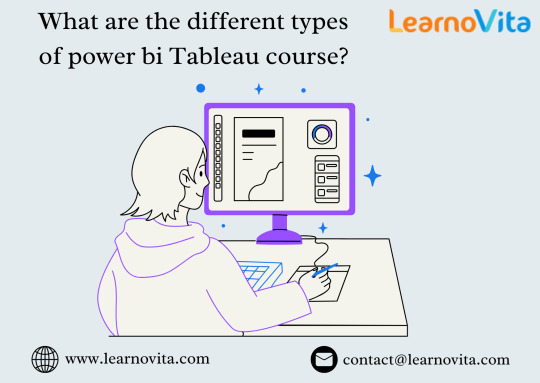
1. Power BI Training Options
Power BI offers various learning paths depending on your experience and career objectives. Here are the key types of Power BI courses available:
Beginner Training:
Intro to Power BI: Ideal for those new to data analysis and visualization. These courses cover Power BI basics such as connecting to data sources, creating visualizations, and building simple reports.
Power BI Desktop for Beginners: A focused course on getting started with Power BI Desktop, teaching you how to import data, build reports, and visualize key metrics.
Intermediate Training:
Power BI Data Modeling and Transformations: For those who are comfortable with the basics but want to dive deeper into data modeling, creating relationships between tables, and transforming data using Power Query.
Mastering DAX (Data Analysis Expressions): DAX is the language used in Power BI for creating calculated columns, measures, and KPIs. These courses are perfect for intermediate users who want to master complex formulas and analysis.
Advanced Training:
Power BI for Advanced Analytics: These courses focus on advanced features like integrating Power BI with Python or R, using advanced DAX, and handling large-scale datasets.
Power BI Dashboard Design & Deployment: Aimed at professionals looking to create impactful dashboards for business intelligence and learning how to deploy them for enterprise-wide use.
Role-Specific Training:
Power BI for Data Analysts: Training that focuses on how to use Power BI to clean, visualize, and analyze data efficiently.
Power BI for Business Users: These courses teach business professionals how to use Power BI for decision-making without needing technical expertise.
Certification Courses:
Microsoft Certified: Data Analyst Associate: A recognized certification exam for Power BI professionals, covering data preparation, modeling, visualization, and analysis.
2. Tableau Training Options
Tableau offers a rich suite of training options suited to different roles and expertise levels. Here’s a breakdown of available Tableau courses:
Beginner Training:
Tableau for Beginners: Learn the fundamentals of Tableau, such as connecting to data, building basic visualizations, and creating simple dashboards.
Tableau Desktop Fundamentals: A comprehensive introduction to Tableau’s features, teaching you how to perform basic data analysis and visualization tasks. It’s simpler to master this tool and progress your profession with the help of Best Online Training & Placement programs, which provide thorough instruction and job placement support to anyone seeking to improve their talents.

Intermediate Training:
Tableau Intermediate Techniques: Courses that go beyond the basics, teaching you how to work with calculated fields, filters, and more complex data visualizations.
Tableau Prep for Data Preparation: A specialized course focusing on Tableau Prep, which helps with preparing and cleaning your data before visualizing it in Tableau.
Advanced Training:
Advanced Tableau Analytics: Courses designed for experienced users who want to master advanced analytics in Tableau, including forecasting, clustering, and statistical analysis.
Tableau Server and Deployment: These advanced courses cover the installation, configuration, and administration of Tableau Server, as well as best practices for publishing and managing Tableau dashboards.
Role-Specific Training:
Tableau for Data Analysts: Aimed at data analysts, these courses focus on using Tableau to generate insights from data, create advanced visualizations, and share reports with others.
Tableau for Business Intelligence Professionals: Training tailored for BI professionals, focusing on how to use Tableau to create enterprise-level reports and dashboards.
Certification Courses:
Tableau Desktop Specialist: A certification exam for beginners, proving proficiency in Tableau Desktop functionalities.
Tableau Certified Data Analyst: Aimed at experienced Tableau users, this certification is for professionals who have advanced data analysis and visualization skills.
3. Hybrid Courses (Power BI and Tableau)
For professionals who need to learn both tools, some training programs offer comparative courses that cover the similarities and differences between Power BI and Tableau. These hybrid courses teach you how to use both tools efficiently and decide which one fits specific needs.
4. Self-Paced vs. Instructor-Led Training
Self-Paced Training:
Advantages: Flexible and allows you to learn at your own pace, making it easier to fit into a busy schedule.
Platforms: Coursera, Udemy, LinkedIn Learning, and Microsoft Learn offer excellent self-paced courses in both Power BI and Tableau.
Best For: Beginners to intermediate users who prefer to learn at their own pace and revisit topics as needed.
Instructor-Led Training:
Advantages: Provides structure and real-time interaction with instructors. You can ask questions, participate in discussions, and engage in hands-on practice.
Best For: Professionals who prefer a more guided and interactive learning experience.
5. Hands-On Projects and Case Studies
Many courses, especially advanced ones, include hands-on projects, where learners can work on real-world datasets to build reports, dashboards, and analyses. These projects help solidify the concepts and skills learned throughout the course. Look for courses that offer practical applications to better prepare you for industry tasks.
Conclusion
Choosing the right Power BI or Tableau training course depends on your experience level, career objectives, and the specific features of each tool you wish to learn. Whether you’re just starting or looking to deepen your skills, there are courses available to match every need. From self-paced online learning to instructor-led classes, and beginner to advanced courses, you can tailor your learning experience for maximum impact. Consider certifications if you wish to validate your expertise and boost your career in business intelligence and data visualization.
0 notes
Text
Top Data Analytics Certifications and How to Choose the Right One
Certifications can play a pivotal role in advancing your career in data analytics. With so many options available, it can be challenging to choose the right certification that aligns with your career goals. This blog will explore the top data analytics certifications and provide guidance on how to select the best one for your needs from the Data Analytics Course in Chennai.

Top Data Analytics Certifications
Google Data Analytics Professional Certificate This beginner-friendly certification offers comprehensive coverage of key data analytics topics. It’s ideal for those who are starting their journey in data analytics and want to build a strong foundation in data cleaning, data visualization, and analysis.
Microsoft Certified: Data Analyst Associate A certification offered by Microsoft for individuals who want to prove their skills in using Power BI to analyze and visualize data. It’s a great option for analysts looking to specialize in visualization tools and business intelligence.
If you want to learn more about Data Analytics, consider enrolling in an Data Analytics Online Course. They often offer certifications, mentorship, and job placement opportunities to support your learning journey.

IBM Data Analyst Professional Certificate This program focuses on data analysis, SQL, and Python for data science. The IBM certification is an excellent choice for individuals who want to develop a broader understanding of data analytics with hands-on experience in real-world tools.
SAS Certified Data Scientist This advanced certification focuses on skills such as data manipulation, machine learning, and statistical modeling. It’s geared toward individuals with more experience in data analytics looking to develop expertise in data science.
Tableau Desktop Specialist Certification For those interested in specializing in data visualization, the Tableau certification demonstrates proficiency in using Tableau software for creating interactive dashboards and reports.
How to Choose the Right Certification When choosing a certification, consider your current skill level, career goals, and the tools or technologies you wish to specialize in. Research the requirements and syllabus of each certification to see which best fits your needs.
Conclusion Certifications are a valuable tool for advancing your career in data analytics. Whether you're just starting or looking to specialize, there’s a certification path for every skill level and interest. Choosing the right one will help you gain credibility and improve your job prospects in the competitive data analytics field.
0 notes
Text
Solitaire
The Enduring Charm of Solitaire: A Classic Game for All Ages
Introduction:
Solitaire, a game that has stood the test of time, has captivated players for generations. Its simplicity, strategic thinking, and addictive nature have made it a beloved pastime for people of all ages. Whether played with physical cards or on digital platforms, Solitaire offers a delightful and challenging experience. In this article, we will delve into the origins of Solitaire, explore its various iterations, discuss its benefits, and uncover why it continues to be a popular choice for entertainment worldwide.
The Origins of Solitaire:
Solitaire’s precise origins remain a mystery, but it is believed to have originated in the 18th century. Its early versions were played with a deck of cards, and the game quickly spread throughout Europe. The term “Solitaire” itself stems from the French word “solitaire,” meaning “alone” or “solitary.” The game gained popularity in the 19th century, and with the advent of personal computers, it found a new medium for enjoyment.
II. Classic Solitaire: The Klondike Version:
Klondike Solitaire, also known as Classic Solitaire, is the most well-known and widely played version of the game. The objective is to arrange the cards into foundation piles by suit, starting with the Ace and ending with the King. Players must strategically move cards between tableau columns to reveal hidden cards and create new opportunities for successful moves. Klondike Solitaire’s rules are easy to grasp, making it accessible to players of all skill levels.
III. Popular Solitaire Variations:
Beyond the classic Klondike Solitaire, a plethora of exciting variations exist, each offering a unique twist on the gameplay. Spider Solitaire challenges players to arrange cards in descending order by suit while attempting to build complete sequences. FreeCell Solitaire introduces a more strategic element, allowing players to strategically move cards between eight foundation piles. TriPeaks Solitaire offers a different experience, as players must clear a three-peaked mountain of cards, uncovering new cards with each successful move. These variations provide endless hours of entertainment and ensure that Solitaire remains fresh and engaging.
IV. The Benefits of Playing Solitaire:
Mental Stimulation: Solitaire stimulates critical thinking, problem-solving, and planning skills. Players must analyze the card layout, consider future moves, and make decisions that maximize their chances of success. This mental exercise can help improve concentration, memory, and logical reasoning abilities.
Stress Relief: Solitaire offers a peaceful and calming experience. It allows players to disconnect from their daily routines and immerse themselves in a solitary and relaxing activity. The repetitive nature of the game can provide a welcome escape and serve as a stress-relieving outlet.
Accessibility: Solitaire is a game that transcends age, language, and cultural barriers. It requires no specialized equipment or prior knowledge, making it accessible to anyone with a deck of cards or a digital device. It is a game that can be enjoyed by individuals or in social settings, fostering inclusivity and shared experiences.
Entertainment and Time Management: Solitaire is an excellent source of entertainment during idle moments or downtime. Whether waiting for an appointment, commuting, or simply seeking a brief respite, a quick game of Solitaire can fill those gaps and provide a sense of productivity and accomplishment.
V. The Digital Era and Solitaire:
With the rise of technology, Solitaire has transitioned into the digital realm. The advent of personal computers brought the game to millions of users worldwide, providing a convenient and immersive experience. Today, Solitaire is not limited to desktop computers; it can be enjoyed on smartphones, tablets, and other portable devices. The digital versions often come with additional features, customizable options
Tagged Solitaire
0 notes
Text

Which is better, business analytics or data analytics?
The choice between business analytics and data analytics depends on your specific goals, interests, and career aspirations. Both fields are closely related but have distinct focuses and applications.
Business Analytics:
Business analytics primarily revolves around using data analysis techniques to inform business decision-making and strategy. It involves interpreting data to gain insights into business operations, customer behavior, market trends, and overall performance. Business analysts work with various stakeholders to identify opportunities for improvement, make data-driven recommendations, and optimize processes. This field often involves understanding the broader business context and using data to solve specific business problems.
Data Analytics:
Data analytics is a broader term that encompasses a range of techniques and processes used to analyze raw data in order to extract meaningful insights and information. Data analysts work with various types of data, such as structured and unstructured data, to uncover patterns, trends, correlations, and anomalies. Their focus is on understanding data quality, performing statistical analyses, and using tools and programming languages to transform data into actionable insights.
Factors to Consider:
Interest and Skills: Consider what aspects of data analysis appeal to you the most. If you enjoy working with data to solve business problems and have an interest in understanding how data drives strategic decisions, business analytics might be a better fit. If you're more drawn to the technical aspects of working with data and enjoy diving deep into statistical analysis and data manipulation, data analytics might be more suitable.
Career Path: Think about the roles you envision for yourself. Business analysts often work closely with stakeholders, including managers and executives, to provide insights for decision-making. Data analysts typically focus on the technical aspects of data analysis and might be involved in data cleansing, transformation, and visualization.
Industry and Application: Consider the industries and sectors that interest you. Some industries might require more specialized knowledge in one area over the other. For example, finance and marketing roles may lean more towards business analytics, while roles in technology and research might require strong data analytics skills.
Educational Background: Your educational background and any existing skills or certifications might influence your choice. Business analytics and data analytics programs have varying prerequisites and curriculum structures.
Job Market and Demand: Research the job market to understand the demand for professionals in both fields. Look at job postings, required skills, and qualifications to get a sense of the opportunities available.
Ultimately, both business analytics and data analytics are valuable skills in today's data-driven world. It's worth considering your strengths, interests, and long-term career goals when making a decision. In many cases, the two fields can complement each other, and professionals with a combination of skills from both areas can be highly sought after.
Join 2 Days free workshop on Business Analytics & Data Analytics
Mr. Rakshit Vig your workshop Instructor, Microsoft Certified Data Analyst professional & a Tableau Desktop Specialist. I have graduated from Vellore Institute of Technology, Vellore and currently, as of 2023, I am serving as a Data Analytics enthusiast & practitioner.
Click here to register: https://go.jobaaj.com/2-days-data-science-masterclass
0 notes
Text
REACT NATIVE VS IONIC: CHOOSE THE RIGHT ONE IN 2021
REACT NATIVE VS IONIC: CHOOSE THE RIGHT ONE IN 2021
The “hybrid vs native” question still lingers among programmers and coders. In 2021, the choice is between React Native and Ionic, the two biggest players in the mobile app development frameworks market. According to AppBrain,
Ionic is the most used in app development at 3% while React Native is at 1.3%.
Market share in terms of app installs show 4.05% for React Native and 0.27% for Ionic.
To understand this stat, let us look at the difference between a native app and a hybrid app.
NATIVE VS HYBRID
Native and hybrid apps differ in many ways including UX, performance, technology used, features, and associated costs.
Hybrid Mobile Apps
The underlying tech in hybrid apps are HTML, CSS, JavaScript and other web technologies. WebView is the platform that they all run on. Through native modules and plugins, they can be developed as Single Page Apps or Progressive Web Apps.
Native Mobile Apps
Platform specific UI components are needed to run native mobile apps. Java for Android and Objective-Cor Swift for iOS are used to build these apps. They cannot be reused between platforms and there are about no drawbacks to the efficiency of these apps.
Now, with a surface understanding of native and hybrid mobile apps, let us know a little bit about React Native and Ionic development.

REACT NATIVE
React Native is a JavaScript based framework. It helps create native mobile apps and is supported by a huge community of developers. The corporate backing comes from Facebook. It uses the “learn once, write everywhere” principle. Facebook, Oculus, Coinbase, Shopify, Tableau, FlipKart, Discord, NerdWallet, Skype, Bloomnerg, Tesla, and Wix among many others use the React Native framework.
IONIC
With a shared codebase between mobile, web, and desktop apps, Ionic is a hybrid development framework for web apps. Ionic is rich in features and much more capable than web apps since it uses Cordova and PhoneGap to access native features. Ionic follows the “write once, use everywhere” principle. The Ionic framework has been used by MarketWatch, Pacifica, Sworkit, Diesel,StockPlan Connect, Honeyfi, McLaren, JustWatch, mcDonald’s, Untappd, Nationwide, and Cryptochange among a plethora of others. According to Ionic, over 5 Million apps have been created using its framework.
Now let us take a quick look at how the Ionic framework and the React Native framework compares against each other and determine the best one for 2021.
IONIC VS REACT
The Tech
React uses features that are native to the UI. This is what gives it the aesthetics of a native application. The native form also allows the developers to give a seamless experience to the end user.
Ionic uses web tech. This enables it to achieve multi-platform applications. It is based on Angular JS and uses the code base in a minimal fashion. Angular enables Ionic to have a smoother process and be extremely user-friendly.
Performance
React demands the developers to make platform-specific changes to achieve the most efficient components. React Native has a much more stable framework. This makes it efficient for large scale projects with higher budgets. The framework also enhances responsiveness and detailing of the UI. On the other hand, Ionic’s hybrid approach makes it much more convenient for prototyping or facilitating an urgent requirement. Using CSS, JavaScript and HTML5 components, Ionic enables faster app development but the user might be asked to download additional plugins to enable the native features.
Coding
As discussed earlier, React uses the “learn once, write everywhere” logic. This framework will suggest suitable components that respect the native aesthetics, to the developers.
Contrary to that, Ionic can run the same code across all platforms. It adapts to the platform and learns its behavior in order to provide the native aesthetics.
Apart from these differences, React native has a community of 1752 contributors while Ionic has just 268. And in order to pinpoint the better one for 2021, we need to understand the benefits and drawbacks of both Ionic and React Native.
ADVANTAGES OF IONIC
Open source
Easy to learn
Built in components
Speed development cycle
Familiar development environment
Cordova and PhoneGap wrapping
DISADVANTAGES OF IONIC
Requires WebView
Apache Cordova required to access hardware functionality
Slight performance issues
ADVANTAGES OF REACT NATIVE
Stable and reliable for large scale projects
Android, iOS and Windows app code reusability.
Codes are not dependent on the platforms
Vast community
DISADVANTAGES OF REACT NATIVE
Require native development skills.
Lack of custom modules
Slight debugging and compatibility issues.
Now that we have laid down the facts and figures, let us conclude by determining if one is above the other.
SUMMING UP
The choice will be largely influenced by the type of project you are undertaking, the time of development, and the skills garnered by the team. According to a popularity survey by Ionic,
86% of web developers have used Ionic and 16% went for React Native.
To build PWAs, 72% preferred Ionic while 21% picked React Native.
On GitHub, Ionic has 41,000 stars and React Native has 89,100 stars.
These statistics boil down to the fact that it is not feasible to put one over the other objectively. We can conclude by understanding that if the requirement is a low budget, high performance app in a limited time, Ionic is the better one and if the requirement is a high budget, large scale app, React Native is the better one, for 2021. At Orion, we specialize and deliver excellence in both.
#mobile app development#Hybrid Mobile Apps#Native Mobile Apps#React Native framework#IONIC APP DEVELOPMENT SERVICES INDIA
5 notes
·
View notes
Text
This Week's Top Stories about Marketing Tool
Statista
Statista is a global business data platform. It specializes in market and consumer data. The platform contains more than 1,000,000 statistics on more than 80,000 topics from more than 22,500 sources and 170 different industries.
Euromonitor
Euromonitor is a global market research firm, providing strategic research data
Their expertise includes emerging markets, B2B and B2C.
US Census
The US Census Bureau offers accurate statistics on demographics, business and economics, health, employment, education, international trade, income and poverty, and other aspects of the American public.
Global Market Database
Global Market Database is a Business Outlook and Market Database platform that gives its users 10 year Market Forecast across 20 countries | 4 regions | 600+ markets and 12 industries. Other features include on demand downloadable reports, opportunity analysis, and scenario analysis.

Hootsuite
Hootsuite is social media management software, which helps to plan, create, and schedule all social media campaign. It allows the manager to set different access level for each team member.
SEMrush
SEMrush is a digital marketing tool, which allows user to plan and monitor all SEO strategies

Canva
Canva is used to create visual content, used in marketing campaigns
Canva has a wide range of visual tools, which help in designing content for social media, infographics, and video campaign
SalesHandy
SalesHandy is an email marketing software. Which allows user to automate and track emails sent to prospects
It contains many templates, reducing the time required to draft frequently used email formats.
Viewbix
Viewbix is an interactive video creation software, that helps companies in video marketing.
It allows the firm to track video promotion effectiveness and gives segment-wise data analytics
Salesmate
Salesmate is a customer relationship management software, which helps firms to automate the sales process and build a better customer relation
The user interface is simple.
Allows firms to view all sales order and prioritize important sales
Tableau
Tableau is a data visualization tool, which integrates data from multiple data sources and helps in visualization. That can be accessed by a single desktop environment
Apollo io
Apollo io is a data-driven, engagement platform that helps in building quality conversion with mangers
Representatives get detailed information about clients. Information on who the target is, how to reach out, and other valuable information.

Accent
Accent acts as a smart assistant. It brings greater sales visualization and guides the representative teams in “ what to prioritize and what to do next”.
It helps to insight content performance, delivered by the sales team
Cirrus insight
Cirrus insight monitors sales representative’s inbox and automatically synch their email to correct sales lead or managers.
Aviso
Aviso empowers reps, account executives, and managers to add a robust layer of visibility and predictability in all aspects of their sales activities. The dashboard contains all sales-related data
#Marketing tool#strategy tool#business planning tool#sales planning tool#strategy building tool#market forecast tool
1 note
·
View note
Text
Why Power BI?
Find out why more than 1.3 million people have already chosen Power BI
Powerful analytics and visualization tools for Excel
Power BI offers a suite of powerful tools that help you analyze, explore and visualize your data. You can use our tools to find key insights and answer tough questions about your data. It's easy to get started in just a few minutes. Powerful collaboration features
No matter where you are, you can easily share insights with colleagues and partners without having to download anything. And with live co-authoring, you'll never worry about overwriting someone else's work again. Beautiful dashboards that make sense
Power BI dashboards don't just look good - they're also easy to build and understand thanks to rich visualizations that help you focus on what matters most at one glance. Go mobile with power bi
Running power bi on your tablet or phone allows you to take your insights on the go
Power BI is the leading analytics and business intelligence service. Use Power BI to analyze and visualize data, create custom dashboards, and share insights visually with your team.
Powerful analytics and visualization
With a wide variety of prebuilt templates and connectors to all major data sources, you can start analyzing data in minutes and beautify it with your own custom visuals.
Connects to all of your favorite tools
No need to juggle multiple tools for different purposes — connect everything from Google Sheets to Microsoft Excel, Tableau, Salesforce, and more!
Fastest way to get insights on demand
Find answers instantly. The natural language query engine on the PowerBI.com desktop app lets you ask questions about your data without writing SQL or any formal query language.
BI for all
Explore, analyze and share in seconds. Discover insights that make all the difference.
The complete BI suite
Combine Microsoft's industry-leading analytics tools with Excel to create complete dashboards and reports that tell compelling stories with data.
Powerful but easy-to-use
We offer the most powerful tools on the market without requiring any special training. Get started in minutes with just a few clicks.
Get your data in the right hands
Bring your data out of the dark and into the light. From Excel to Power BI, why power services help you make sense of it all.
BI without borders -get insights anywhere in the world, with no need for IT resources or technical expertise.
For a free BI assessment go to https://tridentconsulting.us/dallas-powerbi-service/ or call (972) 275-9224

0 notes
Text
What exactly is Tableau?
Tableau is a well-known Analytics and Business Intelligence Analytics tool created to help decision makers at organizations to understand, visualize and analyze the vast amount of business data available and make data-driven choices. It is able to design a range of interactive visualisations and draw important insights. Tableau was created at Stanford as a component of an computer science research project in 2003, with the primary purpose of improving data flow in any Data Analysis and making data easier to comprehend and accessible to users through simple-to-understand visuals.
A fundamental Tableau technology VizQL provides users with the ability to visually communicate data by converting drag-and-drop operations into data queries via an user-friendly interface. It was created and brevet-ed by the co-founders of Tableau i.e., Chris Stolte, Pat Hanrahan, and Christian Chabot. If you want to go beyond this article & dive deeper into Tableau, you can definitely master from Tableau Course.
Companies of all sizes that operate at different scales, rely in Business Intelligence tools like Tableau to analyse their data. Larger companies such as Unilever that sells over 400 varieties of goods across the globe and small-scale local businesses such as Marination, which is a food truck that serves Asian Hawaiian cuisine in Seattle utilize Tableau visualizations to analyse their business data effortlessly.
Tableau offers a no-cost version known as Tableau Public in addition to various paid services and products including Tableau Desktop, Tableau Server, Tableau Online, and Tableau Reader as part of the suite of products.
What are the most important features of Tableau?
A few of the most significant attributes of Tableau are:
Advanced Dashboards:Tableau Dashboards provide an extensive view of information using advanced visualizations. Dashboards are thought to be extremely informative since they allow the inclusion of different perspectives and objects. They also allow visualization of information in the form Stories by offering users the option of a range of designs and formats to select from.
in-memory data as well as Live data:Tableau ensures seamless connectivity with data from data sources outside the Tableau system as Live data in-memory or sources. This allows users to analyse data from a variety of data sources with no limitations.
Attractive VisualizationsTableau lets users to design various types of visualizations for data. For instance, users can effortlessly create simple visualizations like the Pie Chart or Bar Chart or some of the more complicated visualizations like Bullet Chart, Gantt Chart, Boxplot, etc. Tableau also provides information on geographic data like Cities, Countries Postal Codes. which lets users create visualizations using maps that are informative.
Secure:Tableau implemented special measures to protect data and user security. It has an security system based upon authorization and authentication mechanisms to secure users' access to data and connections.
Predictive AnalyticsTableau has a range of capabilities for data modelling, such as the ability to forecast and track trends. Users can add trend line, or any forecast for any chart and review the information about the relationship easily.
Simplify Tableau ETL Using Hevo's No-code Data Pipeline
Hevo Hevo HTML0 a no-code Data Pipeline that offers a fully-managed service to establish data integration using more than 100 information sources including Tableau and lets you directly upload data into the Data Warehouse, a Business Intelligence tool like Tableau or to any other destination you prefer. It will manage the flow of data in a matter of minutes , without having to write a single one line of code. Its fault-tolerant structure ensures all your information is safe and reliable. Hevo gives you an extremely efficient and fully automated solution for managing data in real-time. You will always have ready-to-analyse data.
Let's Take a Look at Some Important Features in Hevo:
Fully managed The platform does not require administration or maintenance because Hevo is an entirely automated platform.
Data Transform It gives you an easy interface to improve the quality, alter, and enhance the information you wish to transfer.
Echtzeit: Hevo offers real-time data migration. This means that your data will always be ready to be analyzed.
Schema Management: Hevo can automatically identify the schema of received data and map it to the schema of the destination.
Live Monitoring Advanced monitoring provides an all-in-one monitor of all pipeline-related activities.
Live Help: Hevo team is 24/7 for exceptional customer support its customers via chat or email as well as support calls.
0 notes
Text
Data Science Coaching In Malaysia

As a result, organisations are moving rapidly to build robust in-home groups of information scientists and advanced analysts, and there’s not enough talent to go around. Get guidance, feedback, and extra from consultants who are dedicated to supporting your studying and career goals. Get particular person suggestions and guidance from instructors and TAs throughout workplace hours. Stay motivated and make the most of your experience with the help of GA's devoted team. The Petronas towers are in all probability essentially the most iconic buildings of Kuala Lumpur and really a lot replicate the ideology of town to succeed in for the skies. Ever since its metamorphosis into the monetary capital of Malaysia, Kuala Lumpur has been on the road to progress and is today among the many best locations to do business in.
There are also instructional websites that show the available courses in a city. With the help of Simplilearn, I was in a position to get my first job in a properly-reputed company with a great beginning package. I actually have began with this course, and have finished three courses prior to now. I had years of expertise in Business Analysis & Project Management however after the course, I moved to Data Science.
This course provided by 360digitmgin collaboration with IBM is an utilized learning program offering them with in-demand expertise to turn out to be specialists in Artificial Intelligence and Data Science. The Data Science course in Kuala Lumpur will get students ready for a rich profession within the fields of Artificial Intelligence and Data Science. It is estimated that by the top of 2020 there might be a necessity for 2000 information scientists and data professionals. The three main job roles that a student can concentrate on are a) Data Scientist, b) Data Analyst, c) Data Engineer.
As a Data Analyst, you will be dealing with Data Cleansing, Exploratory Data Analysis and Data Visualisation, amongst different features. The functions pertain extra to the use and evaluation of historical data for understanding the current state. Earn a certificates and show your dedication to the profession. Use it to differentiate yourself in the job market, get recognised at the office and increase your confidence.
Get educated by main practitioners who share greatest practices from their expertise across industries. The certification names are the emblems of their respective owners. We will refund the course value after deducting an administration payment.
I would like to extend my appreciation for the help given all through the training. My special because of the trainer for his dedication, and leading us through a difficult matter. 360digitmgis a great place to study the skills which might be coveted in the industry.
Companies are embracing digital transformation and the growing dependency on data makes a career in knowledge science fairly promising. Businesses are accelerating their digital initiatives and information science abilities will stay in excessive demand in the near future. Moreover, with the existing skills gap, corporations are even able to pay higher salaries to data scientists. With 360digitmg Data Scientist course, you possibly can qualify for this rewarding career. This Tableau certification course helps you master Tableau Desktop, a world-broad utilized data visualization, reporting, and business intelligence software.
The demand for data engineers was up 50% and the demand for information scientists was up 32% in 2020 compared to the prior yr. The common wage for Data Scientists in Kuala Lumpur is MYR 5,000 per thirty days, and the demand for knowledge scientists is pegged to develop by sixteen% between 2020 and 2028, a fee that’s quicker than the average for all occupations . A knowledge scientist collects, cleans, analyses, and visualizes monumental datasets to derive related findings and present them to executives.
Explore more on -Data Science Training in Malaysia
INNODATATICS SDN BHD (1265527-M)
360DigiTMG - Data Science, IR 4.0, AI, Machine Learning Training in Malaysia
Level 16, 1 Sentral, Jalan Stesen Sentral 5, KL Sentral, 50740, Kuala Lumpur, Malaysia.
+ 601 9383 1378 / + 603 2092 9488
Hours: Sunday - Saturday 7 AM - 11 PM
0 notes
Text
Fitbit Web Data Connector 2.0
I don’t actually own a Fitbit, but a colleague persuaded me to build this WDC after complaining about how difficult it was to extract any meaningful data from his Fitbit. After applying to Fitbit in order to obtain access to intraday Fitbit data, I created this WDC to help people get data at the minute/second level from their Fitbit into Tableau. The WDC allows you to extract information on your sleep, steps, heart rate, distance, floors, elevation, and calories.
The WDC is available here: http://files.tableaujunkie.com/fitbit/html/fitbitconnect.html
and the source code is on GitHub here.
To use the WDC simply browse to the WDC in Tableau Desktop and authenticate using your Fitbit username and password:

Next, select the number of days that you want to return data for and hit the “Get Data” button. Note that Fitbit API throttles a maximum of 150 requests per user per hour, so you will only be able to retrieve a maximum of 150 days (or less if you select multiple measures):

Drag out the table(s) you want to analyse in Tableau. Each table includes a field called “Activity Minute” which can be used to join together multiple activities into a single data source. Note that heart rate and sleep are returned at the second level so you will want to keep these in a separate data source and blend them together as needed:

Click on the viz below to open on Tableau Public:

Special mention to Craig Bloodworth from the Information Lab who wrote the original Fitbit WDC which really helped me understand how to authenticate against the Fitbit API!
8 notes
·
View notes
Text
Data Analytics using Tableau Course
What is Tableau?
Tableau may be a powerful and quickest growing knowledge image tool utilized in the Business Intelligence business. It helps in simplifying information during a very simply perceivable format. Tableau helps produce the info which will be understood by professionals at any level in a company. It additionally permits non-technical users to make custom-built dashboards.
Data analysis is incredibly quick with Tableau tool and also the visualizations created are within the style of dashboards and worksheets.
The best features of Tableau software are
Data Blending
Real time analysis
Collaboration of data
The great factor concerning Tableau computer code is that it doesn’t need any technical or any reasonably programming skills to control. The tool has garnered interest among the individuals from all sectors like business, researchers, completely different industries, etc.
In this article, you'll learn-
· What is Tableau?
· Tableau product suite
· Tableau Desktop
· Tableau Public
· Tableau Server
· Tableau Online
· Tableau Reader
· How does Tableau work?
· Tableau Uses
· Excel Vs. Tableau
Tableau Product Suite
The Tableau Product Suite consists of:
· Tableau Desktop
· Tableau Public
· Tableau on-line
· Tableau Server
· Tableau Reader
For a transparent understanding, knowledge analytics in Tableau tool may be classified into 2 sections.
Developer Tools: The Tableau tools that are used for development like the creation of dashboards, charts, report generation, image make up this class. The Tableau merchandise, below this class, are the Tableau Desktop and also the Tableau Public.
Sharing Tools: because the name suggests, the aim of those Tableau merchandise is sharing the visualizations, reports, dashboards that were created mistreatment the developer tools. merchandise that makes up this class are Tableau on-line, Server, and Reader.
Let’s study all the Tableau merchandise one by one.
· Tableau Desktop
Tableau Desktop encompasses a wealthy feature set and permits you to code and customise reports. Right from making the charts, reports, to mixing all along to create a dashboard, all the required work is formed in Tableau Desktop.
For live knowledge analysis, Tableau Desktop provides property to knowledge Warehouse, also as alternative varied forms of files. The workbooks and also the dashboards created here may be either shared regionally or in public.
Based on the property to the info sources and publication possibility, Tableau Desktop is assessed into
Tableau Desktop Personal: the event options are almost like Tableau Desktop. Personal version keeps the book non-public, and also the access is proscribed. The workbooks can't be printed on-line. Therefore, it ought to be distributed either Offline or in Tableau Public.
Tableau Desktop Professional: it's just about almost like Tableau Desktop. The distinction is that the work created within the Tableau Desktop may be printed on-line or in Tableau Server. Also, in skilled version, there's full access to any or all kinds of the datatype. it's best appropriate for people who would like to publish their add Tableau Server.
· Tableau Public
It is Tableau version specially build for the cost-efficient users. By the word “Public,” it means the workbooks created can't be saved locally; successively, it ought to be saved to the Tableau’s public cloud which may be viewed and accessed by anyone.
There is no privacy to the files saved to the cloud since anyone will transfer and access an equivalent. This version is that the best for the people World Health Organization need to be told Tableau and for those World Health Organization need to share their knowledge with the final public.
· Tableau Server
The computer code is specifically accustomed share the workbooks, visualizations that ar created within the Tableau Desktop application across the organization. To share dashboards within the Tableau Server, you need to initial publish you add the Tableau Desktop. Once the work has been uploaded to the server, it'll be accessible solely to the accredited users.
However, it’s not necessary that the accredited users have to be compelled to have the Tableau Server put in on their machine. they solely need the login credentials with that they will check reports via an internet browser. the safety is high in Tableau server, and it's abundant suited to fast and effective sharing of information in a company.
The admin of the organization can invariably have full management over the server. The hardware and also the computer code are maintained by the organization.
· Tableau on-line
As the name suggests, it's an internet sharing tool of Tableau. Its functionalities are almost like Tableau Server; however, the info is kept on servers hosted within the cloud that are maintained by the Tableau cluster.
There is no storage limit on the info which will be printed within the Tableau on-line. Tableau on-line creates a right away link to over forty knowledge sources that are hosted within the cloud like the MySQL, Hive, Amazon Aurora, Spark SQL and plenty of a lot of.
To publish, each Tableau on-line and Server need the workbooks created by Tableau Desktop. knowledge that's streamed from the net applications say Google Analytics, Salesforce.com are supported by Tableau Server and Tableau on-line.
· Tableau Reader
Tableau Reader may be a free tool that permits you to look at the workbooks and visualizations created mistreatment Tableau Desktop or Tableau Public. the info may be filtered however redaction and modifications are restricted. the safety level is zero in Tableau Reader as anyone World Health Organization gets the book will read it mistreatment Tableau Reader.
If you wish to share the dashboards that you simply have created, the receiver ought to have Tableau Reader to look at the document.
How will Tableau work?
Tableau connects and extracts the info keep in varied places. It will pull knowledge from any platform thinkable. a straightforward info like AN surpass, pdf, to a posh info like Oracle, a info within the cloud like Amazon webs services, Microsoft Azure SQL info, Google Cloud SQL and varied alternative knowledge sources may be extracted by Tableau.
When Tableau is launched, prepared knowledge connectors are on the market that permits you to attach to any info. looking on the version of Tableau that you simply have purchased the amount of information connectors supported by Tableau can vary.
The force knowledge may be either connected live or extracted to the Tableau’s knowledge engine, Tableau Desktop. this can be wherever the info analyst, knowledge engineer work with the info that was force up and develop visualizations. The created dashboards are shared with the users as a static file. The users World Health Organization receive the dashboards views the file mistreatment Tableau Reader.
The data from the Tableau Desktop may be printed to the Tableau server. this can be AN enterprise platform wherever collaboration, distribution, governance, security model, automation options are supported. With the Tableau server, the top users have an improved expertise in accessing the files from all locations be it a desktop, mobile or email.
Tableau Uses
Following are the most uses and applications of Tableau:
Business Intelligence
Data Visualization
Data Collaboration
Data Blending
Real-time data analysis
Query translation into visualization
To import large size of data
To create no-code data queries
To manage large size metadata
Excel Vs. Tableau
Both surpass and Tableau are knowledge analysis tools, however every tool has its distinctive approach to knowledge exploration. However, the analysis in Tableau is more impregnable than surpass.
Excel works with rows and columns in spreadsheets whereas Tableau permits in exploring surpass knowledge mistreatment its drag and drop feature. Tableau formats the info in Graphs, photos that are simply perceivable.
Tableau beats surpass in major areas just like the interactive dashboards, visualizations, capabilities to figure with large-scale knowledge and plenty of a lot of.
0 notes
Text
CHANGES IN ADULT EDUCATION
My area of specialization is the subject of business analytics. Earlier excel was mostly used by the instructors and students. But now new software’s needs to be acquired.
· Tableau
· Qlik
· ThoughtSpot
· MicroStrategy
· Sisense
· TIBCO
· SAS
· IBM
· SAP
Why we need to learn and teach some of the above softwares because I read from the article Emerging Trends in Business Analytics ( file:///C:/Users/amitk/Desktop/cacmEmergingTrendsInBI.pdf.) that business analytic is becoming customer oriented. The adoption of customer relationship management (CRM) and Supply Chain Management software has allowed enterprises to fully interface/integrate their demand and supply chains. As an educator I am in a process of learning theses software’s. The article found is appended below:
https://www.datamation.com/big-data/data-analytics-tools/
The article has highlighted “How to Select the Best Data Analytics Software Tools”. Additionally, the article discusses the various advantages and disadvantages of different software. In my learning process I am not making me aware of Tableau tool. These software’s helps in cleaning the data and simplifying the big raw data. The data created is easily understandable format. The visualization created using pivot tables becomes easy to bifurcate the big data. The dashboard and worksheets formed by these tools are much straightforward to make in comparison to excel. The need of an hour is that students need to learn the software’s which are being currently used in an industry in the current scenario.
TRENDS IN ADULT EDUCATION (FIRST ATRICLE):
The trend I see in adult education is mobile training. The training program should be such that adult learners can have access to video recording/ books/lecture notes through the mobile phone or computer. The mobile learning should be such that the students can access the training anytime as per their convenience and from any device. The game-based learning can be added in the mobile learning so as to make the learning more interesting. The article link is appended below:
https://osg.ca/five-trends-in-adult-learning-to-help-your-training-efforts-in-2018/
The article above also reflects self-led learning. Adult learners help the students to be more proactive. Another part covered was microlearning. This means that learners do not want to digest everything in one go. If the instructors add small videos, then it will be easy for them to absorb. Instructor quality should be such that both instructor and learners can share their views instead of one-way learning. The instructor should highlight some stories based upon their experience. The learners also should share their knowledge with the instructors so that everyone in the class is benefitted from the same. Additionally, artificial intelligence can enhance the personalized learning of the students (adult learners).
TRENDS IN ADULT EDUCATION (SECOND ATRICLE):
I also read the following article regarding the trend in adult education.
https://evolllution.com/revenue-streams/market_opportunities/five-key-trends-for-professional-and-continuing-education-leaders-in-the-next-five-years/
The articles discuss that students need to be aware of recent software due to rising competition and changing market trends. As an educator, we need to think that are we teaching the students according to the needs of the industry- today and tomorrow. Are we making them aware of the intelligent technologies in their field? We also need to think about adding soft skills in our teaching process, which can help the students get a better job. Additionally, artificial intelligence (AI) will enhance the personalized learning of adult educators. AI technologies use the interactive way of engaging the learners. A higher level of outcome will be expected if we are making use of “SMART” technologies.
0 notes