#Taptic Engine
Explore tagged Tumblr posts
Text
用 iPhone「體感體驗」F1 賽車飆速音浪!Apple 推出「觸覺回饋」的《F1 電影》預告片
你有想過用手機就能「握住」一場 F1 賽車嗎?Apple 近期推出一支結合「觸覺回饋」技術的電影預告片,讓 iPhone 用戶在觀賞《F1 電影》時,能同步感受到如賽車引擎轟鳴、換檔震動、輪胎輾過路面的顛簸感——這不只是看電影,而是讓電影直接在掌心上演。 Continue reading 用 iPhone「體感體驗」F1 賽車飆速音浪!Apple 推出「觸覺回饋」的《F1 電影》預告片
0 notes
Text
iPhone 16 news

The upcoming iPhone 16 lineup, expected in September 2024, could bring several new features and improvements, both in design and internal specifications. Here’s a comprehensive look at what the rumors suggest for the iPhone 16 series:
1. New Processor: A18 Pro
The iPhone 16 Pro and Pro Max models are expected to be powered by the new A18 Pro processor, which is said to offer modest speed improvements and a significantly enhanced Neural Engine, designed to support Apple's AI efforts under the brand "Apple Intelligence." This new chip will continue to be based on the 3nm process, further optimizing power efficiency and performance. Meanwhile, standard models might receive a variant of the A18 to support some level of Apple Intelligence.
2. Capture Button for Pro Models
One of the standout features rumored for the iPhone 16 Pro models is the addition of a new "Capture button," which is expected to be located below the sleep/wake button. This button could function similarly to a shutter button on a digital camera, offering multiple functionalities like half-press to focus, press to capture, and swipe for zoom control. It could be capacitive or mechanical, with haptic feedback provided by two Taptic Engine motors.
3. Camera Upgrades: 48MP Ultra-Wide and Vertical Alignment
The iPhone 16 Pro models are rumored to feature a 48MP Ultra-Wide camera, enhancing the capabilities of the 0.5x and macro modes. This sensor upgrade could also improve spatial video capture and Portrait mode. Additionally, the base models may return to a vertical camera alignment, which was last seen in the iPhone 12, to enable 3D video recording for Apple Vision Pro.
2 notes
·
View notes
Text
Apple 再次宣傳布萊德彼特《F1 電影》這次讓你的iPhone「震」起來
《F1 電影》是蘋果公司旗下 Apple Original Films 的傾心力作,耗資 2 億美元,找來《捍衛戰士:獨行俠》導演喬瑟夫柯辛斯基執導、布萊德彼特(Brad Pitt)主演,將由華納兄弟在影院發行,之後登陸 Apple TV+。去年首度公開時便受到各界關注與期待,而在 WWDC 2025 期間,Apple 為最新的預告導入了全新 iPhone 獨家觸覺回饋預告版本,旨在以不同以往的視覺、聽覺、觸覺回饋,帶來更為升級的電影體驗。 WWDC 2025 期間,Apple 釋出了全新 iPhone 獨家觸覺回饋預告。這支令人期待的預告專為 iPhone 上的 Taptic Engine 所設計,即日起可透過 Apple TV app https://apple.co/-Haptic(手機版本需 iOS 18.4 或更新版本)及 App Store…
0 notes
Text
Apple made a tactful trailer for F1, which works only on iPhone
The long -awaited F1 movie Field to celebrate the awaiting release, Apple Developed a tactful trailer exclusively for the iPhone. This uses a smartphone’s taptic engine to allow people to “feel the action” right in the palm of their hand. Apple promises that the audience “will experience the power of engines, the roar of borders and the intensity of each transmission shift, as never before, with…
0 notes
Text
Apple made a tactful trailer for F1, which works only on iPhone
The long -awaited F1 movie Field to celebrate the awaiting release, Apple Developed a tactful trailer exclusively for the iPhone. This uses a smartphone’s taptic engine to allow people to “feel the action” right in the palm of their hand. Apple promises that the audience “will experience the power of engines, the roar of borders and the intensity of each transmission shift, as never before, with…
0 notes
Text
Apple made a haptic trailer for the F1 movie that only works on iPhones
The long-anticipated F1 film . To celebrate the pending release, Apple has developed a haptic trailer exclusively for iPhones. This leverages the smartphone’s Taptic Engine to let people “feel the action” right in the palm of their hands. Apple promises that viewers will “experience the power of the engines, the rumble of the curbs, and the intensity of every gear shift like never before with…
0 notes
Text
CNET: I Can't Wait for Apple's F1 Movie. Its Haptic iPhone Trailer Has Me Even More Excited
Feel the F1 cars rumble and buzz with the magic of the iPhone's Taptic Engine. June 11, 2025 at 08:17AM
0 notes
Text
Apple made a haptic trailer for the F1 movie that only works on iPhones
The long-anticipated F1 film . To celebrate the pending release, Apple has developed a haptic trailer exclusively for iPhones. This leverages the smartphone’s Taptic Engine to let people “feel the action” right in the palm of their hands. Apple promises that viewers will “experience the power of the engines, the rumble of the curbs, and the intensity of every gear shift like never before with…
0 notes
Text
The Apple MacBook Pro is the ultimate machine that any developer or programmer would like to have in their repository. The new state-of-the-art machine that Apple has introduced is MacBook Pro. The MacBook Pro comes with advanced graphics and processing power. This latest MacBook Pro is considered the best choice for developers and programmers because of the new connectivity capabilities which potentially speed up the transfer of very large files, irrespective of the connection. Reasons For Being The Best Apple MacBook Pro is mainly designed for developers and programmers – specifically in the designing world. The new MacBook Pro comes with an all-new Force Touch trackpad that allows the user to click anywhere with uniform feel. The Taptic Engine delivers click sensation through haptic feedback, which makes it easy for navigation when a developer is working on some designing work in the machine. It comes with a customizable click sensitivity function too. The presence of Force Click makes it even easier to access helpful information and tools. The developer gradually applies pressure on the trackpad in order to zoom or fast-forward the object of work. The MacBook Pro comes with 5 million pixels resolution that enables the developer to view the finest of details in texts and images. The high contrast ratio of the screen results in brighter white and deeper black. The colors visible on the screen are vivid and the images appear with a new level of realism that a developer or programmer views. The 2.7GHz dual-core Intel Core i5 (Broadwell) processor makes the machine respond faster, which can be boosted up to 3.1GHz. Overview Of The Features MacBook Pro (By: Apple ) The 5 million pixel density delivers such sharp pictures that even an expert’s magnification tool won’t be able blur the pixels. It comes with a 2560x1600 native resolution that that makes the image lively and sharper. The screen comes with IPS technology that gives a 178 degree wide-angle view. It also comes with a dual-core 4th-Gen Haswell Intel Core i5 processor that runs with a stock speed of 2.7GHz. The 8GB onboard 1866MHz LPDDR3 RAM enables this MacBook Pro to run professional applications like Final Cut Pro and Aperture with ease. Display The Apple MacBook Pro MF839LL/A sports a 13.3” Retina Display, which is 128GB and is the newest version. The Retina Display actually reduces the glare of the screen without compromising the incredible color and image reproduction. Moreover, the screen has 29% higher contrast ratio compared to a standard MacBook Pro. Weight Like any other MacBook Pro, this MacBook Pro is a very handy and light-weight. The user can carry this MacBook Pro with ease. The net weight of this beautiful machine is just 3.78 pounds and its 0.71 inches thin. The light weight and thinner body makes it easy to store and carry. Force Track Pad The revolutionary Force Trackpad is a button-less multi-touch trackpad. The trackpad is made up of glass with more room for tracking and clicking right, left and center along with anywhere in between. The trackpad offers multi-touch gestures like pinch, rotate, swipe and four-finger swipe and it also supports inertial scrolling. Speed & Performance The MacBook Pro runs on a 2.7GHz dual-core Intel Core i5 processor with Turbo Boost up to 3.1GHz. It contains a 3MB shared L3 cache. The processor of the MacBook Pro is from Broadwell and is designed in such a way that it reduces power consumption and at the same time maintains high performance. Storage Options As far as the memory of the MacBook Pro is concerned, it possesses an 8GB 1866MHz RAM and you can store files in its 128GB PCIe-based flash hard drive. The RAM is LPDDR3 category and it stores the data to its fullest capacity and reduces chances of hanging or sluggish performance. Battery Life The new MacBook Pro is powered by a high power Li-ion rechargeable battery. The battery life of the MacBook Pro is quite good. Once fully charged, the battery lasts up to 10 hours of continuous web usage and up to 12 hours of iTunes movie playback.
It offers one of the best battery lives in the segment. Cons One of the major cons that the MacBook Pro is the price. The product is sometimes criticized for being overpriced for its segment, but then again, all Apple products come with a steep price tag. Hence it is out of the reach for many. Many think that this laptop is exclusively targeted towards high heeled techies and corporates. As a developer or programmer, there is nothing better than a MacBook Pro. Its fast, reliable and secure; a dream gadget for any programmer because of its features and performance. MF839LL/A is highly recommended for anyone who wants to have a prized possession and who’s thinking to invest in a laptop which will last for years without upgrades.
0 notes
Text
The Apple MacBook Pro is the ultimate machine that any developer or programmer would like to have in their repository. The new state-of-the-art machine that Apple has introduced is MacBook Pro. The MacBook Pro comes with advanced graphics and processing power. This latest MacBook Pro is considered the best choice for developers and programmers because of the new connectivity capabilities which potentially speed up the transfer of very large files, irrespective of the connection. Reasons For Being The Best Apple MacBook Pro is mainly designed for developers and programmers – specifically in the designing world. The new MacBook Pro comes with an all-new Force Touch trackpad that allows the user to click anywhere with uniform feel. The Taptic Engine delivers click sensation through haptic feedback, which makes it easy for navigation when a developer is working on some designing work in the machine. It comes with a customizable click sensitivity function too. The presence of Force Click makes it even easier to access helpful information and tools. The developer gradually applies pressure on the trackpad in order to zoom or fast-forward the object of work. The MacBook Pro comes with 5 million pixels resolution that enables the developer to view the finest of details in texts and images. The high contrast ratio of the screen results in brighter white and deeper black. The colors visible on the screen are vivid and the images appear with a new level of realism that a developer or programmer views. The 2.7GHz dual-core Intel Core i5 (Broadwell) processor makes the machine respond faster, which can be boosted up to 3.1GHz. Overview Of The Features MacBook Pro (By: Apple ) The 5 million pixel density delivers such sharp pictures that even an expert’s magnification tool won’t be able blur the pixels. It comes with a 2560x1600 native resolution that that makes the image lively and sharper. The screen comes with IPS technology that gives a 178 degree wide-angle view. It also comes with a dual-core 4th-Gen Haswell Intel Core i5 processor that runs with a stock speed of 2.7GHz. The 8GB onboard 1866MHz LPDDR3 RAM enables this MacBook Pro to run professional applications like Final Cut Pro and Aperture with ease. Display The Apple MacBook Pro MF839LL/A sports a 13.3” Retina Display, which is 128GB and is the newest version. The Retina Display actually reduces the glare of the screen without compromising the incredible color and image reproduction. Moreover, the screen has 29% higher contrast ratio compared to a standard MacBook Pro. Weight Like any other MacBook Pro, this MacBook Pro is a very handy and light-weight. The user can carry this MacBook Pro with ease. The net weight of this beautiful machine is just 3.78 pounds and its 0.71 inches thin. The light weight and thinner body makes it easy to store and carry. Force Track Pad The revolutionary Force Trackpad is a button-less multi-touch trackpad. The trackpad is made up of glass with more room for tracking and clicking right, left and center along with anywhere in between. The trackpad offers multi-touch gestures like pinch, rotate, swipe and four-finger swipe and it also supports inertial scrolling. Speed & Performance The MacBook Pro runs on a 2.7GHz dual-core Intel Core i5 processor with Turbo Boost up to 3.1GHz. It contains a 3MB shared L3 cache. The processor of the MacBook Pro is from Broadwell and is designed in such a way that it reduces power consumption and at the same time maintains high performance. Storage Options As far as the memory of the MacBook Pro is concerned, it possesses an 8GB 1866MHz RAM and you can store files in its 128GB PCIe-based flash hard drive. The RAM is LPDDR3 category and it stores the data to its fullest capacity and reduces chances of hanging or sluggish performance. Battery Life The new MacBook Pro is powered by a high power Li-ion rechargeable battery. The battery life of the MacBook Pro is quite good. Once fully charged, the battery lasts up to 10 hours of continuous web usage and up to 12 hours of iTunes movie playback.
It offers one of the best battery lives in the segment. Cons One of the major cons that the MacBook Pro is the price. The product is sometimes criticized for being overpriced for its segment, but then again, all Apple products come with a steep price tag. Hence it is out of the reach for many. Many think that this laptop is exclusively targeted towards high heeled techies and corporates. As a developer or programmer, there is nothing better than a MacBook Pro. Its fast, reliable and secure; a dream gadget for any programmer because of its features and performance. MF839LL/A is highly recommended for anyone who wants to have a prized possession and who’s thinking to invest in a laptop which will last for years without upgrades.
0 notes
Text
Authoring and testing haptics
This post is a 101 class on designing vibrations for apps and games, with a special focus on developing in Unity for playback on iOS.
I've recently had some time to spend exploring haptics in Unity for an iOS app we've been working on. I've previously designed haptics for PS4 and Switch and wanted to write a sort of Haptics 101 to help others get started. The technology is incredibly effective for improving game feel, but is often ignored by developers.
What are haptics?
The technology shared by your iPhone (Taptic Engine), Switch Joycons (HD Rumble) and PS5 controllers (Dual Sense) is just a rebranded Linear Resonant Actuator (LRA). These things are ubiquitous now; they're in every modern console, VR device, phone and smart watch; and are even being put in cars and kitchen appliances.
LRAs are tiny, cheap, and allow for far more precise and controllable vibrations than in earlier hardware, and when done properly can make basic interactions feel incredibly satisfying - especially interactions that don't use a button (pressing a clicky button has a similar feel).
A LRA can be thought of as a sort of speaker, as it plays a waveform of a given length that has magnitude and frequency. The ranges of these vary from device to device (for example, the iOS Taptic Engine has a frequency range of 80-230hz). This allows for haptics that have a feeling to them. A haptic could be "snappy" (short, high magnitude, high frequency), "heavy" (a bit longer, slightly less magnitude, low frequency"), or "muted" (mid-length, medium magnitude and low frequency).
Examples
On the iPhone, you should check out the demo for Nice Vibrations.
On Switch, get a copy of 1-2 Switch, which is a glorified tech demo.
On PS5, Astro's Playroom comes with the console.
On Meta, play Asgard's Wrath 2. Many of their effects are testable with their freeware editor software described below.
State of haptics
You will note that console launch title games remain the best examples of haptics! Despite them making a massive difference to feel and being relatively easy to implement, most games and apps today make little to no use of haptics. Here's my two cents on why:
You can't "see" haptics, and thus they don't build hype like shiny graphics do. Reviewers tend not to mention them beyond exceptional cases.
Audio is similar, but is still communicable in video marketing, is expected by players, and is a fully mature field with no shortage of experts. Any decent size studio has an audio department, and yet even in this case audio tends only to get added towards the end of development once the game systems and visuals are established.
None of this is yet true of haptics. I've never heard of a dedicated haptics department, or even a "haptics expert" (although it's probably one a few CVs somewhere). It's simply left to one or two designers or developers to chuck something together at the end of a project. I imagine it's hard to convince producers even to do this, given that the end of development tends to be when the implementation team is busy simply getting the product functional.
This is why despite Nintendo, Sony, Apple and Meta having each put significant resources into haptics, they've struggled to convince other developers to really invest the time.
Haptics are notoriously difficult to test. A musician can immediately hear their work, but haptics requires special hardware that leads to painfully slow iteration.
This final point offers a glimmer of hope - in recent years software has been released allowing for rapid creation and near immediate testing.
Types of haptic
When designing, there are two types of haptic to be aware of. These have different names on different platforms; I'll give them all.
Transient/Emphasis haptics are very short pulses that feel like clicks. If you simply want to make tapping around your app feel nice, or want to juice your game's gun trigger button, just play one of these. iOS comes with a few presets that Nice Vibrations have copied.
Continuous haptics allow you to turn on vibration and keep it going while modifying the intensity/frequency. By controlling these you can (for example, as I did on 80 Days), model the "feel" of a sphere being continuously rolled as the player drags it around. On some platforms this is implemented like real-time audio, by updating a buffer of samples to be played in the next frame, and thus can be quite fiddly.
Designing and testing haptics
Each platform has it's own native format and API for designing and playing haptics. Console ones are NDA'd, so that's about all I can say about those, except that in all cases they're rather difficult to test because they only play on device - you can't test native haptics in the Unity editor.
Nice Vibrations
For this reason the first tool I'd recommend is Nice Vibrations. This tool allows you to design haptics once and play everywhere.
Nice Vibrations comes with some basic default haptic effects, and some ability to control a single continuous haptic effect (note that there's a bug on iOS meaning you can't change sharpness dynamically, although you can change intensity).
Haptics have to be felt to be understood! Stop reading this and check our their free iOS demo on the app store. Come back when you're done.
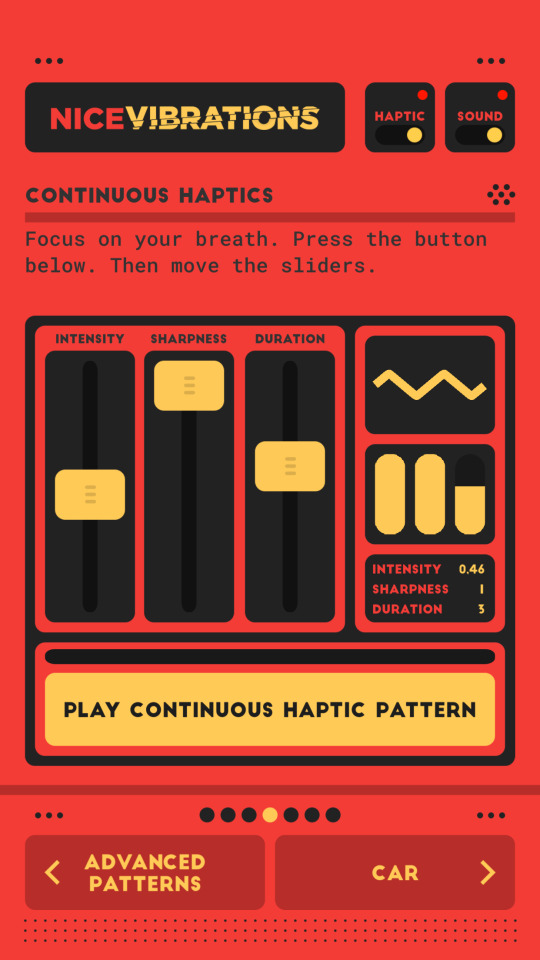
Wasn't that nice?
If you simply want to make your app feel nice when you press buttons, call HapticPatterns.PlayPreset(HapticPatterns.PresetType.Selection); If you're not making a game with complex haptics, this will make your app feel significantly nicer to interact with and you can stop reading this article here.
More Mountains, the original developer of Nice Vibrations, deprecated their original vibration code in favour of an implementation by Lofelt. Lofelt were then bought by Meta.
Haptics Studio
Meta then released Lofelt's editor, Haptics Studio, for free for use with the Quest (although they swapped the tool that made them easy to test on mobile for one that made them easy to test on Quest).
Haptics Studio is excellent, as it allows you to easily edit on desktop and immediately test haptics via Quest controllers, without requiring you to wear the headset once the app is launched on the device. You can then export to .haptic or as of 2024, .ahap (I asked for them to add this functionality, and I'm deeply grateful to their team for doing this).
They have lots of wonderful demo haptics from Meta's own games, which are almost entirely made by converting sound effects to haptics. Both play at once when you test.
If you simply want your game's actions and events to feel nice, then you probably just want to use this software and convert your sound effects to haptics and play them together. This is all you need to have a game that feels better than almost anything on the market aside from 1st party titles.
Note that Quest 2 controllers can only play at one frequency and thus lack "sharpness" (something that isn't mentioned in the software).
If you're serious about adding haptics to your game, I'd suggest buying a Quest 3 and building haptics here.

Hapticlabs Studio
If you don't have a Quest but do have a Mac and iOS device then you can use the similarly-named-but-entirely-different Hapticlabs Studio. Hapticlabs make their own actuators for developers of hardware, but also have best-in-class software that allows you to author on Mac and immediately test on iOS. It shows when you try to play frequencies not supported by iOS.
This software is beautiful and functional and I'd recommend it for when you need to design a single simple but perfect effect (think the effect that plays when you pay on iOS), although currently requires an invite to use. I've found the devs happy to share invites if you ask.
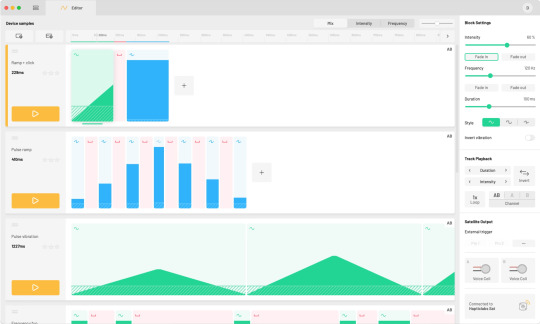
Captain AHAP
A less good way to build and test haptics is the web-based Captain AHAP. It requires iOS but not a Macbook. You use their app to run haptics designed on web. It's not a very good editor, but it's functional and a decent way to see what iOS is capable of.
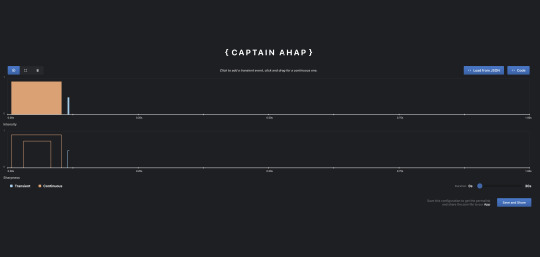
A few general tips
If you are making an app, add built in effects to all buttons and call it a day. If you are making a game, do the same but also add them for player actions, and consider adding them for reactive effects like footsteps only if you have spare time and a special interest.
Broadly, haptic design is VERY similar to audio design. If I were to set up a large game studio, I would pass my haptics design tasks to a member of the audio team.
When mixing audio, good advice is to separate frequencies taken by the various instruments so they can all be distinguished apart, giving a cleaner sound. This is especially necessary with haptics, as our ears are far more sensitive than our touch receptors. Fortunately for designers, haptics thus work best when they are simple and clear. You rarely want more than one effect playing simultaneously, and if you do they should occupy distinct frequency spaces.
Haptics can get tiring and should be used in moderation. The exceptions to this are almost always games designed explicitly to show off haptics. That is unlikely to be your game, and nobody is handing out awards for experimental haptics design. In most cases you should aim to build something that players don't notice at all, but miss as soon as it's turned off.
You almost never need continuous haptics. They are always tempting but especially time consuming to implement and can easily feel annoying.
0 notes
Text
Video Title: Top 5 iPhone Repair Mistakes - How to avoid them! Video Text: what's up everybody hugh jeffries here in this video we're going to be taking a look at the top five biggest iphone repair mistakes that people make and how to avoid them when you're fixing your own phones coming up coming in at number five is poor screw organization it's vital to make sure that you organize the screws when disassembling an iphone so when it comes to reassembly not only is it a lot easier because you know where the screws go but you can't cause any damage to the device by putting the wrong screw into the wrong hole this is a common issue seen on screen replacements where someone puts the longest screw of the metal plate into one of the smaller screw holes and ends up screwing that screw through the logic board of the phone then certain things won't work on the phone your phone might not even boot up it can cause major issues and it's something you definitely want to avoid so the easiest way to sort out parts and the way that i do it is i lay the part out on the desk and then i put the matching screws to that part or component next to it so when time comes to reassemble the item i know exactly where the screw came from coming in at number four is the use of cheap or generic parts this is a common issue that people do they buy the cheapest knock-off thing that they can buy and hopefully it's going to work as good as the apple one well that's just not the case when buying parts you want to make sure to get known brand or high quality replacement parts you want to make sure it comes from an actual company or has a brand name on it and isn't just some generic part a lot of people also go for higher capacity gold batteries i see that a lot in phones especially on ebay and those batteries are fakes they're literally just a sticker over a normal battery and if you check out the milliamp hours in applications like coconut battery it will report just like a normal iphone battery number three the use of tools and equipment now this is also a very important thing and a lot of people just buy the cheapest tool kits or use the ones that are included if it's a one-off repair then you can easily get away with the cheap tool kits and screwdrivers and things that are included with parts i used to use those all the time but then after upgrading to an actual tool kit you wouldn't believe the difference it makes having proper tools they're the correct size their quality they don't strip screws as easily and it's just a lot nicer experience i remember the first time i opened up the iphone 5 i used a knife to remove the standoff screws on the iphone 5 because i didn't have a proper standoff bit or even a flathead to just rig it to work now that's something that's very important and if you are doing a lot of iphone repairs or a lot of electronic repairs definitely invest in a tool kit i personally use the ifixit tool kit but there's many others out there and if you don't want to buy a tool kit some of the most vital uh things you need for an iphone repair are a phillips screwdriver pentalobe bit uh iphone standoff bit a sim eject tool for taking out the sim trays that's kind of an obvious one and some basic prying tools like a very thin metal prying tool which helps pry away things as well as some plastic spudges to disconnect cables to avoid um damaging anything with your big fingernails coming in at number two is the incorrect removal of the battery adhesive strips they're very strong and hold down the battery to an extraordinary amount of strength they are total overkill and it's apple's way of stopping you from replacing your own battery if you are doing a battery replacement make sure to remove the dock connector if you have an iphone 5s or se and if you have an iphone 6 or later just remove the taptic engine that should give you enough clearance to be able to pull the battery adhesive tabs sort of level enough and that they won't get caught on anything as well as aren't on too much of an
angle which causes too much strain on the tab itself and it will result in the tab breaking if you break the tab it's a lot of prying and heating to try and get that battery out so you want to try as best you can not to break those adhesive strips so when you're doing that be very careful and gentle with those tabs as they are very easy to break and anyone who's repaired an iphone has probably had a similar experience of those tabs breaking and knows what it's like to try and pry out a battery and coming in at number one for the biggest iphone repair mistake is not disconnecting the battery you probably saw this one coming from me because i go on about it in all of my videos it is crucial to disconnect that battery before proceeding to remove the lcd or work on any other part of the iphone i personally know somebody who had an iphone 6s and attempted their own display replacement they didn't remove the battery or disconnect it and when they went to plug in the new screen because those connectors were live it shorted out and actually sparked and fried the backlight to the iphone basically what that means is while the phone will still power on you just can't see anything on the screen because the actual light or the brightness is completely gone it's completely fried all because the battery wasn't disconnected while the backlight can be repaired by someone who can do a board level repair it's extremely costly time consuming and you have to find somebody who can actually do the repair for you so just avoid this whole problem by disconnecting the battery so that's it the top five biggest iphone repair mistakes that people make and some of them myself have made over the years when repairing iphones i hope you guys found this video useful and giving you some tips and tricks as well as things not to do when repairing your iphone and on that note this has been a huge jeffries video if you like what you saw hit that subscribe button and consider checking out my social media as i post plenty of pictures of iphones and iphone repairs as well as do plenty of behind-the-scenes uh stuff on my instagram story and so i always keep you updated over there also make sure to check out the iphone playlist for more videos just like this one that's all for this video and i'll catch you guys next time
0 notes
Text
iPhone 15 Pro: A Game-Changer in the Smartphone World
The smartphone industry is perpetually evolving, with each new release pushing the boundaries of technology, design, and user experience. This year, Apple has outdone itself with the iPhone 15 Pro, a device that promises to redefine how we use smartphones.
Unmatched Design and Build Quality
The iPhone 15 Pro boasts a sleek, aerospace-grade titanium frame, combining lightweight construction with unmatched strength. The Ceramic Shield front cover offers exceptional protection against drops and scratches, ensuring your device remains pristine.
Revolutionary Display Technology
The iPhone 15 Pro features a stunning 6.1-inch Super Retina XDR display with a resolution of 2532 x 1170 pixels. The inclusion of ProMotion technology with a 120Hz refresh rate ensures silky-smooth scrolling and responsiveness, making every interaction feel incredibly fluid.
Powerhouse Performance
At the heart of the iPhone 15 Pro lies the A17 Bionic chip, Apple’s most powerful processor to date. Built on a 3nm process, the A17 Bionic delivers unparalleled performance and efficiency, allowing for faster app launches, seamless multitasking, and superior gaming experiences. The chip’s advanced AI capabilities enhance various aspects of the device, from camera performance to battery management.
Cutting-Edge Camera System
Equipped with a triple-lens setup, including a 48MP wide, 12MP ultra-wide, and 12MP telephoto lens, the iPhone 15 Pro captures stunning photos in any lighting condition. Improved Night mode, enhanced computational photography features, and ProRAW capabilities give users unprecedented control over their photography.
Enhanced Connectivity and Battery Life
The iPhone 15 Pro supports 5G connectivity, ensuring lightning-fast download and upload speeds, low latency, and a more reliable connection. Additionally, it boasts impressive battery life, with improvements in both standby and usage times, allowing you to stay connected and productive throughout the day.
A Commitment to Sustainability
Apple continues to lead in environmental responsibility with the iPhone 15 Pro. The device is constructed using recycled materials, including 100% recycled rare earth elements in all magnets and recycled tungsten in the Taptic Engine.
Why Choose Ecity for Your iPhone 15 Pro?
As a leading electronics store in the UAE, Ecity offers a seamless shopping experience for all your tech needs. Here are a few reasons why purchasing your iPhone 15 Pro from Ecity is the best choice:
Authenticity Guaranteed: Ecity ensures that every product sold is 100% genuine and comes with a manufacturer's warranty.
Competitive Pricing: Enjoy competitive prices and exclusive deals on the latest tech gadgets, including the iPhone 15 Pro.
Excellent Customer Service: Ecity's dedicated customer support team is always ready to assist you with any queries or concerns.
Convenient Shopping: With multiple stores across the UAE and an easy-to-navigate online platform, shopping at Ecity is both convenient and hassle-free.
In conclusion, the iPhone 15 Pro is a remarkable device that sets new standards in the smartphone industry. Its blend of cutting-edge technology, elegant design, and superior performance makes it a must-have for tech enthusiasts and casual users alike. Visit Ecity today to get your hands on the iPhone 15 Pro and experience the future of smartphones.
About Ecity
Ecity is a premier electronics store in the UAE, committed to providing the latest and greatest in consumer electronics. With a wide range of products, competitive prices, and exceptional customer service, Ecity is your one-stop shop for all things tech. For more information, visit Ecity UAE and explore our extensive collection of electronics.

#shopping#shopping cart#consumer electronics#electronics#iphone 15 pro#iphone 15 pro max#iphone 15 pro review#smartphones
0 notes
Text
Today’s Current Affairs: Apple Introduces Eye Tracking, Music Haptics, and More Accessibility Features for iPhone and iPad In a recent announcement, Apple revealed that it will be launching new AI-powered accessibility features such as Eye Tracking and Music Haptics for the iPhone and iPad later this year. These innovative features, expected to debut with iOS 18, aim to assist users with physical disabilities in navigating the device's interface effortlessly. [ad_2] Download Latest Movies in HD Quality Downloading In 15 seconds Scroll Down to End of This Post const downloadBtn = document.getElementById('download-btn'); const timerBtn = document.getElementById('timer-btn'); const downloadLinkBtn = document.getElementById('download-link-btn'); downloadBtn.addEventListener('click', () => downloadBtn.style.display = 'none'; timerBtn.style.display = 'block'; let timeLeft = 15; const timerInterval = setInterval(() => if (timeLeft === 0) clearInterval(timerInterval); timerBtn.style.display = 'none'; downloadLinkBtn.style.display = 'inline-block'; // Add your download functionality here console.log('Download started!'); else timerBtn.textContent = `Downloading In $timeLeft seconds`; timeLeft--; , 1000); ); [ad_1] **Question 1:** What new AI-powered accessibility features will Apple bring to iPhone and iPad later this year? - Eye Tracking - Music Haptics - Vocal Shortcuts - Vehicle Motion Cues Answer: Eye Tracking [ad_2] What accessibility features has Apple announced for the iPhone and iPad? Apple has announced new AI-powered accessibility features like Eye Tracking, Music Haptics, and Vocal Shortcuts for the iPhone and iPad. Explain the Eye Tracking feature for iPhone and iPad users. The Eye Tracking feature, powered by artificial intelligence, allows users with physical disabilities to navigate the iPad and iPhone using just their eyes. It enables users to interact with app elements using their eyes, gestures, and swipes without the need for additional hardware. What is Vocal Shortcuts and how does it help users? Vocal Shortcuts is a feature that allows users to assign custom utterances to Siri to launch customized shortcuts or perform complex tasks. It helps users with conditions like cerebral palsy or ALS to enhance speech recognition for a wider range of speech. Explain the Music Haptics feature for iPhone users. Music Haptics offers a new way for users who are hard of hearing to experience music on the iPhone. It uses the Taptic Engine to play taps, textures, and vibrations synchronized with the audio of the music, enhancing the music experience for users. What is the purpose of the Vehicle Motion Cues feature? Vehicle Motion Cues is designed to reduce motion sickness by displaying animated dots on the edge of the screen to help users maintain their orientation while in motion. It aims to reduce the sensory conflict that causes motion sickness without interfering with the main content on the screen. [ad_1] Download Movies Now Searching for Latest movies 20 seconds Sorry There is No Latest movies link found due to technical error. Please Try Again Later. function claimAirdrop() document.getElementById('claim-button').style.display = 'none'; document.getElementById('timer-container').style.display = 'block'; let countdownTimer = 20; const countdownInterval = setInterval(function() document.getElementById('countdown').textContent = countdownTimer; countdownTimer--; if (countdownTimer < 0) clearInterval(countdownInterval); document.getElementById('timer-container').style.display = 'none'; document.getElementById('sorry-button').style.display = 'block'; , 1000); [ad_2] Today's Current Affairs: Apple has announced
new accessibility features like Eye Tracking and Music Haptics for the iPhone and iPad, set to be available later this year with iOS 18. Eye Tracking will allow users with physical disabilities to navigate the interface using their eyes, while Music Haptics will provide a new way to experience music through vibrations. Additionally, Vocal Shortcuts and Atypical Speech features will enhance speech recognition and allow users to perform custom actions more easily. Apple is also introducing Vehicle Motion Cues to reduce motion sickness effects. These AI and ML-powered features aim to make technology more inclusive and user-friendly. [ad_1]
0 notes
Text
Unveiling the Intricacies: Exploring Apple Watch Parts

In the realm of wearable technology, Apple Watch has emerged as a revolutionary device, seamlessly integrating style and functionality. Behind its sleek exterior lies a meticulously designed assembly of Apple Watch parts, each playing a crucial role in delivering a seamless and sophisticated user experience. Let's embark on a journey to uncover the intricacies of the components that make the Apple Watch a technological marvel.
Digital Crown:
At the heart of the Apple Watch, the Digital Crown serves as a multifunctional control, allowing users to navigate through applications, zoom in on maps, and interact with notifications. This small yet powerful component is a tactile masterpiece, providing a unique and intuitive interface.
Retina Display:
The Retina Display on the Apple Watch is a visual delight, offering vibrant colors and sharp resolution. This compact yet high-performance screen enhances user interaction, whether checking messages, monitoring fitness metrics, or even viewing tiny details on watch faces.
Taptic Engine:
Responsible for the haptic feedback experience, the Taptic Engine is a subtle yet impactful part of the Apple Watch. It delivers gentle taps and vibrations, notifying users of messages, alerts, and even guiding them during turn-by-turn navigation without disrupting the overall user experience.
Sensors:
Equipped with an array of sensors, the Apple Watch is a comprehensive health and fitness companion. These sensors include an optical heart rate sensor, accelerometer, gyroscope, and GPS, working in harmony to monitor physical activity, track workouts, and provide valuable health insights.
Battery:
The Apple Watch's longevity is powered by a carefully crafted battery. Despite its compact size, the battery efficiently sustains the device, allowing users to enjoy the full range of features throughout the day.
As we unravel the components that constitute the Apple Watch, it becomes evident that the device is more than just a timekeeping accessory. It's a testament to Apple's commitment to precision engineering, innovation, and a seamless fusion of form and function. Each intricately designed part contributes to an unparalleled user experience, making the Apple Watch a symbol of technological excellence in the world of wearables.
0 notes
Text
CNET: I Can't Wait for Apple's F1 Movie. Its Haptic iPhone Trailer Has Me Even More Excited
Feel the F1 cars rumble and buzz with the magic of the iPhone's Taptic Engine. June 11, 2025 at 08:17AM
0 notes