#VideoController
Explore tagged Tumblr posts
Text
HarmonyOS NEXT Practical: Play Video
Objective: To achieve the playback, pause, end playback, reset, and jump to specific positions for video components.
The Video component is used to play video files and control their playback status, commonly used for short video and internal video list pages in applications. When the video appears in its entirety, it will automatically play. When the user clicks on the video area, it will pause playback and display a playback progress bar. By dragging the playback progress bar, the video can be played to a specific location. Please refer to the video for specific usage.
Load video resources The Video component supports loading both local and network videos.
Add attribute The Video component properties are mainly used to set the playback format of the video. For example, setting whether to mute video playback and whether to display control bars during playback.
Event call The callback events of the Video component mainly include playback start, pause end, playback failure, playback stop, video preparation, and operation progress bar. In addition, the Video component also supports calling general events such as click, touch, etc.
Video Controller Usage The Video Controller is mainly used to control the status of videos, including playing, pausing, stopping, and setting progress. For detailed usage, please refer to the VideoController user manual.
Default controller: The default controller supports four basic functions of video start, pause, progress adjustment, and full screen display.
Custom controller: To use a custom controller, first turn off the default controller, and then use components such as buttons and sliders for custom control and display, suitable for use in scenarios with strong customization.
others The Video component has already encapsulated the basic capabilities of video playback, and developers do not need to create video instances or set up video information. They only need to set up data sources and basic information to play videos, which has relatively weak scalability.
Actual combat: VideoPage [code] @Entry @Component struct VideoPage { @State videoSrc: Resource = $rawfile('video_demo.mp4') @State previewUri: Resource = $rawfile('video_preview.jpg') @State curRate: PlaybackSpeed = PlaybackSpeed.Speed_Forward_1_00_X @State isAutoPlay: boolean = false @State showControls: boolean = true @State isShortcutKeyEnabled: boolean = false controller: VideoController = new VideoController()
build() { Column() { Video({ src: this.videoSrc, previewUri: this.previewUri, currentProgressRate: this.curRate, controller: this.controller }) .width('100%') .aspectRatio(16/9) .autoPlay(this.isAutoPlay) .controls(this.showControls) .enableShortcutKey(this.isShortcutKeyEnabled) .onStart(() => { console.info('onStart') }) .onPause(() => { console.info('onPause') }) .onFinish(() => { console.info('onFinish') }) .onError(() => { console.info('onError') }) .onStop(() => { console.info('onStop') }) .onPrepared((e?: DurationObject) => { if (e != undefined) { console.info('onPrepared is ' + e.duration) } }) .onSeeking((e?: TimeObject) => { if (e != undefined) { console.info('onSeeking is ' + e.time) } }) .onSeeked((e?: TimeObject) => { if (e != undefined) { console.info('onSeeked is ' + e.time) } }) .onUpdate((e?: TimeObject) => { if (e != undefined) { console.info('onUpdate is ' + e.time) } }) .onFullscreenChange((e?: FullscreenObject) => { if (e != undefined) { console.info('onFullscreenChange is ' + e.fullscreen) } }) Row() { Button('播放').onClick(() => { this.controller.start() // 开始播放 }).margin(2) Button('暂停').onClick(() => { this.controller.pause() // 暂停播放 }).margin(2) Button('结束播放').onClick(() => { this.controller.stop() // 结束播放 }).margin(2) } Row(){ Button('重置视频').onClick(() => { this.controller.reset() // 重置AVPlayer }).margin(2) Button('跳至第10秒').onClick(() => { this.controller.setCurrentTime(10, SeekMode.Accurate) // 精准跳转到视频的10s位置 }).margin(2) } }
} }
interface DurationObject { duration: number; }
interface TimeObject { time: number; }
interface FullscreenObject { fullscreen: boolean; } [/code]
0 notes
Text
Cómo El Gps Y El Videocontrol De Vehículos Están Dando Forma Al Futuro De La Gestión De Flotas en Costa Rica
Hoy en día, la gestión de flotas de vehículos en Costa Rica se ha alterado significativamente gracias a tecnologías innovadoras, como el seguimiento por GPS y el control de vehículos por vídeo. Estas herramientas están permitiendo a las organizaciones gestionar mejor sus flotas, de forma segura y con un coste operativo reducido. Mientras el entorno global se desarrolla rápidamente, las empresas de Costa Rica tienen que considerar la aplicación de estas tecnologías en el futuro de la gestión de flotas. Analicemos cómo el GPS y el video control vehicular están moldeando el futuro de la gestión de flotas en Costa Rica.
Más información: https://casamaruka.com/como-el-gps-y-el-videocontrol-de-vehiculos-estan-dando-forma-al-futuro-de-la-gestion-de-flotas-en-costa-rica/

#gestión de flotas#mapas gps garmin#flotas gps#navcontrol control de rutas y actividades#control de vehiculos por gps#administración de flotillas#aplicaciones para personal de campo#monitoreo del comportamiento de conducción#mapasgpsgarmin#rastreo gps
0 notes
Text
Lợi ích của việc tích hợp hệ thống Video Wall Controller
Hệ thống Video Wall Controller hỗ trợ như thế nào trong các hoạt động, sự kiện quan trọng? Một hệ thống tường video wall là một khoản đầu tư đáng kể. Vậy tại sao phải chi thêm tiền thay vì sử dụng một màn hình lớn, một máy chiếu hoặc một bộ màn hình riêng lẻ? Thông tin dưới đây sẽ giúp nêu lên một số các lý do bạn nên sử dụng màn hình video wall Controller .
ại sao tôi nên chọn một hệ thống Video Wall Controller cho một màn hình hiển thị?
Một hệ thống màn hình ghép là một giải pháp tích hợp. Ngày nay, video wall thường bao gồm nhiều màn hình HD hoặc 4K được sắp xếp cùng nhau để tạo ra một bức tranh rất lớn. Một bức tường hiển thị được điều khiển bởi một thiết bị xử lý và tính toán mạnh mẽ được gọi là bộ xử lý hoặc bộ điều khiển gọi là hệ thống Video Wall Controller.
Phần mềm quản lý thiết bị kiểm soát tất cả phần cứng hệ thống và nội dung cần thiết. Một bức tường video wall hoạt động giống như một màn hình đơn lẻ, nhưng công nghệ đằng sau nó phức tạp và mạnh mẽ hơn nhiều. Một hệ thống hoàn chỉnh mang lại hiệu suất, tính linh hoạt và tính tương tác mà đơn giản là các giải pháp cơ bản hơn không thể làm được.
Điều gì làm cho bức tường video vượt trội về mặt thị giác khi có hệ thống Video Wall Controller

Màn hình treo tường sử dụng hệ thống Video Wall Controller có thể mang lại hiệu suất vượt trội như:
Độ phân giải cao hơn
Vì các bức tường video wall bao gồm một mảng màn hình được xếp chồng lên nhau, nên tổng độ phân giải của bề mặt hiển thị sẽ tăng lên khi mỗi màn hình được thêm vào mảng. Điều này có nghĩa là một bức tường video wall có diện tích hiển thị lớn hơn nhiều và độ phân giải cao hơn nhiều so với một màn hình hoặc máy chiếu đơn lẻ. Các bức tường video cũng có khả năng mở rộng hơn nhiều so với máy chiếu vì việc mở rộng bề mặt hiển thị không làm giảm chất lượng hình ảnh.
Xử lý mạnh mẽ
Trong một hệ thống tích hợp đúng cách, tất cả hình ảnh và video đều được xử lý thông qua bộ xử lý video wall bên ngoài. Đôi khi được gọi là bộ điều khiển videocontroller, thành phần bên ngoài này sử dụng phần cứng xử lý mạnh hơn nhiều so với phần cứng được tích hợp trong màn hình riêng lẻ. Những khả năng xử lý vượt trội này cho phép các bức tường video wall mang lại hiệu suất hình ảnh linh hoạt và hiển thị một lượng lớn nội dung có độ phân giải cao.
Độ sáng vượt trội
Hầu hết các hệ thống cung cấp hình ảnh sáng hơn nhiều với tỷ lệ tương phản tốt hơn so với máy chiếu, có nghĩa là chúng có thể được sử dụng trong môi trường có cửa sổ hoặc ánh sáng trên cao. Đó là bởi vì công nghệ hiển thị được sử dụng trong các bức tường video wall thường là các loại màn hình ghép LCD và màn hình LED ít bị lóa bởi ánh sáng xung quanh. Những màn hình này cũng duy trì độ sáng nhất quán bất kể kích thước của chúng, trong khi hình ảnh máy chiếu trở nên mờ hơn và mờ khi chúng được phóng to.
Tôi có thể tin tưởng vào những tính năng nào của hệ thống Video Wall Controller ?
https://hcom.vn/wp-content/uploads/image-25.png
Hiển thị nhiều loại nội dung
Các bộ xử lý được thiết kế cho hệ thống Video Wall Controller thu tín hiệu ở các độ phân giải và định dạng khác nhau từ nhiều loại thiết bị như máy ảnh, máy tính, hệ thống HNTT, hộp cáp, v.v. Tất cả các nguồn nội dung này sau đó được truy cập thông qua một giao diện phần mềm đặc biệt và hiển thị cùng nhau trên video wall. Một máy chiếu hoặc màn hình phía trước chỉ có thể kết nối với một số thiết bị nhất định và không thể hiển thị nhiều nguồn nội dung đồng thời.
Vị trí nội dung động
Khi sử dụng hệ thống video wall, bộ điều khiển cho phép tất cả các “windows” màn hình riêng lẻ hoạt động cùng nhau như một khung vẽ duy nhất. Dựa trên phần mềm video wall đang chạy hệ thống, bộ xử lý có thể cho phép đặt một phần nội dung trên một màn hình, trải dài trên nhiều màn hình hoặc kéo trên toàn bộ bề mặt hiển thị. Nhiều cửa sổ nội dung cũng có thể được đặt trên một màn hình.
Tính năng thao tác nội dung

Đáng tin cậy
Hầu hết các hệ thống video wall được xây dựng bằng các thành phần chuyên dụng. Một số được thiết kế đặc biệt để sử dụng liên tục 24/7 trong các môi trường quan trọng. Máy chiếu và màn hình dành cho người dùng cá nhân sử dụng các thành phần rẻ hơn và không thể cung cấp độ tin cậy hoặc khả năng phục hồi của một bức tường video chuyên nghiệp. Ngay cả những máy chiếu cao cấp cũng yêu cầu bảo trì thường xuyên và dễ bị rung, độ ẩm và bất kỳ ánh sáng nào trong phòng.
Bảo trì tối thiểu
Vì các bức tường video wall được thiết kế để có độ tin cậy và thời gian hoạt động tối đa, hầu hết không có bộ phận tiêu hao và hầu như không cần bảo trì trong nhiều năm hoạt động. Ngược lại, máy chiếu yêu cầu thời gian ngừng hoạt động thường xuyên để thay thế các loại đèn đắt tiền. Mặc dù ban đầu hệ thống video wall có thể đắt hơn máy chiếu, nhưng chi phí bảo trì thấp khiến chúng trở thành một lựa chọn hợp lý hơn về lâu dài.
Kích thước & hình dạng linh hoạt
Sự linh hoạt về kích thước và hình dạng làm cho hệ thống màn hình ghép nổi bật so với một màn hình đơn lẻ. Tùy thuộc vào loại màn hình và vị tí lắp đặt, chúng có thể được gắn vào tường, đứng tự do, cong, không phải hình chữ nhật hoặc thậm chí ba chiều. Chúng có thể đủ nhỏ để di động hoặc tạo thành kích thước lớn. Tính linh hoạt độc đáo này một bức tường video wall có thể được sử dụng ở nhiều vị trí và môi trường, ứng dụng khác nhau.
0 notes
Photo

Outdoor Fixed Installation of 43 feet(L) x 13 feet(h) P6mm Led Video Wall near Gurudwara Guru Singh Sabha, sector - 18, Noida
#dlf mall of india#dlfmall#Novastar#vx4u#videocontroller#jonaled#jonaledservice#makeinindia#fixedinstallation#outdoor
4 notes
·
View notes
Photo

Photo By Free-Photos | Pixabay - via @Crowdfire #videocontroller #videogame #controller #playstation3 #playstationnetwork #playstation2 https://www.instagram.com/p/B1BuIHGpf6q/?igshid=1t6tospo8jrw3
0 notes
Text
https://www.u-obd.com/product/audi-lane-camera-test-bench/
AUDI C7 A6 A7 A8 Lane departure warning system Windshield Lane Assist Front View Camera, Image Processing Adaptive Cruise video Control unit 8E Module test bench.
#audiacc #lanecamera #4G0907107 #4g0907217 #4G0907379 #4g0907468 #audifrontcamera #laneassist #audi8Emodule #audiC7cruiseModule #LaneDepartureWarning #AUDIS6 #audiA6 #AUDIA7 #AudiA8 #audicamera #Audis8 #audicruise #VideoControl
0 notes
Text
How to Use Twilio Video Plugin for Android with Flutter?
Many app developers use the platform to create impressive applications that meet clients’ demands. Flutter is the most demanding platform for many developers to create a perfect-looking app quickly. It comes up with various plugins that help developers in multiple forms. If you need to use such a technology, hire Flutter developer and gain perfect guidance to build an efficient app. Flutter allows developers to finish the project on time.
Flutter is an open-source and free toolkit to create an application that works well on the web, mobile, and desktop. You can build a flutter app that uses a Flutter package with Twilio video. Users use the app to host the call and join others.
Whether you are willing to use Twilio programmable video, you can spend time over the web and access guides. First, you must set up a programmable video demo and start the project. The platform aids you in making quality, featured, and open-source video applications.
Easy to add audio and video chat: Twilio programmable video is helpful for flutter developers to build an app. It acts as a cloud platform and helps developers integrate audio and video chat to android, ios, and web applications. In addition, you can take pleasure from different things in a package like SDKs, REST APIs, and helper tools.
These make the process easier to distribute, capture, record, and deliver quality video, audio, and screen share. The video application needs a Twilio programmable video platform. You need to be aware of the main components to build a video application, like,
1. Twilio account: You can create a Twilio account that is free. Once you set up an account, you will obtain the proper credential that enables you to access the Twilio service.
2. Server application: The server application works well on the application server. It requires a Twilio account credential to permit access to the video service. Server application needs video REST API to keep a real-time communication system. Developers may download helper libraries for the video REST API and use different platforms like PHP, python, java, C#, ruby, and others.
3. Client application: The client application is carried out the mobile or web clients and needs Twilio client SDKs to build, distribute, subscribe and render accurate time communication information. You can access Twilio video SDK in client platforms like android, ios, and javascript.
Integrate plugin properly: The package helps developers a lot to develop video calling apps. When it comes to a new flutter project, you can build a flutter plugin. With the help of the Flutter app development company, you can handle every process without any difficulty.
Developers need to provide important information like project name, location, description, and others. On the other hand, you must select a company domain and identify the platform channel language. Finally, you can understand the following code to set up the plugin in a flutter.
import 'dart:async'; import 'package:flutter/cupertino.dart'; import 'package:flutter/material.dart'; import 'package:flutter/services.dart'; typedef void VideoCreatedCallback(VideoController controller); class TwilioVideoTutorial extends StatefulWidget { TwilioVideoTutorial({ Key key, this.twilioToken, this.onVideoCreated, }) : super(key: key); final String twilioToken; final VideoCreatedCallback onVideoCreated; @override _TwilioVideoTutorialState createState() => _TwilioVideoTutorialState(); } class _TwilioVideoTutorialState extends State<TwilioVideoTutorial> { VideoController _controller; @override void initState() { super.initState(); _controller = VideoController(); } @override Widget build(BuildContext context) { return Scaffold( body: Container( height: double.infinity, width: double.infinity, child: AndroidView( viewType: 'twilioVideoPlugin', onPlatformViewCreated: _onPlatformCreated, ), ), floatingActionButtonLocation: FloatingActionButtonLocation.centerDocked, floatingActionButton: FloatingActionButton( heroTag: null, backgroundColor: Colors.red.shade700, child: Icon(Icons.call_end, size: 32), onPressed: () async { try { await _controller.hangup(); Navigator.pop(context); } catch (error) { print("Error hanging up: ${error.message}"); } }, ), ); } void _onPlatformCreated(int id) { if (_onVideoCreated == null) { return; } _onVideoCreated(); } void _onVideoCreated() { _controller.init(widget.twilioToken); } } class VideoController { MethodChannel _methodChannel = new MethodChannel("twilioVideoPlugin"); Future<void> init(String token) { assert(token != null); return _methodChannel.invokeMethod('init', {'token': "tokentoken"}); } Future<bool> hangup() { return _methodChannel.invokeMethod('hangup'); } } Source: Github.com Flutter utilizes a channel to initiate communication between native platforms. Therefore, Channel is ideal for sending and receiving a message between native platform and flutter. Moreover, it makes the process effective and straightforward. Video controllers deal with all things relevant to video with the native platform. The basic container takes height and width to host video calls. Developers implement important things by considering an operating system. It is mandatory to pass the Twilio token via the plugin.
import android.content.Context import android.util.Log import android.view.View import android.widget.FrameLayout import com.twilio.video.* import io.flutter.plugin.common.BinaryMessenger import io.flutter.plugin.common.MethodCall import io.flutter.plugin.common.MethodChannel import io.flutter.plugin.common.MethodChannel.MethodCallHandler import io.flutter.plugin.common.MethodChannel.Result import io.flutter.plugin.platform.PlatformView class TwilioVideoTutorialView internal constructor(private var context: Context, twilioVideoTutorialPlugin: TwilioVideoTutorialPlugin, messenger: BinaryMessenger) : PlatformView, MethodCallHandler { private val methodChannel: MethodChannel = MethodChannel(messenger, "twilioVideoPlugin") // Initialize the cameraCapturer and default it to the front camera private val cameraCapturer: CameraCapturer = CameraCapturer(context, CameraCapturer.CameraSource.FRONT_CAMERA) // Create a local video track with the camera capturer private val localVideoTrack: LocalVideoTrack = LocalVideoTrack.create(context, true, cameraCapturer)!! var localParticipant: LocalParticipant? = null // The twilio room set up for the call private var room: Room? = null var roomName: String? = null // The twilio token passed through the method channel private var token: String? = null private val primaryVideoView: VideoView = VideoView(context) // Create the parent view, this will be used for the primary and future thumbnail video views private val view: FrameLayout = FrameLayout(context) // The tag for any logging val TAG = "TwilioVideoTutorial" override fun getView(): View { return view } init { // Initialize the method channel methodChannel.setMethodCallHandler(this) } private val roomListener = object : Room.Listener { override fun onConnected(room: Room) { localParticipant = room.localParticipant roomName = room.name } override fun onReconnected(room: Room) { Log.i("Reconnected", "Participant: $localParticipant") } override fun onReconnecting(room: Room, twilioException: TwilioException) { // Send a message to the flutter ui to be displayed regarding this action Log.i("Reconnecting", "Participant: $localParticipant") } override fun onConnectFailure(room: Room, twilioException: TwilioException) { Log.e("Connection Failure Room", room.name) // Retry initializing the call init(token!!) } override fun onDisconnected(room: Room, twilioException: TwilioException?) { if (twilioException != null) { throw error("Twilio error on disconnect for room $roomName: ${twilioException.message}") } localParticipant = null Log.i("Disconnected", "room: $roomName") // Re init ui if not destroyed } override fun onParticipantConnected(room: Room, remoteParticipant: RemoteParticipant) { Log.i(TAG, "Participant connected") // Send a message to the flutter ui to be displayed regarding this action Log.i("Participant connected", "Participant: $remoteParticipant") } override fun onParticipantDisconnected(room: Room, remoteParticipant: RemoteParticipant) { // Create function to remove the remote participant properly Log.i("Participant disconnect", remoteParticipant.identity) } override fun onRecordingStarted(room: Room) { /** Will not be being implemented */ } override fun onRecordingStopped(room: Room) { /** This will not be being implemented */ } }
override fun onMethodCall(methodCall: MethodCall, result: Result) { when (methodCall.method) { "init" -> { try { val callOptions: Map<*, *>? = methodCall.arguments as? Map<*, *> token = callOptions?.get("token") as String init(token!!) } catch (exception: Exception) { result.error("Twilio Initiation Error: ", "${exception.message}", exception.stackTrace) } } "hangup" -> hangup(result) else -> result.notImplemented() } }
private fun init(token: String) { try { val connectOptions = ConnectOptions.Builder(token) localVideoTrack.let { connectOptions.videoTracks(listOf(it)) } room = Video.connect(context, connectOptions.build(), roomListener) localVideoTrack.addRenderer(primaryVideoView) primaryVideoView.mirror = true view.addView(primaryVideoView) } catch (exception: Exception) { Log.e("Initiation exception", "${exception.message}") } } private fun hangup(result: Result) { room?.disconnect() localVideoTrack.release() result.success(true) } override fun dispose() {} } Source: Github.com Flutter Example: import 'package:flutter/material.dart'; import 'package:http/http.dart' as http; import 'package:twilio_video_tutorial/twilio_video_tutorial.dart'; void main() => runApp( MaterialApp( title: "Twilio Video Call Example", home: MyApp(), ), ); class MyApp extends StatefulWidget { @override _MyAppState createState() => _MyAppState(); } class _MyAppState extends State<MyApp> { String _twilioToken; @override void initState() { super.initState(); } Future<String> getTwilioToken() async { http.Response response = await http.post("https://9d6a95da.ngrok.io/twilio/token"); return response.body; } @override Widget build(BuildContext context) { return MaterialApp( home: Scaffold( appBar: AppBar( title: const Text('Plugin example app'), ), floatingActionButton: FloatingActionButton( child: Icon(Icons.video_call), onPressed: () async { _twilioToken = await getTwilioToken(); Navigator.push( context, MaterialPageRoute( builder: (context) => TwilioVideoTutorial(twilioToken: _twilioToken), ), ); }, ), ), ); } } Source: Github.com Output: Twilio Video call example Flutter Twilio Video call example Flutter Twilio Video call Flutter Twilio Video call Flutter Attributes of Twilio flutter: Before using the Twilio programmable video, you must understand the attributes of the package. Package perfectly into android and ios applications and aids professionals with Twilio API service. You can learn features and use the package properly to build a video calling app.
It brings an ideal pathway for users to send SMS programmatically. Users get access to SMS relevant to the Twilio account. The platform is excellent for gaining more information about every SMS sent from the account. People also send Whatsapp messages quickly. You have to learn essential matters in the Twilio video and use the package for application development. The advent of the internet allows you to gather details from ideal resources.
1. Room Symbolize virtual space and allow users to communicate.
2. Participant Shows the client connects to the room and the participant also connects to one room.
3. Track Streams of bytes come up with data produced by a source like a camera or a microphone. Participants also give a track.
4. RemotePartcipant Demonstrated rest of the clients include local participants. The package supports developers very much to add features to the app. Moreover, it is an effective means of handling participants’ connection and disconnection. So, you can feel free to speak with the Flutter Agency and get resources to start and finish the flutter project.
Conclusion: A proper understanding of the Twilio video platform is essential for developers to create video applications with flutter. In addition, you can hire us to get the required package and its benefits for video calling applications.
At flutteragency.com, we help you integrate necessary components and add required functionalities to develop a real-time call application. So, you can stay in touch with the agency and obtain the support to complete the project.
0 notes
Photo

@rostelecom.official ✔️С Видеонаблюдением от Ростелеком всего за 350 руб./месяц вы сможете круглосуточно контролировать сохранность своего имущества, быть в курсе чем заняты дети и домашние животные. 🔥Подключить услугу и получить консультацию можно, оставив заявку по ссылке: http://vladimir.rt.ru/videocontrol?utm_source=vk&utm_medium=smm&utm_campaign=video&utm_content=gorod.kovrov33 (at Kovrov) https://www.instagram.com/p/CINYFwmnktT/?igshid=dkhzuahig0dl
0 notes
Photo

Gracias a los Premios Videocontrol @lospremiosvc por este honor y felicitaciones por su exitosa Gala Virtual! Un abrazo grande para J.G. @jgecuador por su gran labor de tantos años aportando a la industria cultural del Ecuador. https://www.instagram.com/p/CEmgdwOAsv9/?igshid=3te29h7xrjkh
0 notes
Text
Mejorar la seguridad y la eficiencia de la flota: El doble impacto del seguimiento por GPS y el videocontrol en la seguridad y la productividad
La gestión de flotas en la era de la logística contemporánea implica algo más que el mero traslado de cargas del punto A al punto B. Es esencial lograrlo con rapidez, seguridad y la mayor protección posible. Las flotas están sometidas a una presión cada vez mayor, lo que significa que las soluciones creativas a los problemas que se les plantean son cada vez más necesarias. En el campo de la gestión de flotas, dos innovaciones en particular se han convertido en revolucionarias: El seguimiento por GPS y los sistemas de control de vehículos por vídeo. Estas tecnologías son recursos inestimables para cualquier operador de flotas porque no sólo aumentan la producción, sino que también mejoran la seguridad. Para leer más, visite: https://digicontentpro.online/technology/mejorar-la-seguridad-y-la-eficiencia-de-la-flota-el-doble-impacto-del-seguimiento-por-gps-y-el-videocontrol-en-la-seguridad-y-la-productividad/

#gestión de flotas#mapas gps garmin#flotas gps#navcontrol control de rutas y actividades#control de vehiculos por gps#administración de flotillas#aplicaciones para personal de campo#mapasgpsgarmin#monitoreo del comportamiento de conducción#rastreo gps
0 notes
Text
Nâng cấp trường quay bằng hệ thống màn hình LED
Wolf Blitzer đã đưa nó lên một tầm cao mới trong chu kỳ bầu cử này khi CNN hợp tác với APG Displays để tân trang lại trường quay ở Washington của mình bằng các màn hình ghép mới.
CNN gần đây đã nâng cấp trường quay ở Washington, D.C. với ba màn hình LED có độ phân giải pixel nhỏ do APG Displays, một bộ phận của Advanced lắp đặt để hoạt động cho các video wall. Họ đã đổi mới trường quay trong mùa bầu cử cho “Phòng tình huống” với Wolf Blitzer và “Người dẫn đầu” với Jake Tapper, theo một thông cáo báo chí.
Hệ thống màn hình LED cho trường quay
“Màn hình mô-đun tinh thể lỏng trước đây của CNN rất khó quay phim. Họ đã yêu cầu chúng tôi khắc phục sự cố bằng màn hình LED có độ phân giải cao cho phép tạo ra những bức ảnh cường độ cao, sáng tạo cho chính video wall,” David Weatherhead chủ tịch của APG Displays báo cáo cho biết. “Không có đài truyền hình nào khác trên thế giới có trường quay với các màn hình LED có độ phân giải pixel 1,2 mm. CNN đã thực sự thiết lập tiêu chuẩn cho truyền hình hiện đại.”

CNN cần màn hình có độ phân giải cao hơn, trông đẹp ở các góc quay. CNN nói riêng dựa vào cả khả năng thu phóng và xoay camera hơn là các kỹ thuật đơn giản để phóng viên đứng trước video wall. Các màn hình ghép LCD cũ của CNN trông mờ và tạo ra hiệu ứng chuyển màu kém khi thay đổi camera. Để khắc phục tình trạng này, đơn vị đã chọn ba màn hình LED không viền: một màn hình LED Leyard có đường chéo 108 inch, độ phân giải 1,2 pixel; một màn hình LED Leyard rộng 30 inch, độ phân giải pixel 1,6 mm; và một màn hình LED Leyard rộng 1,2 mm pixel rộng 25 inch.
Weatherhead cho biết: “Chúng tôi đã giới thiệu cho CNN những màn hình sáng tạo nhất trên thị trường và Leyard ngay lập tức thu hút sự chú ý của họ”. “Chúng tôi đã cùng nhau bắt đầu một loạt thử nghiệm máy ảnh để đảm bảo rằng công nghệ hiển thị của Leyard trông hoàn toàn tuyệt đẹp trên màn hình.”
APG Displays đã đào tạo nhóm CNN để chỉ cho họ cách quản lý cân bằng màu sắc, hiệu chỉnh và độ sáng của các màn hình. Theo báo cáo, do chu kỳ tin tức nhanh của CNN, APG thường phải làm việc với hệ thống trong các chương trình phát sóng đòi hỏi hiệu quả cao và im lặng.
Bộ điều khiển hệ thống màn hình LED
APG cũng sử dụng bộ điều khiển videocontroller Christie Spyder X20 để cho phép CNN chia đôi bức tường video 108 inch với hai luồng nội dung khác nhau cho Studio A và Studio B, theo bản phát hành. Weatherhead cho biết: “Màn hình pixel 1,2mm và 1,6mm của Leyard cho phép nhóm sản xuất CNN điều khiển màn hình theo cách mà các sản phẩm LCD không thể làm được”. “Bên cạnh yếu tố trực quan tuyệt đẹp, màn hình Leyard còn cung cấp cho nhóm phần mềm dễ sử dụng để họ có thể dễ dàng kiểm soát nội dung trên màn hình.”
Công ty cũng đã tích hợp hệ thống điện dự phòng đảm bảo hoạt động liên tục trong trường hợp xảy ra sự cố, mất điện. “Điều cuối cùng CNN muốn là màn hình đồ họa của họ bị tắt khi phát sóng,” Weatherhead nói. “Để ngăn điều này xảy ra, chúng tôi đã tạo một hệ thống dự phòng cho từng thành phần riêng lẻ của từng video wall. Nếu một nguồn điện bị ngắt, nguồn điện còn lại sẽ tự động bật ngay lập tức.”
0 notes
Photo

Jona shines bright at the NRL Numaligarh Refinery Limited with its P6mm outdoor led display screen (20feet in length and 10 feet in height) .
#jonaled#leddigitaldisplay#ledforrefinery#outdoor led display#waterproof led#made in india#novastar#services#videocontroller
1 note
·
View note
Text
DOWNLOAD BOMBTECH GRENADE DRIVER
Download Type: http Price: Free Date Added: 26 August, 2019 Uploader: Palak Operating Systems: Windows NT/2000/XP/2003/2003/7/8/10 MacOS 10/X File Format: exe File Version: 312181768 File Size: 23 Mb Downloads: 1707 File Name: bombtech grenade driver

Change log: - Fixed distortion screen before enter JukeBox. - Fixes an intermittent driver re-install issue by updating the co-installer. - Fixed an issue where Access Connections might hang when modifying the Wi-Fi profile on Windows XP. - Fixes failure(bombtech grenade driver failure) of resuming from S1 in Win 2000/XP. - Fixed(bombtech grenade driver Fixed) To enable System Health Indicator under AcTC, but System health indicator will be disabled after reboot. - Fixed a bug(bombtech grenade driver bug) where unavailable rsync-compatible devices were displayed in the available server list. - Fixed(bombtech grenade driver Fixed) the bug where users imported from a CSV file did not join the "hdusers" group. - Fixed issue when user is unable to login when HTTPS is enabled. - AFixed Issues: - Some Vulkan API games may experience a crash on game launch. - Fixed issue(bombtech grenade driver issue) where ICR would open despite being over 30 lux 4. Users content: Double-click the new icon on the desktop labeled R155750. Corrected: Bandwidth limit cannot work properly. During the update, please do not turn off the camera or operate any of its controls. Support AMD Athlon(tm) 2400 ,2600 (FSB 266) CPU.# Fill the correct Audio codec SVID,SSID. Manual Installation instructions after running wxp-j5-30-1-b02.exe * Start Windows. The folder for backup logs is now configurable. - This driver does not run on Windows 98. - Your computer must be running Windows 98 SE, Windows Me, Windows 2000, or Windows XP to use this driver. Improved efficiency: Simplify printing tasks and maintenance with the Dell Printer Hub. Once you have downloaded the file, follow these steps: 1. Windows 2000 users with systems equipped with ATI videocontrollers must also download and install the A10 video driver(R54215. Click to find the DOWNLOAD RME FIREFACE 800 WINDOWS 7 DRIVER. Supported OS: Windows 8.1 Windows 7 Windows 10 Microsoft Windows 8 Enterprise (64-bit) Microsoft Windows 8.1 Enterprise (64-bit) Windows XP 64-bit Microsoft Windows 8 (64-bit) Microsoft Windows 10 (64-bit) Windows Server 2003 64-bit Notebook 8.1/8/7 32-bit Microsoft Windows 10 (32-bit) Microsoft Windows 8.1 (64-bit) Windows Vista 64-bit Windows 7 64-bit Windows 8.1/8/7/Vista 64-bit Notebook 8.1/8/7 64-bit Microsoft Windows 8.1 Pro (32-bit) Windows Server 2012 Windows Server 2008 Microsoft Windows 8 (32-bit) Windows 8.1/8/7/Vista 32-bit Windows 8 Windows XP 32-bit Microsoft Windows 8.1 Enterprise (32-bit) Windows Server 2003 32-bit Microsoft Windows 8.1 Pro (64-bit) Microsoft Windows 8 Enterprise (32-bit) Windows Server 2012 R2 Windows 2000 Microsoft Windows 8 Pro (64-bit) Windows 7 32-bit Microsoft Windows 8.1 (32-bit) Windows Server 2008 R2 Microsoft Windows 8 Pro (32-bit) Windows Vista 32-bit Windows Server 2016 Searches: bombtech grenade Agb127-gbx; bombtech grenade AHICJ1273; bombtech grenade A AH127-1; bombtech grenade driver for Windows Server 2008 R2; bombtech grenade A12g; grenade driver bombtech; bombtech grenade driver for Microsoft Windows 8 Enterprise (32-bit); bombtech grenade driver for Microsoft Windows 8 (64-bit); bombtech grenade driver for Microsoft Windows 10 (64-bit); bombtech grenade driver for Microsoft Windows 8.1 Pro (32-bit); bombtech grenade AH1273 Compatible Devices: Video Projector; Mouse; Macbook; Iphone; Usb Cables; Hard Drive To ensure the integrity of your download, please verify the checksum value. MD5: 16bfdc90089397c15c7b98d3f6cd2433 SHA1: c9a9a8bfe15d9653add79f1d88278afe859c59a3 SHA-256: 92645315e5c76dceb8b463ae28bda762f681d49c8fd12f1c6c3cb1c500d3f6a0
0 notes
Photo

@#^&^ JVC RX-5032V Audio VideoControl Receiver 500WATT, W/REMOTE&ANTENNAS NICE BUNDLE https://ift.tt/367Cg3p
0 notes
Text
How can you disable the video chat on iphone 6
New Post has been published on https://baongoaihoi.com/how-can-you-disable-the-video-chat-on-iphone-6/
How can you disable the video chat on iphone 6
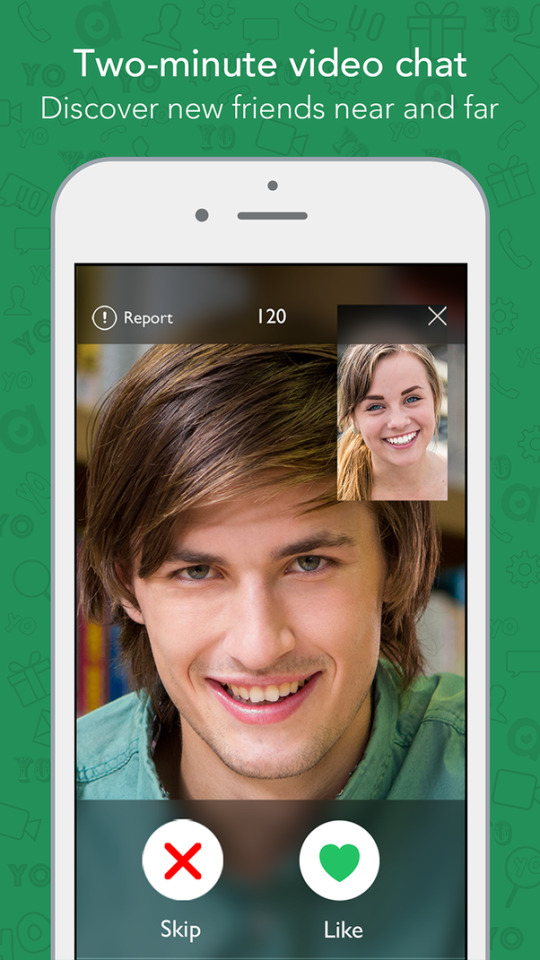
Once you have a Twilio account, go to the Twilio Console and accomplish the pursuing actions:On the dashboard house, identify your Account SID and Auth Token and copy them to a harmless place. Select the Programmable Video part of the Console. Below Tools > API Keys, make a new API essential with a welcoming identify of your selecting and copy the SID and API Key to a safe position. The qualifications you just acquired are person secrets, so it really is a very good thought not to retail outlet them in the venture supply code.
One way to maintain them safe and sound and make them available in your project configuration is to retail store them as ecosystem variables on your progress device. ASP. Web Main can access environment variables as a result of the Microsoft. Extensions. Configuration bundle so they can be used as houses of a IConfiguration item in the Startup course. The following guidelines show you how to do this on Windows. Execute the subsequent instructions at a Home windows command prompt, substituting your credentials for the placeholders. For other running programs, use comparable instructions to produce the same environment variables. If you favor, or if your progress ecosystem requires it, you can position these values https://video-chat.app in the appsettings. enhancement. json file as follows, but be cautious not to expose this file in a supply code repository or other quickly available place. Create the ASP. Web Core application. Create a new ASP. Internet Core Website Software named “VideoChat” with . Net Core two. two and Angular templating using the Visual Studio 2017 person interface or the following dotnet command line:This command will generate a Visual Studio solution that contains an ASP. Net Core challenge configured to use an Angular software, ClientApp , as the entrance conclusion. The server-side code is prepared in C# and has two primary needs: initially, it serves the Angular web application, HTML, CSS, and JavaScript.
Can anyone help me look for a website pages for stranger video chatting?
Strategies for using
Exactly what is the best on-line video chat software to chat which has a total stranger
Occasional Video Chat with Women
Have to 12 year or so olds and much younger be allowed to apply voice chat on consoles or Laptop with other people
Gender Separate out
What are some of the top video contacting programs with strangers?
Next, it acts as a Website API. The customer-aspect application has the logic for presenting how video chat rooms are produced and joined, and it hosts the participant video stream for are living online video chats. Add the Twilio SDK for C# and . Net. The ASP. Net Main server application will use the Twilio SDK for C# and . Net. Set up it with the NuGet Package deal Manager, Package deal Manager Console, or the subsequent dotnet command line instruction:The VideoChat. csproj file really should involve the package deal references in an node, as proven underneath, if the command finished effectively.
Why dont Native indian young girls chat with total strangers
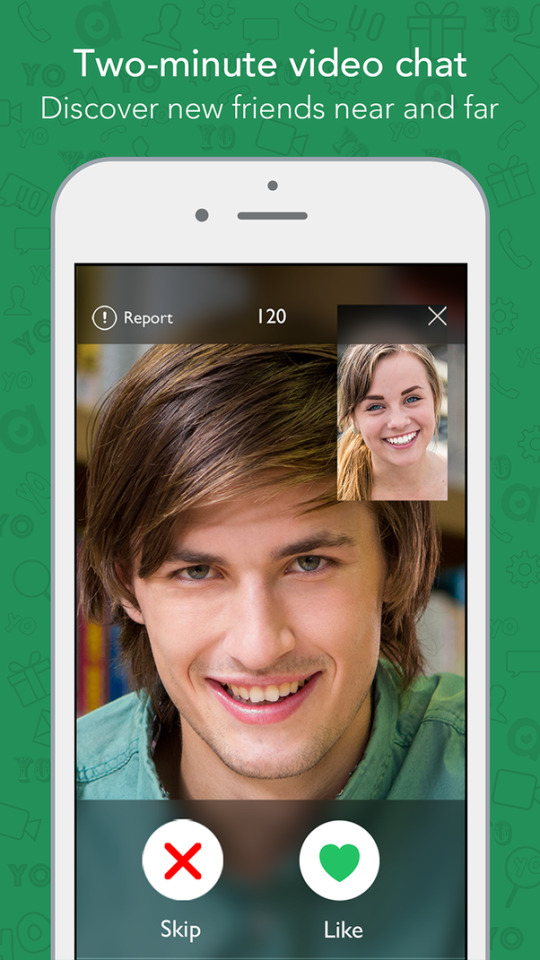
(The edition figures in your undertaking may perhaps be better. )Create the folder and file construction. Create the adhering to folders and and data files:In the /Controllers directory, rename SampleDataController. cs to VideoController. cs and update the class name to match the new new file identify. Create services. The server-facet code wants to do several critical issues. 1 of them is to present a JSON Net Token (JWT) to the consumer so the consumer can hook up to the Twilio Programmable Movie API. Accomplishing so needs the Twilio Account SID, API Important, and API Top secret you stored as ecosystem variables.
10 Why you should Use Video Chat App
That total stranger chat web page it is possible to find tons of Indian native girls
How can i find very good web-sites for stranger video communicating?
So what is total stranger chat rooms in India
How to make implementing Google and yahoo Duo for video chat
arbitrary video chat mobile app that makes it quite easy to make new friends on the net.
The ideal way to video chat within your Telly
The five top collection video phoning applications available right now
Do you find yourself into sexual intimacies talks with strangers on the internet
In ASP. Internet Main, it is common to leverage a strongly typed C# course that will symbolize the a variety of options.
Free of charge Functionality
0 notes
Video
Testing out the #leapmotion with finger gestures to trigger videos #interactive #gestures #videocontrol #design (at Melbourne, Victoria, Australia) https://www.instagram.com/p/Bn5oovyAxkm/?utm_source=ig_tumblr_share&igshid=3rmj1jleqk9e
0 notes