#and I didn't want to make a fucking powerpoint presentation or word doc
Text
The first thing you need for mods is a mod loader, which is the the overarching program that helps mods work together.
The biggest one used to be Forge (with it’s heyday being on version 1.12.2), but starting in version 1.16.5 Fabric became roughly equal in usage and now is becoming the more popular version. This is evidenced by more and more mods being only supported on fabric exclusively, whereas they used to be only supported on forge.
Downloading the forge launcher requires downloading the specific version needed (1.12.2, 1.16.5, etc...), whereas the fabric installer gives you the option to select the desired version during the installation process.
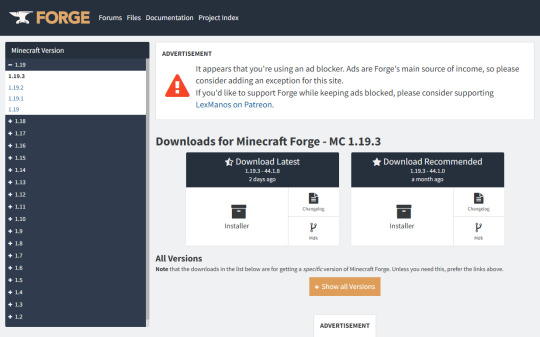
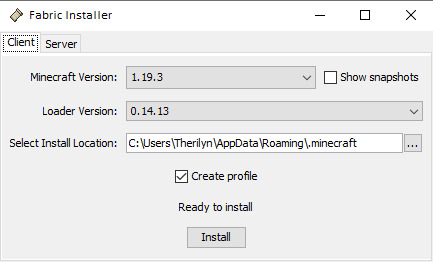
In order to run mods, you will first need to launch Minecraft with the desired installation active in order for the mod loader to create the mods folder in your .minecraft folder.

Next, close Minecraft and press win + r (cmd + space for mac I believe) to pull up the RunProgram window and search for appdata, then follow appdata->roaming->.minecraft to find the file that stores your minecraft application data such as local world files, screenshots, and any other local mc data (I recommend saving a shortcut of .minecraft so you don’t need to follow the file path every time you move mods or look for screenshots.
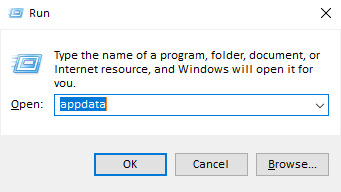
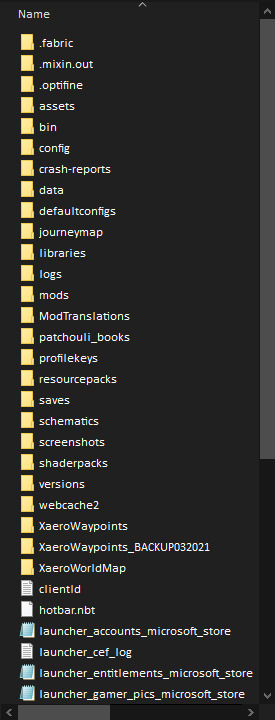
The next thing you’re going to want to do is go to Curseforge. This site has a bunch of mods and modpacks (modpacks are basically just a bunch of mods people have decided work well together to create a certain kind of game experience) but you’ll want specifically the page for Minecraft Mods linked Here
Remember when searching to be in the mods tab not the modpacks tab
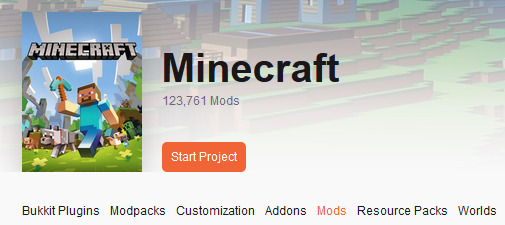
Many mods require dependency mods in order to work such as modding APIs and Library mods.
For running any fabric mods, you’ll need Fabric API installed, so we’ll use this as an example of how to ensure you have the right file in the right location. Assuming you know how to use a basic search function, you should find this mod
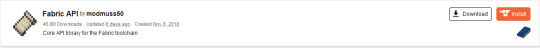
DON’T JUST HIT DOWNLOAD OR INSTALL. What are you, six? Look at what file you’re actually installing first. Read the info page. Get in the habit of reading the documentation and knowing what you’re doing.
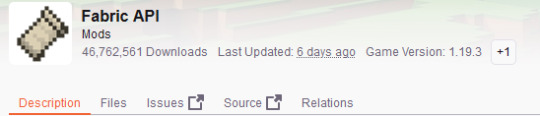
The description is where mod creators usually put an explanation of what the mod does. This specific description explains Fabric and links to the same fabric webpage I did above. Most mods with dependency mods will also typically say in the description, and often will also link directly to that mod’s curseforge page.
Once you’ve read the description, go ahead and switch to the Files tab.
This is the upload and version history. If a mod has been updating over multiple versions, you’ll see that reflected here, as well as if a mod is supported for both forge and fabric (important for when you download xaero’s map mods as they host both forge and fabric versions on the same mod page). Some mods will work on later versions of the game (a mod for 1.16.1 will likely work on 1.16.5 as well) but it’s still preferable to get the correct game version).
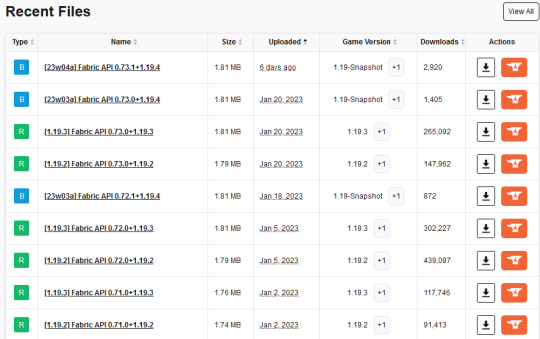
in this instance, you’ll want the latest 1.19.3 version upload ( [1.19
3] Fabric API 0.73.0+1.19.3), not the snapshot versions. The orange/yellow curseforge download icon is for if you’ve got their program installed and they install the mod for you, but for our method you’ll simply hit the regular download button and find it wherever you have downloads set to go on your computer.
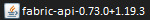
Next, move the mod file into the mods folder in .minecraft
That’s the basics, now moving on to Xaero’s mods, once again use a basic search function and pull up the mods. The worldmap and minimap mods are developed separately, so keep in mind you’ll need both files to have both functionalities.
Looking at the files, you’ll remember I said this mod creator hosts both the forge and fabric versions of each mod on one page (most developers maintain them on separate pages, keep that in mind as well when searching for mods). Keep those straight. If you’re running the Fabric Launcher, Forge mods simply will not work. It’s not possible. “Why isn’t it possible?” you may ask, well it’s just not.
You’re going to want this specific file
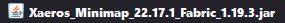
download, put in mods folder, blah blah badabing badaboom load up minecraft, you shouldn’t get any mod errors (the error usually tells you if you’re missing dependencies or if your version is the wrong one).
Like in most video games, anytime you get a new mechanic, you should check out the options and controls for it. esc -> options -> controls -> keybinds -> scroll until you find the category for the mod. Some mods come with their own settings/configuration screen and this should be mentioned on the mod’s description page.
Tada! You should be set. Harass me if there’s any information I missed and I’ll try to update this.
#hopefully this doesn't show up in anyone's followed tags. I just made it on tumblr because I wanted to incorporate pictures and text#and I didn't want to make a fucking powerpoint presentation or word doc#there's no readmore because this isn't a blog that's ever gonna see use
0 notes