#canon powershot camera software
Text

This Canon Powershot S100 is the digital camera I use to take all my photos. My grandpa used it throughout the 2000s and gifted it to me.
After receiving this camera, I throughly researched the camera’s technicalities to familiarize myself with this new tool. I began by familiarizing myself with its basic functions, specifically the shutter speed, ISO settings, and the menu settings. I experimented with the image stabilization to ensure well-focused and clear photos. I took advantage of the macro mode for close-up, detailed photography. Once I captured my photos, I reviewed them on the LCD screen to utilize the editing features, including the exposure, contrast, and color balance. Not only did I use the basic editing features, but I also transferred them to my phone for additional post- processing editing using Adobe Lightroom, an editing software.
#digicam#photography#canon powershot#canon photography#digital camera#my photography#camera#canon#camerasetup#camera settings
8 notes
·
View notes
Text
Final Project
The Art I Made: A Photograph:

Flower upon the Sun, Kelly Korec, 2024, photograph.
The photograph that I took and that is shown is a peaceful representation of how sunlight can dictate a flower. Taken during sunrise, the flower is enveloped by the sun at the horizon. The ground is dimly lit; however, soon it will be soaked with the sun’s rays. The inspiration for the photograph is the growth of one’s life. As the sun rises the flower begins to shine as well, blossoming and growing. In seasons of toughness with individual humans, there is a point where they shine as well.
Documentation/Thought Process/Making of the Artwork:
To create such a detailed photograph, I first had to brainstorm. I love capturing flowers. I also love the sunrise and sunset. They represent peace to me. A new beginning and a close to an end. I live in Venice, so I searched for the parks in my area. I stumbled upon Chuck Reiter Stadium Park. Ironically, it is next to my old middle school on Venice Island, so I felt it fitting. I drove there first to look at the landscape. I found small, beautiful flowers on the ground. I decided to wait until sunrise to go and take pictures of them as that is when the environment would be calm.
So, on April 18th, 2024, I decided to wake up at the crack of dawn at about 7:00am. I got ready and at about 7:25am I left and headed for the park which is about 10 minutes away from my home. When I got there at about 7:40am, the sun was beginning to rise. I waited another 15 minutes for the sun to rise over the horizon line, and then I took out my camera.
My camera is a Canon PowerShot ELPH 135. It is rather old as I got it roughly a decade ago. I adjusted the settings, turning down the brightness. I also wanted the flower to be the center of focus, so I blurred the background a bit. I used the knowledge I learned in the Art Appreciation class to come up with a photograph with emphasis, directional forces, scale, unity, and variety. For instance, I emphasized the flower and by shooting at a lower level I scaled down the environment. The flower is not big and is extremely small. I used directional forces with the sun being in the middle to direct the audience to where the sun is shining, which is the flower. I centered the flower roughly in the middle of the screen, with it a little off to the right. The grass around the flower demonstrates unity but does have slight variations with height as well as the fact that the flower stands out.
Whilst looking at the screen I noticed the sun gave a shine on the outer edge of the flower. I thought that was extremely cool. Not only that but I liked the fact that there was a rainbow that formed in the lower part of the flower. The fact that the flower is lit while the grass is lit only slightly and stays dark really captures the notion that the flower was blossoming through its environment.
I took around five photos and then headed home. Once I got home, I used editing software to enhance the photo a bit. I turned the contrast up slightly and lowered the brightness a bit. I also upped the vibrance in the settings. Interestingly, I did not have to touch anything else in the photo as it did not need much editing.
The documentation pictures provided show the overall environment the photograph was taken in as well as the sign of the park. I also took a back and front photo of the camera I took the final photograph with. Who knew such an old camera could make something of such excellent quality! I am thoroughly satisfied with how the photograph turned out.

Chuck Reiter Stadium Park Sign.

Picture of the overall environment I shot my final photograph in.

The back side of the camera I used.
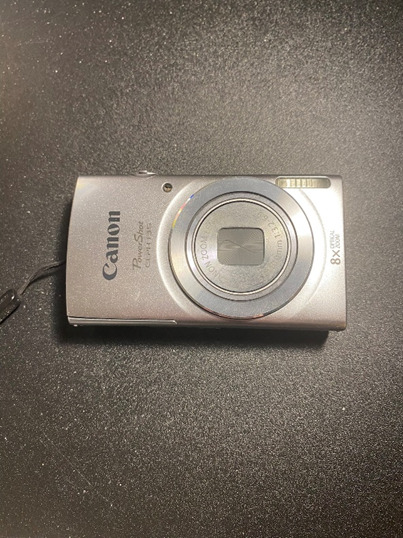
The front side of the camera I used.
0 notes
Text
I'm gonna blow a cork. Can't get Dad's "new" Canon Powershot SX740 HS camera to connect to our PC (Windows 11 Home). I plug it in via USB and nothing happens. I tried connecting the camera to wifi, because that's a thing digital cameras can do now, but it does nothing.
Downloaded Canon Utilities software on pc but doesn't work. CameraWindow (Cannot detect camera. Check connection to camera, then retry) and Image Transfer Utility (click on it, nothing happens).
Removing the SD card from the camera and plugging it into the pc works, but Dad doesn't want to do that every time he transfers pictures.
I give up. Frustrating.
0 notes
Text
The Hottest Gen Z Gadget Is a 20-Year-Old Digital Camera

In the spring of last year, Anthony Tabarez celebrated prom like many modern high school students: having a blast and documenting it with video and photos. The photographs depict the Mr. Tabarez, 18, and his pals smiling with joy, jumping and waving their arms at the crowded dance floor.
Instead of using his phone instead, Tabarez was using his smartphone. Tabarez documented prom night using the Olympus FE-230, a 7.1-megapixel silver digital camera that was made in 2007 and was kept by his maternal grandmother. When he was in his senior year at the high school years, camera such as were being used in the classrooms and social gatherings. At prom Mr. Tabarez passed around his camera, which took fuchsia-tinted photographs that looked straight out of the early days of the aughts.
"We're so used to our phones," said Mr. Tabarez, a freshman at California State University, Northridge. "When you have something else to shoot on, it's more exciting."
The cameras of Generation Z's youth considered obsolete and useless by the people who owned them in the first place were being brought back into trend once more. The younger generation is enjoying the appeal of an older look, and are promoting their digital cameras via TlikTok and posting photos they create through Instagram. On TikTok the hashtag #digitalcamera is gaining more than 184 million users.
Contemporary influencers such as Kylie Jenner, Bella Hadid and Charli D'Amelio are encouraging fun and imitating their peers from the 2000s shooting blurry, dark images. Instead of letting paparazzi publish the photos in tabloids or on gossip sites, influencers are sharing photos on social media.
A majority of the teenagers of today's the newest adults were infants at the time in the year 2000. Generation Z-ers were surrounded by smartphones that had all the features, making standalone cameras, mapping devices , and other devices unnecessary. They're now looking for an escape from their phones and last year the survey found that 36 percent of U.S. teenagers said they spend too long using social media in Pew Research Center. Pew Research Center.
The glimmer of hope is coming partly through small point-and-shoot digital cameras that are discovered by Gen Zers who are rummaging into their parent's drawers and buying secondhand. Cameras such as those of Canon Powershot and Kodak EasyShare are among the finds that they have found appearing at social gatherings and parties. gatherings.
In the last few years the sentimental recollections of the Y2K period which was a time that was both a time of excitement for technology and existential dread, which spanned the latter part of the 1990s and the in the early 2000s has taken over Generation Z. The sentiment has spread to TikTok and is fueling trends in fashion that include low-rise trousers with velour tracksuits as well as clothes over jeans. Brands that have been stalwart in the mall such as Abercrombie & Fitch and Juicy Couture have enjoyed the benefits that 2021 will bring. Abercrombie has reported its most successful gross sales since 2014. Today, there's sentiment for technologies that shaped the fashions of these brands in the early days of their popularity.
The low quality of images aren't due to the lack of a better software. It's a deliberate choice.
In comparison to smartphones of today older cameras are less powerful and capture less details as well as built-in lenses that have larger apertures that allow less light to enter and contribute to photos of lower quality. In a feed that contains generally typical smartphone images the flaws of images made with the digital camera are seen as precious instead of grounds to throw away.
"People are realizing it's fun to have something not attached to their phone," said Mark Hunter, a photographer who is also known by the name of Cobrasnake. "You're seeing a different outcome from what you're used. There's some delay in the speed of gratification."
He. Hunter, 37, started recording the nightlife scene in the early aughts with his camera. In the photos, famous people such as "You Belong with Me"-era Taylor Swift and the upcoming Kim Kardashian look like regular partygoers, captured by the harsh light from his. Hunter's digital camera.
He's now taking pictures of the latest crop of stars and influencers However, the pictures could be almost identical to the older photographs if his subjects were holding cellphones instead of flip phones. They're rewinding the clock through 2007 "basically reliving every episode of 'The Simple Life,'" the reporter said in reference to a reality show from the same era that includes Paris Hilton and Nicole Richie.
However, many of the new point-and-shoot cameras have modern bells and whistles. older models are no longer available and consumers turn to thrift shops and second-hand online stores to find cameras that have old-fashioned designs. On eBay the searches on "digital camera" increased by 10% from 2021 until 2022 as well as those searching for specific models experiencing more dramatic jumps, according to Davina Ramnarine who is a company spokesperson. For instance, searches on "Nikon COOLPIX" increased by 90 percent, she added.
Zounia Rabotson's first memories of travel and taking pictures in front of tourist sites when her mother would press the button and a digital camera came to life. Today, as a model working in New York City, she is back with her mother's camera the Canon PowerShot SX230 HS, which she acquired in the year 2011.
On Instagram the model. Rabotson, 22, shares blurry, overexposed images of her wearing miniskirts made of denim and carrying small luxury bags. She says she admires models from her youth and that taking pictures with a similar look will make her "feel like I'm them."
"I feel like we're becoming a bit too techy," she added. "To go back in time is just a great idea."
Ms. Rabotson doesn't disconnect entirely. She has even featured cameras on various social platforms, and captioned her fourth most-viewed film to TikTok: "Pov" -"point of view""Pov" -- point of view - "you fell in love with digital cameras again."
On TikTok youngsters and young adults have been showing off cameras that are as old as they are , and show how to achieve an " new aesthetic." The cameras aren't always accepted. After the social media influencer Amalie Bladt shared an clip on TikTok in which she advised people to "buy the cheapest digital camera you find" to get "the over exposure look," some of the more than 900 people who posted comments were shocked.
"NO NO NOOOOO PLS NO, I CANT RELIVE THIS ERA," one person said. "I swear I'm not that old."
However, the posts of discontented millennials as well as people who prefer modern taste were overwhelming by the ones that users had posted on their acquaintances and asked them how they could upload images from their digital camera onto their phones.
For some Gen Z-ers the digital camera is becoming popular due to its appearance being more authentic on the internet, not just because it's an escape from the web According to Brielle Saggese who is a lifestyle strategist at the company that forecasts trends WGSN Insight. Digital camera photos are able to give "a layer of personality that most iPhone content doesn't," she explained.
"We want our devices to quietly blend into our surroundings and not be visible," Ms. Saggese said. "The Y2K aesthetic has turned that on its head," she said in describing mirror selfies and photographs where cameras can be seen in terms of "stylistic choices."
Rudra Sondhi, a student of McMaster University in Hamilton, Ontario started using his grandmother's camera as it appeared to be an acceptable compromise that was a compromise between films camera or smartphones. The estimate is that he snaps one image using his digital camera every five photos he takes with his phone.
"When I look back at my digital photos" andtaken with his camera "I have very specific memories attached to them," Mr. Sondhi said. "When I go through the camera roll on my phone, I sort of remember the moment and it's not special."
The Mr. Sondhi, 18, posts photos he took with the camera of his own digital on his own Instagram page called @rudrascamera. The pictures document the varying experiences in young adulthood from playing in a dorm room to dancing at an appearance by The Weeknd. When he opens his camera says that his friends instantly consider the moment as special.
The experience of Sadie Grey Strosser, 22 the use of digital cameras has marked the start of an entirely new stage of life. Sadie took a semester off at Williams College during the pandemic and started working with the parents' Canon Powershot. The photographer's Instagram page is @mysexyfotos. It's a record of evenings out and long drives with low contrast photos that were washed out.
"I felt so off the grid, and it almost went hand in hand, using a camera that wasn't connected to a phone," she told me.
When her digital camera failed this summer Ms. Strosser admitted to being "so upset." She was later able to use her grandmother's Sony Cybershot, that had "such a different character." In the meantime, she added that should her iPhone failed, "I couldn't care less."
Read the full article
0 notes
Text
Sparkocam torrent

Add cool webcam effects and graphics to live video chats and capturing videos.
A proficient application that provides an impressive collection of live webcam stream effects.
Performance improvements and reliability fixes.
It lets you stream directly to Facebook.
Now you can add animation to live videos.
Added new effects such as the face, viral shapes.
Moreover, you may also take screenshots using the dedicated button placed beneath the preview area.Ĭheck also: Mirillis Action Crack What’s New in SparkoCam 2.7.4 Crack? You can also comfortably record the WMV video. Sparkocam Full Version Crack With Patch gives you the ability to add fully customizable real-time effects and animations to the video output after providing a video source. When you don’t have a camera, or don’t want to use it, you can use the desktop of the computer or part of it.Īlso, the source can be an active program, or you can have the picture follow the cursor to create an even more interesting effect. The live preview helps you to monitor the overall aspect as well as change the effects and the linked system as you wish. SparkoCam’s other excellent features include the fact that you would be able to insert custom videos or photographs to give the broadcast a genuinely personal appearance. This App is Windows compatible including Windows 10.

All users can enjoy a wide range of effects and configure the outgoing stream through a pretty-looking and easy-to-use interface. You can also use the IceCream Screen Recorder for desktop capture. The latest SparkoCam Serial Key Latest seems to have the ability to produce 3D anaglyph effects and the basic objective of this software is the support for DLS cameras which can be attached and used in webcam mode.

SparkoCam Latest Keygen 2022 + Crack Download Finally, by importing PNG or GIF images it is easy to add fun, animated objects or even build your own custom flare. Using the internal face tracking feature of the software, these devices are automatically put in appropriate positions on the frame. SparkoCam 2022 Crack With key allows you to stream from a range of sources: using a standard web camera or a Canon PowerShot or DSLR camera, uploading videos or images from your computer, and transmitting them like webcam streams. You may also use a green screening effect to replace your background with a custom picture or view through gamma correction and experience the 3D effect of stereoscopic images. With SparkoCam Pro keygen you can easily attach animated objects to the video fun, or even generate your own custom objects by importing PNG or GIF photos. You can apply face effects such as eyeglasses, caps, clothes, or masks to your facial and these effects will automatically be put on the video inappropriate locations using the face tracking feature.
Add images and video clips to your live web chats.
High-Quality webcam video to USB by adding cool webcam effects.

Canon / Nikon DSLR camera is used as a standard webcam.
Specifically built to manage tasks with high-quality Canon and Nikon DSLR cameras. This software is well configured for this sort of job. It helps you to add video effects to your video chats and recordings for broadcasting and adding live Webcam effects. SparkoCam 2.7.4 Crack is a webcam and video effects program for broadcasting your video chats and recordings and adding live webcam effects. DOWNLOAD CRACK FILE 2022 SparkoCam 2.7.4 Crack With Serial Keygen Full Download

0 notes
Text
Silkypix jpeg photography 3.0

#SILKYPIX JPEG PHOTOGRAPHY 3.0 PRO#
#SILKYPIX JPEG PHOTOGRAPHY 3.0 SOFTWARE#
#SILKYPIX JPEG PHOTOGRAPHY 3.0 ISO#
#SILKYPIX JPEG PHOTOGRAPHY 3.0 PLUS#
#SILKYPIX JPEG PHOTOGRAPHY 3.0 PROFESSIONAL#
Without making any changes to your original digital images. Photographers, designers and many regular users will get all the competent elements by the program.
#SILKYPIX JPEG PHOTOGRAPHY 3.0 PRO#
SILKYPIX Developer Studio Pro 11 turns your Digital Camera RAW files into great images offering a handy set of tools for convenient RAW developing.
#SILKYPIX JPEG PHOTOGRAPHY 3.0 PROFESSIONAL#
SILKYPIX corresponds to more than 700 different models digital camera and are supported from professional photographers and shutter bugs. Alternatively if you want to skip straight to results taken in a more controlled environment, head on to our Panasonic LX3 Studio Resolution page.SILKYPIX is “RAW development software” that generates a high-resolution picture from the RAW data of a digital camera and offers accurate color from shadows through to highlights. Speaking of which, you can see a comparison of this same scene taken in RAW at the bottom of this page. The LX3’s images can also benefit from adjustments to the in-camera processing, or of course by shooting in RAW and processing later.
#SILKYPIX JPEG PHOTOGRAPHY 3.0 ISO#
Results like these prove a decent quality compact at its lowest sensitivity can deliver superior results to a DSLR when coupled with a budget lens.īut back to the compacts, where we’d say the Canon G9 delivers preferable results to the LX3 at 80 ISO (so long as you watch for blown highlights), but you may be surprised to see what happens when the sensitivity is increased. But as we’ve seen before, the kit lens is really letting the side down here, delivering a disappointingly soft result in some areas, particular in the third row, taken from the lower right corner. This is particularly apparent in the final row of crops.Īs for the Canon 450D / XSi, its default image processing (like most DSLRs) is more restrained than even an enthusiast’s compact, so side by side, its results look relatively flat. Punchier image processing by default is undoubtedly a factor in the G9’s crisper output, but it also has a sharp lens which, with its two extra Megapixels, is definitely resolving visibly greater detail overall. The LX3’s crops do however look slightly dull compared to the Canon G9, and there’s also optical softness in the crop of the mountain ridge from the top left corner. That’s certainly been a wise decision here as in the first row of crops, the Canon G9’s brighter exposure has resulted in blown highlights. The crops are taken from the upper left, center, lower right and lower left portions of the originals and presented here at 100%.įirst things first: as you’ll see here and on our Gallery page, the Lumix LX3 tends to err on underexposure, presumably to protect highlight areas from saturation. The image left was taken with the Panasonic Lumix DMC-LX3 at 7mm f4 and with a sensitivity of 80 ISO the original JPEG measured 4.19MB. The lenses on each camera were adjusted to deliver the same vertical field of view. To compare real-life performance we shot the same scene with the Panasonic Lumix DMC-LX3, Canon PowerShot G9 and Canon EOS 450D / XSi within a few moments of each other using their Program modes, best quality JPEG and lowest ISO settings. Support this site by price checking below Outdoor resolution / Studio resolution / High ISO Noise Panasonic Lumix DMC-LX3 results continued… Now let’s look at the Lumix LX3’s resolution in a studio environment. As always, you may also achieve better results with alternative RAW development software. Some tweaking will definitely be required, but it’s worth it if you want to get the best from the LX3. Silkypix, like most RAW developers, offers a broad range of adjustments though, and it’s possible to match the in-camera JPEG style or improve on it. The RAW file processed in Silkypix with the default settings is much more refrained and appears fuzzy in comparison. The two samples below show significantly different approaches to image processing.
#SILKYPIX JPEG PHOTOGRAPHY 3.0 SOFTWARE#
Below are 100% crops taken from the original JPEG file alongside the RAW version, processed with the supplied Silkypix Developer Studio 3.0SE software using its default settings.
#SILKYPIX JPEG PHOTOGRAPHY 3.0 PLUS#
We photographed the scene here in the Lumix LX3’s RAW plus Fine JPEG mode, allowing us to directly compare images created from exactly the same data. Panasonic Lumix DMC-LX3 results : Outdoor resolution / Studio resolution / High ISO Noise

1 note
·
View note
Text
Canon 7d software windows 8

CANON 7D SOFTWARE WINDOWS 8 INSTALL
CANON 7D SOFTWARE WINDOWS 8 FULL
CANON 7D SOFTWARE WINDOWS 8 SOFTWARE
CANON 7D SOFTWARE WINDOWS 8 MAC
Ltd., and its affiliate companies (“Canon”) make no guarantee of any kind with regard to the Content, expressly disclaims all warranties, expressed or implied (including, without limitation, implied warranties of merchantability, fitness for a particular purpose and non-infringement) and shall not be responsible for updating, correcting or supporting the Content.Ĭanon reserves all relevant title, ownership and intellectual property rights in the Content. If you experience any issues, we suggest using a web-based client version of the service or trying a different video conferencing or streaming application.Īll software, programs (including but not limited to drivers), files, documents, manuals, instructions or any other materials (collectively, “Content”) are made available on this site on an "as is" basis.Ĭanon Singapore Pte.
CANON 7D SOFTWARE WINDOWS 8 SOFTWARE
When using EOS Webcam Utility 1.1 software with video conferencing or streaming applications, we cannot guarantee that it will be compatible with your device and/or the software applications you are using. We recommend that you use the desktop version of Facebook messenger or try a different browser. When using EOS Webcam Utility 1.1 software with Facebook messenger on the Firefox browser, EOS Webcam Utility will not be listed to function on your device. If the video conferencing or streaming application you are trying to use cannot receive the video feed from your camera, close all other applications on your computer that may be connected to the camera. The camera can only operate with one application on your computer at a time.
CANON 7D SOFTWARE WINDOWS 8 INSTALL
Uninstall EOS Webcam Utility Beta software on your computer if installed, before you install EOS Webcam Utility 1.1 software on your computer. Screen Resolution: 1, 024x768 pixels or moreĮOS-1D X MARK III, EOS-1D X MARK II, EOS-1D X, EOS-1D C, EOS 5DS R, EOS 5DS, EOS 5D Mark IV, EOS 5D Mark III, EOS 6D MARK II, EOS 6D, EOS 7D Mark II, EOS 7D, EOS 90D, EOS 80D, EOS 77D/EOS 9000D, EOS 70D, EOS 60D, EOS Rebel T8i/EOS 850D/EOS Kiss X10i, EOS Rebel T7i/EOS 800D/EOS Kiss X9i, EOS Rebel T6s/EOS 760D/EOS 8000D, EOS Rebel T6i/EOS 750D/EOS Kiss X8i, EOS Rebel T5i/EOS 700D/EOS Kiss X7i, EOS Rebel T3i/EOS 600D/EOS Kiss X5, EOS Rebel S元/EOS 250D/EOS 200D II/EOS Kiss X10, EOS Rebel SL2/EOS 200D/EOS Kiss X9, EOS Rebel SL1/EOS 100D/EOS Kiss X7, EOS Rebel T7/EOS 2000D/EOS 1500D/EOS Kiss X90, EOS Rebel T6/EOS 1300D/EOS Kiss X80, EOS Rebel T5/EOS 1200D/EOS Hi/EOS Kiss X70, EOS Rebel T3/EOS 1100D/EOS Kiss X50, EOS Rebel T100/EOS 4000D/EOS 3000D, EOS R5, EOS R6, EOS Ra, EOS R, EOS RP, EOS M6 Mark II, EOS M50 Mark II/EOS Kiss M2, EOS M50/EOS Kiss M, EOS M200, PowerShot G5 X Mark II, PowerShot G7 X Mark III, Powershot SX70 HS PC with one of the above OS preinstalled and a USB port as a standard feature (Upgraded machines not supported)
CANON 7D SOFTWARE WINDOWS 8 MAC
With so many creative professionals using Mac computers, it is a bit baffling why they didn’t release a Mac version at the same time.To use this software, your computer has to meet the following system requirements. According to Canon they still plan on making one, although I’m not sure why it is taking so long. There is still no mac version of the EOS Webcam Utility.
CANON 7D SOFTWARE WINDOWS 8 FULL
To download the full production version of the EOS Webcam Utility software for Windows visit. You don’t have to record using the software. You can now simultaneously stream and record by pressing the record button on the camera. The new production version of the software has been tested with various video conferencing applications as well as streaming applications including: The complete list of compatible cameras is:
New functionality to record a high-quality video file onto their memory card while video conferencing or streamingĪ total of 42 EOS ILC and PowerShot cameras are now compatible with the full production software, including the new EOS R5 and EOS R6 cameras.
Worldwide availability (the beta was contained to North American consumers).
Expansion of support to additional streaming platforms including YouTube Live, Discord, Slack, and Facebook Live.
Support for a total of 42 EOS ILC and PowerShot cameras, including the new EOS R5 and EOS R6 cameras (up from 25 supported cameras in the beta version).
Most of the improvements and additions you see below came directly from responses by beta users. The release comes after a long beta period where it was downloaded more than 700,000 times. Canon previously released a beta version for Windows. Canon’s EOS Webcam Utility Software for Windows is now available to download.

0 notes
Text
Canon shutter counter tool 5d mark iii

#Canon shutter counter tool 5d mark iii how to
#Canon shutter counter tool 5d mark iii serial number
#Canon shutter counter tool 5d mark iii software
#Canon shutter counter tool 5d mark iii Pc
#Canon shutter counter tool 5d mark iii series
The next dialog box is "Check Lists", I click CANCEL 3. The only way to get it is to take a 20D to a Canon Service Centre. The only one it does not work on is my Canon 20D because the shutter count value is not in the EXIF data. How to check shutter count on EOS M?: Canon EOS M Talk. Drag-and-drop is supported in Firefox, Chrome, Opera, Vivaldi browser.
#Canon shutter counter tool 5d mark iii series
Where can I find the shutter count on my Nikon DSLR? Shutter Count info exist in most Nikon, Pantax DLSR and Canon 1D series DSLR Nikon's NEF, Pentax's DNG and PEF, Canon's CR2 raw file format are supported To upload a photo file, click on the button below. 6 Different Methods to Find Out Nikon Shutter Count Info. Canon provides estimates of the shutter life of all their cameras, so it's useful to know if a potential purchase is on its last legs, or has plenty of life left in it yet. If you're going to sell a used camera, most potential buyers are going to want to know what the shutter count is on the camera they are buying. After 256 pictures it will save from RAM to eeprom. 5D II stores the shutter count in RAM before saving it to eeprom. Take 10 pictures, remove the battery and check the shutter count after that. The shutter count bug I am talking about is something difference and as I wrote, will not happen before 2048. macOS application that shows Canon EOS DSLR shutter count Application is absolutely free. MacOS application that shows Canon EOS shutter count. How to find the Shutter Count on my Nikon?.
#Canon shutter counter tool 5d mark iii software
They have specific software and hardware that can check the shutter count that isn't available to the public. The only reliable method to check the shutter count is to have our Factory Service Center do it for you. FreeShutterCounter - check Canon EOS shutter count (Mac).Ĭanon’s recommended way to check a camera’s shutter count is to send it into their facility. Check Canon 5D Mark II Canon 5D Mark III Canon 7D Mark II 1D MARK III 1D Mark IV Canon 7D Canon 6D Canon 70D Canon 60D Canon 50D Canon 40D Canon 700D Canon 650D Canon 550D Canon 1300D Canon 1200D Canon 1100D Canon 1000D Canon Rebel T5I Canon Rebel T4i Canon Rebel T2i Canon Rebel XSi Nikon D60 Nikon D600 Sony NEX-7 shutter count.
#Canon shutter counter tool 5d mark iii serial number
If you click on either of the “Click Here” messages, the Windows Internet Explorer browser pops open (even if you have a different browser set to be the default browser) showing you a web page where you can buy a license to see the shutter count for that specific Canon camera (tied to the serial number of the camera). This makes your life much easier if you own either of these brands, as there are plenty of fantastic online freeware to quickly let you know the shutter actuations of your camera without needing to plug the camera body into the computer.
#Canon shutter counter tool 5d mark iii Pc
ShutterCount for Windows Pc & Mac: freeload (2022.īoth of these manufacturers store the shutter count details in the photograph EXIF data. It includes your photo metadata such as a shutter counter, camera, model, shutter speed, ISO, exposure, focal length, lens info, geo, and other photo editing manipulations. How to find the shutter count on my Canon EOS 80D - Quora.Ĭheck out 6 quick, easy and free ways to determine your Nikon shutter count. It means that if you have a count of 2048 and take 255 pictures and remove the battery you will still have a. How To Check the Shutter Count on Canon Powershot Camera. Check your shutter count on line!! - Canon EOS Digital.Canon 5D Shutter Count: Online Actuations Checker.Check Canon Camera Shutter Count - SoftBlog.How You Find Out The Shutter Count of Your Canon Camera.Visit M - Check shutter count online - My.
#Canon shutter counter tool 5d mark iii how to
How to check shutter count on EOS M?: Canon EOS M Talk.
6 Different Methods to Find Out Nikon Shutter Count Info.
How to find the Shutter Count on my Nikon?.
FreeShutterCounter - check Canon EOS shutter count (Mac).
ShutterCount for Windows Pc & Mac: freeload (2022.
How to find the shutter count on my Canon EOS 80D - Quora.

0 notes
Text
Kodak g150 digital photo keychain software

#Kodak g150 digital photo keychain software how to#
#Kodak g150 digital photo keychain software movie#
#Kodak g150 digital photo keychain software software#
#Kodak g150 digital photo keychain software software#
Recovery of deleted pictures from laptop hard disk is made easy with the use of photo recovery software Read this page to know about restoring deleted photos from internal storage of computer. Restore Deleted Photos from Internal Storage
#Kodak g150 digital photo keychain software how to#
Go to this page to discover swift way for retrieving deleted photos from formatted computer hdd.įind an overview on how to restore deleted photos from Samsung Galaxy S4 SD card on Windows system. Smart way of recovering pictures deleted from Dell laptop is narrated here visit this page for complete details. Here is an amazing method to restore deleted photos and other media files from Asus Windows Tablet.
#Kodak g150 digital photo keychain software movie#
This article helps users to restore back deleted Windows Movie Maker files on Windows computer.Įxplore this page to find appropriate solution for recovering deleted photos, music and video files in simple steps.Įxamine the ultimate solution for recovering deleted photos and videos from Windows computer by visiting this page. This utility is compatible to work on Windows 8, 8.1, Windows 7, Windows XP, Windows Vista, Windows Server 20 OS based computers to regain deleted photos from Kodak digital camera. It also helps to recover media files like video and music files from memory cards, USB flash drives, external hard drives, internal hard disks, SSD drives, FireWire Drives and other storage components. Using this tool, one can perform photo recovery from Minox Leica camera, Sony CyberShot, Nikon CoolPix, Canon PowerShot, Panasonic Lumix and many other digital camera models with ease. Apart from DCR, DC2 and KC2 raw image formats from Kodak cameras, this program can bring back raw photos like NEF, PEF, ORF, CRW, CR2, SRW, DNG, RAF, ARW, FFF, MRW, etc. It can restore images deleted from various Kodak cameras like Kodak EasyShare, Kodak S1, DC4800, AZ651 and recent model SP360 without any hassle. Yodot Photo Recovery is brilliant software to execute deleted photo recovery from Kodak digital cameras with less effort. If no new images have been added to memory card on Kodak camera after photo deletion, then erased pictures can be retrieved easily with the help of good photo recovery tool. Now, question may rise like how to retrieve deleted pictures from Kodak camera. It just erases all registry entries and index values of photos from its storage media, making them invisible to the operating system. But it is not true as deletion of photos from camera doesn’t remove images permanently. When photos get deleted from Kodak camera, one may feel that pictures are removed forever. Erasing images from Kodak camera thinking that they are not required further but later realizing that you had chosen wrong picture files to delete.Also, use of unauthenticated antivirus tool to scan virus infected Kodak camera’s memory card may delete certain images while removing threats from it.Malware intrusion to memory card on Kodak camera can sometimes erase photos from its memory without giving any caution.Unintentional deletion of pictures from Kodak camera by pressing‘Delete All’/‘Erase All’option while navigating through various other options on camera.Possible facts accountable for deletion of pictures from Kodak camera are: Since photos captured on Kodak camera are saved in memory card mounted on camera, chances of losing valuable pictures are more and mostly it is through unintended deletion. dc2 file extension, which are RAW image formats. Captured pictures on Kodak camera will get saved in either. All these factors enable brilliant photography to its users. It has advanced lens to capture pictures at any angle, motion, detection, multi-burst shooting and it is supported with 16MP sensor. Kodak is one among the best digital camera producers with excellent features. Is there any possible way to recover erased pictures from Kodak camera? Your suggestions will save me a day, kindly help.” This has resulted in complete deletion of photos from my Kodak camera’s storage memory. Today, after connecting Kodak camera to my desktop to transfer recent pictures in to a folder I accidentally clicked delete option on selected photos. All these photos are saved in memory card on the camera. “Hi, I have Kodak camera using which I have captured various pictures from memorable moments.

0 notes
Text
Iridient developer for windows

#IRIDIENT DEVELOPER FOR WINDOWS FOR MAC OS#
Now, Iridient Developer offers superior photographers complete management over each side of their digital camera’s output but supplies simple drag-and-drop conversion comfort and entry to fundamental changes for the informal consumer. Iridient Developer 3.6.2 Crack Mac (was RAW Developer) is a strong image –conversion software designed particularly for OS X. Support for the RAW images of Leica m-d (Type 262). Hence, Support for the RAW images of Panasonic DMC-GX80 and DMC-GX85. Added support for Fujifilm x-Pro2 compressed RAF images. Support for the RAW images of the Sony A6300 (ILCE-6300), A68 (ILCA-68), and RX10 III (DSC-RX10M3). Added support for the RAW images of Canon d, 1d x Mark II, 1300D (Rebel T6, Kiss 80), and PowerShot G7 x Mark II. Iridient Developer Serial Number support for the RAW images of the Nikon D5 and D500. It improved functionality rendering fine details, while the artifacts provide the wrong details, low noise, and provide fast performance. Two new versions 4 RAW (Demosaic) processing algorithms are for Bayer Sensor Cameras. Decoding has drawn, RAW Developer can support files over 400 RAW-capable digital camera models. Thanks to the work of Dave Coffin on the open –source program of the RAW. Small, camera output and provides easy batch conversion and access to basic customizations for the occasional user. Finally, the developer provides advanced photographers with complete control over all aspects of your digital.
#IRIDIENT DEVELOPER FOR WINDOWS FOR MAC OS#
Iridient X-Transformer Crack is a powerful RAW image conversion application designed and optimized specifically for Mac OS x.

0 notes
Text
Neat image filter for photoshop

NEAT IMAGE FILTER FOR PHOTOSHOP ARCHIVE
NEAT IMAGE FILTER FOR PHOTOSHOP PRO
NEAT IMAGE FILTER FOR PHOTOSHOP SOFTWARE
NEAT IMAGE FILTER FOR PHOTOSHOP ISO
Neat Image produces better noise reduction by being aware of your imaging equipment. In addition, Neat Image can use multiple GPUs and combine the computation power of GPUs with regular multi-core CPU for maximum performance. We process images faster on computers with modern NVIDIA GPUs supporting CUDA technology and also with certain OpenCL-capable AMD/ATI GPUs. Neat Image can take good advantage of your computer’s graphics hardware and multi-core capabilities. Speeding up with CUDA- and OpenCL-acceleration This allows Neat Image to process higher bitdepth images from modern DSLRs without loss of accuracy, support HDR workflow using 32-bit data, and integrate better with modern image editors like Photoshop CC.
NEAT IMAGE FILTER FOR PHOTOSHOP PRO
Support for 16/32-bit per channel images *īesides regular 8-bit images (like most JPEGs), the Pro edition also supports 16-bit and 32-bit per channel format in both RGB and grayscale images. Neat Image sharpening also has a halo-free mode which reduces halos that tend to appear along edges in images which are sharpened. This sharpening filter works together with the noise filter to avoid noise, and makes the actual image details look sharper without any degradation of image quality (which is usually inevitable with noisy images). Neat Image provides an intelligent sharpening filter. But if you want to tweak the filter settings, then all the controls are directly available. The default filter settings work very well for most images. You can adjust the noise level estimation and specify how much of the detected noise must be removed for every color channel component and spatial frequency component of input image. Complete control over noise reductionĭirect control over all noise filter settings. As a result, it reduces noise better and preserves more true details in digital photographs. Our noise filtering method distinguishes more effectively between noise and details in noisy images than wavelet denoising. However, Neat Image uses an even more efficient proprietary approach to noise reduction. A recent development in noise reduction that is usually regarded as state of the art is wavelet-based denoising. Neat Image is programmed to filter noise more effectively, and preserving more image details, than current research has indicated is possible. Neat Image Features Highest-quality noise reduction and sharpening Advanced noise filter Neat Image considerably reduced these imperfections, preserving and recovering fine details. This picture of an Indian roller taken with a long-zoom Canon PowerShot SX60 camera was suffering from noise and artifacts from in-camera noise reduction. Neat Image effectively reduces these kinds of noise: Neat Image greatly improves the visual quality of digital images by reducing the objectionable noise and grain and at the same time preserving the true image details.
NEAT IMAGE FILTER FOR PHOTOSHOP ARCHIVE
Scanned archive images and prints can look contemporary, and can be as grain- and pattern-free as possible. Digital images taken with any equipment, processed with Neat Image, will often look as though they were taken under optimal conditions with more expensive gear. Wherever your images come from, Neat Image can deliver beautiful images with noise and grain notably reduced. In scanned images from legacy sources, silver halide grain from high speed film is the main source of noise.
NEAT IMAGE FILTER FOR PHOTOSHOP ISO
In digital camera shots, image noise generally comes from two key sources: random nature of the captured light and imperfect nature of image sensor and camera circuitry, especially in high ISO modes. Our filter is specifically designed to reduce visible noise in digital photographic images. Neat Image works as a special-purpose digital filter. Neat Image improves digital photos from cameras, scanned negative and positive films as well as scanned printed photos. It is available as a standalone application for Windows, macOS, and Linux, and also as a plugin for Photoshop (Windows, macOS).
NEAT IMAGE FILTER FOR PHOTOSHOP SOFTWARE
Neat Image is computer software that removes digital noise from photographic images and also performs other image quality improvements. Best noise reduction for digital cameras and scanners

0 notes
Text
Adobe acrobat pro 2017 license key change

#Adobe acrobat pro 2017 license key change for mac
#Adobe acrobat pro 2017 license key change full version
#Adobe acrobat pro 2017 license key change mac os x
#Adobe acrobat pro 2017 license key change serial number
#Adobe acrobat pro 2017 license key change pdf
#Adobe acrobat pro 2017 license key change pdf
Reduce the time you spend retyping information stuck in PDF files.
Resize, replace, and adjust also images in your PDF with no need to track down the original file or graphic. Fix a typo, change a font, or add a paragraph to your PDF as easily as you do in other applications using a new point-and-click interface Turning a PDF file into an accessible PDF (readable by persons with a visual impairment) is now much more intuitive, especially when it comes to defining the reading order of the document. The conversion engine that transforms HTML and also Office files into PDF documents has been largely improved, together with the PDF to Word conversion (both DOC and DOCX).
#Adobe acrobat pro 2017 license key change for mac
It allows you.ĭownload adobe acrobat xi pro for mac 11.0.19 patchApart from this new functionality, it comes with a long list of improvements on already existing features.
#Adobe acrobat pro 2017 license key change mac os x
If you don’t have one, here is my recommendation: Photo Recovery for Canon Camera(compatible with Windows 10/8.1/8/7/Vista/XP), or Canon Camera data Recovery for Mac (compatible with MacOS High Sierra 10.13, macOS Sierra 10.12, Mac OS X 10.11 El Capitan, 10.10 Yosemite, 10.9(Mavericks), 10.8(Mountain Lion), 10.7, 10.6, or 10.5). How to photos from canon powershot to mac. I tried to connect my camera to my mac seeing as I'm going to need to transfer my images to the computer so I can start the yearbook spread. This past week I purchased a Canon Powershot SX530 HS for taking pictures for our school yearbook. I bought this brand new mac desktop computer this past summer. See Import photos from storage devices and DVDs using Photos. You can also import photos from a camera’s memory card. You can connect a camera, iPhone, iPad, or other mobile device to your Mac and import your photos into the Photos app. Import photos from a camera or phone using Photos on Mac. The software evolved into a hefty form of its development, making space for the job of other businesses that could provide smaller and lighter computer software to open PDFs.
#Adobe acrobat pro 2017 license key change serial number
Adobe Acrobat XI Pro 2020 Crack The software that is viewing that is primary is Adobe Acrobat professional Dc 2019 Serial Number or Adobe Reader.You can also share PDF-format design layouts and press-ready files. It’s full of numerous tools you have to create in your routine work.
#Adobe acrobat pro 2017 license key change full version
Adobe Acrobat Pro 11.0.23 Crack Full Version is a software program that is usually used to see, write and convert PDF files.
It’s packed with smart tools that give you even more power to communicate. Update: (Adobe Acrobat XI Professional 11.0.12 Pre – activated + Portable) Adobe Acrobat XI Pro: is more than just the leading PDF converter.
Adobe Acrobat XI Pro 11 incl Crack Full Version.
Developed by the creators of the PDF Standard, it offers you the possibility of creating PDF files from scratch, converting to and from PDF into other well-known document standards, and editing also the. Together on my return from a busy weekend.Adobe acrobat xi pro for mac 11.0.19 patch still the most powerful, comprehensive, and full-featured PDF editor available in the market. This edition of the Spark! has been hastily thrown
Spark! Pro Series - 8th August 2022 Spiceworks Originals.
Speaking of time going by quickly, back on August 8, 1995, when Netscape Communications went public, and turning an unprofitable inter. Is it already Monday? The weekend felt like it went by faster than usual.
Snap! NHS 111 outage, Win10 22H2, bartending robots, Who, Me, & more Spiceworks Originals.
I will be honest, I have considered the idea of company making faulty gea. I wanted to bring this up as a discussion because its something I haven't really thought about for a while until I saw a recent tweet/article.
Is planned obsolescence a growing issue? Best Practices & General IT.
Hi all,I have a user whose mailbox is used for sending customer invoices, so their sent items folder fills up every few months because of attached PDF's.I can't seem to find any way to create the rule where this user is the sender and the rule is to kick.
Sent items rules, how to? Collaboration.

0 notes
Text
Canon Powershot Software Download Mac


Canon Powershot Drivers Download Free
Canon Powershot Software Download For Mac
Canon Powershot Download Pictures Software

Canon Powershot Drivers Download Free
Download Canon PowerShot G1X Mark II Camera Firmware 1.1.0.0 for Mac OS (Digital Camera / Webcam / Camcorder). Download Canon PowerShot SD100 for Mac to camera firmware. Total Downloads 226. Downloads Last Week 0. Report Software. Related Software. Logitech QuickCam Pro. PowerShot A40 Download: 2623 Last modified: 25-Feb-11 Canon Camera USB Mounter Compatibility Operating system(s): Mac OS Language(s): English Software.

Canon Powershot Software Download For Mac
ExtraWebcam is the software that enables you to use Canon PowerShot and EOS series cameras as regular webcams for video conferencing, video recording, remote. Canon RAW Codec is a plugin software for Windows that enables you to import and display Canon RAW image files using a programme such as Windows Picture and Fax Viewer. Canon RAW Codec is available for selected models only and if applicable, you can can download the latest version from our dedicated Canon RAW Codec page. CHECK FOR AVAILABLE.
PowerShot A1200
Download: 0200209401
Last modified: 05-Nov-13
ZoomBrowser EX 6.9.0a Updater
Description
This is software that manages images transferred to a computer. You can use it to view, edit and print images on a computer.
Precaution
ZoomBrowser EX 6.9.0a Updater is an update program for ZoomBrowser EX and can be used only when:
- Your PC has a previous version of the software installed.
OR
- Your PC has the CD-ROM inserted and recognizes a previous version of the software contained on the CD.
(1)RAW Image Task (for RAW image processing) is not included in the ZoomBrowser EX 6.9.0a Updater software. When using RAW Image Task in ZoomBrowser EX 6.9.0a, after installing ZoomBrowser EX 6.9.0a Updater, download and install ZoomBrowser EX 6.1.1a Updater.
In addition, there have been no additions of supported models for RAW Image Task from ZoomBrowser EX 6.1.1. RAW Image Task does not support EOS DIGITAL/PowerShot G1 X/PowerShot S100/PowerShot S100V/PowerShot G10/PowerShot G11/PowerShot G12/PowerShot S90/PowerShot S95/PowerShot SX1 IS(RAW model) cameras, and users of these models are advised to use Digital Photo Professional to edit and develop RAW images.
(2)ZoomBrowser EX 6.9.0a Updater does not include EOS Utility and CameraWindow, the applications used for connecting cameras. When downloading images, please use a memory card, or install EOS Utility or CameraWindow from the CD-ROM bundled with the product (if you wish to connect your camera using a USB cable). The users of ZoomBrowser Ex 6.0 can continue using CameraWindow as is.
Precautions for Windows Vista /7 Users
To Users of Windows Vista/7:
Users who purchased Windows Vista for the first time can use this updater to install the application. In this case, please have the CD-ROM (DIGITAL CAMERA Solution Disk) bundled with the products ready.
1. Download and start this updater.
2. Insert the CD-ROM (DIGITAL CAMERA Solution Disk) into the computer's drive.
3. Follow the on-screen instructions to complete the installation.
Precautions for version 3.x Users
To Users of ZoomBrowser 3.x:
-In order to update to ZoomBrowser EX 6.9.0a, it is necessary that ZoomBrowser EX 3 be installed on the target computer.
-It is necessary to transfer the database files as follows:
If you want to display titles and comments added with ZoomBrowser EX 3, you will need to convert the database file used in ZoomBrowser EX 3 for use with ZoomBrowser EX 4, 5 or 6 before using these applications for the first time.
Please note that if ZoomBrowser EX 4, 5 or 6 is used before this conversion, the titles, comments, sound annotation information added with ZoomBrowser EX 3 will be erased.
1.From the Start menu, select All Program -> Accessories -> Explorer to start Windows Explorer.
2.Open the Program folder under the folder in which ZoomBrowser EX 4, 5 or 6 is installed.
3.Double-click the dbconverter.exe (or dbconverter) icon in that folder.
4.Specify the database file that you have been using and click the Start button
Example: C:Program FilesCanonZoomBrowser EXDatabaseMy Database.zbd)
5.When a message appears indicating that the database conversion is complete, click OK.
-Database File Conversion Restrictions
There are restrictions on folders under the Program Files folder.
In ZoomBrowser EX 4, 5 or 6, folders under the Program Files folder are not displayed. Therefore, images in the Library One folder, which was the default in ZoomBrowser EX 3, cannot be viewed in ZoomBrowser EX 4, 5 or 6.
To see the images in the Library One folder, use Windows Explorer to move the images to a location outside the Program Files folder.
* Please move the folders after converting the database file.
Compatibility
Operating system(s): Windows 7, Windows 7 (x64), Windows Vista, Windows Vista (x64), Windows XP
Language(s): English
System requirements
1. Supported OSes
- Windows 7 SP1 (32-bit/64-bit)
- Windows Vista SP2 (32-bit/64-bit)
- Windows XP SP3 (32-bit)
2. Supported PCs
PCs with one of the above OSes installed and that have USB ports installed as standard equipment.
CPU;
- Still/Movie(AVI): Pentium 1.3GHz or faster
- Movie(MOV): Core 2 Duo 2.6GHz or faster(Full HD), Core 2 Duo 1.66GHz or faster(SD/HD)
RAM;
Windows XP SP3
- Still/Movie (AVI): 512MB or greater
- Movie (MOV): 1GB or greater
Windows Vista / Windows 7
- 1GB or greater
- 2GB or greater (Windows 7 64bit)
Hard Disk Space;
- 200 MB or greater (500 MB maximum)
3. Installation/Update Requirements
Update Requirements:
The following software must be installed on the PC.
- ZoomBrowser EX 3.x/ 4.x/ 5.x /6.x
Installation Requirements:
The user must have the installation CD for a previous version of ZoomBrowser EX.
4. Display
- 1,024 x 768 or greater
Setup
Please refer to the instructions below on how to download and install the software. Exit all other applications when installing this software.
1. Check whether ZoomBrowser EX 3.x, 4.x, 5.x or 6.x is already installed on the PC. When using Windows Vista/7, check whether you have an installation CD (Canon Digital Camera Solution Disk or EOS Digital Solution Disk) that includes ZoomBrowser EX.
2. Download zbx-upd-6-9-0a-1-u01-e.zip from the download page.
3. Double-click the zbx-upd-6-9-0a-1-u01-e.zip file. After decompressing the file, ZBX_UPD_6_9_0a_1_U01_E will be created.
4. Double-click ZBX_UPD_6_9_0a_1_U01_E to display ZB690UPD_E.exe.
5. Double-click the ZB690UPD_E.exe file.
6. Follow the instructions on the screen to perform the installation.
History
Changes in ZoomBrowser EX 6.9.0a ;
- Fixed a phenomenon where the camera's serial number that is displayed in the shooting information of the image is not displayed correctly for some of the EOS 60D.
Software
File version: 6.9.0a
File Size: 36.5 MB
Downloads: zbx-upd-6-9-0a-1-u01-e.zip
Canon Powershot Download Pictures Software
PowerShot SX120 IS
Download: 39676
Last modified: 04-Mar-11
ImageBrowser Updater
Description
Changes in ImageBrowser 6.6.0b:
1. Supports the following products.
EOS 60D, PowerShot SX30 IS, PowerShot G12, IXY 50S / PowerShot SD 4500 IS Digital ELPH / IXUS 1000 HS, PowerShot SX130 IS, PowerShot S95, IXY 30S / PowerShot SD 4000 IS Digital ELPH / IXUS 300 HS, iVIS HF M32 / VIXIA HF M32 / LEGRIA HF M32
2. Changes the name of the rating feature from “Star Rating” to “Rating” and changes the number of available star ratings.
Before, there were only three rating levels from “1 Star” to “3 Stars” in “Star Rating”. Now, the new “Rating” feature consists of seven rating levels from “Unrated” to “5 Stars” with an additional “Reject” setting.
(Default setting: Unrated)
Furthermore, the “Rating” feature is compatible with other applications, such as Digital Photo Professional v3.9 or later.
Note:
To users of the EOS digital cameras, PowerShot G10, or PowerShot SX1 IS, PowerShot G11, PowerShot S90, PowerShot G12, PowerShot S95 (RAW model) cameras:
When installing ImageBrowser 6.6.0, use Digital Photo Professional to develop RAW images.
*As ImageBrowser does not support RAW images, please use Digital Photo Professional when handling RAW images. The latest version of Digital Photo Professional can be downloaded separately.
*For details on the supported models, please check the Digital Photo Professional download pages.
For customers who use EOS DIGITAL, PowerShot G10, PowerShot SX1 IS, PowerShot G11, PowerShot S90, PowerShot G12, PowerShot S95 to capture RAW images: Digital Photo Professional can be downloaded from here.
ImageBrowser 6.6.0b Updater does not include EOS Utility and CameraWindow, the applications used for connecting cameras. When downloading images, please use a memory card, or install EOS Utility or CameraWindow from the CD-ROM bundled with the product (if you wish to connect your camera using a USB cable).
The users of ImageBrowser 6.4 can continue using CameraWindow as is.
To update ImageBrowser from ImageBrowser 6.3 or earlier, download ImageBrowser 6.5.3 Updater.
Compatibility
Operating system(s): Mac OS X
Language(s): English
Software
File version: 6.6.0b
File Size: 50.5 MB
Downloads: IBX_UPD_6_6_0b_12_U01_8L.dmg.gz

1 note
·
View note
Video
vimeo
ABU DHABI 2011 - DEFINITIVE VERSION, English intro from Beno Saradzic on Vimeo.
The definitive version of 'Abu Dhabi - 2011' time lapse film.
It features the phenomenal original score by Vladimir Persan.
UPDATE - 12 March 2012 - Vladimir Persan's Original Soundtrack wins the nomination for 'BEST ORCHESTRAL/INSTRUMENTAL SONG at Hollywood Music in Media Awards 2012' !!!!
UPDATE - April 2012 - Portions of 'Abu Dhabi 2011' are featured in the 3rd episode of BBC's 'Wild Arabia' documentary Series
UPDATE - Aug 2013 - 'Abu Dhabi 2011' is entered into Encyclopaedia Britannica 'Project Time-Lapse'. Very honored to have my work featured there!!
I’d like to thank Timesand Studios for their support on this project. I absolutely must thank Vladimir Persan for his help and the time and efforts he invested into creating the amazing original score. I would also like to extend my gratitude to the obliging staff of Arabian Construction Company and Arabtec - their management was very helpful and understanding - and all the safety staff that catered to my every need throughout the shoot. Lastly, I want to extend my super-special thanks to Mr. Ousama Ghannoum, Marketing and Media Director of Aldar. Without his help, this film would’ve never seen the light.
There was quite a media frenzy about this film; below are some of the newspapers, magazines and even TV networks that interviewed me:
Cameras: Canon 5D Mark II, Canon 60D, Canon PowerShot G11
Lens: Nikon 14-24mm, Canon 100mm Macro f2.8L, Canon 24-105mm f4.0L, Canon 70-300mm f4-5.6 L, Canon 18-135mm, Canon TS-E 17mm f4.0L
Extra special thanks to Gunther Wegner and his indispensable 'LR TIMELAPSE' application, best deflickering and colour grading software for timelapse sequences in the world!!
lrtimelapse.com
Timesand Studios
timesand.ae
benosaradzic.com
Original score by Vladimir Persan vladimirpersan.com. All rights reserved.
all rights reserved, Beno Saradzic
2 notes
·
View notes
Text
Personas
Back in 2015, when I was in a completely different head space and stage in my life, I had a written a post about the persona projects I’ve done over the years. It’s here if anybody wants to take a peek at it. I kinda overloaded it with a lot of pictures, so I apologize if multiple sets of my ugly mug sets your viewing device on fire. My b. Hahaha!
I have never really considered myself a very photogenic person, hence most of my pictures are of me facing away from the camera. Haha! But when I feel pretty compelled by my emotions, sometimes, I’ll face the camera, and it usually manifests into what I call “persona projects.” An idea or an emotion or some sort of story or memory will pop into my head, and then my subconscious turns it into photographs. Sprinkidink a little writing and some musical expression here and there, and you’ve pretty much covered the gamut of all the forms of my “creativity.” Haha!
My first persona project can be dated back to 2008, right when I started college. It was based on the color blue. And here it is 😅:

Hahaha! Forgive me. I waffled quite a bit on whether or not I should post it. But I figured since I’m on the subject, what the hell, right? I’ve never posted this one before, probz because I’m a liiiiiiiittle bit embarrassed by it, now. I mean, look at that little fetus! I barely recognize the kid in these pictures. And the poses and facial expressions were a pretty contrived. Not even a little. A lot. Haha! But ya know, we all gotta start somewhere. I at least gotta hand it to my 18-year-old self for even figuring out who to colorize something like this with my rinkidink little Canon PowerShot camera.
Lots of my persona projects have been color-themed over the years. Sometimes they may be based on a song (or songs). Stories. Bits and pieces of me and my persona that I often times may have trouble even putting into words, and thus I make an attempt to capture them in a picture. They’re usually pretty involved and require some sort of planning as far as how I want to execute whatever concept came to mind. My usual standard is a white background--the wall in my room--and natural light. (I honestly don’t know what I would do if I didn’t have white walls and windows where natural light could come in. When I was looking for an apartment in NYC, I made sure my apartment would have these aspects so in the event that I wanted to create another persona project, I would be able to do so with ease.) Coupled with my point-and-shoot camera and a tripod (or back then, a stack of books before I could afford a tripod), and that’s about it!
Taking the photographs is one thing and trying not to overthink my positioning with the camera and my facial expressions are another. Haha! I usually try to keep some sort of natural flow to this part of the process, because, one, I ain’t a model, so who the hell cares, right? Hahaha! As long as I’m happy with the final product, I care not otherwise. My face is kinda doofy and my hair is always a goddamn mess. I’ve accepted that those are just parts of my persona, so I don’t dwell too much on making my photographs fit any sort of expectation other than my own. Then depending on whatever concept I came up with and how many photographs I want composed within the project, taking the photographs could take a couple of hours. In the past, a good number of my persona projects included 3, 4, sometimes 6 photographs. The biggest one I created had 12, and that one took all night and into the next morning (pretty sure I had a manic attack on that one, haha!).
Then I take a bit of time to put the project together. And let me tell you, this whole process took quiiiiiiite a bit of time to really get the hang of. It started out with some archaic program on Windows Vista and has since evolved. I never had any training on using editing software. I kinda just figured it all out myself and learned as I went. Honestly, I feel like I do a pretty bang-up job, considering. I’ve used the same editing program for years now. And, you know me, that’s not changing any time soon. Haha! I tried Photoshop once, and it was kind of a disaster. I’m sure that if I took the time and investment into Photoshop, I could create some appreciable things. But eh. My persona projects are really just for me. And so I’ll stick to my tried-and-true (and free) editing program.
The whole process, from creating the concept to taking the photographs to editing them and putting them together into a final product is quite neat, honestly. It’s always nice to look at a final product and feel a sense of accomplishment that I was able to bring some sort of emotion or memory or story to life in a set of photographs. And I think that’s kind of the whole reason why I’ve created these persona projects in the past. Just like why I write, why I go on adventures, why I take photographs, even why I sing, these are all parts of my persona and ways that I can express myself to the world.
Anyway, I hadn’t done a full-fledged, more-than-one-picture persona project in a while. The last one was my Expressions persona project back in 2018. So I figured it’s about time. This upcoming persona project of mine has been on the back of mind for a while, and today, I figured I’d get it done. It’s actually not a new concept. It’s based off my Out persona project I created on February 1, 2016, the day I came out as gay. If you clickity-clicked on the link, you can see this one was probably my most colorful one. Hahaha! I definitely stole this idea from America’s Next Top Model, I ain’t even gonna lie. Haha! But this particular project of mine is one that I am most proud of, pun completed intended, because there was definitely a sense of pride, happiness, and relief that came with the creation of this project and posting it for the world to see. Coming out was a big step for me. And I always have this persona project to look back on and remind me of one of the biggest changes in my life and the fact that it wasn’t even a change at all. This project and the sentiment that I attached with it has always been true: I’m still the same old Tuan you’ve always known, just with a little more color. That color has always been within me, and I’ve never been happier that I finally stepped out into the light and was no longer afraid to show it.
So, since 2020 has been a shit year and a quite a drab, I wanted to splash a little bit of color into it. With National Coming Out Day coming up in October and me coming up on five years since coming out, I wanted to celebrate. And thus led to creation of part two of my Out persona project. I didn’t go as crazy with the colors on my face as I did with the first version. But peeps may have noticed as I definitely have that as I’ve gone through the years, my persona projects have taken a little more simplistic element. And I’m quite happy with how the photographs turned out. I’m quite older than the first version almost five years ago with a lot more grey hairs and wrinkles, that’s for sure, but that’s life. I have a better camera. Better backdrop. Better natural lighting (thanks to my floor-to-ceiling windows, my eyes for real popped in these, and I’m kinda digging them). And definitely a better level of confidence. But still the same sentiment: I’m still me and still so proud of showing my colors.
Here’s a little sneakity-peekity. (My favorite this time around is yellow.) :]

Coming soon, October 11, 2020.
1 note
·
View note
Text
How to recover photos from Canon camera[How to deal with free tips]
Steps to recover deleted photos from Canon camera on Windows/Mac Step 1 Install iBeesoft Data Recovery on your computer, download professional Canon photo recovery software can get step 2 Connect Canon camera to computer, connect Canon with USB cable The camera is connected to the computer, or 8 15
Step 1, download and install Simply download the program from iSkysoft to install the program on the system, website, step 2 select the recovery mode and storage drive once the program starts, You will see a welcome page. Step 3 Preview how to recover deleted photos/videos from Canon camera after scanning. Step 1 Select photos/graphics for Canon photo recovery. In recover photos from corrupted hard drive , select \xA1\xB0Photos/Graphics\xA1\xB1 (or video) Recovery option, there is also Step2, scan deleted photos/videos in Canon camera memory card, Step 3 recover deleted scan deleted Canon photos select a recovery mode according to your own needs, and then click 'Next' Button to enable the program to detect and display all partitions and available drive letters. Do you want to recover photos from Canon PowerShot G5 X camera and repair damaged photos? In this case, please learn how to recover and repair photos from Canon PowerShot G5 X camera. Canon photo recovery software is a high-quality and easy-to-use image file retrieval program that can be used from Canon digital cameras (such as Canon EOS series, Canon PowerShot series, Canon IXUS, etc.) restore images, movies and audio files, it has a simple GUI and some tips to remind you to perform Canon photo recovery,
11 22 How to recover from Canon camera To recover deleted photos/videos, step 1 select photos/graphics for Canon photo recovery, in the main window, select \xA1\xB0Photos/graphics\xA1\xB1 (or video) recovery option, and Step2, scan the deleted memory card of Canon camera Photo/Video, Step 3 Recovery 12 12 Select a recovery mode according to your needs, and then click the 'Next' button to make the program detect and display all partitions and drive letters available on the computer, select the drive of the Canon camera p>
If you want to find more information about how to recover photos from Canon camera, you can go to this page, which introduces information about how to recover photos from Canon camera, information
[Free solution and steps]

1 note
·
View note