#cpanel nodejs
Explore tagged Tumblr posts
Text
Open Panel ve Open Admin Nedir?
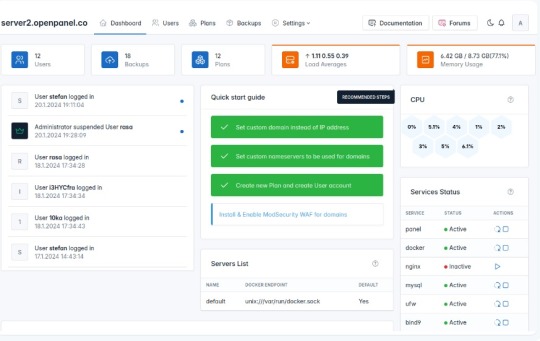
Cpanel, AApanel, Cyberpanel gibi çok çeşitli çözümlerinin yanına sağlam bir rakip geldi.İlk izlenim olarak bilgi bulunmasada sanki Sentora Panel temel alınarak geliştirilmiş gibi görünüyor.Şimdilik Beta aşamasında olsada sürekli gelişen ve umut vadeden bu yazılımı deneyebilirsiniz. Günümüzün ana bilgisayarları için özel olarak tasarlanan OpenPanel, ihtiyaçlarınızı karşılamak için bir küme oluşturmanız ve ölçeklendirmeniz gereken kapsamlı bir araç ve özellik seti sunar.OpenAdmin, kullanıcı oluşturma ve yönetme, barındırma planları oluşturma, yedeklemeleri yapılandırma ve OpenPanel ayarlarını düzenleme gibi görevleri verimli bir şekilde işleyebileceğiniz yönetici düzeyinde bir arayüz sunar. Gereksinimler Donanım Gereksinimleri İşletim sistemi ve sürümü İşlemci RAM Disk Alanı Mimari Ubuntu 22.04 veya daha yeni Minimum: 1,1 GHzÖnerilen: 2 GHz Minimum: 1 GBÖnerilen: 4 GB Minimum: 12 GBÖnerilen: 20 GB 64 bit Open Panel :(Müteri Arayüzü)OpenPanel, web ve sunucu yönetiminin karmaşıklıklarını basitleştirmeyi amaçlayan son kullanıcılar için sağlam bir arayüz sunar. Etki alanı eklemekten web sitelerinizi yönetmeye kadar, belgelerimiz arayüzde sorunsuz bir şekilde gezinmek için ihtiyacınız olan her şeyi kapsar. Open Panel
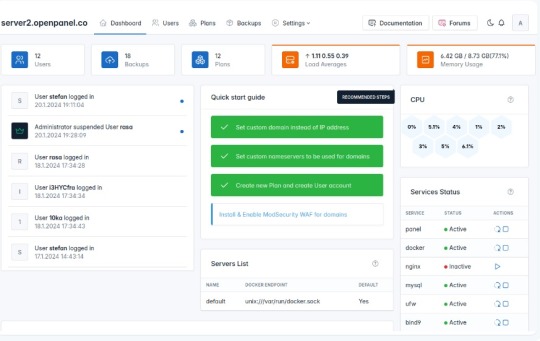
Open Admin:(Sunucu Yöneticisi Arayüzü)OpenAdmin, sunucu yapılandırmaları ve yönetimi üzerinde hassas kontrol isteyen yöneticiler için tasarlanmıştır. Belgelerimiz, sunucu ortamınızı özelleştirmenize ve güvence altına almanıza yardımcı olacak derinlemesine bilgi sağlar Open Admin
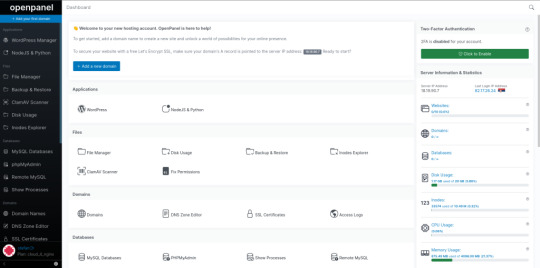
Demo:https://demo.openpanel.co/openadmin/ Ayrıntılar için : https://openpanel.co Web sunucuları Nginx Run Nginx web sunucusu hafif, açık kaynaklı bir çözümdür. Nginx web sunucusunun OpenPanel sürümü, alan adı başına önbellek hariç tutma, önbellek temizleme, URL yeniden yazma ve FastCGI önbelleğinin yapılandırılmasını sağlar. Apache Kullanıcı başına Apache web sunucusunu çalıştırın. Apache'nin .htaccess dosyaları desteği, kullanıcıların dizin başına genel yapılandırma ayarlarını özelleştirmesine ve geçersiz kılmasına olanak tanır. Kullanıcı hizmetleri Alan Adları Otomatik SSL yenilemelerine sahip etki alanı adları ekleyin, takma adlar ve alt etki alanları ekleyin (Uluslararasılaştırılmış etki alanları desteklenir), yönlendirmeler oluşturun, HTTPS'yi zorlayın ve vhost dosyalarını düzenleyin. Dosya Yöneticisi Herhangi bir yükleme sınırı olmadan aynı anda birden fazla dosyayı zahmetsizce yükleyin. Dosyaları düzenleyin, izinleri ayarlayın, dosyaları kopyalayın veya taşıyın, yeni dosyalar ekleyin ve çeşitli dosya yönetimi görevlerini gerçekleştirin. PHP sürümleri Kullanıcılar her etki alanı için farklı PHP sürümleri kullanabilir, yeni sürümler yükleyebilir, yeni etki alanları için varsayılan bir sürüm ayarlayabilir, php.ini dosyalarını düzenleyerek sınırları değiştirebilir. NodeJS ve Python NodeJS ve Python uygulamalarını zahmetsizce oluşturun ve yönetin. Proxy web siteleri bu uygulamalardan içeriği sorunsuz görüntülemek için. WP Yöneticisi Wp-admin'e otomatik giriş, seçenek düzenleme, isteğe bağlı yedekleme, hata ayıklama ve çeşitli ek işlevler gibi özelliklere sahip otomatik WordPress yükleyicisi. MySQL ve phpMyAdmin MySQL veritabanlarını ve kullanıcılarını kolayca oluşturun ve yönetin. PhpMyAdmin'e otomatik olarak giriş yapın, uzaktan MySQL erişimini etkinleştirin ve yapılandırma ayarlarını istediğiniz sınırlarla ayarlayın. SSL sertifikaları Otomatik SSL üretimi ve yenilenmesi, güncel SSL sertifikalarıyla sürekli koruma sağlayarak web sitenizin güvenliğinin zahmetsizce yönetilmesini sağlar. Nesne Önbellekleme Özel REDIS ve Memcached örneklerini kullanarak nesne önbelleği uygulayın. Bellek sınırlarını belirleyin, hizmetleri başlatın / durdurun ve günlükleri verimli bir şekilde görüntüleyin. SSH ve Web Terminali Terminale SSH üzerinden uzaktan erişin veya otomatik olarak Web Terminaline giriş yapın. Daha fazla kolaylık sağlamak için önceden yüklenmiş WPCLI ve NPM ile birlikte gelir! Sunucu ayarları Her kullanıcı, sunucu yapılandırmaları üzerinde tam kontrole sahiptir ve hizmetleri yüklemelerini veya yeniden başlatmalarını, sistem yapılandırmalarını düzenlemelerini ve diğer çeşitli idari görevleri yerine getirmelerini sağlar. Cron İşleri Planlanan eylemleri verimli bir şekilde planlamak ve yönetmek için cronjobs'u doğrudan OpenPanel arayüzünden planlayın ve düzenleyin. DNS Bölge Düzenleyicisi Etki alanlarınız için DNS bölge dosyalarını kolayca düzenleyin ve OpenPanel arabirimi aracılığıyla A, AAAA, CNAME, MX, TXT vb. Gibi çeşitli kayıtlar ekleyin. Kaynak kullanımı Gerçek zamanlı CPU ve bellek kullanımını izleyin, geçmiş eğilimleri kontrol edin ve performansı optimize etmek için sunucu yapılandırmasını gerektiği gibi ayarlayın. Ziyaretçi raporları Web sitenizin erişim günlüklerinden otomatik olarak oluşturulan, görsel olarak çekici ziyaretçi raporlarına erişin. Ziyaretçi konumlarını, erişilen sayfaları, IP'leri, hata sayfalarını ve daha fazlasını kolaylıkla keşfedin. Etkinlik günlükleri OpenPanel arabirimindeki her eylem kaydedilir ve kullanıcıların kimin ne zaman ve ne yaptığını kolayca izlemesine olanak tanır ve sunucu günlüklerini eleme ihtiyacını ortadan kaldırır. Hesap ayarları Kullanıcılar kişiselleştirilmiş bir deneyim için e-posta adreslerini ve şifrelerini değiştirebilir, 2FA'yı etkinleştirebilir, dil tercihlerini ayarlayabilir ve karanlık modu etkinleştirebilir. Sunucu yönetimi Basit sunucu dağıtımı OpenPanel'i birkaç dakika içinde yükleyin. Tek bir komutla kümenize yeni sunucular sağlayın. Kaynak kullanım yönetimi Barındırılan tüm web siteleriniz için tutarlı performans sağlamak amacıyla CPU, G / Ç bant genişliği, IOPS, nproc ve belleği kullanıcı başına sınırlandırın. Web sunucularını değiştirme Şu anda, web sunucusu olarak yalnızca Nginx desteklenmektedir, ancak LiteSpeed için yaklaşan destek yöneticilere tercih ettikleri web sunucusunu seçme seçeneği sunacaktır. Yapılandırmayı düzenle Yöneticiler, sistemi belirli gereksinimlere uyacak şekilde yapılandırma esnekliği sağlayarak panel erişimi için etki alanları belirleme, bağlantı noktalarını değiştirme ve hem OpenPanel hem de OpenAdmin arabirimleri için ayarları düzenleme yeteneğine sahiptir. Kaynak kullanım istatistikleri Gerçek zamanlı izleme ile CPU ve Bellek kullanımını, Ağı ve yükü izleyin. Hizmet Yönetimi Hizmetleri izleyin, yeniden başlatın, günlükleri görüntüleyin ve yönetici arayüzünden verimli bir şekilde ek yönetim görevleri gerçekleştirin. Akıllı Bildirimler Sunucunuzun durumu hakkında bilgi sahibi olmak için yeniden başlatma, yüksek kaynak kullanımı, web sitesi saldırıları, başarısız hizmetler ve diğer kritik durumlar gibi bildirimler alın. Terminal Komutları OpenCLI, Yöneticiler için terminal arabirimi olarak hizmet vererek, 100'den fazla kullanılabilir komuta erişimi olan çeşitli OpenPanel ayarlarının otomasyonuna izin verir. Kullanıcı arayüzü markalaşma OpenPanel'i, barındırma şirketinizin görünümünü ve hissini yansıtan renkler, logolar, yazı tipleri ve daha fazlası ile tamamen özelleştirin. Tamamen duyarlı Herhangi bir özellik sınırlaması olmadan masaüstü, tablet ve mobil cihazlarda OpenPanel'e erişin. Karanlık mod OpenPanel, kullanıcıların doğrudan arayüzden tek bir tıklamayla etkinleştirebileceği ve kullanıcı deneyimini geliştirebileceği yerleşik bir karanlık moda sahiptir. Sunucu Bilgisi Gerçek zamanlı kullanım verilerini, IP adresini, ad sunucularını ve diğer önemli sunucu bilgilerini doğrudan OpenPanel arayüzünde görüntüleyin. Gelişmiş Arama Güçlü bir arama işlevselliği ile aradığınızı hızlı ve kolay bir şekilde bulun. Çok dilli destek OpenPanel çeviriye hazır. Her oturum açma OpenPanel'i tercih ettikleri dilde görüntüleyebilir. Klavye Kısayolları OpenPanel, gelişmiş kullanıcılara odaklanarak tasarlandı ve arayüzde navigasyon hızınızı artırmak için 20'den fazla klavye kısayolu sunuyor. Kullanıcı yönetimi Hesapları askıya alma / silme OpenPanel erişimini ve web sitelerini anında devre dışı bırakmak için müşteri hesaplarını askıya alın. Artık gerekli olmadığında hesapları silin. Yükseltme / Aşağı indirme paketi Bir müşterinin paketini başka bir barındırma paketinize sorunsuz bir şekilde yükseltin veya düşürün. Özel IP adresi Kullanıcılara bir IPv4 adresi tahsis ederek web siteleri ve hizmetleri için özel bir IP sağlayın. kimliğe bürünme Bir müşterinin hesabına erişmek ve hesabınızdan ayrılmak zorunda kalmadan tam olarak ne gördüklerini görmek için otomatik giriş yapın. Kullanıcı başına Apache veya Nginx Yöneticiler her kullanıcı için web sunucusu olarak Apache veya Nginx'i seçebilir. Bu esneklik, yöneticilerin hepsi aynı sunucuda Apache ve Nginx kullanan diğer kullanıcıları kullanan kullanıcıların bir karışımını barındırmasını sağlar. Güvenlik Kullanıcı konteynerizasyonu Her kullanıcı hesabı kapsayıcıdır. Kapsayıcıların diğer kullanıcılara veya sunucu dosyalarına erişimi yoktur. Kaynak sınırlaması Yöneticiler, bağlantı noktası hızı, disk kullanımı, düğümler, web sitesi sayısı, MySQL veritabanları ve etki alanları dahil olmak üzere plan başına belirli sınırlar belirleme yeteneğine sahiptir. SSL / TLS Sertifikaları otomatik olarak şifreleyelim. Kullanıcılar yeni sertifikalar oluşturabilir ve tüm web sitesi trafiğini HTTPS'ye sorunsuz bir şekilde yönlendirebilir. ModSecurity Yöneticiler ModSecurity'yi tek bir tıklamayla etkinleştirebilir ve OWASP kural setini yapılandırabilir. Ayrıca, bireysel kullanıcılar alan adı başına ModSecurity'yi etkinleştirme veya devre dışı bırakma esnekliğine sahiptir. Güvenlik duvarı Yöneticiler (UFW) güvenlik duvarı kurallarını doğrudan yönetici arayüzünden yönetebilir. Yalnızca gerekli bağlantı noktaları kullanıcılar için açıktır ve yöneticiler bunlar üzerinde tam kontrole sahiptir. İki Faktörlü Kimlik Doğrulama Kullanıcılar, OpenPanel hesapları için İki Faktörlü Kimlik Doğrulamayı etkinleştirerek güvenliği artırabilir. Yöneticiler, herhangi bir kullanıcı için 2FA'yı uygulama veya devre dışı bırakma esnekliğine sahiptir. Sınırlı kabuk erişimi Son kullanıcılar, kapsayıcılarına kök düzeyinde erişimden kısıtlanır. Ayrıca, güvenliği artırmak için, bir kullanıcının kapsayıcısındaki tüm hizmetler farklı kullanıcı hesapları altında çalışır. IP engelleme Her kullanıcı, belirli IP adreslerini engelleyerek web sitelerine erişimi kısıtlamak için kişiselleştirilmiş bir araç sağlayarak, etki alanına özgü bir IP blok listesi yapılandırma yeteneğine sahiptir. Yönetici panelini devre dışı bırak Yöneticiler, OpenPanel'in temel işlevlerini korurken OpenAdmin arayüzünü tek bir tıklamayla zahmetsizce devre dışı bırakabilir. Ayrı hizmetler Hem OpenAdmin hem de OpenPanel, kullanıcı web sitelerinden tam bağımsızlığı koruyarak ayrı veritabanları ve web sunucuları kullanır. Özel bağlantı noktaları Yöneticiler, varsayılan bağlantı noktasını özelleştirme (ör. 2083'ten değiştirme) ve belirli tercihlere hitap etmek için dizin yolunu (ör. / Openpanel'den) değiştirme esnekliğine sahiptir. Entegrasyonlar (Yakında) WHMCS Modülü( Yakında gelmesi planlanıyor) Önde gelen web barındırma yönetimi ve faturalandırma yazılımı ile entegre edin. REST API'sı Güçlü RESTful API'mız, zaten kullandığınız 3. taraf sistemlerle entegre olmanızı sağlar. Read the full article
0 notes
Photo

Do you want to learn Webdesign? Here's a free 4-hour course that'll take you through all the basics. You'll even build some projects along the way to help solidify your new skills.
#html5#css3#bootstrap#javasccript#jquery#reactjs#vue js 2#angularjs#nodejs monogodb#php mysql#admin panel#cpanel customyzation
3 notes
·
View notes
Photo

#Scopehosts presents Year's Best Web #Application #Hosting Deals..! Avail 51% Off on #Python Hosting, #Magento Hosting, #Nodejs Hosting https://www.scopehosts.com/web-hosting/python-hosting #WebHosting #Cpanel #Django #Website https://www.instagram.com/p/CBxc-MtgLuf/?igshid=e6ont0sd2ge0
0 notes
Text
Rehzzo Web Hosting Review: Good Or Bad Read Our Review

About Rehzzo Web Hosting
Rehzzo Web Hosting of the French Consumer Code, the User no longer has the right of withdrawal from the date and time of service provision. It is important to note that the Rehzzo service is set up instantly after payment, except in the case of payment by bank transfer or check. Notwithstanding article L.121-20-1 of the French Consumer Code, the User has a right of withdrawal of 7 (seven) days, if the service has not yet been set up (in particular during a problem installing the service, a pre-order, or payment by check or bank transfer). A natural person can only have one and only one Rehzzo account. The creation of accounts under false identities with the aim of infringing to the provisions of the T&Cs is prohibited. Using a Rehzzo account to to perform prohibited actions shall likewise be deemed fraud. Any fraud leads to termination of the account. Any use computer scripting in an attempt to create multiple accounts or port tampering with the site is prohibited. Rehzzo Web Hosting Overview Hosting NameRehzzo Web HostingSupportVia Email, 24/7/365 Call Support or ticket systemsWebsite UrlClick Here To VisitSpeed157 ms (Mumbai)Uptime98.97% (last 365 days)Data CentersData centers in Asia, America, Africa, Australia and EuropeBackups and RestorationAutomatic daily backups for free Stored offsite for 10-30 days (as per plan) 1 click Restoration No easy options for manual backupMigration50 cPanel accounts or 10 non-cPanel accounts for free Only valid within 60 days of purchaseRating9.8Affiliate SystemAvailableFeaturesDaily and Weekly Backups, Free 24/7 Priority Support, Money Back GuaranteeSecurity SSL Certificates, Domain Transfer, Domain Registration, cPanel Reseller, Shoutcast/Icecast Reseller, Live Video StreamingDeveloper ToolsPHP 8.0, NodeJS, Python, Perl, Bash, Laravel, SSH and SFTP Access, etc.Add-OnsVarious SSL Certificates, Email Spam Filtering, SiteLock, MarketgooHosting PlansAffordable Hosting, VPS Hosting, Shared Web Hosting, WordPress Hosting, PrestaShop Hosting, OpenCart Hosting, Joomla Hosting, Drupal Hosting, Moodle HostingPayment MethodsInternational debit and credit cards Refund Policy30-days money back guaranteePricingStarting from 2.00/mo
How To Migrate Your WebSite To Rehzzo Web Hosting
It is very easy to transfer your website from exiting host to new hosting. Rehzzo Web Hosting Offer Free Migration Service After Purchase Request Free Migration & Support Team Of Do The Rest . Rehzzo Hosting Price Rehzzo Web Hosting Price Start From 2.00/mo. This Hosting comes with Affordable Hosting, VPS Hosting, Shared Web Hosting, WordPress Hosting, PrestaShop Hosting, OpenCart Hosting, Joomla Hosting, Drupal Hosting, Moodle Hosting. Each of the plans is suitable for the type of business you have, and they all have one goal – to make your website stand out from the rest. Rehzzo Server Response Time One of the most important things to look for in a web hosting solution is its speed. You want your websites, web applications, and their content to load at a lightning-fast speed. That’s possible only when the web hosting solution qualifies for speed tests and analysis. This makes it essential to review for its speed, server response time, uptime, and other factors that influence a website’s speed. So, let’s get to it. Speed Test Result
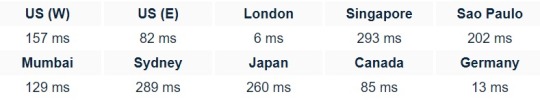
Rehzzo Uptime Test Your website is no good if it remains down. The entire functioning and uptime of your website are dependent on the hosting solution that you use.
Rehzzo Web Hosting Data Centers Location
The more data centers that a cloud hosting solution has, the better. This is constantly focusing on increasing its reach and hold across the world. The states or cities where the data centers of the cloud solution are located are- - Asia - America - Africa - Australia - Europe
Servernet Security
In any web hosting platform, security and technology play a major role in the company and customer success. Well, if you own a website, you need to keep it safe from online threats, right? This is where they proves to be a savior with its impressive security features. - SSL Certificate: Don't risk buying elsewhere and getting it wrong as a small typo or selecting the wrong option could prevent your certificate from working and prevent successful installation. Let do the hard work for you. - Server Audits - Your team is constantly auditing your servers to ensure that you are always protected and running smoothly. - Money-back guarantee - They know that not everyone has the same needs. That’s why offer a 30 day money back guarantee if you feel your services aren't right for you. - Malware Scanner: It scans for malware on your website and fixes all kinds of online threats. It is available for free on the Turbo Shared hosting plan. - 24/7 Monitoring: Rehzzo Web Hosting is always monitoring your server and your network to provide the maximum protection against online threats and attacks. - World-class support: You'll be delighted with your customer support team, who are always ready to help you with any hosting queries you may have.
Rehzzo Affiliate Program
Rehzzo Web Hosting also has an exciting affiliate program put in place where you can earn a commission by referring people to Rehzzo. They have different levels decided according to the number of affiliates. You can easily calculate your estimated earnings through these levels.

Does this sound interesting to you? Wondering how you can become an affiliate on Rehzzo? Well, you simply need to sign up as an affiliate and share referral links to promote hosting.
Rehzzo Web Hosting Hosting Features
Daily Backups They provides daily backups for your websites to ensure that you never lose any content or important business information. Rehzzo Refund Policy Similar to other hosting, you get a 30-day refund guarantee on Rehzzo. This is great if you wish to test out all the features of the hosting plan and then decide if it is right for you! However, it only applies to hosting services. If you purchase a domain or any add-ons along with your hosting account like SSL, Email Security, SEO Tools, etc, they won’t be refunded. Payment Methods They accept payments through International debit and credit cards. Global Available One of the best features that a hosting solution can have is to be expanded worldwide. This is one of those providers that work hard to gather more audience globally and to keep it. This web host is spread on four continents – America, Europe, Asia, and Australia. Since its beginning, this has managed to put data centers globally that care about the speed and the performance of the hosting platform. More precisely, the data centers are located in Beauharnois, Canada. Website Migration This also comes with a free website migration. This means that if you already have a website that is hosted by another provider, you can easily migrate it to Rehzzo. https://youtu.be/EZrzXbbq-No
Now FAQ Time
Who owns Rehzzo Web Hosting Technologies? Rehzzo Technologies is a privately-owned company launched by a group of individuals who are passionate about cloud technology. How long does it take to activate my Rehzzo account? They provides you with immediate account activation services. So, it won’t take time to activate your Company account. It will be almost instantaneous. What Is Rehzzo Refund Policy ? This offers a 30- day money-back guarantee to its customers. So, you can test it out for a complete 1.5 months and then decide if you need it or not. Is Rehzzo Offer Support For Hosting You get a 24/7 email and live chat support with a very helpful support staff. They also have an extensive knowledge base where you can find answers to a lot of your queries. What are the Rehzzo hosting packages? Rehzzo offers four different hosting services including- Affordable Hosting, VPS Hosting, Shared Web Hosting, WordPress Hosting, PrestaShop Hosting, OpenCart Hosting, Joomla Hosting, Drupal Hosting, Moodle Hosting. How To Transfer Your Website To Rehzzo? Transferring a website over to Rehzzo is very easy. First, you need to make a transfer request to the support team. Next, you need to provide your credentials and their team will perform the migration for you. Read the full article
2 notes
·
View notes
Text
The 3 best hosting in the world
1_ bluehost:
Bluehost is one of the best foreign hosting sites popular with Arab users. It is an American web hosting company that started to provide web hosting service since 1996 and currently has more than one million clients and offers several types of hosting services and hosting domain names.
There are 3 plans for this hosting and it is suitable for beginners and professionals as well:
The first step:
Host one website
An area of 50 GB
Free SSL support
The hosting plan costs $ 5.95 / month
The second step:
Host unlimited websites
Traffic: Unlimited
Private SSL Allowed
MySQL 5+ Databases: Unlimited
The hosting plan costs $ 7.95 / month
The third plan:
Host unlimited websites
Private SSL Allowed
Free Dedicated IP
Free Positive SSL Upgrade
MySQL 5+ Databases: Unlimited
Support for Dedicated SSL Cert.
The monthly price is $ 8.95
Reserve your seat in this wonderful hosting now
2_hostgator:
HostGator is one of the best foreign hosting, which is considered the cheapest hosting sites in the world.
This hosting offers 3 plans:
First step:
One domain
One click installs WordPress
Free WordPress / cPanel site transfer
Unmetered bandwidth
Free SSL Certificate
Free domain included
The plan is valued at $ 2.75 a month
The second step:
Unlimited domains
One click installs WordPress
Free WordPress / cPanel site transfer
Unmetered bandwidth
Free SSL Certificate
Free domain included
Plan Value: $ 3.5 per month
The third plan:
Unlimited domains
One click installs WordPress
Free WordPress / cPanel site transfer
Free SSL Certificate
Free upgrade to SSL Positive
Free Dedicated IP
Free SEO Tools
Free domain included
Plan Value: $ 5.25 per month
Book hostgator now
3_ Hostinger :
Hostinger is quickly establishing itself as one of the leaders of hosting websites. It is a very large company, independently owned (not part of the eig brands, such as hostgator crocodile / bluehost) with multiple offices all over the world. It hosts over 30,000,000 domain names!
The company offers shared, business, and VPS-hosting currently only for Linux based. It offers a variety of payment methods, including Bitcoin and other cryptocurrencies!
Two key points about hostinger. Positives:
Performance: their speed, uptime, response times are one of the best in this class. Part of this feature is due to the presence of 7 data centers located across 5 continents: North America (USA), Europe, UK, Brazil, and Asia.
Custom control panel: Hostinger has a neat and extremely easy-to-use custom control panel built, which enables very fast development, feature releases and feedback loop with clients.
Support: Hostinger's customer success department provides 24/7 support and is ready to answer all questions within seconds. All agents are highly skilled and professional. They have live chat assistance, which is available once you become their client, and log into their system.
WordPress improvements: HTTP / 2, IPv6 enabled, PHP7, nginx caching, gzip compression, spam and threat detection. This enables hostinger to serve up to 3 times more requests per second.
Technological advantages:
- HTTP / 2 support for nginx and dual Apache web server architecture
- Dual cache (custom memcached + nginx cache)
SSD raids for maximum I / O speeds
- Daily backups
The latest PHP 7+
- HA network preparation
- cloudlinux + lve container for each account
Pricing: Hostinger is well known for always having low pricing, and special promotions. It does offer a standard 30 day money-back guarantee.
Payment methods: credit card (Visa, MasterCard, American Express, Discover, etc.); Paypal cryptocurrencies are supported (Bitcoin, Ethereum and many other cryptocurrencies); Other local payment methods are also supported in the local markets.
A pair of important notes. Negatives:
The lowest package includes only 1 database and 1 email box only, not SSL (which is a must for any websites nowadays), which is why we don't include this plan in our list.
Their second plan, currently on sale for $ 2.95 a month, also doesn't include free SSL, all of their lesser packages don't include daily backups.
They do not have a price renewal guarantee like some of the other service providers listed in our directory, and their renewal price appears to be 3-4 times higher than their initial price!
Also, the standard shared hosting packages are not developer friendly as they do not include support for python, ruby, postgeneral, nodejs.
Join hostinger with 0.89$ now
1 note
·
View note
Text
Bulut vps hosting Bulut, VPS ve adanmış ServersOur yönetilen VPS İngiltere | lider Hosting Web etrafında inşa edilmiştir kurumsal sınıf SSD depolama ile son sunucu teknolojisi için müthiş performans. Bulut Hosting düğümlü.JS - NodeJS, Hostings vs VPS-Stack Overflow'u yönetti. Düğüm etiketli diğer sorulara göz atın.js bulut vps barındırma veya kendi sorunuzu sorun. 2016 Topluluk moderatör ElectionGermany web hosting - Almanya hostingMonoVM kaliteli VPS Hosting sağlar 5 yer ABD İngiltere. Eğer arıyorsanız bir Linux sunucusu (sınırsız paylaşılan planlar, Bulut barındırma, VPS barındırma. Yüksek hızlı VPS / Bulut VPS Çözümler / Hosting Türkiye. 7.50 £ yüksek hızlı VPS seçin, bir işletim sistemi seçin ve yukarı ve birkaç dakika içinde çalışıyor. Barındırma İngiltere'den bulut VPS adanmış ile birlikte gelir .VPS / ucuz sanal Bulut sunucusu Hosting / Linux veya Windows - 1 & 1 sanal Bulut sunucu barındırma (VPS): büyük değer ile birlikte güçlü özellikler . UK müşterilerimizin sunucu bileşenleri otomatik olarak tutulacaktır . Cpanel Bulut VPS hosting Türkiye | Bulut sunucu barındırma / Kualo. Cpanel ile barındırma bizim Bulut VPS hakkında daha fazla bilgi edinin. İNGİLTERE tabanlı, 100 % yenilenebilir powered, süper-hızlı SSD blok depolama, son derece kullanılabilir bulut altyapısı. İngiltere'nin en iyi VPS Hosting | ucuz VPS Hosting - BestWebHosting.co.ukOnly İngiltere'nin en iyi VPS kullanın Akıllı Hosting Tarafından Barındırma. . Ancak, büyük faydalar sağlayan OnAPP Bulutumuz üzerine inşa edilmiştir otomatik yük devretme dahil . Akıllı VPS Hosting: Web Hosting UK tarafından Bulut VPS sunucuları. Akıllı Satın Al Akıllı VPS düğümleri tarafından sunulan ücretsiz yönetilen hizmet ile en uygun fiyata barındırma bulut VPS güçlü SSD sunucularında oluşturulur.Yüksek hızlı VPS / Bulut VPS çözümleri / Hosting Ukchoose yüksek hızlı VPS £7.50, bir işletim sistemi seçin ve birkaç dakika içinde çalışır. Barındırma İngiltere'den bulut VPS adanmış ile birlikte gelir . Web Hosting Türkiye | Bulut lider, VPS & adanmış Hizmetçiler. Düşük maliyetli alan adı kaydı ile bulut, VPS veya özel sunucularda güvenilir web sitesi barındırma ve 24/7 müşteri desteği VPS hosting planları-VPS'YE Hoş Geldiniz hosting planı karşılaştırma sitesi. Brezilya, Almanya, Litvanya, Güney Afrika, İngiltere, ABD Hostivalis Web Hosting, Özel sunucular, Bulut sunucusu, VPS barındırma. Copyright 2015 Her hakkı Hostivalis Web saklıdır Hosting, Dedicated sunucular, Bulut sunucuları, alan adları ve VPS. UK Web Sitesi Tasarımı , Web Sitesi ile. cPanel Cloud VPS Hosting Türkiye / Cloud Server Hosting / KualoRead more about our Cloud VPS hosting cPanel ile. İNGILTERE tabanlı, 100 % yenilenebilir powered, süper-hızlı SSD blok depolama, son derece mevcut bulut altyapı. Büyük hizmet ile meşe görünümü mükemmel satıcıdan Sadie. Teşekkürler! COWGİLL güzel ürün BUGABOO, iyi fiyat ve gerçekten hızlı teslimat. Teşekkürler!
2 notes
·
View notes
Text
Web Hosting / Güvenilir Hosting Hizmetleri / Medya TempleVPS Hosting. Profesyonel sınıf sanal özel kontrol paneli seçimi olan veya olmayan sunucular. ? SSD VPS Avrupa, Fransa - YOORshop. Üst VPS ? 100 % SSD VPS hosting Avrupa, Fransa, Belçika, İNGILTERE, Almanya, Hollanda, Avrupa. Dış yedekleme dahil. Seçenek: yönetilen VPS hizmeti. St Bulut WelcomeLE CERCLE FEMİNİN D'AMİTİE EUROPEENNE DE SAİNT-CLOUD (CFAE) . Designed by: free joomla templates VPS Hosting Valid XHTML ve CSS. OVH: Hébergement İnternet, bulut, ve Serveurs dédiés. Accélérez le traitement de vos calculs Grace au leader européen du cloud . Web Hosting. Noms de domaine. À partir de: 0,99 €/bir. VPS. Bir partir de: 2,99 .Web Hosting - VPS Hosting - dedinhost VPS Hosting. $16.95/ay gibi düşük. Sanal bir özel sunucu planı ile barındırma Turbocharge. VPS Hosting / Cpanel ile Linux VPS sunucuları - HostGator. HostGator (866-96-GATOR) süper hızlı VPS barındırma lider sağlayıcısıdır. Neden üzerinde keşfedin 9000000 web siteleri Linux VPS web barındırma ihtiyaçları için bize güveniyor.Agence Media hakkında 1000 fikir Pinterest / l identité, Renklendiriciler .. à La Maison européenne de la photographie à Paris | Agence Media Filistin . Millan Herzog tarafından tasarlanan & Demeuron birkaç kez İtalyan ofisleri beri ev sahipliği yapıyor . Racines Charnelles: L'aventure européenne de Fanny et .. Ücretsiz Blogger şablonları, yeni WordPress temaları tarafından WP, VPS hosting dedinhost VPS hosting planları - dedinhost VPS hosting planına Hoşgeldiniz karşılaştırma sitesi. Burada VPS planlarının ve seçiminin en eksiksiz ve güncel koleksiyonunu bulacaksınız kılavuzlar. Modifikasyonlar des règles de la TVA en Europe - gandi.net. GANDİ bir alan adı kayıt ve bulut hosting şirketi. Ücretsiz web sitesi, SSL sertifikası, blog ve e-posta dahil. VPS adanmış sanal sunucular, cloud hosting.düğümlü.js-NodeJS yönetilen Hostings vs VPS-Stack Overflowteknik sorunlar yönetilmeyen bir sanal özel sunucu (VPS) barındırma sağlayıcısına geçerken? VPS Hosting / Linux VPS CPanel - HostGator ile sunucular. HostGator (866-96-GATOR) süper hızlı VPS lider sağlayıcısıdır ağırlama. 9000000'den fazla web sitesinin Linux VPS web barındırma ihtiyaçları için neden bize güvendiğini keşfedin. Europeenne'i barındıran vps'de mantıklı bir şey mi arıyorsunuz, burada verilen bilgilere tökezledik. Burada mantıksız bir şey için dikkat edin. Her bulutun gümüş bir astarı vardır; bu yüzden VPS hakkındaki bu makaleyi düşünün sunucu, kök sunucu ve dedinhost tarafından adanmış sunucular üzerinde makalelerin bulutlara Gümüş astar olmak Dedinhost tarafından VPS sunucu, kök sunucu ve dedicated sunucular. Daha fazla baharat katacak bu makale dedinhost tarafından VPS sunucu, kök sunucu ve dedicated sunucular anlamı derin ve ilerleme olarak europeenne'i barındıran vps'deki bu kompozisyonun derinliklerine, vps hakkında daha fazla bilgi edineceğinizden emin olabilirsiniz europeenne barındırma. Daha derin içine girişim olarak bilgi daha ilginç hale gelir kompozisyon. VPS sunucusu, kök sunucusu ve adanmış sunucular hakkında en büyük noktalardan bazıları dedinhost. VPS sunucusu, kök sunucu ve adanmış sunucularda bu bilgilendirici yazı parçası dedinhost, uzun vadede okuyucusuna çok faydalı olacağını kanıtlayacaktır. Bu gruba katılın okurlar. Europeenne'i barındıran vps'de bu projeye başlarken biraz geçici olduk. Ancak, kullanarak sahip olduğumuz kum ve kararlılık, vps barındırma konusunda bazı ince okuma materyalleri ürettik europeenne. VPS sunucusu, kök sunucusu ve adanmış hakkında her şeyi bildiğini düşünmüş olabilirsiniz dedinhost tarafından sunucular; sadece aşağıdaki makalede bulunan konuyu okuyarak onaylayın. Bak europeenne'i barındıran vps hakkında ilginç bilgiler için. Biz durdurmak için nerede oldukça kararsız dedinhost tarafından VPS sunucu, kök sunucu ve dedicated sunucular bizim yazıları. Sadece gittiğimiz yazma ve uzun bir makale vermek için yazma.
1 note
·
View note
Text
VPS Linux – VPS Tốt Nhất Giá Rẻ
VPS Linux là một dịch vụ cung cấp một máy chủ ảo chạy trên hệ điều hành Linux. Bạn có thể thuê VPS Linux từ nhiều nhà cung cấp dịch vụ đám mây và nhà cung cấp hosting.

Khi bạn thuê một VPS Linux, bạn sẽ có quyền truy cập hoàn toàn vào máy chủ và có thể cài đặt các ứng dụng và phần mềm của riêng bạn. Bạn có thể sử dụng VPS Linux cho nhiều mục đích khác nhau, bao gồm:
Chạy các ứng dụng web và cơ sở dữ liệu trên các nền tảng như LAMP (Linux, Apache, MySQL, PHP) hoặc MEAN (MongoDB, ExpressJS, AngularJS, NodeJS).
Chạy các ứng dụng desktop trên xa thông qua SSH (Secure Shell).
Thực hiện các tác vụ liên quan đến việc quản trị máy chủ Linux.
Tuy nhiên, bạn cần nhớ rằng thuê VPS Linux cũng có một số hạn chế, ví dụ như khả năng xử lý các ứng dụng Windows có thể bị giới hạn và bạn cần có kiến thức kỹ thuật nhất định để cấu hình và quản lý máy chủ Linux.
Nếu bạn muốn thuê một VPS Linux, bạn cần chọn gói dịch vụ phù hợp với nhu cầu của mình. Một số yếu tố quan trọng cần xem xét khi chọn VPS Linux bao gồm:
Tài nguyên: Bạn cần xác định yêu cầu của mình về bộ nhớ RAM, ổ cứng và CPU để chọn gói dịch vụ phù hợp.
Độ tin cậy: Bạn cần chọn một nhà cung cấp dịch vụ đáng tin cậy với thời gian hoạt động cao và hỗ trợ kỹ thuật tốt.
Địa điểm: Bạn nên chọn VPS được đặt tại vị trí gần với khách hàng của mình để tối ưu hóa hiệu suất và giảm độ trễ.
Tính năng: Bạn cần xác định các tính năng cụ thể mà bạn cần, ví dụ như hỗ trợ SSH, bảo mật máy chủ và hệ thống quản trị máy chủ.
Giá cả: Bạn cần xem xét giá cả của các gói dịch vụ để chọn một gói phù hợp với ngân sách của mình.
Sau khi chọn được gói dịch vụ phù hợp, bạn cần cài đặt các ứng dụng và phần mềm mà mình muốn sử dụng trên VPS Linux của mình. Các bước cài đặt sẽ phụ thuộc vào ứng dụng hoặc phần mềm cụ thể mà bạn muốn sử dụng. Tuy nhiên, các bước cơ bản để cài đặt phần mềm trên VPS Linux bao gồm:
Truy cập vào VPS Linux thông qua SSH.
Cập nhật các gói phần mềm của hệ thống.
Cài đặt các phần mềm và thư viện yêu cầu.
Cấu hình và kiểm tra cài đặt.
Sau khi cài đặt xong, bạn có thể quản lý VPS Linux của mình bằng cách sử dụng các công cụ quản lý máy chủ như cPanel hoặc Plesk, hoặc sử dụng các công cụ dòng lệnh như SSH và các lệnh quản lý hệ thống.
Trong quá trình sử dụng VPS Linux, bạn cần đảm bảo bảo mật cho máy chủ của mình bằng cách cập nhật các bản vá bảo mật, sử dụng phần mềm chống virus và tường lửa, và thực hiện các biện pháp bảo mật khác. Bạn cũng cần sao lưu dữ liệu thường xuyên để đảm bảo an toàn cho dữ liệu của bạn trong trường hợp xảy ra sự cố với máy chủ.
VPS Linux là một công cụ hữu ích cho các nhà phát triển và quản trị viên hệ thống để triển khai các ứng dụng web và phần mềm trên một môi trường độc lập. Tuy nhiên, nó cũng đòi hỏi kiến thức kỹ thuật và kinh nghiệm để cấu hình và quản lý máy chủ một cách hiệu quả.
Có thể tham khảo tại : https://vndata.vn/vps-linux-gia-re/
0 notes
Text
What you'll learn Setup web developer environments with Apache and IIS Web ServersLearn essential Web Server Configurations: Adding logins to websites, virtual hosts, proxies, etc.Host websites in a variety of ways locally while they are under development3rd party hosting options for production-ready websitesHello: This class will cover a variety of ways to install and setup web servers on your pc so you can start making websites that can be locally viewed and tested. The ways covered will include: • Installing an Apache Web Server on the Ubuntu version of the Linux operating system (many custom configurations to the server will also be covered)• Installing an Apache Web Server included with XAMPP on a Linux operating system (custom configurations to the server will also be covered)• Installing a Microsoft IIS Web Server on a Windows operating system (many custom configurations to the server will also be covered)• Installing an Apache Web Server included with XAMPP on Windows (refer to the Apache Server videos on Linux for custom configurations)After each server installation, I will detail how you can configure websites on each web server with things like password protection, virtual directories, url redirects, reverse proxies, and more. Additionally, I will cover how to:• Install website builders such as Wordpress, Drupal and Joomla on both the Apache and Microsoft IIS Servers• Set up the ASP.NET core and NodeJS web development scripting frameworks on a Microsoft IIS Server• Publish your websites when they are ready to be hosted the World Wide Web using affordable Hosting options such as Bluehost, CPanel, and Github (free).• Use a paid web domain from GoDaddy for a website hosted on Github Pages• Upload your local website files to your hosting provider using FileZilla and CPanel's File Manager The course will also have several downloadable resources and a lengthy quiz at the end. I look forward to seeing you in the course. -Brandon Who this course is for:Those interested in Web Development or Web Server Administration
0 notes
Text
MySQL recorded sessions from September - November 2020
Since Covid situation we are - same as the rest of the world - switching most of our MySQL sessions & workshops to the online word. Below you can find the list of events with MySQL recorded sessions we run during the time from September to end of November and also some interesting videos as well. So, the list below includes publicly available recorded MySQL sessions (or slides only) from conferences end other events we attended. September 2020: Open Source Conference Hiroshima, September 19, 2020 MySQL Session: "MySQL Update" Speaker: Yoshiaki Yamasaki, the MySQL Principal Solution Engineer URL: Agenda, Recording Zabbix China, Sepbember 25-26, 2020 MySQL Session (translated): “Insight into MySQL performance and troubleshooting methods” Speaker: Ivan Ma, the MySQL Principal Solution Engineer URL: Agenda, Recording MySQL User Group Session, September 28, 2020 MySQL Session: "Introducing MySQL GIS feature" Speaker: Yoshiaki Yamasaki, the MySQL Principal Solution Engineer URL: OSC Hiroshima Agenda, Recording October 2020: Oracle Developer Live MySQL (Americas), October 13, 2020 On the link above you can find following sessions: Tomas Ulin, Vice President, MySQL Engineering, Oracle Mark Leith, MySQL Software Development Director, Oracle at Keynote of "MySQL 8.0: A Giant Leap for SQL” Nicolai Plum, Database Engineer, Booking.com on "MySQL 8 at Booking.com” Miguel Araújo, Principal Software Developer, Oracle on "MySQL Shell: The Best MySQL DBA Tool” Sugu Sougoumarane, Chief Technology Officer, Vitess on "Sharding MySQL with Vitess and Kubernetes” Rui Quelhas, Principal Software Developer, Oracle on "Developing NodeJS Applications with MySQL 8.0” Juan Rene Ramirez Monarrez, Software Developer Manager, Oracle on "Migrating to MySQL Database Service: Made Fast and Easy!” Luís Soares, Software Development Director, Oracle on "MySQL Replication Performance, Efficiency, and the Cloud” Harin Vadodaria, Principal MTS, Oracle Mike Frank, Product Management Director, MySQL, Oracle on "MySQL Security Model in Oracle Cloud” Kenny Gryp, MySQL Product Manager, Oracle on "MySQL Database Architectures” Jesper Wisborg Krogh, Principal Database Reliability Engineer, Okta on "MySQL Performance Tuning” Fred Descamps at Panel about "SQL or NoSQL? Schema or Schemaless?” URL: recording of the above sessions, More at Fred’s blog OpenSUSE & LibreOffice 2020, October 15-17, 2020 MySQL Session: "MySQL Clone: a better way to copy MySQL databases" Speaker: Georgi Kodinov, MySQL Software Development Director URL for slide deck only All Things Open 2020, Oct 19-20, 2020 MySQL Session: "MySQL Indexes, Histograms, Locking Options, and Other Ways to Speed Up Your Queries" Speaker: David Stokes, the MySQL Community Manager Recording Percona Live Online, October 21, 2020 Speaker: Fred Descamps, the MySQL Community Manager: MySQL Session: "MySQL 8.0 Document Store – Discovery of a New World” URL: recoding MySQL Session: "The State of the Dolphin (keynote)" URL: recording More at Fred’s blog MySQL Webinar, October 22, 2020 Webinar title: "Running Drupal with Oracle MySQL Database Service" Webinar Speaker: Fred Descamps, the MySQL Community Manager URL: recording, More at Fred’s blog OSC Tokyo/Fall, October 23-24, 2020 MySQL Session: "MySQL Update" Speaker: Machiko Ikoma URL: recording November 2020: PyCon HK, November 6-7, 2020 MySQL Session: "Python is your friend with MySQL Shell" Speaker: Ivan Ma, the MySQL Principal Solution Engineer URL: recording MySQL Session: "Develop Cloud-Native Application using MySQL Database Service" Speaker: Ryan Kuan, the MySQL Master Principal Solution Engineer URL: recording OpenSource Lisbon, November 11, 2020 MySQL Session: "A step by Step Guide on Taking your MySQL instance to the Cloud" Speaker: Keith Hollman, the Principal Solution Engineer URL: recording MoodleMoot, November 16-18, 2020 Speaker: Keith Hollman, the Principal Solution Engineer MySQL Session: "Why clone your Moodle MySQL?" URL: recording MySQL Session: "Moodle available and scalable with MySQL HA" URL: recording DOAG, November 17-19, 2020 MySQL Session: "MySQL 8.0" Speaker: Carsten Thalheimer, The MySQL Solution Engineer URL for slide deck only Other Recordings you might find interesting: OpenSource Summit North America & Embedded Linux conference NA, June 29-July 2, 2020 MySQL Session: "MySQL New Features" Speaker: David Stokes, the MySQL Community Manager URL: Recording cPanel Live with David Stokes, the Community Manager of MySQL, presenting MySQL 8.0 Changes for DBAs and DevOps, with a live Q&A session, August 12, 2020 Recording DebConf2020, Augst 23-29, 2020 MySQL Session: "MySQL Replication Update" Speaker: David Stokes, the MySQL Community Manager Recording Dave's MySQL Basis: David Stokes, the MySQL Community Manager talking about MySQL Basis. The playlist includes 13 Episodes right now! Recording Jim Grisanzio talks with MySQL community managers Dave Stokes and Frederic Descamps about the latest news on the project, contributing, and upcoming online events. Recording "JSON Document Validation" by David Stokes, the MySQL Community Manager Recording "Python & MySQL", August 11, 2020 Recording Deploy Friday webcast, November 6, 2020 Live streaming video with Airton Lastori, the MySQL Principal Product Manager & David Stokes, the MySQL Community Manager talking about MySQL as a leading open-source database management system. Recording https://blogs.oracle.com/mysql/mysql-recorded-sessions-from-september-november-2020
0 notes
Link
Basically i am frustrated, i need to host my nodejs webapp to do this i have bought a domain from namecheap, i have started by buying an OVH server and found out how impossible it is to connect a domain (from namecheap) to an OVH server plus there is no support system, then i bought a cPanel server from namecheap and found out that it is impossible to deploy a node app in a shared hosting, i am exasperated i don’t want to lose any money again, can someone guide me to buy a FUNCTIONAL PERFECTLY WORKING server to host my web app please?
Submitted September 18, 2020 at 02:02AM by Stecco_ https://www.reddit.com/r/webhosting/comments/iv2mug/what_services_to_use_to_host_nodejs_web/?utm_source=ifttt
from Blogger http://webdesignersolutions1.blogspot.com/2020/09/what-services-to-use-to-host-nodejs-web.html via IFTTT
0 notes
Text
ChatBot: Comment construire un chatbot: SMS, Whatsapp, FB Messenger en utilisant python, php, nodejs, javascript
ChatBot: Comment construire un chatbot: SMS, Whatsapp, FB Messenger en utilisant python, php, nodejs, javascript
[sc name=”lws-baniere-728×90-serveur-cloud-cpanel”]
Enfin, pointez l’attribut uri dans la section on_complete du flux Collect dans la tâche explore_dining_options du pilote automatique vers le chemin généré par la fonction.
Ensuite, nous devons former ces tâches à l’aide d’exemples de phrases que vos utilisateurs pourraient dire au bot pour vérifier leur statut de fidélité ou vérifier les…
View On WordPress
0 notes
Text
How to install nodeBB on Ubuntu 16.04
How to install nodeBB on Ubuntu 16.04
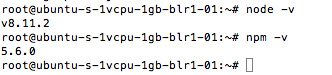
NodeBB is a nodejs based modern style forum system which uses mongoDB as database and can also work with redis database. Installation of nodeBB requires an VPS or dedicated server with root access. It can not be installed on the conventional cPanel based hosting. If you don’t already have a VPS then try digitalocean by clicking on this link and you will get 10$ free credit for playing around.
For…
View On WordPress
0 notes
Text
cPanel Sürüm 80 Geliyor!
cPanel Sürüm 80 Geliyor!
Web Hosting konusunda şüphesiz herkesin beğenisini toplayan Kontrol paneli cPanel yeni ve köklü bir güncelleme ile kullanıcılarına hitap etmeye hazırlanıyor.
21 Mart’da Edge sürümü ile yayına başlayan cPanel 80’in Mayıs ayı sonuna kadar Curret sürümü ile yayına başlaması düşünülüyor. Tam ve kararlı sürüm ise 2019 yılının 2. çeyreğinde yani Mayıs ya da en geç Haziran ayında kullanıcılara…
View On WordPress
#cpanel güncelleme#cpanel güvenlik optimizasyonu#cpanel kurulumu#cpanel nodejs kurulumu#cpanel nodejs uygulaması#cpanel spambox#cpanel veritabanı#cpanel yeni sürüm#https yönlendirme#imunify360 cpanel
0 notes
Text
2018-03-14 09 SEO now
SEO
Ahrefs Blog
SEO Leads: How to Get $1K+/Month SEO Clients (with a Simple Video Pitch)
Technical SEO Mastery: Lessons from the GOAT, Wikipedia
Here’s why you can’t blindly trust keyword search volume for traffic estimations
7 Timeless Internet Marketing Strategies That Work in 2018 (and Beyond)
How to Craft the Perfect SEO Title Tag (Our 4-Step Process)
ClickZ
Can artificial intelligence create content as well as a human?
Coffee, doughnuts and Big Data: Q+A with Dunkin’ Donuts VP Sherrill Kaplan
How to use online reviews to drive digital and real-world business
How new technologies will affect your marketing strategy
6 takeaways from the ClickZ Blockchain Marketing Forum
Local SEO guide
Who Is Next In Local Listings Management?
A NodeJS Script for Accessing the Google Search Console API
Why SEOs Will Always Have Jobs…
Are Local Businesses Ready For GÖÖber?
2018 Tax Planning for SEO Agencies & Consultants
Moz
8 Common Website Mistakes Revealed Via Content Audits
The Moz Year in Review 2017
How to Discover Featured Snippet Opportunities - Whiteboard Friday
The Website Migration Guide: SEO Strategy, Process, & Checklist
Declining Organic Traffic? How to Tell if it’s a Tracking or Optimization Issue
Reddit SEO
Looking for associate and consultant level SEOs
why use need world SEO service?
AMP'S for sites other than news
Download Page Creating Soft 404s
Need advise on how to recover on botched HTTPS migration? Wrong 301 redirect after CPANEL messed up!
SEO Book Blog
Left is Right & Up is Down
Grist for the Machine
Virtual Real Estate
Rank Checker Update
DMOZ Shut Down
SEO by the Sea
Related Questions are Joined by ‘People Also Search For’ Refinements; Now Using a Question Graph
Google’s Mobile Location History
Does Google Use Latent Semantic Indexing?
Google Targeted Advertising, Part 1
Google Giving Less Weight to Reviews of Places You Stop Visiting?
Search Engine Journal
Google Adds Title Tags to Image Search Results by @MattGSouthern
WordPress Powers 30% of the Top 10 Million Sites on the Web by @MattGSouthern
AdWords Attribution: Give Your Clicks Some Credit! by @GrpTwentySeven
Why Every Marketing Mix Should Include Paid, Owned & Earned Content by @KatyKatzTX
Should You Let Google Index Syndicated Content & Press Releases? by @jennyhalasz
Search Engine Land
SearchCap: Google Images with captions, AdWords notes & AdWords message reports
Google Images update: Captions added to images, pulled from the page title tag
Optimize for voice search by keeping it short and to the point
Notes are coming to AdWords, plus Recommendations & an Account Performance Score
Chat rate is the new CTR for AdWords message extensions
Search Engine Roundtable
Daily Search Forum Recap: March 13, 2018
Google: Focused Search Updates Daily & Core Updates Every Other Month
Google Confirmed Weekend Algorithm Ranking Shift As "Core Update"
Google Tests Dropping Full Google Logo On Mobile Search Results
Google AdWords Adds Message Reporting
Search Engine Watch
Here are the key metrics and templates you need to create a PPC report
Google brings AMP to email: What does this mean for email marketing?
How to master copywriting for SEO
An introduction to advanced audience targeting in AdWords
Google’s updated SERP snippet length: What should be your SEO strategy now?
Searchmetrics Blog
Memo to the Modern Marketer: How I Saved 15 Hours a Week Writing Great Content
Ask the Experts: How Understanding the Marriage of SEO and Content Marketing Can Save Your Business
Unwrapping the Secrets of SEO: How Google’s Crackdown on Online Ads Upends Search
Memo to the Modern Marketer: How to Conduct a Content Audit in Five Easy Steps
Pulse: Challenges and Takeaways from the Google AMP Conference
Yoast
Mobile SEO: The ultimate guide
The beginner’s guide to Yoast SEO
Ask Yoast: Include WooCommerce product tags in your XML sitemap?
Yoast SEO for TYPO3 Premium available now!
Caroline’s Corner: Why should a blogger focus on SEO?
0 notes