#don't ask why I had the HTML code in my clipboard
Explore tagged Tumblr posts
Text
Yooooo I'm free of responsibility!!!!!

although tbh even though I know not everything needs to be over analysed
it's just kinda fun to do it
Although I kinda regret trying to make a good description on dream theorist Freud and Jung bc my mind was just turning off and tbh the post would of been fine without it-
Eh deleted the last post because it was a little confusing, honestly just have fun with it :) there’s no right or wrong way to theorize or make connections with any story, just wanted to say that SOME things may not be super connected is all :D but you shall see later on ;)
#gen loss#generation loss#chronicle 0#zero talks#zero thoughts#I have no idea what the last post was but if Ranboo says it was confusing then I am a but little guy with a board nailed to their head#CASE IN POINT#I nearly put the HTML code for my D2 post in these tags#don't ask why I had the HTML code in my clipboard#it was for a really silly reason
3K notes
·
View notes
Note
Hey! In here when you said that the links would be broken does that mean that it won't work in my navigation post aswell. Or it would be broken just in description?
Sorry I'm new here and saw your post
Heyooo ♡ welcome, it's always so great to have new peeps on the site! I hope you're enjoying it ^^/
So it's specifically for the description because the app editor sucks. It doesn't let you add links easily through it, but it also eats your html code lol. And you'll know when it's broken because the highlighted link disappears. Sometimes it doesn't break but sometimes it does?
We have a working link:
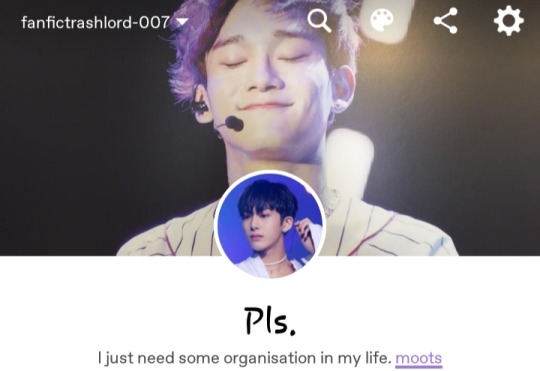
We edit the description:
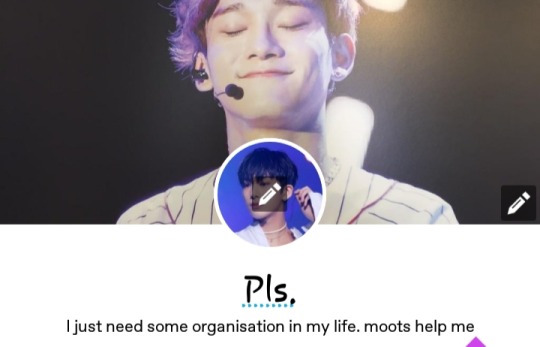
We watch as the link breaks:

I don't know why the links break sometimes but it's best to be prepared for it to happen just in case. Some phones have the ability to lock messages to the clipboard (for easier c/p) so you can save it (the html link) on there if you plan to edit your description a lot.
Now, onto the main part of your question;;;
The only time I've noticed links break in a masterlist or navigation posts is when the person changes their blog URL.
Most people don't use the html editor (I had to change my default recently to rich text editor but I think most people have it set to that one when they make an account), so you won't need to worry about your navi links breaking unless you change URLs.
You also don't need to use html in your posts because the rich text editor Tumblr uses is easier to use than formatting whole posts yourself. As someone who is very lazy, I never use the html editor anymore. If you do, you won't be able to edit your posts easily on mobile. I have some old posts that are cursed now because of it and I can't even open them to update the tags without the whole post going kablooey. In fact, I think my masterlist is broken rn on desktop. Lol.
The rich text editor is, in my personal experience, the best way to go. For example:
We highlight the text we want to turn into a link then click the little icon that is like two circles / links interlacing.
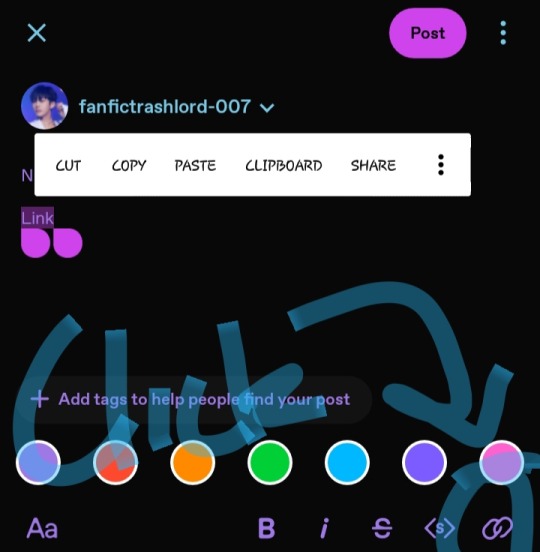
Then we paste our link in and click add link.
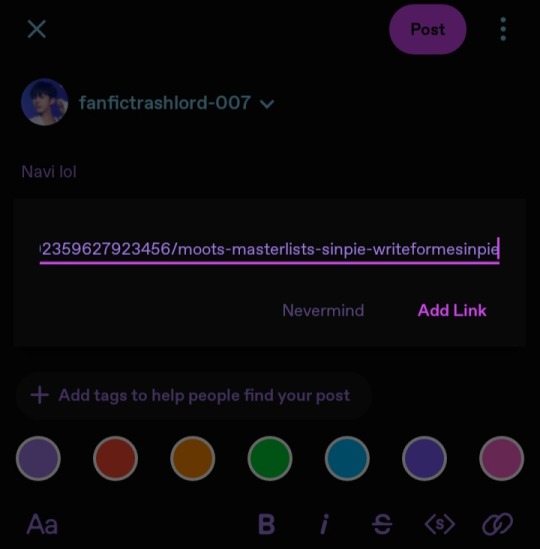
And boom, done. Link is good to go. Works the exact same way on desktop, too!

Long story short 😅 it won't break your navi link, only description, but I'd personally use the in-built tumblr editor rather than the HTML editor when making posts.
Hope this helped and good luck with your acct!! 🤗💕
If you need help with anything else, feel free to ask! I've been on Tumblr for awhile (😭) so if I can share any wisdom, I'm more than happy to. Lol.
#anon~#hope this helps#blog links#how to add a link#description links#navigation links#editing posts
0 notes