#downgrade ios 4
Note
if you want instructions on how to downgrade discord on ios dm me
1) im not on ios 2) i know how to downgrade, it did not work. i am not the only person having this issue 3) i would not be using discord even if downgrading had worked, because it's the best way to tell them i don't care for what they're doing 4) many people without the tech know-how to downgrade are also suffering from the change and that know-how should not be a necessity to use discord without literal pain
3 notes
·
View notes
Text
274 - That Action Button Has Shortcuts - With Kelly Guimont, Jeff Gamet, and Holden DePardo
The latest In Touch With iOS with Dave he is joined by guests Kelly Guimont, Holden DePardo, and Jeff Gamet. We talk about the action button on the iPhone 15 Pro and how you can use shortcuts for multi functions. Steve Jobs passed 12 years ago. iOS 17.0.3 fixes iPhone 15 overheating. Dave reviews Apple Watch Series 9 and watch OS 10. Holden gives us his thoughts on his new iPhone 15 Pro Max.
The show notes are at InTouchwithiOS.com
Direct Link to Audio
Links to our Show
Give us a review on Apple Podcasts! CLICK HERE we would really appreciate it!
Click this link Buy me a Coffee to support the show we would really appreciate it. intouchwithios.com/coffee
Another way to support the show is to become a Patreon member patreon.com/intouchwithios
Website: In Touch With iOS
YouTube Channel
In Touch with iOS Magazine on Flipboard
Facebook Page
Mastadon
Twitter
Instagram
Spoutible
News
Remembering Steve Jobs, Who Passed Away 12 Years Ago Today Kelly wrote this about Steve. Remembering Steve Jobs: TUAW looks back
Original Apple Watch is Now Obsolete, Including $17,000 Gold Model
This happened this week. Your iPhone will make a 'special sound' on Oct 4–here's why and FEMA Wireless Emergency Alert: What you need to know
Topics
Apple Releases iOS 17.0.3 With Fix for iPhone 15 Pro Overheating
iOS 17.0.3 IncludesiOS 17.0.3 Includes Several Enterprise-Related Bug Fixes - Several Enterprise-Related Bug Fixes
Downgrading an iPhone From iOS 17 to iOS 16 is No Longer Possible
Beta this week.
watchOS 10.1 Beta 2 Adds Support for Double Tap
Apple Seeds Second Betas of iOS 17.1 and iPadOS 17.1 to Developers
Everything New in iOS 17.1 Beta 2
Apple investigating after users claim iOS 17 reset privacy settings
Apple TV’s new ‘Enhance Dialogue’ feature expands to original HomePod and HomePod mini with tvOS 17.1
Apple Watch Discussion Dave has the Series 9 and gives impressions
Apple Watch Series 9 Buyer's Guide: How Incremental Upgrades Stack Up Over the Years
22 New Features You May Have Missed in watchOS 10
Our guest Holden has the iPhone 15 Pro Max and gives his experiences so far.
iPhone 15 Pro has the Action button. We discuss what you can program it to as well as using shortcuts button tools and talk about other shortcuts.
How to Get the Most Out of the iPhone 15 Pro's Action Button
iPhone 15 Pro: How to double the power of the new Action button
Introducing MultiButton: Assign Two Shortcuts to the Same Action Button Press on iPhone 15 Pro - MacStories
Announcements
Macstock 7 2023 Digital Pass is now available. Relive the conference as you can Purchase a virtual pass to see the talks that many of our regular guests and contributors did including Dave, Brittany, Chuck, and Jeff. https://macstockconferenceandexpo.com
Our Host
Dave Ginsburg is an IT professional supporting Mac, iOS and Windows users and shares his wealth of knowledge of iPhone, iPad, Apple Watch, Apple TV and related technologies. Visit the YouTube channel https://youtube.com/intouchwithios follow him on Mastadon @daveg65,
Twitter @daveg65.and the show @intouchwithios
Our Regular Contributors
Jeff Gamet is a podcaster, technology blogger, artist, and author. Previously, he was The Mac Observer’s managing editor, and Smile’s TextExpander Evangelist. You can find him on Mastadon @jgamet and Instagram His YouTube channel https://youtube.com/jgame
Ben Roethig Former Associate Editor of GeekBeat.TV and host of the Tech Hangout and Deconstruct with Patrice Mac user since the mid 90s. Tech support specialist. Twitter @benroethig Website: https://roethigtech.blogspot.com
About our Guests
Kelly Guimont is a podcaster and friend of the Rebel Alliance. She appears on The Incomparable network as well as hosts I Want My M(CU) TV. you can find her on Mastodon and Instagram @verso
Holden DePardo studies computer science and is on X @holdendepardo
Here is our latest Episode!
0 notes
Text
How to Cancel Your Bubble.io Subscription

1. Understanding Your Subscription
Before proceeding with the cancellation process, it’s crucial to know the type of subscription you have. Bubble.io offers different plans, such as the Hobby, Personal, Professional, and Production plans. Each plan comes with specific features, limitations, and pricing. Make sure you’re aware of your current subscription to avoid any confusion during the cancellation process.
2. Evaluate Your Decision
Canceling your Bubble.io subscription is a significant step. Take a moment to assess your decision thoroughly. Consider whether you truly want to cancel or if there are other options, such as downgrading your plan or seeking assistance from the Bubble.io support team to address any issues you might be facing.
3. Backup Your Data
Before initiating the cancellation process, it’s crucial to back up all your Bubble.io project data. Export and save your application’s database, workflows, design elements, and other essential files to ensure you don’t lose any valuable information during the cancellation process.
4. Log into Your Bubble.io Account
To cancel your subscription, log in to your Bubble.io account using your registered email address and password.
5. Navigate to Subscription Settings
Once logged in, navigate to your account settings. Look for the “Subscription” or “Billing” section, where you can manage your subscription details.
6. Review Cancellation Policy
Before proceeding further, review Bubble.io’s cancellation policy to understand any potential implications or fees associated with the cancellation. This step will help you make an informed decision and avoid any surprises.
7. Initiate the Cancellation
In the subscription settings, look for the option to cancel your subscription. Depending on the platform’s user interface, this option might be labeled as “Cancel Subscription” or something similar.
8. Select Cancellation Reason (Optional)
Some platforms, including Bubble.io, might ask you to provide a reason for canceling your subscription. Feel free to share your feedback, but remember that this step is optional.
9. Confirm the Cancellation
After selecting the cancellation option, the platform may prompt you to confirm your decision. Double-check your selection and proceed with the cancellation confirmation.
10. Complete the Process
Once you confirm the cancellation, follow any additional steps specified by Bubble.io to finalize the process. These steps may vary depending on the platform’s requirements.
11. Receive Confirmation Email
After completing the cancellation process, you should receive a confirmation email from Bubble.io, verifying that your subscription has been canceled successfully. Keep this email for your records.
Advertisements
about:blank
REPORT THIS AD
12. Verify the Cancellation:
To ensure that your subscription has been canceled, log in to your Bubble.io account again after a few days. Check your subscription status in the account settings to confirm that it now shows as “Canceled.”
Conclusion:
Canceling your Bubble.io subscription might be a significant decision, but it’s essential to be aware of the steps involved to make the process seamless. By following this step-by-step guide, you can cancel your subscription with ease and without any unnecessary complications. Remember to back up your data and consider all options before proceeding. Whether it’s a temporary break or a permanent decision, knowing how to cancel your Bubble.io subscription empowers you to take control of your account and explore other possibilities as you continue your digital journey.
Source:https://hariguide.com/how-to-cancel-your-bubble-io-subscription/
0 notes
Text
Tenorshare ReiBoot - iPhone Wiederherstellungsmodus-Tool

Das neue iPhone Wiederherstellungsmodus-Tool von Tenorshare Reiboot möchte ich dir in diesem Beitrag vorstellen.

Tenorshare ReiBoot - iPhone Wiederherstellungsmodus-Tool
Für dieses Review habe ich eine Lizenz von der Firma Tenorshare kostenfrei erhalten. Obwohl dieses Tool für mich kostenfrei ist, möchte ich trotzdem meine eigene Meinung abgeben und dir aufzeigen.
Was bietet das Tool Reiboot von Tenorshare?
Das Tool bietet dir die Möglichkeit dein iPhone oder auch iPad, mit nur einem klick in den Wiederherstellungsmodus zu versetzen oder zu beenden. Des Weiteren kannst du mehr als 150 iOS Systemprobleme beheben.
Ein Downgrade von iOS auf eine frühere Version kannst du ohne Jailbreak durchführen und somit verlierst du in den meisten Fällen nicht deine Gerätegarantie.
Dein iPhone, iPad oder iPod touch kannst du mit diesem Tool auch ohne iTunes zurücksetzen und bist somit deutlich unabhängiger von externen Apple Services.
Die bekannten iPhone/iTunes-Fehler 4013/4005 welche bei einer Unterbrechung bei einer Wiederherstellung oder Aktualisierung entsteht, kannst du ebenso mit nur einem Klick beheben.
Unterstützte Geräte
Das Programm Reiboot von Tenorshare ist voll kompatibel mit dem neuesten iPhone 14/14 Pro/iPhone 13/13 Pro/12/12 Pro/SE/11/11 Pro/XS/XS Max/XR/iPad Pro & iOS 16 und iPadOS 15.
Download & Installieren von Reiboot auf Microsoft Windows Computer
Du bekommst das Tool für Micosoft Windows sowie für macOS, in meinem Fall installiere ich die Version für Microsoft Windows 10.
Auf der Seite https://www.tenorshare.de/products/reiboot.html kannst du das Tool für die oben genannten Betriebssysteme herunterladen. Wenn du die Version für macOS herunterladen, so musst du auf den Link "Verfügbar für macOS..." klicken (grüne Markierung im nachfolgenden Bild).

herunterladen des Tools Reiboot von Tenorshare für Microsoft Windows
Wenn die ca. 1,8 MB große Datei heruntergeladen wurde, wird der Installationsprozess mit einem Doppelklick auf der selbigen gestartet.
Die Installation läuft nach einem Klick auf die Schaltfläche "Installieren" von alleine und am Schluss kann das Tool per Klick auf die Schaltfläche "Anfang" gestartet werden.



Registrieren von Reiboot
Um den vollen Funktionsumfang nutzen zu können, musst du einen Lizenzschlüssel erwerben.
Derzeit gibt es für private Anwender 3 Bezahlmodelle und für busines Anwender eine Volumenlizenz.

Lizenzmodelle für Tenorshare Reiboot
Bezahlen kannst du mit den allgemein bekannten Möglichkeiten:
- PayPal,
- Visa Card,
- American Express,
- Master Card,
- JCB,
- Discover Network, und
- Maestro
Wenn du eine Lizenz erworben und per E-Mail erhalten hast, dann kannst du im Programm auf den Schlüssel oben rechts klicken und dort im neuen Fenster die Daten eingeben.
Im letzten Schritt siehst du bis wann deine Lizenz gültig und für wie viele Geräte du diese einsetzen kannst.



Downgrade von iOS 16 auf iOS15.7
Mit diesem Tool kannst du dein iPhone von der derzeitigen Version iOS16 auf iOS15.7 downgraden und das ohne Datenverlust. Wie einfach das geht, zeige ich dir in diesem kleinen Video.
Warum sollte ich mein Gerät auf iOS15.7 downgraden?
Das recht neue Betriebssystem iOS16 hat noch ein paar Probleme, welche im Alltag doch recht lästig sein können.
- heise online - iOS 16: Was aktuell Probleme macht – und was man tun kann
- MacTechNews - iOS 16 & iPhone 13: Berichte über Bootschleife
- Macwelt - iOS 16: Diese Bugs und Probleme gibt es noch
Wenn du also von einem der genannten Probleme betroffen bist, dann kannst du mit diesem Tool vollautomatisch und mit wenigen Klicks auf die vorherige Version iOS15.7 zurückgehen.
Standardreparatur starten
Als Nächstes möchte ich dir die Standardreparatur vorstellen. In meinem Fall verwende ich ein iPad der 4. Generation.
Zunächst wird die passende Firmware aus dem Internet geladen und auf dem Computer gespeichert, dieses dauert je nach Internetgeschwindigkeit und Größe der Datei unterschiedlich lange.
Nach dem Download läuft die Standardreparatur weitestgehend automatisch ab, dabei wird das Gerät ab und zu neu gestartet.








Die Standardreparatur hat in meinem Fall lediglich eine neue Firmware aufgespielt, die Daten (Bilder, Videos, Apps, etc.) blieben unangetastet.
Auf Werkseinstellung zurücksetzen
Im letzten Abschnitt möchte ich dir nun zeigen, mit wie wenig Klicks man ein iPad auf Werkseinstellungen zurücksetzen kann. Dazu klicken wir zunächst unten in der Mitte auf den Link Gerät zurücksetzen. Im folgenden Dialog können wir jetzt auswählen, ob wir auf die Werkseinstellungen zurücksetzen möchten oder auf die Defaulteinstellungen.
https://www.youtube.com/watch?v=m8UZYkY3IBg&feature=emb_logo
Bei der Auswahl "Auf Werkseinstellungen zurücksetzen" gehen alle gespeicherten Daten wie Bilder, Videos, Apps etc. verloren!
In meinem Fall wähle ich diese aus und starte den Vorgang mit der Schaltfläche "Auf Werkseinstellungen zurücksetzen". Nachdem man in den nächsten Schritten bestätigt hat, dass man wirklich auf die Werkseinstellungen zurückkehren möchte, läuft auch dieser Vorgang voll automatisch ab und man kann sich quasi bequem zurücklehnen.
Bei mir hat dieser Vorgang knapp 20min. Gedauert (inkl. download der Firmware)







Fazit
Da ich eigentlich nur Andorid Geräte nutze und sehr selten ein iPhone oder iPad in den Händen habe, freut es mich, dass man mit diesem Tool recht einfach und fast vollautomatisch ohne viel Stress das Gerät zurücksetzen oder Fehler beheben kann.
Die Funktionen, welche ich hier ausprobiert habe, liefen ohne Komplikationen ab und führten immer zu einem positiven Ergebnis.
Wenn du dieses Tool ausprobieren möchtest, solltest du jedoch vorher zur Sicherheit ein Backup anlegen, auch hierfür hat die Firma Tenorshare ein Tool für dich bereitgehalten, welches ich dir bereits im Beitrag App Vorstellung #4: Tenorshare iCareFone Transfer vorgestellt habe.

Read the full article
0 notes
Text
Iphone error 3194 tinyumbrella

#Iphone error 3194 tinyumbrella update#
#Iphone error 3194 tinyumbrella Pc#
Sorry about my english, not my native language. Besides, close the iTunes if it pops up and start automatically. Here is what worked for me on error 3194. Connect the iPhone to the computer and run the TinyUnbrella and then hit the 'Start TSS Server'. Error 3194 in iTunes comes, when you are updating or downgrading your iPhone.
#Iphone error 3194 tinyumbrella update#
The last owner does not know wich tutorial his friend followed trying to unlock the iphone, but he will try to contact him, but it will take some time because he's not in the country.ĭoes anybody know if there's some way to get past these errors? Download the iOS firmware that you want to update and then download the TinyUnbrella. I don't have the SHSH files neither does the last owner. this may be necessary if itunes is still not able to connect. If i erase any entry in hosts file, tiny umbrella running or not, in PWN DFU mode, the itunes force a reboot on it and the Iphone gets back in the apple logo loop and Itunes keeps in the message " Preparing Iphone for recover" after some minutes the Itunes gives me error 16XX and the Iphone continues in the loop. Put your ios device into device firmware update (dfu) mode. With Tiny umbrella running i get errors 3194, 2005 and sometimes 11. If i try to update in PWN DFU mode from sn0wbreeze and iREB the Itunes force a reboot on it and i get error 16XX. Ngoài các phng pháp trên, bn có th s dng TinyUmbrella khc phc li 3194 trong quá restore hoc update iPhone, iPad. so i have an iphone 4 GSM 16 GB it was running 6.1.3 no jailbreake n when ios 7 came out i try to update using itunes n in the middle i got error 3194 n. If Windows needs your permission to continue, click Continue. Drag the original hosts file to your Desktop. There should now be a duplicate of the hosts file named 'Copy of hosts' (Windows XP) or 'hosts -Copy' (Windows Vista/7). If i try to update using the in DFU mode, the Itunes force it a reboot and the Iphone gets back to restore mode and error 21 again. óng file hosts li và th cp nht iPhone ln na xem còn thông báo li 3194 không nhé. Choose Edit > Copy, and then choose Edit > Paste. If i try to update using the original apple update 5.0.1 i get error 21.
#Iphone error 3194 tinyumbrella Pc#
The iphone does not turn on, even if i hard reset it, on a PC the Iphone enters Recovery mode, if i try to get out of recovery mode the iphone enters in a loop in the apple logo screen, the logo shows up for about 30 seconds and it fades away for 2 seconds and shows up again, this cicle goes on and on. Hey everybody can anybody help me with this trouble described?

0 notes
Text
Tinyumbrella 4.1.6

#TINYUMBRELLA 4.1.6 UPDATE#
#TINYUMBRELLA 4.1.6 ANDROID#
#TINYUMBRELLA 4.1.6 SOFTWARE#
#TINYUMBRELLA 4.1.6 DOWNLOAD#
#TINYUMBRELLA 4.1.6 ANDROID#
These are a great handful of Android Apps. You can now see that you are running your iPhone on iOS 4.1 but with old bootrom. You have successfully updated to iOS 4.1 by preserving your phone on old baseband. If you have some issues by following this step then close TinyUmbrella and re-open it and do it again.ġ0. Now go back to Tiny Umbrella and click on “ Kick Device Out of Recovery” as shown in the screenshot. And this what we wanted as this explains that our baseband has not been updated.ĩ.
#TINYUMBRELLA 4.1.6 DOWNLOAD#
Navigate to the location and select the iPhone 4.1 firmware file you have just downloaded at the beginning of this tutorial from our download listings.Ĩ. Now open iTunes and hold Shift and then click on Restore.ħ. Then your restore will not work until the TSS server can not be started.Ħ. If you receive an error saying DO NOT CONTINUE. Once The TSS Server is “running” successfully, umbrella will kill iTunes. Now click on Start TSS sever and ensure that you receive no errors. You can do this by simply clicking Save my SHSH. Make sure Cydia or TinyUmbrella has an SHSH of the latest firmware. Please make sure your device is connected so that TinyUmbrella can detect your device and the firmware.ĥ. Alot of you might have Windows security enabled, if this alert comes up make sure both boxes are checked and click on Allow access.Ĥ. Right click on the downloaded TinyUmbrella.exe file (umbrella-4.1.6.exe) and select Run as Administrator the the popup menu.ģ. Download the TinyUmbrella for Window and iPhone 4 4.1 firmware from our download listings.Ģ. Note: This tutorial only works with iPhone 4.ġ. Remember this tutorial is only for Window users a Mac version of this tutorial will be available soon.
#TINYUMBRELLA 4.1.6 UPDATE#
(Click on the appropriate download link in the right sidebar under Downloads/Links on the download page).Ĭheck our TinyUmbrella category page for the latest coverage about the tool.Follow this tutorial if you would like to update your iPhone 4 firmware without upgrading your baseband by using TinyUmbrella! It is important that you read the TinyUmbrella readme file before you do anything else. He has indicated that it maybe possible to downgrade to older iOS version using the SHSH blobs. Semaphone, developer of TinyUmbrella has recently released a new version of the tool that supports iOS 8.2 or lower. So you cannot restore to 6.x using SHSH blobs except on iPhone 4, iPhone 3GS, and iPod touch 4G (and iPad 2 to iOS 5.x if you have iOS 4.x and iOS 5.x SHS blobs).ĭespite the lack of support for new iOS versions, it is considered a good practice to take a backup of the SHSH blobs, so if someone discovers a way to hack the restore process in the future to again using the custom IPSW firmware file, then the SHSH blobs would come in handy. Tools like TinyUmbrella have allowed you to save the SHSH blobs, so you can use it to create (stitch) a pre-signed IPSW file, which could then be used to restore your device with an iOS version that Apple was no longer signing.Īpple has closed the loophole that allowed users to use the SHSH blobs in newer devices (iPhone 4S and later) and also in iOS 7 or later.
#TINYUMBRELLA 4.1.6 SOFTWARE#
For example: If Apple allowed users to downgrade their device, they could downgrade back to iOS 8.1.2, which was the last iOS software update that could be jailbroken using the TaiG and PPJailbreak.Īpple stops signing the firmware files (by not providing SHSH blobs) for older iOS versions to prevent users from downgrading. Apple allows you to restore to the latest iOS versions only to prevent users from downgrading to an older iOS version, which would have made it easier to jailbreak the iOS device.

0 notes
Text
Fallout shelter files

#Fallout shelter files upgrade#
#Fallout shelter files android#
#Fallout shelter files Pc#
#Fallout shelter files windows#
This hack will add a Vault 1 to your game with 1000 lunchboxes. Jailbreak is NOT required for this hack (provided you have not upgraded to iOS 8.3!). As always, DO NOT use “hacks” on other sites that ask you for personal information or want you to complete a survey – those are SCAMS and will not work! ~ love, your friendly neighborhood gamer girl :D This is a client-side hack, meaning you are only manipulating data on your own iPhone and iPad, not the game servers – technically, it is legal however, use at your own risk.
#Fallout shelter files upgrade#
WARNING: DO NOT UPGRADE TO IOS 8.3 ON YOUR PHONE OR ELSE YOU WILL NOT BE ABLE TO USE IFUNBOX!!! If you have already upgraded to iOS 8.3, it’s already too late to downgrade to 8.2 … basically you’re fucked until iFunbox comes out with a fix or you are able to jailbreak 8.3 (none available yet at the time of this post).
#Fallout shelter files Pc#
Make sure you use the same Microsoft account on the pc and in the xbox.Hey guys, if you haven’t downloaded Fallout Shelter for your mobile phone yet, you should – it’s super fun and a great way to feed your Vault obsession until the new Fallout game comes out next winter! Fallout Shelter is kind of like Pet Hotel (remember that game?!), which means it is basically one of those farming games that prey on our obsessive human weaknesses :) If you just want to have fun with the game without paying a bajillion unnecessary dollars, here’s a hack to give you 1000 lunchboxes courtesy of crystalrazzor! Download or start Fallout Shelter in the XB1. Save the game with an active internet connection and close it Star the game and you'll notice that you've successfully edited it Have fun editing your save file but be gentle, if you exaggerate with the numbers, the game will crash In this folder you'll see 3 or 4 files (4 in my case), choose the bigger one (+64kb). The numbers and letters can be different on every machine A lot of Vault-Tec lunchboxes (weapons, costumes, junk, mascots, dwellers) r/Fallout /r/FoShelter /r/FO3 /r/FO4 /r/FNV Videos capturing bugs, glitches, etc with the intent to raise awareness of such bugs/glitches are allowed.
To keep the community happy, no self-promoting videos or posting of video content created solely for self satisfaction (views/subs/likes).
No memes, image macros, nsfw, unrelated gifs, or anything else other than Fallout Shelter related images.
Keep post titles clear and concise, avoid vague or misleading titles.
Any rage, flaming, attacking, hate comments, etc will be promptly removed.
All posts should pertain only to Fallout Shelter for mobile devices.
#Fallout shelter files windows#
Now also available on Windows phones, Xbox One and PC!.
#Fallout shelter files android#
The vault is self sustaining, and it's up to the overseer to manage it's dwellers and how the vault is built/upgraded.įallout Shelter is available to play on both Android & IOS phones. You can't reanimate a dead dweller if you got the exact amount of caps required to reanimate it (Android).įallout Shelter is a mobile game created by Bethesda Softworks where the player takes the role of an overseer of a vault underneath the wasteland.A permanent crash bug can cause vaults to be lost forever with a possible solution for iOS users here.This is only found in Android & the thread can be found here. Objectives can reset when quitting back to the main menu.A potential solution can be found in this thread A game breaking bug may be triggered when looking at the "Objectives" screen when the objective "equip X Missile Launcher" is present.Exporting vaults to other devices may cause the save to not overwrite itself.Buildings being built for less than their actual cost.Some pregnant Dwellers are not giving birth to their children. Assuming for Android, like the previous iOS release bug.Such as in-game events not happening, explorers not finding items, rooms glitching, and other random bugs. Setting the time forward on the user device, then returning it back to current time creates problems.Please contact the moderation team to report a bug, or the correction of a bug posted below.

0 notes
Text
Ios pod downgrade fbsdk to 4.18.0

Ios pod downgrade fbsdk to 4.18.0 how to#
Ios pod downgrade fbsdk to 4.18.0 install#
Ios pod downgrade fbsdk to 4.18.0 password#
Ios pod downgrade fbsdk to 4.18.0 Pc#
Ios pod downgrade fbsdk to 4.18.0 mac#
This is how you can use Dr.Fone - System Repair (iOS) to downgrade iOS 15 to 14.
Fixes all the major and minor iOS issues like stuck in Apple logo, black or white screen of death, etc.
Great compatibility with all iOS models and versions.
No need to use iTunes if you want to downgrade the iOS version.
It fixes your iOS back to normal in simple steps.
This tool can fix a wide range of issues like white screen, restore iPhone in recovery mode, fixing other iOS problems it will not erase any data while repairing the iOS system issues. Use Wondershare Dr.Fone-Sysem Repair to downgrade in a few clicksĪnother convenient way to downgrade your device in a few clicks is to use wondershare Dr. If you are thinking about downgrading from iOS 15 without losing data, here is the solution. Here, click on the restore image to complete the process. Once you decide which option to choose, you will get a pop-up. You will need to restore your device with iCloud backup later.
If you choose the latter option, this will begin the downgrading process from very scratch.
However, the problems may occur later as the downgraded version may show some complexity with the features in iPhone.
If you choose the former option, i.e., " Check for Update," there will be no impact on your data during the downgrade process.
Now, simply hold down the "Option"/"Shift" key and select "Check for Update" or "Restore iPhone." Otherwise, you won't be able to get things done right.īefore you downgrade, you need to make sure if you are on the " General" screen. For this, you will see a pop-up on your iPhone asking you to trust. Once you click on your iOS device, you need to Trust your PC. Step 5: The next step is to trust the computer Now on the name of your iOS device under "Locations" which is in the sidebar. If it does not open automatically on your iOS device, you may open the finder app. Suppose you are using macOS10.15 or later or macOs Big Sur 11.0 or later.
Ios pod downgrade fbsdk to 4.18.0 Pc#
Step 3: Connect your iOS device with your computerĪfter the download is done, get your iOS device connected with your PC via a USB cable. You can download the right restore image for the older that you are willing to downgrade to and for your phone model.
Ios pod downgrade fbsdk to 4.18.0 password#
Enter the Apple ID and password when asked and turn off the Find My iPhone feature. Look for the "Find My" option and select "Find My iPhone. Downgrade from iOS 15 to iOS 14 without iTunesįor this, you simply need to head to the iPhone " Settings," followed by the name at the top of the screen.
Ios pod downgrade fbsdk to 4.18.0 how to#
So, if you are wondering how to downgrade iOS 15 without iTunes, then here are the steps: 2.
Ios pod downgrade fbsdk to 4.18.0 install#
It is not possible to install non-signed firmware on your iPad or iPhone. Besides, the firmware that you wish to install should be signed by Apple. When you see that the firmware is installed, your iOS device will be downgraded.īut the downside of downgrading iOS 15 with iTunes is that all your data stored on your device will be deleted. It is ready to be installed on your device. Step 4: Finally, navigate to the place where you have downloaded the IPSW firmware and choose it.
Ios pod downgrade fbsdk to 4.18.0 mac#
For Mac users, you need to use the Option key to hold it while clicking the "Restore iPhone" button. Step 3: Now, in the iTunes interface, simply hit the " Restore iPhone" button and hold the shift button on your keyboard. After that, take your iOS device and using the lightening cable, connect it with the PC. Step 2: On your PC now, open "iTunes" app. Please select the firmware version that you wish in your device to be downgraded. Step 1: First of all, you need to visit the IPSW website in order to search for the firmware that best matches your iOS device model. If you wonder how to downgrade iOS 15 with iTunes, you will find all the information here. So, you can downgrade your phone to your preferred version. Since with the use of the iTunes app, you can install downloaded firmware files on your devices, so this feature allows you to install an older version of iOS firmware on your phone. You can easily downgrade your iOS 15 with iTunes. Here are the steps along with advantages and disadvantages: 1. Part 2: How to downgrade from iOS 15 to iOS 14?

0 notes
Text
How to use semi jailbreak cydia

How to use semi jailbreak cydia for free#
How to use semi jailbreak cydia install#
How to use semi jailbreak cydia android#
How to use semi jailbreak cydia software#
How to use semi jailbreak cydia free#
But still you should google it and get the correct result and method. Jailbreak and cydia is compatible with almost all ios versions and iphones,ipads,ipods. This will work with jailbreaked iPhones,iPads,iPods.ĭoes my iOs Version Supports Jaibreak and Cydia ? Yes you can Remove your jAilbreak, By putting your iPhone in D-F-U Mode and then restoring it via itunes. Yes, by jailbreaking you will violate apple’s terms and conditions and therefore your warranty will be void. Otherwise no, cydia cannot help you downgrade to an old ios version that apple is no longer signing. Maybe for the iphone 4 and below devices, having shsh blobs saved on cydia servers. I have not faced a problem but if it does, just restore your phone via itunes.Ĭan i Downgrade to an iOs version that apple is no longer signing ?
How to use semi jailbreak cydia free#
Yes jailbreaking is free and done by free Tools such as evasiOn, Pangu etc.Ĭan Jailbreak Brick My iPhone/iPad/iPod ? No you absolutely cannot get cydia/download cydia/install cydia without jailbreak.Even if there is a guide on the web, its a fake bookmark method which is not really cydia without jailbreak.
How to use semi jailbreak cydia install#
No, they are in many ways same,The process is called jailbreaking and the outcome is Cydia Installed.Ĭan i install cydia or download cydia or get cydia without jailbreak ?
How to use semi jailbreak cydia software#
The process of installing Cydia through a third Party software such as evasi0n, pangu though your Pc, or Mac is known as Jailbreak and Jailbreaking. I have come up with the simple possible explanations and i’ll tell you !. Im going to clear all the confusions and give you a clear picture of jailbreak and cydia.īeing an iOs user and an ios Geek for a long time, i searched Google for all the information i could find about jailrbeak and cydia. People Often say, that what is jailbreak and what is cydia, what is the different between jailbreak and cydia, can i install cydia without jailbreak ? will jailbreaking my iphone install cydia, what ios version does jailbreak supports ?. Top Free Best Cydia Tweaks To install after jailbreak.Some Great Free Cydia tweaks that you shoud try after Jailbreaking Cydia allows you to login via Facebook or Twitter accound and pay via amazon gift cards or Paypal. Without repositories,cydia is a free,abandoned home.Repositories are an online hub where the developers release and store their tweaks for quick access and installation.Īlthough cydia is dominated by free apps and tweaks, some of the tweaks or apps might demand some fee to get premium features or apps. Basically you add these repos/repositories and then search from free apps and tweaks in cydia. All repositories are owned by some one and they are filled in with different apps and tweaks. Just as apple appstore needs developers to provide you with fresh apps, Cydia needs its repositories to provide you with updated,fresh tweaks from developers. So this longed for the creation of a third party app installer which paved way for new developers to develop more tweaks, apps for iOs and bring something new in the world of iOs.
How to use semi jailbreak cydia android#
Unlike android Which is an open source operating system you cannot enjoy the fruites of Apple’s inventions. The Answer is Simple, Unlike android, apple is a jerk, it maintains iOs as a closed source which means that only apple is the sole responsible of all the changes, features, tweaks that will come with iOs. Why Cydia was developed when we had the App Store Taking a famous example, Installous, Appcake, Zeusmos , Vshare which will let you install all those premium apps found on Apple Appstore for some $$’s completely f or free.īasically it is important to jailbreak if you want to get cydia installed, in short words, the process of installing cydia is called as jailbreak. IF you are thinking that why need cydia ? it is because cydia will offer you what apple does not.Let me give you an example, on the official non cydia installed iOs you can only set ringtones which are officialy present on your ios in Stock, or import through iTunese but first you have to convert it, you can not download ringtones nor you can install them from the apple appstore, While using cydia, it has an tweak called Vuziq which is easily available through the stock BiggBoss repo and its free,when downloaded it allows you to set video ringtones for incoming iOs Calls. You get to use apps that would not possibly be installed on iOs.
How to use semi jailbreak cydia for free#
Cydia Brings Apps and Tweaks which are not verified by apple to life on your iPhone, iPad, iPod either for free or for a small charge/free. It provides a similar concept to the official apple appstore for ios. Cydia Is developed by Jay Freeman (Saurik). Cydia is not an official app, released from apple but it is merely an independent, 3rd party application installer for all iOs Supported Devices.

0 notes
Text
Tinyumbrella for mac

Tinyumbrella for mac how to#
Tinyumbrella for mac for mac#
Tinyumbrella for mac cracked#
Tinyumbrella for mac download for windows#
If you are suffering from this situation then you don’t have to worry, Here is the solution “TinyUmbrella” Application. Have you ever felt that after upgrading the system you would like to go for the old one because the new updates in the systems are not as much as impressive than the older one! And we know that after upgrading the system, it is next to impossible to revert. TinyUmbrella is one of the most popular software that you can use for iOS systems such as iPhones, including iPods and iPads. TinyUmbrella freeload – Best iOS tool to Downgrade iOS Software TinyUmbrella is most useful tool for iPhone and other IOS devices.
Tinyumbrella for mac download for windows#
TinyUmbrella latest version v9.3.4 freeload for windows (7, 8, Xp, Vista 32 Bit / 64 Bit) and Mac. Download TinyUmbrella iOS 8.1.3 - 8.2 for Windows 64bit Direct download - Direct Link, no redirect, no external sites). Download Jailbreak Tool TinyUmbrella iOS 8.1.3. After clicking on the link, the Bluestacks download process starts. Visit Bluestacks App player’s official website and click on the download link. Download Tinyumbrella for Windows, we have chosen Bluestacks emulator.
Tinyumbrella for mac for mac#
Review TinyUmbrella for Mac files or folders, click Complete Uninstall button and then click Yes in the pup-up dialog box to confirm TinyUmbrella for Mac removal.Download TinyUmbrella for Windows 10/8/7? Tinyumbrella needs an emulator to create an Android environment on the Windows device to install the latest version of Tinyumbrella. Launch MacRemover in the dock or Launchpad, select TinyUmbrella for Mac appearing on the interface, and click Run Analysis button to proceed. Download MacRemover and install it by dragging its icon to the application folder. Now let’s see how it works to complete TinyUmbrella for Mac removal task. MacRemover is a lite but powerful uninstaller utility that helps you thoroughly remove unwanted, corrupted or incompatible apps from your Mac. Here MacRemover is recommended for you to accomplish TinyUmbrella for Mac uninstall within three simple steps. If you intend to save your time and energy in uninstalling TinyUmbrella for Mac, or you encounter some specific problems in deleting it to the Trash, or even you are not sure which files or folders belong to TinyUmbrella for Mac, you can turn to a professional third-party uninstaller to resolve troubles. Manually uninstall TinyUmbrella for Mac step by step: The Sims 3 Complete Collection Download MAC and PC 20 sierpnia 2020 The Sims 4 for PC, MAC is another part of the series of virtual life simulators popular around the world.
Tinyumbrella for mac how to#
The Sims 4 The Sims Mobile The Sims Freeplay The Sims 4 Features Overview Expand Your Game EA PLAY Create A Sim Demo News Update Notes Newsletter Signup Media About Packs Expansion Packs Game Packs Stuff Packs Bundle Packs Build Your Own Bundle Give A Gift Base Game FAQ Pack FAQs How to Cheat on PC Console Tips & Tricks How to Play in Another. Like the past amusements in the arrangement, The Sims 4 concentrates on making and controlling an area of virtual.
Tinyumbrella for mac cracked#
The Sims 4 Cracked is the fourth portion in The Sims establishment. In this game, a player plays with personalities by inserting Sims. Sims 4 Crack Torrent + Full Game on PC Download (MAC/WIN) Sims 4 Crack is the best life playing game that is available for the windows and MAC. GAME INSTALLATION: DOWNLOAD THE SIMS 4 ON MAC FOR FREE: DOWNLOAD THE SIMS 4 ON PC. The Sims 4 for PC, PS4 and XONE does not differ significantly in this respect from the third part of the cycle, which is explained by the desire to better optimize compared to the previous installment of the cult series.

0 notes
Text
Jailbreak typestatus ios 11.3.1

JAILBREAK TYPESTATUS IOS 11.3.1 UPDATE
JAILBREAK TYPESTATUS IOS 11.3.1 UPGRADE
JAILBREAK TYPESTATUS IOS 11.3.1 FULL
JAILBREAK TYPESTATUS IOS 11.3.1 SOFTWARE
So in that case, you can stay with LiberiOS 11 and Electra jailbreak even after taking 11.3 beta experience. Processor), you can downgrade to iOS 11.1.2 only with saved SHSH2 blobs. But given that the Beta 1 has compatibility with iOS 11.0 through iOS 11.1.2 SEP (Secure Enclave
JAILBREAK TYPESTATUS IOS 11.3.1 UPDATE
And since it is still at too early stages of testing, there is justĪ little update we could take into you about the possibilities of 11.3 going to take in jailbreak and Cydia Download. To get all new amazing features of 11.3 update after getting jailbroken and installed Cydia, we should wait for the public release of the update. So in that way, there are various benefits for installing 11.3, but will you when there is yet no progress to Jailbreak iOS 11.3? Let us find out more updates. The update will be available free as always and will support for 64-bitĭevices like all the previous iOS 11 firmware.
JAILBREAK TYPESTATUS IOS 11.3.1 UPGRADE
Soon once Apple released the upgrade to the public, you will be able to download the 11.3 update via over the air or through iTunes. So in details, 11.3 iOS version features will include ARKit advancements, feature for battery health and improvements to power management, 4 new Emojis, new business chat feature, improved health recordĬonnection, mobile location and also with more improvements to several other features. The main focus of upgrade 11.3 here comes as battery health while a similar concern has given to the new power management ability that impressively manages handles the CPU performance levels to Just as always, Apple here too focuses bringing better stability and work environment introducing more features and placing fixes
JAILBREAK TYPESTATUS IOS 11.3.1 SOFTWARE
Congratulations to Masri, and congratulations to the jailbreak community who once again have a number of exciting releases and platforms to look forward to in the coming weeks and months.11.3 software update is now in testing starting from the first beta release in January 2018. So far, he has managed to have a whopping 8 CVEs in less than a year, so it’s safe to suggest that he has smashed his personal goals. In addition to announcing the likely availability of Houdini next week, Masri has also used Twitter to discuss his goals for 2018 and that fact that he wanted to have one CVE attributed to his name before the year was out. The original release of Houdini proved extremely useful and extremely popular with jailbreak fans so it’s likely that a version which supports compatible iOS 11.3.1 devices will be equally as popular.
JAILBREAK TYPESTATUS IOS 11.3.1 FULL
Houdini isn’t going to be a replacement for an updated version of Electra – which is currently being worked on by CoolStar – but it is a very useful little utility for individuals who may not want to wait for full jailbreak from the likes of Electra or those who would prefer a more sustainable “semi-jailbreak” that still gets them certain freedoms and functionality, but without actually fully liberating the device and giving full read and write access to external forces. Now, Masri has once again taken to the social network, this time to discuss his personal ambitions to have at least one CVE attributed to his name by Apple, as well as hoping everyone has a “happy Pride month” and that he is going to try and get Houdini ready for a release next week. This tweet was also accompanied by a video showing the updated Houdini in action on an iPad with a number of the features being shown off. Masri had earlier taken to Twitter to confirm that he was indeed working on an updated version of Houdini to support devices running iOS 11.3.1 or perhaps, even iOS 11.4. Not only are we expecting an updated Electra Jailbreak Toolkit for iOS 11.3.1 but thanks to a tweet from Abraham Masri, we can now hopefully expect the updated Houdini to drop as early as next week. It shouldn’t be surprising by now but it seems that all of the jailbreak activity seems to come in waves.

0 notes
Text
Fonelab registration code free galaxy

FONELAB REGISTRATION CODE FREE GALAXY ACTIVATION KEY
FONELAB REGISTRATION CODE FREE GALAXY APK MOD
FONELAB REGISTRATION CODE FREE GALAXY SERIAL
FONELAB REGISTRATION CODE FREE GALAXY REGISTRATION
FONELAB REGISTRATION CODE FREE GALAXY ANDROID
Check it hereĪiseesoft provides 50% off coupon code: AISESUOD (apply to recommended and other products) for all GOTD users. Boxes can be used to display things like location info, store hours, pictures, ads, etc.
FONELAB REGISTRATION CODE FREE GALAXY ANDROID
IOS Data Backup & Restore: which makes the one-click backup and restore for your contacts, messages, call history, photos, calendars, reminders, voicemails, WhatsApp messages, etc., with encryption. Support Samsung/LG/HTC/Sony/Huawei/ZTE phones/tablets The simplest, fastest, and safest Free Android data recovery software ever. You can add and remove as many boxes as you want. IOS System Recovery: which enables to fix various iOS issues, like iPhone disabled, Recovery mode, DFU mode, headphone mode, iOS downgrade/upgrade, etc., conveniently.
FONELAB REGISTRATION CODE FREE GALAXY REGISTRATION
Note: Apart from recovery features, this tool also creates the value-added features for users: Normally this software pro version price is 47.97 but you can get it free 1-year registration code offering from Chip Advent Calendar. In its latest upgrade, this software gets 3X faster of scanning speed and highly supports Kik, Line, Messenger, Viber, WeChat, and QQ messages, contacts and call log recovery from iOS devices. Aiseesoft FoneLab is a good iPhone data recovery software. Aiseesoft FoneLab 10.1.28 Crack freeload.
FONELAB REGISTRATION CODE FREE GALAXY APK MOD
fonelab ios registration code, fonelab android registration code Air Strike Galaxy Shooter 1.5.14 Apk Mod (Unlimited Money) android freeload Complete Loli v0.3.rar Crack DriverEasy 4.3.2 no speed limit. FoneLab Aiseesoft Crack is a most popular data recovery software for iOS devices. In addition, it lets you restore the lost iOS data from iCloud and iTunes backup.Ĭompletely compatible with iOS 13/12/11 and before, it does a great job in backing up latest iPhone 11 Pro (Max), XS (Max)/XR/X, iPhone 8, iPhone 7, iPhone SE, iPhone 6s/6s Plus, iPad Pro, iPad mini 4 and more on your computer. Fonelab Registration Code Free Fonelab Registration Code Free 1 / 4. You can easily find the lost files you want by choosing the correct. The software will quickly scan the phone or tablet to find all the existing and lost data. It can recover the deleted text files (contacts, text messages, iMessages, calendars, call logs, notes, etc.), and lost media content (photos, music, videos, app data, etc.) from iOS devices directly. Connect your phone or tablet to PC, launch EaseUS free Samsung data recovery software, then click 'Start' button to make the software recognize and connect the device. You have better choice to get free alternative to FoneLab Android Data Recovery - Free Any Android Data Recovery.Aiseesoft FoneLab is the most reliable iPhone/iPad/iPod data recovery software.
FONELAB REGISTRATION CODE FREE GALAXY ACTIVATION KEY
Aiseesoft FoneLab for Android Activation key is an easy-to-use and.
FONELAB REGISTRATION CODE FREE GALAXY SERIAL
There is no website or available archive file for you to download FoneLab Android Data Recovery Crack, Keygen, registration code or serial key. 3.38 Crack + Registration Code freeload 2022. FoneLab Android Data Recovery Crack, Keygen, Registration Code/Key Download Key Details of FoneLab Recover deleted messages/photos/contacts/call log from iPhone/iPad/iPod touch Last updated on 09/28/20 There have been 3 updates. With it, you can recover lost or deleted contacts, messages, messaging attachment, call history, gallery, picture library, music, video and document from Android Phone, SD card and SIM card. Overview of FoneLab Android Data RecoveryįoneLab Android Data Recovery or we may call it FoneLab for Android is released by Aiseesoft Company. This FoneLab for Android will meet your demands perfectly. Fastest and lightest free information recovery software for Android Support for Samsung, LG, HTC, Sony, Huawei, ZTE, and Samsung phones and tablets Recover. This is true only for an official version, while a pirated one can become a disappointment. If you want to recover data from Android device, such as Samsung Galaxy series phone, you can use FoneLab for Android. Hackers claim that DrFone Toolkit crack allows you to quickly recover deleted messages, contacts, call history, WhatsApp posts (including attachments), photos and images, audio and video, as well as documents. Please check out the following list of the 4uKey registration code here: AWD67-LCB7Y-454WE-LG7YG-AWP25. You can open the registration key from the Tenorshare 4uKey crack. Trimitei prin e-mail Postai pe blog Distribuii pe Twitter Distribuii pe Facebook Trimitei ctre Pinterest. FoneLab Android Data Recovery Crack, Keygen or Registration Code/Key may help you retrieve lost or deleted data from Android devices freely. Video Converter Ultimate Android Data Recovery Blu-ray Creator Video Converter Ultimate FoneLab specializes in recovering data from iOS devices. The same is the case with the Tenorshare 4uKey. mac fonelab registration code free - Aiseesoft mac fonelab registration code free - Publicat de limit-NO la 13:33. Free Android Data Recovery software enables Android phone and table users to recover all lost files, message, contacts, photos, music and videos.

0 notes
Text
Tenorshare ReiBoot - iPhone Wiederherstellungsmodus-Tool

Das neue iPhone Wiederherstellungsmodus-Tool von Tenorshare Reiboot möchte ich dir in diesem Beitrag vorstellen.

Tenorshare ReiBoot - iPhone Wiederherstellungsmodus-Tool
Für dieses Review habe ich eine Lizenz von der Firma Tenorshare kostenfrei erhalten. Obwohl dieses Tool für mich kostenfrei ist, möchte ich trotzdem meine eigene Meinung abgeben und dir aufzeigen.
Was bietet das Tool Reiboot von Tenorshare?
Das Tool bietet dir die Möglichkeit dein iPhone oder auch iPad, mit nur einem klick in den Wiederherstellungsmodus zu versetzen oder zu beenden. Des Weiteren kannst du mehr als 150 iOS Systemprobleme beheben.
Ein Downgrade von iOS auf eine frühere Version kannst du ohne Jailbreak durchführen und somit verlierst du in den meisten Fällen nicht deine Gerätegarantie.
Dein iPhone, iPad oder iPod touch kannst du mit diesem Tool auch ohne iTunes zurücksetzen und bist somit deutlich unabhängiger von externen Apple Services.
Die bekannten iPhone/iTunes-Fehler 4013/4005 welche bei einer Unterbrechung bei einer Wiederherstellung oder Aktualisierung entsteht, kannst du ebenso mit nur einem Klick beheben.
Unterstützte Geräte
Das Programm Reiboot von Tenorshare ist voll kompatibel mit dem neuesten iPhone 14/14 Pro/iPhone 13/13 Pro/12/12 Pro/SE/11/11 Pro/XS/XS Max/XR/iPad Pro & iOS 16 und iPadOS 15.
Download & Installieren von Reiboot auf Microsoft Windows Computer
Du bekommst das Tool für Micosoft Windows sowie für macOS, in meinem Fall installiere ich die Version für Microsoft Windows 10.
Auf der Seite https://www.tenorshare.de/products/reiboot.html kannst du das Tool für die oben genannten Betriebssysteme herunterladen. Wenn du die Version für macOS herunterladen, so musst du auf den Link "Verfügbar für macOS..." klicken (grüne Markierung im nachfolgenden Bild).

herunterladen des Tools Reiboot von Tenorshare für Microsoft Windows
Wenn die ca. 1,8 MB große Datei heruntergeladen wurde, wird der Installationsprozess mit einem Doppelklick auf der selbigen gestartet.
Die Installation läuft nach einem Klick auf die Schaltfläche "Installieren" von alleine und am Schluss kann das Tool per Klick auf die Schaltfläche "Anfang" gestartet werden.



Registrieren von Reiboot
Um den vollen Funktionsumfang nutzen zu können, musst du einen Lizenzschlüssel erwerben.
Derzeit gibt es für private Anwender 3 Bezahlmodelle und für busines Anwender eine Volumenlizenz.

Lizenzmodelle für Tenorshare Reiboot
Bezahlen kannst du mit den allgemein bekannten Möglichkeiten:
- PayPal,
- Visa Card,
- American Express,
- Master Card,
- JCB,
- Discover Network, und
- Maestro
Wenn du eine Lizenz erworben und per E-Mail erhalten hast, dann kannst du im Programm auf den Schlüssel oben rechts klicken und dort im neuen Fenster die Daten eingeben.
Im letzten Schritt siehst du bis wann deine Lizenz gültig und für wie viele Geräte du diese einsetzen kannst.



Downgrade von iOS 16 auf iOS15.7
Mit diesem Tool kannst du dein iPhone von der derzeitigen Version iOS16 auf iOS15.7 downgraden und das ohne Datenverlust. Wie einfach das geht, zeige ich dir in diesem kleinen Video.
Warum sollte ich mein Gerät auf iOS15.7 downgraden?
Das recht neue Betriebssystem iOS16 hat noch ein paar Probleme, welche im Alltag doch recht lästig sein können.
- heise online - iOS 16: Was aktuell Probleme macht – und was man tun kann
- MacTechNews - iOS 16 & iPhone 13: Berichte über Bootschleife
- Macwelt - iOS 16: Diese Bugs und Probleme gibt es noch
Wenn du also von einem der genannten Probleme betroffen bist, dann kannst du mit diesem Tool vollautomatisch und mit wenigen Klicks auf die vorherige Version iOS15.7 zurückgehen.
Standardreparatur starten
Als Nächstes möchte ich dir die Standardreparatur vorstellen. In meinem Fall verwende ich ein iPad der 4. Generation.
Zunächst wird die passende Firmware aus dem Internet geladen und auf dem Computer gespeichert, dieses dauert je nach Internetgeschwindigkeit und Größe der Datei unterschiedlich lange.
Nach dem Download läuft die Standardreparatur weitestgehend automatisch ab, dabei wird das Gerät ab und zu neu gestartet.








Die Standardreparatur hat in meinem Fall lediglich eine neue Firmware aufgespielt, die Daten (Bilder, Videos, Apps, etc.) blieben unangetastet.
Auf Werkseinstellung zurücksetzen
Im letzten Abschnitt möchte ich dir nun zeigen, mit wie wenig Klicks man ein iPad auf Werkseinstellungen zurücksetzen kann. Dazu klicken wir zunächst unten in der Mitte auf den Link Gerät zurücksetzen. Im folgenden Dialog können wir jetzt auswählen, ob wir auf die Werkseinstellungen zurücksetzen möchten oder auf die Defaulteinstellungen.
https://www.youtube.com/watch?v=m8UZYkY3IBg&feature=emb_logo
Bei der Auswahl "Auf Werkseinstellungen zurücksetzen" gehen alle gespeicherten Daten wie Bilder, Videos, Apps etc. verloren!
In meinem Fall wähle ich diese aus und starte den Vorgang mit der Schaltfläche "Auf Werkseinstellungen zurücksetzen". Nachdem man in den nächsten Schritten bestätigt hat, dass man wirklich auf die Werkseinstellungen zurückkehren möchte, läuft auch dieser Vorgang voll automatisch ab und man kann sich quasi bequem zurücklehnen.
Bei mir hat dieser Vorgang knapp 20min. Gedauert (inkl. download der Firmware)







Fazit
Da ich eigentlich nur Andorid Geräte nutze und sehr selten ein iPhone oder iPad in den Händen habe, freut es mich, dass man mit diesem Tool recht einfach und fast vollautomatisch ohne viel Stress das Gerät zurücksetzen oder Fehler beheben kann.
Die Funktionen, welche ich hier ausprobiert habe, liefen ohne Komplikationen ab und führten immer zu einem positiven Ergebnis.
Wenn du dieses Tool ausprobieren möchtest, solltest du jedoch vorher zur Sicherheit ein Backup anlegen, auch hierfür hat die Firma Tenorshare ein Tool für dich bereitgehalten, welches ich dir bereits im Beitrag App Vorstellung #4: Tenorshare iCareFone Transfer vorgestellt habe.

Read the full article
0 notes
Text
.
#MANNAGGIA A DIO#LO SAPEVO CHE NON DOVEVO FARE L’AGGIORNAMENTO DI IOS#STO TELEFONO DEL CAZZO DEVO PAGARLO PER ALTRI 4 MESI#PORCODIOOOOOOO#IPHONE DI MERDA#NON ME NE COMPRO MANCO PIÙ MEZZO DI IPHONE#MORTE ALLA APPLE#STO TELEFONO DI MERDA NON FA ALTRO CHE BLOCCARSI#DIO MAIALE#STO COME UNA PAZZA#MO LO SBATTO VICINO AL MURO LO DISINTEGRO MANNAGGIA ALLA MADONNA#PER OGNI DOWNGRADE CHE MI FANNO SPERO GLI MUOIA MALE UN PARENTE
0 notes
Text
it seems like Meeple devices' meOS is a really simplified version of iOS so it doesn't quite follow the exact timeline, because MePhone4S downgraded to meOS 4 to bring MePhone4 back. I would assume, then, that meOS numbers correspond directly with the current phone model, instead of the OS being updated as frequently as iOS is (as in: my current iphone, an 8, is running iOS 14.8.1). The actual iphone 5 started with iOS 6, not 5, but i'm assuming based on lore that MePhone5 ran on meOS 5.
... i'll try to see if i can write up a working timeline for what features they'd have with those simplifications in mind
6 notes
·
View notes
Text
“CAN YOU STILL BE FRIENDS WITH YOUR PAKINGSHET EX?”
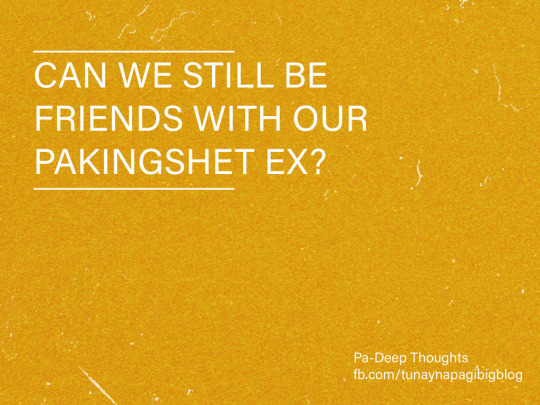
PWEDE kapag,
1. Matagal na siyang single tapos single ka pa rin.
2. Moved on na kayo pareho tapos di na big deal yung past. Pramis. As in.
3. Minahal mo naman siya pero sapat lang.
4. Mas nauna kayong maging magkaibigan kesa magka-ibigan.
5. Apelyido niya Ayala or Gokongwei.
6. Wala ka ng kahit anong feelings pero ang yummy niya pa rin.
7. Siya yung ama ng dinadala mo ngayon… na shih tzu.
8. Hindi pa bayad sa utang.
9. Pinapadalhan pa din siya ng mama mo ng fruit salad kapag may bertdeyan.
10. Cause of break-up: Inagawan ng balat ng manok.
11. Nabalitaan mong nanalo sa LOTO.
12. Youtuber ka tapos kelangan mo ng publicity. StarMagic Artist ka tapos may teleserye ka.
HINDI NA PWEDE kapag,
1. Third-party ang dahilan ng break-up.
2. Ilang beses mo ng nahuling lumandi pero izza prank lang daw yon.
3. Si besSssS ang bago niyang jowa.
4. Toxic pa rin ampota.
5. Nakakatanggap ka pa rin ng death threat galing sa pamilya niya.
6. Kapag ang yummy niya pa rin tapos FUBU gusto mo.
7. Naka-blotter ka pa rin hanggang ngayon.
8. Nakamove-on na kayo pareho pero pinagseselosan ka pa rin ng jowa niyang praning.
9. Ikinalat niya yung scandal niyo pero yung mukha lang niya yung naka-blurred.
10. Kapag di na nakakatanggap ng sustentong dog food yung alaga niyong shih tzu.
11. Hinahagisan ka ng teargas ng tropa niya kapag nakikita ka.
12. Mahal mo pa rin pero taken na siya.
13. Mahal mo pa rin pero taken ka na.
14. Self-proclaimed nakamoved-on ka na pero ang sakit pa rin.
15. Fully moved-on ka na pero di mo pa rin kayang patawarin.
16. Super duper fucking moved-on ka na pero putangina niya pa ren.
First of all, bakit kelangan mong kaibiganin ang ex mo? Walang-wala ka na bang kaibigan? Kung kailangan mo ng kaibigan madami sa Tinder. Second of all, wala ng second of all hanggang first of all lang.Isipin mo yon, there are 7.8 billion people in this world, pero mas pinili mo pa ring kaibiganin yung taong nanakit at nanloko sa’yo kahit hindi naman mandatory, eh di bahala ka sa buhay mo. Hindi ko naman sinasabing shunga ka ha. Wag kang sensitive. Ang sabi ko lang bahala ka sa buhay mo.
Magjowa tapos magkaibigan after? Ang tawag diyan downgraded relationship. Para kang naka-iphone11 na nasira tapos pinalitan ng iphone4 na di na pwedeng iupdate ang IOS kasi phase out na. Why would you settle for a downgrade relationship? Unless may iba kang habol or gusto mo pa ring maghabol.
Being friends with your ex is a sign of maturity daw. Sus walang ganon! Matured ako kahit di ko kaibigan yung ex kong mukhang alamang. Pahidan ko siya ng kulangot sa bibig eh. Maturity is being able to forgive and forget the past na may respeto pa rin sa isa’t-isa kahit ang sarap niyang i-hadouken sa ngala-ngala. Pero hindi ibig sabihin na dapat kailangang maging magkaibigan pa rin. You can be at peace with someone kahit hindi na kayo magkaibigan. ‘Tamang magkakilala na lang’ pwede na yon. Minsan sapat na yung naging parte sila ng nakaraan natin na hindi na pwedeng dugtungan pa. Bahagi na lamang ng nakaraan. Artifact. Ganon.
210 notes
·
View notes