#facebook-oauth
Explore tagged Tumblr posts
Text
Cybercriminals are abusing Google’s infrastructure, creating emails that appear to come from Google in order to persuade people into handing over their Google account credentials. This attack, first flagged by Nick Johnson, the lead developer of the Ethereum Name Service (ENS), a blockchain equivalent of the popular internet naming convention known as the Domain Name System (DNS). Nick received a very official looking security alert about a subpoena allegedly issued to Google by law enforcement to information contained in Nick’s Google account. A URL in the email pointed Nick to a sites.google.com page that looked like an exact copy of the official Google support portal.
As a computer savvy person, Nick spotted that the official site should have been hosted on accounts.google.com and not sites.google.com. The difference is that anyone with a Google account can create a website on sites.google.com. And that is exactly what the cybercriminals did. Attackers increasingly use Google Sites to host phishing pages because the domain appears trustworthy to most users and can bypass many security filters. One of those filters is DKIM (DomainKeys Identified Mail), an email authentication protocol that allows the sending server to attach a digital signature to an email. If the target clicked either “Upload additional documents” or “View case”, they were redirected to an exact copy of the Google sign-in page designed to steal their login credentials. Your Google credentials are coveted prey, because they give access to core Google services like Gmail, Google Drive, Google Photos, Google Calendar, Google Contacts, Google Maps, Google Play, and YouTube, but also any third-party apps and services you have chosen to log in with your Google account. The signs to recognize this scam are the pages hosted at sites.google.com which should have been support.google.com and accounts.google.com and the sender address in the email header. Although it was signed by accounts.google.com, it was emailed by another address. If a person had all these accounts compromised in one go, this could easily lead to identity theft.
How to avoid scams like this
Don’t follow links in unsolicited emails or on unexpected websites.
Carefully look at the email headers when you receive an unexpected mail.
Verify the legitimacy of such emails through another, independent method.
Don’t use your Google account (or Facebook for that matter) to log in at other sites and services. Instead create an account on the service itself.
Technical details Analyzing the URL used in the attack on Nick, (https://sites.google.com[/]u/17918456/d/1W4M_jFajsC8YKeRJn6tt_b1Ja9Puh6_v/edit) where /u/17918456/ is a user or account identifier and /d/1W4M_jFajsC8YKeRJn6tt_b1Ja9Puh6_v/ identifies the exact page, the /edit part stands out like a sore thumb. DKIM-signed messages keep the signature during replays as long as the body remains unchanged. So if a malicious actor gets access to a previously legitimate DKIM-signed email, they can resend that exact message at any time, and it will still pass authentication. So, what the cybercriminals did was: Set up a Gmail account starting with me@ so the visible email would look as if it was addressed to “me.” Register an OAuth app and set the app name to match the phishing link Grant the OAuth app access to their Google account which triggers a legitimate security warning from [email protected] This alert has a valid DKIM signature, with the content of the phishing email embedded in the body as the app name. Forward the message untouched which keeps the DKIM signature valid. Creating the application containing the entire text of the phishing message for its name, and preparing the landing page and fake login site may seem a lot of work. But once the criminals have completed the initial work, the procedure is easy enough to repeat once a page gets reported, which is not easy on sites.google.com. Nick submitted a bug report to Google about this. Google originally closed the report as ‘Working as Intended,’ but later Google got back to him and said it had reconsidered the matter and it will fix the OAuth bug.
11K notes
·
View notes
Text
Spring Security Using Facebook Authorization: A Comprehensive Guide
In today's digital landscape, integrating third-party login mechanisms into applications has become a standard practice. It enhances user experience by allowing users to log in with their existing social media accounts. In this blog post, we will walk through the process of integrating Facebook authorization into a Spring Boot application using Spring Security.
Table of Contents
Introduction
Prerequisites
Setting Up Facebook Developer Account
Creating a Spring Boot Application
Configuring Spring Security for OAuth2 Login
Handling Facebook User Data
Testing the Integration
Conclusion
1. Introduction
OAuth2 is an open standard for access delegation, commonly used for token-based authentication. Facebook, among other social media platforms, supports OAuth2, making it possible to integrate Facebook login into your Spring Boot application.
2. Prerequisites
Before we start, ensure you have the following:
JDK 11 or later
Maven
An IDE (e.g., IntelliJ IDEA or Eclipse)
A Facebook Developer account
3. Setting Up Facebook Developer Account
To use Facebook login, you need to create an app on the Facebook Developer portal:
Go to the Facebook Developer website and log in.
Click on "My Apps" and then "Create App."
Choose an app type (e.g., "For Everything Else") and provide the required details.
Once the app is created, go to "Settings" > "Basic" and note down the App ID and App Secret.
Add a product, select "Facebook Login," and configure the Valid OAuth Redirect URIs to http://localhost:8080/login/oauth2/code/facebook.
4. Creating a Spring Boot Application
Create a new Spring Boot project with the necessary dependencies. You can use Spring Initializr or add the dependencies manually to your pom.xml.
Dependencies
<dependencies> <dependency> <groupId>org.springframework.boot</groupId> <artifactId>spring-boot-starter-security</artifactId> </dependency> <dependency> <groupId>org.springframework.boot</groupId> <artifactId>spring-boot-starter-web</artifactId> </dependency> <dependency> <groupId>org.springframework.boot</groupId> <artifactId>spring-boot-starter-oauth2-client</artifactId> </dependency> <dependency> <groupId>org.springframework.boot</groupId> <artifactId>spring-boot-starter-thymeleaf</artifactId> </dependency> </dependencies>
5. Configuring Spring Security for OAuth2 Login
Next, configure Spring Security to use Facebook for OAuth2 login.
application.properties
Add your Facebook app credentials to src/main/resources/application.properties.spring.security.oauth2.client.registration.facebook.client-id=YOUR_FACEBOOK_APP_ID spring.security.oauth2.client.registration.facebook.client-secret=YOUR_FACEBOOK_APP_SECRET spring.security.oauth2.client.registration.facebook.redirect-uri-template={baseUrl}/login/oauth2/code/{registrationId} spring.security.oauth2.client.registration.facebook.scope=email,public_profile spring.security.oauth2.client.registration.facebook.client-name=Facebook spring.security.oauth2.client.registration.facebook.authorization-grant-type=authorization_code spring.security.oauth2.client.provider.facebook.authorization-uri=https://www.facebook.com/v11.0/dialog/oauth spring.security.oauth2.client.provider.facebook.token-uri=https://graph.facebook.com/v11.0/oauth/access_token spring.security.oauth2.client.provider.facebook.user-info-uri=https://graph.facebook.com/me?fields=id,name,email spring.security.oauth2.client.provider.facebook.user-name-attribute=id
Security Configuration
Create a security configuration class to handle the OAuth2 login.import org.springframework.context.annotation.Bean; import org.springframework.context.annotation.Configuration; import org.springframework.security.config.annotation.web.builders.HttpSecurity; import org.springframework.security.config.annotation.web.configuration.EnableWebSecurity; import org.springframework.security.config.annotation.web.configuration.WebSecurityConfigurerAdapter; import org.springframework.security.oauth2.client.oidc.userinfo.OidcUserService; import org.springframework.security.oauth2.client.userinfo.DefaultOAuth2UserService; import org.springframework.security.oauth2.client.userinfo.OAuth2UserService; import org.springframework.security.oauth2.core.oidc.user.OidcUser; import org.springframework.security.oauth2.core.user.OAuth2User; import org.springframework.security.web.authentication.SimpleUrlAuthenticationFailureHandler; @Configuration @EnableWebSecurity public class SecurityConfig extends WebSecurityConfigurerAdapter { @Override protected void configure(HttpSecurity http) throws Exception { http .authorizeRequests(authorizeRequests -> authorizeRequests .antMatchers("/", "/error", "/webjars/**").permitAll() .anyRequest().authenticated() ) .oauth2Login(oauth2Login -> oauth2Login .loginPage("/login") .userInfoEndpoint(userInfoEndpoint -> userInfoEndpoint .oidcUserService(this.oidcUserService()) .userService(this.oAuth2UserService()) ) .failureHandler(new SimpleUrlAuthenticationFailureHandler()) ); } private OAuth2UserService<OidcUserRequest, OidcUser> oidcUserService() { final OidcUserService delegate = new OidcUserService(); return (userRequest) -> { OidcUser oidcUser = delegate.loadUser(userRequest); // Custom logic here return oidcUser; }; } private OAuth2UserService<OAuth2UserRequest, OAuth2User> oAuth2UserService() { final DefaultOAuth2UserService delegate = new DefaultOAuth2UserService(); return (userRequest) -> { OAuth2User oAuth2User = delegate.loadUser(userRequest); // Custom logic here return oAuth2User; }; } }
6. Handling Facebook User Data
After a successful login, you might want to handle and display user data.
Custom User Service
Create a custom service to process user details.import org.springframework.security.oauth2.core.user.OAuth2User; import org.springframework.security.oauth2.core.user.OAuth2UserAuthority; import org.springframework.security.oauth2.client.userinfo.OAuth2UserService; import org.springframework.security.oauth2.client.oidc.userinfo.OidcUserService; import org.springframework.security.oauth2.core.oidc.user.OidcUser; import org.springframework.security.oauth2.client.userinfo.DefaultOAuth2UserService; import org.springframework.security.oauth2.client.oidc.userinfo.OidcUserRequest; import org.springframework.security.oauth2.client.userinfo.OAuth2UserRequest; import org.springframework.stereotype.Service; import java.util.Map; import java.util.Set; import java.util.HashMap; @Service public class CustomOAuth2UserService implements OAuth2UserService<OAuth2UserRequest, OAuth2User> { private final DefaultOAuth2UserService delegate = new DefaultOAuth2UserService(); @Override public OAuth2User loadUser(OAuth2UserRequest userRequest) { OAuth2User oAuth2User = delegate.loadUser(userRequest); Map<String, Object> attributes = new HashMap<>(oAuth2User.getAttributes()); // Additional processing of attributes if needed return oAuth2User; } }
Controller
Create a controller to handle login and display user info.import org.springframework.security.core.annotation.AuthenticationPrincipal; import org.springframework.security.oauth2.core.user.OAuth2User; import org.springframework.stereotype.Controller; import org.springframework.ui.Model; import org.springframework.web.bind.annotation.GetMapping; @Controller public class LoginController { @GetMapping("/login") public String getLoginPage() { return "login"; } @GetMapping("/") public String getIndexPage(Model model, @AuthenticationPrincipal OAuth2User principal) { if (principal != null) { model.addAttribute("name", principal.getAttribute("name")); } return "index"; } }
Thymeleaf Templates
Create Thymeleaf templates for login and index pages.
src/main/resources/templates/login.html
<!DOCTYPE html> <html xmlns:th="http://www.thymeleaf.org"> <head> <title>Login</title> </head> <body> <h1>Login</h1> <a href="/oauth2/authorization/facebook">Login with Facebook</a> </body> </html>
src/main/resources/templates/index.html
<!DOCTYPE html> <html xmlns:th="http://www.thymeleaf.org"> <head> <title>Home</title> </head> <body> <h1>Home</h1> <div th:if="${name}"> <p>Welcome, <span th:text="${name}">User</span>!</p> </div> <div th:if="${!name}"> <p>Please <a href="/login">log in</a>.</p> </div> </body> </html>
7. Testing the Integration
Run your Spring Boot application and navigate to http://localhost:8080. Click on the "Login with Facebook" link and authenticate with your Facebook credentials. If everything is set up correctly, you should be redirected to the home page with your Facebook profile name displayed.
8. Conclusion
Integrating Facebook login into your Spring Boot application using Spring Security enhances user experience and leverages the power of OAuth2. With this setup, users can easily log in with their existing Facebook accounts, providing a seamless and secure authentication process.
By following this guide,
2 notes
·
View notes
Text
API Security Market
API Security Market size is estimated to reach $6.3 billion by 2030, growing at a CAGR of 25.4% during the forecast period 2023–2030.
🔗 𝐆𝐞𝐭 𝐑𝐎𝐈-𝐟𝐨𝐜𝐮𝐬𝐞𝐝 𝐢𝐧𝐬𝐢𝐠𝐡𝐭𝐬 𝐟𝐨𝐫 𝟐𝟎𝟐𝟓-𝟐𝟎𝟑𝟏 → 𝐃𝐨𝐰𝐧𝐥𝐨𝐚𝐝 𝐍𝐨𝐰
API security market is rapidly expanding as organizations increasingly rely on APIs to enable digital services, integrate systems, and streamline operations. With this growth comes rising threats, including data breaches, injection attacks, and unauthorized access. API security focuses on protecting these interfaces through authentication, authorization, encryption, traffic monitoring, and threat detection. Key sectors such as finance, healthcare, and e-commerce are driving demand for robust API protection. As businesses adopt microservices, cloud computing, and mobile applications, the need for advanced API security solutions grows.
🚀 𝐊𝐞𝐲 𝐌𝐚𝐫𝐤𝐞𝐭 𝐃𝐫𝐢𝐯𝐞𝐫𝐬 𝐟𝐨𝐫 𝐀𝐏𝐈 𝐒𝐞𝐜𝐮𝐫𝐢𝐭𝐲:
📈 𝐑𝐚𝐩𝐢𝐝 𝐆𝐫𝐨𝐰𝐭𝐡 𝐨��� 𝐀𝐏𝐈𝐬 𝐀𝐜𝐫𝐨𝐬𝐬 𝐈𝐧𝐝𝐮𝐬𝐭𝐫𝐢𝐞𝐬
The explosion of cloud services, mobile apps, and IoT devices has led to a surge in API usage, increasing the need for robust API protection.
🔐 𝐑𝐢𝐬𝐢𝐧𝐠 𝐂𝐲𝐛𝐞𝐫𝐬𝐞𝐜𝐮𝐫𝐢𝐭𝐲 𝐓𝐡𝐫𝐞𝐚𝐭𝐬
APIs are a frequent target for attacks like data leaks, DDoS, injection, and broken authentication, driving demand for advanced security solutions.
☁️ 𝐖𝐢𝐝𝐞𝐬𝐩𝐫𝐞𝐚𝐝 𝐂𝐥𝐨𝐮𝐝 𝐀𝐝𝐨𝐩𝐭𝐢𝐨𝐧
As businesses migrate to cloud-based services and microservices architectures, securing API communication becomes mission-critical.
📱 𝐏𝐫𝐨𝐥𝐢𝐟𝐞𝐫𝐚𝐭𝐢𝐨𝐧 𝐨𝐟 𝐌𝐨𝐛𝐢𝐥𝐞 & 𝐖𝐞𝐛 𝐀𝐩𝐩𝐥𝐢𝐜𝐚𝐭𝐢𝐨𝐧𝐬
APIs power user-facing and backend services, making their security essential to ensure data integrity and user trust.
🏥 𝐆𝐫𝐨𝐰𝐭𝐡 𝐢𝐧 𝐒𝐞𝐧𝐬𝐢𝐭𝐢𝐯𝐞 𝐃𝐚𝐭𝐚 𝐓𝐫𝐚𝐧𝐬𝐚𝐜𝐭𝐢𝐨𝐧𝐬
Industries like finance and healthcare rely heavily on APIs to exchange personal and financial information, increasing the need for strong compliance-driven API protection.
𝐋𝐢𝐦𝐢𝐭𝐞𝐝-𝐓𝐢𝐦𝐞 𝐎𝐟𝐟𝐞𝐫: 𝐆𝐞𝐭 $𝟏𝟎𝟎𝟎 𝐎𝐟𝐟 𝐘𝐨𝐮𝐫 𝐅𝐢𝐫𝐬𝐭 𝐏𝐮𝐫𝐜𝐡𝐚𝐬𝐞
𝐓𝐨𝐩 𝐊𝐞𝐲 𝐏𝐥𝐚𝐲𝐞𝐫𝐬:
FortiVenture | Zoom | Rakuten | Naspers Limited | Twilio | Activision Blizzard | Recruit Holdings Co., Ltd. | STARLINK | Kazakhtelecom JSC Quantum | TikTok Shop | EPAM Systems | CenturyLink | Facebook Synopsys Inc | Altice USA | Palo Alto Networks | HubSpot | Akamai Technologies | Cadence
#APISecurity #Cybersecurity #CloudSecurity #DataProtection #Infosec #ApplicationSecurity #DevSecOps #ZeroTrust #APIManagement #OAuth

0 notes
Text
Boost Your Career with the Advanced MERN Stack Course in Kochi at Techmindz
In today’s rapidly evolving tech industry, staying ahead means mastering the tools that power modern web applications. If you're passionate about full-stack development and looking for an edge in the job market, Techmindz presents the Advanced MERN Stack Course in Kochi — a specialized program tailored for aspiring and professional developers seeking hands-on expertise.
Why Choose the MERN Stack?
The MERN stack is a powerful combination of four leading technologies:
MongoDB – NoSQL database for high-performance data handling.
Express.js – Backend web application framework for Node.js.
React.js – A robust front-end library developed by Facebook.
Node.js – Server-side JavaScript runtime.
Together, these technologies allow developers to build high-performing, scalable, and dynamic full-stack web applications using JavaScript from front to back — a major advantage in today's development landscape.
Why Techmindz is the Best Choice for MERN Stack Training in Kochi
Located in Infopark Kochi, Techmindz stands out as one of Kerala’s premier tech training institutions. Our Advanced MERN Stack Course in Kochi is designed to not just teach the stack, but to make you industry-ready with real-world projects and problem-solving skills.
🔹 Key Features of the Program:
Instructor-Led Live Sessions from industry experts
Project-Based Learning: Build full-stack applications from scratch
Git & Deployment Training: Learn to host your app on platforms like Heroku and Vercel
Hands-on Labs: Real-world assignments on APIs, state management, authentication, and more
Job-Oriented Approach: Resume workshops, mock interviews, and job referrals
Hybrid Mode: Available both online and in our Kochi campus
What You’ll Learn
Our advanced curriculum goes beyond the basics. By the end of the course, you’ll be proficient in:
Setting up RESTful APIs with Express.js and Node.js
Creating responsive UIs with React.js (including hooks, routers, and Redux)
Implementing user authentication (JWT, OAuth)
Connecting and querying MongoDB databases
Integrating third-party APIs and managing deployments
Who Should Enroll?
The course is ideal for:
Final-year students and recent graduates
Working professionals shifting to web development
Freelancers and startup founders
Anyone with a basic understanding of JavaScript
Career Outcomes and Opportunities
Upon completing the Advanced MERN Stack Course in Kochi, students are equipped for roles such as:
Full Stack Developer
Frontend Engineer (React.js)
Backend Developer (Node.js & Express)
Web App Developer
Freelance Software Consultant
With Kochi emerging as a major tech hub, the demand for skilled MERN stack developers is on the rise. Techmindz connects learners with job opportunities in local and global tech companies.
Enroll Today and Future-Proof Your Tech Career
Whether you’re looking to build scalable web applications or break into the startup ecosystem, mastering the MERN stack is a smart career move. The Advanced MERN Stack Course in Kochi by Techmindz offers the guidance, mentorship, and real-world experience you need to succeed.
https://www.techmindz.com/mern-stack-training//
0 notes
Text
How to Choose the Right Tech Stack for Mobile App Development for iOS and Android

In today’s digital world, mobile apps are no longer a luxury-they’re a necessity. Whether you’re a startup with a disruptive idea or an established business looking to expand your digital footprint, investing in mobile app development for iOS and Android is a smart move. However, one of the most critical decisions you’ll face early on is choosing the right tech stack.
The tech stack-the combination of programming languages, frameworks, and tools used in app development-will directly impact your app’s performance, scalability, cost, and time-to-market. Selecting the wrong stack can result in a slow, buggy app or an inflated budget. On the other hand, choosing the right one sets the foundation for a smooth development process and long-term success.
In this blog, we’ll walk you through the essential factors to consider when selecting a tech stack for mobile app development for iOS and Android, and how a custom mobile app development company can guide you in making the right choices.
1. Understand the Project Requirements
Before diving into specific technologies, outline the goals and features of your app:
What’s the core functionality?
Do you need real-time features like chat or location tracking?
Will your app rely heavily on graphics or animations?
What platforms do you want to target-iOS, Android, or both?
What’s your timeline and budget?
Knowing these answers will help you and your development team match the right technologies to your needs.
2. Native vs. Cross-Platform Development
This is often the first fork in the road when choosing a tech stack:
Native Development
If performance, speed, and full access to platform-specific features are a priority, native development is your best bet.
iOS: Swift or Objective-C
Android: Kotlin or Java
Native apps generally provide a smoother user experience and better performance, but they also require separate codebases-meaning higher development costs and longer timelines.
Cross-Platform Development
Cross-platform frameworks allow you to write one codebase and deploy it to both platforms. Popular choices include:
React Native (JavaScript)
Flutter (Dart)
Xamarin (C#)
These tools are ideal for startups or businesses looking to enter the market quickly. A custom mobile app development company can help you weigh the pros and cons based on your app’s complexity and user expectations.
3. Frontend and Backend Technologies
Your mobile app isn’t just the user interface-it likely requires a backend to handle data storage, user authentication, and other services.
Frontend
For cross-platform apps:
React Native (by Facebook): Great for dynamic UIs and native-like performance.
Flutter (by Google): Ideal for high-performance, visually rich applications.
Backend
Popular backend stacks include:
Node.js: Scalable and event-driven, great for real-time applications.
Django (Python): High-security applications and rapid development.
Laravel (PHP): Suitable for content-heavy or enterprise apps.
Firebase: Backend-as-a-Service (BaaS), good for MVPs and quick development cycles.
Your choice should align with the expected user load, app features, and scalability requirements.
4. Database Choices
Your app’s data storage needs also affect your tech stack. Some common options are:
SQLite: Lightweight and good for local storage.
Realm: Ideal for real-time applications.
Firebase Realtime Database or Firestore: Best for cloud-based apps.
PostgreSQL or MongoDB: Suitable for complex, high-volume applications.
A custom mobile app development company can assess which database suits your app based on its size, structure, and security needs.
5. Security Considerations
Security should never be an afterthought. The right tech stack must support modern security standards, including:
Data encryption
Secure authentication (OAuth 2.0, JWT)
Compliance with regulations (e.g., GDPR, HIPAA)
Ensure your chosen technologies are actively maintained and widely used, so you benefit from community support and security patches.
6. Scalability and Maintenance
A good tech stack doesn’t just work today-it should be easy to maintain and scale tomorrow. Technologies with strong community support and regular updates are better choices in the long run.
You’ll also want to consider:
Ease of hiring developers
Cost of long-term maintenance
Integration capabilities with third-party services
7. Work With Experts
Choosing the right tech stack isn’t just about picking popular tools-it’s about selecting the right tools for your specific project. That’s where partnering with a custom mobile app development company can make a difference. They bring experience across multiple stacks and can offer strategic guidance, helping you avoid costly mistakes and focus on what matters most: building a successful product.
Choosing the right tech stack for mobile app development for iOS and Android is a foundational step in your digital journey. From native vs. cross-platform development to backend services and database choices, each decision impacts the app’s performance, cost, and future scalability.
If you’re unsure where to begin, a reputable custom mobile app development company like iTechVision can provide the expertise needed to turn your vision into a high-performing, user-friendly app.
0 notes
Text
Hướng dẫn fix giờ server CentOS, RHEL, AlmaLinux Ubuntu, Debian cập nhật chính xác
🌿💖👉🍀 Ok mình hiểu rất rõ nè: Thông báo bạn gửi có 1 vấn đề rất quan trọng: 🕰️ Server của bạn bị lệch giờ hơn 2 phút 16 giây, sẽ gây lỗi với: 2FA xác thực 2 bước AWS/Wasabi/R2, S3 API upload Các kết nối OAuth (Google Drive, Facebook API, …) 🌟 Mình sẽ hướng dẫn bạn chuẩn chỉnh giờ server tự động đồng bộ NTP luôn, chuẩn quốc tế UTC+0 hoặc +7. ✅ Bước 1: Cài chronyd hoặc ntpd để đồng bộ giờ Trên…
0 notes
Text
VIDEO capta a hombre atacando a mapaches en Playa Miramar
News https://portal.esgagenda.com/video-capta-a-hombre-atacando-a-mapaches-en-playa-miramar/
VIDEO capta a hombre atacando a mapaches en Playa Miramar

Un acto de maltrato animal en Playa Miramar, ubicada en Ciudad Madero, Tamaulipas, se viralizó en redes sociales y causó la indignación de internautas, pues se difundió un video en el que un hombre, aparentemente un adulto mayor, rocía una sustancia en el rostro de varios mapaches que deambulaban entre las escolleras del arenal.
El clip compartido en las redes sociales provocó la respuesta inmediata de usuarios, quienes comenzaron una campaña de denuncia pública para identificar al presunto agresor. Incluso llegaron a ofrecer una recompensa económica para quienes pudieran aportar datos que ayudaran a dar con el hombre.
LEER TAMBIÉN: Muere ‘Negrita’, la perrita atropellada tres veces en Kanasín, Yucatán
Hombre captado en video atacando a mapaches en Ciudad Madero se presenta ante autoridades
De acuerdo con información en redes sociales, el pasado 2 de abril, el hombre señalado por el ataque se presentó ante las autoridades locales para dar su versión de lo sucedido. En su comparecencia, admitió haber rociado a los mapaches, pero negó que haya sido cloro o ácido, asegurando que usó únicamente “agua con jabón” con la intención de ahuyentarlos.
No obstante, sus declaraciones fueron rápidamente desmentidas por veterinarios, quienes señalaron que los animales presentan daños visibles en los ojos, los cuales no son compatibles con el uso de jabón común, lo que refuerza la hipótesis del uso de un agente químico agresivo, como cloro.
TE PUEDE INTERESAR: Rescatan a perrita maltratada en SM 72 de Cancún: ¿Qué le pasó?
Finalmente, tras la comparecencia del hombre y ante las pruebas recabadas, los activistas y ciudadanos interpusieron una denuncia formal ante autoridades ambientales, por lo que los inconformes esperan una sanción conforme a la ley, ya que el maltrato animal es considerado un delito.
Muere la perrita Negrita en Yucatán; fue atropellada tres veces
[VIDEO] Luego de haber sido atropellada varias veces, la perrita Negrita perdió la vida.
window.fbAsyncInit = function() FB.init( appId: '1245090243515186', status: false, xfbml: true, cookie: true, oauth: true, autoLogAppEvents: true, version: 'v18.0' ); let fbAppId = 1245090243515186; window.facebookSdkReady = 'fbAppId': fbAppId; let fbSdkLoadedEvent = new CustomEvent('facebookSdkReady', detail:'fbAppId': fbAppId); document.dispatchEvent(fbSdkLoadedEvent); ;
(function(d, s, id) var js, fjs = d.getElementsByTagName(s)[0]; if (d.getElementById(id)) return; js = d.createElement(s); js.id = id; js.src="https://connect.facebook.net/es_ES/sdk.js"; js.defer = true; js.crossorigin = 'anonymous'; fjs.parentNode.insertBefore(js, fjs); (document, 'script', 'facebook-jssdk'));
0 notes
Text
Bigo Live Clone Development: How to Build a Secure & Scalable Platform

Introduction
A Bigo Live clone is a live streaming app that allows users to broadcast videos, interact with viewers, and monetize content. The demand for live streaming platforms has grown rapidly, making it essential to build a secure and scalable solution. This guide explains the key steps to develop a Bigo Live clone that ensures smooth performance, user engagement, and safety.
Key Features of a Bigo Live Clone
1. User Registration & Profiles
Users sign up via email, phone, or social media.
Profiles display followers, streams, and achievements.
Verification badges for popular streamers.
2. Live Streaming
Real-time video broadcasting with low latency.
Support for HD and ultra-HD quality.
Screen sharing and front/back camera switching.
3. Virtual Gifts & Monetization
Viewers send virtual gifts to streamers.
In-app purchases for coins and premium gifts.
Revenue sharing between streamers and the platform.
4. Chat & Interaction
Live comments and emojis during streams.
Private messaging between users.
Voice chat for real-time discussions.
5. Multi-Guest Streaming
Multiple users join a single live session.
Useful for interviews, collaborations, and group discussions.
6. Moderation Tools
Admins ban users for rule violations.
AI detects inappropriate content.
User reporting system for abusive behavior.
7. Notifications
Alerts for new followers, gifts, and streams.
Push notifications to keep users engaged.
8. Analytics Dashboard
Streamers track viewer count and earnings.
Insights on peak streaming times and audience demographics.
Steps to Develop a Bigo Live Clone
1. Choose the Right Tech Stack
Frontend: React Native (cross-platform), Flutter (for fast UI)
Backend: Node.js (scalability), Django (security)
Database: MongoDB (flexibility), Firebase (real-time updates)
Streaming Protocol: RTMP (low latency), WebRTC (peer-to-peer)
Cloud Storage: AWS S3 (scalable storage), Google Cloud (global reach)
2. Design the UI/UX
Keep the interface simple and intuitive.
Use high-quality graphics for buttons and icons.
Optimize for both mobile and desktop users.
3. Develop Core Features
Implement secure user authentication (OAuth, JWT).
Add live streaming with minimal buffering.
Integrate payment gateways (Stripe, PayPal) for virtual gifts.
4. Ensure Security
Use HTTPS for encrypted data transfer.
Apply two-factor authentication (2FA) for logins.
Store passwords with bcrypt hashing.
5. Test the Platform
Check for bugs in streaming and payments.
Test on different devices (iOS, Android) and network speeds.
Conduct load testing for high-traffic scenarios.
6. Launch & Maintain
Release the app on Google Play and Apple Store.
Monitor performance and fix bugs quickly.
Update regularly with new features and security patches.
Security Measures for a Bigo Live Clone
1. Data Encryption
Encrypt user data in transit (SSL/TLS) and at rest (AES-256).
2. Secure Authentication
Use OAuth for social logins (Google, Facebook).
Enforce strong password policies (minimum 8 characters, special symbols).
3. Anti-Fraud Systems
Detect fake accounts with phone/email verification.
Block suspicious transactions with AI-based fraud detection.
4. Content Moderation
AI filters offensive content (hate speech, nudity).
Users report abusive behavior with instant admin review.
Scalability Tips for a Bigo Live Clone
1. Use Load Balancers
Distribute traffic across multiple servers (AWS ELB, Nginx).
2. Optimize Database Queries
Index frequently accessed data for faster retrieval.
Use Redis for caching frequently used data.
3. Auto-Scaling Cloud Servers
Automatically add servers during high traffic (AWS Auto Scaling).
4. CDN for Faster Streaming
Reduce latency with global content delivery (Cloudflare, Akamai).
Conclusion
Building a Bigo Live clone requires a strong tech stack, security measures, and scalability planning. By following these steps, you can create a platform that handles high traffic, engages users, and keeps data safe.
For professional Bigo Live clone development, consider AIS Technolabs. They specialize in secure and scalable live streaming solutions.
Contact us for a detailed consultation.
FAQs
1. What is a Bigo Live clone?
A Bigo Live clone is a live streaming app similar to Bigo Live, allowing users to broadcast and monetize content.
2. How long does it take to develop a Bigo Live clone?
Development time depends on features, but it typically takes 4-6 months.
3. Can I add custom features to my Bigo Live clone?
Yes, you can include unique features like AR filters or advanced monetization options.
4. How do I ensure my Bigo Live clone is secure?
Use encryption, secure authentication, and AI-based moderation.
5. Which cloud service is best for a Bigo Live clone?
AWS and Google Cloud offer strong scalability for live streaming apps.
0 notes
Text
蜘蛛池购买有哪些认证技术?
在互联网世界中,蜘蛛池(Spider Pool)是一种用于提高网站收录和排名的工具。它通过模拟大量用户访问来吸引搜索引擎蜘蛛抓取更多页面,从而提升网站的SEO效果。然而,在选择和使用蜘蛛池时,了解其背后的认证技术至关重要,这不仅关系到使用的安全性和有效性,还涉及到合规性问题。本文将深入探讨蜘蛛池购买过程中常见的几种认证技术。
1. 用户名密码认证
最基础的认证方式是用户名密码认证。这种方式简单直接,用户只需要提供一个用户名和密码即可完成登录。虽然这种方式易于实现,但安全性相对较低,容易受到暴力破解攻击。
2. API Key 认证
API Key 是一种更为安全的认证方式。每个用户都会获得一个唯一的密钥,用于与蜘蛛池服务进行交互。这种方式能够有效防止未经授权的访问,并且可以追踪每个用户的使用情况,便于管理和审计。
3. OAuth 认证
OAuth 是一种开放标准协议,允许第三方应用在不暴露用户密码的情况下获取授权。这种认证方式广泛应用于各大平台,如Google、Facebook等。对于蜘蛛池服务来说,采用OAuth认证可以增强安全性,同时简化用户的登录流程。
4. 双因素认证(Two-Factor Authentication, 2FA)
双因素认证是一种更高级的安全措施,要求用户在输入用户名和密码之外,还需要提供第二个验证因素,例如短信验证码、硬件令牌或生物识别信息。这种方式大大提高了账户的安全性,降低了被非法入侵的风险。
5. IP 白名单认证
IP白名单认证是一种基于网络地址的认证方式。只有来自预设的IP地址范围内的请求才会被接受。这种方式适用于固定环境下的使用场景,能够有效防止��部攻击。
结语
选择合适的认证技术对于确保蜘蛛池服务的安全性和有效性至关重要。不同的认证方式各有优缺点,企业在购买蜘蛛池服务时应根据自身需求和安全要求,选择最适合的认证方案。你认为哪种认证方式最适合你的应用场景?欢迎在评论区分享你的观点!
加飞机@yuantou2048

Google外链购买
谷歌快排
0 notes
Text
How to Secure Your Cloud Environment Against Cyber Threats
As more people adopt cloud computing, businesses and users are shifting their applications, data, and services onto cloud-based platforms. Although this change can increase flexibility, scalability, and cost savings, it also exposes security systems to cyber threats. The security of your cloud environment is vital to protect against data breaches, unauthorized access, and other mischievous activities.
If you're considering taking a cloud computing course in Bangalore, Understanding cloud security can give you an advantage over other students. This article outlines practical methods for securing your cloud from cyber-attacks and includes actual examples to help clarify.
1. Implement Strong Access Control Measures
One of the most significant dangers in cloud security is unauthorized access. If your cloud system is not protected by adequate access control, hackers can easily penetrate it and steal sensitive information.
Use Multi-Factor Authentication (MFA)
We cannot rely solely on It to provide passwords for security; they are insufficient. MFA is a better option. MFA provides an additional security layer by forcing users to prove their identity using various authentication methods.
Examples: In 2021, the Colonial Pipeline attack occurred because hackers accessed a system using compromised credentials, which were inaccessible to MFA. If MFA had been implemented, it could have been avoided.
Role-Based Access Control (RBAC)
Some users do not require access to all areas of the cloud. Use RBAC to control access to certain duties and roles.
Example: A company using a cloud storage service guarantees that only HR employees can access data and that IT personnel can oversee the system.
2. Encrypt Data at Rest and in Transit
Data encrypted by encryption is converted into non-readable formats that are difficult for hackers to read even when they do gain access.
Data at Rest Encryption
Encrypt data stored on your computer to protect it by encryption it with strong encryption algorithms such as AES-256.
Example: A financial institution protects customer payment information in its cloud-based database so that if hackers breach the system's security, they cannot read the data.
Data in Transit Encryption
You can enable SSL/TLS encryption to protect the data that travels between users and cloud servers.
Example: When making an online purchase, your credit card details are protected during the transfer to prevent hackers from intercepting your information.
3. Regularly Update and Patch Your Cloud Systems
Attackers typically exploit weaknesses that exist in obsolete OS and software. Updates and patches regularly assist in fixing security flaws and lower the likelihood of attack.
Examples: In 2017, the notorious WannaCry ransomware attack hacked into old Windows systems. It affected hospitals, banks, and businesses worldwide, and those who applied the most recent security patches remained secure.
If you're seeking a cloud computing certificate in Bangalore, knowing about patch management can help ensure the security of your cloud computing systems.
4. Secure APIs and Endpoints
Cloud services depend heavily on APIs (APIs) to interact with other platforms. If APIs aren't secured, they could become access points for cybercriminals.
Best Practices for API Security
Make use of OAuth 2.0 for authentication.
The API's access is restricted based on the need.
Monitor your API utilization for unusual activities.
Example: In 2019, a Facebook API flaw disclosed more than 540 million user records. The proper API security precautions could have prevented these information leaks.
5. Implement Continuous Cloud Security Monitoring
Cyber-attacks are constantly evolving and require constant monitoring. Make use of SIEM (Security Information and Event Management) software to identify suspicious behavior and stop cyberattacks immediately.
An example: A retail company is able to detect unusual login attempts coming from diverse countries by using cloud-based security monitoring software. The immediate action stops a possible security hack.
6. Backup Data and Have a Disaster Recovery Plan
Despite strong security measures, even with the most robust security measures, data loss as a result of attacks on systems or cyber attacks can still happen. A regular schedule of backups, as well as a plan for disaster recovery, ensures quick recovery of deleted data.
Automated Cloud Backups
Automated backups can be scheduled to an additional, secure place to protect your data from loss.
Example: A company attacked by ransomware recovers all its files from cloud backups without having to pay ransom.
If you are planning to enroll in the most reputable cloud computing institution in Bangalore, the process of learning about techniques for disaster recovery and backup is a vital component of your cloud security education.
7. Train Employees on Cloud Security Best Practices
Human error is among the main causes of cyber-attacks. Regular security awareness classes for employees lower the chance of a security breach.
An example: An employee receives a fraudulent email that they do not know about and provides the login details to hackers. If properly trained and educated, an employee could have recognized the fraudulent attempt and not been a victim of the hack.
8. Implement Zero Trust Security Model
The Zero Trust Model assumes that risks exist both within and outside the organization. Before granting permission, each request for access to information is vetted.
Principles of Zero Trust Security
Verify each request: Assume that all users and devices pose threat sources.
Restrict access: Grant users the minimum privilege necessary for them to carry out their jobs.
Continuously monitors: Track and analyze activities on the network to identify any anomalies.
Example: Google adopted a Zero-Trust security approach after a cyber-related attack in 2009, ensuring that similar incidents would not occur again soon.
Final Thoughts
Protecting your cloud infrastructure is a continuous process, and employee training can require proactive steps employee training can. Implementing security-grade access controls, encryption, constant monitoring, and training for employees makes it possible to significantly decrease the chance of being a victim of cyber attacks.
If you want to pursue a successful career in cloud-based security, enrolling in the cloud computing course in Bangalore provides the opportunity to learn hands-on and apply your knowledge in real-world research. Achieving a cloud computing certificate in Bangalore will also increase your professional credentials and provide access to lucrative job openings.
If you're searching for the top institution, make sure that the cloud computing course in Bangalore is based on cloud security, encryption methods, API security, and disaster recovery. An excellent basis for cloud security won't just protect your data but also enable you to succeed in a rapidly changing cloud computing industry.
0 notes
Text
How to Secure Your Java Applications: Authentication, Encryption, and Best Practices

Introduction
Security is a critical concern in Java applications.
Overview of key security aspects: authentication, encryption, and best practices.
Importance of preventing unauthorized access, data breaches, and vulnerabilities.
1. Authentication in Java Applications
1.1 Role of Authentication
Ensures that only authorized users can access the application.
Prevents identity theft and unauthorized access.
1.2 Implementing Authentication in Java
1.2.1 Basic Authentication with Spring Security
java@Configuration @EnableWebSecurity public class SecurityConfig { @Bean public SecurityFilterChain securityFilterChain(HttpSecurity http) throws Exception { http.authorizeHttpRequests(auth -> auth .anyRequest().authenticated()) .httpBasic(Customizer.withDefaults()); return http.build(); } }
✅ Use Case: Protects REST APIs using Basic Authentication.
1.2.2 OAuth 2.0 with Spring Security
Secure APIs with OAuth 2.0 and JWT (JSON Web Tokens).
Integrate with Google, Facebook, or custom authorization servers.
Example: Configuring OAuth2 Loginjava@Configuration @EnableWebSecurity public class SecurityConfig { @Bean public SecurityFilterChain securityFilterChain(HttpSecurity http) throws Exception { http.oauth2Login(); return http.build(); } }
✅ Use Case: Implementing SSO (Single Sign-On).
2. Encrypting Data in Java
2.1 Why Encryption is Important
Protects sensitive information such as passwords, tokens, and user data.
Prevents data leakage in case of breaches.
2.2 Hashing Passwords with BCrypt
Avoid storing plain-text passwords.
Use BCrypt for secure hashing.
Example: Hashing a password using BCryptjavaimport org.springframework.security.crypto.bcrypt.BCryptPasswordEncoder;public class PasswordHashing { public static void main(String[] args) { BCryptPasswordEncoder encoder = new BCryptPasswordEncoder(); String hashedPassword = encoder.encode("securePassword123"); System.out.println("Hashed Password: " + hashedPassword); } }
✅ Use Case: Safely storing user passwords in databases.
2.3 AES Encryption for Data Protection
AES (Advanced Encryption Standard) is used for encrypting sensitive data.
Example: AES Encryption in Javajavaimport javax.crypto.Cipher; import javax.crypto.KeyGenerator; import javax.crypto.SecretKey; import java.util.Base64;public class AESEncryption { public static void main(String[] args) throws Exception { KeyGenerator keyGen = KeyGenerator.getInstance("AES"); keyGen.init(256); SecretKey secretKey = keyGen.generateKey(); Cipher cipher = Cipher.getInstance("AES"); cipher.init(Cipher.ENCRYPT_MODE, secretKey); byte[] encryptedData = cipher.doFinal("Sensitive Data".getBytes()); System.out.println("Encrypted: " + Base64.getEncoder().encodeToString(encryptedData)); } }
✅ Use Case: Encrypting credit card information in e-commerce applications.
3. Best Security Practices for Java Applications
3.1 Secure API Endpoints
Use HTTPS (SSL/TLS) to encrypt data transmission.
Validate and sanitize user inputs to prevent SQL Injection and XSS.
3.2 Secure Dependency Management
Regularly update dependencies to patch vulnerabilities.
Use OWASP Dependency-Check to identify security risks.
3.3 Implementing Role-Based Access Control (RBAC)
Restrict access permissions based on user roles.
java@Configuration @EnableWebSecurity public class SecurityConfig { @Bean public SecurityFilterChain securityFilterChain(HttpSecurity http) throws Exception { http.authorizeHttpRequests(auth -> auth .requestMatchers("/admin/**").hasRole("ADMIN") .anyRequest().authenticated()) .formLogin(Customizer.withDefaults()); return http.build(); } }
✅ Use Case: Restricting admin dashboard access.
3.4 Preventing CSRF (Cross-Site Request Forgery)
Use Spring Security CSRF protection (enabled by default).
Token-based authentication (JWT) can help mitigate CSRF risks.
3.5 Logging and Monitoring
Implement audit logging to track security events.
Use tools like ELK Stack (Elasticsearch, Logstash, Kibana) for monitoring.
Conclusion
Java applications need robust authentication, encryption, and security best practices.
Use Spring Security for authentication, AES for encryption, and RBAC for access control.
Stay updated with security patches and vulnerability scans.
WEBSITE: https://www.ficusoft.in/core-java-training-in-chennai/
0 notes
Text
A Deep Dive into API Integrations and Their Role in Web Development
API allows two software applications to exchange information and perform tasks together. API integration is the process of amalgamating more applications or systems via their APIs. It helps to enable data sharing and automated workflows.
What About API Integration Vital In Web Development –
Enhancing User Experience –
APIs allow developers to integrate features. It includes different features such as –
Real-time data updates
Payment systems
Location Services
If a custom web application development company integrates Google Map APIs into a travel web portal, it simplifies user location tracking.
Cost and Time Efficiency –
You would not have to build features from scratch. APIs allow developers to use pre-existing solutions. A web application development company can help you save your precious time and, best of all, your cost. It lets you deliver robust functionality by leveraging APIs.
Streamlining Business Operations –
API integrations help you to connect multiple tools. It includes CRMs, ERPs, and Marketing platforms. It helps to enable your businesses to handle everything from a single platform.
API Integrations In Web Development and Types –
Type
Purpose
Examples
Payment Gateway APIs
It helps to enable you to have secure payment transactions.
The best examples are PayPal and Stripe.
Social Media APIs
The motto is to facilitating login and content sharing.
The best examples of this APIs is Facebook Graph API, Twitter API.
Cloud Storage APIs
This APIs imparts excellent storage and file-sharing capabilities.
It comes up with best examples including Dropbox, Google Drive API.
Messaging APIs
It has motto to integrate SMS, email or push notifications.
The apps are Twilio and SendGrid.
Data APIs
It is all about sharing real-time or static data between platforms.
It has best examples such as OpenWeatherMap, REST APIs
How APIs Empower Website Design and Development Services –
Third-Party Service Integration –
Websites generally need external services. It includes such as
Payment processors,
Live Chat
Analytics Tools
API integrations allow seamless incorporation of these services irrespective of affecting the major structure.
Custom Solutions For Businesses –
A custom web application Development Company goes with APIs to create personalized solutions tailored to different business requirements. APIs are good at making it possible to integrate with different tools and systems.
Scalability and Flexibility –
Web solutions are required to scale when your business grows. APIs impart excellent flexibility to integration. It becomes easy to integrate with new tools, features, or databases. It does not need a complete system overhaul.
Challenges In APIS Integrations and How To Overcome Them –
In this section, we learn what sort of challenges you may face in APIS integration. Here, we mention the ways to overcome them.
Challenge
Solution
Security Concerns
You should use OAuth tokens, API gateways, and SSL encryption. These solutions are the best.
Incompatibility Issues
You should follow standardized API protocols such as REST and GraphQL.
Documentation Gaps
You should go with APIs following comprehensive developer guides.
Latency in API Calls
To attend this challenge, you should implement caching strategies to have quick responses.
Ideal Practices For API Integration in Web Development –
Plan API Integrations Early –
It stands for incorporating the API requirements. Following its planning phase, it ensures compatibility with your website’s architecture.
Prioritize Security –
Go with authentication methods. It includes OAuth implementing encryption protocols. Moreover, it also involves regularly auditing APIs for vulnerabilities.
Leverage Comprehensive Documentation –
Website design and development services should always go with APIbackend by well-maintained documentation. Active developer communities help to streamline the integration process.
Test and Monitor APIs Constantly –
APIs should follow rigorous testing. It ensures they perform well even under different conditions. Continuous monitoring is important to keep you safe.
Conclusion –
API integration does not stagnant itself to be called tools only. They have become the driving force behind innovative web solutions. Businesses can leverage advanced features and seamless user experiences. Find the best API integration service providers to have the best experience.
#web application development#web design and development#website development services#web development company
1 note
·
View note
Text
youtube
Summary
🌐 Introduction to APIs:
API stands for Application Programming Interface, enabling software to communicate with each other.
REST API (Representational State Transfer) works like a website, exchanging data over HTTP.
🔍 Key Concepts:
JSON Format: Data is exchanged in JavaScript Object Notation (JSON), organized in key-value pairs.
Parameters: Parameters filter or specify the data being requested, e.g., requesting specific fields like "name" or "likes."
HTTP Methods: Common methods include GET (retrieve data) and POST (submit data).
⚙️ Examples:
Facebook's Graph API: Demonstrates retrieving JSON data like page likes.
Google Maps API: Converts addresses into GPS coordinates and returns JSON-formatted data.
Instagram Media Search: Combines geolocation with Instagram's API to retrieve images.
🔒 Authentication:
OAuth is commonly used to authenticate and grant access tokens for secure API interactions.
0 notes
Text
Integrating Third-Party APIs into Your Mobile App: Benefits and Best Practices

One of the only methods to make your app stand out is via integrating 0.33-birthday celebration APIs (Application Programming Interfaces). APIs allow your app to connect to other systems, offerings, or information sources, increasing its skills while not having to build everything from scratch. In this weblog, we’ll explore the benefits of integrating 0.33-birthday celebration APIs into your mobile app and proportion fine practices to ensure easy and steady integration.
What is an API?
Before we dive deeper, permits speedy outline what an API is. An API is a set of policies that permits one piece of software to talk to some other. In the case of mobile apps, APIs let your app speak with 1/3-birthday party services like payment gateways, social media platforms, climate statistics, and greater. By the use of APIs, your app can offer a broader range of functions without reinventing the wheel.
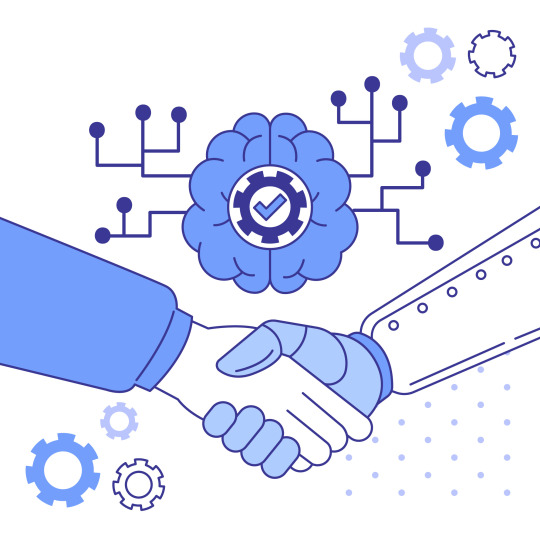
Benefits of Integrating Third-Party APIs
1. Save Time and Development Costs
Building every characteristic of your app from scratch may be time-consuming and expensive. APIs assist you get right of entry to ready-made answers for commonplace obligations like payments (e.g., PayPal, Stripe), social media sharing (e.g., Facebook, Twitter), and maps (e.g., Google Maps). By using those services, you could accelerate improvement and decrease charges notably.
2. Enhance App Functionality
By integrating APIs, you can upload a extensive variety of functions on your app. For example, in case you’re constructing an e-commerce app, you can use APIs to permit credit card payments, calculate transport costs, or offer product pointers. This allows you to offer more capability while not having to increase every characteristic from scratch.
3. Improve User Experience
Integrating 1/3-birthday celebration APIs can decorate the consumer enjoy by way of presenting them with functions they already use and trust. For instance, users might prefer to log in to your app using their Google or Facebook credentials, as opposed to creating a new account. This makes the on boarding method smoother and handier, main to better person retention.
4. Access to Reliable Data
Many APIs provide get right of entry to real-time information. For example, you can use weather APIs to expose the climate forecast to your journey app, or use inventory marketplace APIs for monetary apps. By counting on depended on 0.33-celebration services, you make certain that your app gives up to date and correct records, which is critical for user pride.
5. Scalability
As your app grows, you would possibly need to scale up positive features, including managing greater fee transactions or imparting more specified information. With 1/3-celebration APIs, you don’t should worry approximately building and retaining those complex systems yourself. Instead, you could depend on the 0.33-celebration offerings to deal with the extended load as your app scales.
Best Practices for API Integration
In all, the benefits of integrating API's into your mobile app are pretty sweet, but there are a few things you'll want to do to make sure the API integration hasn't adversely effected your app's security.
1. Choose Reliable and Well-Documented APIs
When choosing an API, make certain it comes from a dependable supply and has smooth, unique documentation. A right API wants to provide entire tips on a way to use it, on the component of mistakes dealing with and troubleshooting recommendations. You can test man or woman evaluations, scores, and the frequency of updates to assess its extremely good.
2. Focus on Security
Security is a splendid undertaking while managing 1/3-party APIs, especially while coping with touchy information like rate info or non-public data. Ensure that the API makes use of HTTPS for stable verbal exchange. Additionally, hold in thoughts the use of OAuth or remarkable authentication strategies to shield character statistics and save you unauthorized get proper of access to for your app’s sources.
3. Handle API Failures Gracefully
APIs can every now and then fail or enjoy downtime, and it’s critical to put together your app for such situations. Implement fallback mechanisms like showing cached statistics or displaying a consumer-pleasant mistakes message while an API is unavailable. This enables preserve a seamless user enjoys even if outside services are temporarily down.
4. Monitor API Usage
APIs frequently have fee limits — the style of requests you could make in a given duration. Exceeding those limits can bring about API downtime or additional charges. To keep away from this, you need to display screen your API utilization closely and optimize the range of requests your app makes. Caching responses and decreasing redundant requests are two techniques to lessen API usage.
5. Optimize Performance
Although APIs provide many benefits, too many calls to external offerings can slow down your app. Optimize performance by means of the usage of history techniques for API requests, loading information asynchronously, and minimizing the number of requests your app makes. This will ensure that your app runs easily, even if it’s using more than one APIs.
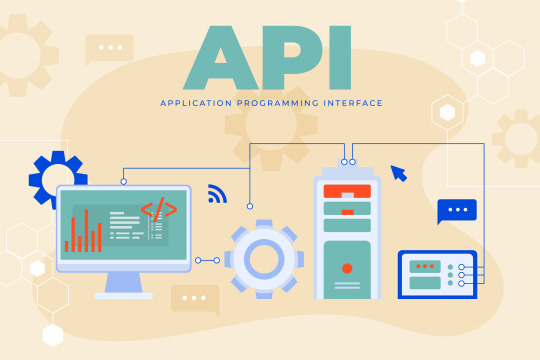
6. Test Your API Integrations Thoroughly
Before launching your app, it’s critical to thoroughly take a look at the API integrations. Check for compatibility problems, facts consistency, and mistakes coping with. You have to additionally check how your app plays whilst the API is gradual or unresponsive. This will assist you seize capacity issues in advance than they affect your customers.
7. Keep APIs Updated
Third-birthday parties APIs are often updated to enhance overall performance, upload new functions, and patch safety vulnerabilities. Be positive to keep track of any adjustments to the APIs you are using and update your app consequently. Most API providers provide versioning, so you can adopt new variations of the API without disrupting the user experience.
Conclusion
Integrating 0.33-party APIs into your cellular app can convey numerous advantages, from saving time and expenses to improving app capability and person revel in. By following the pleasant practices outlined above, you could make sure a easy integration system, beautify your app’s talents, and maintain your customers satisfied. So, whether you're adding charge options, social logins, or actual-time information, third-birthday party APIs are a effective tool which could take your app to the subsequent degree.
0 notes
Text
Hướng dẫn fix 🕰️ Server của bạn bị lệch giờ
🌿💖👉🍀 Ok mình hiểu rất rõ nè: Thông báo bạn gửi có 1 vấn đề rất quan trọng: 🕰️ Server của bạn bị lệch giờ hơn 2 phút 16 giây, sẽ gây lỗi với: 2FA xác thực 2 bước AWS/Wasabi/R2, S3 API upload Các kết nối OAuth (Google Drive, Facebook API, …) 🌟 Mình sẽ hướng dẫn bạn chuẩn chỉnh giờ server tự động đồng bộ NTP luôn, chuẩn quốc tế UTC+0 hoặc +7. ✅ Bước 1: Cài chronyd hoặc ntpd để đồng bộ giờ Trên…
0 notes
Text
API Development and Integration: Bridging the Gap in Digital Connectivity
In today’s interconnected digital world, APIs (Application Programming Interfaces) are the backbone of modern software systems. They enable seamless communication between applications, platforms, and devices, providing businesses with the flexibility to scale, innovate, and integrate new services.
From powering mobile apps to enabling third-party integrations, API development and integration services are essential for building dynamic, data-driven solutions that meet the demands of today’s tech-savvy consumers.
In this blog, we’ll explore the fundamentals of API development, its benefits, and why seamless API integration is critical for business success.
What is an API?
An API (Application Programming Interface) is a set of rules and protocols that allow different software applications to communicate and exchange data with each other. APIs act as intermediaries, enabling systems to interact without requiring direct access to each other’s codebases.
For example:
A weather app fetching real-time updates from a weather data provider.
Payment gateways like PayPal or Stripe processing transactions on e-commerce websites.
Social media logins allowing users to sign in to third-party platforms using their Facebook or Google accounts.
APIs make these integrations possible, fostering connectivity and collaboration between systems.
Types of APIs
APIs can be categorized based on their functionality and accessibility:
Open APIs (Public APIs):
Available to external developers and businesses.
Example: Google Maps API, Twitter API.
Internal APIs (Private APIs):
Used within an organization to improve communication between internal systems.
Example: APIs that connect HR software with payroll systems.
Partner APIs:
Shared between businesses for specific purposes, often involving a partnership.
Example: APIs used by travel aggregators to pull data from airlines.
Composite APIs:
Combine multiple APIs to provide a single interface for a series of related tasks.
Example: A single API call that retrieves customer details, orders, and payment status.
What is API Development?
API development involves designing, building, testing, and deploying APIs that allow applications to interact efficiently. It ensures that APIs are robust, secure, and easy to use.
Key Components of API Development
API Design:
Defines how the API will function, including endpoints, methods (GET, POST, PUT, DELETE), and data formats (JSON, XML).
Authentication and Security:
Implements security measures like OAuth, API keys, and JWT to protect data and prevent unauthorized access.
Documentation:
Provides clear instructions on how to use the API, including endpoint details, request/response formats, and example use cases.
Testing and Debugging:
Ensures the API works as intended through rigorous testing tools like Postman and Swagger.
Versioning:
Supports backward compatibility by maintaining multiple versions of the API as it evolves.
What is API Integration?
API integration is the process of connecting software applications or systems using APIs. It enables data exchange and functionality sharing, creating a unified and automated workflow.
Examples of API Integration:
Integrating a payment gateway into an e-commerce website.
Syncing CRM software with email marketing tools.
Connecting IoT devices to cloud platforms for real-time data monitoring.
Benefits of API Development and Integration
1. Improved Efficiency
APIs enable automation, reducing manual effort and streamlining workflows. This leads to faster and more accurate data processing.
2. Enhanced User Experience
Through API integrations, businesses can offer seamless experiences, such as one-click payments, social media logins, or personalized recommendations.
3. Scalability
APIs allow businesses to scale their operations by integrating new functionalities or connecting to third-party services without rebuilding existing systems.
4. Cost-Effective
APIs eliminate the need to develop features from scratch, leveraging existing services to save time and development costs.
5. Interoperability
APIs enable disparate systems to work together, fostering collaboration and enabling businesses to leverage diverse tools and platforms.
6. Innovation
With APIs, businesses can experiment with new technologies, such as AI, IoT, and big data, to enhance their offerings and stay competitive.
API Development Best Practices
Adopt RESTful Principles:
RESTful APIs are widely preferred for their simplicity, scalability, and compatibility with web standards.
Ensure Security:
Use encryption (HTTPS), authentication (OAuth), and rate limiting to protect sensitive data and prevent misuse.
Design for Scalability:
Ensure APIs can handle increased loads as your business grows.
Provide Comprehensive Documentation:
Offer detailed and easy-to-follow documentation to help developers integrate your API effectively.
Monitor and Maintain:
Use monitoring tools to track API performance and address issues promptly.
Choosing the Right API Development and Integration Partner
When selecting an API development and integration service provider, consider these factors:
Experience: Look for a partner with a proven track record in building and integrating APIs across diverse industries.
Technical Expertise: Ensure they have expertise in popular technologies like REST, GraphQL, JSON, and XML.
Security Focus: Choose a team that prioritizes security measures to protect sensitive data.
Customization: Opt for a provider that can tailor APIs to your specific business needs.
Post-Launch Support: Ensure they offer ongoing support and updates to keep your APIs running smoothly.
Conclusion
APIs are the cornerstone of modern digital ecosystems, enabling businesses to innovate, scale, and connect like never before. With professional API development and integration services, organizations can unlock new possibilities, improve efficiency, and deliver enhanced user experiences.
Whether you’re building an application from scratch or integrating third-party services into an existing system, a robust API strategy is essential for staying ahead in today’s tech-driven world. Embrace the power of APIs and transform the way your business operates!
0 notes