#figure out a method of noting and highlighting/coding according to the lecturer's style
Explore tagged Tumblr posts
Text
they always say that writing down comprehensive notes of the lecture slides nd what the lecturer is saying is bad practise and not effective study
well to that I say *blocks ears* lalalalala you can prise my collection of meticulously detailed and coded notebooks that I never look at again after the semester out of my cold dead hands
#ed mumbles#start the sem by decorating my notebooks according to the unit#figure out a method of noting and highlighting/coding according to the lecturer's style#take 3 hours to watch a 1 hour lecture so i can organise everything and take time to paraphrase when the wording is weird#also if i have spoons draw out tables of summarised info#put tabs in for each topic + label#then never open it again 🧡🧡🧡 but it's there#i also got erasable highlighters that are the love of my life
1 note
·
View note
Text
I got a new planner!
[Image descriptions are available at the bottom of the post.]
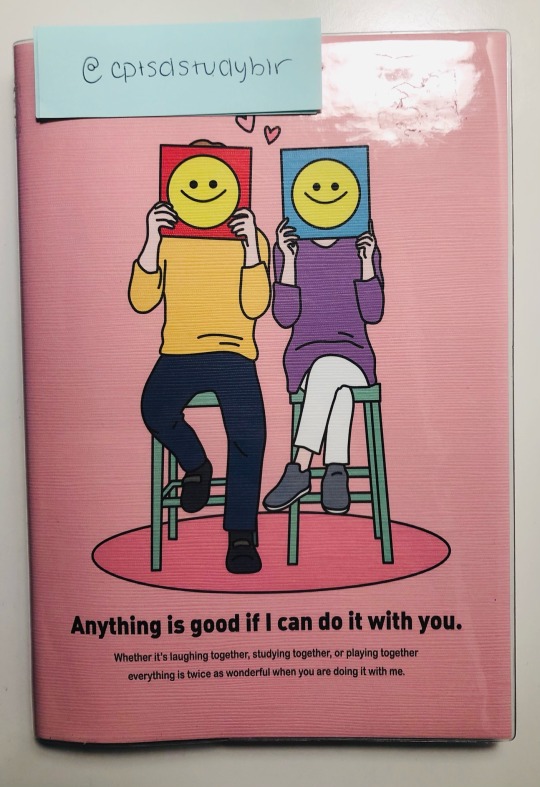
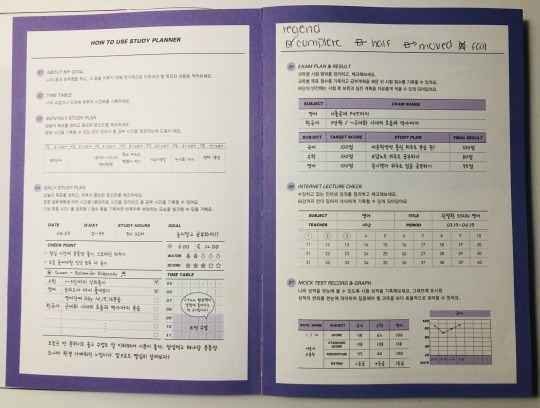

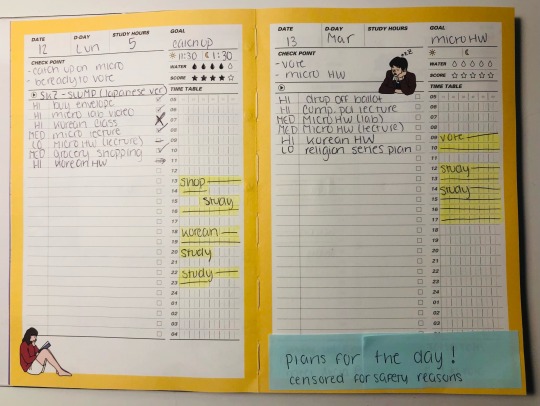
[Image description after text because it is very long.]
This year, I’ve really been struggling with the digital planner system that’s gotten me through the past 4 years of school. Honestly, I think the fact that all I ever do anymore is stare at my laptop has made that planner less practical for me to use. So, today, I was out and about trying to find a specific size of envelope (which I did not find) and I ended up at YP Books (영풍문고), where I found this planner (the Color Point Study Planner). I honestly picked it up just because it was there and it was cute, but when I opened it I was struck by how well-organized this planner was for someone who likes to plan the way I do. To plan, I need a delicate balance of structure and leniency, because if I tip too far one way or the other, I’ll never accomplish anything.
It’s got this really cute monthly page (which can be customized for any month). You do have to write the days yourself, and as you can see by my scribbles, I momentarily forgot that not every month starts on a Sunday. However, this page is super versatile! I write my assignments and exams here and color code those days, and I use the unlabeled checklist at the bottom right to make a brief to-do list for the month. Once I finish something, it gets marked off or highlighted! I think this is a really helpful way to visualize my schedule and make sure I don’t lose track of any due dates.
Each month also comes equipped with daily pages. Once again, you do have to customize these yourself, but that’s part of what I like about it. I can skip days if I need to and I can make sure that the page handles what I need how I need it. These pages are quite complicated, but I’ll give you the basics of how I use them.
At the top, there are 3 blanks after the date. One is labelled “D-Day,” but I instead use this to label the day of the week as I find that much more useful for me, then I fill out how many hours I plan to study (I do this at the beginning of the day so that it motivates me), then I put my general goal or plan for the day to the right. Below that, in the “Check Point” space, I put the two biggest goals I have for the day task-wise. These are usually my highest-priority tasks.
Obviously, the bulk of the space is used for a checklist, which I use to outline all the tasks I need to do that day, both school and otherwise. To the right, in the schedule space, I plan my day to make sure I can get everything done that I need to get done. There’s also a space at the bottom that I use to write events and extremely important tasks (such as exams and due dates).
Overall, the point of this post is that it’s really important to find an organizational system that works for you, whether it be digital or paper. My personal suggestion for figuring out your best system is just trial and error. Unfortunately, trial and error can be quite expensive, so I’ll include below some tips to find a good system for you without breaking the bank:
Try digital first! Most digital platforms are free (or at least have free trials), so this is a great place to start to save money. It’s also a great way to figure out what elements of different systems work for you - even if digital isn’t your thing, you might realize that you prefer a to-do list over a calendar, or that you work really well with a super structured study schedule. That info can help you find a paper planner that will work well for you.
Go to the store and look at physical planners. Once you have an idea of what you’re looking for in a planner, go to a physical store (or multiple) and spend some time looking through a bunch of planners. Once again, even if you don’t like any of them, this might help give you an idea of what you do and don’t like.
Print out (or draw) planner pages. If you want to test out a style of physical planner without buying it, find an online PDF or create your own and print a few to test out. You can also draw it (just make sure to take a photo in the store so you can do so accurately) in a regular notebook for testing purposes.
Do research. There’s lots of different methods of planning schedules, keeping track of due dates, and journaling besides the typical Google calendar and to-do list or the standard paper planner. A great example is bullet journaling, which allows you to create your own planner and change it up as you want.
Eventually you’ll figure out what planning style works best for you, and you’ll find the perfect paper planner to purchase if that’s what you decide is your best option.
[Image description after the read more:]
[Image description:
Image 1/4: There’s a pink notebook. On the cover are a man and a woman holding smiley face signs over their faces. Below them, text reads “Anything is good if I can do it with you. Whether it’s laughing together, studying together, or playing together, everything is twice as wonderful when you are doing it with me.” In the top left, a blue sticky note covers the user’s name and on it is written “@cptsdstudyblr.”
Image 2/4: This is a two-page notebook spread. The pages are white with a purple outline. The page is titled “How to Use Study Planner.” The two pages detail how each page of the planner is intended to be used, but most of the text is in Korean (transcription note: according to Google, the Korean alphabet would not work with English screen-readers, so I haven’t included this text). There are 7 steps labelled in English for using the planner.
About my goal
Time table
Monthly study plan
Daily study plan
Exam plan & result
Internet lecture check
Mock test record & graph
Transcription note: I’m happy to provide the Korean contents of the page for anyone who is interested, but I don’t want to break everyone’s screen readers.
Image 3/4: This is a two-page monthly calendar spread. The pages are primarily white, with a yellow bar across the top. The number 10 is circled in the top right to indicate that the page is for the 10th month. The days of the week start from Sunday and go to Saturday. The month is labelled from date 1 (a Thursday) to date 31 (a Saturday). Below are listed dates with special notes:
October 4 - Micro HW. This date is highlighted purple, and the text is highlighted yellow to indicate that the assignment is complete.
October 7 - Networks HW. This date is highlighted purple, and the text is highlighted yellow to indicate that the assignment is complete.
October 8 - Critical Thinking Paper. This date is highlighted purple, and the text is highlighted yellow to indicate that the assignment is complete.
October 10 - Korean HW. This date is highlighted purple, and the text is highlighted yellow to indicate that the assignment is complete.
October 11 - Micro HW. This date is highlighted purple, and the text is highlighted yellow to indicate that the assignment is complete.
October 15 - Micro HW. This date is highlighted purple.
October 18 - Micro HW. This date is highlighted purple.
October 22 - Comp Pol Exam. There is a bubble around the words and the date is highlighted pink.
On the far right is a cute, colorful drawing of a woman studying with her dog and the quote “It’s more fun when you study together than alone!” Below that is a checklist with the items “Vote!,” “Student ID,” and “Midterms.”
Image 4/4:
This is a two-page spread consisting of two daily planner pages. The pages are primarily white with a yellow outline. The leftmost page is as follows:
There are two columns on this page. The left column’s top row has three sections - “Date - 12,” “D-Day - Lun,” “Study Hours - 5.” (Transcription note: The “D-Day” blank is used for the day of the week instead of the proper use, and the days of the week are labelled in French rather than English.) The second row of that column is labelled “Check Point” and has two bullet points “catch up on micro” and “be ready to vote.” Below that is a small slot to put a song of the day, which is “SKZ (Transcription note: SKZ stands for Stray Kids) - Slump (Japanese ver.). Below is the checklist for the day. It includes both the priority and the item as follows:
HI - buy envelope
HI - micro lab video
HI - Korean class
MED - micro lecture
LO - micro HW (lecture)
MED - grocery shopping
HI - Korean HW
Below this checklist is a doodle of a woman studying.
The right column of this page starts on its top row with the slot “Goal,” which is filled with the phrase “catch up.” Below that, the user has indicated that they woke up at 11:30 and went to sleep at 1:30. Below that, they have colored 4 water drops out of 5 and given the day a score of 4 stars out of 5. Below that is a timetable for the day, which is filled with “Shop” from 13:00 - 14:30, “Study” from 15:30 - 17:00, 20:00 - 20:30, and 22:00 - 23:30, and “Korean” from 18:00 - 20:00. The right page is as follows:
There are two columns on this page. The left column’s top row has three sections - “Date - 13,” “D-Day - Mar,” “Study Hours - blank.” (Transcription note: The “D-Day” blank is used for the day of the week instead of the proper use, and the days of the week are labelled in French rather than English.) The second row of that column is labelled “Check Point” and has two bullet points “vote” and “micro HW.” Below that is a small slot to put a song of the day, which has been left blank. Below is the checklist for the day. It includes both the priority and the item as follows:
HI - drop off ballot
HI - comp. pol lecture
MED - micro HW (lab)
MED - micro HW (lecture)
HI - Korean HW
LO - religion series plan
Above this checklist is a doodle of a man sleeping.
The right column of this page starts on its top row with the slot “Goal,” which is filled with the phrase “micro HW.” Below that, the user has left the wake time, sleep time, water consumption, and daily score fields blank. Below those is a timetable for the day, which is filled with “Vote” from 9:00 - 11:00, “Study” from 12:00 - 14:00 and 14:00 - 18:00. The bottom of the page has been censored with two blue sticky notes that read “Plans for the day! Censored for safety reasons.”]
#university#college#high school#studying#study#study tips#studyblr#planner#planning#to do#todo#to-do#image description#accessibility
15 notes
·
View notes