#firmware s21
Link
1 note
·
View note
Link
1 note
·
View note
Text

Griffin-Unlocker Released V2024.05.31 Released 🔥
=====================>
⚡️ [ First in World ] ⚡️ ( WELCOME BACK KG UPDATES 🐉 )
Add Direct Remove KG For SAMSUNG Qualcomm Models in EDL Mode ( OneClick )
✅ Support All Android Versions [ 9 / 10 / 11 / 12 / 13 / 14 ]
✅ Support All Latest Security Patch Levels ( Tested in 2024-5 Patch )
✅ Support All Samsung Series Models [S/Note/Flip/Fold/A/Tab..etc]
✅ Support All Models Even Global, USA, and Korean Models
✅ Full Safe And Fast ( NO RISK )
✅ No Need JTAG Or Open Back Cover Just Plug USB Cable in EDL Mode
✅ No Need Modify Firmware it's Done in Official System Without Edit
✅ No Need Any Customs Files Just Plug USB And With OneClick Will Done
=====> Tested And Supported QUALCOMM Models :
🟣 Galaxy S24+ [SM-S926U]
🟣 Galaxy S24 Ultra [SM-S928B]
🟣 Galaxy S24 Ultra 5G [SM-S928U]
🟣 Galaxy S24 [SM-S921U]
🟣 Galaxy S23 Ultra [SM-S918W]
🟣 Galaxy S23 Ultra [SM-S918U]
🟣 Galaxy S23 Ultra 5G [SM-S918N]
🟣 Galaxy S23 Ultra 5G [SM-S918B]
🟣 Galaxy S23 Plus 5G [SM-S916W]
🟣 Galaxy S23 Plus 5G [SM-S916W]
🟣 Galaxy S23 Plus 5G [SM-S916U]
🟣 Galaxy S23 Plus 5G [SM-S916N]
🟣 Galaxy S23 Plus 5G [SM-S916B]
🟣 Galaxy S23 FE [SM-S711W]
🟣 Galaxy S23 FE [SM-S711U]
🟣 Galaxy S23 [SM-S911W]
🟣 Galaxy S23 [SM-S911U]
🟣 Galaxy S23 5G [SM-S911B]
🟣 Galaxy Z Flip5 [SM-F731W]
🟣 Galaxy Z Flip5 [SM-F731U]
🟣 Galaxy Z Flip5 5G [SM-F731B]
🟣 Galaxy Z Fold5 [SM-F946U]
🟣 Galaxy Z Fold5 5G [SM-F946B]
🟣 Galaxy Z Fold 4 [SM-F936W]
🟣 Galaxy Z Fold 4 [SM-F936U]
🟣 Galaxy Z Fold 4 [SM-F936N]
🟣 Galaxy Z Fold 4 [SM-F936B]
🟣 Galaxy Z Flip 4 [SM-F721W]
🟣 Galaxy Z Flip 4 [SM-F721U]
🟣 Galaxy Z Flip 4 [SM-F721B]
🟣 Galaxy Z Flip 3 5G [SM-F711W]
🟣 Galaxy Z Flip 3 5G [SM-F711U]
🟣 Galaxy Z Flip 3 5G [SM-F711B]
🟣 Galaxy Z Fold 3 [SM-F926U]
🟣 Galaxy Z Fold 3 [SM-F926N]
🟣 Galaxy Z Fold 3 [SM-F926B]
🟣 Galaxy Z Fold 2 5G [SM-F916U]
🟣 Galaxy Tablet A9+ [SM-X210]
🟣 Galaxy Tab S8 Ultra [SM-X900]
🟣 Galaxy Tab A9+ [SM-X216B]
🟣 Galaxy Tab A7 LTE [SM-T505]
🟣 Galaxy S22 Ultra 5G [SM-S908W]
🟣 Galaxy S22 Ultra 5G [SM-S908U]
🟣 Galaxy S22 Ultra 5G [SM-S908E]
🟣 Galaxy S22 Plus 5G [SM-S906W]
🟣 Galaxy S22 Plus 5G [SM-S906U]
🟣 Galaxy S22 Plus 5G [SM-S906E]
🟣 Galaxy S22 [SM-S9010]
🟣 Galaxy S22 [SM-S901E]
🟣 Galaxy S22 5G [SM-S901W]
🟣 Galaxy S22 5G [SM-S901U]
🟣 Galaxy S21+ Plus [SM-G996W]
🟣 Galaxy S21+ Plus [SM-G996U]
🟣 Galaxy S21 Ultra [SM-G998W]
🟣 Galaxy S21 Ultra [SM-G998U]
🟣 Galaxy S21 FE [SM-G990U]
🟣 Galaxy S21 FE [SM-G990U2]
🟣 Galaxy S21 FE [SM-G990U3]
🟣 Galaxy S21 FE 5G [SM-G990B]
🟣 Galaxy S21 5G [SM-G991W]
🟣 Galaxy S21 5G [SM-G991U]
🟣 Galaxy S20+ Plus [SM-G986W]
🟣 Galaxy S20+ Plus [SM-G986U]
🟣 Galaxy S20 Ultra 5G [SM-G988W]
🟣 Galaxy S20 Ultra 5G [SM-G988U]
🟣 Galaxy S20 FE [SM-G780G]
🟣 Galaxy S20 FE 5G [SM-G781V]
🟣 Galaxy S20 FE 5G [SM-G781U]
🟣 Galaxy S20 FE 5G [SM-G781B]
🟣 Galaxy S20 5G [SM-G981W]
🟣 Galaxy S20 5G [SM-G981U]
🟣 Galaxy S10E [SM-G970U]
🟣 Galaxy S10+ Plus [SM-G975U]
🟣 Galaxy S10 Plus [SM-G975W]
🟣 Galaxy S10 [SM-G973W]
🟣 Galaxy S10 [SM-G973U]
🟣 Galaxy S9+ PLUS [SC-03K]
🟣 Galaxy S9+ [SM-G965U]
🟣 Galaxy S9 [SM-G960U]
🟣 Galaxy S8 Active [SM-G892U/SM-G892A]
🟣 Galaxy Note 20 Ultra 5G [SM-N986W]
🟣 Galaxy Note 20 Ultra 5G [SM-N986U]
🟣 Galaxy Note 20 5G [SM-N981W]
🟣 Galaxy Note 20 5G [SM-N981U]
🟣 Galaxy Note10+ 5G [SM-N976V]
🟣 Galaxy Note10 Plus [SM-N975W]
🟣 Galaxy Note10 Plus [SM-N975U]
🟣 Galaxy Note10 [SM-N970U]
🟣 Galaxy M14 [SM-M145F]
🟣 Galaxy A80 [SM-A805F]
🟣 Galaxy A73 5G [SM-A736B]
🟣 Galaxy A72 [SM-A725F]
🟣 Galaxy A71 [SM-A715F]
🟣 Galaxy A71 5G [SM-A716U]
🟣 Galaxy A70 [SM-A705Y]
🟣 Galaxy A70 [SM-A705MN]
🟣 Galaxy A70 [SM-A705F]
🟣 Galaxy A52 [SM-A525F]
🟣 Galaxy A52 5G [SM-A526W]
🟣 Galaxy A52 5G [SM-A526U]
🟣 Galaxy A52 5G [SM-A526B]
🟣 Galaxy A23 [SM-A235F]
🟣 Galaxy A23 5G [SM-A236W]
🟣 Galaxy A23 5G [SM-A236U]
🟣 Galaxy A23 5G [SM-A236E]
🟣 Galaxy A05s [SM-A057F]
🟣 SM-A015A
🟣 SM-A015AZ
🟣 SM-A015F
🟣 SM-A015G
🟣 SM-A015M
🟣 SM-A015T
🟣 SM-A015T1
🟣 SM-A015U
🟣 SM-A015U1
🟣 SM-A015V
🟣 SM-A025F
🟣 SM-A025G
🟣 SM-A025M
🟣 SM-A115F
🟣 SM-A115M
🟣 SM-A115U1
🟣 SM-A7050
🟣 SM-A705F
🟣 SM-A705FN
🟣 SM-A705GM
🟣 SM-J415F
🟣 SM-J415G
🟣 SM-J610F
🟣 SM-J610G
🟣 SM-M115F
🟣 SM-M025F
======>
Download Griffin-Unlocker :
https://griffin-unlocker.com/download.html
www.asunlocker.com
WhatsApp: +8801721672766
0 notes
Link
1 note
·
View note
Text
Great news for Samsung Galaxy S21 users in the USA! The highly anticipated One UI 6.1 update has finally arrived, bringing a range of exciting new features and improvements to enhance your device's performance. Keep an eye out for the update notification on your phone and get ready to experience all that the latest software has to offer.
Click to Claim Latest Airdrop for FREE
Claim in 15 seconds
Scroll Down to End of This Post
const downloadBtn = document.getElementById('download-btn');
const timerBtn = document.getElementById('timer-btn');
const downloadLinkBtn = document.getElementById('download-link-btn');
downloadBtn.addEventListener('click', () =>
downloadBtn.style.display = 'none';
timerBtn.style.display = 'block';
let timeLeft = 15;
const timerInterval = setInterval(() =>
if (timeLeft === 0)
clearInterval(timerInterval);
timerBtn.style.display = 'none';
downloadLinkBtn.style.display = 'inline-block';
// Add your download functionality here
console.log('Download started!');
else
timerBtn.textContent = `Claim in $timeLeft seconds`;
timeLeft--;
, 1000);
);
Win Up To 93% Of Your Trades With The World's #1 Most Profitable Trading Indicators
[ad_1]
Last week, Samsung rolled out the highly anticipated One UI 6.1 update for the Galaxy S21 in South Korea and Europe. Now, the update has finally arrived for unlocked Galaxy S21 units in the United States. Users in other regions can expect to receive the update in the coming days.
The latest One UI version is now available for the Galaxy S21, Galaxy S21+, and Galaxy S21 Ultra in the US. This update is specifically for factory-unlocked units and comes with the firmware version G99xU1UEUAGXDE. It is recommended to download the update using a Wi-Fi network due to its large size. Notably, this software update does not include the May 2024 security patch.
The One UI 6.1 update introduces several new features, many of which are powered by Galaxy AI. Some highlights include Circle to Search, AI-powered image editing recommendations, improved image clipping, enhanced search capabilities in the Gallery app, and the ability to adjust the playback speed of specific parts of a video. Users can now edit videos, export the edited file to another Galaxy device, and continue editing seamlessly.
Additionally, users can customize their device further with new features such as decorating wallpapers, adding widgets to the lock screen, personalizing alarm alerts, incorporating stickers into calendar entries, customizing reminder alerts, choosing icons for reminder categories, and managing Modes & Routines directly from the home screen.
The update also brings the Quick Share feature, Samsung Find app for locating devices, location sharing with others, syncing Samsung Internet tab groups across devices, enhanced data protection through Samsung Cloud, and support for passkeys in Samsung Wallet.
In Samsung Health, users can now compete against their own workout records, set new daily targets, and track menstrual cycles while recording moods and physical symptoms. Other enhancements include easier access to Microphone Modes and Video Call Effects, expanded information in the Weather widget, improved battery protection while charging, Google Search integration in the Finder screen, and the addition of the Google Messages app if not already present.
Overall, the One UI 6.1 update brings a host of exciting features and improvements to the Galaxy S21 lineup, enhancing the user experience and functionality of the devices.
Win Up To 93% Of Your Trades With The World's #1 Most Profitable Trading Indicators
[ad_2]
1. What is the One UI 6.1 update for Samsung Galaxy S21?
The One UI 6.1 update is the latest software version released by Samsung for the Galaxy S21. It includes new features, improvements, and bug fixes.
2. How can I update my Samsung Galaxy S21 to One UI 6.1?
You can update your Galaxy S21 to One UI 6.
1 by going to Settings, then Software Update, and tapping on Download and Install.
3. What new features are included in the One UI 6.1 update for the Galaxy S21?
Some new features in the One UI 6.1 update for the Galaxy S21 include enhanced camera performance, improved security features, and updated user interface design.
4. Is the One UI 6.1 update available for all Samsung Galaxy S21 models in the USA?
Yes, the One UI 6.1 update is available for all Samsung Galaxy S21 models in the USA, regardless of carrier or unlocked status.
5. Will updating to One UI 6.1 on my Samsung Galaxy S21 erase my data?
No, updating to One UI 6.1 on your Samsung Galaxy S21 should not erase any of your data. However, it is always recommended to back up your important files before performing any software updates.
Win Up To 93% Of Your Trades With The World's #1 Most Profitable Trading Indicators
[ad_1]
Win Up To 93% Of Your Trades With The World's #1 Most Profitable Trading Indicators
Claim Airdrop now
Searching FREE Airdrops 20 seconds
Sorry There is No FREE Airdrops Available now. Please visit Later
function claimAirdrop()
document.getElementById('claim-button').style.display = 'none';
document.getElementById('timer-container').style.display = 'block';
let countdownTimer = 20;
const countdownInterval = setInterval(function()
document.getElementById('countdown').textContent = countdownTimer;
countdownTimer--;
if (countdownTimer < 0)
clearInterval(countdownInterval);
document.getElementById('timer-container').style.display = 'none';
document.getElementById('sorry-button').style.display = 'block';
, 1000);
0 notes
Text
One UI 6.1 chính thức chạy thử nghiệm
Samsung “khởi động” cho sự kiện Galaxy Unpacked 2024 với việc tiến hành thử nghiệm One UI 6.1 trên các dòng máy cũ hơn.
Vậy là chỉ còn ít ngày trước khi diễn ra sự kiện Galaxy Unpacked 2024 của Samsung. Đây chính là thời điểm mong chờ nhất của cộng đồng công nghệ khi sắp chứng kiến sự ra đời của Galaxy S24 Series với nhiều cải tiến mới.
Mới đây, Samsung chính thức khởi chạy One UI 6.1 trên nhiều thiết bị flagship “cũ” của mình, kể từ dòng Galaxy S22 trở về trước.
One UI 6.1 đang được tiến hành thử nghiệm cho Galaxy “cũ”
Theo thông tin từ tài khoản Twitter @tarunvats33 - một trong những leaker đáng tin cậy về Android, anh cho biết firmware thử nghiệm One UI 6.1 đã xuất hiện trên máy chủ của Samsung với các dòng máy như:
Galaxy S22 Series
Galaxy Z Fold 5
Galaxy Z Flip 5
Galaxy Z Fold 4
Galaxy S21
Galaxy S21 FE
Galaxy A54
Điều này cho thấy Samsung đang tích cực phát triển One UI 6.1 nhằm sớm đưa ra bản cập nhật cho nhiều dòng sản phẩm hiện đang có mặt trên thị trường của hãng. Như vậy, người dùng có thể trải nghiệm One UI 6.1 mới nhất, không chỉ trên các dòng flagship cao cấp mà còn trên các mẫu smartphone tầm trung của Samsung.
One UI 6.1 được kỳ vọng là bản nâng cấp lớn từ phiên bản trước, hứa hẹn nhiều tính năng thông minh dựa trên AI. Trong vòng 2 ngày tới, Samsung sẽ chính thức giới thiệu One UI 6.1 cùng với serie Galaxy S24 mới.
Như vậy, có thể thấy Samsung đang rất tích cực chuẩn bị cho sự kiện ra mắt Galaxy S24 sắp tới. Việc đưa One UI 6.1 lên các dòng máy hiện hành là một động thái khá bất ngờ nhưng cũng thể hiện sự tâm huyết của Samsung với người dùng.
Dù Galaxy S24 đang được mong chờ nhất, nhưng những ai đang sở hữu các thiết bị Samsung khác cũng hoàn toàn có thể trông đợi một làn gió mới từ One UI 6.1.
Tác giả: minhtri0610cm | Minh Tuấn Mobile

0 notes
Text
Samsung is pushing One UI 6.0 with Android 14 to the Galaxy S21 series
Samsung is extending the deployment of One UI 6.0, accompanied by Android 14, across its range of smartphones. The most recent recipients of this firmware update are the Samsung Galaxy S21 series available globally in Europe, with confirmations emerging from Switzerland.
Samsung Galaxy S21 software update
The latest update has a size of approximately 2.3 gigabytes per second and incorporates…
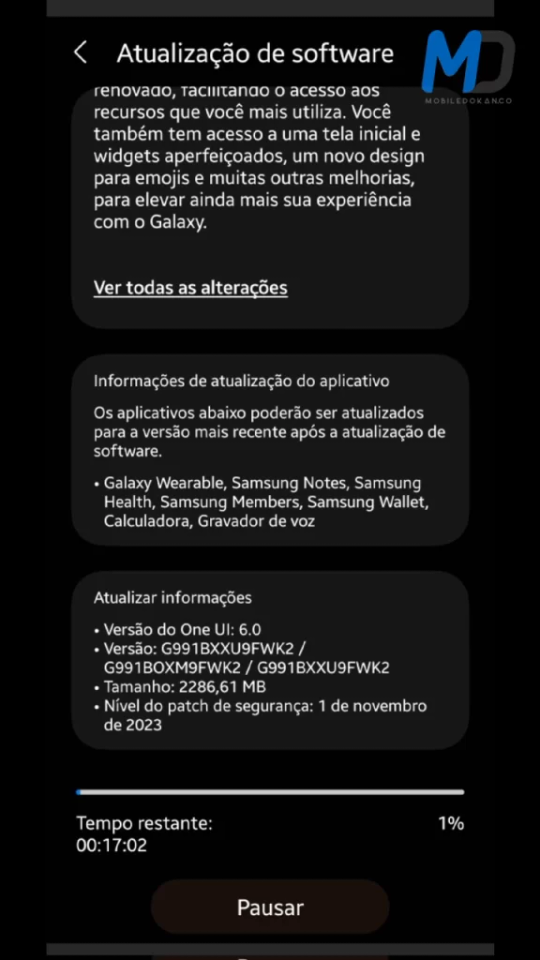
View On WordPress
0 notes
Text
K-Mous S21
On this page, you can find the official link to download K-Mous S21 Stock Firmware ROM (Flash File) on your computer. Firmware comes in a zip package containing Flash File, Flash Tool, USB Driver, and How-to Flash Manual.
K-Mous S21 Stock Firmware (Flash File)
The Flash File will help you Upgrade, Downgrade, or re-install the Stock Firmware (OS) on your Mobile Device. In addition, the Flash File…
View On WordPress
0 notes
Text
Stock ROM auf Samsung Galaxy S21 5G installieren? (Standard-Firmware/Unbrick)
Hallo, willkommen zu einem weiteren Leitfaden. Heute zeige ich es Ihnen in diesem Tutorial So installieren Sie das Standard-ROM auf dem Samsung Galaxy S21 5G. Wenn Sie ein Samsung Galaxy S21 5G-Smartphone dabei haben, können Sie dieser Anleitung bis zum Ende folgen.
Ich habe Ihnen den einfachsten Weg gezeigt Flash-Stock-Firmware auf dem Samsung Galaxy S21 5G. Manchmal kommt es beim Rooten oder…

View On WordPress
0 notes
Text
iHunt S21 Ultra 4G 2021
On this page, we have shared the iHunt S21 Ultra 4G 2021 Stock ROM Firmware (Flash File), which can be used to reinstall your mobile device’s operating system (OS). The stock ROM comes in a compressed file along with the flash tool, USB driver, and a how-to-install manual.
iHunt S21 Ultra 4G 2021 Stock ROM Firmware (Flash File)
The Stock ROM (firmware) can be used to reinstall the operating…

View On WordPress
0 notes
Text
Samsung Galaxy S21 FE ar aprīļa atjauninājumu iegūst jaunas funkcijas
Samsung ir laidis klajā jaunu programmatūras atjauninājumu Galaxy S21 FE ar Snapdragon procesoru.
Kas ir zināmsSaskaņā ar SamMobile datiem firmware sver 1GB un tam ir izveides numurs G990BXXU4EWC7. Diemžēl uzņēmums neatklāj izmaiņu sarakstu, taču saskaņā ar lietotāju atsauksmēm viedtālrunis saņēma aprīļa Google drošības ielāpu. Turklāt firmware ir instalētas jaunas galerijas funkcijas. Piemēram,…

View On WordPress
0 notes
Text
Estos populares dispositivos Samsung no se actualizarán a One UI 6.0
Samsung anunció recientemente un cambio importante en su política de soporte de firmware. La compañía ha aumentado el período de soporte de firmware para algunos de sus dispositivos de dos a tres años, y ha ido un paso más allá y se ha comprometido a admitir ciertos dispositivos con cuatro actualizaciones importantes del sistema operativo (SO).
La serie insignia S21 de Samsung (incluido el S21…

View On WordPress
0 notes
Text
December 2022 security update arrives on Galaxy S21 FE in the US
December 2022 security update arrives on Galaxy S21 FE in the US
After rolling out the Android 13 update to various smartphones and tablets over the past couple of months, Samsung has released a new security update to a bunch of Galaxy devices. The carrier-locked version of the Galaxy S21 FE is now getting the December 2022 security update in the US.
The latest software update for the carrier-locked version of the Galaxy S21 FE comes with firmware version…

View On WordPress
0 notes
Text
Samsung Galaxy S21 phones in the US will receive Android 13 update
Samsung Galaxy S21 phones in the US will receive Android 13 update
Samsung announced that all Galaxy S21 phones released in the United States can now update their operating system to Android 13. Galaxy S21, Galaxy S21+ and Galaxy S21 Ultra phones blocked by carriers in the US will receive a firmware update that includes the new version of One UI 5.0the Android customization layer developed by Samsung.
The manufacturer explained that all those users who have an…

View On WordPress
0 notes
Text
Guidelines for Setting Up the Bitmain Antminer S21 200Th

This guide offers a straightforward approach to setting up your Bitmain Antminer S21 200Th for mining operations.
ASIC Preparation:
Install your Antminer S21 on a stable surface in an area with a wired network connection and cool temperatures to manage heat output. The Antminer S21 requires a 3500W power supply, so ensure a 30 amps 240V PDU and circuit are available, especially in North America.
The Antminer S21 introduces a new power cable, the P13 to C20, a robust three-stranded 12 gauge cable designed to manage the substantial power and heat. This cable is included with your Bitmain purchase. Connect the Ethernet cable to your miner and the P13 to C20 cable to the power supply, ensuring all connections are secure.
ASIC Configuration:
Turn on the power supply; the ethernet indicator should light up. To find your Antminer S21’s IP address, use a program like Advanced IP Scanner or check your router’s connected devices list.
Web Browser Access:
Enter the miner’s IP address in your web browser. A login prompt will appear; use “root” for both username and password, which is standard for Antminer models. Contact us at [email protected] if you need further assistance.
Firmware Check:
Navigate to the system menu to verify the firmware version. Compare it with the latest version on Bitmain’s website. If an update is necessary, download and install it directly from Bitmain to avoid security risks.
Firmware Update:
If you’ve downloaded a new firmware version, select it from the Antminer S21 dashboard, ensuring to keep existing settings. Update the firmware and wait for the process to complete, then verify the update on the dashboard.
Mining Pool Setup:
In the settings, add your mining pool, wallet address, and a chosen password. For example, using luxor.tech, create an account, obtain the mining pool address, and input this information along with a miner name and password in the appropriate fields on your Antminer’s settings page.
Begin Bitcoin Mining:
Monitor the Antminer dashboard to confirm the mining process has started. If there’s a delay, restart the miner to check the actual performance. The Antminer S21 should now be mining Bitcoin at an approximate rate of 200Th/s.
New Cable P13 to C20 Overview:
The Antminer S21’s P13 to C20 power cable is tailored for high-powered ASIC devices, differing from the standard C13 and C14 cables by offering enhanced capacity for electricity and heat management, suitable for high-power PDUs.
Bitcoin Mining Profitability and Challenges:
Mining profitability varies based on factors like mining difficulty, hash rate, local electricity costs, and Bitcoin’s market price. Cryptocurrency values fluctuate significantly, requiring miners to stay informed about market trends. Bitcoin’s mining difficulty adjusts to maintain a consistent block discovery rate, ensuring the network’s decentralization and security against potential attacks. This adjustment mechanism plays a vital role in the integrity and stability of cryptocurrency transactions.

M.Hussnain
Visit us on social media: Facebook | Twitter | LinkedIn | Instagram | YouTube TikTok
#bitmain#bitmain s21#bitmain s21 200th/s#Antminer#Antminer S21 200Th/s#S21 200Th/s#viperatech#vipera#crypto#crypto currency#crypto mining#bitcoin
0 notes
Text
Samsung product lookup by serial number

#Samsung product lookup by serial number serial numbers
#Samsung product lookup by serial number serial number
#Samsung product lookup by serial number portable
#Samsung product lookup by serial number software
And you can do all the customization online. It’s the best way to bring home the perfect laptop for your needs while also sticking to your budget. Pick your processor, graphics card, memory capacity, and storage type.
#Samsung product lookup by serial number portable
From a power PC for your business to the ultimate portable gaming rig for your eSports tournaments, you’re sure to find an HP laptop that suits your style, whether you’re a casual or power PC user.Ĭan’t find exactly the laptop you’re looking for? Then why not create it? We offer a variety of customizable laptops that enable you to choose your preferred hardware. We build advanced laptops for every profession, every workspace, every user. HP® makes it easy to find the perfect laptop.
#Samsung product lookup by serial number serial numbers
SNDeepInfo - it’s not just IMEI database of stolen phones and serial numbers checker, it's the quality control, system of validating sellers and search service of lost or stolen phones and other devices.Ĭurrently, the service supports checking IMEI codes of all phones, including the new Apple iPhone 13, iPhone 13 mini, iPhone 13 Pro and iPhone 13 Pro Max, and also Samsung Galaxy S21, and others! We are planning to expand the service to check a serial numbers of devices of any electronic equipment and devices.Find the perfect laptop, or create one for yourself
#Samsung product lookup by serial number serial number
If during the checking the serial number or IMEI, shows that, the device is marked as lost or stolen, you can return its to legal owner and get a reward if he was appointed. Add IMEI or serial number of the lost device to the database and increase the chances for finding it. SNDeepInfo helps to find lost and stolen. So SNDeepInfo - is not only a service for checking IMEI and serial numbers, but it also a database of stolen phones and other devices. Each user who is victim of theft or lost device is able to register it in the database of lost or stolen devices. SNDeepInfo protect you from buying stolen devices. If, as the checking result you have an error, be careful, it may be a fake device. SNDeepInfo will protect you from buying fake devices. Apple devices have more detailed information: the physical and technical characteristics (color devices, memory, date of manufacture, the firmware version, manufacture date of the device, jailbreak and unlock tools). Just enter the serial number or phone IMEI in the main field and get all information about the phone. SNDeepInfo - is the easiest way to get all the information about the device before you buy it. Apple users can find iPhone IMEI number in the Settings->General->About. IMEI is duplicated under the battery of your phone, on the package and receipts. IMEI number is looks like a 15-digit numeric code. To check phone IMEI number, type *#06#, press call button and it will be displayed on the screen.
#Samsung product lookup by serial number software
How can I find the serial number?Īs a rule, the serial number printed on the package and duplicated on the device, in most cases, the serial number is available through the software shell. However, blocking IMEI in one carrier network have no effect in others networks. IMEI number is also used to track and block lost or stolen phones by the carrier, which further prevents to use of such devices. Structure of the IMEI is the same for all phones regardless of manufacturer. It's the unique number, which is broadcasting to the carrier to authorize phone in the network. IMEI - a common standard for all mobile devices, which is assigned to the phone at the time of manufacture it in the factory. IMEI - International Mobile Equipment Identity. Mobile phones, except the serial number have also IMEI number. The serial number is unique for each device from one manufacturer. The manufacturer assigns to each device a unique serial number, in which encoded all information about the product: model, production country, date of manufacture. SNDeepInfo - service for checking a serial numbers of phones, smartphones, cameras, household appliances and IMEI phones of all brands What is the serial number?

0 notes