#i did try to put the info that's relevant to this guide. theyre just examples of cards so the specific math isnt really important
Explore tagged Tumblr posts
Text
Unnonexistence's Notecard Method for Learning Mathematics
Hello! This is the study method I developed after flunking out of first-year university algebra and having to retake it! It may or may not be particularly innovative and it may or may not help you, but I did (eventually) graduate with a Bachelor's degree in math despite having unmedicated ADHD, so, y'know, there's that. I owe it mostly to the notecards.
DISCLAIMER that any example cards are my actual real notes & I am not fact-checking them. They lean towards intuitive rather than strictly correct & were only ever intended to be for personal reference. I did pass these courses, and I think most of the cards are pretty good, but like... use at your own risk.
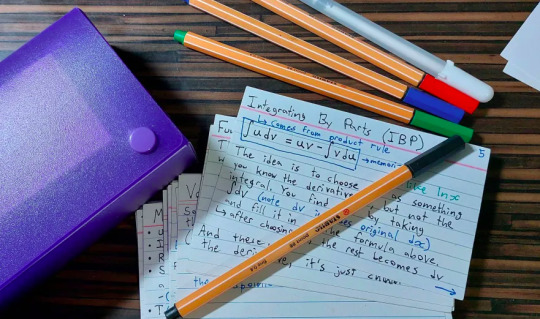
You Will Need:
A pack of index cards. I like the 3" x 5" ones that are lined on the front and blank on the back.
Some pens you like. I use fine-tip markers in about 4 colours, plus a white gel pen for fixing mistakes. Pencil can get smudgy over time, so it's not ideal.
Any course materials you have (notes, textbook, etc.)
Optionally, a nice box for your index cards. (You can also just use a rubber band or something. Whatever).
General Approach
We're making reference cards. One concept per card. You probably have an intuitive sense of how big A Concept is for you - it should be an amount of information that can comfortably fit in your brain at one time. If it doesn't fit on one or maaaybe two cards, it's probably too big.

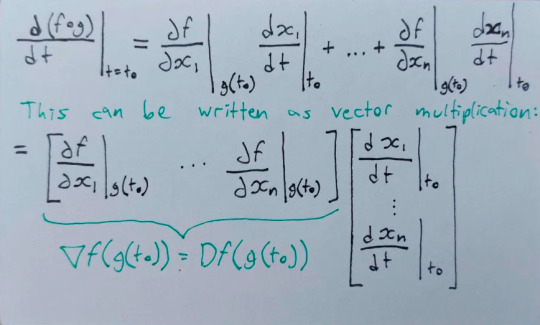

Here's a topic I broke up into two cards - Chain Rule and Extension of Chain Rule. One IS an extension of the other, but the information is a lot easier to remember in two chunks. (3 pictures, here, because the first card is double-sided).
You are NOT trying to cram as much information as you can onto each card. You are trying to create an easy reference for yourself, which means making the cards as clear and legible as you can. When it's 5 minutes before your calculus exam and you're having a panic attack because you forgot how the chain rule works, you want to be able to flip through, find that Chain Rule card, and be able to absorb the information on there.
For math courses, A Concept is often a definition, a theorem, a formula, or a problem-solving approach. As much as possible, you want to write it down in a way that makes sense to you. Add any helpful tips or intuitive explanations or things you keep forgetting. If your cards are blank on the back, that's a great place to draw diagrams.

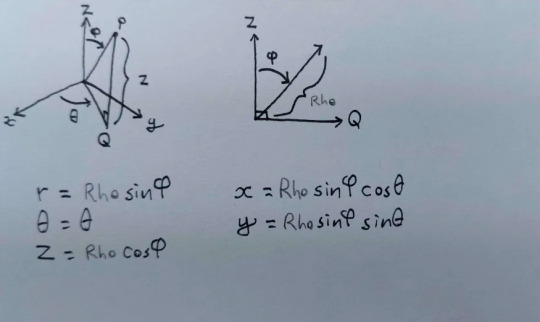
(On the back of this card you can see where I wrote "Rho" in pencil and never bothered to replace it with the symbol, lol. My prof had bad handwriting & I wasn't sure how it was supposed to look.)
Proofs are often too long to fit on a card, but if you have a theorem where the proof is important, it's a good idea to write out a little summary of how the proof works/how to do it.

Ideally, you do the work of Understanding The Concept when you're making the card, and then you can just refer back to it in future. I forget definitions a lot, and this saved me so much time that I would have spent reading one confusing page of the textbook over and over or trying to find stuff in my notes.
I try to keep my formatting mostly consistent. Clear title. Card numbers in the top right corner so I know if anything's missing. Definitions in black ink with important words underlined in colour. I tend to use coloured ink for things like examples and personal commentary. I also use it to create a visual distinction when I do need to cram something on there (not ideal, but sometimes necessary).


The Method
Sit down with your class notes or your textbook. Your goal is to get all the important concepts you're supposed to have learned in this course so far onto notecards. (Probably not all in one go.)
The ideal time to do this is right after each lecture (most math lectures are around 2-5 cards worth of material), but that's easier said than done. I always had a hard time keeping up & all my card decks, as a result, get spottier towards the end of the term. It's fine. Do your best.
I mostly went through the course material in order. I kept checklists of which lectures I had already made cards for, and which ones still needed doing.
If you don't really get something, but you know you need a card for it, at least put the definition down. You can make a better version or add more notes later. I sometimes make placeholder cards with just a title so I'll remember to come back to something.
If you write down a definition, and you're like "this refers to another thing, and idk what it is but it's come up a few times now," you probably need to make a notecard for that other thing.
How I Use The Cards
When you're doing assignments, it's really useful to have your stack of cards there to refer to. If something comes up that you don't remember the definition for, you can look it up. If you're doing proofs, having all the theorems from the course handy is a great way of getting ideas for where to start. If you're doing calculations, it's helpful to have the techniques you need written out step by step.


I spent a lot of my exam prep time making cards and going through the ones I'd made. It gave me a sense of what I already knew and what I needed to spend more time on. Having things broken up into small chunks also made it a lot easier for my brain to hang onto them.
After making cards like this for a few terms, I also found them really helpful for reviewing concepts from previous courses. Sometimes you just need to refresh your memory on something from the prereq so you're not totally lost. I've graduated now & I still refer back to my cards sometimes.
Conclusion
Well, that's my (somewhat rambly) explanation of my main study method! I hope it's helpful for at least a few people out there. I wish you the best of luck learning math & whatever else you might be studying. You've got this!!
#studyblr#mathblr#long post#idk the study tags. whatever#this is me writing without trying to hide the adhd much. hi#it's verbose. words fall out of brain and there are a lot of them. you know how it goes#also tumblr kept EATING MY DRAFT EDITS fuck u tumblr#r.i.p the slightly better version of this post that DIED#mine#numbers do not lie#also. apologies for the barebones image descriptions. idk how to transcribe the math properly and i don't really have the spoons to try#i did try to put the info that's relevant to this guide. theyre just examples of cards so the specific math isnt really important#math
8 notes
·
View notes
Note
re: your ask from greyr4t about win10: as you said in your answer its free, just needs a key for 'activation.' ime activating win10 has been worth it. like you mentioned, it isnt strictly necessary, one can make do fine in a somewhat limited capacity with the watermark in the corner forever (unless your monitor is an OLED then have fun with 100% guaranteed screen burn in lmao. or unless always seeing it enrages you disproportionately. as in my case). but having windows activated is honestly just nice, it makes many things easier and is more sustainable in the long run... worth the extremely minor hassle as like a QoL thing imo. you also brought up that its possible to circumvent microsoft (and its brazenly insane asking prices 🤬) & buy cheap keys online from third parties. i wanted to talk about how i did shit, hopefully it helps the original asker directly or at least comes in handy to know
so i bought my (shady bootleg, yes, but perfectly functional for years now) win10 activation key for even cheaper than what Synthia listed as a price point- iirc, under 5 bucks USD. (might be higher now w inflation, but id be surprised if its much more than around 10.) if things still work how they used to, you can do this on ebay. technically ebays policies dont allow it, so the accounts selling these keys come and go frequently due to getting shut down by ebay after popping up. thus, dont necessarily be put off if the seller hasnt existed for long, as often thats just how it goes (or it did. hopefully this sort of thing is still going strong🤞); do trust happy reviews. now, there are a few TYPES of activation keys– priced slightly different, nothing big– that correspond to different editions of windows 10. so basically its home edition, pro edition, and "pro for workstations". might be worth finding a brief summary of each to determine which edition best meets your needs. (there are more editions beyond the main trio, look into those too if you want, but the tldr on em is theyre for like niche markets w/ highly specific use cases.) fwiw, i got pro & am happy with it. another thing, from personal experience: may or may not be obvious but you're gonna wanna save a screenshot of your key somewhere safe and accessible. additionally though, label the screenshot somehow so you know what it is later, and if youre a disorganized scatterbrain like i am then put that in multiple places you can reliably access so if/when youre having trouble tracking it down you know where else to look; it came in handy for me to have access to it in places both online (cloud storage like google drive or dropbox for example, or even just saving the email copy of the ebay mssg in the designated folder in your email for the ones containing info you wanna save) & off (physical note on paper, stored in the files on one or more personal devices, etc). theres a huge chance youll need it again in the future– like say if you want to upgrade certain hardware– and likely more than once. final advice: highly recommend looking into comprehensive ways of "defanging" and/or "lobotomizing" windows, as they say. i.e., a tip that gets circulated is doing the initial setup for windows w your pc in airplane mode / ethernet unplugged so you dont have to make a microsoft account so they cant create a profile on you to collect your data to sell off & target ads at you (which is obvi totally reversible later if you decide the benefits of having an account outweigh the drawbacks). shit like that, plus the loads of guides out there– many here on tumblr itself– on extensive fucking around in various settings to disable bloatware / preserve privacy / other useful stuff, that can get pretty granular. i think ive even seen Synthia herself reblog posts like that here a couple times, maybe? perhaps try checking relevant-seeming tags from the tagging system in her pinned, or do a blog search for the term 'windows' and see what all there is to find
phew, anyway, jesus christ! sorry this got to be such a long writeup!!! some of this blog's aggregate of resources have been a big help to me, so i wanted to try to pay it forward a little <3 and, Synthia, if you wouldnt mind, tagging the original asker in your response to this anon so that greyr4t is more likely to see all this would be very much appreciated by me!! ty in advance!! thanks also for your careful curation of useful info on this blog, plus the helpful posts and guides youve written here for us yourself 👍🌈
hi anon ! thanks for writing all this up !! lots of great points here - hopefully they help you out @greyr4t ! the airplane mode one is real important too if you care about privacy (and the fact you can't choose to make a local account during installation unless you are disconnected from the internet is awful and yet another dark pattern-type tactic.
i'm glad my blog's been good for you <3 (though i do need to go through and make all the important stuff a bit easier to access at some point)
iirc there's some reblogs on general privacy stuff (probably under one of the REPO tags and like "net privacy" or similar) as well as my own firefox post, and maybe more will happen in the future when i get to them
4 notes
·
View notes