#im a whole mess becus of these 2
Text
sm caveats :
idk anything abt what im doing ive never built an app before and only modded one literally today
idk if this is against tumblr tos and also dont care but if u do then . look at that
idk if this will work on any device . idk if it worked for Me , idk if it will work for u
idk if this Works i just havent seen live at all today, but also even before i did this i never had to snooze it - it just showed up and removed itself from my home bar randomly anyway, and was extremely infrequent on my dash besides , which is why im not 100 percent sure it did anything . im like 70 percent sure but also im usually wrong about things
i just wanna infodump abt this becus it was fun and cool
anyway this is um . how to remove tumblr live (maybe . unclear . not promised)
u will need :
android device . have tumblr installed
back up anything and everything on ur device , esp stuff ud die over losing . and back it up again . nothing should break at all rly , but if it does , i warned u
install luckypatcher and follow all the directions and whatever . if u dont want to install apks like this or trust it at all , ur journey ends here . if smth on ur phone breaks - it didnt on mine and shouldnt - be prepared 2 take responsibility 4 that . (its like messing with control panel or CMD on a pc, if ur not sure what ur doing or dont know how to fix it if something breaks or arent prepared 2 just deal with it , then dont start in the first place . u should always keep a backup of ur data anyway tho tbh , modding or not . factory resetting fixes most issues )
gather ur will 2 take responsibility for whether this is a win or a loss
preparation complete
once ur done with that , heres where we get into murky territory because i was literally just fucking around . u should see a list of ur apps when alls said and done - search tumblr and tap it . i think what removed tumblr live was "apk with changed permissions and activities", but what i did was : apk with multi patch > check "remove ads" "support patch for inapp and lvl emulation" and "apk with changed permissions and activities" > rebuild the app .
on the next screen, uncheck "remove links" and "offline patch"
u can ignore this if u want , i wasnt able to like use this to trick tumblr into thinking i paid , but maybe u can idk
heres where the juicy shit is . i literally disabled anything that had "ad" in it, but i believe the meat of the tumblr live stuff is anything with "io.wondrous" or "live" in it . i also disabled a whole bunch of other stuff like the shops - only the links at the top of the settings menu are still there for me, but they dont go anywhere . idk how to disable ui elememts like that </3 figuring it out
heres all the stuff i disabled . no hiccups with the regular like-reblog-view-blog cycle , ofc the stuff disabled here doesnt work . tumblr butchered the quality of the long sc, just save it n look at it in ur gallery

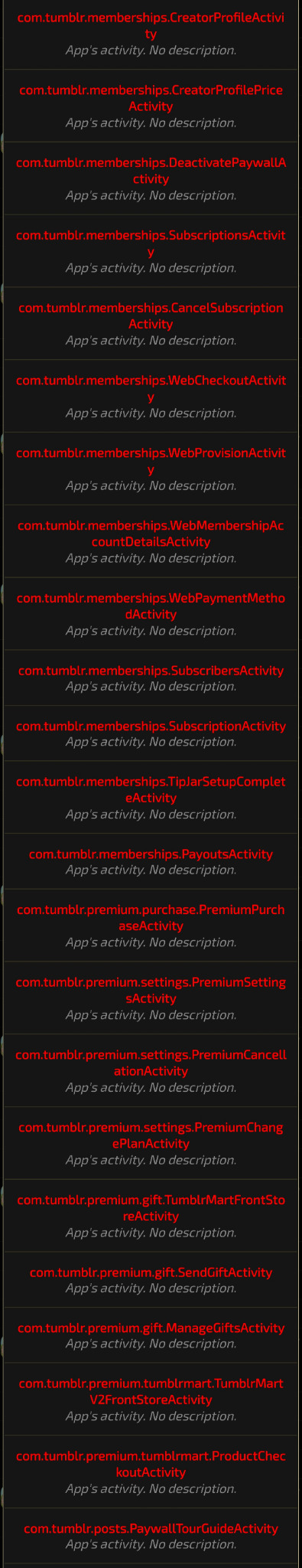
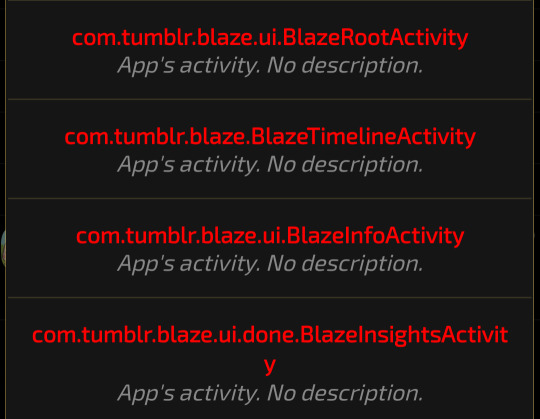
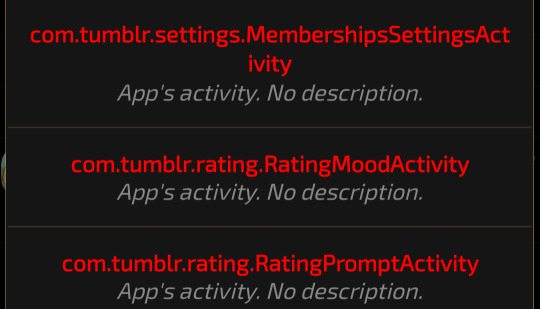
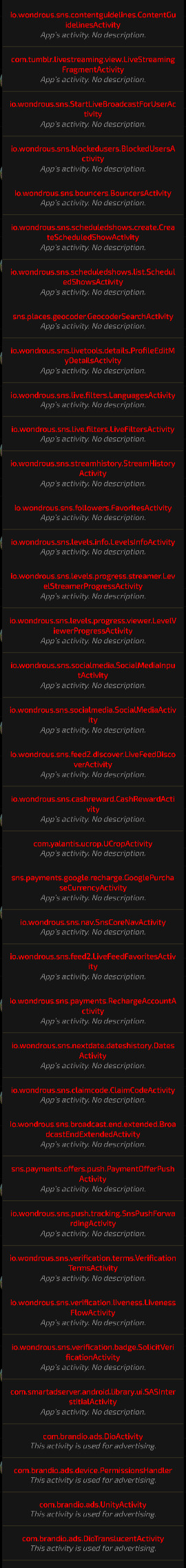

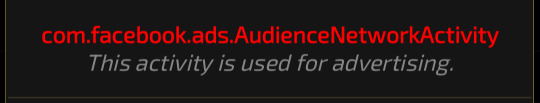
anyway once uve disabled all that and whatever else looked fishy or whatever, "rebuild the app" . wait for it to finish .
choose uninstall and reinstall . old tumblr byebye
thats abt it . i did a whole bunch of weird tapping around idr but this should be what did it . if it removed live for u cool !! if it didnt im sosorry </3 jfjfjdjdj
2 notes
·
View notes