#including what app people use to animate... I used to have flipaclip but it's not the greatest
Text
istg if I knew anything about animation then animating the bifrost incident would probably be my next deployment project
#ebb rambles#either that or hnoc#I just know nothing about animation lol#the fact I'm not instantly good at it is kinda killer of my motivation to learn#if anyone has tips or suggestions I would gladly take them!!#including what app people use to animate... I used to have flipaclip but it's not the greatest#the mechanisms
11 notes
·
View notes
Text
hello there
welcome to the pinned post
here we have the list of everything you wantes to know about the me myself and i

Commissions: open (dm me if interested)
here is my commissions sheet if you're interested in commissioning me
Art Trades: closed
Art Request: open 4 now
tho the rules are:
the art requests are mostly just gonna be in sketches, if you want fully detailed art, you can commission me if you want/nf
if you want a request, please state that you want a art request,, bcuz if not,, look I'm dumb okay? just be more specific please (and if you can, please include a prompt and not just a character/ship)
would like these kind of reqs tho/nf
no ocs (sorry)
aus are fine (tho pls send a reference 👍)
only the franchise im interested in (the list is down the below)
btw, im just into ii and tdos, not all of object shows 👍
any ship in any franchise I'm in is fine as long as i'm not uncomfortable with it and it's not the ones listed there in the dni list
okay, small update. do not send me ship reqs that includes taco (i am fine with taco x blueberry, (or this wild polycule lol) and or tacopadlet, tho im 50/50 about it rn. max has still yet to convince me adsklgj
there might be more to be added in the future but yeah 👍
down the below also has the everythin you need or just want to know so you better check it 👍
but before you do
this is for my and yours' comfort if you somehow have one or two or all of these
DNI If you:

- ship tac0m1c
- ship s0apm1c (on thin ice) ((you shippers can interact, but if you push your ship in my face, the ice will shatter))
- ship kn1fan (on thin ice) ((same goes here))
- hc knife and mic as siblings
- hc baseball and suitcase as father-daughter???? / infantalize suitcase
the basic DNI stuffs; Racist, being mean to people and tells them to "kys" or other mean things, etc. etc.
aight, now that you's done reading the dni list, time for the other chet
it's kinda simple and also kinda messy so bare with me here
you can call me Burgy and i is girl, but any pronouns is fine
my other socials are:
Instagram (@/burgycreeper405)
Youtube (@/burgycreeper405)
and no i don't have twitter, i used to, but no, twitter is like my toxic ex, so if you see me "post" on twitter, that's not me, that's probably a person acting as me but failed miserably
i have a dicsord server if you wanna join
the app i use to draw is Medibang Paint / Manga (the site lol) / Ibispaint on the ipad
to animate, i use Flipaclip on my phone
I am not in any fandoms cuz i am very ✨random✨
but draws one topic for a long while, but as time goes on, i go back to drawing random chet that i like and not just one thing
here are the lists of what I'm interested in (aka the things that I'll draw from most to least maybe)
• Team Fortress 2
• FOP A New Wish
• Inanimate Insanity (II)
• The Daily Object Show (TDOS)
• The Lego Movie
• Super Mario
• Trolls
• Undertale
• Cuphead
• Batim
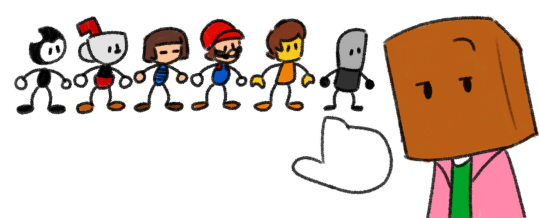
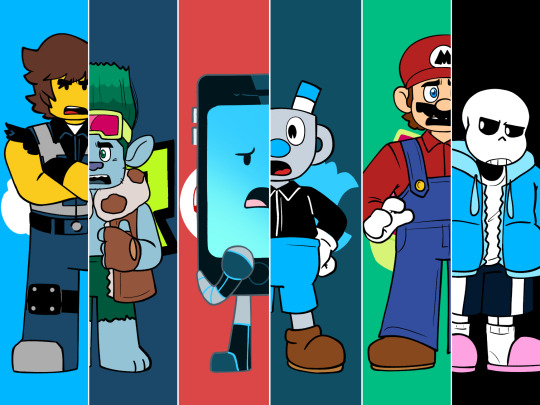
i have more stuffs that i like but those 8 are the main, and I don't even really draw the other ones that much, but i like em, but i ain't telling em,, so yeah :P
i have a fun little ask blog for my AUs and stuff (tho it's just Lego movie aus) so if you're interested, it's this
@ask-burgys-tlm-aus
now that the simple stuff is done,,
it's time for the '🍩'(do not)s and other infos
• do not repost or reupload my stuff like put it in compilations and stuff, even if you credit me, do not repost/reupload my chet
• do not trace my art
• if i seem rude, that means i’m in a bad mood
• you can use my art as pfp or banners, just do not reupload/repost and or trace my stuffs
• if you dm-ed me/private message me, i won't answer it, especially if we're not even that close (unless it's for commissions then i will answer that lol) cuz either I'm awkward at starting conversations, or i just don't want to dm back, it's one of the two but it's mostly the former
• if you have questions, ask it in the ask box, it's there for a reason
• if you want to do fanart, then go ahead, no need to ask, just tag me, id love to see it
• keep in mind, i mostly have headcanons that are not the same as the popular ones cuz, not everyone will have the same hcs, shocker i know
• i don't do with popular chet so keep that in mind
• i hate shipping discourse cuz i find that stupid and a waste of time, especially when the ship they're fighting is not even that problematic as they say they are, so get that away from me cuz i don't want to deal with it
• i don't mind any ships (besides the ones on the red down below), I'm neutral with mostly any ships (again, besides the ones on the red down below), unless it's actually problematic like those age gaps and other chet? then that's a big no no for me, get that thing out of here, i don't want it
let's cut to the chase, yes, I'm fine with:
Rexmet (Rex x Emmet)
Rexmetstyle (Rex x Emmet x Lucy)
and i also ship
Microknife (Mic x Knife)
Knicropick (Knife x Mic x Pickle)
Metallic Salad (Mephone4 x Knife x Mic x Pickle)
if those info shocked you, then that's funny lol
if you suddenly hate me bcuz of that, then that's honestly a funny and stupid reason to hate me lol
tags that i use:
#burgy talks - just talking and or rambling about stuffs
#burg art - for art
#burgy comics - for the comics that i did cuz why not
#burgy games - for me gaming
#burgy sh1tpost - yes, it's a 1, not a misstype,, anyways, thats for jokes stuffs so i wont flood the burgy talks or art tag that much
me personas (i don't have a good ref sheet for them three)
me but object
sun micro4 content
aight, i think thas all, some of these may or may not change in the future
but yeah, thas all, thanks for reading

123 notes
·
View notes
Note
What do you do animations on ? And what drawing app do you use? :3
I do animations on FlipaClip because I have used it for awhile
people tell me to try procreate but I am scared of change
I draw on ibisPaint X on my ipad because I don’t have an actual drawing thing
i also draw everything I do with my finger - this includes my animations (unless I say otherwise)
2 notes
·
View notes
Text
Final Evaluation (Memento & Traces of Identity)
(The below text is my write-up for “FINAL EVALUATION MEMENTO TRACES OF IDENTITY, 200 WORDS MIN TYPE WRITTEN”, with a copy stored in my OneDrive)
‘Among the millions of objects people encounter in a lifetime, few become such reminders of people, places or events’ (Petrelli, 2008)
My understanding of the quote above is the fact that a memento (a physical object, in the quoted example) is an unimportant entity to most people who encounter it. However, when we hold an emotional link to a relic, it's sentimental value places it highly over its commercial value. An example of this may be a neckless passed down through generations: the monetary value may be great or small, yet it matters not to the owner. They wish to keep it due to how it represents the traces of identity of their family. This is represented in my animation by the sketchbook of my protagonist, and her older posting history.
Some of the new methods I used to create my project were through the exploration of animation and it's many different forms. My final piece includes a mixture of Digital Animation, Stop-Motion Animation and Cut-Out Paper Animation. A large portion of my final project is animated digitally, of which was created through iPad app "Flipaclip", and required the use of hand-drawing each frame separately (And copy-pasting layers when I could utilise it, an example of Limited Animation). The second-largest portion of animation was the Paper cut-out sequence, which required the use of cutting out paper characters/limbs and facial features. I could then manipulate each of these props separately to create the illusion of motion, such as the movement of the eyes and eye-brows. A small transitionary part of my animation also includes stop-motion of a closing book, which required me to video myself closing a sketchbook and using frames of the video to follow the 8fps limit of my project.
I went through a few iterations of mood sheets until I finally created one that helped me progress through my project, I think next time I will create the mood sheet alongside my project to get more use out of it.
Some areas of potential development if I were to recreate this project include a more experimental art style - one that fits better with the "Memento" and "Digital Realm" themeing. I think I played it a bit too safe with this when I could have drawn more inspiration from the real-world and myself, rather than second-hand sources. Now I have a better feel of the animation process, and how it's less daunting than I imagined, I plan to get much more experimental in the future.
I feel also could have spent more time on the story-boarding process, as I ended up deviating from it more than I planned to. This isn't great practise, as the storyboard is one of the earliest parts of the project that literally guides what happens in the final animation, and consequently the best stage to come up with a final iteration due to how easy it is to edit. Next time, I will take my time during this stage.
During the seminar talks with my group, we talked about different sources of research, and different ways to build one's skill set according to their profession of progression (Animation, Concept Art, Game Design etc.). A particular method I can build upon my skill set, as suggested by my Tutor, is to keep a sketchbook around with me everywhere I go. This will allow me to draw inspiration from the natural world, and allow me to visually document what I am thinking throughout the day. My drawing skills will also improve in tandem, as the best way to improve something of course is to do it, a lot.
It has also allowed me to notice the importance of focusing on how people move, act and talk, so I can capture its essence in an animated form. I am thinking of buying some sketchbooks from professional artists to see how they personally capture motion and the human condition in a visual format, and to see what from this I can add to my repertoire.
My thought process has been documented throughout my blog posts, in the form of mood sheets, brainstorms, storyboards and personal thoughts during the project. As mentioned before, I quickly learnt it was better for me to simultaneously work on my project and plan at the same time, so I can "play" around with my ideas and see which one has a greater impact. I made the mistake of planning out everything before attempting my animation in this project, and I had to redo the entire planning process all over again when I dislike the direction it was taking. I still believe I could have made better work if I didn't stick too rigidly toward my plan, and some of the confusing parts of my resulting animation is probably due to the result of this mix-up in thoughts.
I believe my response to the project briefing was imaginative in its implementation. My mood board contained a variety of Sources in which I used to influence multiple aspects of my animation, including the Character Design, Animation Styles, Colour Schemes and Mediums. Of course, I also used the real world as a reference, specifically towards posing and actions, and I also added my own flavour into the mix, as to make sure it wasn't derivative of the works that inspired me. I believe my blog posts show how I built up a foundation of research and exploration, in which ultimately resulted in my final Memento project.
The way I explored the themeing of Memento and Traces of Identity in my project was through a combination of digital memento and physical memento. In my animated short, the digital memento is represented by an older post my protagonist has made, which has been recommended by the algorithm of the website. This random occurrence demonstrates the fleeting nature of a digital memento, as it's usually something we have left traces of without consciously thinking of it.
The physical memento, conversely, is represented by the sketchbook of her older work (shown in my animation as Paper Cut-Out Animation). A sketchbook is a tangible item of which we can hold great sentimental feeling towards, and we consciously store physical mementoes knowing this fact.
I think placing both digital and physical mementoes in the same narrative demonstrates how these insignificant-to-everyone-else entities can really impact the person who has a mental link with them. I do feel however, I could have conveyed this better in my animation. Due to the chaotic planning process I went through, I definitely lost some of the nuance in the narrative I wished to tell.
I now have a better grasp on my thinking process, particularly how I am better at creating ideas when I start laying down some groundwork for my project, to which I start developing my ideas from there. It's much better to build a foundation for my work as I am actively creating it, rather than trying to conjure up an entire concept for something I haven't yet put any work into.
Much of this is documented in my blog, in which a lot of the planning in the first week was scrapped due to the new direction I wished to take when I actually started the animation process.
This does not mean I wish to forgo the planning process, far from it. Without any planning, an idea will lack focus and become more complicated in the later stages, due to the fact a strike of inspiration is transient and needs to be built upon. I just prefer to harmonise the evolving process of creation with the definite guidelines of my project, to really maximise the creative output the final result achieves.
0 notes
Text
Creativity With Mobile Devices:
Genre: social media
Instagram:
instagram is a image based app which you can share your images, posts and even get money for advertising once you Become popular enough, I mostly use this to search for inspiration/look at other artist/look at new trends which have to do with digital art.

Facebook:
this is another social media app which you can use to find other artists/resources, communicate with people, set events, promote your own business/art and keep up with the newest news wether it be art related or not. Instagram and Facebook share a few key similarities although Instagram is solely a video/image social media app.

Pinterest:
Pinterest is like an online pin board used mostly for collecting images, you can create as many boards as you like which can help you organise your pins (posts that you like and would like to keep) into different categories such as game art, 2d sketches, 3d art etc. I would relate it to Instagram but with a bigger motive on organisation for the ease of use and tidy file structure, mainly just used to you can always go back and find the pins that mean something to you (basically just so you wont lose anything), Pinterest includes a lot of how to guides and techniques that people share.

Genre: Art
PaperDraw: Paint Draw Sketch Book.
Paper draw is a excellent painting application which you can draw, doodle, paint or even learn from scratch how to digitally draw, all this from a tablet or smartphone, you also have the option of uploading a photo and drawing over top of it or even turning down its transparency giving you a chance to trace over the top of it. has the option to upload to any social media straight from the app once finished.

Photo shop Express:
Photo shop express is one of adobes many apps, its a light weight version of the desk top program which is “Photoshop” this is said to feel like photoshop just with many less options than the sleek pc/Mac version, although it includes many of the same tools, and includes enough to keep it relevant even in its lightweight form that you can carry around with you.

Genre: Film
Imovie:
With I movie you can edit videos with a wide range of tools, it comes with a wide range of Hollywood trailer templates, as well as transitions, effects and even sound effects/music. the clips can be cropped as well and newer versions of phones can even speed up and slow down clips to up to 4 times. (super slow mo/super fast)

App company: Adobe
Adobe has created many programs of high value that seemingly make the work/life of a designer/digital artists just that much easier. Although it does take awhile to master the tools which the adobe programs include, this makes it possible for artists and designers alike to get work done much faster than if this program range wasn't around, which many different programs focusing on different thing such as coding, design, video editing, illustration etc. Adobe has a wide range of mobile apps which are very compressed versions of the bigger pc programs, the most significant being photoshop express, capture cc, illustrator and Lightbox mobile, these all include a smaller range of tools but still includes the essentials which provide a casual user/professional with that high quality editing while on the move on your mobile device.

Animation:
GifBoom:
Gifboom is a app that lets you create animated gifs directly from your devices camera, the app includes a simple interface which is user friendly (very easy to use) just start the app and it will tell you what to do next. take or upload a pic to convert it into a gif format, it can also change a video into gif format. create content in seconds and share it whenever.
Pros:
create gifs in 60 frames.
camera controlled in auto mode
create gif from camera or existing pics/videos
filters
possibility to share image with social media accounts
adding text to image
cons:
kind of basic
Includes ads
Flipaclip:
Flipaclip turns your drawings into a gif style animation by arranging frames into a flip book style format. this is a animation style that requires you to draw you frames/character. this is mainly a cartoon animation. slightly simple but has some advanced options.
pros:
simple
video created
can be slightly more advanced
drawn animation
cons:
more basic than gif boom
ads
drawn animation.
I would choose Gifboom over Flipaclips since you could basically perform flipaclips function yourself with gifboom if you were keen on it, Gif boom just has more options and uses overall. Gifboom is said to be very easy to use and has a lot of good reviews, I would recommend this if you wanted to animate or create gifs.
Photography:
Snapseed:
Snapseed is a photography app that enables users to enhance photos and add a various style of filters. users can easily swipe or right to select different effects or filters. Snapped can save users history so you can go back to any of your steps before if you screw up or just wish to revert to a previous save. with this app you can share stuff you have made in this app to social media apps such as Facebook or Instagram.
Pros:
clear interface
Lots of filters
Lots of mix matches with filters and effects
Can share to social media
Cons:
Can be kind of confusing
ads
Instagram:
Although I have already covered this, Instagram includes a lot of everything that has to do with social media as well as simple photo editing, updating filters and effects which just like the filters are updated on a monthly basis.
pros:
social media plus photo editor
ever evolving filters and interface
Cons:
Gotta make a account to use it
The social media trap
ads
I prefer snap seed since no account needs to be created, it also includes a easy interface and has as many filters and effects as Instagram. used for photo editing, enhancing photos, as well as sharing your finished edits to other social medias such as facebook/instagram.
3 Animated videos created by an app:
https://www.youtube.com/watch?v=V3vslnVPaIE - How to make stick animations on your android phone
https://www.youtube.com/watch?v=tOlnbDDqLPQ - filmora go amv
https://www.youtube.com/watch?v=aS5VGqFRjhs - iphone camera effects
0 notes