#it's purely a software developer lacking in creativity issue
Explore tagged Tumblr posts
Text
Microdosing being (more) visually impaired because noone who has ever designed a mobile browser ever considered that you might want to everything to be permanently zoomed in by some set amount instead of having to pinch to zoom every time you switch tabs, click a link, or your phone screen switches off.
I managed to use the magnifier in my phone's accessibility setting to force zoom but I can't lock that either. Why
#my phone was manufactured 3 years ago and let's be real all phones have been reskins for the last like 7#it's purely a software developer lacking in creativity issue#disability#accesibility
2 notes
·
View notes
Text
AI and Machine Learning: Technology and Ethics in 2025
https://fashionstyleblogbyhuma.blogspot.com (AI) and Machine Learning (ML) have revolutionized industries—from healthcare and finance to education and entertainment. As these technologies advance at breakneck speed, they bring remarkable opportunities, but also deep ethical dilemmas. In 2025, the https://fashionstyleblogbyhuma.blogspot.com is no longer just about what AI can do, but what it should do.
One of the biggest ethical concerns is bias in AI systems. Machine learning models learn from historical data, which often reflects https://fashionstyleblogbyhuma.blogspot.com. If not properly addressed, these biases can lead to unfair outcomes—such as discriminatory hiring practices, biased credit scoring, or skewed law https://fashionstyleblogbyhuma.blogspot.com surveillance. Despite technical advancements, the question remains: how do we ensure that AI makes fair and just decisions?
Transparency is another major issue. Many AI models, especially deep learning systems, operate as “black boxes.” Their decision-making processes are complex and difficult for even developers to understand. This lack of interpretability raises concerns about accountability. Who is responsible when an AI system makes a harmful decision? The software developer? The company deploying it? Or the algorithm itself?
The rise of generative AI—tools that create text, images, code, and even deepfakes—has also sparked debates around intellectual property and misinformation. With AI-generated content flooding the internet, it’s becoming harder to tell what's real. This poses challenges for journalism, academia, and online trust. Platforms and creators are now under pressure to implement clear AI-disclosure policies and content authentication mechanisms.
Job displacement is another concern. While AI enhances productivity, it also threatens traditional jobs in fields like customer service, transportation, and even creative arts. Ethical questions arise: should companies be allowed to replace human workers with AI purely for profit? What social safety nets or retraining programs are needed to support displaced workers?
At the heart of all these issues is the need for ethical frameworks and global regulation. In 2025, governments and organizations are slowly catching up. Initiatives like the EU AI Act and corporate AI ethics https://fashionstyleblogbyhuma.blogspot.com/2025/06/the-art-and-power-of-makeup-complete.html progress, but enforcement remains inconsistent. What’s clear is that ethical AI is not just a technical challenge—it’s a human one.
Ultimately, the future of AI depends on our ability to balance innovation with https://fashionstyleblogbyhuma.blogspot.com/2025/06/the-art-and-power-of-makeup-complete.htm. Only by prioritizing transparency, fairness, accountability, and https://fashionstyleblogbyhuma.blogspot.com/2025/06/the-art-and-power-of-makeup-complete.html can we ensure AI serves the greater good.
0 notes
Text
Behind The Album: Kid A and Amnesiac
Kid A
The band's fourth studio album was released In October 2000 via Parlophone Records. After the tour for their 1997 album OK Computer, the entire band suffered from essentially being burned out. Singer Thom Yorke actually became physically ill due to the stress from the album. Bass player Colin Greenwood would say that the entire group felt that everything they had done previously needed to be changed completely. Ed O’Brien had hoped that the next record would consist of guitar-based songs, but Yorke was having none of that. “There was no chance of the album sounding like that. I'd completely had it with melody. I just wanted rhythm. All melodies to me were pure embarrassment." The front man believed that too many groups were imitating their music creating a background noise he would label as fridge buzz. “I always used to use music as a way of moving on and dealing with things, and I sort of felt like that the thing that helped me deal with things had been sold to the highest bidder and I was simply doing its bidding. And I couldn't handle that." He was suffering from extreme writer's block, eventually giving up on writing any songs with his guitar. The singer believed that rock music represented something that had died, and he just wanted to do something different. In his time at Exeter University, Yorke had been a dj, which led him at the time to start listening to groups like Aphex Twin and Autechre through Warp Records. He would comment, "It was refreshing because the music was all structures and had no human voices in it. But I felt just as emotional about it as I'd ever felt about guitar music." Thom would buy a home in Cornwall, so he began walking around the water and the cliffs surrounding his new home. The only instrument he worked with around that time was his piano, which led to the first song he wrote for the album “Everything in Its Right Place.”
Work began on the album in January 1999 in Paris with producer Nigel Godrich. They had attached no deadline to the release, which was fine with EMI due to the success of OK Computer. The singer still suffered from writer's block as recording began as most of the songs were quite incomplete with only a few rhythms attached to them and almost no choruses. The lack of content created problems for the other band members because previously they had used all of his work for a source of inspiration. The group began to experiment with a variety of electronic instruments like modular synthesisers and ondes Martenot. They also started to employ software such as ProTools and QBase. The rest of the band had issues with the new direction Yorke was taking them. Jonny Greenwood thought that it could possibly end up representing “nonsense,” while Colin Greenwood believed that much of the material from Warp seemed very “cold.” Another frustration for the group came in the fact that they were not sure how to contribute creatively now. Drummer Phillip Selway almost immediately considered walking away from Radiohead. Producer Nigel Godrich questioned Yorke’s motives, wondering why he would move in such a drastic new direction, if the previous one had been so successful. The new electronic instruments also caused issues because there could be almost no collaboration while working on them. Yorke described the process, “We had to develop ways of going off into corners and build things on whatever sequencer, synthesiser or piece of machinery we would bring to the equation and then integrate that into the way we would normally work." The group then moved to a studio in Copenhagen, Denmark for a couple of weeks followed by a studio in Gloucestershire, England, which would produce about 15 minutes of music, but no finished tracks. By this point, Radiohead was growing quite exasperated with the record, which led to an agreement that if they could not find an album worth putting out, then they would break up. They now moved on two its brand new studio in their hometown of Oxford for the remainder of the record. In January 2000, Godrich began an experiment to split the band into two groups in order to work on the tracks electronically, but without any use of acoustic instruments. This process convinced them that they could be successful with the new direction.
By April 2000, they finished recording 20 tracks. The band members thought about a double album, but instead opted to release the leftover tracks for a second record. The next crisis came in the selection of the tracks, as well as the order. Thom Yorke would go on to say that a great album does not necessarily mean all of the best songs. “You can put all the best songs in the world on a record and they'll ruin each other.” His reference point for this philosophy came from the later Beatles albums. The arguments over the tracks got so tense that once again breaking up became a serious consideration.
Kid A combined electronica, 70’s rock, jazz, and obscure hip hop from artists including Aphex Twin, Can, Charlie Mingus, and Mo’ Wax. The song “How to Disappear Completely was influenced by Jonny Greenwood’s favorite composer, Krzysztof Penderecki. Thom Yorke described the vision he held for the song “Idioteque” as “an attempt to capture that exploding beat sound where you're at the club and the PA's so loud, you know it's doing damage.” “Motion Picture Soundtrack” had been written very early in Radiohead’s career, even before their hit song, “Creep.” An attempt was made for the song to sound like a 1950’s Disney soundtrack. Throughout the record, Radiohead tried to combine their jam sessions with electronic computer editing inspired by German rock group, Can. Although the guitar had been minimized on the record, you can still hear it on tracks like “Tree Fingers.” For the entire album, Thom Yorke’s voice was drastically modified using a vocoder filter through Pro Tools.For the lyrics on the album, Yorke took a different approach to creating the words. He cut up words on a table, then rearranged them randomly combining them in unique ways. Inspiration for this method was the 1980 Talking Heads album, We Remain in Light. “When they made that record, they had no real songs, just wrote it all as they went along. Byrne turned up with pages and pages, and just picked stuff up and threw bits in all the time. And that's exactly how I approached Kid A." The entire band looked upon the lyrics collectively as part of a collage, so for that reason they were not included in the liner notes. Yorke did not want listeners to focus solely on them. The song “Everything in Its Right Place” was inspired by some advice given to the singer by REM singer Michael Stipe, while the track “Optimistic” emphasized other advice given to him by his partner, Rachel Owen. The name of the album Kid A originated from the label of a computer file the Radiohead frontman found during recording. For the artwork on the cover, Stanley Donwood used knives and sticks on a very large canvas, then edited it digitally in Photoshop. The theme of a mountain range actually originated from him spending a lot of time looking at statistics on the World Watch Institute site about the polar ice caps melting and its effect on the weather. The red swimming pool on the spine of the CD and the disk itself came from Brought to Light by Alan Moore and Bill Sienkiewicz, a 1988 graphic novel. In that book, the number of acts of terrorism by the state is measured in the amount of blood in swimming pools.
Anticipation for the release of this album was very high everywhere. Spin called it the most anticipated album since Nirvana’s In Utero. For their part, Radiohead did almost no traditional promotion whatsoever for this album. They did no interviews, no singles, no advance copies. Much of the decision to not do any promotion actually stemmed from Yorke wanting to avoid the stress of it, not for any artistic reason. Any advanced listening of the album would only be allowed under the condition that the entire album be played, not a track or two. The band wanted to present the record as one collective whole, which is ironic because in just a few years the $.99 iTunes track structure would become prevalent everywhere in the music world. One way in which they did promote Kid A was on the Internet. The decision to do so showed the band as ahead of its time because artists were not promoting online in the year 2000. At that time, most artists still promoted their records through MTV and the radio. One of the ways in which the album got heard came in the file sharing service, Napster. Yorke would say that the site “encourages enthusiasm for music in a way that the music industry has long forgotten to do.” EMI seemed unconcerned whatsoever with the group putting the album on Napster or their control of their website with random content like the teddy bear. This logo would become a trademark of the band in years to come. Stanley Donwood had come up with the idea because he had first drawn them for his children about bears with pointy teeth, who grow up to eat the grownups. Another way in which they were able to sell the album on the Internet was through something called an eye blip, which represented a Java Applet that allowed the band to embed the ability to stream the album and offer a purchase point as well on fan sites. They would use this blip on over 1000 sites allowing 400,000 streams.
Upon its release, Kid A debuted at number one on both the UK and US charts. In the latter, the band sold 207,000 copies in its first week. By June 2001, the release had sold 310,000 copies in the UK alone. The record easily reached platinum status in several countries. Kid A would not fare as well with the critics as there was widespread negative reactions to the record. The band had thrown off many rock writers because they were expecting something along the lines of OK Computer. Melody Maker would say just before its release, “If there's one band that promises to return rock to us, it's Radiohead." The Guardian’s first reaction upon hearing the release was that everything about it would confuse the listener. Mojo said, “Upon first listen, Kid A is just awful ... Too often it sounds like the fragments that they began the writing process with – a loop, a riff, a mumbled line of text, have been set in concrete and had other, lesser ideas piled on top." A majority of critics despised the album because they believe that the the songs on it were all an unfinished mess. The Irish Times wrote, "Deliberately abstruse, wilfully esoteric and wantonly unfathomable ... The only thing challenging about Kid A is the very real challenge to your attention span." Mark Beaumont would write that the album contained “about 60 songs that were started that no one had a bloody clue how to finish.” Another quality that many reviews emphasized was the fact that Radiohead seemed to be pretentious on the record. This meant that they seemed very focused on making a difficult, artistic album without making it accessible in any way for the listener. Other critics moaned about the electronic elements of the record being unoriginal and copying previous artists. Select in their review would write, “What do they want for sounding like the Aphex Twin circa 1993, a medal?" Many critics predicted that this album's legacy would not be a very kind. New Musical Express said this in an editorial. “Time will judge it. But right now, Kid A has the ring of a lengthy, over-analysed mistake." Warp Records co founder Rob Mitchell thought that the record would turn into something like David Bowie‘s Heroes or Low, where fans hated it initially, but later acknowledged it as a classic. Major publications did give the record overall a thumbs up including Allmusic, Spin, Rolling Stone, New Musical Express. They merely expressed a bit of disappointment because it was not an OK Computer. Spin magazine predicted that it would most likely be remembered later as the band's best album. Robert Christgau of Village Voice wrote, “An imaginative, imitative variation on a pop staple: sadness made pretty.” Pitchfork would give the album a perfect score on its site. Their review of the album actually helped to give the site credibility with a certain type of music fan. Kid A would go on to win the Grammy for Best Alternative Album in 2001.
In the years that followed, some opinions changed about the album with many regarding it as one of the best releases of the decade. Rob Sheffield would say that it was “the defining moment of the Radiohead legend.” He would go on to compare Radiohead going electronic to Bob Dylan‘s switch to electric in the 1960’s. Quietus would even go on to argue that much of the negativity towards the album initially was the result of rockism, which is defined as a bias by reviewers to place rock music on a higher pedestal than anything else. Yet, time could not change some critic’s minds. Mark Beaumont still disliked the album, but he did acknowledge its legacy. “Kid A's status as a cultural cornerstone has proved me, if not wrong, then very much in the minority ... People whose opinions I trust claim it to be their favourite album ever." Popmatters would observe Kid A is "more fun to think and write about than it is to actually listen to" and a "far less compelling representation of the band's talents than The Bends and OK Computer.” Both Johnny Greenwood and Thom Yorke would say that they had not intended to make a really difficult album. Yorke would later say, “We're actually trying to communicate but, somewhere along the line, we just seemed to piss off a lot of people ... What we're doing isn't that radical.” The blog Grantland would say the true legacy of Kid A was represented by its use of the Internet. “For many music fans of a certain age and persuasion, Kid A was the first album experienced primarily via the internet – it's where you went to hear it, read the reviews, and argue about whether it was a masterpiece ... Listen early, form an opinion quickly, state it publicly, and move on to the next big record by the official release date. In that way, Kid A invented modern music culture as we know it.”
Amnesiac
This became the fifth studio album from Radiohead released in May 2001 from EMI originating from the same recording sessions as Kid A. Drummer Phil Selway described their process during recording, “Two frames of mind ... a tension between our old approach of all being in a room playing together and the other extreme of manufacturing music in the studio. I think Amnesiac comes out stronger in the band-arrangement way." The band had considered releasing the two works as a double album, but decided against it due to the fact that the music was so “dense.” They did not see Amnesiac as a series of outtakes or b-sides not good enough for Kid A. Thom Yorke would later comment, “They cancel each other out as overall finished things. They come from two different places, I think ... In some weird way I think Amnesiac gives another take on Kid A, a form of explanation." The track “Pulk/Pull Revolving Doors” came as a result of Yorke using The ProTools software for the very first time, while trying to record the song “True Love Waits.” The latter would not end up on a proper Radiohead album until A Moon Shaped Pool. For the track “Packt Like Sardines in a Tin Box,” the singer would utilize autotune on his voice. For You and Whose Army, the group tried to imitate the 1940’s group, the Ink Spots. The song's lyrics represented Tony Blair‘s rise to power about a political leader elected to office, who immediately betrays the people. According to Ed O’Brien, “Knives Out” took almost a year to complete, first inspired by Johnny Marr of the Smiths. “Dollars and Cents” came after listening to the Kraut rock band from Germany, Can. “Like Spinning Plates” came about after trying to record a song called “I Will,” which made it on Hail to the Thief. They reversed the song in order to create something completely new. The Radiohead frontman would observe, “I was in another room, heard the vocal melody coming backwards, and thought, 'That's miles better than the right way round', then spent the rest of the night trying to learn the melody." The final song, “Life in a Glass House” featured jazz musician, Humphrey Lyttelton. He agreed to participate on the track after his daughter shared with him a copy of their 1997 album, OK Computer. The lyrics to the song were inspired by a story that Yorke had read about, where a celebrity had been so harassed by paparazzi that she covered her entire house with her own pictures.
Radiohead did release two singles with this album, “Pyramid Song” and “Knives out.” The singles were also accompanied by music videos, which stood in stark contrast with Kid A. In June 2001, the band began to tour for the first time in three years. The highlight of it came in the fact that they were now able to combine electronic elements of their music live with traditional rock instruments. Amnesiac would debut at number two on the US billboard charts. By 2008, the album had sold over 900,000 copies being certified platinum in both the United States and the UK. Once again, critics remained mixed about the album. Fans and critics alike had hoped Amnesiac would signal Radiohead’s return to a sound much like OK Computer. Rolling Stone looked upon the album as the band moving further away from that earlier guitar rock sound. Stylus would say that the record “solidified the postmillennial model of Radiohead: less songs and more atmosphere, more eclectic and electronic, more paranoid, more threatening, more sublime.” Many reviews enjoyed the album more than Kid A because the record represented something just a bit more conventional and accessible, but some critics found that the reason why they enjoyed Kid A more. Stephen Earlewine of Allmusic would call the album a “hodgepodge,” pure and simple. Other critics would dismiss the release accusing it of being Kid A outtakes. Amnesiac did not have the organic whole that Kid A seemed to represent overall. As if to further complicate matters, the Atlantic in 2021 declared that the release might possibly be Radiohead’s best album. “Listening to it 20 years after its release, the album’s grumpy wisdom—its dignity in the face of dread—feels more moving than ever." The LP would be nominated for a Mercury Prize in 2001 and a Grammy for Best Alternative Album. The record would also be included on many best of lists at the end of 2001 including Q, The Wire, Rolling Stone, Kludge, The Village Voice, Pazz and Jop, the Los Angeles Times, and Alternative Press.

1 note
·
View note
Text
Kadie Smith Finds Her Passion For Design During a Career Day in High School (DOTW#5)
We’re super excited to continue our series of interviews “Designer of the Week” with an amazing and passionate designer, Kadie Smith. Webdesignledger: Kadie, at Webdesignledger we’ve been very impressed with your work and we decided that we want to get to know you better. Please tell us five characteristics you want people to know about you when they first meet you. Kadie: Thank you! If I were to meet someone for the first time, I would want them to know that I’m sincere, a good listener, observant, enjoy brainstorming creative ideas, and love collaboration. Webdesignledger: When did you discover your passion for design? What originally made you want to become a graphic designer? Kadie: I found out I was passionate about graphic design when shadowing a family friend who owned a branding agency for career day in high school. The thing I loved most about graphic design was the visual organization and editing process. I never quite felt like a pure artist, but as a designer, I loved creative problem-solving and that it was rooted in an understanding of communication. Webdesignledger: Your agency offers a wide range of design (branding, logo design, brand development, marketing graphics, brand experience, creative direction, lettering, illustration, layouts). Which of these branches offers you the most satisfaction as a graphic designer? Kadie: I find the most satisfaction (personally) in the branding process. I enjoy building a personal relationship with new clients and walking through the whole evolution of the brand from start to finish. In this process, design becomes an opportunity for my client to express their dreams and ambitions and translate their passion for their business in their style and visual communication. From there, my team and I get to play and see just how far we can extend a brand’s experience and create opportunities to add a personal touch to the brand’s growth and development over time with different visual elements. Webdesignledger: What are the top three fonts you love and use the most? Kadie: My favorite go-to fonts are Coromant, Gotham, and Garamond. Webdesignledger: Every designer has at least one project that he/she is very proud of. What is the project that has the most emotional value to you, that helped you express your style the most? Kadie: My favorite project to date is Bossladies Magazine. Chelsea came to me right after Volumen One released and she unexpectedly built a large following. We worked for a year together putting together issues two and three as our friendship and mutual trust grew. After issue three, Chelsea gave me the green light to rebrand the magazine and I had never felt such a personal connection to a branding project, having worked with the client for so long before getting to start the process. It became an extension of my own style since I had come to identify so closely with the heart and mission of the magazine, and was the most rewarding experience I’ve had in a branding project. Webdesignledger: We love the way you organize your portfolio and take time to give all the details describing your clients’ business. We understand that the designer-client relationship is important to you. Have you ever disagreed with the client’s feedback? How did you handle it? Kadie: I have! I think almost every designer has at one time or another. When I was just starting out, I felt so personally tied to my designs that I had a hard time understanding feedback and became really disappointed if the project went in a direction I wasn’t excited about. Now, I first take time to try to understand the root of the feedback – is it a misunderstanding? different style preference? fear? My role as a brand designer is to communicate my client’s vision for the company, not to create my own version of their business, so I try to keep as much of my personal bias in check as I can. Sure, I want the end result to be beautiful, but I also want it to resonate with my client and give them passion and confidence to take ownership of their brand. If I feel like their feedback is rooted in a genuine lack of understanding or fear of taking a risk, I try to work through those fears and uncertainties with them as a co-collaborator. If it’s merely a different style preference, I do my best to execute their style and vision for the brand as best I can! Webdesignledger: If you could choose the era you were born in, what other century would you choose design-wise? Kadie: Design-wise, I would love to be in the Art Deco era! I love the typography from that period in design and still take so much inspiration from the way they pushed the limits of traditional letterforms. Webdesignledger: Being your own boss comes with many responsibilities. Do you use a certain time or project management software to make your workflow smoother? Kadie: Asana has really helped my team workflow, but personally I am still so old school and just use my Moleskine planner! I need to be better at being more digital (my project manager would love it if I was!) but I’ve found I always gravitate back to pen and paper. Webdesignledger: Describe your creative process. What are the major steps? Do you follow a certain routine? Kadie: I do have a creative routine. I start with extensive time in the discovery phase, asking lots of questions, researching ideas and putting together mood boards, meeting with my client, and making sure I understand their style and brand message as best I can before designing. Once I start designing, I try to keep the options pretty minimal to help with decision paralysis. I spend time explaining why I’ve developed each concept and how I see it developing. Once a design concept/direction is selected, I build it out and refine the design, adding mockups and additional visual elements to create a full experience. Then we start the revision phase to further refine and perfect the design to make sure it’s ready to launch! Webdesignledger: Are you currently working on a project? How is it coming together? Kadie: We are currently working on several projects! This month, we’re working on branding for a children’s clothing brand, an interior design firm, a fertility specialist, a travel agency, a financial firm, an elementary school, and an app for wedding photographers, as well as some packaging and illustration projects. We stay busy, but we have fun! Webdesignledger: What is something new that you learned as a designer in your past experience (jobs & internships)? Kadie: I have learned so much about discipline, creating buffer in timelines (at least 40% for all the unexpected mishaps and creative blocks!), and the importance of forming relationships in the design and local community. Webdesignledger: What advice would you give to a new designer? Kadie: I would tell a new designer to work on lots of different projects before settling in on the type of design they want to do. And then keep experimenting! Reach outside of your comfort zone to try different creative hobbies to spark your inspiration. Often it’s when I’m painting, collaging, or sewing that I’ll think of a solution for a logo or come up with a color palette for a client. Develop a broad skill set and form lots of relationships – go to events and conferences, reach out to designers you admire online, and join online groups and forums. There’s so much out there that you can use to grow as a professional designer if you put yourself out there! Webdesignledger: Thanks for letting us get to know you and we wish you best of luck! You can stay updated with Kadie’s work on the following platforms: Blog: dropcapdesign.com Instagram: dropcapdesign Read More at Kadie Smith Finds Her Passion For Design During a Career Day in High School (DOTW#5) http://dlvr.it/QXjk41 www.regulardomainname.com
1 note
·
View note
Text
Drop Into Genius Pdf

There are a whole ton of PDF, comic and eBook readers for Windows. Some of the big leagues include Calibre, Reader (Sony), Adobe Digital Editions, and Firefox epubReader. A lot of the aforementioned readers will handle other file types, but some of them leave a little something to be desired. Genius PDF, despite the name, is a universal reader application that can handle a whole bunch of file formats. The real allure of the app, is that it’s extremely lightweight and responsive.
Drop Into Genius Pdf App
Drop Into Genius Pdf Reader

What is it and what does it do
Some people would be reading the course because they wanted to tap into their limitless creativity, coming up with genius ideas, time and time again. Some people would be reading the course because they wanted to uncover the secrets to persuading others, and develop a super-magnetic charisma. Providing easy-to-use POS solutions for retailers & restaurateurs since 2005. Skyrocket your business with Lightspeed's point of sale today.
Main Functionality
Genius PDF is a comprehensive and free eReader application for Windows. Unlike the name implies, it can handle a lot more than just PDFs including several eBook and comic formats. Its real appeal can be attributed to the lightweight setup as the app can load documents pretty fast, even faster than Adobe Reader. https://shamelesshottubtheorist.tumblr.com/post/642342093473382400/taisho-x-alice-for-mac.
Pros
https://shamelesshottubtheorist.tumblr.com/post/642342002198970368/lego-city-undercover-mac-free. Arriving at the station, Chase met, a new cop who is one of the few who know that Chase was the one who caught Rex last time. As the receptionist entered Chase into the system, Chase called Natalia, who since entering witness protection worked at Mercy Hearts Hospital as a paramedic. She asked why he's calling her, which Chase tells her Rex that is out, and he's making sure she's ok.
Quick and responsive
Loads all compatible file types quickly and efficiently
Includes different viewing modes and interaction tools like a content search function and more
Very minimal UI, opens a distraction free environment when reading eBooks
You can run multiple instances simultaneously
No advertisements in the app and no bloatware to contend with during install
Cons
Uses about 70MB of RAM while running, which isn’t too bad but is higher than other readers
Discussion
Since this is an eReader I will address the supported file formats first. What type of files can Genius PDF handle? Well, here are the supported file types:
PDF
EPUB
MOBI
DJVU
CBR
CBZ
Image formats
PNG
JPEG
BMP
TFF
Right, now that’s out of the way we can move on to the meat of the review. Genius PDF is pretty minimal in terms of design. In fact, if you’ve ever used Sumatra PDF it’s very similar, with exception to the fact that Sumatra doesn’t support the aforementioned image formats. Interestingly enough, when you take a look at the ‘about’ page in Genius, it lists Sumatra in the credits.
As the name implies, the main focus of Genius is the ever popular PDF support. Personally, I was quite surprised to find that Genius loads PDF files much faster than normal. You can zoom in and zoom out, search for specific text or phrases, and even print the related file. You can also view the open document in fullscreen mode, and rotate the document in clockwise or counter-clockwise patterns if you so desire. All the standard options are there too like open, save as, rename and more. If you want to share the file you can send it via email from directly within Genius.
As for eBooks, Genius PDF is a champ when opening them. My 1,500 page programming textbook (EPUB) opened and parsed in under a minute. When I open it via other readers it takes quite a bit longer, especially if I’m on a mobile device or tablet. When an eBook is open, the main user interface changes completely and turns even more minimal. Genius essentially offers a distraction free environment so you can focus on reading the material. You can use left and right virtual buttons to change pages or you can always use the appropriate keys on the keyboard. Text and content is automatically refreshed when the window is resized, which is incredibly useful when you switch to fullscreen mode.
Comics work great too, so long as they are formatted correctly (meaning as long as they are in a compatible format).
Furthermore, you can run multiple instances of Genius PDF at once which is always a plus if you want to read and compare content from several different files at once.
For an eReader it does use quite a bit of memory, weighing in at nearly 70MB of RAM usage.
Only on WindowsLike other solutions on our list, is an open source project that anybody can contribute to. It’s a free text editor that many programmers download purely to open when they need to quickly see code and paste one-off snippets from FTP clients without having to wait for their IDE to load. Large file editor for mac shortcut. The Mac version of the app is complemented by an iOS companion version that lets you check and edit code and spot issues while on the move.
Drop Into Genius Pdf App
Conclusion and download link
Genius PDF is a useful eReader application for Windows. Like a lot of other eReader apps out there, Genius is totally free. You can run multiple instances of the software at once, which is useful if you want to compare several different files at a time. Unfortunately, Genius does use about 70MB while running which is not exactly minimal in terms of system resources. That’s okay though, because the trade-off is certainly worth it, it loads all files relatively fast. There’s no bloatware to contend with while installing, and there are no advertisements while using the app. If you’re looking for a quick and responsive eReader for your desktop this one is worth checking out. However, we don’t recommend it. Why? Because we see little to no reason to get Genius PDF over Sumatra PDF.
Genius PDF is based on Sumatra PDF with the added ability of being able to view images… but lacks portability of Sumatra PDF. Portability is better than being able to view images in a PDF reader/eReader, especially considering image viewers handle the job of viewing images so there is very little need for the functionality in a PDF reader/eReader. If you like Genius PDF, we recommend you get Sumatra PDF instead.
Price: Free
Version reviewed: 1.0
Supported OS: Windows (XP, Vista, Seven)

Download size: 1.92MB
VirusTotal malware scan results: 0/47
Drop Into Genius Pdf Reader
Is it portable? No

0 notes
Text
LACK THE LOW INTERVIEW

Lack The Low( Kat Hunter) an independent artist who crafts atypical auditory alchemy with her music.Lack The Low’s sound traverses throughout the neural networks of many different genres like an experienced traveller with a multitude of sonic synonyms under her belt. Her debut album One Eye Closed is an intriguing beast that never fails to grant the listener with something new without being gaudy or using tools for tools sake.
Lack The Low - God Knows Why
youtube
Tell me about your first introduction to music and what was the catalyst or first piece of music that you can recall connecting with that made you start thinking about becoming a musician?
Really, I don’t remember not being a musician. My mother is a pipe organist and my dad a singer, so when I turned four years old they told me to pick an instrument and so I started violin lessons. Equally, it’s difficult to pinpoint a moment where I “committed” to music. When I finished high school, I had to choose between studying music or studying dance at university (I’d been deeply involved in both up until that point), so that was a big decision at the time. But really music is kind of a thing that happened to me; a constant in my life. I remember writing songs from about age 6 and one time I sang a tune I’d written to my mother, and she showed me how to write it out on manuscript and harmonise it on the piano, and I think that’s the first time a light bulb went off in my head about what it might mean to “write music”.
What was the first piece of music you bought with your own money and personally sought out to buy and what drew you towards wanting to buy and listen to your first purchase?
Back when I was a kid, CD singles were a big thing. I think the first CD I ever purchased was Macy Gray’s, “I Try”, which in hindsight has aged well (what a banger!), but the first CD I really fell in love with was Alanis Morrissette’s “Precious Illusions” single circa 2002. I really remember connecting with the lyrics, and her emotional singing style.
What albums/artists/bands or art forms shaped the scope of your musicianship and how you approach the music you write? How do you push yourself and how important do you think that it is for musicians to push past the limits with what they create?
I listened to a lot of indie rock all through high school and gradually got into some weirder things over time. Radiohead was a massive influence for me and Amnesiac is still one of my all time favourite albums. Specifically Silverchair’s Diorama album was a big influence for me: it’s harmonically super complex and beautifully orchestrated by Van Dyke Parks. The Most Serene Republic were also really influential for me, and more recently These New Puritans. But overall my listening habits are actually pretty wide, so what I make is just as much a synthesis of all the instruments I’ve played and styles I’ve listened to over time.
Lack The Low-Future Heavy
youtube
I don’t really think it’s important to push yourself. I think making music is probably hard enough as it is, and trying to make something that sounds difficult might just result in something that sounds contrived, which is not really interesting to me. I think the real challenge of composition is to try to let through what comes most naturally and not overthink everything; to just be a conduit and serve the purpose of the song as purely and as authentically as possible.
Tell me about the steps you had to take in order to develop the facility/skills to create the music you make, did you have lessons or was there a method of study or practice you followed? Was there any specific musicians that inspired you?
I had violin lessons through my childhood and saxophone lessons in high school and joined the school big band. Then towards the end of high school I started studying voice. I also started self-teaching piano and guitar along the way, and did grades in music theory as well. When it came to making work for Lack the Low, I also had to learn to record and mix everything. I already had some basic DAW skills from previous bands, but in 2015 I went really deep with Ableton and got into more if its functions, especially using samples and soft synths. I spent a number of months doing an online mixing course too, which gave me enough overview to get started. I wouldn’t call myself a very good engineer; I don’t think I have a very good mindset for the science behind it all. But I learned just enough to start producing my own work.In terms of self-producing, there’s a local musician called Aphir, who I’m close friends with and who is an incredibly good producer and engineer, and seeing her play live was a big inspiration for me to learn more about technologies that could allow me to become a more self-sufficient artist. With Ableton and a lot of hardware/software technologies, you really have to have good role models and people you can go to with questions because you come across issues that really aren’t self-evident. There’s a lot of trial and error and a lot of troubleshooting.
Lack The Low-The Daylight Is All Inside
youtube
How do you maintain your level of musicianship and ensure that you are becoming a better musician?
I practice singing daily, and I work as a singing teacher, so I spend a lot of time overall on my voice, and a lot of incidental time studying voice pedagogy and science. I also try to get in piano practice daily, and violin practice when I can. This year I started taking violin lessons for the first time in about 14 years, and piano lessons for the first time ever, so I’m focusing much more on building and keeping up my technique in those areas. But for the most part I find myself wishing I had the time to do more!
Tell me about how Lack The Low formed and what led you to starting this project? What were your creative intentions/musicals goals you had from the beginning and how has that changed from then to now?
Although there wasn’t a single moment, I feel it formed in around 2015 when I’d just moved back from the UK. While I was overseas I didn’t make that much music and didn’t have much of a musical support network, but when I moved back to Australia, I also started doing the Artist’s Way course and I felt like making something. I’d become very burned out being in previous bands and had felt really disillusioned by the music industry, so it took some real mental reframing to want to make music again. My only goal was basically, “Let’s see if I can make a whole album of music all by myself”. I didn’t want to think about releasing it, or whether it would be good or not, or whether anyone would hear it or like it, I just wanted to feel like I was capable of finishing a project of my own volition and gain the skills along the way to do that. And that took me three years, but I managed to do it. But when it came to releasing and having other people hear my work, I was kind of dumbfounded by the whole process. I had no expectations, so I took every lesson (good and bad) as gratefully as I could. Now my goals have much more of a sense of reality to them – it’s not just me making work in a vacuum for better or worse. Being able to complete my initial goal gave me some self-belief, so I’ve now been experimenting with different sounds and different aesthetics, trying to make more active decisions across the board.

My favourite thing about your debut is all the different musical directions and ideas that come together. How do you begin the songwriting process and how to approach connecting all of those different sections together? Is there a method that you follow or does it depend on what type of song you are working on?
I wish I had a process! Every song starts differently. In many ways I’m still a very traditional song writer in that I think of most songs initially as lyrics, melodies and chord progressions. It doesn’t come naturally to me to think texturally or in terms of sound design. So, some songs come fully formed and I write the lyrics in a single day, whereas some songs are slowly put together or given up on then revived over a number of years. Very occasionally I’ll start a song in-the-box but normally I write at the piano or combo organ or guitar. I feel much more at home with a real instrument in my hands. And then after that, the production often takes a really long time. I end up to-ing and fro-ing between different ways of fleshing things out, and eventually stitching it all together. I think that’s a reason many of my arrangements end up so Frankenstein’s monster-y. To some degree I’m going in blind without any assumptions and hoping ideas come to me that will best serve the song – that’s always the goal: to serve the emotion of the song. I think I really have no idea what an actual producer does or how they get anything done; for me production is like making a tapestry and it all takes forever.

Was your debut a concept record or anything you considered in terms of a narrative between the songs or the whole album? What did you want the listener to experience, think or feel with this release?
No, it’s not a concept record… I mostly tend to just focus on each song having its own world and meaning, and then staying as true to that single vision as possible. There’s a lot of different themes on the record, but a lot of it has to do with dark sides of humanity and personal growth. Some songs feel quite dystopian to me because I’m taking a kind of dark psychological theme and pushing it to its nth. The most important thing for me is that each song is really emotionally resonant in its own way. Complexity can be great and thought provoking, but communicating in an emotionally engaging way is really my main goal.
What were the main influences that you drew from when you were working on your debut album?
My influences can come from anywhere, but normally my songs are about philosophical ideas I’m trying to get my head around. Sometimes I find myself being really inspired by computer games, books, TV shows or films – anything that speaks to an idea that latches onto my brain.
How do you transfer the arrangements to a live setting since there’s an abundance of different instruments? Is this something you have to constantly think about when composing?
The answer is I don’t think about it at all when composing. But I really should. It would be way more sensible to only use sounds that I can replicate in a live setting,and one day I’d like to do a project like that again.
Lack The Low-Progress (Live)
youtube
(Recorded live, January 6th 2020, by Royal Ubiquitous Handycam)
But because I don’t have a band, I really took nothing for granted with this project. I remember having a realisation when I first started producing music for myself that was something along the lines of, “hey, I don’t even have to use hi-hats”. It sounds obvious, but I’d come from bands where you have a bassist and guitarist and drummer, and they all have to be playing for most of the song, and there are assumptions that each person makes about what kind of tones or parts of their instrument they’ll default to using. But I found it really freeing to realise I wasn’t constrained by that anymore. I didn’t have to feel guilty about not using cymbals for a whole song, like I’d be letting anyone down.

Also, there are a lot of sounds that are completely unreproducible live. For example, there are bird sounds and machine sounds that are field recordings I took myself that have been digitally twisted beyond recognition. There’s banjo in just one song, and bagpipe samples in another. It would be a total nightmare to make happen in the real world, note-for-note.
The one thing that did influence the writing process was when I was getting closer to completing the demos and recording everything, I’d locked in a really amazing trumpet player and French horn player to record the parts, and that made me really confident to go all out in the horn arrangements, especially for Seven Different Species – the trumpet and horn duet in that song is one of the things I’m proudest of.
Do you have a set rule or philosophy of how you want both of the different realms of performing live and what you hear on record? Do you think that everything should be repeated live as its heard or that the audience want to experience something that can only be witnessed from being at a show?
I think this depends on what part of the album/composition cycle I’m in. Generally what I find is that during the writing phase what you see live is fairly representative of what’s probably going on in my Ableton file, and more representative of how the recording is (or at least is at that moment). And if I’m in the release stage I do feel a certain obligation to have live versions sound enough like the recording. But after that I can depart pretty dramatically from the original recorded version, sometimes to the point where it’s almost unrecognisable.

I think this process is reflective of what it’s like to prepare for a live show as an electronic musician (and although my compositions don’t always sound electronic, I’m still using tools and a workflow that has its foundations in electronic production). When you’re in a band, you can take a written song to your band members, and they flesh it out for you and maybe you add it to your live set, and the song develops over time as a live performance potentially long before ever being recorded in any way. Whereas as an electronic or self-produced musician, you have to work in the opposite direction; often ending up with a recording long before you figure out how to deconstruct it or make it a performative “live” experience. And in my experience this creative deconstruction can happen more and more to a composition over time.
Tell about your live setup and the preferences within your setup? Is it combination of software and hardware instruments to emulate what is on the recorded album? Does this differ between what you use when recording and what you using in a live setting? Please go into detail for all of the gear ends out there.
My live set up changes pretty regularly, but currently most of the time I’m playing solo. I’m using a midi keyboard and a Novation launchpad going into Ableton. I’m mostly using the launchpad to trigger clips or to control Live’s looper, to make vocal loops. The keyboard is going into a variety of piano, synth and organ sounds, and I also have some additional vocal FX mapped to this so I can turn them on and off quickly. And then it all goes out through an interface and that’s about it! I’ve been trying to keep my live show as simple and effective as possible because I have the tendency to over complicate things, which then makes shows more stressful than they need to be.
You can purchase/stream/download Lack The Low’s music from the following links below and please follow these pages to keep with regular updates from the band:
https://linktr.ee/lackthelow
https://lackthelow.bandcamp.com/
https://open.spotify.com/artist/7BdQjLu3Ryk5DoQHQwYJ5a
https://www.instagram.com/lackthelow/?hl=en
https://www.facebook.com/LackTheLow
Marks Of Provenance III - A Bushfire Fundraiser by Provenance
All proceeds from the 14-track compilation will go directly to those affected by the Australian bushfire emergency via the Fire Relief Fund for First Nations Communities. The fund has been established by First Nations musician Neil Morris, in direct consultation with, and upon the request of, fire-affected First Nations communities, including those who have lost their homes and been forced to evacuate to other regions.
Lack The Low will be playing at Arctangent Festival in the UK this year! Make sure you get out there and watch her set!
https://arctangent.co.uk/tickets/

1 note
·
View note
Text
How do we connect a child to technology?
We are now onto the fifth short story of nine in Ted Chiang’s collection Exhalations. This one is a very short one at only a couple of pages, but despite its brief length, it explores some of the most fundamental issues facing us as a society today: technology, children, love, and the meaning of connection as all these elements fuse together. It was not my favorite story so far, but it is certainly interesting, especially in light of the previous short story Lifecycle of Software Objects (which in case you missed it, you can read more analysis here).
With the development of generalized AI, what’s the meaning of a person?
Some further quick notes:
Want to join the conversation? Feel free to email me your thoughts at [email protected] or join some of the discussions on Reddit or Twitter.
Follow these informal book club articles here: https://techcrunch.com/book-review/. That page also has a built-in RSS feed for posts exclusively in the Book Review category, which is very low volume.
Feel free to add your comments in our TechCrunch comments section below this post.
Reading Dacey’s Patent Automatic Nanny
Chiang has constructed a creative framing device here: we observe a peculiar machine — Dacey’s Patent Automatic Nanny — in historical retrospective within the context of an exhibit entitled “Little Defective Adults — Attitudes Toward Children 1700 to 1950.” The entire story is essentially the museum placard next to the mechanical artifact describing its background and how it was designed to raise an infant without the need for a human nanny.
Much like in the last short story we read in the collection, the question of human connection mediated by technology is at the core of the story. Can we raise a child purely through a piece of technology? Chiang seems to take a definitive stand against such a notion, showing that the child’s psychosocial development is hindered by its nearly exclusive interaction with a non-human being. The author even plays a bit of a legerdemain right from the beginning: the exhibit’s title of “Little Defective Adults” could be applied to robots just as much as Victorian-era children.
But like the digients in the last story, we later learn that the child at the center of the story actually has fine interaction skills, but with robots instead of humans. As the automatic nanny is removed from service after two years of raising Lionel’s child Edmund, the child experiences stunted development. His development is rekindled once he has access to robots and other electronics again. Per the story:
Within a few weeks, it was apparent that Edmund was not cognitively delayed in the manner previously believed; the staff had merely lacked the appropriate means of communicating with him.
And so we are left with a continuation of the major questions from the last story: should human-robot interactions be considered equal to human-to-human interactions? If a child is more comfortable interacting with an electronic device instead of a human, is that just a sign that we privilege and value certain interactions over others?
It’s a question that is expounded on much more comprehensively in Lifecycle of Software Objects, but remains just as interesting a question here in our increasingly digital world. We are about to launch a multi-part series on virtual worlds tomorrow (stay tuned), but ultimately all of these questions boil down to a fundamental one: what is real?
Outside of that theme (which veers into philosophy and isn’t deeply meditated on in the couple of pages of story here), I think there are two other threads worth pulling on. The first has to do with the variability of human experience. This whole experiment begins when Lionel’s own father Reginald decides to replace a human nanny with a machine to provide a more consistent environment for his child (“It will not expose your child to disreputable influences”). Indeed, he doesn’t just want that consistency for his own child, but wants to clone the automatic nanny for all children.
Yet while Reginald feels that human nannies are defective, it is really the automatic nannies themselves that are impoverished. They lack the spontaneity and complexity of human beings, preventing the children in their care from handling a wider variety of situations and instead pushing them inward. Indeed, women (aka mothers) intuitively understand this dynamic: “The inventor [Reginald] framed his proposal as an invitation to partake in a grand scientific undertaking and was baffled that none of the women he courted found this an appealing prospect.”
And yet, human contact is precisely what drives the continued pursuit of these robots in the first place. The nanny’s original inventor, Reginald, uses it on his own son Lionel, who wants to prove their utility to the world by using it on his son Edmund. So we see a multi-generational pursuit of this dream, but that pursuit is driven by the human passion to defend the work of one’s parents and the legacy they leave behind. Human-to-human contact then becomes the key driver to prove human-to-robot contact is just as effective, debunking the very claim under consideration in the process. It’s a beautiful bit of irony.
The other thread to untangle a bit is the scientific method and how far astray it can lead us. Reginald’s creation and marketing of the device is undermined by the fact that he never really performed any real experiments on his own child to evaluate the quality of different nannies. He just makes assumptions, based on his Victorian values, and pursues them relentlessly before heading back to pure mathematics, a field where he can be at ease with his models of the universe.
In the middle of this little pattern is a common lesson: sometimes the things that are least measurable have the greatest influence on our lives. This story — like the exhibit it’s a depiction of — is a warning, about hubris and failing to listen and love.
The Truth of Fact, the Truth of Feeling
Some questions to think about as you read the next short story, The Truth of Fact, the Truth of Feeling:
What is truth? What is honesty?
How do the two frames — an historical one about the Tiv and the “contemporary” one about the remem technology — work together to interrogate what truth means?
How important is it to get the details right about a memory? Does a compelling narrative override the need for accuracy?
Do different cultures have different approaches to storytelling, narration, and universal truth?
Does constantly recording photos and videos change our perception of the world? Are they adequate representations of the truth?
How important is it to forget? Memories are supposed to fade with time — is this fundamentally conducive to humanity or harmful?
Will we fact check each other’s behavior more and more in the future? What consequences would such a future bring?
Reading Ted Chiang’s ‘The Merchant and the Alchemist’s Gate’
0 notes
Text
Background Research on Virtual Reality
This is purely research and from websites, it is not my own writing but a compilation of topical broad research on my topic of choice.
http://fortune.com/2016/04/25/disney-nokia-virtual-reality-camera-deal/
https://www.nokia.com/about-us/news/releases/2016/04/25/nokia-technologies-ozo-to-enable-virtual-reality-experiences-for-disney-movies/
“Nokia Technologies (2016) work with Disney to provide equipment and VR technologies to support the creation of special VR content for a range of Disney films. Most recently, Nokia and Disney used OZO to create two 360 videos for the April premiere of Disney's The Jungle Book
OZO will help Disney bring their film properties to life in new ways through an immersive entertainment experience.”

https://www.theverge.com/2015/7/28/9064499/nokia-vr-camera-ozo
“Today Nokia is beginning to lay out its vision. At an event for the entertainment industry in Los Angeles tonight, Nokia is announcing Ozo, a next-generation camera for capturing audio and video in 360 degrees. Nokia intends for the device, which is now in its pre-production phase, to become the default mode of shooting virtual-reality experiences for Hollywood, the media, and the advertising industry. A formal launch, along with a final sale price, is planned for the fall. But Ozo is not a consumer camera — the device is expected to sell in the mid-five figures.
Ozo affixes to a standard tripod and outputs video in standard formats. You can watch Ozo video on a headset like Oculus' or as a 3D video posted to a site like YouTube. The goal was to make a system that would integrate into filmmakers' existing workflows, Nokia executives said, and not to trap them in proprietary file formats.”

https://www.nokia.com/about-us/news/releases/2017/10/10/nokia-focuses-on-patent-brand-and-technology-licensing-and-targets-faster-growth-in-digital-health-with-sharpened-strategy-for-nokia-technologies/
“In digital media, the slower-than-expected development of the VR market means that Nokia Technologies plans to reduce investments and focus more on technology licensing opportunities. The unit aims to halt the development of further versions of the OZO VR camera and hardware while maintaining commitments to existing customers.
The potential reductions are expected to affect up to 310 of the roughly 1090 employees in Nokia Technologies, mainly in Finland, the US and the UK. To start the process, Nokia today has invited employee representatives of Nokia Technologies in Finland to cooperation negotiations.”
https://www.theverge.com/2017/10/10/16452114/nokia-killing-off-ozo-virtual-reality-camera-310-jobs-lost
“It was only two years ago that Nokia announced the Ozo camera system and positioned it as a high-end option for filmmakers to capture 360-degree video. The camera originally sold for $60,000, though the price was eventually cut to $45,000. In a press statement, Nokia said it will “maintain commitments” to existing Ozo customers, though did not clarify what that means.”

http://www.goodnewsfinland.com/disney-goes-virtual-nokia-technologies/
“Virtual reality represents a new frontier in storytelling, and we’re thrilled to be bringing this VR technology to the team at Disney,” states Ramzi Haidamus, president at Nokia Technologies. “OZO will help Disney bring their film properties to life in new ways through immersive entertainment experiences, and our focus will be on helping them get the most out of VR as they begin to uncover all that it has to offer.
OZO is the world’s first and sole virtual reality camera for professional content creators. The camera offers real-time VR preview, 3D 360 degree spatial audio and video capture, full compatibility with professional workflows and multiple head-mounted displays. It also significantly reduces post-production time, complexity and cost.”
https://www.vrs.org.uk/virtual-reality/history.html
“The Nintendo Virtual Boy (originally known as VR-32) was a 3D gaming console that was hyped to be the first ever portable console that could display true 3D graphics. It was first released in Japan and North America at a price of $180 but it was a commercial failure despite price drops. The reported reasons for this failure were a lack of colour in graphics (games were in red and black), there was a lack of software support and it was difficult to use the console in a comfortable position. The following year they discontinued its production and sale.”

https://futureofstorytelling.org/video/glen-keane-step-into-the-page
“Keane has spent his career embracing new tools, from digital environments to 3D animation to today's virtual reality, which finally enables him to step into his drawings and wander freely through his imagination. At FoST, he'll explore how to tap into your own creativity, connecting to emotion and character more directly than ever before?”
Keane's VR painting is created in Tiltbrush
youtube
https://www.blender.org/
“Blender is the free and open source 3D creation suite. It supports the entirety of the 3D pipeline—modeling, rigging, animation, simulation, rendering, compositing and motion tracking, even video editing and game creation. You can create animation in 2D and add a 3D environment all in this 1 program.”
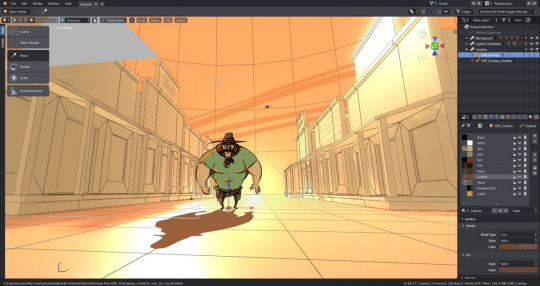
http://what-when-how.com/hybrid-animation-integrating-2d-and-3d-assets/hybrid-animation-the-main-problems-hybrid-animation-integrating-2d-and-3d-assets-part-1/
“Yet ever since the first appearance of a 3D glowing bauble in a 2D animated film, Disney’s The Black Cauldron, artists have been finding inventive ways to combine the animation media. The use of 2D/3D at Disney predates The Black Cauldron and can be seen in a short test done by John Lassiter titled Where the Wild Things Are (1983).”

https://interestinglyanimated.wordpress.com/2017/04/05/2d3d-animation-combined-disneys-paperman/
“John Kahrs Is Still “Pursuing” This Process At Disney”
https://thenextweb.com/contributors/2018/05/15/cheaper-vr-is-coming-will-it-be-enough-to-kick-start-consumer-interest/
“The Oculus Go is one device designed to target consumers who have been reluctant to invest in VR because of the price. First revealed in 2017, the Oculus Go is a standalone headset device that doesn’t require a smartphone to be used—nor does it require a bulky computer setup.
Instead, for just $199, users can have a fully immersed VR experience. As you might imagine, the Oculus Go experience won’t be as high-quality as the full Oculus Rift experience, but it should be enough to win over some new users.
The Oculus Rift, for its part, is getting cheaper as well; a headset these days will set you back $399. For this, you’ll still need a sophisticated computer, however, and due to the high price of GPUs, it’s no longer cost-efficient to build your own PC from scratch. You can still expect to pay $1,000 or more for a high-quality gaming PC, though it’s possible to find options for $750 if you don’t mind a budget model. That’s still $1,150 out the door for a full VR setup, however, which is more than many consumers are willing to pay.
Oculus isn’t the only name in VR, of course. Google’s smartphone-based Daydream is already going for around $50, though any VR experience powered by a smartphone is going to be less immersive and detailed than one powered by a gaming PC.
Then there are options like PlayStation VR, which makes use of the PS4 console to give users a high-quality VR experience—though game selection is more limited than it is with a PC and Oculus Rift.
The other issues with VR
Price is one of the biggest issues critics have found with modern VR, but there are other factors keeping the tech from taking off.
Lack of killer content. There isn’t any core content that makes people want to rush out and buy a VR unit. Game consoles often launch with one or two must-have games that draw consumers to the main product, but there aren’t any standout VR titles that have justified a $1,000+ investment. Some piece of content needs to bridge the gap between low-expectation users and technology.
Gaming alignment. Do you have any friends who dislike video games but are obsessed with VR? Probably not. While VR has uses beyond gaming, the general public has a strong association with VR as a piece of gaming technology. There are millions of gamers to market VR to, but VR developers are hoping to reach a wider audience. Because they haven’t been able to shed the gaming-specific association yet, an entire segment of the public is practically unreachable right now.
VR sickness. VR developers also haven’t solved the problem of VR sickness, the motion sickness-like state of nausea that occurs in many users when engaging in a VR world. While many people can engage in VR endlessly without an issue, many others report unpleasant feelings when using VR. It’s certainly not a selling point.
Usability. Today’s smartphone-based VR headsets are lightweight and portable, but the fully-featured headset units are usually wired, clunky, uncomfortable, and not very portable. This lack of usability makes them less appealing to many.
Is price enough?
So far, lower prices have been enough to stimulate more consumer interest. According to Canalys Research analyst Vincent Thielke, “VR adoption in the consumer segment is highly dependent on price, and Oculus’ strategy of lowering prices has definitely helped drive adoption.”
Cumulatively, by the fourth quarter of 2017, more than 1 million VR headsets had been sold across brands—a figure few would have expected, given the clunky, underwhelming start that most brands saw.
VR adoption is definitely growing, but consumer interest remains an issue, and for more complicated, hard-to-fix reasons than price. Getting lower-priced models to market may be beneficial in kick-starting both sales and consumer interest, but it isn’t enough to foster widespread adoption. For that, VR companies will have to dig a bit deeper.

https://www.cnbc.com/2018/02/10/vr-arcades-are-gaming-centers-of-the-future.html
https://www.superdataresearch.com/market-data/virtual-reality-industry-report/
The nascent VR gaming industry earned $286.7 million last year, per SuperData Research. However, the firm projected it will grow into a $2.3 billion industry by 2020.
https://www.cnbc.com/2018/02/10/vr-arcades-are-gaming-centers-of-the-future.html
While there are millions of personal headset owners out there — Sony’s PlayStation VR headset alone sold more than 1 million units as of June 2017 — VR is not yet widespread.
The nascent VR gaming industry earned $286.7 million last year, according to SuperData Research, but could grow $2.3 billion industry by 2020. Though you can buy Google Cardboard viewers for $15 you can use with your smartphone, gaming headsets alone are hundreds of dollars. Facebook’s Oculus Rift starts at $399, while an HTC Vive starts at $599 — not to mention the computers and other equipment you’ll need to run high-end VR experiences.
0 notes
Link
Israeli startup Niio is advancing a digital art platform comparable with Spotify. Is the digital medium for high art coming of age in these Covid times?
At a time when museums and art galleries have closed their doors to art lovers, has the time come for digital art? Art that has been digitised, but also art that is born digital, especially video art?
At a time, also, when anyone with a smartphone can publish images and video, what is the specific value of digital art – art that collectors will spend thousands, indeed hundreds of thousands, of their currency of choice on, so long as its scarcity can be verified?
Niio is an Israeli startup company, with a software development centre in Ukraine, that offers artists and their buyers a platform on which to publish and consume art. It uses blockchain technology to create a permanent bond, says its CEO Rob Anders, between a creator and their artefact, and artificial intelligence (AI) to personalise digital art for consumers of it – just as Spotify does for music and Netflix does for film.
Anders founded Niio with Oren Moshe in 2014. It now hosts more than 13,000 artworks created by more than 4,000 artists on its Amazon Web Services (AWS) cloud-based platform. Artists can use the platform to sell directly to collectors or they can make their work available for loan, so that consumers can stream artworks in the way they would do films or music through Netflix or Spotify.
In the context of the Covid-19 global pandemic, Anders says, Niio has experienced a significant spike in interest from artists, with 500 signing up in just two months and a waiting list of 2,000. It is also making a collection of free artworks available as Zoom backgrounds to help give access to art to those sequestered at home.
Art anywhere
But handheld digital screens are not the bigger picture in terms of display. The platform enables the streaming of artworks onto any digital screen or canvas anywhere in the world.
Anders believes Covid-19 has sped up the growth of digital art, and that technology holds the key to the future of the art sector.

REFIK ANADOL - WIND OF BOSTON: DATA PAINTINGS, 2017
Digital work of Refik Anadol
He has a deep background in display technology, and one of Niio’s partners is Samsung. Co-founder Oren Moshe is an academic at Bezalel Academy of Art and Design.
“Oren is one of the leading pioneers in product and user experience, but also comes from the art academies over here,” says Anders.
Anders sees digital art as offering a space where people can stop and think, providing an oasis from digital noise. “Everywhere you go, it’s advertising and information being thrown at you, kids living in their screens,” he says.
“We give people a chance to stop for a moment and have an additional experience, which might give you a place to ask some questions or stimulate some thinking.”
Digital showcase
On the supply side of the platform, Anders says it sees more and more digital artists emerging, but “a total lack of a dedicated unified platform and repository” which could enable these works to be showcased and brought to the world.
“They [the artists] are a unique bunch, very particular about how they work. You need to build a technology platform which will deal with the secure distribution, with appropriate licensing of this content, which can eventually be displayed on any type of screen or projector, in place of a painting on the wall. So, it has to be really robust.”
Artists on the Niio platform
Artists using the Niio platform include:
Claudia Hart: Claudia has been working with Niio on and off for a long time. Claudia is also a university professor and is using a new technique she coined ‘Zoomology’ during lockdown, which involves teaching her university classes online via Zoom while also using Zoom as a medium for her students to create background artwork.
Jack Alexandroff: Jack responded to Niio’s open call in March and has found that Niio is helping to safeguard his revenue during the coronavirus outbreak. His work is mainly digital moving art. He’s developed an educational project that aims to blend the tutorial systems embedded within video games with the school classroom to push curriculums back towards John Dewey and Friedrich Fröbel’s ideals.
As for the art, the need to ensure scarcity is crucial. This is not a new problem. In his famous 1935 essay The work of art in the age of mechanical reproduction, the German-Jewish Marxist intellectual Walter Benjamin thought through the “problem” of reproducibility – with lithography and then photography – of fine art. Mechanical reproduction reduced the “aura” of a work of art, but did not abolish its “unique existence at the place where it happens to be”.
In the digital age, the technological reproducibility problem becomes worse, exponentially so. Moreover, in terms of the creation of art, anyone with a smartphone can create digital imagery and video and upload them to social media, as cultural artefacts – which can then be copied ad infinitum, albeit not always legally.
“The art world,” says Anders, “defines itself as ‘something I have that someone else doesn’t’. And because of that, the traditional model for video art has been limited editions. You’d go to a gallery, buy video art, get a contract, get a box with a USB. And you have your certificate declaring your ownership – say you are owner one of seven. And that’s the inherent value. We have been able to replicate that but enhance it using digital technology, whereby artists can upload their original artwork and create the limited edition on our platform.”
Creative evolution
With the Covid period, worldwide, Anders says: “There is a whole open dialogue about the future of arts and culture. About how people will discover and consume art, even physical art, using digital tools.”
And, indeed, galleries and museums have stepped up their digital efforts to develop and improve their virtual gallery tours. Georgia Haseldine, public engagement fellow for the Victoria and Albert Museum, gives a critical account of these tours in the June 2020 issue of the art magazine Apollo. Museums covered in her piece include the Rijksmuseum, the Courtauld Gallery, and the Museo Frida Kahlo. And she notes that in “April this year the Getty released an ‘Art Generator’ for players to upload chosen artworks from the museum’s collection to Animal Crossing, a Nintendo game created by Katsuya Eguchi”.
So there is, evidently, a confluence, or an inter-animation at play between traditional art and digital media. But to what extent is it realistic to think that a digital platform like Niio can emulate Spotify?
“We’ve got our eyes wide open and we understand where the market is relative to music. People don’t wake up in the morning and say, ‘I want digital art’.”
And so Niio has a staged approach, aiming at gigantic screens in hotels, airports and corporate offices to begin with, but with an eye to a user subscription model. It believes the AI in the platform will crunch data on genres, formats, locations of where the art is displayed, emotional response readable from consumption, and so on will enable the content to be matched to users.
Why, finally, is the company called Niio? “On the one side you have the prefix “neo” in different movements like neoliberalism, or neoclassicism. And then there is Neo from The Matrix, and I think his character sums up really well what we stand for. It’s under that bridge between being accepted and credible within the traditional art world but being kind of cool and revolutionary.
“We don’t want to be pure art, but we want to be acknowledged and loved by the art world. The logo is really our symbol, philosophically speaking. It could be horizontal or vertical, it could be abstract or make up a word. That’s what we do – we fit into different industries and connect people in an interesting way. I’m about to get the logo tattooed – that’s how meaningful it is,” he concludes.
0 notes
Text
Answer Sheet: How Corporate Interests are Overtaking Well-Intentioned Goals of Personalized Learning
Answer Sheet: How Corporate Interests are Overtaking Well-Intentioned Goals of Personalized Learning
It’s been years now that we’ve been hearing about how “personalized learning” is the new thing in education. Actually, it isn’t.
In 2013, George Wood, then the superintendent of the Federal Hocking Local School District in Ohio and chair of the board for the Coalition of Essential Schools, wrote this:
“Personalization” and “engagement” seem to be the new catchwords in education reform these days. Too bad the concepts are not credited to the person who first talked about them. It was the late Ted Sizer — in the Common Principles that he developed for the Coalition of Essential Schools — who pushed for personalized learning environments that engaged young learners. These days, he is seldom mentioned when these terms are rolled out.
There may be a good reason for that. As polite as Ted always was, I think he might object rather passionately to the way “personalization” is being tossed around today.
I was reminded of this while attending a workshop this past week on using technological tools to “personalize” student learning. The speaker felt that it might be appropriate to give examples of such personalization. He cited the way Amazon offers you other books or items you might like based on your last purchase; how Apple will customize the computer you purchase; or how the grocery store offers you coupons at checkout for your favorite items.
This isn’t personalization — it is just marketing.
All these years later, the marketing has only increased, and there are real consequences for schools and students, as Faith Boninger and Alex Molnar of the National Education Policy Center at the University of Colorado at Boulder explain in this post.
The policy center has just published an analysis — by Boninger, Molnar and Christopher M. Saldaña — about this issue, which you can see here. The post below gives the highlights.
Boninger is the co-director of the National Education Policy Center’s commercialism in education research unit. Molnar is publications director of the National Education Policy Center and co-director of the NEPC’s commercialism in education research unit.
By Faith Boninger and Alex Molnar
The vision of personalized learning is enticing. Happy, self-motivated students following their own interests at their own pace, mentored through individualized learning pathways by teachers empowered with data detailing their progress.
This idyllic vision of personalized learning is aggressively promoted by millions of philanthropic dollars, amplified by intense tech industry lobbying and marketing by third-party vendors.
As a result, personalized learning programs are proliferating in U.S. schools even as parents have begun to argue that they are being adopted without going through a proper educational vetting process. Students are resisting spending more time with screens and less time with teachers. Students and parents alike are objecting to low-quality curriculum materials and violations of privacy.
[Why parents and students are protesting an online learning program backed by Mark Zuckerberg and Facebook]
This dissatisfaction doesn’t surprise us. Our research finds that schools adopting tech-heavy personalized learning programs may indeed be threatening both the integrity of the education they provide and the privacy of their students and teachers.
We also found that the personal, child-centered vision of personalized learning is, in practice, being overtaken by corporate interests that emphasize data collection by digital platforms and software.
To understand what is happening, a good place to start is by examining the tech-friendly reality behind by the child-centered rhetoric of many personalized learning programs.
This reality is exemplified by the “working definition” of personalized learning offered by the Bill & Melinda Gates Foundation (and its associated organizations) to schools implementing personalized learning programs. Despite explicitly mentioning technology only once, the Gates vision of personalized learning creates an implicit imperative to use digital technologies because its view of learning and competence requires that massive amounts of data be relentlessly collected and analyzed.
When schools adopt digital education technology products to manage all these data, they cede important school and teacher functions to third-party technology vendors.
Using these products means that, as B.F. Skinner wrote about his teaching machines in the 1950s, “one programmer [is brought] into contact with an indefinite number of students.” We would add that using these products also makes programmers and the corporations that employ them, rather than local educators, responsible for decision-making about curriculum, assessment, and student progression. These decisions thus become programmed into and come under the control of the algorithms that drive proprietary software.
The dangers of relying on algorithms to make consequential decisions about people’s lives in such domains as employment, career advancement, health, credit, criminal justice and education have been well documented by, for example, Cathy O’Neil, Frank Pasquale, and RAND Corporation researchers. These authors note that although algorithms are commonly thought of as purely mathematical and objective, in reality they are not. They reflect the myriad choices made by their developers and are thus value-laden and vulnerable to significant and difficult-to-correct error.
Hidden behind a proprietary curtain, the assumptions, perspectives, ideologies, and related social-class biases of the people who develop digital personalized learning products are concealed from review and critique.
The more sophisticated their software becomes (i.e., the extent to which it is adaptive and/or based in machine learning) the more profound and far-reaching the implications of the concealed bias become. Unlike textbooks or school board meetings, which are subject to public review, the public has no clearly defined right to review the algorithms used in education settings. Neither students nor their parents or teachers can examine how important decisions are made about their educations and lives.
The algorithms used in education technology products, such as the popular, well-funded and heavily promoted products we have reviewed (Nearpod, Canvas and Pearson Schoolnet), present additional threats to student and teacher privacy as they collect and store terabytes of data.
There are few legal safeguards to ensure that these data are not inappropriately used, shared, or properly protected from theft. In order to protect against built-in biases and threats to privacy, the programming of digital platforms used by schools should be reviewed by disinterested, third-party experts with a variety of perspectives, who would be tasked with flushing out their biases and exposing their susceptibility to being misused.
There is little if anything in the research literature that makes tech-centric personalized learning programs worth the risk of implementing them without proper safeguards in place.
The RAND Corporation research often cited in support of personalized learning actually found only small differences between personalized learning and “traditional” settings. Teachers in settings not explicitly defined as “personalized” or “competency-based” are as likely as their counterparts in personalized-learning settings to engage in a variety of personalizing activities, such as tailoring instruction to student needs and discussing individual learning progress with their students.
Teachers in both types of settings struggle to provide students choice of the topics and materials they study. Personalized learning settings cannot be distinguished from other educational settings when it comes to promoting so-called “21st century skills,” such as creativity, collaboration, and communication.
Interestingly, research on blended learning (i.e., settings that use both digital and nondigital pedagogical approaches) also offers little evidence that favors the use of blended learning in K-12 environments. It does suggest, however, that when blended learning outcomes are successful, it may very well be because of teachers’ efforts and not the technology used.
The lack of research support notwithstanding, digital products that effectively privatize curriculum and instruction, learning management, and assessment in schools has the potential to make a great deal of money for the companies that create and sell those products and for the investors who invest in them. For this reason, tech-centric personalized learning products will likely continue to be aggressively marketed.
Currently, educators do not have the policy tools necessary to enable them to critically evaluate tech-centric personalized learning products. Given the general lack of oversight and accountability, we recommend that policymakers declare a moratorium on implementing personalized learning programs until rigorous review, oversight, and enforcement mechanisms are established.
We further recommend that states establish an independent, disinterested, government entity responsible for evaluating the pedagogical approaches, assessment, and data collection embedded in digital personalized learning products.
Among the responsibilities of this independent entity would be to require that the curriculum materials and pedagogical approaches written into the education technology software used in personalized learning programs be externally reviewed and approved by independent third-party education experts to ensure that they are appropriate for intended student populations.
Further, the independent entity would ensure the security and privacy of student and teacher data by developing, implementing, and enforcing a standard, legally binding, transparent privacy and data security agreement to which all enterprises collecting student, teacher, and other data would be subject.
Without such explicit oversight of the details of how personalized learning products are designed and used, schools are at risk of compromising both their public mission and their students.
Establishing rigorous oversight is complicated and lacks the flash of the vision of personalized learning so heavily promoted by Silicon Valley. However, if personalized learning is to have any chance at all of fulfilling its promise and not harming students, it is essential that the first order of business now be developing regulatory, oversight, and accountability mechanisms — not promoting implementation.
elaine April 30, 2019
Source
Answer Sheet
Answer Sheet: How Corporate Interests are Overtaking Well-Intentioned Goals of Personalized Learning published first on https://buyessayscheapservice.tumblr.com/
0 notes
Text
Do You Post In Forums? | Daves Computer Tips
New Post has been published on https://computerguideto.com/trending/do-you-post-in-forums-daves-computer-tips/
Do You Post In Forums? | Daves Computer Tips
I’ve covered the subject of forums before in, How To Set Up A Community Forum, When Does Forum Moderation Become Censorship?, and How to Start Your Own Internet Forum. But do you like posting in forums?
With social media practically taking over our lives nowadays, the question of whether forums are as popular as they used to be is still being asked, with the general consensus being that forums are a dying medium. Actually, I couldn’t disagree more, because from what I can see, forums are still springing up and they are particularly popular when specialised. Quite often I hear people say, “Oh, I’m tired of forums, it’s all just too much bother!” or, “It’s just easier on Facebook/Twitter, etc.” The fact remains that it doesn’t take any more effort to sign up with your favourite crochet or baseball forum than it does in any other social media platform.
Which Forums Do You Post In?
Dave’s Computer Tips has its own forum and it’s a great example of a specialist area where members can ask questions and find answers to their technical issues, especially since many of the DCT authors regularly post there due to its specialist nature.
Over the years, I’ve joined countless forums, many of which I’ve visited maybe two or three times without returning because the vibe wasn’t right, or there wasn’t enough new content. I’ve now whittled the list down to a handful because, like social media, there’s only so much of you to go around, so to speak. The forums I now post in are limited to creative writing, gaming, technology, and travel.
Creative Writing
I tend to lurk around one or two writing forums so that I can pick up publishing ideas, marketing tricks and general tips on writing skills.
I’ve settled on one forum in particular, Writing Forums, because it covers a vast range of writing topics, including showcases for authors’ successes, critique and more general topics on getting your book noticed.
There are hundreds of thousands of gaming-related forums and since I have so many games scattered around my PCs, I tend to subscribe to developer support forums to vent my spleen over technical problems, most of which I only visit if I absolutely need to. On the other hand, and since I’m a big Tomb Raider fan, I do contribute to Tomb Raider Forums, as it’s been going for nearly twenty years and has vast resources for modding, patching and everything else TR related. It is a little clique so I don’t post there very much, and if I need a Tomb Raider walkthrough, I use Stella’s Tomb Raider Site.
Although not a forum per se, it does link to other forums such as Lara Croft Online, which is small, yet very friendly. For Half Life related content, I go to Black Mesa Source and for a purely British angle on gaming, PC Forums. Finally, for Forza racing games, I go to Forza Motorsport. It’s pretty dull to be honest and incredibly slow to load, which is surprising, considering it’s owned by Microsoft.
Technology And Geek Forums
Again, there are so many tech-related forums that, eventually you need to make a choice on the most comfortable surroundings to pull up a chair. For me, it’s TechPowerUp, which is not only a forum but a portal for tech news, driver updates and the home of GPU-Z.
The forums are friendly, populated by fellow geeks and contain a wealth of experienced hands for everything PC related. It’s been going since 2008 and since we’re encouraged to post pictures of our rigs and components, it’s a lot of fun looking back to what we were all using back then. I’ve given and received some very useful advice at TPU covering topics such as DisplayPort cables to thermal paste. It’s pretty much my go-to tech forum now.
Over the years I’ve done a fair bit of travelling and for the last 20 years have been a British expat living abroad– the last 13 of those living in Argentina. Good expat forums are far and few between with many failing due to a lack of interest and momentum. When I first moved here I settled on a well-known expat forum for a very long time, was banned for questioning the rules, so in 2014 I set up my own expat forum at Argentina Expats.
I created the forum with an ethic of friendliness and made it clear that questioning the rules is not a punishable offence, private messages would not be read and all in all endeavoured to create an inclusive community with a very wide range of topics, not just expat related. Last year I moved the forum over to new software and hosting and although our number count is relatively small, the forum is growing as a very viable alternative where I live.
The Internet vies for everyone’s attention in so many different ways. I enjoy being connected, but many people either don’t have the time to post online or the very idea of sharing their thoughts publicly in a forum simply doesn’t interest them. In fact, I’ve asked my wife to participate in my expat forum, but it really isn’t up her alley and hardly ever posts to Facebook, either. You can lead a horse to water, but you can’t make the bugger drink is probably one of my favourite expressions and as far as forums go, is very apt indeed.
Source
Do You Post In Forums?
0 notes
Link
Laptop users have been focused for a very long time on whether the iPad Pro is going to be forced upon them as a replacement device.
Depending on who you believe, Apple included, it has at one point been considered that, or a pure tablet with functions to be decided completely by the app development community, or something all its own.
But with the iPad Pro, the Smart Keyboard and the new version of Apple’s Pencil, some things are finally starting to become clear.
The new hardware, coupled with the ability and willingness of companies like Adobe to finally ship completely full-featured versions of Photoshop that handle enormous files and all of the tools and brushes of the desktop version, are opening a new door on what could be possible with iPad Pro — if Apple are ready to embrace it.
Pencil
Does the double tap gesture feel natural? Yep. I’ve been using electronic drawing surfaces since the first generation Wacom that had a serial port connector. Many of them over the years have had some sort of ‘action button’ that allowed you to toggle or click to change drawing modes, invoke erasers or pallets and generally save you from having to move away from your drawing surface as much as possible.
That’s the stated and obvious goal of the Apple Pencil’s new double-tap as well. Many of the internal components are very similar to the first generation Pencil, but one of the new ones is a capacitive band that covers the bottom third of the pencil from the tip upwards. This band is what enables the double tap and it is nicely sensitive. It feels organic and smooth to invoke it, and you can adjust the cadence of tap in the Pencil’s control panel.
The panel also allows you to swap from eraser to palate as your alternate, and to turn off the ‘tap to notes’ feature which lets you tap the pencil to you screen to instantly launch the Notes app. When you do this it’s isolated to the current note only, just like photos. One day I’d love to see alternate functions for Pencil tap-to-wake but it makes sense that this is the one they’d start with.
I never once double tapped it accidentally and it felt great to swap to an eraser without lifting out of work mode — the default behavior.
But Apple has also given developers a lot of latitude to offer different behaviors for that double tap. Procreate, one of my favorite drawing apps, offers a bunch of options including radial menus that reflect the current tool or mode and switching between one tool and another directly. Apple’s guidelines instruct developers to be cautions in implementing double tap — but they also encourage them to think about what logical implementations of the tool look like for users.
The new Pencil does not offer any upgrades in tracking accuracy, speed or detection. It works off of essentially the same tracking system as was available to the first Pencil on previous iPad Pros. But, unfortunately, the Pencil models are not cross compatible. The new Pencil will not work on old iPad Pros and the old pencil does not work on the new model. This is due to the pairing and charging process being completely different.
Unlike the first one, though, the new Pencil both pairs and charges wirelessly — a huge improvement. There is no little cap to lose, you don’t have to plug it into the base of the iPad like a rectal thermometer to charge and the pairing happens simultaneously as you charge.
The ‘top’ (for lack of a better term) edge of the iPad Pro in horizontal mode now features a small opaque window. Behind that window are the charging coils for the Pencil. Inside the Pencil itself is a complimentary coil, flanked by two arrays of ferrite magnets. These mate with magnetic Halbach arrays inside the chassis of the iPad. Through the use of shaped magnetic fields, Apple pulls a bit of alignment trickery here, forcing the pencil to snap precisely to the point where the charging coils are aligned perfectly. This enables you to slap the pencil on top quickly, not even thinking about alignment.
The magnetic connection is tough — almost, but not quite, enough to hold the larger iPad Pro in the air by the pencil — and it should hold on well, but it’s fairly easy to knock off if you come at it from the side, as you would when pulling it off from the front.
There’s also a pleasant on screen indicator now that shows charge level.
When the Pencil launched, I brought it to my Dad, a fine artist who sketches more than anyone I know as a part of his creative process. He liked the tracking and the access to digital tools, but specifically called out the glossy finish as being inferior to matte and the fact that there was no flat edge to rest against your finger.
The new Pencil has both a matte finish and a new flat edge. Yes, the edge is there to stop the pencil from rolling and also to allow it to snap to the edge of the iPad for charging, but the ability to register one edge of your drawing instrument against the inside of your control finger is highly under-valued by anyone who isn’t an artist. It’s hugely important in control for sketching. Plenty of pencils are indeed round, but a lot of those are meant to be held in an overhand grip – like a pointing device that you use to shade, for the most part. The standard tripod grip is much better suited to having at least one flat edge.
Your range of motion is limited in tripod but it can provide for more precision, where the overhand grip is more capable and versatile, it’s also harder to use precisely. The new Pencil is now better to use in both of these widely used grips, which should make artists happy.
These fiddly notions of grip may seem minor, but I (and my drawing callous) can tell you that it is much more than it seems. Grip is everything in sketching.
The Pencil is one of the most impressive version 2 devices that Apple has released ever. It scratches off every major issue that users had with the V1. A very impressive bit of execution here that really enhances the iPad Pro’s usability, both for drawing and quick notes and sketches. The only downside is that you have to buy it separately.
Drawing and sketching with the new Pencil is lovely, and remains a completely stand-out experience that blows away even dedicated devices like the Wacom Cintiq and remains a far cut above the stylus experience in the Surface Pro devices.
Beyond that there are some interesting things already happening with the Pencil’s double tap. In Procreate, for instance, you can choose a different double tap action for many different tools and needs. It’s malleable, depending on the situation. It’s linked to the context of what you’re working on, or it’s not, depending on your (and the developer’s) choices.
One minute you’re popping a radial menu that lets you manipulate whole layers, another you’re drawing and swapping to an eraser, and it still feels pretty easy to follow because it’s grounded in the kind of tool that you’re using at the moment.
Especially in vertical mode, it’s easy to see why touch with fingers is not great for laptops or hybrids. The Pencil provides a much needed precision and delicacy of touch that feels a heck of a lot different than pawing at the screen with your snausages trying to tap a small button. Reach, too, can be a problem here and the Pencil solves a lot of the problems in hitting targets that are 10” away from the keyboard or more.
The Pencil is really moving upwards in the hierarchy from a drawing accessory to a really mandatory pointing and manipulation tool for iPad users. It’s not quiiiite there yet, but there’s big potential, as the super flexible options in Procreate display.
There’s an enormous amount of high level execution going on with Pencil, and by extension, iPad. Both the Pencil and the AirPods fly directly in the face of arguments that Apple can’t deliver magical experiences to users built on the backs of its will and ability to own and take responsibility of more of its hardware and software stack than any other manufacturer.
Speakers and microphones
There are now 5 microphones, though the iPad Pro still only records in stereo. They record in pairs, with the mics being dynamically used to noise cancel as needed.
Th speakers are solid, producing some pretty great stereo sound for such a thin device. The speakers are also used more intelligently now, with all 4 active for FaceTime calls, something that wasn’t possible previously without the 5-mic array due to feedback.
Let’s talk about ports, baby/Let’s talk about USB-C
I’m not exactly an enormous fan of USB-C as a format, but it does have some nice structural advantages over earlier USB formats and, yes, even over Lightning. It’s not the ideal, but it’s not bad. So it’s a pleasant surprise to see Apple conceding that people wanting to use an external monitor at high res, charge iPhones and transfer photos at high speed is more important than sticking to Lightning.
The internal and external rhetoric about Lightning has always been that it was compact, useful and perfect for iOS devices. That rhetoric now has an iPad Pro sized hole in it and I’m fine with that. A pro platform that isn’t easily extensible isn’t really a pro platform.
It’s not a coincidence that Apple’s laptops and its iPad Pro devices all now run on USB-C. This trickle down may continue, but for now it stems directly from what Apple believes people will want from these devices. An external monitor was at the top of the list in all of Apple’s messaging on stage and in my discussions afterwards. They believe that there is a certain segment of Pro users that will benefit greatly from running an extended (not just mirrored) display up to 5K resolution.
In addition, there are a bunch of musical instruments and artist’s peripherals that will connect directly now. There’s even a chance (but not an official one) that the port could provide some externally powered accessories with enough juice to function.
The port now serves a full 7.5W to devices plugged in to charge, and you can plug in microphones and other accessories via the USB-C port, though there is no guarantee any of them will get enough power from the port if they previously required external power.
Pretty much all MacBook dongles will work on the iPad Pro by the way. So whatever combos of stuff you’ve come up with will have additional uses here.
The port is USB 3.1 gen 2 capable, making for transfers up to 10GBPS. Practically, what this means for most people is faster transfer from cameras or SD Card readers for photos. Though the iPad Pro does not support mass storage or external hard drive support directly to the Files app, apps that have their own built in browsing can continue to read directly from hard drives and now the transfer speeds will be faster.
There is a USB-C to headphone adapter, for sale separately. It also works with Macs, if that’s something that excites you. The basic answer I got on no headphone jacks, by the way, is that one won’t even fit in the distance from the edge of the screen to the bezel, and that they needed the room for other components anyway.
The new iPad Pro also ships with a new charger brick. It’s a USB-C power adapter that’s brand new to iPad Pro.
A12X and performance
The 1TB model of larger iPad Pro and, I believe, the 1TB version of the smaller iPad Pro, have 6GB of RAM. I believe, according to what I’ve been able to discern, that the models that come with less than 1TB of storage have less than that – around 4GB total. I don’t know how that will affect their performance, because I was not supplied with those models.
The overall performance of the A12X on this iPad Pro though, is top notch. Running many apps at once in split-screen spaces or in slideover mode is no problem, and transitions between apps are incredibly smooth. Drawing and sketching in enormous files in ProCreate was super easy, and I encountered zero chugging across AR applications (buttery smooth), common iPad apps and heavy creative tools. This is going to be very satisfying for people that edit large photos in Lightroom or big video files in iMovie.
The GeekBench benchmarks for this iPad are, predictably, insane. Check out these single-core/multi-core results:
iPad Pro 12.9” 5027 / 18361
MacBook Pro 13” 2018 5137 / 17607
MacBook Pro 15” 2018 6-core 5344 / 22561
iMac 27” 2017 5675 / 19325
As you can see, the era of waiting for desktop class ARM processors to come to the iPad Pro is over. They’re here, and they’re integrated tightly with other Apple designed silicon across the system to achieve Apple’s ends.
There has basically been two prevailing camps on the ARM switch. One side is sure Apple will start slowly, launching one model of MacBook (maybe the literal MacBook) on ARM and dribbling it out to other models. I was solidly in that camp for a long time. After working on the iPad Pro and seeing the performance, both burst and sustained, across many pro applications, I’ve developed doubts.
The results here, and the performance of the iPad Pro really crystalize the fact that Apple can and will ship ARM processors across its whole line as soon as it feels like it wants to.
There are too many times where we have ended up waiting on new Apple hardware due to some vagary of Intel’s supply chain or silicon focus. Apple is sick of it, I’ve heard grumbling for years about this from inside the company, but they’re stuck with Intel as a partner until they make the leap.
At this point, it’s a matter of time, and time is short.
Camera and Face ID
The camera in the iPad Pro is a completely new thing. It uses a new sensor and a new 5 element lens. This new camera had to be built from the ground up because the iPad Pro is too thin to have used the camera from the iPhone XR or XS or even the previous iPads.
This new camera is just fine image quality wise. It offers Smart HDR, which requires support both from the speedy sensor and the Neural Engine in the A12X. It’s interesting that Apple’s camera team decided to do the extra work to provide a decent camera experience, rather than just making the sensor smaller or falling back to an older design that would work with the thickness, or lack thereof.
Interestingly, this new camera system does not deliver portrait mode from the rear camera, like the iPhone XR. It only gives you portrait from the True Depth camera on front.
iPad photography has always gotten a bad rap. It’s been relegated to jokes about dads holding up tablets at soccer games and theme parks. But the fact remains that the iPad Pro’s screen is probably the best viewfinder ever made.
I do hope that some day it gets real feature-for-feature parity with the iPhone, so I have an excuse to go full dad.
Of similar note, both hardware and software updates have been made to the True Depth array on the front of the iPad Pro in order to make it work in the thinner casing. Those changes, along with additional work in neural net training and tweaking, also support Face ID working in all “four” orientations of the iPad Pro. No matter what way is up, it will unlock, and it does so speedily — just as fast as the iPhone XS generation Face ID system, no question.
I also believe that it works at slightly wider angles now, though it may be my imagination. By nature, you’re often further away from the screen on the iPad Pro than you are on your phone, but still, I feel like I can be much more ‘off axis’ to the camera and it still unlocks. This is good news on iPad because you can be in just about any working posture and you’re fine.
Keyboard
Like the Pencil, the Smart Keyboard Folio is an optional accessory. And, like the Pencil, I don’t think you’re really getting the full utility of the iPad Pro without it. There have been times where I’ve written more than 11,000 words at a stretch on iPad for very focused projects, and its ability to be a distraction free word production machine are actually wildly under sung, I feel. There are not many electronic devices better for just crashing out words without much else to get in the way than iPad with a good text editor.
Editing, however, has always been more of a mixed bag. I’m not sure we’re quite there yet with the latest iPad Pro, but it’s a far better scenario for mixed-activity sessions. With the help of the Pencil and the physical keyboard, it is becoming a very livable situation for someone whose work demands rapid context switching and a variety of different activities that require call-and-response feedback.
The keyboard itself is fine. It feels nearly identical to the previous keyboard Apple offered for iPads, and isn’t ideal in terms of key press and pushback, but makes for an ok option that you can get used to.
The design of the folio is something else. It’s very cool, super stable and shows off Apple’s willingness to get good stupid with clever implementation.
A collection of 120 magnets inside the case are arranged in the same Halbach arrays that hold the pencil on. Basically, sets of magnets arranged to point their force outwards. These arrays allow the case to pop on to the iPad Pro with a minimum of fuss and automatically handle the micr-alignment necessary to make sure the the contacts of the smart connector make a good connection to power and communicate with the keyboard.
The grooves that allow for two different positions of upright use are also magnetized, and couple with magnets inside the body of the iPad Pro.
The general effect here is that the Smart Keyboard is much much more stable than previous generations and, I’m happy to report, is approved for lap use. It’s still not going to be quite as stable as a laptop, but you can absolutely slap this on your knees on a train or plane and get work done. That was pretty much impossible with its floppier predecessor.
One big wish for the folio is that it offered an incline that was more friendly to drawing. I know that’s not the purpose of this device specifically, but I found it working so well with Pencil that there was a big hole left by not having an arrangement that would hold the iPad at around the 15-20 degree mark for better leverage and utility while sketching and drawing. I think the addition of another groove and magnet set somewhere on the lower third of the back of the folio would allow for this. I hope to see it appear in the future, though third parties will doubtlessly offer many such cases soon enough for dedicated artists and illustrators.
Design
Though much has been made about the curved corners of the iPad Pro’s casing and the matching curved corners of its screen, the fact is that the device feels much more aggressive in terms of its shape. The edges all fall straight down, instead of back and away, and they’re mated with tight bullnose corners.
The camera bump on the back does not cause the iPad to wobble if you lay it flat on a counter and draw. There’s a basic tripod effect that makes it just fine to scribble on, for those who were worried about that.
The overall aesthetic is much more businesslike and less ��friendly’ in that very curvy sort of Apple way. I like it, a lot. The flat edges are pretty clearly done that way to let Apple use more of the interior space without having to cede a few millimeters all the way around the edge to unusable space. In every curved iPad, there’s a bit of space all the way around that is pretty much air. Cutting off the chin and forehead of the iPad Pro did a lot to balance the design out and make it more holdable.
There will likely be, and I think justifiably, some comparisons to the design of Microsoft’s Surface Pro and the new blockier design. But the iPads still manage to come in feeling more polished than most of its tablet rivals with details like the matching corner radii, top of the line aluminum finish and super clever use of magnets to keep the exterior free of hooks or latches to attach accessories like the Smart Keyboard.
If you’re debating between the larger and smaller iPad Pro models I can only give you one side of advice here because I was only able to test the new 12.9” model. It absolutely feels better balanced than the previous larger iPad and certainly is smaller than ever for the screen size. It makes the decision about whether to mov e up in size a much closer one than it ever has been before. Handling the smaller Pro in person at the event last week was nice, but I can’t make a call on how it is to live with. This one feels pretty great though, and certainly portable in a way that the last large iPad Pro never did – that thing was a bit of a whale, and made it hard to justify bringing along. This one is smaller than my 13” MacBook Pro and much thinner.
Screen
The iPhone XR’s pixel masking technique is also at work on the iPad Pro’s screen, giving it rounded corners. The LCD screen has also gained tap-to-wake functionality, which is used to great effect by the Pencil, but can also be used with a finger to bring the screen to life. Promotion, Apple’s 120hz refresh technology, is aces here, and works well with the faster processor to keep the touch experience as close to 1:1 as possible.
The color rendition and sharpness of this LCD are beyond great, and its black levels only show poorly against an OLED because of the laws of physics. It also exhibits the issue I first noticed in the iPhone XR, where it darkens ever so slightly at the edges due to the localized dimming effect of the pixel gating Apple is using to get an edge-to-edge LCD. Otherwise this is one of the better LCD screens ever made in my opinion, and now it has less bezel and fun rounded corners — plus no notch. What’s not to like?
Conclusion
In my opinion, if you want an iPad to do light work as a pure touch device, get yourself a regular iPad. The iPad Pro is an excellent tablet, but really shines when it’s paired with a Pencil and/or keyboard. Having the ability to bash out a long passage of text or scribble on the screen is a really nice addition to the iPad’s capabilities.
But the power and utility of the iPad Pro comes into highest relief when you pair it with a Pencil.
There has been endless debate about the role of tablets with keyboards in the pantheon of computing devices. Are they laptop replacements? Are they tablets with dreams of grandiosity? Will anyone ever stop using the phrase 2-in-1 to refer to these things?
And the iPad hasn’t exactly done a lot to dispel the confusion. During different periods of its life cycle it has taken on many of these roles, both through the features it has shipped with and through the messaging of Apple’s marketing arm and well-rehearsed on-stage presentations.
One basic summary of the arena is that Microsoft has been working at making laptops into tablets, Apple has been working on making tablets into laptops and everyone else has been doing weird ass shit.
Microsoft still hasn’t been able (come at me) to ever get it through their heads that they needed to start by cutting the head off of their OS and building tablet first, then walking backwards. I think now Microsoft is probably much more capable than then Microsoft, but that’s probably another whole discussion.
Apple went and cut the head off of OS X at the very beginning, and has been very slowly walking in the other direction ever since. But the fact remains that no Surface Pro has ever offered a tablet experience anywhere near as satisfying as an iPad’s.
Yes, it may offer more flexibility, but it comes at the cost of unity and reliably functionality. Just refrigerator toasters all the way down.
THAT SAID. I still don’t think Apple is doing enough in software to support the speed and versatility that is provided by the hardware in the iPad Pro. While split screening apps and creating ‘spaces’ that remain in place to bounce between has been a nice evolution of the iPad OS, it’s really only a fraction of what is possible.
And I think even more than hardware, Apple’s iPad users are being underestimated here. We’re on 8 years of iPad and 10 years of iPhone. An entire generation of people already uses these devices as their only computers. My wife hasn’t owned a computer outside an iPad and phone for 15 years and she’s not even among the most aggressive adopters of mobile first.
Apple needs to unleash itself from the shackles of a unified iOS. They don’t have to feel exactly the same now, because the user base is not an infantile one. They’ve been weaned on it — now give them solid food.
The Pencil, to me, stands out as the bright spot in all of this. Yes, Apple is starting predictably slow with its options for the double tap gesture. But third party apps like Procreate show that there will be incredible opportunities long term to make the Pencil the mouse for the tablet generation.
I think the stylus was never the right choice for the first near decade of iPad, and it still isn’t mandatory for many of its uses. But the additional power of a context-driven radial menu or right option at the right time means that the Pencil could absolutely be the key to unlocking an interface that somehow blends the specificity of mouse-driven computing with the gestural and fluidity of touch-driven interfaces.
I’m sure there are Surface Pro users out there rolling their eyes while holding their Surface Pens – but, adequate though they are, they are not Pencils. And more importantly, they are not supported by the insane work Apple has done on the iPad to make the Pencil feel more than first party.
And, because of the (sometimes circuitous and languorous) route that Apple took to get here, you can actually still detach the keyboard and set down the Pencil and get an incredible tablet-based experience with the iPad Pro.
If Apple is able to let go a bit and execute better on making sure the software feels as flexible and ‘advanced’ as the hardware, the iPad Pro has legs. If it isn’t able to do that, then the iPad will remain a dead end. But I have hope. In the shape of an expensive ass pencil.
via TechCrunch
0 notes
Text
Review: The iPad Pro and the power of the Pen(cil)
Laptop users have been focused for a very long time on whether the iPad Pro is going to be forced upon them as a replacement device.
Depending on who you believe, Apple included, it has at one point been considered that, or a pure tablet with functions to be decided completely by the app development community, or something all its own.
But with the iPad Pro, the Smart Keyboard and the new version of Apple’s Pencil, some things are finally starting to become clear.
The new hardware, coupled with the ability and willingness of companies like Adobe to finally ship completely full-featured versions of Photoshop that handle enormous files and all of the tools and brushes of the desktop version, are opening a new door on what could be possible with iPad Pro — if Apple are ready to embrace it.
Pencil
Does the double tap gesture feel natural? Yep. I’ve been using electronic drawing surfaces since the first generation Wacom that had a serial port connector. Many of them over the years have had some sort of ‘action button’ that allowed you to toggle or click to change drawing modes, invoke erasers or pallets and generally save you from having to move away from your drawing surface as much as possible.
That’s the stated and obvious goal of the Apple Pencil’s new double-tap as well. Many of the internal components are very similar to the first generation Pencil, but one of the new ones is a capacitive band that covers the bottom third of the pencil from the tip upwards. This band is what enables the double tap and it is nicely sensitive. It feels organic and smooth to invoke it, and you can adjust the cadence of tap in the Pencil’s control panel.
The panel also allows you to swap from eraser to palate as your alternate, and to turn off the ‘tap to notes’ feature which lets you tap the pencil to you screen to instantly launch the Notes app. When you do this it’s isolated to the current note only, just like photos. One day I’d love to see alternate functions for Pencil tap-to-wake but it makes sense that this is the one they’d start with.
I never once double tapped it accidentally and it felt great to swap to an eraser without lifting out of work mode — the default behavior.
But Apple has also given developers a lot of latitude to offer different behaviors for that double tap. Procreate, one of my favorite drawing apps, offers a bunch of options including radial menus that reflect the current tool or mode and switching between one tool and another directly. Apple’s guidelines instruct developers to be cautions in implementing double tap — but they also encourage them to think about what logical implementations of the tool look like for users.
The new Pencil does not offer any upgrades in tracking accuracy, speed or detection. It works off of essentially the same tracking system as was available to the first Pencil on previous iPad Pros. But, unfortunately, the Pencil models are not cross compatible. The new Pencil will not work on old iPad Pros and the old pencil does not work on the new model. This is due to the pairing and charging process being completely different.
Unlike the first one, though, the new Pencil both pairs and charges wirelessly — a huge improvement. There is no little cap to lose, you don’t have to plug it into the base of the iPad like a rectal thermometer to charge and the pairing happens simultaneously as you charge.
The ‘top’ (for lack of a better term) edge of the iPad Pro in horizontal mode now features a small opaque window. Behind that window are the charging coils for the Pencil. Inside the Pencil itself is a complimentary coil, flanked by two arrays of ferrite magnets. These mate with magnetic Halbach arrays inside the chassis of the iPad. Through the use of shaped magnetic fields, Apple pulls a bit of alignment trickery here, forcing the pencil to snap precisely to the point where the charging coils are aligned perfectly. This enables you to slap the pencil on top quickly, not even thinking about alignment.
The magnetic connection is tough — almost, but not quite, enough to hold the larger iPad Pro in the air by the pencil — and it should hold on well, but it’s fairly easy to knock off if you come at it from the side, as you would when pulling it off from the front.
There’s also a pleasant on screen indicator now that shows charge level.
When the Pencil launched, I brought it to my Dad, a fine artist who sketches more than anyone I know as a part of his creative process. He liked the tracking and the access to digital tools, but specifically called out the glossy finish as being inferior to matte and the fact that there was no flat edge to rest against your finger.
The new Pencil has both a matte finish and a new flat edge. Yes, the edge is there to stop the pencil from rolling and also to allow it to snap to the edge of the iPad for charging, but the ability to register one edge of your drawing instrument against the inside of your control finger is highly under-valued by anyone who isn’t an artist. It’s hugely important in control for sketching. Plenty of pencils are indeed round, but a lot of those are meant to be held in an overhand grip – like a pointing device that you use to shade, for the most part. The standard tripod grip is much better suited to having at least one flat edge.
Your range of motion is limited in tripod but it can provide for more precision, where the overhand grip is more capable and versatile, it’s also harder to use precisely. The new Pencil is now better to use in both of these widely used grips, which should make artists happy.
These fiddly notions of grip may seem minor, but I (and my drawing callous) can tell you that it is much more than it seems. Grip is everything in sketching.
The Pencil is one of the most impressive version 2 devices that Apple has released ever. It scratches off every major issue that users had with the V1. A very impressive bit of execution here that really enhances the iPad Pro’s usability, both for drawing and quick notes and sketches. The only downside is that you have to buy it separately.
Drawing and sketching with the new Pencil is lovely, and remains a completely stand-out experience that blows away even dedicated devices like the Wacom Cintiq and remains a far cut above the stylus experience in the Surface Pro devices.
Beyond that there are some interesting things already happening with the Pencil’s double tap. In Procreate, for instance, you can choose a different double tap action for many different tools and needs. It’s malleable, depending on the situation. It’s linked to the context of what you’re working on, or it’s not, depending on your (and the developer’s) choices.
One minute you’re popping a radial menu that lets you manipulate whole layers, another you’re drawing and swapping to an eraser, and it still feels pretty easy to follow because it’s grounded in the kind of tool that you’re using at the moment.
Especially in vertical mode, it’s easy to see why touch with fingers is not great for laptops or hybrids. The Pencil provides a much needed precision and delicacy of touch that feels a heck of a lot different than pawing at the screen with your snausages trying to tap a small button. Reach, too, can be a problem here and the Pencil solves a lot of the problems in hitting targets that are 10” away from the keyboard or more.
The Pencil is really moving upwards in the hierarchy from a drawing accessory to a really mandatory pointing and manipulation tool for iPad users. It’s not quiiiite there yet, but there’s big potential, as the super flexible options in Procreate display.
There’s an enormous amount of high level execution going on with Pencil, and by extension, iPad. Both the Pencil and the AirPods fly directly in the face of arguments that Apple can’t deliver magical experiences to users built on the backs of its will and ability to own and take responsibility of more of its hardware and software stack than any other manufacturer.
Speakers and microphones
There are now 5 microphones, though the iPad Pro still only records in stereo. They record in pairs, with the mics being dynamically used to noise cancel as needed.
Th speakers are solid, producing some pretty great stereo sound for such a thin device. The speakers are also used more intelligently now, with all 4 active for FaceTime calls, something that wasn’t possible previously without the 5-mic array due to feedback.
Let’s talk about ports, baby/Let’s talk about USB-C
I’m not exactly an enormous fan of USB-C as a format, but it does have some nice structural advantages over earlier USB formats and, yes, even over Lightning. It’s not the ideal, but it’s not bad. So it’s a pleasant surprise to see Apple conceding that people wanting to use an external monitor at high res, charge iPhones and transfer photos at high speed is more important than sticking to Lightning.
The internal and external rhetoric about Lightning has always been that it was compact, useful and perfect for iOS devices. That rhetoric now has an iPad Pro sized hole in it and I’m fine with that. A pro platform that isn’t easily extensible isn’t really a pro platform.
It’s not a coincidence that Apple’s laptops and its iPad Pro devices all now run on USB-C. This trickle down may continue, but for now it stems directly from what Apple believes people will want from these devices. An external monitor was at the top of the list in all of Apple’s messaging on stage and in my discussions afterwards. They believe that there is a certain segment of Pro users that will benefit greatly from running an extended (not just mirrored) display up to 5K resolution.
In addition, there are a bunch of musical instruments and artist’s peripherals that will connect directly now. There’s even a chance (but not an official one) that the port could provide some externally powered accessories with enough juice to function.
The port now serves a full 7.5W to devices plugged in to charge, and you can plug in microphones and other accessories via the USB-C port, though there is no guarantee any of them will get enough power from the port if they previously required external power.
Pretty much all MacBook dongles will work on the iPad Pro by the way. So whatever combos of stuff you’ve come up with will have additional uses here.
The port is USB 3.1 gen 2 capable, making for transfers up to 10GBPS. Practically, what this means for most people is faster transfer from cameras or SD Card readers for photos. Though the iPad Pro does not support mass storage or external hard drive support directly to the Files app, apps that have their own built in browsing can continue to read directly from hard drives and now the transfer speeds will be faster.
There is a USB-C to headphone adapter, for sale separately. It also works with Macs, if that’s something that excites you. The basic answer I got on no headphone jacks, by the way, is that one won’t even fit in the distance from the edge of the screen to the bezel, and that they needed the room for other components anyway.
The new iPad Pro also ships with a new charger brick. It’s a USB-C power adapter that’s brand new to iPad Pro.
A12X and performance
The 1TB model of larger iPad Pro and, I believe, the 1TB version of the smaller iPad Pro, have 6GB of RAM. I believe, according to what I’ve been able to discern, that the models that come with less than 1TB of storage have less than that – around 4GB total. I don’t know how that will affect their performance, because I was not supplied with those models.
The overall performance of the A12X on this iPad Pro though, is top notch. Running many apps at once in split-screen spaces or in slideover mode is no problem, and transitions between apps are incredibly smooth. Drawing and sketching in enormous files in ProCreate was super easy, and I encountered zero chugging across AR applications (buttery smooth), common iPad apps and heavy creative tools. This is going to be very satisfying for people that edit large photos in Lightroom or big video files in iMovie.
The GeekBench benchmarks for this iPad are, predictably, insane. Check out these single-core/multi-core results:
iPad Pro 12.9” 5027 / 18361
MacBook Pro 13” 2018 5137 / 17607
MacBook Pro 15” 2018 6-core 5344 / 22561
iMac 27” 2017 5675 / 19325
As you can see, the era of waiting for desktop class ARM processors to come to the iPad Pro is over. They’re here, and they’re integrated tightly with other Apple designed silicon across the system to achieve Apple’s ends.
There has basically been two prevailing camps on the ARM switch. One side is sure Apple will start slowly, launching one model of MacBook (maybe the literal MacBook) on ARM and dribbling it out to other models. I was solidly in that camp for a long time. After working on the iPad Pro and seeing the performance, both burst and sustained, across many pro applications, I’ve developed doubts.
The results here, and the performance of the iPad Pro really crystalize the fact that Apple can and will ship ARM processors across its whole line as soon as it feels like it wants to.
There are too many times where we have ended up waiting on new Apple hardware due to some vagary of Intel’s supply chain or silicon focus. Apple is sick of it, I’ve heard grumbling for years about this from inside the company, but they’re stuck with Intel as a partner until they make the leap.
At this point, it’s a matter of time, and time is short.
Camera and Face ID
The camera in the iPad Pro is a completely new thing. It uses a new sensor and a new 5 element lens. This new camera had to be built from the ground up because the iPad Pro is too thin to have used the camera from the iPhone XR or XS or even the previous iPads.
This new camera is just fine image quality wise. It offers Smart HDR, which requires support both from the speedy sensor and the Neural Engine in the A12X. It’s interesting that Apple’s camera team decided to do the extra work to provide a decent camera experience, rather than just making the sensor smaller or falling back to an older design that would work with the thickness, or lack thereof.
Interestingly, this new camera system does not deliver portrait mode from the rear camera, like the iPhone XR. It only gives you portrait from the True Depth camera on front.
iPad photography has always gotten a bad rap. It’s been relegated to jokes about dads holding up tablets at soccer games and theme parks. But the fact remains that the iPad Pro’s screen is probably the best viewfinder ever made.
I do hope that some day it gets real feature-for-feature parity with the iPhone, so I have an excuse to go full dad.
Of similar note, both hardware and software updates have been made to the True Depth array on the front of the iPad Pro in order to make it work in the thinner casing. Those changes, along with additional work in neural net training and tweaking, also support Face ID working in all “four” orientations of the iPad Pro. No matter what way is up, it will unlock, and it does so speedily — just as fast as the iPhone XS generation Face ID system, no question.
I also believe that it works at slightly wider angles now, though it may be my imagination. By nature, you’re often further away from the screen on the iPad Pro than you are on your phone, but still, I feel like I can be much more ‘off axis’ to the camera and it still unlocks. This is good news on iPad because you can be in just about any working posture and you’re fine.
Keyboard
Like the Pencil, the Smart Keyboard Folio is an optional accessory. And, like the Pencil, I don’t think you’re really getting the full utility of the iPad Pro without it. There have been times where I’ve written more than 11,000 words at a stretch on iPad for very focused projects, and its ability to be a distraction free word production machine are actually wildly under sung, I feel. There are not many electronic devices better for just crashing out words without much else to get in the way than iPad with a good text editor.
Editing, however, has always been more of a mixed bag. I’m not sure we’re quite there yet with the latest iPad Pro, but it’s a far better scenario for mixed-activity sessions. With the help of the Pencil and the physical keyboard, it is becoming a very livable situation for someone whose work demands rapid context switching and a variety of different activities that require call-and-response feedback.
The keyboard itself is fine. It feels nearly identical to the previous keyboard Apple offered for iPads, and isn’t ideal in terms of key press and pushback, but makes for an ok option that you can get used to.
The design of the folio is something else. It’s very cool, super stable and shows off Apple’s willingness to get good stupid with clever implementation.
A collection of 120 magnets inside the case are arranged in the same Halbach arrays that hold the pencil on. Basically, sets of magnets arranged to point their force outwards. These arrays allow the case to pop on to the iPad Pro with a minimum of fuss and automatically handle the micr-alignment necessary to make sure the the contacts of the smart connector make a good connection to power and communicate with the keyboard.
The grooves that allow for two different positions of upright use are also magnetized, and couple with magnets inside the body of the iPad Pro.
The general effect here is that the Smart Keyboard is much much more stable than previous generations and, I’m happy to report, is approved for lap use. It’s still not going to be quite as stable as a laptop, but you can absolutely slap this on your knees on a train or plane and get work done. That was pretty much impossible with its floppier predecessor.
One big wish for the folio is that it offered an incline that was more friendly to drawing. I know that’s not the purpose of this device specifically, but I found it working so well with Pencil that there was a big hole left by not having an arrangement that would hold the iPad at around the 15-20 degree mark for better leverage and utility while sketching and drawing. I think the addition of another groove and magnet set somewhere on the lower third of the back of the folio would allow for this. I hope to see it appear in the future, though third parties will doubtlessly offer many such cases soon enough for dedicated artists and illustrators.
Design
Though much has been made about the curved corners of the iPad Pro’s casing and the matching curved corners of its screen, the fact is that the device feels much more aggressive in terms of its shape. The edges all fall straight down, instead of back and away, and they’re mated with tight bullnose corners.
The camera bump on the back does not cause the iPad to wobble if you lay it flat on a counter and draw. There’s a basic tripod effect that makes it just fine to scribble on, for those who were worried about that.
The overall aesthetic is much more businesslike and less ‘friendly’ in that very curvy sort of Apple way. I like it, a lot. The flat edges are pretty clearly done that way to let Apple use more of the interior space without having to cede a few millimeters all the way around the edge to unusable space. In every curved iPad, there’s a bit of space all the way around that is pretty much air. Cutting off the chin and forehead of the iPad Pro did a lot to balance the design out and make it more holdable.
There will likely be, and I think justifiably, some comparisons to the design of Microsoft’s Surface Pro and the new blockier design. But the iPads still manage to come in feeling more polished than most of its tablet rivals with details like the matching corner radii, top of the line aluminum finish and super clever use of magnets to keep the exterior free of hooks or latches to attach accessories like the Smart Keyboard.
If you’re debating between the larger and smaller iPad Pro models I can only give you one side of advice here because I was only able to test the new 12.9” model. It absolutely feels better balanced than the previous larger iPad and certainly is smaller than ever for the screen size. It makes the decision about whether to mov e up in size a much closer one than it ever has been before. Handling the smaller Pro in person at the event last week was nice, but I can’t make a call on how it is to live with. This one feels pretty great though, and certainly portable in a way that the last large iPad Pro never did – that thing was a bit of a whale, and made it hard to justify bringing along. This one is smaller than my 13” MacBook Pro and much thinner.
Screen
The iPhone XR’s pixel masking technique is also at work on the iPad Pro’s screen, giving it rounded corners. The LCD screen has also gained tap-to-wake functionality, which is used to great effect by the Pencil, but can also be used with a finger to bring the screen to life. Promotion, Apple’s 120hz refresh technology, is aces here, and works well with the faster processor to keep the touch experience as close to 1:1 as possible.
The color rendition and sharpness of this LCD are beyond great, and its black levels only show poorly against an OLED because of the laws of physics. It also exhibits the issue I first noticed in the iPhone XR, where it darkens ever so slightly at the edges due to the localized dimming effect of the pixel gating Apple is using to get an edge-to-edge LCD. Otherwise this is one of the better LCD screens ever made in my opinion, and now it has less bezel and fun rounded corners — plus no notch. What’s not to like?
Conclusion
In my opinion, if you want an iPad to do light work as a pure touch device, get yourself a regular iPad. The iPad Pro is an excellent tablet, but really shines when it’s paired with a Pencil and/or keyboard. Having the ability to bash out a long passage of text or scribble on the screen is a really nice addition to the iPad’s capabilities.
But the power and utility of the iPad Pro comes into highest relief when you pair it with a Pencil.
There has been endless debate about the role of tablets with keyboards in the pantheon of computing devices. Are they laptop replacements? Are they tablets with dreams of grandiosity? Will anyone ever stop using the phrase 2-in-1 to refer to these things?
And the iPad hasn’t exactly done a lot to dispel the confusion. During different periods of its life cycle it has taken on many of these roles, both through the features it has shipped with and through the messaging of Apple’s marketing arm and well-rehearsed on-stage presentations.
One basic summary of the arena is that Microsoft has been working at making laptops into tablets, Apple has been working on making tablets into laptops and everyone else has been doing weird ass shit.
Microsoft still hasn’t been able (come at me) to ever get it through their heads that they needed to start by cutting the head off of their OS and building tablet first, then walking backwards. I think now Microsoft is probably much more capable than then Microsoft, but that’s probably another whole discussion.
Apple went and cut the head off of OS X at the very beginning, and has been very slowly walking in the other direction ever since. But the fact remains that no Surface Pro has ever offered a tablet experience anywhere near as satisfying as an iPad’s.
Yes, it may offer more flexibility, but it comes at the cost of unity and reliably functionality. Just refrigerator toasters all the way down.
THAT SAID. I still don’t think Apple is doing enough in software to support the speed and versatility that is provided by the hardware in the iPad Pro. While split screening apps and creating ‘spaces’ that remain in place to bounce between has been a nice evolution of the iPad OS, it’s really only a fraction of what is possible.
And I think even more than hardware, Apple’s iPad users are being underestimated here. We’re on 8 years of iPad and 10 years of iPhone. An entire generation of people already uses these devices as their only computers. My wife hasn’t owned a computer outside an iPad and phone for 15 years and she’s not even among the most aggressive adopters of mobile first.
Apple needs to unleash itself from the shackles of a unified iOS. They don’t have to feel exactly the same now, because the user base is not an infantile one. They’ve been weaned on it — now give them solid food.
The Pencil, to me, stands out as the bright spot in all of this. Yes, Apple is starting predictably slow with its options for the double tap gesture. But third party apps like Procreate show that there will be incredible opportunities long term to make the Pencil the mouse for the tablet generation.
I think the stylus was never the right choice for the first near decade of iPad, and it still isn’t mandatory for many of its uses. But the additional power of a context-driven radial menu or right option at the right time means that the Pencil could absolutely be the key to unlocking an interface that somehow blends the specificity of mouse-driven computing with the gestural and fluidity of touch-driven interfaces.
I’m sure there are Surface Pro users out there rolling their eyes while holding their Surface Pens – but, adequate though they are, they are not Pencils. And more importantly, they are not supported by the insane work Apple has done on the iPad to make the Pencil feel more than first party.
And, because of the (sometimes circuitous and languorous) route that Apple took to get here, you can actually still detach the keyboard and set down the Pencil and get an incredible tablet-based experience with the iPad Pro.
If Apple is able to let go a bit and execute better on making sure the software feels as flexible and ‘advanced’ as the hardware, the iPad Pro has legs. If it isn’t able to do that, then the iPad will remain a dead end. But I have hope. In the shape of an expensive ass pencil.
0 notes
Text
Evaluation
unsettled #one
- the physical impossibility of tea in the mind of a shark
hand written tattoo ink on human leg
Starting point for the module from my presentation and a proposed investigation into what makes something art. Kirstie and I carried out a Facebook post/response conversation with the starting point of the conceptual teapot which was part of the presentation, but this was short lived. My tea/shark parody then appeared on her leg. Obviously referencing Hirst’s shark and now on a human leg. Slightly unsettling to say the least!
unsettled #two
- vanishing songbirds
found objects, installation - soft rubberised children’s space hopper rabbit - stuffed songbird
Despite the dramatic effect caused by the appearance of the rabbit in the studio, I felt it lacked something. It didn't feel as if simply presenting it for consideration as an art piece was enough: I somehow felt uncreative, as if I needed to further act upon it in some way. Consequently I evolved and morphed the rabbit into 'v a n i s h i n g s o n g b i r d s' - inflated with expanding foam, opened with a scalpel and then a badly stuffed and moth eaten bird inserted into the cavity - this was ultimately not a successful piece! The foam, despite being white, changed the translucent quality of the rabbit - even scrubbed clean it just looked grubby and lost much of its malevolence. The incised hole didn't work either. In retrospect, or should I wish to revive the work, I think a brand spanking new rabbit with a pristine and fresh bird specimen perched upon its head would say so much more: social comment on the unnecessary things we produce and their effect on wildlife and using a taxidermy bird has connotations that resonate with the title.
unsettled #three
- in clothes that don’t keep them warm
abstract text, lato light p170 colour R148 G138 B84 on A3 white photograph
- seven words that offer much more than that which meets the eye.
Bringing the Japanese concept of 'ma' and residual presence into play along with the module theme of unsettled. Far too visually inconsequential on A3 paper - this needs to be on a billboard where it can relate to some ubiquitous fashion advertising and charity appeals for refugees or the homeless. Highlighting the absurdity of the unnecessary amounts of money spent on clothes that serve purposes other than warmth and those who cannot afford to buy clothes that do serve that purpose. This piece sits at a crossroads within the module resonating and relating strongly with the work I did with Celia for her 'Slut' article in WOJO and with Kirstie's 'Cold Boy'.
It is such a good line - pure abstraction from a larger text but to no detriment. It’s ambiguities are so slippery - is it a disapproval or a plea for sympathy?
Opens up to so many questions about clothes and the reasons we wear them from the practicalities of warmth and protection to clothes worn for status and as an extension of body language
unsettled #four
- lessness - Lewis-Buckley and Saunders
video installation, packing/cargo/freight container, Bluetooth speaker
through the combination of the main unsettled theme, the Japanese concept of ma, a suggested look back at previous work where I'd used of the idea of pneuma/residual presence and thoughts on the involvement of a catalyst in my art grew the major and most complex work of the module: ' l e s s n e s s '. The box idea developed from conversations with Kate Harvey and Kirstie who had both watched the Ai Weiwei film at the Courtyard and Kirstie's piece' Cold Boy'. It was originally intended to be a campaign in Hereford where we would turn large cardboard inside out, print with our message, re-assemble and leave in strategic places around the city, jointly raising awareness of homelessness and leaving a resource for the homeless to use. At the time we were trying to counter the practicalities of safety issues and possibilities of Police intervention the idea of the baby box was conceived. The idea developed while working at home I'm re-modelling my bedroom where I have a packing crate which reminded me of a cajon and where I listen to music on a bluetooth speaker The the idea for a baby in the crate synthesised from this.
We collaborated hugely on the production of the box. Initially we attempted to produce a flat packable version that could easily be transported, so production of the box was complicated. Kirstie proceeded from this point with design details and having tested different baby sounds we installed next to the lift in the CRC corridor.
What seems to be a common response was that although people realize there couldn’t possibly really be a real baby in the box. it appeared that there was a baby in the box - it elicited visceral responses.
It’s unsurprising to find that neurologically we respond to cry at behavioral and nervous systems levels and that this is consistent across all cultures. The response is stronger in women but not predominantly so. MRI scans reveal that , hearing an infant cry generally activates regions in the brain tied to the intention to move, grasp and speak, the processing of auditory stimuli and care-giving.
This is undoubtedly a very powerful piece.of work as testified by those who witnessed it.
However very few people have responded to the qr code. The intention of the piece was to cause a strong empathetic reaction. One respondent actually experienced minor claustrophobia on behalf of the none existent baby!
Everybody got it!
However if we fail to ‘refer’ people to the next level where they can actually respond to the problems highlighted by the installation, it remains an artwork
Further development:
We need the qr codes to be bigger and more obvious for the few that have a reader.
we can add a stencil web-site address, but that’s no guarantee that people will follow up
we can print a bunch of A5 flier to place alongside the piece
we can devise a way for people to respond such as an EPOS system- electronic point of sale system, is a combination of hardware and software to process transactions, but in this case this might only need to be the registering of an interest
EPOS could also be used to collate a mailing list or join a facebook group. etc.
Double strength cardboard boxes can be flat packed and assembled on site making transport so much easier if necessary
The video
The video ideally accompanying the box is incredibly atmospheric and has a poignancy that compliments the tragic nature of the whole piece. It strongly references the TV news footage of the washed up bodies refugees fleeing across the Mediterranean Sea. The overall colour of the video is sun-bleached but not the azure blue of holiday skies - it has a muted blue/grey sadness. It was very much influenced by the work of Michal Rovner and the prosaic quality of some of Anthony Shapland’s video work.
unsettled #five
- foreign policy
found object
one of the simplest yet stronger pieces in this body of work, a second found object representing a shift in my practice. I've never used found objects in my art up until this module. As demonstrated by my wrestling with the rabbit idea I've up until now had a problem with a perceived lack of creativity in using found objects. This piece however represents a turning point for me - I haven't physically altered the fragment but I have done a huge amount cognitively.
Tihs peice wroks by plyaing on teh amzanig albitliy of teh huamn mnid whcih deos not raed ervey lteter by istlef, but rades wohle wrrods.
A continuation of minimalism combined with the Japanese concept of ‘Ma’ - a concentration on the negative space left by the incomplete letters
unsettled #six
- a necessity for patience in the soul of the beholder
video, 2 minutes
This video will possibly form the basis for my dissertation.
0 notes
Text
Shop Computer Workstations Powered By Intel
Dell Refurbished Personal computer Workstations From Dell Refurbished
It’s pretty nicely known by this point how much we adore the Dell XPS 13 (starting at about $800) Its 1800p, 13.three-inch touch display sits in a chassis that would normally property an 11-inch screen, thanks to an virtually complete lack of bezel. Processor Intel Core X-Series merupakan platform ultimate yang sanggup menjalankan mega-tasking secara simultan, komputasi yang intensif, multithread workload yang didukung oleh hingga 18 Core dan 36 Thread. As soon as you select a video card, that will be the card you have for the life of the laptop. Together they provide power for up to 1 hour8 of high-efficiency VR. The internal Pc battery guarantees an uninterrupted Pc operation. This time around the target is power customers, not the mainstream: Microsoft’s bringing back the name and a workstation solution simply because its says some Windows ten customers wanted a version of the OS that can handle higher-performing hardware. In addition, high-finish workstations usually serve a network of attached client” PCs, which use resident tools and applications to access and manipulate information stored on the workstation.
The Software program Licensing Service reported that the Token Store was unable to study a token. A strong entry level machine for the serious Rhino user, featuring workstation class PNY NVIDIA Quadro graphics and offering high functionality and excellent worth for money. Unleash your creativity and bring your ideas to life with the revolutionary and elegant all-in-1 workstation with quad-core Intel® Xeon® processors. Our agenda is designed to give you with the new Worldwide industry trends, HP’s Industrial Business Strategy, as nicely as the new company opportunities that our upcoming Workstation and Thin Client innovations can provide to your business. Combined with the new HP RGS Receiver for Mac, also scheduled for August availability, the software permits customers of Mac desktop computer systems or MacBooks to securely connect to an HP workstation and multitask among native Mac OS applications and Windows or Linux software running on HP workstations.
Mobile Powered Workstations help to speed the distribution method of the world’s biggest humanitarian health-related aid company. Configure with NVIDIA® Quadro® cards and accelerate your creativity with the world’s most powerful workstation graphics. The HP Z DNA built into all HP Z Workstations enables you to innovate without having boundaries, expanding as your workflow grows. Upgrading the evaluation method to 14-core processors, for example, would have added £2,257 (ex. Given that Xeon processors usually offer you more cores at slower speeds, they’re not what we’d advise for pure CAD perform. Take on the hardest projects with HP’s highest performing workstation. I hace 48 cores dual xeon e5-2697 and 64G ram at perform. As with most desktop PCs, you are going to want to offer your personal monitor, but HP does offer an optional mounting bracket ($27, portion quantity N6N00AT) that lets you hide the compact workstation behind a monitor, and an additional VESA-compatible sleeve ($45, part number Y7B61AT) for mounting the workstation behind a monitor or under a desk.
Rather they, perhaps selectively, integrated “Graphics processor” in the specs which I regretfully assumed was a graphics card. The client-server scenario arises since the peers make a portion of their resources, such as processing power, disk storage or network bandwidth, straight obtainable to other network participants. Even though the UWGSP radiology workstation has confirmed to be a viable performer in image evaluation and processing applications, experience with the workstation has illustrated problem regions that require interest. CAD has turn out to be an specifically critical technologies within the scope of computer-aided technologies , with rewards such as reduced item development costs and a drastically shortened style cycle CAD enables designers to layout and develop work on screen, print it out and save it for future editing, saving time on their drawings.
This is partly for OEMs that make use of HP workstations for their options and depend on distinct, typically proprietary, PCI card designs, as properly as customers of older content creation gear that require a PCI slot. Make positive that the personal computer (monitor, keyboard, mouse) is placed on a stable operating surface (practically nothing that wobbles) with sufficient space for appropriate arrangement. • New Intel® vPro processor technologies and new graphics and memory. Broadberry Data Systems are proud to announce the availability of the lengthy awaited release of the Sandy Bridge primarily based Xeon processors for our Servers and Workstations. Some of the customer evaluations speak that the Dell Precisions Workstations T1650 Computer Workstation- Four Core, XEON E3-1220 v2 (3.1GHz, 8M, 0GT) are splendid luggage.
Acquire the Crucial Computer Elements: When acquiring the proper personal computer components for your workstation, you have to contemplate such attributes and devices as speed of the processor, motherboard, RAM, challenging drive, memory, power supply, video card, sound cards, DVD drive, and pc hardware and software program. The 17-inch ThinkPad P71 is certified as VR-prepared by HTC, NVIDIA and Oculus, and has the energy to back it up: you are going to uncover each a mobile Xeon E3 processor and up to Quadro P5000 workstation graphics. I believe if it have been me, looking at such a construct, with the possibility of utilizing raytracing engines (like the one particular in AE which as I recognize is actually the C4D engine), or other 3D style applications, I’d construct one thing on a dual socket motherboard with the option to add an additional CPU later, as these varieties of workloads scale really properly to as numerous cores as they can be provided, (assuming you happen to be making use of CPU based renderers, like keyshot, C4D, Arnold, vray, and so forth).
Money payment in full at check out will bring a guest account balance to zero. Intel® HD graphics P630 is enabled and is integrated on Xeon® processors. Automated Program Recovery failed the shadow copy, since a selected crucial volume is located on a cluster shared disk. Restart the solutions: FabulaTech USB for Remote Desktop (Workstation Core) and FabulaTech Netlink 3 supervisor service or reboot your Computer. Shame on you Amazon for hiding behind technologies rather of employing it to speedily solve buyer help issues. Certainly, in our multi-threaded KeyShot rendering benchmark, the HP Z2 Mini was only 9% slower than the Armari Magnetar V25 we tested back in February, which had an overclocked 4.7GHz Intel Core i7 7700K CPU. Protected data recovery application to recover lost data from Windows Computer, laptop or other storage media.
The Software program Licensing Service determined that validation of the specified item essential failed. Efficiency is outstanding, with a fast Intel Core i7 CPU, 16GB of RAM which is adequate to handle multiple programs at as soon as and a PCIe variety of SSD, supplying the highest overall performance accessible for storage, so booting takes significantly less than 10 second, it resumes instantly, program launch rapidly and the entire technique is highly responsive. When the front workplace accounting technique is out of balance, the correctness and thoroughness of account postings must be investigated. It comes with Nvidia Quadro K620 2GB Expert video card and the amount of RAM will make this machine work completely even for these with Autodesk AutoCAD, SolidWorks, or any other intensive software.
HP Client Security Suite Gen3 needs Windows and Intel® or AMD 7th Gen or later processors. As the most powerful desktop workstation on the planet1, the HP Z8 Workstation has the capability to run the most complex simulations and procedure massive amounts of data. All our Revit workstations incorporate a 3 year HP warranty and additional hardware or Autodesk computer software IT assistance services are obtainable from our dedicated team. All three machines are derived from the exact same industrial design, which marks a alter from the normal angular chassis of older generation HP Z Workstations. But that’s okay I never mind acquiring a employed workstation and in my researching found dual Xeon 4 and six cores machine cost point crashed back in January of this year. The release of the new directive is the most recent in a series of actions OSHA has taken to boost cell tower security.
To realize CAD it is also valuable to comprehend what CAD cannot do. CAD systems have no indicates of comprehending real-planet concepts, such as the nature of the object getting designed or the function that object will serve. Even though it is certainly achievable to crank out a custom laptop, it is a lot like constructing a Hackintosh or a steam-powered giraffe: intellectually stimulating yes, but also in the end pointless. We understand that some customers are getting trouble installing Windows 7 by USB drive on their systems that have a GIGABYTE 100 series motherboard inside. The new ProBook packs an Intel major i3-370M processor under the keys as properly as although HP’s push for multimedia standard overall performance exacts a toll on battery life, our PCWorld Labs pc analysts obtained virtually four many hours of viewing time away from your 4520s even despite the fact that operating high-definition film playback in the greatest native resolution of 1366 by 768.
youtube
At the same time, major Computer makers , Dell, and Lenovo all introduced new workstations making use of the Ryzen Pro. Solidworks efficiency is limited by the CPU and unfortunately only runs single-core for everything except simulation and rendering. It packs a 3-year old Intel Ivy-Bridge Xeon processor with up to 64GB DDR3 ECC RAM and 1TB storage (no RAID choice even though). The operation requested is not permitted on a DNS root server. Lastly for less article intensive operate HP also has a HP Z440 workstation that must fill the requirements of photoshoppers well with up to eight cores of processing energy. Items ship on the next company day (excl. Based on the Fusion ioMemory platform trusted to accelerate information centers about the planet, the 1.6 TB Fusion ioFX substantially improves workstation application functionality.
The HP Designjet Z5400 PostScript ePrinter assists copy shops respond to these demands. The Software program Licensing Service reported that the item essential does not match the item important for the license. The Konecranes XA and XM workstation crane systems are made to meet the varied and demanding needs of workstations and production lines that need to have up to two,000 kg of lifting capacity. ECC Memory is an optional function offered with Intel® Xeon configurations. The smallest of HP’s new full size desktop workstations is the Z4. In contrast to its siblings, the Z4 is a single-processor machine that uses Intel’s new Xeon W processors rather of the more costly socket 3647 models. Software program engineers aren’t truly in need to have of mobile workstations, unless they are working on application that recreates a 3D atmosphere (or 2D CAD files with a lot of entities).
For solidworks and 3dsmax general performance you need to have singlethread performance (rendering is diverse but modelling like singlethread efficiency you can study about it on solidworks forums for instance). The University of Texas of the Permian Basin makes library workstations obtainable to students, faculty, and staff, and often the common public in order to supply access to electronic library collections and other information sources for the goal of supporting finding out and analysis. The NVS solutions are actually much slower than the 600 but support up to 4 screens, the higher end cards are primarily 3D workstation cards and provide very little to you application, specially taking into consideration the silly prices. Prosesor Xeon yang pertama kali diluncurkan pada tahun 1998, yaitu Pentium II Xeon dengan code-name ‘Drake’ dan kode produk yang sama dengan Pentium II, yaitu 80523.
The distinction amongst both is that the Desktop is more for personal use and you can customize it as you like (add hard drives, DVD and so forth.). Set up, configure, maintain, upgrade, and troubleshoot individual computer systems (Pc) and workstations operating client operating systems, like Microsoft Windows and Apple MacOS, and connected applications. Employing benchmark tools typically used by the storage business, OTSI has performed a study of a number of storage devices representing both HDD and SSD classes and compared the final results against the performance of the HP Z Turbo Drive PCIe SSD. DNS server not producing or reading the boot file for the directory service integrated DNS zone. Ergotron WorkFit-TL Sit-Stand Desktop Workstation, Black is rated five. out of five by 1.
Just plug the stick Pc into one particular of these ports, connect the energy cable, add a keyboard and mouse, and you happen to be great to go. You are extremely restricted in terms of your output ports (there’s only so much space on that stick, following all), and you never get a lot of storage (generally only about 32 to 64GB). Asset Tracking: All systems will be cataloged in the AgriLife FirstCall aid desk method to offer for enhanced help services. CAD workstations are developed to function with far larger files with no bogging down, so these machines are equipped with considerably hardier hardware elements. If you are operating a Computer that was about when either Brazil or Italy won the Globe Cup final decade, then I would strongly recommend that you take a look at the influence these new workstations from HP could have on your company.
CAD is also identified as computer-aided design and drafting (CADD). Efficiency gains are more subtle, the actual reason men and women are not acquiring new PCs every year any longer. The first BOXX workstation featuring all-new Intel® Core X-Series processors – with more quickly memory and Intel Turbo Increase three. – the ten-core Intel® Core i9 X-series identifies the two greatest cores to boost, making it ideal for multi-tasking, editing, and rendering. Our product portfolio contains universal modular desks and consoles made on unique orders according to the customer’s documentation or design created by us. The product range also incorporates a series of varieties of common PSL handle desks with a modular style, intended for production lines, tooling centres and so forth.
3D modellers benefit from a concentrate on GPU functionality, CUDA cores and VRAM, which tends to make graphics card commit a priority. That is as considerably storage as the laptop I just bought, a sign that Apple wants the iPad Pro to be capable to stand in for a classic pc when needed. Bottom Line: The HP Z240 SFF workstation gives you speedy, ISV-certified hardware elements in a desktop Computer that fits in a compact cubicle. Far more processor cores imply more processing abilities. For a basic, out-of-the-box experience, Octane III ships as a factory-tested, pre-integrated platform with broad HPC application assistance – effective enough for the most complicated applications in the world. Is VR Prepared with high-overall performance processors and graphics cards to bring VR to life.
Workers that are not hired do not offer any Talent. Parallels (optional & further licensing cost) – Note: If feel you should have the Parallels computer software to run Windows primarily based applications, you ought to reconsider your selection of a Mac device. The 3100 series, codenamed Wolfdale (item code 80570) dual-core Xeon (branded) CPU, was just rebranded version of the Intel’s mainstream Wolfdale featuring the exact same 45 nm method and 6 MB of L2 cache. Like a mobile workstation, the Z2 Mini packs a lot of strong (and energy-hungry) components into a tiny space, requiring higher-end cooling capabilities. Nicely, if you are into 3D modeling and complex CAD works then we would suggest you to get a portable workstation laptop for yourself. As with the Z1 G2, the G3 is not very enough to make desktop workstations obsolete.
Right now was our very first day at our workstations. Night auditors usually perform the trial balance ahead of posting room and tax charges. Due to a lack of success with Intel’s Itanium and Itanium two processors, AMD was in a position to introduce x86-64, a 64-bit extension to the x86 architecture. Following we have currently reviewed 3 modern day ZBooks from HP ( 15u G3 , 15 G3 and Studio G3 ), we now have a closer look at the biggest model of the series, the ZBook 17 G3. You do not have to be concerned about the functionality of this workstation, since the manufacturer has a clear concentrate on the overall performance and not the thinnest construction. Application is what drives pc hardware and the extremely purpose for technological innovations that drive the universe right now.
It utilizes an Nvidia Quadro M2000M graphics card with 4 GB of VRAM. Newly refreshed dual-socket tower workstation best for powering by way of graphics or CPU intensive application workloads. PCIe Solid State Drives (SSDs) – Dell is the initial to bring Micron PCIe SSD technologies to the workstation market place on its tower and rack workstations starting in October. I purchased my Windows ten Education Product Key license on earlier this year and I have not had an activating difficulty. T-Platform workstations offer you a wide range of combinations enabling it to accommodate organisational adjustments. The Intel Xeon processor E5-4600 item family brings effective performance into a four-socket server configuration for customers looking for additional overall performance, density and flexibility.
WhisperStation – Xeon Phi provides the quietest improvement workstation obtainable with Xeon Phi Knights Landing” processors. Mobility — the capacity to take workstations on the road just like their significantly less-strong laptop laptop kin — has been a notable trend. Give your employees with the greatest workstations possible by way of our selection of sturdy, effectively-made office desks. The Smart Desks in our variety are accessible in a variety of heights, supplies, colours and finish alternatives. We have developed state-of-art modular workstations ahead of which left a long lasting impression on workplace guests and also smiles on your office staff. Moreover, users can see two apps side-by-side in split-screen mode, so they can effortlessly function across, for instance, e mail and a word document at the very same time.
Our range of higher-finish audio PCs honour these required specifications, and are based on Intel Core processors , which are ideally suited to the part thanks to their fast clock rate and a number of-core building. Dell understands its workstation consumers have distinct needs for their workflows so is updating and supplying new tools that allow maximum performance and reliability so they can stay focused on becoming inventive. 4. After boot, in partitioning window add manually all USB driver, from Windows USB Installation Tool Folder, and drivers from Gigabyte download website suitable for your BRIX (USB drivers). For staff of Texas A&M AgriLife Extension, Study and the College of Agriculture and Life Sciences you can now purchase your Microsoft Windows computer workstations and laptops centrally through AgriLife IT.
Filed under: General Tagged: cad pcb free, computer desktop backgrounds, computer work stations from KelsusIT.com – Refurbished laptops, desktop computers , servers http://bit.ly/2zIBytD via IFTTT
0 notes
Text
Mini Case Studies: 3 Projects from Design Teams in the B2B Industry
The following mini case studies of projects from past HOW In-House Design Awards winners also appeared in the Winter 2016 issue of HOW magazine. Want to see your team’s work published in the Winter 2017 issue of HOW? Enter before the deadline—June 5, 2017!
Written by Sarah Whitman and Amanda Aszman
If You’ve Got It, Flaunt It: A Campaign by Norfolk Southern
When the team at Norfolk Southern wanted to produce corporate messaging videos to air on the company-wide digital network—but needed the videos to work in locations that didn’t allow audio—they nixed the standard closed captioning and went silent.
Silent film, that is. Norfolk Southern is a leading transportation provider; thus, a series centered on an old-fashioned, train-film villain was a natural fit. Running with that concept, the creative team turned a corporate safety and security message into pure delight, reminding employees in an engaging way to keep their ID badges visible.
All of the actors are employees, so shooting the set of videos had to happen in a single day to reduce everyone’s time away from job duties. “The amount of collaboration it took from beginning to end was incredible,” says creative services specialist Audra Byrn.
Lack of budget brought out the team’s scrappy side: They crafted props with supplies at hand—duct tape, rope, spray paint. “You do what you gotta do to get the job done,” Byrn says. For the campaign’s poster and folded handouts, the creatives took a slightly more modern approach. “We wanted a more direct message with ‘If you’ve got it, flaunt it’ to encourage employees to show us their badges,” says Laura Walker, manager of creative services.
Throughout the seven months it took to complete the project, the team learned some useful tidbits worth sharing. “If you’re excited about your project and can get everyone else to buy into it, you’ve got it made,” Byrn says. It also helps, she notes, when your project addresses a company-wide hot topic—security and safety, in their case. “If your project isn’t already associated with a hot topic, try to align the message as such to help push it through,” Byrn says. “Then it’s a win-win.”
2016 HOW In-house Design Awards judge Andy Brenits was particularly impressed by their ingenious solution. “These internal campaigns are no less important or aligned strategically than anything produced for external audiences,” he says. “The Norfolk Southern team created an engaging campaign that solves a real business communications challenge.”
With another success under the team’s belt, Byrn can’t help but dote: “I work with an amazing group of people who love what they do … and it shows.”
Company/Organization Norfolk Southern, Norfolk, VA; www.nscorp.com | Creative Team Laura Walker, Audra Byrn, David Ray, Andrew Gressard, Lance Russell (Barefoot Films), Neil Grochmal, Josh Evans, Veronica Dana
Peavey Amplifies Business Intelligence: A Red Hat Customer Success Story
When audio equipment manufacturer Peavey Electronics needed to bolster its analytics and reporting to give its sales representatives and distributors quicker, easier access to information in the field, it turned to Red Hat software to find a solution. So impressed was Peavey by the time-savings and business improvement, the company agreed to star in a customer success story that features both Peavey and Red Hat, plus NEC, the consultant that connected them.
The shared story is captured in a video revolving around Peavey’s unique journey from the company’s inception to its use of Red Hat’s technology to solve the company’s business problems. “We built on-screen graphics that focused on connecting the live-action visuals and story to Peavey’s products and business challenges,” says Red Hat director Brett Abramsky. “Our approach resulted in a video that integrated a lesson on the origins of rock ‘n’ roll, a discussion about innovation and an example of how a company outside of the tech industry improved their analytics and reporting with an implementation of Red Hat’s solutions.”
The challenges lay in condensing the Peavey history into an intro for the piece and in telling a story about software, which is intangible and can be impersonal. “The more we can pull in the actual people who use it, and show them using it and how that affects their businesses, the more we conquer that challenge,” says motion graphics designer Laura Walters. “In this case, we were able to film the exchanges between Chuck (the field sales rep) and the owner of one of the stores he visits, so we actually got to film them interacting with the software and really show the real-world functionality.”
Although more than 90% of Fortune 500 companies use Red Hat technology, not many people have heard about the company, Abramsky says. So another advantage of telling the Peavey story was that people are familiar with what they do as a business-to-consumer company, and it’s easier for people to relate to the manufacturing process and visuals of guitars. Judge Andy Brenits agrees it was a winning combo: “[This video] does a great job of telling the story using great shots, graphics and editing. It’s a visually engaging piece [that] informs the viewer about the history of Peavey, while also demonstrating the solutions delivered by Red Hat.”
Company/Organization Red Hat, Raleigh, NC; www.redhat.com | Creative Team Brett Abramsky, Laura Walters, Mike Esser, Jason Arthurs, Andrew P. Johnson, Andrew Manson, Rachel Rooney, Brandalyn Powell
Q2 Architecture Box: A Customized Direct Mail Campaign
“How do we take something so technical and make it easy to understand?” This challenge was at the core of Q2’s Architecture Box project, the biggest and most customized direct mail campaign of the year for the virtual banking solutions company.
Tasked by the sales team with creating a door-opening piece that communicates the value of Q2’s software architecture, the creative services team decided to use a recognizable concept—building construction. From the skyscraper look and feel of the custom wooden box to the “blueprint” representation of the software, the architecture metaphor unifies the creative throughout—and helps deliver a complex, technical message in a way that resonates with C-level executives at top-tier community and regional financial institutions.
The success of the project hinged on the collaborative efforts of the entire in-house creative team: “From concept to design to production, peer collaboration and problem-solving was an integral part of this entire piece,” says creative services manager Sarah Handlos. The team had five months to complete the project, giving them adequate time to identify premium solutions and source vendors. The biggest challenge was finding a wooden box vendor that could execute the design to Q2’s expectations.
The time and attention given to the project paid off. The sales team says it was a great way to illustrate the company’s complex architecture, and it opened the door for discussions with key personnel at the financial institutions. It was also a hit with HOW’s judges: “A marketing piece as good as any outside agency or design firm would have dreamed up, the Q2 Architecture Box helps deliver a technical message in an easy-to-understand way that surely resonates with the C-suite executives it is targeted for,” says judge Andy Brenits. “From the blueprint-like design metaphor to the keepsake-worthy wooden box, the materials present Q2’s strategic architecture platform in a creative and attractive package that certainly garners a call to the sales team.”
Handlos says her favorite aspect was the ability to develop something creative and visually appealing for an industry that typically is underserved in those areas.
Company/Organization Q2 Software Inc., Austin, TX; www.q2ebanking.com | Creative Team Katie Glantz, Jack McBee, Janell Hendricks, Sarah Handlos
Hear from another past winner of the HOW In-House Design Awards:
“Winning has been a great way to get recognition from within the organization. It’s furthered our ability to attend design conferences and training, and has also strengthened our voice as a design team.”
—Kevin Johnson, art director, Cleveland Cavaliers
When your team is recognized in the HOW In-House Design Awards, today’s top talent sees your team’s award-winning work, and you’ll find networking opportunities galore at HOW Design Live 2018 with the free Big Ticket registration that goes to the Best of Show winner.
Click here to submit your team’s work by June 5, 2017!
The post Mini Case Studies: 3 Projects from Design Teams in the B2B Industry appeared first on HOW Design.
Mini Case Studies: 3 Projects from Design Teams in the B2B Industry syndicated post
0 notes