#now that i'm looking at it it's not long at all sjdbbsjdsjbd
Text

Hello! After much debate I decided to get the upgrade for GoodNotes5 so I thought I’d put out my own review! There were a lot of negative comments about it but I figured there was no harm in trying it myself, especially since it was free to download 😅 Anyways, a very long review under the cut!
I was skeptical when I previewed it in the AppStore due to all the negative reviews, but I honestly didn’t find much an issue with the upgrade at all other than a few minor things here and there. i feel like this is going to be super long, so i’ll be sticking with some highlights!
1. the new format
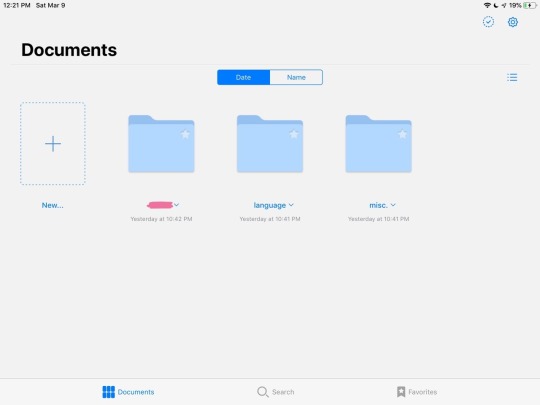
personally, the organization of folders/categories/etc hasn’t been a deal breaker for me thus far on gn4 or gn5 as long as I can still get to my things without having to make it through a labyrinth in order to find them. the introduction of folders isn’t really a new concept, just a replacement for the categories in gn4 and as expected works the same (the folders, imo, look cleaner too). the folders can be arranged by the date of you last interacting with it or alphabetically.
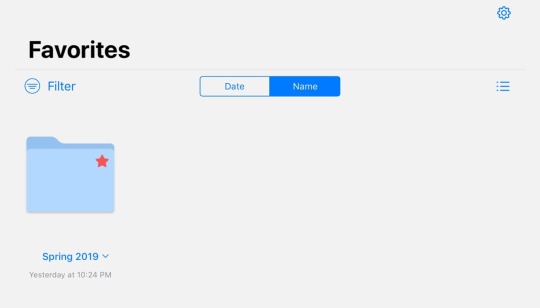
an addition i really like, though, is the ability of being able to favorite a folder, notebook or note for quick access. it’s a small thing to be excited over, however i find it very neat and handy since i use a numerous amount of sub-folders inside larger categories in order to organize my things. bookmarked pages can also be accessed here!
the search function is also still present as you can see in the first pic above, and works the same as in gn4, although maybe a little less advanced. you can also find your recently opened documents underneath the search bar as well, which i find useful for quick access purposes.
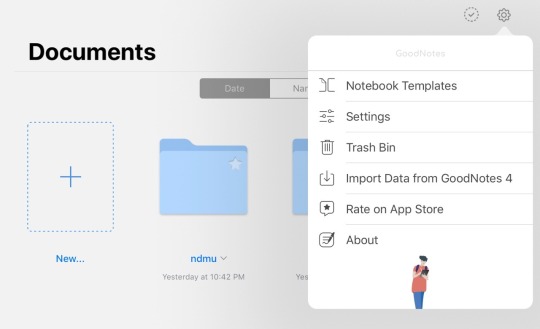
something else i was overjoyed to discover was the ability to import your notes from gn4 over to gn5. the only con i can really find with this is the fact that from what i can see, you cannot reformat the pages of your gn4′s notebook in gn5 without it freaking out on you.
that is to say that if one of your pages is grid paper on gn4 and you try to change the paper template on gn5, the page will no longer format correctly to the gn5 paper. copying a pasting the content (which i’ve discovered you can do across the apps (i.e. copying content from gn4 and pasting it into gn5)) only helps a little but imo it still looks a bit messy.
2. toolbar improvement
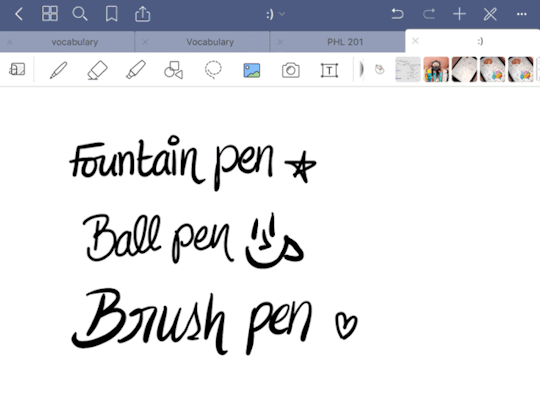
the tool bar has made some large improvements, including a new pen and other upgraded features gn4 didn’t have. being able to to access my camera roll in order to add pictures directly from the toolbar is a very welcome change as i actually hated the old process lmfao.
although i don’t have a a picture to show for it, the eraser tool also now has the ability to just erase highlighter marks! another small thing that got me excited :D
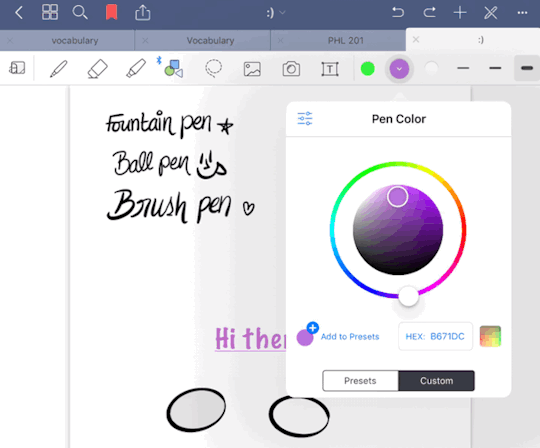
the integration of the color wheel is also welcomed wholeheartedly! once you choose your color, it’s also as simple as clicking the ‘add to presets’ button in order to save it to your color collection!
3. final thoughts:
the only huge issue i have with the app is that it backs up to iCloud instead of allowing me to redirect the back ups into Google Drive as I’ve been doing with gn4. exporting my notes is a minor issue, since it still allows me to send it off to Google Drive, DropBox, etc. for my purposes, i’m switching over to gn5 since the improvements outweigh a lot of the cons people have pointed out since it’s release. not to say they’re wrong, of course, considering we all have different needs, but as for me, switching over is in my best interest.
there’s a lot more stuff i didn’t touch on due to how long this post would be if i did lmfao so if you have questions before you buy/upgrade, feel free to message me!
thank you for reading!
- arielle (celestialstudies)
#goodnotes#goodnotes4#goodnotes5#studyblr app review#app review#studyblr#digital notes#ipad notes#studyblr community#note taking#notes#studyblr notes#study tips#now that i'm looking at it it's not long at all sjdbbsjdsjbd
5 notes
·
View notes