#salesforce verification
Explore tagged Tumblr posts
Text
Best Salesforce Address Verification Tool - Mango Address

Discover Mango Address, the premier Salesforce Address Verification Tool. Ensure accuracy with this exceptional Salesforce address validation tool. Explore more at https://www.wahinnovations.com/products/mango-address/
0 notes
Text
Postcard API Features to Look for When Choosing a Provider
In an age of digital noise, postcards stand out—offering tactile, personalized, and engaging marketing. But manual printing and mailing can slow you down. That’s where Postcard APIs come in—enabling you to automate the design, printing, and delivery of postcards directly from your platform.

1. What Is a Postcard API?
A Postcard API lets you programmatically send customized postcards without ever touching a printer or going to the post office. Just plug into an API, and:
Upload artwork or templates
Submit address and message
Trigger print and mail fulfillment
2. Benefits of Using a Postcard API
Automation of direct mail campaigns
Scalability for startups and enterprises alike
Programmatic personalization
Faster delivery turnaround
Reduced mailing errors
3. Key Features to Look for in a Postcard API
a. Template Management & Personalization
Ability to:
Use dynamic variables like {FirstName} or {DiscountCode}
Upload templates in PDF, PNG, or HTML
Preview in real-time
Look for providers with WYSIWYG template editors.
b. Address Verification Integration
A postcard API must include built-in address validation or integrate with an address checker. This prevents undeliverable mail.
c. Print Quality and Finishing Options
Top APIs offer:
300 DPI printing
Glossy/matte finishes
Double-sided printing
Plastic postcards (for durability)
d. Batch and Event-Triggered Sending
Send postcards based on:
A trigger (e.g., cart abandonment)
A list (e.g., CSV of 1,000 users)
API calls from CRMs or marketing platforms
e. Delivery Tracking and Analytics
Track each postcard with:
USPS Intelligent Mail Barcode (IMb)
Delivery confirmations
Status via webhook callbacks
f. Postal Optimization
APIs should optimize for:
Presorting
Zip-based bundling
Postage class selection (First Class, Standard, etc.)
g. Compliance and Data Security
Ensure your provider is:
HIPAA/GDPR compliant
ISO certified
Offering TLS encryption and secure storage
4. Top Postcard API Providers
Here are some providers known for robust features:
Lob
PostGrid
Click2Mail
Inkit
Mailfold
Compare them on:
Pricing per postcard
Print options
Integration ease
Support SLAs
5. Common Use Cases for Postcard APIs
Abandoned cart reminders
Holiday greetings
Customer win-back campaigns
Review requests
Geo-targeted promotions
6. Integration with Marketing Automation Tools
Look for APIs that connect easily with:
HubSpot
Salesforce
Klaviyo
Zapier
Shopify
Conclusion
Choosing the right Postcard API ensures your direct mail strategy is agile, automated, and cost-effective. From real-time triggers to personalized campaigns, Postcard APIs bring analog charm with digital scale.
youtube
SITES WE SUPPORT
Check Postcard With API – Wix
1 note
·
View note
Text
Features of a Direct Mail Automation Platform
As businesses seek new ways to engage customers offline, Direct Mail Automation Platforms are rising to the occasion. These platforms combine data-driven targeting, creative personalization, and intelligent delivery workflows—making physical mail smarter, faster, and more effective.
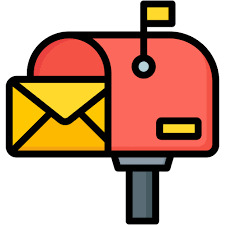
This article explores the must-have features of direct mail automation platform, how they work, and why they matter for marketers, developers, and operations teams.
1. Campaign Automation Workflow Builder
This drag-and-drop tool allows users to:
Create trigger-based workflows
Define recipient segments
Set timing and mail formats
Link to CRM or eCommerce events
Example: Trigger a thank-you postcard 3 days after purchase or a re-engagement letter 15 days after churn.
2. Personalization and Variable Data Printing
Allows dynamic insertion of:
Customer names
Unique QR codes
Personalized URLs
Custom discount codes
Advanced personalization drives higher response rates and better campaign relevance.
3. CRM and API Integration
Top platforms integrate with:
Salesforce
HubSpot
Klaviyo
Zapier
Shopify
These integrations ensure direct mail fits seamlessly into your existing martech stack and customer journey.
4. Template Builder and Creative Tools
A WYSIWYG (What You See Is What You Get) editor lets marketers:
Upload logos, fonts, and imagery
Create postcards, letters, and brochures
Save reusable templates
Preview print outputs before dispatch
5. Address Verification and Validation
Built-in address verification (CASS, NCOA, DPV) ensures:
Accurate deliveries
Lower return rates
Cost efficiency by avoiding invalid addresses
6. A/B Testing and Analytics Dashboard
You can test and compare:
Headlines
Design formats
Call-to-action (CTA) styles
Offer types
Track open rates, conversion, and response rates in real time via intuitive dashboards.
7. Delivery Tracking and Status Updates
Receive:
Real-time dispatch confirmations
Delivery status (in-transit, delivered)
Failure alerts (bad address, undeliverable)
Postal tracking through USPS, Canada Post, Royal Mail, etc.
8. Compliance and Data Security
Must support:
HIPAA-compliant workflows
GDPR readiness
Data encryption (at-rest and in-transit)
Secure document handling
9. Multichannel Sync Capabilities
Coordinate campaigns across:
Email
SMS
Direct Mail
Social Media
This ensures your customer receives the right message, on the right channel, at the right time.
10. Print Partner Network and Global Reach
Top platforms connect with certified print facilities globally, offering:
Regional fulfillment (North America, EU, APAC)
Faster delivery times
Lower postage costs
Consistent print quality
Use Cases for Feature-Rich Platforms
Sending new customer kits
Triggering postcards on anniversaries
Mailing compliance letters in financial services
Launching product updates via flyers
Running seasonal promotions with variable pricing
Top Direct Mail Automation Platforms
Lob – Developer-focused with extensive API support
PostGrid – Easy-to-use interface for businesses of all sizes
Inkit – Secure, compliant, enterprise-grade automation
Click2Mail – Government and education mailings
Postalytics – Analytics-driven and marketer-friendly
Conclusion
A feature-rich direct mail automation platform is no longer a luxury—it's a necessity for modern marketing operations. From personalization and workflow automation to CRM integration and ROI tracking, these platforms empower businesses to make their direct mail smarter and more effective.
Whether you're aiming to improve retention, increase acquisition, or simply diversify your outreach strategy, investing in the right platform features will pay dividends in engagement and results.
youtube
SITES WE SUPPORT
Automated Mailing APIs – Wix
0 notes
Text
How Direct Mail API Can Transform Your Marketing Strategy

✉️ How a Direct Mail API Can Transform Your Marketing Strategy
✅ 1. Automated & Scalable Mail Campaigns
With a Direct Mail API, you can:
· Automatically send postcards, letters, flyers, or catalogs triggered by user actions (e.g., cart abandonment, new signup).
· Scale from sending 10 pieces to 10,000+ without manual handling or printers.
Example: An e-commerce site can trigger a discount postcard to high-value customers who haven’t purchased in 30 days.
🎯 2. Hyper-Personalization
Just like email or SMS, you can personalize:
· Names
· Product recommendations
· Locations
· QR codes or discount codes
This increases engagement and conversion rates significantly because personalized mail feels more relevant and trustworthy.
📊 3. Data-Driven Targeting
Use customer data (CRM, behavior, geography) to:
· Segment your audience
· A/B test different messages, formats, or images
· Optimize delivery timing and content
Example: Real estate agents can target homeowners in specific zip codes with listings or promotions based on home value data.
⏱️ 4. Speed & Reliability
APIs like Lob, PostGrid, or Click2Mail enable:
· Same-day or next-day production and mailing
· Real-time tracking of delivery status
· Error handling (e.g., undeliverable addresses)
This makes direct mail as fast and trackable as digital campaigns.
💡 5. Omnichannel Integration
Integrate direct mail into your marketing stack:
· Combine email + direct mail in workflows
· Trigger direct mail from HubSpot, Salesforce, Zapier, etc.
· Sync with digital campaigns for consistent messaging
Example: A SaaS company might send a handwritten-style welcome letter along with an onboarding email to new enterprise users.
📈 6. Higher ROI and Response Rates
Direct mail often outperforms digital in terms of:
· Open rates (nearly 100% — people check their mailbox)
· Response rates (can be 5–9x higher than email)
· Brand recall (physical items leave a lasting impression)
🛠️ 7. Easy Integration for Developers
Modern APIs offer:
· RESTful endpoints
· Pre-built templates
· Address verification
· Webhooks for delivery updates
This allows developers to plug it into existing tools with minimal code.
🚀 Use Cases Across Industries
· E-commerce: Retarget abandoned carts, reward loyalty
· Real Estate: Send listing postcards to neighborhoods
· Healthcare: Appointment reminders, compliance letters
· Nonprofits: Donor appeals, thank-you cards
· Financial Services: Loan offers, fraud alerts
🔚 Final Thought
Integrating a Direct Mail API into your marketing strategy bridges the gap between digital automation and physical presence — helping you stand out in a crowded digital world while maintaining the power of data-driven personalization.
How Accurate Address Autocomplete API Works?
An address autocomplete API works by predicting and suggesting address completions as a user types, improving speed and accuracy in form filling. The process involves several components and data sources to provide accurate and real-time results. Here’s how it works in detail:
✅ How an Address Autocomplete API Works
1. User Input Begins
o As a user types into a text field (e.g., “1600 Amphi…”), the input is sent to the API in real-time, often after each keystroke or a short pause.
2. Query Parsing and Normalization
o The input is parsed to identify parts of the address: street number, street name, city, postal code, etc.
o It is then normalized (e.g., converting to lowercase, removing extra spaces).
3. Search in Address Database
o The API uses a massive global address dataset (e.g., USPS in the US, Royal Mail in the UK, or open datasets like OpenStreetMap).
o It queries indexed and geo-optimized databases to find the most likely matches.
4. Ranking & Relevance Filtering
o Suggestions are ranked by:
§ String match quality (e.g., Levenshtein distance)
§ Popularity of the address
§ Geographic proximity (based on user’s IP/location if available)
§ Postal code and regional accuracy
o Only the most relevant results (e.g., top 5) are shown.
5. Returning Suggestions
o The API sends back a list of formatted address suggestions.
o Each suggestion often includes metadata (place ID, coordinates, country, etc.) for later use.
6. Final Selection & Validation
o When the user selects a suggestion, a follow-up API call can retrieve the full, validated address with components like:
§ Street, city, state/province, postal code, country
§ Latitude & longitude
Timezone or district info
1 note
·
View note
Text
How Does Direct Mail Automation Work in the Real World?

In today’s real-time, data-driven marketing world, automation has transformed how physical mail is used. Direct mail automation allows companies to send printed messages with the same ease and intelligence as sending an email.
But what does that actually look like in practice?
Let’s explore how direct mail automation works in real-world scenarios — across industries, platforms, and customer journeys — to drive measurable business outcomes.
What Is Direct Mail Automation? (Recap)
It’s the process of automating the sending of physical mail — triggered by customer behavior, CRM data, or marketing rules — without manual intervention. Think of it as email automation but in the tangible, high-attention format of physical mail.
Core Components of Direct Mail Automation in Action
1. Data Integration
Real-world campaigns begin by connecting data sources such as:
CRM (e.g., Salesforce, HubSpot)
eCommerce platforms (e.g., Shopify, WooCommerce)
Email or marketing tools (e.g., Klaviyo, Mailchimp)
Data triggers the mail — such as a purchase, sign-up, or inactivity.
2. Print Templates and Personalization Engines
Templates are loaded into the automation platform, featuring:
Dynamic fields for names, dates, and offers
Conditional content for segmentation
QR codes or URLs for tracking
Example: A customer in New York gets a postcard with a local store coupon, while someone in San Diego receives an online-only discount.
3. Trigger Setup and Workflow Automation
Triggers might include:
Cart abandonment = Send a reminder postcard in 24 hours
No login in 60 days = Send a win-back letter
Order over $150 = Send a thank-you card with a discount code
These triggers are configured using workflow builders or API-based automation tools.
4. Real-Time Printing and Fulfillment
Once a trigger is activated:
The direct mail automation platform selects the appropriate print facility.
A print-ready file is generated with personalization.
The mailpiece is printed, packed, and delivered — often within 24–48 hours.
No bulk inventory. No manual printing. Just-in-time, personalized communication.
5. Delivery Tracking and Analytics
You can track every piece of mail like a package:
Delivery confirmation
Bounce or return data
QR code scans
Offer redemptions
Advanced tools even provide heat maps of response by region and customer cohort analysis.
Real-World Use Cases of Direct Mail Automation
1. eCommerce: Cart Abandonment Campaigns
Use Case: A Shopify store uses PostPilot to trigger a postcard 24 hours after a cart is abandoned.
Outcome: A QR code leads back to the product page. Campaigns show a 12–18% recovery rate compared to ~2% for email.
2. SaaS and Subscriptions: Win-Back Mailers
Use Case: A subscription box brand triggers a personalized mail piece 30 days after customer churn.
Outcome: The tactile mail stands out, and a 10% reactivation rate is achieved within 7 days.
3. Healthcare: Appointment Reminders
Use Case: Dental clinics integrate their booking systems with Lob to automatically send reminder postcards 7 days before an appointment.
Outcome: Missed appointments drop by 20%. HIPAA-compliant systems ensure privacy.
4. Financial Services: Onboarding Kits
Use Case: A bank triggers welcome kits with branded cards, disclosures, and how-to guides automatically upon account opening.
Outcome: Customer satisfaction and retention rates increase due to better onboarding.
5. Real Estate: Geo-Targeted Listings
Use Case: A real estate firm sends direct mail with recently sold homes to leads within 5 miles.
Outcome: Response rate improves by 300% over traditional blanket mailers.
Technology Behind the Scenes
APIs: Real-time data exchange (e.g., Zapier, Make, custom API calls)
Cloud Printing: Network of geographically distributed printers
AI & ML: Optimize timing, segmentation, and design variants
Address Verification Tools: Clean and validate addresses before sending
Benefits of Direct Mail Automation in the Real World
Speed: Mail can be delivered within 2–3 days of trigger
Relevance: Content tailored to behavior or location
Scalability: Send 10 or 100,000 with no extra complexity
Omnichannel Synergy: Combine with email, SMS, and retargeting
Higher Engagement: Tangible touchpoints build trust and attention
Measuring ROI in Real-Time Campaigns
Metrics to track:
Response rate (QR scans, code redemptions)
Conversion rate
Cost per acquisition (CPA)
Lifetime value (LTV) uplift
Campaign speed (trigger to mailbox)
Tip: Always A/B test message variations, designs, and formats for continuous optimization.
Challenges in Real-World Implementation (And How to Overcome Them)
ChallengeSolutionAddress data errorsUse address validation APIsDelivery delaysPartner with trusted printers and fulfillment centersLack of personalizationUse CRM-integrated automationHigh cost of printOptimize by segmenting only high-intent usersTracking complexityUse dynamic QR codes and UTM tracking
Conclusion: Turning Automation into Tangible Impact
Real-world direct mail automation turns complex marketing ideas into real business results. Whether you’re nurturing leads, re-engaging past customers, or building trust — the blend of automation and physical mail delivers.
youtube
SITES WE SUPPORT
Healthcare Direct Mail – Wix
0 notes
Text
2025’s Best Direct Mail APIs for E-commerce and SaaS Businesses

As digital ad costs rise and inboxes overflow, direct mail is making a strong comeback—especially when automated via API. For e-commerce and SaaS businesses in 2025, using a Direct Mail API can unlock personalized offline campaigns with the precision of digital marketing. This guide explores the best APIs tailored for these industries, analyzing their features, pricing, and advantages.
Why Use Direct Mail APIs in 2025?
Omnichannel Consistency
Triggered Automation (abandoned carts, trial expiries)
Personalized Touchpoints
Higher Response Rates
Easy A/B Testing and ROI Tracking
Top Direct Mail APIs for E-commerce & SaaS
1. Lob
Best for: Scalable mail operations Features:
RESTful API
Address verification
Postcards, checks, letters
Real-time delivery tracking
Custom HTML templates Pricing: Starts at $0.73/postcard
2. PostGrid
Best for: Fast deployment, compliance-focused businesses Features:
HIPAA and SOC-2 compliance
Canada & US support
Address validation
Zapier integration
Detailed audit logs Pricing: Custom plans, starts ~$0.70/postcard
3. Click2Mail
Best for: Budget-conscious SMBs Features:
REST API and Zapier
Letters, postcards, flyers
Address cleansing
USPS tracking Pricing: From $0.55/postcard
4. Postalytics
Best for: CRM integration & drip campaigns Features:
HubSpot/Salesforce integrations
Workflow automation
Response tracking
QR code personalization Pricing: Starts free; paid plans from $49/month
5. Inkit
Best for: SaaS compliance + security Features:
Zero-trust infrastructure
Access control & compliance
Works with Snowflake, Segment
Enterprise-ready API Pricing: Enterprise pricing only
API Comparison Table
ProviderTrackingTemplatesZapier SupportMin PriceSecurityLob✔HTML✔$0.73SOC 2PostGrid✔Drag/HTML✔$0.70HIPAAClick2Mail✔Basic✔$0.55BasicPostalytics✔Rich UI✔$0.00GDPRInkit✔Custom✘CustomEnterprise
Key Features for E-commerce
Abandoned cart automation
Purchase-based segmentation
Loyalty offers via mail
Custom QR codes linking to products
Integration with Shopify or WooCommerce
Key Features for SaaS
Free-trial expiry reminders
Churn reduction offers
Onboarding welcome letters
Milestone celebration cards
Integration with CRMs like HubSpot and Pipedrive
Success Metrics
Open Rate: 90%+ (based on USPS studies)
Response Rate: 5-9% average
ROI: Up to 29% higher than email-only campaigns
Retention: SaaS companies report up to 12% churn reduction
Conclusion
Direct Mail APIs are a game-changer for e-commerce and SaaS businesses looking to automate and personalize offline touchpoints. The providers listed above offer scalable, secure, and cost-effective solutions to elevate your 2025 marketing strategy.
youtube
SITES WE SUPPORT
API To Automate Mails – Wix
0 notes
Text
How can your business benefit using address validation software?
Address validation software ensures that the address information entered by users is accurate, complete, and deliverable. Whether for billing, shipping, or compliance, correct addresses are essential for maintaining operational efficiency, reducing costs, and enhancing customer satisfaction.

What is Address Validation Software?
Address validation software uses various techniques including postal databases, geocoding, and APIs to verify and standardize addresses in real time. It can be used during form submissions, CRM updates, or before dispatching packages.
Business Benefits of Address Validation
1. Improved Delivery Rates Undeliverable mail or failed deliveries can be costly and damage customer trust. Validated addresses ensure your packages reach the intended recipients, reducing returns and re-shipping expenses.
2. Enhanced Customer Experience By avoiding shipping delays and failed deliveries, businesses offer a smoother customer experience, fostering trust and repeat purchases.
3. Cost Reduction Address validation reduces wasted postage, manual address correction, and inventory costs due to returns. It also minimizes customer support calls related to delivery issues.
4. Regulatory Compliance Certain industries like healthcare and finance must comply with stringent data accuracy standards. Validated addresses help businesses remain compliant with GDPR, HIPAA, and other regulations.
5. Data Accuracy and CRM Hygiene Clean address data ensures your CRM contains accurate, actionable customer information. This enhances analytics, segmentation, and targeting for marketing campaigns.
6. Fraud Prevention Address validation can flag suspicious addresses or P.O. boxes that are often used in fraudulent transactions. It adds a layer of protection in e-commerce and financial applications.
Use Cases by Industry
Retail and E-commerce: Validate addresses at checkout to reduce cart abandonment and failed deliveries.
Banking and Finance: Ensure addresses are accurate for KYC (Know Your Customer) compliance.
Healthcare: Maintain accurate patient records and comply with HIPAA standards.
Logistics: Optimize route planning and reduce misdeliveries.
How It Works
User Inputs Address: During checkout or form submission.
API Call is Made: Address is sent to a validation API.
Verification and Correction: The API compares input data with official postal and geolocation databases.
Feedback or Auto-correct: Users are prompted to accept or revise corrected suggestions.
Integration Options
Standalone Software: Tools like Smarty, Melissa, or Loqate offer web portals for bulk validations.
APIs: Seamless integration into platforms like Magento, Salesforce, Shopify, and custom-built apps.
CRM Plugins: Native plugins for CRMs like HubSpot, Zoho, and Microsoft Dynamics.
Key Features to Look For
Real-time validation
Autocomplete and predictive input
International coverage
Batch processing
API access
Address formatting and standardization
Final Thoughts
Investing in address validation software is not just about preventing shipping issues—it's a strategic decision to optimize logistics, enhance data quality, and improve customer satisfaction. Whether you're a startup or an enterprise, this tool can significantly streamline your operations and safeguard your brand’s reputation.
youtube
SITES WE SUPPORT
Address Mailing APIs – Wix
1 note
·
View note
Text
Which Sales Intelligence Platform is Suitable For You? Apollo vs ZoomInfo vs BizKonnect
Actionable sales intelligence is a critical component for any B2B marketer looking to successfully prospect and close deals. It provides valuable insights and data to help businesses identify potential customers, understand their needs, and tailor their sales approach accordingly. Besides, it also helps to:
1. Monitor the online activities of the target account
2. Identify potential new customers
3. Create high-quality leads for prospecting
4. Obtain precise and up-to-date information about the target accounts
5. Utilize the prospect’s detailed information for improved connections

Let’s get going -
Apollo:
Apollo is a powerful sales intelligence platform that offers advanced prospecting tools, email verification, and contact enrichment features. It provides users with real-time insights on prospective clients, including their job titles, company information, and contact details. Apollo also integrates with popular CRM tools like Salesforce and HubSpot, making it easy to manage leads and track sales activities.
Zoominfo:
Zoominfo, on the other hand, is a comprehensive B2B database that provides businesses with access to millions of companies and contacts worldwide. It offers advanced search filters, email verification, and lead-generation tools. Zoominfo also has a powerful API that enables businesses to integrate the platform with their existing sales and marketing tools.
BizKonnect:
BizKonnect is a global sales intelligence solution provider for businesses across the industry verticals. It utilizes contemporary technology solutions and standard practices to accelerate client’s business growth, GTM goals, etc., at every turn of the roadmap. Here, businesses are empowered to move to their relevant ICP through actionable, authentic, updated, and customizable sales intelligence data. BizKonnect helps companies to accelerate their growth through deep sales intelligence, organizational charts, theme-based lead generation campaigns, technology map, Account-Based Marketing, and others. With its company database of 20+ million global companies, BizKonnect is a trusted partner for several small/medium/large/enterprise sales and marketing teams.
Apollo vs Zoominfo vs BizKonnect:
Features
Apollo
ZoomInfo
BizKonnect
Automation Capabilities
High
High
Very High
Database Depth
High
Very High
Moderate
Niche-Specific Data
Limited
Limited
Extensive
User Interface
Intuitive
User-Friendly
User-Friendly
Pricing
Competitive
Premium
Cost-Effective
Actionable Org Charts
Basic
Advance
Customized
Connection-based campaigns
Not-Specified
Limited
Extensive
To Conclude:
After evaluating these three actionable sales intelligence platforms, it’s clear that all of them have their uniqueness and abilities. And, only after determining the needs and requirements of your organization, can you choose the best-suited platform.
Nevertheless, according to G2 Crowd reviews, “In terms of simplicity in setup, continuous feature enhancements, and post-implementation support, BizKonnect takes precedence over Apollo and Zoominfo.”
Regardless of your ultimate choice, this guide aims to empower you with the insights needed to make a well-informed decision and opt for the platform that aligns best with the specific needs of your business
CLICK HERE to know more with BizKonnect.
0 notes
Text
Streamline Your Campaigns with the Best Direct Mail Automation Software

Direct mail is far from obsolete—today, it's evolving. With the help of advanced direct mail automation software, businesses can now streamline their physical mailing campaigns as seamlessly as digital ones. Whether you're launching a product, nurturing leads, or re-engaging cold customers, automation tools are now essential for scaling and simplifying your outreach. This article explores the best direct mail automation software in 2025 and how it can transform your marketing workflow.
Why Choose Direct Mail Automation?
Efficiency and Scalability
Manual direct mail is time-consuming. Automation platforms eliminate printing, sorting, labeling, and mailing by integrating directly with your CRM or marketing automation platform.
Personalization at Scale
Modern software enables personalized messaging using customer data, increasing engagement rates.
Integration with Digital Campaigns
With API connectivity and omnichannel features, direct mail can complement email, SMS, and social campaigns.
Top Features to Look For
CRM and eCommerce Integration
Real-Time Tracking and Reporting
Address Verification and Standardization
Trigger-Based Campaigns
Template Design Tools
A/B Testing for Postcards and Letters
Best Direct Mail Automation Software in 2025
1. PostGrid
PostGrid stands out for its robust API, scalable workflows, and compliance features (HIPAA, GDPR, SOC 2). Ideal for both SMBs and enterprises.
Key Features:
RESTful API
Bulk mailing
Integration with HubSpot, Salesforce
2. Lob
Lob offers intelligent delivery and address verification tools with built-in analytics for tracking campaign performance.
Highlights:
Automated delivery insights
Smart address correction
Real-time campaign metrics
3. Postalytics
Designed for marketers, Postalytics combines intuitive drag-and-drop builders with real-time analytics.
Features:
No-code campaign builders
CRM integrations
Campaign automation triggers
4. Click2Mail
Click2Mail is a USPS-certified platform that enables mailings directly from Word, Google Docs, and web forms.
5. Inkit
Best for security-focused industries, Inkit automates compliance mail while ensuring document delivery traceability.
How to Choose the Right Tool
Budget Considerations: Look at per-piece pricing, monthly subscriptions, and API usage fees.
Campaign Goals: Transactional vs marketing mail?
Mail Volume: Some tools scale better for enterprise usage.
Security Requirements: Look for compliance certifications.
Use Cases Across Industries
Retail and eCommerce
Send personalized postcards for abandoned carts or VIP offers.
Healthcare
Trigger appointment reminders and patient statements.
Financial Services
Deliver statements, compliance letters, and renewal notices securely.
Real Estate
Send hyper-localized property listings with photos and QR codes.
Integrate With Your Tech Stack
Popular integrations include:
CRM: Salesforce, HubSpot, Zoho
eCommerce: Shopify, WooCommerce, BigCommerce
Marketing Tools: Mailchimp, Klaviyo, ActiveCampaign
Boost ROI with Automation
Lower Cost per Acquisition
Higher Engagement Rates
Improved Brand Trust
Streamlined Operations
Final Thoughts
Direct mail automation software offers the perfect bridge between traditional and digital marketing. With the right tools, you can streamline your campaigns, personalize outreach, and integrate mail seamlessly into your broader marketing funnel.
Keywords for SEO:
direct mail automation software
best direct mail tools
automate print campaigns
postcard automation tools
youtube
SITES WE SUPPORT
Verify Financial Mails – Wix
0 notes
Text

Signit vs PandaDoc – Best E-Signature Solution in Saudi Arabia
This blog post compares Signit.sa and PandaDoc, two digital signature solutions, focusing on their suitability for businesses, particularly in Saudi Arabia. It highlights the key features, legal compliance, data residency, user experience, and pricing of each platform.
Signit.sa: Tailored for Saudi Arabia
Signit.sa is a Saudi-developed, government-certified platform designed to meet the legal, regulatory, and operational needs of businesses in Saudi Arabia. Key features include:
Legal Compliance: Certified by the Digital Government Authority (DGA) under the Digital Trust Framework, ensuring legal enforceability in Saudi courts.
Data Residency: All documents and signer information are stored securely within the Kingdom, complying with local data protection laws (NCA and SAMA guidelines).
Arabic User Experience: Fully Arabic interface with right-to-left (RTL) language support and Arabic customer service. Includes Saudi-ready template library.
Identity Verification: Integrates with Absher, Nafath, WhatsApp, and SMS for trusted signer authentication.
Workflow Management: Offers team workspaces, bulk document sending, and real-time document tracking with full audit trails.
Integrations: Integrates with Microsoft 365, Google Workspace, CRMs, and more. AI-powered signing and contract management are forthcoming.
Transparent Pricing: Local pricing starting at 80 SAR per user per month, including 50 signature invites and unlimited user invites.
PandaDoc: Global Sales Document Automation
PandaDoc is a globally recognized document automation platform, popular for its user-friendly interface and drag-and-drop document builder. It is well-suited for sales teams and small to medium-sized businesses focused on sending proposals, quotes, and contracts quickly.
Key features include:
Easy-to-use proposal and contract builder.
Pre-built template library.
Document analytics to track views and completions.
CRM integrations with HubSpot, Salesforce, and more.
Affordable international pricing.
However, PandaDoc is not designed with Saudi market requirements in mind. It lacks:
Arabic language support.
Saudi data residency.
Legal recognition under Saudi e-signature laws.
This makes it unsuitable for official or regulated transactions in the Kingdom.
Key Comparison Areas:
Legal Compliance & Recognition: Signit.sa is legally recognized and enforceable in Saudi Arabia due to its DGA certification. PandaDoc lacks this recognition.
Data Residency & Privacy: Signit.sa stores all data within Saudi Arabia, complying with local data privacy laws. PandaDoc stores data overseas.
Trust Services & Identity Verification: Signit.sa integrates with Saudi government identity platforms (Absher and Nafath) for strong signer verification. PandaDoc relies on basic email-based verification.
Language & User Experience: Signit.sa offers a fully Arabic interface and localized templates. PandaDoc is English-only.
Pricing & Value: Signit.sa offers transparent local pricing in Saudi Riyals. PandaDoc's pricing is in US dollars and may include usage caps.
Platform Features & Workflow Management: Signit.sa is a comprehensive document management platform. PandaDoc is primarily focused on sales document automation.
Verdict:
For companies operating in Saudi Arabia, Signit.sa is the better choice due to its legal compliance, data residency, Arabic language support, and integration with Saudi government platforms. It is built for the Saudi market and ensures agreements are legally enforceable and culturally aligned. PandaDoc may be suitable for international sales teams without specific Saudi legal or data residency requirements.
In conclusion, Signit.sa is the stronger fit for Saudi businesses seeking compliance, local trust, and Arabic-first experiences.
READ THE FULL COMPARISON ARTICLE HERE
0 notes
Text
Precision at Scale: Modernizing MQL Lead Generation for B2B Growth
In today’s hyper-competitive B2B landscape, generating Marketing Qualified Leads (MQLs) isn’t just about filling your CRM with prospects—it’s about precision, timing, and relevance. Buyers are more informed, cycles are longer, and personalization is no longer optional. To succeed, B2B marketers must modernize how they approach MQL generation—moving beyond quantity and focusing on quality and conversion potential.
At Acceligize, we partner with global B2B enterprises to deliver demand generation at scale—powered by data, enriched through technology, and guided by strategy. Here’s a deep dive into how mastering MQL lead generation today requires a smarter, more refined approach.

What Is an MQL in Today’s B2B Ecosystem?
An MQL is a lead who has shown interest in your solution through marketing touchpoints and meets specific criteria indicating potential to convert into a customer. But in 2025, the definition of an MQL has evolved.
Today, a high-quality MQL is:
Behaviorally engaged (downloads, event attendance, email interaction)
Firmographically aligned (right industry, company size, job title)
Intent-rich (showing signs of active buying interest)
Scored dynamically, not manually
This evolution means the classic ebook download is no longer enough. MQLs must now reflect true buying readiness—and that requires smarter lead capture and qualification strategies.
Why Traditional MQL Models Are Failing
The legacy approach to MQLs—static lead scoring, gated content, and batch email follow-ups—is becoming less effective. Here’s why:
Buyers are overwhelmed with content and expect high-value experiences.
Sales teams are frustrated by low-quality leads that don’t convert.
Marketing attribution is fragmented, making ROI hard to track.
The buying journey is non-linear; one touchpoint doesn't equal readiness.
This disconnect can cost time, resources, and ultimately revenue.
The Shift: Precision-Based MQL Generation
At Acceligize, we believe in precision-based MQL generation—a methodology that aligns data, content, technology, and outreach to deliver only the most sales-ready leads.
Here’s how to make the shift:
1. Build a Hyper-Targeted Ideal Customer Profile (ICP)
Everything starts with clear targeting. A refined ICP goes beyond firmographics—it includes buying behavior, pain points, technology usage, and decision-making structure.
Pro Tip: Use enrichment tools to layer your ICP with real-time technographic and intent data to sharpen your targeting strategy.
2. Leverage Intent Data to Find Active Buyers
Intent signals are game changers in MQL generation. They help identify which accounts are actively researching solutions like yours—so you can prioritize outreach when interest is high.
Platforms like Bombora, G2, and Acceligize’s intent-layered campaigns use this intelligence to target in-market leads, improving conversion velocity and cost-efficiency.
3. Use Multi-Touch Nurturing to Move Leads Down Funnel
Not all MQLs are ready to talk to sales immediately. That's where strategic nurturing comes in. Use a multi-channel approach to educate and qualify:
Email Drip Campaigns with personalization
Retargeting Ads for brand reinforcement
Webinars & Events to demonstrate expertise
Interactive Content like ROI calculators or assessments
Remember: Nurturing isn’t about volume; it’s about timing and value.
4. Score MQLs Using a Dynamic Model
Ditch static scoring systems. Implement AI-powered scoring models that account for:
Lead behavior across channels
Frequency of engagement
Recency of interaction
Content type consumed
Marketing automation platforms like HubSpot, Marketo, or Salesforce Marketing Cloud offer advanced scoring features to help you dynamically qualify leads.
5. Prioritize Human Verification
MQLs must be validated before they reach your sales team. That means verifying:
Contact accuracy (phone, email, role)
Engagement confirmation
Readiness for sales interaction
At Acceligize, we employ multi-layered lead validation, combining automation with human checks—ensuring every MQL handed to sales is truly qualified.
6. Align Marketing & Sales Around MQL Definitions
Your MQL definition is only as effective as its adoption across teams. Ensure marketing and sales align on:
Qualification criteria
Handoff timing
Follow-up SLAs
A shared lead scoring and SLA framework ensures sales-ready MQLs aren’t ignored or mishandled, increasing the likelihood of conversion.
7. Measure, Optimize, Repeat
MQL generation is not set-and-forget. Continuous performance tracking is vital. Measure:
Lead-to-MQL rate
MQL-to-SQL conversion
Sales feedback loop
Revenue influenced
Use these insights to refine content, scoring models, and targeting. Platforms like Acceligize’s campaign reporting dashboards offer real-time visibility into campaign health and ROI.
Acceligize in Action: A Modern MQL Engine
At Acceligize, we help B2B brands execute high-performance MQL campaigns across industries such as IT, SaaS, Telecom, Finance, and HR Tech. Our approach includes:
Targeted content syndication
Intent-based outreach
Global data enrichment
Verified lead delivery
By combining scalable processes with human intelligence, we ensure that your MQL pipeline is not just full—but qualified, accurate, and conversion-ready.
Mastering MQL generation in today’s B2B environment requires a shift from traditional methods to modern, data-led, and intent-driven strategies. It's no longer about collecting leads—it's about connecting with the right buyers at the right time, in the right way.
Whether you're looking to expand your pipeline or optimize conversions, Acceligize offers the infrastructure, expertise, and execution to make your MQL strategy future-proof.
Read Full Article: https://acceligize.com/featured-blogs/mastering-b2b-mql-lead-generation-in-todays-world/
About Us:
Acceligize is a leader in end-to-end global B2B demand generation solutions, and performance marketing services, which help technology companies identify, activate, engage, and qualify their precise target audience at the buying stage they want. We offer turnkey full funnel lead generation using our first party data, and advanced audience intelligence platform which can target data sets using demographic, firmographic, intent, install based, account based, and lookalike models, giving our customers a competitive targeting advantage for their B2B marketing campaigns. With our combined strengths in content marketing, lead generation, data science, and home-grown industry focused technology, we deliver over 100,000+ qualified leads every month to some of the world’s leading publishers, advertisers, and media agencies for a variety of B2B targeted marketing campaigns.
Visit Now: https://acceligize.com/
Read more about our Services:
Content Syndication Leads
Marketing Qualified Leads
Sales Qualified Leads
1 note
·
View note
Text
How to Start Your Automated Direct Mail Campaigns?
In a world dominated by digital noise, direct mail has made a powerful comeback — especially when paired with automation. Businesses are increasingly turning to automated direct mail campaigns to break through inbox clutter, deliver personalized experiences, and drive better ROI.

If you're wondering how to start your automated direct mail journey, this detailed guide walks you through the process — from strategic planning and platform selection to design, delivery, and optimization.
What Is Automated Direct Mail?
Automated direct mail refers to the use of software platforms and APIs to streamline the creation, personalization, and distribution of physical mail such as postcards, letters, brochures, or catalogs. It integrates with CRMs, eCommerce tools, and marketing automation platforms to trigger timely and personalized print communications based on customer behavior.
Step-by-Step Guide to Launching Your Automated Direct Mail Campaign
1. Define Your Campaign Objectives
Start with clarity. Ask:
Are you acquiring new customers?
Do you want to boost repeat purchases?
Is your goal to recover abandoned carts?
Set SMART goals (Specific, Measurable, Achievable, Relevant, Time-bound) that align with your overall marketing strategy.
Example Objective: Increase customer re-engagement by 20% through personalized postcard offers.
2. Know Your Audience and Segment Your List
Use your CRM or customer database to segment your audience based on:
Purchase history
Geographic location
Behavior triggers (e.g., cart abandonment, subscription anniversaries)
Demographics and psychographics
Segmentation allows your automated direct mail campaigns to be highly targeted and relevant — key to boosting engagement and response rates.
3. Choose the Right Direct Mail Automation Platform
Look for platforms offering:
API or native CRM integrations (e.g., HubSpot, Salesforce, Klaviyo)
Print partner networks for global delivery
Templates and design tools
Real-time tracking and analytics
Popular tools include:
Lob
PostPilot
Postalytics
Thanks.io
Inkit
4. Integrate Automation with Your Existing Tech Stack
Your automation triggers should be tied to real-time actions in your CRM or eCommerce platform:
Abandoned cart triggers send a discount postcard.
New signup gets a welcome letter.
Customer inactivity for 60 days triggers a win-back offer.
Use Zapier, Make (Integromat), or native API connectors to ensure smooth data sync and workflows.
5. Design Your Mail Piece for Impact
Design tips for high-performing direct mail pieces:
Bold CTA (Call to Action): “Scan this QR code for 20% off!”
Personalization: Include the recipient's name and purchase history.
Trackable Elements: Use custom URLs, QR codes, coupon codes.
Branding consistency: Keep the look and tone aligned with your digital channels.
A/B Testing: Create variations to see which message/design works best.
6. Set Up Tracking and Measurement
Connect your campaign to analytics tools using:
UTM parameters on URLs
Dynamic QR codes
Redemption codes
Track metrics such as:
Delivery rate
Conversion rate
ROI
Response time
Lift in engagement or sales
7. Comply with Postal Regulations and Data Privacy Laws
Ensure your campaign adheres to:
GDPR or CCPA guidelines
Canada Post, USPS, or regional postal regulations
Data encryption and address verification APIs to ensure deliverability and privacy
8. Launch, Analyze, and Optimize
Start with a pilot campaign, analyze results, and scale what works.
Optimization tips:
Test different formats (postcards, letters, catalogs)
Vary your CTA and offer
Analyze time of delivery vs. response rates
Use feedback to improve segmentation
Benefits of Automated Direct Mail Campaigns
Personalization at scale
Better ROI than email or display ads
Omnichannel synergy (pairs well with email and digital ads)
Higher engagement and trust
No ad blockers or spam filters
Best Use Cases
eCommerce post-purchase thank-you postcards
Financial service welcome letters
Subscription renewal reminders
Political and nonprofit fundraising appeals
Healthcare appointment reminders
Common Mistakes to Avoid
Poor data hygiene (invalid addresses)
Lack of personalization
Weak or missing CTA
No tracking mechanism
Ignoring testing and optimization
Conclusion: Launching Success One Mailpiece at a Time
Automated direct mail isn’t just about sending printed material — it’s about smart marketing orchestration. With the right tools, strategy, and optimization process, you can create high-converting, scalable campaigns that boost engagement, loyalty, and revenue.
youtube
SITES WE SUPPORT
Healthcare Direct Mail – Wix
1 note
·
View note
Text
Integrating Direct Mail API with Your CRM: A Step-by-Step Guide

In an era of omnichannel marketing, integrating direct mail with your CRM system allows your business to deliver personalized, tangible messages at scale. By connecting a Direct Mail API to your CRM, you can automate print campaigns just like emails—triggered, tracked, and customized. This step-by-step guide will walk you through the integration process, benefits, and best practices for using a Direct Mail API with CRMs like Salesforce, HubSpot, Zoho, and more.
Why Integrate Direct Mail with Your CRM?
Automation at Scale: Trigger direct mail campaigns based on customer behavior or data changes.
Improved Personalization: Use CRM data (name, address, preferences) to generate tailored mailers.
Increased Engagement: Physical mail cuts through digital clutter and boosts response rates.
Enhanced Campaign Tracking: APIs allow real-time tracking and analytics.
Sales Alignment: Automatically send follow-up letters or postcards based on pipeline stages.
Step-by-Step Integration Guide
Step 1: Choose the Right Direct Mail API
Before integration, evaluate key features:
API documentation quality
CRM compatibility
Webhook support
Print and mail services (postcards, letters, checks, etc.)
Real-time tracking
GDPR/CCPA compliance
Popular APIs:
Lob
PostGrid
Click2Mail
Postalytics
Sendoso (via Zapier)
Step 2: Map CRM Data Fields
Identify which CRM fields will be used for your direct mail campaigns:
Contact name and address
Segmentation tags
Trigger events (e.g., new signup, abandoned cart)
Custom attributes (e.g., subscription plan, purchase value)
Step 3: Connect CRM to the API
Use native integrations, middleware (like Zapier/Make), or custom scripts.
Examples:
Salesforce + Lob API: Use Apex code or a Zapier connection.
HubSpot + PostGrid: Integrate via webhook triggers.
Zoho CRM + Postalytics: Use Zoho Flow for automation.
Step 4: Design Your Direct Mail Template
Use HTML templates or drag-and-drop editors from the API provider. Leverage:
Merge tags (e.g., {{first_name}})
QR codes or personalized URLs (PURLs)
Brand-compliant visuals
Step 5: Test Your Workflow
Test with internal contact data
Review print previews
Check webhook responses
Track delivery and event logs via API dashboard
Step 6: Launch and Monitor Campaigns
Once tested:
Schedule or trigger live campaigns
Monitor open, delivery, and response metrics
Adjust templates based on performance
Best Practices for CRM + Direct Mail API Integration
Ensure Address Validation: Use an address verification API before sending.
Segmentation is Key: Create micro-targeted segments.
Compliance First: Use secure, compliant systems to handle personal data.
A/B Testing: Experiment with designs, messages, and offers.
Post-campaign Analysis: Sync back response data to your CRM.
Use Cases by CRM Type
Salesforce: Trigger renewal letters for subscription products.
HubSpot: Follow up with direct mail postcards after email bounces.
Zoho: Send loyalty mailers to high-LTV customers.
Pipedrive: Auto-send printed thank-you notes after deals close.
Conclusion
Integrating your CRM with a Direct Mail API enables a new level of offline automation that’s timely, relevant, and measurable. With the right setup, businesses can bridge the digital-physical gap and create memorable customer experiences at scale.
youtube
SITES WE SUPPORT
API To Automate Mails – Wix
0 notes
Text
Customer Support Services in Delhi with WhatsApp eKYC Online Solution Providers in India

That’s where eKYC solutions, API services, and smart CRM integration come in. Whether you’re a stockbroker, fintech startup, or a growing enterprise, choosing the right tech partner is critical for scalability and customer satisfaction.Let’s explore the leading eKYC solution providers in India, the rise of WhatsApp eKYC, and the top API service providers in Delhi.
Top eKYC Solution Providers in India
With strict compliance requirements and the need for seamless digital onboarding, choosing the top eKYC solution in India is a game-changer. Leading eKYC providers offer:
Aadhaar-based verification
PAN verification
Facial recognition & liveliness detection
Document scanning using OCR technology
These solutions help businesses reduce fraud, onboard customers in real-time, and stay compliant with SEBI, RBI, and other regulatory standards.
One eKYC Solution: Simplify KYC Across Platforms
The shift toward a One eKYC Solution in India enables users to complete their KYC once and use it across multiple platforms—mutual funds, stockbrokers, digital wallets, and more. This “do it once” model is efficient, secure, and customer-friendly.
With one KYC solution in India, companies enjoy:
Reduced duplication of data
Faster onboarding
Better user experience
Lower operational costs
WhatsApp eKYC Online: Conversational & Convenient
As WhatsApp dominates India’s messaging space, WhatsApp eKYC Solution in India is emerging as a preferred solution for businesses. It allows users to complete their KYC via a chatbot or guided conversation—without switching apps.
Benefits of WhatsApp-based KYC include:
Higher conversion rates
Simplified document collection
Real-time support via chat
Seamless mobile-first experience
KYC Solutions for Stock Brokers
Stockbrokers operate in a highly regulated environment, making robust and flexible KYC solutions for stock brokers essential. These include:
Aadhaar-based eSign & eKYC
Broker-specific integrations (like CDSL, NSDL)
Multi-step verification and approval flow
Seamless integration with trading platforms
By adopting automated eKYC workflows, stockbrokers can onboard clients in minutes, not days.
Top API Service Providers in Delhi
As businesses scale, they require interconnectivity between platforms—CRM, KYC systems, trading apps, customer portals. The top API service providers in Delhi offer:
REST & SOAP-based custom API development
Secure and scalable data exchange
Integration with third-party tools like payment gateways, CRMs, and compliance systems
Whether you’re a fintech firm or a logistics company, APIs enable agility and automation.
API Integration Services in Delhi
Modern digital architecture relies heavily on microservices and integrations. Leading API integration services in Delhi include:
Custom API bridge development
Real-time syncing between front-end and back-end
Data flow monitoring and reporting
Fast deployment with scalability in mind
From onboarding to portfolio tracking, APIs make everything seamless.
Customer Support Services in Delhi
Customer experience is the new battleground. Top customer support services in Delhi provide omnichannel solutions:
Voice, chat, and email support
WhatsApp business integration
AI chatbots and IVR systems
Live support outsourcing
For fintechs, brokers, and SaaS platforms, 24/7 support is key to user retention.
Top CRM Solution Providers in Delhi
Managing customer relationships efficiently is crucial. The top CRM solution providers in Delhi offer:
Cloud-based CRMs like Zoho, Salesforce, HubSpot
Custom CRM development
Integration with marketing, support, and KYC platforms
Automation of customer journey and sales pipeline
CRM solutions are especially critical in industries like real estate, finance, and education—where nurturing leads is a long-term game.
Final Thoughts
From eKYC providers in India to API integration services in Delhi, the tech ecosystem is ready to empower your digital transformation. Whether you’re a stockbroker onboarding clients or a fintech platform scaling across India, investing in the right technology stack will streamline operations and accelerate growth.
0 notes
Text
CX Outsourcing Trends to Watch in 2025: What Businesses Should Know
Introduction: Why CX Outsourcing Still Matters in 2025
Customer experience (CX) has become the beating heart of competitive business strategy—and outsourcing CX is no longer just about saving costs. In 2025, it’s about delivering seamless, omnichannel, data-driven experiences at scale. Companies like Atidiv are leading this transformation by combining innovation, personalization, and analytics to meet rising customer expectations across touchpoints.
As consumers demand faster support, 24/7 access, and personalized interactions, brands must evolve or risk falling behind. That’s why understanding the latest Customer experience outsourcing trends is vital for any forward-thinking organization.
The Evolution of Customer Experience Outsourcing
CX outsourcing has undergone a dramatic shift over the last decade. Once seen as a tactical move, it's now a strategic pillar for global growth. The market is no longer dominated by call centers alone—it now includes AI chatbots, omnichannel support agents, multilingual reps, and sophisticated analytics teams.
In 2025, outsourcing partners are CX thought partners—collaborators who contribute directly to customer satisfaction, loyalty, and long-term business success.
Trend #1: AI-Powered Customer Support Takes Center Stage
AI is no longer a buzzword—it's a business essential. From intelligent chatbots to predictive behavior modeling, AI is reshaping how outsourced CX is delivered.
Key Innovations:
AI-powered virtual assistants handling tier-1 queries
Natural language processing (NLP) for better sentiment analysis
Machine learning to personalize interactions in real-time
Impact for Businesses: Faster response times, 24/7 support, reduced agent workload, and cost savings of up to 60%—as seen with Atidiv’s AI-enhanced customer support models.
Trend #2: Rise of Omnichannel Service Models
Today’s customers don’t stick to one channel—and neither should your support strategy. In 2025, omnichannel CX outsourcing ensures consistency across:
Email
Web chat
Messaging apps (WhatsApp, Messenger)
Voice (inbound/outbound)
Social media
Companies like Atidiv enable seamless conversations wherever customers are, maintaining context and tone across platforms.
Trend #3: Outsourcing for Personalization at Scale
Outsourced CX providers are leveraging customer data to deliver tailored experiences at every stage of the customer journey.
How It Works:
Segmenting customers based on behavior and preferences
Personalizing product recommendations and responses
Using data to predict customer intent
Example: A fashion brand partnering with Atidiv sees higher loyalty by offering style recommendations aligned with customer history and engagement.
Trend #4: Hyper-Automation in Back-Office Processes
Beyond front-line interactions, back-office automation is streamlining processes like:
Order management
Refund processing
Fraud detection
Document verification
Result: Faster resolution times, improved accuracy, and reduced operational overhead—all key components of Atidiv’s 24/7 back office support.
Trend #5: Remote and Hybrid CX Teams Go Global
Geographical boundaries are fading. In 2025, businesses are tapping into remote and hybrid teams across the globe to ensure:
Continuous support across time zones
Access to multilingual talent
Greater staffing flexibility
Outsourcing partners like Atidiv offer scalable solutions with continuity and reliability, regardless of location or demand spikes.
Trend #6: Integration with CRM and Martech Ecosystems
CX doesn't exist in a vacuum. Integration with tools like:
Salesforce
Freshdesk
Mailchimp
Jira
Sprout Social
...helps outsourced teams act as true extensions of your in-house operations. Atidiv, for instance, integrates with clients’ CRM stacks for real-time updates and insights.
Trend #7: Real-Time Data Analytics and Predictive Insights
The future of CX lies in data visibility. Top CX providers are offering:
Real-time dashboards
Predictive trend analysis
Quality assurance metrics (Atidiv boasts a 98% QA score)
With this data, businesses can course-correct in real-time, enhancing customer satisfaction and reducing churn.
Trend #8: Sustainable and Ethical CX Outsourcing
Modern consumers care about values. In 2025, CX outsourcing is seeing a push toward:
Fair labor practices
Transparent operations
Carbon-conscious strategies
Atidiv aligns with sustainable CX practices, ensuring your brand’s values are reflected in every customer touchpoint.
Trend #9: Tiered Support Models and Smart Escalation Paths
Not all issues are equal. That’s why tiered CX models are gaining ground. Here’s how they work:
Tier
Description
Tier 1
Basic inquiries handled by AI or junior reps
Tier 2
Complex queries routed to experienced agents
Tier 3
Critical issues escalated to specialists or client-side teams
This model ensures speed without sacrificing quality—a hallmark of Atidiv’s omnichannel support strategy.
Trend #10: Enhanced Vendor-Client Collaboration Models
Outsourcing is no longer hands-off. In 2025, successful CX depends on close collaboration between clients and vendors, including:
Shared KPIs
Regular strategy syncs
Co-innovation workshops
Atidiv exemplifies this with its "Discover → Develop → Deliver" process, designed to act as an extension of the client's team.
Case in Point: How Atidiv Is Leading the CX Outsourcing Revolution
Atidiv’s results speak volumes:
$1.3M saved for a US-based tire retailer
Over 200,000 experiences delivered
4.8 CSAT average rating
Seamless scale-ups during seasonal peaks
Their data-driven, omnichannel, and client-centric approach makes them a standout leader in the outsourcing space.
Benefits of Embracing 2025’s CX Outsourcing Trends
Here’s what businesses gain by staying ahead:
Faster customer resolutions
Lower support costs
Higher retention rates
Stronger brand loyalty
Future-ready infrastructure
Frequently Asked Questions (FAQs)
1. What is customer experience outsourcing?
Customer experience outsourcing is the practice of hiring third-party specialists to manage customer interactions, including support, onboarding, and retention.
2. Why is CX outsourcing important in 2025?
Because it enables brands to scale, innovate, and personalize without overstretching internal resources—while still ensuring top-tier service.
3. Is AI replacing human agents in CX outsourcing?
Not entirely. AI is augmenting human agents, helping with routine tasks while humans focus on empathy-driven interactions.
4. How do omnichannel support models improve CX?
They let customers switch channels (e.g., chat to phone) without repeating themselves, delivering smoother, more convenient experiences.
5. What should I look for in a CX outsourcing partner?
Look for scalability, tech integration, industry experience, proven results, and alignment with your values—qualities Atidiv consistently delivers.
6. Is CX outsourcing cost-effective?
Yes. Brands often see up to 60% savings compared to in-house teams, along with access to specialized talent and tech.
Conclusion: Future-Proofing Your CX Strategy with the Right Partner
2025 is a defining year for CX outsourcing. The trends aren’t just passing fads—they’re shaping how customers connect with brands. By embracing these changes, your business can transform customer interactions into loyalty-building moments.
And when it comes to finding a partner that’s strategic, innovative, and data-driven, Atidiv stands at the forefront. From AI and omnichannel support to ethical practices and predictive analytics—they don’t just follow trends, they set them.
0 notes
Text
The Role of WhatsApp Business API Providers in Modern Customer Engagement
In today’s fast-paced digital environment, customer expectations are higher than ever. People want fast, convenient, and personal communication with businesses—right from their mobile devices. This is where WhatsApp Business API providers come into play.
With over 2 billion active users globally, WhatsApp has evolved into a powerful business communication channel. The WhatsApp Business API enables medium and large businesses to manage customer interactions at scale—but accessing it requires the support of a trusted API provider.
Let’s explore how these providers help shape the future of customer engagement.
What Is the WhatsApp Business API?
The WhatsApp Business API is a tool that allows companies to send and receive messages with customers through WhatsApp in a programmatic and scalable way. It’s different from the regular WhatsApp Business app—it’s built for automation, integrations, and enterprise-grade communication.
Businesses use the API to:
Send order updates, reminders, OTPs
Provide real-time customer support
Run engagement campaigns
Automate FAQs via chatbots
However, businesses can’t access the API directly from WhatsApp—they need to go through official WhatsApp Business Solution Providers (BSPs) or API providers.
What Do WhatsApp Business API Providers Do?
These providers act as a bridge between WhatsApp and your business systems (CRM, website, helpdesk, etc.). Here’s what they typically offer:
1. API Access & Onboarding
They help businesses get approved, register phone numbers, and complete the official WhatsApp API setup process, which includes Business Profile verification and template approvals.
2. Messaging Platform or Dashboard
Most providers offer user-friendly platforms where you can:
Send broadcasts
Manage customer conversations
Track delivery & engagement metrics
Connect chatbots or human agents
3. Integration Support
API providers offer tools to connect WhatsApp with:
CRMs (like HubSpot, Zoho, Salesforce)
E-commerce platforms
Helpdesk systems
Marketing automation tools
4. Compliance & DLT Support
For countries like India, providers ensure compliance with local messaging regulations and telecom guidelines.
5. Analytics & Reporting
You get insights into message delivery, open rates, response times, and user interactions—essential for optimizing your customer engagement strategy.
Why WhatsApp API Matters for Customer Engagement
Real-Time Communication: Customers get updates instantly and can respond just as quickly.
Two-Way Interaction: Unlike SMS or email, WhatsApp fosters genuine conversations.
Rich Media Support: Share documents, images, buttons, and links in one message.
Higher Open Rates: WhatsApp messages are typically read within minutes.
Global Reach: Perfect for businesses engaging international customers.
Choosing the Right API Provider
Not all providers offer the same experience. Here are key points to consider:
Is the provider an official WhatsApp BSP?
Do they offer a reliable support team?
Is their platform easy to use?
Do they support API integrations for automation?
Are they compliant with local telecom regulations?
Commonly used WhatsApp Business API providers include:
Twilio
360dialog
Vonage
BhashSMS (for businesses operating in India)
Gupshup
WATI
Final Thoughts
As customers demand faster and more personalized support, WhatsApp Business API providers play a central role in helping brands meet those expectations. They not only enable access to WhatsApp’s powerful messaging platform but also simplify the technical, operational, and compliance complexities.
If your business is looking to scale communication in a human and impactful way, partnering with the right WhatsApp API provider is no longer optional—it’s essential.
0 notes