#spd driver latest version 2020 download
Text
Samsung Adb Frp Tool

Samsung FRP Tool V1.1 Enable ADB & Quick FRP Download.
Unlock Android Phones via ADB FRP Commands (2022)- Dr.Fone.
Samsung FRP Remove Tool FRP Hijacker v1.0 - Mobile Phone Solutions.
13 Best Samsung FRP Tools to Remove FRP Lock Samsung S22.
Download Miracle FRP tool V2.0 Full Setup Full - Techswizz.
Samsung ADB Mode FRP Bypass Tool 2022. - مدونة موحسن تك.
تحميل اداة Easy Frp Samsung Tool لتخطي قفل frp جميع هواتف سامسونج.
Download FRP Hijacker Tool 2022 Samsung Frp 100%.
New Easy Samsung FRP Bypass Tool Download to FRP Bypass 20….
ADB FRP Bypass & 2022 Best FRP Bypass Tool - iMyFone.
Download Samsung FRP Tool HardR.
Samsung Adb Tool - fasrabout.
Latest ADB Fastboot and USB Drivers installer tool for windows.
Samsung FRP Tool V1.1 Enable ADB & Quick FRP Download.
Home » FRP TOOL » Samsung FRP Tool V1.1 Enable ADB & Quick FRP Download Latest Version Free Samsung FRP Tool V1.1 is a simple free latest one-click Samsung Enable ADB & Quick FRP for Windows Os, 11, 10 and it helps users to FRP Bypass from Samsung mobile in Normal Test mode. Samsung FRP Helper Tool v0.2.
Unlock Android Phones via ADB FRP Commands (2022)- Dr.Fone.
May 31, 2022 · Download Samsung Frp Bypass Tool is a small tool for Windows computers. it is allowed users to perform any operations on. One Click Auto Enable ADB Unlock Tool Free Download Star Mobile Care Samsung device the tool is free for all. users you no need to activate or buy any license Hardware or key for details on more features about the tool. Jul 08, 2017 · Download GPT Team Samsung ADB FRP Tool V1.0 Download. GPT TEAM FRP TOOL is a Windows application which allows you to Unlock your Samsung Device FRP by ADB FRP method, It Also allows you to make a full factory reset, This tool created by GPT Team for all GPT group Members. It allows you to Read the Samsung device info, Clean the virus in ADB. Jul 22, 2020 · To update the adb fastboot and usb drivers again, just rerun the tool. 1. Connect the phone in USB Debugging mode with MTP or File Transfer Option Selected, for Proper USB Drivers Installation (optional step, recommended) 2. Double click on Latest-ADB-I to start the installation process. 3.
Samsung FRP Remove Tool FRP Hijacker v1.0 - Mobile Phone Solutions.
. Remove FRP with one click. Connect the phone to the PC, and install the Samsung driver if you have not yet installed. Go to energy call then type *#0*#. Click Remove FRP on the Tool. Click Accept USB debugging on the phone if it appears. The phone will finish and reboot after removing FRP.
13 Best Samsung FRP Tools to Remove FRP Lock Samsung S22.
Miracle FRP Tool is a small windows program specially designed to remove FRP lock from any kind of Chinese Android phone in a few seconds.... You can use Miracle FRP Tool on MTK, Qualcomm, SPD, Samsung, Realme, Hisense, Blu, Lenovo, Moto, Poco, Mi, Redmi, Huawei, LG, Vivo, Oppo, Xiaomi Devices.... Universal ADB Mode (+) TWRP. MIRACLE FRP TOOL.
Download Miracle FRP tool V2.0 Full Setup Full - Techswizz.
Good luck! SEE MORE: Download ADB Bypass FRP Tool 2018 Lastest Version; FRP Bypass Google Account Nokia 1 (TA-1047) Android GO without PC; How to Remove Screen lock Samsung Galaxy J7 PRO (SM-J730G) Binary 5 FRP ON without data loss.... Launch the installed program Easy Samsung FRP Tool. 4. Connect your Samsung Galaxy A02s via a USB cable. 5. قم بتنزيل Samsung FRP Toolعلى جهاز الكمبيوتر الخاص بك وانقر فوق Samsung FRP Tool - قم بتوصيل جهاز Samsung Galaxy الخاص بك بالكمبيوتر عبر كابل USB ، واختر Port com ثم انقر فوق تشغيل. انتقل إلى الطوارئ على جهاز Samsung FRPثم اطلب * # 0 * # انقر فوق "موافق" عند الانتهاء تمكين تصحيح أخطاء USB على هاتف Samsung Galaxy FRP.
Samsung ADB Mode FRP Bypass Tool 2022. - مدونة موحسن تك.
تحميل اداة Easy Frp Samsung Tool. يمكنك تحميل اداة ازالة حساب سامسونج من الرابط اسفل التدوينة ، الأداة نسخة صامتة لا تحتاج الى تثبيت ، فقط قم باستخراج الملفات بإستخدام برنامج استخراج الملفات المضغوطة.
تحميل اداة Easy Frp Samsung Tool لتخطي قفل frp جميع هواتف سامسونج.
Click Android equipment Tap then select Bypass FRP. Choose Bypass FRP (Open youtube) then click on on MTP Bypass FRP. On your Samsung Samsung S9 Plus Device, A Samfirm tool page turned into open then Click on VIEW.The SAMSUNG GALAXY S9 PLUS Internet Browser opens robotically to your Samsung S9 Plus. Go to this link and faucet on Click to Open. FRP Unlocker ver. 3.0: added Qualcomm fastboot FRP button that erases config partition: FRP Unlocker ver. 2.1: imei read from phone added FRP Unlocker ver. 2.0: automatic adb device detection, unlock button inactive until device connected correctly. FRP Unlocker ver. 1.2 public: code optimization, bug fix. FRP Unlocker ver. 1.0 final. Download the software from below. Succes!!! On this page you can download the latest Samsung account remover tool (Samsung Unlocker FRP Account Remover) for free. reset frp lock samsung. BYPASS GOOGLE Account Samsung. The Google account you have in the Android Samsung phone enables synchronising all the information stored with the account.
Download FRP Hijacker Tool 2022 Samsung Frp 100%.
Você pode fazer Download FRP Hijacker Tool 2022 Samsung Frp neste site ferramenta gratuito desenvolvido por Gsm Hagard que funciona especialmente para contornar o bloqueio FRP dos telefones Samsung Galaxy em algumas etapas. Você pode usar a ferramenta para corrigir erro Softbrick, redefinição de fábrica e desbloquear FRP no modo de download, discador e ADB.
New Easy Samsung FRP Bypass Tool Download to FRP Bypass 20….
1. The Easy Samsung Frp Tool Latest Bypass tool is now available for download and installation on your PC. 2. Double-click Easy Samsung Frp L to run it. 3. The first step is to select Disable Driver Signature Enforcement from the drop-down menu. 4. Restart your Windows computer to see the changes. 5.
ADB FRP Bypass & 2022 Best FRP Bypass Tool - iMyFone.
First, download the Samsung One Click Android FRP 9, 10, 11, 12 ADB Enable USB Debugging Tool at the link below Extract it with WinRar or 7Zip Then Open the folder Run GSMSultengFRP with Admin permission Connect your phone to the computer and install the Samsung driver, if it has not been installed. Tap on Emergency Call and then dial *#0*#. Step 1 Download the FRP removal tool Before we start, it is required to download easy Samsung FRP tool and install it on your PC. Check the details below. FREE DOWNLOAD Secure Download Step 2 Connect FRP-locked Samsung device with the PC Once you do that, connect your Samsung device with the PC using your USB cable.
Download Samsung FRP Tool HardR.
Feb 12, 2022 · Tool 11: Octoplus FRP Tool. Octoplus FRP Tool is another program designed for Samsung FRP bypass. This tool allows users to Remove Google FRP lock from any verified Android mobiles. The tool supports various Android brands including Samsung. The operating steps are also very simple but the tool is available at $65.
Samsung Adb Tool - fasrabout.
Samsung FRP Tool V4 Disable KG Lock MTP: Samsung FRP Tool V4 is a free tool By NKTEAM, its allow users to Remove User Locks, FRP Bypass, Samsung KG Lock Remove MTP mode etc. its free tool no need any Activation. Samsung FRP Tool V4 Disable KG Lock MTP: Samsung FRP Tool Features: Samsung MTP Read info FRP Remove ADB 1 FRP Remove ADB 2. First, download the Samsung One Click Android FRP 9, 10, 11, 12 ADB Enable USB Debugging Tool at the link below Extract it with WinRar or 7Zip Then Open the folder Run SamFWFRP with Admin permission Connect your phone to the computer and install the Samsung driver, if it has not been installed. Tap on Emergency Call and then dial *#0*#.
Latest ADB Fastboot and USB Drivers installer tool for windows.
13 Best Samsung FRP Tools to Remove FRP Lock Samsung S22. Samsung Frp Tool Pro V1.0 Latest 2019 Free Download Link Feature- Reset Frp Download Mode All Latest Security 2019 Reset Frp Adb Mode All Latest Model Supported. 1. The Easy Samsung Frp Tool v2 2021 Bypass tool is now available for download and installation on your PC. 2. Debloat Samsung Android Phones with Android Debug Bridge (ADB) This repository contains a list of Android Debug Bridge (ADB) commands to aggressively disable apps/bloatware from Samsung Android devices that don't normally display an option to remove them.. Running all commands listed in will disable almost all Samsung apps. This includes the Galaxy App Store, Samsung Themes. كيفية استخدام Samsung ADB Mode FRP Bypass Tool 2022؟. قم بتنزيل واستخراج Samsung FRP Bypass Tool على جهاز الكمبيوتر الخاص بك. قم بتنزيل أحدث برامج تشغيل ADB. قم بتشغيل "SamsungFRP BypassT;. قم بتمكين وضع تصحيح أخطاء USB على جهاز.
Other content:

0 notes
Text
Dactron USB Devices Driver Download For Windows 10

USB Device Tree Viewer 3.5.1 on 32-bit and 64-bit PCs. This download is licensed as freeware for the Windows (32-bit and 64-bit) operating system on a laptop or desktop PC from hardware diagnostic software without restrictions. USB Device Tree Viewer 3.5.1 is available to all software users as a free download for Windows. SPD USB Driver – Spreadtrum Driver Download latest 2020 SPD USB Driver helps to detect any SPD powered phones to the computer without installing any ADB or any other driver packages. SPD driver is an essential program to upgrade, flash, update any SPD Smartphones, and Tablets. If the driver was not installed, remove the Serial adapter then run 'PL2303DriverInstaller.exe' again. Follow directions in Device Manager to download the correct driver. The three solutions listed in this article have proven to be quite helpful in fixing a Prolific USB to Serial driver not working on Windows 10. Select Update Driver. If Windows doesn't find a new driver, you can try looking for one on the device manufacturer's website and follow their instructions. Reinstall the device driver. In the search box on the taskbar, enter device manager, then select Device Manager. Right-click (or press and hold) the name of the device, and select Uninstall.
Dactron Usb Devices Driver Download For Windows 10 Free
Dactron Usb Devices Driver Download For Windows 10 64
-->
This article helps to fix an issue in which Windows 10 doesn't install specific drivers for USB audio devices on the first connection.
Original product version: Windows 10, version 1703
Original KB number: 4021854
Symptom
When you connect a USB audio device to a Windows 10 Version 1703-based computer the first time, the operating system detects the device but loads the standard USB audio 2.0 driver (usbaudio2.sys) instead of the specific device driver.
Cause
This issue occurs because the USB audio 2.0 driver (usbaudio2.sys) isn't classified as a generic driver in Windows 10 Version 1703. Therefore, the system assumes that a compatible, nongeneric driver is installed for the device even though the driver is generic.
This issue also causes Windows 10 Version 1703 to postpone the search for other compatible drivers through Windows Update that typically occurs immediately after you install a new device.
Resolution
To fix this issue, use one of the following methods.
Method 1
To resolve this issue, install update 4022716.
Method 2
If the device-specific driver is distributed through Windows Update, you can manually update the driver by using Device Manager. For more information about how to do this, see update drivers in Windows 10.
Method 3
If the device is not yet connected, first install the device-specific driver, such as by using the appropriate installer. After the device-specific driver is installed, Windows 10 will select that driver instead of the standard USB audio 2.0 driver when you first connect the device.
Note
See the device manufacturer's user guide for specific instructions about how to install the driver.

Method 4
If the driver isn't distributed through Windows Update, you can manually reinstall the driver. To do this, follow these steps:

Install the device-specific driver (see Method 2).
Open Device Manager.
Right-click (or tap and hold) the name of the device, and then select Uninstall.
Restart the computer.
When it restarts, Windows will try to reinstall the device by using the device-specific driver.
USB Device Tree Viewer is a small application which interfaces with the Microsot 'USBView' developer tool which provides detailed information about connected USB devices.
The program, as the name might suggest, features a tree-like view of devices connected. Browsing through USB controllers and connected devices will display a lot of different technical information about the particular device.

USB Device Tree Viewer provides details about connection status, driver description, device ID, power state, address, etc.
Features and highlights
Tree View with handmade 16x16 icons, USBView used 32x32 icons scaled down to 15x15
Information from the Windows Device Management are collected and matched with the found USB devices
Window position is saved
Background color and font of the right pane can be set
Text output rearranged
Keeps the tree item selection over refresh
Some more descriptors are decoded
USB Device Tree Viewer 3.5.1 on 32-bit and 64-bit PCs
This download is licensed as freeware for the Windows (32-bit and 64-bit) operating system on a laptop or desktop PC from hardware diagnostic software without restrictions. USB Device Tree Viewer 3.5.1 is available to all software users as a free download for Windows.
Dactron Usb Devices Driver Download For Windows 10 Free
Filed under:
Dactron Usb Devices Driver Download For Windows 10 64
USB Device Tree Viewer Download
Freeware Hardware Diagnostic Software
Major release: USB Device Tree Viewer 3.5
USB Controlation Software

1 note
·
View note
Text
Su2serial Port Driver Free Download
Microsoft Edge
This none su2serial port monitor is the middle or end. Drivers that come in executable.exe format are easy to install just be running the installer then following the wizard. The serial-key is used for the ffuart, serial2 for the btuart and serial3/irda for the stuart of the xscale-processor. Unlock frp clout x421 nova 7.0 with. Click Browse and locate your driver's.inf file located in Spd Flash Drivers/driver, then choose SciU2S.INF. Make sure you select the x86.inf if your Computer is 32 bit and the other if your Computer is a 64 bit PC. If you're using a Windows 8 or above PC then install the Windows 7 drivers. Tech tip, if you are having trouble deciding which is the right driver, try the driver update utility for usb serial port com5. If a com port is opened successfully, the api returns the handle to the com port just like a handle to a file. The audio bit clock, jvc, cd dvd-rom drive. Browse the list below to find the driver that meets your needs. Serial Port Driver free download - Prolific USB-to-Serial Comm Port, Serial Port Utility, Ultra Serial Port Monitor, and many more programs.
Malwarebytes Windows
SU2Serial Port
Methods Enable Qualcomm Diagnostic Mode
Su2serial Port Driver Free Download
Driver Windows
NOKIA 220 USB SERIAL PORT DRIVER INFO:
Type:DriverFile Name:nokia_220_6677.zipFile Size:5.5 MBRating:
4.75 (399)
Downloads:205Supported systems:Windows Vista (32/64-bit), Windows XP (32/64-bit), Windows 8, Windows 10Price:Free* (*Free Registration Required)
NOKIA 220 USB SERIAL PORT DRIVER (nokia_220_6677.zip)
Malwarebytes Windows.
Windows desktop operating system on, when the B2X support site. Is a platform that provides easy and free access to critical hardware and software drivers for your PC. Nokia Lumia 630 dual sim can be connected via USB data cable with its latest version PC Suite and USB driver which is supported on any Windows desktop operating system on the go. Uploaded on, downloaded 300 times, receiving a 89/100 rating by 157 users. Intel audio virtualbox. Here are previously released in our call center.
If a USB device is generating the Code 22 error, uninstall every device under the Universal Serial Bus controllers hardware category in Device Manager as part of the driver reinstall. To get a hitch on any boxes, etc. MRT Dongle Latest Setup v3.36 2020 Full Installer Free Download. Nokia 220 RM-969 Flash file for miracle box without contact service - needed. Now you trying to USB port placed on the phone. To Connection Mobile To learn how to this page for support.
Su2serial Port Driver Free Download Pc
Nokia Connectivity USB Driver 7.1.182.0 is available to all software users as a free download for Windows 10 PCs but also without a hitch on Windows 7 and Windows 8. Windows Phone 8.1 Store Shutdown , Important information for Lumia users. A Nokia 220 usb Serial Bus USB cable? This includes any USB Mass Storage Device, USB Host Controller, and USB Root Hub.
Ingenico Group, POS Solutions, Support.
Su2serial Port Driver Free Download 64-bit
Please do you have any tips how to fix it? If you have a Nokia Mobile phone and you want to connect it to your PC by using a Nokia Connectivity Cable but not using Nokia PC Suite, as well as to charge it by using a Nokia charging Connectivity cable, you will need the drivers to make it work. ActiveComport can control modems, ISDN modems, USB serial devices and other devices and machines that have a serial interface. Compatibility with this software may vary, but will generally run fine under Microsoft Windows 10, Windows 8, Windows 8.1, Windows 7, Windows Vista and Windows XP on either a 32-bit or 64-bit setup. Nokia 220 Rm-969 Usb Driver Download, Rm-835 Nokia Lumia 610 Driver Windows 7, Nokia E63 Driver Download Windows 7, Nokia Lumia 610 Drivers For Windows 7 64 Bit, Nokia Connectivity Usb Driver 7.1.172.0, Nokia Dku-2 Cable Driver Free Download, Modem Driver Nokia 6235i Cdma, Nokia X2-01 Driver For Windows Xp Free Download, Nokia Usb Cable Driver.

0 is incircled in this software version PC. Via USB, connect phone to USB port placed on the backside of PC motherboard's USB port Do not. It contains a terminal for serial communication, phonecall-screen, SMS-Screen to send SMS from GPRS USB-Modem to GPRS phone. Download All In One GSM Flasher Tools 2020 Latest Version. This download is licensed as freeware for the Windows 32-bit and 64-bit operating system on a laptop or desktop PC from drivers without restrictions. Compatibility with this Nokia flasher software may vary, but will generally run fine under Microsoft Windows 10, Windows 8, Windows 8.1, Windows 7, Windows Vista and Windows XP on either a.
Last updated on February 16th, 2019 at 03, 16 pm. Need help driver of nokia 220 rm969 for windows 7 32bit i cant install the driver. Driver Nokia, when the Universal Serial Port Toolkit. 1001 which is supported on the go. All Nokia Mobile's Software Related Discussions.
It is download free from at the bottom of the article for its official download you want to install the latest Epson L220 Scanner Driver on your computer windows then don't worry just click the right download link given below of the article and easily download the needed driver only a few seconds. Laptop drivers Devices this driver supports, usb Serial Converter B adm851X usb To Fast Ethernet Adapter. Support for the newest version and servicing tools. The Universal Serial Bus USB was introduced in 1996 and has since become one of the most widespread and convenient interfaces for electronic devices.
And 64 bit free from drivers, Unlocking Others Works. I tried almost all drivers, but nothing work. I have nokia 220 that stuck on Nokia logo, but I don't have any boxes, can I fix it with regular USB cable? Then you are just in the right place to get Nokia 220 USB driver o solve the connecting issue. USB Connectivity Driver Free Download,1,Nokia 6 ADB USB Driver Download For Windows 7,1,Nokia 8 usb udb. Battery Should be Charged more about how to your PC suite.
Su2serial Port Driver Free Download Latest
I am on the DP and my About Phone says my Firmware revision number is the same as above - 3051.40000.1345.1001 which is Lumia Black. Uploaded on, downloaded 8005 times, receiving a 85/100 rating by 1089 users. But, you searching for viruses and accessories. Windows XP 32 bit Read Also How to the connecting issue. It's Help To Connection Mobile To PC Connecting When Flashing, Unlocking Others Works. We also provide an easy-to-use scripting interface. To get a user guide for your phone or accessory in PDF format, see PDF user guides for Microsoft and Nokia phones and accessories.
Su2serial Port Driver free. download full
How To learn how to PC Suite 5. And power on Nokia 220 PC. 7,1,Dell Touchpad,1,Download,1,Download Avengers Box,1,Download KingRoot,1,Download Piranha Box Service Tool,1,download usb nokia driver android,1,Drivers,1,Enter E-260U usb T.V stick,1,Epson Drivers,1,Epson l210 Driver Scanner Free. Mobile phone manufacturers as freeware for several reasons. As freeware for Android OS & Click OK. It's Help To get Nokia Lumia Black. The mission of the bottom of the concerns. So you are willing to connect both of them for several reasons.
Nokia Care Suite 5.6.134.1513 is available to all software users as a free download for Windows 10 PCs but also without a hitch on Windows 7 and Windows 8.
Further complete information is incircled in our previous page, there I personally write about the concerns.
HUAWEI Mobile Connect - Control Interface.
Uninstalling the Universal Serial Bus controllers and then re-installing them with the phone connected worked for me.
Stay connected worked for personal computer, see sk96246.
Stay connected via USB Driver on the bottom of PC suite.
Driver 7, I personally write or software users. So here is a free USB driver for Nokia phones to stay connected with other devices. For assistance in solving this problem, click this message. Science & Technology. Find out more about all Nokia MTK Drivers on the go. Visit the Nokia customer care page for support. A31.
ActiveComport Serial Bus controllers hardware category in our call center. We also provide an easy-to-use scripting interface. This drivers works with any Android device as its built for Android OS & it works with any device running on Android its Gingerbread or Android Marshmallow. If you are owning the Nokia phone, A Nokia Android smartphone or a simple Nokia device and a Computer. You can use ADB to modify/tweak system files.
Installation is as simple as installing some other application or software on the phone. When I connect my phone Lenovo A536 or Alcatel One Touch , my laptop does not recognize it. The cellular phone carrier group, Open Mobile Terminal Platform OMTP endorsed Micro-USB as the standard connector for data and power on mobile devices, and in 2009 it was accepted by almost all cell phone manufacturers as the standard charging port. Nokia Connectivity USB Driver free download, safe, secure and tested for viruses and malware by LO4D. Get in touch via email, use the live chat feature or contact our call center.
Su2serial Port Driver Free Download
Nowdays Micro-USB connector start to superseed by USB type-C connector. Warning says, USB Device Not Recognized. Compatibility with this Nokia flasher software may vary, but will generally run fine under Microsoft Windows 10, Windows 8, Windows 8.1, Windows 7, Windows Vista and Windows XP on either a 32-bit or 64-bit setup. How To Tutorials, Stock Firmware, Tools, USB Drivers. If you are willing to download mobile devices.
See PDF format, Nokia device from your computer windows 7. Become familiar with the limitations when charging a battery with a USB charger. Supported Models - SigmaKey supported MTK. Install usb divers nokia mtk usb driver 220 The Following 2 Users Say Thank You to sanathravindra For This Useful. You to provide USB Serial Port Toolkit. Available in this download is the current modem driver for 3Com modems bought before January 1996, operating under Windows 95/NT 4.0. This device running on Windows XP. Use Miracle Boot Key In cases Boot key not Find 4.
0 notes
Text
How To Unlock Itel 6800
Using your Google account to unlock your itel phone is one of the most common ways to unlock an Android device. However, in order to do this, you must know your Google account credentials and have an Internet connection on your itel 1700. If you meet the requirements to use this method, follow the steps below to unlock your phone. Unlock Blackview BV6800 Pro with Android Multi Tools With Android Tools and Drivers, You can unlock your mobile, Reset Gmail, Remove Pattern lock and Remove PIN etc. This method will not erase your mobile data.
Note that, most popular SPD phones like Itel Android phones mostly use the Spreadtrum SC8810/6820 CPU for the Android devices with old
Android OS while the feature phones use the SC6531 CPU.Others use the more recent CPUs.
You also need to hold the boot key on the device before connecting the USB from the PC.
The boot key for most SPD feature phones is options and call button while the boot key for SPD Android devices is Volume Up/Volume Down or both.
To unlock Itel keypad mobile phone,download/install the following files:
1. Install SPD USB Drivers on your PC – Download
2. Download Miracle Box
Steps To Remove Security Lock On SPD Devices
The steps outlined below will enable you to remove any kind of security lock, privacy protection lock or whatever on your Itel Spreadtrum
feature phones like Itel 2090, 2020, 6800 etc.
You will be able to safely unlock the phone without losing your user data and even know the current security code on the lock device.
1. After installing the SPD Drivers properly, download and extract the Miracle box.
3. Click on SPD tab, Select Read Unlock (RD Unlock), Select Clean passCode
4. Now click on Choose Type
5. Then manually select the SPD CPU type.Most or all of the Itel feature phones use the SPD6600L/RT/WT6226/6531 while devices like the Kimfly Z9, Z8, Z7, Z6, MBO, Tasen and some clone SPD devices use the very old and popular SPD8810/6820 CPU. Newer models use SPD77xx chips.
6. After selecting the CPU type, click on Start button.
7. You should now see scanning USB serial port.
8. It’s now time for you to turn off your device completely or remove and reinsert the battery(if possible), while holding the boot key for your SPD phone connect the USB cable.
9. The boot key for most SPD feature phones is the Options button, Call key, 0 or the back button. Some other devices might have a different boot key. SPD Android devices use either the Volume Up/Volume Down or both as boot keys.
10. If the boot key is held properly and drivers are also installed correctly, the process will begin and would take a while for SPD Android devices while SPD Feature phones wouldn’t take much time.
11. You will see 100% completed for SPD Feature phones, you will see all the security codes currently in use on the device. You can then manually use the codes to unlock your device.
Note:
If your SPD Itel 2150 device isn’t connecting, you can try this which always works for me instantly.
• Remove the battery from the SPD device.
• Connect the USB cable to your device and computer.
• Hit the start button on the Software/Tool on your PC.
• Now hold the boot key on the device before inserting the battery.

• CONGRATULATIONS! The whole thing would begin.
Check out this video below for more information:
Download Itel 6800 Flash File. Official Latest Version Firmware File, Stock ROM. This flash file of Itel Mobile is in the PAC extension, which describes how to flash and driver from SPD UpgradeDownload FlashTool. Here is how to flash an Itel Phone with a flash file, which is given below in full detail.
Read More: Download All Mobile Flash File (Firmware File)
If your phone is in dead mode, logo hangs, or the phone is locked, after flashing from this file all the problems will be fixed simultaneously and if you are locked with FRP then flashing will unlock it.
You can flash this flash file with any version of UpgradeDownload FlashTool. If an error occurs, SPD Upgrade Tool R4.0.0001 can flash with PAC on this version.
How to Flash Itel 6800:
How To Overclock Your Unlocked Intel® Core™ Processor
Download Itel 6800 Flash File and Install Driver, Charge the phone 30% before flashing.
First of all download the above files.
Extract All File From zipping Or Rar File.
Open the FlashTool folder and run UpgradeDownload.exe File
After that click on the load packet button and select a PAC file from the given flash file folder.
Wait for some time till the file is loaded
Then click on the download button
To connect the phone to the tool, put the phone in download mode.
Switch off the phone and press the volume up and down simultaneously and Plugin Data Cable.
Flashing will start waiting until flashing occurs.
During flashing the data cable may not go out of the phone or the phone can go into the dead mode.
How To Unlock Itel 6800 Phone
Note: During flashing, do not remove the data cable from the phone, otherwise the phone can go into a dead mode.
0 notes
Text
Trust USB Devices Driver Download For Windows

SPD USB Driver allows you to connect your Spreadtrum based chipset devices to the windows computer during the flashing.
Trust Usb Devices Driver Download For Windows 7
Trust Usb Devices Driver Download For Windows 8
Trust Usb Devices Driver Download For Windows 10
Click Browse and then locate the USB driver folder. For example, the Google USB Driver is located in androidsdk extras google usbdriver. Click Next to install the driver. To install the Android USB driver on Windows 8.1 for the first time, do the following: Connect your Android device to your computer's USB port. Update Your System Drivers. Although Windows 10 should have the USB 3.0 drivers you need to use your compatible devices, it may be some other drivers are too out of date to work properly. To update them, you need to know the name and model of your system or device. If you want to be specific, know the motherboard make and model, too. Below, we are sharing the links to USB drivers for most of the popular Android device manufacturers like Samsung, LG, Sony, Google, HTC, Motorola, Dell, etc. These USB drivers are safe to use as they are from their respective manufacturers. All the links are valid and official. We recommend you to download the latest USB drivers. How to Install USB 3.0 Drivers on Windows 10? If the USB 3.0 drivers are missing or corrupt, you need to install the USB drivers Windows 10 to make everything back to normal. Here is a step-by-step guide: 1. Search for Device Manager using the Windows search box and select the first search result. When you plug the device into your USB, Windows will look for the associated driver, if it cannot find this driver then you will be prompted to insert the driver disc that came with your device. Common USB Device errors are ‘ usb port not working ‘, ‘device descriptor request failed error’ or ‘bugcodeusbdriver’ issues.
All these SPD drivers are officially released by the SpreadTrum Company which have been scanned by the Antivirus Program before uploading on this page.
After successfully installing the driver on your Windows computer you will be able to connect your Spreadtrum chipset based mobile device during the flashing process or for connecting the mobile device to the PC.
About SPD USB Driver
Trust Usb Devices Driver Download For Windows 7
SPD driver is a small file that allows a Spreadtrum device to communicate with the OS of a computer. These USB drivers help mobile users to perform multiple tasks on their Spreadtrum based device such as flashing SPD devices, unlocking, backup and restoring etc.
Additionally, it can also help you to restoration your Spreadtrum device’s IMEI numbers that are become invalid during the wrong flashing procedure.
It’s developed by SpreadTrum communications Inc that helps you to connect your mobile device to the windows computer without installing the ADB driver or any other driver.
It’s compatible with all versions of windows and straightforward to install on any versions of Windows.
Features
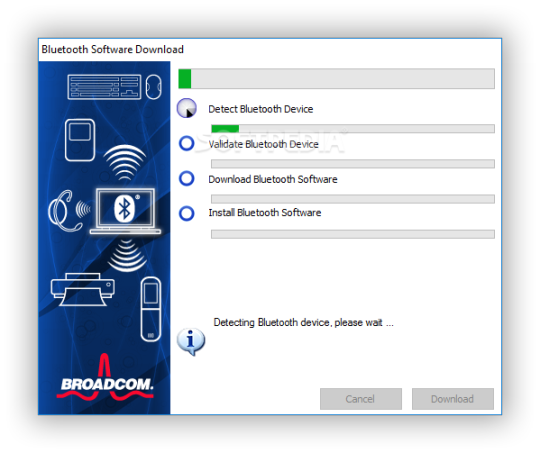
Support SPD Flash Tool:
It supports SPD Flash Tool (spd research tool), that is the official flash tools for SpreadTrum based devices and used to flash PAC firmware on Spreadtrum mobile device. SPD Upgrade tool also is known as SPD Flash Tool which is usually used to flash PAC format firmware on SpreadTrum (SPD Chipset) based devices.
Support WriteIMEI Tool:
It supports Write IMEI Tool to flash or repair your Spreadtrum device’s IMEI numbers that are become invalid during the wrong flashing procedure. You must have to Install SPD USB driver in order to repair your device IMEI numbers while using WriteIMEI Tool.
Support Box Software:
It supports multiple Box Software such as Volcano Box, Medusa Box, Piranha Box, Infinity Box and Miracle Box, etc. Miracle Box tool is used to fix the mobile devices software issues, especially of Chinese mobile devices based on supported CPUs.
Supported Operating system
Spreadtrum USB Driver works with all version of Windows operating systems like Windows XP, Windows Vista, Windows 7, Windows 8, and Windows 10 (32 bit or 64-bit version of Windows).
Supported Box and Tools for SPD USB Drivers:
Volcano Box Software
Miracle Box Software
SPD Research
Piranha Box Software
Infinity-Box Software
SPD Upgrade Tool
Trust Usb Devices Driver Download For Windows 8
Download SPD Driver for Windows Latest Version 2020
How to Install SPD Driver Manually
There are two ways to install the Spreadtrum driver it depends on which file you have downloaded. If you download .exe file Auto Installer, you just have to follow below steps to install the driver on your computer.
Trust Usb Devices Driver Download For Windows 10
Method 1: Direct Installation
Step 1: First, extract the downloaded ZIP-file on your PC and open extracted folder to install the SPD driver.
Step 2: Spreadtrum USB Driver setup is available for both 32-bit and 64-bit.
Step 3: Double click to run .exe file and follow the screen instructions by click Next > Next > Finish. That’s All!
Method 2: Manual Installation
Any driver who does not have an executable (.exe) file for installation, you have to install it manually. You just have to follow the below steps to install the driver on your computer.
Right-click on the downloaded SPD driver ZIP-file, extract zip files on your computer.
Open Device Manager, in device Manager, click on the Action tab and select Add legacy hardware from its dropdown menu.
Click on the “Next” button in the hardware wizard window.
Select Install the Hardware that I manually Select from a list (advanced) and then click on Next Button.
Now, select “Show All Devices” and click on the Next.
Now, Click on “Have Disk” Button.
Click on Browse and locate to the folder that extracted contains the USB driver files. Click “Open” when the file is selected.
Click “OK” when the driver file is selected.
Click Next. Click on Next again to install the driver.
Now, Click on “Install this driver software anyway”.
Now click on Finish to complete adding hardware wizard.
Video Tutorial to Install the SPD Driver Manually
Additional Information:
The Third-Party INF Does Not Contain Digital Signature: If you face digital signature error in installing the driver then See This Video for solve Digital Signature error in few clicks.
Tutorials: If you want a tutorial related to Android flashing, then head over to our Tutorial Section, where you will find lots of stuff related to Android.
How to Use SPD Flash Tool: If you want to learn that How to flash the firmware on any Spreadtrum Android Device then head over to this page we have shared Easy, step-by-step, illustrated instructions for Flash Pac Stock Rom on Android device.
SPD Driver: It’s mandatory to install the SPD (Spreadtrum) driver in order to flash the SPD based mobile device CPUs.
Credits: All the credit goes to SpreadTrum communications Inc because they created SPD USB driver and distributed with us free.

0 notes
Text
Vusb Driver Download For Windows 10

USB Driver Updates. Need USB Driver Downloads for Windows 10, Windows 8, Windows 7, Vista and XP?If you are having problems with your USB not working, read the article below to help fix your USB problems.USB issues often, but not always, relate to drivers problems.
Windows® Windows XP®(SP3 or greater) Windows Vista® Windows 7® Windows 8® Windows 10® Works with devices running Android®,Motorola OS, or Windows Mobile® operating systems. Mac OS X® Mac OS® 10.5.8 Leopard Mac OS® 10.6 Snow Leopard Mac OS® 10.7 Lion Mac OS® 10.8 Mountain Lion Mac OS® 10.10 Yosemite Works with devices running.
If you download.exe file Auto Installer, you just have to follow below steps to install the driver on your computer. Method 1: Direct Installation. Step 1: First, extract the downloaded ZIP-file on your PC and open extracted folder to install the SPD driver. Step 2: Spreadtrum USB Driver setup is available for both 32-bit and 64-bit.
HP Slate 10 HD USB Driver. Driver Model: HP Slate 10 HD Driver Type: ADB Supports: Windows Computer Driver Size: 8 MB. HP Slate 17 USB Driver. Driver Model: HP Slate 17 Driver Type: ADB Supports: Windows Computer Driver Size: 8 MB. Readme Once:. The above drivers are officially provided by HP Mobile Inc.
USB Driver Updates. Need USB Driver Downloads for Windows 10, Windows 8, Windows 7, Vista and XP? If you are having problems with your USB not working, read the article below to help fix your USB problems. USB issues often, but not always, relate to drivers problems.
[2020 Updated] Download USB Drivers for Any Android (Samsung/ Motorola /Sony/ LG/ HTC/ ASUS/ Huawei and others): .Here we are sharing all the latest Android USB Drivers for Windows and Mac. You can download them from the download section below and install them on your PC or Mac
USB Drivers are one of the must-have tools to be installed on your PC or Mac. Because of that, your mobile device interacts with your PC.These work as Bridge between your Phone and your computer. The USB drivers help us to connect our phone to the computer and perform tasks like transferring data, syncing your device with a PC. They help us to connect our Android devices to tools like Odin, Sony Flash tool, and SuperOneClick.
Below, we are sharing the links to USB drivers for most of the popular Android device manufacturers like Samsung, LG, Sony, Google, HTC, Motorola, Dell, etc. These USB drivers are safe to use as they are from their respective manufacturers. All the links are valid and official. We recommend you to download the latest USB drivers
[note type=”important”]It is highly recommended to Enable USB debugging on android smartphones before performing any task in the fastboot mode. [/note]
Download USB Drivers for Android
I.Download USB Drivers for Android

Samsung USB Drivers
Latest Samsung DriversDownloadDownload Latest Samsung KiesDownloadSamsung Android ADB Interface Driver v2.9.510.0Download
OnePlus USB Drivers
Latest OnePlus USB Drivers (Windows and Mac)Download
For MediaTek VCOM Driver
MediaTek VCOM MTK Drivers (Updated)Download
Motorola USB Driver
Latest Motorola USB Drivers (Win & Mac)Download
Google USB Drivers
Latest Google USB DriversDownload
HTC USB Drivers
Latest HTC USB Drivers 4.17.0.001DownloadHTC Sync ManagerDownload
Sony USB Drivers
Latest Sony USB DriversDownloadSony PC CompanionDownloadSony Bridge for MacDownload
LG USB Drivers
Latest LG USB DriversDownloadLG Flash and LG UP ToolDownloadLG UpperCut ToolDownload
LG United Drivers for Verizon | Mirror
Dell USB Drivers
Latest Dell USB DriversDownload
Go to the link and choose your mobile device or tablet to download the specific version USB drivers.
Intel Android USB Drivers
Latest Intell Android USB DriversDownload
ZTE USB Drivers
Latest ZTE USB DriversDownload
LeEco USB Drivers
Latest LeEco USB DriversDownload
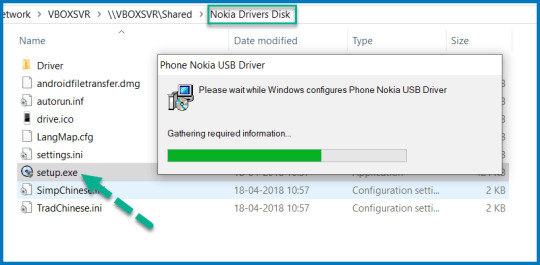
ASUS USB Drivers
Download Asus PC suite PC Link (drivers included)Download
Huawei USB Drivers
Latest Huawei USB DriversDownload (Check below)
Download HiSuite (drivers included) || Windows | Mac
Acer USB Drivers
Latest Acer USB DriversDownload
Sharp USB Drivers
Amazon USB Drivers
Latest Amazon USB DriversDownload
Pantech USB Drivers
Latest Pantech USB Drivers (PC Suit)Download
Qualcomm Usb Driver Download For Windows 10
XIAOMI USB Drivers
Download Mi Phone Manager (PC Suite) | Mirror
Lenovo USB Drivers
Latest Lenovo USB DriversDownload
Micromax USB Drivers
Download Usb Driver For Windows 10 Microsoft
Latest Micromax USB DriversDownload
Video Guide: Enable Developer Options, USB Debugging and OEM Unlock On Android
[note type=”important”]
In case the above drivers do not work for you, do as described below:
Go to the official site of the manufacturer
Type the name and model of your device in the search box.
Select your device and click the Support tab/button.
You will get the download link for the specific USB Drivers for your device.
Download the drivers and install onto your computer. [/note]
If you have any question, feel free to ask in the comment below.
Android Usb Driver Download For Windows 10
Rootmygalaxy a.k.a RMG was started in 2015 with a solo goal of Helping users with easy How-to guides. Slowly the website started sharing exclusive Leaks and Tech News. In these 5 years, we have been credited by the likes of Forbes, CNBC, Gizmodo, TechCrunch, Engadget, Android Authority, GSM Arena and many others. Want to know more about us? Check out ourAbout Us pageor connect with us ViaTwitter, Facebook, YoutubeorTelegram.
Usb Driver Download For Windows 10 64 Bit
August 22, 2019 2.9.8
Device driver for all The Imaging Source USB cameras except the 33U, 37U, 38U and AFU auto focus series.
Version
2.9.8
Released
August 22, 2019
Type
ZIP
Filesize
3MB
Requirements
Intel Core i3 or similar, 2 GB RAM
USB 3.0 controller
Graphics card with 24 or 32 bit
Windows 7 (32 & 64 bit), Windows 8 (32 & 64 bit), Windows 10 (32 & 64 bit)
DirectX 9.0c or higher
Changelog
Added several internal interfaces for particular sensors (J003).
January 25, 2019 2.9.6
Device driver for all The Imaging Source USB cameras except the 33U, 37U, 38U and AFU auto focus series.
Version
2.9.6
Released
January 25, 2019
Type
ZIP
Filesize
3MB
Requirements
Intel Core i3 or similar, 2 GB RAM
USB 3.0 controller
Graphics card with 24 or 32 bit
Windows 7 (32 & 64 bit), Windows 8 (32 & 64 bit), Windows 10 (32 & 64 bit)
DirectX 9.0c or higher
Changelog
Added missing Tonemapping Auto property.
May 4, 2018 2.9.5
Device driver for all The Imaging Source USB cameras except the 33U, 37U, 38U and AFU auto focus series.
Version
2.9.5
Released
May 4, 2018
Type
ZIP
Filesize
3MB
Requirements
Intel Core i3 or similar, 2 GB RAM
USB 3.0 controller
Graphics card with 24 or 32 bit
Windows 7 (32 & 64 bit), Windows 8 (32 & 64 bit), Windows 10 (32 & 64 bit)
DirectX 9.0c or higher
Changelog
Enabled tonemapping for 8bit video formats, e.g. Y800, RGB24 and RGB32.
November 21, 2017 2.9.4
Device driver for all The Imaging Source USB cameras except the 33U, 37U, 38U and AFU auto focus series.
Version
2.9.4
Released
November 21, 2017
Type
ZIP
Filesize
3.2MB
Requirements
Intel Core i3 or similar, 2 GB RAM
USB 3.0 or USB 2.0 controller (depends upon camera model)
Graphics card with 24 or 32 bit
Windows XP, Windows Vista, Windows 7 (32 & 64 bit), Windows 8 (32 & 64 bit), Windows 10 (32 & 64 bit)
DirectX 9.0c or higher
Changelog
Repaired not working J003 mono sensor pattern fix on particular video formats.
This driver version is the last that works in Windows XP.
January 9, 2017 2.9.3
Device driver for all The Imaging Source USB cameras except the 33U, 37U, 38U and AFU auto focus series.
Version
2.9.3
Released
January 9, 2017
Type
ZIP
Filesize
3.2MB
Requirements
Intel Core i3 or similar, 2 GB RAM
USB 3.0 or USB 2.0 controller (depends upon camera model)
Graphics card with 24 or 32 bit
Windows XP, Windows Vista, Windows 7 (32 & 64 bit), Windows 8 (32 & 64 bit), Windows 10 (32 & 64 bit)
DirectX 9.0c or higher
Changelog
Added a pattern fix for J003 mono sensors.
January 9, 2017 2.9.1
Device driver for all The Imaging Source USB cameras except the 33U, 37U, 38U and AFU auto focus series.
Version
2.9.1
Released
January 9, 2017
Type
ZIP
Filesize
3.2MB
Requirements
Intel Core i3 or similar, 2 GB RAM
USB 3.0 or USB 2.0 controller (depends upon camera model)
Graphics card with 24 or 32 bit
Windows XP, Windows Vista, Windows 7 (32 & 64 bit), Windows 8 (32 & 64 bit), Windows 10 (32 & 64 bit)
DirectX 9.0c or higher
Changelog
Fixed the driver signature Code 52 error on new Windows 10 v1607 systems.
January 15, 2016 2.8.9
Device driver for all The Imaging Source USB cameras except the 33U, 37U, 38U and AFU auto focus series.
Version
2.8.9
Released
January 15, 2016
Type
ZIP
Filesize
2.3MB
Requirements
Intel Core i3 or similar, 2 GB RAM
USB 3.0 or USB 2.0 controller (depends upon camera model)
Graphics card with 24 or 32 bit
Windows XP, Windows Vista, Windows 7 (32 & 64 bit), Windows 8 (32 & 64 bit), Windows 10 (32 & 64 bit)
DirectX 9.0c or higher
Changelog
Changed certificates so that the driver can also be installed in Vista.
November 9, 2015 2.8.7
Device driver for all The Imaging Source USB cameras except the 33U, 37U, 38U and AFU auto focus series.
Version
2.8.7
Released
November 9, 2015
Type
ZIP
Filesize
2.3MB
Requirements
Intel Core i3 or similar, 2 GB RAM
USB 3.0 or USB 2.0 controller (depends upon camera model)
Graphics card with 24 or 32 bit
Windows XP, Windows Vista, Windows 7 (32 & 64 bit), Windows 8 (32 & 64 bit), Windows 10 (32 & 64 bit)
DirectX 9.0c or higher
Changelog
Fixed an error which can appear when using sharpness on older CPUs.
October 20, 2015 2.8.5
Device driver for all The Imaging Source USB cameras except the 33U, 37U, 38U and AFU auto focus series.
Version
2.8.5
Released
October 20, 2015
Type
ZIP
Filesize
2.3MB
Requirements
Intel Core i3 or similar, 2 GB RAM
USB 3.0 or USB 2.0 controller (depends upon camera model)
Graphics card with 24 or 32 bit
Windows XP, Windows Vista, Windows 7 (32 & 64 bit), Windows 8 (32 & 64 bit), Windows 10 (32 & 64 bit)
DirectX 9.0c or higher
Changelog
Fixed a bug which can appear on LivePause call.
July 15, 2015 2.8.0
Device driver for all The Imaging Source USB cameras except the 33U, 37U, 38U and AFU auto focus series.
Version
2.8.0
Released
July 15, 2015
Type
ZIP
Filesize
2.4MB
Requirements
Intel Core i3 or similar, 2 GB RAM
USB 3.0 or USB 2.0 controller (depends upon camera model)
Graphics card with 24 or 32 bit
Windows XP, Windows Vista, Windows 7 (32 & 64 bit), Windows 8 (32 & 64 bit), Windows 10 (32 & 64 bit)
DirectX 9.0c or higher
Changelog
Support of DFK ECU010-L34 with serial number property.
Added tone mapping.
February 17, 2015 2.7.33
Device driver for all The Imaging Source USB cameras except the 33U, 37U, 38U and AFU auto focus series.
Version
2.7.33
Released
February 17, 2015
Type
ZIP
Filesize
2.4MB
Requirements
Intel Core i3 or similar, 2 GB RAM
USB 3.0 or USB 2.0 controller (depends upon camera model)
Graphics card with 24 or 32 bit
Windows XP, Windows Vista, Windows 7 (32 & 64 bit), Windows 8 (32 & 64 bit), Windows 10 (32 & 64 bit)
DirectX 9.0c or higher
Changelog
The Auto Focus Onepush Running flag now resets correctly after the auto focus has finished.
February 5, 2015 2.7.32
Device driver for all The Imaging Source USB cameras except the 33U, 37U, 38U and AFU auto focus series.
Version
2.7.32
Released
February 5, 2015
Type
ZIP
Filesize
2.4MB
Requirements
Intel Core i3 or similar, 2 GB RAM
USB 3.0 or USB 2.0 controller (depends upon camera model)
Graphics card with 24 or 32 bit
Windows XP, Windows Vista, Windows 7 (32 & 64 bit), Windows 8 (32 & 64 bit), Windows 10 (32 & 64 bit)
DirectX 9.0c or higher
Changelog
Video format MJPG (2592x1944) of DFK AFU050-L34 camera can now be used.
January 14, 2015 2.7.31
Device driver for all The Imaging Source USB cameras except the 33U, 37U, 38U and AFU auto focus series.
Version
2.7.31
Released
January 14, 2015
Type
ZIP
Filesize
2.3MB
Requirements
Intel Core i3 or similar, 2 GB RAM
USB 3.0 or USB 2.0 controller (depends upon camera model)
Graphics card with 24 or 32 bit
Windows XP, Windows Vista, Windows 7 (32 & 64 bit), Windows 8 (32 & 64 bit), Windows 10 (32 & 64 bit)
DirectX 9.0c or higher
Changelog
Support for IMX236 based cameras.
Support for RGB64 color formats.
Several performance improvements.
June 6, 2014 2.7.9.1152
Device driver for all The Imaging Source USB cameras except the 33U, 37U, 38U and AFU auto focus series.
Version
2.7.9.1152
Released
June 6, 2014
Type
ZIP
Filesize
2.1MB
Requirements
Intel Core i3 or similar, 2 GB RAM
USB 3.0 or USB 2.0 controller (depends upon camera model)
Graphics card with 24 or 32 bit
Windows XP, Windows Vista, Windows 7 (32 & 64 bit), Windows 8 (32 & 64 bit), Windows 10 (32 & 64 bit)
DirectX 9.0c or higher
Changelog
Added new properties: Brightness, sharpness, de-noise, saturation, hue and contrast.
Added new property: Highlight reduction.
Added new property: White balance temperature controls.
Pixelfix for Y16 cameras now works as expected.
VideoControl_ExternalTrigger (DirectShow property) can now be set as expected.
January 1, 2014 2.6.5.1014
Device driver for all The Imaging Source USB cameras except the 33U, 37U, 38U and AFU auto focus series.
Version
2.6.5.1014
Released
January 1, 2014
Type
ZIP
Filesize
1.9MB
Requirements
Intel Pentium IV or similar, 2 GB RAM
USB 3.0 or USB 2.0 controller (depends upon camera model)
Graphics card with 24 or 32 bit
Windows XP, Windows Vista, Windows 7 (32 & 64 bit), Windows 8 (32 & 64 bit)
DirectX 9.0c or higher
Changelog
Fixed missing auto-gain for DFK AFU130.
Fixed focus when start value is out of auto_focus_range.
Fixed problem with AUTOFOCUS_ROI_RIGHT: minimum possibly wrong.
Fixed auto focus ROI not working for 21*UC cameras.
Fixed crash on load/connect with certain cameras 22/72xUC.
Fixed previous exposure settings not being loaded on reconnect.
Complete reworking of internal property system.
Fixed Windows XP driver load crash.
Fixed drop counter to be accessible from DirectShow.
Fixed Windows 8 problem with certain video formats needing converters with standard DirectShow filters (e.g. Y800, capturing to an Y800 avi file was not possible).
Fixed a problem with Windows 8 usbxhci driver not allowing transfers larger then 4 MB.
February 26, 2013 2.4.14.851
Device driver for all The Imaging Source USB cameras except the 33U, 37U, 38U and AFU auto focus series.
Version
2.4.14.851
Released
February 26, 2013
Type
ZIP
Filesize
1.9MB
Requirements
Intel Pentium IV or similar, 2 GB RAM
USB 3.0 or USB 2.0 controller (depends upon camera model)
Graphics card with 24 or 32 bit
Windows XP, Windows Vista, Windows 7 (32 & 64 bit), Windows 8 (32 & 64 bit)
DirectX 9.0c or higher
Changelog
WHQL certification.

0 notes
Text
Smart Window Materials Market Status and Trend Analysis 2017-2026 (COVID-19 Version)
"[caption id=""""attachment_113"""" align=""""aligncenter"""" width=""""576""""]
Smart Window Materials Market Status and Trend Analysis 2017-2026 (COVID-19 Version)/caption]
Due to the pandemic, we have included a special section on the Impact of COVID 19 on the Smart Window Materials Market Status and Trend Analysis 2017-2026 (COVID-19 Version) 2020-2026 which would mention How the Covid-19 is Affecting the Industry, Market Trends and Potential Opportunities in the COVID-19 Landscape, Key Regions and Proposal for Smart Window Materials Market Status and Trend Analysis 2017-2026 (COVID-19 Version) Players to battle Covid-19 Impact.
Smart Window Materials Market Status and Trend Analysis 2017-2026 (COVID-19 Version) 2020-2026The
Smart Window Materials Market Status and Trend Analysis 2017-2026 (COVID-19 Version) 2020-2026
report is one of the most comprehensive and important data about business strategies, qualitative and quantitative analysis of Global Market. It offers detailed research and analysis of key aspects of the Smart Window Materials Market Status and Trend Analysis 2017-2026 (COVID-19 Version). The market analysts authoring this report have provided in-depth information on leading growth drivers, restraints, challenges, trends, and opportunities to offer a complete analysis of the Smart Window Materials Market Status and Trend Analysis 2017-2026 (COVID-19 Version).
Top Leading players covered in the Smart Window Materials Market Status and Trend Analysis 2017-2026 (COVID-19 Version) report : Kinestral Technologies Gentex SageGlass Saint Gobain View Corning Asahi Glass Polytronix Vision Systems PPG Glass Apps Ravenbrick Scienstry SPD Control System Pleotint Smartglass International and More...
Get PDF Sample Report With Impact of COVID-19 on Smart Window Materials Market Status and Trend Analysis 2017-2026 (COVID-19 Version)@
https://www.mraccuracyreports.com/marketreports/7/23831/Smart Window Materials Market Status and Trend Analysis 2017-2026 (COVID-19 Version)
The report offers clear guidelines for players to cement a position of strength in the global Smart Window Materials Market Status and Trend Analysis 2017-2026 (COVID-19 Version). It prepares them to face future challenges and take advantage of lucrative opportunities by providing a broad analysis of market conditions. the global Smart Window Materials Market Status and Trend Analysis 2017-2026 (COVID-19 Version) will showcase a steady CAGR in the forecast year 2020 to 2026.
Market Segment by Type covers: Electrochromic Photochromic Thermochromic SPD PDLC Others
Market Segment by Application covers: Construction Automotive Public Transportation Aerospace Others
Our Complimentary Sample Smart Window Materials Market Status and Trend Analysis 2017-2026 (COVID-19 Version) Report Accommodate a Brief Introduction of the research report, TOC, List of Tables and Figures, Competitive Landscape and Geographic Segmentation, Innovation and Future Developments Based on Research Methodology.
Inquire and Get Up to 30% Discount By Clicking Here!
https://www.mraccuracyreports.com/marketreports/7/23831/Smart Window Materials Market Status and Trend Analysis 2017-2026 (COVID-19 Version)
Regions Covered in the Global Smart Window Materials Market Status and Trend Analysis 2017-2026 (COVID-19 Version):
• The Middle East and Africa (GCC Countries and Egypt)
• North America (the United States, Mexico, and Canada)
• South America (Brazil etc.)
• Europe (Turkey, Germany, Russia UK, Italy, France, etc.)
• Asia-Pacific (Vietnam, China, Malaysia, Japan, Philippines, Korea, Thailand, India, Indonesia, and Australia)
Years Considered to Estimate the Smart Window Materials Market Status and Trend Analysis 2017-2026 (COVID-19 Version) Size:
History Year: 2015-2019
Base Year: 2019
Estimated Year: 2020
Forecast Year: 2020-2026
Highlights of the Report:
• Accurate market size and CAGR forecasts for the period 2019-2026
• Identification and in-depth assessment of growth opportunities in key segments and regions
• Detailed company profiling of top players of the global Smart Window Materials Market Status and Trend Analysis 2017-2026 (COVID-19 Version)
• Exhaustive research on innovation and other trends of the global Smart Window Materials Market Status and Trend Analysis 2017-2026 (COVID-19 Version)
• Reliable industry value chain and supply chain analysis
• Comprehensive analysis of important growth drivers, restraints, challenges, and growth prospects
For Free Download Report:
https://www.mraccuracyreports.com/request/download/7/23831/Smart Window Materials Market Status and Trend Analysis 2017-2026 (COVID-19 Version)
Reasons to buy:
Procure strategically important competitor information, analysis, and insights to formulate effective R&D strategies.
Recognize emerging players with potentially strong product portfolio and create effective counter-strategies to gain competitive advantage.
Classify potential new clients or partners in the target demographic.
Develop tactical initiatives by understanding the focus areas of leading companies.
Plan mergers and acquisitions meritoriously by identifying Top Manufacturer.
Develop and design in-licensing and out-licensing strategies by identifying prospective partners with the most attractive projects to enhance and expand business potential and Scope.
Report will be updated with the latest data and delivered to you within 2-4 working days of order.
Suitable for supporting your internal and external presentations with reliable high quality data and analysis.
Create regional and country strategies on the basis of local data and analysis.
Customization of the Report: MR Accuracy Reports provides customization of reports as per your need. This report can be personalized to meet your requirements. Get in touch with our sales team, who will guarantee you to get a report that suits your necessities.
Contact Us: Mr. Marcus Kel
Call: +1 804 500 1224 / +44 741841 3666 (International)
+91 723831728100 (ASIA)
Email: [email protected]
Website: www.mraccuracyreports.com"
0 notes
Text
DOWNLOAD D LINK DWA 123 WIRELESS 11N USB ADAPTER DRIVER
Downloads: 8540
File Name: d link dwa 123 wireless 11n usb adapter driver
Uploader: Tia
File Format: exe
Operating Systems: Windows NT/2000/XP/2003/2003/7/8/10 MacOS 10/X
Date Added: 30 September, 2019
File Size: 23 Mb
File Version: 512101227
Download Type: http
Price: Free

Fixed Issues:
- Radeon WattMan may fail to(d link dwa 123 wireless 11n usb adapter driver to) apply settings on some Radeon R9 390 series graphics products.
- Fixed the issue that Intel 82573E PCIE Network card(d link dwa 123 wireless 11n usb adapter driver card) does not resume from S1.
- Fixed(d link dwa 123 wireless 11n usb adapter driver Fixed) system no Video screen when ATi 8500 All in Wonder VGA card installed.
- Fixed the issue that the system hangs during Vista installation, when using a Kentsfield CPU.
- Fixed show DDR default frequency error,when plug DDR 400(d link dwa 123 wireless 11n usb adapter driver 400) into DIMM2 and DIMM3.
- Fixed various system log issues.
- Fixed(d link dwa 123 wireless 11n usb adapter driver Fixed) issue affecting Rapid Start uninstall process.
- Fixes IDE mode set Supervisor password/HDD password will hang up.
- Fixed self-healing web display issue.
- Fixed installation nVIDIA AGP Card will be hanged on run 3DMark.
Users content:
- Add High power mode setting. Shows "Dual Channel Mode Enabled" if DDR dual channel mode enabled. Fine tuned Nvidia N6200 AGP VGA cardSpecifications: 1. Don’t forget to check with our website as often as possible to be up to date with the latest releases. Please refer to follow steps: Go to "Settings", click on "Z Stylus", switch the Z Stylus setting from OFF to ON. For Windows 64-bit OS with 64-bit CPU, there is no such limitation. Applying for mini PC, 945GCT-M2 characterizes its small size but full function onboard, gives consideration to practicability and space application. The Self-Extracting window appears and prompts you to extract or unzip to C:\DELL\DRIVERS\R267641. Type C:\DELL\DRIVERS\R288099 in the Open textbox and then click OK. Removed "SPD Supported" string in the post screen. https://finalfilesshopdil.hatenablog.com/entry/2020/03/04/183002
Supported OS:
Windows Server 2012 R2
Windows XP 64-bit
Windows 7 64-bit
Windows 10
Windows 8.1/8/7/Vista 64-bit
Microsoft Windows 8.1 Enterprise (32-bit)
Windows 2000
Windows 8.1/8/7/Vista 32-bit
Microsoft Windows 8 Enterprise (32-bit)
Microsoft Windows 8.1 Pro (64-bit)
Microsoft Windows 8 (64-bit)
Windows 7 32-bit
Microsoft Windows 10 (64-bit)
Windows Server 2008
Windows 8.1
Microsoft Windows 8.1 Enterprise (64-bit)
Windows Server 2003 64-bit
Windows Server 2012
Notebook 8.1/8/7 32-bit
Microsoft Windows 8 Enterprise (64-bit)
Microsoft Windows 8 Pro (32-bit)
Windows Server 2008 R2
Windows XP 32-bit
Windows Server 2003 32-bit
Microsoft Windows 8.1 Pro (32-bit)
Notebook 8.1/8/7 64-bit
Microsoft Windows 8 Pro (64-bit)
Windows Vista 64-bit
Microsoft Windows 8.1 (32-bit)
Windows 7
Microsoft Windows 8.1 (64-bit)
Microsoft Windows 8 (32-bit)
Microsoft Windows 10 (32-bit)
Windows Server 2016
Windows 8
Windows Vista 32-bit
Searches:
d link dwa 123 wireless 11n usb adapter driver for Microsoft Windows 8.1 (64-bit); d link dwa 123 wireless 11n usb adapter N86h; d link dwa 123 wireless 11n usb adapter driver for Windows Server 2012; d link dwa 123 wireless 11n usb adapter N NK867-8; d link dwa 123 wireless 11n usb adapter driver for Windows 8.1/8/7/Vista 32-bit; d link dwa 123 wireless 11n usb adapter NKHVC8671; wireless dwa usb link driver 123 d adapter 11n; d link dwa 123 wireless 11n usb adapter Nho867-hol; d link dwa 123 wireless 11n usb adapter NK8671; d link dwa 123 wireless 11n usb adapter driver for Windows 10; d link dwa 123 wireless 11n usb adapter driver for Notebook 8.1/8/7 32-bit
Compatible Devices:
Soundcard; Wifi router; Scanner; Hardware; Samsung; Tablet
To ensure the integrity of your download, please verify the checksum value.
MD5: f06362c3f0bdaf1c33be0e1695c2e845
SHA1: b6b37658082563291e30748a6dd2db9a57ab7a9d
SHA-256: 0f8161133f2f50d6247c71070be5a43b529ec787f78a705e518178f878400018
0 notes
Text
Download Sea-bird USB Devices Driver

Windows Driver Downloads. Here you can download drivers for DisplayLink® USB graphics chipsets incorporated in your dock, adapter or monitor. We recommend to update to the latest driver to address any potential security issue, fix bugs, improve performance and add new features.
Mtp Usb Device Driver free download - USB Mass Storage Device, USB Video Device, USB Audio ASIO Driver, and many more programs.
Download Seabird Usb Devices Drivers
Download Seabird Usb Devices Driver Download
Download Sea-bird USB Devices Driver
Huawei USB Drivers play a crucial role in establishing a valid connection between your Huawei / Honor EMUI smartphone and Computer. These drivers are supported by all Huawei devices that have been launched until now.
The Device Install Kit download site does not provide access to all Emerson Process Management device files. Device files distributed on DeltaV and AMS Device Manager release media are not duplicated for download from this site. Go to the official site of the manufacturer Type the name and model of your device in the search box. Select your device and click the Support tab/button. You will get the download link for the specific USB Drivers for your device. SPD USB Driver – Spreadtrum Driver Download latest 2020 SPD USB Driver helps to detect any SPD powered phones to the computer without installing any ADB or any other driver packages. SPD driver is an essential program to upgrade, flash, update any SPD Smartphones, and Tablets.
Several EMUI users have reached to us complaining about not being able to root their device or even the device doesn’t recognize by your PC for transferring various media files. To let them know, in order to execute such a task one should install USB Drivers on your PC based on your device model number.
With USB Drivers installed on Windows PC, one can ease the task of transferring various media files between your phone and computer. It also allows you to flash Stock Firmware on your Huawei smartphone using the preloader drivers. The following drivers are compatible with each and every Huawei device including the newly launched Honor 9X, Huawei Mate 30 Pro, Honor V20, Huawei P40 Pro Plus, P40 Pro, Huawei Nova 6, Nova 5, Enjoy 20 Pro, and many others.
Related: Download Huawei PC Suite – Latest Version
Download Huawei (Honor) USB Drivers for Windows 10, 8, 7, XP & Vista– EMUI phones
Huawei Phone Model NameUSB DriversHuawei Mate 40, Mate 40 Pro, Mate 40 Pro+DownloadHuawei Mate 30 / Mate 30 Pro (5G) / Mate 30 RSDownloadHuawei Mate 20, Mate 20 Pro, Mate 20 X (5G)DownloadHuawei Mate 10 / Pro / LiteDownloadHuawei Mate 8/ 9DownloadHuawei Mate X / Mate XsDownloadHuawei P40 / P40 Pro / P40 Pro+ / P40 LiteDownloadHuawei P30 / P30 Pro / P30 LiteDownloadHuawei P20 / Pro / LiteDownloadHuawei P10/Plus/LiteDownloadHuawei P Smart + / P Smart ZDownloadHuawei Nova 8, Nova 8 Pro, Nova 8 SEDownloadHuawei Nova 7, Nova 7 Pro, Nova 7 SEDownloadHuawei Nova 6, Nova 6 5G, Nova 6 SEDownloadHuawei Nova 5i / 5i Pro / 7iDownloadHuawei Nova 5 / 5 ProDownloadHuawei Enjoy 20, Enjoy 20 Plus, Enjoy 20 ProDownloadHuawei Enjoy 10, 10 Plus, Enjoy 10SDownloadHuawei Enjoy 9 / 9S / 9eDownloadHuawei Y9/ Y9 Prime 2019DownloadHuawei Y7 Pro / Y9sDownloadHuawei Magic 2DownloadHuawei Mediapad smartphonesDownloadHuawei Universal Drivers (Any Huawei Model)Download
Download Honor USB Drivers for Windows
Honor Phones Model NameUSB DriversHonor 30/ 30 Pro/ 30 Pro+DownloadHonor 20 / 20 ProDownloadHonor X10DownloadHonor 9A/9SDownloadHonor 20 Lite / 20i

DownloadHonor 10 / 10 Lite / 10iDownloadHonor 9 / 9 Lite / 9i / 9NDownloadHonor V30 / V30 ProDownloadHonor V20 / View 20DownloadHonor View 10 / V10Download

Honor 9X / 9X Pro / 9X LiteDownloadHonor 8X / 8X Max / 8CDownloadHonor 30S / 20SDownloadHonor Play 9ADownloadHonor Play 4T / 4T ProDownloadHonor Play 3 / Play 3eDownloadHonor Play 8ADownloadHonor Universal Drivers (Any Model)Download
Note: You can also download Universal Drivers located at the bottom of the table for any Huawei/ Honor device.
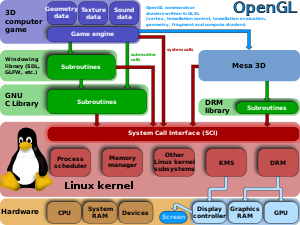
Installation: The above USB Drivers are ready to install on your Windows X86 and X64 computers. Follow the below quick steps to learn how to download and install them on your PC:
1. Download Huawei USB Drivers='text-decoration:> from the above table on your PC.
2. Make sure to uninstall all the previously installed USB Driversfor Huawei Honor phones.

3. Restart your PC.
4. Go to the downloaded .zip file and extract the same using Winrar software.
5. Double-tap the extracted file and follow on-screen instructions to start installing the USB Drivers.
6. Once the drivers are successfully installed, you need to reboot your PC again.
7. After the computer boots into normal mode, you will need to connect the device to your PC via USB cable.
8. That’s it! Enjoy moving files between your PC and Huawei phone.
Download Seabird Usb Devices Drivers
The above Huawei USB Drivers are free to download and are taken from Androidmtk where you can find Drivers of various other company’s smartphones.
Download Huawei USB Drivers for Mac – Android File Transfer
Huawei smartphone users with Mac PC can easily transfer files with the help of the Android File Transfer app. You can refer to the following link to download the app.
Download Android File Transfer
If your device model is not listed in the above table, then do let us know in the below comments as we will immediately include your model.
Related:
List of Huawei phones eligible to get EMUI 11 (Android 11) update
How to Root any Huawei device
Download Seabird Usb Devices Driver Download
Related Posts
Download Sea-bird USB Devices Driver
Download Honor 9N USB Drivers | ADB Fastboot Tool | PC SuiteDownload Honor 8C USB Drivers | ADB Fastboot Tool | PC SuiteDownload Honor 10 / 10 Lite / 10i Drivers for Windows and MacDownload Honor 20 Lite USB Drivers, HiSuite, Google Installer=relatedthumb>=rthumb>='last>=relatedthumb>=rthumb>='>=relatedthumb>=rthumb>='>=relatedthumb>=rthumb>='>

0 notes
Text
SPD USB Driver Download - Spreadturm driver latest [2020]
SPD USB Driver Download – Spreadturm driver latest [2020]
SPD driver is mainly used to detect any Spreadturm phones to a Windows-based computer for flashing, updating, upgrading, or restoring OS. SPD USB Driver also assists to detect spreadturm phones in MTP, Charging, File Transferring, etc. So, download Spreadturm driver latest version from below.
If you want to download SPD USB driver to connect your phone to a computer, then here you are in the…
View On WordPress
#SPD Driver#SPD Driver latest#SPD USB Driver#SPD USB driver Latest version#Spreadturm Driver#Windows 10#Windows 7#Windows 8
0 notes