#texture isn't done but I'm pretty happy with the mesh
Text
Simulated lag artifacting
The blender render preview has a lot of artifacting in it that doesn't show up in the final render. But I think it's very pretty and I'd like to be able to use it in my final animations. I've been told that this can be done with shader nodes. But I don't really understand shader nodes. I understand characters and animation, but the math of 3D art is often too much for me.
Nonetheless, someone on another site showed me a potential 'simulated lag artifacting' shader. I mentioned that on here and fellow tumblr user @berozova asked to see it.
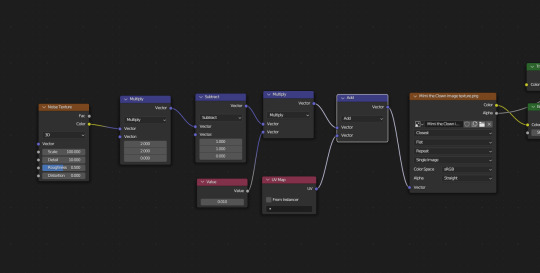
Here is a screenshot of the shader nodes. I admit, this sort of thing is beyond me.
As it was explained to me, and as best as I can repeat that explanation, the noise texture connected to vector math add connected to the vector of my image texture node causes the pixel distribution of the noise texture to be randomly moved up and down in a pixel noise pattern.
But, it only moves each pixel up on the x and y axis from the starting point of 0. We want it to go below 0 as well as above, so that the noise is centered, because otherwise it's pushing the texture slightly diagonally.
That multiply and subtract bit changes a range of 0 to 1 into a range of -1 to 1. Think about it:
1 x 2 - 1 = 1
0 x 2 - 1 = -1
0.5 x 2 - 1 = 0
It's a simple bit of math that converts a range of 0 to 1 into a range of -1 to 1.
That Value node is in there because the effect is too intense without multiplying it by a fraction. The UV Map node is there I think because we want this applied to the UV coordinates and not to the texture directly? Because it's the UV coordinates that determine where the texture is applied to the mesh?
I hope I haven't fudged a crucial detail here. But that is as best as I understand it for now.
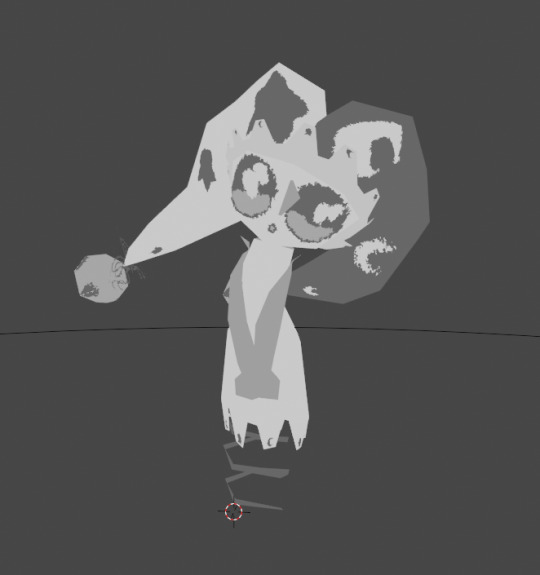
Here is the result, on my character Mimi. I feel bad for her making her do all these experiments. I think she's just happy for attention and play, but as her parent I do worry of course. Now, as you can see, there is a runny watery effect to the textures, similar to what you can see when previewing your animation in blender. But there are some crucial differences.

If you look up close to her face, you see that it's not just the edge of the eyes that are getting watery and runny. But pixel noise is just spreading around randomly as well. And if you look at the bells on the ends of her clown hat, some white lines have randomly appeared there. I checked my texture image, and there are no white pixels around the bell texture at all. It's all either dark grey or transparency.
The second issue becomes clearer when we directly compare to the intended thing we're trying to simulate.

This is the render preview of my animated Mimi. As you can see, it's not just the textures that are being warped, but also the mesh itself. This completes the watery effect. If you only warp the textures, then you have the runny textures contrasted against the sharp crisp clear mesh.
This is a funny effect, isn't it? To me, it almost looks like an afterimage. But surely that's impossible? I enjoy animating my characters with low framerate and constant interpolation. If an afterimage were produced from that, then you would expect to see some significant distance between the two images, wouldn't you?
Overall, I would like to learn how to control the watery effect, but I'm going to put these experiments down for now. I have other things I want to get done, including other 3D art experiments. (I'm currently trying to figure out shape key animations in godot and also creating multiple distinct shape key animations associated with a single mesh!)
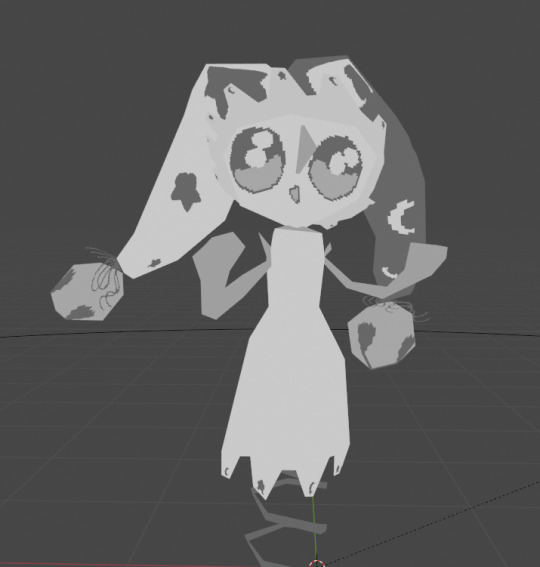
Thank you for your help Mimi!
As I said, I don't think she's bothered by being made watery, with or without unwanted texture bleed. But I am responsible for her and I have to make sure to take care of her.
7 notes
·
View notes
Photo

so I’m making the werewolves less bad to look at by replacing the weird Cats 2019 feet with digitigrade paws
#texture isn't done but I'm pretty happy with the mesh#except that for some reason the weight painting just doesn't work in some spots#I've tried but it just#there's bits that won't work#I've gotten it to where they aren't too noticeable but I can't figure out what's going wrong#so I guess I'm leaving it for now#I made the paws hilariously big and these mfs are STILL top-heavy#I need to make some tails
9 notes
·
View notes