#the most recent being i noticed i chipped my 3DS. when it's closed on the hinge side right below the right camera button
Text
well i'm having an evening, certainly
#friday chats#it's one of those days where every little misfortune piles up and then you feel like shit#the most recent being i noticed i chipped my 3DS. when it's closed on the hinge side right below the right camera button#three little pieces have cracked off. and i have them still so i'm inquiring to a friend if i can superglue it#but i know how it cracked and it's my own fault#(kept it in my backpack's side pocket w/o its case and setting said backpack down too hard must've done it)#i've had this thing nearly ten years and it's still in pretty darn good condition! i'm really upset that i've chipped it!!#it's got a ton of memories attached to it and i still use it all the time!!! and it still works perfectly fine i turned it on to check#but i've tarnished something important to me and it sucks knowing that when i've taken such good care of it for this long.#and i know i'm kind of focusing on this one thing#but it's like. a tangible thing. not the intangible worries and stresses i'm dealing with. so it's easier. if that makes sense?#bc good GOD do i have plenty of intangible things on my back right now#just. eugh. hopefully tomorrow will be better :/
3 notes
·
View notes
Text
Legacy AMD APU Llano Laptop for Emulation tests - Part 3
A6-3420m CPU Emulation performance
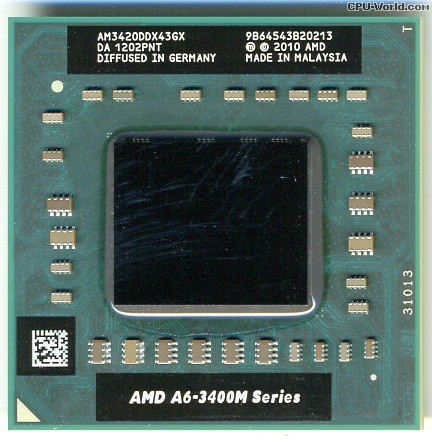
I wanted to test my laptop's APU for performance test on emulation. To recap, it is AMD's first gen APU that the CPU is based on Phenom K10 CPUs, except having boost. It is unlocked so you can overclock it with a software. By default, the A6-3420m is a quad core 1.5Ghz cpu with boost to 2.4Ghz on one core. Boost was new so it helps a little. Overclocking brings some programs significant jump. From being a weak CPU to a decent one for emulation is an interesting story. The first gen Llano APUs are all unlocked, and are the few exceptions to overclock your laptop without being an actual risk. It came out in 2011, and seeing the first gen APUs in action should be surprising. They're weak from the start, but offers decent GPU performance, and I'm offering both stock and overclocked benchmarks here for each emulator.
Benchmarks: A6-3420m 1.5Ghz-2.4Ghz and OC A6-3420m 2.3Ghz-2.8Ghz
All tests are using the lowest non stutter FPS on the exact scene for a while to see how it performs and to see how to avoid sound stuttering to have smooth experience. Retroarch is on some of the benchmark and is using DX11 as main on windows, and OpenGL for Linux and for hardware rendering. Standalone hardware rendering based emulator is preferred (ex. Standalone Flycast vs Libretro's Flycast, Standalone Mupen64Plus vs Libretro Mupen64Plus). Testing a 3D emulator is best with DirectX on Windows most of the time, and OpenGL for the rest or on Linux. Mesa drivers are the fastest and offers better compatibility. GPU bottleneck is not an issue by using native resolution without any shaders or anti-aliasing applied. The lowest FPS of a heavy game is a way to see which Emulator you could generally use. Note, if a specific system hardware or emulator to emulate one most demanding game doesn’t go fullspeed, doesn’t mean you can’t use the emulator for general good performance. BSNES’s demanding games for the CPU are three rare ST018 games. You may not play one game that is only demanding, but to see how many other popular titles perform. Some emulators may not play a demanding game due to compatibility or development issue. It’s a good way to see how good of a performance you would get to use it generally. Having over 60fps is a great way to have smooth experience and to throw any or most games without any problem.
NES:
Mesen-Stock: Megaman 2 Intro
82.0 (100.0)
Mesen-Very-High-OC:Megaman 2 Intro
48.0 (59.5)
Nestopia UE works very well and very light. Mesen by default performs fine at stock. For virtual overclocking, only the CPU overclock can barely perform. However, it's best to use Nestopia UE for those features, as well as using Runahead feature for lower input latency.
SMS/GG/Genesis/CD/32x:
Genesis-GX-Nuked: Virtua Racing Demos (MAME OPN2 / Nuked OPN2)
118.0 (154.0) / 75.0 (93.0)
The Genesis GX Plus core is too efficient to find any issue, and it is the most accurate currently and it was made for GC and Wii. Virtua Racing is the only demanding title since it uses SVP chip for 3D rendering. While it performs good, the Nuked OPN2 audio was added for more accurate sound. It seems to perform great, I suggest using MAME for fast forwarding, especially Runahead feature. 32x Virtua Racing runs around four times the fullspeed on Picodrive. I haven't tested it on Fusion yet, but assuming it will run at fullspeed.
SNES:
SNES9x: Super Mario RPG
116.0 (163.0)
Bsnes-v110 fast: Super Mario RPG
50.0 (63.0)
ST018 Game
36.0 (47.0)
Higan: ST018 Game
21.0 (29.0)
Bsnes-HD-Mode7: Super Mario Kart
1x (2x)
Testing the new Bsnes or BSNES-HD core performs really fine. Non-chip games works fullspeed out of the box. Games with Super FX2 chip or SA-1 chip are a bit demanding, and they are below fullspeed with CPU in stock. With overclocking, they are barely above 60fps. Super Mario RPG uses SA-1 chip. It would stay smooth and may not encounter small slowdowns. The most demanding games are the ones that uses ST010 DSP4 chip. Only three Japanese games use it, so they aren't common. However, they won't play at fullspeed, regardless.
Higan an be used on Bsnes Standalone if you turn off all special fast features. Generally, it's best to use Bsnes since Higan's performance isn't there at all for the CPU. I also suggest the newest Bsnes standalone or HD core over any Bsnes forks you find from Retroarch.
I haven’t tested the Super FX overclocking feature.
I recommend the main SNES9X if you want to fast forward and use Retroarch’s Runahead for less latency, especially paired with overclocking for SA1 games.
HD side on Bsnes is also tested. Using Super Mario Kart and playing the demos, and the game has DSP1 chip. On any game with Mode7, it is not fullspeed at 2x at stock CPU. For overclocking, it generally performs smooth on most Mode7 games. With Super Mario Kart, since it has an external chip, it is slightly demanding, that it goes down to almost below fullspeed. For a long test, I do get 59fps at the lowest I got, but it generally plays at fullspeed. 2x with overclocked APU should be good, as long as you don't use 2x on other games that has more demanding chip games than any DSP games.
Virtual Boy: Simple, perfect performance, regardless of hard sync.
Sega Saturn:
Yaba Sanshiro is the best emulator you can use on the APU. You can enable frameskip to get the best performance as much as possible. Some parts of any games may go a bit below fullspeed, but the audio is async, so it may not be as noticable, as long as the CPU is overclocked.
PlayStation:
Beetle-PSX Core: Crash Team Racing (Interpreter / Max Perfprmance 1024 DMA)
36.0 (45.0) / 47.0 (54.0)
Mednafen: Crash Team Racing
41.0 (57.0)
PCSX-Rearmed: Crash Team Racing (Interpeter / Dyanmic)
57.0 (71.0) / 61.0 (81.0)
PCSX-R PGXP: Crash Team Racing (Vanilla / PGXP MEMORY + CPU 1.5x)
~85.0 (~115.0) / ~60.0 (~85.0)
These are four emulators tested for the laptop and each has its own story.
Beetle PSX Core from Retroarch is based on Mednafen. I am testing with the new dynamic recompiler on performance mode and most games should work with it. While the performance is noticably faster than standard interpreter, it is only more playable with overclocked CPU to barely have any lag, at least in software. Hardware rendering is quite slower on this laptop. I don't know exactly why it's slower than software, even using Linux with Mesa Drivers, but it still hits really similar speed when comparing interpreter and dynamic. If you want to do hardware with higher resolution and PGXP, use PCSX-R fork. With Crash Team Racing intro and test the ice bear scene, that's the part where I found the slowest point. Even with that, dynamic at max performance with software and host CPU overclock gives best results. Although, the interpreter on beetle is kinda slower than Mednafen and beetle is a fork of it.
Mednafen is a multicore emulator, and I used its PSX emulator that is the most accurate. Without frameskip for full mesaurements, Mednafen is faster than Beetle core. Somehow, overclocking your CPU brings the performance up dramatically. It is pretty close to 60fps on few spots on CTR demos, but fullspeed on a lot of areas. It's unbelievable for standalone Mednafen to be faster then Retroarch core that you may use this for faithful emulation. Although, you can turn on frameskip for full emulation performance, I recommend not having frameskip for good response. Somehow, Mednafen doesn't use CPU boost clock for me, but still shows it's faster than Beetle core.
Another Retroarch core is PCSX-Rearmed. In the last few years, we do have it for x86 and x64 PCs. It uses less accurate interpreter and Pete's Software for performance. On stock CPU, the performance reaches fullsleed most of the time, but you can encounter minor slowdown, but it's not that below. With Overclock, it reaches fullspeed on all areas of testing. Like Mednafen, it renders at 1x. Recently, we got dynamic recompiler for x86, x64, and Arm64. It made PCSX-Rearmed run at fullspeed without overclocking the CPU. For a 1x resolution, this emulator is preferred over the other two for performance.
PCSX-R PGXP is a really good emulator and performs excellent. You can use Pete's OpenGL for Linux and OpenGL2 2.9 Tweak version for Windows. Pete's OpenGL 1.78 on Linux is more reliable than Windows version and just as fast as OpenGL2 2.9 tweak when using full framebuffer settings. Only difference are that OpenGL 2.9 allows shaders and xBR upscaling on textures. Both Pete's OpenGL 1.78 and OpenGL2 2.9 Tweak offers PGXP capabilities, so you should see very great polygon rendering. Only PGXP Memory for the CPU are usable with fullspeed. Combining PGXP memory and internal CPU overclock at 1.5x gets you slightly above fullspeed. Overclocking your CPU should bring more relief for fullspeed on any games. The Linux drivers, despite performing better than official drivers from AMD for OpenGL, it performs the same. Only one downside with r600g drivers at the moment on any video plugin is the lighting on Spyro on some areas, but they are minor, not severe. Regardless, you should have great experience on PCSX-R PGXP. Although, neither of the builds use .CHD iso files. I did test Windows PCSX-R PGXP on Wine, and while I was able to use OGL2 Tweak and get the same performance as Windows, I do have problems with the audio plugins and Xaudio2 driver. I do recommend finding PGXP Linux Build for easier setup. It's available as a PPA and AUR build.
N64:
Angrylion Plus with Project64 using internal LLE mode plays at half the speed or lower mostly.
This is gonna be a long explanation about this laptop hardware and drivers. In short, you can play many N64 games with pretty great accuracy without the use of Angrylion. However, it is a mess on Windows side. I've tested many video plugins. Windows 10 updates seems to make things a bit slower. Rice plugins are all over the place, and many of them have problems. GLN64 is not as good. Jabo's D3D8 1.6.1 is the fastest you would get. Glide64 and GlideN64 are bottlenecked by AMD OpenGL drivers, meaning that it's slower. Glide64's performance is mediocre. I tried using nGlide, and it helps a bit, it's still doesn't solve the lag on some games, mainly Quake 2 demos that's used as a test to see if the lag is present. Jabo's is the fastest, and only has minor lag because of Windows 10 updates. GlideN64 is really slow, even turning off framebuffer at 240p. It's a driver issue, and overclocking the CPU didn't help much. Quake 2 demo lag was few frames per second. I would've test Windows 7 since the laptop was made for it, but I no longer have it since 2016. Mupen64plus is slightly slower, since all plugins use OpenGL.
Let's jump into Linux. This is unbelievable! I use Mesa Drivers and downloaded Mupen64Plus and got GlideN64 4.0. I tested Quake 2 demos, and by default, it's much faster than almost every plugin I tried on Windows. I overclocked the CPU, and turn off Depth Buffer to RDRAM with non-noticable regression, and it goes from minor lag to none! I bumped up the resolution and no lag is present at all. I do however set Framebuffer mode to VI origin to use less GPU usage on high resolutions. GlideN64 is really fast on Linux on this laptop. Even 3-point filtering finally works on my laptop. I recommend using standalone Mupen64Plus for Linux since it's faster. On Retroarch on Mupen64Plus-Next, I still have minor lag with the same settings. To get the easiest way to have mupen64plus with GlideN64 bundled, search M64p.
Dreamcast: Redream is the fastest emulator you can use for the CPU. It works fine at CPU stock. Reicast's fork, Flycast, is more compatible with games, but is more demanding. Even with CPU overclocking and turn off few accurate settings, it is a bit below fullspeed. On my drivers, I do have sprite glitch on Marvel Vs Capcom on Redream. It was tested on Linux, but on Windows, the performance may worsen due to dated drivers and poor OpenGL drivers.
GBA:
mGBA: Mermaid Melody PPPP Menu
141.0
VBA-Next: Mermaid Melody PPPP Menu
126.0
VBA-M: Mermaid Melody PPPP Menu
127.0
Plays very fine. mGBA is newer and more accurate than VBA emulators. VBA-M is the slowest generally. VBA-Next is sometimes close to mGBA's speed and sometimes by VBA-M's speed. Even when using bios and disable remove idle as shown, mGBA offers better performance.
NDS:
Desmume 0.9.11+: Pokemon Black2/White2 Title Screen (No Frameskip / Frameskip 9)
33.0 (40.0) / 60.0+ (80.0+)
MelonDS 0.83: Pokemon Black2/White2 Title Screen (OpenGL 1x / Jit Recompiler)
20.0 (29.0) / 00.0 (42.0)
I’m testing two emulators for measurements. I'm using a jit command on Desmume Linux build for full performance. On Windows, it has OpenGL renderer, but Software is the fastest, so that's why I'm using software rendering on Desmume. I'm testing a demanding area on Pokemon B2W2. Without frameskip, you would get almost down to half fullspeed. With overclocking, you would get a bit more performance. With frameskip at max, I get fullspeed. Although, I suggest using lower frameskip, like one or two. On a lot of games, it may not need that much frameskip, generally. It performs fine on other games that have less demanding scenes. It's probably better for overclocked CPU since you can lower frameskip by one.
On MelonDS, since it has an OpenGL renderer, I decide to test it myself. As a result, I get below half the speed at stock clocks. On Overclock, I get about half the speed, so it's the interpreter CPU that is the bottleneck. With beta ready Jit recompiler with default settings for pre-0.9 release, I do see some increase. It slightly passes Desmume without frameskip. However, some games will run near fullspeed and others at fullspeed. Not much has been tested for high internal resolution or other games.
Your last choice to get better performance to games that are in the first 2/3 of the DS life cycle, No$GBA is your choice. It is fast and you can use Nocash or OpenGL renderer. Although, Wine has problems with OpenGL that it crashes wine. The nocash is faster and No$GBA is the fastest option while being really least accurate, like you can hear the audio have noisy sounds on couple of games, and it has problems playing Pokemon Gen 5 games.
(Note!) I heard Drasic DS is gonna go Open Source after it has AARCH64 ARMv8 dynamic recompiler implemented. It is faster than Desmume that you can run it on an android emulator at fullspeed. It may not be that easy to set up since it's payware and using an emulator, but it does perform well. Although it does have a slight input lag, it still considerable for emulated Drastic DS. I haven't test it yet. Dev is working on x86-64 and x86 builds and will be out once the emulator goes free.
GameCube/Wii:
Dolphin x64: Soul Caliber 2
36.0 (45.0)
Soul Caliber 2 runs fine. At some parts, you can encounter a little slowdown. With big effects that happens during fighting, I see 3/4 of performance with overclock. Some games may play fine though, at least with overclocking. Make sure you run at 1x with async shaders, not using ubershaders. You won't play any heavier titles though. You can play with the virtual overclock options and you may set it to half the speed or quarter for some games.
PS2: While it runs at least, even with overclocking, a lot of games runs slower that it's not a recommended system to use PS2 emulators. At best, you stick with DX11 on Windows or OpenGL on Linux for PCSX2. Pushing speed to very aggressive may be appropriate for certain games that can run decently or almost fullspeed, but those are lighter titles.
PSP:
PPSSPP: God of War
37.0 (48.6)
It runs games completely fine. Only demanding game is God of War. You can encounter slowdown on certain parts of the game. You can solve it by only setting the CPU clock to 222mhz on the option specifically for GOW. The game isn't constantly slow or majority of the time, it's just it has slowdowns sometimes, and goes fullspeed on other times. If God of War only has slowdowns on many enemies with the performance given above, you won't at least encounter slowdowns on the rest of PSP titles.
3DS: On overclocking too, I couldn't generally get Pokemon games to play at fullspeed on needed amount of times. It goes lower than fullspeed on battles, somewhat lower on overworld, and a bit lower than half the speed on double battle or battle royale. A lot of 3DS games runs generally slow. They barely reach fullspeed, even overclocking the CPU. Citra won't run fast enough for this system.
Dosbox: From any Dosbox builds I use as explained from previous page, it runs the dynamic recompiler fine. It reaches commonly around above near late 486 performance, around 24000. With overclock, it goes up around 36000, equivalent to 486DX4-100Mhz. Although, some 486-pentium era games are able to use more cycles without slowing down the emulator. On Interpreter, it runs around 12000, equivalent to 486DX-33Mhz. With overclock, you go to around 18000, equivalent to 486DX2-50Mhz. I do recommend Dosbox ECE, or finding Dosbox builds that has patches, and is 32bit build since 32bit dynamic recompiler is robust.
PCEM: It can run any 386 processors. 486, it can run on any SX ones pretty fine. However for DX, let's get into it. 486DX-25mhz can run fine at stock as an interpreter. Interpreter seems more constant on speed than dynamic recompiler. With Overclock, it can use DX-33mhz pretty good as an interpreter. Dynamic Recompiler is a way to get good performance for emulated CPUs and go higher, but on places like Windows 95, sometimes windows being on idle or loading things on Windows can bring the performance down a bit than expected. It can go above the targeted interpreters, but dynamic is better used on DOS mode on this laptop. On stock, it can go up to 486DX-40, and with overclock, it can go up to 486DX2-50. I use DBOPL on sound blaster setting to get a little more performance for the CPUs. The laptop can't go any higher to use Pentium CPUs, and using 3DFX Voodoo hasn't been tested, but I recommend using threads of 2 since the host CPU has four cores.
Recommended Emulators:
NES: Nestopia UE
SMS/GG/Genesis: Genesis GX Plus
SNES: Snes9x
PSX: PCSX-R PGXP, PCSX-Rearmed
N64: Mupen64Plus (Gliden64, Linux), Project64 (Jabo's, Windows)
Saturn: Yaba Sanshiro
Dreamcast: ReDream
GC/Wii: Dolphin
GB/GBC: Sameboy
GBA: mGBA
NDS: Desmume 0.9.11+
PSP: PPSSPP
PCEM: 486DX 25Mhz/40Mhz
DOS: Dosbox ECE
Recommended emulators are listed as usable. If a system or emulator is not listed, it either that it won’t be playable due to speed, not past playable yet, or too fast enough to play (Stella, Atari 2600). The emulators on the list are recommended for general use. This is using stock settings on most emulators listed. Also, lighter games will perform faster, and you can toggle more settings for those games, like Runahead.
If any of you know what are the most demanding games for GBA, Saturn, Dreamcast, or DOS, let me know and comment.
Using AMD cards on OpenGL Emulators:
On Windows, you can only use official AMD drivers. It runs pretty fine for DirectX stuff, but for OpenGL, a lot of OpenGL programs runs slower and sometimes broken. OpenGL drivers are not really optimized, and since Terascale GPUs aren't supported for at least four years as of this writing, you may not get to use newer OpenGL emulators or updates, even though you feel it should be more capable than how it performs. Even worse, first few generations of AMD APUs have short lifespan for graphic drivers from AMD, and Windows 10 can make things a bit slower than using the first version or using Windows 7. Again, Terascale GPUs will not have Vulkan support on any drivers.
Using Linux with Mesa Drivers, r600g:
I tested OpenGL emulators on few distros with Mesa drivers. It does perform almost as good as Nvidia’s OpenGL drivers.
On GlideN64, all the slowdowns on Quake 2 are gone. I don’t have that problem on Linux. The Mesa drivers are much more reliable, even if there very few errors I explained above, it's still very much stable and efficient. Trust me, it's far better than Windows.
Since we covered the CPU performance for emulators, we'll test out GPU performance of Radeon HD 6520g on the next page.
Next Page on GPU emulation performance.
Previous Page on software and emulators use.
2 notes
·
View notes
Text
Lost on you -Chapter 5
Uma couldn't take her eyes off the sea. It was so clear, so bright and beautiful. She remembered the first time she had seen it in all its splendor, the sensation of that enormity covering her, not the waves of gray foam from the island, but coasts bluer than the sky, storms of great waves, and always the calm of the white waves after rough nights when the water insisted on touching the sky.
She remembered thinking that it was beautiful, but she also remembered the hole in her chest that ached every time she realized how wrong it was. She was alone, she was away from her people, away from her ship, from Harry, so there wasn't much point in finding the beauties of the world.
Now, hearing the laughter of her friends somewhere a few meters from her, she felt that the sea became millions of times more beautiful, brighter, and captivating than before.
Jane made the perfect day at the beach. Ben and Mal had just returned from their brief but intimate honeymoon and were now standing near the drinks table, talking to Carlos. They looked happy, which made Uma happy. She did not believe that she could have lived with the result of her rash actions at the cotillion. It would have been devastating for the four of them, Ben, Mal, Harry, and her. Uma knew that she could not have built a life around a lie.
A wave lazily crept up to her feet and as it returned to the sea, left a crab next to Uma. She reached down and carefully returned it to the sea, just to have an excuse to touch it. With a sigh, she forced herself back to the party. It was a fine day, and the sandy breeze left her skin full of salt. Evie had made her a bathing suit and a kind of beach dress of sheer, flowing fabric, both turquoise blue with small shells and beads, like the ones she wore in her hair, sewn together. Harry almost had a fit when he saw her.
Uma looked around for her first mate, who was playing with Gil, Jay and Doug a kind of impromptu tourney that Uma didn't find much sense of, but she got distracted watching Harry's hair move in the wind; he was wearing ripped shorts, and his torso was exposed, so Uma could see the strong muscles in his back filled with sand and wondered if his skin tasted like salt. It gave her an enormous peace to see him like this, happy, carefree, although his look of madness had not disappeared yet and Uma preferred it that way.
"Oh girl, you look so in love," said a voice next to her. Evie flashed her a smile and Uma raised an eyebrow.
"What do you mean by that?" Uma asked, not sure whether to feel offended or not.
Evie sighed.
"You know what I mean. I just wanted to know if you are taking it well, we both know that showing love on the Island is considered the worst of all weaknesses. And I also know that it's hard to leave all that behind once things change. Mal hurt Ben a few times, being rude because the memory of having to be strong is so etched on our skin… I know that it wouldn't hurt Harry, but I'm worried that it might hurt you,” said the Evil Queen's daughter.
Uma followed her best friends with her eyes, trying to find the words to speak. Finally, she forced herself to look at Evie.
“My mom used to say that Harry was going to be my biggest problem, we fought a lot about that,” she admitted, “we were close, too close, by the standards of the Island. There is no one, in the whole world, as loyal as Harry is. Many people thought that I had promised him power, or that I forced him in some way. The truth, however, is that… he was always like this, you know? Just Harry. On the Island, I was afraid that my mother was right, and Harry was my weakness. So, I was tough on him, I pushed him, I ordered him, even though I could never completely keep those… feelings at bay. Here, I could see that our bond was always, in fact, one of our greatest strengths. But yes, sometimes… I am afraid that showing how much I love him could put him, or me, in a vulnerable situation."
Evie sighed.
"I know. Trust me, the same thing happened to me with Doug. That is why I was so reluctant to say the word love. It was wrong what Melody said the other night, you know? We grew up thinking that we did not deserve to be loved or wanted, knowing the weight that our parents' crimes had on our lives, but we all deserve love. And you, Uma, you've tried so hard... I just want to tell you that I'm happy for you and that you can always find a friend in me, in case you want some advice, talk, whatever."
Uma smiled slightly. Sometimes Evie could be too "princess" for Uma's liking, but she appreciated what she had told her.
"Thank you," she said, the word forced a little from her lips.
The morning was perfect for swimming, so Uma dived where the depth began and then tried to teach Mal to swim. Then the girls basked in the sand while the boys raced or buried each other under mounds of wet sand. Uma couldn't help but laugh when Harry, Doug, Carlos, and Gil buried Jay and molded him into a female body.
Then it was time for lunch and everyone was so hungry. They ate the snacks that Jane, Lonnie, and Audrey had prepared and laughed at things like the lousy pirate jokes Harry, Uma, and Gil used to tell, Ben and Mal's eventful honeymoon or Chad's recent attempts to keep using Carlos's 3D printer.
The sun was coming down over the sea when Uma signaled for Harry to follow her. Ignoring the cries of "lovebirds" from their friends, they walked along the shore to a hiding place that Uma had detected, behind some large rocks and lay there, right where the waves were breaking and approaching gently, but fluidly, to the shore. Harry could tell that Uma was relaxed, her lips curving into a barely perceptible smile, and then he decided he liked this place and moment.
"The sea is incredible, Harry," Uma told him, moving her hand to feel the water running through her fingers. “I really wanted you to see it. When I got stuck outside the Island, the only thing I could think about while I was in the water was how much you would love the big waves, how it would feel to be on the Lost Revenge during a storm, and that you would like coconuts more than the fried fish from the Chip Shoppe. "
"I must admit I miss fried fish a bit," Harry complained.
"I definitely miss beer," Uma admitted.
"The rum," Harry completed.
"French fries."
"The clam chowder."
Uma laughed heartily.
"That was gross, Harry," she scoffed, remembering the shoddy clams served at the bar.
“Yes, but you used to give us a big plate when we had a cold. You hid us in your room so your mom wouldn't notice and you took care of us until we were better."
They were silent for a long time, listening to the sound of the rough sea. Uma remembered all the times she had taken care of her crew, always earning a good fight with her mother. Her mind was lost in strange thoughts about Ursula and her most recent dreams of hers.
"It's the hardest thing I've ever done in my life," Harry declared suddenly, Uma looked at him with a frown, not knowing exactly what he meant. “Those six months you weren't there. I had to get up every morning to see that it was not a nightmare, but reality, that you were not there. I had to go to the Chip Shoppe, only to see Cook do it all and find the table empty. Neither Gil nor I knew what to do. And the most difficult thing was to go to your cabin on the ship at night, waiting for a warm place next to you to sleep, and to find that everything was cold and alone."
They hadn't talked much about it. Uma knew that what her crew had done for her, wait her and remain loyal, was beyond any show of love she could have hoped for. But Harry was a separate story. He was telling her this not to hurt her, but because that was the way the two of them were. Honest, without masks. This was his way of asking her not to leave him again. And Uma had no intention of doing it.
She looked at him, hungry for him. His tousled hair, blue eyes, defined jaw… saying "I love you" wasn't enough. Not this time. She knew what she had to do without even hesitating. She wanted to erase the haunted look from his face, she wanted him to know that she wasn't going to leave him. She moved over to him, straddled her hips and Harry sat up, surprised by her actions. Uma tangled her hand in his hair, pulling him close to kiss him. Before she could even touch his lips, she felt the familiar ache in her belly. And when their lips touched and Uma could only think of how good it felt and how it seemed that their mouths were made to fit together, she knew that emptiness could only be filled by him. And a desperate need filled her.
Harry moaned her name between kisses, always with that adoration tone that she loved so much. She held his cheek; Harry tightened his hold on her waist. His whole body told her "please, don't go, stay, closer, closer." And she wanted to give him that, the promise that they would be together, on land and beyond the confines of the ocean.
Her body felt uncomfortable, like when it changed into her marine form, but she knew that wasn't the problem. Uma needed more closeness, more warmth. She ran a playful finger across Harry's chest as he pulled her close to kiss her neck. Uma shuddered and a wave crashed hard a few feet from them. She felt Harry smile, the very smug, but she didn't reprimand him. Harry needed to know that he was able to undo her with his touch, just as she did with him when she ran her fingers through his hair.
"Take me, Harry."
She felt him stop for a second, doubting, and when she was going to ask him what was wrong, Harry renewed his attentions between her neck and her collarbone and Uma could tell that he was happy by the way he started humming her name. Uma took care to place her mouth close to his ear so that Harry could perfectly hear her sighs.
Uma leaned back to remove her dress and her bathing suit. Harry helped her impatiently, like a little boy unwrapping a gift. Uma's heart warmed. She then teased him, playing with the waistband of his shorts, but she definitely took them off when Harry complained pleadingly.
Harry was so handsome. She had always known it. She had seen him practically naked before, when she had to heal an injury, or when she had taught him to swim, but this was a thousand times better. And he was hungry for Uma, touching her on every inch of her skin, as if he wanted to make sure she was real. Uma shuddered, her body trembling in anticipation.
He had dreamed of this for so long, Harry thought, now it was too unreal to have her, to feel her. He felt the fire in his temper transform, burning him from his heart with the need to be inside Uma. She was excited, he could feel it in the way her hips moved in the slightest, imperceptible, yet lascivious, movement.
Sea Witch, Pirate Queen, she had been called by many names on the Island, but Harry always knew that Uma was a goddess, and she looked extremely powerful, with the waves crashing on her back, her blue hair floating in the breeze, and the smell of salt on her body, she was almost glowing… he kissed her, hungry, and Uma returned the kiss with force, biting his lips. This was one of the things Harry loved about her, the strength she had. She was mocking him, a mere mortal. Although Harry always knew that, in truth, Uma never considered him inferior. For her, Harry was an equal, not for nothing was the first mate of hers.
Uma brought her lips close to his ear and repeated her words. "Take me, Harry."
Uma was always painfully sensual without even wanting to, Harry supposed that was within the part of the sea that inhabited her. The reason why the sailors embarked on very long journeys, without knowing the direction, only to get lost in the seductive waters.
This was a gift that her pirate goddess, sea goddess, was giving him. Harry would never have thought of ignoring a direct order from his captain. But even before he could make a move, Uma took him in her soft hand and guided him inside herself, letting out an angry sigh at her sudden pain. But she didn't stop, she forced herself to lower her hips and Harry believed, in that moment, that he might die. Or maybe he was already dead. He, who had been told all his life that he was worthless, whose father made it clear that he preferred his sisters to him, how could he be worthy of her?
"Uma," Harry sighed, not quite sure why. He just wanted to say her name.
He moaned and Uma, who was kissing him, drank his moans with relish. If Harry thought that was the best feeling, he discovered that he was wrong when Uma moved her hips in a slow sway, in time with the crashing waves, always in sync with the sea. Harry placed one hand on Uma's back and the other buried it in her hair. His heart pounding so hard he wouldn't have been surprised to have a heart attack.
But she had given him an order, so Harry forced himself to move his hips to take her. Uma whimpered when Harry hit a specific spot inside her and practically melted into his arms, saying his name and oh, what a sweet sound, it sounded like a plea too. He would never tire of this, the taste of Uma on his lips and the familiar weight of her on him. There was something swirling inside him, something he knew was going to explode at any minute, like the foam of the sea hitting rocks, like the sound of storms breaking through the sky.
He buried his nose in Uma's neck, breathing in her scent, humming on her skin. He pressed his lips to her ear, just as she had done before.
"Feel me, Uma," he moaned, “Can you feel me, darling?"
And Uma fell apart. At that moment, the surf changed. The waves got bigger, erratic, desperate and wild, Harry felt her shudder completely, her legs practically vibrating, her mouth slightly parted, and she looked him straight in the eyes as the waves crashed and broke and at the same time Uma let herself go, undoing, and the sight of that was enough for what was forming inside Harry to finally break and he felt the most perfect and pleasurable of releases, buried deep in Uma, as the two clung to the another as if their lives depended on it.
The waves calmed down, Harry remembered how to breathe, and Uma gave a happy laugh, a sound that echoed through the tide and made Harry feel dizzy, still unable to believe what had happened. Uma leaned against him, sinking into the crook of his neck, still with Harry inside her. There she felt more powerful than ever.
The sun was setting. They both watched the water turn red and orange, like fire, and then the sky began to turn purple. They decided it was probably time to get back to the others, so they dressed and walked along the shore back to the party. They both blushed when the others saw them and whistled in derision. Harry was clearly excited, and Uma liked seeing the effect she could have on him. She didn't even try to cover the kiss marks on her neck and smirked when she saw that Harry's chest had marks too. Uma liked to make it clear that he was hers. It wasn't a secret that Uma was territorial, she supposed that some habits never quite go away.
Mal and Evie immediately realized what had happened. Harry seemed lost in another world while Uma practically glowed, but they didn't say anything, knowing that this was not the time. They would ask Uma about that later.
Gil joined them, too innocent to know what was going on or why Jay and Doug were making fun of Harry. Night fell, the boys lit a fire and Jane handed out branches and marshmallows, when Uma looked at her blankly, she explained that they had to fit them into the branches and then leave them on the fire. Uma had no idea how something burned could taste well, but she did what Jane told her. The result was something sticky, sweet, and while Uma tried to eat it without smearing her face, Harry and Gil poured the entire candy into their mouths, leaving traces on their chins and sticky lips. Harry glued fake horns to Gil, sticking marshmallow sticks in his hair.
"I swear, you guys are like children," Uma giggled. "Come here Gil, I'll take that before we have to cut your hair."
Harry pouted, pretending to be mad at Uma for destroying his "artwork".
"Wait!" Ben said, surprising everyone. "I need a photo for my mom, she is going to love this."
Ben's mother, Belle, had a strange maternal softness for Gil. She couldn't believe that this boy was actually Gaston's son. Gil posed for several photos and they ended up doing a ridiculous and funny photoshoot. It was too dark to play anything, but they sat around the campfire and Ben insisted they tell horror stories. So, Doug started, telling a story about a haunted house with ghosts, when he finished, Evie put a hand on his shoulder, comforting him, and shook her head.
"I can't believe this," she said, shaking her head sadly. "But really, guys, is that scary to you?"
Doug and Ben looked offended.
"I couldn't sleep for two weeks when I heard that story," Ben complained. Audrey laughed.
"On the other hand, we were five years old," the princess reminded him.
"Seriously, guys. That can't be the scariest thing you can think of” Mal said, looking completely disillusioned.
Uma stifled a laugh on Harry's shoulder, who was trying to put on a serious face for the sake of his recent friendship with the Auradon boys. Gil and Jay shared a look of disbelief.
"Haunted houses are terrifying," Jane defended them.
"Yeah sure, butterflies too," Jay said wryly.
"Then let's hear some of your stories," suggested Audrey.
Mal and Uma looked at each other. Oh, there were many stories, that more than stories were memories of their lives on the Island. Memories that were with them always, wherever they went, even far from the Island.
"Well, our parents never told us stories, exactly, and there weren't many books on the Island, so I can't think of horror stories right now," Evie said, somewhat unsure.
"Oh, but there must be something that scares you," Jane insisted.
"Memories," Uma replied simply and honestly. All the villain children nodded in agreement. "That's what scares us."
Ben frowned.
"Mal?" He asked. She didn't meet his eyes.
"It's a party," she replied simply, "you don't want to know about it now."
Ben nodded, knowing they would talk about it later, although the atmosphere had already become somewhat tense. Everyone was silent for a moment, not quite sure what to say, and it was then that Uma heard the voice. It was a whisper that caressed the back of her neck and entered her ears and made her shudder all over and jump up. Her name. Úrsula's voice saying her name.
"Uma? What's wrong?” Mal asked seeing the scared look of her friend. Uma never showed fear, so Mal wondered what had caused her to react that way.
"Did you hear that?" Asked the girl, focusing her gaze on the sea, almost expecting her mother to crawl towards shore at any second. Her heart was beating fast. She had to protect Harry and Gil, she had to keep her from touching them. She saw a flash in the waves and heard her mother's voice again, so she ran towards the water, knowing that if they faced, perhaps she would have more strength in her marine form. She heard Harry calling her, but she ignored him, she plunged into the sea, changing immediately.
The water was dark from the lack of sunlight, but Uma could see perfectly everything around her. She swam some more, eager to find her mother's hiding place. But she only saw emptiness and silence. Had she imagined the voice? No, it was too real. She had felt the whisper against her skin.
Something pulled her down and Uma felt the fear trying to break through her mind, but she didn't let it. She struggled to surface, her necklace flashing with the magic of her will, finally letting go and swimming upward. As she ascended, Uma clearly saw the shape of two eels in the distance. She would recognize them anywhere, but she blinked, and they were gone. She surfaced, only to see that she had gotten quite far from shore. She swam across the surface and saw a figure approach.
"Uma!" It was Harry.
"I'm here! Wait there, Harry!” She ordered him. She hurried to swim toward him, her heart hammering hard against her chest. She reached out a hand when she was close enough to Harry and he took it and pulled her towards him. Uma hugged his body, wanting to feel safe.
"What was that, Uma? What's up?” He asked.
Uma glanced quickly over her shoulder, but the sea was calm. There were no signs of eels, but she knew what she had seen.
"I heard my mother's voice," she told him. "Harry, she's up to something. The last time I saw her… she was so furious. And down there… I swear I saw Flotsam and Jetsam."
Harry nodded, knowing how much Uma worried about this. He cradled her in his arms.
"Easy, Uma. She can't hurt you here. Stay calm."
She clutched her necklace in her hands, wanting to make sure she didn't drop it into the sea. Harry and Uma swam together to shore, where the others were waiting for them. Uma changed to go ashore. Right away, she was peppered with a bunch of questions, but she ignored them and turned to Ben and Mal, who looked very puzzled.
"We need to talk."
#uma daughter of ursula#ursula#Descendants fanfiction#harry hook#harry x#uma#uma x harry hook#auradon
0 notes
Text
Top 20 smartphones
Now that is I've invested some quality energy with the new Samsung Galaxy S8 and LG G6, I can easily put them in our main 20 cell phones list.The Galaxy S8 was an unmistakable contender for the top spot, and the G6 at long last let me put a LG telephone inside the main 10. To be clear, the main 10 cell phones in this rundown come near each other as far as execution, outline, and highlights, and you'd effortlessly be content with our number 10 pick as you would with our main pick. Everything descends to your own inclination over outline and elements.
Here's our rundown of the best cell phones you can purchase.
20. BlackBerry ClassicIf you were a BlackBerry fan in the organization's prime, will love the BlackBerry Classic. It seems to be like more seasoned BlackBerry models however highlights a sharp touchscreen and a magnificent physical console.
Cost: $309
19. BlackBerry Priv
The BlackBerry Priv is an enormous takeoff for BlackBerry. Rather than running BlackBerry's own working framework, the Priv runs Android. While it might resemble a standard Android telephone, the Priv has a slide-out console.
This could be an incredible gadget for the individuals who need a physical console yet at the same time need access to Google's applications and administrations that aren't accessible on other BlackBerry gadgets.
Cost: $294
18. Samsung Galaxy Note 5
The Galaxy Note 5 is an executioner wide screen telephone. Like past forms of the Note, it has a huge, lively show and a stylus for taking notes. The metal-and-glass configuration is incredible, as well.
Cost: $478
17. ZTE Axon 7
The Axon 7 is made by ZTE, a Chinese cell phone producer that is moderately obscure in the US.
Why does it merit a spot on this rundown? Since it offers the same — if worse — specs as the top Android players here, and it'll cost you $250 not as much as the huge name brands like Samsung, LG, or HTC.
That implies in the event that you don't care for the Nexus gadgets and would prefer not to pay as much as possible for a Galaxy S8, the ZTE Axon 7 may very well be the telephone for you.
Cost: $400
16. LG V20
The LG V20's second screen at the highest point of the gadget is really valuable, as it gives you alternate routes to your most loved applications and music controls notwithstanding when the screen is bolted.
It likewise has extraordinary specs and a decent camera, and it's extraordinarily light for its size. It'll likewise engage Android diehards clutching legacy Android highlights like a removable battery and expandable microSD stockpiling.
Shockingly, those legacy Android highlights mean LG needed to bargain on the general form nature of the V20, which doesn't coordinate the excellent lead class it's in.
Cost: $489
15. Moto G5 Plus
The Moto G5 keeps on being our most loved spending plan well disposed Android cell phone, as it demonstrates that "great yet not-extraordinary equipment can wind up noticeably solid incentive at the correct cost," as per my associate, Jeff Dunn, who checked on the telephone.
With the G5 Plus, you get a 5.2-inch 1080p screen, a unique mark scanner, an awesome battery life, a 12-megapixel camera that beats different telephones in its value run, a close immaculate variant of Android, and a smooth plan.
Still, at the G5 Plus' $230 sticker price, you'll be making a couple bargains over the top notch leads. For instance, there's no NFC for portable installments. What's more, the telephone still uses microUSB for charging while USB-C – the new standard for charging cell phones – has been out for two or three years now.
Cost: $230
14. HTC 10
The HTC 10 is a delightful, to a great degree well-fabricated cell phone. It can be purchased opened, which implies you won't discover irritating bloatware on the 10.
Cost: $499
13. Moto Z
The general Z model is one of the most slender telephones we've held, and it's beautiful. We likewise cherish the way that it runs a close unadulterated adaptation of Android.
The Moto Z additionally bolsters distinctive modules that can append to the back of the telephone to give it new and better usefulness. For instance, you can append a speaker module for better solid, or a projector module to venture recordings on a close-by divider.
The Moto Z ought to work with generally transporters. The Moto Z Force model is a Verizon selective that is presently accessible for an expensive $720.
Contrasted and the normal Z demonstrate, it has an additional solid screen that Motorola cases is shatterproof, and in addition a bigger battery.
Value: $408 to $720 (Depends on selective Verizon "Droid" models.
12. Huawei Mate 9
The Huawei Mate 9 gloats a gigantic 5.9-inch show and incredible battery life, because of its bigger than-normal battery.
It's additionally one of the quickest Android telephones you can purchase right now, and Huawei's own layer of programming that keeps running on top of Android generally keeps up the unadulterated Android look that we lean toward.
The Mate 9 highlights a double camera that makes profundity of-field impacts — foggy foundations — also called "bokeh," which the iPhone 7 Plus additionally has.
It's not water-safe like Samsung's Galaxy S8 or Apple's iPhone 7, however for $600, Huawei's Mate 9 puts forth a solid defense for a place in your pocket.
Cost: $572
11. OnePlus 3T
OnePlus pulled an irregular move by declaring the OnePlus 3T five months after the OnePlus 3's discharge.
The uplifting news is that OnePlus 3 proprietors require not get a handle on left, as the OnePlus 3T isn't a lot of an update.
The progressions incorporate a marginally speedier processor (Snapdragon 820 versus the 821), a somewhat bigger battery, a 16-megapixel front camera (versus 8-megapixel), better adjustment for video, and a darker shading alternative.
In any case, the new front camera with more megapixels appears to do the opposite it was expected by taking blurrier selfies than its antecedent's 8-megapixel front camera.
Cost: $440
10. iPhone SE
The iPhone SE, with its 4-inch screen, is the best little shape cell phone you can purchase right now. You get all the best applications, biological system, bolster, and an indistinguishable execution from the iPhone 6S at a moderately low $400 cost tag.
It likewise accompanies Apple Pay, among other premium elements like Live Photos and a unique finger impression sensor — also awesome battery life.
Cost: $399
9. iPhone 6S
The iPhone 6S is additionally an incredible arrangement, as despite everything you get the top notch Apple encounter for $100 not exactly the new iPhone 7.
Notwithstanding getting delightful equipment, iPhone proprietors are ensured to dependably get the best applications first from outsider engineers and solid programming refreshes with the most recent and most noteworthy elements from Apple.
Cost: $478
8. iPhone 6S Plus
Since the iPhone 7 Plus is out, the iPhone 6S Plus gets a $100 value cut, and that is an incredible arrangement.
Fine, you don't get the greater part of the most recent elements that the iPhone 7 Plus has, similar to water resistance or that favor double focal point camera, yet the iPhone 6S Plus is apro. It keeps running on the intense A9 chip and has highlights like 3D Touch, which can identify how hard you push on the screen and open up another layer of controls for your applications.
It likewise has a unimaginably quick unique mark sensor, and in addition Live Photos, which let you catch a three-second video with sound when you press the shade catch.
Cost: $650
7. LG G6
The G6 is LG's best cell phone, and it's really an awesome telephone. LG at long last executed key elements, similar to a top notch plan and water resistance, which at long last put LG telephones in an indistinguishable alliance from other lead cell phones from Samsung and Apple.
The G6 has a decent double focal point camera that everybody ought to be satisfied with. It additionally has a somewhat taller-than-normal screen that is incredible for review and utilizing your applications, as it shows a greater amount of an application than consistent screen.
Sadly, in any case, it's running a to some degree more seasoned processor, which keeps me from suggesting the G6 by and large. The Snapdragon 821 processor in the G6 is as yet an incredible processor, yet Samsung reported the Galaxy S8 with the most recent Snapdragon 835 only two months after the G6 was discharged. In light of that, you're probably going to feel the G6's more established processor begin to back off before the Galaxy S8's.
Cost: $680
6. Cosmic system S8
Samsung's Galaxy S8 is the most attractive cell phone, period. Yes, it's preferable investigating the iPhone, as well. The bended glass on both the front and back of the S8 is a refinement of its antecedent, the Galaxy S7. What's more, the ultra-limit outskirts around the screen makes the S8 the new reference for premium, lavish plan in cell phones.
Aside from looks, the Galaxy S8 is weighed down with elements, including water resistance, a taller-than-normal screen that is awesome for survey a greater amount of your substance, quick charging, remote charging, confront acknowledgment, iris acknowledgment, the best-in-class camera, Samsung Pay, and a concealed home catch.
It sounds like the S8 ought to take the top spot on this rundown, yet I'm not a fanatic of Samsung's layer of programming, called Touchwiz, that keeps running on top of stock Android. Sadly, it will unavoidably keep the Galaxy S8 from accepting the most recent Android refreshes from Google on time when they're discharged. What's more, general, I lean toward stock Android's spotless look and usefulness.
It's actual that the Galaxy S8 wouldn't have highlights like face or iris acknowledgment without Touchwiz, however those Samsung-particular components don't entice me as much as auspicious Android refreshes. What's more, Samsung's own particular programming isn't even completely prepared onto this telephone yet; the organization's own particular Siri-like virtual collaborator, Bixby, won't be prepared at dispatch, and will take off in a refresh for this telephone later in the year.
Cost: $720 (contingent upon your transporter. Opened models coming soon)
5. Universe S8+
The Galaxy S8+ is indistinguishable in elements to the S8, with the exception of it's marginally bigger and highlights a bigger 6.2-inch show.
The greater S8+ show pulls in front of the general S8 in this rundown because of its size-to-screen proportion. It's about an indistinguishable size from the Plus models of iPhone while wearing a significantly bigger screen. Likewise, applications and substance look awesome on the huge show.
Cost: $840 (contingent upon your bearer. Opened models will be accessible soon)
4. iPhone 7
Definitely, the iPhone 7 conveys the best applications and biological community to its clients. Also, by biological community, we mean the bolster you get from Apple if something turns out badly, and getting the most recent programming refreshes straight from Apple.
It additionally works incredibly well with other Apple items, as well, similar to Apple's new remote headphones, called AirPods.
The equipment likewise got a couple of upgrades over the iPhone 6S, similar to water resistance, a camera that performs better in low light, an all the more effective processor, and even updated reception apparatus groups.
Cost: $650
3. iPhone 7 Plus
The iPhone 7 Plus' double focal point camera is the key element that places the bigger iPhone 7 Plus in over the iPhone 7.
It gives you a chance to bring pictures with an expert looking "bokeh" impact, in which the foundation is foggy as opposed to the subject. The second focal point is additionally a zooming focal point that accomplishes 2x optical zoom, which implies it zooms into subjects without yielding picture quality like advanced zoom does on most cell phone cameras.
Cost: $769
2. Google Pixel XL
The new Pixels are Google's first cell phones — the organization took more control over the equipment than it did with its before line of Nexus gadgets.
What you get is a smooth looking aluminum telephone with a smart glass board on the back that cunningly offers hold for your pointer. The Pixel XL's camera stands its ground against the iPhone 7 Plus and Samsung Galaxy S8, as well, and its HDR mode conforms your photographs to look astounding.
Google's Pixel XL, the bigger model with a 5.5-inch screen, has an indistinguishable specs from its littler kin, the Pixel. However the XL doesn't offer more components that help legitimize its higher sticker price like the iPhone 7 Plus does — it's only a bigger Pixel.
Cost: $769
1. Google Pixel
Yes, in spite of the accessibility of the more current and flashier Galaxy S8, Google's Pixel still takes the top spot since it runs stock Android and Google's Pixel launcher, which gives Android a cleaner look and gets the most recent Android reports on time.
It's likewise a better telephone in general than our past top pick, the iPhone 7 Plus. It has a superior screen, is lighter, and has helpful elements like quick charging.
The Pixel keeps running on the intense and power-productive Snapdragon 821 and 4 GB of RAM, which ought to hold up until the following Pixel is discharged. It likewise has a brilliant 12.3-megapixel camera that effortlessly stands its ground against the iPhone 7 Plus and Samsung Galaxy S8. On the off chance that you need the best Android encounter, this is the telephone to get.
Cost: $649
0 notes
Text
Dell's most recent XPS 13 DE still conveys Linux in a svelte bundle Survey: The HiDPI model can even get too splendid inside, however it's a stunner to use.
Over the course of its four-year life expectancy, Dell's to a great degree prevalent XPS 13 Developer Edition line has turned out to be known for a certain something—bringing an "equitable works" Linux experience to the organization's Ultrabooks.
Obviously, today Dell is only one of numerous makers delivering extraordinary Linux machines. System76 makes the Oryx Pro (still my top pick for any individual who needs enormous power), and organizations like Purism and ZaReason deliver strong offerings that likewise work with Linux out of the crate. Indeed, even equipment not unequivocally made for Linux tends to work out of the container nowadays. I as of late introduced Fedora on a Sony Vaio and was stunned that the main issue I experienced was that the default trackpad design was appallingly slow.Admittedly, the Vaio is a couple of years old, which implies there has been the ideal opportunity for equipment issues to be tended to. Motivating Linux to keep running on forefront equipment in 2017 stays dubious—or it requires running a cutting edge distro like Arch. That is the place endeavors like Dell's Project Sputnik, drove by engineer Barton George, prove to be useful. With the XPS 13 Developers Edition, the equipment is as of now checked. Drivers are pre-introduced and designed for an extraordinary out-of-the-case understanding.
The most recent Dell XPS 13 Developer Edition, discharged in late 2016 and tried in the home office a month ago, is an astoundingly well-assembled, incredible looking bit of equipment. Once more, in the event that you need your Linux apparatus to "simply work," this is for you. In any case, in the event that you likewise need a capable, svelte bundle that weighs under 3lbs, this is the XPS 13 you've been sitting tight for.
Dell's latest Linux portable PC even components Intel's new Kaby Lake chip, which knocks the clock speed by around 10 percent. The more amazing side of the chipset redesign is the design engineering, which should enhance execution in 3D representation and 4K video. Playback, particularly 4K video, is unfathomably smooth and not so battery-depleting as past models.
The specs
Apparently there's just the same old thing new to see here. The seventh era Dell XPS 13 DE utilizes the same great InfinityEdge show that figures out how to pack a 13-inch screen into a body that looks and feels like a 11-inch tablet. The model I tried accompanied the 3200x1800 IPS touch board. There's additionally an adaptation with a 1920x1080 IPS non-touch board, however I think the higher res show is justified regardless of the additional cash.
The new XPS 13 has basically the most attractive show I've found in a portable workstation. Actually the HiDPI demonstrate endures a little in battery life contrasted with the lower res display. I've never utilized the lower res rendition, so I can't think about battery life times, yet more pixels dependably takes more power. On the off chance that battery life is your top need, don't run with the HiDPI show. All things considered, I locate the brightest setting (400 nit shine) to be excessive inside. It's incredible for working outside and goes far to make up for the unavoidable glare on polished screens. Yet, I once in a while push the shine past 60 percent when I'm inside, which enhances battery life impressively.
The model Dell sent me highlighted an i7-7500U Kaby Lake chip with 16GB of RAM and a 512GB strong state drive. As arranged, everything would set you back $1,799. The most minimal model—which has the 1920x1080 show, an i5 chip, 128GB SSD, and just 8GB of RAM—can be had for $975. For an additional $375, you can venture up to the higher res screen and a 256GB SSD. There's likewise another alternative for what Dell calls a "Rose Gold" outside.
The tablet I tried had a similar full aluminum outside as past models. Underneath it is an aluminum casing, which makes the XPS line feel strong even at its negligible weight. As has been my involvement with most Dell machines, the development is brilliant. I utilized the past model for more than six months, pushing it all through my sack a few times each day, consistently. It doesn't have a scratch on it. I can see no motivation to think the most recent model would be any different.Also unaltered in this discharge are the ports and format. There are as yet two USB 3.0 ports, one with PowerShare for charging your gadgets (take note of that USB charging for the most part requires a stumble into the BIOS settings to empower; see Dell's bolster site for more data). There's likewise a Thunderbolt port that backings charging, a 3-in-1 card peruser, DisplayPort 1.2 video yield, VGA, and HDMI. Similarly as with any portable workstation this thin, Ethernet requires a connector (sold independently).
The 720p webcam is a similar one that has been in the last couple of models, it's still at the base of the cover. Yes, despite everything it sucks that it's down there, in spite of the fact that in decency to Dell, there is no place else to put it. The InfinityEdge show comes surprisingly close to/the edge of the cover. By the by, similar to kindred Ars commentator Peter Bright, I discover this choice aggravating. Why not simply move the show board down a 1/8 inch and put the camera at the top so it's usable? Or, on the other hand, why not quit imagining that the base camera is valuable and simply discard the camera by and large?
The palm rests are made of a carbon fiber composite that I discovered exceptionally agreeable. The console likewise gives off an impression of being the same as past models. It's a thin chiclet-style console that works fine and dandy, albeit originating from the ThinkPad world regardless I discover these consoles disillusioning. What's all the more frustrating for some Linux fans is the reality Dell still uses the Windows logo on the super key.
The touchpad is purportedly the same, in spite of the fact that utilizing the testing model by the past version I felt a recognizable distinction with the more up to date model being to some degree "stickier." That doesn't sound great, yet I discovered my developments were in reality more exact with the new trackpad. This was especially detectable in Darktable, a photograph altering application with a portion of the most minor believable control components. Typically that can be a genuine agony to modify, particularly on such a HiDPI screen like the one the XPS 13 employments. The issue I encountered already, where the trackpad would unaccountably solidify on occasion, seems to have been identified with something in Ubuntu 14.04, on the grounds that the new XPS, which accompanies Ubuntu 16.04, did nothing of the sort.
Another basic protest about the XPS 13 is a shrill loop cry that torment a few models, as per some Reddit strings. In the three models I've utilized, I've never experienced this issue. It's conceivable that the whimper originates from something identified with Windows drivers (a few people report settling the issue by reinstalling drivers), in spite of the fact that I have seen reports of the cry being available on the Ubuntu-based models as well.Performance
The past emphasis of the XPS 13 DE was bounty quick, and the abundantly built up Kaby Lake ought to give execution an approximately 10-percent support generally. A few undertakings, especially things that include hello res video, may see a much greater execution change. Regarding regular undertakings like arranging little projects, perusing the Web, and so on., I didn't see a tremendous distinction from the past discharge. One thing I noticed, nonetheless, was that the Unity interface is significantly snappier, in spite of the fact that that may well be a blend of equipment and programming upgrades. Notwithstanding for more noteworthy errands, similar to, say, incorporating the Linux portion all the time, the past rendition is by all accounts sufficient for Linus Torvalds.As with past models, as far as possible is 16GB, which is baffling yet bodes well given the space accessible inside the extremely minimal body. There's space for one RAM card, and, so far perfect, low-controlled RAM chips at 32GB don't exist. Would it bode well to have a marginally bigger profile and the capacity to go up to 32 or even 64GB? Certainly, however for that situation there's the XPS 15.
After the Kaby Lake update, the other real change is the move from a 56wHR 4-cell battery to a marginally more prominent limit 60wHR model. That doesn't seem like much, yet Dell now guarantees an astonishing 21 hour battery life for the 1080p form of the XPS 13. That claim was to a great extent borne out in Ars testing of that model, which figured out how to keep going for more than 18 hours in Ars' standard Wi-Fi perusing test.
On the off chance that Linux on portable workstations has an Achilles heel, it's energy utilization. Straight out of the crate running stock Ubuntu 16.04, I just figured out how to get 11 hours of battery life in Ars' standard Wi-Fi perusing test. The distinction may well be to a great extent inferable from the HiDPI screen, yet the uplifting news is that it's conceivable to get more existence of the XPS 13 in the event that you take a jump into the universe of portable workstation mode apparatuses. To begin, introduce the bundle from the Ubuntu archives. The venture has some documentation on the most proficient method to design things, however I observe the Arch Wiki passage to be more useful.
In the wake of playing with customizations like crippling Bluetooth and tweaking a portion of the circle related parts of tablet mode-instruments, I re-ran the Ars Wi-Fi perusing test and figured out how to get 13 hours. That is a score I can just beat with my Lenovo x240, which has a far sub-par screen, a bigger battery, and a moment battery, making it a not as much as reasonable examination. Suffice to state, the Dell XPS 13 is in the same class as battery life will get with such a howdy res screen in such a little bundle. It's adequate that in all my time with the XPS models I've tried, I have never truly pondered battery life.
Another change significant is the move to "Executioner Wireless." Killer is showcasing represent Qualcomm Atheros cards. There are a group of specialized updates contrasted with the more established Broadcom chips, similar to quite enhanced throughput and activity prioritization, which are all uplifting news, however for Linux clients the move far from Broadcom all the more imperatively means there are open source Linux drivers that don't suck.
Ubuntu 16.04
For an entire once-over of Ubuntu 16.04, see my prior audit. The short story is that I have discovered Ubuntu 16.04 genuinely carriage. Dell does not authoritatively .
0 notes
Text
Emulators for FX-8350
As of December 24, 2019:
I wanted to test out some performance of the FX 8350 processor since I am concerned about the single thread performance that most emulators relies, and several Intel architecture have better single thread performance than AMD fx processors while going lower clock speed. That also goes back to Sandy Bridge as having a better IPC that high end emulators is capable of, so I wanted to mention this so that if any emulator works full speed with certain settings on my desktop. I will also post my laptop benchmark after the mentioned emulators on the FX 8350, and also running at 4.0 ghz without turbo, as it has very little boost for those programs. Pretty much, any recent i7 processor in the last few years at least performs nearly double the performance as this CPU.
All Retroarch test will use audio sync off and speed limit off to get the highest fps, and have vsync off, hard sync off, runahead off, and frame delay off.
Benchmarks: FX-8350-4ghz
All tests are using the lowest FPS on the exact scene for a while to see how it performs and to see how to avoid sound suttering to have smooth experience. Retroarch is using DX11 as main, Vulkan is used second for hardware rendering, and OpenGL last for the cores hardware rendering. Standalones on some emulators may be used for reliability or doesn't exist as a libretro core. Testing a 3D emulator that only has OpenGL rendering, Nvidia cards are the best to see the fastest performance for OpenGL Rendering. Using DX11 or Vulkan wouldn't matter. GPU bottleneck is not an issue by using native resolution without any shaders or anti-aliasing applied. The lowest FPS of a heavy game is a way to see which Emulator you could generally use. Note, if a specific system hardware to emulate one most demanding game doesn't go fullspeed, doesn't mean you can't use the emulator for general good performance. Dolphin's demanding game is Rogue Squadron 3: Rebel Strike, and it's not playable. You may not play one game that is only demanding, but to see how popular titles perform. Some emulators may not play a demanding game due to emulator compatibility. It's a good way to see how good of a performance you would get to use it generally. Having over 60fps is a great way to have smooth experience and to throw any or most games without any problem. While I'm putting the lowest FPS that you can encounter (not counting stutter, but constant), the average FPS is a few more fps for somewhat or really demanding emulator, or several more on less demanding emulators.
Overclocking:
FX-8350 is overclockable. Only a good quality motherboard, especially the 990FX boards, can overclock the CPU fairly high. Many can reach great overclocking to 4.8Ghz, and certain number of users can reach it to 5Ghz. Not every users can reach that far either because of the silicon quality of their 8350, or in my situation, have a lower quality motherboard. I am using Asrock 970 Extreme4, and I couldn't overclock my CPU without it throttling. It means doing stress tests on all cores, it will throttle down to lowest clock of the CPU, 1400Mhz, for a while. It's due to the VRM design and motherboard not having 8+2 power input for overclocking an eight core CPU.
I did a little workaround. I set my CPU to disable core parking, or use one core per chip. I get four cores. FX-8350 has four modules. It has two integer cores, and one floating point needs to be shared. Disabling core parking would have each module only use one integer and one floating point, and you do gain emulator speed of up to 5%. Since I am only using four cores on this situation, I can apply decent overclocking. I can go up to 4.4Ghz V1.3 from 4.0 V1.275. It receives mild throttling when only doing stress tests like Intel Burn Test or Prime95. Keep in mind, for emulators like RPCS3, Xenia, or Angrylion-Plus plugin, it does need more cores. Cemu is still fine for four core CPU. Switching from 2 recompilers to 3 has small improvement.
What about the default boost? The boost goes to 4.2Ghz on one core, but since my motherboard is not really strong, the boost doesn't stay consistent and barely helps the performance. I only see an increase of 1FPS.
NES:
Mesen-Stock: Megaman 2 Intro
300.0+
Mesen-Very-High-OC:Megaman 2 Intro
137.0 (151.0)
Nestopia UE works very well and very light. Mesen performs great with the overclocking setting.
SMS/GG/Genesis/CD/32x:
Genesis-GX-Nuked: Virtua Racing Demos
150.0
The Genesis GX Plus core is too efficient to find any issue, and it is the most accurate currently and it was made for GC and Wii. Recently, a new OPN2 audio is added to it, and nuked FM sound doesn't reduce speed as much on this processor. The test above only played Virtua Racing Genesis with Nuked YM2612 and low pass. Virtua Racing is the test for performance since it uses SVP chip.
SNES:
Bsnes-v110: Yoshi's Island Title Screen
122.0 (137.0)
ST018 ARM Game
84.0 (93.0)
Bsnes-v110(Higan): Yoshi's Island Title Screen
46.0 (50.0)
ST018 ARM Game
38.0 (41.0)
New Bsnes from Byuu seems pretty useful for more accuracy and is based on Higan, the most accurate emulator. It has fast options turned on by default, and has game checks to disable some fast option for accuracy fixes, and can do high resolutions on Mode 7 games.
Performance on the Fx-8350 is pretty solid. The most demanding games are the ones that uses ST018 chip and only three japanese games has it, but one is used for testing. It should perform pretty well right out of the box. For HD Mode 7, I can go up to 1440p. However it goes near down to 60fps, and 1200p is probably the best option to have smooth performance while playing games in high resolution.
You can turn Bsnes into Higan level accuracy by uncheck all enhancements options.
I suggest using current Bsnes core or new standalone, since it offers many things better, and don't pick other bsnes versions on retroarch.
I haven't tested the Super FX overclocking feature.
I recommend the main SNES9X if you want to fast forward and use Retroarch's Runahead for less latency.
Virtual Boy: Simple, perfect performance, regardless of hard sync.
Sega Saturn:
Mednafen Saturn: Daytona USA CCE
44.0 (51.0)
Yaba Sanshiro: Daytona USA CCE
60.0+
Kronos 1.4.5: Daytona USA CCE
65.0 (72.0)
Haven't test that much games as I didn't look around Saturn games that much, but I found a few and had tested before. In Daytona, the title screen after fading from the demo seems to be the test I could find that performs lower in Mednafen.
SSF, the only best Saturn emulator exclusive for Windows, seems to have identical speed with Mednafen, only slightly faster, but I haven't use it that much for a long time.
Yaba Sanshiro is tested and I was getting full speed on any game I used. The performance and OpenGL rendering is pretty great. I haven't force vsync off yet, but it should run much faster. Well, certain graphics can have less compatibility and not all games work on its dynamic recompiler, but it performs really good.
Kronos, as of 1.7.0, I can run the cached interpreter pretty well. I get full speed on pretty much any game, and since it used the cached interpreter, it does have more compatibility with more games than Yaba Sanshiro. Performance is plenty for the FX cpu. Remember AMD drivers would make Yaba and Kronos perform lower since it uses OpenGL, but Linux will run it in full potential. I used standalone build since they perform the best and got more updates.
Mednafen-Saturn can drop to 3/4 of fullspeed sometimes, so I would just use the other two emulators.
PlayStation:
Mednafen-PSX SW: Crash Team Racing
71.0 (75.0)
I've tested this game during the entire intro from starting the race to Crash waking up from the grass. I've only test this in software.
Mednafen-PSX works perfectly in speed on any game I used with default settings. I can play any game with PGXP at any resolution. Vulkan plays the fastest. PGXP + CPU plays game at near fullspeed so you can notice the suttter on the sound.
On PCSX-R PGXP, it should run any game in full speed with PGXP Memory Used the fastest and compatible Pete's OpenGL2 2.9 Tweak. I can overclock the emulator's CPU to 2x-4x without speed penalty. Since the recommend plugins have audio do async, some games can get away with near fullspeed when using PGXP + CPU like Spyro. GPUblade runs decently, but use Pete's Software or better, Mednafen PSX for better performance on Software Rendering.
N64:
ParaLLEl-Plus: Pokemon Snap Intro
17.0
Project64-Plus: Pokemon Snap Intro
23.5
All of them are tested with Angrylion-Plus with available RSP to LLE.
GlideN64 works very well on my system on any emulator. It performs great and had no performance penality on any demanding games on full framebuffer settings. The new plugin, Angrylion-Plus, is good for FX-8350 since it has 8 cores and you are able to use it. On newest Project64, you get better performance if you use the default RSP in LLE mode than Hatcat or CXD4 RSP in LLE. Many games runs well with Angrylion-Plus, but not every game are at fullspeed, like the test in one scene in Pokemon Snap where 25fps is there. That scene is the most stress testing I could find for N64 game when using LLE as well as being close to an explosion at Goldeneye 007. The performance is only bottlenecked by the RSP LLE core. It does render more frames on those scenes than the console would, because GPU bottleneck isn't emulated. You do get better performance than Angrylion without multi-threading, but LLE is not as fast yet. M64P does have on par or slightly better compatibility than Project64.
Dreamcast: Forget NullDC and Demul, because Reicast's fork called, Flycast, is a much better emulator, generally speaking. Flycast runs pretty well on Libretro, but more stable as a standalone app. Games runs pretty well, including WinCE games. Vulkan is available so you can use it with AMD GPUs on Windows with no performance penalty.
https://flyinghead.github.io/flycast-builds/
GBA: Plays very fine. Generally very high FPS on any with fast forwarding.
NDS:
Desmume 0.9.11+: Pokemon Black2/White2 Title Screen
55.0 (61.0) / 77.0 (83.0) Interpreter/100 JIT
MelonDS 0.9.0: Pokemon Black2/White2 Title Screen
32.0 (38.0) / 57.0 / 81.0 Software/OpenGL/OpenGL(Dynamic-8)
I'm testing two emulators and testing Pokemon B2W2 title screen. Let's go to MelonDS first. Since 0.8, it has OpenGL rendering and can use higher resolution than 1x. It is faster and a bit faster than threaded software. Even higher resolution is faster than Desmume. For my FX CPU, it is almost reaching fullspeed with OpenGL on a known demanding scene. Generally, it plays at fullspeed for many games, but only the Interpreter is the bottleneck. MelonDS 0.9 will have dynamic recompiler, and it performs really well. On the same scene, it is 81FPS so it is really smooth for the FX CPU. Threaded Rendering can reach almost OpenGL performance. However, it can break certain compatibility slightly more than OpenGL.
Desmume, well I can use dynamic recompiler and OpenGL, but I tested the Interpreter with any accuracy options ticked and leave it at 1x resolution for a fair comparison. Video rendering is not the bottleneck for the Interpreter. Both Software and OpenGL perform really fast, especially Software. OpenGL seems demanding on higher resolutions, more than MelonDS. Recent builds seems to match old x432 build or a bit faster, but still reliable.
Generally, go with MelonDS for the CPU.
GameCube/Wii:
Dolphin x64 2019-11-28: Super Mario Galaxy
65.0 (72.0)
Rogue Squadron 2
31.2 ()
Performs very well on many games, but the heavy games like Rogue Leader or Wind Waker won't get stable 60fps as far as I know, regardless of graphic resolutions and api. Most demanding game that is compatible is Rogue Squadron 2. Games like Rogue Squadron 2 can be slow in some scenes, especially on one scene on Hoth with many entities onscreen from the startup cutscene. Generally, games like those won't be on fullspeed a couple of times, and that includes games like Twilight Princess or Metroid Prime 3.
PS2:
Shadow of the Colossus - PCSX2 1.5.0-dev
Safest: 24.3 (26.8)
Safe: 25.7 (28.7)
Balanced: 28.3 (30.8)
Balanced SW: 14.7
Aggressive: 49.8 (56.7)
Very Aggressive: 52.3 (58.8)
I barely have PS2 games, but I found at least certain ones. With FX-8350, it helps more on Software Rendering on less CPU demanding games. It may not perform fullspeed with GPU demanding games if running software, but for hardware, those games should play fine, if they are not demanding on the CPU. Two cores are used by default, with the second relating to the graphics. MTVU threading does help with some games that uses them, and is in high compability, but can hang or slow some games. Graphic plugins are using SSE4 ones. With Shadow of the Colossus, it is commonly known to be CPU demanding. The FX-8350 won't be playing at fullspeed, even on Hardware mode with default settings. I tested out the speed hack presets above. I suggest either safe or balanced, but balanced only enables MTVU threading, which can improve performance on some games.
PSP: I haven't had any performance issue on cpu side of PPSSPP.
Wii U: On Cemu, I can play Mario Kart 8 very well. It's best to set the cache buffer to low as going high doesn't show any benefits. As of 1.14.0, I can play with shared shader cache to avoid shader compilation stutter. In game, it is usually borderline fullspeed when using triple core recompiler. Usually hits down to 56fps at the lowest, but not really noticable due to having async audio. That's the only game I tested and I will stick around any latest cemu version in the future that doesn't remove async audio or have an impact on performance so it could run decently on my hardware or lower ones without hearing sound stutter. If it's about running Breath of the Wild, I've seen it run around 30fps, so using FPS++ Dynamic or Static 30fps is what gives you the best gameplay. As of 1.16.0, it has Vulkan Renderer, so it runs really well on AMD GPUs.
3DS: As of DrWhojan's or Canary builds, they are best to use with games that are playable with it, like Pokemon Sun and Moon, ORAS, or Metroid with speed improvements. More games are playable since the GPU shaders and ignore implemtation. For my processor with this build, Pokemon Sun does reach fullspeed aside the shader compilation, so it does stutter when new objects are loaded. Also, there is no shader cache yet. Mario Kart 7 does play fullspeed most of the time. Looking at the lens flare directly, it does go almost fullspeed at native resolution. Higher resolutions does perform lower, but it does relate to CPU usage. I would benchmark Monster Hunter games since they are really heavy, but they are not playable, and not even fast for high end Intel CPUs too. The sound stretching is checked off for mine so that the audio stutter won't last too long or act weird when you encounter a stutter.
Dosbox: I used to use Dosbox Daum Build and Dosbox-X and they're buggy, especially the first one. Use Dosbox ECE instead since it has many features that the main build doesn't have and it aims for accuracy and performance. In normal mode instead of dynamic, I can have cycles up to 35000 in intro of Jazz Jackrabbit CD as a test since I only found that scene to be most stress testing, but I don't know what is the heaviest DOS game that uses more of the host's CPU when aiming for the highest cycles in normal mode. Used Nuked OPL3 and Gravis Ultrasound. Using the max settings is recommended as it will give you smooth experience without sound crackling, even in dynamic mode.
PCEM, I can only use the Pentium 75 or Cyrix PR90. These processor are the only one I can use without any slowdowns at best on Socket 7 emulated PC. Any Voodoo cards runs well, at least for 480p resolutions. On 486 platform, I can use AMD 5x86/P75 at max with dynamic recompiler. In Interpreter mode, I can just use 486-DX2-66mhz maximum without encountering any stutter.
PS3: I only used Kingdom Hearts on RPCS3, and it runs pretty good. I know a lot of popular titles are more demanding and it won't be playable on an FX CPU. RPCS3 is one of those emulators where you do need all threads available.
Recommended Emulators:
NES: Mesen
SMS/GG/Genesis: Genesis GX Plus
SNES: BSNES v111, Snes9x
PSX: Mednafen PSX HW
N64: Mupen64Plus (M64P Gliden64)
Saturn: Kronos
Dreamcast: Flycast
PS2: PCSX2
GC/Wii: Dolphin
Xbox: CXBX-Reloaded
Wii U: Cemu
PS3: RCPS3
X360: XeinaSwitch: Yuzu
GB/GBC: Sameboy
GBA: mGBA
NDS: Desmume Dev
3DS: Citra
PSP: PPSSPP
PCEM: Pentium 75
DOS: Dosbox ECE
Recommended emulators are listed as usable. If a system or emulator is not listed, it either that it won't be playable due to speed, not past playable yet, or too fast enough to play (Stella, Atari 2600). The emulators on the list are recommended for general use. This is using stock settings on most emulators listed.
If any of you know what are the most demanding games for GBA, Saturn, Dreamcast, or DOS, let me know and comment.
Using AMD cards on OpenGL Emulators:
Recently, I switched the GTX 950 to RX 570 8GB for more affordable huge VRAM to produce videos at 4K. I test some emulators that only uses OpenGL. Some were slower than expected, at least on Windows.
Citra seems to not reach full potencial of the hardware shaders. Still faster than without it, but on Battle Royal in Pokemon Sun and Moon, the least fps I got without counting shader stuttering is 30fps, which is the normal speed, even unchecking limited speed. It goes up to 50fps.
On GlideN64, Quake 2 does have the stutter on the demo on few areas. It hasn't happened before. Using 2D rendering options makes the entire thing slower. It does support Depth Compare fine, but 2D rendering is the problem as well as the additional minor slowdown, regardless of resolution. Glide64 does have stuttering too, but GlideN64 is better used.
Reicast and Redream, plays fine as far as I tested.
Cemu, as noted, it will perform slower. On Mario Kart 8, the lowest is 32fps, and average is usually 50fps. It rarely goes fullspeed.
Using Linux with Mesa Drivers, RadeonSI and RADV:
I tested OpenGL emulators on Ubuntu with Mesa 18.2.2. It does perform better or as good as Nvidia's OpenGL drivers.
On GlideN64, all the slowdowns on Quake 2 are gone. I don't have that problem. 2D rendering hasn't been tested, but should perform fine. Depth Compare isn't fully supported since few extensions hasn't been implented yet to the drivers. Depth Compare is a new feature added to GlideN64. Glide64 does have minor stutters, just like how it happened before. GlideN64 is overall faster.
On Citra, it does perform closer to Nvidia. Hardware Shaders is used, and it does perform a bit faster than official drivers.
That's all I've tested.
The end:
I plan to upgrade my FX-8350 to Ryzen 3rd Gen CPU, and I would see great benefits of many of those emulators. It would be the last time I would be testing it. I put all the benchmarks here to show the power of the CPU that can run some demanding emulators. I had this post for two years, and I do plan to upload the Ryzen CPU benchmarks for emulators. Merry Christmas.
0 notes