#why generatepress theme examples
Explore tagged Tumblr posts
Text
Landing Pages That Convert: A Small Business Guide to Boosting Sales with WordPress

At Genghis Digital, we know Perth’s small businesses aren’t just competing locally – you’re up against national brands and global giants. Whether you’re a Fremantle café, a Joondalup tradie, or a Margaret River tour operator, a high-converting landing page on your WordPress site can be the difference between a visitor bouncing and a customer buying. Here’s how to craft landing pages that turn clicks into cash.
Why Landing Pages Matter for Perth SMEs
Your homepage is like Perth’s CBD – busy, broad, and full of distractions. Landing pages, on the other hand, are like a focused shopfront in Subiaco or Leederville: they cut through the noise and guide visitors to take one specific action. For WA businesses, this could mean:
Booking a consultation for your Perth-based accounting services.
Downloading a menu for your Scarborough seafood restaurant.
Signing up for your Rottnest Island snorkelling tours.
But a poorly designed landing page? That’s like fishing in the Swan River without bait – you’ll hook nothing but frustration.
3 Steps to High-Converting WordPress Landing Pages
1. Start with a Clear Goal (and Stick to It)
Every landing page must serve one purpose. For example:
A Perth physio clinic’s page targets “Same-Day Appointments” with a bold booking form.
A Bunbury winery promotes “Free Delivery for WA Orders Over $100” with a discount code field.
Pro Tip: Use headlines that speak directly to Perth customers, like “Fix Your Aircon Before Perth’s Next Heatwave!”
2. Design for Speed & Mobile-First
53% of Aussies abandon sites that take over 3 seconds to load. We build WordPress pages with lightweight themes (e.g., Astra, GeneratePress) and optimised images.
60% of WA traffic is mobile. Ensure buttons are thumb-friendly and forms auto-fill with Safari/Android compatibility.
3. Test, Tweak, Repeat
A/B test headlines: A Perth real estate agent saw a 30% lift in inquiries by changing “Contact Us” to “Get Your Free Property Report.”
Heatmap analysis: Discover where visitors scroll, click, or bail on your page.
Why WordPress is the Best Platform for Perth Businesses
WordPress powers 43% of all websites – and for good reason: ✅ SEO-Friendly: Easily integrate tools like Yoast to optimise for terms like “web design Perth” or “café near me.” ✅ Scalable: Start with a simple landing page and expand to a full eCommerce site as your business grows. ✅ Secure: With managed WordPress hosting, we handle updates, backups, and malware protection – no tech skills needed.
Real WA Example: A Mandurah boat charter company doubled bookings after we rebuilt their WordPress landing pages with urgency-driven copy like “Limited Spots for School Holiday Cruises!”
Why Partner with Genghis Digital?
As Perth’s leading web design and SEO experts, we specialise in: 🔧 Custom WordPress Development: No clunky page builders – just clean, conversion-focused code. 🎯 Localised Messaging: We speak Perth’s language, whether you’re targeting FIFO workers or Cottesday locals. ��� End-to-End Integration: Sync landing pages with Google Ads campaigns to track ROI from click to conversion.
Ready to Turn Visitors into Customers?
Don’t let weak landing pages sink your sales. Genghis Digital builds WordPress pages that convert – no jargon, no fluff, just results.
📞 Call Us Today: 08 1234 5678 📍 Visit: 123 Digital Drive, Perth WA 6000 💻 Get Started: Landing Page Design Perth
Fair dinkum web solutions for Perth businesses – let’s make it happen!
Optimised for Local SEO
Keywords: Landing pages Perth, WordPress web design WA, small business SEO.
Hyperlinks: Directs traffic to your key service pages.
Local Flavour: Mentions suburbs (Fremantle, Joondalup), landmarks (Swan River), and WA-specific challenges (heatwaves, mobile coverage).
0 notes
Text
Creating an SEO-Friendly Website in WordPress: A Complete Guide

Building a website is only half the battle in today's digital age; ensuring it is optimized for search engines is equally, if not more, critical. WordPress, a versatile and user-friendly content management system, offers an incredible platform to create a website that is both visually appealing and SEO-ready. In this comprehensive guide, we will walk you through how to make an SEO-Friendly Website in WordPress, covering everything from choosing the right themes and plugins to optimizing your site's structure, content, and performance.
Why WordPress is Perfect for SEO
WordPress stands out as an ideal platform for creating an SEO-Friendly Website in WordPress for several reasons:
Built-In SEO Features: WordPress comes with features like customizable permalinks and responsive design support, essential for SEO.
SEO Plugins: With tools like Yoast SEO and Rank Math, WordPress simplifies on-page optimization.
Flexibility: WordPress themes and plugins allow endless customization, enabling users to craft a website tailored for search engines.
Community Support: A vast community ensures you have access to tips, tutorials, and troubleshooting for SEO challenges.
Step-by-Step Guide to Creating an SEO-Friendly Website in WordPress
1. Choose an SEO-Optimized Theme
Your theme sets the foundation for an SEO-Friendly Website in WordPress. Look for themes that:
Are lightweight and fast-loading.
Support mobile responsiveness.
Use clean, semantic HTML. Some popular SEO-friendly themes include GeneratePress, Astra, and OceanWP.
2. Install Essential SEO Plugins
Plugins enhance your site's SEO capabilities. Key plugins to consider are:
Yoast SEO: Offers features for meta descriptions, title tags, and XML sitemaps.
Rank Math: A competitor to Yoast, with additional features for free.
All-in-One SEO Pack: Perfect for beginners looking for simple solutions.
3. Optimize Your Permalink Structure
Permalinks are the URLs for your posts and pages. To improve SEO, set your permalink structure to "Post Name" in WordPress settings. For example:
arduino
Copy code
https://yourwebsite.com/your-post-title
4. Conduct Keyword Research
Keywords drive SEO success. Use tools like Google Keyword Planner, SEMrush, or Ahrefs to identify keywords related to your niche. For example, if your niche is WordPress websites, focus on terms like:
SEO-Friendly Website in WordPress
WordPress SEO guide
Optimize WordPress for search engines
Content Optimization
5. Create High-Quality, Engaging Content
Content remains king. Ensure your content is:
Relevant to your audience.
Includes target keywords like SEO-Friendly Website in WordPress naturally.
Structured with headings (H1, H2, H3) for better readability.
6. Use Internal and External Links
Link to other pages within your website (internal links) and to credible external sources to boost authority and user experience.
7. Optimize Media
Compress images using tools like TinyPNG or ShortPixel.
Add descriptive alt text with keywords to every image.
Use modern formats like WebP for faster loading.
Technical Optimization
8. Ensure Mobile-Friendliness
Google uses mobile-first indexing, so your website must be mobile-friendly. Test your site using Google’s Mobile-Friendly Test.
9. Improve Site Speed
Site speed directly impacts user experience and SEO. Steps to enhance speed:
Use a reliable hosting provider.
Install caching plugins like WP Super Cache or W3 Total Cache.
Minimize CSS and JavaScript using tools like Autoptimize.
10. Enable HTTPS
An SSL certificate ensures your site is secure, which is a ranking factor. Most hosting providers offer free SSL certificates.
Advanced SEO Strategies
11. Build a Sitemap and Robots.txt File
Generate an XML sitemap using Yoast SEO or Rank Math and submit it to Google Search Console.
Use a robots.txt file to guide search engine crawlers.
12. Leverage Schema Markup
Schema markup helps search engines understand your content better. Plugins like Schema Pro simplify this process.
13. Optimize for Local SEO
If your business targets a local audience, optimize for local SEO by:
Adding your business to Google My Business.
Including location-specific keywords like "SEO-Friendly Website in WordPress.
Regular Maintenance
14. Monitor Analytics and Performance
Use tools like Google Analytics and Search Console to track performance. Analyze metrics such as organic traffic, bounce rate, and page load speed.
15. Keep Your Content Updated
SEO is an ongoing process. Update your content regularly to keep it relevant and ensure it aligns with current SEO practices.
Common Mistakes to Avoid
Keyword Stuffing: Overusing keywords can harm your rankings. Focus on natural integration of terms like SEO-Friendly Website in WordPress.
Neglecting Mobile Users: A non-responsive design will drive visitors away.
Ignoring User Experience (UX): A cluttered website with poor navigation can increase bounce rates.
Final Thoughts
Creating an SEO-Friendly Website in WordPress is a combination of using the right tools, applying proven techniques, and continuously optimizing your site. WordPress simplifies this process with its plethora of themes, plugins, and community resources. By following the steps outlined in this guide, you can ensure your WordPress site not only ranks well on search engines but also provides an exceptional experience for your visitors.
Whether you're building your first website or looking to revamp an existing one, use this guide as your roadmap to success. Embrace SEO as an ongoing journey and adapt to changes in search engine algorithms to stay ahead.
0 notes
Text
oceanwp
In this OceanWP Theme review we discuss the free and premium versions of this beautiful theme. The OceanWP Theme has been installed on 600,000+ Wordpress websites and downloaded 2.5 million times. Those are numbers that will stand out. Why is this theme so popular? When looking at OceanWP's rating, it is immediately noticeable that it is also very high. The rating that can be practically rounded to 5/5 as shown in the picture below is of the quality of that of Astra and Generatepress which are also OceanWP's closest competitors. The main difference between OceanWP and the 2 aforementioned closest competitors is that OceanWP has put the emphasis more on top design (especially for web shops) and Astra and Generatepress on speed. OceanWP is also built on speed but not as forced as the other 2. The image above shows that OceanWP scores 98%, ie of 100 sites, 2 were faster than OceanWP. It is important to consider for yourself what is more important. A site that loads everything within a second can of course be called top fast and speed is one of the good features of OceanWP which makes it so popular. The OceanWP theme has also been perfected on Woocommerce, the most popular webshop system in the world for Wordpress. Not only for customization of its design, but it offers a host of conversion enhancing gadgets. For example the so-called native cart pop-up. After you put an item in your basket, a pop-up will appear to encourage you to pay. This alone would bring about 8% more conversion. There are a number of Woocommerce modules that you can view on their own site.
0 notes
Photo

Start your online business today with zero audiences.
There are various types of online businesses you can start right from today. Starting an online business is not an easy job. The theory “80% mindset and 20% skill” is applicable here.
You need patience and a strong mindset before starting any online business. The skill and knowledge you can achieve with time.
The most popular online businesses are starting a blog, an affiliate marketing business, providing SAAS services, a dropshipping business, starting your own eCommerce website, starting work as a freelancer, starting a digital marketing agency, web development, selling online courses, etc.
In today's article, I will discuss only two kinds of online business, which are starting a blog and an affiliate marketing business. Why these two! Because these are the easiest ways to start. Also, blogging and affiliate marketing are internally related.
https://highqualitylead.net/
Start your blog:
By investing a small amount of money you can start your own blog. Even if you use Blogger.com you don’t need to purchase a hosting service. But if you are really serious about your online business I will always recommend you to start your blog with WordPress. Because WordPress is easy to customize through plugins and WordPress websites look professional.
So, buy a domain and hosting and design your new blog with WordPress and start writing content. That's it! Starting a new blog is as easy as 1,2,3. My recommended service provider to purchase hosting is Bluehost, Hostinger, Hostgator, Greengeeks, Dreamhost, etc. The domain you can purchase from any website like Namecheap, Godaddy, etc.
But, before starting a blog you need to do some research on the niche. I read a few articles and also watched youtube videos, they are telling, always start with a niche that you have proper knowledge of.
But in my opinion, you don’t need the knowledge to start any particular niche website. Always start with a niche that you have little interest in and there are enough ways of monetizing it.
Let me explain in detail. If you have interest you can gather knowledge easily. Moreover, if you have an interest in any subject there must be little knowledge.
Do some market research, Are there enough problem-solving products available in that particular niche! For example, if you choose digital marketing or weight loss as your niche, there are lots of products available in both niches.
There are various niches in the field of blogging, where you will get lots of visitors but there are not enough products to sell. Starting these kinds of blogs you can grow easily but you can’t monetize it through affiliate marketing.
https://highqualitylead.net/
Here I am giving you 10 trending niche ideas for your ready reference:
Traveling.
Fashion.
Movies & music.
Health & fitness.
Finance & Investment.
Love & relationship.
Photography.
Lifestyle.
Food & recipes.
Digital marketing.
Keep in mind, the above niches are for your ideas only. Choose your own niche with proper market research.
Rather, I will suggest you go with a micro-niche first. Micro-niche is a small topic under a niche. For example, email marketing is a micro-niche under the broad niche of digital marketing. Google prefers a micro-niche website when your blog is very new. After a few days when your website will start getting traffic, then you can start writing articles in your broad niche.
Keep in mind, never write different niche articles on the same website. For example, do not write weight loss articles in your digital marketing niche blog. Just kidding! I know you will not do that.
Drive traffic to your blog:
This is the most important part to drive traffic to your blog. To be very frank, driving traffic to your new blog is not easy.
There are different websites from where you can drive traffic to your new blog. Examples are quora, Medium, Mix, Slideshare, Linkedin, Pinterest, etc.
Proper keyword research is also important while writing an article. Always target a low competition and long-tail keyword initially.
There are various methods available to drive traffic to your blog.
Check my recent blog post where I have discussed various sources and methods of driving traffic.
Adsense approval:
Once you start getting traffic slowly, apply for Adsense approval in Google. There are few things you need to keep in mind before applying for AdSense approval. Use a responsive and user-friendly theme in your WordPress website.
There must be proper navigation for all your posts and pages. Give a professional look first. The theme should be lite, SEO friendly, and professional looking. As a new blogger, you can use themes like Generatepress, Newspaper, etc.
As per Google guidelines few pages are mandatory to get Adsense approval. The pages are about us, contact us, privacy policy, terms & conditions, a disclaimer. If you don’t know what to write on those pages, take help from a few free websites.
There are some free websites, they will generate a privacy policy, disclaimer pages for absolutely free. Just go to Google and type privacy policy and disclaimer generator.
Before applying for Adsense approval there must be little traffic on your website. For that, my recommendation is to write at least 15 articles with more than 1000 words first. With this number of articles, you will start getting traffic slowly in your blog.
Follow all the above points and you will easily get approval for Adsense. That’s all about monetizing your new blog. Write more quality articles and grow your website traffic slowly and also grow your Adsense income.
https://highqualitylead.net/
Start affiliate marketing:
Affiliate marketing is promoting and selling someone’s product and earning a commission. You can use your blog for affiliate marketing.
Write some review posts in your blog related to your niche. For example, if you have a blog in digital marketing, you can write review blog posts on a few email marketing software like Getresponse, Aweber, Sendinblue, etc. Also if you started a blog on the weight loss niche, you can write a review post on the Keto diet or similar weight loss products.
There are various other ways of affiliate marketing like creating a review blog, using social media, paid advertisements, etc. For details about affiliate marketing follow my recent blog post “Affiliate marketing strategy”.
Conclusion:
Also, you can try other ways of online income streams like freelancing, e-commerce business, starting your digital marketing agency, etc. For freelancing, you need to grow some specific skills to provide the service. For an e-commerce business, you need your own product to sell.
To run a digital marketing agency you need proper skills and knowledge in digital marketing. But my favorite method of earning online money is blogging and affiliate marketing. So, choose your favorite way and jump into the online business today.
Check the website for more details about Blogging and Affiliate marketing.
https://highqualitylead.net/
0 notes
Text
11 Points Checklist on How to Get Google Adsense Approval Within 24 Hrs

If you’re trying hard to acquire approval from Google Adsense afterward, the primary reason is that you do not understand very well what Google Adsense is trying to find when you should apply. So this guide tell you on how to get Google Adsense Approval . And also, this is common for all, therefore no to be concerned about. What you presume Obtaining Adsense approval is magical. It’s a far more demanding task; Adsense simply approves to specific sites, even if that’s the case, then you’re mistaken. Since the only method to acquire quick Adsense approval is after guideline, what Google Adsense is currently expecting, and the fantastic news is that I’ve listed most of those in this guide. This guide would be a checklist for Google Adsense endorsement; however, to over-deliver, I also have covered the many asked questions by the close of the guide. So, read all of the points attentively, and I am pretty sure you are certain to get Adsense Approval fast within 2 4 Hrs.
What’s Google Adsense?
Google Adsense is an advertising platform from Google, and it’s amongst the very widely used platform where they possess an inventory of adverts beginning $0.01 to $500 to get every ad. So the company goes to a platform to bid for advertising to Google Adword and using Google Adsense displays those advertisements on various platforms like Google Blog, YouTube channel, etc., which are any approved publishers. Therefore It’s a real business, and someone’s spending money to promote their products, so It’s evident to Search for quality publishers for Google Adsense or even blogger, put simply. Therefore that the rule would be, you need to develop into an excellent publisher to acquire Adsense approval. Now let us proceed through every one of the points and explain how to be eligible for a Google Adsense.
11 Point Checklist for how to get Google Adsense Approval
Below listed all points are researched, and so only follow the same mindmap, and you’ll have the remedy to all the problems.
No 1 # Minimum Quantity of Website Posts and Website customization
You website must have quality content and well optimized so this is the golden rule approved by Google Adsense. Hence that the reviewer receives a look and believes that you’re a real content creator. So my proposal is to publish at least ten blog posts with a minimum sentence length of 1500-2000 words. Make sure you possess social-media account linked to the site, the font you’ve used for articles is readable, and also the font size has to become 14 px. That makes your website prepared to critique further.
No 2 # Have To Buy Custom Domain name
It’s nowhere written in the rule book of Google Adsense or someone of its coverages; you need to have a customized domain name such as I possess “askjitendrakumar.com” But we strongly urge you to own a custom domain instead of any subdomain such as “health.askjitendrakumar.com.” Therefore irrespective of what you may do in your blogging journey however consistently get a customized domain name, and also you are able to purchase it from NameCheap, which pays less than $ 9 for annually. Also, to make sure that your domain should be over three weeks old, you can use any free SEO Domain Age Checker tool to check any domain age.
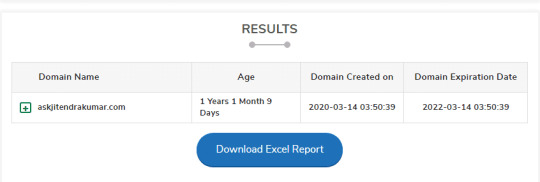
This tool may allow you to track any domain name status, as it was initially registered so when it was updated and how older the domain is.You’re able to utilize the same tool while purchasing the expired domain.
No 3 # Proper Navigations on-site or menu
Navigations means having menus or categories on your website, which aids an individual to intercept particular website articles. In line with Google Adsense Website eligibility criteria, they’ve said about easy-to-use navigations.
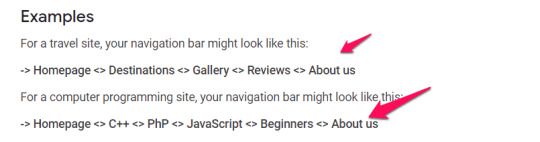
Why site navigation is mandatory, as it helps a user and the manual AdSense reviewer, what kind of content you have written. Adsense doesn’t accept any site that includes written adult or gambling-related articles. This navigation helps them navigate through your site and get quick reviews. So they will find that you have made things easier for the user and that you are a legal source of information. It also made them believe that you are not hiding any content from the visibility of a reviewer; this means providing complete transparency.
No 4 # Site Should Have Desired Pages
It’s part of essential site customization, and you need to explain to the user what you’re doing on your site. Thus ensure your website needs to have the below pages at the least. ->About Us Page ->Privacy Policy ->Page Contact Us ->Page Disclosure Page On the about us page, clarify you along with your website. Contact us page add any contact form or your current email address. The privacy policy page needs to explain what you’re doing with user data if you’re capturing some or possess them, notifying how the cookies and surf data are captured get a far better user experience. The disclosure page is optional, but there should be a disclosure note at the bottom of each post or on the sidebar widget to promote certain affiliate products and sponsored links in the content.
No 5 # Comment Section Enabled on website
You’re writing content to help individuals, that are searching for specific questions simply, or so the reader may genuinely have a unique query. To provide them with an opportunity to create their issues, ensure your comment box for each site article should be enabled. But don’t allow end-users to post a comment and publish it immediately instantly; instead, have them under moderation mode. So that you’ll initially review, after which approved comments will probably be visible to everybody else. This is because many users may post a spammy or adult comment or blog link in the comment box, and you’re liable for your website content. Therefore, while Adsense reviewers examine your website and discover your articles are good or possibly the finest, your comment is connected with a spammy or adult site. You will get rejections. Therefore, in short, comments are compulsory however ought to be under your control.
No 6 # Mobile Responsive website
The site should have a Frequent variant for the Desktop and Mobile. The website has to be mobile responsive.Google Adsense additionally starts looking for the user experience on-site, on both the mobile and desktop versions. However, if the site view on mobile is terrible, you may get a rejection from Google Adsense. Therefore, the quick solution is to use the Mobile responsible theme, and here my recommendation would be the GeneratePress theme. It is possible to check with our Free Mobile-Friendly test tool if your website is mobile-optimized or not.
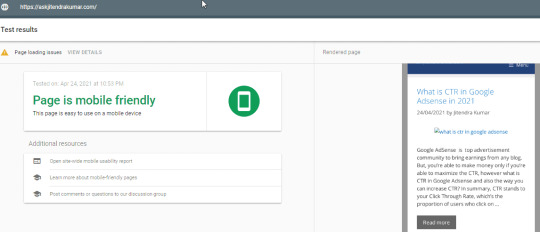
No 7 # Structured Meta-data has to be implemented
Any search engine is a crawler and requires a definite guideline on what your content is about and the best way to go through structured metadata. Structured metadata is a code implemented on your site, which in other words also known as data structured schema. This is a part of the original Google Webmaster Guidelines, and to implement such code, and you only need to use the default schema optimized theme. A free SEO Tool call search engine spider simulator can help you understand how your website is visible to any search engine crawler. Simply install the theme, and you’re finished with an optimized schema website.
No 8 # Website Loading Speed and Performance
User experience is above everything for Google and its services and products; for example, Google Adsense and maybe not merely theme customization but website loading speed is essential. If your website requires more than 3-4 minutes to load, perhaps not merely your website can get affected in Google rank but get rejections from the Google AdSense approval. It is possible to examine your internet site loading speed and performance with our free site speed checker. Free Website Speed Checker GT Matrix Google Page Speed Checker Free Page Speed Inside Checker So if your site is on Google’s free blogging platform Blogger, then you need to optimize the theme and images, which are all necessary. However, if your website is on WordPress afterward, your vital element is the hosting you’re using. If you are a beginner and have a budget of less than $ 20 / year, then the best affordable solution is to go with Hostinger.
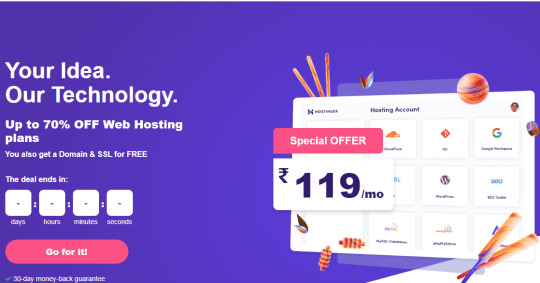
Therefore, make sure that your site has a good loading speed from user engagement, making your Adsense approval opportunities higher. If you want to read more please click below link https://askjitendrakumar.com/how-to-get-google-adsense-approval/ Read the full article
0 notes
Text
How To Start a Blog In 2020
How To Start a Blog In 2020
Are you finally ready to start a blog you have been thinking about for years? Well great! In this article, I will let you through how to start a blog and how to get up and running quickly. I will make it clear to you through the step by step process. So, if you are ready, let's get going if you want to learn more tips to improve your WordPress blog.

● Get Hosting
● Choose a domain name
● Install WordPress
● Choose a theme
● Add plugins
● write our first blog post
Step 1. Get Hosting
Whenever you are creating a blog, it's very similar to what's happening when you build a house. You have the area that you need to use to build the house on. That's the same as the hosting provider.
You want to start building your blog and the website is your home. That's what blog files, images used in the blog, the color structure, how it looks, the functionality of it via the plugins.
Now, we recommend using the Bluehost as your hosting provider. They have:
● Great customer support
● Most established Hosting Company
● Officially recommended by Blog Tool, Publishing Platform, and CMS - WordPress
● Users can get an attractive discount
● Free Domain
One of the great things about Bluehost is now they have made installing WordPress even easier. You can also select a theme that you might like to go with your blog. Once you set up your account, you can click start building up and we will be taken to the backend of our WordPress dashboard where you can easily start customizing it.
Each blog needs a web host to enter its site on a server so that people can access it online. Without a hosting account, your blog is not noticeable on the Internet.
The achievement of your blog depends a lot on your provider, so you should choose your best web hosting. An excellent hosting platform keeps your blog up and running without interruption, strengthens security, and integrates with WordPress.
You should select a host that is accurate and comes at a reasonable price. In this phase, your best option is a simple budgeted hosting plan. Next, you will need to register your domain and choose a web hosting company to start your blog.
Step 2. Choose A Domain Name
Designating the blog domain is not a relatively difficult task and you can easily assign a perfect domain name for your new blog. If you have chosen your domain name so you can skip this part.
This part is especially for you If you haven’t specified the domain name till now-
When I turned on my blogging career, I didn’t know how to select a premium or brandable domain for my blog, and that’s why I spent 10+ domains because I don’t like it, and also they didn't look brandable.
Here are some tips which will assist you to find your dream domain –
1. Keep it Short & Simple
You must always try to keep your domain as short as possible, never make it too long because it’s not easy to utter. And if you keep your domain name simple, then it’s simple to remember.
2.Aim Keyword
You can utilize your main keyword in your domain, which benefits you in SEO.
Recommended Blog- SEO FOR KEYWORD RESEARCH
3. Never ever Use Numbers
You can’t utilize numbers in your domain because it’s not clear to remember the numbers.
4. Always utilize TLD Extension
I suggest you use a domain extension like .com because it’s available for global use.
If you are still not able to conclude the domain for your blog, then you can reveal brandable domain name utilizing one tool: LeanDomainSearch
But the one thing we want to do is we need to change our permalinks. The permalinks are describing the URL of your blog. Some blogs prefer to have their whole date structure up where it's like by the year, by the month, by the day, and under permalinks where this is changed or updated.
You will want to see this in the beginning and you will want to stick with this throughout and that's simply because once you have set this up. You don't want to keep changing the permalink structure so you really want to get that from the get-go.
But here are some other examples of what you could use and if you are doing like a true blog where it's very important to you to showcase the time and date then you can keep that. It's simple, it is easy for readers to possibly remember because it is shorter and it is also better for search engines.
So, for me, I prefer that. But once you figure out which one you want, go ahead and set it now and then really try to ever change it again.
Here, I will steer you how you can obtain the domain and host.
Follow these steps to purchase hosting and domain for your first blog:
1. Click on the formal link of the Bluehost to start your first blog.

2. Choose Your Favorite Domain.
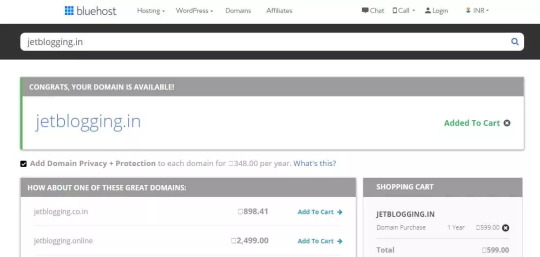
3. Fill Your Account Information.
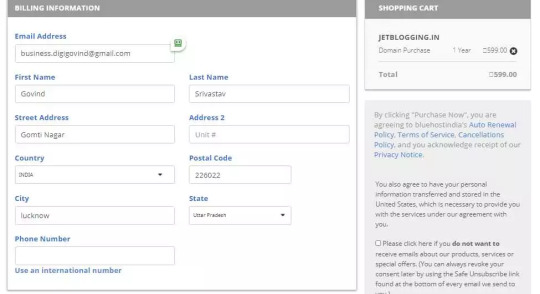
4. Enter Your Credit/Debit Card Information.
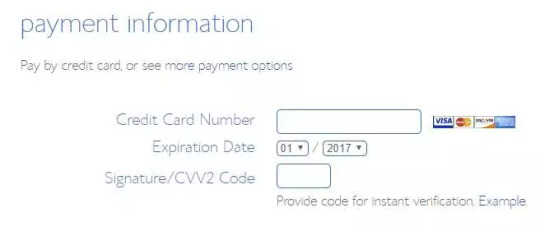
5. Confirm the conditions and let's get started.

And you’re done.
Congratulations! You have successfully completed the process of purchasing a hosting and domain for you. You have scratched the most prominent step on your way to starting your blog.
Step 3. Install WordPress
Let's move on and have a look at how to set up a WordPress blog.
As we all know that installing WordPress is not like a missile and it's not so easy as it seems.
The most important thing is that we must have a proper guide. Here in this portion, I will let you know how you can set up your WordPress blog in order to make it live on the web.
Firstly, you have to go to your web hosting account, If you have already purchased it, then you can see the similar interface after login to your account:
You have to determine the start of a website option to make a new brand website.
Then, you must click on the software which you want to install on your website,
Just click on the WordPress software so that you can install it on your website. After that you just have to fill some of the login details related to your blog:
This data is necessary, so I suggest you write your password on dairy so if you miss so you can check there,
After filling out all the basic login information,
Then you have to relate on the big complete button to continue with the process.
It will take a while to complete setting up your WordPress blog.
Now, hit on the proceed button to go on customer area:
Now, click on my account button on the menu and Click on the installation tab:
Now, hit on the Go to Admin Panel in order to visit your new blog admin dashboard:
Now, you will turn to your WordPress dashboard after that fill your login details which you prefer during the installation and Click on the login button:
That's all to set up your WordPress account.
After putting in WordPress, themes are more essential if you are just starting your new blog.
In blogging, the layout of the blog matters because if you don’t have a considerable design, then you are missing a lot of traffic and audience. Good layout assists to build more trust towards your readers.
Step 4. Choose A Theme
In your WordPress stock, there are a lot of free themes that are accessible for you, but I don’t suggest you go with those themes because these free themes are lenient to hack, and by this, you will mislay your all blog data.
If you are utilizing free or nulled themes is similar to Architecting your own Destruction.
If you want a successful blogging business, just invest in themes and plugins because of this, you can get the best involvement on your blogging journey. I notice many bloggers don’t invest in this type of thing and encounter many critical issues later.
So how will you choose a good theme for you?
I usually use GeneratePress, which is one of the lightest themes of the blog, and also I preferred the design of this theme, and many pro bloggers are utilizing it because it’s simple to design.
There are some more themes which I can suggest to you but before that here are some few things which you must keep in your mind while purchasing a theme -
You should choose the premium themes which you are buying must be lightweight and easy to use.
Check that the theme is consistent with your deadest WordPress version.
Always examine that the theme is responsive or not.
Support is the main thing, so strive to get a theme that has great contact support (like Generatepress and Themeshop).
Now let me know you some of my favorite paid themes that I am presently using on my other blogs.
Astra Pro
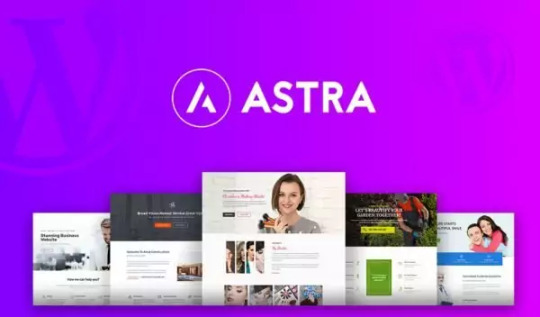
Astra Pro is convenient and easy to customize the theme. This theme is similar to generatepress, but they have a lot of characteristics that are not available in generate press. And, you can easily make your homepage impressive and responsive too.
FocusBlog By Thrive Themes

Focus theme is one of the most powerful themes which has all essential options like email opt-in, shortcodes, and many more.
Schema Theme

Schema theme is formulated by mythemeshop, and the useful part of this theme is this is search engine optimized. It’s also the quickest theme as well.
GeneratePress
GeneratePress is the theme that I am currently utilizing in this blog. It is one of the lightest theme (under 50KB) and loads your website soon.

After grabbing one theme, now it turns to install that theme on your blog.
In order to install any WordPress theme on your blog, just follow these below steps:
First of all, you should sign-in non your WordPress dashboard ➡ appearance ➡ themes.
1. In the themes section, you will get various free themes, then click on the add new button.
2. Hit on the upload theme and upload your theme zip and generate that theme on your blog.
Finally, you installed your theme on your blog.
Installing a theme is a very simple job, but the primary and essential job is to customize that theme.
So if you are willing to customize your theme, click on appearance ➡ customizes, and now you can easily customize your theme as per your choice.
Step 5. Add Plugins For WordPress
WordPress without plugins is like a disabled person because plugins are important to (Optimize your content, for SEO, Speed, and many more things). There are many more plugins available on WordPress, but there are few plugins which I am presently utilizing.
Recommended Blog- What is SEO
Like to notice the list of my favorite plugin?
So, here is the list of my favorite plugins which I am privately using almost in all my website –
Elementor or Thrive Architect

These are some of the page builders for formulating any page. These plugins enable you to build your dream landing page by just drag and drop. I employed both, and they are very portable to use and support me to create a stunning page.
Rank Mathe SEO
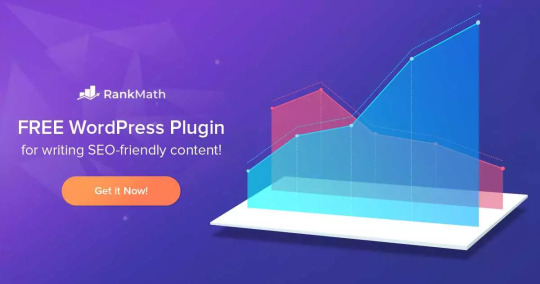
SEO is fundamental to rank and steer a lot of traffic. Rankmath is a fresh SEO plugin. Many bloggers imply you go with Yoast, but I don’t suggest that because they don’t have lots of attributes like others have.
WP Rocket

You already understand that speed is one of the most important factors which helps the blog to rank on google. So wp rocket is the plugin, which boosts you to optimize your full blog. I strongly advise you to purchase this plugin if you are seeking for an opportunity so you can move with autoptimize.
Convertpro

It is one of the best lead generating plugin that offers you a great opportunity to serve as a pro at improving modifications on your blog.
These are some of the top plugins which I tried to run my blog properly.
I don’t recommend you to go with nulled or clanged plugins because these types of plugins are simple to hack by the hacker, and by this, you can lose all your blog data.
If you are stuck into how to install the plugin? Let me assist you how to install the plugin,
● First, go to your WordPress dashboard.
● Then go to Plugins.
● Then Add New.
● Then upload your plugin zip file and hit on the “install now” button.
● After installing the plugin, hit on the “activate button” to install that particular plugin.
Step 6. Write Your First Blog Post
Are you tensed about writing your first blog post?
So let me assist you to write your first post on your blog.
First of all, I want to greet you that you have successfully created your WordPress blog, and now it’s turn to make some quality posts for your new blog.
For building a blog post, you have to go:
Dashboard → Post → Add New
After that, you will reach on your post, and here you can turn on writing your first stunning post.
Now, Let me provide you some tips that assist you to make your first epic post:
I suggest you go with long-tail keywords because it’s lenient to rank.
Always strive to create a catchy title of your blog post by using numbers and power words.
Add some attractive images for making your article more inclusive.
I strongly suggest you develop your article lengthy and more in feature, and by a more lengthy post, you can make your reader your true lover.
I recommend you go through with the on-page direction so you can optimize your content easily.
Now, just have a look at how well you write SEO friendly content. Before writing, you just have to research your target keywords.
Key writing tips for SEO-friendly blog
● Think before you write.
● Create a clear structure like an introduction, body, and conclusion.
● Use paragraphs less than 150 words.
● Use headings to increase readability.
● Optimize the length of your post.
● Use active voices.
● Use Grammarly keyboard to avoid grammatical errors.
● Use transition words like so, after that, that, in spite of, even though, in addition, moreover, furthermore, consequently, similarly, etc.
● Try to keep the readability score more than 60.
Some Of The Brainstorming Blogging Tips In 2020
Now, we are going to discuss some best brainstorming blogging tips that will boost your blog successfully.
Let's get started.
Browsers do not wait to visit your blog.
If you are assuming that after generating a blog, any guest waits to explore your blog, then you are thinking absolutely wrong.
Because guests are much smarter than you. And till they do not reveal your blog beneficial, they will not browse your blog every day.
If you want your visitors to stay for you to reach your blog, then you have to circulate content on your blog that will attain their soul and mind and compel them to reach your blog.
Blogging is not a one day game, it needs some time to rank.
You cannot get success in blogging in a day because it requires time and patience. Some of the basic things in indexing your posts on Google, driving traffic, increasing followers, earning from Google Adsense, and other things.
However, brisk work can damage you.
Google can easily identify unique and quality content.
If you are thinking that you can cheat Google, then you are a fool. Because Google is wiser to identify quality content.
So unless your content is factual and quality, your post will not index on the top pages of Google. Google bots identify quality and copied content easily.
You should always publish good quality content on the blog so that Google perceives your blog and gets it ranked as soon as possible.
If you are not making regular blog updates, then you might suffer from failing in blogging.
The primary reason for maximum people failing in blogging is not updating the blog on a regular basis.
If you think that if you will update 1-2 posts in a week, and your blog will rank on top 10 search engines, then your concept is wrong.
If you initiate a new blog, you should keep updating it day by day in order to make it a successful blog. If you update your blog regularly then you will achieve two objectives from it.
The first advantage will be that your content reader will become your regular clients and he/she will visit your blog daily to read new posts on your blog, due to which the traffic of your blog will boost.
And the other advantage will be that Google will largely appreciate the blog or website on which some posts are revised regularly. Thus your indexing in regular search engines will automatically improve and you will drive more traffic than search engines.
Correlate your Good Content as much as possible.
If you have composed a unique article, then you must try to link it as much as possible in your other content.
In addition, also amplify the popular post widget to the sidebar of your blog.
Discard Bad Links From Your Site
Just have a look at your blog's link profile. If the number of bad links or toxic links on your site will be extremely high, then it will greatly impact our Domain Authority, ranking, and traffic.
You can utilize SEMrush, Ahref or LinkPatrol a tool to keep an emphasis on the link profile.
Writing and Editing is not only essential for blogging.
If you are formulating a business blog then you need not just improve writing and editing skills.
Also, there are various things that you need to infer. You have to perform data analyzing and know what should be done and what should not be done consequently.
In addition, you should also renovate your blog. Call-to-action is also fundamental in your content and in addition, you should also, focus on email marketing and social media marketing.
Never stop learning
There are some updates and changes in blogging regularly. And in day-to-day blogging, new things will be discovered. So if you want to create your blog, then you should focus on new things of day-to-day blogging and use it.
Stop Keyword Stuffing
Keyword stuffing renders your content uninteresting and provides the reader with a bad experience.
You think that laying a lot of keywords in a blog post will make your content rank well. It is not a fact.
Always keep the amount of keyword density in your content at 1.5% - 2%.
Always target Long Tail Keywords
Long Tail keywords play a significant role in boosting organic traffic to your blog.
Advantages of using the Long Tail keyword:
● Less competition.
● Better conversion rates.
● They rank well in search results.
● Helps in fetching more traffic from the search engine.
Do not make Multi-Topic Blog
Most new bloggers do this type of mistake. If you choose a multi-topic blog, then surely you will not get success in blogging.
Before you commence blogging, decide which topic you appreciate the most and you can write well on that topic.
I would recommend you to build a single topic blog.
Reason, Single niche blogs index quickly in Google search results and they attain success soon.
Publish Quality Content
Content is King.
If you want to discern your post on the first page of Google search engine, then you must first focus to publish the quality content.
Always write distinct and quality content. Also, your content should be engaging and attractive.
And one thing that needs your focus, your articles should be at least 1000 words. Because lengthy content comes faster in search engines than short content.
Always write down the Catchy Title
The title is necessary to improve CTR and increase visitors on your blog.
If you compose a good article but do not write a catchy title, then no one will connect to your article. Because most of the people discern the title of the post and click on the article.
If you write an engaging title with good content, you will have many advantages such as:
● More Readers.
● Incoming Links.
● New Subscribers.
So, always focus on writing an attractive and unique title for your blog post.
How to compose a good and catchy title:
● Keep post title short (less than 60 characters)
● Add your primary keyword.
● Use numbers in your title.
● Use when, why, and how.
● Write the title of the post clearly.
Use of social media in your article
Social Media improves the quality of your content and creates your content attractive and useful.
If you want to stay the visitor on your blog for a long time, then just use the media in your content.
Read More Blogs -
WHAT IS BLOGGING
13 TOP WAYS TO MAKE MONEY BLOGGING ON WORDPRESS
Source- How To Start a Blog In 2020
0 notes
Photo

Complete Blogging Guide For Beginners to Start Blogging in 2020
After reading this post, I promise that you will start blogging and your articles will be on top of google soon because, I have covered all the things you need to know before starting a blog as beginner and writing a blog post. So before starting, Let me introduce you to blogging.
What is Blogging?
Blogging simply means to write a post and publish on website. Post can be a review or story or information or introduction or anything you want to write.
Why Blogging?
Now many of you have a question, Why to create a blog? or Why to start blogging?
There in not only single answer for this question, One can start blogging for earning money which is most common reason today. One can use blogging to advertise their products which many top companies and brands are doing these days.
Let's first come to most common one,
Here is a Step-by-Step Guide to Create Your First Blog Website.
Well, this is the most asked Question by newbie bloggers who are willing to create a blog website.
Select a CMS
This is not a step, its just a plan to start your first blog. So firstly you should decide, on which platform you are going to run your blog. I will recommend you to use WordPress as your Content Management System. All the steps given below are only for a WordPress blog.
Step 1 -> Purchase a Domain
Think For good a domain (example.com) and purchase it. (Buy Domain) A good domain name is precise, meaningful, and creative. Free Domain You can go for BlueHost Hosting If you need a Free Domain but remember that you should buy hosting from bluehost.com not from bluehost.in. Other Alternatives for Free Domains are HostGator, DreamHost and Hostinger.
Step 2 -> Purchase Good Hosting
The most important step is to choose the best hosting plan for your blog. It is not just a hosting because it will effect your website speed as well as Your SEO or Ranking and Traffic. You need to purchase a fast hosting to make your blog fast and rank better on google. I will recommend you to choose bluehost as a first priority because they are recommended by WordPress and provide free domain. There are other best alternative like siteground, A2Hosting, DreamHost, Hostgator. After Purchasing a Hosting you should Connect your domain and hosting using name server of hosting in Your domain DNS Setting. I know this is a little technical but here is the video of how to do it simply. (See How)
Step 3 -> Install WordPress
Installing WordPress is Now very easy due to Inbuilt installer in Hostings. Install WordPress on your hosting Using Installer or Manually. and If you need any help with Installation of WordPress See This Video.
Step 4 -> Install Speedy Theme
WordPress Themes Decide the look of your website. There are million of free theme available in market so to install a theme, login to your WordPress Dashboard using url-> yourdomain.com/wp-admin, and Install a any fast theme like GeneratePress(Not Fancy), Astra, Kadence or OceanWP for better Speed and professional look. After installing theme customize it's look according to your wish. Here is the detailed Video on How to install a theme and customize it.
Step 5 -> Install Essential Plugin
Every new blogger always confuse which plugin to install and which Not. Install Only some important Plugins like Rank Math for SEO, AMP WP, Gutenberg Editor, Kadence Block for GB etc. these plugin will help you to write a good content on your website.
Final Step -> Create Your First Post
Here you go, Now you are ready to write Post and start earning from your blogging.
Start Your Blog [Complete Tutorial]
How to earn money from blog?
And again there is many ways of earning money from blog. Two most common ways of earning money from blog are :-
Google Adsense
Google Adsense is a monetizing service by google by which you can monetize your blog or YouTube to earn money by showing Google ads on your blog website or on YouTube videos.
Using Affiliates
Now this is very popular method of monetizing your blog. You need to choose a affiliate program which match you audience (traffic) interest and place their link, banners, Products etc on your website. When anyone from you link or banner purchase product on your affiliate's site, you will get commission decided by you affiliate vendor.
Under Affiliates, there is a thing called sponsorship, but here you do not have to worry about sales. Payout are decided by your sponsors and you will be paid to put their banners or logos or products on your website.
There are others way too like using custom promotions or advertising your own products and increasing sales conversion but these are rare and only few people use these methods.
How much can I earn from Blogging?

This is the best part of blogging, There is no restriction on your earning, you can earn as much as you can. There are many bloggers who started their company by just blogging, so you can imagine how much this field worth.
But there is also competition of ranking blog post on google SERP (Search Engine Result Page) for getting more and more traffic because only audience can make you able to earn good money. And Google is the most used search engine who can send traffic to your website but you have to rank your blog posts.
How to Rank Blog Posts?
There is no any valid answer for this question, it's all depends on how much your post impresses google crawler and algorithm. If you have a quality content, there is 80% chance that your article can rank on 1 or 2 page of SERP.
Is only blog post matters for ranking blog posts?

No, There are many other factor that decide your ranking on google SERP but the most important is Content that's why many blogger says "Content is King". The other factor that influence ranking are your website ON Page SEO i.e. quality of website which include coding optimization, schema, image optimization, website loading speed, User Interaction etc. and also some Off Page SEO like quality back-link, proper back-link anchor tag, referring domain etc. Your blog niche also decide how much there is a chance of your article to be ranked.

On Page SEO
Off Page SEO
What is a blog niche?
Topic of blog is sometime referred as Blog niche. If there is less competition in a particular topic and you have a quality website with quality content then definitely it's going to rank. But these day choosing a perfect niche for blog is very difficult work.

How to choose a perfect niche for your blog?
You have to do some research to check about competition (SEO based and CPC Based), you have to check CPC of your Niche and primary keyword. Before choosing a niche make sure how deeply you know about that particular topic because at the end you have to write blog post on that topic and if you do not know much about that topic you can not write a quality blog by just researching.
What is a Quality Blog Post?
There is no any proper definition for defining a quality blog post but let me tell you something that google check and decide that your blog post have quality for a particular keyword or not. The first is Bounce Back Rate of your blog post, If your bounce back rate is high google will think that your blog post do not have a quality content. Actually blog post is depend on interaction of visitor.
Let me explain you by taking an example, If a visitor landed on your post and just backed this means he do not interacted with your post and hence your post is not good.
How to write a Quality Blog Post?
As I have mentioned above, you need to have a quality blog post in order to rank in google search result page to get organic traffic. So let's talk about how to create a quality blog post.
I prefer my own checklist for writing my blog post which is given below :-
Think About
What you are going to write?
Why You are going to write?
Which type of information you are providing?
How it will help a reader?
How much information user will get on this topic after reading blog post.
Last but not least, Is user need to search this topic again on google after just reading your blog post.

To Do
Do a proper research on your topic.
Use heading and subheadings to write you blog post.
Use rich media like images and videos.
Content Length should be more than 700 words.
Explain everything about that topic.
Use structured data like schema, FAQ etc.

Not to Do
Do not refer any spamming website in your articles.
Do not use any black hat SEO tricks to rank your post.
Do not use Too many ads link inside your post.
And If are satisfied by all the questioned above then you are ready to publish your post.
What to do when post get ranked on google?
Congratulation, now you have the key of your Treasure which is audience as I mentioned, only audience is money. After you start getting traffic on your particular blog post, do not stop improving it more and more by updating it to latest version of your post. When there is enough organic traffic from google or bing, the next thing to do is to monetize your content properly.

Now many bloggers (Beginner and Old) do the same mistake which is monetizing every blog post with same type of banners and links, but wait do not do this. This is going to kill your SEO and will definitely decrease your Bounce Back Rate because you are showing your visitor a thing in which he is not interested.
So, How to monetize Blog Post properly?
The main thing before monetizing content is to know about the interest of the audience on your particular blog. And it's very simple to know the main interest of your visitors on a particular blog post.
For example
I wrote a article on how to rank on google, So I know that my visitor is searching something related to SEO. So I will use affiliate link of SEO tools for monetizing it properly.
Now, on the other hand If I use a Banner of Amazon Sale, Do you think he is going to click on that. Of course not for 90% of them.
This is the way to monetize your blog properly, reduce bounce back rate, increase visitor engagement and get huge organic traffic directly from search engine.
Start Blogging
Create Your Blog
Frequently Asked Questions (FAQ)
What is Blogging?
Blogging means to write a post and publish on website. Post can be a review, story, information, introduction or anything you want to write about any particular topic.
Why to start blogging?
There are many reason to start blogging but You can start blogging for earning money which is most common reason today.
How to earn money from blog?
There are many ways to monetize blog, but some very popular are AdSense, Affiliates and Sponsors etc.
How much can I earn from Blogging?
There is no restriction on your earning, you can earn as much as you can.
How to Rank Blog Posts?
If you have a quality content, there is 80% chance that your article can rank.
Is only blog post matters for ranking blog posts?
No, The other factor that effect ranking are ON Page SEO, OFF Page SEO etc.
What is a blog niche?
Blog Niche is a Topic that a particular blog cover in their website.
How to choose a perfect niche for your blog?
You have to do some research on niche traffic, CPC, competition etc.
What is a Quality Blog Post?
A blog post with all things covered on that particular topic can be assumed as a Good Quality Post.
How to write a Quality Blog Post?
You need to do a proper research before writing any blog post so that it resolve all issue of your visitor.
What to do when post get ranked on google?
After ranking on google you can monetize your content.
How to monetize Blog Post properly?
Use Visitor interest based ads or affiliate Link and Banners.
So, Finally you have all the information related to blogging and blog post but If you have any Question, Just Comment below and let me know about them.I will answer all of them ASAP.
And If you like any part of this post, Please share it with your Friends.
Read More https://bloggertutor.com/complete-blogging-guide-in-2020/?feed_id=453&_unique_id=5f01968d4902b #blogging #seo#all_about_blogging #blogging_basics #blogging_guide #blogging_how_to_start #blogging_kya_hai #earn_money_online #how_to_earn_from_blogs #how_to_earn_money_online_from_blogs #what_is_blogging #what_is_blogging_in_hindi
0 notes
Text
How Your Website’s Theme Affects SEO & Rankings
The advent of CMS (Content Management Systems), such as WordPress, has revolutionized the internet, with around 5-10 websites being built every single second. If websites were built before only by professionals, today anyone can create a website in a matter of minutes, with little to no coding knowledge.
That creates lots of opportunities, but also comes clogged up with many problems.
After an easy 5 minutes install process, one of the first things most people want to do is customize the aspect of their new website. This isn’t hard to do. The market for themes and templates it’s HUGE. But how does the website’s theme influence your rankings and your overall SEO?
I want to thoroughly thank Vlad Olaru from Pixelgrade and Thomas Usborne from Generatepress. They both helped me out in putting up this article and provided heavy insights about theme development and its relation with SEO. Their ideas are spread out around the whole article.
Why and How Do Themes Affect SEO?
Ugly Design Can Scare Users Away
Slow Speed Will Bore the Users to Death
Bad Structure Will Puzzle Search Engines
What Makes a Theme SEO Friendly?
HTML Markup
Speed & Page Size
Responsive Design & Images
Structured Data
Content Prioritization
API Hooks
How to Find an SEO Friendly Template
Check the Images
Check the Headings
Use the Rich Snippets Testing Tool
Send Them an E-mail
Fix the Theme Yourself
Why Are There So Many Bad SEO Themes Out There? (+ A Call to Developers)
Use Less Sliders (or ‘Useless’, You Can Read It Both Ways)
Optimize the Theme’s Core Images
Make Use of the ‘srcset’ As Much As Possible
Don’t Ignore PageSpeed Insights Completely
Minify the Codes If Possible
The problem is that most users only think about the visual aspects of a theme, completely ignoring the technical ones. Even more, almost every template out there comes up with the phrase “SEO optimized” in the description, many times misleading the user into thinking it will solve SEO issues for them (more on that later in the article).
So after some time, when amateur webmasters start to learn about SEO, the question finally pops up:
“Should I change my template? Can the website theme affect my SEO?”
The short answer is yes, a theme can affect your SEO. I spotted what the source of the issues might be, and, to find out more, I took the effort to ask a couple of theme developers about it. Together, we came up with this article, intended to answer questions for both users and developers.
Knowing these technical aspects can help you make a more educated decision when purchasing a theme. You’ll still have to optimize your site for the best results, but the theme can help you solve a lot of problems from the start.
While I will be talking a lot about WordPress, these things apply to other CMSs, such as Joomla, Drupal and Magento.
Why and How Do Themes/Templates Affect SEO?
A long long time ago, SEO used to be very easy. Put up a bunch of keywords somewhere, and you were all set. If that wasn’t enough, just build some links and you’ll definitely rank.
Today, however, a lot more search ranking factors have been developed, from necessity. A lot of people have been abusing the old ways of doing SEO, so optimization had to adapt in order to return useful results for the users.
Design aside, themes and templates are a very big part of a website’s structure, and they also can affect speed. If you don’t get all of these three things lined up and working well together, you’re prone to see lower rankings, even if your content is good.
Ugly Design Will Scare the Users Away
If your design is too clogged up with things, it might turn off readers. You have to find a balance between ad and content placement, user experience and looks. Don’t think just about what you like, but think about what your target audience might like.
For example, many people tend to create their websites using a flat design, but sometimes, flat design actually causes confusion for the users because they have no idea where they can actually click. This can eventually affect your revenue and overall rankings.
You can clearly see at the bottom of the left picture that people focused more on the target link, because the target link was uppercase, bold, blue and underlined, instead of just having the same font. On the other side, people focused more on the heading, as the click signal was not strong enough.
Since the heading wasn’t actually clickable, this could have led to a bad user experience, as people would try to click the heading in vain. Google uses user experience as a ranking factor, so getting people to navigate your site easily is a good idea.
Sometimes, you have to give up on your favorite version of the design, simply because it doesn’t work as well. With a little bit of extra work you can find the right balance.
Slow Speed Will Bore the Users to Death
People hate it when they have to wait a long time for websites to load, and truth is most websites load really slow. On 3G mobile connections, the average load time for a website is 19 seconds. It’s estimated that about 50% of users leave a website if it takes more than 3 seconds to load. This will increase your bounce rate and reduce your revenue.
One of the solutions Google brought us are Accelerated Mobile Pages. However, these pages are still limited in a number of ways, and many webmasters don’t want to use them.
If a user leaves your website or blog before it even loads, clearly their experience with it was 0. Google notices this and tries to return the fastest loading results to its users.
You theme has to help the site load pages as fast as possible in order to keep visitors happy.
Bad Structure Will Puzzle Search Engines
Search engines don’t really see the website. Instead, they see the code behind it. If that code is not well structured, and HTML tags aren’t correctly placed, search engines won’t understand what the website is about very well.
For example, many templates could be using multiple H1 tags to style text on the homepage. Good for design, but bad for SEO. Hell, many templates could be ignoring the headings altogether, leaving your pages with just the title tag and some divs. Google can still understand the text in the divs, but the important content won’t be highlighted anymore.
Structure is also closely related to speed. The code has prioritized the loading of the visible content. This content is often referred to as ‘above the fold’. Even if your website loads fast, if certain elements that are towards the bottom of the page are loaded before the ones at the top of the page, search engines will notice it and consider it a bad practice.
What Makes a Theme SEO Friendly?
Let’s get things straight: a theme or template has the main purpose of making your website look good. Being SEO Friendly is a side benefit. But this side benefit is so demanded these days, that almost every theme out there is now “SEO Optimized” or “SEO friendly”.
Really. Go on and visit ThemeForest and check out the WooCommerce section. Open up the first 3 premium themes that pop-up and do a CTRL + F search for SEO.
Vlad Olaru from Pixelgrade and Tom Usborne from Generatepress both disclose the SEO capabilities of themes and templates:
A WordPress theme does not represent a WordPress based website. It is a very important part of it but it has its limitations. A template can’t account for a bad server, not using a cache plugin or not writing relevant titles and content. VLAD OLARU Co-Founder and Developer at PixelGrade / @vladpotter
Content is the most important factor when it comes to ranking high, so the best thing a theme can do is keep things fast and let the content do the rest of the work. Thomas Usborne Founder and Developer at GeneratePress / @tomusborne
Sure, content is one of the most important parts of a website, and templates do not have full responsibility on making your website SEO friendly. They don’t affect things such as URLs or the entire site architecture.
However, what templates do affect is every single page on your website, be it in a negative way or in a positive way.
You see… a website template can be just like an uncomfortable suit. It looks good, but walking in it all day long doesn’t work too well.
So what exactly makes a theme SEO friendly?
I’ll give you a hint: having a titles and meta descriptions section built in a theme won’t make it SEO friendly. For that, we have WordPress SEO by Yoast. Adding options like these will only make it heavier.
That being said, here are some things to consider when determining the SEO friendliness of a template, from both Tom and Vlad, as well as cognitiveSEO:
HTML Markup:
The HTML is the most important part of a theme’s SEO friendliness. It stands at the core of what search engines see. Templates have to make it easy for search engines to digest the content of the website. The HTML5 tags must be wisely used in order to correctly highlight the most important parts of the content and their subordinates.
If the HTML doesn’t make sense, and title tags, for example, stand at the bottom of a page instead of the top, Google won’t like that. Now that is a very unlikely case, but as I said earlier, some premium themes completely miss out on all the headings.
Most web developers comply with quality guidelines when it comes to coding HTML, but if they don’t know the fact that H1 tags carry more weight in search engines, they won’t use them wisely.
Speed & Page Size:
People don’t like it when websites load slowly. A poorly developed theme can cause websites to load slowly. Of course, other factors are involved, such as the server or the user’s internet connection and device performance.
Still, a theme should first try to render the upper part of the website, called above the fold. If other elements from the bottom load before, the site will appear to be loading slowly.
When parts of the website start rendering chaotically, users might think the website is bugged out or broken. If you ever saw a website that first loads plain text and then renders the graphics and positions, you’ll know what I’m talking about.
The code files should take up as little space as possible. For example, calling a class twice will take up more space than just calling it once.
.class { text-align:center; } .class { color:red }
.class { text-align:center; color:red; }
Some files can also be minified, which will reduce download time even more.
Responsive Design & Images
Today, responsive design is the standard. If your website doesn’t load well on mobile devices, you can lose more than 50% of the traffic. Having a single design and code that fits all screen widths well is hard to achieve. Most responsive designs use the same CSS file for all widths, although there is an option to load them separately:
<link rel='stylesheet' media='screen and (min-width: 768px) and (max-width: 901px)' href='css/tablet.css' />
Although it’s good to save as many as possible, CSS codes don’t take up too much space.
Images, on the other side, are by far the most problematic thing when it comes to websites. It makes them slow, and displaying the perfectly sized image for each and every screen width is almost impossible. Developers should use the ‘srcset’ attribute on images to load the image size closest to the width of the screen. There’s no point in downloading a 1000×1000 pixels image if you’re going to display it as 500×500.
Structured Data
Schema.org markup is really useful for engines. This is especially the case when it comes to eCommerce sites. Search engines can display certain parts of your website directly in the search engine, making your result stand out. These results are called rich snippets.
One of the most common types of rich snippets is the review stars snippet:
Other snippets can include things such as the price:
Content Prioritization
A theme should effectively point out to the search engines which part of the content is most important and should also avoid creating duplicate content. Content tabs in highly customizable templates should use the proper HTML tags.
If you’re adding a ‘content section’ through a builder, that section should contain <p> tags. A ‘heading section’ should be wrapped up in H1, H2, H3 tags. If you can add an image somewhere, outside of the WordPress library, it should also have an ‘alt’ attribute.
Modifying codes for these kinds of features/builders can be a headache, so themes should take care of it from the beginning.
API Hooks
This is a rather technical aspect about the theme, which you can’t really find out without asking, but it’s a really important one. Without these Hooks, none of the helpful SEO plugins will be able to improve the performance of your website properly.
This means that any modification to your website will require custom theme intervention, which is usually very expensive.
How to Choose a Good Theme for SEO
Choosing a good theme from the start is the best thing you can do, but chances of you reading this article before creating your first website are small. Well, at least you can use this in the future.
If you think the current website template might be affecting your SEO and are planning to change it, make sure you also check out this redesign checklist, created especially to help you avoid any SEO disasters.
Furthermore, don’t get tricked by PageSpeed Insights! Although it’s a good way to determine the quality of a site’s HTML structure, PageSpeed Insights can sometimes be misleading, especially when looking on a demo theme.
Usually, PageSpeed Insights generates the scores accordingly. For example, if you have 100 images on your website, and 100 of them need optimization but you save only 10kb from all the optimizations, the score will be higher than if you had 100 images on your website and only 2 needed to be optimized, but the optimization would save 100kb.
But, in the following case, the SnapStore theme demo has an astonishing 0/100 PageSpeed Insights score. It’s the worst I’ve ever seen, but here’s the deal: although they should, developers won’t spend time on optimizing these pages. The servers could be bad, and these installs have no optimization plugins.
In this case, the biggest reason are the images, as they are all about 2MB in size. You can easily compress them from 2MB to 100KB and save 95% without losing any noticeable quality. I would post the difference, but I don’t want to load a 2MB file on this article. You can do the test anytime by downloading the first slider image from the theme with the Inspect Element tool. Use TinyPNG to compress the file, and compare the two versions.
While the images could be optimized, the truth is that’s your job, because you’ll change the presets anyway. The server response time also has a very big impact on the score, but that’s not your server, it’s theirs. Put this theme on a good server and you won’t have issues. Caching, again, is nothing theme related, so you can ignore it. That will be fixed by a plugin.
What about the render-blocking JavaScript? Surprise! It’s actually Google. You have no control on some of the JS files such as Analytics, Tag Manager or the fonts. Tom from GeneratePress also pointed this out to me: Google errors their own JS files in PageSpeed Insights.
The only thing that’s left is Minification, which can be in fact fixed with a plugin as well.
Check the Images
As I mentioned, most of the images on the template will be replaced. It’s your duty to make sure you filter them through a website like TinyPNG or a plugin like WP Smush. The only images you should check for compression are the core images of the theme. I’m talking about any icons, backgrounds and images you won’t be replacing.
A more important thing is whether the images are using the ‘srcset’ attribute. This will make them load proper versions for each screen size. To do this, right click an image in Chrome and click Inspect.
As you can see above, both GeneratePress and Silk (a PixelGrade theme) take advantage of the ‘srcset’ attribute to properly display images on different screen sizes.
Most of the time, WooCommerce templates will use this function only for products images, because it’s a basic WooCommerce feature. However, they might miss other areas, such as page builders. Make sure you check more than one image, from more than one page.
Check the Headings
If you’re looking for a customizable theme, make sure the customization options use the code and tags wisely.
Hit up CTRL + U on your demo theme and do a search for ‘<h1’ and ‘<h2’, without the quote marks. If no headings pop up, then something is strange. Each page should have an H1 tag. No more, no less. There can me multiple H2 tags, but if each of them has a different font style and size, then something is fishy.
Sometimes, the designers trick you with the looks. Take a look at this beauty, for example:
If you look at the headline as a human, you will read “We are experts if it comes to watches.” Read the headline as a search engine, however, and it’s a completely different story:
It now reads “We are if it comes” and “Experts to watches”. Not good for SEO if you’re trying to match some keywords in your headline.
Use the Rich Snippets Testing Tool
If you’re looking at an eCommerce template, you should check out the structured data markup with Google’s structured data testing tool. Check out the homepage, as well as single product pages, category pages and articles.
Take a look at the product page, and check out the product attribute. Make sure it has no errors.
Sometimes articles also have the schema.org markup for recipes. You can view more structured data markup types here. If anything fits your niche, you should try to find a template that provides this.
Send Them an E-mail:
Send an e-mail to the developers, asking them about the features of the theme. If they respond fast, that’s a good sign. It means that they are active and ready to support you if you have any issues with the tempalte.
As almost nobody posts this, you can also ask for a screenshot of the backend section, so you can view the theme from the inside. Ask the developers any questions regarding the points mentioned above.
It’s also a good time to ask if the template uses the default WordPress Hooks that make the template compatible with other plugins.
Fix the Theme Yourself
You don’t always have to choose the best theme. You can always fix most of the things. There’s only one little issue. The whole site might crash.
Start by adding a caching plugin. This will speed up the site for recurring users. Then, add an image optimization plugin to make your images take up less space. Last but not least, try a minification plugin. However, be careful, as minifying theme files can cause render issues or crashes.
Minifying a theme’s CSS, JS and HTML using a plugin can affect how a theme displays and potentially crash the whole site.
Why Are There So Many Bad SEO Themes Out There? A Call to Developers
Now both Tom and Vlad built incredibly good themes, both SEO friendly and customizable. But out there, there are a lot of themes that don’t focus on SEO at all. There could be many reasons why this is happening.
Theme developers try to figure out the users’ intent and needs. The truth is, users look for the most features they can get in a single place, at a low price. But, one theme can’t fit them all. Having everything (which you never use) in a single template is just gonna make your site heavy and slow. For example, if you don’t use a slider on a specific page, the JS slider script might still be downloaded, making your site slower. This isn’t always the theme’s fault, as plugins usually generate codes like that as well.
So from this rush of making hundreds and hundreds of themes to fit everyone’s needs, bad ones turn out as well.
Another thing could be that developers simply don’t think about SEO. But since Google is desperately trying to speed up the internet with things like Google AMP or clean it with things like the interstitials penalty, it is obvious that they should.
Use Less Sliders (or ‘Useless’, You Can Read It Both Ways)
Almost every site there has a slider. But sliders aren’t that cool. Even Yoast agrees on this one. Sliders are slow and they require a lot of coding to get them to work. Animated ones even load dozens of images, creating multiple requests to the server and adding to the overall page size.
The truth is people only see the first slide most of the time. They rarely click sliders. Multiple offers on the same page can also be very confusing. You’d be better off just displaying a single image with your best overall offer.
Optimize the Theme’s Core Images
Of course, you can’t make sure the users add their titles, content and images correctly, but themes do have images by default, such as backgrounds and social media sharing buttons. They might not seem relevant, but saving even 10 KB in size could make your site load faster. If your total page size is 100KB, that would be a 10% improvement.
There are also many images from your theme that people might like and just leave them there. If they aren’t generated from the media gallery so they can be optimized by a plugin, then they should come optimized by default. Most users aren’t very tech savvy and won’t know how to deal with it themselves.
Make Use of the ‘srcset’ Attribute As Much As Possible
Responsive is hard and frustrating. But it’s awesome and it looks fantastic. Try to also make it load fast by not wasting time to load big images and display them small. Always use the ‘srcset’ image attribute. Even if it’s a photographer’s website, you still don’t need the full images. You can load them separately when a click occurs.
There is an option for backgrounds too. It’s still in development and only supported by the major browsers, but it’s there. Use it wisely if you every need to add background images on responsive designs.
Don’t Ignore PageSpeed Insights Completely
Yeah, it’s funny. Google fails by returning errors to their own files. But that’s not the point. The point is for you to spot issues that you can fix, and fix them.
But think about it like this:
Since Google recommends using it, they are probably using those things to rank websites as well. It must have at least a slight impact on the algorithm’s decisions.
Speed isn’t always the answer for crawlers and bots as speed is relative to the connections. The structure of the page is absolute. If you have a really fast web hosting and your users also have strong connections and computers, that doesn’t mean you should ignore the structure.
Minify the Codes If Possible
I know you like your code pretty. I do as well. But on the web, speed is of the essence. The code lies behind what the user can see, and search engines can very well understand minified code, even though it might be hard to decipher by humans. This also applies to plugin developers, as many theme developers actively implement plugins into their themes.
Rarely will someone take a look at the underlying code, and if they do, you probably don’t want them to understand anything. It makes it harder for them to copy something you did. If they want to know something, they might as well ask you directly.
I know that there are plugins out there that can minify code, but they can and most of the time WILL create problems. Minify as much code as possible on your live versions so that your users don’t risk breaking their sites.
Conclusion
As you can see, themes don’t only impact the design of a website, but SEO as well. If your theme doesn’t help with making your website quick for users and easy to read for search engines, it will affect you in a negative way, and can sabotage tyour entire campaign on the long run.
Make sure you check some of the things mentioned in this article the next time you’re searching for a new website template.
I want to thank Tom and Vlad very much for helping us create this resource. If any of you have questions or opinions, feel free to leave them in the comments section.
The post How Your Website’s Theme Affects SEO & Rankings appeared first on SEO Blog | cognitiveSEO Blog on SEO Tactics & Strategies.
How Your Website’s Theme Affects SEO & Rankings published first on http://nickpontemarketing.tumblr.com/
0 notes
Text
How to make money from blogging and earn Lifetime
So then what next? Want to know how to make money from blogging in 2020?
Good decision, to make money from blogging just follow every move.
That is the best decision I have ever made to start a blog in my life.
Good decision, to make money from blogging just follow every move.
That is the best decision I have ever made to start a blog in my life.
But, you’ll start your blog today after reading this guide, and make money from blogging.
Starting a blog isn’t very difficult, but all you need is some guidance, which will help you launch a blog in 2020.
Here are the seven easy steps to get your profitable blog started without making a mistake and some bonus tips to help you scale your branded blog on.
Let’s jump in;
Niche (Focus on destination)
Domain Name (your private web address, www. YourSite.com)
Hosting of websites (service which hosts your website)
WordPress (free website platform which is widely used)
Choose an Attention-Grabbing Blog Theme
Few Critical Blog Plugins
Write down and post your First Blog and make it live
Some Blogging ways to make money. Once you start the full blog process, maybe some of you think why you should start a blog in 2020? I still like to say 2020 is the golden arena for starting and developing a blog,
Since blogging is getting tough every day and if you have started today, then you have more opportunities / chances, then others that start later than you do.
If you start your blog and develop it, there are so many benefits, Here are some Unforgettable Blogging benefits that help:
Express Yourself-Blogging is the medium that helps you to express yourself by writing your audience’s content. You will help others and win followers – by writing the material on your blog you will educate the readers, and by doing so they will become your true fans who are still there to support you. Make money from blogging – Yes, by doing Affiliate Marketing and Running Ads, you can make money from blogging. I think you have an idea of why you started and how blogging will help you
Let’s jump in;
Step 1: Choose a Right Blog Niche (make money from blogging)
This is the most important part and at this stage, a lot of newbies are stuck. You have to focus on your niche to make money from blogging to achieve success.
You knew it? Because, at the beginning of six months, 99 percent of bloggers quit blogging because they pick the niche they don’t want.
Niche is like a topic but not a simple topic because it contains several subjects.
Choosing a niche in the first place is the quickest way to lose a game. There are a lot of lucrative niches where you can start your blog, but I’m not recommending you go for those niches because you’re not interested in that, because if you start a blog on that niche, you ‘re going to get frustrated because avoid blogging for sure.
So, How can you find the perfect niche Won’t regret later. Wait, let me tell you one Fail-Proof method to find out for you the profitable and interested niche. To figure out the lucrative niche for your blog, you need to concentrate on those two factors.
Profitability
See that blogging will help you make money?
They have enough affiliate programs?
Is that niche having good keyword volume or not?
Passionate
Do you want to work on that niche?
Can you share the niche article?
Can you solve other niche-writing problems?
I think now, after seeing the section above, you can find the right niche and if you can’t work it out, then you can do this to find the ideal niche.Take Pen & Paper
Write down your interest or about which you are passionate (Add 3 or more) on the listFind the niche you’ve enjoyed the most from the listFind an affiliate platform of that niche, too
You are best to go
There are some moves to bring your new blog into a lucrative niche.Step 2: Select a Great Blog DomainIt’s not very hard to pick the Website domain and you can easily choose a good domain name for your new profile. If you’ve chosen to name your domain so you can skip this part.This for you If you haven’t previously picked the domain name-I don’t know how to pick a premium or brandable domain for my blog when I began my blogging career and that’s why I wasted 10 + domains because I don’t like it and they don’t look brandable either.I don’t think you make the same mistake as me?If so, then yes! Here are four tips for discovering your dream domain-Keep it Short & Quick – Try to keep your domain as possible, don’t make it too long because it’s not easy to pronounce and only because it’s easy to remember. (Jon Morrow changed their domain name to BoostBlogTraffic to SmartBlogger, and their blog gets millions of traffic because its domain now looks simple).
Use Keyword – You can use your keyword in your domain, which helps in the SEO process.Don’t use numbers – you can’t use numbers in your domain, because remembering numbers isn’t easyAlways use the TLD extension – I suggest that you use the.com domain extension because it’s for global use.If you can’t figure out the domain for your blog yet, you can use one method to find brandable domain name: LeanDomainSearchNote: Which platform would you use for blogging?I’m not going to give you a lot of time to clarify which platform is best, there’s a lot of blogging platform you can use to create your blog, but I’ve suggested that you go with WordPress.Why? For what?Since you can’t control editing or customizing anything in other sites, but WordPress allows you the right to make your blog as you want.You have a lot of plugins and themes in WordPress which you can use to make your blog Awesome!And I hope you can get a sense of why WordPress is fine, how blogging can make money. How to make Blogging money.Let’s dive in and let me tell you to develop your blog by measures.How to make money from blogging . How to make money from blogging.Earn online (Work from home) ClickStep 3: Choose a suitable Blog hostingYou need web-hosting and domain to make a blog, I know you don’t know about both, but wait, let me direct you in this and tell you more.Domain Name – The domain name is the name of the browser-typed website readers use.For example Domain Name:HTTPS://(Hypertext Transfer Protocol) making blogs for money .making blogs for money.making blogs for money.www (the subdomain)
tapatapreview(Domain name)
(Top Level Domain).
How to make money from blogging.Web Hosting – A web hosting is a location where all your blog files are stored and your blog lives are seen when someone wants to access it. Hosting is like the computer’s hard disk, which held all of your data (images, messages, pages, etc.) and kept your data safe.
.How to make money from blogging.Now, do you believe the wordpress hosting is best for you?Lots of web hosting are available that you can use to launch your new blog. Yet, since they are useless, I do not recommend that to you.And instead of giving you the hosting list lot, I suggest that you go with the siteground.Since Siteground is the No.1 host for beginners, and honestly there is excellent and very reliable help and service; it’s also not very expensive like another hosting.So, are you just excited about starting your business?
I tried every cheap hosting when I started blogging but the load time is awfulStep 4: Build your blog on WordPressWordPress deployment doesn’t resemble rocket science,The only thing we do have is a detailed guide. I’m going to set up your WordPress site here in this section, to make it live on the web.Second, you must go to your siteground wallet, if you have already purchased it so that after logging in to your wallet you can see the same interface:To make a brand-new website, you may select the start of a website option.You then have to click on the app you want to use,To connect to your website, click on the WordPress app. After that you need to fill in some information of your website login:
This information is important, so I suggest that you write your password in the dairy sector so if you forget to search there,If all the detail is filled out,
Then you need to click on the full wide button to continue with the process.Finishing setup of your WordPress website will take a few minutes.
Click the Proceed button to go to customer area now:They are my account button in the menu, and click on the tab of installation:To visit your new Blog admin dashboard, you can find a button Go to Admin Panel:After you enter your login information, which you select during the installation, you will be redirected to your WordPress dashboard and click the login button.That’s just completing the first WordPress website setup, note or bookmark this URL:https://yourblog.com/wp-admin/ How to make money from blogging .
.If, by chance, you forget the URL so you can log in to your dashboard using the above URL structure (replace your domain.com name with your domain name). .
.Step 5: Pick a Catching Attention ThemeTheme and blog looks more relevant after installing wordpress when you’re just starting your new site.you move forward to make money out of blogging.
.The blog design is critical in blogging, because if you don’t have a great design, you will lose a lot of traffic and audience. Good design helps create more trust for your readers and making money from blogging would make you dream come true.In your WordPress inventory, there are plenty of free themes available for you to go for it, because you don’t want to spend more money on it in the initial stage of blogging, but then when you earn anything you have to buy paid themes because these free themes are easy to hack, and you’re going to lose all the website details. How to make money from blogging.Some of my favouritesAstra Pro – Astra Pro is lightweight and the theme is simple to customize. This theme is like a generatepress, but they have a lot of features that can’t be found in generatepress, and you can also make your homepage attractive and sensitive by using elementor.Focus Theme By Thrive Themes – Focus theme is the most effective theme with all the options available, such as email opt-in, shortcodes, and many more. The theme is totally sensitive and simple to customize. If you’re an affiliate marketer so for you this theme is like gold because it’s tailored for conversion. There are more features that will help you make your website better.Scheme theme-Schema theme is developed by mythemeshop, and the best part of this theme is optimized by search engine. It is aswell the fastest style, too.GeneratePress – GeneratePress is the theme I ‘m actually using in my blog, and to me it’s so far working well because it’s easy to customize this theme so that every newbie can customize it. This theme ‘s popularity is overwhelming. If I want to select themes from all of the above, I choose generatepress because of its stunning appearanceNow it’s time to update your theme on your blog after you choose one theme.To install any WordPress theme on your blog simply follow these steps below:First of all, you should be logging in to your WordPress dashboard.1. You’ll find different free themes in the themes section, but if you already have that, click on the add new button.
2. Click the Upload button, then upload and activate your zip button to your blog.Finally, you have your favorite theme built and allowed into your blog. Installing is a theme is an simple task but customizing the theme is the key and important task.And if you want to customize your theme, you can now customize your theme by clicking on the appearance.Since making your theme sensitive and configured now, I’ll tell you some of the most critical plugin that almost every WordPress user installs, and running your website on automation is also an important part of that. It’s not that straightforward to make money from blogging, you’ve got to build quality content to attract more traffic.Step 6: Several Useful WordPress PluginsWordPress without plugins is nothing to do with plugins (Optimize your content, for SEO, Pace and much more). There are loads of plugins on WordPress, but there are some plugins I ‘m actually using on autopilot and make these stuff.Need to know my favorite plug-in list? How to make money from blogging. How to make money from blogging.So, here is the list of my plugins that I personally use on virtually all of my website –Elementor or Thrive Architect-Those are the web designers for every website. Those plugins allow you to drag and drop your dream landing page. I used both, and they’re very lightweight to use and they help me create an awesome webpage. How to make money from blogging.Rank Math SEO-SEO is critical for a lot of traffic to rank and drive. Rank math is the latest SEO plugin which is now becoming a favorite for any blogger. Most bloggers suggest you go with Yoast, but since they don’t have loads of apps like that, I don’t recommend that. You can read the review on my blog, for details.WP Rocket – You already know speed is one aspect that Google has to rate on. So wp rocket is the plugin which helps you optimize and make your website faster. If you are looking for an alternative to this, I highly suggest that you buy this plugin so you can go with Autoptimize.Thrive Leads – If you want to gather your readers’ emails then you can try to thrive leads that help you make pop-up lightbox, sticky ribbon, overlay screen filler, lock material and more.iThemes Protection – Protection is the No.1 priority; a lot of times someone is trying to hack your website, and this plugin lets you protect your whole website. It is important that you use the protection plugin to keep your blog safe.UpdraftPlus – Your website backup is needed, although your website backup is maintained daily. But I used this plugin to back up my website everyday for greater protection. This plugin lets you backup your entire website, and you can restore it anytime you need it to.Anti-Spam – Someone makes remarks about spam on your blog several times. This plugin will help you when someone comments on your block looks like spam, so this plugin automatically removes it.Resmush.it – If you write an interesting article that has a lot of picture in it, this plugin will try to optimize your images and thus easily load your website. How to make money from blogging.Social Snap Pro – Social snap is a plugin for social networking, but I like this plugin so much because it helps push traffic from media like-Facebook , Twitter, and many more channels.Below are the top plugins that I have already used to run them properly on my all website. How to make money from blogging.If you wonder how to mount the plugin, do you? Let me help you with this,Go to your Dashboard on WordPress How to make money from blogging . How to make money from blogging.Then go to Add New Plugins How to make money from blogging . How to make money from blogging.Then upload your zip file to the plugin and press “install now”.Click on the “disable button” after installation to install the specific plugin.Let us now move on to other matters,Step 7: Read, and publish your First Stunning PostLooking to write your first blog post?So let me help you write your blog post first. First of all, I want to congratulate you on setting up your WordPress blog successfully and now it’s time to make some posts for your new site.You have to go to make a blog post: Dashboard / Post / Add NewYou’ll land on your post after that, and then you can start writing your first beautiful post here.Now, let me give you some tips for making your first awesome post:1.If you’re confused to find your new post subject, so I’ve suggested that you do some keyword research around your niche, and by searching, you’ll find a lot of awesome keywords that are simple to rank.
2. Often try using numbers and power words to create an impressive title to your blog post. 3. Make sure you’re going to add some photos to make your article more comprehensive; I highly recommend that you make your article more informative and lengthy, and by adding more information, you can make your reader your true fan. 4. I recommend you go through the on-page manual so you can easily customize your content. 5.Using terms like You and I to communicate further with your readers and strive not to take Google’s copyright photos. I encourage you to always use photos free of copyright.I hope these tips will help you create your first blog post,Now, Let ‘s move on to every blogger’s favorite. Step 8: Few Blogging Ways to Make money (Bonus)This is the bonus section for all of you, where I’ve shared several forms that help you make money out of blogging.Before I continue, please make me Congratulations, because you published your first blog post on your blog.Let it plunge in, How to make money from blogging . How to make money from blogging.There are many ways in which you can use your blog to make money. We ‘re going to explore some ideas in this section that you can use to make pretty money out of your blog.I have built a list of ways you can make your first dollar online,Were you not as nervous as I am?If yes, then proceed to the list:Affiliate Marketing: It is one of the most popular ways to make money online. You have to advertise other items on your blog in this, because if you get a sale of that product, then you get a fee from the owner of the product.Ad on your blog: This is done by most popular ways ever blogger to monetize their traffic and make money out of it. This is used by many bloggers and they make a good amount of money.Two leading websites – Adsense and Media.net, you can register for a program in there and make money from it. How to make money from blogging . How to make money from blogging .Offering Service: If you’re an expert on something like SEO then you can provide your reader with support, and they’ll pay you directly. That is one of your blog’s fastest ways to earn money.Selling your course or product: Whether you know how to sell anything to build your route and sell to your followers, even before that, if you already have an audience, you can sell anything to your audience.Those are the ways you can use blogging to make money. But keep in mind that if you want to make money from blogging.so you have to keep patience and work hard on your blog, and you’re going to see your big progress.What Comes Now?Congratulations, Mr President! In 2020 you built your First Blog
So then what next?
This isn’t an end, but I think this is the beginning of your journey, and you’ve got to know other things like SEO, Affiliate Marketing and many more.
You need to learn many things to be a good blogger, and add these things to your blog to see the impact. You have to build learning habits and still learn new stuff by reading the blog and much more.Every single share counts for us! I appreciate your effort. If you like our content stay tuned TapaTap Review
officially posted on www.tapatapreview.com
0 notes
Text
14 Free Ways To Increase Website Traffic To Your Website (Get Instant Traffic)
In this post, I’m going to show you 14 Free Ways To Increase Website Traffic for Your Website.
Are you facing the problem of not getting traffic from google?
Many new bloggers not getting traffic on their website, but after reading this article you get definitely drive more traffic free.
I personally use this strategy or believe me its works crazy.
SO don’t wasting your time Let’s dive right in,
1) Use engaging blog post title
We all know the first impression is the last impression. if you blog title impress and engaging user definitely click on this and read all about this blog post.
So make sure to make engaging blog post title that drives more clicks and traffic.
Engaging blog post title also performs good on SERP and looks different from another blog post.
Here are tips for writing engaging blog titles-
use coschedule tools: I write my all blog titles using these amazing tools coschedule its help to An analysis of the overall structure, grammar, and readability of your headline.
Save
Add Brackets in your blog title: Adding brackets to headlines can improve CTR up to 38%.
See this blog post on my blog
Ex- SEMrush vs Ahrefs: The Best Keyword Research Tools For SEO [2020 Reviews]
Ex-The best time for a post on Instagram in 2020 (get more engagement )
Use Numbers: use numbers on your blog post that. it will make your blog post more engaging and get more CTR.
Add Power Words: when we add powerful words (top, ultimate, best, amazing, proven ) it definitely helps to more clicks and more traffic on your blog post.
Improve your blog EMV score: EVM stands for (EMV=” Emotional Marketing Value”) when you finally write blog title now time to check your EVM score its help to get more shareable content on a different social media platform.
I try to get my EMV score to at least 25%.
Save
EVM Headline Analyzer
2) Improve your On-page SEO
On-page SEO is no 1 ranking factor for any website. If you do proper on-page SEO you definitely rank your website on google.
What Are The Factors Which Helps Us To Rank?
Here is some important factor to rank your site on SERP and get more traffic.
Let Start,
Title tags -after creating post optimize your title tag with the help of Yoast and rank math plugins .use your main keywords in H1 and H2 tags. so google crawler essay find out what is your main and targeted keywords.
Optimize your meta description- meta description is all about your post user is essay identify what about this post.
Its help to Increase your CTR ,Improve your ranking on SERP
Speed up your website- google considers speed is a ranking factor. Low website speed no one stays there and leave it and increase your bounce rate.
How Can I Boost My Website Speed?
I compressed all my website images with help of tinypng tool.
Chose the best hosting providers I highly recommend Go with Wpx Hosting because it has one feature turbo boost, which helps you increase website speed.
Compressed your CSS and HTML pages.
Write quality content: we all know content is king. If your content is full fill user intent you definitely get more traffic and share.
So focus and write more than 2000 to 3000 words long-format content. It definitely helps to grow fast your blogs.
3) Build backlinks with off-page SEO
off-page SEO is also known as link building its help to increase website traffice free and ranking in google.
After doing on-page SEO now time to create quality backlink for the website.
I will discuss some and important SEO factors which helps you to boost your ranking,
Let’s start
Social bookmarking-social bookmarking is the best way to create quality backlink its help to get rank your website
Ex-Reddit
Tumbler
Scoopit
Instapaper etc.
Blog promotion - blog promotion is way best to get more traffic on your get traffic from different websites like Medium and LinkedIn.
Image Submission-Image submission is one of the best ways to build link as well as branding of your website . its give huge impacts on your website traffic.
Video Submission-Video is high engaging content now a day make sure to make a youtube channel related to your niche and create video content its help to branding tour website as well as website traffic.
blog commenting-Blog commenting author way to build strong backlinks.
It helps to build a relationship with your niche related competitor and get high-quality backlinks.
4) Focus on long-tail keywords
long-tail keywords perform better on your ranking point of view.
I highly recommend for newbies bloggers to works on long-tail keywords.
Here example of long-tail keywords
1.how to improve your website speed
2.how to write guest post on another website
Save
backlinko image source
Long-tails keywords give you high conversion rates.
5) Use good themes and hosting
if you are serious about your online business and blogging. chose right themes give a huge kick on your business.
Good and lightweight themes always improve your Ux/Ui as well as organic SEO traffic.
If you are deal with free and ugly themes no one trusts your business and blog.
I highly recommend and personally use generatepress themes my this is customized my using generate press themes and I am happy with this
Hosting is also give your huge impact for your website speeds and technical SEO, cheap and bad support hosting is not good for your websites is not good for many point link
Customer support
Speeds of websites
CDN many more
6) Write long content
writing long content is an art its give a huge impact on your websites as well as your website ranking.
According to buzz sumo and okdork study about 3000 and more words content perform well at google. see this image
Save
image source okdork
When you write long-format content the average share ratio is increased and is give a huge impact on the ranking of your website.
Many newbie bloggers not focusing on long-format content but. I suggested you make and write high quality and problem-solving content.
7) Use Best Plugins
choosing a best plugins is to improve your website traffic as well as your works and time management
There are many plugins available in the market but do know which plugins I used to create better and authority site
Yoast plugins
WP rocket
Smush
Click to tweets
Wp check
Tabel of content
Thrive architect
8) DO guest post
Guest blogging is evergreen link building techniques many pro bloggers use this technique to improve our website ranking.
Guest posting is all about t posting your content on another person’s blog. You provide good quality content to other’s blogs, and in return, you receive an external backlinks and broader exposure.
If you are using this technique for your blog and website is definitely improves your website ranking organically.
9) Use Quora
quora is a website where you can get a high-quality backlinks giving an answer for your niche related asker and helping other
Save
Quora is the number 1 platform for question-answer you can easily find out your niche related account and help for their query and get a backlinks fro them.
Many newbies are avoiding the quora platform and they miss the huge amount of traffic from there.
So I highly recommend create a quora account and use it to get grow your website and lets more sales for them.
Tips for increasing traffic from Quora
give the answer to your niche related query.
Add your value in the answer
add your blog URL in the quora profile.
Earn quality backlinks fro them
10) Start Email Marketing
Email marketing is every green technique to get your leads. many pro bloggers collect email subscribers list and get sales if they want.
If you using email marketing techniques it definitely helps for your sales as well as your website quality traffic.
Why Email marketing is important for a website
email marketing is helping to get more sales
its help for drive quality traffic for your website
its help for quality leads captures
Now time to collect email id through your website here is some tips for getting email subscriber :
use Email popups on your blog website.
provied theme weekly knowledge.
Don’t force them to buy there product.
11) Create Facebook groups
Creating a Facebook group is another very good strategy to build a brand and get more traffic through Facebook.
Save
You can dive a huge amount of traffic through Facebook groups.
Many pro bloggers make VIP Facebook groups and share amazing articles and knowledge in facebook groups and automatically group members interact with their content and drive direct traffic through facebook groups.
You can also drive huge amount of traffic through Facebook groups using this amazing strategy.
join your niche related facebook groups and share your articles and knowledge in their groups.
create your own groups and share your article and knowledge.
create poll ask question answers and communicate with audiences in groups
This techniques definitely help to grow your facebook groups as well as your website traffic
If you not joining my facebook group.join here now
Join facebook group
12) Create youtube channel
Youtube is the second largest search engine in the world.
Youtube is all about creating video content and build our community related to niches.
Many bloggers like Neil Patel, Brian Dean are uploading youtube videos and drive a lot of traffic.
Youtube gives you a huge amount of website traffic is you consistently deliver quality content via video.
Let’s discuss how to drive quality traffic through youtube?
make a video related to your niche and add your website and social media profile.
go live with your youtube channel once a week a solve your audience problem.
use cache thumbnails for your videos
add affiliate link in your video in description bar get more sales.
"Want to know which blogging & SEO tools I’m using to run this blog successfully. Then must check this page.
Many of these tools are FREE."
13) Chose the best social sharing plugins
if you want to gain more traffic through the social media platform than you should be used the best social sharing plugins on your website.
Benefits of Using Social Snap pro:-
its very essential and easy to used plugins.
It is fast and gives High Performance.
You can even share Counts via Click Tracking.
We use social snapp sharing plugins in my website It is a tool that gives you full stats and allows you to manage how your visitors share & see the content.
14) Republish Old Articles on Medium and LinkedIn
LinkedIn and medium is a high authorities website. You can use this to the website and republish your old post on Linkedin groups and the medium helps to drive lots of traffic on your blog.
0 notes
Quote
Sharing is caring! Table of Contents 2020 is here. As online marketing world is expanding, more companies are jumping in the affiliate marketing model. Affiliate marketing is a proven model where companies can generate extra money (in few cases it’s in millions) by inviting smart marketers to promote their products. Affiliate marketing is a performance-based model where you get paid for different models. CPL (Cost per lead), CPA (Cost per actions), CPI (Cost per install), CPD (Cost per download) and there are many other affiliate marketing models that you can choose to start your career with. I started my affiliate marketing career with CPL (cost per lead) model with PeerFly, where we used to promote some CPL offers with Facebook ads and made a decent money. Later, I picked other products on the commission basis and made more than $400,000 till now. Affiliate marketing journey was very exciting and learning as well. In this article, we are going to talk about 15 actionable tips which you can use to jump-start your affiliate marketing career with ease. I am not going to talk about niche selection, keyword research or the promotion in this article. If you are reading this article, I am assuming that you have done your niche selection and keyword research already. Note: I recommend KWFinder for the keyword research if you haven’t done the keyword research yet. Let’s read these 15 actionable tips. 1. Don’t just promote anything You cannot be good at everything. There are few things which you are good at and there are many things where you suck. You’ll have to admit that. Make a thumb rule to promote the products which you feel are really worth promoting. Do proper research about the product, see what people are saying about it and then use it at your own. Promoting good products will maintain your authenticity and people are going to love your recommendations. Pro Tip: Most of the companies offer free trial of their product and services, so use them effectively during that period. If there is no trial available, you can email to product owners and tell them that you are interested to promote them so provide me a trial account. 2. Use link shortners I strongly recommend to usePretty Links plugin if you are doing any kind of affiliate marketing on your blog. This plugin will shorten ugly looking affiliate links in a professional looking links and you can track the links from the backend too. I am using the premium version of this plugin to have more control over my affiliate links. If you are looking for a premium plugin, you must buy ThirstyAffiliates. 3. Always make affiliate link nofollow All affiliate links at your blog must be nofollow. If you keep them dofollow, Google is going to pass your website’s link juice (this is a technical SEO term) to the websites you link and it will affect your website’s ranking. You can easily do this with Pretty Links plugin. Go to Pretty Links > Options > Links Click at Update button after doing all the settings. 4. Keep updating blog posts If you have written any review at your blog, make sure you keep updating it time to time. If you are promoting any online service or software, this practice is highly recommended. These days software and service companies keep adding more features and they change the design of the products too. So you must add new screenshots, new features, and new tips in the article to keep it up-to-date. 5. Don’t join too many affiliate networks More affiliate networks you join, more confused you will be. Make sure you do the proper research before joining any affiliate marketing network. Here are the steps you should perform. Decide which type of products do you want to promote. Do proper research for the affiliate marketing networks. Ask from people who are already promoting such products. Join the network. This practice will save your precious time and you will be more focused. 6. Never add month or year in permalink When you write a blog post, WordPress automatically picks permalink structure for you. Let’s say you created an article with title – Best Email Marketing Plugins to Use in December 2018 WordPress will pick default permalink as: This is not only a long URL (which Google doesn’t like) but it’s wrong from affiliate marketing point of view too. Whenever you write such articles on your blog, make sure you edit this URL and make it short and sweet (without month and year in it). 7. Promote your most trusted product at sidebar of your blog If you have noticed, I am promoting A2Hosting and ConvertKit at the sidebar of my blog. I love both of them and I am personally using them to build my online business. You can download the banners from the official sites or your can create at your own. These banners can bring real money in your pocket because they are visible on all the blog posts of your blog. 8. Always check the trends Google trends is a great (and FREE) product to see the trends of affiliate marketing products. Let’s say you are confused between SEMRush and ahrefs. You don’t know what to promote as both are good. We all know that statistics never lie. So use this FREE Google tool to find out what is trending in the market and which is better to promote. Now I can clearly see that SEMRush graph is better than ahrefs. I got the winner. 9. Pick a SEO friendly theme Almost all of my affiliate blogs are using either Genesis themes or GeneratePress theme. Infact, I am slowly moving to GeneratePress now. GeneratePress is such an amazing theme which you can customize as per your needs. I love this theme more than other because: Lightweight theme, which makes your website loads faster. 1.7 million downloads, which make it trustworthy. Secure and stable code. Search engine optimized. Very easy to customize. And there are other many amazing features which I find missing in many good themes. 10. Keep your eyes on Google Analytics I am assuming that you have installed Google Analytics on your blog. Keep checking Google Analytics to see which articles are performing better than others. You might find few articles where you can promote affiliate products with ease. Do a complete audit of your blog every month to find such top performing articles and just insert relevant affiliate links in the posts. In Google Analytics, Go to Behavior > Site Content > All Pages Here you can see the top performing pages of your blog. 11. Summarize at the end If you don’t summarize at the end of your blog posts, you are keeping the loop opened. Although you have written a review article to solve his queries, but without your summery this review is nothing. Always conclude at the end and tell which you like the most about this product and where it is lacking. Tell them why do you feel this product as the best product for them and why are you so confident about it. These few lines at the end will help you to gain more trust and ultimately more sales. 12. Keep checking for 404 error I know that many of you are not using Broken Link Checker plugin on you blog. I know this.. This plugin is a must have plugin for all affiliate marketers. Once you install this plugin for the first time, it will take a few hours to scan your blog and find those broken links. As I was going to write this article for you, so I haven’t removed my broken link so that I could take the screenshot for you. Here is the screenshot from my blog. I have 27 broken links. Google hates broken links on any blog/website, so removing them time to time is highly advisable. Select all and then select Unlink option from the dropdown and apply it. 13. Collect leads Doesn’t matter in which niche you are, collecting leads must be your highest priority. You can create a lead magnet (an eBook, a course, checklist or some videos tips) for your blog and start giving it for free. At BloggingCage, I am giving a free 7 days training. In return, I am asking your name and email address. Here is the screenshot of my total leads. Note: I keep deleting inactive subscribers from time to time to maintain my open rate above than average. I am using ConvertKit as my email marketing service to collect leads at BloggingCage. You can use plugins like OptinMonster or ThriveLeads to create awesome looking popups at your blog. 14. Use retarget pixel Are you using Facebook retarget pixel at your blog? Ohhh comm’on. Please don’t say that I am not using it. Doesn’t matter you are running Facebook ads for your blog or not, there must be a retarget pixel placed on your blog. This pixel will keep building targeted audience for your blog and you can run ads in future (if you want to). Just login in your Facebook ads manager account and go to Audience. Click Create audience > Custom audience Select option Website Traffic. At next page, change the value 30 into 180 and click Create Audience. Now grab the Pixel code and place it in the header of your blog. Now this small piece of code will do the magic and it will start building audience for you. Caution: Do it very carefully, as a wrong placement of the code might break the theme. 15. Use dynamic date, year in your titles (most secret tip) Shortcode For Current Date is an outstanding plugin to add dynamic date, month or year in your blog posts title. Just install this magic plugin and use the shortcodes in your blog posts titles. Example Title: Best Email Marketing Tools in [current_date format=’F, Y’] So the title of your blog posts will be changed automatically every month as. Best Email Marketing Tools in December, 2018 shhhhhhhh.. Don’t share this tip with anyone. .ugb-dcb0aca .ugb-cta__item{border-radius:12px !important} Advance tip: Do you know that you can always ask for more commission when you start giving them few sales. This will happen only when you are giving them 50+ sales a month. You can always negotiate with the product owner or your affiliate network to increase your commission rate. Let’s say you are sending 50 sale a month, and each sale is making you $50. So total you are making is – $2500 per month. If you talk to them, and they can set your commission to $60 per sale. And you will be making $3000 per month now. A small conversation boosted your income by $500. Easy.. Final words. Affiliate marketing is one of the most lucrative ways to make money online if you do it in a right way. It’s no less than a real business. Keep digging to find right products for your market and promote them in a legit way. Happy affiliate marketing. Now your turn!! Do let me know what you learnt from this article. What was new for you and what were you doing already. Let’s meet in the comment section. /*Archive Template Only*/ #wp-coupons-outer-wrapper { padding-left: 20px; padding-right: 20px; } #wp-coupons-wrapper { max-width: 1200px; } /*Navigation*/ body .wp-coupons-nav a, body .wp-coupons-nav a:visited { font-size: ; color: #0c0402; } body .wp-coupons-nav a:hover, body .wp-coupons-nav a.wp-coupons-nav-selected { color: #0872aa; } body .wp-coupons-subnav a, body .wp-coupons-subnav a:visited { font-size: ; color: #0c0402; border-color: #0c0402; } body .wp-coupons-subnav a.active, body .wp-coupons-subnav a:hover { color: #0872aa; border-color: #0872aa; } /*Coupon Panel*/ .wp-coupons-coupon-panel { background: #e5e5e5; } .wp-coupons-coupon-panel .wp-coupons-discount-percent { background: #1b3e5a; color: #ffffff; font-size: ; } .wp-coupons-coupon-panel .wp-coupons-expiration { color: ; font-size: ; } .wp-coupons-coupon-panel .wp-coupons-discount-code { background: #f9cc29; color: #0c0c0c; font-size: ; } .wp-coupons-coupon-panel .wp-coupons-discount-code span { color: #0c0c0c; border-color: #0c0c0c; } .wp-coupons-coupon-panel .wp-coupons-ctr:before { border-color: #f9cc29 transparent; } .wp-coupons-coupon-panel .wp-coupons-ctr:after { border-color: #f9cc29; } .wp-coupons-coupon-panel .coupon-separator { border-color: #d0d2d7; } .wp-coupons-coupon-panel .coupon-title { font-size: ; } .wp-coupons-coupon-panel .coupon-title, .wp-coupons-coupon-panel .coupon-title:visited, .wp-coupons-coupon-panel .coupon-link, .wp-coupons-coupon-panel .coupon-link:visited, .wp-coupons-banner .coupon-title { color: #0c0402; } .wp-coupons-coupon-panel .coupon-title:hover, .wp-coupons-coupon-panel .coupon-link:hover { color: #0872aa; } .wp-coupons-coupon-panel .coupon-description { font-size: 22px; line-height: ; min-height: ; max-height: ; } .wp-coupons-coupon-panel .coupon-type, .wp-coupons-coupon-panel .coupon-type:hover, .wp-coupons-coupon-panel .coupon-type:visited { color: #000000; font-size: ; } .wp-coupons-coupon-panel a.coupon-link { font-size: ; } /*Pagination*/ body .wp-coupons-navigation .page-numbers, body .wp-coupons-navigation .page-numbers:visited { background-color: #0c0402; } body .wp-coupons-navigation .page-numbers.current, body .wp-coupons-navigation .page-numbers:hover { background-color: #0872aa; } /*Click to Reveal Popup*/ #wp-coupons-ctr-popup #wp-coupons-ctr-discount-code span { background: #f9cc29; color: #0c0c0c; } #wp-coupons-ctr-popup #wp-coupons-ctr-discount-url a { color: #0c0402; } #wp-coupons-ctr-popup #wp-coupons-ctr-discount-url a:hover { color: #0872aa; } /*Buttons*/ body a.wp-coupons-button { background: #0c0402; border-color: #0c0402; font-size: ; } body a.wp-coupons-button:hover { color: #0872aa; border-color: #0872aa; } @media(min-width: 794px) { .wp-coupons-coupon.list.compact .wp-coupons-coupon-panel .coupon-link, .wp-coupons-coupon.list.minimal .wp-coupons-coupon-panel .coupon-link { font-size: 22px; line-height: ; } } source http://wtf.telenor.com.np/2020/01/15/15-actionable-affiliate-marketing-tips-to-boost-income-in-2020/
http://m.globalone.com.np/2020/01/15-actionable-affiliate-marketing-tips.html
0 notes
Text
How Your Website’s Theme Affects SEO & Rankings
The advent of CMS (Content Management Systems), such as WordPress, has revolutionized the internet, with around 5-10 websites being built every single second. If websites were built before only by professionals, today anyone can create a website in a matter of minutes, with little to no coding knowledge.
That creates lots of opportunities, but also comes clogged up with many problems.
After an easy 5 minutes install process, one of the first things most people want to do is customize the aspect of their new website. This isn’t hard to do. But how does the website’s theme influence your rankings and your overall SEO?
Why and How Do Themes Affect SEO?
Ugly Design Can Scare Users Away
Slow Speed Will Bore the Users to Death
Bad Structure Will Puzzle Search Engines
What Makes a Theme SEO Friendly?
HTML Markup
Speed & Page Size
Responsive Design & Images
Structured Data
Content Prioritization
API Hooks
How to Find an SEO Friendly Template
Check the Images
Check the Headings
Use the Rich Snippets Testing Tool
Send Them an E-mail
Fix the Theme Yourself
Why Are There So Many Bad SEO Themes Out There? (+ A Call to Developers)
Use Less Sliders (or ‘Useless’, You Can Read It Both Ways)
Optimize the Theme’s Core Images
Make Use of the ‘srcset’ As Much As Possible
Don’t Ignore PageSpeed Insights Completely
Minify the Codes If Possible
The problem, however, is that most users only think about the visual aspects of a theme, completely ignoring the technical ones. Even more, almost every template out there comes up with the phrase “SEO optimized” in the description, many times misleading the user into thinking it will solve SEO issues for them (more on that later in the article).
So after some time, when amateur webmasters start to learn about SEO, the question finally pops up:
“Should I change my template? Can the website theme affect my SEO?”
The short answer is yes, a theme can affect your SEO. I spotted what the source of the issues might be, and, to find out more, I took the effort to ask a couple of theme developers about it. Together, we came up with this article, intended to answer questions for both users and developers.
Knowing these technical aspects can help you make a more educated decision when purchasing a theme. You’ll still have to optimize your site for the best results, but the theme can help you solve a lot of problems from the start.
While I will be talking a lot about WordPress, these things apply to other CMSs, such as Joomla, Drupal and Magento.
Why and How Do Themes/Templates Affect SEO?
A long long time ago, SEO used to be very easy. Put up a bunch of keywords somewhere, and you were all set. If that wasn’t enough, just build some links and you’ll definitely rank.
Today, however, a lot more search ranking factors have been developed, from necessity. A lot of people have been abusing the old ways of doing SEO, so optimization had to adapt in order to return useful results for the users.
Design aside, themes and templates are a very big part of a website’s structure, and they also can affect speed. If you don’t get all of these three things lined up and working well together, you’re prone to see lower rankings, even if your content is good.
Ugly Design Will Scare the Users Away
If your design is too clogged up with things, it might turn off readers. You have to find a balance between ad and content placement, user experience and looks. Don’t think just about what you like, but think about what your target audience might like.
For example, many people tend to create their websites using a flat design, but sometimes, flat design actually causes confusion for the users because they have no idea where they can actually click. This can eventually affect your revenue and overall rankings.
You can clearly see at the bottom of the left picture that people focused more on the target link, because the target link was uppercase, bold, blue and underlined, instead of just having the same font. On the other side, people focused more on the heading, as the click signal was not strong enough.
Since the heading wasn’t actually clickable, this could have led to a bad user experience, as people would try to click the heading in vain. Google uses user experience as a ranking factor, so getting people to navigate your site easily is a good idea.
Sometimes, you have to give up on your favorite version of the design, simply because it doesn’t work as well. With a little bit of extra work you can find the right balance.
Slow Speed Will Bore the Users to Death
People hate it when they have to wait a long time for websites to load, and truth is most websites load really slow. On 3G mobile connections, the average load time for a website is 19 seconds. It’s estimated that about 50% of users leave a website if it takes more than 3 seconds to load. This will increase your bounce rate and reduce your revenue.
One of the solutions Google brought us are Accelerated Mobile Pages. However, these pages are still limited in a number of ways, and many webmasters don’t want to use them.
If a user leaves your website or blog before it even loads, clearly their experience with it was 0. Google notices this and tries to return the fastest loading results to its users.
You theme has to help the site load pages as fast as possible in order to keep visitors happy.
Bad Structure Will Puzzle Search Engines
Search engines don’t really see the website. Instead, they see the code behind it. If that code is not well structured, and HTML tags aren’t correctly placed, search engines won’t understand what the website is about very well.
For example, many templates could be using multiple H1 tags to style text on the homepage. Good for design, but bad for SEO. Hell, many templates could be ignoring the headings altogether, leaving your pages with just the title tag and some divs. Google can still understand the text in the divs, but the important content won’t be highlighted anymore.
Structure is also closely related to speed. The code has prioritized the loading of the visible content. This content is often referred to as ‘above the fold’. Even if your website loads fast, if certain elements that are towards the bottom of the page are loaded before the ones at the top of the page, search engines will notice it and consider it a bad practice.
What Makes a Theme SEO Friendly?
Let’s get things straight: a theme or template has the main purpose of making your website look good. Being SEO Friendly is a side benefit. But this side benefit is so demanded these days, that almost every theme out there is now “SEO Optimized” or “SEO friendly”.
Really. Go on and visit ThemeForest and check out the WooCommerce section. Open up the first 3 premium themes that pop-up and do a CTRL + F search for SEO.
Vlad Olaru from PixelGrade and Tom Usborne from Generatepress both disclose the SEO capabilities of themes and templates:
A WordPress theme does not represent a WordPress based website. It is a very important part of it but it has its limitations. A template can’t account for a bad server, not using a cache plugin or not writing relevant titles and content. VLAD OLARU Co-Founder and Developer at PixelGrade / @vladpotter
Content is the most important factor when it comes to ranking high, so the best thing a theme can do is keep things fast and let the content do the rest of the work. Thomas Usborne Founder and Developer at GeneratePress / @tomusborne
Sure, content is one of the most important parts of a website, and templates do not have full responsibility on making your website SEO friendly. They don’t affect things such as URLs or the entire site architecture.
However, what templates do affect is every single page on your website, be it in a negative way or in a positive way.
You see… a website template can be just like an uncomfortable suit. It looks good, but walking in it all day long doesn’t work too well.
So what exactly makes a theme SEO friendly?
I’ll give you a hint: having a titles and meta descriptions section built in a theme won’t make it SEO friendly. For that, we have WordPress SEO by Yoast. Adding options like these will only make it heavier.
That being said, here are some things to consider when determining the SEO friendliness of a template, from both Tom and Vlad, as well as cognitiveSEO:
HTML Markup:
The HTML is the most important part of a theme’s SEO friendliness. It stands at the core of what search engines see. Templates have to make it easy for search engines to digest the content of the website. The HTML5 tags must be wisely used in order to correctly highlight the most important parts of the content and their subordinates.
If the HTML doesn’t make sense, and title tags, for example, stand at the bottom of a page instead of the top, Google won’t like that. Now that is a very unlikely case, but as I said earlier, some premium themes completely miss out on all the headings.
Most web developers comply with quality guidelines when it comes to coding HTML, but if they don’t know the fact that H1 tags carry more weight in search engines, they won’t use them wisely.
Speed & Page Size:
People don’t like it when websites load slowly. A poorly developed theme can cause websites to load slowly. Of course, other factors are involved, such as the server or the user’s internet connection and device performance.
Still, a theme should first try to render the upper part of the website, called above the fold. If other elements from the bottom load before, the site will appear to be loading slowly.
When parts of the website start rendering chaotically, users might think the website is bugged out or broken. If you ever saw a website that first loads plain text and then renders the graphics and positions, you’ll know what I’m talking about.
The code files should take up as little space as possible. For example, calling a class twice will take up more space than just calling it once.
.class { text-align:center; } .class { color:red }
.class { text-align:center; color:red; }
Some files can also be minified, which will reduce download time even more.
Responsive Design & Images
Today, responsive design is the standard. If your website doesn’t load well on mobile devices, you can lose more than 50% of the traffic. Having a single design and code that fits all screen widths well is hard to achieve. Most responsive designs use the same CSS file for all widths, although there is an option to load them separately:
<link rel='stylesheet' media='screen and (min-width: 768px) and (max-width: 901px)' href='css/tablet.css' />
Although it’s good to save as many as possible, CSS codes don’t take up too much space.
Images, on the other side, are by far the most problematic thing when it comes to websites. It makes them slow, and displaying the perfectly sized image for each and every screen width is almost impossible. Developers should use the ‘srcset’ attribute on images to load the image size closest to the width of the screen. There’s no point in downloading a 1000×1000 pixels image if you’re going to display it as 500×500.
Structured Data
Schema.org markup is really useful for engines. This is especially the case when it comes to eCommerce sites. Search engines can display certain parts of your website directly in the search engine, making your result stand out. These results are called rich snippets.
One of the most common types of rich snippets is the review stars snippet:
Other snippets can include things such as the price:
Content Prioritization
A theme should effectively point out to the search engines which part of the content is most important and should also avoid creating duplicate content. Content tabs in highly customizable templates should use the proper HTML tags.
If you’re adding a ‘content section’ through a builder, that section should contain <p> tags. A ‘heading section’ should be wrapped up in H1, H2, H3 tags. If you can add an image somewhere, outside of the WordPress library, it should also have an ‘alt’ attribute.
Modifying codes for these kinds of features/builders can be a headache, so themes should take care of it from the beginning.
API Hooks
This is a rather technical aspect about the theme, which you can’t really find out without asking, but it’s a really important one. Without these Hooks, none of the helpful SEO plugins will be able to improve the performance of your website properly.
This means that any modification to your website will require custom theme intervention, which is usually very expensive.
How to Choose a Good Theme for SEO
Choosing a good theme from the start is the best thing you can do, but chances of you reading this article before creating your first website are small. Well, at least you can use this in the future.
If you think the current website template might be affecting your SEO and are planning to change it, make sure you also check out this redesign checklist, created especially to help you avoid any SEO disasters.
Furthermore, don’t get tricked by PageSpeed Insights! Although it’s a good way to determine the quality of a site’s HTML structure, PageSpeed Insights can sometimes be misleading, especially when looking on a demo theme.
Usually, PageSpeed Insights generates the scores accordingly. For example, if you have 100 images on your website, and 100 of them need optimization but you save only 10kb from all the optimizations, the score will be higher than if you had 100 images on your website and only 2 needed to be optimized, but the optimization would save 100kb.
But, in the following case, the SnapStore theme demo has an astonishing 0/100 PageSpeed Insights score. It’s the worst I’ve ever seen, but here’s the deal: although they should, developers won’t spend time on optimizing these pages. The servers could be bad, and these installs have no optimization plugins.
In this case, the biggest reason are the images, as they are all about 2MB in size. You can easily compress them from 2MB to 100KB and save 95% without losing any noticeable quality. I would post the difference, but I don’t want to load a 2MB file on this article. You can do the test anytime by downloading the first slider image from the theme with the Inspect Element tool. Use TinyPNG to compress the file, and compare the two versions.
While the images could be optimized, the truth is that’s your job, because you’ll change the presets anyway. The server response time also has a very big impact on the score, but that’s not your server, it’s theirs. Put this theme on a good server and you won’t have issues. Caching, again, is nothing theme related, so you can ignore it. That will be fixed by a plugin.
What about the render-blocking JavaScript? Surprise! It’s actually Google. You have no control on some of the JS files such as Analytics, Tag Manager or the fonts. Tom from GeneratePress also pointed this out to me: Google errors their own JS files in PageSpeed Insights.
The only thing that’s left is Minification, which can be in fact fixed with a plugin as well.
Check the Images
As I mentioned, most of the images on the template will be replaced. It’s your duty to make sure you filter them through a website like TinyPNG or a plugin like WP Smush. The only images you should check for compression are the core images of the theme. I’m talking about any icons, backgrounds and images you won’t be replacing.
A more important thing is whether the images are using the ‘srcset’ attribute. This will make them load proper versions for each screen size. To do this, right click an image in Chrome and click Inspect.
As you can see above, both GeneratePress and Silk (a PixelGrade theme) take advantage of the ‘srcset’ attribute to properly display images on different screen sizes.
Most of the time, WooCommerce templates will use this function only for products images, because it’s a basic WooCommerce feature. However, they might miss other areas, such as page builders. Make sure you check more than one image, from more than one page.
Check the Headings
If you’re looking for a customizable theme, make sure the customization options use the code and tags wisely.
Hit up CTRL + U on your demo theme and do a search for ‘<h1’ and ‘<h2’, without the quote marks. If no headings pop up, then something is strange. Each page should have an H1 tag. No more, no less. There can me multiple H2 tags, but if each of them has a different font style and size, then something is fishy.
Sometimes, the designers trick you with the looks. Take a look at this beauty, for example:
If you look at the headline as a human, you will read “We are experts if it comes to watches.” Read the headline as a search engine, however, and it’s a completely different story:
It now reads “We are if it comes” and “Experts to watches”. Not good for SEO if you’re trying to match some keywords in your headline.
Use the Rich Snippets Testing Tool
If you’re looking at an eCommerce template, you should check out the structured data markup with Google’s structured data testing tool. Check out the homepage, as well as single product pages, category pages and articles.
Take a look at the product page, and check out the product attribute. Make sure it has no errors.
Sometimes articles also have the schema.org markup for recipes. You can view more structured data markup types here. If anything fits your niche, you should try to find a template that provides this.
Send Them an E-mail:
Send an e-mail to the developers, asking them about the features of the theme. If they respond fast, that’s a good sign. It means that they are active and ready to support you if you have any issues with the tempalte.
As almost nobody posts this, you can also ask for a screenshot of the backend section, so you can view the theme from the inside. Ask the developers any questions regarding the points mentioned above.
It’s also a good time to ask if the template uses the default WordPress Hooks that make the template compatible with other plugins.
Fix the Theme Yourself
You don’t always have to choose the best theme. You can always fix most of the things. There’s only one little issue. The whole site might crash.
Start by adding a caching plugin. This will speed up the site for recurring users. Then, add an image optimization plugin to make your images take up less space. Last but not least, try a minification plugin. However, be careful, as minifying theme files can cause render issues or crashes.
Minifying a theme’s CSS, JS and HTML using a plugin can affect how a theme displays and potentially crash the whole site.
Why Are There So Many Bad SEO Themes Out There? A Call to Developers
Now both Tom and Vlad built incredibly good themes, both SEO friendly and customizable. But out there, there are a lot of themes that don’t focus on SEO at all. There could be many reasons why this is happening.
Theme developers try to figure out the users’ intent and needs. The truth is, users look for the most features they can get in a single place, at a low price. But, one theme can’t fit them all. Having everything (which you never use) in a single template is just gonna make your site heavy and slow. For example, if you don’t use a slider on a specific page, the JS slider script might still be downloaded, making your site slower. This isn’t always the theme’s fault, as plugins usually generate codes like that as well.
So from this rush of making hundreds and hundreds of themes to fit everyone’s needs, bad ones turn out as well.
Another thing could be that developers simply don’t think about SEO. But since Google is desperately trying to speed up the internet with things like Google AMP or clean it with things like the interstitials penalty, it is obvious that they should.
Use Less Sliders (or ‘Useless’, You Can Read It Both Ways)
Almost every site there has a slider. But sliders aren’t that cool. Even Yoast agrees on this one. Sliders are slow and they require a lot of coding to get them to work. Animated ones even load dozens of images, creating multiple requests to the server and adding to the overall page size.
The truth is people only see the first slide most of the time. They rarely click sliders. Multiple offers on the same page can also be very confusing. You’d be better off just displaying a single image with your best overall offer.
Optimize the Theme’s Core Images
Of course, you can’t make sure the users add their titles, content and images correctly, but themes do have images by default, such as backgrounds and social media sharing buttons. They might not seem relevant, but saving even 10 KB in size could make your site load faster. If your total page size is 100KB, that would be a 10% improvement.
There are also many images from your theme that people might like and just leave them there. If they aren’t generated from the media gallery so they can be optimized by a plugin, then they should come optimized by default. Most users aren’t very tech savvy and won’t know how to deal with it themselves.
Make Use of the ‘srcset’ Attribute As Much As Possible
Responsive is hard and frustrating. But it’s awesome and it looks fantastic. Try to also make it load fast by not wasting time to load big images and display them small. Always use the ‘srcset’ image attribute. Even if it’s a photographer’s website, you still don’t need the full images. You can load them separately when a click occurs.
There is an option for backgrounds too. It’s still in development and only supported by the major browsers, but it’s there. Use it wisely if you every need to add background images on responsive designs.
Don’t Ignore PageSpeed Insights Completely
Yeah, it’s funny. Google fails by returning errors to their own files. But that’s not the point. The point is for you to spot issues that you can fix, and fix them.
But think about it like this:
Since Google recommends using it, they are probably using those things to rank websites as well. It must have at least a slight impact on the algorithm’s decisions.
Speed isn’t always the answer for crawlers and bots as speed is relative to the connections. The structure of the page is absolute. If you have a really fast web hosting and your users also have strong connections and computers, that doesn’t mean you should ignore the structure.
Minify the Codes If Possible
I know you like your code pretty. I do as well. But on the web, speed is of the essence. The code lies behind what the user can see, and search engines can very well understand minified code, even though it might be hard to decipher by humans. This also applies to plugin developers, as many theme developers actively implement plugins into their themes.
Rarely will someone take a look at the underlying code, and if they do, you probably don’t want them to understand anything. It makes it harder for them to copy something you did. If they want to know something, they might as well ask you directly.
I know that there are plugins out there that can minify code, but they can and most of the time WILL create problems. Minify as much code as possible on your live versions so that your users don’t risk breaking their sites.
Conclusion
As you can see, themes don’t only impact the design of a website, but SEO as well. If your theme doesn’t help with making your website quick for users and easy to read for search engines, it will affect you in a negative way, and can sabotage tyour entire campaign on the long run.
Make sure you check some of the things mentioned in this article the next time you’re searching for a new website template.
I want to thank Tom and Vlad very much for helping us create this resource. If any of you have questions or opinions, feel free to leave them in the comments section.
The post How Your Website’s Theme Affects SEO & Rankings appeared first on SEO Blog | cognitiveSEO Blog on SEO Tactics & Strategies.
0 notes
Text
How Your Website’s Theme Affects SEO & Rankings
The advent of CMS (Content Management Systems), such as WordPress, has revolutionized the internet, with around 5-10 websites being built every single second. If websites were built before only by professionals, today anyone can create a website in a matter of minutes, with little to no coding knowledge.
That creates lots of opportunities, but also comes clogged up with many problems.
After an easy 5 minutes install process, one of the first things most people want to do is customize the aspect of their new website. This isn’t hard to do. But how does the website’s theme influence your rankings and your overall SEO?
Why and How Do Themes Affect SEO?
Ugly Design Can Scare Users Away
Slow Speed Will Bore the Users to Death
Bad Structure Will Puzzle Search Engines
What Makes a Theme SEO Friendly?
HTML Markup
Speed & Page Size
Responsive Design & Images
Structured Data
Content Prioritization
API Hooks
How to Find an SEO Friendly Template
Check the Images
Check the Headings
Use the Rich Snippets Testing Tool
Send Them an E-mail
Fix the Theme Yourself
Why Are There So Many Bad SEO Themes Out There? (+ A Call to Developers)
Use Less Sliders (or ‘Useless’, You Can Read It Both Ways)
Optimize the Theme’s Core Images
Make Use of the ‘srcset’ As Much As Possible
Don’t Ignore PageSpeed Insights Completely
Minify the Codes If Possible
The problem, however, is that most users only think about the visual aspects of a theme, completely ignoring the technical ones. Even more, almost every template out there comes up with the phrase “SEO optimized” in the description, many times misleading the user into thinking it will solve SEO issues for them (more on that later in the article).
So after some time, when amateur webmasters start to learn about SEO, the question finally pops up:
“Should I change my template? Can the website theme affect my SEO?”
The short answer is yes, a theme can affect your SEO. I spotted what the source of the issues might be, and, to find out more, I took the effort to ask a couple of theme developers about it. Together, we came up with this article, intended to answer questions for both users and developers.
Knowing these technical aspects can help you make a more educated decision when purchasing a theme. You’ll still have to optimize your site for the best results, but the theme can help you solve a lot of problems from the start.
While I will be talking a lot about WordPress, these things apply to other CMSs, such as Joomla, Drupal and Magento.
Why and How Do Themes/Templates Affect SEO?
A long long time ago, SEO used to be very easy. Put up a bunch of keywords somewhere, and you were all set. If that wasn’t enough, just build some links and you’ll definitely rank.
Today, however, a lot more search ranking factors have been developed, from necessity. A lot of people have been abusing the old ways of doing SEO, so optimization had to adapt in order to return useful results for the users.
Design aside, themes and templates are a very big part of a website’s structure, and they also can affect speed. If you don’t get all of these three things lined up and working well together, you’re prone to see lower rankings, even if your content is good.
Ugly Design Will Scare the Users Away
If your design is too clogged up with things, it might turn off readers. You have to find a balance between ad and content placement, user experience and looks. Don’t think just about what you like, but think about what your target audience might like.
For example, many people tend to create their websites using a flat design, but sometimes, flat design actually causes confusion for the users because they have no idea where they can actually click. This can eventually affect your revenue and overall rankings.
You can clearly see at the bottom of the left picture that people focused more on the target link, because the target link was uppercase, bold, blue and underlined, instead of just having the same font. On the other side, people focused more on the heading, as the click signal was not strong enough.
Since the heading wasn’t actually clickable, this could have led to a bad user experience, as people would try to click the heading in vain. Google uses user experience as a ranking factor, so getting people to navigate your site easily is a good idea.
Sometimes, you have to give up on your favorite version of the design, simply because it doesn’t work as well. With a little bit of extra work you can find the right balance.
Slow Speed Will Bore the Users to Death
People hate it when they have to wait a long time for websites to load, and truth is most websites load really slow. On 3G mobile connections, the average load time for a website is 19 seconds. It’s estimated that about 50% of users leave a website if it takes more than 3 seconds to load. This will increase your bounce rate and reduce your revenue.
One of the solutions Google brought us are Accelerated Mobile Pages. However, these pages are still limited in a number of ways, and many webmasters don’t want to use them.
If a user leaves your website or blog before it even loads, clearly their experience with it was 0. Google notices this and tries to return the fastest loading results to its users.
You theme has to help the site load pages as fast as possible in order to keep visitors happy.
Bad Structure Will Puzzle Search Engines
Search engines don’t really see the website. Instead, they see the code behind it. If that code is not well structured, and HTML tags aren’t correctly placed, search engines won’t understand what the website is about very well.
For example, many templates could be using multiple H1 tags to style text on the homepage. Good for design, but bad for SEO. Hell, many templates could be ignoring the headings altogether, leaving your pages with just the title tag and some divs. Google can still understand the text in the divs, but the important content won’t be highlighted anymore.
Structure is also closely related to speed. The code has prioritized the loading of the visible content. This content is often referred to as ‘above the fold’. Even if your website loads fast, if certain elements that are towards the bottom of the page are loaded before the ones at the top of the page, search engines will notice it and consider it a bad practice.
What Makes a Theme SEO Friendly?
Let’s get things straight: a theme or template has the main purpose of making your website look good. Being SEO Friendly is a side benefit. But this side benefit is so demanded these days, that almost every theme out there is now “SEO Optimized” or “SEO friendly”.
Really. Go on and visit ThemeForest and check out the WooCommerce section. Open up the first 3 premium themes that pop-up and do a CTRL + F search for SEO.
Vlad Olaru from PixelGrade and Tom Usborne from Generatepress both disclose the SEO capabilities of themes and templates:
A WordPress theme does not represent a WordPress based website. It is a very important part of it but it has its limitations. A template can’t account for a bad server, not using a cache plugin or not writing relevant titles and content. VLAD OLARU Co-Founder and Developer at PixelGrade / @vladpotter
Content is the most important factor when it comes to ranking high, so the best thing a theme can do is keep things fast and let the content do the rest of the work. Thomas Usborne Founder and Developer at GeneratePress / @tomusborne
Sure, content is one of the most important parts of a website, and templates do not have full responsibility on making your website SEO friendly. They don’t affect things such as URLs or the entire site architecture.
However, what templates do affect is every single page on your website, be it in a negative way or in a positive way.
You see… a website template can be just like an uncomfortable suit. It looks good, but walking in it all day long doesn’t work too well.
So what exactly makes a theme SEO friendly?
I’ll give you a hint: having a titles and meta descriptions section built in a theme won’t make it SEO friendly. For that, we have WordPress SEO by Yoast. Adding options like these will only make it heavier.
That being said, here are some things to consider when determining the SEO friendliness of a template, from both Tom and Vlad, as well as cognitiveSEO:
HTML Markup:
The HTML is the most important part of a theme’s SEO friendliness. It stands at the core of what search engines see. Templates have to make it easy for search engines to digest the content of the website. The HTML5 tags must be wisely used in order to correctly highlight the most important parts of the content and their subordinates.
If the HTML doesn’t make sense, and title tags, for example, stand at the bottom of a page instead of the top, Google won’t like that. Now that is a very unlikely case, but as I said earlier, some premium themes completely miss out on all the headings.
Most web developers comply with quality guidelines when it comes to coding HTML, but if they don’t know the fact that H1 tags carry more weight in search engines, they won’t use them wisely.
Speed & Page Size:
People don’t like it when websites load slowly. A poorly developed theme can cause websites to load slowly. Of course, other factors are involved, such as the server or the user’s internet connection and device performance.
Still, a theme should first try to render the upper part of the website, called above the fold. If other elements from the bottom load before, the site will appear to be loading slowly.
When parts of the website start rendering chaotically, users might think the website is bugged out or broken. If you ever saw a website that first loads plain text and then renders the graphics and positions, you’ll know what I’m talking about.
The code files should take up as little space as possible. For example, calling a class twice will take up more space than just calling it once.
.class { text-align:center; } .class { color:red }
.class { text-align:center; color:red; }
Some files can also be minified, which will reduce download time even more.
Responsive Design & Images
Today, responsive design is the standard. If your website doesn’t load well on mobile devices, you can lose more than 50% of the traffic. Having a single design and code that fits all screen widths well is hard to achieve. Most responsive designs use the same CSS file for all widths, although there is an option to load them separately:
<link rel='stylesheet' media='screen and (min-width: 768px) and (max-width: 901px)' href='css/tablet.css' />
Although it’s good to save as many as possible, CSS codes don’t take up too much space.
Images, on the other side, are by far the most problematic thing when it comes to websites. It makes them slow, and displaying the perfectly sized image for each and every screen width is almost impossible. Developers should use the ‘srcset’ attribute on images to load the image size closest to the width of the screen. There’s no point in downloading a 1000×1000 pixels image if you’re going to display it as 500×500.
Structured Data
Schema.org markup is really useful for engines. This is especially the case when it comes to eCommerce sites. Search engines can display certain parts of your website directly in the search engine, making your result stand out. These results are called rich snippets.
One of the most common types of rich snippets is the review stars snippet:
Other snippets can include things such as the price:
Content Prioritization
A theme should effectively point out to the search engines which part of the content is most important and should also avoid creating duplicate content. Content tabs in highly customizable templates should use the proper HTML tags.
If you’re adding a ‘content section’ through a builder, that section should contain <p> tags. A ‘heading section’ should be wrapped up in H1, H2, H3 tags. If you can add an image somewhere, outside of the WordPress library, it should also have an ‘alt’ attribute.
Modifying codes for these kinds of features/builders can be a headache, so themes should take care of it from the beginning.
API Hooks
This is a rather technical aspect about the theme, which you can’t really find out without asking, but it’s a really important one. Without these Hooks, none of the helpful SEO plugins will be able to improve the performance of your website properly.
This means that any modification to your website will require custom theme intervention, which is usually very expensive.
How to Choose a Good Theme for SEO
Choosing a good theme from the start is the best thing you can do, but chances of you reading this article before creating your first website are small. Well, at least you can use this in the future.
If you think the current website template might be affecting your SEO and are planning to change it, make sure you also check out this redesign checklist, created especially to help you avoid any SEO disasters.
Furthermore, don’t get tricked by PageSpeed Insights! Although it’s a good way to determine the quality of a site’s HTML structure, PageSpeed Insights can sometimes be misleading, especially when looking on a demo theme.
Usually, PageSpeed Insights generates the scores accordingly. For example, if you have 100 images on your website, and 100 of them need optimization but you save only 10kb from all the optimizations, the score will be higher than if you had 100 images on your website and only 2 needed to be optimized, but the optimization would save 100kb.
But, in the following case, the SnapStore theme demo has an astonishing 0/100 PageSpeed Insights score. It’s the worst I’ve ever seen, but here’s the deal: although they should, developers won’t spend time on optimizing these pages. The servers could be bad, and these installs have no optimization plugins.
In this case, the biggest reason are the images, as they are all about 2MB in size. You can easily compress them from 2MB to 100KB and save 95% without losing any noticeable quality. I would post the difference, but I don’t want to load a 2MB file on this article. You can do the test anytime by downloading the first slider image from the theme with the Inspect Element tool. Use TinyPNG to compress the file, and compare the two versions.
While the images could be optimized, the truth is that’s your job, because you’ll change the presets anyway. The server response time also has a very big impact on the score, but that’s not your server, it’s theirs. Put this theme on a good server and you won’t have issues. Caching, again, is nothing theme related, so you can ignore it. That will be fixed by a plugin.
What about the render-blocking JavaScript? Surprise! It’s actually Google. You have no control on some of the JS files such as Analytics, Tag Manager or the fonts. Tom from GeneratePress also pointed this out to me: Google errors their own JS files in PageSpeed Insights.
The only thing that’s left is Minification, which can be in fact fixed with a plugin as well.
Check the Images
As I mentioned, most of the images on the template will be replaced. It’s your duty to make sure you filter them through a website like TinyPNG or a plugin like WP Smush. The only images you should check for compression are the core images of the theme. I’m talking about any icons, backgrounds and images you won’t be replacing.
A more important thing is whether the images are using the ‘srcset’ attribute. This will make them load proper versions for each screen size. To do this, right click an image in Chrome and click Inspect.
As you can see above, both GeneratePress and Silk (a PixelGrade theme) take advantage of the ‘srcset’ attribute to properly display images on different screen sizes.
Most of the time, WooCommerce templates will use this function only for products images, because it’s a basic WooCommerce feature. However, they might miss other areas, such as page builders. Make sure you check more than one image, from more than one page.
Check the Headings
If you’re looking for a customizable theme, make sure the customization options use the code and tags wisely.
Hit up CTRL + U on your demo theme and do a search for ‘<h1’ and ‘<h2’, without the quote marks. If no headings pop up, then something is strange. Each page should have an H1 tag. No more, no less. There can me multiple H2 tags, but if each of them has a different font style and size, then something is fishy.
Sometimes, the designers trick you with the looks. Take a look at this beauty, for example:
If you look at the headline as a human, you will read “We are experts if it comes to watches.” Read the headline as a search engine, however, and it’s a completely different story:
It now reads “We are if it comes” and “Experts to watches”. Not good for SEO if you’re trying to match some keywords in your headline.
Use the Rich Snippets Testing Tool
If you’re looking at an eCommerce template, you should check out the structured data markup with Google’s structured data testing tool. Check out the homepage, as well as single product pages, category pages and articles.
Take a look at the product page, and check out the product attribute. Make sure it has no errors.
Sometimes articles also have the schema.org markup for recipes. You can view more structured data markup types here. If anything fits your niche, you should try to find a template that provides this.
Send Them an E-mail:
Send an e-mail to the developers, asking them about the features of the theme. If they respond fast, that’s a good sign. It means that they are active and ready to support you if you have any issues with the tempalte.
As almost nobody posts this, you can also ask for a screenshot of the backend section, so you can view the theme from the inside. Ask the developers any questions regarding the points mentioned above.
It’s also a good time to ask if the template uses the default WordPress Hooks that make the template compatible with other plugins.
Fix the Theme Yourself
You don’t always have to choose the best theme. You can always fix most of the things. There’s only one little issue. The whole site might crash.
Start by adding a caching plugin. This will speed up the site for recurring users. Then, add an image optimization plugin to make your images take up less space. Last but not least, try a minification plugin. However, be careful, as minifying theme files can cause render issues or crashes.
Minifying a theme’s CSS, JS and HTML using a plugin can affect how a theme displays and potentially crash the whole site.
Why Are There So Many Bad SEO Themes Out There? A Call to Developers
Now both Tom and Vlad built incredibly good themes, both SEO friendly and customizable. But out there, there are a lot of themes that don’t focus on SEO at all. There could be many reasons why this is happening.
Theme developers try to figure out the users’ intent and needs. The truth is, users look for the most features they can get in a single place, at a low price. But, one theme can’t fit them all. Having everything (which you never use) in a single template is just gonna make your site heavy and slow. For example, if you don’t use a slider on a specific page, the JS slider script might still be downloaded, making your site slower. This isn’t always the theme’s fault, as plugins usually generate codes like that as well.
So from this rush of making hundreds and hundreds of themes to fit everyone’s needs, bad ones turn out as well.
Another thing could be that developers simply don’t think about SEO. But since Google is desperately trying to speed up the internet with things like Google AMP or clean it with things like the interstitials penalty, it is obvious that they should.
Use Less Sliders (or ‘Useless’, You Can Read It Both Ways)
Almost every site there has a slider. But sliders aren’t that cool. Even Yoast agrees on this one. Sliders are slow and they require a lot of coding to get them to work. Animated ones even load dozens of images, creating multiple requests to the server and adding to the overall page size.
The truth is people only see the first slide most of the time. They rarely click sliders. Multiple offers on the same page can also be very confusing. You’d be better off just displaying a single image with your best overall offer.
Optimize the Theme’s Core Images
Of course, you can’t make sure the users add their titles, content and images correctly, but themes do have images by default, such as backgrounds and social media sharing buttons. They might not seem relevant, but saving even 10 KB in size could make your site load faster. If your total page size is 100KB, that would be a 10% improvement.
There are also many images from your theme that people might like and just leave them there. If they aren’t generated from the media gallery so they can be optimized by a plugin, then they should come optimized by default. Most users aren’t very tech savvy and won’t know how to deal with it themselves.
Make Use of the ‘srcset’ Attribute As Much As Possible
Responsive is hard and frustrating. But it’s awesome and it looks fantastic. Try to also make it load fast by not wasting time to load big images and display them small. Always use the ‘srcset’ image attribute. Even if it’s a photographer’s website, you still don’t need the full images. You can load them separately when a click occurs.
There is an option for backgrounds too. It’s still in development and only supported by the major browsers, but it’s there. Use it wisely if you every need to add background images on responsive designs.
Don’t Ignore PageSpeed Insights Completely
Yeah, it’s funny. Google fails by returning errors to their own files. But that’s not the point. The point is for you to spot issues that you can fix, and fix them.
But think about it like this:
Since Google recommends using it, they are probably using those things to rank websites as well. It must have at least a slight impact on the algorithm’s decisions.
Speed isn’t always the answer for crawlers and bots as speed is relative to the connections. The structure of the page is absolute. If you have a really fast web hosting and your users also have strong connections and computers, that doesn’t mean you should ignore the structure.
Minify the Codes If Possible
I know you like your code pretty. I do as well. But on the web, speed is of the essence. The code lies behind what the user can see, and search engines can very well understand minified code, even though it might be hard to decipher by humans. This also applies to plugin developers, as many theme developers actively implement plugins into their themes.
Rarely will someone take a look at the underlying code, and if they do, you probably don’t want them to understand anything. It makes it harder for them to copy something you did. If they want to know something, they might as well ask you directly.
I know that there are plugins out there that can minify code, but they can and most of the time WILL create problems. Minify as much code as possible on your live versions so that your users don’t risk breaking their sites.
Conclusion
As you can see, themes don’t only impact the design of a website, but SEO as well. If your theme doesn’t help with making your website quick for users and easy to read for search engines, it will affect you in a negative way, and can sabotage tyour entire campaign on the long run.
Make sure you check some of the things mentioned in this article the next time you’re searching for a new website template.
I want to thank Tom and Vlad very much for helping us create this resource. If any of you have questions or opinions, feel free to leave them in the comments section.
The post How Your Website’s Theme Affects SEO & Rankings appeared first on SEO Blog | cognitiveSEO Blog on SEO Tactics & Strategies.
from Marketing https://cognitiveseo.com/blog/15564/theme-affects-seo/ via http://www.rssmix.com/
0 notes