Don't wanna be here? Send us removal request.
Text
0 notes
Text
Understanding Linux Packet Analyzers: A
Linux packet analyzers are vital tools for network monitoring and analysis. They capture and examine data packets traveling over a network. This helps in identifying network issues and security threats.
Understanding how these tools work is crucial for IT professionals. They provide insights into network performance and help optimize it. Packet analyzers are used in various scenarios, from troubleshooting to security assessments.
Popular tools like Wireshark and tcpdump are widely used. They offer different features and interfaces to suit various needs. Choosing the right tool depends on your specific requirements and expertise.
Packet analyzers can operate in promiscuous mode. This allows them to capture all packets on a network segment. They are essential for maintaining network health and security.
Ethical considerations are important when using these tools. Ensuring privacy and compliance is crucial. This guide will help you understand and choose the best Linux packet analyzer for your needs.
What Is a Linux Packet Analyzer?
A Linux packet analyzer is a tool that intercepts and logs traffic over a network. It monitors data packets, which are units of data transmitted over networks. These tools provide insights into network health and security.
Packet analyzers help dissect each packet, revealing detailed information. This includes headers and payloads, crucial for understanding network dynamics. They allow users to see what data travels between devices.
Packet analyzers can detect unauthorized access and troubleshoot issues. They provide a window into network performance and potential bottlenecks. This makes them indispensable for network administrators.
Common features of packet analyzers include:
Capturing and decoding network packets
Filtering traffic based on protocols
Providing detailed analyses and reports
These tools are central to network diagnostics and security enhancements. They also aid in capacity planning and compliance verification. Linux packet analyzers are versatile and vital for robust network management.
Why Use a Packet Analyzer on Linux?
Using a packet analyzer on Linux is key for many IT tasks. It’s essential for diagnosing network issues and enhancing security. These tools provide visibility into your network’s operations.
Packet analyzers pinpoint network inefficiencies and vulnerabilities. They can identify unwanted or malicious traffic. This assists in preemptively managing network threats.
A Linux packet analyzer’s versatility extends beyond troubleshooting. It’s also valuable for optimizing network performance. By tracking bandwidth usage, you can allocate resources more effectively.
Key benefits of using a Linux packet analyzer include:
Detecting unauthorized access
Analyzing bandwidth and resource usage
Improving network configuration
Enhancing security measures
Beyond technical benefits, these tools are open-source and customizable. They integrate seamlessly with other Linux network utilities. This makes them a robust addition to any network administrator's toolkit.
How Packet Analyzers Work: The Basics
Packet analyzers, also known as sniffers, capture network data packets. These packets contain crucial information about network traffic. By examining them, you gain insight into network operations.
When a packet analyzer is activated, it enters promiscuous mode. This allows it to intercept all packets on a network. You can then filter and analyze these packets to extract specific data.
Analyzing packet headers and payloads is central to the process. Headers contain source and destination details. Payloads hold the actual data transmitted over the network.
Packet analyzers can evaluate numerous protocols, such as TCP/IP and HTTP. This makes them versatile tools for varied network environments.
Key steps in packet analysis include:
Capturing network packets
Filtering data for analysis
Analyzing packet headers
Examining packet payloads
Here's a simple illustration of a packet analyzer in action:

Understanding how these tools work is essential for effective network management. They transform raw data into meaningful insights, ensuring network efficiency and security.
Key Features of Linux Packet Analyzers
Linux packet analyzers come packed with a variety of features. These features are designed to cater to both beginners and experts alike. Key among them is the ability to capture all packets on a network segment.
Advanced filtering options allow users to focus on specific types of traffic. This aids in analyzing only relevant data, thus saving time and resources. It also enhances the precision of troubleshooting efforts.
Real-time analysis and reporting are other crucial features. These functions provide immediate insights into network status, helping in quick decision-making. They are especially useful in dynamic environments.
Packet analyzers are known for supporting multiple network protocols and interfaces. This versatility makes them suitable for various network setups. Essential features include:
Packet capture and filtering
Protocol analysis
Real-time reporting
Multi-interface support
These features make Linux packet analyzers indispensable in network management and security.
Popular Linux Packet Analyzers: Overview and Comparison
The world of Linux network packet sniffers is rich with powerful tools. Each tool offers unique features designed for specific needs. Selecting the right one is crucial for effective network management.
Wireshark stands out for its user-friendly interface and comprehensive protocol support. It’s often preferred by those who enjoy visual insights. Meanwhile, Tcpdump offers a command-line alternative suited for speed and efficiency.
Tshark acts as the command-line counterpart to Wireshark. It combines command-line flexibility with Wireshark's robust functionalities. This makes it popular among professionals who favor the terminal.
Other tools like netsniff-ng and Arkime add diversity to the selection. These tools cater to advanced users needing specialized features. They offer additional flexibility and customization options.
Here's a brief comparison of popular options:
Wireshark: GUI-oriented with broad protocol support.
Tcpdump: Command-line simplicity, ideal for quick checks.
Tshark: Command-line version of Wireshark.
Netsniff-ng: High-performance, minimal footprint.
Arkime: Focused on large-scale packet analysis.
Understanding the unique strengths of each tool is vital. This knowledge guides the choice of software based on specific requirements. It ensures optimal performance and ease of use.

Wireshark
Wireshark is celebrated for its intuitive graphical user interface. This feature makes it accessible even to beginners. Its ability to dissect and analyze hundreds of protocols is unparalleled.
The software is open-source, ensuring regular updates and improvements. This community support is crucial for staying current with network trends. Wireshark can also provide detailed statistics about network usage.
Key features of Wireshark include:
User-friendly GUI
Extensive protocol support
Open-source community support
Overall, Wireshark is a versatile choice suitable for diverse use cases.
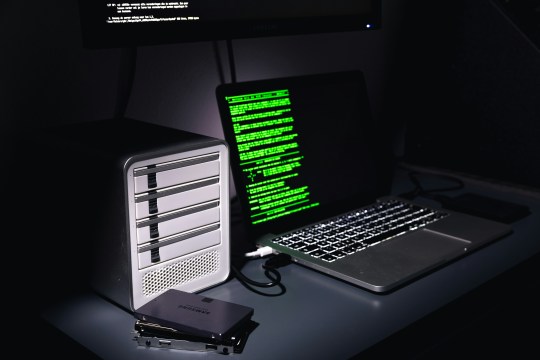
Tcpdump
Tcpdump is a preferred option for those who favor the command line. It excels in simplicity and efficiency. The tool is robust, offering high performance even in busy networks.
Network professionals appreciate tcpdump for its precision and speed. Its power lies in its ability to filter and display packets in a concise format. Tcpdump is available across different Unix-like operating systems.
Prominent features of Tcpdump include:
Command-line interface
High-speed packet capturing
Support for multiple Unix OS
Tcpdump is ideal for users familiar with command-line operations.
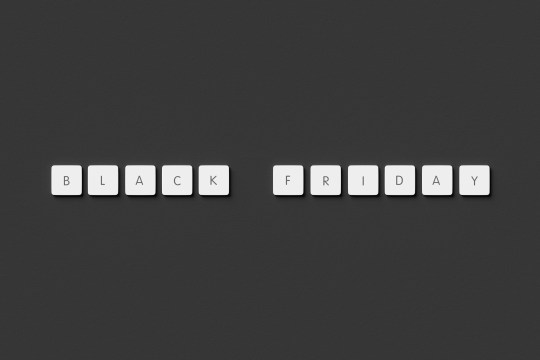
Tshark
Tshark offers the functionalities of Wireshark without a GUI. It operates entirely within the command-line environment. This makes it suitable for users comfortable with terminal operations.
Tshark supports extensive protocol analysis. Its detailed command-line output is appreciated by many professionals. It's also portable and easy to integrate into scripts or automation processes.
Notable features of Tshark include:
Comprehensive protocol analysis
Command-line operation
Compatibility with scripts
This tool is perfect for automated tasks and remote analysis.
Other Notable Tools (netsniff-ng,��Arkime, etc.)
Netsniff-ng is renowned for its high-performance capabilities. It is optimal for users requiring lightweight network analysis. Designed to be efficient, it captures packets with minimal resource usage.
Arkime is another tool known for large-scale packet analysis. It provides a scalable infrastructure ideal for extensive networks. Arkime also offers packet indexing, which aids in faster retrieval.
List of key features for netsniff-ng and Arkime:
Netsniff-ng: Efficient packet capture, minimal system overhead.
Arkime: Large-scale analysis, packet indexing.
These tools serve niche requirements, emphasizing efficiency and scalability. Choosing the appropriate tool depends on the network's size and specific user needs.
How to Use a Linux Packet Sniffer: Step-by-Step Guide
Using a Linux packet sniffer involves several key steps. The process is simple yet requires attention to detail. First, ensure you have the necessary permissions to capture network traffic.
Understanding the commands and their syntax is crucial. You must decide on the tool based on your preferences. Let’s break down the process into manageable steps.
Begin with capturing packets on your network interface. This involves choosing the appropriate network card for monitoring. Once packets are captured, focus shifts to filtering.
Traffic filtering is essential for efficient analysis. It allows focus on relevant data amidst a sea of packets. Filter rules help isolate useful information quickly.
Capturing Packets
Start by capturing packets using your chosen sniffer. Identify the network interface that sees the traffic you need. Use a command to set this interface to promiscuous mode.
Setting your interface to promiscuous mode captures all packet data. This step is pivotal to ensure thorough data analysis. Once the interface is prepared, initiate packet capture.
Here's a basic example command for capturing packets:
tcpdump -i eth0 : Captures on interface eth0
wireshark : Launches the GUI for detailed analysis
Ensure capturing is active and monitor the initial results.
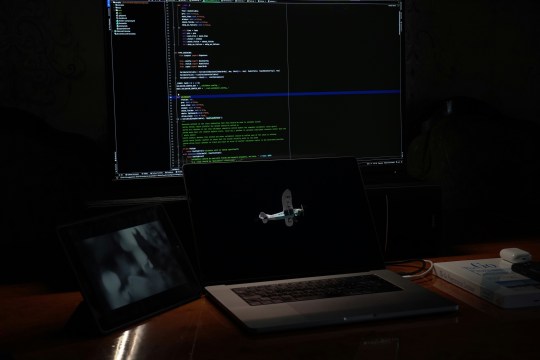
Filtering and Analyzing Traffic
Once packets are captured, filtering refines your analysis. Narrow down to specific protocols or addresses of interest. This step streamlines the inspection process significantly.
Implement filters through the sniffer’s interface or command line. Filtering reduces irrelevant data, making analysis efficient. Recognize essential filter commands and apply them judiciously.
Common filtering commands include:
tcpdump port 80 : Filters HTTP traffic
wireshark ip.src == 192.168.1.1 : Filters traffic by source IP
Effective filtering sharpens focus and saves time.

Saving and Exporting Data
Export data to preserve insights from your session. Choose a format that’s compatible and easy to access later. This step consolidates findings and is critical for reporting.
Tools typically offer options to save captured data. Formats like pcap are standard in the industry. Choose to export selected packets based on filtered insights.
Options for saving data include:
tcpdump -w capture.pcap : Saves as a pcap file
Export through Wireshark's 'File' menu
Secure your data for future reference and sharing.
Advanced Usage: Real-World Scenarios
Linux packet analyzers are versatile in real-world applications. They play a vital role in network security and performance evaluation. Professionals use them to address diverse networking challenges.
In cybersecurity, packet analyzers detect unauthorized access. They identify traffic anomalies that suggest possible intrusions. This detection aids in rapid incident response.
Network administrators use these tools to troubleshoot connectivity issues. Analyzers help pinpoint sources of latency and packet loss. This ensures networks run smoothly and efficiently.
The tools are also crucial in forensic investigations. Detailed packet logs reveal the sequence of events during breaches. This helps in tracing back to root causes.
Typical advanced use cases include:
Detecting Distributed Denial of Service (DDoS) attacks
Monitoring compliance with network policies
Investigating data breaches and violations
With real-time insights, packet analyzers address critical network concerns effectively.

Choosing the Best Packet Analyzer for Your Needs
Selecting the right packet analyzer depends on your specific requirements. Consider what features matter most for your tasks. Understanding your needs is the first step.
Evaluate whether you prefer a command-line interface or a graphical user interface. Some users find GUIs more intuitive. Others prefer the simplicity of command lines.
Assess the protocol support necessary for your environment. Comprehensive protocol compatibility broadens your analysis capabilities. Check if the analyzer supports your key protocols.
Also, consider the level of support and community behind the software. Open-source tools often have active communities for assistance and updates.
Points to consider when choosing:
User interface preference
Protocol support
Community and update frequency
By addressing these factors, you can ensure you pick the best tool for your network analysis needs.
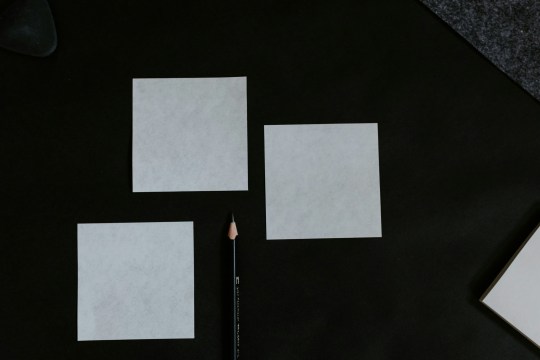
Security, Ethics, and Legal Considerations
Using packet analyzers responsibly is crucial. They can intercept sensitive data. Ensure you have permission before monitoring any network.
Ethical use involves understanding the privacy implications. Legitimate purposes include network troubleshooting and security assessments. Avoid using sniffers for malicious intentions.
Legal aspects also play a role. Different regions have varying laws on network monitoring. Know the legal framework to stay compliant.
Key points to keep in mind:
Always obtain necessary permissions
Understand privacy concerns
Adhere to local laws and regulations
By following these guidelines, you'll respect privacy while leveraging powerful analysis tools effectively.
Tips for Effective Packet Analysis
Effective packet analysis requires a structured approach. Start by defining clear objectives. Know what you seek before diving into data.
Familiarize yourself with network protocols. This knowledge helps interpret packet data accurately. Be prepared to delve into packet headers and payloads.
Utilize available features of your chosen packet analyzer. Filter traffic to focus on relevant data. Regular practice enhances your skills over time.
Key tips to remember:
Establish clear analysis goals
Understand network protocols
Utilize filters effectively
By following these tips, you can conduct thorough and insightful packet analysis, improving network management and security.
Conclusion
Linux packet analyzers are indispensable tools for network professionals. They offer deep insights into network behavior and security.
Choosing the right tool and using it effectively enhances network health. Always remember to consider ethical and legal implications during analysis.
This guide equips you with the foundation to explore packet analyzers further.
0 notes
Text
Effective Strategies for Laptop Monitoring
Computer Network Monitoring
In today's digital age, laptop monitoring has become a crucial practice for businesses and individuals alike. It ensures productivity and safeguards sensitive data.
With the rise of remote work, monitoring tools have gained prominence. They help track employee activity and maintain security.
Various software solutions are available, ranging from free to premium options. Each offers unique features tailored to different needs.
Understanding how to effectively implement these tools can enhance workplace efficiency. It also helps in identifying potential security threats.
This guide explores strategies for laptop monitoring, providing insights into tools and techniques for optimal results.
Understanding Laptop Monitoring: What It Is and Why It Matters
Laptop monitoring involves tracking and analyzing computer activities to enhance productivity and security. This practice is essential in both corporate and personal settings.
For businesses, laptop monitoring helps ensure that employees remain focused on work tasks. It minimizes distractions and boosts overall efficiency. Individuals can also benefit by tracking their own productivity metrics.
In addition to productivity enhancement, monitoring mitigates security risks. It helps in identifying unauthorized access attempts and potential data breaches. Companies rely on these insights to safeguard sensitive information.
Key aspects of laptop monitoring include:
Tracking internet usage and applications
Identifying security breaches
Monitoring employee productivity
These features provide a comprehensive view of computer activity. They help businesses make informed decisions regarding workflow improvements.

Key Benefits of Laptop Monitoring for Businesses and Individuals
Laptop monitoring offers several advantages that enhance both business operations and personal productivity. For businesses, it provides valuable insights that lead to performance improvements. Understanding how employees utilize their time is crucial for optimizing productivity.
One of the key benefits is the ability to identify and eliminate distractions. By tracking internet usage, businesses can prevent access to non-work-related sites. This ensures employees focus on tasks that contribute to company goals.
For individuals, monitoring software can act as a productivity booster. It allows users to track and analyze their own computer usage patterns. This self-awareness leads to better time management and personal efficiency.
Aside from productivity, security is a major benefit of laptop monitoring. By identifying unauthorized attempts to access data, users can take preventive measures. This is essential for safeguarding personal and corporate information.
Key Benefits Include:
Improved productivity and focus
Enhanced security protocols
Better time management
Informed decision-making

Types of Laptop Monitoring Software: Free vs. Paid Solutions
Laptop monitoring software comes in both free and paid versions, each offering distinct features. Free solutions often provide basic functionality, sufficient for small businesses and individuals. They include essential tools like internet usage tracking and basic activity logging.
On the other hand, paid software offers advanced features that cater to larger organizations. Enhanced capabilities such as real-time monitoring and detailed analytical reports are typical in these premium packages. Such tools are designed to meet complex monitoring needs, enhancing the overall efficiency of laptop management.
When choosing between free and paid options, consider the scope of monitoring required. Free software is suitable for casual monitoring, while paid solutions are ideal for comprehensive oversight. Selecting the right tool depends on specific business needs and budgets.
Comparison Overview:
Free Solutions: Basic features, cost-effective, good for small-scale use.
Paid Solutions: Advanced features, detailed analysis, suitable for larger operations.

Essential Features to Look for in Laptop Monitoring Tools
Choosing the right laptop monitoring tool involves understanding the key features that can enhance productivity and security. A good tool should offer comprehensive monitoring capabilities tailored to your needs.
Real-time screen monitoring is crucial for immediate oversight. This feature helps managers view employee screens and provide instant support or feedback. It's particularly valuable for managing remote teams effectively.
Additionally, look for tools that offer internet and application usage tracking. These features help identify productivity trends and highlight potential areas of improvement. They also enable businesses to enforce acceptable use policies.
Robust reporting and analytics tools are also essential. They provide insights into user behavior and help managers make informed decisions. Advanced analytics can identify performance patterns, aiding in strategic planning.
Key Features Checklist:
Real-time Screen Monitoring: Immediate oversight and support.
Internet/Application Tracking: Understanding productivity trends.
Robust Reporting and Analytics: Informed decision-making.

Top Laptop Monitoring Software Solutions in 2024
The demand for laptop monitoring software has grown rapidly. Businesses and individuals seek efficient and reliable tools to ensure productivity and security. In 2024, several software solutions stand out for their advanced features and ease of use.
One standout option is [Software A], known for its intuitive interface and comprehensive monitoring capabilities. It includes real-time screen monitoring and detailed activity reports, making it suitable for businesses of all sizes.
Another prominent choice is [Software B], offering robust internet usage tracking and application management features. This software excels in providing detailed analytics, helping managers make informed decisions.
Furthermore, [Software C] is gaining popularity due to its flexibility and remote monitoring features. It's ideal for companies with distributed teams, allowing seamless oversight regardless of location.
For businesses with budget constraints, [Software D] offers a free version with essential monitoring functionalities. Although limited compared to premium options, it serves as a viable entry-level solution.
Recommended Software:
[Software A]: Intuitive and comprehensive.
[Software B]: Robust tracking and analytics.
[Software C]: Flexible for remote teams.
[Software D]: Free version for basic needs.


How to Implement Laptop Monitoring Effectively
Implementing laptop monitoring should start with a clear plan. Define your objectives, and understand what you aim to achieve. Whether it's enhancing productivity or improving security, having a clear goal is essential.
Next, choose the right software that aligns with your needs. Evaluate different options, considering features, costs, and ease of use. Test the software, ensuring it meets your organization's requirements.
It's crucial to communicate with your employees about the monitoring process. Inform them about what will be monitored and why. Transparency can boost trust and cooperation.
Finally, regularly review and analyze the collected data. Adjust your strategy as needed to optimize results. Use insights to improve workplace efficiency and address any issues promptly.
Steps for Effective Implementation:
Define clear objectives.
Choose suitable software.
Communicate with employees.
Analyze and adjust strategies.

Balancing Productivity and Privacy: Best Practices
Balancing productivity with privacy requires a delicate approach. Monitoring can boost productivity, yet privacy needs must be respected. Begin by setting clear, transparent policies. Define what will be monitored and the reasons behind it.
Educate employees on the benefits of monitoring. Highlight how it can enhance productivity and security. Understanding can lead to acceptance and reduce resistance. Employees should feel included rather than scrutinized.
Utilize monitoring software that offers privacy safeguards. Ensure the tools you select respect user privacy through anonymization features or data-minimization techniques. This helps maintain trust between management and employees.
Best Practices for Privacy:
Set transparent monitoring policies.
Educate on monitoring benefits.
Select privacy-respecting software.

Legal and Ethical Considerations in Laptop Monitoring
When implementing laptop monitoring, legal and ethical guidelines must be foremost. Laws regarding employee monitoring can differ significantly by region. Companies must comprehend these laws to avoid legal problems.
Ethical considerations revolve around fairness and transparency. Employees should be informed about the extent and purpose of monitoring. Openness fosters trust, which is crucial for maintaining a positive workplace atmosphere.
Regularly review monitoring practices to ensure they align with both legal standards and ethical norms. Consult with legal experts as needed to stay informed. Making ethical decisions enhances trust and aligns with corporate values.
Key Considerations:
Understand legal requirements.
Maintain transparency in practices.
Regularly review compliance standards.
Common Challenges and How to Overcome Them
Implementing laptop monitoring can come with challenges. Resistance from employees and concerns about privacy are common. Clear communication about the benefits and purpose of monitoring can alleviate these concerns.
Another challenge is managing the volume of data collected. To address this, use tools with features to sort and highlight critical information. Regularly update these tools for optimal performance.
Strategies to Overcome Challenges:
Communicate clearly and transparently.
Use tools to manage data efficiently.
Regularly update monitoring software for best results.
Maximizing Results: Tips for Ongoing Optimization
To get the most out of laptop monitoring, regular optimization is essential. Review monitoring data consistently to spot trends and areas for improvement. This proactive approach can help you make informed decisions.
Focus on user feedback to enhance monitoring strategies. Employees can offer valuable insights into the usability and impact of monitoring software.
Key Optimization Tips:
Analyze trends in monitoring data regularly.
Gather and implement employee feedback.
Update software to incorporate new features.
Conclusion: Building a Secure and Productive Digital Workplace
Laptop monitoring is more than just oversight; it's a path to improved productivity and security. By using the right tools and strategies, you can create a workplace that meets modern demands effectively.
Balancing productivity and privacy is crucial. Transparent monitoring practices foster trust and encourage collaboration. With careful implementation and ongoing optimization, laptop monitoring becomes a powerful ally in building a secure and productive digital environment.
0 notes
Text
Effective Strategies for Laptop Monitoring
In today's digital age, laptop monitoring has become a crucial practice for businesses and individuals alike. It ensures productivity and safeguards sensitive data.
With the rise of remote work, monitoring tools have gained prominence. They help track employee activity and maintain security.
Various software solutions are available, ranging from free to premium options. Each offers unique features tailored to different needs.
Understanding how to effectively implement these tools can enhance workplace efficiency. It also helps in identifying potential security threats.
This guide explores strategies for laptop monitoring, providing insights into tools and techniques for optimal results.
Understanding Laptop Monitoring: What It Is and Why It Matters
Laptop monitoring involves tracking and analyzing computer activities to enhance productivity and security. This practice is essential in both corporate and personal settings.
For businesses, laptop monitoring helps ensure that employees remain focused on work tasks. It minimizes distractions and boosts overall efficiency. Individuals can also benefit by tracking their own productivity metrics.
In addition to productivity enhancement, monitoring mitigates security risks. It helps in identifying unauthorized access attempts and potential data breaches. Companies rely on these insights to safeguard sensitive information.
Key aspects of laptop monitoring include:
Tracking internet usage and applications
Identifying security breaches
Monitoring employee productivity
These features provide a comprehensive view of computer activity. They help businesses make informed decisions regarding workflow improvements.

Key Benefits of Laptop Monitoring for Businesses and Individuals
Laptop monitoring offers several advantages that enhance both business operations and personal productivity. For businesses, it provides valuable insights that lead to performance improvements. Understanding how employees utilize their time is crucial for optimizing productivity.
One of the key benefits is the ability to identify and eliminate distractions. By tracking internet usage, businesses can prevent access to non-work-related sites. This ensures employees focus on tasks that contribute to company goals.
For individuals, monitoring software can act as a productivity booster. It allows users to track and analyze their own computer usage patterns. This self-awareness leads to better time management and personal efficiency.
Aside from productivity, security is a major benefit of laptop monitoring. By identifying unauthorized attempts to access data, users can take preventive measures. This is essential for safeguarding personal and corporate information.
Key Benefits Include:
Improved productivity and focus
Enhanced security protocols
Better time management
Informed decision-making

Types of Laptop Monitoring Software: Free vs. Paid Solutions
Laptop monitoring software comes in both free and paid versions, each offering distinct features. Free solutions often provide basic functionality, sufficient for small businesses and individuals. They include essential tools like internet usage tracking and basic activity logging.
On the other hand, paid software offers advanced features that cater to larger organizations. Enhanced capabilities such as real-time monitoring and detailed analytical reports are typical in these premium packages. Such tools are designed to meet complex monitoring needs, enhancing the overall efficiency of laptop management.
When choosing between free and paid options, consider the scope of monitoring required. Free software is suitable for casual monitoring, while paid solutions are ideal for comprehensive oversight. Selecting the right tool depends on specific business needs and budgets.
Comparison Overview:
Free Solutions: Basic features, cost-effective, good for small-scale use.
Paid Solutions: Advanced features, detailed analysis, suitable for larger operations.

Essential Features to Look for in Laptop Monitoring Tools
Choosing the right laptop monitoring tool involves understanding the key features that can enhance productivity and security. A good tool should offer comprehensive monitoring capabilities tailored to your needs.
Real-time screen monitoring is crucial for immediate oversight. This feature helps managers view employee screens and provide instant support or feedback. It's particularly valuable for managing remote teams effectively.
Additionally, look for tools that offer internet and application usage tracking. These features help identify productivity trends and highlight potential areas of improvement. They also enable businesses to enforce acceptable use policies.
Robust reporting and analytics tools are also essential. They provide insights into user behavior and help managers make informed decisions. Advanced analytics can identify performance patterns, aiding in strategic planning.
Key Features Checklist:
Real-time Screen Monitoring: Immediate oversight and support.
Internet/Application Tracking: Understanding productivity trends.
Robust Reporting and Analytics: Informed decision-making.

Top Laptop Monitoring Software Solutions in 2024
The demand for laptop monitoring software has grown rapidly. Businesses and individuals seek efficient and reliable tools to ensure productivity and security. In 2024, several software solutions stand out for their advanced features and ease of use.
One standout option is [Software A], known for its intuitive interface and comprehensive monitoring capabilities. It includes real-time screen monitoring and detailed activity reports, making it suitable for businesses of all sizes.
Another prominent choice is [Software B], offering robust internet usage tracking and application management features. This software excels in providing detailed analytics, helping managers make informed decisions.
Furthermore, [Software C] is gaining popularity due to its flexibility and remote monitoring features. It's ideal for companies with distributed teams, allowing seamless oversight regardless of location.
For businesses with budget constraints, [Software D] offers a free version with essential monitoring functionalities. Although limited compared to premium options, it serves as a viable entry-level solution.
Recommended Software:
[Software A]: Intuitive and comprehensive.
[Software B]: Robust tracking and analytics.
[Software C]: Flexible for remote teams.
[Software D]: Free version for basic needs.


How to Implement Laptop Monitoring Effectively
Implementing laptop monitoring should start with a clear plan. Define your objectives, and understand what you aim to achieve. Whether it's enhancing productivity or improving security, having a clear goal is essential.
Next, choose the right software that aligns with your needs. Evaluate different options, considering features, costs, and ease of use. Test the software, ensuring it meets your organization's requirements.
It's crucial to communicate with your employees about the monitoring process. Inform them about what will be monitored and why. Transparency can boost trust and cooperation.
Finally, regularly review and analyze the collected data. Adjust your strategy as needed to optimize results. Use insights to improve workplace efficiency and address any issues promptly.
Steps for Effective Implementation:
Define clear objectives.
Choose suitable software.
Communicate with employees.
Analyze and adjust strategies.

Balancing Productivity and Privacy: Best Practices
Balancing productivity with privacy requires a delicate approach. Monitoring can boost productivity, yet privacy needs must be respected. Begin by setting clear, transparent policies. Define what will be monitored and the reasons behind it.
Educate employees on the benefits of monitoring. Highlight how it can enhance productivity and security. Understanding can lead to acceptance and reduce resistance. Employees should feel included rather than scrutinized.
Utilize monitoring software that offers privacy safeguards. Ensure the tools you select respect user privacy through anonymization features or data-minimization techniques. This helps maintain trust between management and employees.
Best Practices for Privacy:
Set transparent monitoring policies.
Educate on monitoring benefits.
Select privacy-respecting software.
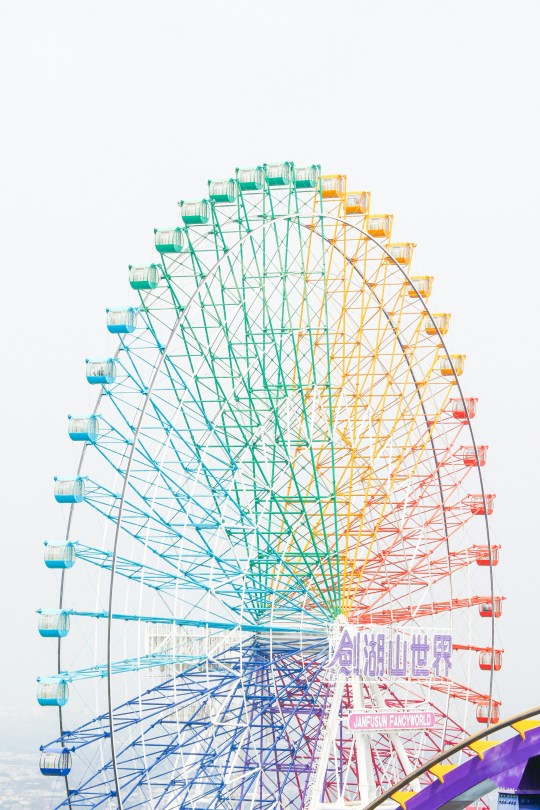
Legal and Ethical Considerations in Laptop Monitoring
When implementing laptop monitoring, legal and ethical guidelines must be foremost. Laws regarding employee monitoring can differ significantly by region. Companies must comprehend these laws to avoid legal problems.
Ethical considerations revolve around fairness and transparency. Employees should be informed about the extent and purpose of monitoring. Openness fosters trust, which is crucial for maintaining a positive workplace atmosphere.
Regularly review monitoring practices to ensure they align with both legal standards and ethical norms. Consult with legal experts as needed to stay informed. Making ethical decisions enhances trust and aligns with corporate values.
Key Considerations:
Understand legal requirements.
Maintain transparency in practices.
Regularly review compliance standards.
Common Challenges and How to Overcome Them
Implementing laptop monitoring can come with challenges. Resistance from employees and concerns about privacy are common. Clear communication about the benefits and purpose of monitoring can alleviate these concerns.
Another challenge is managing the volume of data collected. To address this, use tools with features to sort and highlight critical information. Regularly update these tools for optimal performance.
Strategies to Overcome Challenges:
Communicate clearly and transparently.
Use tools to manage data efficiently.
Regularly update monitoring software for best results.
Maximizing Results: Tips for Ongoing Optimization
To get the most out of laptop monitoring, regular optimization is essential. Review monitoring data consistently to spot trends and areas for improvement. This proactive approach can help you make informed decisions.
Focus on user feedback to enhance monitoring strategies. Employees can offer valuable insights into the usability and impact of monitoring software.
Key Optimization Tips:
Analyze trends in monitoring data regularly.
Gather and implement employee feedback.
Update software to incorporate new features.
Conclusion: Building a Secure and Productive Digital Workplace
Laptop monitoring is more than just oversight; it's a path to improved productivity and security. By using the right tools and strategies, you can create a workplace that meets modern demands effectively.
Balancing productivity and privacy is crucial. Transparent monitoring practices foster trust and encourage collaboration. With careful implementation and ongoing optimization, laptop monitoring becomes a powerful ally in building a secure and productive digital environment.
1 note
·
View note