Don't wanna be here? Send us removal request.
Text
Why Every Growing Business in the U.S. Needs a CRM System Before It’s Too Late

As your business grows, so does the complexity of managing customer relationships, sales pipelines, and team collaboration. While spreadsheets and manual processes might have worked when you started, they become roadblocks as you scale. That’s why investing in the right CRM solutions for small business is no longer optional—it’s essential.
If you're a founder, small business owner, or operations manager in the United States, the time to act is now. Discover how a smart CRM setup from AeyeCRM can give your team the structure, automation, and insight it needs to keep growing.
What Is a CRM System and Why Does It Matter?
Customer Relationship Management (CRM) systems are cloud-based platforms that help you manage your interactions with leads, prospects, and existing customers. Modern Cloud-based CRM systems allow you to:
Track every interaction from lead to close
Automate emails and follow-ups
View your entire sales pipeline at a glance
Integrate with marketing, finance, and support tools
According to Grand View Research, the global CRM market is projected to reach $157.6 billion by 2030, with SMB adoption accelerating rapidly in the U.S.
Signs You’ve Outgrown Manual Systems
Many businesses wait too long before switching to a CRM, losing valuable leads and wasting internal resources in the process. Here are some red flags:
Sales team is using multiple tools or spreadsheets
Leads are falling through the cracks
You don’t know your sales conversion rate
No centralized view of customer interactions
Reporting takes hours (or days)
If these sound familiar, you're overdue for CRM implementation.
Top Benefits of CRM for Growing U.S. Businesses
1. Better Lead Management and Conversion
A CRM organizes your entire sales process in one place. You can see where each lead is in the funnel, who owns it, and what the next step should be.
Businesses that use CRM see a 29% increase in sales on average (Salesforce, 2023).
2. Automation That Saves Hours Weekly
From lead assignment to follow-up reminders, CRM automates the busywork so your team can focus on closing deals. You can:
Trigger emails after form submissions
Assign tasks based on pipeline stage
Automate renewal reminders or customer feedback loops
3. Data-Driven Decisions
Modern CRMs come with dashboards that track KPIs like:
Sales conversion rates
Pipeline value
Campaign ROI
These insights let you course-correct in real time.
4. Team Collaboration and Accountability
When everyone sees the same data, your team works better together. Managers can easily review progress, coach reps, and hold the team accountable with clear metrics.
5. Scalable Growth With Cloud ERP Integration
As you scale, your CRM can integrate with other tools like accounting platforms (e.g., QuickBooks), marketing automation tools, and ERP systems. With proper Cloud ERP integration, your entire business ecosystem becomes connected.
Choosing the Right CRM Platform
There are plenty of tools out there—Salesforce, Zoho, HubSpot, and more. But the best CRM depends on your specific needs, team size, and growth plans. Engaging CRM implementation for SMBs through a partner like AeyeCRM ensures:
A strategic match between platform and process
Seamless data migration from legacy systems
Custom automation workflows
Secure access and role-based permissions
Real-World Example: Turning Chaos Into Clarity
A Virginia-based SaaS company with 12 employees was struggling to manage inbound leads and trial follow-ups using spreadsheets. Their sales were inconsistent and reporting was nearly impossible. After partnering with AeyeCRM for Salesforce implementation:
Sales increased 36% in 6 months
Lead response time dropped from 3 days to 1 hour
Team adoption reached 92% in the first 30 days
This is the power of working with experienced Salesforce integration consultants.
Don’t Wait Until You’re Overwhelmed
The longer you wait to implement a CRM, the harder the transition becomes. You accumulate messy data, lose deals, and miss out on automation that could have saved hours (and thousands of dollars).
Contact us today to explore scalable CRM solutions tailored to your business growth.
Frequently Asked Questions (FAQs)
What is the best CRM for small businesses?
It depends on your needs. Salesforce is highly customizable, while Zoho and HubSpot offer user-friendly interfaces and low entry costs. Work with a consultant like AeyeCRM to evaluate the best fit.
How long does CRM implementation take?
Simple setups can take 2-4 weeks. More complex configurations with integrations may take 6-8 weeks.
Can a CRM integrate with my existing software?
Yes. Most CRMs offer integrations with email platforms, ERP systems, accounting tools, and more. Cloud ERP integration makes your CRM even more powerful.
Is CRM affordable for small businesses?
Yes. Most platforms offer plans starting under $50/month. The ROI from better lead management and automation quickly justifies the cost.
Do I need expert help to set up a CRM?
Not always, but working with Salesforce integration consultants or CRM experts ensures a faster, smoother implementation and higher team adoption.
Conclusion
For any growing business in the U.S., implementing a CRM system isn’t just about managing customer data—it’s about unlocking smarter growth, improving team efficiency, and gaining full visibility into your operations. With the right strategy and support, your CRM can become the central nervous system of your business. Whether you're new to CRM or looking to upgrade, partnering with experts like AeyeCRM ensures a solution that scales with you.
Contact us today to explore tailored CRM and cloud integration solutions.
0 notes
Text
CRM for Small Businesses: What You Really Need (and What You Don’t)

In today’s fast-paced business landscape, small businesses can no longer rely on spreadsheets and sticky notes to manage leads, contacts, and customer interactions. That’s where Cloud CRM Solutions come in. But with so many features and tools available, it’s easy for small business owners to overpay for functionality they don’t actually need.
In this blog, we’ll break down what you really need in a CRM as a small business—and what you can skip. Whether you’re considering Salesforce, Zoho, or HubSpot, this guide will help you make a smart, scalable choice. For custom implementations and strategic advice, AeyeCRM can help you build the perfect solution.
Why Every Small Business Needs a CRM
A Customer Relationship Management (CRM) system helps you:
Track leads and customer interactions in one place
Automate routine sales and marketing tasks
Analyze performance through dashboards and reports
Improve customer follow-ups and retention
According to Nucleus Research, CRM pays back $8.71 for every $1 spent. The ROI is there—as long as you choose a solution that fits your needs.
What You Really Need in a Small Business CRM
1. Contact and Lead Management
This is the foundation of every CRM. You need a place to:
Capture contact info
Tag leads by stage or source
Track notes and past communication
Even the most basic CRM should allow your team to see a lead’s history at a glance.
2. Pipeline and Deal Tracking
Understanding where your leads are in the sales process helps you forecast and prioritize.
Visual sales pipelines
Forecasting tools
Automated task reminders
Look for drag-and-drop pipeline tools that don’t require a PhD to operate.
3. Email Integration
You should be able to:
Send and log emails directly from the CRM
Use templates for outreach
Automate follow-ups
This reduces manual work and ensures all communication is tracked.
4. Mobile Access and Cloud Sync
Your team isn’t always at their desks. Mobile access lets you:
View customer info on the go
Log meetings and notes in real time
Access data securely from anywhere
Cloud CRM Solutions like Salesforce, HubSpot, and Zoho excel here.
5. Simple Automation
You don’t need advanced AI, but basic automation is key:
Send welcome emails to new leads
Assign leads based on territory
Set follow-up tasks after form submissions
This saves time and ensures consistency.
What You Don’t Need (At Least Not Yet)
1. Overly Complex Customization
Enterprise-level customization sounds great, but it’s rarely needed early on. Instead of building from scratch:
Use pre-built templates
Focus on usability over flexibility
Later, you can work with Salesforce consulting services like AeyeCRM to expand features.
2. Built-in Call Centers or AI Chatbots
Unless you're running a high-volume customer service operation, features like live chat and AI routing can wait. Start with email and call tracking first.
3. Overloaded Reporting Dashboards
You want insight—not information overload. Choose reports that:
Highlight conversion rates
Show open deals by stage
Reveal team activity trends
Advanced data analytics can be added later through integrations or Cloud ERP integration.
4. Expensive Third-Party Add-ons
You might be tempted to stack on marketing tools, accounting plugins, or HR systems right away. Start lean and expand once your CRM is working smoothly.
When to Consider CRM Implementation for SMBs
If you’re experiencing:
Leads falling through the cracks
Inconsistent follow-ups
Manual tracking that wastes time
Disconnected sales and marketing efforts
…then it’s time to consider expert CRM implementation for SMBs. A professional setup ensures your CRM matches your workflows from day one.
Real-World Example: Doing It Right
A San Diego-based marketing agency tried a DIY CRM rollout using a free version of HubSpot. Within three months, they found:
Leads weren’t tagged properly
Reporting was incomplete
Sales team avoided the platform
They partnered with AeyeCRM for a Salesforce Essentials setup customized to their pipeline. Three months later:
Lead response time improved by 43%
Sales cycle shortened by 21%
Team adoption reached 95%
Frequently Asked Questions (FAQs)
What’s the best CRM for small businesses in the U.S.?
Salesforce Essentials, Zoho CRM, and HubSpot are all strong choices. The best one depends on your budget, goals, and industry.
Do I need professional help to implement a CRM?
If you want to avoid setup mistakes and ensure long-term success, yes. Partnering with experts like AeyeCRM can save you time and frustration.
Can a CRM integrate with my existing tools?
Yes. Through Cloud ERP integration, your CRM can sync with QuickBooks, Mailchimp, Slack, and more.
How much does a small business CRM cost?
Most plans range from $12 to $75/month per user. Custom solutions or consulting may be a one-time investment of $2,000 to $10,000.
What should I automate first?
Start with lead assignments, email follow-ups, and task creation after a form submission or lead capture.
Conclusion
You don’t need every CRM feature under the sun to grow your small business. Focus on the essentials: contact management, pipeline tracking, automation, and mobile access. With the right foundation and expert guidance, your CRM can drive real results without draining your budget.
Contact us today to explore tailored CRM and cloud integration solutions.
0 notes
Text
How to Successfully Implement Salesforce CRM Without Losing Your Mind

Salesforce is one of the most powerful and flexible Customer Relationship Management (CRM) platforms available today. It’s trusted by businesses of all sizes across the globe. But when it comes to Salesforce CRM for small business, implementation can quickly become overwhelming without the right strategy and support. From technical setup to user adoption, many businesses struggle to get it right. So how can you roll out Salesforce without unnecessary headaches?
In this article, we’ll walk you through how to successfully implement Salesforce with the help of expert guidance. Learn how Salesforce consulting services like AeyeCRM Salesforce services can simplify the process, align your CRM to your goals, and help you avoid costly mistakes.
Why Salesforce Implementation Can Be Overwhelming
Salesforce is incredibly robust, but its breadth can also be a double-edged sword. For small businesses or startups unfamiliar with enterprise software, the platform can feel overly complex.
Common Challenges:
Misconfigured objects or workflows
Lack of integration with ERP or marketing tools
Overlooking data security and access controls
Poor training leading to low adoption
Trying to implement all features at once
According to Forrester, up to 40% of CRM implementations fail to deliver expected ROI, often due to a lack of strategic planning and expertise.
Step-by-Step: How to Implement Salesforce CRM the Right Way
1. Define Clear Business Objectives
Before you even log in to Salesforce, get clarity on what success looks like:
Are you trying to reduce manual tasks?
Improve lead conversion?
Centralize customer data across departments?
Aligning your goals to specific CRM features is the first step to a stress-free setup.
2. Choose the Right Salesforce Edition
Salesforce offers a variety of editions, and picking the wrong one can lead to bloated costs or missing functionality. Small businesses often start with:
Salesforce Essentials (for teams of 1-10)
Salesforce Professional (for growing teams needing automation)
An experienced consultant will recommend what fits your business model best.
3. Work with Salesforce Implementation Experts
This step can make or break your project. Engaging Salesforce consulting services ensures:
Proper customization of objects, fields, and workflows
Efficient data migration from legacy systems or spreadsheets
Seamless integration with ERP, marketing, or finance tools
Partnering with AeyeCRM Salesforce services gives you access to proven methods that reduce downtime and maximize results.
4. Clean and Migrate Data Thoughtfully
Don’t just dump your old contacts into Salesforce. Take time to:
Remove duplicates
Standardize naming conventions
Tag key customers and leads
Ensure compliance with GDPR or HIPAA if applicable
This clean data will form the foundation of your new CRM workflows.
5. Design Scalable Workflows
Avoid the temptation to recreate every manual process in Salesforce. Instead:
Identify repeatable tasks
Build automation (e.g., lead assignment, email alerts)
Use reports and dashboards to track KPIs
This saves time, reduces error, and enables smart decision-making.
6. Train Your Team Early
Your team is more likely to embrace Salesforce if they feel empowered, not intimidated.
Host role-specific training sessions
Create quick-start guides or cheat sheets
Assign internal champions to offer peer support
7. Test, Iterate, and Improve
Run test workflows before going live. After launch:
Collect user feedback
Tweak automations and dashboards
Schedule quarterly reviews
CRM is not a one-time setup—it’s a living system that evolves with your business.
Real-World Example: Salesforce Made Simple
A Chicago-based healthtech startup approached AeyeCRM Salesforce services for help migrating from spreadsheets and email chains to a unified CRM. With our Salesforce implementation experts, they:
Completed setup in 5 weeks
Reduced sales cycle time by 28%
Achieved 90% user adoption within the first month
Why Professional CRM Solutions Matter
Engaging experts doesn’t just save time—it delivers results. Top benefits of working with Salesforce partners include:
Faster implementation and less downtime
Tailored setup based on your business process
Built-in compliance and security
Ongoing support for feature expansion
If you're looking for trusted CRM solutions in the USA, expert implementation is the fastest path to scalable growth.
Frequently Asked Questions (FAQs)
How long does it take to implement Salesforce for a small business?
Typical timelines range from 4 to 8 weeks, depending on the complexity of your setup and data migration.
Is Salesforce too complex for small businesses?
Not with the right configuration. Salesforce Essentials and Professional editions are built with SMBs in mind. Expert guidance ensures it's set up for simplicity and efficiency.
What is the cost of professional Salesforce consulting services?
It varies based on project scope, but most SMB-focused implementations range from $3,000 to $15,000. Many see full ROI within 6-12 months.
Can Salesforce integrate with my existing tools?
Yes. With APIs and pre-built connectors, Salesforce integrates with QuickBooks, Mailchimp, Slack, and major ERP platforms.
What if my team isn’t tech-savvy?
Consultants provide training, documentation, and ongoing support to ensure everyone feels confident using the platform.
Conclusion
Salesforce CRM can transform your business—but only if implemented correctly. Avoid the common pitfalls of going it alone by partnering with experienced Salesforce consultants. Whether you're a startup or an expanding SMB, the right team can make your CRM rollout smooth, fast, and effective.
Contact us today to explore tailored CRM and cloud integration solutions.
0 notes
Text
How to Choose the Best CRM for Small Business Growth in the U.S.

Choosing the right Customer Relationship Management (CRM) system is a critical decision for any small business aiming to grow in today’s competitive market. With a growing number of options available, small businesses must strike the right balance between functionality, scalability, and cost-effectiveness. The good news is that Cloud CRM Solutions have made this decision more accessible, offering affordable, flexible tools to manage customer relationships effectively.
Learn more about CRM strategies tailored to SMBs at AeyeCRM.
Why CRM Matters for Small Businesses
CRM is not just a tool for enterprise giants anymore. Small businesses use CRM to:
Centralize customer data
Track sales and communication
Automate tasks like follow-ups and reporting
Improve marketing personalization
According to Salesforce, small businesses using CRM tools experience a 29% increase in sales and a 34% improvement in customer satisfaction. But the key is choosing a system that aligns with your business goals.
Key Considerations When Choosing a CRM
1. Business Size and Growth Goals
Is your business a solo operation, or do you have a growing team? The best CRM will grow with you. Cloud-based systems like Salesforce, Zoho, and HubSpot offer scalable plans that start small but can expand as your business grows.
2. Core Features You Actually Need
Avoid feature overload. Focus on:
Contact and lead management
Email integration
Pipeline tracking
Automation workflows
Custom dashboards
You can always add more features later through plug-ins or upgrades.
3. Integration with Other Tools
Many small businesses already use accounting tools, marketing platforms, or ERP systems. Look for a CRM that integrates seamlessly with tools like QuickBooks, Mailchimp, or NetSuite. Cloud ERP integration ensures data flows smoothly between your front and back-end systems.
4. Ease of Use and Support
A CRM system is only effective if your team actually uses it. Choose a platform with a clean interface and responsive support. Salesforce, for instance, is powerful but often requires professional setup. Partnering with a Salesforce consulting provider like AeyeCRM ensures correct configuration and faster adoption.
5. Mobile Access and Remote Work Support
Post-2020, flexibility is essential. Choose a CRM with strong mobile apps and cloud access so your team can work anywhere.
6. Budget and ROI Potential
Many CRMs offer free tiers but scale up based on users or features. Consider not just the monthly cost, but the time saved through automation and the sales gained through better tracking.
Top CRM Platforms for Small Businesses in the U.S.
Salesforce
Best for: Growing teams needing high customization
Pros: Powerful automation, integration, analytics
Cons: Steeper learning curve without expert setup
HubSpot
Best for: Startups looking for easy onboarding
Pros: Free tier, marketing tools built-in
Cons: Paid features can get expensive
Zoho CRM
Best for: Budget-conscious SMBs
Pros: Affordable, customizable, ERP-compatible
Cons: Interface may not feel as modern as others
Insightly
Best for: Project-based businesses
Pros: Integrated project management
Cons: Limited marketing features
Real-Life Example: Scaling With the Right CRM
A 15-person digital agency in California partnered with AeyeCRM to move from spreadsheets to a full Salesforce setup. The result? A 50% boost in sales efficiency and a 30% drop in missed follow-ups within 3 months. With help from AeyeCRM’s experts, they also enabled CRM implementation for SMBs that integrated with their invoicing and marketing platforms.
Signs You've Outgrown Your Current CRM
Your team is still using spreadsheets
You can't segment or personalize emails easily
Reporting takes hours instead of minutes
You have no automation for sales or marketing
If these sound familiar, it's time to level up with a proper Cloud CRM Solution.
Frequently Asked Questions (FAQs
What is the best CRM for a small business in the U.S.?
It depends on your needs. Salesforce is great for growth and customization, HubSpot is ideal for simplicity, and Zoho is excellent for cost-conscious businesses.
Can I integrate my CRM with my accounting or ERP tools?
Yes. Most cloud CRMs offer integrations with platforms like NetSuite, QuickBooks, and others. This is where Cloud ERP integration adds major value.
How much does a small business CRM cost?
Pricing varies from free (HubSpot starter tier) to $25-$150/month per user, depending on features and scale.
Do I need help to set up Salesforce for my small business?
Yes, especially if you want a streamlined and customized experience. That’s where Salesforce consulting services from AeyeCRM can help.
How long does CRM implementation take?
Basic setup can take a few days, while more complex configurations and integrations can take 4-8 weeks, especially with CRM implementation for SMBs.
Conclusion
Choosing the best CRM for your small business doesn’t mean choosing the most expensive or most feature-packed option. It means selecting the right tool that fits your current needs while supporting your growth. Whether you’re leaning toward Salesforce, HubSpot, or Zoho, the success of your CRM depends on proper planning, training, and support.
Contact us today to explore tailored CRM and cloud integration solutions.
0 notes
Text
The Hidden Costs of DIY CRM Setups for Small Businesses

In the fast-paced world of small business operations, adopting technology to manage customer relationships is no longer optional—it’s essential. Many business owners, in a bid to cut costs, attempt to implement their own Customer Relationship Management (CRM) systems without expert help. While DIY CRM setups may seem budget-friendly at first glance, they often come with hidden costs that can hinder business growth. In this article, we explore the true costs of DIY CRM implementations and why choosing expert-guided Cloud CRM Solutions is the smarter investment.
Discover a real-world transformation at AeyeCRM.
Why Small Businesses Choose DIY CRM
The Allure of Cost Savings
For startups and small business owners, budgets are tight. Free or low-cost CRM tools seem like a great deal. Platforms like HubSpot, Zoho, and basic Salesforce editions offer easy sign-ups and minimal upfront costs. However, implementation complexity is often underestimated.
Perceived Simplicity
Most modern CRMs market themselves as "user-friendly," but the real challenge lies in:
Configuring automation correctly
Integrating with email, ERP, or accounting tools
Migrating legacy data cleanly
Training teams to use the system efficiently
Without strategic planning, the result is a system that doesn’t deliver ROI.
Hidden Costs of DIY CRM Implementations
1. Poor Customization Leads to Inefficiency
CRMs out of the box are rarely tailored to your exact workflows. DIY setups often skip:
Custom fields for industry-specific tracking
Sales pipeline stages suited to your process
Lead scoring mechanisms
This misalignment can cause workflow delays, missed opportunities, and user frustration.
2. Integration Gaps with ERP and Other Tools
DIY CRM users often neglect Cloud ERP integration. This results in duplicated data entry, disconnected workflows, and no real-time visibility across departments. Integrations with accounting systems, marketing tools, or helpdesk software also require API expertise.
3. Data Migration Risks
Moving data from spreadsheets or legacy systems into a new CRM is complex. Errors in formatting, duplication, or loss can:
Corrupt your database
Lead to inaccurate reporting
Undermine user trust in the system
CRM implementation for SMBs should always include a data hygiene process, typically handled by experienced consultants.
4. Underutilization of Platform Features
DIY users often fail to unlock advanced features such as:
Sales forecasting
Automated follow-ups
Workflow triggers
Role-based dashboards
These tools require a nuanced understanding of both CRM mechanics and business processes, which Salesforce consulting professionals provide.
5. Security and Compliance Risks
Handling sensitive customer data comes with legal and reputational responsibility. Without expert configuration:
Access controls may be too loose or too strict
Backup settings may be missing
Compliance with standards like GDPR may be violated
An experienced cloud CRM partner like AeyeCRM ensures proper configuration from day one.
The ROI of Professional CRM Implementation
Hiring a CRM implementation expert might seem like an upfront expense, but it's an investment in performance and peace of mind. According to Nucleus Research:
Businesses that invest in CRM consulting see a return of $8.71 for every $1 spent
CRM systems with professional implementation experience 35% higher user adoption rates
Case in Point: When DIY Went Wrong
A Florida-based ecommerce startup chose to implement a free CRM without consulting support. Six months in, they faced:
Poor sales tracking due to incorrect pipeline configuration
Lack of integration with inventory tools
Frustrated sales staff who reverted to spreadsheets
Eventually, they engaged AeyeCRM to redesign their Salesforce setup and integrate it with NetSuite ERP. Within 3 months:
Lead conversion rates improved by 42%
Reporting accuracy increased by 60%
Team satisfaction rose significantly
Key Benefits of Expert-Led Cloud CRM Solutions
Strategic Planning: Align the CRM with your goals
Data Integrity: Clean migration and structure
Automation: Efficient processes across departments
Analytics: Actionable insights, not just dashboards
Scalability: Future-proofing as your business grows
Frequently Asked Questions (FAQs)
Why is a DIY CRM setup risky for small businesses?
Because it often overlooks key factors like customization, data migration, integration, and security, leading to underperformance and additional costs down the line.
What’s the average cost of professional CRM implementation?
Depending on the complexity and platforms used, it ranges from $2,000 to $15,000—but delivers measurable ROI.
Can I switch from a DIY setup to a professional one later?
Yes, but it often requires rework, cleanup, and system retraining. It's more cost-effective to do it right from the start.
Which CRM platforms does AeyeCRM support?
AeyeCRM specializes in Salesforce, HubSpot, Zoho, and integrates with ERP systems like Oracle NetSuite, SAP, and Microsoft Dynamics.
How long does expert implementation take?
Most projects are completed in 4–8 weeks, including consultation, setup, migration, testing, and training.
Conclusion
DIY CRM setups may save money in the short term, but they often lead to inefficiencies, poor data quality, and missed opportunities. Investing in a professional Cloud CRM Solution saves time, reduces risk, and ensures a system that actually supports your growth. Don’t just install a CRM—implement it right.Contact us today to explore tailored CRM and cloud integration solutions.
0 notes
Text
From Chaos to Clarity: A Step-by-Step Guide to Migrating Legacy Systems to Cloud CRMs

Migrating from a legacy system to a cloud-based Customer Relationship Management (CRM) platform is one of the most impactful moves a small business can make. With growing demands for speed, accuracy, and customer personalization, traditional on-premise solutions simply can’t keep up. Fortunately, Cloud CRM Solutions offer a smarter, more agile way to manage customer data and business processes. In this guide, we’ll walk you through how to make that transition efficiently and effectively.
Learn more about CRM transformation at AeyeCRM.
Why Move to a Cloud CRM?
The Limits of Legacy Systems
Legacy systems, though once cutting-edge, now present significant operational challenges:
Inflexibility: Hard to update and incompatible with modern apps
High Maintenance Costs: Expensive hardware and dedicated IT staff
Limited Accessibility: Cannot be accessed remotely or on mobile
Poor Data Visibility: Disconnected data silos across departments
By contrast, Cloud CRM Solutions provide scalable, cost-effective access to real-time customer data, integrate smoothly with other platforms, and improve team collaboration.
Market Trends and Insights
According to Gartner, by 2027, over 80% of CRM deployments will be cloud-based.
SMBs adopting cloud CRMs report a 35% boost in customer satisfaction and 25% faster sales cycle closure.
Step-by-Step: Migrating Legacy Systems to a Cloud CRM
Step 1: Assess Your Current System
Before making the switch, evaluate what your legacy system is currently handling:
Which processes are outdated or inefficient?
What data is critical to retain?
Are there integration needs with ERP or marketing platforms?
This analysis helps create a roadmap for your CRM implementation for SMBs that minimizes disruption.
Step 2: Select the Right Cloud CRM
Small businesses often choose platforms like Salesforce, Zoho, or HubSpot for their user-friendly interfaces and scalability. Working with Salesforce consulting partners such as AeyeCRM ensures the platform fits your exact business model and industry.
Step 3: Cleanse and Prepare Your Data
Legacy systems are notorious for messy, duplicated, or incomplete data. Before migration:
Eliminate outdated or duplicate records
Standardize formats (e.g., phone numbers, addresses)
Tag or classify key accounts for segmentation
Step 4: Migrate in Phases
Instead of switching everything at once, migrate in stages:
Start with one team (e.g., Sales or Customer Service)
Test and adjust workflows
Use feedback to refine other departments' rollouts
Step 5: Integrate with Cloud ERP (Optional)
For maximum operational efficiency, consider Cloud ERP integration. Syncing your CRM with platforms like Oracle NetSuite or Microsoft Dynamics can automate back-end processes such as invoicing, inventory updates, and procurement.
Step 6: Train and Support Your Team
Your CRM is only as good as your team’s ability to use it. Provide:
Role-specific training sessions
Quick-reference guides
Ongoing support from implementation partners like AeyeCRM
Step 7: Monitor Performance and Optimize
Once live, track KPIs such as:
Lead conversion rates
Sales cycle length
Customer satisfaction (CSAT scores)
Use built-in reporting tools to continuously optimize processes.
Case Study: How a Startup Made the Leap
A healthcare startup in New York transitioned from a paper-based legacy CRM to Salesforce with the help of AeyeCRM. The migration was completed in six weeks. Results included:
50% faster lead-to-sale conversion
40% improvement in customer response time
Integration with their ERP system for real-time billing updates
Key Benefits of Migrating to Cloud CRM
Cost Savings: Eliminate hardware costs and reduce IT overhead
Scalability: Easily add users and features as your business grows
Mobility: Access customer data from anywhere
Automation: Trigger follow-ups, reminders, and tasks automatically
Security: Benefit from enterprise-grade security and compliance
Common Migration Challenges (and How to Avoid Them)
Underestimating data complexity: Do a full audit before moving anything
Insufficient team buy-in: Communicate benefits clearly and involve stakeholders early
Skipping testing: Pilot the system with a small group before full deployment
Frequently Asked Questions (FAQs)
What is a legacy CRM system?
A legacy CRM system is an older platform, often hosted on-premise, that lacks modern features like mobile access, cloud integration, and automation.
How long does migration usually take?
Depending on your data volume and business complexity, migration can take 4 to 12 weeks.
Is cloud CRM secure?
Yes. Reputable platforms like Salesforce and Zoho provide enterprise-grade security features, including encryption and access controls.
What are the costs involved?
Costs vary based on licensing, customization, and consulting. However, most businesses recover their investment within 6 to 12 months.
Does AeyeCRM help with both CRM and ERP integration?
Yes. AeyeCRM specializes in CRM implementation for SMBs and also provides expert support for Cloud ERP integration to ensure end-to-end system efficiency.
Conclusion
Migrating to a cloud-based CRM doesn’t have to be overwhelming. With careful planning, the right tools, and expert guidance, you can turn disorganized legacy systems into streamlined customer-focused engines.
Contact us today to explore tailored CRM and cloud integration solutions.
0 notes
Text
Why Smart Small Businesses Are Pairing CRM with ERP—and How It’s Done Right

In today’s fast-evolving digital economy, small businesses face increasing pressure to compete with larger enterprises while maintaining lean operations. That’s where the synergy between Cloud CRM Solutions and Enterprise Resource Planning (ERP) comes into play. By integrating these two powerful systems, small businesses can unlock new levels of efficiency, customer insight, and scalable growth. Learn more at AeyeCRM.
The Power Combo: CRM and ERP for SMBs
Historically, Customer Relationship Management (CRM) and ERP systems have operated in silos. CRM focuses on managing customer data, sales, and service interactions. ERP, on the other hand, handles backend operations like inventory, accounting, and human resources. Today, smart small businesses are breaking down those barriers, merging the two to create a seamless flow of information across the organization.
Why Integration Matters
Centralized Data: Unifying CRM and ERP allows all departments to access real-time data from a single source of truth.
Improved Customer Experience: With customer interaction data from CRM and order fulfillment data from ERP, businesses can deliver personalized, informed service.
Operational Efficiency: Automation between front-end and back-end tasks reduces manual entry and errors.
Faster Decision-Making: Real-time reporting from integrated systems enables quicker and smarter decisions.
How Small Businesses Are Making It Happen
Step 1: Choosing the Right CRM and ERP Platforms
Many small businesses start by selecting a cloud-based CRM such as Salesforce, HubSpot, or Zoho. These platforms offer flexibility, scalability, and robust third-party integrations. For ERP, popular options include Oracle NetSuite, Microsoft Dynamics, and SAP Business One—all of which offer cloud deployment options suitable for SMBs.
Step 2: Planning for Seamless Integration
Partnering with experienced Salesforce consulting or cloud solutions firms, like AeyeCRM, ensures a smooth CRM implementation for SMBs. These experts assess your current tech stack, recommend optimal tools, and map out a step-by-step integration strategy.
Step 3: Automating Key Processes
Automation is where the real ROI begins. Integrated systems can automatically update inventory levels when a sale is made or notify finance teams when a quote is approved—reducing delays and manual work.
Step 4: Training and Adoption
Technology only works if your team uses it. Small businesses that invest in onboarding and training sessions see significantly better ROI. A well-integrated CRM-ERP setup can be intuitive and accessible, even for non-technical staff.
Real-World Example: From Startup to Scalable
A startup in Texas offering eco-friendly office supplies recently partnered with AeyeCRM to implement Salesforce as their CRM and integrate it with Oracle NetSuite. The result? A 40% reduction in order processing time and a 25% increase in repeat customer retention within just six months. By leveraging Cloud ERP integration, they turned their fragmented systems into a unified engine for growth.
Benefits Beyond the Basics
Enhanced Forecasting: Integrated systems use historical data and predictive analytics to improve demand forecasting and resource planning.
Regulatory Compliance: With built-in compliance features in ERP systems and audit trails in CRM, businesses are better prepared for audits and data regulations.
Mobility and Accessibility: Cloud-based platforms allow access to business data from anywhere—perfect for remote teams or traveling sales reps.
Common Challenges and How to Avoid Them
Data Silos: Ensure you’re integrating all relevant modules, not just sales and finance.
Poor Planning: Work with experts who understand both CRM implementation and ERP architecture.
Lack of Training: Allocate time and budget for staff training to maximize system adoption.
Frequently Asked Questions (FAQs)
What is the difference between CRM and ERP?
CRM focuses on managing customer relationships and front-end processes like sales and support. ERP handles back-end functions like inventory, finance, and HR.
Can small businesses afford CRM-ERP integration?
Yes. With cloud-based tools and modular pricing, integration is more accessible and cost-effective than ever before.
How long does integration typically take?
Depending on the complexity, full CRM-ERP integration can take anywhere from 4 to 12 weeks.
What platforms does AeyeCRM support?
AeyeCRM supports Salesforce, Zoho, and HubSpot on the CRM side, and integrates with cloud ERP platforms like Oracle NetSuite, SAP, and Microsoft Dynamics.
Do I need technical expertise to manage the systems after integration?
Not necessarily. AeyeCRM provides ongoing support and training to ensure smooth operation even for non-technical users.
Conclusion
Pairing CRM with ERP is no longer a luxury for small businesses—it’s a competitive necessity. With the right strategy and expert support, SMBs can create a fully connected business system that empowers growth, improves efficiency, and enhances the customer experience. Visit AeyeCRM to get started.
Contact us today to explore tailored CRM and cloud integration solutions.
0 notes
Text
Why Cloud Infrastructure Is a Game-Changer for Small Businesses

In today’s fast-moving digital world, small businesses need more than just ambition—they need agility. That’s where cloud infrastructure steps in. With scalable tools, real-time data access, and low upfront costs, cloud-based solutions are reshaping how businesses operate and grow. At AeyeCRM, empowering small businesses through tailored CRM and ERP integrations is at the heart of what we do.
If your business still relies on outdated software or siloed systems, here’s why cloud infrastructure might be your smartest next move.
What is cloud infrastructure and why does it matter?
Cloud infrastructure refers to the virtual tools and services—like servers, databases, and applications—that are hosted online instead of on-premises. This means your business can access data, run applications, and manage operations from anywhere with an internet connection.
Platforms like Salesforce, HubSpot, Zoho, Oracle, and SAP (which AeyeCRM supports and integrates) enable businesses to work smarter, not harder.
Benefits of cloud-based CRM & ERP systems for small businesses
1. Scalability without high costs
You only pay for what you use, and as your business grows, your cloud tools grow with you. No more investing in expensive hardware upfront.
2. Access from anywhere
Remote teams? No problem. Cloud tools allow secure access from laptops, phones, or tablets—perfect for today’s hybrid work environment.
3. Automation and integration
Streamline customer interactions, sales processes, marketing campaigns, and inventory management with seamless integrations between CRMs and ERPs.
4. Real-time insights
Cloud platforms give you access to dashboards, analytics, and live reporting—so you can make decisions based on facts, not guesswork.
What makes AeyeCRM different?
AeyeCRM specializes in helping small businesses navigate the complexity of cloud tools with clarity. Whether you’re new to Salesforce or want to connect HubSpot with your ERP, we:
Audit your current system for inefficiencies
Recommend the best-fit platforms
Implement, integrate, and train your team
Customize workflows using automation and AI
Provide ongoing support as your needs evolve
Our focus is on humanizing AI and automation, so you can focus on relationships while your systems work behind the scenes.
Common use cases we support
Salesforce for lead tracking and sales automation
Zoho CRM integrated with accounting platforms
HubSpot for marketing and customer engagement
Oracle NetSuite for inventory, HR, and finance
SAP integration for enterprise resource planning
We design solutions that match your workflow—not force you into a rigid structure.
Is your business ready to go cloud-first?
Here are some signs it’s time to make the switch:
You’re using spreadsheets or disconnected systems
Your sales and customer data live in multiple places
Your team struggles with remote collaboration
You want to improve forecasting and reporting
You’re preparing to scale and need reliable infrastructure
Conclusion: Let AeyeCRM guide your cloud transformation
Cloud tools are no longer just for big enterprises. They’re for every smart business that wants to stay lean, efficient, and responsive. With AeyeCRM’s expertise in cloud CRM and ERP integration, you don’t have to figure it out alone. Ready to transform your small business? Visit AeyeCRM.com and schedule a consultation with our cloud specialists today.
0 notes
Text
AI-Powered Automation: The Competitive Advantage for Small Businesses

What is AI-powered automation, and how does it work?
AI-powered automation is when machines use artificial intelligence (AI) to do tasks that normally need human thinking. These tasks include answering customer questions, managing emails, creating reports, scheduling meetings, and even making smart business decisions.
It combines machine learning, natural language processing, and data analytics to automate both simple and complex business processes. For small businesses, this means they can operate faster, smarter, and with fewer resources.
Why should small businesses care about AI automation?
Because AI helps small businesses do more with less. Here’s how:
Time savings: AI can reduce time spent on repetitive tasks by up to 80% (McKinsey & Company).
Cost efficiency: A study by Accenture found AI can lower operating costs by up to 30%.
Growth: Businesses that adopt AI grow revenue 50% faster than those that don’t (Forrester Research).
Competitive edge: In a crowded market, speed and precision matter. AI gives smaller companies tools that used to be available only to large enterprises.
What areas of business can AI automate?
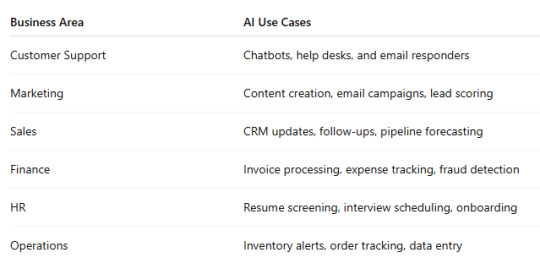
What are the benefits of using AI for small businesses?
Here’s how AI changes the game:
Saves time and resources
Automates repetitive tasks like data entry, scheduling, and follow-ups
Lets your team focus on work that requires real thinking
2. Improves customer service
Chatbots like Tidio or Drift respond 24/7
Personalizes responses based on customer history
3. Boosts marketing performance
AI tools like Mailchimp and ActiveCampaign send smarter emails
Tracks customer behavior and adjusts campaigns in real-time
4. Makes better decisions faster
AI tools can analyze data and show trends that humans might miss
Helps with forecasting sales or choosing the right products to promote
5. Scales with your business
AI doesn’t need a lunch break. As your business grows, it grows with you.
How much does AI automation cost for small businesses?
Good news — it’s more affordable than you think.
AI chatbots like Tidio start at around $29/month
AI email marketing tools like MailerLite start free, then scale up
AI scheduling tools like Calendly offer free tiers for solo users
AI bookkeeping software like QuickBooks with AI features start at $25/month
Even platforms like HubSpot and Zoho CRM have built-in AI tools now, often included in their base plans.
How do I get started with AI automation?
Step 1: Identify repetitive tasks Start with things you or your team do daily: sending emails, answering the same customer questions, or pulling reports.
Step 2: Choose the right tools Here are a few to consider:
CRM automation: Zoho CRM, HubSpot, Salesforce
Marketing AI: Mailchimp, Jasper, Copy.ai
Finance AI: QuickBooks, Xero, FreshBooks
Operations: Zapier, Make, Monday.com
Step 3: Start small Automate one task, track the results, and build from there. For example, use an AI chatbot to handle FAQs, then expand to email automation.
Step 4: Train your team Make sure your team understands the tools and knows how to use them. Choose platforms with good customer support or training videos.
Step 5: Monitor and adjust Check how automation affects your time, customer satisfaction, and budget. Tweak your system as needed.
Are there real-world examples of small businesses using AI?
Yes. Many small businesses are already using AI to succeed:
Coffee shop in Chicago used AI-powered email marketing and saw a 35% increase in repeat customers.
Online craft store in Texas used AI chatbots and reduced customer support response time by 70%.
Digital marketing agency in Florida automated lead scoring with Zoho CRM and boosted conversion rates by 25%.
These are simple use cases with big impact. None of them required full-time IT staff.
What are the risks or downsides of using AI for small businesses?
Like any tool, AI comes with challenges:
Over-automation: Customers still want to talk to humans sometimes.
Data privacy: You need to make sure the tools you use are secure and follow data laws.
Learning curve: Some tools require time to learn or train properly.
Wrong expectations: AI helps — but it doesn’t solve every problem magically.
The key is to use AI where it makes sense, not everywhere.
What should I look for in an AI solution provider?
When choosing a tool or consultant, make sure they:
Understand your industry and business size
Offer setup, support, and training
Work with trusted AI platforms
Can show real examples and results
Help you integrate with tools you already use
Don’t just pick the tool with the flashiest features. Choose the one that solves your problems best.
Final thoughts: Is AI automation worth it for small businesses?
Yes. AI-powered automation is no longer just for big companies. It’s for any business that wants to:
Save time
Lower costs
Serve customers better
Grow smarter
By starting with small changes — like chatbots, email automation, or CRM updates — you can see big returns quickly. And as the tools grow smarter and more affordable, the benefits will only increase.
If you’re unsure where to begin or want expert guidance, AeyeCRM offers personalized support to help small businesses get started with cloud-based AI tools that drive real results.
1 note
·
View note