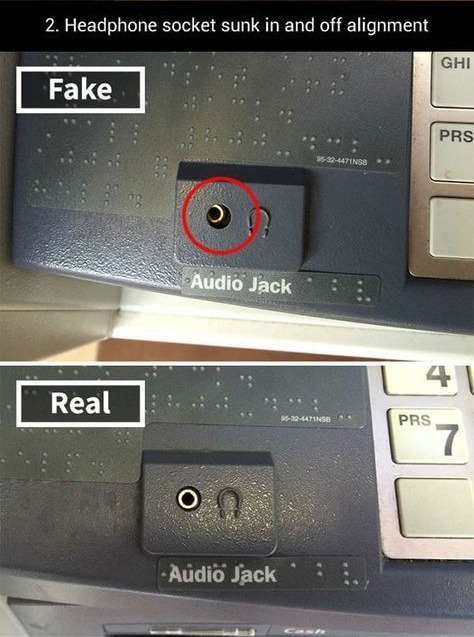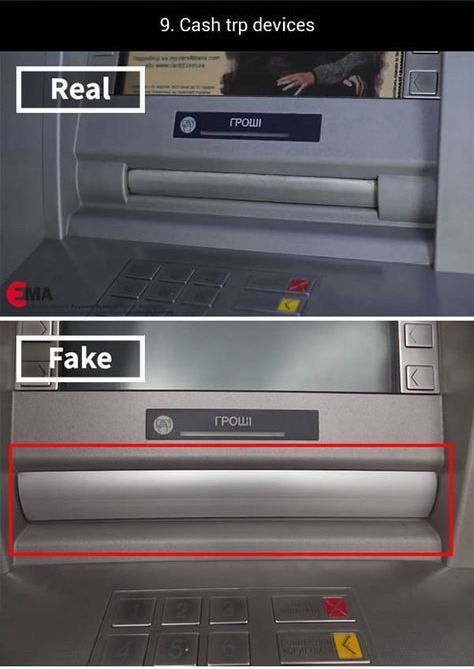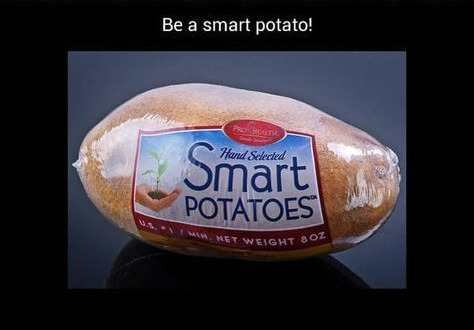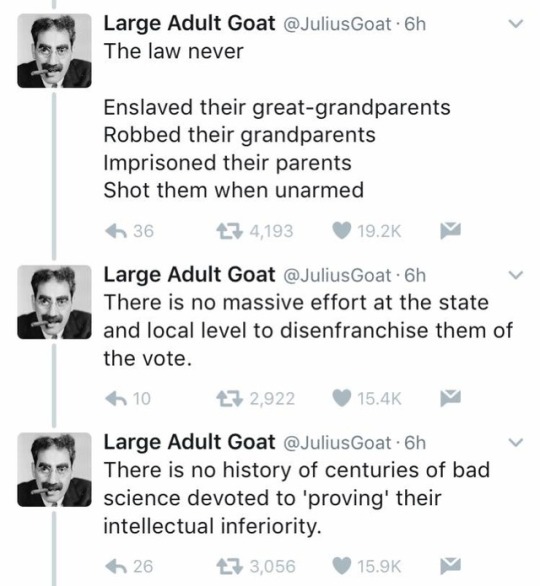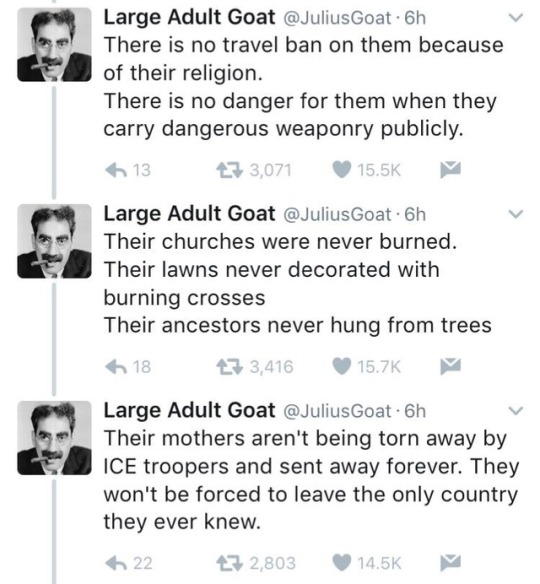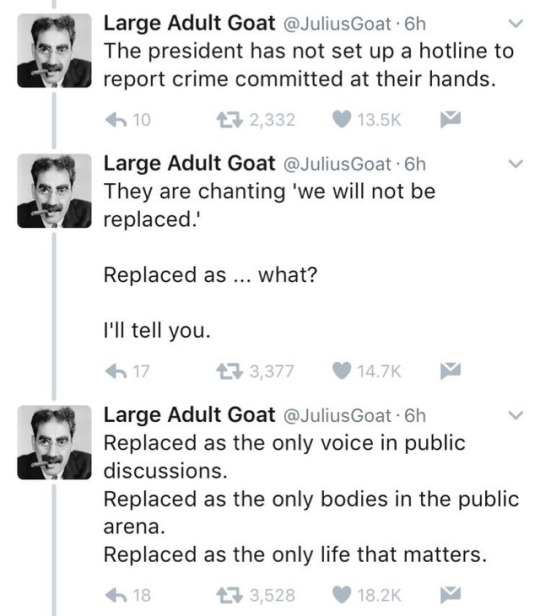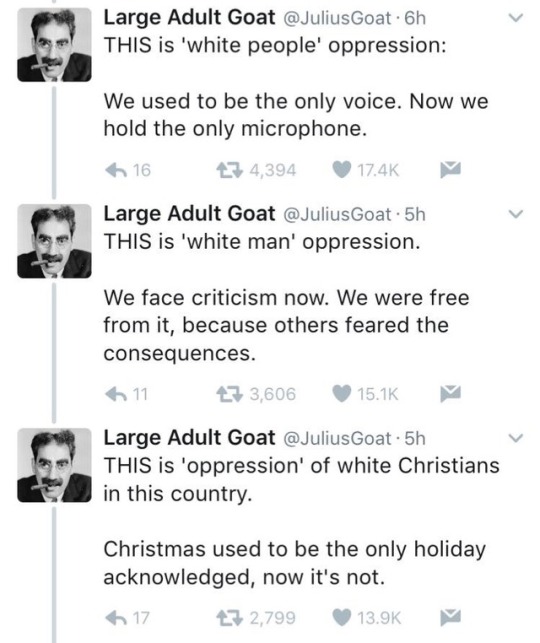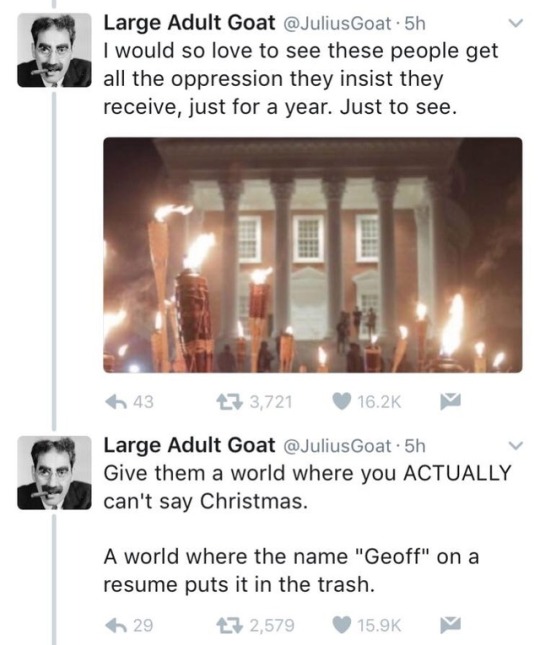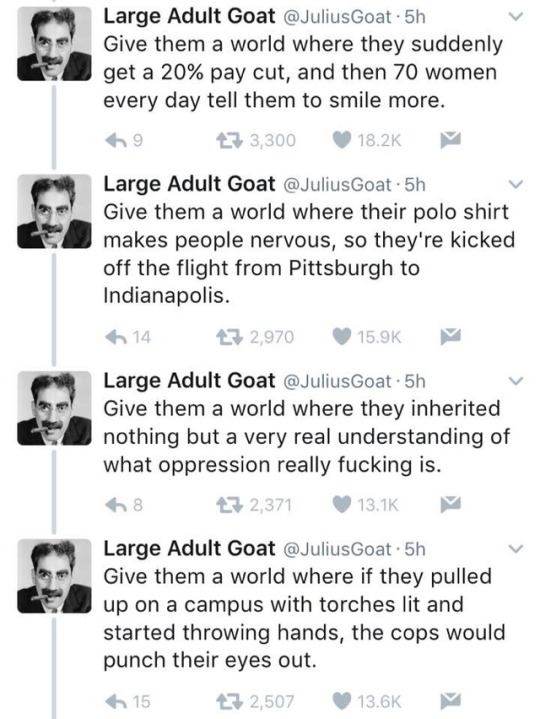Photo

Still here. #art #sketchbook #digitalart #archery #rough #wip #practice #physique #muscular #muscles #details #pose #figure (at Georgia) https://www.instagram.com/p/BwSlEyiBkiG/?utm_source=ig_tumblr_share&igshid=1cjqw3f9vvme8
1 note
·
View note
Photo
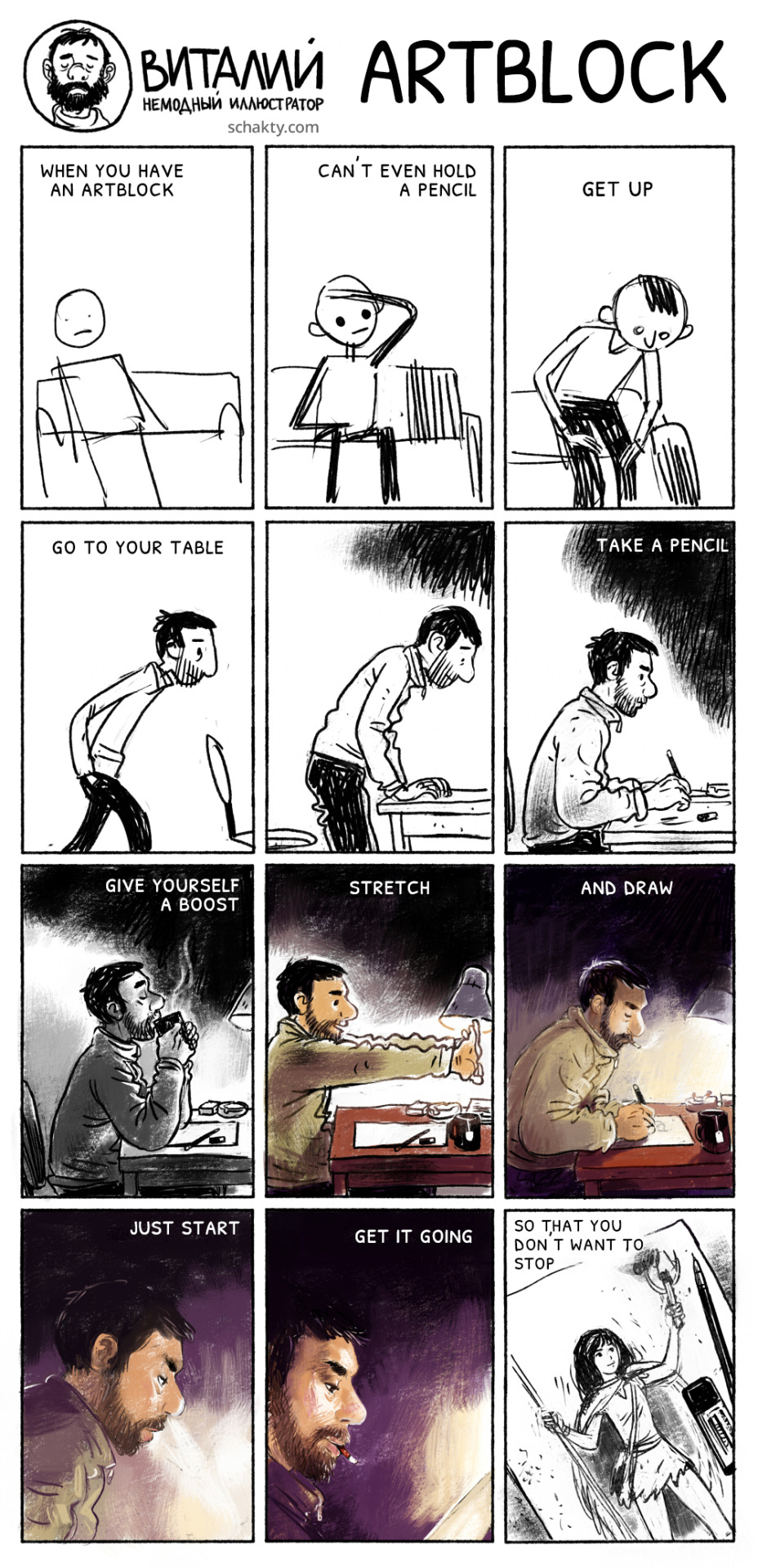
Via Schatky with thanks to Lickal0lli for the translation
187K notes
·
View notes
Photo

This (👆👆👆) right here... @Regran_ed from @garyvee - . One more time for the parents in the back! - To all the kids and parents struggling with grades in school, let me make you one promise, the world 🌍 is changing at a speed that our current school systems aren’t able to keep up with, instead of worrying if you kids get A’s start worrying if they are kind and generous and warm and hard working and most of all lack entitlement, that shit will matter much more to their happiness than a B in Science. - Let’s start mapping for life not systems that don’t mean shit! - #parenting #parentingadvice #parentingmemes #parentingtips #garyvee - Tag a person who needs this wake up call - For all you out there playing outside the system, breaking the system, I fuck with you for real https://www.instagram.com/p/BrkffVahT2l/?utm_source=ig_tumblr_share&igshid=uxsm6wmdz8ez
7 notes
·
View notes
Photo

"Wolf in sheepskin" #art #artlife #wolf #sheepskincoat #sheepskin #chase #sheep #imgood https://www.instagram.com/p/BrUgxFbBlN6/?utm_source=ig_tumblr_share&igshid=1bpc9v0ggpruk
1 note
·
View note
Text
Some Photoshop Tips
I’ve been getting quite a few asks about the process for the patterns in my stylized artworks, so I decided to put together a couple of tips regarding them.
Firstly, what you need are
— CUSTOM BRUSHES —
Most of the patterns I use are custom brushes I made, such as those:
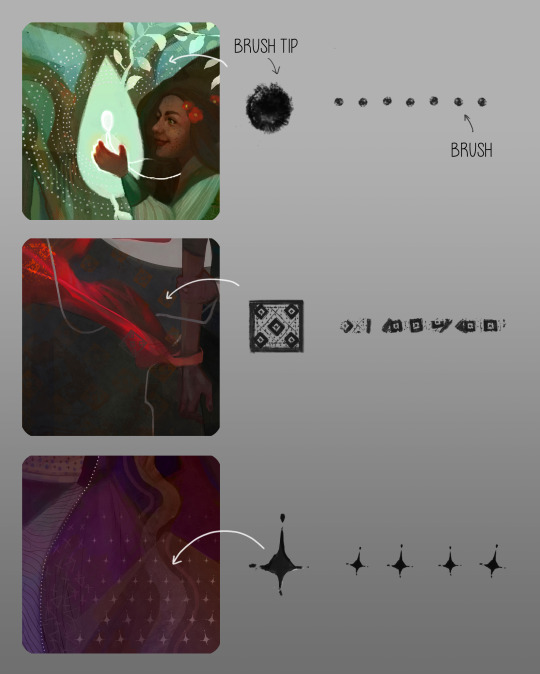
For the longest time I was convinced making brushes must be super extra complicated. I was super extra wrong. All you need to start is a transparent canvas (2500px x 2500px max):
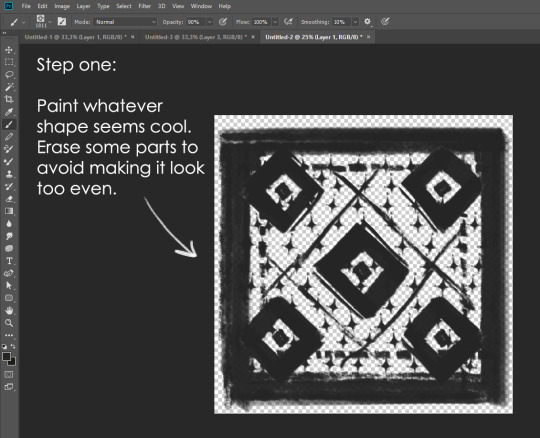
This will be your brush tip. When you’re satisfied how it looks, click Ctrl+A to select the whole canvas and go to ‘define brush preset’ under the edit menu
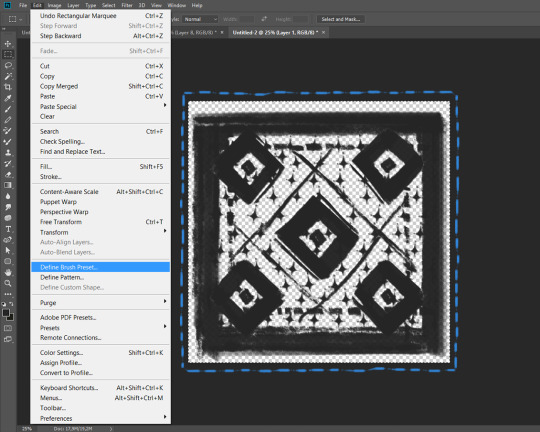
You will be asked to name your new glorious creation. Choose something that describes it well, so you can easily find it between all the ‘asfsfgdgd’ brushes you’ve created to be only used once

This is it. Look at it, you have just created a photoshop brush. First time i did I felt like I was cheated my whole life. IT’S SO EASY WHY HASN’T ANYONE TOLD ME
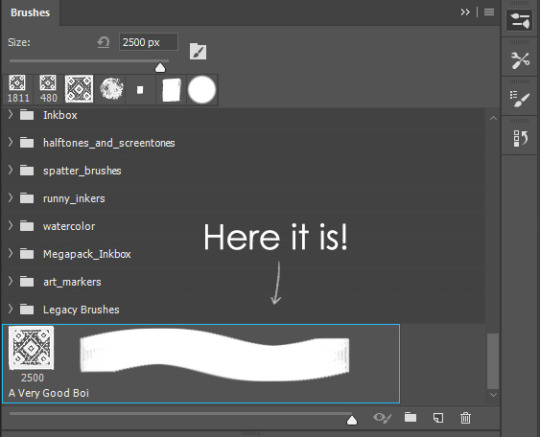
Time to edit the Good Boi to be more random, so it can be used as a Cool Fancy Pattern. Go into brush settings and change whatever you’d like. Here’s a list of what I do for patterns:
- under Shape Dynamics, I increase Size Jitter and Angle jitter by 5%-15%
- under Brush Tip Shape, I increase spacing by a shitload. Sometimes it’s like 150%, the point is to get the initial brush tip we painted to be visible.
- If I want it to look random and noisy, I enable the Dual Brush option, which acts like another brush was put on top of the one we’ve created. You can adjust all of the Dual Brush options (Size, Spacing, Scatter, Count) as you wish to get a very nice random brush to smear on your backgrounds

The result is as above. You can follow the same steps to create whatever brush you need: evenly spaced dots that look like you painted them by hand, geometric pattern to fill the background, a line of perfectly drawn XDs and so on.
BUT WAIT, THERE’S MORE
— PATHS —
But what if you want to get lots of circles made of tiny dots? Or you need rows of triangles for your cool background? Photoshop can do all of that for you, thanks to the magic of paths.
Typically, paths window can be found right next to Layers:

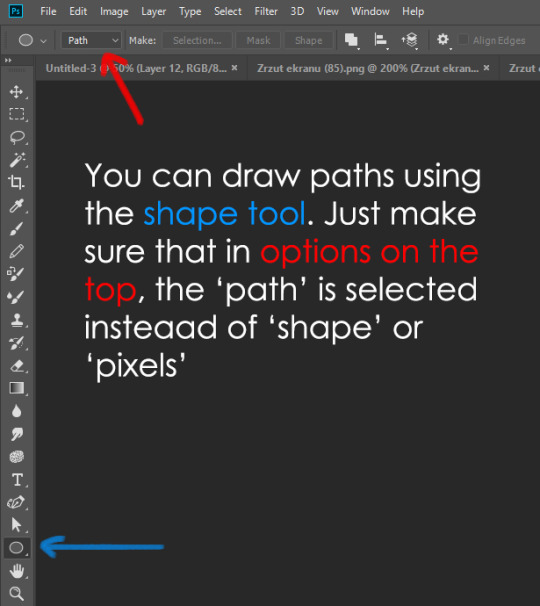
Draw whatever path you want, the Shape Tool has quite a bit of options. Remember, paths are completely different from brush strokes and they won’t show up in the navigator. To move a path around, click A to enable path selection tool. You can use Ctrl+T to transform it, and if you move a path while pressing Alt it will be duplicated.
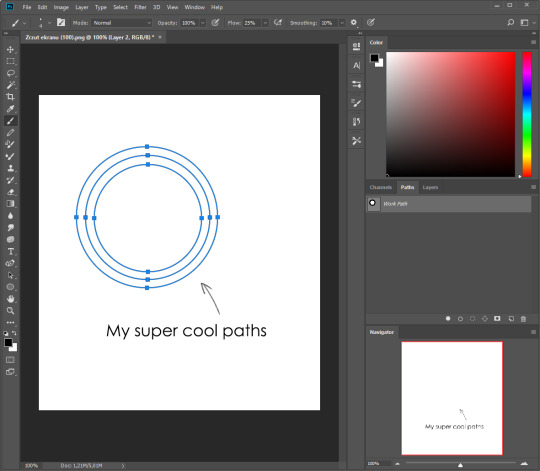
Now, pick a brush you wish really was in place of that path you’ve drawn and go to layers, then choose the layer you want it to be drawn on. Then, click this tiny circle under the Paths window:

Then witness the magic of photoshop doing the drawing for you while you wonder how tf have you managed to forget about this option for the past 2 years
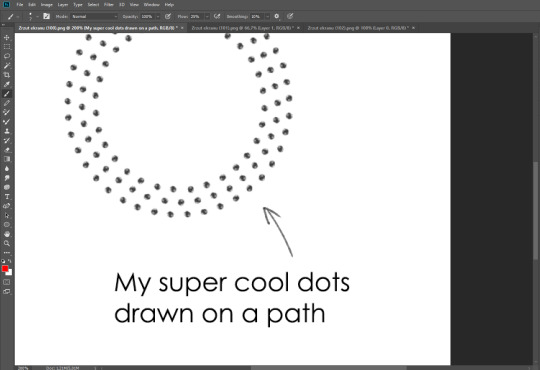
You can combine special brushes and paths for all sorts of cool effects. I mostly use them in backgrounds for my cards, but you can do whatever you want with them.

I hope that answers the questions for all of the people who were sending me inquires about the patterns. If you have any questions regarding this or any other Photoshop matter feel free to message me, I’m always up for complaining about how great and terrible Photoshop is C’:
93K notes
·
View notes
Photo
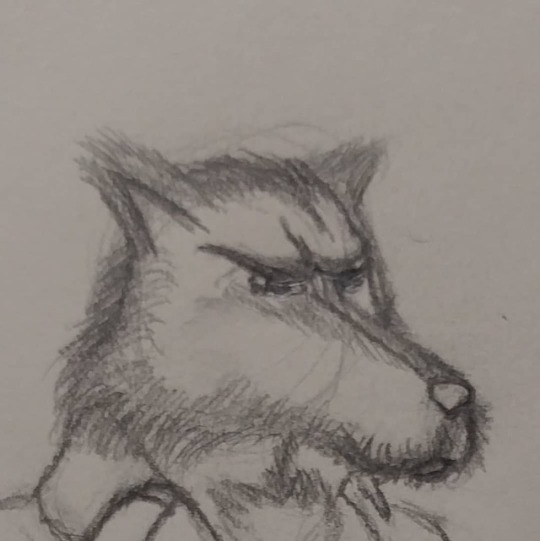
#nightshiftdoodles #wolf #fur #wip #sketch #sketchbook #practice https://www.instagram.com/p/BrP0W0SBD5W/?utm_source=ig_tumblr_share&igshid=6klgm5deltl2
2 notes
·
View notes
Text
For everyone’s information:
The plan for the 17th, when the adult content ban comes in, is to protest.
To do that, we are making as much noise either side of the 17th as possible, and using the site as normal.
On the 17th, dead silence.
People are saying log off but what they really mean is don’t open the site or the app.
But, on the 17th make as much noise as possible on every other platform. Tweet about it and post on facebook and instagram and everywhere else.
What this does is causes a massive dip in ad revenue for one single day. That does not make staff think ‘oh everyone’s gone let’s shut down.’ What it actually makes them think is ‘oh shit people aren’t happy and if people don’t keep using our site we’re out of money and out of jobs.’
A boycott reminds a company that the users (consumers) have the power to make their site (business) worthless with one single coordinated decision.
If you want to join in, here’s what to do:
Do:
Close all open instances of the app and site on all your devices before the 17th
Make posts before and after the 17th on tumblr and other platforms, talking about why this ban is bad
Make posts on other sites during the 17th. Flood the official tumblr staff twitter and facebook with your anger and your opinion
Come back on the 18th and check in
Don’t:
Delete the app from your phone (this doesn’t affect their revenue and since it’s off the store at the moment it’ll be hard to get back)
Delete your account. I mean you can if you want to, but if you keep your account and don’t use it you’re saying to staff that there’s still time to save it. If you delete it’s hard work to come back.
Open the app or website (including specific blogs)
Make any posts (turn down/off your queue and make sure nothing is scheduled)
Go quiet elsewhere. Make it clear that this is just about tumblr, not a mass move away from all social media.
Remember: the execs don’t care about anything but money. Shutting down the site means there’s $0 further income from it. That’s their last possible course of action. If we make it clear we’re not happy, they’ll have to do something or we can do more and more until it becomes too expensive.
Protests take commitment. They’re a defiant action against a business that is doing something wrong. They will try to scare you into not participating, because they’re scared. We hold all the power here, sometimes the execs just need to be reminded of that.
223K notes
·
View notes
Text
Alternatives to Tumblr if Yahoo goes any further
Soup.io - well-known alternative to Tumblr. Reblogging, post types, themes, collab blogs, dashboard, artsy, great community already there. Soup can auto-import everything you’ve posted on Tumblr.
TypePad - Includes reblogging. Dashboard and post types similar to Tumblr.
Jux - Artful posts, beautiful blogging experience
507K notes
·
View notes
Text
Some Photoshop Tips
I’ve been getting quite a few asks about the process for the patterns in my stylized artworks, so I decided to put together a couple of tips regarding them.
Firstly, what you need are
— CUSTOM BRUSHES —
Most of the patterns I use are custom brushes I made, such as those:
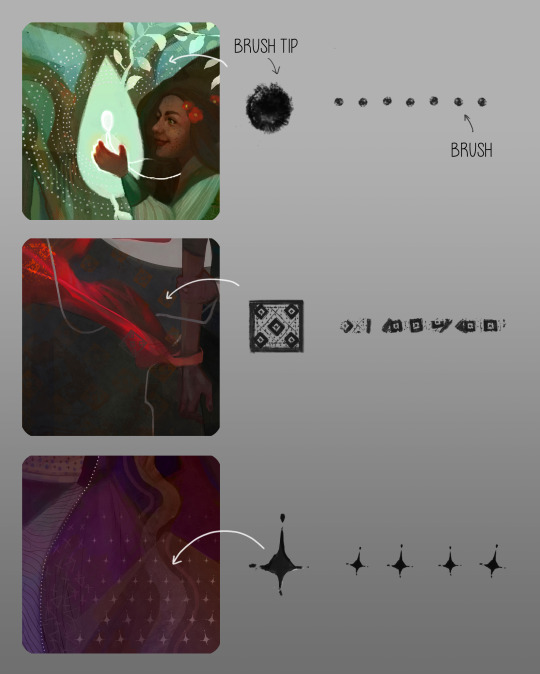
For the longest time I was convinced making brushes must be super extra complicated. I was super extra wrong. All you need to start is a transparent canvas (2500px x 2500px max):
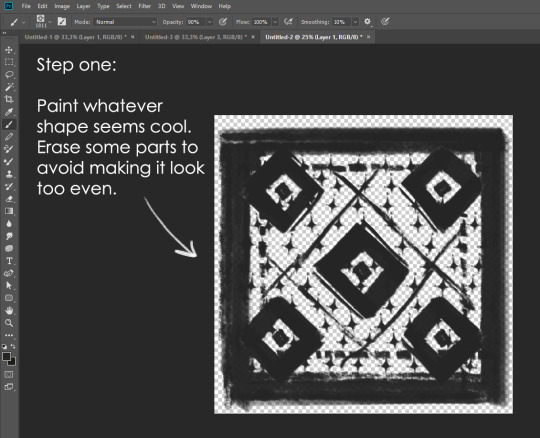
This will be your brush tip. When you’re satisfied how it looks, click Ctrl+A to select the whole canvas and go to ‘define brush preset’ under the edit menu
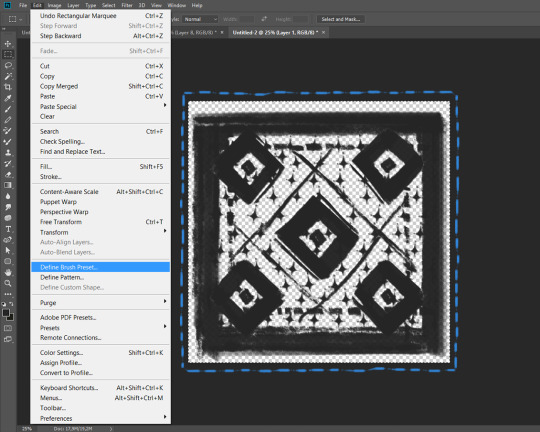
You will be asked to name your new glorious creation. Choose something that describes it well, so you can easily find it between all the ‘asfsfgdgd’ brushes you’ve created to be only used once

This is it. Look at it, you have just created a photoshop brush. First time i did I felt like I was cheated my whole life. IT’S SO EASY WHY HASN’T ANYONE TOLD ME
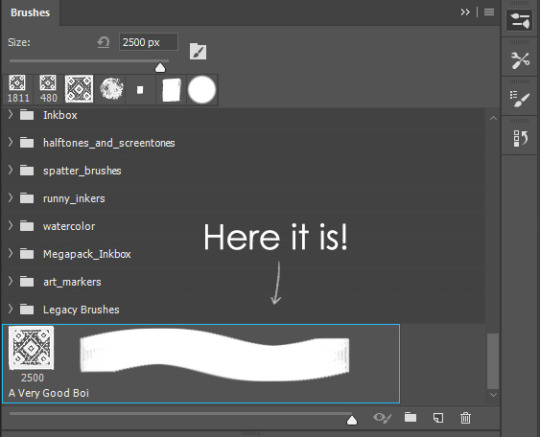
Time to edit the Good Boi to be more random, so it can be used as a Cool Fancy Pattern. Go into brush settings and change whatever you’d like. Here’s a list of what I do for patterns:
- under Shape Dynamics, I increase Size Jitter and Angle jitter by 5%-15%
- under Brush Tip Shape, I increase spacing by a shitload. Sometimes it’s like 150%, the point is to get the initial brush tip we painted to be visible.
- If I want it to look random and noisy, I enable the Dual Brush option, which acts like another brush was put on top of the one we’ve created. You can adjust all of the Dual Brush options (Size, Spacing, Scatter, Count) as you wish to get a very nice random brush to smear on your backgrounds

The result is as above. You can follow the same steps to create whatever brush you need: evenly spaced dots that look like you painted them by hand, geometric pattern to fill the background, a line of perfectly drawn XDs and so on.
BUT WAIT, THERE’S MORE
— PATHS —
But what if you want to get lots of circles made of tiny dots? Or you need rows of triangles for your cool background? Photoshop can do all of that for you, thanks to the magic of paths.
Typically, paths window can be found right next to Layers:

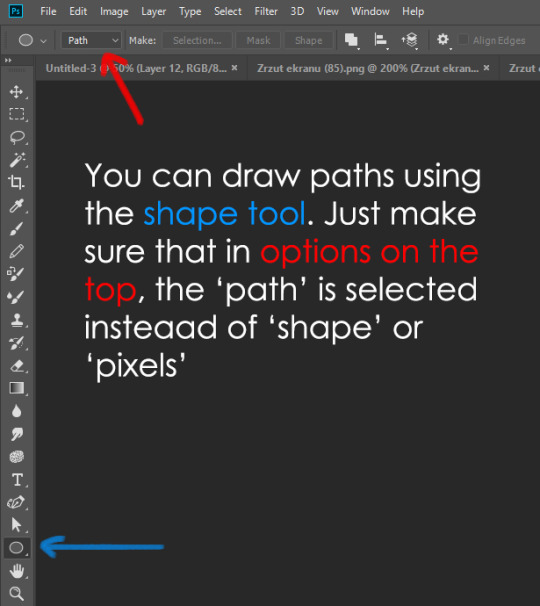
Draw whatever path you want, the Shape Tool has quite a bit of options. Remember, paths are completely different from brush strokes and they won’t show up in the navigator. To move a path around, click A to enable path selection tool. You can use Ctrl+T to transform it, and if you move a path while pressing Alt it will be duplicated.
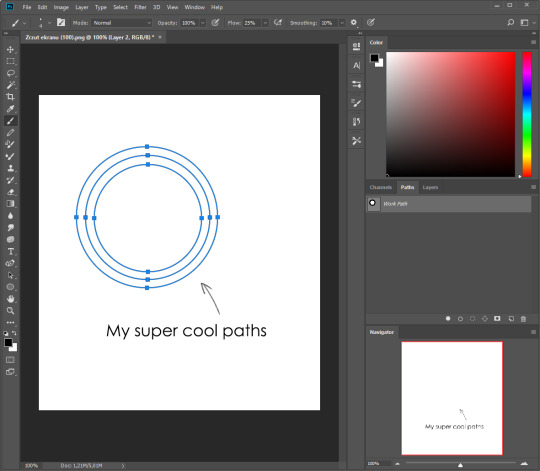
Now, pick a brush you wish really was in place of that path you’ve drawn and go to layers, then choose the layer you want it to be drawn on. Then, click this tiny circle under the Paths window:

Then witness the magic of photoshop doing the drawing for you while you wonder how tf have you managed to forget about this option for the past 2 years
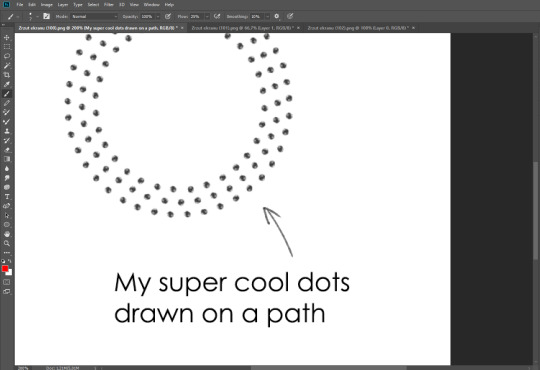
You can combine special brushes and paths for all sorts of cool effects. I mostly use them in backgrounds for my cards, but you can do whatever you want with them.

I hope that answers the questions for all of the people who were sending me inquires about the patterns. If you have any questions regarding this or any other Photoshop matter feel free to message me, I’m always up for complaining about how great and terrible Photoshop is C’:
93K notes
·
View notes
Video
This is cool
How to create the creepy mirror effect using a panorama. By lililwanjun10
135K notes
·
View notes
Photo

Went back and added some more #color and #ink to #Vegeta-sama!!! with my #arteza #brushpens from @artezaofficial. #art #vegeta #dragonballz #dragonballsuper #supersaiyangod #saiyanpride #saiyanprince #redhair https://www.instagram.com/p/BqwbTZtBEsc/?utm_source=ig_tumblr_share&igshid=x49qiac53k7
#color#ink#vegeta#arteza#brushpens#art#dragonballz#dragonballsuper#supersaiyangod#saiyanpride#saiyanprince#redhair
0 notes