Text

|| 𝐼 𝓊𝓈𝑒𝒹 𝓉𝑜 𝒷𝑒 𝒶 𝒷𝒾𝓉 𝑜𝒻 𝒶 𝓂𝑒𝓈𝓈, 𝒷𝑒𝒻𝑜𝓇𝑒 𝓎𝑜𝓊 𝒸𝒶𝓂𝑒 𝒶𝓁𝑜𝓃𝑔, 𝒟𝒶𝓇𝓁𝒾𝓃'. 𝐻𝑜𝓂𝑒 𝓌𝒶𝓈 𝒶𝓃𝓎𝓌𝒽𝑒𝓇𝑒 𝐼 𝒸𝑜𝓊𝓁𝒹 𝓇𝑒𝓈𝓉 𝓂𝓎 𝒽𝑒𝒶𝒹. 𝐵𝓊𝓉 𝓃𝑜𝓌, 𝓉𝒽𝑒 𝒻𝓊𝓇𝓉𝒽𝑒𝓇 𝐼 𝑔𝑜, 𝓉𝒽𝑒 𝓂𝑜𝓇𝑒 𝐼 𝒸𝒶𝓃'𝓉 𝓌𝒶𝒾𝓉 𝓉𝑜 𝓇𝓊𝓃 𝒷𝒶𝒸𝓀 𝓉𝑜 𝓎𝑜𝓊.
I have been playing a LOT of My Time at Sandrock and I highly recommend the game to anyone who loves open world, cozy, sandbox games that have combat in it. This is my builder and Logan
8 notes
·
View notes
Text


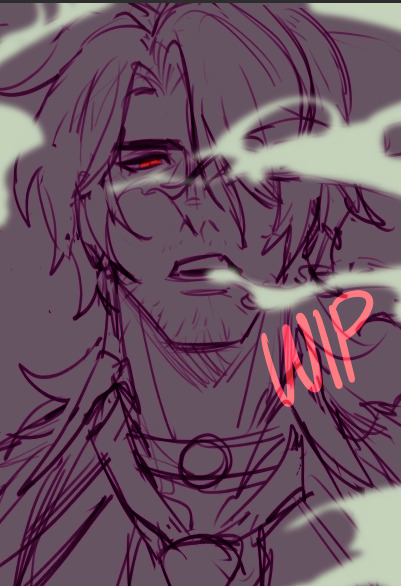
some recent gallagher honkai star rail sketches/wips bc i got back into playing the game and the brainrot hit me hard 🫶
466 notes
·
View notes
Text





Can't believe I finished all the boys within 2 weeks! Gonna bring some mini prints to AX

6K notes
·
View notes
Text










𝓥𝓪𝓵𝓵𝓮𝔂𝓭𝓻𝓮𝓪𝓶 𝓑𝓵𝓸𝓸𝓶 🌸
#self insert#self ship#self shipping#yumeship#love and deepspace#yume insert#qin che#selfship#lads sylus#love and deepspace sylus#sylus#lnds sylus#l&ds sylus#my dragon#lost love
27 notes
·
View notes
Text



The Snows of Kilimanjaro
Magnum Opus + Travel Plans text message
6K notes
·
View notes
Text







|| 𝑀𝒶𝑔𝓃𝓊𝓂 𝒪𝓅𝓊𝓈
#self insert#self ship#self shipping#yumeship#love and deepspace#yume insert#qin che#selfship#love and deepspace sylus#lads sylus#sylus#lnds sylus#l&ds sylus#dragon sylus#sylus x mc#sylus love and deepspace#lost love
180 notes
·
View notes
Text
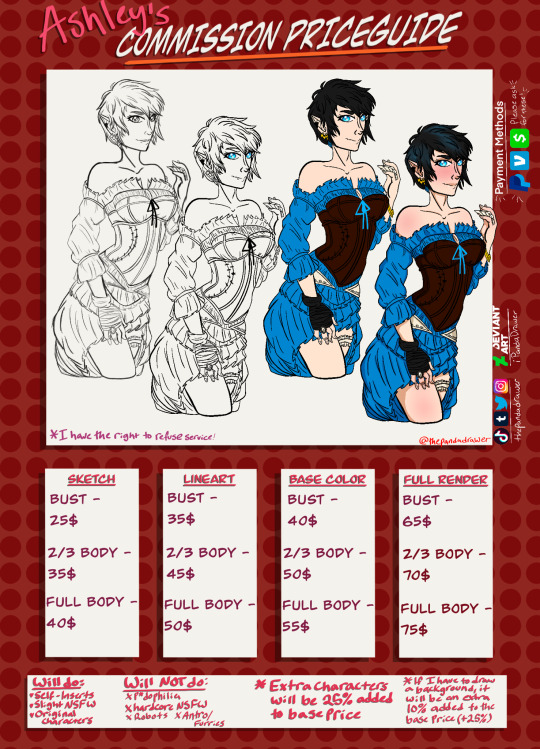
✨UPDATED COMMISSION PRICEGUIDE✨
Other social media: linktr.ee/thepanda
Please DM ✉️ me for more info!
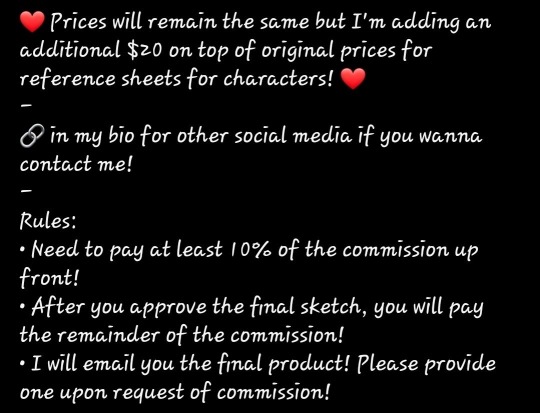
21 notes
·
View notes
Text

For @chaoticbardlady99
You need to download Mu Mu Player 12 on your desktop/laptop
This is how it will appear on your desktop and the app is circled in red

After you install it, you need to reboot your computer. When you do, you gotta press F1 repeatedly to get to your monitor BIOS. Once you get your BIOS set up, you need to go to Advanced > CPU Setup > Intel(R) Virtual Technology and change it from "Disabled" to "Enabled > Press F10 to save settings and exit to startup
After you finish, follow these steps.
NOT MINE BTW, SOMEONE SHARED THIS WITH ME!!
** LINK YOUR APPLE/GOOGLE ACC TO INFOLD ACCOUNT**
https://account.infoldgames.com/m/home
1. Download and install MuMu Player mumuplayer.com
2. Login with google account
3. Download Love and Deepspace in the play store as well as Screen Rotation Control
4. Go into the emulator settings, click Display then choose Ultra-wide screen.
Also make sure Window Auto-rotation is unchecked.
(*(NOTE: it will tell you to restart after saving settings so do so to continue on! I showed in reverse in video because I already had the settings.)**
5. Re-open emulator, open Screen Rotation Control and click Landscape. Now you can open LND!
6. Load into game and check your settings, set it to Ultra
7. Test shot in cafe! Then save to local album as usual
8. You can view the photo in the emulator's gallery: Click the top left tab > system application > gallery > deepspace
9. It auto saves to your pc in Documents/MuMuSharedFolder/Pictures/DeepSpace
When you do all this, you need to create a folder to where you can save your screenies. Go to the little hamburger symbol when you have the Emulator up, go to the little Samsung Alien symbol, and choose the symbol next to it. It will give you the option to find or change the file location. Go to change file location and have the file that you have saved in Documents/Pictures in your files app.
Then take all the screenies to your hearts content ♥️
7 notes
·
View notes
Text








So I recently found a way to take landscape screenies of my S/I with Sylus and I should not be able to wield this kind of power hehehehehe
These are my favorites that I've taken so far with my S/I
#self insert#self ship#self shipping#yumeship#yume insert#love and deepspace#qin che#selfship#my dragon#Sylus#love and deepspace sylus#lads sylus#l&ds sylus#night of secrecy#innocent birdcage#tomorrows catch 22#nightly rendezvous#lads illusio#love and deepspace illusio#thank you illusio#illusio#lost love
73 notes
·
View notes
Text

"ℌ𝔬𝔴 𝔡𝔦𝔡 𝔦𝔱 𝔣𝔢𝔢𝔩 𝔱𝔬 𝔴𝔞𝔱𝔠𝔥 𝔪𝔢 𝖋𝖗𝖔𝖒 𝖔𝖚𝖙𝖘𝖎𝖉𝖊 𝖙𝖍𝖊 𝖈𝖆𝖌𝖊?"
#self ship#self shipping#yumeship#yume insert#love and deepspace#qin che#selfship#self insert art#self insert#doodles#lost love#my dragon#tomorrows catch 22#tomorrows catch-22
7 notes
·
View notes
Text



He was a punk 💀⛓️ she did ballet 🎀🩰
#love and deepspace#sylus love and deepspace#sylus#qin che#秦彻#恋与深空#愛と深宇宙#self ship#self shipping#selfship#yume insert#yumeship#lost love#my dragon
19 notes
·
View notes
Text
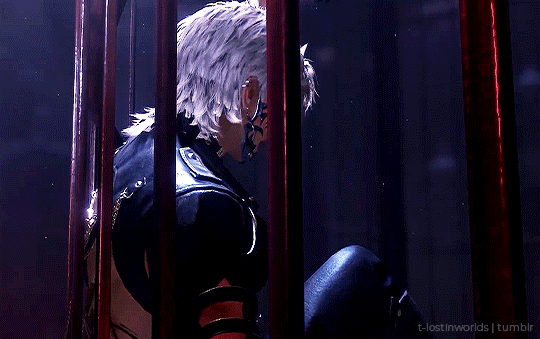




SYLUS: Your idea of "help" is heartwarming. Now you'll never fly away, my little bird.
LOVE AND DEEPSPACE — Tomorrow's Catch-22
↳ SYLUS | ZAYNE | CALEB | XAVIER | RAFAYEL
3K notes
·
View notes
Text





THIS IS NOT FAIR TO MY OVARIES
5K notes
·
View notes
Text


sylus girls how are we doing
988 notes
·
View notes
Text






I was not ready
22 notes
·
View notes

