Photo

Here is just a little infographic on how growing your social media page organically is actually hurting your business. Take a read!
References:
https://www.kaushik.net/avinash/stop-organic-social-media-marketing-solve-for-profit/
https://piktochart.com/blog
#CEID100
0 notes
Text
10 Tips and Tricks for Improving your Google Searches
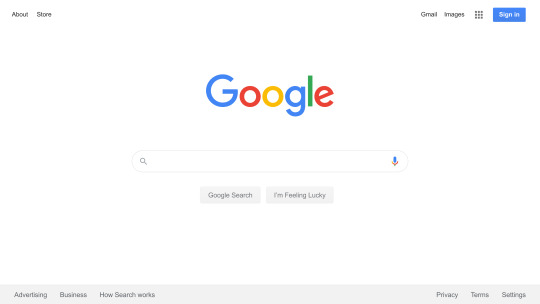
https://en.wikipedia.org/wiki/Google_Search#/media/File:Google_Homepage.svg
With the world at your fingertips, it is quite overwhelming trying to find the right thing that you’re looking for. With over 100,000,000 GB of information, Googles is the first place most people look to when trying to find specific and relevant information, but it can be quite the challenge. With these 10 tips, hopefully, searching with google can become a whole lot easier!
1. How to search for an exact word or phrase?
When looking to find a specific word or phrase, it is important to firstly make sure that your spelling is correct without any grammatical errors. But when trying to find a specific phrase, word or link of words, it is important to add quotation marks around the phrase. When doing so, you are explaining to Google that you would like to search for the phrase in its specific order as you put it. For example, when searching for a specific phrase, google will look at every search result that includes each word in the phrase, but putting quotation marks around it tells google that you are searching for the phrase in the specific order that you put it in.
2. How to search for something on a specific site?
When trying to find a recent page on a website but you just don’t seem to remember or are just looking for a specific topic on a specific site, there is one trick that is just right. When searching in googles search field, type the topic or subject of your choice followed by site: and then the website of your choice. There is no need for the http:// or www. In this instance but strictly the domain name of the website that you are searching. For example: “Covid 19 site:ryerson.ca”. This will limit googles search to just find the topic of Covid 19 on Ryerson.ca website and will exempt the rest of any other websites regarding Ryerson University or Covid 19.
3. How to correctly search for a definition?
To find the definition of a word in google, simply add the word define: before your search term. For example, if you wanted the definition of “exacerbated”, you would type in googles search field, “define:Exacerbated”.
4. Search for a specific product available within a specific price range.
When searching for products that you would like to save some money on, google created a cleaver way to make sure you stay in budget. First you have to put the item that you are looking for in the search bar followed by the minimum number of your price range followed by two periods and finally your maximum price. For example, Refurbished MacBook Pro $500..$1500. This will make google search for any links or URLs that contain a Refurbished MacBook Pro in the price range that you are looking for. This is also a great way when trying to budget your spending habits or any other ways to save money.
5. Searching for a specific filetype.
When trying to find a filetype in google, whether it be a pdf, Microsoft word document, or even a coding language file, google has made it easy by using the extension filetype: followed by the type of file you would like to find and the topic or subject of the file that you would like to search. For example, using filetype:pdf Covid 19 will strictly search for pdf files with the term “Covid 19” in them.
6. How to include or ignore words in your search?
When searching through google, it comes up many times when you hit search, and receive an abundance of information regarding other aspects of the search field that you inquired. This is because google will look at every word in the search file and try and find related information to the specific words searched. When trying to search for words with multiple meanings or that link with either another meaning or even person or product, using the “-“ symbol is a perfect way to created a more specified search by excluding words the may be irrelevant to your search. For example, when searching for a bat, google will search for both a baseball bat and the kind of animal, therefore if you would like to just search for the animal kind, the best way to search would be “bat -sport” which tells google to revoke any instance of bats that relate to the sporting equipment. The same can be done when wanting to include words to specify a search and that is done by adding the “+” symbol.
7. Finding sites/pages similar to an existing ones.
Do you ever find a website that you really enjoy, whether it be a news site or an online store and want to find content similar on other websites? Well, google has made it easy to do this by typing related: followed by the website that you like. This will tell google to find related websites and information to the one you enjoy, so if you want to find similar searches to www.apple.com, you would type, “related:www.apple.com” and google will find you related products and even other websites that may intrigue your interests.
8. How to confirm the exact form of a quote even if you were missing some of the words?
Trying to find a quote that is just on the tip of you tongue but you just don’t seem to remember is extremely frustrating. Thankfully, there are ways to find that you are looking for with a simple trick. When searching for a specific quote, song name, or other type of content, you must try to fill in as much of the words that you remember followed by an asterisks at the end. For example, if I would like to search for a quote by Albert Einstein, about a cluttered desk, but I don’t seem to remember the full quote, I would write as much as I know, which would be “if a cluttered desk is a sign of…” followed by an asterisks (*), then google will immediately find the quote which I am looking for.
9. How to search for pages containing two connected words?
Searching for pages with connecting words is simply done by adding a “+” symbol in between the two words that you are tying to look up. An example of this would be “nike+shoes”. This will revoke any other links between nike and shirts and will only specify websites that contain both nike and shoes in the link.
10. How to search for social media content containing a specific tag?
Over the last few decades, social media has taken over the internet. With new ways to connect and billions of people searching everyday, it became apparent that there needed to be a way to search for information within social media content. Therefore, the hashtag has taken up this role within most if not all social media platforms. For example, trying to find puppies on instagram? Just add a hashtag before the word (#puppies) and you will get an array of cute puppy photos from around the world.
References:
https://support.google.com
https://time.com/4116259/google-search
1 note
·
View note